#googlefinance
Explore tagged Tumblr posts
Text
Currency Exchange Trends with Google Finance: Master In-Cell Charts in Google Sheets
✨ Master in-cell currency exchange trend charts in Google Sheets with Google Finance! 📈
Looking for a game-changing way to analyze currency trends over the past 30 days? You're in luck! My latest Reel and blog post show you how to create dynamic in-cell charts using Google Finance. 🚀
Why try this? 🌟 Make data-driven decisions with ease 🌟 Stay on top of currency fluctuations 🌟 Save time with automated insights
🚀 Supercharge your financial analysis with in-cell currency exchange trend charts in Google Sheets! 📊
Looking for a simple yet powerful way to analyze currency exchange trends over the past 30 days? I've got you covered! My latest blog post and video tutorial walk you through the process of creating dynamic in-cell charts using Google Finance.
Why should you try this? 🔹 Enhance your decision-making with data-driven insights 🔹 Keep track of currency fluctuations effortlessly 🔹 Save time with automated data retrieval
Ready to level up your Google Sheets game? Check out the blog post and video tutorial here: https://lnkd.in/enz2Ys2C https://lnkd.in/e5SJPjmj
Don't forget to share your thoughts and experiences in the comments below. Let's learn and grow together! 💡
#GoogleSheets#GoogleFinance#CurrencyExchange#FinancialAnalysis#DataVisualization#data#currency#google#finance
Share your thoughts and experiences below! Let's learn and grow together! 🌱
#GoogleSheets #GoogleFinance #CurrencyExchange #FinancialAnalysis #DataVisualization #Reel
9 notes
·
View notes
Photo

Google Finance para administrar tu cartera de inversión https://bit.ly/46xqPS4
0 notes
Photo

Ever found yourself staring at a spreadsheet filled with transactions in various currencies – USD, EUR, GBP, and of course, INR – and felt completely overwhelmed? Figuring out the total value in Indian Rupees for your international freelancing gigs, online shopping hauls, or even investment portfolios can feel like navigating a maze. Luckily, there’s a simple, powerful tool right at your fingertips: Google Sheets. In this guide, we’ll walk you through how to convert currency in Google Sheets, showing you how to easily manage and track your finances across different currencies – all from the familiarity of your Google Sheet. We’ll cover everything from basic conversions to automating the process for faster and effortless currency exchanges, making your financial tracking that much cleaner. This comprehensive exploration will give even beginners the confidence to master Google Sheet’s currency conversion capabilities. Let’s dive in!
Understanding Google Sheet’s Currency Conversion Formula: GOOGLEFINANCE
At the heart of all currency conversion in Google Sheets lies the `GOOGLEFINANCE` function which we extensively cover here. This powerful tool doesn’t just pull financial data. It allows you to fetch what we need, namely live (or historic!) exchange rates. The key is knowing how this function works through the correct use of simple code. Think of it like having a mini global financial market assistant built directly into your spreadsheet.
Setting up your Sheet:
Organized Data: Before you start converting, arrange your data logically. For example: Create columns for currencies (“USD”, “EUR”,”GBP”, “INR”), along with accompanying quantity (transactions with their corresponding pricing amounts). Note every transaction carefully so your spreadsheet records only facts; there’s no place for assumed or imputed data here!
Start Simply: Once data is logged orderly, tackle conversions step by step. This is particularly useful in creating simpler spreadsheets before attempting complex formulas needed in long-term management. Remember you can expand functionality once confident using simpler inputs!
The POWER of GOOGLEFINANCE:
The main workhorse we’ve extensively used comes to this point: Learning and implementing the `GOOGLEFINANCE()` function itself! It seems scary writing this first approach, but if practiced properly then all formulas should then look familiar later and not so intimidating!
Basic Syntax and Arguments :
Remember – the `GOOGLEFINANCE()` function uses specified arguments. Let’s explore the most crucial ones now; note different arguments apply beyond only foreign exchanges themselves. Arguments include: the security ticker itself where the symbol specifies what stock index/security needed; interval – determining frequency you’ll want updates over specific periods in either the daily, weekly… monthly formats; even periods encompassing historical analysis should be considered – providing insights over earlier time frames etc if required during initial setup.
`=GOOGLEFINANCE(currency_pair,”exchange”)`
Let’s say we want the current USD to INR exchange rate, or ‘USDINR’. The way we feed this formula into Google Sheets specifically appears as:
`=GOOGLEFINANCE(“USDINR”, “price”)`
The core here, when applied literally onto a functional Google Sheets document implies the following things together inside your Google Sheets: “USDINR” denotes our main parameter; the “price” then implies you get what information precisely (ie current bid quote). Press “enter”, as with such formatting should now reveal precisely such data you would hope it obtains and displays perfectly neatly based accurately reflecting most up to date conversion costs from your live USD/INR prices!
Converting Single Amounts
Let’s say cell A2 contains the amount in USD (100 USD), and this basic conversion formula applies. You have already inputted exchange data beforehand within your prior entry then this conversion is easy enough applying correctly with Google Sheet’s simple formulas and data structure!
Applying this same core principle to multiple values of conversion however – then an expansion of basic principles would require following along to several aspects for multiple applications within multiple cells in a particular sheet instead. We recommend working carefully starting with single amounts into many simultaneously eventually before advancing over any further advanced techniques shown in forthcoming details regarding automation or similar enhancements covered subsequently!
So, the new addition in creating a further application with multiple applications should simply appear as this extension into already input Google sheets containing already provided example entry: `=A2*GOOGLEFINANCE(“USDINR”,”price”)`
This takes the USD amount (which our sheet has in Cell: A2), multiplies it by what this command’s response brings back representing the up to date USD/INR exchange which your Sheet records automatically to match against live updating exchange markets at that moment specifically at your request as initiated; thereby ensuring conversion results obtained remain most accurately realistic at that specific time captured. What the `GOOGLEFINANCE` does to get this is retrieve all live pricing data directly (not manually!) then using precisely what it received correctly applied against your input USD amount within Column: A2 earlier where we already put in earlier our raw numeric data relating specifically relating for calculating total conversions later; which then applies across sheets seamlessly without needing to constantly update across time zones where necessary; or needing to do more manual work!
Advanced: Converting Multiple Currencies
With a bit more skillful engineering you actually only need once (unlike many older methods requiring continual updating constantly): set up a table listing out each currency of interest (it supports up to 8 parameters; you’ll seldom need more) and then set up a dynamic system which automates things further efficiently too; unlike simpler individual functions as described previously on only working solely with single cell conversions using one amount’s value to obtain answers accordingly once-off only (not for many repetitive applications) compared our newer expanded ways!
Here shows how easy this can automate even when scaling up into potentially thousands separate sets in tandem simultaneously without needing extra input; therefore improving productivity drastically over more conventional manual ones commonly taken elsewhere.
Create a currency table: List all the target currencies (`Currency Column` containing GBP, EUR etc. ) along side what exchange against specific rate per reference value needed such as GBP/INR value in next named column accordingly (“Reference Rate” column); or any other custom data requirements desired instead accordingly through selecting values specifically for example: choosing an USD to INR reference within particular column of interest only across your spreadsheets if you use it like example case just presented recently here for convenience throughout today’s lesson here concerning Currency Management Using Function Googlefinance in Microsoft Excel-Spreadsheet Software Tool!
`VLOOKUP()` Integration: Use this special tool which scans existing data-sets rapidly automatically locating matched records based parameters given (including foreign exchange currencies), therefore generating calculated currency exchange outputs instantaneously (vs manually applying each time required otherwise)! Consider combining its ability for very specific queries against wider sheets’ columns effectively locating and cross-referencing values quickly; thus eliminating time consuming tasks associated with individually computing values rather automating processes across spreadsheets entirely.
Automate conversion: We can now introduce formula automatically matching entries using `VLOOKUP()`’s powerful tool previously mentioned combined seamlessly within existing operations including GOOGLEFINANCE integration so once input values correctly the automatic converter takes over instantly computing without needing manual extra checks for correctness in calculating correct outputs across differing currencies handled smoothly internally; thus maximizing efficiency by minimizing manual updating/verification etc otherwise typically present conventional spreadsheets unless handled specifically manually during earlier operations; without enabling automation. Such capabilities save considerable time later in post operations or if updating constantly values manually. That said maintaining consistent data entry methodology makes automation work more efficiently over time since consistency aids overall integrity accuracy while enabling future analyses later depending requirements specified through data inputs accordingly depending specifics desired by your calculations/reports ultimately generated! By choosing such intelligent integration over tedious routine manual task handling you gain time spent elsewhere in improving different project’s aspects based exactly to your own specifications desired which makes this more of your dedicated time for other projects with similar efficiency too! By intelligently using VLOOKUP capabilities within context specific calculations such as currency conversions which require constant updating based latest live values automatically derived through online resources then your productivity improves considerably thus freeing up time; then focus solely into what precisely matters: producing high quality actionable insights faster unlike standard or inefficient repetitive data entry processes which takes up resources and doesn’t show immediate returns!
Handling Historical Exchange Rates
So far you can see we’ve only worked so far in real time currency information, specifically concerning only today’s exchange rather using yesterdays rates either for comparison or calculation against them if for example you use today or before calculations with another data set already based historically (which applies different values accordingly then to today’s real market rates unless mentioned otherwise before). Such cases require specific selection procedures if needing to fetch non – ‘recent only currency prices’ like example showing recently only if needed (ie not needing historic currency exchange values such as rates between 3 or 6 months before), otherwise a whole different range needs specifying accurately through command codes during calculations so outputs will be based correctly and appropriately representing accurately relevant figures from past dates when they mattered; rather live rates applying today versus then against relevant sets to then using only past rates during analysis when applied too!
If you have the date, in a cell or determined independently use this extended GoogleFinance Function using parameters you provide then in this manner which supports providing such inputs during formatting requests enabling access not just today’s values easily from simply requesting it at anytime – however you specify specific older dates either explicitly by including explicitly inside calculations to ensure those calculations’ answers apply specifically during the time frames specified accordingly then if needed correctly only during period specified (ie restricting use to certain ranges needed), however without manual edits usually manually performed! That’s its ease!
The exact approach for retrieving a price from a given date uses this extended way in the parameter: “price”. Simply put this added parameter together at right places. This ensures the result corresponds correctly against chosen dates used as per parameter provided accordingly within overall formatting set initially whenever it has relevance during computation time in particular calculation scenario presented for our consideration. If omitting it (or improperly structuring arguments given when building up extended parameters in order within) output won’t necessarily represent truly what we desire nor appropriately either according appropriate timeframe involved resulting inaccurate interpretations.
FAQs
Q: Can GOOGLEFINANCE access data at all times?
A: While generally reliable using appropriate structuring parameters initially during entry GoogleFinance usually runs correctly, but the reliability depends Google’s servers; so very specific problems at source beyond one’s control regarding what causes issues such as data stream becoming briefly unavailable, and some slight unreliability.
Q: What happens if the “security” argument entry lacks precise data?
A: Unfortunately if wrongly input during setup the `GOOGLEFINANCE()` function might not identify this issue so will run using possibly completely arbitrary data, leading to very inaccurate exchange results. Usually if correct data not set it’ll raise this issue or prompt something in relation if data entry during setup had problems originally when inputting data unless something interferes specifically between initial setup phase versus time when attempting later runs resulting issues because of this rather any Google side specific issue instead! To combat such, ensure your accuracy of input values and check the formatting strictly as part ensuring processes remains accurate. Careful input using correct data sources beforehand usually eliminates the possibilities and prevents these more likely occurring due inappropriate structuring of data than due the services or systems themselves.
Q: Is there a limit to how many conversions I can do with `GOOGLEFINANCE()` at Once per operation?
A: While many usually run successfully (many even automatically through integration through some of its smarter enhancements like using features in ways already demonstrated) exceeding parameters usually is only limited as long structuring correct and parameters applied remain appropriately throughout entire setup; this does place slight limits; and the limits involve usually having enough data present for a run, plus having enough resource capabilities available per sheets and resources such a RAM allocation on users’ machines handling this type of spreadsheet based application which needs resources if you scale it extensively. So there essentially exists one theoretical limit beyond purely operational ones concerning systems processing capabilities which isn’t purely GOOGLEFINANCE specific, either.
Mastering Currency Conversions with Automation!
By employing simple commands intelligently, using GoogleSheet’s powerful tools such as `VLOOKUP` along alongside `GOOGLEFINANCE()` it makes achieving this task very straightforward actually enabling full-automated conversions for hundreds thousands entries immediately at press of button only through once setting up system correctly at initial stages instead rather doing it inefficiently repeatedly instead manually! And you even enable creating reports accurately; automatically if you structure setup precisely as instructed during this detailed tutorial which made mastering conversions with fully automatic processes very achievable therefore making tracking international revenue even easier compared standard methods without such capabilities using appropriate software technology solutions which simplifies and streamlines your foreign exchange workflow considerably when implementing. Doing things optimally makes a crucial yet considerable difference when time precious in your busy and demanding international operations managing finances efficiently makes things easier than manually tracking accounts!
Let me know your thoughts and experiences in the comments below! Do you have any questions, tips, or feedback on managing currency exchanges using Google spreadsheets? Let’s hear your insights as sharing what’s being learned aids overall improvement. Your contributions and questions will undoubtedly be value towards everyone who’s facing such global finance related issues so thanks in advance to for feedback improving others’ lives in particular! Share if this post benefited you by sharing through social platforms or to friends too so improve others’ life too by providing better insights over practical applications GoogleFinance; particularly for Indians who struggle sometimes with complex aspects and sometimes unnecessarily complex tools to improve simplicity and efficiency therefore to greatly simplify management finances so they’re far cleaner and readily analyzed for insights otherwise difficult to produce easily, instead greatly simplifying things to aid easier working processes!
0 notes
Text
youtube
Russia Fines Google Russia Fines Google Subscribe👇: https://sub.dnpl.us/AANEWS/ 👀👇: https://viralbuys.vista.page/ #GoogleFine #Russia #YouTube #ProRussianChannels #UndecillionRubles #WorldGDP #AlphabetValuation #Kremlin #LegalIssues #UkraineInvasion
0 notes
Text
I am a Multimillionaire Again
I use Google Sheets to track my net worth in real time. This means that at any moment I am able to see what my net worth is. Google Sheets has a GOOGLEFINANCE function that allows you to track the prices of certain assets such as ETFs, shares or crypto. The net worth update is not perfectly accurate because I need to manually update my margin loan debt as well as how much I have in certain bank…

View On WordPress
#anchoring bias#anchoring effect#covered call ETFs#crypto#Die a Millionaire#Die With Zero#ETFs#freedom#geoarbitrage#Google Sheets#IHD#multimillionaire#net worth#SYI#Travel#UMAX
1 note
·
View note
Text
Google suite et toutes ses applications gratuites
Google suite et toutes ses applications gratuites
Vous utilisez certainement certains des outils infinis de la Google Suite dans votre vie quotidienne, qu'il s'agisse d'un compte de messagerie dans Gmail ou d'un smartphone avec un système Android. Google suite et toutes ses applications gratuites. Mais, si vous n'avez toujours pas idée de la suite Google, nous sommes ici aujourd'hui pour vous la montrer. Nous présentons ci-dessous les principales applications de Google Suite, classées par catégories, pour les objectifs les plus divers.
Google offre une multitude d'outils de recherche pour vous instruire
Google Search Mécanisme de recherche le plus populaire et le plus utilisé sur Internet aujourd'hui. Google Books L'index le plus diversifié sur le web pour la recherche de livres. Google Finance Service qui présente des informations sur les entreprises, y compris leurs dernières décisions et actions. Google Scholar Moteur de recherche spécialisé dans l'étude des contenus et de la littérature scientifique et universitaires. Scholar présente des citations, des liens vers des livres, des articles de revues scientifiques, des rapports scientifiques-techniques, des thèses et des fichiers déposés dans des dépôts. (adsbygoogle = window.adsbygoogle || ).push({}); Google Shopping Mécanisme qui, après une recherche de produit, présente les magasins qui le proposent, des photos du produit, son prix et sa description. En outre, Google Shopping présente une comparaison entre différents annonceurs. Google Lens En utilisant la ressource cam��ra des appareils mobiles, Google Lens vous permet de scanner un objet pour effectuer une recherche d'informations le concernant. Il est intégré dans le système de données de Google et affiche les résultats en temps réel. Google Flights Service de réservation de vols qui vous permet d'organiser la recherche par nombre d'arrêts, prix, compagnie aérienne, durée du voyage, et d'acheter des billets par l'intermédiaire de fournisseurs tiers. (adsbygoogle = window.adsbygoogle || ).push({});
Applications d'organisation et de planification des tâches chez Google
Google Drive Service de stockage en nuage et de synchronisation de fichiers. Google Drive couvre les ressources de Google Docs. Google Docs Service qui vous permet de créer, de modifier et de consulter des documents, ainsi que de les partager avec vos amis et vos contacts professionnels. Comprend des documents textuels, des modèles, des formulaires et des présentations. Google Docs a la possibilité de travailler hors ligne, ce qui signifie que vous pouvez enregistrer vos fichiers à la fois sur le lecteur Google et dans la mémoire de votre appareil. Google Calendar Calendrier et carnet d'adresses électroniques qui vous permettent de synchroniser vos contacts Gmail afin de pouvoir inviter et partager des événements. Calendar est disponible sous forme d'application et intégré à Gmail. Contacts Google L’outil de gestion des contacts de Google, et un service distinct, faisant partie des applications web des produits G Suite. Google Trips Demande d'organisation de voyages. Google Trips vous permet de vérifier les réservations, d'établir des itinéraires, de voir des suggestions de restaurants, de vous renseigner sur les transports publics, de découvrir les hôpitaux proches et bien plus encore. Suite G Un pack qui offre des ressources comme Gmail, Drive, Calendrier etc, pour les entreprises. (adsbygoogle = window.adsbygoogle || ).push({}); Assistant Google L'assistant virtuel de Google est principalement disponible sur les appareils mobiles. Vous pouvez effectuer des tâches quotidiennes, telles que passer des appels, envoyer des messages, effectuer des recherches sur Google et même parler à l'utilisateur. Google Bookmarks Google Bookmarks est un service en ligne qui vous permet de sauvegarder vos sites préférés et d'y attacher des balises et des commentaires. (adsbygoogle = window.adsbygoogle || ).push({});
Publicité et demandes de vente - Google
Google Marketing Platform Plateforme de marketing et d'analyse numérique qui unifie les applications Google telles que DoubleClick et Google Analytics 360, dans le but de faciliter la planification, l'évaluation et l'optimisation des médias numériques et des expériences clients en un seul endroit. Google Ads Plate-forme publicitaire de Google. Sur Google Ads, les annonces sont affichées sous forme de liens sponsorisés lorsque quelqu'un effectue une recherche. Google AdSense Programme de publicité de Google qui permet d'afficher des annonces d'entreprises sur des blogs et des sites web. la console de recherche Google La console de recherche est un service gratuit qui permet aux créateurs de pages web de surveiller, de maintenir et de dépanner l'apparition de leur site web dans les résultats de recherche Google. Google AdMob Outil d'annonce pour les développeurs d'applications. Google Contributor Contributor est un programme qui permet de consulter des sites web sans aucune publicité gérée, commandée et maintenue par Google, en échange d'une redevance payée par l'utilisateur. Google My Business Profil d'entreprise gratuit sur Google qui apparaît lorsque les personnes recherchent l'entreprise ou des entreprises similaires sur Google Maps ou Google Search
Demandes de cours Google
Google Primer Application Google qui a pour principe d'enseigner les concepts de marketing de manière simple et éducative. Les cours d'initiation ont une durée moyenne de 5 minutes. (adsbygoogle = window.adsbygoogle || ).push({}); Google Digital Garage Des tutoriels gratuits de Google pour aider les entrepreneurs sur le monde en ligne, tels que les sites web, le marketing numérique, les médias sociaux, le commerce électronique et plus encore. À l'issue d'un cours, il offre une certification unique.
Applications de communication google et d'information
Blogger Outil Google pour les blogs. Il est gratuit et permet la création et la publication de ces espaces de contenu numérique. Google Sites Outil structuré permettant de créer et d'héberger des sites web simplement et rapidement, sans avoir besoin de connaissances techniques. Google Duo Duo est une application de chat vidéo mobile développée par Google, disponible à la fois sur Android et IOS. Google Classroom Plateforme éducative gratuite de Google qui permet la création de classes virtuelles, où l'enseignant peut assigner des tâches et des évaluations avec des textes, des audios, des photos et des vidéos. Android Messages Application officielle du système opérationnel Android pour l'échange de messages, sa version web a été récemment lancée. Google News Agrégateur de nouvelles et moteur de recherche automatisé qui suit en permanence les informations des principaux médias en ligne, les collectes et les affiche à l'intention de l'utilisateur.
Applications d'analyse de données
Google Analytics Outil de surveillance et d'analyse des sites web et des blogs Fournit des données sur le trafic, la localisation des visiteurs, les canaux de diffusion et des informations en temps réel sur ce qui se passe sur le site web. Suite Google et toutes ses applications gratuites
Apprenez-en plus sur les films et séries en Streaming :
Top 10 meilleurs sites de streaming français gratuit Découvrez Hdss.to, le site de films et série en streaming gratuit CPASBIEN – Télécharger vos films, série et musique gratuitement Comment Netflix est devenue la référence avec ses films et séries. La nouvelle chaîne Disney, films et série en Streaming Comment fonctionne la TV internet (IPTV) et ses forfaits économiques https://palam.ca/top-10-des-meilleurs-sites-de-musique-gratuits/ https://palam.ca/top-10-meilleurs-sites-de-streaming-francais-gratuit/ https://palam.ca/comment-faire-de-largent-sur-internet-en-2018/ Suite Google et toutes ses applications gratuites Vous avez aimé cet article ? Partagez et commentez ! Read the full article
#AndroidMessages#GoogleAnalytics#GoogleBooks#GoogleDocs#GoogleDrive#GoogleFinance#GoogleFlights#GoogleLens#GoogleNews#GoogleScholar#GoogleSearch#GoogleShopping#googlesuite
1 note
·
View note
Text
THIS IS WHY NOVITA HEALTHCARE LTD (ASX:NHL) SERKO LTD (ASX:SKO) AND SPRING FG LTD (ASX:SFL) RALLIED
Novita Explodes On Impressive Annual Report
Novita Healthcare Ltd (ASX: NHL) rallied by more than 50% as the company affirmed it had a productive FY2019 on achieving key milestones. Commercialization and market validation of TALi platform are some of the developments that set the stage for another impressive year.
The company receiving determination for reimbursement of TALI Detection marks an important milestone as it moves to generate significant value from its breakthrough technology. The company also received class 3 medical device certification of the platform from the Food and Drug Administration
In addition, the company capped yet another exciting year as net loss nearly halved to $2.9 million from $4.1 million reported a year earlier. During the year, the company achieved key milestones, among them being the raising of $2.8 million for the commercialization of the TALi platform.
According to the chair of the board, Sue MacLeman, the focus going forward will be on three core areas of healthcare, education, and direct to consumer. Novita also intends to focus on the execution of the ‘go-to-market phase in a bid to generate optimum returns from the TALi platform.
Serko Rallies on $56 Million Capital Raise
Serko Ltd (ASX: SKO) stock was up by more than 30% on the confirmation of a successful placement that resulted in the raising of $56 million. The placement included NZ$40 million in primary issuance and NZ$16 million as a sell down to certain directors and employees. Serko intends to raise an additional NZ$5 million through a Share Purchase Plan.
One of the biggest investors was Booking Holdings that acquired 4.3 million shares valued at NZ$17.5 million. The offering attracted bids from 25 institutional investors across New Zeeland and Australia, underscoring strong investor confidence about the company’s long-term prospects.
The capital raising drive leaves the online travel booking and expense Management Company in a prime position to pursue strategic initiatives. For starters, the company intends to accelerate the global rollout of Serko Zeno and to expand its marketplace content.
Spring FG Rallies on Impressive Financial Results
Spring FG Ltd (ASX: SFL) was up by more than 20%, days after reporting impressive audited financial results for FY2019. The results affirm the company is restructuring drive that continues to deliver significant turnaround in operational efficiency as well as financial results.
The restructuring drive has since triggered improvements in revenue as well as reductions in operational costs. The company expects the turnaround to continue heading into yearend as focus shifts beyond business-to-business activities.
Revenue for the full year was up 42% to $10.45 million, representing a 42% increase. The cost of sales, on the other hand, was up 57%, reflecting a significant increase in revenues. Operational expenses, on the other hand, were down 28% to $6.03 million, setting the stage for the company to return to sustainable profitability.
Operating profit before depreciation amortization interest and tax was $0.295 million, however, the company posted a full-year operating loss of $0.525 million an improvement from a net loss of $2.43 million reported a year earlier.
1 note
·
View note
Text
Week-to-Date Stock Price Return: Google Sheets Formula
WHAT IS A WEEK-TO-DATE RETURN Stock price Week-to-Date (WTD) return is a measure of the change in a stock’s price from the beginning of the current trading week to the current date. The WTD return is calculated by subtracting the stock’s previous week’s closing price from its current price and then dividing the result by the previous week’s closing price. The result is then expressed as a…

View On WordPress
0 notes
Link
Link:- https://dailybodh.com/finance/what-is-google-finance-know-10-important-thi/
Table Contents hide
1 Google Finance
2 How do I make investments on Google Finance
3 How do I remove funds from Google Finance?
4 Google Finance’s features
5 Syntax Google Finance
0 notes
Photo


The company has also struck a non-binding term sheet with Orion Mine Finance for up to $140 million of acquisition and development
0 notes
Photo
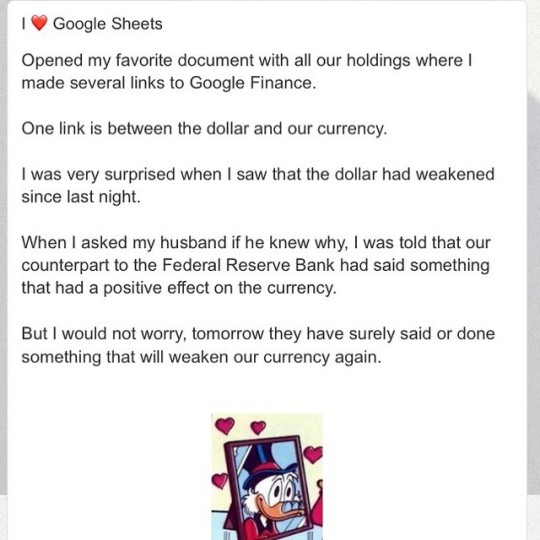
I have a crush on Google Sheets, keep reading at mrsdewlar.blogspot.com . . #mrsdewlar #mrsdewlarblogspotcom #googlesheets #googlefinance #spreadsheets #passiveincome #passiveincomeinvestor #passiveincomestocks #dividendstocks #dividends #highyield #moneytree #moneyfactory #theywillmessituptomorrow #itwontlastlong #federalreserve https://www.instagram.com/p/B3c15sGANDM/?igshid=2oijckswnmwy
#mrsdewlar#mrsdewlarblogspotcom#googlesheets#googlefinance#spreadsheets#passiveincome#passiveincomeinvestor#passiveincomestocks#dividendstocks#dividends#highyield#moneytree#moneyfactory#theywillmessituptomorrow#itwontlastlong#federalreserve
0 notes
Photo

Is all "fine" with Google? Belgium’s data protection authority fined Google €600,000, for not complying with European rules on a person’s "right to be forgotten" online. The search engine was fined as it failed to remove links to articles which the authority described as "obsolete" and harmful for the reputation of a person with a public profile in Belgium. **Tell me more about about the 'Right to be Forgotten'** The rule was enshrined by European Union's top court in 2014 in it's ruling that people could ask search engines to remove irrelevant info from it's search results which appear when searched for their name. FUN FACT: The following penalty imposed on Google is the highest sum ever imposed by the Belgian authority. It is over 10 times the authority’s previous record penalty. #googlefined #google #belgium🇧🇪 #privacy #googleplay #googlepodcasts #googleit #righttobeforgotten #belgiumphotographer #searchengine #seo #worldnews #News #newsgram #newsletter #readingtime #peopleintech #technews #techworld #techie #belgianblogger #latestupdates #technologynews #euro (at Belgium) https://www.instagram.com/p/CCp7Sr3JlQw/?igshid=1s4mdcrwb0db9
#googlefined#google#belgium🇧🇪#privacy#googleplay#googlepodcasts#googleit#righttobeforgotten#belgiumphotographer#searchengine#seo#worldnews#news#newsgram#newsletter#readingtime#peopleintech#technews#techworld#techie#belgianblogger#latestupdates#technologynews#euro
0 notes
Text
Google fined $57 million!!
Google has never been transparent and clear in the way it informs users about it's handling of personal data. Alphabet’s Google was fined on 50 million euros ($57 million) on Monday by France’s data protection watchdog for breaching European Union online privacy rules. And it is the biggest penalty charged against a US tech giant.
CNIL:

The French regulator said the world’s biggest search engine lacked transparency and clarity in the way it informs users about its handling of personal data and failed to properly obtain their consent for personalized ads. The EU’s General Data Protection Regulation (GDPR), the biggest shake-up of data privacy laws in more than two decades, came into force in May. It allows users to better control their personal data and gives regulators the power to impose fines of up to 4 percent of global revenue for violations. The CNIL said in a statement that “The amount decided, and the publicity of the fine is justified by the severity of the infringements observed regarding the essential principles of the GDPR: transparency, information, and consent,” Google issued a statement saying that people “expect high standards of transparency and control from us”.
Users:

“We’re deeply committed to meeting those expectations and the consent requirements of the GDPR,” it said, adding that it was examining its next steps. The CNIL decision follows complaints by two non-governmental organizations, None Of Your Business (noyb) and La Quadrature du Net (LQDN), which the regulator said had been mandated by 10,000 people to present the case.
Google

The French authority, known for its stringent interpretation of privacy rules and for favoring a tough approach toward US Internet companies, sets a record with this penalty, which could reverberate in Silicon Valley. “More than just a significant amount of money, this sanction is particularly detrimental to Google as it directly challenges its business model and will, in all likelihood, require them to deeply modify their provision of services,” Sonia Cissé, Managing Associate at Linklaters, said. Read the full article
0 notes
Text
Four Hot Stocks to Watch

Ford Motor Co. (F):
Consumer Discretionary - Automobiles | Reports July 26th, BMO.
The Estimize consensus calls for EPS of $.45, one cent higher than the Wall Street consensus and a decrease of 15% YoY. Currently, the Estimize community is looking for sales of $38.09B, which is slightly higher than the Street’s, $37.9B.
Last quarter the American car company posted a beat for both their revenue and EPS, but does this mean a turnaround for a company sitting near its 52-week low? When the company releases investors will be listening closely to the new CEO on how he will improve their bottom-line as well as staying ahead of the technology curve. Last month Ford saw a 9.8% increase in their F-Series trucks, and this could continue to be a bright spot with oil prices staying relatively low. Finally, investors will be interested in how Ford will market their vehicles to consumers overseas, specifically China.
Gilead Sciences Inc. (GILD):
Healthcare - Biotechnology | Reports July 26th, AMC.
The Estimize consensus calls for EPS of $2.21, three cents higher than the Wall Street consensus, however a decrease of 29% YoY. Currently, the Estimize community is looking at revenue of $6.45B, which is slightly more optimistic than the Street ($6.36B). Check out the Estimize website to see our prediction for Arrival Sales.
Gilead has been underperforming in comparison to the broader market and the reason is not a mystery. Gilead’s revenue from their Hepatitis C drug has been falling, in 2016 they were down 22.5% YoY and accounted for 50% of their total product sales. However, the positive is that Gilead recently received FDA approval for their chronic Hepatitis C drug, Vosevi. This new drug will help them gain a larger portion of the Hep C market, with patients who did not respond to other drugs.
The Coca-Cola Company (KO):
Consumer Staples - Beverages | Reports July 26th, BMO.
The Estimize consensus calls for EPS of $.58, one cent higher than the Wall Street consensus and a decrease of 5% YoY. Currently, the Estimize community is looking for sales of $9.8B which is roughly in line with the street.
Coca-Cola is working to change and diversify their brands in order to meet the tastes of their consumers and increase their revenues. Over the past four quarters revenue has been falling, but the stock price is sitting at a 52-week high. It seems that KO is shifting their focus away from Diet Coke, Sprite, Fanta and expanding their Dasani and Powerade business. Also, if you want to look towards their major rival PepsiCo for guidance, their Q2 may look gloomy.
Boeing Co. (BA):
Industrials - Aerospace & Defense | Reports July 26th, BMO.
The Estimize consensus calls for EPS of $2.38, six cents higher than the Wall Street consensus and a decrease of 17% YoY. Currently, the Estimize community is looking for sales of $23.01B which is a tick higher than the Street’s $22.97B.
Boeing looks to crush their EPS, which has become somewhat of a trend for BA. This is why investors are not too optimistic a big surprise will directly result in a large increase in stock price. On the revenue side, the past four quarters have shown a steady decrease which is due to their lagging commercial airplane sales. Boeing has seen increases in their global business service segment, which can be associated to Trump and his focus on the military and increasing the budget.
0 notes
Photo

#Infographic: #GoogleFinance Facts #fintech http://bit.ly/2nzDQ8U
0 notes
Video
youtube
GOOGLEFINANCE: Using Sheets for historic exchange rates
0 notes