#google search what is the most normal way to announce i'm moving again
Explore tagged Tumblr posts
Text
much like a modern day sisyphus i am once again gonna be carrying moving boxes from point a to b
#google search what is the most normal way to announce i'm moving again#i'm actually pretty stoked! the apartment i'm moving into is pretty nice and i hope it'll actually be permanent this time around#but the moving part is still my least favourite thing my back already hurts and i've just been packing boxes not even carrying much#but once it's over i'm gonna be in a nice place and i'll finally be able to stop worrying abt the whole apartment thing#noah's stuff
4 notes
·
View notes
Text
I'm Getting Power Hungry...imac G4

I'm Getting Power Hungry.imac G4 Battery
I'm Getting Power Hungry.imac G4 User
I'm Getting Power Hungry.imac G4 Phone
I'm Getting Power Hungry.imac G4 Unlocked
Take a test run and see what your Power Mac G4 can do. For more information about a specific feature, see Chapter 3, “Using Your Computer,” on page 35, and the online. On Wednesday night, G4, the gaming network that aired from 2002-2014 and recently announced a revival, held a charity special that saw its previous lineup of hosts — Olivia Munn, Kevin Pereir. Hey all, I generally don't have a need to do this, and when I do, I can just get it from the BIOS or PXE boot. However, neither PXE booting or digging through the BIOS is showing me the MAC address for this specific model of computer (Dell 380).

The 840 & 850 G3/G4 do not support charging via the USB-C port. The USB-C port on these systems support data only and charge out (charging a cell phone as an example). These systems support charging via the barrel AC adapter and the side docking connector (while docked to the Ultra Slim Dock).
It can be really confusing when you reach for your phone and find it turned off for no particular reason. You are sure that the battery is charged and no one else has turned it off, then how it was shut down? If your phone keeps turning off randomly, then it could be a hardware problem or a software problem. However, in most cases, you can easily fix it yourself. In this post, I will show you simple methods to fix your automatically turning off phone.
Unit Test Tuesday 2/26 Week 22 2/11- Exponent Rules Review in Class Practice: 2/12-Snow Day 2/13- Exponent Foldable Practice- Exponent Rules Revisited Wkst 2/14- Quiz 13.1 Reading Scientific Notation Practice-p. 440 #1-2, 7-27 2/15- Writing Scientific Notation Practice- p. 4-20 Week 21 2/4- Finish 10-2 Notes Practice-10-2 Practice. 244 #4-7, 12-17 pg. 259 #10-14, 17-18 Practice: FINISH IF NOT COMPLETE 3/21- Quiz 14.3/15.1 (15 on Term 4) Practice- Ch. 6 Practice Test 3/22- POPS Concert will have 6th hour only! Practice-Quiz Tuesday, Unit Test Wednesday Week 26 3/11- Mark Up, Mark Down Guided Notes Practice- Mark Up and Mark Down Guided Practice. Unit 4 agendas 20182019mrs. colvilles math class. 2/14- Unit Test Week 21 2/3- 10-4 Notes Practice- pg. 435 #1-16 2/4- Exponent Rules Review in Class Practice: 2/5- Exponent Foldable Practice- Exponent Rules Revisited Wkst 2/6- Quiz 13.1 Reading Scientific Notation Practice-p. 440 #1-2, 7-27 2/7- Writing Scientific Notation Practice- p. 4-20 Week 20 1/27- Tests Back Exponents.
Hardware Issues
Usually, it’s a hardware problem when your Android phone keeps turning off but works fine when you turn it back on. Let’s see how you can fix hardware issues that are causing your phone to shut off randomly.
Does the Battery Fit Properly?
The most common cause of phone turning off automatically is that the battery doesn’t fit properly. With wear and tear, battery size or its space may change a bit over time. This leads to the battery getting loose a bit and disconnecting itself from the phone connectors when you shake or jerk your phone.
To confirm this is the problem, turn your phone on and shake it mildly. If this doesn’t turn it off, then grab your phone in one hand and mildly smack its back on the palm of your other hand. Make sure the battery side hit on your palm to put pressure on the battery. If the phone turns off, then it’s time to fix the loose battery.
The solution is rather simple. Take a tiny piece of paper and fold it in square wraps to make it a little thick. Now insert this paper at the bottom end of the battery opposite to the connectors. You will have to judge how much thick paper you need to make according to the loose space that is causing the problem.
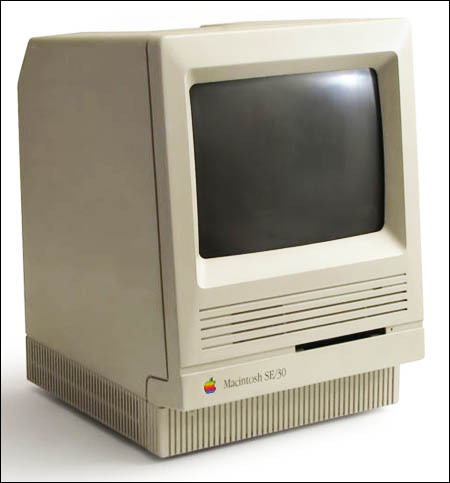
If this doesn’t fix the problem, then it could be a problem with the loose back cover of the phone. In such a case, place that same paper on the back of the battery (between the battery and the back cover), and then put the back cover on. If you are able to make the space tight enough, it should fix the problem.
Defective Battery
There is also a chance that your battery may be damaged and improper current flow is leading to phone turning off automatically. Fortunately, it is really easy to see battery status on almost any Android phone using a secret dialer code.
Open up your Android’s call dialer app and enter this code *#*#4636#*#*. You will be immediately taken to phone details page, tap on “Battery information” here. In the battery information, make sure that “Battery health” is “Good”. If it is anything other than that, then you will have to replace the battery to stop your Android phone from shutting down automatically. If this code doesn’t work, you can also use the AccuBattery Android app to see the battery status. This app can show battery status and also help prolong its life. Although I doubt the later promise of this app.
Android Phone Heating Up
Additionally, if your Android phone is heating up too much, then it could also be the cause of random shut down. When the phone heats up to the point it could damage the components, it will automatically turn off. This even happens if you are not using the phone and it is just lying around.
There are many fixes to the Android heating problem and you can follow my extensive guide to fixing a heating Android phone to fix this problem.
Remove Phone Case

A bulky phone case or one that replaces your phone’s back cover with its own can also lead to making battery space loose. If you are using such a phone case, then use the phone without it to see if it fixes the problem.
I'm Getting Power Hungry.imac G4 Battery
Stuck Power Button
There is also a chance that the power button on your phone is stuck or malfunctioning and turning the phone off. Press the power button multiple times and make sure it is working smoothly. The button should feel smooth while pressing and also immediately come out when you release. If the button is stuck inside, then you can use a tweezer or something similar to pull it out.

Software Issues
If there is no problem with the hardware, then it could be a problem with the software of your Android phone. Below are some solutions to solve software issues that are causing your Android to turn off randomly.
Boot in Safe Mode And Delete Rogue Apps
To ensure that the problem is with the software of the phone, you should boot your phone in Safe Mode. Similar to PCs, Android phones also come with a Safe Mode that allows it to boot with least system applications and no third-party applications. During Safe Mode, a rogue application or a virus will not take effect, thus allowing you to find the problem.
The process of booting into Safe Mode varies from manufacturer to manufacturer. The most common way is to hold the power button to bring the power menu and tap and hold on the “Power Off” button until “boot in Safe Mode” prompt shows up. Confirming this prompt will restart the phone in Safe Mode. Holding the volume down button while the phone is starting can also open up Safe Mode, which is good when the phone isn’t starting at all. If this doesn’t work for you, then search online for the method to boot your particular device in Safe Mode to get an answer.
Once inside Safe Mode, check whether the phone is randomly shutting down or not. If the problem is fixed, then it must be a new added rogue application that is causing the issue. While still in the Safe Mode, move to the applications section in your phone settings and uninstall all the newly added applications. Make sure to delete all the apps after which the random shutdown issue arose.
Now restart your Android phone to go back in normal mode and see if the issue persists.
Remove Malware and Viruses
If removing the apps doesn’t help, then it could be a virus that may be automatically turning off your phone. Although there are many security apps for Android, but for this purpose, Avast Free Antivirus for Android should be enough. Install the application and it will automatically scan and delete any viruses that may be causing this issue.
Factory Reset Your Phone
This is a rather harsh option, but in most cases, it will solve all types of software related problems. If you are sure it is not a hardware problem and uninstalling apps and scanning for viruses didn’t help, then resetting your phone should fix this problem.
Warning: A Factory reset will delete all the data stored in your phone’s memory. Including contacts, messages, media files and applications stored in the phone memory. Make sure you have backed up all the important data before performing a factory reset.
To reset your phone, go to phone settings and tap on “Backup and reset” option. Here tap on “Factory reset phone” and confirm the prompts to start the reset process. It should take 5-10 minutes to completely reset the phone. During the reset, make sure the phone doesn’t get turned off as this can also brick the phone and make it useless.
After the reset process, you will again have to authenticate your Google account and a few other obligations. Your phone should work fine after the reset if it was a software problem.
I'm Getting Power Hungry.imac G4 User
Is Your Phone Working Fine Now?
The above steps should be enough to fix all types of hardware and software related problems that are making your Android phone turn off automatically. If the issue still persists, then you will have to take it to a technician or to the manufacturer if it is still under warranty. They should be able to fix it or replace the phone with a refurbished one.
I'm Getting Power Hungry.imac G4 Phone
Which one of these methods worked for you? Do let us know in the comments.
Full Mac OS X native support in Kontakt 1.5 means that the software can be used standalone in conjunction with Mac OS X's Core Audio and Core MIDI technology. It can also be used as a plug-in with. Kontakt 1.5 x for mac.
I'm Getting Power Hungry.imac G4 Unlocked
Let us know if you liked the post. That’s the only way we can improve.

0 notes