#google keep desktop app
Explore tagged Tumblr posts
Text
'Tis the season(s) to constantly fret over CPU temps
#I shooould clean out this desktop and regrease it I have not done it since I got it#But I'm also veeery lazy and according to my google-fu the temps I experience during idling (35C-45C) and browsing (45C-60C -#rarely reaching 60C unless I'm running some sort of app like Pony Town or something) at room temp are Perfectly Normal#Meanwhile my Server Room-cold temps during the winter are ... because I keep the house Really cold#I only ever breached 60C while editing a graphic over 2000px in dimension#But I'm also paranoid#waaah
0 notes
Text
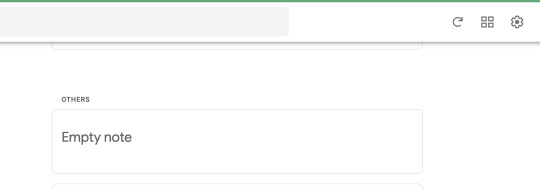
Why is Google Keep so dysfunctional?
I took a note on my phone last night, and then this morning I copied it into a brand new Google Keep note so I could transfer it to my laptop. That was like... four hours ago.
Now I'm looking at Google Keep on my laptop, refreshing the entire page, using the in-app refresh button, everything... and the note I made this morning still appears as nothing but an "empty note".
Wtf, Google Keep. Get your shit together. At this rate I'm going to have to go back to sending myself an email from my phone with the info that I want to transfer to the laptop in the body of the email, which seems kind of unnecessarily old-fashioned.
#google keep#i'm a dissatisfied customer#anyone have any recommendations of an alternative note-taking app#that is both accessible on the internet (from desktop) and as an app on my Android phone?#and most importantly: SIMPLE. plain text. not fucking Notion and all that crap.#cosmo gyres#personal#o hear my sad complaint#text
0 notes
Text
Reasons Discord's New Mobile Layout Update is Bad
The reply function is redundant, as most people are used to just holding down and tapping the reply option at the top. If they're going to change it, they shouldn't have gotten rid of the member list for this functionally bad option. It also doesnt line up with any other platform in terms of swipe direction.
The member list is gone from easy viewing
It doesnt auto open your last group chat/DM making multiple simultaneous conversations far more difficult and longer
It's already broken my app once (Locked all channels including other servers' to one channel. I could not access anything except that and my DMs.)
You can not see images that have been pinned in the pins tab.
The search function was fine before. Where did your before, during and after date search go??
All of Discord's individuality is disappearing.
Getting used to a mobile format actually impedes usage of the desktop format and likely discourages people from multiplatforming discord because theyre so used to the "intuitiveness" of the new "tailored for mobile" experience
There is no way to CHANGE IT BACK. This is like Tumblr rolling out Tumblr Live without any Disable button At All.
Why are they marketing midnight mode as Something fucking ENTIRELY new??? It has always been a feature on Android as the AMOLED theme???????
DARK MODE IS NO LONGER LOW CONTRAST AND DISCORD IS DEVOLVING INTO AN ACCESSIBILITY NIGHTMARE
Disable swipe-to-reply by activating full-screen Launchpad in Advanced Settings
Discord’s new layout is apparently permanent. Keep sending feedback and rating it one star on all appstores; if you get redirected to the advice article, double tap gove feedback.
If you, too, dislike the theme, head to settings (you can double tap your account picture) and go to Appearance, scroll to New Layout and Send Feedback.
Overall, what they've done is disorientate every single current user on discord, and you cannot avoid it unless you've not updated to the latest discord because this is not an update. It is a feature that has already been on the latest update and is being slowly rolled out, like Tumblr Polls.
Good Luck, and may we send as much feedback as possible and have them make it optional or at the least, revert it. I've already sent in at least seven complaints to discord, commented on their instagram post about the layout and I'm about one star review it on google play and app store.
This isnt just the appearance and vibes being off like the new (ish) app icon, this is a matter of functionality.
11K notes
·
View notes
Text
I was recently reminded that "Portable Typewriters" exist for a few hundred dollars, and are marketed as "the only way to write on the go, distraction free with the small built in screen" and I would like to give everyone who, like me, is on a very very small budget and can't afford to drop $400 or $500 on a typewriter...
...here is an actual budget option for around $40, 10x cheaper, that you can use with any smart phone that has bluetooth built in, which is most modern phones.

[ID: A photo of a folding bluetooth keyboard by the brand ProtoArc, in the plain black version, which is a thin but full-sized Qwerty keyboard including a numberpad on the right hand side, with a few extra functional keys on the top right for use with a phone. End ID]
This keyboard is around $43; if you want a colored version (grey, silver, white, blue, or green green) it goes up to $53.
This keyboard has a charge that lasts around a week or two (depending on length of daily use) and fully charges in around half an hour or less with a USB-Type C charger, included in the package.
Once you pair it with your phone, it will pair automatically when you fully unfold it, and disconnect when you fold it back up; no on or of switches needed.
If you are someone who has been tempted by the concept of writing on the go, writing on a small screen so you're not distracted by a full desktop PC or laptop, but balked at the price of $300-$600+, please consider trying out a bluetooth keyboard with a phone you already own for $40, and see if you are either satisfied with this small price point and stick with it, or take the plunge and buy a portable typewriter now that you know the concept works for you, instead of shelling out a few hundred and never using it.
The folding keyboard is small enough you can fit it in a small carrying bag, and if you have a large fanny pack that would probably work as well; I have a small purse/sling bag that I use which fits perfectly, so literally anywhere I go that has a flat surface, I can whip out my keyboard and keep on writing my novel :)
The keyboard works with any app on your phone, so you can write in Google Docs, another word processing app, or directly on 4TheWords mobile website!
But yes, if you are interested in writing on the go and are on a small budget, I highly reccomend this keyboard, it is one of the reasons I have been able to write so much in the past few months.
https://www.amazon.com/dp/B09TW35H1Z
No, this is not an affiliate link, and I am not making any money off of sharing this link; I am just someone who is living paycheck to paycheck who really loves to write and don't want people to think the only way to write while traveling is by dropping a few hundred dollars on a device--
-- especially if you are someone who for disability reasons cannot easily use the small keyboard on a phone screen. There are cheaper, more accessible options out there, if you're looking at non-medical electronics in a similar vein to "portable typewriter", there are plenty of cheaper, more versatile options out there as long as you can think of the most simplified versions to look up alternatives.
#writing resources#writing#novella november#cheap alternatives#portable keyboards#product reccomendations
81 notes
·
View notes
Note
Anne as good as a point you make about dropbox it doesn't solve the hurdles of 1) need to own new site/app that I'm not already constantly using 2) I'll need to go in and delete it for more space eventually 3) I can also use my solo discord for links and lists and whatever else between devices without involving other other programs.
That is fair, but this raises another question for me.
Do you not have some kind of application that already automatically saves your photos where you can access them on other devices? Doesn't that come standard already installed on most phones? Like for me the default would be Google Photos because I have an Android phone, I just hate the interface of Google photos even before all their recent AI shit so I don't use it and I have Dropbox set up to back up my photos instead. (I do have a premium account because I also use Dropbox for other things.) If I want it to back up other folders, like images I download, I can do that too, or upload an image manually.
This is why the idea of needing to use discord to send an image to another device was baffling to me, like... that functionality is pretty much built into every smartphone already? I'm really curious now if this is a feature fewer people are using.
As far as lists and links go, I've used Google Keep for a long time though I am trying to move away from Google products generally so I am looking for an alternative, but Discord wouldn't have the kind of functionality I want there anyway. I also use Firefox on mobile as well as desktop so any bookmarks I make are synced (though I get that browser bookmarks aren't the fastest way to save a link you want to send to someone else).
74 notes
·
View notes
Text
Want to keep using Ad Blockers? Stop Using Chrome, Switch to Firefox.
So with the rollout of Manifest V3, Google Chrome is pretty much crippling all ad blockers on Chrome. Effectively, ad blockers can no longer update their lists without fully updating their plugins. It's pretty shitty.
And you may be asking yourself -- what can I do? The answer is simple:
Switch to Firefox. Now.
Now I've been a Firefox evangelist for a long time, I know, but it's a free, open source browser made by a nonprofit org. It's literally the most ethically developed any software could possibly be. It's on every major desktop platform, and it's just... good.
Why would you use a browser made by a corporation that literally removed "Don't be evil" from their mission instead of this? I know that, like, a long ass time ago Chrome was faster, but that's not remotely true anymore. Heck, on Mac Chrome eats way more RAM than Firefox. It's ridiculous.
That's not even mentioning the fact that the amount of Chromium engine browsers out there is kind of ruining the web. Mozilla has their own rendering engine built on open web standards, and diversity in rendering engines helps everyone.
So yeah. If you're using a computer, go get Firefox. They have an Android version too. (They sorta have an iOS app -- but that uses Webkit because of Apple's limitations on third party browser engines -- but it will let you access your sync'd Firefox passwords).
Make your life better.
190 notes
·
View notes
Text
Top 5 Writing Applications for Worldbuilding and Complex Story Planning
In the realm of creative writing, particularly when it comes to worldbuilding and complex story planning, having the right tools can make a significant difference. Writers often find themselves juggling multiple characters, intricate plots, and expansive settings. To manage these elements effectively, specialized writing applications have been developed to assist in organizing thoughts, tracking details, and fostering creativity. In this article, we will explore the top five writing applications that are indispensable for worldbuilding and complex story planning.
-_-_-_-_-_-_-_-_-_-_-_-_-_-_-_-_-_-_-_-_-_-_-_-_-_-_-_-_-_-_-_-_-_-_-
1. Obsidian: The Ultimate Tool for Writers
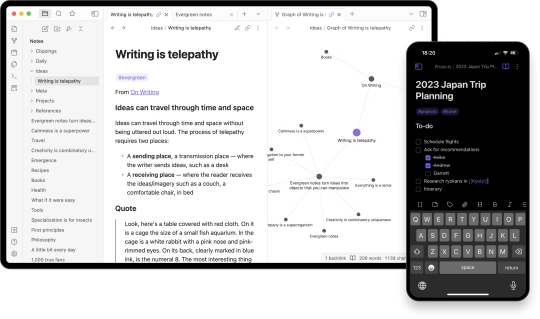
Obsidian is a robust note-taking and knowledge management application that has gained immense popularity among writers for its flexibility and powerful features. Whether you are working on a novel, a series of interconnected stories, or an entire fictional universe, Obsidian provides the tools you need to keep everything organized and easily accessible.
Key Features of Obsidian
Markdown Support: Obsidian uses Markdown, a lightweight markup language, which allows writers to format their notes with ease. This feature is particularly useful for creating structured documents and linking related notes.
Bidirectional Linking: One of Obsidian's standout features is its bidirectional linking capability. This allows writers to create connections between different notes, making it easy to navigate through complex storylines and character relationships.
Graph View: The Graph View in Obsidian provides a visual representation of how your notes are interconnected. This feature is invaluable for worldbuilding, as it helps writers see the big picture and understand how different elements of their story fit together.
Plugins and Customization: Obsidian offers a wide range of plugins that can enhance its functionality. Writers can customize the app to suit their specific needs, whether it's adding a calendar for tracking writing progress or integrating with other tools like Google Drive.
Cross-Platform Sync: With Obsidian, you can sync your notes across multiple devices, ensuring that you have access to your work wherever you go. This is particularly useful for writers who like to jot down ideas on their phone and then expand on them later on their desktop.
Pricing
Personal Use: Free
Commercial Use: $50 per user per year
Add-ons:
Sync: $4 per user per month, billed annually
Publish: $8 per site per month, billed annually
Catalyst: $25+ one-time payment for early access and VIP features
How Obsidian Enhances Worldbuilding and Story Planning
Obsidian's features are designed to support the intricate process of worldbuilding and story planning. The ability to create detailed notes for each character, location, and plot point, and then link them together, allows writers to build a comprehensive and cohesive narrative. The Graph View provides a visual map of the story, making it easier to identify connections and ensure consistency. Additionally, the customization options and plugins available in Obsidian mean that writers can tailor the app to their specific workflow, making it an indispensable tool for any serious writer.
-_-_-_-_-_-_-_-_-_-_-_-_-_-_-_-_-_-_-_-_-_-_-_-_-_-_-_-_-_-_-_-_-_-_-
2. Scrivener: The Writer's Swiss Army Knife

Scrivener is a well-known writing application that has been a favorite among writers for years. It offers a wide range of features designed to help writers organize their work, from drafting to final edits. Scrivener is particularly useful for long-form writing projects, such as novels and screenplays, where managing large amounts of text and research is essential.
Key Features of Scrivener
Project Management: Scrivener allows writers to break their projects into manageable sections, such as chapters or scenes. This makes it easy to navigate through the manuscript and make changes as needed.
Research Integration: Writers can import research materials, such as PDFs, images, and web pages, directly into Scrivener. This keeps all relevant information in one place, making it easy to reference while writing.
Corkboard and Outliner: Scrivener's Corkboard and Outliner views provide visual ways to organize and rearrange sections of the manuscript. This is particularly useful for plotting and structuring complex stories.
Customizable Templates: Scrivener offers a variety of templates for different types of writing projects, from novels to screenplays. Writers can also create their own templates to suit their specific needs.
Export Options: Scrivener supports a wide range of export formats, including Word, PDF, and ePub. This makes it easy to share your work with others or prepare it for publication.
Pricing
macOS: $49
Windows: $45
iOS: $19.99
Bundle (macOS + Windows): $80
How Scrivener Enhances Worldbuilding and Story Planning
Scrivener's project management features are ideal for worldbuilding and story planning. Writers can create separate sections for different aspects of their world, such as characters, settings, and plot points, and then easily navigate between them. The ability to import research materials directly into the project ensures that all relevant information is readily accessible. The Corkboard and Outliner views provide visual ways to organize and rearrange the story, making it easier to see the big picture and ensure consistency. Overall, Scrivener is a powerful tool that can help writers manage the complexities of worldbuilding and story planning.
-_-_-_-_-_-_-_-_-_-_-_-_-_-_-_-_-_-_-_-_-_-_-_-_-_-_-_-_-_-_-_-_-_-_-
3. Campfire: A Comprehensive Worldbuilding Tool

Campfire is a writing application specifically designed for worldbuilding and story planning. It offers a wide range of features that allow writers to create detailed and immersive worlds, from character profiles to interactive maps. Campfire is particularly useful for writers who are working on large-scale projects, such as epic fantasy series or intricate science fiction universes.
Key Features of Campfire
Character Profiles: Campfire allows writers to create detailed profiles for each character, including information on their appearance, personality, and backstory. This helps ensure that characters are well-developed and consistent throughout the story.
Worldbuilding Tools: Campfire offers a variety of tools for worldbuilding, such as interactive maps, timelines, and relationship webs. These features allow writers to create a comprehensive and cohesive world for their story.
Plotting Tools: Campfire's plotting tools help writers outline their story and track the progression of the plot. This is particularly useful for complex stories with multiple plotlines and subplots.
Collaboration Features: Campfire allows writers to collaborate with others on their projects. This is particularly useful for co-authors or writing teams who need to share information and work together on the story.
Customizable Templates: Campfire offers a variety of templates for different aspects of worldbuilding and story planning. Writers can also create their own templates to suit their specific needs.
Pricing
Free Plan: Limited features
Standard Plan: $19 per month or $160 per year
Custom Plan: Prices start at $0.50 per month per module
How Campfire Enhances Worldbuilding and Story Planning
Campfire's features are specifically designed to support the process of worldbuilding and story planning. The ability to create detailed character profiles and interactive maps allows writers to build a rich and immersive world for their story. The plotting tools help writers outline their story and track the progression of the plot, ensuring that all elements of the story are well-organized and consistent. The collaboration features make it easy for co-authors or writing teams to work together on the project. Overall, Campfire is a comprehensive tool that can help writers manage the complexities of worldbuilding and story planning.
-_-_-_-_-_-_-_-_-_-_-_-_-_-_-_-_-_-_-_-_-_-_-_-_-_-_-_-_-_-_-_-_-_-_-
4. Aeon Timeline: A Visual Timeline Tool for Writers

Aeon Timeline is a visual timeline tool that helps writers organize their stories and track the progression of events. It is particularly useful for complex stories with multiple plotlines and characters, as it allows writers to see the big picture and ensure consistency.
Key Features of Aeon Timeline
Visual Timelines: Aeon Timeline allows writers to create visual timelines for their stories, making it easy to see the progression of events and track the relationships between different plotlines.
Character and Event Tracking: Writers can create detailed profiles for each character and event, including information on their relationships and interactions. This helps ensure that all elements of the story are well-organized and consistent.
Customizable Templates: Aeon Timeline offers a variety of templates for different types of writing projects, from novels to screenplays. Writers can also create their own templates to suit their specific needs.
Integration with Other Tools: Aeon Timeline integrates with other writing tools, such as Scrivener and Ulysses, making it easy to import and export information between different applications.
Collaboration Features: Aeon Timeline allows writers to collaborate with others on their projects. This is particularly useful for co-authors or writing teams who need to share information and work together on the story.
Pricing
One-time Purchase: $65 (includes 1 year of free updates)
Additional Year of Updates: $35 per year
How Aeon Timeline Enhances Worldbuilding and Story Planning
Aeon Timeline's visual timeline feature is particularly useful for worldbuilding and story planning. Writers can create detailed timelines for their stories, making it easy to see the progression of events and track the relationships between different plotlines. The character and event tracking features help ensure that all elements of the story are well-organized and consistent. The integration with other writing tools makes it easy to import and export information between different applications, ensuring that all relevant information is readily accessible. Overall, Aeon Timeline is a powerful tool that can help
-_-_-_-_-_-_-_-_-_-_-_-_-_-_-_-_-_-_-_-_-_-_-_-_-_-_-_-_-_-_-_-_-_-_-
5. Plottr: Visual Story Planning Made Simple
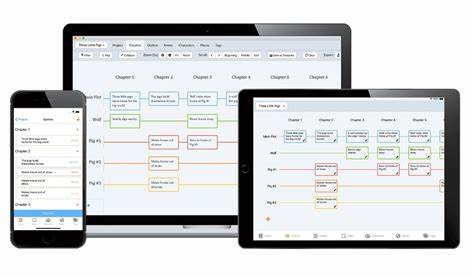
Plottr is a visual story planning tool that helps writers outline their stories in a clear and organized manner. It is particularly useful for writers who prefer a visual approach to planning and want to see their story structure at a glance. Plottr's intuitive interface and powerful features make it an excellent choice for both novice and experienced writers.
Key Features of Plottr
Timeline View: Plottr's Timeline View allows writers to create a visual timeline of their story, making it easy to see the sequence of events and how they fit together. This is particularly useful for complex stories with multiple plotlines.
Character and Plot Templates: Plottr offers a variety of templates for character development and plot structure. Writers can use these templates to ensure that their characters are well-rounded and their plots are cohesive.
Drag-and-Drop Interface: Plottr's drag-and-drop interface makes it easy to rearrange scenes and chapters. This allows writers to experiment with different story structures and find the one that works best for their narrative.
Filtering and Tagging: Writers can use tags and filters to organize their scenes, characters, and plot points. This makes it easy to find specific elements of the story and keep track of important details.
Export Options: Plottr allows writers to export their outlines to other writing applications, such as Scrivener and Word. This makes it easy to move from planning to drafting without losing any important information.
Pricing
Annual Plan: $25 per year
Lifetime Plan: $99 one-time payment
How Plottr Enhances Worldbuilding and Story Planning
Plottr's visual approach to story planning makes it an invaluable tool for worldbuilding and complex story planning. The Timeline View allows writers to see the big picture and ensure that their story flows smoothly. The character and plot templates help writers develop well-rounded characters and cohesive plots. The drag-and-drop interface and filtering options make it easy to organize and rearrange story elements, ensuring that nothing gets lost in the process. Overall, Plottr is a powerful and user-friendly tool that can help writers bring their stories to life.
-_-_-_-_-_-_-_-_-_-_-_-_-_-_-_-_-_-_-_-_-_-_-_-_-_-_-_-_-_-_-_-_-_-_-
Each of the applications we’ve explored - Obsidian, Scrivener, Campfire, World Anvil, and Plottr - offers unique features that cater to different aspects of writing. By integrating these tools into your workflow, you can unlock new levels of creativity and efficiency.
Are you ready to take your writing to the next level? Dive into these applications and discover which one resonates with your creative process. And don’t forget to follow us for more insights, tips, and recommendations on the best tools and practices for writers. Your next great story is just a click away!
#writing#writerscommunity#female writers#writers and poets#worldbuilding#writers on tumblr#ao3 writer#amwriting#creative writing#writers on writing#writers#writblr#learn to write#writing community#writing inspiration#writing prompt#writing advice#writing ideas#writing tips#tips and advice
150 notes
·
View notes
Text
I've been researching and experimenting around rehabilitating my relationship with technology for a few years now. What I've realized is there's a big gap between what the research shows and what gets bumped by algorithms like YouTube - which is probably not an accident given the aims of the algorithm.
Here are my biggest takeaways so far:
- Dumbphones, lockboxes, switching to physical media, most everything you see online about coping with tech overwhelm - these plus a very long drying out period are best in cases of genuine tech addiction. Otherwise it's overconsuming to solve and overconsumption problem. Our attempts to rehabilitate our relationships with tech are being hijacked and comodified which keeps us dissatisfied/on the hamster wheel.
- Not all screen time is created equal - research shows this. Some impacts people positively, some neutrally, some negatively. Targeting screen time as a metric tends to make people feel happier in the short term by minimizing the negative category but this often leads to a level of untenable friction toward the positive and neutral types in the long term that tends to lead to a relapse and "binging" the negative. Shame leads to a repeat of the cycle.
- Social media is consistently shown as one of the most negative impacts on psychological wellbeing. Your biggest bang for your buck will be in either leaving, modifying, or heavily structuring your use of social media.
- If you can't leave social media, taking it off of your phone and using a plug in to block the feed + ads on desktop can help. Still want to see what your friends and family are posting? Create a folder for bookmarks of direct links to their profile/main pages or use an RSS reader like Feedly. Curate it carefully; avoid outrage regardless of whether you share it's leanings.
- There are other targets that I personally think would make people happier with their tech usage overall: eliminating/minimizing subscriptions, avoiding ads, prioritizing privacy, and using human curation. While they each have benefits on their face, the shifts in usage they encourage are ones that people generally report more satisfaction with.
- Eliminating/minimizing subscriptions means more money each month but it also usually means cutting out things like streaming. The big non-financial con of streaming is that it can lead to overwhelm and perfectionism - thereby decreasing satisfaction. The upside of cutting it out is that it pushes people toward renting, owning, or ripping media they love which requires intentionality and curation.
- If really you want free streaming, check out whether your library has Kanopy, Hoopla, or Freegal. You can still get some of the benefits by embracing the reduced selection they offer. They also likely still have CDs and DVDs you can rip for your personal collection.
- Avoiding ads and prioritizing privacy go hand in hand. This usually means using an ad blocker and shifting away from Apple and Google and Meta where possible - deleting apps, switching services, blocking feeds, switching browsers. I can't deGoogle completely at the moment but when I shifted in the ways I was able, I started scoring my time online more positively and I took more breaks/spent less time on it.
- Seek out human curation: library newsletters, listen to local radio, ask your friends and family, check out round ups and newsletters from your favorite creators, share your own. Human curation is less likely to be driven by business interests and while there's no algorithm free media rec these days, they're not being given to trap you on a platform.
- Focusing on a quantitative metric (like screen time) is the gateway to consumerism. Stop looking for a cure and start discovering your personal philosophy. Talking about the algorithmic alienation from our actual feelings and desires is too much for this post but simply put there is no "pure" experience you're missing out on by using a screen. Notice how you're feeling, respond with kindness, and let the rest go. Shame is a weapon in the hands of corporations.
Hope this is helpful for someone out there.
50 notes
·
View notes
Note
hi! so I had a question, how long did it take you to build a following on tumblr? how long have you been writing for spn as a whole (I assume you started with it but I’m not sure I meant when did you start writing on the app mostly) and do you think it usually takes as long as it did for you for other people? (I hope the wuestion made sense)
Hi there, lovely anon!
Oh, these are great questions, and I'm happy to answer. I'm going to be referencing this post, as someone asked me a similar question.
I also talk a lot about my beginning fanfic/coming to Tumblr experience and building a following in this interview I did with the @idlingintheimpalapodcast.
That being said, here's how I got started in SPN fandom and on Tumblr, and 6 Tumblr Tips related to how I've tried to grow my blog:
Learn How Tumblr Functions
Create a Tag List
Posting Schedules, Announcements, and Sneak Previews
People are Visual (Use Images & Design Elements) + shoutouts to blogs I looked to for inspo
Support Your Fellow Writers! Reblog/Comment on What You Read & Enjoy
When I Do Get Engagement, I Reply to Comments and Reblogs
Deeper dive below the cut:
Writing for SPN & Starting on Tumblr
To be honest, I'm a bit late to the party when it comes to Tumblr. I've written for many different fandoms over the 15 years or so I've been writing fanfic, but I've been writing for Supernatural in particular since around 2015. I wrote on platforms like Fanfiction.net, and later I moved over to Ao3.
I dabbled with Tumblr starting in 2021 while I was working on a Billy Butcher x OC story for the Boys (And So It Goes). But after watching the last season of SPN, I got the SPN bug again, so I started dipping back into the fandom.
But I wasn't really that active on Tumblr until January 2023, when I wrote my first soulmate AU series for Dean Winchester, called Never Say Goodbye (Dean x soulmate!Reader).
That started a very fun journey for me in the Tumblr world, engaging with people and making friends here with awesome people! 💕
Now, here are a few tips on what I've learned in building my following. You don't have to do exactly what I did. This is just my advice based on my personal experience here:
Tip #1: Learn How Tumblr Functions
Everything has been a process of trial and error. I have a professional background in content and social media marketing, so that knowledge has helped me a lot with some elements I'll get into later.
But it took me time to learn the Tumblr landscape. I had to figure out:
Why it's important to reblog -- not just your own work in replying to people's comments, but what you read and enjoy. It's what makes Tumblr go 'round.
The different mobile vs. desktop views and functions.
How to format my posts and use hashtags that would best optimize my fics and posts, based on the most followed tags in the fandom I was writing for.
How to create design elements, like banners, dividers, and headers that matched my aesthetic and the fandom.
Make sure my blog is easy to read, visually, and easy to navigate, technically (links to my masterlists, series masterlists, tag list, my fic library side blog, Patreon, etc.).
I'm still adjusting all these things now and then as I figure out new ways to keep readers engaged, and make my blog as easy to navigate as possible.
Tip #2: Create a Tag List
A tag list is a list of blog users that request to be tagged in your upcoming fics. (See this post on tips for formatting tag lists and optimizing hashtags on posts.)
Some authors don't do tag lists anymore because they find it a hassle (and it can be), but even if you're just starting out, advertise your tag list -- I suggest at the end of a fic and in your bio, your masterlist, and/or navigation page. It will get more eyes on your posts, and hopefully more engagement.
I used Google Forms to build up my tag lists because it's easy to use and it creates a Google spreadsheet for you based on the responses you get (an idea I got from another writer who was doing the same thing). You can also create more sheets within the file to organize the responses by character, for example.
On my tag list, I gave readers options to choose which character they wanted to be tagged on based on the fandoms I write for. I also created tag lists for new series to go with the series masterlist. Like I said above, I created spreadsheets for each of these lists within my tag list form master sheet.
Now, you don't have to do it exactly this way. There are many ways to keep track of a tag list.
Some people may think my approach is too much work, but this was very successful for me in building up my tag lists and increasing my following. Staying organized is key! 🤓✌🏽
I have since created a side blog @zepskieswrites for people to follow with notifications on.
Tip #3: Posting Schedules, Announcements & Sneak Previews
When my blog started to gain traction from my first SPN series, I knew I wanted to post consistently to keep people's interests. For me, this meant once a week (sometimes more if the mood strikes me), to keep that momentum going. YouTube vloggers do the same thing for this reason. They have a set posting schedule and give announcements.
You don't have to post once a week. You don't even have to have a set schedule. That's just what I did last year to increase engagement, but also because I love to write, I was getting inspired, and I made the time for it!
Remember that writing and sharing your work and being a part of the fandom on Tumblr is supposed to be fun! At the same time, what you get out of something depends on how much time you have to put into it.
Basically what I’m saying is, I’ve put a lot of time and energy into my writing and my blog, but only because it’s been very fun to do it! 😉
Now, going back to being consistent. It can help you! When people know they have content waiting for them by a certain timeframe, and they see that you stick to that deadline, they're more likely to tune in and engage with your work.
Of course, real life comes first, always, and things can derail you, but on the whole I make sure that I keep my word when I say I'm going to post something. Tumblr has a scheduling feature that allows you to schedule posts ahead of time, which I use on a daily basis. That can help you as well.
To try and generate buzz around new stories, I give writing updates or announcements, often with sneak previews, and the dates when I plan to drop the upcoming story. When I'm writing a series, on each chapter I give a preview of the next one, so I can try to keep people invested and waiting for the next chapter.
Tip #4: People are Visual (Use Images & Design Elements)
A huge element of successful content and social media is visuals. The first thing people are often drawn to when they look at a web page, an ad, or any kind of digital content is the picture -- and any other visual elements. Then they look at the title/headline, followed by the rest of the story.
This is why I always lead with the title of the story/headline and a GIF or image at the top of the post for a story. Draw readers in with their eyes to the visual, and then the content. I now create my own design elements, including story headers.
When I got started here on Tumblr, I also took a closer look at how other popular blogs I admired were organizing their masterlists, formatting their stories with banners, dividers, tags/warnings, word count, creating tag lists, and more -- both to create their blog aesthetic and to make it easier for readers to enjoy their work on different levels -- the content itself, and the visual elements.
Shoutouts to some of those writers I looked to, who have a lovely blog aesthetic and organization: @luci-in-trenchcoats @deanwinchesterswitch @deanbrainrotwritings @dean-winchester-is-a-warrior
Form and function is a balance, and they should work together. For example, there are some design/post formatting elements that are getting popular now on Tumblr that I personally don't vibe with, because I think it takes away from the reader's experience.
Like making the entire post or story in small case. Readers that have trouble seeing small fonts won't want to read this.
or making everything in the story lower case. this just bothers me for grammatical reasons. guarantee i will be turned off from reading. 😂
Also, most people browse Tumblr on their phone rather than on desktop. (About 62% according to current Semrush statistics.) So certain things that are small in your desktop version will be even smaller on mobile.
If you have a custom blog design, some design elements may not transfer well visually on mobile vs. desktop, and vice versa. So you'll want to check both versions to see how it looks, and possibly make adjustments.
Now, this isn't to say you have to become a graphic designer if that's not your thing. There are plenty of people who share their lovely designs for free, as long as you make sure to credit them if you use one of their banners, dividers, etc. Check out @cafekitsune and @firefly-graphics, for example.
Some of them even take requests. Just make sure to check their bio to see if they state whether they're currently taking requests or not. (This also goes for writers on fic requests.)
Tip #5: Support Your Fellow Writers! Reblog/Comment on What You Read & Enjoy
This is part of the fun when you start truly engaging with the fandoms you love.
Likes are cool. Comments are wonderful. Reblogs with comments are awesome, because not only do they get that engagement/feedback that they can reply to, but the reblog helps your fellow writers get seen. And while they aren't obligated to, they might be more inclined to do the same for you.
You'll also start to develop relationships within your fandom community. This is how I've made many friends and gained new readers on Tumblr -- by reblogging, sharing, commenting on what I liked about the fics I read. 💜
I try my best to support my fellow writers, no matter how new or how popular they are. Just because a writer has a bigger following, doesn't mean they appreciate feedback any less.
Feedback gives us writers energy and fuels us to write more. It can lead to more inspiration, and to continue the series you might be so invested in.
So if I took the time to read something, if I enjoyed it, I'm usually reblogging it and sharing my thoughts, even if it's just a gif or a couple of lines, or a long raving review. 💖
Tip #6: When I Do Get Engagement, I Reply to Comments and Reblogs
Along with supporting my fellow writers, engaging with the lovely people who read my work is just good fun! It's the best part of sharing my work on here and on Ao3. And it lets them know that you value and appreciate them for taking the time to comment and/or comment in a reblog. 💓💓💓
I hope these tips are helpful! Now, to answer your last question...
Do you think it usually takes as long as it did for you
[to build a following] for other people?
Interesting, but the truth is, I'm not sure. My knowledge of content and social media marketing has probably given me a leg up, I think, even though it took me a while to learn the Tumblrscape. I've also been writing fanfic for a long time. Long before I ever heard about Tumblr.
I've spent years studying literature, creative writing, and screenwriting, and putting it into practice. I've spent years writing for other voices besides my own, outside of the fanfic world. Like anyone else, I can only go by what I've learned, my own instincts, my frame of reference, and what I want to write about next.
Like anyone else, I can only hope that what I put out there vibes with people and touches them in some way, enough that they feel comfortable letting me know what they thought about it. 💜
In the meantime, I'll just keep getting inspiration from this guy (and other characters):

#zepskies answers#how to build a tumblr following (in my experience)#dean winchester#dean winchester x reader#soldier boy#spn#the boys#dean winchester x you#jensen ackles#supernatural#dean winchester imagine#spn fanfic#dean winchester fanfiction#jackles#sam winchester#sam winchester x reader#supernatural x reader#soldier boy x reader#soldier boy fanfiction#russell shaw x reader#russell shaw#tracker#beau arlen#beau arlen x reader#dean winchester x oc#priestly x reader#alec mcdowell x reader#jason teague x reader#billy butcher#cj braxton x reader
66 notes
·
View notes
Text
Wait, fanfiction is amazing
Because WHAT?
Thousands upon thousands of writers, pouring their time, hearts, and souls into putting strings of words together to elicit emotional reactions... and they do it for FREE?
For hours on end, asking not even for their ideas to be considered original, asking for not a penny of money, just because they want to?
And then thousands of fans respond to it, react to it, praise it, discuss it, ask questions... just because they love the stories so much?
And it happens day in, day out? Every day? Across thousands of fandoms, multiple platforms? For years and years?
And through it all, no one's paying anyone. We're all working from google drive and word docs and novelty platforms and notes apps, stitching together our stories on notepads and old desktops and crappy laptops, putting them out there for the world to see... not expecting or being entitled to anything back?
We do this? Humans? Some 14 million works on ao3 alone? WHY? What do we gain?
Well... it's obvious.
It's the sweetness and simplicity of using our imaginations. Of creating. Of interacting with our fellow human beings, being social, feeling whole. It is *art* in its purest form-- no transactions, no expectations, no rules! In a world that seems against art in every way, look at what you all have cultivated behind the scenes!
I am so thankful to be a part of it. What? This is real?
This is what the Gutenberg Printing Press was *about*, people! This is the stuff humanity is made of! This is history, it's the future!
Keep writing!
29 notes
·
View notes
Text
Weekly Pond Newsletter
We just celebrated Sam Winchester's birthday, so I'm happy to see tons of moose tracks all over Tumblr! Reblog with a link to your favorite Sam-centric fic so we can all enjoy our Moose!

Old Business:
Admin MJ has stepped down - We are sad to report that Admin MJ (aka @thoughtslikeaminefield) has stepped down as both Admin and Manta Ray. She has been a valuable asset to the Pond, and we will miss her!
Competitive Writing Sprints - Manta Ray Arthur will be hosting sprints in the Discord server at 2:30pm EDT! (Sorry for the late announcement.) Post to come with all the details!
Fishing For Treasures - May's theme is SHIPS! (Especially rare pairs!) The @fanficocean is celebrating this weekend, and we will be reblogging your SPN ship fics on the 17th and 18th. To participate, send us a link to a fic you want us to reblog! You can send it via ask here on the blog, or drop a link in the #fishing-for-treasures channel in the Discord server.
New Member Spotlight - The post is up for our new members who joined in April! Click here to meet some new friends!
#FlashFicFriday - Here are your #FlashFicFriday prompts for this week! Maybe Kripke is a bard in Queen Alaina's kingdom, desperately writing love songs to get her attention? Tell us who you think would be fighting in that story!

New Business:
Manta Ray chats - MR Laili will be hanging out in our Discord server to chat with you tomorrow at noon, EDT. Admin Marie will be there Friday at 8:30pm EDT. Finally, Admin Michelle will be there Saturday at 4pm EDT. Keep an eye out for announcement posts with details!
SPN Rewatch: FanFic Edition - Next weekend we'll be discussing the next two episodes in our rewatch: 4.15 Death Takes a Holiday and 4.16 On the Head of a Pin. We'll be hitting the Discord server at noon EDT, so make sure you get to watch the episode before that and bring all of your ideas. We love to hear them!
Coming Soon - April's Angel Fish Awards and another Fic Highlight!
Looking for more Manta Rays - If you have ever considered being more active in our community, drop us a message! Click here to find out what we expect from Manta Rays. If you think you want to be promoted and support your fellow writers, you can send us an ask, or DM an admin and we'll talk it over with you!

(Divider by @glygriffe!)
That’s all for this week! To see all Pond events, and also other SPN-related things like conventions and online concerts, check out our Google calendar! Click here for a static view in Eastern US/Canada time (desktop only, no mobile app access, sadly), and click here to add our calendar to your own Google calendar! We try to keep it as up-to-date as possible. If there’s something you want to see on the calendar that’s not there (maybe a convention we missed, cast birthdays, or something similar), send us an ASK and let us know!
Hope you have a great week! - From your Admins and Manta Rays, @mrswhozeewhatsis, @mariekoukie6661, @heavenssexiestangel, @spn-fanfic-reblog-writes, and @manawhaat!
#weekly events post#michelle answers#pond admin#long post#spn fan fiction#spn fanfiction#spn fan fic#spn fanfic#supernatural fan fiction#supernatural fan fic#supernatural fanfiction#supernatural fanfic#dean winchester#sam winchester#castiel#the winchesters#spnwin#spn prequel#john winchester#mary winchester#carlos cervantes#latika desai#pond events#supernatural#fan fiction#fanfiction#fan fic#fanfic
27 notes
·
View notes
Text
PSA for people who also want to read the Chinese danmei, Mou Mou (A Certain Someone) by Mu Su Li:
Sidenote: There's no such thing as free lunch when it comes to Chinese danmeis - particulary those that are fortunate to be adapted to live-action. You need to pay for them. Most danmeis have 4 to 6 volumes with 10 or more chapters each. 😄
A. If you can read Traditional Chinese (Han) with ease, congratulations! You just need to download and install the JJWXC app. The app itself is not available on Google Play (not sure about the other app stores) and must be downloaded directly from the website. Just follow the instructions and you're all set.
B. If you are an international reader (or have a very shaky foundational understanding of the Chinese alphabet like me 😅) and would want an English translation, it will be slightly complicated. Better use your desktop for the following procedure:
1. Read and use this site as a guide: https://bookswithqianya.com/support-authors/#google_vignette
2. Whatever you do, please make sure your browser's auto-translate is ON. Also during registration, keep in mind that the website DOES NOT accept the usual English alphabet (They do accept arabic numerals though).
To solve this, you can open another browser to auto-translate whatever it is you are typing into Han characters, copy then paste.
3. Once registered, the JJWXC website uses points to purchase novel so you need to top up your account. The only international payment method they accept to buy points is PayPal. The cheapest you can buy is 10,000 points for USD 15. This is more than enough as the novel is only worth around 2,000 points. Again, follow the guide in procedure 1 when you buy the novel.
4. Once you bought the novel, take a screenshot of your invoice (turn off your auto-translate atp since the translator only accepts proof of purchase in Chinese), fill up this form with the attached screenshot then submit. You might need to wait a couple of hours before the translator can send you a link to the translation in google drive (or whichever cloud storage device you use).
The translator also has certain stipulations (like not sharing the link to anyone who did not buy the novel, downloading and converting the files to epub or pdf, etc), so please be respectful.
Note: THE TRANSLATION ITSELF IS FREE. The only "payment" the translator requires is that you support the original author by buying a copy of the novel. 😄
Edit: I almost forgot — if you don't like digital copies AND you can read Chinese, you can purchase the physical novel (i think AliExpress and Taobao sells them). The novel has five volumes and 1 extra. Not sure about the price though ���
55 notes
·
View notes
Text
I wrote about 2000 words worth of analysis and theorizing on the Lanyon and Hyde confrontation! You can read it here (and I also recommend reading it on either a desktop/laptop, or the Google Docs app, because the comic images might be blurry otherwise):
But the thing is...it's not quite done! I meant to write ALL of my thoughts on these two and this Talk they're gonna have, but I ran out of time. Holidays slowed me down, and then I got sick. Still am, in fact. Life, you know? It just keeps throwing curveballs, even when you REALLY just want to be writing essays on webcomics.
I think the thoughts I've written in this document are reasonably complete on their own, however! And the main reason I wanted to share them is because there IS a good chance tomorrow's update will either confirm or deny some of what I've already put in this. Theories are perishable goods! It is how it is. So I didn't want to waste my chance to put it out there before the newest page drops. After all, I'll probably have to rewrite some (or even a lot) of this essay, if it turns out I'm like, super wrong about stuff. XD But that, too, is the joy of theorizing!
So to anyone who wants to read my thoughts so far, please enjoy! And tell me what you think! I'd love to read any and all feedback folks got. Positive AND negative. That's how we improve, after all! :D
One final clarification: this is only a Part 1 of the broader essay I have in my head, that I've been slowly working on for quite a while now. Consider this WIP essay a kind of prelude to the other essay I'm planning to write, about how the Henry Jekyll Rescue Mission might go. Anyway, enjoy!
25 notes
·
View notes
Text
Tumblr crashes, does a hotfix type of update, and suddenly im scrolling through my IMs and about 7 blogs are randomly marked for sensitive content.
This is something tumblr has done randomly since 2018 when they got in trouble for the site hosting real porn (not erotica or drawn stuff really) and they cracked down on this stuff...typically by using an automod.
Details fuzzy, but typically you can send a message to the tumblr support email to kinda appeal the decision. (Its 2am here and im on moble - please look in desktop version's 'help' section and they should have a 'contact' somewhere). I think its typically an easy fix since you prove quickly by emailing them that you're not a porn bot.
IN THEORY they could be potentially cracking down on some rules and thus so many more people randomly got hit with the issue, however REALISTICALLY it is PROBABLY an issue tied with the crashing. However that is just a GUESS. I don't know. I've just been on this site since around 2013 and have seen this happen off an on.
EDIT:
Staff posted this Update Post alongside Clarifications that prove this came along with the new update. Google policies updated and theyre complying. However, everyone in the notes of both posts are complaining about completely sfw things being mistakenly marked explicit, and so this again points to their automod being fucked up.
I guess this means tumblr doesnt plan to go away any time soon if theyre complying, even shittily, to keep the app up in the store.
14 notes
·
View notes
Note
While I am by no means an expert in Linux distros (distributions) might I recommend two widely supported and user-friendly ones?
Linux distributions are basically packets of software that envelop the Linux kernel that determine the look, feel and function of the operating system. While there is a multitude of flavours, Debian-based systems such as Ubuntu and Mint are widely supported and have huge communities while being user friendly (i.e. keep the command line usage low/ explained). I managed to squeeze so much processing power out of my old laptop just by switching from Windows 10 to Linux Mint (very lightweight, has a graphic interface very similar to Windows). If you don't have to worry about every every Byte of RAM tho, I'd say Ubuntu is a very good start
Hope this helps <3
Thank you! I'm currently deciding between Mint with the Cinnamon desktop or Fedora with either KDE or Cinnamon. Going to try live USBs to test them out.
For others considering the switch: Mint is the most commonly recommended "easy and stable for new Linux users" version. Fedora is "stable but you're going to need to Google how to do more things until you're used to it." Cinnamon desktop is "things look like Windows", KDE is "not trying to be Windows but similarly intuitive, and you can customize everything", and the third common desktop is GNOME which is "doing it's own thing but looks like Mac, with lots of tiled apps".
Note that these are one-day-of-research impressions. I'll probably try GNOME too, but it looks instinctively ugly to me when I search up images of it.
Most common versions seem to have the option to try them before switching your computer over, so that's my next step.
#Linux newb#Switch in progress#I have also started digging into philosophies and tentatively like Fedora more than Ubuntu#Though the Mint team also seems chill
51 notes
·
View notes
Note
I’ve been using browser password managers for a while now. How are these different from something like bitwarden besides not being open source and having the master password be the one tied to your [Google][Firefox][Apple] account? (I assume they’re insecure but I swear my infosec professor said the browser based ones were better. However he also said that’s because they were local to your device and I know that’s not true)
One problem with browser-based password managers is that you may not have access to your browser. If you're at your university library and using their computer to print from your google account, what do you do if they have chrome but not firefox? If your phone breaks while you're on a trip with friends do you install a browser on a friend's phone and log into your account to check funds in your bank account? What happens if you use firefox at home and on all your personal devices but work gives you a chromebook? Do you migrate all your passwords? Do you just never do anything personal on the work chromebook? Do you share some passwords between the two?
Another problem with browser-based password managers is that people's behavior when logging in to their browser is not the same as their behavior when logging in to, say, a social media site.
People don't always lock their screens. People put very sensitive information into their browser password manager and then walk away from their desk. People don't log out of their browser when someone else sits down to use their computer. My attitude is that if you are going to use a browser-based password manager, you should ONLY be logged-in to your browser when saving or accessing a password, because otherwise it means that your password manager is always on and always accessible.
I've got bitwarden set up to time out after fifteen minutes. The password manager I use for work kicks me out every hour. I set my phone screen to lock at two minutes and my desktop to lock after five minutes.
The idea that people are just walking around logged in to their phone browser and never locking the screen makes me crazy. The idea that people might be logging in to their browser on shared devices makes me crazy. But it describes how a lot of people use their browser-based password managers.
One thing that I *love* about Bitwarden is where I can choose to use it. If I want to keep it totally isolated and offline, I can. If I want to access it through a browser plugin or an app on my phone, I can. If I want to go to a webpage in any browser and log into my vault to get passwords, I can. It's extremely portable in a way that browser-based password managers (and honestly some paid app-based password managers) aren't.
Also yeah they aren't local to your device, they store the passwords with your account information. There are device local password managers but I personally do not tend to recommend them because I think that they don't really meet the needs of most users. Sometimes you have to log into your bank account when you're not at home and using a password manager that is only on one computer and nowhere else is going to make that impossible.
(there are use cases for device-linked password managers, and they aren't insecure, but if you set someone up with a password manager that they can only use on one device and then they can't use their passwords when they're out and about, they will not use the password manager - user behavior is a really important part of infosec that sometimes gets overlooked in favor of what is "THE MOST SECURE" - the most secure password manager is the one that someone will USE, so if all you can get someone to use is the browser password manager then that's a good password manager, however if I'm giving my recommendations for what I think is the most secure and works best for the greatest number of people, it's Bitwarden all the way baby!)
122 notes
·
View notes