#glitch psd
Explore tagged Tumblr posts
Text
Glitch Effect PSD Template
Everyone wants to have trend images, use this template and get images with Random Glitch Effects! 1 PSD File + 5 Photoshop Textures Included 5 Random Glitch Effects + 5 Color Filter Effects High Resolution 5000×3200px. Very Easy to Use this template, just double click on thumb layer. and place your stock image inside the smart object.. Show/hide glitch effects, textures & colors/filters (Group Layered)
Images/Stocks not included! Thank You!
Glitch Effect PSD File
1 note
·
View note
Text

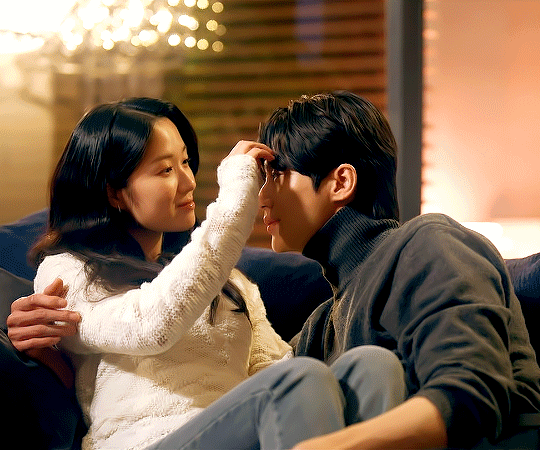

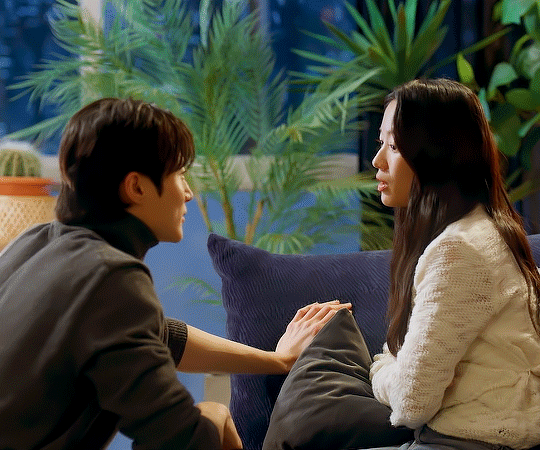


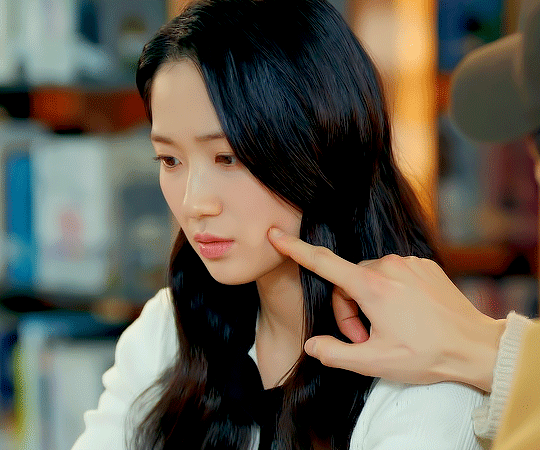
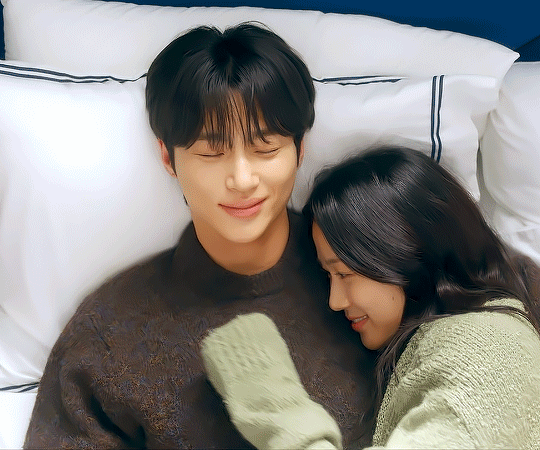
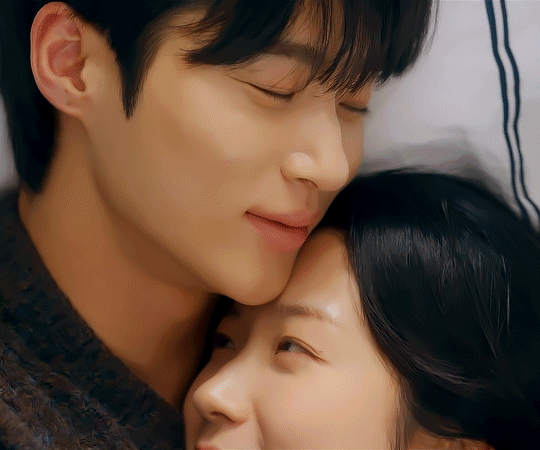



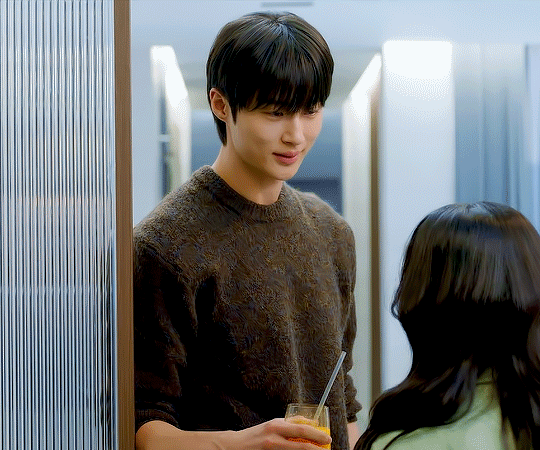
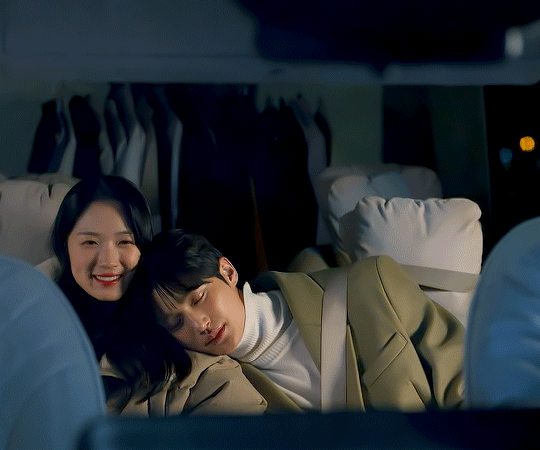
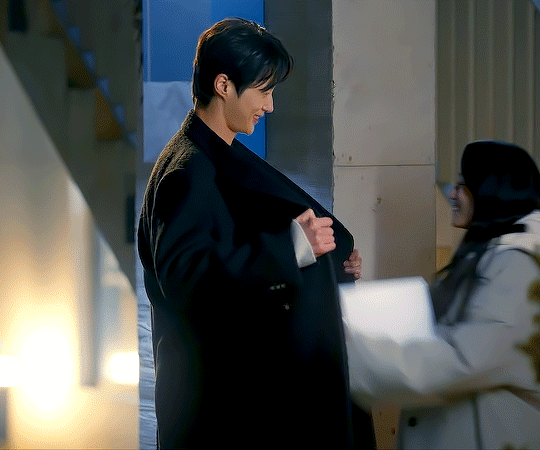
Casual touches between Sol and Sunjae 💛
LOVELY RUNNER - EPISODE 16
#lovely runner#kdramaedit#kdramadaily#kdramanetwork#userlab#my edits#if anyone is wondering why the colouring is kind of all over the place it's because:#a) i'm all over the place#and b) my computer crashed while i was in the middle of this set ghjfkg just started glitching out of nowhere#[ the out of nowhere is actually me having around 40 psd files opened :))))) ]#anyway i say casual touches because they're not the big kiss or the reunion or the proposal etc#but i love that we got so many this episode they really felt like a couple (grown up too)#and also i liked that sol initiated so many because a lot of kdramas tend to have their fl shy away from that#but they're both playful with it#ok i'm done giffing now sorry @my pc#byeon woo seok#kim hye yoon#this isn't even all of them btw 💜#mine: lovely runner
805 notes
·
View notes
Photo



we were supposed to be just friends you don't live in my part of town, but maybe i'll see you out some weekend depending on what kind of mood and situation-ship i'm in and what's in my system i think there’s been a glitch (x)
#law & order#law and order#law and order og#mygif#logif#ben stone#mike logan#flashing gif#glitch#listen.#the glitch gif looked SO mcuh better in my head#but i was having a TIME#i was looking at another tutorial and it got worse and it was a whole thing#i spent HOURS on that one gif lmao#and i would have been able to recreate the colors a little better on mikey's#bc i had done ben's first and loved it#and there's no gradient map for the background#it's just color balance and selective color#but our power went out and i didn't have it saved as a psd 🙃#so if the text looks different no it doesn't#i did the best i could okay#and there's like 3 people who will even care about this lmao#myself included#so if it's chill with you guys#we'll say it looks good and call it a day#loganstone
8 notes
·
View notes
Text

𝚐𝚘𝚘𝚍 𝚖𝚘𝚛𝚗𝚒𝚗𝚐. 𝚃𝚑𝚊𝚗𝚔𝚜 𝚝𝚘 𝚊𝚒, 𝙸 𝚐𝚎𝚝 𝚒𝚖𝚊𝚐𝚎𝚜 𝚏𝚛𝚘𝚖 𝚙𝚊𝚛𝚊𝚕𝚕𝚎𝚕 𝚞𝚗𝚒𝚟𝚎𝚛𝚜𝚎𝚜, . . 𝚖𝚘𝚖𝚎𝚗𝚝𝚜 𝚝𝚑𝚊𝚝 𝚗𝚎𝚟𝚎𝚛 𝚑𝚊𝚙𝚙𝚎𝚗𝚎𝚍*. 𝚙𝚎𝚘𝚙𝚕𝚎 𝚠𝚑𝚘 𝚑𝚊𝚟𝚎 𝚗𝚎𝚟𝚎𝚛 𝚕𝚒𝚟𝚎𝚍. . . 𝚗𝚘𝚝𝚎𝚜 𝚏𝚛𝚘𝚖 𝚗𝚘𝚠𝚑𝚎𝚛𝚎. . .
𝚗𝚘𝚝𝚎𝚜 𝚏𝚛𝚘𝚖 𝚗𝚘𝚠𝚑𝚎𝚛𝚎, 𝚛𝚎𝚖𝚒𝚗𝚍𝚜 𝚖𝚎 𝚘𝚏 𝚝𝚑𝚎 𝚋𝚒𝚕𝚕𝚒𝚘𝚗𝚜 𝚘𝚏 𝚙𝚘𝚜𝚜𝚒𝚋𝚒𝚕𝚒𝚝𝚒𝚎𝚜 𝚒𝚗 𝚝𝚑𝚎 𝚠𝚘𝚛𝚕𝚍: 𝚆𝚎 𝚊𝚛𝚎 𝚖𝚊𝚍𝚎 𝚘𝚏 𝚋𝚒𝚕𝚕𝚒𝚘𝚗𝚜 𝚘𝚏... 𝚊𝚗𝚍 𝚘𝚞𝚛 𝚋𝚎𝚒𝚗𝚐 𝚒𝚗 𝚝𝚑𝚒𝚜 𝚖𝚘𝚖𝚎𝚗𝚝. 𝚊𝚗𝚍 𝚠𝚑𝚊𝚝 𝚠𝚎 𝚌𝚊𝚗 𝚋𝚎...
#objkt#objktcom#objktnft#nft art#glitch love#glitchybeauty#ai#playground ai#psd#tezoscollectors#tezoscommunity
0 notes
Text

As a thank you for so many new followers, here's a brand new edition of my editing resources masterposts ✨ (you can find the previous editions here). Make sure you like or reblog the posts below if they’re from other blogs to support their creators! A friendly reminder that some of these are free for personal use only, so be sure to read the information attached to each resource to verify how they can be used.
Textures & Things:
Collage Kits from @cruellesummer that I find myself using basically every single day
Taylor Swift Wax Seals from @breakbleheavens that I also use literally every day
Rookie Magazine Collage Kits (1, 2, 3, 4, 5, 6, 7, 8, 9, 10)
Scribble Textures & Cross-Outs (1, 2, 3)
GIF Overlays (1, 2, 3)
Film Grain & Noise Textures (1, 2, 3)
Paper Textures (1, 2, 3, 4, 5, 6, 7, 8)
PNG Overlays (Paper, Flowers, Clouds, Stickers, Lips, Vintage Paper, Misc. Symbols)
Halftone, Scan Line, & VHS Noise Textures (1, 2, 3, 4)
VHS Tape Textures by @cellphonehippie
Misc. Texture Packs (1, 2, 3, 4, 5, 6, 7, 8)
Photoshop Effects (Halftone Text Effect, Chrome Effect, Glitch Effect, Ink Edge Effect, Photo Morph Effect)
Fonts:
Badass Fonts (free fonts designed by womxn 🤍)
Open Foundry Fonts
Free Faces
Uncut Free Typefaces
Some Google Fonts I Like: Instrument Serif, DM Sans, EB Garamond, Forum, Pirata One, Imbue, Amarante
Some Adobe Fonts I Like: New Spirit, Ambroise, Filmotype Yukon, Typeka, Big Caslon CC (TTPD Font!)
Some Pangram Pangram Fonts I Like: Editorial Old, Neue World Collection, Eiko, PP Playground
Fonts In The Wild (font-finding resource)
Tutorials & Resources:
Comprehensive Rotoscoping Tutorial (Photoshop + After Effects, great for beginners!) by @antoniosvivaldi
Rotoscoping & Masking Tutorial (After Effects) by @usergif
Texture Tutorial for GIFs by @antoniosvivaldi
Color Control PSD by @evansyhelp (to enhance, isolate, or lighten specific colors)
Cardigan Music Video PSD by @felicitysmoak
Picspam Tutorial by @kvtnisseverdeen
Moving GIF Overlay Tutorial by @rhaenyratargaryns
GIF Overlay Tutorial (+ downloadable overlays!) by @idsb
Icon & Header Tutorial by @breakbleheavens
GIF Blending Tutorial by @jakeperalta
Split GIF Tutorial by @mithrandirl
Guide to Coloring Yellow-Tinted Shots by @ajusnice
Slow Motion After Effects Tutorial (useful for GIFs!)
Gradient Map Tutorial by me!
Misc:
How to Make Your Own Textures by @sweettasteofbitter
How to Report Tumblr Reposts of Your Work by @fatenumberfor
Tips for Accessible Typography
731 notes
·
View notes