#getnotifications
Explore tagged Tumblr posts
Link
Magento merchants have many difficulties to manage their stock, especially when the product is out of stock. To avoid this Enable Notify me when back in stock from your magento admin panel to get in-stock alerts.
In today’s article I will show you How to enable “Notify me when back in stock” in Magento 2.
#in-stockalerts#Notify#outofstocknotification#GetNotification#backinstock#magentoblog#magentotutorials
1 note
·
View note
Text
Top Node Js Practices for the startups
Node.js is a key player, and it has played a significant role in the popularity and extensive adoption of JavaScript. The acceptance of Node.js can be attributed to the efficiency and speed it provides to the development environment. Node.js makes it easy enough to get started, but moving forward to the core functionalities of your application, knowing how to structure your code and how to deal with errors gets difficult. How you are fixing the issues that depend on the right practises you follow and makes all the difference between rock-solid productions or launching a disaster application. The development practises you follow make a huge difference to get the most out of your application.
According to W3Tech statistics, Node.js stands at the top when compared to other popular web servers such as Apache, Nginx, Cloudflare, and more, based on its popularity and traffic.

Take a look at the 8 performance tips of Node.js that should be run under the hood to make the most of your applications.
1) Practice JavaScript first
It is important to practice your Javascript skills first before making any Node.js strategy for your startup. However, if you don’t have enough time for a full immersion of JavaScript, then there are some of the benchmarks which you must learn before starting your Node.js development project. Some of these required learnings are given below:
-> Asynchronous programming
-> Data types
-> Scope
-> Function arguments
-> Callbacks
-> Function & objects in JavaScript
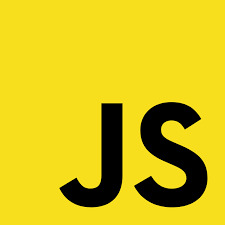
2) Run things parallel with async.js
The application you developed for your best startups may require multiple internal calls to several APIs to fetch data. There is a way to address this which is to require different middleware for each function.
However, JavaScript contains an asynchronous component meaning that it does not stop the execution of calls to subsequent functions while it is finished.
To optimise Node.js it is better to take advantage of the parallel features through a call called async.js. This is a nodejs module that helps you better manage your asynchronous JavaScript.
Below, it is shown how different functions run in parallel using async.js:
function runInParallel(){
async.parallel([
getUserProfile,
getRecentActivity,
getSubscriptions,
getNotifications
], function(err, results) {
});
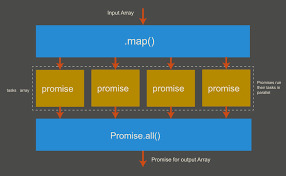
3) Use asynchronous APIs
Node.js is designed as single-threaded meaning that many synchronous components can block the entire application. Although you can avoid these synchronous methods in your code, it is still possible to inadvertently use an external library that has a blocking call.
This will seriously reduce the performance of your best startups. So, the best way to avoid this is to always use asynchronous APIs in your code, especially in critical performance sections. Also, keep this in mind while choosing the third-party modules which ensure that an external library does not revert to synchronous calls.

4) Use gzip
Gzip is a software application and is used for file compression and decompression. There are many servers and clients present today which support gzip.
When a browser compatible with gzip requests a resource, then the server can compress the respective response before sending it to the browser, which can ultimately reduce the delay and latency.
Always be sure to use gzip when responding to customers and also make requests to remote servers, as it can improve the overall performance of your application for your best startups.
5) Small and light code
Mobile is the future as well as the present. In this age of mobile, a mobile app’s performance is a critical thing. Hence, it becomes very important for the Node.js codebase to be compact as much to reduce any latency and to speed up things for web development companies.
However, there are many ways to optimise the application performance for your best startups. One way is to minify and concatenate multiple JS files into one.
For instance, if your developed applications carry JavaScript files then the browser will make respective separate HTTP requests to fetch them. To avoid the overall waiting and block time, there is an alternative approach to minify and concatenate these files into a streamlined one.
6) Include client-side rendering
Thankfully, we are blessed with a powerful client-side MVC framework like BackboneJS, AngularJS, etc. Using these frameworks, it becomes easier for developers to create dynamic as well as one-page apps. These frameworks expose APIs that send JSON responses directly to its client instead of through the server.
If you allow Node.js to display the server-side, this returns an HTML page for each request. The use of client-side rendering in your Node.js environment can reduce latency and save bandwidth for your best startups.
7) Node.js is not for rendering static assets
When it comes to the performance of the app for your best startups, then a critical suggestion for its performance would be to render the static assets, such as CSS and images, on a standard web server.
By organising such to serve your static content, you will significantly reduce the overall load on your instance of Node.js and increase the performance in the process.
8) Monitoring Node.js application
If we talk about applications for your best startups, then these are considered as the soul of every online business today and, of course, you do not want to leave them to chance.
By keeping an eye on your applications means choosing a provider with a proven track record of providing companies with concise, fast, and reliable information about their infrastructure.
Monitis is one such name in this industry that offers an all-in-one cloud monitoring tool that covers all of your IT systems: web applications, websites, servers, networks, and more, in one central location. When it comes to monitoring Node.js, Monitis is at the top of its game. Monitis allows developers to monitor the health status and performance of your Node.JS.
With the supervision of Node.js, you can determine in seconds the cause of performance issues and receive alerts about problems before they affect your customers and your best startups too.

Conclusion:
So we have seen some top Node.js practises for the best startups if you are going to start your business in the web development domain. Node.js is one of the most popular web development frameworks to start with.
Hiring expert, dedicated Node js developers is crucial at first, especially for startups. Viitorcloud (a leading software development company in India)provides expert remote MERN developers for all kinds of project requirements. The company has provided affordable software development services to all clients since 2004.
0 notes
Text
6 Ways To Make Your Node JS Web App Faster
Nowadays all the companies are interested to hold the market of IOS and Android because they are smooth and successfully running platform all over the world having node js to make the solution of server-side development.
Node js is the most stable web application of Java-script based. HTML web page take min. 10 minutes to open pages where JavaScript and CSS files takes average 5 seconds. Sometime underperformance and crashes occur in node js because of vulnerabilities and weak spots and rapid traffic fluctuations.
Here I discuss about the speed of Node-based web application:-
Run in Parallel:
To render the HTML page node.js application need to retrieve data for the dashboard. While rendering the dashboard of user it is important to make multiple internal API calls:
The user profile – getUserProfile().The site list – getSiteList().Subscriptions – getSubscriptions().currnet site – getCurrentSite().Notifications – getNotifications().
Application should make some API call to retrieve data. To achieve the aid we have to do something like:
Cache, Cache, Cache
Some variable data base connect the object for every year for permanent application. Most high use item can be catch for better performance.
Enable GZIP
Gzip compression browser can be used to static resource it might take longer for the browser to fetch it.
Use Client Side Rendering When Possible
Instead of using rendering application just expose APIs that send JSON responses to the client. Plain JSON can render the client side.
Use nginx in Front of Node
Nginx serve static file from Node. Nginx to improve the speed use to produce an aap.
Minify and Concatenate JavaScript
Speed of the application increase by minifying and concatenating multiple JS files into one. Tool like Grunt/Gulp helps to minify and concatenate files.
Conclusion
This article helps to improve the performance of Node.js application development. Especially on mobile, where CPU power, memory, rendering performance, latency and bandwidth are important for its application.
We will be happy to answer your questions on designing, developing, and deploying comprehensive enterprise web, mobile apps and customized software solutions that best fit your organization needs. As a reputed Software Solutions Developer we have expertise in providing dedicated remote and outsourced technical resources for software services at very nominal cost. Besides experts in full stacks We also build web solutions, mobile apps and work on system integration, performance enhancement, cloud migrations and big data analytics. Don’t hesitate to
get in touch with us!
0 notes
Text
Tagged PDF Documents Support, Enhanced Tracking of Word Wrapping & Line Breaking using .NET
What's New in this Release?
Aspose team is very excited to announce the new version of Aspose.PDF for .NET 18.8. The latest release of the API includes 20+ bug fixes reported in earlier versions of the API. Since feature set of API has been being expanded with each new release, new features and enhancements are also part of this release. In earlier version(s) of the API, support for identifying points/position was provided where an “Enter” was added/pressed to create a line break. Logging and background processing of multi-line text fragments in text adding scenarios were implemented by introducing GetNotifications() method in Page Class. Also, it was promised that this feature would be improved in future releases of the API. Thus, tracking of word wrapping and line breaking is further improved and implemented in latest release of the API. Since functionality to generate Tagged PDF documents has been under development, completed features have also been included in this release of the API, such as Headings validations have been implemented for PDF/UA, Implemented PDF/UA Tables Validations, Validations of Lists are included for PDF/UA, Writing correct file name attribute to validate log file has been added, Added warning and manual check levels to validation log, Validation of Notes and References has been implemented. Along with the above mentioned features, 26 fixes have also been incorporated in this release, such as PDF to PPTX Conversion is improved, Text searching engine has been improved, Text replacement operation is further improved, PDF to Image Conversion is improved, Image to PDF Conversion issues are resolved, Sizing issues of SVG inside PDF document have been fixed, API is improved to generate PDF/A Compliant documents & many more. The list of important new and improved features are given below
Add Replace image feature in ImagePlacementAbsorber
PDF/UA: Validate Headings
PDF/UA: Validate Tables
PDF/UA: Validate Lists
PDF/UA: Validate Notes and References
PDF/UA: Writing correct file name attribute to validation log file
PDF/UA: Add Warning and Manual check levels to validation log
Track word wrapping / line breaking in scenarios of editing documents.
PDF to PPTX - the low quality of image
PDF to PPTX - Too many text boxes in resultant file
Text fragments are not matched by the regex.
Text overlaps after replace operation and doubles
Text overlaps after replace operation
When saving document as image first page is filled with black color
Error and missing image in PDF after inserting BW image Bug
JPEG to PDF: Inserted image is invisible
PDF to JPG - Logo is missing
PDF to TIFF - incorrect output
SVG images are not sizing properly
PDF to TIFF - NullReferenceException
When PDF is saved as TIF, a NullReferenceException occurs
SVG image is not visible when adding in table
Problem rendering Chinese text
After conversion PDF-to-PDFA the output is not compliant
Some items are missing in TOC.
PDF to PDF/A_2b - Resultant file is not complaint
PDF to PDF/A_1b - Resultant file is not complaint
PDF to PDFA Conversion process hangs up
PDF to PDFA Conversion process hangs up
NullReferenceException occurs when trying to add attachment to a pdf file that does not contain attachments
All pages have null value.
The image isn't shown while loading PDF from HTML file.
PDF to PDF/A - Resultant file is not compliant
Text strikeout works incorrect in some scenarios of use multiline text fragments.
TextFragmentAbsrober throws exception:Index and length must refer to a location within the string
Other most recent bug fixes are also included in this release.
Newly added documentation pages and articles
Some new tips and articles have now been added into Aspose.PDF for .NET documentation that may guide users riefly how to use Aspose.PDF for performing different tasks like the followings.
Convert PDF to PPTX
Search and Get Text from Pages of a PDF Document
Overview: Aspose.Pdf for .NET
Aspose.Pdf is a .Net Pdf component for the creation and manipulation of Pdf documents without using Adobe Acrobat. Create PDF by API, XML templates & XSL-FO files. It supports form field creation, PDF compression options, table creation & manipulation, graph objects, extensive hyperlink functionality, extexnded security controls, custom font handling, add or remove bookmarks; TOC; attachments & annotations; import or export PDF form data and many more. Also convert HTML, XSL-FO and MS WORD to PDF.
More about Aspose.Pdf for .NET
Homepage of Aspose.Pdf for .NET C#
Download Aspose.Pdf for .NET
Read online documentation of Aspose.Pdf for .NET
Online Demo for Aspose.Pdf for .NET
#Tagged PDF Documents Support#PDF to PPTX Conversion#better Text searching engine#Text replacement operation#PDF to Image Conversion#Image to PDF Conversion#.NET PDF API
0 notes
Text
MyFirebaseMessagingServiceクラス
MyFirebaseMessagingServiceクラス package net.npaka.fcmx; import android.app.Notification; import android.app.NotificationManager; import android.app.PendingIntent; import android.content.ComponentNamel import android.content.Content; import android.content.Intent; import com.google.firebase.messaging.FirebaseMessagingService; import com.google.firebase.messaging.RemoteMessage; //メッセージ受信サービス public class MyFirebaseMessagingService extends FirebaseMessagingService { //メッセージ受信時に呼ばれる @Override public void onMessageReceived(RemoteMessage remoteMessage) { android.util.Log.d("debag,"onMessageReceived>>>>"+ remoteMessage.getNotification()); if(remoteMessage.getNotification() != null) { String title = remoteMessage.getNotification().getTitle(); String title = remoteMessage.getNotification().getBody(); showNotrification(this.getApplicationContext(), title,body); } } //ノーティフィケーションの表示 private void showNotrification(Context context, String title, String text) { //ノーティフィケーションオブジェクトの生成 Notification.Builder builder = new Notification.Builder(context); builder.setWhen(System.currentTimeMills()); builder.setContentTitle(title); builder.setContentText(text); builder.setSmallIcon(R.mipmap.ic_launcher); //ペンディングインテントの設定 Intent intent = new Intent(Intent.ACTION_MAIN); intent.setComponent(new ComponentName("net.npaka.fcmex", "net.npaka.fcmex.FCMEx")); intent.removeCategory(Intent.CATEGORY_DEFAULT); intent.addCategory(Intent.CATEGORY_LAUNCHER); intent.setFlags(Intent.FLAG_ACTIVITY_NEW_TAKS); builder.setContentIntent(PendingIntent.getActivity(context, 0,intent, PedingIntent.FLAG_CANCEL_CURRENT)); //ノーティフィケーションの表示 NotificationManager nm = (NotificationManager) content.getSystemService(Content.NOTIFICATION_SERVICE); nm.cancel(1); nm.notification(1, builder.build()); } }
FirebaseInstanceIDクラス static FirebaseInstanceID getInstance() FirebaseInstanceIDクラス String getToken() FirebaseMessagingServiceクラス void onMessageReceived(RemoteMessage remoteMessage) RemoteMessageクラス RemoteMessage.Notification getNotification() RemoteMessageクラス Map<String, String> getData()
0 notes
Note
Meninxxx que tumblr é esse!!! +ff e +GetNotif
ai que amorrr, muito obrigada meu bem! <3
0 notes
Photo

Para que estés actualizado de todo lo que estoy haciendo con los pinceles,dale a recibir mis notificaciones,nos vemos pronto :) #art #laxar #ilustration #coffee #getnotifications #pecillife
0 notes
Photo
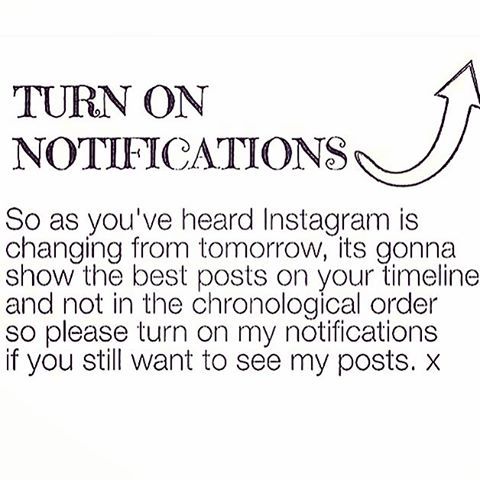
Instagram, this may be your downfall #followme #getnotifications #update
0 notes
Text
Aspose.Newsletter May 2018: Enterprise Applications Development using Aspose Native APIs & Other News
Aspose Newsletter for May 2018 has now been published that highlights all the newly supported features offered in the recent releases. It includes information about business file format APIs for all Major platforms, launching Soon Aspose.3D for Java API to work with 3D formats, work with password-Protected ODT and OTT files in .NET, Java and Android applications, embed all fonts when converting presentation to HTML, add text and Image in AutoCAD DWG files within Java Applications & many more.
Business File Format APIs for all Major Platforms: Build the best applications using Aspose Native APIs
Manipulate Microsoft Word, Excel, PDF, PowerPoint, Outlook, Visio, Project, HTML, Images and 100+ other file formats using Aspose native APIs for .NET, Java, Android, C++, SharePoint, Reporting Services and JasperReports. Developers can easily create, edit, render, print and convert between popular document formats within their own application by adding just a few lines of code. Download Free Trial
Launching Soon: Aspose.3D for Java API to work with 3D Formats
Aspose.3D for .NET is already enabling to work with 3D formats within .NET applications. Now Aspose is ready to launch Aspose.3D for Java that will empower developers to import and export 3D models into the supported formats, access 3D elements for editing purposes and build a 3D model from scratch. They can also build GPU and CAD friendly geometries as well as skeletal animation and morphing. Read more details
Work with Password-Protected ODT and OTT Files in .NET, Java and Android Applications
Aspose.Words now supports working with encrypted OpenDocument Text (ODT) and document template files (OTT) in .NET, Java and Android applications. The OdtSaveOptions class can be used to specify additional options when saving a document into the ODT or OTT format. Also use OdtSaveOptions.Password property to get or set password to encrypt document:
Embed all Fonts when Converting Presentation to HTML
Aspose.Slides now supports exporting presentation to HTML by embedding all fonts used in presentation within .NET, Java, C++, SharePoint, SSR and JasperReports. A new HTML controller EmbedAllFontsHtmlController has been added that is used to embed all presentation fonts in HTML document. Using Aspose.Slides APIs – experience improved chart, text and shapes rendering support in API along with improvement in exported PDF outputs.
Support for Subscript, SmallCap PSD and exporting CMYK PSD to CMYK TIFF in .NET and Java
Using Aspose.Imaging APIs – developers can convert CMYK PSD file to CMYK tiff format within .NET and Java applications. Just load image of any format and then you can set various properties using TiffOptions class and save the image. The new version also supports working with Subscript and adds the SmallCap option parsing and rendering for PSD text layer.
How to: Find & refresh children Pivot Tables and Group Pivot Fields in the Pivot Table?
Aspose.Cells for Android via Java finds the children pivot tables of a parent pivot table using the PivotTable.getChildren() and then refreshes them one by one. You can also avoid exporting various types of Document, Workbook and Worksheet properties while exporting Microsoft Excel files to HTML. Try out fully functional code examples.
How to: Determine Line Break in PDF and Clone TextFragments with Identical Formatting?
Aspose.Pdf for .NET now supports logging (tracking) background processing (line breaking) of multi-line text fragments in text adding scenarios. You can use GetNotifications(), a new method of Page Class in order to achieve the functionality. You can also clone a TextFragment with segments formatting identical to the original fragment, use TextFragment.Clone() method to achieve this. Try out fully functional code examples here.
How to: Renumber WBS Codes of Tasks in a Java Project File?
Aspose.Tasks for Java provides support for renumbering WBS Codes of tasks in a project (associated with tasks like Microsoft Project’s “Renumber” function) and eliminate gaps between tasks list and page footer while rendering project data. Try out fully functional C# code examples.
How to: Control Image Quality Compression during OneNote Document Conversion to PDF?
Aspose.Note for Java adds the capability to control the compression ratio of images during conversion to PDF. It lets you select the image compression type and quality using the SaveOptions class of the API. Image quality can be set from 0 to 100 using the JpegQuality property of SaveOptions. Try out fully functional code examples
How to: Add Text and Image in AutoCAD DWG files within Java Applications?
Aspose.CAD for Java announces plenty of new features related to: adding text in DWG file, exporting DWG entity to image, saving DXF files and importing image to DWG file. Try out fully functional code examples.
How to: Display Geographic Data by Google Earth within .NET applications?
Aspose.GIS for .NET now support KML file format that is used to display geographic data by Google Earth. Developers can create or read KML files, add attributes as well as features to it using the API. Try out fully functional code examples
Updates about new Product Releases
Aspose.Total for .NET - a compilation of Aspose latest .NET products
Aspose.Total for Java – a compilation of Aspose latest Java products.
Aspose.Total for Android – all the latest versions of Aspose Android APIs.
Aspose.Total for SharePoint – a compilation of Aspose latest SharePoint products.
Aspose.Total for Reporting Services– a compilation of Aspose latest Reporting Services products
Aspose.Total for JasperReports – The latest versions of Aspose JasperReports products.
Aspose.Total for C++ – The latest versions of our C++ products packaged into one product suite.
Aspose.Words for SharePoint 18.3 – Improved reflection effect for 3D rotated WordArt objects and rendering of DML charts in Word documents.
Aspose.Pdf for .NET 18.3 – Improved Image Quality in PDF to HTML Conversion and Repeating Column in Table.
Aspose.BarCode for .NET 18.3 – Improved recognition of barcode from image and from PDF file.
Aspose.Pdf for Java 18.3 – Improved and Enhanced Java Library to Create and Manipulate PDF Documents.
Aspose.Words for Java 18.3 – Fixed issues related to incorrect page number in exported Word document.
Aspose.Email for .NET 18.3 – Introduced the capability of setting the participant status of a meeting that lets you add the same information to output ICS file in the form of PARTSTAT property.
Aspose.Diagram for .NET and Java 18.3 – Move page position in Visio drawing and enhanced export of Visio drawing to XPS.
Aspose.Tasks for .NET 18.4 – Improved project recalculations and extended Aspose.Tasks collections to support BCL collection interfaces.
Aspose.BarCode for Java 18.3 – Enhanced barcode generation process in this release.
Aspose.3D for .NET 18.3 – Enhanced texture-transparency and retrieval of entity bounding box among 3D file formats.
Aspose.BarCode for JasperReports 18.3 – Fixed issues related to evaluation message displayed when customer is using a free version of Aspose.BarCode API.
Aspose.HTML for .NET 18.4 – Enhanced support for rendering HTML files to image files in .NET
Supporting User Groups and Conferences
Aspose is sponsoring a number of user groups and upcoming events, including:
April 21: Brisbane Global Azure Bootcamp – Brisbane, Australia
April 21: Global Azure Bootcamp – Singapore
May 22 – 23: de:code Japan – Tokyo, Japan
Sponsor a user group? Get in contact: [email protected]
Collect a copy of Aspose Newsletter, February 2018 edition
Collect the English version of this newsletter
#Enterprise Applications development#File Format APIs for all Platforms#Build apps using Aspose Native APIs#handle Password-Protected ODT files#Converting Presentation to HTML#refresh children Pivot Tables
0 notes
Text
Clone PDF TextFragments with Identical Formatting & Determining Line Break Process using .NET
What's New in this Release?
Aspose team is very excited to announce the new version of Aspose.PDF for .NET 18.4. In particular scenarios of PDF generations, sometimes you may come up with a requirement to identify the points/positions where an Enter/Line Break was added to create new line or contents of a line were moved to subsequent line after content reaching to the edge of the page. We have implemented logging (tracking) background processing (line breaking) of multi-line text fragments in text adding scenarios. You can use GetNotifications(), a new method of Page Class in order to achieve the functionality. An example of such functionality has been provided in API documentation section. Since it has already planned to improve the feature to support of such scenarios, Aspose team is working over adding the functionalities for editing existing PDF documents and hopes to provide more enhancements in API regarding this feature in upcoming versions. For now, only notifications about paragraph events in text adding scenarios are supported. One of the interesting enhancements in Aspose.PDF for .NET 18.4 is, users can clone a TextFragment with segments formatting identical to the original fragment. Users can use TextFragment.Clone() method in order to achieve this. The list of important new and improved features are given below
Determine the line break scenario
Text shadow indent is different when saving as HTML
Update TextFragment clone procedure for segments formatting support
Text is aligned to left instead of being aligned to right (Convert Hebrew PDF to HTML)
Text position issue: API returns LLX and URX values same for vertical text.
Text position issue: API returns incorrect position values (LLX,LLY,URX,URY)
Drawing box around text content is not correct
When using htmlOptions.FixedLayout = false, images/svg files are missing.
PDF to HTML: text formatting issue
PDF to PDFA2a: Converting PDF, generated from Aspose.Cells, to PDFA2a fails the compliance
Text is not auto wrapped to subsequent lines when reaching right page margin
special characters ">, <" encoding issue
When specific PDF is converted to DOCX, System.ArgumentException occurs
Content is missing when saving PDF as HTML
PDF to XLS export produces an invalid XML
Some images omitted while converting PDF document to HTML output
RedactArea corrupts the PDF if with SetLicense method
NullReferenceException while generating jpg image
An exception raises while loading document from HTML file
PDF to image - Aspose.Pdf export shows error in Docker
Latex fragments consume too much memory
TOC heading is missing when adding HtmlFragment
TOC headings get mixed when generating PDF output.
An exception raises while saving PDF with TOC headings
HTML import - fails to import the document
Link with external url in pdf document is not rendered as hyperlink when saving page by page
StackOverflow error occurs when retrieving content
In some headings a part of the text is formatted with noticeable smaller font size.
Unexpected headings appear in the generated output PDF
The heading is missing in the generated PDF output
TextFragmentAbsorber out of memory issue
An exception raises while loading document from HTML file
Other most recent bug fixes are also included in this release.
Newly added documentation pages and articles
Some new tips and articles have now been added into Aspose.PDF for .NET documentation that may guide users riefly how to use Aspose.PDF for performing different tasks like the followings.
- Track Line Breaking of Multi-Line TextFragment
Convert PDF File into HTML Format
Overview: Aspose.Pdf for .NET
Aspose.Pdf is a .Net Pdf component for the creation and manipulation of Pdf documents without using Adobe Acrobat. Create PDF by API, XML templates & XSL-FO files. It supports form field creation, PDF compression options, table creation & manipulation, graph objects, extensive hyperlink functionality, extexnded security controls, custom font handling, add or remove bookmarks; TOC; attachments & annotations; import or export PDF form data and many more. Also convert HTML, XSL-FO and MS WORD to PDF.
More about Aspose.Pdf for .NET
Homepage of Aspose.Pdf for .NET C#
Download Aspose.Pdf for .NET
Read online documentation of Aspose.Pdf for .NET
Online Demo for Aspose.Pdf for .NET
#edit existing PDF documents#Clone same Formatting PDF TextFragments#Better PDF to Excel Export#PDF to XLS export#PDF to image conversion#.NET PDF APIs
0 notes
Text
メッセージ受信サービス
void onMessafeReceived(RemoteMessage remoteMessage)
RemoteMessage.Notification getNotification()
Map<String, String>getData()
マニフェストファイル
0 notes