#getframed
Text
~Q&A~
Thanks for the tag @thecurlyginger ! Missed doing tag games since I have been so busy
- Favorite Color: Teal. Cool and pastel tones are wonderful
- Last Song: Fake You Out by Twenty One Pilots
- Currently Reading: Seek Ye Whore by Yvette Tan. (Literally started reading this yesterday and it's so good but the story I read was horrifying)
- Currently Watching: A youtube video called Late Night With The Devil - The Most Interesting Horror Film in Years by GetFramed
- Currently Craving: Cheeseburger and fries
- Coffee or Tea: Black tea with lots of milk to the point it's actually milktea now.
tagging @waterdeep-weavemoss @transholmes @darkvisionvamp if you guys haven't done this yet hehe. Consider this also as an open invitation to join in!
3 notes
·
View notes
Text
Reading MJPEG stream from Flask server with OpenCV (Python)
I'm generating a MJPEG stream using Flask and flask-restful. For reasons, I want to catch this stream in another Python program, for which I use OpenCV(3).Problem is that the first frame that is requested comes in well. On the other hand, the second frame that is requested (after a delay) is not received properly, and throws the error:
[mpjpeg @ 0000017a86f524a0] Expected boundary '--' not found, instead found a line of 82 bytes
Multiple times.
I believe this happens because the boundary of a frame is set manually. I will put the offending code below.
MJPEG Stream generation:
## Controller for the streaming of content.class StreamContent(Resource): @classmethod def setVis(self, vis): self.savedVis = vis def get(self): return Response(gen(VideoCamera(self.savedVis)), mimetype='multipart/x-mixed-replace; boundary=frame')## Generate a new VideoCamera and stream the retrieved frames. def gen(camera): frame = camera.getFrame() while frame != None: yield (b'--frame\r\n' b'Content-Type: image/jpeg\r\n\r\n' + frame + b'\r\n\r\n') time.sleep(0.07) frame = camera.getFrame()## Allows for the reading of video frames.class VideoCamera(object): def __init__(self, vis): #object we retrieve the frame from. self.vis = vis ## Get the current frame. def getFrame(self): image = self.vis.mat_frame_with_overlay # We are using Motion JPEG, but OpenCV defaults to capture raw images, # so we must encode it into JPEG in order to correctly display the # video/image stream. ret, jpeg = cv2.imencode('.jpg', image) return jpeg.tobytes()
MJPEG Stream retrieval:
"""Get a single frame from the camera.""" class Image(Resource): def get(self): camera = VideoCamera() return Response(camera.getSingleFrame(), mimetype='image/jpeg')"""Contains methods for retrieving video information from a source."""class VideoCamera(object): def __del__(self): self.video.release() @classmethod def setVideo(self, video): self.video = video ## Get the current frame. def getSingleFrame(self): self.startVideoFromSource(self.video) ret, image = self.video.read() time.sleep(0.5) ret, image = self.video.read() # We are using Motion JPEG, but OpenCV defaults to capture raw images, # so we must encode it into JPEG in order to correctly display the # video/image stream. ret, jpeg = cv2.imencode('.jpg', image) self.stopVideo() return jpeg.tobytes() def stopVideo(self): self.video.release()
https://codehunter.cc/a/flask/reading-mjpeg-stream-from-flask-server-with-opencv-python
0 notes
Video
#GetFramed #AntiHustle #ProBusiness #GetLegit #TheBusinessPlug https://www.instagram.com/p/B63STscBIQa/?igshid=1hi68djvhejvi
0 notes
Photo

These are a few of our amazing moments from last week’s Movies in the Park at North Straub Park. Thanks for being there and following us! . #happyhalloween #Welovetoseeyousmile #propsnapandpost #mustacheclass #glitzandglam #beautyface #getframed #getsilly #livelovelaugh #ilovetheburg #dtsp #florida #events #wehavewhatittakes https://www.instagram.com/p/BppCzITAPi0/?utm_source=ig_tumblr_share&igshid=cejtbvmttaf8
#happyhalloween#welovetoseeyousmile#propsnapandpost#mustacheclass#glitzandglam#beautyface#getframed#getsilly#livelovelaugh#ilovetheburg#dtsp#florida#events#wehavewhatittakes
0 notes
Text
Matlab Animation
There is a two simple way to animate plot in Matlab. First is by standard plot function – you can employ it in a way that the animation looks smooth.
Second, there are special functions getframe and movie, which allows us to capture sequence of plots and then play them. Let’s look at an example:
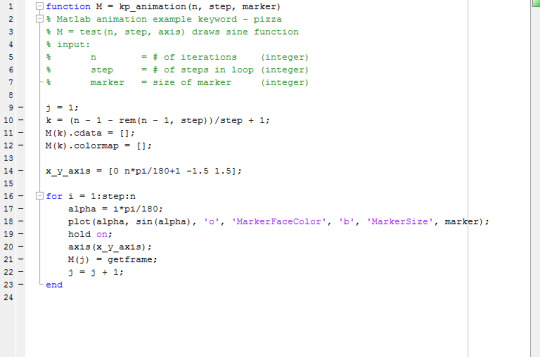
So, we have matlab function file named kp_animation, with return value M and input arguments –…
View On WordPress
0 notes
Video
vimeo
C4D tip - TENDRIL-ized: Random Walker Effector from dr.Snaut on Vimeo.
Random Walker Python Effector for Cinema 4D Cloner: original code made by Colin Sebestyen and enhanced with the invaluable help of Frubelsa; explanation on how to set up User Data at the end of video.
Scenes shamelessly copied from "AutoStore" by Tendril. Music: "Digijazz", unknown author, Public Domain.
/ / / / / / Python Code / / / / / /
import c4d
from c4d.modules import mograph as mo
from c4d import utils as u
import random
walker = []
choiceData = []
startingPosForStepData = []
pF = -1 # Previous Frame
class Walker():
def __init__(self, location):
self.location = location
self.x = self.location[0]
self.y = self.location[1]
self.z = self.location[2]
def getStartingPosForStep(self, choice):
if choice == 0 or choice == 1:
return self.x
elif choice == 2 or choice == 3:
return self.y
elif choice == 4 or choice == 5:
return self.z
def move(self, index, cF, nF, step, stepsize, spline, width, height, depth, seed, clamped):
global choiceData, startingPosForStepData
if choiceData[index] == -1 or (cF % nF) == 0:
random.seed(cF+index+seed)
choice = random.randint(0, 5)
startingPosForStep = self.getStartingPosForStep(choice)
choiceData[index] = choice
startingPosForStepData[index] = startingPosForStep
valueToMap = ((cF % nF) + 1) * step
mapstep = u.RangeMap(valueToMap, 0, stepsize, 0, stepsize, False, spline)
if choiceData[index] == 0:
self.x = startingPosForStepData[index] + mapstep
elif choiceData[index] == 1:
self.x = startingPosForStepData[index] - mapstep
elif choiceData[index] == 2:
self.y = startingPosForStepData[index] + mapstep
elif choiceData[index] == 3:
self.y = startingPosForStepData[index] - mapstep
elif choiceData[index] == 4:
self.z = startingPosForStepData[index] + mapstep
elif choiceData[index] == 5:
self.z = startingPosForStepData[index] - mapstep
if clamped == 1:
self.x = u.ClampValue(self.x, -width/2, width/2)
self.y = u.ClampValue(self.y, -height/2, height/2)
self.z = u.ClampValue(self.z, -depth/2, depth/2)
self.location = c4d.Vector(self.x, self.y, self.z)
def initWalker(marr, count):
global walker
for i in xrange(0, count):
walker.append(Walker(marr[i].off))
choiceData.append(-1)
startingPosForStepData.append(0)
def main():
global walker, choiceData, startingPosForStepData, pF
md = mo.GeGetMoData(op)
# if there is no Modata, skip it
if md == None: return False
marr = md.GetArray(c4d.MODATA_MATRIX)
count = md.GetCount()
start = md.GetArray(c4d.MODATA_STARTMAT)
# userData
width = op[c4d.ID_USERDATA, 1]
height = op[c4d.ID_USERDATA, 2]
depth = op[c4d.ID_USERDATA, 3]
stepsize = op[c4d.ID_USERDATA, 4]
nF = op[c4d.ID_USERDATA, 5]
spline = op[c4d.ID_USERDATA, 6]
seed = op[c4d.ID_USERDATA, 7]
clamped = op[c4d.ID_USERDATA, 8]
# calculate step
step = stepsize / nF
cF = doc.GetTime().GetFrame(doc.GetFps())
#if pF == (cF - 1):
if (cF == 0):
md.SetArray(c4d.MODATA_MATRIX, start, True)
walker = []
choiceData = []
startingPosForStepData = []
pF = -1
return True
initWalker(marr, count)
#if pF == (cF - 1):
for i in reversed(xrange(0, count)):
walker[i].move(i, cF, nF, step, stepsize, spline, width, height, depth, seed, clamped)
marr[i].off = walker[i].location
md.SetArray(c4d.MODATA_MATRIX, marr, True)
return True
if __name__ == "__main__":
main()
/ / / / / / End Code / / / / / /
0 notes
Text
This item is designed to suit particular cars. Please be certain that proper section fitment before buying this project. Contact the vendor instantly for added product knowledge and availability.Fleet Repairs Kit. HD Fundamental Oil Research. With FRAMpercent27s deep history is offering prime quality filtration prodcuts, this Coolant Take a look at Kit will deliver the performance you want and be expecting to getFRAM Filtration produces all kinds of high quality oil filters, air clear out and fuel filters, in addition to many different automobile related filtering parts
Comes with full manufacturer guaranty
Fits a couple of makes and models (contact seller together with your vehicle for fitment compatibility knowledge)
[amz_corss_sell asin=”B004A0WHFW”] FRAM SP9106A HD Basic Oil Analysis Kit This item is designed to suit particular cars. Please be certain that proper section fitment before buying this project.
0 notes
Video
@marieclairemag thank you. #getframed 🕶 (at Fifth Av. New York City)
0 notes
Photo

The Great Golden Egg Hunt is going on now!! Visit a location for a chance to win up to 50% off your purchase! #sunglasses #chelsea #flatironny #les #upperwestside #Optyx #optyxnyc #optometry #optyxeyecare #thegreatgoldenegghunt #ny #nyc #glasses #getframed
#thegreatgoldenegghunt#getframed#optometry#sunglasses#flatironny#optyx#optyxeyecare#ny#les#nyc#optyxnyc#chelsea#upperwestside#glasses
0 notes
Text
How to stream live video frames from client to flask server and back to the client?
I am trying to build a client server architecture where I am capturing the live video from user's webcam using getUserMedia(). Now instead of showing video directly in <video> tag, I want to send it to my flask server, do some processing on frames and throw it back to my web page.
I have used socketio for creating a client-server connection.This is the script in my index.html. Please pardon my mistakes or any wrong code.
<div id="container"> <video autoplay="true" id="videoElement"> </video></div>
<script type="text/javascript" charset="utf-8"> var socket = io('http://127.0.0.1:5000'); // checking for connection socket.on('connect', function(){ console.log("Connected... ", socket.connected) }); var video = document.querySelector("#videoElement"); // asking permission to access the system camera of user, capturing live // video on getting true. if (navigator.mediaDevices.getUserMedia) { navigator.mediaDevices.getUserMedia({ video: true }) .then(function (stream) { // instead of showing it directly in <video>, I want to send these frame to server //video_t.srcObject = stream //this code might be wrong, but this is what I want to do. socket.emit('catch-frame', { image: true, buffer: getFrame() }); }) .catch(function (err0r) { console.log(err0r) console.log("Something went wrong!"); }); } // returns a frame encoded in base64 const getFrame = () => { const canvas = document.createElement('canvas'); canvas.width = video_t.videoWidth; canvas.height = video_t.videoHeight; canvas.getContext('2d').drawImage(video_t, 0, 0); const data = canvas.toDataURL('image/png'); return data; } // receive the frame from the server after processed and now I want display them in either // <video> or <img> socket.on('response_back', function(frame){ // this code here is wrong, but again this is what something I want to do. video.srcObject = frame; });</script>
In my app.py -
from flask import Flask, render_templatefrom flask_socketio import SocketIO, emitapp = Flask(__name__)socketio = SocketIO(app)@app.route('/', methods=['POST', 'GET'])def index(): return render_template('index.html')@socketio.on('catch-frame')def catch_frame(data): ## getting the data frames ## do some processing ## send it back to client emit('response_back', data) ## ??if __name__ == '__main__': socketio.run(app, host='127.0.0.1')
I also have thought to do this by WebRTC, but I am only getting code for peer to peer.
So, can anyone help me with this?Thanks in advance for help.
https://codehunter.cc/a/flask/how-to-stream-live-video-frames-from-client-to-flask-server-and-back-to-the-client
0 notes
Photo

These are a few of our amazing moments from last week’s Movies in the Park at North Straub Park. Thanks for being there and following us! . #happyhalloween #Welovetoseeyousmile #propsnapandpost #mustacheclass #glitzandglam #beautyface #getframed #getsilly #livelovelaugh #ilovetheburg #dtsp #florida #events #wehavewhatittakes https://www.instagram.com/p/BppCrmeAAN8/?utm_source=ig_tumblr_share&igshid=63wlvl1vlc0f
#happyhalloween#welovetoseeyousmile#propsnapandpost#mustacheclass#glitzandglam#beautyface#getframed#getsilly#livelovelaugh#ilovetheburg#dtsp#florida#events#wehavewhatittakes
0 notes
Text
New Post has been published on Rossana Vanoni
The Humble Hairstylist
Last week I had the pleasure to have my hairstyle done by Gwne Aatlo from Framed Salon in Santa Monica. I have been in need of a new hair look and this is the result of a beautiful day. While talking with Gwen, she confided that she knew she had wanted to be a hairstylist at 4 years old. Even at... http://rossanavanoni.com/humble-hairstylist/
#FramedSalon#GetFramed#olaplex#pureology#randco#redken#thehumblehairstylist#Framed Salon#Gwen Attlo#Hairstylist
1 note
·
View note
Photo

The Great Golden Egg Hunt is going on now!! Visit a location for a chance to win up to 50% off your purchase! #sunglasses #chelsea #flatironny #les #upperwestside #Optyx #optyxnyc #optometry #optyxeyecare #thegreatgoldenegghunt #ny #nyc #glasses #getframed
#thegreatgoldenegghunt#getframed#optometry#sunglasses#flatironny#optyx#optyxeyecare#ny#les#nyc#optyxnyc#chelsea#upperwestside#glasses
0 notes