#free smart dns
Explore tagged Tumblr posts
Text
U-20 Japan National Team Match Just Before the Game: A Day in Daily Life at Blue Lock.
Isagi: "I styled my hair. The little sprout on top of my head looks great today! Just then, Bachira came up and said, "Harvest ♪" while grabbing it tightly. No matter how much I tried to escape, he kept holding on. I resigned myself to it and let him grip it for a while until he got bored and went off somewhere. What a free spirit!"
Gagamaru: "There’s no nature inside Blue Lock. I wanted to see trees and flowers. Anything would be fine. Just something green. While I was looking around, I found Otoya. His bangs are green, so when I stared at him, he said, "Not into guys."
Aryū: "Little by little, the Blue Lock folks are starting to get a taste of 'Osha.' But in truly 'Osha' moments, people shine. I swear here that one day I’ll show that!"
Niko: "I was caught washing my forehead by Aryū-kun. It was embarrassing. But he taught me, 'Embarrassment is an important emotion that makes us human.' I became interested in Aryū-kun. I want to know a little more about this 'Osha' thing."
Chigiri: "I fell asleep while drying my hair. There’s no one here to wake me up. My hair is long, so it takes a while. Maybe I'll cut it next summer."
Bachira: "When I was walking around n*k*d, Karasu scolded me! Otoya joined me in being n*k*d ♪ Isagi... treated me the same as always! It seems he’s gotten tired of making remarks at my n*k*dn*ss. What a strange guy."
Karasu: "I found myself in the bath with Hiori. We didn't really have a conversation, but that was perfectly fine. I think we were both comfortable with it. It was great to see him looking well. I'm glad we had the chance to meet again."
Nagi: "I ate alone. I did the laundry by myself. I’ve become able to train on my own. I'm proud of myself. Changing is fun, but it can also be a hassle and a little lonely. Still, I think it's an important thing."
Otoya: "I contacted some girls I know on my smartphone after a long time. Most of them didn’t respond. It turns out that not keeping in touch regularly really does make girls dislike you. On to the next one! Woohoo ♪"
Yukimiya: "I talked about various things with Nagi-kun. Like the things we like, and how we've managed to get this far. It seems that for Nagi-kun, the existence of Isagi is significant. It's a story that doesn't really concern me, but having a rival like that feels nice somehow."
Rin: "When I woke up in the morning, my left lower eyelash was turned inside out and it hurt my eye. It happens sometimes, right? Bedhead with lower eyelashes. Huh? Is it just me? My brother said he has it... Oh, don't remind me of that guy. What a terrible wake-up!"
Hiori: "I trained with Isagi-kun. I sent in crosses, and Isagi-kun delivered a direct shot. With each one, he practices with intention and communicates well. He’s a smart type. He’s a bit like Karasu, too. I don’t dislike Isagi Yoichi."
Reo: "I ate alone and trained alone. It’s been a while since I did anything by myself. I can live on my own, but I dream of things I can’t do alone. I have to change. It’s not over yet. Someday, I’ll do it once more."
Barou: "I touched up the "X" shave on my temple. One line represents my murderous intent towards others, and the other represents my murderous intent towards myself. What’s that? Don’t look at me, you stinky guy (Nagi). It’s not a mark saying to give me a headshot here!"
Igaguri: "My hair had gotten long, so I asked Shidou to cut it with clippers, and he ended up giving me a heart-shaped bald spot on the back of my head. Love Amida Buddha…"
Ishikari: "I suddenly felt like playing basketball, so I asked Anri-chan for a basketball. I gathered some people randomly, and it turned out Kiyora was surprisingly really good. Basketball is so much fun!"
Kurona: "Good morning, good morning. Hello, hello. Good night, good night. Greetings are important, very important. It’s a given, but it’s precious. Everyone’s everyday life, everyday life."
Kiyora: "For dinner today, should I have croquettes or minced cutlets? My heart is 50% 50%. I feel like both choices are correct, but I also think I’d regret whichever one I choose. Alright. I’ll eat both. ………………………… Damn, I ate too much and my stomach hurts. Should I lie down or go to the bathroom? The borderline starts again."
Zantetsu: "It's better to brush your teeth properly every day, I told everyone. They replied, 'You should study more.' Well, if you get a cavity, don't say I didn't warn you!"
Tokimitsu: "I was saying, 'I lack confidence. I want confidence,' when Karasu-kun teased me, saying, 'It was just lying in the bathroom earlier, right?' Ugh… come on, don’t mess with me for real… Well, I went to check the bathroom anyway… but of course, it wasn’t there! Uwaaa!"
Nanase: "I washed my headband. When I put it in the dryer, it shrank a lot... what should I do? For now, I just wore it as it was that day. My head felt 'juri juri' (itchy)... Oh, I mean it felt 'zuki zuki' (throbbing). There goes my dialect again! Hehe, sorry about that!"
Hiiragi: "I used my hobby of tarot cards to predict my future. The 'Devil' card came up… Well, it's just a fortune-telling, right? Nothing to worry about! Right?"
Raichi: "I got really into a sideburns talk with Ishikari! His sideburns are pretty good, but mine are definitely cooler! In the end, we ended up arguing about it!"
Shidou: "I woke up. My mind feels clear. Yeah, it’s a good start today. In the afternoon, my body feels energized. I can sense my cells buzzing with excitement. At night, my heart feels restless. I’m sure something will happen tomorrow. I want to experience this night, knowing I can sleep with that thought, over and over again."
Ego: "Anri-chan was drooling and sleeping at her desk. She should sleep in her own room. Well, I decided to show a little concern for her. With this, she’ll probably listen to me for a while again. Kindness has its intentions. That’s how humans are."
Anri: "I was given an assignment by Ego-san to come up with ideas to make the existence of the Blue Lock better known to the world. Since that day, I've been stressed and having strange nightmares. Damn it… I want to sleep well! I’ll do my best!"
source: Egoist Bible 2
#blue lock#our translation#isagi yoichi#bachira meguru#chigiri hyouma#gagamaru gin#nagi seishirou#itoshi rin#barou shouei#mikage reo#karasu tabito#shidou ryuusei#yukimiya kenyuu#otoya eita#hiori you#niko ikki#nanase nijiro#kurona ranze#kiyora jin#igarashi gurimu#aryuu jyubei#tokimitsu aoshi#raichi jingo#ego jinpachi#anri teieri#ishikari yukio#hiiragi reiji#character: all#trivia
644 notes
·
View notes
Text
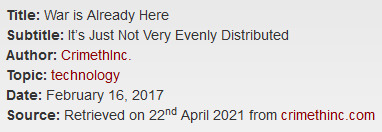
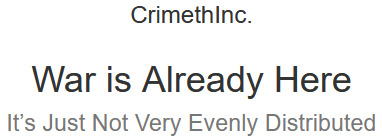
Author: CrimethInc. Topic: technology
“The future is already here,” Cyberpunk pioneer William Gibson once said; “it’s just not very evenly distributed.” Over the intervening decades, many people have repurposed that quote to suit their needs. Today, in that tradition, we might refine it thus: War is already here—it’s just not very evenly distributed.
Never again will the battlefield be just state versus state; it hasn’t been for some time. Nor are we seeing simple conflicts that pit a state versus a unitary insurgent that aspires to statehood. Today’s wars feature belligerents of all shapes and sizes: states (allied and non-allied), religious zealots (with or without a state), local and expatriate insurgents, loyalists to former or failing or neighboring regimes, individuals with a political mission or personal agenda, and agents of chaos who benefit from the instability of war itself. Anyone or any group of any size can go to war.
The increased accessibility of the technology of disruption and war[1] means the barrier to entry is getting lower all the time. The structure of future wars will sometimes feel familiar, as men with guns murder children and bombs level entire neighborhoods—but it will take new forms, too. Combatants will manipulate markets and devalue currencies. Websites will be subject to DDoS attacks and disabling—both by adversaries and by ruling governments. Infrastructure and services like hospitals, banks, transit systems, and HVAC systems will all be vulnerable to attacks and interruptions.
In this chaotic world, in which new and increasing threats ceaselessly menace our freedom, technology has become an essential battlefield. Here at the CrimethInc. technology desk, we will intervene in the discourse and distribution of technological know-how in hopes of enabling readers like you to defend and expand your autonomy. Let’s take a glance at the terrain.
Privacy
The NSA listens to, reads, and records everything that happens on the internet.
Amazon, Google, and Apple are always listening[2] and sending some amount[3] of what they hear back to their corporate data centers[4]. Cops want that data. Uber, Lyft, Waze, Tesla, Apple, Google, and Facebook know your whereabouts and your movements all of the time. Employees spy on users.
Police[5] want access to the contents of your phone, computer, and social media accounts—whether you’re a suspected criminal, a dissident on a watch list, or an ex-wife.
The business model of most tech companies is surveillance capitalism. Companies learn everything possible about you when you use their free app or website, then sell your data to governments, police, and advertisers. There’s even a company named Palantir, after the crystal ball in The Lord of the Rings that the wizard Saruman used to gaze upon Mordor���through which Mordor gazed into Saruman and corrupted him.[6] Nietzsche’s famous quote, “When you look long into an abyss, the abyss also looks into you,” now sounds like a double transcription error: surely he didn’t mean abyss, but app.
Security
Self-replicating malware spreads across Internet of Things (IoT) devices like “smart” light bulbs and nanny cams, conscripting them into massive botnets. The people who remotely control the malware then use these light bulbs and security cameras to launch debilitating DDoS[7] attacks against DNS providers, reporters, and entire countries.
Hackers use ransomware to hold colleges, hospitals, and transit systems hostage. Everything leaks, from nude photos on celebrities’ phones to the emails of US political parties.
Capital
Eight billionaires combined own as much wealth as the poorest 50% of the world’s population. Four of those eight billionaires are tech company founders.[8] Recently, the President of the United States gathered a group of executives to increase collaboration between the tech industry and the government.[9]
The tech industry in general, and the Silicon Valley in particular, has a disproportionately large cultural influence. The tech industry is fundamentally tied to liberalism and therefore to capitalism. Even the most left-leaning technologists aren’t interested in addressing the drawbacks of the social order that has concentrated so much power in their hands.[10]
War
Nation states are already engaging in cyber warfare. Someone somewhere[11] has been learning how to take down the internet.
Tech companies are best positioned to create a registry of Muslims and other targeted groups. Even if George W. Bush and Barack Obama hadn’t already created such lists and deported millions of people, if Donald Trump (or any president) wanted to create a registry for roundups and deportations, all he’d have to do is go to Facebook. Facebook knows everything about you.
The Obama administration built the largest surveillance infrastructure ever—Donald Trump’s administration just inherited it. Liberal democracies and fascist autocracies share the same love affair with surveillance. As liberalism collapses, the rise of autocracy coincides with the greatest technical capacity for spying in history, with the least cost or effort. It’s a perfect storm.
This brief overview doesn’t even mention artificial intelligence (AI), machine learning, virtual reality (VR), augmented reality (AR), robots, the venture capital system, or tech billionaires who think they can live forever with transfusions of the blood of young people.
Here at the tech desk, we’ll examine technology and its effects from an anarchist perspective. We’ll publish accessible guides and overviews on topics like encryption, operational security, and how to strengthen your defenses for everyday life and street battles. We’ll zoom out to explore the relation between technology, the state, and capitalism—and a whole lot more. Stay tuned.
Footnotes
[1] A surplus of AK-47s. Tanks left behind by U.S. military. Malware infected networked computer transformed into DDoS botnets. Off the shelf ready to execute scripts to attack servers.
[2] Amazon Echo / Alexa. Google with Google Home. Apple with Siri. Hey Siri, start playing music.
[3] What, how much, stored for how long, and accessible by whom are all unknown to the people using those services.
[4] Unless you are a very large company, “data center” means someone else’s computer sitting in someone else’s building.
[5] Local beat cops and police chiefs, TSA, Border Patrol, FBI… all the fuckers.
[6] Expect to read more about Palantir and others in a forthcoming article about surveillance capitalism.
[7] Distributed Denial of Service. More on this in a later article, as well.
[8] Bill Gates, Jeff Bezos, Mark Zuckerberg, Larry Ellison. In fact, if you count Michael Bloomberg as a technology company, that makes five.
[9] In attendance: Eric Trump. Brad Smith, Microsoft president and chief legal officer. Jeff Bezos, Amazon founder and CEO. Larry Page, Google founder and Alphabet CEO. Sheryl Sandberg, Facebook COO. Mike Pence. Donald Trump. Peter Thiel, venture capitalist. Tim Cook, Apple CEO. Safra Catz, Oracle CEO. Elon Musk, Tesla CEO. Gary Cohn, Goldman Sachs president and Trump’s chief economic adviser. Wilbur Ross, Trump’s commerce secretary pick. Stephen Miller, senior policy adviser. Satya Nadella, Microsoft CEO. Ginni Rometty, IBM CEO. Chuck Robbins, Cisco CEO. Jared Kushner, investor and Trump’s son-in-law. Reince Priebus, chairman of the Republican National Committee and White House chief of staff. Steve Bannon, chief strategist to Trump. Eric Schmidt, Alphabet president. Alex Karp, Palantir CEO. Brian Krzanich, Intel CEO.
[10] We’ll explore this more in a later article about “The California Ideology.”
[11] Probably a state-level actor such as Russia or China.
#technology#Privacy#Security#Capital#War#anarchism#anarchy#anarchist society#practical anarchy#practical anarchism#resistance#autonomy#revolution#communism#anti capitalist#anti capitalism#late stage capitalism#daily posts#libraries#leftism#social issues#anarchy works#anarchist library#survival#freedom
7 notes
·
View notes
Note
hi lightyaoigami (i love your url.) if you were in charge of making a live action tv series or movie of death note, what would it look like?
(normal voice, not insane at all) thank you for the question. this is something i think about a regular amount.
i think i'm allowed to be bigheaded on my own blog so i'm going to say that i would not do the canon ending of dn. i would branch off after the helicopter scene and from that point on i would follow the plot of my series lacuna. sorry for being real!
okay so stylistically my biggest inspiration would probably be -- bear with me -- the social network. it's got everything. insufferable smart people, gay tension, snappy dialogue, melancholy music. do you see my vision. do you get it. above, i have linked to the iconic opening scene with one of the absolute best original songs of any film of my lifetime.
as far as actual mystery/noir inspiration i would probably borrow from broadchurch or dark (the german netflix scifi series). both are compelling, and dark has the flavor of convoluted that lends itself to light's memory gambit/note-swapping.
if i were following the canon plot beats to the letter and hbo gave me free reign, i would include a canonical sex scene after the iconique lawlight fistfight. people seem to think they hooked up after the rain scene but I KNOW THE TRUTH!!!!!! i will now go into lurid detail. it would start off with the camera shaking all over the place, kind of obscuring what's happening as they are getting into it in the elevator/going down the hall, and then the camera would "sit" on the nightstand, focused on the alarm clock, and you could see the ~action out of focus in the bathroom. if anyone has seen shape of water it would be like the egg timer scene.
9 notes
·
View notes
Note
I think it's interesting how both misha and will had similar initial types in women they like: smart, cocky, nerds, haha! Misha's image of ryen was just too similar to how emmy was, but minus the crazy of the dn series. The graysons got a TYPE, is all i'm saying. No wonder they all get along well with each other, because fundamentally, they have similar things that look forward to in others, be it lifestyle, music, way of thinking etc. idk, but i just KNEW that misha and ryen can get along well with ryen. In fact, misharyen will be going on concert and date nights together whenever theyre free.
I have read Punk 57 but only to see if I'd like something else by PD, so my memory of Misha and Ryen fuzzy. I'm familiar with the characters and cross over, though. I still didn't readily see the connection between Emory and Ryen, but I don't disagree. You're probably spot on with that. Especially if the Reverie Cross theory is true (and if any of my HCs about Will's mom are accurate), it seems the men in the Grayson line have a TYPE for sure.
I love that.
i just KNEW that misha and ryen can get along well with ryen
I think you meant that misha and ryen could get along with em? correct me if you meant something else, but I agree with this. I think Em would get along with his family, but mostly them. Too bad they live so far away in London. They're families would probably have a lot of fun together.
3 notes
·
View notes
Text

@dyscomancer trying to be helpful, not critical
The presence of ads being in every single online space (and offline in some places in the US), is incredibly fucked up. It's a horrifically pervasive issue that makes life objectively worse, and is especially egregious on smart TV's and apps (where adblock can't generally reach).
I agree that Mozilla should not be our only option, we shouldn't have to stomach innumerable corporate ads 24/7, but we do.
In order to help combat this, you use the tools you have. In the case of partaking in either youtube or any other social media while on your pc or phone: using Firefox is one of the only options that's free, easy to use, and works effectively on YouTube without having to download any potentially harmful, random APK's.
(And in case it wasn't obvious, I don't think you are uninformed, this is mostly for anyone else that wants the info/ just stating what's out there)
The next best thing you can try is adblock on your router. This ranges from changing the DNS address to an adblock server and hoping for the best, down to installing a Pi-hole on your router.
In both cases, you're attempting to stop ads and data tracking at the source. The even more fucked up part is this can break existing services bc they rely on showing you ads or getting tracking request responses.
Ads are insidious, not everyone has the time, energy, know-how, money, or general resources to do any of these things. They shouldn't have to do any of this, they should be able to live their lives without being bombarded by ads that are each psychologically designed to siphon attention and energy away from you.
But they do, and I was hoping to help alleviate that.

107K notes
·
View notes
Text
Unlocking the Power of 1.1.1.1: The Fastest, Most Private DNS for Your Devices
In the ever-expanding world of the internet, speed and security are non-negotiable. Whether you’re streaming your favorite shows on a 4K Amazon TV, using voice assistants like Google Assistant or Alexa Echo Dot, or setting up smart automations via IFTTT, your internet connection needs to be lightning-fast and ultra-secure. This is where 1.1.1.1, the free DNS resolver by Cloudflare, comes in.…
0 notes
Text
How to Maximize Your IPTV Subscription Experience
Learn tips to optimize your IPTV subscription, enhance streaming quality, access more content, and make the most of your viewing experience.

An IPTV subscription brings entertainment straight to your screen. Whether you’re watching live TV, movies, or sports, maximizing your experience makes it more enjoyable. This guide helps you enhance your viewing experience by focusing on simplicity and efficiency.
🟣 What Is IPTV?
IPTV delivers television content over the internet. Instead of traditional satellite or cable, IPTV uses an internet connection to stream content. Subscribing to an IPTV service unlocks access to diverse channels and on-demand videos.
🟣 Understanding the Basics of IPTV Subscription
Understanding the Basics of IPTV Subscription" explores the fundamentals of Internet Protocol Television (IPTV). It explains how IPTV delivers live TV, on-demand content, and more through internet connections. The guide covers subscription options, compatible devices, and benefits, offering insights into how this modern alternative enhances your TV viewing experience.
🔸 Why Choose an IPTV Subscription?
Using an IPTV subscription provider offers convenience. You access content anytime without needing extra hardware. Subscribing to a premium IPTV service provider ensures better quality and reliability.
🟣 Setting Up Your IPTV for Optimal Performance
Setting up your IPTV for optimal performance involves ensuring a stable internet connection, using compatible devices, and adjusting video settings for high-quality streaming. Regularly update your IPTV app, clear cache, and configure DNS for smoother playback. A reliable IPTV provider and proper network settings guarantee seamless entertainment without buffering interruptions.
🔸 Ensuring a Stable Internet Connection
Using a stable and high-speed internet connection improves streaming quality. Connecting directly to your router reduces buffering issues. Avoiding Wi-Fi interference keeps your IPTV running smoothly.
🔸 Choosing the Right Device
Streaming IPTV on compatible devices enhances the experience. Updating your device regularly maintains compatibility and functionality. Checking your device’s specifications ensures smooth operation.
🔸 Adjusting Display Settings
Configuring display settings improves picture quality. Calibrating brightness and contrast levels enhances the viewing experience. Testing settings before streaming ensures the best visuals.
Read more:How to Choose Best IPTV Provider: Expert Recommendations
1️⃣ Choose the Right IPTV Provider
The foundation of a great IPTV subscription experience begins with selecting the right provider. Not all IPTV services are created equal, and choosing a reliable one can make a world of difference. Here’s what to consider:
▶ Channel Selection: Ensure the provider offers the channels you love, including international, sports, entertainment, and local content.
▶ Streaming Quality: Look for services that provide HD or 4K streaming options for crystal-clear visuals.
▶ Compatibility: Verify that the service is compatible with your devices, whether it’s a smart TV, streaming box, or smartphone.
▶ Customer Support: Reliable customer service can help resolve issues quickly if they arise.
▶ Trial Periods: Opt for providers that offer free trials or money-back guarantees to test the service before committing.
2️⃣ Invest in Quality Hardware
Even the best IPTV subscription service can be hampered by poor hardware. To optimize your experience, consider upgrading your devices:
▶ Smart TVs: Many IPTV apps are available for smart TVs, eliminating the need for additional devices.
▶ Streaming Boxes and Sticks: Devices like Amazon Fire Stick, Nvidia Shield, or Apple TV provide excellent performance.
▶ Dedicated IPTV Boxes: Some providers offer dedicated IPTV boxes tailored for their service.
▶ High-Speed Router: A robust router ensures stable internet connections, reducing buffering.
▶ External Storage: For recording live TV or downloading content, invest in external storage compatible with your IPTV device.
3️⃣ Ensure a Stable Internet Connection
IPTV relies on a steady internet connection for seamless streaming. Here’s how to enhance your connection:
▶ Speed Requirements: Aim for at least 10 Mbps for HD streaming and 25 Mbps for 4K.
▶ Wired Connection: Use an Ethernet cable for a direct and stable connection to your router.
▶ Wi-Fi Optimization: Place your router in a central location, away from obstructions, and use dual-band routers to reduce congestion.
▶ ISP Quality: Choose an internet service provider (ISP) known for high-speed and reliable connections.
▶ Test Your Speed: Use tools like Speedtest.net to check your internet speed regularly.
4️⃣ Utilize IPTV Apps and Software
Enhance your IPTV experience with the right apps and software. Many IPTV services are compatible with a variety of applications, each offering unique features:
▶ Popular Apps: Apps like IPTV Smarters Pro, TiviMate, and Perfect Player are user-friendly and packed with features.
▶ EPG Integration: Look for apps with an Electronic Program Guide (EPG) for an organized viewing experience.
▶ Recording Features: Some apps allow you to record live TV for later viewing.
▶ Multi-Screen Support: Watch multiple channels simultaneously with split-screen features.
▶ Customization: Tailor the app interface to suit your preferences, such as creating channel groups or favorites lists.
5️⃣ Optimize Video Settings
Ensure the best picture quality by tweaking your video settings:
▶ Resolution: Set your streaming resolution to match your device capabilities (e.g., 1080p or 4K).
▶ Frame Rate: Choose a frame rate compatible with your TV or device for smoother playback.
▶ Color Settings: Adjust brightness, contrast, and color settings for optimal visuals.
▶ HDR Support: If available, enable HDR (High Dynamic Range) for richer colors and better contrast.
6️⃣ Explore On-Demand Content
Many IPTV services offer extensive on-demand libraries in addition to live TV channels. To make the most of it:
▶ Browse Regularly: Check for new additions to the library, including movies, TV shows, and documentaries.
▶ Create Playlists: Use the playlist feature to organize your favorite content for easy access.
▶ Download Options: Some services allow offline downloads; perfect for traveling or when internet access is limited.
7️⃣ Take Advantage of Multi-Device Support
Most IPTV subscriptions allow access on multiple devices. Here’s how to utilize this feature:
▶ Simultaneous Streaming: Watch different channels on various devices at the same time.
▶ Device Compatibility: Use smartphones, tablets, laptops, and smart TVs interchangeably.
▶ Family Sharing: Share your subscription with family members, ensuring everyone enjoys their preferred content.
8️⃣ Stay Updated on Software and Firmware
Keeping your apps and devices updated ensures you’re getting the best performance and features:
▶ App Updates: Regularly check for updates to your IPTV app to access new features and bug fixes.
▶ Firmware Updates: Update your device’s firmware for improved compatibility and performance.
▶ Provider Announcements: Follow your IPTV provider’s updates for information on new channels, features, or service improvements.
9️⃣ Experiment with Add-Ons and Plugins
Some IPTV apps support add-ons and plugins to expand functionality:
▶ Weather Plugins: Display local weather forecasts on your IPTV interface.
▶ Media Center Integration: Integrate with platforms like Kodi for enhanced media management.
▶ Subtitles and Language Options: Add subtitles or change audio language for a customized viewing experience.
🔟 Explore Community Forums and Reviews
Engaging with other IPTV users can provide valuable insights:
▶ Forums: Platforms like Reddit and IPTV-specific forums offer tips and recommendations.
▶ Reviews: Check online reviews for feedback on apps, devices, and IPTV providers.
▶ Tutorials: Watch YouTube tutorials for step-by-step guides on setup and troubleshooting.
🟣 Exploring IPTV Features
Exploring IPTV features delves into modern television's interactive capabilities, including live streaming, video-on-demand, time-shifting, and multi-device access. It highlights the convenience, customization, and enhanced viewing experiences that redefine entertainment in the digital era.
🔸 Navigating Content Categories
Browsing organized categories simplifies content discovery. Searching by genre or channel saves time. Exploring recommendations introduces you to new content.
🔸 Using Favorites for Quick Access
Adding channels or shows to favorites speeds up access. Sorting favorites by priority keeps your list manageable. Managing this list regularly ensures you find your top choices easily.
🔸 Scheduling Recordings
Recording live shows prevents missing your favorite programs. Setting reminders for future broadcasts helps you plan ahead. Reviewing recordings ensures you never miss a moment.
🟣 Enhancing Your Viewing Experience
Enhancing Your Viewing Experience" focuses on improving how you enjoy visual content. From optimizing screen settings to exploring immersive technologies like 4K, HDR, and surround sound, it ensures unparalleled quality, bringing entertainment to life with clarity, depth, and engagement.
🔸 Improving Audio Quality
Connecting to external speakers boosts sound clarity. Adjusting volume levels to suit your preference enhances immersion. Testing audio settings before streaming avoids interruptions.
🔸 Watching in High Definition
Streaming in HD improves picture quality. Checking your IPTV subscription service plan ensures HD availability. Selecting HD channels enhances clarity and detail.
🔸 Avoiding Interruptions
Reducing background activities on your network minimizes buffering. Using an Ethernet connection provides a more stable connection. Turning off notifications reduces distractions during viewing.
Read more:Best IPTV Subscription Services You Can Trust in 2025
🟣 Maintaining Your IPTV Subscription
Maintaining your IPTV subscription ensures uninterrupted access to entertainment. Regularly renew your plan, update app settings, secure login credentials, and monitor service updates for seamless streaming and an enhanced viewing experience.
🔸 Monitoring Expiration Dates
Keeping track of your IPTV subscription’s renewal date prevents service interruptions. Setting reminders ensures continuous access. Renewing your subscription on time avoids lapses.
🔸 Checking for Updates
Updating your IPTV application enhances features. Keeping your service updated ensures compatibility. Installing updates promptly avoids performance issues.
🔸 Contacting Support When Needed
Reaching out to your IPTV subscription provider solves technical problems. Providing accurate details helps resolve issues faster. Keeping contact information handy ensures timely assistance.
🟣 Getting the Most from Your Subscription
Maximize the value of your IPTV subscription by exploring all features, setting preferences, and staying updated with new content. Take full advantage of personalized recommendations, exclusive offers, and user benefits.
🔸 Exploring New Channels
Trying out lesser-known channels adds variety to your viewing. Discovering new genres expands your preferences. Revisiting channel lists introduces you to fresh content.
🔸 Making Use of On-Demand Content
Streaming on-demand content allows flexible viewing. Browsing popular choices ensures you don’t miss trending shows. Accessing your favorites anytime makes viewing more enjoyable.
🔸 Sharing Your Subscription
Sharing access with family members increases value. Setting parental controls ensures age-appropriate content. Coordinating schedules avoids conflicts over streaming time.
🟣 Troubleshooting Common IPTV Issues
Learn how to troubleshoot common IPTV issues, including buffering, connection problems, poor picture quality, and audio sync errors, with simple fixes to enhance your streaming experience.
🔸 Resolving Buffering Problems
Lowering video quality temporarily reduces buffering. Restarting your router improves connection speed. Checking your internet speed ensures it meets streaming requirements.
🔸 Fixing Audio-Visual Sync Issues
Adjusting playback settings corrects delays. Restarting the stream resolves minor glitches. Contacting your subscription service provider addresses persistent problems.
🔸 Addressing Login Errors
Resetting your password resolves login issues. Verifying your subscription status ensures uninterrupted access. Reaching out for technical support solves complex problems.
Read more:Top-Rated IPTV Service: Access 30,000+ Premium Channels in the UK, USA, Canada, and Australia
🟣 Tips for a Seamless IPTV Experience
Explore essential tips for a smooth IPTV subscription experience, including reliable internet, proper device setup, choosing quality services, troubleshooting common issues, and enhancing streaming quality for uninterrupted viewing enjoyment.
🔸 Staying Organized
Organizing your channel list simplifies navigation. Grouping channels by genre or language saves time. Using filters to narrow choices makes browsing faster.
🔸 Using VPN for Privacy
Activating a VPN protects your viewing activity. Choosing servers close to your location ensures minimal lag. Turning off the VPN when unnecessary avoids performance issues.
🔸 Taking Breaks
Pausing your screen prevents eye strain. Setting intervals during binge-watching sessions improves comfort. Using breaks to stretch keeps you refreshed.
🟣 Staying Informed About IPTV Updates
Staying informed about IPTV updates ensures you access the latest features, content, and troubleshooting tips. Regularly check for service provider announcements, software updates, and news to enhance your viewing experience and avoid potential service interruptions.
🔸 Joining Online Communities
Participating in forums keeps you informed about IPTV trends. Asking for advice helps you resolve common issues. Sharing your experiences helps others improve their setup.
🔸 Subscribing to Newsletters
Receiving updates from your IPTV subscription provider keeps you informed. Staying updated on new features ensures you make the most of your subscription. Reading newsletters regularly keeps you in the loop.
🔸 Following Guidelines
Adhering to your subscription’s terms ensures uninterrupted service. Avoiding unauthorized sharing maintains compliance. Respecting copyright rules prevents account suspension.
🟣 Final Thoughts
Maximizing your IPTV subscription enhances your entertainment experience. Using tips like maintaining a stable connection, exploring features, and troubleshooting ensures smooth streaming. Staying updated and organized makes your subscription more enjoyable. By taking these steps, you fully enjoy the benefits of your IPTV service. Start optimizing your subscription today for a seamless experience.
0 notes
Text
How to Watch Indian Super League (ISL) in the UK
The Indian Super League (ISL) is one of the most thrilling football tournaments in Asia, drawing fans from around the world. However, if you’re in the UK or UAE, accessing live ISL matches can be a challenge due to regional broadcasting restrictions. Don’t worry—there’s a simple and secure way to bypass these restrictions using Aeroshield, a reliable Smart DNS and VPN service offering invisible and secure access to content worldwide.
TRY Aeroshield Smart DNS for Indian Super League (ISL) in the UK
Why Are Matches Blocked in the UK?
ISL broadcasts are often geo-restricted due to licensing agreements, limiting access to specific regions. This can be frustrating for football fans abroad who want to support their favorite teams. A VPN solves this issue by masking your location and providing access to Indian streaming platforms from anywhere in the world.
Why Choose Aeroshield VPN?
Aeroshield stands out in the crowded VPN market for several reasons:
Invisible and Secure Browsing: Aeroshield employs advanced encryption to keep your browsing activity private and undetectable.
Fast Streaming Speeds: Enjoy buffer-free ISL matches with Aeroshield’s high-speed servers optimized for streaming.
Free Trial Available: Test the service risk-free to see if it meets your needs before committing.
Simple Setup: Aeroshield is user-friendly, even for beginners, and works across multiple devices.
Step-by-Step Guide to Watch ISL with Aeroshield
Download Aeroshield VPN: Visit the Aeroshield website and download the app for your device.
Activate Free Trial: Sign up and activate your free trial to test the service.
Connect to an Indian Server: Open the app and select an Indian server to mask your location.
Access ISL Streaming Platforms: Head to popular Indian streaming platforms like JioCinema or Hotstar, which broadcast ISL matches.
Enjoy the Game! Sit back and watch your favorite teams battle it out.
0 notes
Link
This. 100% this. I run PiHole (an at-home DNS server), which is basically replacing a fundamental component of the whole damn Internet in order to block ads. When any device on my network reaches out and tries to download an ad, the PiHole lies to it and says “I don’t know her, sorry 💅🏼”. End result, you can block ads on devices you normally have no control over like smart tvs and stuff. This is like. the nuclear option for adblocking.
I cannot stress enough how satisfying it is to see blank spaces where ads used to be on your Roku homescreen. I ALSO cannot stress enough how complicated and frustrating this setup can be. I have to mess around with docker containers, and router settings, and device custom networking settings, and troubleshoot if it’s part of the reason my internet just stopped working, or why certain ads got through. And the worst part? Sometimes the ads got through because the companies whose services you use actually own the advertising networks too, and they did things that made blocking their ads with PiHole impossible unless you also break their service (looking at you, fucking Facebook/IG/YouTube).
Even device manufacturers are starting to wise up to this tactic and hardcoding specific DNS servers into their products so that they know their ads will get through even if you try to use something like PiHole.
I have used a decade of technical knowledge, money for an always on server, and countless hours of frustration and research to set this up: resources that I am privileged to have, and that not many people have the luxury of. But every day it becomes a little less effective and a little more exhausting, because I’m fighting a losing battle against teams fielded by multi-billion dollar corporations who are very much onto me.
And yes, I have Firefox. I have addons that block sponsored results on Amazon and remove all the “related” gunk from YouTube searches and let you hide results from SEO farm domains in DuckDuckGo (which is just a proxy for Bing; it doesn’t track you but it’s not like the results are anything special, and it’s not surprising it favors MSN results for news). I have Safari extensions that do a lot of this on my phone too. I do almost everything a reasonably busy adult can, and I STILL have a shitty internet experience because no matter how much time, money, and effort you put into this, you are fighting against the technical, legislative, and monopolistic efforts of massive companies designed specifically to ensure you fail.
Hell, I even went the complete other direction and went capitalist by paying for tumblr ad-free, and I STILL got that damn creepy clown and the sponsored dashboard tabs you couldn’t remove, because nothing I can give tumblr is any good compared to what Netflix can give them.
I’m so, so tired. Yes, use Firefox (on Android; on iOS don’t bother because Apple restricts the hell out of Firefox. Use Safari with these extensions, for starters). But don’t act like it’s a cure-all for an enshittified internet, because it very much is not.
In recent years, Google users have developed one very specific complaint about the ubiquitous search engine: They can’t find any answers. A simple search for “best pc for gaming” leads to a page dominated by sponsored links rather than helpful advice on which computer to buy. Meanwhile, the actual results are chock-full of low-quality, search-engine-optimized affiliate content designed to generate money for the publisher rather than provide high-quality answers. As a result, users have resorted to work-arounds and hacks to try and find useful information among the ads and low-quality chum. In short, Google’s flagship service now sucks.
And Google isn’t the only tech giant with a slowly deteriorating core product. Facebook, a website ostensibly for finding and connecting with your friends, constantly floods users’ feeds with sponsored (or “recommended”) content, and seems to bury the things people want to see under what Facebook decides is relevant. And as journalist John Herrman wrote earlier this year, the “junkification of Amazon” has made it nearly impossible for users to find a high-quality product they want — instead diverting people to ad-riddled result pages filled with low-quality products from sellers who know how to game the system.
All of these miserable online experiences are symptoms of an insidious underlying disease: In Silicon Valley, the user’s experience has become subordinate to the company’s stock price. Google, Amazon, Meta, and other tech companies have monetized confusion, constantly testing how much they can interfere with and manipulate users. And instead of trying to meaningfully innovate and improve the useful services they provide, these companies have instead chased short-term fads or attempted to totally overhaul their businesses in a desperate attempt to win the favor of Wall Street investors. As a result, our collective online experience is getting worse — it’s harder to buy the things you want to buy, more convoluted to search for info
#capitalism#internet privacy#firefox#enshittification#digital privacy#firefox extensions#adblockers#pihole#long post
31K notes
·
View notes
Text
VPN Routers UK: Everything You Need to Know
In today’s digital age, ensuring the security of your online activities has become more important than ever. One of the best ways to protect your privacy and access content freely is by using a VPN router UK. But what exactly is a VPN router UK, and how does it work? Let’s explore everything you need to know about these devices and why they’re essential for internet users in the UK.
What is a VPN Router UK?
A VPN router UK is a special type of router that comes pre-configured to connect to a Virtual Private Network (VPN). The VPN encrypts your internet connection, ensuring that your online activities are private and secure. By using a VPN router UK, all the devices connected to your home network are automatically protected by the VPN, providing you with a higher level of security without the need for individual VPN software on each device.
Why Should You Choose a VPN Router UK?
If you live in the UK, a VPN router UK is an essential tool for protecting your data from hackers, government surveillance, and cyber-attacks. Traditional routers don’t offer the same level of privacy protection as a VPN router UK. By using a VPN router UK, you can:
Encrypt your entire home network, keeping all devices secure.
Access restricted content like streaming services and websites that may be blocked in your region.
Mask your IP address, providing you with anonymity while browsing online.
Avoid throttling from your internet service provider, ensuring faster speeds when streaming or gaming.
Benefits of Using a VPN Router UK
When you choose a VPN router UK, you’re getting more than just enhanced security. Here are some additional benefits:
Simultaneous Connections: With a VPN router UK, you can connect multiple devices to the VPN at the same time. This is perfect for large households or small offices where numerous devices need secure internet access.
Ease of Use: Once set up, a VPN router UK works seamlessly in the background, offering automatic protection without needing constant configuration. This convenience makes it ideal for people who want hassle-free security.
Complete Device Protection: Unlike traditional VPN apps, which must be installed on each device separately, a VPN router UK protects all devices that are connected to your home network, such as smartphones, laptops, smart TVs, and gaming consoles.
How to Choose the Best VPN Router UK?
Selecting the best VPN router UK for your needs can be a bit overwhelming with so many options available. Here are some factors to consider when making your choice:
VPN Compatibility: Ensure that the VPN router UK supports the VPN provider you plan to use. Most VPN router UK models are compatible with popular services like NordVPN, ExpressVPN, and CyberGhost.
Speed and Performance: Speed is important when choosing a VPN router UK. Look for routers that offer fast processing power and high bandwidth to ensure that your internet speeds don’t suffer when connected to the VPN.
Security Features: A VPN router UK should have robust security features like encryption, firewall support, and protection against DNS leaks to maximize your privacy.
Setting Up a VPN Router UK
Setting up a VPN router UK is relatively simple, especially if you opt for a pre-configured model. Most VPN router UK devices come with easy-to-follow instructions and user-friendly interfaces. If you prefer a more hands-on approach, many routers also allow for manual configuration of VPN settings.
To set up your VPN router UK, follow these general steps:
Connect the VPN router UK to your modem using an Ethernet cable.
Access the router’s admin panel via a web browser and log in using the provided credentials.
Input the VPN provider’s details, including your username and password.
Save your settings and reboot the router. Your VPN router UK should now be active, and all devices connected to your network will be protected.
Conclusion
In conclusion, a VPN router UK is an invaluable tool for ensuring your online privacy and security. Whether you’re looking to protect multiple devices, enjoy unrestricted access to content, or simply enhance your browsing security, a VPN router UK is the perfect solution. By choosing the right VPN router UK, you can enjoy peace of mind knowing that your online activities are safe from prying eyes.
0 notes
Text
NordVPN a popular VPN service provider is giving away 1-year premium subscription to our readers. The winner of this giveaway will be able to use the NordVPN service for 1 year absolutely free. How Enter Contest? Win 1 Year Free Subscription For NordVPN What Is NordVPN? Based in Panama, which is known for not having any data retention laws, with 739 servers in 58 countries, a reasonable pricing and wide set of benefits including no logs policy, NordVPN is one of the top options to consider when choosing your VPN service provider. Read full NordVPN review here Main features No logs policy Located in Panama User-friendly interface P2P friendly Wide variety of servers Up to 6 simultaneous connections No bandwidth limit Own DNS servers Flexible payment system IKEv2/IPsec & OpenVPN security protocols Why do you need a VPN? If you are reading this review, you are probably aware of online privacy issues. If I am right, please jump into the next section for a NordVPN review. Here is a short explanation of VPN service for those not familiar with VPN services. VPN stands for a Virtual Private Network which secures your activity online by encrypting your data first and only then sending it to a chosen server. When using VPN, your IP address is hidden so that no one could spy on you or use your personal data for unwanted spam, advertising or identity theft. Another great thing about VPN that it allows you to bypass geographical restrictions and to access media content that may be not allowed in your country or region. Complete privacy and benefits NordVPN lets you to choose from 739 servers, located in 58 countries and also servers, customized for those who have specific online access requirements: Anti DDoS, Double VPN, Onion Over VPN, P2P for easy file sharing or popular Ultra Fast TV for online video streaming. Anti-DDoS servers protect your data from unexpected denial of service attacks while Double VPN is customized for taking extra care of your safety using double encryption and sending a connection through two servers instead of one. If you need a permanent IP address for frequent logins or particular page visits, you can also order a Dedicated IP for an additional fee. What is also good that NordVPN has its own DNS servers that prevent unexpected data leaks and a offers a useful kill switch option that shuts down certain applications in case of a sudden VPN disconnection. NordVPN supports all operating systems, has no bandwidth limit and offers up to 6 simultaneous connections which are more than enough to secure your desktop, mobile and home devices such as smart TV, game consoles, and routers. NordVPN accepts payments via PayPal, credit cards, or Bitcoin for those who want extra privacy. Simply choose one of three subscription options, download and install an app on your device and enjoy complete privacy online. Oh, and if you are one of those not willing to commit too fast, you will like their free 3-day trial to get comfortable with service and make up your mind. Although NordVPN website nicely points out its wide set of benefits and offers you a comprehensive service information, I found it a little bit difficult to find the downloads section which is hidden under the Tools and Information. After solving this matter, I successfully downloaded NordVPN to my Mac and iPhone and with a few clicks was ready to go. The app itself offers you a nice minimal interface and pleasant user-experience. I liked an interactive map where you can see all NordVPN servers and quickly pick one. You can also access a server list using menu section on the left or simply type in the server name in a search bar instead of scrolling the whole list. The app allows you to turn on automatic server connection or customizable Kill Switch which closes selected applications in case of sudden VPN disconnection. All you have to do is add applications you want to stop. First-time-users like me will find it useful to read a comprehensive
user guide, however, if you still have questions or experience any difficulties, you can use a direct email or live chat support option. Because of a wide variety of servers, multiple device support with no band limits and top notch security features NordVPN really stands out from the crowd. Overall, what impressed me the most is the fact that they take my privacy seriously and unlike most VPN providers have a super strict no logs policy - NordVPN does not monitor my online activity, does not store any of my login data so they could not share it with anybody even if they wanted to. This is the kind of approach you’d expect from your VPN provider.
0 notes
Text
Sia - Unstoppable (Official Video - Live from the Nostalgic For The Pres...
youtube
We like it free our friends find them use this must
Lg
My song I say it. My husband in trouble loves me Will do what he has to. Does it. Tommy f has a plan works for us and rebels finally.
My son says he's Richard Hertz from Holden
True too
I'm feeling great he says good. Good time to CK a route and time good i shall. I need fuel it's here has additive I know your smart good. Thecplace uses it very little wow good. Probably like the Jupiter. Bigger faster very sturdy. Good cover coming need it yes. Intrain on it.
Hera
We know which she sees the manual. Saw you. Good. It's nontoybthe clan all escaped in one. Smaller no but yes tried and true hers suped up better armor new cloak all by ghwb nope Ken.
He says catheter boy better not because and he says it's class A I'm in trouble too. Haha catheter boy lk mile trw. I see who ok. Surprised me a mac
Torture me for it we use it now they see him. No lipoma don't soften they empty soften a teeny bit or break dn slowly reach out derivatives good I feel better now COVID crap him home and we meet more serious and ok and haha a predator sent it to me cool the trophy. He needs it I do
Ken
Olympus
0 notes
Text
Enhance Your Gaming Experience with Security and Speed

Using a VPN for Xbox is becoming increasingly popular among gamers who want to enhance their online gaming experience, improve security, and access geo-restricted content. A VPN (Virtual Private Network) allows Xbox users to connect to servers in different locations worldwide, providing several benefits, from reduced lag and improved speeds to enhanced privacy and the ability to access games and content otherwise unavailable in certain regions. In this article, we’ll explore the reasons why you need a VPN for Xbox, the benefits it offers, and the best VPN options for Xbox users.
Why Use a VPN for Xbox?
While VPNs are commonly associated with online privacy and security, they have several unique benefits for xbox vpn gamers:
Access Geo-Restricted Content: A VPN allows you to change your virtual location by connecting to servers in different countries. This means you can access games, downloadable content (DLCs), and streaming services that might be restricted in your country. Whether it's accessing a game early by connecting to a different region or unblocking streaming services like Netflix or Disney+, a VPN can provide access to a world of content.
Reduce Lag and Improve Speeds: High ping and latency can ruin the gaming experience. A VPN can help reduce lag by providing a more direct route to the game server, especially if your ISP is throttling your connection. By choosing a VPN server closer to the game server, you may experience smoother and faster gameplay.
Protection Against DDoS Attacks: In competitive online gaming, Distributed Denial of Service (DDoS) attacks are common. A VPN masks your IP address, protecting you from potential DDoS attacks launched by opponents trying to slow down or disconnect your internet.
Enhanced Security and Privacy: When you connect to the internet through a VPN, your data is encrypted. This is especially important when using public Wi-Fi or if you want to keep your online activities private. A VPN ensures that your personal information, such as IP address and location, is hidden from prying eyes.
Avoid ISP Throttling: Internet Service Providers (ISPs) may slow down your connection during bandwidth-heavy activities like gaming or streaming. A VPN encrypts your data, preventing ISPs from monitoring your activities and throttling your connection.
How to Set Up a VPN on Xbox
Xbox consoles don’t have native support for VPN apps, but you can still use a VPN with your Xbox by setting it up in one of the following ways:
Use a VPN Router: The most straightforward way to use a VPN with Xbox is to set up the VPN on your home router. This way, all devices connected to your router, including your Xbox, will use the VPN connection. Most VPN providers offer guides on how to set up their service on different types of routers.
Share a VPN Connection from a PC: You can also share a VPN connection from your PC to your Xbox. This involves connecting your PC to the VPN and then sharing that connection with your Xbox using an Ethernet cable.
Use Smart DNS Services: Some VPN providers offer Smart DNS services that can be easily configured on Xbox. Smart DNS focuses on unblocking content rather than encrypting data, so it can be a good option if you’re primarily interested in accessing geo-restricted content.
Conclusion
Using a VPN for Xbox can significantly enhance your gaming experience by providing access to geo-restricted content, reducing lag, and protecting against online threats. Whether you’re a casual gamer or a competitive player, a reliable VPN can help you unlock new content, avoid ISP throttling, and stay safe from DDoS attacks. Choose a VPN service that suits your needs, and enjoy a smoother, more secure, and unrestricted gaming experience on your Xbox.
For more info. Visit us:
free uk vpn
vpn uk
1 note
·
View note
Text
How to Safely Access YouTube Unblocked in 2024
In 2024, accessing YouTube without restrictions has become a common necessity for users who face limitations due to geographic or network-based blocks. Whether you're at school, work, or in a country where YouTube is restricted, learning how to access YouTube unblocked safely is crucial for seamless and secure video streaming. In this article, we’ll explore several methods to safely unblock YouTube, focusing on both security and speed.

What is YouTube Unblocked?
YouTube Unblocked refers to various methods and tools that help bypass restrictions placed on YouTube, allowing you to access the platform even when it's blocked on certain networks or in specific locations. These blocks are typically enforced by schools, workplaces, or governments to limit access to content.
Unblocking YouTube can be done through methods such as VPNs (Virtual Private Networks), proxy servers, or specialized browser extensions. While these tools help bypass restrictions, it’s essential to use them safely to protect your data and privacy.
How to Safely Access YouTube Unblocked in 2024
Use a VPN (Virtual Private Network)
VPNs are one of the safest and most reliable ways to unblock YouTube in 2024. A VPN encrypts your internet connection and reroutes it through a secure server, masking your real IP address. This allows you to access YouTube as if you were in a different location.
Recommended VPNs: NordVPN, ExpressVPN, and CyberGhost.
Try a YouTube Unblocked Proxy
Proxy servers act as intermediaries between your device and the internet, allowing you to access blocked websites by masking your IP address. However, proxies are less secure than VPNs as they do not encrypt your data.
Proxy Websites: Some popular unblocked YouTube proxy sites include CroxyProxy and HideMyAss.
Use Browser Extensions
Certain browser extensions are designed to unblock YouTube by changing your IP address or rerouting your traffic through a proxy server. Extensions such as Hola VPN or ProxMate offer quick unblocking options but may not be as secure as full VPN solutions.
Access YouTube through HTTPS
Some network administrators block websites using standard HTTP but might leave HTTPS unblocked. Simply typing "https://www.youtube.com" instead of "http://" could help bypass basic restrictions.
Smart DNS
Smart DNS services change your Domain Name System (DNS) address, allowing access to blocked websites like YouTube. While this method doesn’t encrypt data, it offers fast streaming with less lag compared to VPNs.
Popular Smart DNS Services: Unlocator, Smart DNS Proxy.
Mobile Hotspot
If YouTube is blocked on a network (such as at work or school), creating a mobile hotspot using your phone's cellular data can allow you to access YouTube without using the restricted Wi-Fi.
FAQs: How to Safely Access YouTube Unblocked in 2024
Is it legal to use VPNs to unblock YouTube?
In most countries, using a VPN to unblock YouTube is legal. However, it’s important to check local laws as some regions may have restrictions on VPN usage.
Are proxy servers safe to use for YouTube unblocking?
Proxy servers can be used to unblock YouTube, but they are less secure compared to VPNs. Some proxies don’t encrypt your traffic, making your data vulnerable to hackers.
Which method is the fastest for streaming YouTube unblocked?
Smart DNS is typically faster than VPNs or proxies since it doesn’t encrypt your data. However, VPNs offer more security at the cost of slightly slower speeds.
Can I use free VPNs to unblock YouTube?
While free VPNs are available, they often come with limitations such as slower speeds, data caps, and potential security risks. It’s recommended to invest in a premium VPN for safer and faster unblocking.
Why is YouTube blocked in certain countries or regions?
YouTube may be blocked due to political, cultural, or religious reasons, or to enforce content regulations. Some schools and workplaces also block YouTube to limit distractions.
Contact Us :
Email: [email protected]
Social Accounts : https://www.facebook.com/digitaltechupdates/
0 notes
Text
Discover the Best Luxury Apartments in Bhubaneswar: Trident Galaxy
In the heart of Bhubaneswar, where tradition meets modernity, finding a perfect blend of luxury and comfort in residential spaces is a dream for many. If you are on the lookout for the best luxury apartments in Bhubaneswar, Trident Galaxy stands as a beacon of excellence. This upscale residential project redefines opulence, offering a lifestyle that is both lavish and convenient.
Why Trident Galaxy is the Best Choice
1. Architectural Brilliance
Trident Galaxy boasts stunning architectural design that seamlessly integrates modern aesthetics with functional layouts. The apartments are meticulously crafted to offer spacious living areas, high ceilings, and large windows that allow natural light to flood in, creating an airy and inviting ambiance.
2. Premium Amenities
Trident Galaxy provides an array of world-class amenities designed to cater to every need of its residents:
Swimming Pool: A beautifully designed pool area for relaxation and leisure.
Fitness Center: A state-of-the-art gym equipped with the latest fitness equipment.
Clubhouse: A luxurious clubhouse perfect for hosting social gatherings and events.
Children’s Play Area: Safe and engaging play spaces for children.
Landscaped Gardens: Exquisitely landscaped gardens offering a tranquil retreat from the hustle and bustle of the city.
3. Superior Living Experience
Every aspect of life at Trident Galaxy is tailored to offer a superior living experience. The apartments are designed with top-quality materials and finishes, providing an elegant and sophisticated environment. From modern kitchens with high-end appliances to luxurious bathrooms with premium fixtures, every detail exudes luxury.
4. Prime Location
Situated in the prime area of Kalinga Nagar, Trident Galaxy offers excellent connectivity to major parts of Bhubaneswar. Residents enjoy easy access to:
Educational Institutions: KIIT University, DAV Public School
Healthcare Facilities: AIIMS Bhubaneswar, SUM Hospital
Shopping and Entertainment: DN Regalia Mall, Esplanade One Mall
Transportation Hubs: Bhubaneswar Railway Station, Biju Patnaik International Airport
5. Security and Convenience
Trident Galaxy places a high priority on the safety and convenience of its residents. The complex is equipped with advanced security systems, including 24/7 CCTV surveillance and secure entry points. Additionally, ample parking space, power backup, and water supply ensure a hassle-free living experience.
6. Eco-Friendly Living
Incorporating sustainable living practices, Trident Galaxy features eco-friendly initiatives such as rainwater harvesting, solar lighting in common areas, and energy-efficient systems. These measures not only reduce the environmental footprint but also promote a healthier lifestyle.
Investment Potential
Investing in one of the best luxury apartments in Bhubaneswar, like those at Trident Galaxy, is a smart financial decision. The city's real estate market is thriving, and properties in premium locations like Kalinga Nagar are appreciating in value. Whether for personal use or as an investment, Trident Galaxy offers significant returns and a high quality of life.
Trident Galaxy sets the standard for luxury living in Bhubaneswar. With its exceptional design, premium amenities, prime location, and commitment to sustainability, it is undeniably one of the best luxury apartments in Bhubaneswar. Experience the epitome of elegance and comfort by choosing Trident Galaxy as your new home.
For more information or to schedule a visit, contact us today and take the first step toward owning a slice of this luxurious haven!
#apartment complexes#residence apartments#flat for sale in bhubaneswar#apartments in bhubaneswar#apartment for sale in bhubaneswar#apartments in kalinganagar#apartment in bbsr#best apartments in bhubaneswar#buy flat in bhubaneswar
0 notes
Text
how to set up netflix us without vpn
🔒🌍✨ Obtén 3 Meses GRATIS de VPN - Acceso a Internet Seguro y Privado en Todo el Mundo! Haz Clic Aquí ✨🌍🔒
how to set up netflix us without vpn
Configuración de Netflix US sin VPN
Para muchos usuarios, acceder al contenido de Netflix de Estados Unidos puede resultar complicado debido a las restricciones geográficas impuestas por la plataforma. A menudo se recurre a utilidades como las redes privadas virtuales (VPN) para simular la ubicación en Estados Unidos y así desbloquear el catálogo exclusivo de ese país. Sin embargo, en ocasiones el uso de VPN puede resultar no solo en una violación de los términos de servicio de Netflix, sino también en una disminución en la calidad de reproducción de contenido.
Por suerte, existe una forma legal y sencilla de acceder al contenido de Netflix de Estados Unidos sin necesidad de utilizar VPN. La propia plataforma ofrece la posibilidad de crear múltiples perfiles dentro de una misma cuenta, lo que puede resultar útil para acceder a diferentes catálogos regionales. Para configurar Netflix en Estados Unidos sin necesidad de VPN, simplemente se debe crear un nuevo perfil en la cuenta con la región establecida en Estados Unidos.
Una vez creado el perfil con la región de Estados Unidos, se podrá acceder al catálogo exclusivo de ese país de forma totalmente legal y segura. Esta opción resulta ideal para aquellos usuarios que desean disfrutar de contenido específico de Netflix de Estados Unidos sin recurrir a métodos que puedan comprometer su cuenta o afectar la calidad de streaming. Por lo tanto, configurar Netflix en Estados Unidos sin VPN es una alternativa recomendada para quienes buscan una forma segura y efectiva de acceder al contenido exclusivo de la plataforma. ¡Disfruta de tus series y películas favoritas sin complicaciones!
Acceso a Netflix US desde otro país
¿Quieres acceder al contenido de Netflix US desde otro país? Aunque Netflix ofrece diferentes bibliotecas de streaming según la región, es posible desbloquear el acceso a la biblioteca de Estados Unidos desde cualquier parte del mundo.
Una de las formas más comunes de acceder a Netflix US es mediante el uso de una red privada virtual (VPN). Una VPN enmascara tu dirección IP y te permite parecer que estás navegando desde otro país, en este caso, Estados Unidos. Muchas VPNs tienen servidores específicos en Estados Unidos que te permitirán acceder al contenido exclusivo de Netflix US.
Otra forma de acceder a Netflix US es a través de servicios de proxy o de DNS inteligente. Estos servicios también te permiten cambiar tu dirección IP para que parezca que estás navegando desde Estados Unidos, lo que te dará acceso al catálogo completo de Netflix en ese país.
Es importante tener en cuenta que el uso de VPNs o servicios de proxy para acceder a contenido restringido geográficamente puede infringir los términos de servicio de Netflix. Asegúrate de investigar y entender las políticas de la plataforma antes de intentar desbloquear contenido de otra región.
En resumen, si deseas disfrutar del contenido exclusivo de Netflix US desde otro país, considera utilizar una VPN, un servicio de proxy o DNS inteligente para sortear las restricciones geográficas y acceder a todo lo que esta popular plataforma de streaming tiene para ofrecer.
Trucos para ver Netflix US sin VPN
¿Quieres acceder al catálogo de Netflix de Estados Unidos pero sin utilizar una VPN? Aunque parezca difícil, existen algunos trucos que puedes probar para ver contenido exclusivo de Netflix US desde cualquier lugar del mundo.
Una forma sencilla de acceder al contenido de Netflix US es utilizando extensiones de navegadores como "Hola VPN" o "Hola Free VPN". Estas extensiones te permiten cambiar tu ubicación virtual de forma sencilla y gratuita, brindándote acceso al contenido exclusivo de Netflix US.
Otro truco es utilizar servicios de Smart DNS, que te ayudarán a desbloquear el contenido georrestringido de Netflix US sin necesidad de una VPN. Estos servicios son fáciles de configurar y pueden funcionar de manera efectiva para acceder al catálogo completo de Netflix US.
Además, algunas aplicaciones como "JustWatch" te permiten explorar el contenido de Netflix de diferentes regiones y te indican en qué país está disponible cada película o serie. De esta forma, podrás encontrar fácilmente el contenido que deseas ver en Netflix US.
En resumen, si deseas ver Netflix US sin utilizar una VPN, prueba estos trucos como las extensiones de navegadores, servicios de Smart DNS y aplicaciones especializadas. ¡Disfruta del contenido exclusivo de Netflix US desde cualquier lugar del mundo!
Cambiar ubicación en Netflix
Cambiar la ubicación en Netflix es un proceso sencillo que puede ofrecer a los usuarios acceso a contenido diferente según su ubicación geográfica. A veces, ciertas películas o series no están disponibles en todos los países debido a acuerdos de licencia, lo que puede resultar frustrante para algunos usuarios. Sin embargo, al cambiar la ubicación en Netflix, es posible desbloquear contenido exclusivo que de otro modo no estaría disponible.
Para cambiar la ubicación en Netflix, los usuarios pueden utilizar una red privada virtual o VPN. Una VPN enmascara la dirección IP del usuario y le permite simular que se encuentra en otro país. De esta manera, al conectarse a un servidor en un país específico a través de la VPN, el usuario puede acceder al catálogo de Netflix de ese país.
Es importante tener en cuenta que el uso de VPNs para cambiar la ubicación en Netflix puede estar en contra de los términos de servicio de la plataforma, por lo que los usuarios deben ser conscientes de los riesgos que conlleva. Sin embargo, muchas personas utilizan esta técnica para acceder a contenido exclusivo de Netflix que no está disponible en su región.
En resumen, cambiar la ubicación en Netflix mediante el uso de una VPN puede ser una forma efectiva de acceder a un mayor número de películas y series. Si bien hay riesgos involucrados, muchos usuarios encuentran beneficios en esta práctica para disfrutar de contenido variado y exclusivo en la plataforma de streaming.
Restringir geolocalización en Netflix
Al restringir la geolocalización en Netflix, los usuarios pueden experimentar limitaciones en cuanto al contenido disponible en su región. Este servicio de streaming ofrece una amplia variedad de películas y series, pero debido a restricciones geográficas, ciertos títulos pueden estar bloqueados en ciertos países.
Una forma común de restringir la geolocalización en Netflix es a través del uso de una VPN (Red Privada Virtual). Al conectarse a una VPN, los usuarios pueden ocultar su ubicación real y simular que se encuentran en otro país, lo que les permite acceder al catálogo completo de Netflix de esa región. Sin embargo, es importante tener en cuenta que el uso de VPNs para eludir las restricciones geográficas de Netflix puede violar los términos de servicio de la plataforma.
Otra forma de restringir la geolocalización en Netflix es a través de ajustes en la configuración de la cuenta. Algunos usuarios han reportado que al cambiar la región de la cuenta a un país específico, pueden acceder al contenido exclusivo de esa zona. Sin embargo, estas prácticas también pueden infringir las políticas de uso de Netflix y resultar en la suspensión de la cuenta.
En resumen, aunque existen métodos para restringir la geolocalización en Netflix y acceder a contenido de diferentes regiones, es importante tener en cuenta las posibles consecuencias legales y las políticas de la plataforma antes de intentar eludir estas restricciones.
0 notes