#firefox help
Explore tagged Tumblr posts
Text
helllllllp

do any australians know if I can circumvent this and still avoid ads? sbs is cramping my desire to stitch without dealing with ads
tagging @derinthescarletpescatarian because you've posted about adblocks on firefox before and are australian, do you happen to know?
regards, a tech unsavvy aussie
#ads are bad for art making#adblock#firefox#firefox help#literally so mad as usually I get terrible what do I watch disease but I found something almost immediately then they gave me this terrible#message. sbs friends don't ask friends to disable adblock
69 notes
·
View notes
Text
Firefox is missing one thing i liked from chrome. Chrome had "mute site", firefox has "mute tab". "Mute site" was persistent across sessions. I never want to hear audio from reddit, ever. I could solve this issue by never going to reddit... but does anyone have another workaround?
4 notes
·
View notes
Text
ok "firefox is the best" site, how come without warning (and im pretty sure without updating) this browser cant load twitch videos/streams anymore? how do i get it so that i can watch twitch again? its just a black box that loads forever. no amount of pausing/playing or reloading does anything. videos on all other sites still work. twitch embeds on discord work, and it works on chrome
6 notes
·
View notes
Text
i have a query for the firefox users from a new firefox user
especially the one in STEM and other majors that make it so you have to read a lot of papers
is there an extention or something that allows me to take out the references from the middle of the text? i swear that reading a phrase of 15 words with 5 to a bajillion references makes it impossible to understand
3 notes
·
View notes
Text
HELP ME PLEASE
i cant figure out how to turn off UI animations in firefox and its a major accessibility requirement for me and i cant figure it out and i need help can someone tell me how to do it please. i tried doing the about:config thing but when i searched in "browser" or "animate" none of the things the help websites i was using said would be there were there and now im freaking out :(
16 notes
·
View notes
Text
Since everyone uses Firefox here: how do I import everything I saved and stuff on my computer to the Firefox app on my phone. And also how do I import everything from Safari (yes I know) to Firefox?
3 notes
·
View notes
Text
Asking because I keep seeing entreaties to switch to Firefox: Are there any open source/lite versions of Firefox? Is Pale Moon legit? I use a Chrome-based browser (that is supposedly better for privacy but still Chrome-based) only because every single time I have ever tried Firefox it has slowed my system to an absolute crawl. That's been with adblockers/malware blockers and scans. I can't multitask with Firefox because it slows down everything else. I can't play a game and have Firefox open in case I need to check a guide. It makes everything molasses. I don't want to have to keep closing the browser or rebooting my system to keep it from doing that. I have not even tried Firefox on my newest laptop because it's been such a mess in the past. So anything like a Firefox Lite for those of us who would like to switch but have had issues with Firefox?
6 notes
·
View notes
Text

im a bit new to firefox and all this, pinterest found out im using adblock :((
help tumblr tell me what to do
1 note
·
View note
Text
firefox on my work windows computer is really irritating me. perhaps someone has advice on what the issue is ?
when installing firefox initially I checked the box for "always ask where to save files" but it never did that. the files always just went to Downloads. which was very annoying. and I have double checked, "always ask where to save files" is still selected, it just doesn't.
so recently, I also selected "Ask whether to open or save files" and that seemed to work. whenever I open an email attachment or file from a website, it does indeed ask "open with firefox / open with [adobe etc] / save file" and if I choose "save file" then I can choose where to save it.
but ! I've just opened the Downloads folder, and it seems that whenever I choose to only view the document/attachement (ie. either "open with firefox" or "open with [...]"), the file gets downloaded anyway and saved in the downloads folder. so there is now weeks of garbage files I don't need in there that needs to be cleaned up. I don't want this to happen going forward.
the browser is up to date so idk what to do
3 notes
·
View notes
Text
I’ve asked this question multiple times on tumblr and no one has answered me, so there just might not be an answer or anything I can do – but why does Tumblr look weird on Firefox.
Why do certain stylizations with the posts not correlate or show up on Firefox? I can’t even seem to change the spacing between paragraphs or at least not have those changed show up on Firefox.
I am trying to move from Chrome to Firefox, I am, I want to - but this is the one thing that keeps holding me back. I can’t look at certain pages, websites, or posts on Firefox for too long – it starts giving me a slight headache with the spacing or how the sites show up in general on Firefox and it’s really frustrating
Example 1 – Tumblr Post on Chrome

Example 2– Same Tumblr Post on Firefox
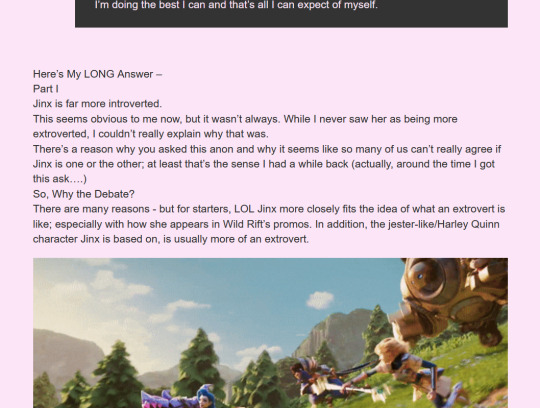
#Tumblr Question#Tumblr Help#Tumblr Appearance#Firefox#Firefox Appearance#Tumblr Firefox#firefox question#tumblr question#firefox help
2 notes
·
View notes
Text
anyone know how to get transparent pngs to stop copying with a black background on firefox. please.
#im desperate#and one more headache away from switching back to chrome istg#firefox#firefox help#mozilla#mozilla firefox#browser help#yeah im maintagging this in hopes someone gives me an answer#devil talks#im also stupid so you may have to throw simple steps at me
0 notes
Text
how do i fix the issue with firefox where having multiple profiles open inevitably makes one or more profiles/windows stop being able to open new tabs, requiring an entire restart of everything, since opening profiles from the about:profiles tab stops that profile from now opening more tabs?
i've tried opening a private window and using that to open profiles, but eventually the same thing happens, and it's tedious when i'll have 5 work tabs open on one profile, and another profile with 3 or 4 tabs of research open which i then have to completely close because i can not open more tabs.
0 notes
Text
Someone with Firefox can help me? Now I can't download pictures by pressing the screen and clicking download picture because now nothing appears when I clic the picture and for downloading it I have to press the miniature of the picture I want
0 notes
Text
dear firefox users i recent switched over from chroam but ive found that opening links that would normally open a .wav file in a new tab just automatically downloads them onto my computer instead. How do i change it so i can just open a .wav link and play it there. example: portal wiki voice lines pages such as https://theportalwiki.com/wiki/Oracle_Turret_voice_lines
0 notes
Text
i finally switched to firefox, is there a way i can make the top part also dark mode? it being white is Annoying Me
0 notes
Text
Hey does any like. Firefox user have any tips on making Firefox like... Look better? When I get my new computer I'm planning on switching over from Vivaldi to Firefox. And like, tbh there's no comparison between the two out of the box.
With Vivaldi's speedials and work space functions. Firefox as far as I know has like, none of that. But also extensions exist, so if anyone has any like. Tips or tricks to make Firefox not so basic lmk.
#firefox#browser help#firefox help#vivaldi#I've never actually properly used like the tumblr tags lmao. so idfk what to put.#my little post
0 notes