#express entry gcms notes
Explore tagged Tumblr posts
Text
A Comprehensive Guide on How to Apply for GCMS Notes
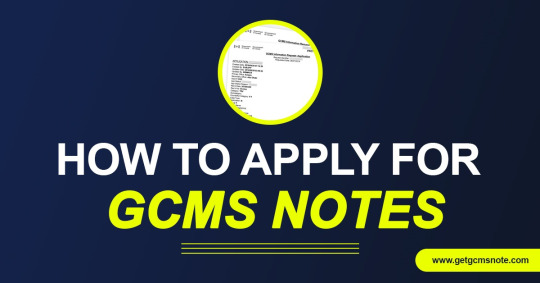
Introduction
Today we will tell you about the How to Apply for GCMS Notes. Are you in the process of applying for permanent residency in Canada, studying in Canada, or have any immigration-related concerns? If so, you may have heard about GCMS notes, which stands for Global Case Management System notes. These notes can provide you with valuable insights into the status of your application, the decisions made by immigration officials, and any other relevant information pertaining to your immigration case. In this comprehensive guide, we will walk you through the process of applying for GCMS notes, including the benefits, eligibility criteria, and the step-by-step application process.
What Are GCMS Notes?
The Global Case Management System (GCMS) is an internal system used by Immigration, Refugees and Citizenship Canada (IRCC) to manage immigration and visa applications. GCMS notes are detailed records of the information related to your immigration or visa application. These notes can include:
Application history: GCMS notes provide a chronological history of your application, including submission dates, any changes made, and the progress of your application through various stages.
Visa officer's notes: These notes contain the observations, comments, and decisions made by the visa officer handling your application. They can shed light on the factors influencing the outcome of your application.
Communication history: GCMS notes also document any correspondence between you, your representative (if applicable), and the IRCC. This can help you track important communication related to your case.
Detailed processing information: You can find information on the processing times for your application, any delays or issues that may have arisen, and any additional documents or information requested by the IRCC.
Reason for refusal (if applicable): If your application is refused, GCMS notes may provide insight into the reasons for the refusal, allowing you to address any deficiencies in future applications.
Benefits of Obtaining GCMS Notes
Applying for GCMS notes can be a valuable step in your immigration journey for several reasons:
Transparency:
GCMS notes provide transparency into the decision-making process, helping you understand why a particular decision was made regarding your application.
Information access:
You can access detailed information about your application, which can be useful for future applications or appeals, especially if your application is refused.
Monitoring progress:
GCMS notes allow you to monitor the progress of your application, helping you stay informed about where your case stands in the processing queue.
Correcting errors:
If you identify any inaccuracies or errors in your application records, you can use GCMS notes to support requests for corrections or amendments.
Supporting future applications:
GCMS notes can be a valuable resource when applying for other visas, permits, or permanent residency in Canada, as they provide insights into the immigration process.
Who Is Eligible to Apply for GCMS Notes?
The good news is that most individuals involved in Canadian immigration processes are eligible to apply for GCMS notes. This includes:
Permanent residency applicants:
Whether you are applying through Express Entry, Provincial Nominee Programs (PNPs), Family Class sponsorship, or other pathways, you can request GCMS notes to track the status of your application.
Study and work permit applicants:
Individuals applying for study permits, work permits, or any other type of visa can also apply for GCMS notes to monitor their application status.
Applicants with pending appeals:
If your immigration application has been refused, and you are planning to appeal the decision, obtaining GCMS notes can provide valuable insights into the refusal reasons.
Spouses and dependents:
Even if you are a spouse or dependent included in the primary applicant's immigration application, you have the right to request GCMS notes related to your case.
Representatives and lawyers:
If you are representing an applicant or acting as their lawyer, you can also apply for GCMS notes on their behalf with the proper authorization.
It's important to note that the eligibility criteria for requesting GCMS notes are quite inclusive, making this resource accessible to a wide range of applicants and individuals involved in the immigration process.
How to Apply for GCMS Notes
Applying for GCMS notes is a straightforward process, but it requires attention to detail to ensure a smooth application. Here's a step-by-step guide on how to request GCMS notes:
Step 1: Gather Required Information
Before you begin the application process, you will need to collect the following information:
Your UCI (Unique Client Identifier) or application number: This is a unique number assigned to you when you submit your application to IRCC. You can find it on your application acknowledgment letter or any correspondence from IRCC.
Your full name and date of birth: Ensure that the information you provide matches the details in your application.
The name of the applicant (if different from yours): If you are applying on behalf of someone else, you will need their full name and date of birth.
Authorization letter (if applicable): If you are applying on behalf of someone else, you will need written authorization from the applicant granting you permission to access their GCMS notes.
Step 2: Prepare a Letter of Explanation
Write a Letter of Explanation (LOE) addressed to the Access to Information and Privacy (ATIP) office of IRCC. This letter should include:
Your contact information: Include your full name, mailing address, phone number, and email address.
Purpose of the request: Clearly state that you are requesting your or someone else's GCMS notes for immigration-related purposes.
UCI or application number: Mention your UCI or application number in the LOE to help IRCC locate your application records.
Consent and authorization (if applicable): If you are requesting GCMS notes on behalf of another person, include a section in your LOE where the applicant grants you consent and authorization to access their information.
Signature: Sign the LOE, confirming that the information provided is accurate and that you understand the terms and conditions of the request.
Here's a sample template for a Letter of Explanation:
[Your Name] [Your Address] [City, Province/State, Postal Code] [Phone Number] [Email Address] [Date]
Access to Information and Privacy (ATIP) Office Immigration, Refugees and Citizenship Canada (IRCC) [Address] [City, Province/State, Postal Code]
Dear Sir/Madam,
RE: Request for GCMS Notes
I am writing to request a copy of my GCMS notes for immigration-related purposes. Please find the requested information below:
Full Name: [Your Full Name]
Date of Birth: [Your Date of Birth]
UCI/Application Number: [Your UCI or Application Number]
If applicable, I am also authorized to request GCMS notes on behalf of [Applicant's Full Name], who has granted me consent to access their information. Their details are as follows:
Full Name: [Applicant's Full Name]
Date of Birth: [Applicant's Date of Birth]
UCI/Application Number (if different): [Applicant's UCI or Application Number]
I understand and agree to comply with all the terms and conditions associated with accessing this information. Please find my signature below as confirmation.
Sincerely,
[Your Signature] [Your Full Name]
Step 3: Submit Your Request
Once you have prepared the Letter of Explanation, you can submit your request for GCMS notes to the Access to Information and Privacy (ATIP) office of IRCC. You have two options for submission:
Option 1: Mail
You can send your request by mail to the ATIP office at the following address:
Access to Information and Privacy (ATIP) Office Immigration, Refugees and Citizenship Canada (IRCC) Ottawa, ON K1A 1L1 Canada
Option 2: Fax
Alternatively, you can fax your request, including the Letter of Explanation, to the ATIP office at the following fax number:
Make sure to keep a copy of your request, including the Letter of Explanation, for your records. It's also advisable to send your request by registered mail or request a delivery receipt to confirm its receipt by the ATIP office.
Step 4: Pay the Processing Fee (if applicable)
As of my knowledge cutoff date in September 2021, there may be a processing fee associated with requesting GCMS notes. The fee was typically CAD 5, payable by money order or certified cheque made payable to the "Receiver General for Canada." However, fees and payment methods can change, so it's essential to check the most up-to-date information on the official IRCC website regarding GCMS notes requests.
Step 5: Wait for Processing
After submitting your request, you will need to wait for the ATIP office to process it. The processing time can vary, but it generally takes several weeks to receive a response.
Step 6: Receive and Review Your GCMS Notes
Once your request is processed, you will receive a package from the ATIP office that includes your GCMS notes. Review the notes carefully to gain insights into your immigration application, visa status, or any other relevant information. Pay close attention to the visa officer's comments and any reasons provided for decisions on your application.
Step 7: Seek Professional Advice (if needed)
If you have any concerns or questions about the information contained in your GCMS notes, it's advisable to seek advice from a qualified immigration consultant or lawyer. They can provide guidance on how to address any issues, prepare for appeals, or make improvements in future applications.
Conclusion
Applying for GCMS notes can be a valuable step in your immigration journey, providing transparency and valuable insights into your application process. Whether you are seeking permanent residency, a study permit, a work permit, or any other immigration-related service in Canada, GCMS notes can help you monitor your progress and understand the decisions made by immigration officials.
Remember that the application process for GCMS notes involves preparing a Letter of Explanation, submitting your request to the Access to Information and Privacy (ATIP) office of IRCC, and paying any applicable processing fees. While the processing time can vary, the information you receive can be instrumental in addressing any issues, appealing decisions, or improving future applications.
Stay informed about the latest updates and requirements for GCMS notes requests by visiting the official IRCC website or consulting with a qualified immigration professional. With the right information and resources, you can navigate the Canadian immigration process more effectively and increase your chances of success in achieving your immigration goals.
#gcms notes#gcms notes cic#gcms notes canada#how to apply for gcms notes#apply gcms notes ircc#order gcms notes
0 notes
Text
Everything You Need To Know About Applying For CAIPS Notes
Need CAIPS notes for your Canada visa application? Track and apply easily with our step-by-step guide. Get all the information you need on our blog!
CAIPS (Computer Assisted Immigration Processing System) notes also known as GCMS (Global Case Management System) Notes are an essential tool for individuals who are in the process of applying for immigration or visa to Canada with IRCC. These notes contain all the details related to your Canada visa application, including the status of your application, reasons for any delays, refusal reasons and any concerns that the immigration officer may have about your application. CAIPS notes can be ordered for a study permit, visitor visas, work permit, Express Entry, and permanent residence applications.
To apply for CAIPS notes, you can do so by visiting our website imygrate.com, and applying online in an easy and convenient way. We apply notes requests under ATIP via IRCC and CBSA both making sure that your CAIPS notes are processed sooner.
We need the UCI number and application number of applicants in order to receive CAIPS notes from CBSA and IRCC. If you don't have your UCI number or Application number, then a passport can be used to obtain your information from government institutions such as CBSA and IRCC. We also need you to send us a signed consent form in order to obtain your information for Canada Border Services Agency or IRCC. It usually takes around 35 to 60 days to process an ATIP request and receive your CAIPS notes after your application has been submitted.
At Imygrate, we provide a hassle-free and reliable service for individuals who need to apply for CAIPS notes. Our team of experts has years of experience which can help you with the application process and provide you with regular updates on the status of your application. Contact us today to get started on your CAIPS notes application. You can make payments on our website via American Express, Mastercard, visa, or any other credit card and UPI payment method. The application fee via our website is CAD 10 or 500.
0 notes
Text
What Happens if My Express Entry Profile Changes After I Receive My ITA?

Occasionally, a candidate’s Express Entry profile, and therefore their Comprehensive Ranking System (CRS) score, changes after receiving an Invitation to Apply (ITA) for Canadian permanent residence (PR).
If this happens, they must ensure they remain eligible for PR until their electronic Application for Permanent Residence (eAPR) has been submitted.
Express Entry is the name of the system used by Canada’s federal government to cumulatively manage immigration applications from three programs – the Canadian Experience Class (CEC), the Federal Skilled Workers Program (FSWP) and the Federal Skills Trade Program (FSTP). According to Canada’s Immigration Levels Plan for 2023-2025, Canada is aiming to welcome at least 82,000 new immigrants through the Express Entry system in each of the next three years.
To successfully immigrate to Canada through Express Entry, candidates must enter the pool and upload their profile to the Immigration, Refugees and Citizenship Canada (IRCC) website. At this point, they must wait until they receive an ITA. It’s not possible to apply for PR without an ITA. All ITA recipients will have 60 days to submit their eAPR.
Still, a common question among Express Entry candidates is: “what happens if my Express Entry profile changes after I receive my ITA?”
What follows will answer the above question and provide further guidance on ensuring a smooth immigration application process via Express Entry.
Types of Profile Changes and Consequences for an Inaccurate Profile
Following an Express Entry draw, during which a number of candidates are issued ITAs for Canadian PR, it is still possible for an ITA recipient’s profile to change.
Note: Such changes could have notable impacts on one’s CRS score because CRS scores only “lock” once a candidate submits their eAPR (more on that later)

For example, a candidate may receive an ITA and then go through a career/education change, get married, have a birthday or have their language test results expire, all before they submit their eAPR.
If your profile changes, whatever the reason, it is important to maintain an accurate profile with up-to-date information. This is because “false information [or the omission of] important details” is grounds for IRCC to refuse immigration applications, find applicants inadmissible to Canada and/or completely bar applicants from applying to come to Canada for up to five years.
Updating an Express Entry Profile After Receiving an ITA
To avoid the consequences for inaccurate/false profile information, candidates applying to any of the three programs managed under Express Entry can use the following guide to update their Express Entry profile after receiving an ITA.
Essentially, prior to receipt of an ITA, candidates can make changes to their Express Entry profile without explanation. However, this is no longer possible once an ITA is issued because this is the moment when candidates have their profiles officially recorded in the Global Case Management System (GCMS).
Therefore, at this time, applicants must either:
Upload additional supporting documents to verify the change in circumstances (marriage, career change etc.) and ensure continuing profile accuracy or
Send a letter of explanation (LOE) to the government when it is not possible to gather the required supporting documents
An LOE allows applicants to explain that, although they attempted to gather all required documents within the 60-day time frame (before their ITA expired), they were unable to do so.
Note: LOEs are assessed individually on a case-by-case basis and approved or denied at the individual discretion of the reviewing immigration officer
The impact of profile changes on a candidate’s CRS score
Another impact of post-ITA profile changes is that they can alter a candidate’s CRS score, which can effect an individual’s chances of receiving an ITA in an upcoming Express Entry draw.
A candidate’s CRS score can go up or down in a number of ways based on different elements of their profile. For instance, those who obtain a valid job offer or increase their language test scores/education/relevant work experience on their profile will earn more points and subsequently improve their chances of being invited to apply for Canadian permanent residence.
Profile Changes and Eligibility for Canadian Permanent Residence
Certain profile changes, even those that occur after receipt of an ITA, can make previously eligible candidates now ineligible for permanent residence Again, this is important because a candidate’s Express Entry profile is not locked until they submit an eAPR to IRCC.
As an example, language test results are valid for two years. If that two-year period ends prior to submitting an eAPR, a candidate would become ineligible for permanent residence in this country. The same would be true if a candidate no longer meets the income requirements outlined by IRCC regarding their proof of funds, which “are altered every year based on 50% of the low-income cut-off totals.”
Managing Profile Changes and Potential Processing Time Delays

Naturally, profile changes at any stage will require that IRCC takes time to reassess a candidate’s eligibility and fit for permanent residence to Canada via Express Entry. Therefore, it is possible that post-ITA profile changes can add to the total processing time of a candidate’s PR application.
Accordingly, it is crucial that Express Entry candidates make every effort to submit required documents and profile updates in a timely manner, as this will help minimize application processing delays that may occur.
Mitigating the Negative Impact of Profile Changes
The key to handling profile changes after receiving an ITA is ensuring that information is updated promptly and that any communication with immigration authorities is done proactively when possible. In other words, if there is ever a situation where an immigration candidate can foresee a change to their profile that requires communication with Canadian immigration officials, they should make every possible effort to inform the proper authorities of the impending change as soon as possible.
The particular steps that an Express Entry candidate can take to update their profile of any changes that occur after receiving an ITA are detailed above.
Beyond this, it may be worthwhile to seek the professional advice or assistance of a certified Canadian immigration lawyer.
An experienced immigration lawyer can:
Help immigration candidates fully and accurately complete required forms and applications
Communicate with the Canadian government on behalf of the applicant
Use their expertise to ensure crucial mistakes during the immigration process are avoided
Source: CIC NEWS
0 notes
Photo

GCMS report is specialized in requesting CAIPS/GCMS where CAIPS means Computer Assisted Immigration Process System and GCMS means Global Case Management System. The CAIPS is used to process Visa applications outside Canada. Citizenship and Immigration Canada uses the system to input data from immigrant and visitor visa applications and supporting documentation, student and employment authorizations, and returning residence permits. CAIPS is no longer used in Canadian embassies rather it is replaced by GCMS to track the application process.
1 note
·
View note
Text
How To Get GCMS Notes In 30 Days?

GCMS Notes:
The GCMS notes serve as the only way to get a detailed information about how IRCC officers reviewed the applicant’s file and documents. Thus, you will get some idea about status of your application and even the future processing of your application for PR or work permit or Express entry programs etc.
Global Case Management System is new software system introduced to replace CAIPS. GCMS used by IRCC officer and other federal departments of Canada to process the visa application. Nowadays you might have heard the people applying for gcms notes in Canada, so what is gcms notes? GCMS notes is the notes that you will get after making a request to the IRCC authority of Canada. With the help of gcms notes, you will get the complete details of visa status and other details as well.
Ordering GCMS Notes:
If you want PR to settle in Canada, then you have to apply for PR by submitting the necessary documents and files to IRCC office. Here there are several stages through which your application will pass through and reviewed by different IRCC officers to approve or reject your application.
But many people are requesting for gcms notes to know the status of their visa applications applied for various reasons such as express entry, tourist visas, study and work permits. So, the IRCC officers have to handle huge number of files, documents and GCMS requests resulting in overall delay of gcms notes. That is why GCMS service providers emerged in such environment to help you the best.
GCMS Notes Service Provider:
Once they get the tracking number, they will update you soon to track the gcms notes using the tracking number. Now after getting the gcms notes, they will update and send the gcms notes with more privacy. Because they know that your gcms notes include confidential information. Finally you can make use of gcms notes to know the status of your application.
There are many GCMS notes service provider available in Canada. But you should select to get the gcms notes from a genuine gcms service provider. Now the gcms service provider will make a request to the federal agency soon after you submit the consent form to them.
Usually the service provider will make a request to anyone of the federal agencies such as Immigration, Refugee, Citizenship Canada (IRCC), or Canadian Security Intelligence Service (CSIS) or Canada Border Services Agency (CBSA). Once they make a request, the IRCC officer have to look into your application to respond back the service provider. They will even send them, an online tracking ID for gcms notes.
youtube
1 note
·
View note
Text
Timeline (to be updated)
Август 2017 - IELTS Academic - Израиль
Сентябрь 2017 - IELTS General - Москва
Февраль 2018 - Получен assessment от WES
Апрель 2018 - Получен assessment от ICAS
Май 2018 - IELTS General пересдача - Израиль
Июнь 2018 - Создание профиля Express Entry
Июнь 2018 - Отправка письма в Джуйку
Июль 2018 - Первый ответ от джуйки
Октябрь 2018 - Приглашение на визит
Январь 2019 - Визит
18 января 2019 - Встреча с офицером
25 января 2019 - MPNP Invitation to Apply получен и заполнен
31 января 2019 - MPNP Letter of Advice to Apply получен
2 февраля 2019 - MPNP Application Submitted
3 февраля 2019 - Номер файла получен, MPNP status: received
6 марта 2019 - Медицина пройдена (upfront)
10 апреля 2019 - MPNP status: Assessment in Process
19 апреля 2019 - Manitoba Nomination Received
1 мая 2019 - Invitation to Apply for PR
14 мая 2019 - PR Application Submitted (AOR)
16 июня 2019 - GCMS Notes requested11 июля 2019
11 июля 2019 - PR Application update: In progress
16 июля 2019 - PR Application update: You passed the medical exam
16 июля 2019 - PR Application update: Biometrics requested
17 июля 2019 - GCMS Notes received
21 июля 2019 - Biometrics collected, PR Application update: Biometrics completed
29 aвгуста 2019 - Ready for Visa
2 сентября 2019 - Passports and photos sent for CoPR
5 сентября 2019 - CoPR received
1 note
·
View note
Text
What documents do I need for Express Entry?
Documents For Express Entry
Canada Express Entry is no doubt the most popular immigration pathway for the skilled workers. Every person who wishes to apply for permanent residency through Express Entry is required to meet the documentations as it is an important stage in permanent residence. Please note that any carelessness with the documents can lead to fine or/and imprisonment for five years along with visa cancellation or rejection. Therefore, it is very important to arrange documents for Express Entry to avoid any obstacles.
Due to the non-submission of documents for express entry, many candidates have to lose their Canadian permanent residence. Well, it is not necessary but one can take suggestion from an experienced visa and immigration consultant who can guide you with documentation and complete Canada PR process.
Every candidate document requirement is based on their application status. Here, is overall Canada's Express Entry documents requirement which is important for every candidate to submit. So, if you are applying for Canada Permanent Resident Visa through Express Entry, make sure furnish the complete information and documents as told by the immigration department otherwise the CIC will consider the application incomplete and they might reject.
Check general Canada's Express Entry documents that are needed for permanent residence here:
· Valid Passports
· Certificate to prove age
· Work Experience letters
· Employers reference letters
· Proof of fund settlement
· Police Clearance Certificate
· Medical reports
Additionally, you must provide some other documents that are most applicable to you. These documents are needed based on your circumstances and other related factors:
· Copies of education certificates
· Provincial Nomination Certificate
· Marriage Certificate
· Divorce certificate
· Adoption certificate
· Any other document as and when required by the immigration department
What will happen if you submit wrong/incomplete or fabricated documents?
Canada Immigration department is extremely strict and will not spare any individual who tampers the documents. This means if you have presented any misleading or false information knowingly or unknowingly in your visa application there are high chances that visa processing officer might reject your application straightaway. However, in most cases, the department sends the Additional Documents Requirement (ADR).
Literally, no one can hide from the department when applying for Canada Express Entry as the Canadian Global Case Management (GCMS) keeps a record of application till 10 years.
How can Aptech Global assist you with documentation process?
Canada Immigration is not a cakewalk and a lot of time and efforts are needed for the correct application procedure. As many of the migrants due to minute mistakes have to give away their permanent residency dream, here comes the visa and immigration expert of Aptech Global to help and guide those genuine migrants lurking for Canadian Permanent residency visa.
We welcome you to discuss any Canada PR query or documents needed for Express Entry by completing the Canada Immigration Assessment Form
. You are advised to wait for a callback from one of the visa experts.
View Source:https://canada-immigration-rules-process.blogspot.com/2019/09/what-documents-do-i-need-for-express-entry.html
#documents for Express Entry#Canada Immigration#Canada Express Entry#Canadian Permanent residency visa
0 notes
Text
Moving to British Columbia: Information you need
When you plan to move to a new country, you need to be prepared and should be aware of all the important things that would help you settle down smoothly. British Columbia is a beautiful place to immigrate but there are certain things that you need to aware of:
LIFE IN BRITISH COLUMBIA When you plan to immigrate to Canada, be rest assured of tapping the high standard of living and British Columbia is no different. The onus of health care is on the government which allows you to focus on building a new life without having to worry about your health. With immigration laws becoming more lenient, immigrants make up about 28% of British Columbia’s population. This statistics reveal how accommodating British Columbia is when it comes to accepting immigrants. British Columbia is known for its diversity where you meet people from different cultures across the globe. Commuting is safe and easy in British Columbia but more importantly affordable. A monthly commuter’s pass should cost you around $95.
JOB MARKET & LIVING COST IN BRITISH COLUMBIA According to a job report, it is predicted that around 900,000 job openings will be filled by the end of 2019 and bulk of the job openings being in skilled job market. The minimum wage in British Columbia is $11.35/hour which makes it an attractive market for people who want to migrate from across the globe. However, living in British Columbia is expensive. It is said that the cost of living is one of the highest in the world. Cost of 1 bedroom near city centers in major cities like Vancouver can easily cost around $2500 and if you plan to live outside city center, the cost would be around $1500.
HEALTHCARE WHEN IMMIGRATING Your healthcare is covered by the government when you plan to immigrate to British Columbia. It is very important that all the residents enroll themselves under The Medical Service Plan (MSP) provided by the government. You need to get yourself enrolled as soon as you arrive. The registration takes only about 15 minutes however the waiting time is of 3 months. As a precautionary measure, it is advised that you get yourself covered for the first 3 months of your stay by buying an insurance plan from the country you are migrating from.
IMMIGRATING THROUGH PROVINCIAL NOMINEE PROGRAM
There are four categories through which one can apply for the British Columbia Provincial Nominee Program:
Skills Immigration
The skills immigration category is for the immigrants who possess the necessary skills, education and work experience that is required by the labour market in British Columbia.
Entrepreneur Immigration
This category is for those who intent to invest a significant amount of capital in the province of British Columbia. Immigrants who plan to expand their business can apply through this route. However, the immigrants need to show a viable business opportunity, their plan, business model and should have enough experience in running a business to apply under this category.
Express Entry
This category is the most popular way through which immigrants migrate to British Columbia. This category is a part of the Canadian Federal Express Entry program and applying under this category means that the immigrant can shift base to any province in the entire country.
Tech Pilot
This category is for people who are highly skilled in the field of Trade and Technology. The immigrant needs to have the experience and education in the technology field. The immigrant should be eligible to apply for the 29 listed jobs that are in demand in British Columbia. The processing time under this category is much faster than other categories due to the demand of particular skills.
The post Moving to British Columbia: Information you need appeared first on Order GCMS Notes Canada.
0 notes
Link
Galley Rack Outfitting: Today the crew relocated the Node 1 16-Port Ethernet Switch from Node 1 Port-Deck location to the Galley Rack. All pre-existing cables remained mated to the switch during relocation, and the switch power feed will remain the same. Later today they will connect the two Microgravity Experiment Research Locker/Incubator (MERLIN) Ethernet connections to the newly relocated switch followed by the crew relocating the MERLIN-2 unit currently located in EXPRESS Rack 6 Locker-2 to the Galley Rack in Node 1. JEM ORU Transfer Interface (JOTI) Retrieval from PMA2: Earlier today the crew ingressed the Pressurized Mating Adapter-2 (PMA2) and retrieved the JOTI hardware. After the crew retrieved the JOTI the crew egressed PMA2. JOTI will be used tomorrow, Friday 10-February, to install the Robotics External Leak Locator (RELL) on Japanese Experiment Module (JEM) Airlock (A/L) Slide Table. RELL operations are planned this weekend to perform surveys, focused around Radiator Beam Valve Module (RBVM) P1-3-2, to assist in an investigation into a possible External Active Thermal Control System (EATCS) Loop B leak. Synchronized Position Hold, Engage, Reorient, Experimental Satellites (SPHERES) Universal Docking Port (UDP): The crew reconfigured the SPHERES satellites assembling the Docking Port hardware. They then loaded the test software and performed the session with ground support staff direction. The objectives of the UDP session are to demonstrate a reliably successful docking through running multiple, repeatable docking maneuvers using both global metrology and docking port cameras; perform joint maneuvers of docked satellites using the thrusters from two satellites to demonstrate controllability; and test an algorithm for docking to a satellite which is tumbling in a slow, known manner. The addition of the Docking Ports is a critical upgrade to the SPHERES facility aboard the ISS. With the new ability to dock and undock, SPHERES provides a test bed to address many of the challenges of combining autonomous spacecraft. Mated spacecraft can assemble complex systems in orbit or combine sensors and actuators for satellite servicing and repurposing missions. The SPHERES-UDP enables testing of complex tasks through optimal and adaptive control, autonomous decision-making processes, and real-time image processing. Cool Flames Investigation: The crew performed a gas bottle change out in the Combustion Integration Rack’s (CIR’s) Fluids and Combustion Facility (FCF) upper rack. The Cool Flames Investigation will provide new insight into the phenomenon where some types of fuels initially burn very hot, then appear to go out — but they continue burning at a much lower temperature, with no visible flames (cool flames). Understanding cool flame combustion helps scientists develop new engines and fuels that are more efficient and less harmful to the environment. Story Time From Space Buoy Demo: The crew narrated and recorded a video demonstrating how buoyancy and sedimentation occur in microgravity just as it does on Earth. Story Time From Space combines science literacy outreach with simple demonstrations recorded aboard the ISS. Crew members read five science, technology, engineering and mathematics-related children’s books in orbit, and complete simple science concept experiments. Crew members videotape themselves reading the books and completing demonstrations. Video and data collected during the demonstrations are downlinked to the ground and posted in a video library with accompanying educational materials. The narrated demonstration based on the children’s book Max Goes to Space Station. Mobile Servicing System (MSS) Operations: In preparation for the RELL RBVM scans this weekend, ground controllers walked off Space Station Remote Manipulator System (SSRMS) to Mobile Base System (MBS) Power and Data Grapple Fixture (PDGF) 1, unstowed Special Purpose Dexterous Manipulator (SPDM), and translated the Mobile Transporter (MT) to Worksite (WS)7. Japanese Experiment Module Remote Manipulator System (JEMRMS) Operations: Ground controllers at Japan’s Space Station Integration and Promotion Center (SSIPC) will maneuvered JEMRMS to stow Small Fine Arm (SFA) onto SFA Storage Equipment (SSE) and then moved to JEM AL cleared position for the next RELL transfer operation. Treadmill 2 (T2) Belt Issue: Today the nominal, weekly T2 power cycle was not able to complete. Teams reattempted a ground powercycle via the nominal process with no joy. Crew confirmed the Graphical User Interface (GUI) was closed and the Command Logic Unit (CLU) was still showing as connected. All data LEDs indicated T2 was nominal so T2 was still considered GO for exercise. Later, however, when the crew attempted to exercise, the treadbelt would not spin. Ground teams are meeting today to determine a recovery plan. Today’s Planned Activities All activities were completed unless otherwise noted. SM and DC1 [СТТС] Tagup RELAKSATSIYA. Hardware Setup. DC1 S/G2 Comm Config Fine Motor Skills Experiment Test – Subject MLT2 Setup for EFU Adapter Wireless Access Point Checkout Part 2 Hardware setup for Orlan No.4 and Orlan No.6 checkout RELAKSATSIYA. Parameter Settings Adjustment JEM Airlock Press Orlan No. 4 Activation Water Recovery System Waste Water Tank Drain Termination RELAKSATSIYA. Observation Orlan No.4 and Orlan Interface Unit (БСС) checkout from ПКО-М panel Node 2 Endcone Cleanout RELAKSATSIYA. Closeout Ops and Hardware Removal AstroPi IR health check JEM Airlock Leak Check DAN. Experiment Ops. PMA2 Ingress Galley Ethernet Switch Relocation and Install Galley Closeout Panel JOTI Retrieval from PMA2 Orlan No.4 and БСС storage mode operation PMA2 Egress Orlan No. 6 Activation Node2 Endcone Stowage Replace Dose Tracker Data Entry Subject Orlan No.6 and Orlan Interface Unit (БСС) checkout from ПКО-М panel MLT2 Setup for EFU Adapter Wireless Access Point Checkout Part 3 Long Duration Sorbent Testbed Camera Return Story Time from Space Exploring Buoyancy Demonstration TIMER. Battery Charge Story Time From Space Historical Photo 4K Encoder Disconnect ISS HAM Radio Program MELFI 1 Electronic Unit Remove Multi-purpose Small Payload Rack (MSPR) /Group Combustion Module (GCM) Component Deactivation Comm reconfig for nominal ops SPHERES Crew Conference SPHERES Test Session Setup ESA Weekly crew conference Combustion Integrated Rack Crew Conference Orlan No.6 and БСС storage mode operation Combustion Integrated Rack Inspection Hardware Gather SPHERES Docking Port Test Run Equipment stowage after Orlan No.4 and Orlan No.6 checkout VEG-03 Plant Photo TIMER. Experiment setup and initiation of video recording Combustion Integrated Rack Bottle Replacement 1 Checkout of SM-AGAT-U42 Monitor Connection VIZIR. […] February 09, 2017 at 10:00AM from NASA http://go.nasa.gov/2kA8aAx via IFTTT
0 notes
Text
ISS Daily Summary Report – 2/08/2017
Galley Rack Outfitting: Today the crew relocated the Node 1 16-Port Ethernet Switch from Node 1 Port-Deck location to the Galley Rack. All pre-existing cables remained mated to the switch during relocation, and the switch power feed will remain the same. Later today they will connect the two Microgravity Experiment Research Locker/Incubator (MERLIN) Ethernet connections to the newly relocated switch followed by the crew relocating the MERLIN-2 unit currently located in EXPRESS Rack 6 Locker-2 to the Galley Rack in Node 1. JEM ORU Transfer Interface (JOTI) Retrieval from PMA2: Earlier today the crew ingressed the Pressurized Mating Adapter-2 (PMA2) and retrieved the JOTI hardware. After the crew retrieved the JOTI the crew egressed PMA2. JOTI will be used tomorrow, Friday 10-February, to install the Robotics External Leak Locator (RELL) on Japanese Experiment Module (JEM) Airlock (A/L) Slide Table. RELL operations are planned this weekend to perform surveys, focused around Radiator Beam Valve Module (RBVM) P1-3-2, to assist in an investigation into a possible External Active Thermal Control System (EATCS) Loop B leak. Synchronized Position Hold, Engage, Reorient, Experimental Satellites (SPHERES) Universal Docking Port (UDP): The crew reconfigured the SPHERES satellites assembling the Docking Port hardware. They then loaded the test software and performed the session with ground support staff direction. The objectives of the UDP session are to demonstrate a reliably successful docking through running multiple, repeatable docking maneuvers using both global metrology and docking port cameras; perform joint maneuvers of docked satellites using the thrusters from two satellites to demonstrate controllability; and test an algorithm for docking to a satellite which is tumbling in a slow, known manner. The addition of the Docking Ports is a critical upgrade to the SPHERES facility aboard the ISS. With the new ability to dock and undock, SPHERES provides a test bed to address many of the challenges of combining autonomous spacecraft. Mated spacecraft can assemble complex systems in orbit or combine sensors and actuators for satellite servicing and repurposing missions. The SPHERES-UDP enables testing of complex tasks through optimal and adaptive control, autonomous decision-making processes, and real-time image processing. Cool Flames Investigation: The crew performed a gas bottle change out in the Combustion Integration Rack’s (CIR’s) Fluids and Combustion Facility (FCF) upper rack. The Cool Flames Investigation will provide new insight into the phenomenon where some types of fuels initially burn very hot, then appear to go out — but they continue burning at a much lower temperature, with no visible flames (cool flames). Understanding cool flame combustion helps scientists develop new engines and fuels that are more efficient and less harmful to the environment. Story Time From Space Buoy Demo: The crew narrated and recorded a video demonstrating how buoyancy and sedimentation occur in microgravity just as it does on Earth. Story Time From Space combines science literacy outreach with simple demonstrations recorded aboard the ISS. Crew members read five science, technology, engineering and mathematics-related children’s books in orbit, and complete simple science concept experiments. Crew members videotape themselves reading the books and completing demonstrations. Video and data collected during the demonstrations are downlinked to the ground and posted in a video library with accompanying educational materials. The narrated demonstration based on the children’s book Max Goes to Space Station. Mobile Servicing System (MSS) Operations: In preparation for the RELL RBVM scans this weekend, ground controllers walked off Space Station Remote Manipulator System (SSRMS) to Mobile Base System (MBS) Power and Data Grapple Fixture (PDGF) 1, unstowed Special Purpose Dexterous Manipulator (SPDM), and translated the Mobile Transporter (MT) to Worksite (WS)7. Japanese Experiment Module Remote Manipulator System (JEMRMS) Operations: Ground controllers at Japan’s Space Station Integration and Promotion Center (SSIPC) will maneuvered JEMRMS to stow Small Fine Arm (SFA) onto SFA Storage Equipment (SSE) and then moved to JEM AL cleared position for the next RELL transfer operation. Treadmill 2 (T2) Belt Issue: Today the nominal, weekly T2 power cycle was not able to complete. Teams reattempted a ground powercycle via the nominal process with no joy. Crew confirmed the Graphical User Interface (GUI) was closed and the Command Logic Unit (CLU) was still showing as connected. All data LEDs indicated T2 was nominal so T2 was still considered GO for exercise. Later, however, when the crew attempted to exercise, the treadbelt would not spin. Ground teams are meeting today to determine a recovery plan. Today’s Planned Activities All activities were completed unless otherwise noted. SM and DC1 [СТТС] Tagup RELAKSATSIYA. Hardware Setup. DC1 S/G2 Comm Config Fine Motor Skills Experiment Test – Subject MLT2 Setup for EFU Adapter Wireless Access Point Checkout Part 2 Hardware setup for Orlan No.4 and Orlan No.6 checkout RELAKSATSIYA. Parameter Settings Adjustment JEM Airlock Press Orlan No. 4 Activation Water Recovery System Waste Water Tank Drain Termination RELAKSATSIYA. Observation Orlan No.4 and Orlan Interface Unit (БСС) checkout from ПКО-М panel Node 2 Endcone Cleanout RELAKSATSIYA. Closeout Ops and Hardware Removal AstroPi IR health check JEM Airlock Leak Check DAN. Experiment Ops. PMA2 Ingress Galley Ethernet Switch Relocation and Install Galley Closeout Panel JOTI Retrieval from PMA2 Orlan No.4 and БСС storage mode operation PMA2 Egress Orlan No. 6 Activation Node2 Endcone Stowage Replace Dose Tracker Data Entry Subject Orlan No.6 and Orlan Interface Unit (БСС) checkout from ПКО-М panel MLT2 Setup for EFU Adapter Wireless Access Point Checkout Part 3 Long Duration Sorbent Testbed Camera Return Story Time from Space Exploring Buoyancy Demonstration TIMER. Battery Charge Story Time From Space Historical Photo 4K Encoder Disconnect ISS HAM Radio Program MELFI 1 Electronic Unit Remove Multi-purpose Small Payload Rack (MSPR) /Group Combustion Module (GCM) Component Deactivation Comm reconfig for nominal ops SPHERES Crew Conference SPHERES Test Session Setup ESA Weekly crew conference Combustion Integrated Rack Crew Conference Orlan No.6 and БСС storage mode operation Combustion Integrated Rack Inspection Hardware Gather SPHERES Docking Port Test Run Equipment stowage after Orlan No.4 and Orlan No.6 checkout VEG-03 Plant Photo TIMER. Experiment setup and initiation of video recording Combustion Integrated Rack Bottle Replacement 1 Checkout of SM-AGAT-U42 Monitor Connection VIZIR. […] from NASA http://ift.tt/2kX3vd7 via IFTTT
0 notes
Text
ISS Daily Summary Report – 2/08/2017
Galley Rack Outfitting: Today the crew relocated the Node 1 16-Port Ethernet Switch from Node 1 Port-Deck location to the Galley Rack. All pre-existing cables remained mated to the switch during relocation, and the switch power feed will remain the same. Later today they will connect the two Microgravity Experiment Research Locker/Incubator (MERLIN) Ethernet connections to the newly relocated switch followed by the crew relocating the MERLIN-2 unit currently located in EXPRESS Rack 6 Locker-2 to the Galley Rack in Node 1. JEM ORU Transfer Interface (JOTI) Retrieval from PMA2: Earlier today the crew ingressed the Pressurized Mating Adapter-2 (PMA2) and retrieved the JOTI hardware. After the crew retrieved the JOTI the crew egressed PMA2. JOTI will be used tomorrow, Friday 10-February, to install the Robotics External Leak Locator (RELL) on Japanese Experiment Module (JEM) Airlock (A/L) Slide Table. RELL operations are planned this weekend to perform surveys, focused around Radiator Beam Valve Module (RBVM) P1-3-2, to assist in an investigation into a possible External Active Thermal Control System (EATCS) Loop B leak. Synchronized Position Hold, Engage, Reorient, Experimental Satellites (SPHERES) Universal Docking Port (UDP): The crew reconfigured the SPHERES satellites assembling the Docking Port hardware. They then loaded the test software and performed the session with ground support staff direction. The objectives of the UDP session are to demonstrate a reliably successful docking through running multiple, repeatable docking maneuvers using both global metrology and docking port cameras; perform joint maneuvers of docked satellites using the thrusters from two satellites to demonstrate controllability; and test an algorithm for docking to a satellite which is tumbling in a slow, known manner. The addition of the Docking Ports is a critical upgrade to the SPHERES facility aboard the ISS. With the new ability to dock and undock, SPHERES provides a test bed to address many of the challenges of combining autonomous spacecraft. Mated spacecraft can assemble complex systems in orbit or combine sensors and actuators for satellite servicing and repurposing missions. The SPHERES-UDP enables testing of complex tasks through optimal and adaptive control, autonomous decision-making processes, and real-time image processing. Cool Flames Investigation: The crew performed a gas bottle change out in the Combustion Integration Rack’s (CIR’s) Fluids and Combustion Facility (FCF) upper rack. The Cool Flames Investigation will provide new insight into the phenomenon where some types of fuels initially burn very hot, then appear to go out — but they continue burning at a much lower temperature, with no visible flames (cool flames). Understanding cool flame combustion helps scientists develop new engines and fuels that are more efficient and less harmful to the environment. Story Time From Space Buoy Demo: The crew narrated and recorded a video demonstrating how buoyancy and sedimentation occur in microgravity just as it does on Earth. Story Time From Space combines science literacy outreach with simple demonstrations recorded aboard the ISS. Crew members read five science, technology, engineering and mathematics-related children’s books in orbit, and complete simple science concept experiments. Crew members videotape themselves reading the books and completing demonstrations. Video and data collected during the demonstrations are downlinked to the ground and posted in a video library with accompanying educational materials. The narrated demonstration based on the children’s book Max Goes to Space Station. Mobile Servicing System (MSS) Operations: In preparation for the RELL RBVM scans this weekend, ground controllers walked off Space Station Remote Manipulator System (SSRMS) to Mobile Base System (MBS) Power and Data Grapple Fixture (PDGF) 1, unstowed Special Purpose Dexterous Manipulator (SPDM), and translated the Mobile Transporter (MT) to Worksite (WS)7. Japanese Experiment Module Remote Manipulator System (JEMRMS) Operations: Ground controllers at Japan’s Space Station Integration and Promotion Center (SSIPC) will maneuvered JEMRMS to stow Small Fine Arm (SFA) onto SFA Storage Equipment (SSE) and then moved to JEM AL cleared position for the next RELL transfer operation. Treadmill 2 (T2) Belt Issue: Today the nominal, weekly T2 power cycle was not able to complete. Teams reattempted a ground powercycle via the nominal process with no joy. Crew confirmed the Graphical User Interface (GUI) was closed and the Command Logic Unit (CLU) was still showing as connected. All data LEDs indicated T2 was nominal so T2 was still considered GO for exercise. Later, however, when the crew attempted to exercise, the treadbelt would not spin. Ground teams are meeting today to determine a recovery plan. Today’s Planned Activities All activities were completed unless otherwise noted. SM and DC1 [СТТС] Tagup RELAKSATSIYA. Hardware Setup. DC1 S/G2 Comm Config Fine Motor Skills Experiment Test – Subject MLT2 Setup for EFU Adapter Wireless Access Point Checkout Part 2 Hardware setup for Orlan No.4 and Orlan No.6 checkout RELAKSATSIYA. Parameter Settings Adjustment JEM Airlock Press Orlan No. 4 Activation Water Recovery System Waste Water Tank Drain Termination RELAKSATSIYA. Observation Orlan No.4 and Orlan Interface Unit (БСС) checkout from ПКО-М panel Node 2 Endcone Cleanout RELAKSATSIYA. Closeout Ops and Hardware Removal AstroPi IR health check JEM Airlock Leak Check DAN. Experiment Ops. PMA2 Ingress Galley Ethernet Switch Relocation and Install Galley Closeout Panel JOTI Retrieval from PMA2 Orlan No.4 and БСС storage mode operation PMA2 Egress Orlan No. 6 Activation Node2 Endcone Stowage Replace Dose Tracker Data Entry Subject Orlan No.6 and Orlan Interface Unit (БСС) checkout from ПКО-М panel MLT2 Setup for EFU Adapter Wireless Access Point Checkout Part 3 Long Duration Sorbent Testbed Camera Return Story Time from Space Exploring Buoyancy Demonstration TIMER. Battery Charge Story Time From Space Historical Photo 4K Encoder Disconnect ISS HAM Radio Program MELFI 1 Electronic Unit Remove Multi-purpose Small Payload Rack (MSPR) /Group Combustion Module (GCM) Component Deactivation Comm reconfig for nominal ops SPHERES Crew Conference SPHERES Test Session Setup ESA Weekly crew conference Combustion Integrated Rack Crew Conference Orlan No.6 and БСС storage mode operation Combustion Integrated Rack Inspection Hardware Gather SPHERES Docking Port Test Run Equipment stowage after Orlan No.4 and Orlan No.6 checkout VEG-03 Plant Photo TIMER. Experiment setup and initiation of video recording Combustion Integrated Rack Bottle Replacement 1 Checkout of SM-AGAT-U42 Monitor Connection VIZIR. […] from NASA http://go.nasa.gov/2ktURPM via IFTTT | Java Wisata
0 notes
Text
The Essential Guide To Apply For Visitor Visa Canada

Demonstrating that you have the money to support your trip is one of the requirements you must meet if you want to apply for visitor visa India to Canada. This article will give you the information you need to apply for visitor visa Canada with the help of Imygrate, a reputable RCIC registered immigration consultancy firm, and how much money you will need.
The amount of money required for a visitor visa varies depending on how long you plan to stay there and what you plan to do while there. Generally speaking, you must Demonstrate that you have the money necessary to pay for all necessary expenses during your stay in Canada, including lodging, travel, food, and other related costs.
According to the Canadian government, the minimum financial requirement for a single visitor for up to six months is $10,000 CAD. However, depending on your circumstances, including the duration of your stay, the activities you intend to partake in, and your financial situation, the amount of money you need may be higher or lower.
Is return ticket required when apply for visitor visa Canada?

You must decide whether you require an Electronic Travel Authorization (ETA) or a Temporary Resident Visa (TRV) before you can apply for visitor visa Canada (eTA). People from nations where visas are not required can apply for an eTA, while people from nations where visas are required must apply for visitor visa Canada a TRV.
Once you've decided which kind of visa you require, you can either submit a paper application or an online application through Immigration, Refugees and Citizenship (IRCC) website. You must submit the required paperwork, pay the application fees, and show up for the biometrics appointment as part of the application process.
Even if you are familiar with the requirements and processes, apply for visitor visa Canada, united kingdom, Pakistan, united states, Mexico can be a difficult and time-consuming process. This is where IMygrate, a reputable immigration consultancy company of RCIC with CICC (ICCRC) registration, can assist you. Our team of professionals will help you with the application procedure, give you insightful advice, and make sure your applicants is accurate and complete.
Applying for a visitor visa application is quick and simple with IMygrate. Our team of knowledgeable immigration consultants who are RCIC will walk you through every step of the procedure, including completing the application forms and submitting the required paperwork. Additionally, we'll keep you informed about the progress of your application and give you helpful advice on how to improve your chances of being accepted.
IMygrate offers a wide range of other immigration services in addition to our visitor visa services, such as study permit, spousal open Canada work permits express entry visa , CAIPS notes, and GCMS notes. We are dedicated to giving you the best service and support possible as a reputable RCIC-registered immigration consultancy firm, making sure that your immigration process is easy and stress-free.
Finally, proving that you have enough money to cover your stay in Canada is a requirement when apply for visitor visa Canada. Your actual financial requirements will vary depending on a number of variables, including the duration and reason for your visit. IMygrate, a reputable immigration consulate company that is registered with the RCIC, is here to help if you require assistance with the application process. To begin your immigration to Canada journey, get in touch
If you plan to visit Canada for business purposes, you must apply for a business visitor visa. This visa allows you to stay in Canada for up to 6 months and is suitable for those who plan to look for ways to grow their business, invest or advance their business relationships. The application process involves providing necessary documents such as a letter of invitation from the Canadian company, proof of funds, and travel itinerary. It is important to note that a business visitor visa does not permit you to work in Canada.
When apply for visitor visa Canada, Toronto, it is important to keep in mind that border services officers are there to protect the health and safety of Canadians. If your identity cannot be verified or if you are deemed inadmissible, you will not be allowed into Canada. However, Canadians themselves typically do not require visas to enter the United States, with some exceptions. Additionally, Canadian employers may hire foreign workers through a work permit system when qualified Canadians are unavailable for temporary jobs. with us today.
To apply for visitor visa Canada, you will need a valid passport. This is because your passport will be used to identify you as well as to determine the length of time you can stay in Canada. It is important to make sure that your passport is valid for at least six months beyond the date you plan to leave. Additionally, make sure that
When applying for a visitor visa to Canada, it is important to keep in mind that border services officers play an important role in protecting the health and safety of Canadians. Additionally, Canadian citizens typically do not require visas to enter the United States (usa), but there are some exceptions. It is worth noting that Canadian employers can hire foreign workers through a work permit if qualified Canadians are not available, but certain conditions apply. Without a valid passport, you will not be able to apply for visitor visa Canada.
To apply for visitor visa Canada, you will need to follow the guidelines set by the Government of Canada. The application process can be completed online or through mail, and it is important to ensure that all necessary steps are taken to avoid delays. Visitors from certain countries may need to complete additional steps during the application process. It is always a good idea to check with the Government of Canada's website for any updates or changes in the application process before submitting your application form.
Due to the COVID-19 pandemic, there are several changes in the process of applying for a Canada visitor visa. Biometrics collection sites may be closed, and if that is the case, the deadline for giving biometrics will be extended. It is important to stay up-to-date on how COVID-19 is affecting the process of applying for a visitor visa to Canada. It is recommended to check the official website of Immigration, Refugees and Citizenship Canada (IRCC) for the latest updates and information.
When first time apply for visitor visa Canada, it is important to select the correct visa category based on your purpose of travel. The most common categories for visitor visas are tourism, visiting family or friends, and business. It is important to ensure that you meet all the requirements for the selected visa category before applying. The application process can vary depending on the category, but generally includes submitting an online application, providing supporting documents, and attending a visa interview if required.
When applyi for visitor visa Canada, there is a non-refundable fee that must be paid. The cost of the visa fee varies depending on factors such as the type of visa being applied for and the applicant's country of origin. For most visitor visas, the fee is CAD$100. However, for multiple-entry visas or visas with longer validity periods, the fee can range from CAD$100 to CAD$500. It is important to note that this fee must be paid online during the application process and cannot be paid at a later time. visa fees are different for different country like Poland, Australia, France, Germany, Singapore, Switzerland, Norway, New Zealand, Japan, China, Brazil, Hong Kong, Netherlands, etc....
To apply for visitor visa Canada, you must have a valid travel document such as a passport. It is also important to convince the immigration officer that you have ties in your home country that will ensure your return after your visit. Additionally, you must have enough money to cover your stay in Canada, depending on the duration and type of accommodation. If you plan to study in Canada, you will need a letter of acceptance from a designated learning institution and a valid passport or travel document.
What are the requirements of apply for visitor visa Canada?

To obtain a visitor visa to Canada, you must meet certain requirements. These include:
1. A valid passport: You must have a valid passport that will remain valid for the duration of your stay in Canada.
2. Purpose of visit: You must have a clear reason for visiting Canada, such as tourism, business, or visiting family and friends.
3. Ability to support yourself: You must be able to demonstrate that you have enough money to support yourself during your stay in Canada.
4. No criminal history: You must not have any criminal history that would make you inadmissible to Canada.
5. Good health: You must be in good health and not pose a risk to public health or safety.
6. Intention to leave: You must demonstrate that you intend to leave Canada at the end of your authorized stay and return to your home country.
The specific requirements may vary depending on the country of origin and other individual circumstances, so it is important to consult with the Canadian government's immigration website or a qualified immigration lawyer for more information.
Where can I apply for visitor visa Canada?
To apply for visitor visa Canada, you can visit the official website of Immigration, Refugees and Citizenship Canada (IRCC). The website provides detailed information about the application process, requirements, and fees. You can also find a list of visa application centres (VACs) in your country or region where you can submit your application and biometric information. It is important to carefully review the eligibility criteria and gather all necessary documents before submitting your application. If you have any questions or concerns, you can contact the IRCC directly or seek assistance from a licensed immigration consultant or lawyer.
Do you know: How to apply for a Tourist VISA if I am in Canada?
To apply for a tourist visa if you are in Canada, you will need to follow the application process set by the embassy or consulate of the country you wish to visit. This typically involves filling out an application form, providing documentation such as a valid passport and proof of financial support, and paying any necessary fees. You may also be required to attend an interview at the embassy or consulate. It is important to research the specific requirements and procedures for the country you wish to visit, as they can vary depending on the destination. You can find more information on the embassy or consulate's website or by contacting them directly. Good luck with your visa application!
What are the steps to apply for visitor visa Canada?
To apply for visitor visa Canada, there are a few steps you need to follow:
1. Determine your eligibility: Before applying for a visitor visa, make sure you are eligible to apply. This includes having a valid passport, demonstrating that you have ties to your home country, and showing that you have enough funds to support yourself during your stay in Canada.
2. Gather required documents: You will need to gather a number of documents to support your visa application, such as proof of finances, travel itinerary, and letter of invitation (if applicable).
3. Complete the application form: You can complete the application form online or on paper. Make sure to answer all questions accurately and honestly.
4. Pay the application fee: There is an application fee for a visitor visa in Canada. The fee must be paid when you submit your application.
5. Submit your application: You can submit your application online or by mail. If you are submitting by mail, make sure to include all required documents and the correct fee payment.
6. Wait for processing: It may take several weeks or months for your application to be processed. Once it is processed, you will receive a decision on your visa application.
If your visitor visa is approved, you will be able to enter Canada as a temporary visitor for the duration of time specified on your visa.
0 notes
Text
For the purpose of processing immigration applications, the Canadian government employs the GCMS, or Global Case Management System. GCMS notes are in-depth records of a candidate's immigration file that include any notes made by visa officers throughout the application procedure. These notes can be useful in figuring out the status of your application, refusal reasons for study permits, visitor visas, work permits or express entry applications.
You can contact the government organization such as CBSA or IRCC handling your application via email to track the status of the delivery of your GCMS notes if the usual timeline of 35-60 days is over.
In general, navigating the IRCC system requires understanding GCMS notes if you have received a refusal for your study permit, visitor visa or work permit application. You can improve your chances of approval and make sure your immigration process is as easy-going as possible by monitoring your application and making necessary changes by reading visa officer’s refusal notes.
1 note
·
View note
Link
Galley Rack Outfitting: Today the crew relocated the Node 1 16-Port Ethernet Switch from Node 1 Port-Deck location to the Galley Rack. All pre-existing cables remained mated to the switch during relocation, and the switch power feed will remain the same. Later today they will connect the two Microgravity Experiment Research Locker/Incubator (MERLIN) Ethernet connections to the newly relocated switch followed by the crew relocating the MERLIN-2 unit currently located in EXPRESS Rack 6 Locker-2 to the Galley Rack in Node 1. JEM ORU Transfer Interface (JOTI) Retrieval from PMA2: Earlier today the crew ingressed the Pressurized Mating Adapter-2 (PMA2) and retrieved the JOTI hardware. After the crew retrieved the JOTI the crew egressed PMA2. JOTI will be used tomorrow, Friday 10-February, to install the Robotics External Leak Locator (RELL) on Japanese Experiment Module (JEM) Airlock (A/L) Slide Table. RELL operations are planned this weekend to perform surveys, focused around Radiator Beam Valve Module (RBVM) P1-3-2, to assist in an investigation into a possible External Active Thermal Control System (EATCS) Loop B leak. Synchronized Position Hold, Engage, Reorient, Experimental Satellites (SPHERES) Universal Docking Port (UDP): The crew reconfigured the SPHERES satellites assembling the Docking Port hardware. They then loaded the test software and performed the session with ground support staff direction. The objectives of the UDP session are to demonstrate a reliably successful docking through running multiple, repeatable docking maneuvers using both global metrology and docking port cameras; perform joint maneuvers of docked satellites using the thrusters from two satellites to demonstrate controllability; and test an algorithm for docking to a satellite which is tumbling in a slow, known manner. The addition of the Docking Ports is a critical upgrade to the SPHERES facility aboard the ISS. With the new ability to dock and undock, SPHERES provides a test bed to address many of the challenges of combining autonomous spacecraft. Mated spacecraft can assemble complex systems in orbit or combine sensors and actuators for satellite servicing and repurposing missions. The SPHERES-UDP enables testing of complex tasks through optimal and adaptive control, autonomous decision-making processes, and real-time image processing. Cool Flames Investigation: The crew performed a gas bottle change out in the Combustion Integration Rack’s (CIR’s) Fluids and Combustion Facility (FCF) upper rack. The Cool Flames Investigation will provide new insight into the phenomenon where some types of fuels initially burn very hot, then appear to go out — but they continue burning at a much lower temperature, with no visible flames (cool flames). Understanding cool flame combustion helps scientists develop new engines and fuels that are more efficient and less harmful to the environment. Story Time From Space Buoy Demo: The crew narrated and recorded a video demonstrating how buoyancy and sedimentation occur in microgravity just as it does on Earth. Story Time From Space combines science literacy outreach with simple demonstrations recorded aboard the ISS. Crew members read five science, technology, engineering and mathematics-related children’s books in orbit, and complete simple science concept experiments. Crew members videotape themselves reading the books and completing demonstrations. Video and data collected during the demonstrations are downlinked to the ground and posted in a video library with accompanying educational materials. The narrated demonstration based on the children’s book Max Goes to Space Station. Mobile Servicing System (MSS) Operations: In preparation for the RELL RBVM scans this weekend, ground controllers walked off Space Station Remote Manipulator System (SSRMS) to Mobile Base System (MBS) Power and Data Grapple Fixture (PDGF) 1, unstowed Special Purpose Dexterous Manipulator (SPDM), and translated the Mobile Transporter (MT) to Worksite (WS)7. Japanese Experiment Module Remote Manipulator System (JEMRMS) Operations: Ground controllers at Japan’s Space Station Integration and Promotion Center (SSIPC) will maneuvered JEMRMS to stow Small Fine Arm (SFA) onto SFA Storage Equipment (SSE) and then moved to JEM AL cleared position for the next RELL transfer operation. Treadmill 2 (T2) Belt Issue: Today the nominal, weekly T2 power cycle was not able to complete. Teams reattempted a ground powercycle via the nominal process with no joy. Crew confirmed the Graphical User Interface (GUI) was closed and the Command Logic Unit (CLU) was still showing as connected. All data LEDs indicated T2 was nominal so T2 was still considered GO for exercise. Later, however, when the crew attempted to exercise, the treadbelt would not spin. Ground teams are meeting today to determine a recovery plan. Today’s Planned Activities All activities were completed unless otherwise noted. SM and DC1 [СТТС] Tagup RELAKSATSIYA. Hardware Setup. DC1 S/G2 Comm Config Fine Motor Skills Experiment Test – Subject MLT2 Setup for EFU Adapter Wireless Access Point Checkout Part 2 Hardware setup for Orlan No.4 and Orlan No.6 checkout RELAKSATSIYA. Parameter Settings Adjustment JEM Airlock Press Orlan No. 4 Activation Water Recovery System Waste Water Tank Drain Termination RELAKSATSIYA. Observation Orlan No.4 and Orlan Interface Unit (БСС) checkout from ПКО-М panel Node 2 Endcone Cleanout RELAKSATSIYA. Closeout Ops and Hardware Removal AstroPi IR health check JEM Airlock Leak Check DAN. Experiment Ops. PMA2 Ingress Galley Ethernet Switch Relocation and Install Galley Closeout Panel JOTI Retrieval from PMA2 Orlan No.4 and БСС storage mode operation PMA2 Egress Orlan No. 6 Activation Node2 Endcone Stowage Replace Dose Tracker Data Entry Subject Orlan No.6 and Orlan Interface Unit (БСС) checkout from ПКО-М panel MLT2 Setup for EFU Adapter Wireless Access Point Checkout Part 3 Long Duration Sorbent Testbed Camera Return Story Time from Space Exploring Buoyancy Demonstration TIMER. Battery Charge Story Time From Space Historical Photo 4K Encoder Disconnect ISS HAM Radio Program MELFI 1 Electronic Unit Remove Multi-purpose Small Payload Rack (MSPR) /Group Combustion Module (GCM) Component Deactivation Comm reconfig for nominal ops SPHERES Crew Conference SPHERES Test Session Setup ESA Weekly crew conference Combustion Integrated Rack Crew Conference Orlan No.6 and БСС storage mode operation Combustion Integrated Rack Inspection Hardware Gather SPHERES Docking Port Test Run Equipment stowage after Orlan No.4 and Orlan No.6 checkout VEG-03 Plant Photo TIMER. Experiment setup and initiation of video recording Combustion Integrated Rack Bottle Replacement 1 Checkout of SM-AGAT-U42 Monitor Connection VIZIR. […] from ISS On-Orbit Status Report http://go.nasa.gov/2kA8aAx
0 notes
Link
Extravehicular Activity (EVA) Preparation: Today, the USOS crew continued to gather and configure tools that will be used during Friday’s EVA, which will upgrade Nickel Hydride Channel 3A batteries to Lithium Ion batteries. They also configured two cameras that will be used during the EVA. Finally, the crew reviewed procedures associated with EVA. US EVA #38 is scheduled for Friday, January 6th with Joint Airlock Egress occurring at ~6:15am CST. Mobile Servicing System (MSS) Operations: Yesterday and overnight (GMT 003-004), the Robotics Ground Controllers powered up the MSS and operated the Space Station Remote Manipulator System (SSRMS) and the Special Purpose Dexterous Manipulator (SPDM) Body and Arm2 to unstow the Robotic Offset Tool (ROST) from the SPDM Tool Holder Assembly (THA). They then used it to fasten the H1 (secondary) bolt on the Lithium-Ion (Li-Ion) battery in Slot 5 of the 3A Integrated Electronics Assembly (IEA). They also made multiple attempts to fasten the H1 bolt on the Li-Ion battery in Slot 1 of the 3A IEA without success. Finally the Robotics Ground Controllers maneuvered the SSRMS and the SPDM to a park position and maneuvered SPDM Arm2 as required to allow for an inspection of the ROST using SPDM Camera Light Pan Tilt Unit (PTU) Assembly 1 (CLPA1). There was a Multilateral Anomaly Resolution Team (MART) meeting at 11:00am Central Time (CT) this morning to discuss the issue with fastening the H1 bolt on the Li-Ion battery in slot 1. MSS performance was nominal. Body Measures: Today’s Body Measures activity was the second inflight session for the 49S subject. The crew, with assistance from a trained operator, conducted a Body Measures data collection session. The crew configured still cameras and video, then collected the Neutral Body Posture video and stow the equipment. NASA is collecting in-flight anthropometric data (body measurements) to assess the impact of physical body shape and size changes on suit sizing. Still and video imagery is captured and a tape measure is used to measure segmental length, height, depth, and circumference data for all body segments (chest, waist, hip, arms, legs, etc.) from astronauts before, during and after their flight missions. Synchronized Position Hold, Engage, Reorient, Experimental Satellites (SPHERES) Zero Robotics Unit Test: The crew configured the SPHERES hardware and an EXPRESS Laptop Computer (ELC) then executed an end-to-end hardware and software test prior to the Zero Robotics competition scheduled for January 27, 2017. The SPHERES Zero Robotics investigation establishes an opportunity for high school students to design research for the ISS. As part of a competition, students write algorithms for the SPHERES satellites to accomplish tasks relevant to future space missions. The algorithms are tested by the SPHERES team and the best designs are selected for the competition to operate the SPHERES satellites on board the ISS. Fine Motor Skills: The crew performed their weekly Fine Motor Skills tests, performing a series of interactive tasks on a touchscreen tablet. The investigation studies how fine motor skills are effected by long-term microgravity exposure, different phases of microgravity adaptation, and sensorimotor recovery after returning to Earth gravity. The goal of Fine Motor Skills is to answer how fine motor performance in microgravity trend/vary over the duration of a six-month and year-long space mission; how fine motor performance on orbit compare with that of a closely matched participant on Earth; and how performance trend/vary before and after gravitational transitions, including the periods of early flight adaptation, and very early/near immediate post-flight periods. Today’s Planned Activities All activities were completed unless otherwise noted. Multi-purpose Small Payload Rack (MSPR) /Group Combustion Module (GCM) Component Activation on GMT004 Regeneration of БМП Ф2 Micropurification Cartridge (start) Fine Motor Skills Experiment Test – Subject Charging EVA Camera D4 Battery Regenerative Environmental Control and Life Support System (ECLSS) Recycle Tank Drain Extravehicular Activity (EVA) Tool Configuring Glisser-M Battery Charging: setup and start charging the first batch of batteries (6 pcs) [ПУ БПК] Condensate Supply Unit Control Panel R&R Body Measures Equipment Gather Body Measures Experiment Operations Regenerative Environmental Control and Life Support System (ECLSS) Recycle Tank Drain Part 2 [МФР] Membrane Filter Separator Leak Check Columbus GFI Test Preparation Body Measures Experiment Operations – Operator GFI test of all twelve COLUMBUS SUPs 120V DC power outlets Photodocumentation of the Crisstal and Cataliss experiments. Photodocumentation of the EPO Pesquet Ceres ESA ACTIVE DOSIMETER MOBILE UNIT SWAP Columbus GFI Test Inverter Reconfiguration Columbus GFI Test post reconfiguration Fine Motor Skills Experiment Test – Subject SPHERES Payload OBT Russian Crew Strata Card Changeout Extravehicular Activity (EVA) Tool Configuring SPHERES Crew Conference ISS HAM Service Module Pass Countermeasures System (CMS) Advanced Resistive Exercise Device (ARED) Cylinder Flywheel Evacuation Regenerative Environmental Control and Life Support System (RGN) WSTA Fill Delta file prep Extravehicular Activity (EVA) iPad Contingency Procedures preparation Charging the first batch of batteries (6 pcs) (End) and Charging the second batch of batteries (6 pcs) (Start) Multi-purpose Small Payload Rack (MSPR) /Group Combustion Module (GCM) Component Deactivation Regenerative Environmental Control and Life Support System (RGN) WSTA Fill Packed Bed Reactor Experiment Lab Video Setup SPHERES Test Session Setup СОЖ maintenance Habitability Human Factors Directed Observations – Subject Dose Tracker Data Entry Charging the second batch of batteries (6 pcs) and Battery stow Soyuz 732 (ТК732БО_сервант_конт1) HERO3 GoPro Batteries Recharge, Initiate Packed Bed Reactor Experiment Lab Video Return Photo/TV Extravehicular Activity (EVA) Camera Configuration Life On The Station Photo and Video SPHERES Test Session Run Rad Detector Rotate Soyuz 732 GoPro HERO3 batteries charge – finish and stow (ТК732БО_сервант_конт1) ISS HAM Service Module Pass Extravehicular Activity (EVA) Procedure Review SPHERES Test Shutdown Flight Director/ISS CREW CONFERENCE Regeneration of БМП Ф2 Absorption Cartridge (end) Completed Task List Items Deploy ESA Active Dosimeter Mobile Units (2) for Area Monitoring Ground Activities All activities were completed unless otherwise noted. Lab CDRA Activation Lab CDRA Standby 3A Battery H1 bolt troubleshooting Three-Day Look Ahead: Thursday, 01/05: EVA Procedure Review, EVA Conference, Airlock Equipment Lock Prep, EVA Tool Audit Friday, 01/06: EMU EVA #38 (Channel 3A Battery R&R) Saturday, 01/07: EMU Recharge, […] from ISS On-Orbit Status Report http://go.nasa.gov/2iEZCry
0 notes
Link
Extravehicular Activity (EVA) Preparation: Today, the USOS crew continued to gather and configure tools that will be used during Friday’s EVA, which will upgrade Nickel Hydride Channel 3A batteries to Lithium Ion batteries. They also configured two cameras that will be used during the EVA. Finally, the crew reviewed procedures associated with EVA. US EVA #38 is scheduled for Friday, January 6th with Joint Airlock Egress occurring at ~6:15am CST. Mobile Servicing System (MSS) Operations: Yesterday and overnight (GMT 003-004), the Robotics Ground Controllers powered up the MSS and operated the Space Station Remote Manipulator System (SSRMS) and the Special Purpose Dexterous Manipulator (SPDM) Body and Arm2 to unstow the Robotic Offset Tool (ROST) from the SPDM Tool Holder Assembly (THA). They then used it to fasten the H1 (secondary) bolt on the Lithium-Ion (Li-Ion) battery in Slot 5 of the 3A Integrated Electronics Assembly (IEA). They also made multiple attempts to fasten the H1 bolt on the Li-Ion battery in Slot 1 of the 3A IEA without success. Finally the Robotics Ground Controllers maneuvered the SSRMS and the SPDM to a park position and maneuvered SPDM Arm2 as required to allow for an inspection of the ROST using SPDM Camera Light Pan Tilt Unit (PTU) Assembly 1 (CLPA1). There was a Multilateral Anomaly Resolution Team (MART) meeting at 11:00am Central Time (CT) this morning to discuss the issue with fastening the H1 bolt on the Li-Ion battery in slot 1. MSS performance was nominal. Body Measures: Today’s Body Measures activity was the second inflight session for the 49S subject. The crew, with assistance from a trained operator, conducted a Body Measures data collection session. The crew configured still cameras and video, then collected the Neutral Body Posture video and stow the equipment. NASA is collecting in-flight anthropometric data (body measurements) to assess the impact of physical body shape and size changes on suit sizing. Still and video imagery is captured and a tape measure is used to measure segmental length, height, depth, and circumference data for all body segments (chest, waist, hip, arms, legs, etc.) from astronauts before, during and after their flight missions. Synchronized Position Hold, Engage, Reorient, Experimental Satellites (SPHERES) Zero Robotics Unit Test: The crew configured the SPHERES hardware and an EXPRESS Laptop Computer (ELC) then executed an end-to-end hardware and software test prior to the Zero Robotics competition scheduled for January 27, 2017. The SPHERES Zero Robotics investigation establishes an opportunity for high school students to design research for the ISS. As part of a competition, students write algorithms for the SPHERES satellites to accomplish tasks relevant to future space missions. The algorithms are tested by the SPHERES team and the best designs are selected for the competition to operate the SPHERES satellites on board the ISS. Fine Motor Skills: The crew performed their weekly Fine Motor Skills tests, performing a series of interactive tasks on a touchscreen tablet. The investigation studies how fine motor skills are effected by long-term microgravity exposure, different phases of microgravity adaptation, and sensorimotor recovery after returning to Earth gravity. The goal of Fine Motor Skills is to answer how fine motor performance in microgravity trend/vary over the duration of a six-month and year-long space mission; how fine motor performance on orbit compare with that of a closely matched participant on Earth; and how performance trend/vary before and after gravitational transitions, including the periods of early flight adaptation, and very early/near immediate post-flight periods. Today’s Planned Activities All activities were completed unless otherwise noted. Multi-purpose Small Payload Rack (MSPR) /Group Combustion Module (GCM) Component Activation on GMT004 Regeneration of БМП Ф2 Micropurification Cartridge (start) Fine Motor Skills Experiment Test – Subject Charging EVA Camera D4 Battery Regenerative Environmental Control and Life Support System (ECLSS) Recycle Tank Drain Extravehicular Activity (EVA) Tool Configuring Glisser-M Battery Charging: setup and start charging the first batch of batteries (6 pcs) [ПУ БПК] Condensate Supply Unit Control Panel R&R Body Measures Equipment Gather Body Measures Experiment Operations Regenerative Environmental Control and Life Support System (ECLSS) Recycle Tank Drain Part 2 [МФР] Membrane Filter Separator Leak Check Columbus GFI Test Preparation Body Measures Experiment Operations – Operator GFI test of all twelve COLUMBUS SUPs 120V DC power outlets Photodocumentation of the Crisstal and Cataliss experiments. Photodocumentation of the EPO Pesquet Ceres ESA ACTIVE DOSIMETER MOBILE UNIT SWAP Columbus GFI Test Inverter Reconfiguration Columbus GFI Test post reconfiguration Fine Motor Skills Experiment Test – Subject SPHERES Payload OBT Russian Crew Strata Card Changeout Extravehicular Activity (EVA) Tool Configuring SPHERES Crew Conference ISS HAM Service Module Pass Countermeasures System (CMS) Advanced Resistive Exercise Device (ARED) Cylinder Flywheel Evacuation Regenerative Environmental Control and Life Support System (RGN) WSTA Fill Delta file prep Extravehicular Activity (EVA) iPad Contingency Procedures preparation Charging the first batch of batteries (6 pcs) (End) and Charging the second batch of batteries (6 pcs) (Start) Multi-purpose Small Payload Rack (MSPR) /Group Combustion Module (GCM) Component Deactivation Regenerative Environmental Control and Life Support System (RGN) WSTA Fill Packed Bed Reactor Experiment Lab Video Setup SPHERES Test Session Setup СОЖ maintenance Habitability Human Factors Directed Observations – Subject Dose Tracker Data Entry Charging the second batch of batteries (6 pcs) and Battery stow Soyuz 732 (ТК732БО_сервант_конт1) HERO3 GoPro Batteries Recharge, Initiate Packed Bed Reactor Experiment Lab Video Return Photo/TV Extravehicular Activity (EVA) Camera Configuration Life On The Station Photo and Video SPHERES Test Session Run Rad Detector Rotate Soyuz 732 GoPro HERO3 batteries charge – finish and stow (ТК732БО_сервант_конт1) ISS HAM Service Module Pass Extravehicular Activity (EVA) Procedure Review SPHERES Test Shutdown Flight Director/ISS CREW CONFERENCE Regeneration of БМП Ф2 Absorption Cartridge (end) Completed Task List Items Deploy ESA Active Dosimeter Mobile Units (2) for Area Monitoring Ground Activities All activities were completed unless otherwise noted. Lab CDRA Activation Lab CDRA Standby 3A Battery H1 bolt troubleshooting Three-Day Look Ahead: Thursday, 01/05: EVA Procedure Review, EVA Conference, Airlock Equipment Lock Prep, EVA Tool Audit Friday, 01/06: EMU EVA #38 (Channel 3A Battery R&R) Saturday, 01/07: EMU Recharge, […] January 04, 2017 at 10:00AM from NASA http://go.nasa.gov/2iEZCry via IFTTT
0 notes