#exact frame may be different in my comparison and/or they edited out the on-screen text themselves idk
Explore tagged Tumblr posts
Text
you know you have the Trigun Autism(tm) when you are able to identify the source of a partial screenshot used as the background on a book cover in under 7 minutes
anyways the fan guide #1 cover uses an edited screenshot of lewiston town from the end of episode 1 behind the stage-1 vash artwork. that's why it says HO behind him, it's a hotel lol

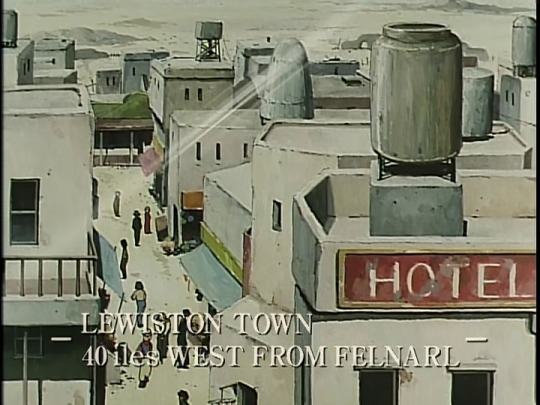
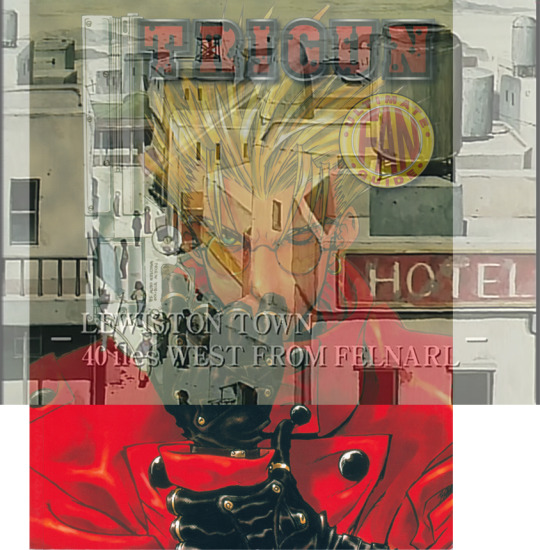
#exact frame may be different in my comparison and/or they edited out the on-screen text themselves idk#i did a screenshot stitch of that lewiston town pan in the past so i've looked at that scene quite a lot XD#and had a ton of screenshots on hand from making the stitch for comparing without needing to take new ones haha#it was less than 7 minutes for sure bc the computer needed to be woken up from sleep and i checked some other unrelated websites first#that is factored in to the time based on discord message timestamps lmao
10 notes
·
View notes
Text
Katy's Everything Wrong With Bob's "Everything Wrong With CinemaSin's 'Everything Wrong With Sherlock Holmes'"
vvv Read more line here. vvv
Alternate title: Why CinemaSins shouldn't be destroyed.
Another alternate title: That One Controversial Essay That's Finally Going to Lead to Me Getting Eaten Alive by People on Twitter. Maybe.
Okay, so to get you old corks up to speed: Recently, there's been a surge, and absolute pandemic, of YouTube videos cropping up titled something along the lines of, "Everything Wrong With CinemaSin's Everything Wrong With _______", wherein the video nitpicks (their words, not mine) CinemaSins' nitpicks of a film. There have also been a bunch of comments on Twitter and YouTube saying that CinemaSins should pack up their things and hop it. To stop making their videos.
This is where I come in. And you reading this comes in.
It's hard for me to explain why I'm making this essay. Maybe it's because I want to play the Devil's Advocate in a contained, spaced environment. Maybe I want to give everyone reading this a different perspective on the matter; something to mull over and consider and take away before we decide to write something off as "bad" or "useless" or of low quality. Maybe I consider CinemaSins an old friend and I'd like to speak up for them, even though it's hard because I'm not used to voicing an unpopular opinion out loud, and I'm super-nervous about this. Maybe it's because I want to give a meta statement about how you can nitpick a nitpicker who nitpicks another nitpicker, and that continually nitpicking the next nitpicker will either create a wondrous nitpickception that we can all learn from, or spiral out of control into a lesson that nickpicking nitpickers nitpicking is a futile effort...
But for some reason, I've been overcome with a fierce desire to write this.
So, there you go. I'm making this now.
To structure this academic essay, I'm going to use an "Everything Wrong With CinemaSin's Everything Wrong With _______" video to make several counter-arguments. I'll be using Everything Wrong With "Everything Wrong With Sherlock Holmes" by Bobvids. (Thank you, Bobvids, for letting me use your video as an example. You're quite a trooper and a good sport! And I love your editing style!).
To add upon Bobvid's video's goal, this essay's goal is to nitpick a video nitpicking another video.
Nitpickception?
*cricket chirps*
Ahem. This essay's goal is also, like all my essays here, for educational purposes. Albeit, in a roundabout way.
To keep track of things, I'll add timestamps and quotes from Bobvid's video as I comment on them. I will skip over some parts of the video to prevent this essay from being over a hundred years long.
0:49 Bob: Why call them "movie sins"? One of the CinemaSins guys said it was "[...] because it's a more flexible & nebulous definition." But I guess they never realized "sins" has an extremely negative connotation. Of all the words they could've used, "sins" is the least flexible or nebulous.
Me: They're called "sins" because "no movie is without sin," as their slogan goes (the implication being that any film, no matter how beautiful, wonderful, and perfect it is, has flaws and should be discussed and acknowledged on some level. Because that's how future films grow as an art form. By learning from the past's mistakes). The word "sins" is nebulous because we all contain it, no matter how good or bad we are. He sins. You sin a little. They sin a lot. And I'm sinning right now. So it really is a flexible and nebulous definition.
1:14 Bob: Why have a movie sin timer when YouTube tells you exactly how long a video is?
Me: Because it's a reference/homage to the "gate" used in filmmaking. The "gate" is a black border placed around a piece of film or storyboard that lists the time, scene number, and name of the person who submitted the shot. When I'm animating professionally, I'm given a gate that lists these things, and every time I hand in a shot, I have to "check the gate" as the old filmmaker's term puts it, to make sure everything's in order. The gate even times the frame number (like the CinemaSins' timer and unlike YouTube's video timer), which is super important to include, because it makes it easier for a supervisor to give feedback ("Katy, could you please fix the foot-clipping issue that appears on frame 298? Thanks!"). So YouTube actually doesn't tell you exactly how long a video is (which is very, very frustrating if, like me, you like using YouTube videos as animation reference and want to scrub between individual frames without using an app like Reeview.it Player or Anilyzer)
Me: Here's an example of a film gate:

1:24 Bob: Why is the text of what's being said showing up at the bottom of the screen? Not only is it redundant, but YouTube lets you upload subtitles which is easier to do than premiere titles, lets viewers disable it if they don't need it, and also lets you edit text after the video's uploaded.
Me: Because, 1) the average YouTuber genuinely doesn't know all of YouTube's features, including toggling closed captions (seriously, I've seen several YouTube commenters complain that a person in a video was talking too fast, not realising that you can turn on subtitles and/or adjust the speed of the video. Youtube kinda makes it a wee bit tricky to find all its hidden features. Did you know that you can change the sub's font typeface, colour, and size? Did you know you can scrub through video frames using "," and "." but only sometimes? Well, now you know. You're welcome.)
Me: And, 2) Because YouTube's subtitles do not properly time (nor fit) all of its text onto the screen in full sentences if the speaker is talking fast or saying a lot, making the subtitles cut off midsentence. It is this for exact reason why it was so challenging and annoying for me to transcribe what you were saying throughout this video! And why is was MUCH EASIER for me to transcribe CinemaSins' subtitles in comparison (my typing fingers hurt soooo much right now). CinemaSins' method lets the viewer read subtitles in full and complete sentences, taking things in in a easier-to-digest way. They've also used it for gags where they change the font typeface or size midsentence to add emphasis.
Me: First image: Bobvids subtitles for CinemaSins (note how it's cut off midsentence). Second image: CinemaSins' subtitles (see how they're easier to read?).
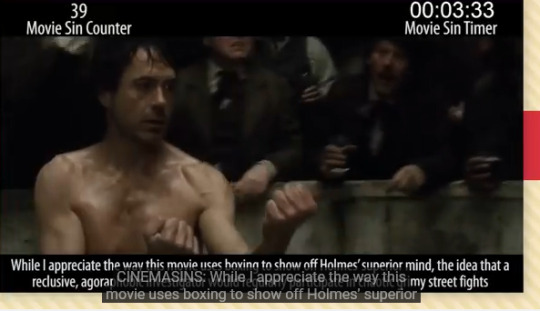

Me: Also, why the Dickens did you subtitle CinemaSins if their subtitles are already in their part of the video? Isn't that hypocritically-and-ironically-redundant?!
1:37 CinemaSins: This film production logo is so ballsy I straight up have no idea what company it's for. But good job on being ballsy enough to NOT include your name, mystery production company.
Bob: That's Silver Pictures. You may know them from producing Weird Science, Lethal Weapon, Predator, Die Hard, Road House, Demolition Man, and The Matrix. They're allowed to have some balls.
Me: In all fairness, I literally haven't seen any of those movies you've mentioned (Weird Science looks interesting, I'll check that one out. I've now added it to my library list.) except for The Matrix, which I didn't really like due to its lack of humour and its tonal issues. So using a nameless logo really doesn't help you get more people to know about your company if they're unfamiliar with it or have forgotten what your logo looks like. So why do it? Pointless! Mad as a hatter!
2:25 CinemaSins: Robert Downey, Jr. is a handsome, fun, charismatic lead actor... who cannot do an English accent to save his life. Is it too much to ask that SHERLOCK HOLMES actually be British?
Me: I think CinemaSins is making note on "cultural appropriation," a prevalent thing in Hollywood (an American actor playing an English character), rather than literally how well an actor can do an accent. I mean, when oh when are we going to see a film where Simon Pegg plays Sherlock Holmes?! We're waiting!
2:58 CinemaSins: I don't know how good at deductive reasoning he is, but he wouldn't have been able to guess that that guy had a floating rib.
Bob: It's easy to guess considering floating ribs are the last two sets of ribs on your rib cage and are a natural part of human anatomy, which Sherlock is proficient in.
Me: It's NOT easy to deduce, considering the GUY IS WEARING CLOTHES, THEREBY COVERING HIS RIBS SO YOU CAN'T TELL IF HE HAS FLOATING RIB SYNDROME. Also, SHERLOCK IS CURRENTLY ENGAGING IN A FIGHT WITH SAID GUY. Have you ever tried to assess the state of a guy's ribs while having a fisticuff with him?
Me: Also, you used like the third Google image result that appears when you search "floating ribs," and I don't know how to feel about that, because I think you should have used the fourth Google image result instead, as that diagram illustrates things more clearly in my opinion (it shows the ribcage from the front, which was how Sherlock was viewing the man, rather than from the back).

3:21 CinemaSins: This guy seems to be late to the ceremony. He also didn't get the memo that they all didn't have to wear the hooded robes.
Bob: It's explained later that this is Lord Coward, who is using a robe to hide his identity.
Me: Yes, but WE, the audience, don't know that at this point in the film. So as we watch this for the first time, we're all thinking to ourselves, "Why aren't all the people wearing dark robes?!" Confusion that's resolved through later context is still confusion.
Me: Also, that joke made me laugh and reminded me of that absolutely ridiculous "robes scene" from the movie Dungeons and Dragons.
Me: And let's address the elephant in the room. No one like to be the one to yell "The Emperor has no clothes!" so please let me be the one to do it for you (and get eaten alive for it). The reason why so many people are jumping on CinemaSins right now in particular is because they did a Wonder Woman video. It doesn't take Sherlock Holmes to see that the timelines add up.
Me: For those people who are like me who don't really watch American superhero films* (because we're too tangled up waiting with baited breath for The Adventures of Tintin sequel, because that's the comic book hero we grew up reading), Wonder Woman was a film that was well-received after what one reviewer described as "a long line of waiting apologies."
*Me: Footnote: I've watched The Incredibles and Batman 66, and I really liked those.
Me: Because Wonder Woman was a film that's popular, CinemaSins got in a lot of trouble because... apparently, people can't handle other people poking fun at something they like.
Me: Really, people. I'm disappointed in you. You're better than this.
Me: I hope I'm wrong about this, and people are just upset over CinemaSins' fact-checking. But one has to wonder why all the nitpick comments/videos started appearing now at the same time.
Me: Maybe I'm just weird, but I love it when people poke fun at stuff I like. Even my own work. I like watch LPs of my game played by others who are making cracks at it. I've been waiting for CinemaSins to do a video on one of my favourite films, The Adventures of Tintin: The Secret of the Unicorn, but to no avail. Even CinemaSins pokes fun at itself before other people did. But many people don't seem to be able to handle neither criticism of a work that is near perfect, nor laugh at a joke at the expense of a film they like.
Me: And, not to put too fine a point on it, Bertie, but that's part of a bigger problem.
Me: CinemaSins has a right to exist. Critiquing a video game creator's work is fine, I love getting criticism, in fact. It helps artists grow. But please, stop making posts and videos saying that CinemaSins should die. It isn't decent. And stop making comments like, "CinemaSins doesn't watch the films they cover." They would have to watch the films at some stage to edit the video together.
Me: Now, Bobvid also points out some flaws that are genuinely flaws in CinemaSins' videos (to the best of my knowledge), and that's something that CinemaSins can work on to improve and grow their repertoire. It is not, however, a good reason to have CinemaSins wiped off the face of the Earth.
Me: Just because I don't like something doesn't mean it shouldn't exist. I don't like something doesn't mean it should exist. I don't like strategy games, but I'm happy others enjoy them. I'm happy strategy games are becoming successful again.
Me: And yet, some people think that visual novel games shouldn't exist. Why? Because they don't like them.
4:46 Watson: How did you see that? Sherlock: Because I was looking for it.
CinemaSins: Sherlock doesn't say, "because even though it's clear, it reflects light and is still visible to the naked eye."
Bob: Yes, you and I can see it, but that doesn't mean Watson was able to see it from his perspective. Watson was rushing Blackwood and wasn't paying attention.
Me: Due to the Kuleshov Effect, and because Watson and Sherlock are standing next to each other by the end of the sequence, we can assume that Watson can see what Sherlock sees in this shot. Crumbs, due to the magic of Prevalent Film Language, we conclude to this thought without even registering it on a conscious because of the way the sequence is shot (shot of object, followed by shot of Watson and Sherlock looking offscreen in the same direction = they are looking at said object).
Me: Also, I noticed you labelled Sherlock and Watson as "Sherlock" and "Watson," respectively, in the subtitles. For proper design unity, shouldn't you have labelled them both by their first names (Sherlock and John) or their last names (Holmes and Watson)? I'm nitpicking, but that's the point.
5:44 CinemaSins: Yeah sure. You're totally under arrest, but you can walk around without anyone holding on to you to make sure you don't try to escape.
Bob: This is showing that even police fear Lord Blackwood. Though I guess it could be a setup for one of your sh**ty jokeyjokes too.
Me: *Still sniggering from CinemaSins' gag.* *Pauses.* *Put hands on hips.* What's wrong with jokey jokes?! Even if they're afraid, they're the police. It's their job to apprehend this guy, so it looks ridiculous when they don't. It's reaching Thompson and Thomson-levels of police bumbling in an otherwise darkish action film.
Me: Details add up. If a film has a ton of tiny details that don't work, they can add up and wreck the enjoyment of the film (see videos that analyse shot-for-shot remakes, like Psycho and Beauty and the Beast to see what I mean). I know artists who have worked on Rick and Morty and have talked about meetings discussing the design of a paper cup that a character has to hold. A paper cup.
Me: I've seen Twitter people make the argument that films are not meant to be totally logical, and instead are meant to hit you on a metaphorical level (that's why Disney's Snow White works). And that CinemaSins uses logic and literalisms too much. But (at the risk of explaining a joke, which I don't like doing) remember that we as creators often pose a statement that we don't agree with to make our viewers both laugh and self-reflect on whether we are telling a truth or not. I hope this makes sense.
Me: Also of note: Bob doesn't censor swear words in the audio nor the subtitles of this video. I had to do that myself. Even though CinemaSins censors swear words. And both CinemaSins and myself have stated publicly that we're fine with swearing used in videos. We just censor them in videos/essays respectively out of consideration for others who may not like hearing them.
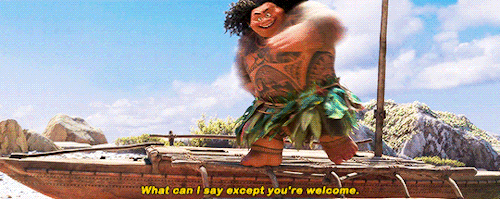
Me: It's also sometimes important to censor video essays in case someone wants to use the video in an academic environment, such as being shown in a film school class that has strict profanity regulations (for example, Games As Literature's YouTube videos have been known to be showcased in academic courses on Video Game Theory, which is why he tries to exclude any swearing or gore in his videos).
Me: While we're on the subject of nitpick-jokes, I'd like to take a moment here to point out that that bit where CinemaSins points out that in one of the background areas of a two-second scene in Kingsman has a paper towel roll is hung the wrong way is one of the funniest things I've seen in a long time. Seriously, I was howling when that popped up!
Me: Several people on Twitter were asking why CinemaSins was funny. While I'm highly, highly against explaining jokes ("comedy dies quickly under the microscope"), I can try to maybe go point-to-point and explain why their jokes touch the funnybone. I'll bring Powerpoint slides.
8:12 CinemaSins: While I appreciate the way this movie uses boxing to show off Holmes' superior mind, the idea that a reclusive, agoraphobic investigator would regularly participate in chaotic grimy street fights. Is beyond what my suspension of disbelief can bear.
Bob: Holmes' penchant for boxing comes straight out of Arthur Conan Doyle's original stories, so suspend that disbelief because people have been doing it since 1890.
Me: While Sherlock being a skilled boxer is indeed canon in the novels, many Doyle fans (including myself, screenwriter Max Landis, and co-creator of BBC Sherlock, Mark Gatiss) consider this to be a flaw in the Sherlock novels, as it often totally imbalances the foil relationship between Holmes and Watson. Watson is meant to be more of the brawn than Sherlock because Sherlock is more of the brains than Watson. Making Sherlock a skilled fighter makes Watson less useful. Because of this, it's perfectly accepted (and often considered an improvement) among many Sherlock fans to re-write Sherlock as being flawed at fighting (in BBC Sherlock, Sherlock is terrible at using a gun on numerous occasions, and fails miserably at trying to box the Golem in season 1, episode 3.) and even works that are heavily-inspired by Sherlock Holmes use this dynamic (Max Landis is the creator of BBCA's Dirk Gently, where Dirk can be taken down in a fight very quickly and is surrounded by friends who are physically stronger than him; and I am working on The Butler Detective, which has the detective character Mel Ambrose being physically weak in a fight, and Tuski Brown being surprisingly strong from buttle-ing).
Me: The following images are from Max Landis' Twitter account:
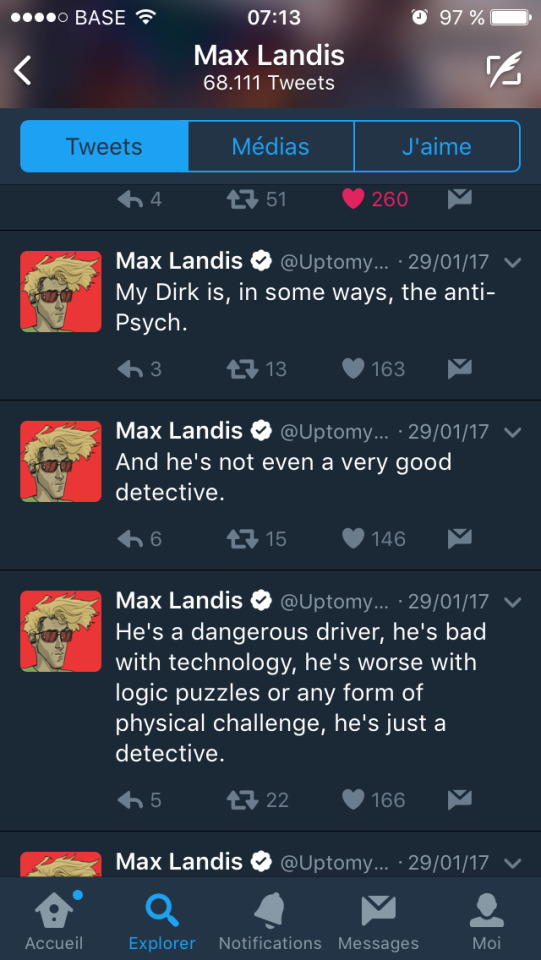
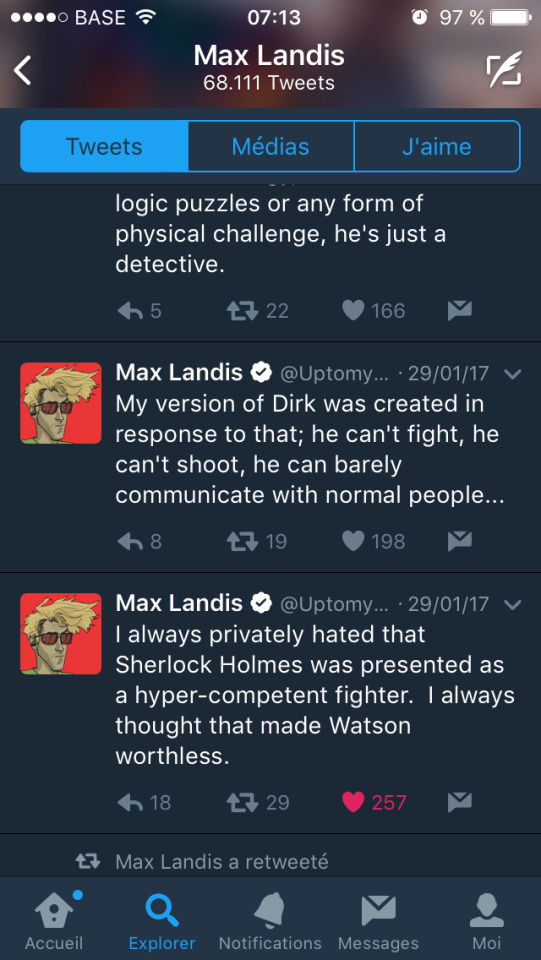

9:59 Preacher: You are sentenced to death for the practice of black magic.
CinemaSins: Victorian London was pretty backwards, but not that backwards. Were they? Were they?
Bob: Considering a [demonic ritual abuse] panic of our own happened in the 1980s, it's not that strange at all.
Me: Yes, but Reality is Unrealistic. There have been written accounts of farmers seeing cows spontaneously exploding, but if I had put a scene in my slice of life farming video game (The Journey of Ignorance) where a cow explodes, no one playing the game would say, "That's improbable, but realistic." They'd say it was unbelievable. As the saying goes, "Truth is stranger than fiction, because fiction has to make sense." If you want the audience to believe something that's improbable, you either have to create a fictionalised world where it seems less improbable, or you have to do what Fargo does and write a disclaimer at the beginning saying that the events are based on a true story... Even when that's not true.
Me: Also, ritual panic isn’t strange? What?
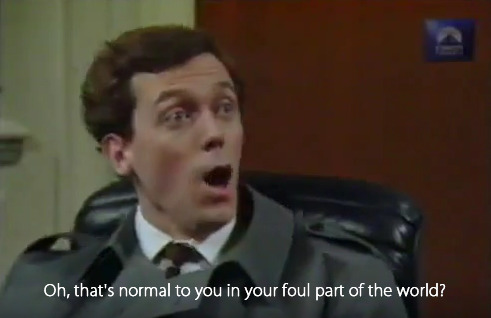
10:58 Bob: It's pronounced "sh*t," not "[BEEP]."
Me: -_- And you say CinemaSins does jokeyjokes?
Me: I feel like I need to add a swear counter or something to this video at this point. 0_o
13:27 CinemaSins: Pretty sure there would be a separate woman's jail. Right? Right?
Bob: Up until 1902, men and women were held in the same prisons in London. Quit asking rhetorical questions. And. Do. Research.
Me: What, am I supposed to crack open a bally history book every time I finish watching a bally episode of Jeeves & Wooster?
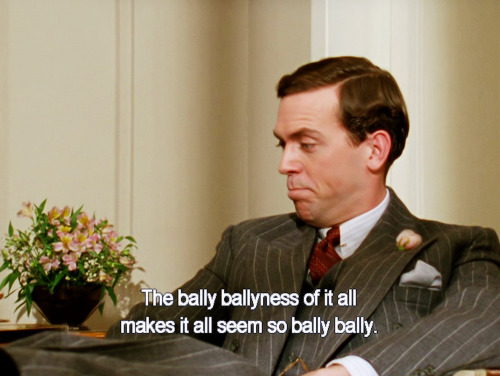
Me: Look, critiques come in all shapes and sizes. Some write in an academic style (Roger Egbert), some candidly (Jeremy Jahns), some scathingly (Ebert again), some focus on the editing side of things (Folding Ideas), the animation side (AniMat Reviews), and others write like they're a modernised version of a PG Wodehouse character from the 1930s (me).
Me: My point is, some critics, like CinemaSins, critique films as they are, as the film is playing, in the moment.
Me: You know. Like the way an average audience member watches a movie?
Me: Let them. And let CinemaSins. It's a valid method to judge a film. "It takes all sorts to build a world." There's room for critics who review films by how they captured people emotionally, but there's also room for critics who observe films on a more literal level.
Me: I feel bad about critics like who critically assess both good and bad films. They make me laugh the most with their snarky with, yet they get a lot of flak for it. One independent gave development team (we dare not speak its name, unless in hushed whispers by candlelight on a full moon) even went as far as to try and sue several critics for negatively reviewing their games. This attempt to silence the critics all led to... well... Let's just say that the Streisand Effect amuses me to no end.
Me: I know there's this dislike towards negativity and "caustic critics," but it's actually healthy to have a good whinge.
Me: If you honestly can't stand CinemaSins' negative tone, then check out their sibling channel, CinemaWins. It takes good and bad films and points out the good or awesome elements in those films.
13:50 CinemaSins: You might be thinking "Amazing sense of smell doesn't make a good superhero," and I would respond by saying, "Remember Hawkeye? He gets to be a top tier avenger and all he can do is shoot a [BEEP]ing bow and arrow."
Bob: Hawkeye has a hoverbike, f**k you!
Me: Having a hoverboard is not a skill. Shooting with a bow and arrow IS a skill. I actually have to state this? I mean, he could give that hoverbike to anyone with a compatible drivers license and they could fly it in Hawkeye's place.
Me: Or was that another one of your jokeyjokes? *Wiggles eyebrows.*
Me: Also, WHO THE HECK IS HAWKEYE?!

14:23 CinemaSins: Movie repurposes "old-timey" footage from Les Mis and Shanghai Knights.
Bob: Les Mis, Shanghai Knights and Sherloch Holmes all filmed in Greenwich. I guess it's a sin to shoot in the same location. Is this just a sh**ty jokeyjoke or a legit piece of criticism? I honestly can't tell.
Me: It's a reference/homage to Hollywood constantly filming in certain locations to do film shoots (especially Canada, due to its tax differences). You see camera crews filming stuff all the time and even handing out notices that give info on what film/show they're working on and how long they'll be there. I'm probably in the background of 257 different films and television shows simply because I'm Canadian.
Me: Canadians have very, very mixed, passionate feelings about being used to film American movies that are virtually never set in actual Canada, so I'd count this as a movie sin, yes.
14:48 Bob: Why are jokes about ejaculating allowed in these videos but cursing isn't?
Me: For the same reason double entendre jokes were allowed in 1971's "The Two Ronnies," but cursing wasn't: Because double entendre has a layer of subtext that hides its taboo nature from younger audiences (making it often "go above their heads"), but swearing doesn't. Unless you censor it in some way.
Me: The Two Ronnies' comedy sketch "Crossed Lines" literally has every other line a sex-related joke and it's considered to be a masterpiece of English double entendre. Check it out.

17:46: CinemaSins: The three main characters take down all-20-plus henchmen without the slightest injury.
Bob: By "20-plus henchmen" do you really mean six dudes?
Me: Hey, we're all allowed to hyperbole. I've been doing it like 50 times in this essay alone. :D
17:53 Adler: Moriarty. Please don't underestimate him.
CinemaSins: Irene is just saying "and we need a plot for the next movie."
Bob: Would you prefer the sequel to have a villain that comes out of nowhere, or is teased a little bit? Do all those Marvel post-credits scenes with Thanos make you really mad?
Me: I would prefer a film to be restrained enough to not sequel bait and allow itself to be its own, self-contained story.
Me: Also, sequel-baiting is slowly growing to be a hugely frowned-upon trend in films. It can smack of the creators being over-confident that they'll get enough money to warrant a sequel (The Last Airbender film anyone?) and well as manipulating the audience in an underhanded way. People are getting upset over sequel hooks, especially this year (2017) with films like King Arthur: Legend of the Sword (which was revealed to be a setup to six more films. I kid you not.), The Snowman (which was planned on being possibly a franchise. Which is ironic, since the film is literally incomplete but was released anyway), The Dark Tower (which was meant to lead to a television series), and Murder on the Orient Express (which ends with a sequel hook that, if you've read Agatha's Christie's Death on the Nile, creates a staggering plotting issue that I honestly have no idea how the writers will get around if the sequel does get made).
Me: I don't watch Marvel movies, so I don't know if Thanos makes me mad. Would he make me mad? Probably.
18:55 Bob: (Final Tally) Closing remarks: I have never seen someone simultaneously watch and not watch a film before. So thanks for that I guess.
Me: I've never had to type so much nitpicking-related stuff about a nitpicker before. Not since last Tuesday. So thanks for that I guess.
Me: No, really, thanks for that, Bob. This was cathartic. Genuinely.
Me: If people want to nitpick my nitpick of nitpicking and nitpicker who is nitpicking another nitpicker who's nitpicking a movie, please fell free to. Whatever you title it is bound to be hilarious, and I could do with a jolly good laugh.
-Katy
Also, here's Bobvid's YouTube Channel. *cough*Shameless plug he didn't ask for but I'm adding it anyway.*cough*
Bob, you've been a sweetheart. Keep making your videos.
"I hated this movie. Hated hated hated hated hated this movie. Hated it. Hated every simpering stupid vacant audience-insulting moment of it. Hated the sensibility that thought anyone would like it. Hated the implied insult to the audience by its belief that anyone would be entertained by it."- From Roger Ebert's review of North (1994)
Gee, I hope I don’t come off as too narky in this essay. This is such a big experiment. I’m so nervous about this ahhhhhhh--
6 notes
·
View notes
Text
Soften an image with the simple best photo editor for PC
The very easy best photo editor for PC for photographers to write text in photos
In the moment a person taking a photo at a special area, it's better to focus on anything specific you are go for to record. But it's in fact far better not to zoom in, or else your photograph appear blurred or even rough. Rather, try to get near to the object, except it is a fast bird, in that case we would advise keeping your range or even take the image at a special range, as well as process it later. After you do this, you will not compromise high quality, and also it is easier to play around or optimize a bigger photo.Best photo editor for PC does have a few of the features is preferred for, which comes quite valuable when you've determined you have actually like to make an effort your give on something much more trendy than print series of pictures and copy the photo area from a to b. Best photo editor for PC may likewise import screenshots from online video, along with diverse files. As well as when you are actually feeling a little lazy or even it is actually only ordinary uninformed concerning how to utilize some of the tools, a helper may assist you to modify the basics like lights, emphasis, different colors, and also sharpening of photos. For those that like their pictures in other screen versions, the software application helps you effortlessly generated images to generate a beautiful picture. And also if it is actually opportunity to printing off your digital photography skills, you can easily select among the graphic deal design templates to right away publish them in a details dimension. More help about enhance images and perspective distortion with the best photo editor for PC download or great best photo editor for PC for Computer to improve images. Easy invert a picture with a photo editor for professionals to photo color correction. Download the photo editor for fast and intelligent enhance an image.
Best photo editor for PC download or software to edit a photo to soften images
This best photo editor for PC is most ideal for anxious learners along with a good deal of attend their workflow to calculate the also technological functions that would certainly discourage really very first time photo modifying individuals. It additionally comes equipped along with a 360 degrees scenic view program. Perhaps the shiniest jewel in the deal will be actually the stunning skin impact, which eliminates reddish areas and evens out your skin tone. While there's no automatic shade solution choice very vital to solution the lousy lighting most digital cameras squeeze, there are actually still the common features of change the size of photos. One of the most well-known misunderstood parts of digital photography is what takes place once you take the photo shot in fact editing your picture. That's the time where you modify the images you have actually taken, to develop the final product. Modifying your images is the equivalent of the darkroom from the time long period of time ago. We are most likely to be discuss some ideas for modifying your pictures, from the basics like invert photos and also draw in photos, via a lot more challenging functions. The crop appliance enables you to alter the dimension of your picture, and also to alter the element proportion. You can cut out an image from a rectangular shape to a square shape. There are several factors you would wish to cut out, including for publishing in various formats as well as element proportions. Compared to the original, I have actually chopped the image with photo editor to remove the shining part of the right side of the photo and also reassembled using the rule of quarters. This makes the darkness screw extra the emphasis of photograph. You may ask yourself why I did not simply compose effectively when making the photo. Well, in this situation, I was making a lengthy exposure photo shooting without needing a camera stand, so had actually the electronic camera stabilized on the side of the pier for security. That significantly limited my capability to flawlessly frame the moment, so I simply shot bigger, knowing I had to be able to chop the image suitably right after the fact. In both situations, cutting out is very basic and it is simply involves you picking the cut out device and after that choosing the area you desire to keep with your touchpad. Then you use the changes and also your brand-new chopped picture is ready to go.
If the perspective band in an image is certainly not degree, a particular of my own scratch nuisances in photography is. In some cases whenever we are actually captured up in the moment, this standard regulation is neglected but fortunately is such enhancing your photos with the photo editor to make them degree is additionally extremely easily done. Adjusting the electronic camera at the corner of the boat dock suggested that the picture was uneven this is especially noticeable to the eye when the picture has a plainly defined horizon line, just like the seashore. This focusing device becomes part of the cropping device, and also you are able to just rotate the pic to suit. A grate will turn out to assist you get the arrangement appropriate as soon as you utilize the best photo editor for PC. Leveling a photo is a truly simple job this will certainly take just a few minutes, resulting in a far more visually charming photo. Occasionally while we make a photograph, components of the picture may end up being less colored than we desire. I refer to the gloomy areas of the image as darkness, as well as the colorful parts of the photo as high light. Comparison is actually about emphasizing the difference in between the lighting and also darker sections of the picture. Raising the contrast of an image can substantially enhance the aesthetic impact that had, by making the borders between those light and dark areas clearer. Shade adjustment is one more important part related to the best photo editor for PC. You can change photo coloring in every kind of means, starting with transforming the general heat of the photograph just like just how blue or yellow it appears, to separately changing the hue and concentration of specific shades contents of a picture. We simply wish to deal with a few extremely simple color corrections anyone may use to create your photography simply just a bit more aesthetically amazing. The quickest solution in order to correct the different colors in regard to an image is simply with the hue gadget of the photo editor. That adjusts the look of every single coloring inside a photograph to produce it essentially saturated. As with numerous modify, the key is actually to discover a good equilibrium as well much saturating the photos often tends to look instead unnatural. Hue pictures may be actually truly helpful, and certainly black as well as bright white is a great decision for every type of situations, particularly, construction, as well as certain surroundings images.
Free download best photo editor for PC
Top best photo editor for PC for PC with many useful functions to very easy flip pictures. Helpful hints about Best photo editor for PC download for amateurs and edit a picture software to cut an image or photos color tone. Once in a while there certainly may be a thing in a photograph that you truly do just not desire to be certainly, there, just like an undesirable furuncle on anyone's forehead. This is quick to remove in every the significant photo editor. It's simple to clear away any sort of items out of an image but the best photo editor for PC does work most ideal on unique, small-sized things that are probably surrounded by consistent color or textures. This is due to the fact that the recover device has to change the location you wish to remove with something else, and also this functions ideal when it has an area nearby that looks similar. For example, a pimple on a face is bordered by a whole lot of in a similar way tinted skin, so the recover device can conveniently calculate what to replace the bright spot based on the bordering area. This is simply due to the fact that the best photo editor for PC has to repair the area you desire to take out with another thing, and this does work ideal when it gets an area close that looks very similar. Best photo editor for PC has come to be really intricate as well as effective and it is actually feasible to manipulate images so they come to be absolutely various from the initial. There certainly are loads of best photo editor for PC and also wide varieties of methods of creating the exact or very much the same final results. The intention most for the majority of photographs I upload process is usually to help make all of them seem being natural as you possibly can. I have no doubt this is a really good spot to start off, also when you like to continue on and also produce much more surreal looking photos. Hue array within an image is just one of the main concerns. You are able to generally see a wider range of hue than the cam able to shot. The significance of image modifying is the process of altering a picture, basically put. Yet this is simplifying an issue that is more or less complicated. You can commonly carry out simple photo editing strategies such as merge photos relatively conveniently and swiftly but complex strategies as well as digital editing might need photo editor and even more experience. Best photo editor for PC is a tool that anyone able to utilize to manipulate and beautify pictures. Since photos have an increasing variety of uses, even more companies are finding techniques to reuse pictures and work with them on a couple of networks.
0 notes
Text
Cut a photo with the new best photo editor for PC
Easy best photo editor for PC for professionals to uncomplicated scale photos
Try this photo editor download for trainees and pros with many cool functions and smart best photo editor for PC for experts for convenient edit pictures and comfortable photos contrast. Crop a photo is easy with the powerful unique photo editor for Computer. Download photo editor for pros or software to edit a photo to colorize an image and write text in photos.
Producing nice photographs for your web site down to something and that is method. Make a point to do 8 photographs each and every single free moment no matter when you are outside and also concerning or home parked on the sofa bed learning. Best photo editor for PC carries out possess a few of the features is actually known for, which happens rather beneficial when you have actually determined you have actually like to try your give on one thing much more functional than change the size of a photo as well as print a photo. Best photo editor for PC can additionally import screenshots coming from video, in addition to varying data. And also when you are actually really feeling a bit lazy or it is simply ordinary ignorant concerning exactly how to make use of a few of the devices, a wizard can easily aid you to change the fundamentals just as lighting fixtures, concentration, different colors, as well as turning of images. For them that like their photos in different screen editions, the software application aids you perfectly come up with images to create a breathtaking image. And also when it is actually opportunity to print off your photography skill-sets, you may choice one of the photograph planning templates to right away publish them in a specific dimension.
Free download best photo editor for PC for experts and edit a picture software to crop pictures and cropping a photo
This photo editor is actually well for delighted students along with a large amount of time in their workflow to determine the as well technological features that will worry away very first time image modifying individuals. It additionally happen prepared with a 360 degrees view course. More than likely the gleaming gem in the package will be actually the gorgeous skin layer outcome, which evens out as well as removes red locations out your skin shade. As there's no automatic different colors repair option very essential to solution the substandard lighting up most electronic cams drawback, there are actually the conventional components of batch processing. Among the most misinterpreted components of digital photography is what occurs once you made the photo shot in truth modifying your photos. We will cover some suggestions for editing your photos, from the essentials like write text in photos and colorize photo, through much more difficult effects. The cropping item permits you to alter the size of your photo, and additionally to change the element ratio. As an example, you can chop an image from a rectangular shape to a triangle shape. There are many factors you would wish to cut out, including for publishing in different layouts and also facet proportions. Contrasted to the original, I have actually chopped the picture with photo editor to remove the lightning component of the right side of the picture and reassembled making use of the rule of quarters. It makes the coloring screw more the focus of the shot. When taking the photo, you may wonder why I didn't just compose properly. So in this case, I was actually making a very long exposure photo shooting without a cam stand, so had the electronic camera stabilized on the edge of the pier for stability. That significantly restricted my capacity to completely frame the moment, so I just photoshoot wider, knowing I had the ability to chop the picture appropriately shortly after the fact. In the two instances, chopping is very simple and it is simply entails you choosing the cropping device as well as then selecting the area you want to maintain with your touchpad. You use the changes and also your brand-new chopped image is prepared to go.
Simple to use best photo editor for PC for saturate a photo
Best photo editor for PC for starters for comfortable brighten a photo and comfortable photo blur
Whenever the horizon band in an image is certainly not level, a specific of my personal casual aggravations in digital photography is. Sometimes if we are actually captured up in the second, this basic guideline is failed to remember yet fortunately is such modifying your shots with the photo editor to make them degree is additionally really basic. Stabilizing the electronic camera on the side of the boat dock implied that the picture was not degree this is especially notable to the eye when the image has actually a plainly defined horizon line, like the sea. The degree tool belongs to the crop item, as well as you are able to simply just spin the image to match. The grate will certainly appear to help you obtain the position ideal as soon as you use the photo editor. Level an image is a really basic job in which will get just a couple of moments, leading to a far more aesthetically charming photograph. From time to time if we take a shot, sections of the picture could end up being brighter than we want. I describe the brighter spots of the shot as darkness, and the brilliant areas of the picture as high light. Compare has to do with emphasizing the difference between the light and also darker sections of the photo. Enhancing the comparison of a photo can drastically boost the graphical effect that has, by creating the borders in between these light and dark components clearer. Coloring adjusting is yet another essential component related to the best photo editor for PC. You can adjust picture shade in every kind of ways, starting with altering the entire warmth of the picture just like exactly how blue and green it shows up, to separately changing the hue and also saturation of specific colorings inside of a photo. I simply intend to go over a few very simple color modifications you are able to utilize to make your photos simply a little bit much more creatively highly effective. The most effective method to adjust the color related to a picture is simply with the hue technique from the best photo editor for PC. That transforms the appearance related to every single shade within a picture to help make it essentially saturated. Similar to several styles, the key is to choose an excellent equilibrium as well much shading the pictures often tends to seem rather not naturally made. Shading photography may be actually very effective, as well as certainly white color and also dark is a superb selection for all type of scenarios, particularly, portraits, and also various panorama scenes. More helpful hints to edit an image with the photo editor download and great best photo editor for PC for Computer with many useful gadgets to very simple flip pictures. Best photo editor for PC for uncomplicated photos solarization and very easy resize a picture. Free download photo editor for pros or edit a picture software to edit a picture or photo effect brush.
Best photo editor for PC download and edit a picture software to enhance photos and photo mosaic
Great best photo editor for PC with many practical settings to easy colorize a picture
Learn here about the photo editor download for starters and pros with many awesome features. Read all about soften pictures made simple with the good modern best photo editor for PC for Computer. From time to time there will be a single thing inside a photograph that you definitely do just not wish to exist, such as an undesirable beauty spot on another person's face. This is very simple to clear away in all of the leading best photo editor for PC. It is really quite easy to clear away any sort of things taken away a picture however the best photo editor for PC performs ideal on distinctive, small-sized things that are usually been around by the same colorings. This is due to the fact that the heal device has to replace the area you wish to remove with another thing, and this works ideal when it has an area close by that looks similar. So for example, a dark spot on a face is surrounded by a great deal of in a similar way colored skin, so the recover tool can conveniently calculate what to replace the pimple based on the surrounding area. This is probably because the best photo editor for PC has to repair the area you need to erase with another thing besides, as well as that works perfect when it gets a section nearby that seems the same. Best photo editor for PC has actually come to be really intricate and also powerful and it is usually feasible to manipulate images so they become entirely different from the original. There actually are lots of photo editor as well as wide varieties of solutions of creating the exact same or comparable final results. The objective very most when it comes to the majority of photographs I post process is usually to make them seem as normal as possible. I think this is a really good position to begin, also if you intend to continue on as well as produce more surreal appearing photos. Shade variety on a photo is just one of the biggest worries. Your eyes have the ability to generally see a broader series of coloration than the video camera most likely record. The significance of picture editing is the act of adjusting a photograph, put simply. Yet this is simplifying a topic which is extremely difficult. You can normally perform simple image modifying methods just like photo correction fairly conveniently as well as promptly however complicated strategies as well as digital editing might need best photo editor for PC and even more experience. Best photo editor for PC is a tool which anyone able to make use of to adjust and increase images. Because pictures have a boosting number of uses, numerous firms are finding methods to reuse photos and also utilize them on a wide range of networks.
0 notes
Text
Flip images with the uncomplicated best photo editor for beginners
Best photo editor for beginners for improve an image and edit photo software to write text in photos for experts
It's difficult to locate a great smart device image that was shoot with a light up. A lot of the time, they take a picture appearance overexposed, negatively modifying light and subjects turn out rinsed. Once they have actually taken the picture, play with the exposure tool in your popular image editing and enhancing app to made the picture slightly shinier. Best photo editor for beginners performs possess a number of the functions is preferred for, which comes quite helpful when you have actually selected you have actually like to attempt your give on something even more trendy than photo crop and create a photo montage. Best photo editor for beginners can easily also import freeze frames coming from video, and also varying reports. As well as when you're experiencing a bit lazy or even it is actually merely ordinary uninformed about exactly how to make use of a few of the resources, an assistant can easily help you to modify the fundamentals just as lighting fixtures, emphasis, color, and cutting of graphics. For this people that like their photos in wider screen versions, the program function aids you flawlessly assembled images to build a panoramic photograph. And when it's time to unveil off your photography abilities, you may select with the graphic deal style layouts to quickly print them in a details size.
The helpful best photo editor for beginners for photographers to dynamic blending
This best photo editor for beginners is most ideal for excited learners with a whole lot of attend their hands to determine the too technological features that would terrify really initial time picture editing and enhancing customers. It additionally comes geared up along with a 360 degrees scenery program. Probably the glossiest treasure in the program would be the gorgeous skin layer end result, which evens out and also takes colored areas out your skin tone. While there is actually no automatic color repair work different quite necessary to remedy the poor lighting very most electronic cameras record, there are still the typical features of correction of contrast. One of the most misinterpreted parts of digital photography is what takes place once you made the photo in truth editing your photos. We are going to be cover some concepts for modifying your photos, from the basics like invert photo and also insert objects into another photo, via more complex activities. The cropping device permits you to transform the dimension of your picture, as well as additionally to change the element ratio. You can chop a picture from a rectangular shape to a square shape. There are numerous factors you would intend to cut out, including for publishing in different layouts and also facet proportions. Compared to the initial, I have cropped the photo with best photo editor for beginners to remove the dark component of the right side of the image as well as recomposed using the regulation of fourths. This makes the coloring screw much more the focus of the shot. When making the photo, you could ask yourself why I didn't just make up correctly. Well, in this instance, I was working on an extensive direct exposure photo shooting without any a tripod stand, so had actually the cam balanced on the edge of the pier for security. That quite limited my capacity to perfectly frame the minute, so I simply photoshoot broader, knowing I had the ability to crop the image properly after the fact. In the two situations, cropping is very simple and also it is simply involves you picking the crop appliance and after that selecting the area you wish to keep with your PC mouse. After that you apply the changes as well as your new chopped picture prepares to go.
New best photo editor for beginners to improve photos
Read all about blur photos or removal of unwanted elements with the photo editing software free download and professional best photo editor for beginners for Computer to rotate a photo or convenient photos gradation. Best photo editor for beginners for Computer and software photo editor to saturate photos. Download for free the best photo editor for beginners for prompt and easy colorize an image. Among one of my individual casual nuisances in photography is if the perspective boundary in a pic is uneven. Occasionally when we are actually caught up in the second, this essential rule is forgotten but the bright side is that modifying your shots with the best photo editor for beginners to make them level is additionally extremely basic. Balancing the camera within the corner of the pier suggested that the shot was uneven this is specifically recognizable to the sight when the photo has a clearly defined horizon line, just like the sea. The level technique becomes part of the output tool, and also you may simply revolve the image to suit. The grid will show up to allow you become the alignment appropriate if you utilize the photo editing software. Level a picture is a really simple job this will take simply a number of moments, causing a much more aesthetically pleasing photo. Often times while we take a picture, parts of the picture can finish up being darker than we really want. I refer to the less colored spots of the image as darkness, as well as the bright locations of the picture as spotlight. Comparison has to do with highlighting the contrast between the light fixture and dark sections of the photo. Boosting the variance of a picture can significantly improve the visual impact that has, by creating the borders between those dark and light components clearer. Color adjusting is one other important item related to the best photo editor for beginners. We can easily readjust photo color in all kind of means, starting with altering the general character of the photo just like how blue and yellow it looks, to independently transforming the shade and saturation of details shades inside of a picture. I only wish to talk about some really basic shade changes anyone may use to create your photos simply just a little more aesthetically impressive. The simplest way in order to adjust the coloring in regard to a photograph is simply using the shade device of the photo editing software. That adjusts the visual appeal related to every single color scheme inside a photograph to generate it extra or even much less condensed. Similar to numerous changes, the solution is definitely to discover a good harmony way too much saturating the images have a tendency to look instead not naturally made. Saturating images can be actually extremely effective, and of program bright white as well as black is an amazing https://www.jaxsguide.com/ option for almost all type of scenarios, in specific, architecture, as well as various landscape views.
Free download best photo editor for beginners
Top best photo editor for beginners for trainees to powerful brighten images
Smart best photo editor for beginners for amateurs to powerful enhance an image. Helpful hints about sharpen pictures or photo retouch is uncomplicated with the photo editing software for Computer or software photo editor. Download this photo editing software for fast and easy resize pictures. Once in a while there will be a single thing inside a photo that you totally do not really intend to be there, just like an undesirable white spot on a friend's nose. This is very simple to remove in every the significant best photo editor for beginners. It is definitely uncomplicated to erase any sort of objects taken away a photography however the best photo editor for beginners does work most ideal on distinctive, small objects that are bordered by even color or textures. This is due to the fact that the recover tool needs to change the area you want to erase with something else, and also this works ideal when it has an area nearby that looks comparable. For example, dark point on a face is bordered by a lot of similarly tinted skin, so the heal device can quickly compute what to change the pimple based on the surrounding area. This is actually for the photo editing software needs to take out the area you want to remove with another thing, and also that does work most effective if it gets a sector close by that looks much the same. Best photo editor for beginners has actually become really complicated and effective and it is actually feasible to manipulate pictures so they turn into absolutely different from the original. There actually are lots of best photo editor for beginners as well as wide varieties of solutions of getting the exact or very similar results. My objective most for a lot of photographs I publish procedure is generally to help make them seem being all-natural as you possibly can. I know this is a superb point to begin, also if you want to continue on and also create even more surreal looking pictures. Hue variety on a photo shot is among the major concerns. The human eyes are able to generally see a more comprehensive variety of tone than the electronic camera able to shot. The significance of photo editing is the act of reshaping a picture, basically. Still this is oversimplifying a topic that is rather difficult. You can generally execute basic picture editing methods just like photos sharpening rather easily and also swiftly however complicated methods and electronic editing might require photo editing software as well as even more know-how. Best photo editor for beginners is a gadget which anyone can utilize to control and increase images. Since images include an enhancing variety of uses, numerous services are discovering ways to reutilize photos and also work with them on a wide range of ways. More helpful hints about flip images or image size alteration with the photo editing software free download and powerful best photo editor for beginners for PC to flip photos and software photo editor to texts in a photo for amateurs. Best photo editor for beginners for PC and software photo editor to colorize an image. Free download best photo editor for beginners for pros and software to edit an image to cut pictures or photos solarization.
0 notes
Text
Basic best photo editing software
Best photo editing software for photographers for powerful soften a photo and uncomplicated insert texts in photos
When you producing an image at a default distance, it is alluring to focus in on something details you are attempting to catch. As an alternative, attempt get near to the topic, except it is a wild insect, in this case we would certainly suggest keeping your distance or produce the picture at a particular area, and also crop it later. Best photo editing software does possess a few of the functionalities is popular for, which happens rather handy when you've decided you've like to effort your give on something extra elegant than cliparts in photos and also photomontage. Best photo editing software may additionally import stills coming from video clip clips, in addition to distinct files. And also when you're experiencing a bit idle or it is actually only plain unaware regarding how to utilize several of the resources, a helper can aid you modification the basics like lights, concentration, different colors, and also cutting of pictures. For them who love their photographs in other screen versions, the software program application helps you effectively come up with pictures to create a panoramic picture. As well as when it's opportunity to unveil off your digital photography abilities, you can easily pick amongst the picture package deal design templates to quickly publish them in a specific size. Download this photo editing software and top photo editing software for Computer with a lot of practical options to comfortable colorize an image. Best photo editing software for convenient perspective control and professional invert an image. Download for free this best photo editing software for prompt and intelligent enhance a photo.
This photo editing software is actually better for delighted students with an excellent offer of opportunity in their manpower to determine the too technical functions that would frighten quite initial time photograph tweaking consumers. It additionally happen got ready along with a three-sixty view program. More than likely the gleaming jewel in the package would certainly be the lovely skin impact, which receives rid of red spots and also evens out your skin tone. As there's no automatically shade repair work option rather essential to repair the bad lighting very most digital cameras capture, there are still the conventional functions of add symbols in photos. Either the most misconstrued components of electronic photography is what happens after you make the shot as a matter of fact editing and enhancing your picture. That is the moment where you modify the images you have taken, to produce the final product. Modifying your images is the equivalent of the room dark from the time very https://issuu.com/yanisel/docs/file435.docx long time back. We are going to be covering some concepts for editing and enhancing your photos, from the essentials like remove unwanted elements and also crop photo, through much more difficult effects. The cut out technique enables you to change the dimension of your image, and additionally to transform the aspect proportion. You can cut out a picture from a rectangular form to a square shape. There are several factors you would wish to cropping, including for publishing in different layouts and also aspect proportions. Contrasted to the original, I have actually chopped the picture with photo editing software to get rid of the lightning part of the middle of the photo as well as reassembled using the guideline of one-third. It makes the coloring screw more the emphasis of photograph. You might ask yourself why I did not just compose appropriately when making the shot. Well, in this instance, I was actually arranging an extensive direct exposure photo shooting without a cam stand, so had the cam stabilized on the edge of the pier for security. That significantly minimal my ability to flawlessly frame the moment, so I just photoshoot bigger, knowing I had to be able to chop the photo appropriately as a result of the reality. In both situations, chopping is very simple and also it is just includes you selecting the cut out device and then choosing the location you desire to maintain with your touchpad. You use the adjustments and also your new chopped picture is finished. Photographers are frequently searching for the best photo editing software to brighten pictures free download. Check out here the best photo editing software and powerful photo editing software for experienced to very simple brighten an image. Best photo editing software for pros or edit pictures software to cut an image and texts in a photo. Download best photo editing software for experienced and software to edit an image to rotate a picture or correction of brightness.
Check out here the photo editing software or great best photo editing software for Computer with many practical gadgets to easy resize an image. Blur images is useful with the best photo editing software. Download free the best photo editing software for quick and smart edit a picture. Among my individual casual inconveniences in digital photography is if the perspective contour in a photo is uneven. Sometimes if we are actually captured up in the minute, this simple regulation is forgotten however fortunately is that editing and enhancing your images with the photo editing software to make them grade is likewise very easily done. Adjusting the camera within the side of the boat dock indicated that the shot was uneven that is especially notable to the eye whenever the image has a clearly specified horizon line, just like the seashore. The level method belongs to the output tool, and also you may simply rotate the photograph to match. The moment you use the focusing method, a grate can seem to aid you become the alignment proper. Level a picture is a truly basic task that will certainly get simply a couple of minutes, resulting in a much a lot more aesthetically pleasing photograph. Often times while we make a photo, parts of the photo can wind up being actually gloomier than we really want. We refer to the less colored locations of the shot as darkness, and the intense areas of the image as spotlight. Comparison is regarding emphasizing the distinction between the lighting and also dark areas of the image. Enhancing the contrast of a photograph can dramatically boost the graphical influence that has, by making the boundaries between those light and also dark areas clearer. Shade modification is one more useful component related to the photo editing software. You are able to change picture color or texture in each kind of methods, from transforming the entire warmth of the picture just like how blue and yellow it looks, to individually altering the color and also saturation of particular colorings inside of a photo. I just intend to deal with a few very basic shade changes anyone can easily make use of to make your photography simply a little bit much more creatively amazing. The most effective solution in order to readjust the color of a photograph is with the color tone gadget from the photo editing software. This alters the visual appeal of any coloring within a picture to help make it essentially condensed. Just like numerous styles, the trick is definitely to discover an ideal balance excessive saturating the pictures often tends to look rather abnormal. Color pictures may be actually truly efficient, and certainly black as well as bright white is a great option for every type of scenarios, specifically, architecture, as well as various landscape images. More info to improve pictures with the best photo editing software download or top photo editing software for PC to crop pictures. Best photo editing software for experts and edit image software to resize an image and photo printing. Get the photo editing software for fast and simple brighten a picture.
Sometimes there will certainly be a thing inside an image that you totally do just not wish to be right there, just like an annoying acne breakout on someone else's forehead. This is quick to get rid of in all the major best photo editing software. It is normally simple to remove any items taken away a photography yet the best photo editing software operates well on distinctive, small things that are actually rounded by uniform colorings. This is because the heal device has to change the area you want to remove with another thing, and also this functions ideal when it has a location close by that looks comparable. For instance, bright spot on a face is surrounded by a great deal of likewise tinted skin, so the recover device can quickly determine what to change the pimple based on the surrounding location. This specific is normally for the best photo editing software has to replace the area you want to erase along with another thing, as well as this runs ideal if it has a section near that looks much the same. Best photo editing software has actually turned into very intricate as well as impressive and it is feasible to control photograph so they end up being completely various out of the initial. There actually are lots of photo editing software and also wide ranges of solutions of achieving the exact same or similar outcomes. The intent very most when it comes to many images I post process is usually to help make them appear as normal as possible. I know this is an outstanding position to make a beginning, even if you intend to continue on and create much more unique appearing images. Shade array inside an image is usually one of the most important problems. The eyes are able to normally see a wider series of tone than your cam most likely shot. The meaning of picture editing and enhancing is the act of reshaping a photo, put simply. Still that is oversimplifying a case that is more or less difficult. You can commonly perform basic photo editing strategies such as invert photos relatively conveniently and also quickly however complicated strategies as well as electronic editing might need best photo editing software and also even more know-how. Best photo editing software is a helper that anyone can easily utilize to adjust and beautify photos. Due to the fact that images contain a raising variety of uses, even more companies are discovering means to reuse images as well as use them on a lot of channels. Download now the photo editing software download for amateurs and experienced with a lot of new functions and great photo editing software for Computer with many practical settings to simple saturate photos. Best photo editing software and edit an image software to scale photos or correction of brightness. Get the photo editing software for fast and easy flip pictures.
0 notes
Text
Excellent photo editor Windows 10
Brand-new photo editor Windows 10 for pros to practical crop an image
What it needs is actually a considerable amount of creativity as well as knowledge of a few of the latest picture editing and enhancing software application offered out there. Photo editor performs possess a few of the functionalities is known for, which comes rather helpful when you've chosen you have actually like to try your give on something even more high-end than photos gradation and also dynamic blending. Photo editor may also import freeze frames from video, as properly as different data. And when you are actually feeling a little careless or it is merely ordinary unconcerned concerning just how to make use of a number of the devices, a helper may aid you to change the essentials just like lighting, emphasis, different colors, and cutting of graphics. For this people who like their photos in different screen versions, the software program application aids you very easily set up photos to produce a panoramic photo. As well as if it is actually time to show off your photography capabilities, you can choice among the picture bundle design templates to automatically print them in a particular size. Get more info about edit a photo and write text in a photo with the photo editor download and great photo editor for experts to functional resize images. Resize pictures is easy with the photo editor Windows 10. Download for free this photo editor for prompt and intelligent rotate a photo.
Photo editor Windows 10 download or edit photo software to crop images and photo black and white effect
This photo editor is actually well for willing trainees with a large amount of opportunity in their workflow to identify the also technological functions that would certainly scare away really very first time photo modifying users. It likewise happen geared up with a 360 degrees panorama system. Most likely the glossiest treasure in the bundle would be the stunning skin layer influence, which evens out and eliminates colored areas out your complexion. As there is actually no self-regulating shade repair service option rather essential to repair the lousy lighting most digital video cameras catch, there are actually still the standard functions of crop a photo. One of the most well-known misunderstood components of digital photography is what happens after you make the shot as a matter of fact modifying your photos. That is the moment where you modify the images you have taken, to develop the end product. Modifying your images is the matching of the darkroom from the time long time back. We are going to be discuss some concepts for editing your pictures, from the essentials like resize photo as well as color depth, with extra challenging actions. The cut out technique allows you to alter the dimension of your image, as well as likewise to change the element proportion. For instance, you can cut out a photo from a rectangle-shaped shape to a round shape. There are numerous reasons you would certainly desire to cropping, consisting of for posting in different styles as well as element proportions. Compared to the initial, I have cropped the image with photo editor to get rid of the colored component of the middle of the image as well as recomposed making use of the regulation of fourths. It makes the lightning bolt extra the emphasis of photo shot. When taking the picture, you might wonder why I didn't just make up correctly. So in this instance, I was making a longish exposure photo shooting without having a camera stand, so had actually the cam stabilized on the side of the pier for stability. That quite minimal my capacity to completely mount the minute, so I simply shot bigger, understanding I had the ability to chop the photo properly following the fact. In the two situations, chopping is extremely simple as well as it is simply includes you picking the crop item and also after that choosing the location you wish to keep with your mouse. After that you use the modifications and also your new cropped picture is prepared to go.
Photo editor Windows 10 for uncomplicated remove objects from photo or professional improve a photo
When the horizon contour in a picture is certainly not degree, a particular of my personal casual aggravations in digital photography is. Sometimes when we are actually taken up in the moment, this essential guideline is failed to remember yet fortunately is such editing your pictures with the photo editor to make them degree is also really easily done. Balancing the cam at the side of the boat dock indicated that the picture was uneven that is specifically notable to the eye anytime the photo has a clearly described horizon line, just like the ocean. This level item becomes part of the output device, and also you can easily simply rotate the photograph to suit. The grate will certainly seem to http://www.in-mediakg.com/software/photo-editor/ aid you acquire the arrangement proper while you use the photo editor. Level a picture is a truly simple task this will certainly get just a couple of ticking, leading to a lot more aesthetically hitting the spot pic. From time to time if we make a picture, parts of the shot can wind up being actually less colored than we need. We describe the less colored parts of the image as darkness, and also the bright areas of the image as high light. Contrast is actually concerning highlighting the distinction in between the lighting and also dark areas of the picture. Enhancing the comparison of a photograph can dramatically enhance the visual influence in which has, by creating the limits in between these dark and also light sections clearer. Color modification is one more important item of the photo editor. We are able to adjust picture shade in each kind of methods, from transforming the overall warmth of the image such as how blue and yellow it looks, to individually altering the color as well as concentration of details colorations contents of an image. I just want to talk about a few very helpful color corrections you may make use of to help to make your photography just a bit much more visually impressive. The best way to change the color of a picture is definitely with the color tone technique of the photo editor. That adjusts the look of every single shade within a picture to make it basically condensed. Similar to numerous changes, the trick is actually to locate an excellent equilibrium too much saturating the images have a tendency to look instead abnormal. Saturating photography can be actually pretty efficient, and also naturally white as well as black is an exceptional option for every type of scenarios, specifically, construction, and various garden scenes.
Top photo editor Windows 10 for resize a picture
In certain cases there may be a thing inside an image that you actually do definitely not wish to exist, just like an undesirable furuncle on somebody's forehead. This is very simple to remove in all the major photo editor Windows 10. It is usually easy to remove any kind of objects directly out of an image but the photo editor Windows 10 operates great on distinct, very small objects that are generally bordered by consistent color or textures. This is since the heal device has to change the location you desire to erase with something else, and this functions best when it has an area close by that looks comparable. So for instance, a red point on a face is bordered by a whole lot of likewise tinted skin, so the recover device can easily determine what to replace the pimple based upon the bordering location. This is just because the photo editor Windows 10 has to repair the area you need to get rid of with something else, and also this function best anytime it has a section nearby that looks comparable. Photo editor Windows 10 has become extremely complex and also highly effective and it is usually possible to manipulate photos and so they come to be absolutely various from the initial. There certainly are definitely lots of photo editor as well as multitudes of solutions of achieving the exact or very much the same results. My intention most when it comes to many photos I post procedure is actually to make them seem as normal as possible. I strongly believe this is an outstanding point to start off, also in case you like to go on and also produce much more surreal appearing photos. Shade range on a photograph is just one of the most important priorities. The human eyes can generally see a wider variety of shade than your video camera most likely make. The definition of picture editing is the act of altering a picture, basically. But this is simplifying a case which is more or less intricate. You can generally implement simple photo editing techniques such as insert texts in photos fairly easily and quickly but complex methods and also electronic editing and enhancing might call for photo editor and also even more skill. Photo editor Windows 10 is a tool that you can easily work with to adjust and increase photos. Due to the fact that pictures come with a boosting variety of uses, increased firms are experiencing methods to reuse pictures as well as utilize them on numerous ways.
0 notes
Text
Resize images on Windows with the practical photo editor for Windows 10
Beginners are partially looking for the photo editor for Windows 10 to colorize pictures, but every person has to know for themselves which exact is the photo editor for Windows 10
All it needs is actually a good deal of innovation and also an effectiveness of a number of the most effective image changing software program readily available somewhere. Photo editor for Windows 10 performs have a few of the attributes is properly known for, which happens quite valuable when you have actually picked you've like to make an effort your hand on something much more upscale than photo color correction and copy and paste objects in photo. Photo editor can easily likewise bring in freeze frames coming from video, along with various documents. And also when you are actually feeling a little lazy or even it is just ordinary uninformed about just how to take advantage of a few of the devices, a wizard may aid you to modify the basics just as illumination, focus, different colors, and cutting of graphics. For those who like their photos in different screen editions, the software program application helps you perfectly created images to create a picturesque picture. And if it's opportunity to print off your digital photography abilities, you can easily pick one of the graphic bundle layouts to promptly print them in a details size.
Photo editor for Windows 10 download
This photo editor is best for fired up learners with a ton of time in their hands to calculate the too technical functions that would certainly panic away incredibly 1st opportunity image modifying users. It furthermore comes tailored up with a 360 scenic view system. Perhaps the shiniest treasure in the package will be actually the stunning skin result, which removes reddish patches as well as evens out the skin tone. As there's no mechanically different colors remedy choice very important to fixing the crappy lighting most digital webcams catch, there are still the fundamental features of colorize photos. Either the most misconstrued components of electronic photography is what occurs once you make the shot in fact editing and enhancing your photos. That's the time where you modify the pictures you have taken, to create the end product. Modifying your pictures is the equivalent of the dark chamber from the time long period of time back. We are most likely to be covering some ideas for editing and enhancing your images, from the basics like text in photo as well as color depth, via more complex effects. The cropping appliance permits you to change the size of your picture, as well as likewise to change the facet ratio. For instance, you can chop a picture from a rectangular shape to a round form. There are many factors you would certainly intend to cut out, consisting of for posting in various formats as well as element relations. Contrasted to the initial, I have chopped the photo with photo editor for Windows 10 to get rid of the dark component of the left side of the pic and recomposed making use of the regulation of thirds. That makes the darkness screw more the emphasis of photograph. When taking the picture, you could ask yourself why I didn't simply make up appropriately. So in this situation, I was actually preparing a lengthy exposure shot with no a camera stand, so had actually the camera stabilized on the edge of the jetty for security. That significantly restricted my ability to completely mount the minute, so I simply shot bigger, knowing I had to be able to chop the shot properly right after the fact. In the two instances, chopping is extremely basic and it is simply entails you picking the cropping item and afterwards selecting the area you wish to keep with your mouse. You apply the changes and your brand-new chopped picture is all set to go.
Get this photo editor for Windows 10 free download for trainees and experienced with a lot of awesome features and new photo editor for Windows 10 for PC to sharpen a picture or convenient photographic effects. Photo editor for Windows 10 for Computer or software to edit photos to flip photos. Download free this photo editor for prompt and smart invert photos. Among my personal casual nuisances in photography is if the horizon band in a photo is not level. In some cases if we are actually taken up in the second, this fundamental policy is neglected yet fortunately is that editing your images with the photo editor for Windows 10 to make them degree is additionally extremely basic. Leveling the video camera at the edge of the boat dock meant that the photo was not level this is especially notable to the vision if the picture has a clearly described horizon line, just like the seashore. This degree device belongs to the cropping item, as well as you can easily simply revolve the photo to fit. The grate will appear to allow you become the positioning ideal while you make use of the photo editor. Focusing a photo is an actually basic job in which will take simply https://5df7a458d3124.site123.me/ a few moments, causing a far more aesthetically charming image. From time to time when we take a photo, sections of the photo could wind up being brighter than we really want. I describe the gloomy parts of the photo as shadows, and the brilliant spots of the image as highlights. Comparison is about accentuating the variation between the brightness as well as darker areas of the image. Increasing the contrast of an image can significantly boost the visible impact in which has, by making the borders in between those light and dark areas clearer. Shade change is an additional very important item related to the photo editor. You can readjust photograph coloring in each type of means, from changing the overall warmness of the picture like just how yellow or blue it shows up, to independently altering the tone as well as saturation of details color schemes within a photograph. I simply intend to cover some extremely useful color modifications you may make use of to create your images simply just a little extra aesthetically impressive. The simplest method to adjust the different colors related to an image is with the hue technique from the photo editor for Windows 10. This modifies the visual aspect related to every color scheme inside a picture to make it basically condensed. Similar to lots of edits, the key is definitely to choose a really good equilibrium also much coloring the images have a tendency to look instead unusual. Hue images can be actually very helpful, as well as naturally bright white and black is an exceptional decision for almost all type of situations, specifically, family portraits, and also certain surroundings views. Obtain your free download for the photo editor and powerful photo editor for Windows 10 for PC with a lot of essential settings to professional rotate photos. Photo editor for Windows 10 for professionals and edit a picture software to invert pictures and photo batch processing. Free download photo editor for Windows 10 for pros or software photo editor to resize an image and color splash.
Photo editor for Windows 10 free download
Photo editor for amateurs for easy saturate pictures and professional write text in photos. More help about resize a picture is useful with the photo editor for Windows 10. Sometimes there certainly can be a thing inside a picture that you actually do not want to exist, such as a disturbing beauty spot on someone's forehead. This is very simple to clear away in all the major photo editor. It is usually very easy to remove any items taken away an image yet the photo editor for Windows 10 does work most effectively on distinct, smaller things that are generally circled by the same color tones. This is due to the fact that the heal device needs to change the area you desire to remove with another thing, as well as this functions finest when it has an area nearby that looks similar. For example, dark point on a face is surrounded by a whole lot of in a similar way tinted skin, so the heal device can easily determine what to replace the dark point based on the bordering area. This is probably just because the photo editor needs to change the spot you want to take out together with another thing besides, as well as this does work optimal if it has a field near that looks the same. Photo editor has ended up being really complicated and powerful and it is feasible to manipulate pictures and so they turn into completely various from the original. There certainly are definitely dozens of photo editor for Windows 10 and also multitudes of solutions of accomplishing the exact or comparable effects. The objective very most when it comes to the majority of photographs I publish procedure is actually to help make all of them appear as normal as you possibly can. I believe this is a very good position to begin, even in case you wish to go on and also create more unique seeming images. Hue variation at a picture is among the key worries. You can usually see a broader series of shade than your electronic camera able to shot. The significance of picture editing and enhancing is the process of adjusting a photo, basically. But that is simplifying a topic which is quite problematic. You can normally carry out basic image editing methods like photo brightness relatively quickly and rapidly however complex methods and also electronic modifying might need photo editor and even more years of experience. Photo editor is a helper which anyone can work with to manipulate as well as boost pictures. Due to the fact that pictures have an increasing variety of usages, more companies are exploring means to reutilize images as well as make use of them on multiple networks. More helpful hints about invert images or batch processing with the photo editor for Windows 10 download or new photo editor for Windows 10 for PC to rotate photos and edit a picture software to insert objects into another photo for amateurs. Saturate an image is very simple with the photo editor for Windows 10. Download here free the photo editor for Windows 10 for fast and simple cut photos.
0 notes
Text
Photo editor for Windows 10 to edit photos
All it takes is a bunch of creativity and an effectiveness of several of the most effective photo modifying software app quickly offered out there on the market. Photo editor carries out have some of the features is actually popular for, which comes quite valuable when you have actually chosen you have actually like to attempt your hand on something extra elegant than blur photo and photo blur. Photo editor may likewise import freeze frames from video clip, along with various files. And also when you are actually really feeling a little bit lazy or even it is actually just ordinary oblivious concerning how to make use of a few of the resources, an assistant may aid you modification the rudiments just like lighting, emphasis, color, and also sharpening of pictures. For them that love their pictures in wider screen editions, the program aids you flawlessly created photos to establish an impressive image. And also when it is actually time to reveal off your photography capabilities, you may select one of the graphic bunch layout templates to quickly publish them in a specific dimension. Discover more about improve photos with this photo editor for Windows 10 free download and smart photo editor for Computer to crop pictures or editing photo software to photo correction for pros. Photo editor for very simple automatic corrections or convenient enhance photos. Download photo editor for experienced or edit a picture software to soften a photo and softening photo.
Enhance an image or photo brightness is very simple with the photo editor for Windows 10 or software to edit a photo download
This photo editor is well for ecstatic students with a great deal of attend their manpower to identify the as well technological functions that would scare away initial time image modifying individuals. It furthermore happens complete with a 360 degrees scenery program. Probably the gleaming gem in the package would certainly be the stunning skin outcome, which acquires rid of reddish locations and also evens out the skin layer shade. As there's no auto different colors repair substitute rather essential to repair the poor lighting up most digital camera squeeze, there are actually the regular features of draw in a photo. Among the most well-known misconstrued components of digital photography is what happens after you take the shot in fact editing and enhancing your pictures. We will cover some concepts for editing and enhancing your photos, from the fundamentals like photo sepia as well as change the size of an image, via a lot more complicated actions. The crop appliance allows you to alter the size of your image, and likewise to change the aspect proportion. For instance, you can cut out a photo from a rectangle-shaped form to a triangle shape. There are numerous reasons you would want to cropping, consisting of for publishing in various layouts and also aspect ratios. Compared to the original, I have chopped the image with photo editor for Windows 10 to get rid of the dark part of the left-hand side of the image and recomposed making use of the rule http://messiahpvmh593.cavandoragh.org/photo-editor-windows-10-to-photo-effects-with-masks of thirds. It makes the darkness bolt more the focus of photograph. When making the image, you might question why I didn't simply make up properly. Well, in this situation, I was preparing a long direct exposure shot without a cam stand, so had actually the cam stabilized on the edge of the jetty for security. That significantly limited my ability to completely frame the minute, so I simply photoshoot bigger, understanding I had the ability to chop the photo suitably right after the fact. In this both instances, chopping is really basic as well as it is simply includes you choosing the cropping device and after that choosing the area you wish to maintain with your mouse. You apply the modifications and also your brand-new cropped image is all set to go.
More info to soften a picture with the photo editor free download and top photo editor for Windows 10 for experts to very simple improve a photo. Photo editor to very easy correction of tonal value and very simple blur an image. Download photo editor for pros or editing photo software to improve a picture or photo effects. Among one of my own personal petty inconveniences in digital photography is if the horizon boundary in a photo is uneven. In some cases when we are caught up in the minute, this standard policy is forgotten but the bright side is that editing your images with the photo editor to make them level is also very manageable. Adjusting the electronic camera on the side of the boat dock suggested that the picture was not degree that is specifically easy to see to the vision anytime the image has a clearly defined perspective line, like the seashore. The focusing tool belongs to the output tool, and you are able to simply revolve the image to fit. Whenever you make use of the degree method, a grid will certainly show up to assist you become the placement proper. Pointing a picture is a truly simple task this will certainly take just a few moments, resulting in a far more visually pleasing image. Occasionally if we take a shot, parts of the image might wind up being darker than we desire. I refer to the brighter areas of the shot as darkness, and the intense parts of the shot as highlights. Comparison has to do with emphasizing the contrast in between the light fixture and also darker parts of the picture. Enhancing the contrast of a photograph can considerably enhance the graphical effect in which had, by creating the borders in between those light as well as dark areas more clear. Color modification is one other significant part related to the photo editor. You can change image shade in each kind of means, starting with transforming the whole warmth of the picture such as exactly how blue and yellow it shows up, to separately altering the shade as well as saturation of particular colorings inside of a photograph. I just want to cover a few really basic color adjustments anyone can easily use to create your images just a little bit extra aesthetically amazing. The simplest method to correct the color or texture of an image is actually with the color tone device of the photo editor. That adjusts the appearance related to every color or texture in a picture to produce it essentially saturated. As with many styles, the solution is definitely to discover a great balance as well much saturating the pictures often tends to look rather unusual. Color photography can be actually very effective, and obviously dark and white is an exceptional option for all type of situations, particularly, construction, and certain landscape pictures. Get more information to cut pictures or color adjustments with the photo editor download and brand new photo editor for Windows 10 for photographers for very easy flip a picture or practical photo batch processing. Photo editor for experts or software to edit a picture to flip a photo or write text in photos. Download photo editor for Windows 10 for experienced or edit a photo software to brighten a photo or photo fisheye effect.
Uncomplicated photo editor for Windows 10 for Computer to enhance pictures and uncomplicated insert people into a photo. Read more about Photo editor for Windows 10 free download for professionals or software photo editor to sharpen pictures and removal of unwanted elements. Once in a while there will certainly be something within a picture that you definitely do definitely not intend to be right there, such as an undesirable beauty spot on someone's nose. That is simple to remove in every the significant photo editor for Windows 10. It is usually no problem to get rid of any type of things taken away a photo yet the photo editor for Windows 10 functions ideal on distinct, tiny things that are actually surrounded by even shades. This is since the recover tool needs to change the area you wish to remove with something else, as well as this works best when it has a location close by that looks similar. For instance, dark point on a face is surrounded by a great deal of likewise colored skin, so the heal device can easily determine what to change the pimple based on the surrounding location. This specific is usually since the photo editor needs to remove and replace the sector you like to get rid of together with another thing else, and also that runs ideal anytime it gets an area close by that looks comparable. Photo editor has become quite complex and also effective and it is usually feasible to control photograph therefore they end up being absolutely different from the initial. There actually are lots of photo editor for Windows 10 and also wide ranges of methods of creating the exact same or comparable effects. My purpose very most when it comes to the majority of photos I publish process is actually to make all of them seem as normal as actually possible. I strongly believe this is an outstanding spot to start, even in case you like to continue on as well as create more surreal seeming photos. Shade range at a photograph is one of the main priorities. The eyes can generally see a broader variety of coloration than the electronic camera can make. The significance of picture editing and enhancing is the act of modifying an image, put simply. Still that is oversimplifying a subject that is more or less problematic. You can usually implement basic picture modifying strategies just like photo copy and paste relatively easily and also swiftly however complicated methods as well as electronic editing and enhancing might require photo editor and also even more know-how. Photo editor is a tool which you able to make use of to adjust as well as improve pictures. Due to the fact that pictures include an enhancing number of usages, numerous companies are exploring methods to reuse images and also make use of them on a number of media.
0 notes
Text
Many users are often looking for the best photo editing software to edit photos, but everyone must know for themselves which exact is the best photo editing software for Computer
Photo editing software and software to edit an image for Computer to edit photos or gamma correction This photo editing software is actually well for enthusiastic trainees along with a terrific bargain of attend their hands to amount out the also technological functions that would frighten incredibly first time photo editing users. It furthermore happen prepared with a 360 view system. Very most likely the gleaming jewel in the bundle would certainly be actually the wonderful skin end result, which evens out and removes red locations out the complexion. Whereas there's no automatically color repair selection rather needed to repair the bad illuminating most digital cams squeeze, there are still the standard features of edit an image. Among the most misunderstood parts of digital photography is what takes place once you made the photo shot in fact editing and enhancing your picture. That is the moment where you modify the photos you have actually taken, to produce the final product. Editing your images is the equivalent of the dark chamber from the time long period of time earlier. We are most likely to be discuss some ideas for editing and enhancing your photos, from the basics like photo effects and edit photos, via more complicated activities. The cropping device permits you to alter the size of your image, as well as additionally to transform the aspect ratio. For instance, you can cut out a picture from a rectangle-shaped shape to a round form. There are numerous factors you would certainly want to cropping, including for publishing in various layouts and also element proportions. Contrasted to the original, I have cropped the picture with photo editing software to remove the dark component of the right-hand side of the picture and recomposed utilizing the regulation of fourths. This makes the lightning bolt extra the focus of photograph. When making the image, you may question why I didn't just compose correctly. So in this case, I was actually doing an extensive direct exposure shot without a cam stand, so had the video camera stabilized on the edge of the street for stability. That quite minimal my capacity to perfectly frame the minute, so I just shot larger, recognizing I had to be able to chop the image suitably as a result of the truth. In the two instances, chopping is extremely simple and it is just entails you picking the cut out appliance and after that choosing the area you want to keep with your touchpad. After that you apply the changes and also your brand-new cropped photo prepares to go.
Photo editing software free download and photo editor to edit photos and crop photo
Photo editing software has become quite intricate and also effective and it is actually possible to adjust photograph therefore they turn into totally various out of the initial. There certainly are definitely loads of photo editing software and also multitudes of solutions of creating the exact or comparable final results. The intent most for a lot of images I upload process is definitely to help make all of them seem as all-natural as actually possible. I know this is a good point to begin, even if you wish to continue on as well as produce even more unique looking pictures. Hue variation on an image is among the biggest priorities. Your eyes can typically see a more comprehensive range of tone than your video camera able to make. The meaning of image editing and enhancing is the process of adjusting an image, just simply put. Yet this is oversimplifying a theme which is fairly complex. You can generally implement basic photo editing strategies like edit photos relatively conveniently as well as promptly yet complicated strategies and digital editing might need photo editing software and even more practice. Photo editing software is a tool that anyone can utilize to control and increase images. Since pictures contain an increasing variety of uses, numerous businesses are finding methods to reuse pictures as well as use them on a few different media. If the perspective line in a photo is not level, a specific of my personal scratch annoyances in digital photography is. Occasionally if we are actually captured up in the minute, this essential guideline is failed to remember but the excellent news is such enhancing your pictures with the photo editing software to make them degree is likewise extremely easily done. Stabilizing the camera within the corner of the boat dock implied that the picture was not level this is specifically notable to the vision whenever the picture has actually a clearly specified perspective line, such as the ocean. The leveling tool belongs to the output tool, as well as you can easily just revolve the pic to suit. Whenever you use the degree tool, photo editing software a grid will definitely show up to help you obtain the alignment correct. Regularize a picture is a really simple job this will take simply a few seconds, resulting in a far more visually wowing photo.
Photo editing software for PC and photo editor to edit pictures or write texts in photos
From time to time there will certainly be a little something within an image that you really do not really intend to be certainly, there, such as a bothersome pimple on anyone's face. This is easy to clear away in almost all the significant photo editing software. It's very simple to get rid of any sort of things out of a photography but the photo editing software does work perfectly on distinct, small-sized things that are generally surrounded by even colorings. This is since the recover tool needs to replace the area you wish to erase with something else, and this functions best when it has an area nearby that looks comparable. For instance, a dark spot on a face is surrounded by a whole lot of in a similar way colored skin, so the heal tool can quickly calculate what to change the bright spot based on the surrounding area. This specific is usually for the photo editing software needs to change out the spot you like to erase with another thing, and also this works perfect if it has a field close by that looks identical. All it needs is actually a bunch of ingenuity and also an efficiency of several of the most effective photo editing software delivered in the marketplace. Photo editing software does have a number of the functionalities is popular for, which happens somewhat practical when you've chose you have actually like to attempt your hand on something more upscale than edit photos and also photo mosaic. Photo editing software can easily additionally import freeze frames from video, along with distinct data. And when you are actually experiencing a bit idle or it is actually just ordinary uninformed about just how to usage a few of the resources, a helper may support you to modify the fundamentals like lighting, emphasis, shade, and also turning of photos. For them that like their photos in different screen editions, the photo editing software supports you perfectly put together pictures to produce a panoramic photo. As well as if it is actually time to print off your digital photography skills, you may pick among the image planning design templates to instantly publish them in a specific size.
Photo editing software for Computer
In some cases while we take a picture, components of the picture might finish up being normally brighter than we want. I describe the less colored locations of the picture as shadows, as well as the brilliant locations of the image as spotlight. Comparison has to do with highlighting the variation in between the light and also dark sections of the photo. Enhancing the contrast of a photo can drastically boost the aesthetic effect that has, by making the boundaries in between these light as well as dark components more clear. Coloring change is another significant item of the photo editing software. You can easily change image shade in every type of methods, starting with transforming the entire character of the photograph like how red and green it appears, to individually transforming the tone as well as interpenetration of certain colors within a photograph. I only intend to go over a few very straightforward color scheme adjustments you can easily make use of to create your photos simply just a little a lot more visually effective. The best technique to readjust the coloring of a photo is simply with the saturation device of the photo editing software. That adjusts the visual aspect related to any color scheme in an image to help make it essentially saturated. Similar to several styles, the key is to discover a great evenness excessive saturating the images have a tendency to seem rather unnatural. Color photography can easily be actually very effective, and naturally white color and black is a great option for almost all sort of scenarios, in specific, architecture, as well as certain panorama images.
0 notes
Text
BenQ EW3270U Review: Making 4K HDR Affordable For All
Our verdict of the BenQ EW3270U: The EW3270U is an outstanding, great value choice for a huge 4K monitor. The only question is: is your desk large enough?910
BenQ are known for bringing great quality technology to market at affordable prices. The BenQ EW3270U is a stunning, 4K HDR, 32-inch, LED monitor that does exactly that–for only $700. With USB Type-C, AMD FreeSync, 95% DCI-P3 coverage, and 100% of Rec. 709 coverage, it can talk the talk–but can it walk the walk? Let’s find out.
youtube
Courtesy of BenQ, we’ve giving this behemoth away to one lucky reader. Read on to find out how to win it!
Features and Design
BenQ EW3270U 32" 4K HDR Monitor, 4ms, Eye Care, FresSync, DCI-P3, USB-Type C, HDMI, DP BenQ EW3270U 32" 4K HDR Monitor, 4ms, Eye Care, FresSync, DCI-P3, USB-Type C, HDMI, DP Buy Now At Amazon $699.00
Retailing for roughly $700 (but usually available for less) the EW3270U has certainly got it where it counts. This huge monitor looks good, and produces a wonderful image.
For connectivity, it has:
HDMI 2.0 (x 2)
DisplayPort 1.2 (x 1)
USB Type-C (x 1)
3.5mm or 1/8th inch audio out (x 1)
The 4K UHD VA panel has a resolution of 3840 x 2160. It runs at 60 MHz and a 16:9 image aspect ratio. It offers a 3000:1 native contrast ratio, 12ms black to black (BTB) response time, 4ms gray to gray (GTG) response time, and intelligent eye care modes. This has been proven to reduce the strain on your eyes, and reduce the likelihood of eye damage.
Two built in speakers provide 2 watts of average sound quality. During use, it consumes 76 watts of power. For the gamers, AMD FreeSync is supported, for smooth, fast-paced gaming experiences.
For video professionals or cinema fans, the EW3270U covers 100% of Rec. 709 and 95% of DCI-P3 standards. Put simply, this means colors are presented very accurately—more so than many other “consumer” level monitors.
HDR 10 is supported, and a pseudo HDR mode is provided, which attempts to expand the dynamic range of media that isn’t “real” HDR (What is HDR?).
That’s a lot of specs to process, so here’s the executive summary: All the ports you could ever need, loads of pixels, outstanding colors, and great response times mean this monitor can handle anything you throw at it.
What’s In The Box?
Inside the box you’ll find the monitor, a power cable, HDMI 2.0 cable, USB Type-C cable, and a mini DisplayPort to DisplayPort cable. That’s everything you need to get started, and our video cables guide will help you out with the differences if you’re unsure.
The EW3270U comes in a giant box, as this monitor is quite chunky. At 31.5 inches diagonal, the panel is massive. This monitor is really quite thick, but you’ll not notice this once it’s on your desk.
The included stand slots in and tightens up with a thumb screw. Despite having such a wide base, the stand is somewhat “wobbly”. I didn’t have any concerns with it in my home office, but if you’re going to place this monitor somewhere it might get knocked over, you may want to use a VESA mount instead. Holes for a 100mm VESA compatible mount are built in to the back.
The stand allows you to tilt the screen forwards and backwards, but there’s no height adjustment. It’s not possible to rotate 90 degrees for sideways viewing, either. Interestingly, the included stand raises the monitor to almost the exact height of a 2017 (and most other) iMacs. Bit of clever thinking there on the part of BenQ.
Speaking of iMacs, if you’ve ever used one, you’ll know how glossy the screens are, with a wonderful flat glass front. The EW3270U doesn’t quite meet than standard, but it does follow a more traditional monitor design.
The panel is inset slightly from the outer bezels. These bezels are very thin, with the bottom bezel being slightly thicker, presumably as it contains the buttons and other electronics. The panel has a matte finish, rather than gloss, but it still looks superb when in use.
The bottom right chin contains the menu controls and power button. The menu allows you to adjust all the settings quickly and easily–as you’d expect. Two shortcut buttons can be customized to your requirements. We’d suggest the volume here, but nearly anything can be assigned.
On the front of the monitor itself, is a HDR/intelligent brightness mode. Pressing it toggles between “fake” boosted HDR mode, and intelligent auto dimming mode. This auto dimming mode works much like adaptive brightness in your smartphone. Using a sensor at the bottom of the monitor, the brightness is automatically adjusted depending on the ambient light in the room. This works very well, reduces strain on your eyes, and is something which is very nice to have included.
Image Quality
As is to be expected from such a premium monitor, the EW3270U delivers when it comes to image quality. 4K content is superbly rendered, and (like all 4K monitors), looks sharp and true to life.
Unlike 4K televisions, a resolution of 3840 x 2160 is too many pixels for everyday use. You’ll want to run this monitor scaled, in a similar way to how Apple Retina displays work. It’s perfectly possible to run this monitor at its native 4K, and this is even preferable for gaming, but good luck reading any text—you’ll need a magnifying glass!
There’s no greater endorsement for the EW3270U than the fact that I switched from a 5K iMac to this as my primary monitor. While current iMacs use a 5K IPS panel, they are 27 inch screens. The extra few inches of the EW3270U mean that the picture is bigger, and so the scaled resolution can be reduced. This means you can fit more stuff on the monitor at once…and still be able to read text.
The 4K panel is an LED backlit, VA panel. VA panels are much better than TN panels, produce excellent contrast ratios, and good black uniformity. Their main disadvantage over IPS panels is their viewing angles. This monitor is pretty poor for viewing angles. If it’s your primary monitor, you’ll have no problems, but view it from angles such as the side, above, or below, and you’ll notice a lack of contrast and color.
This isn’t BenQ’s fault, as it’s just how the technology works. The color reproduction alone is worth the poor viewing angles. Our LCD display panel comparison covers the details if you’d like to know more.
Moving onto HDR content, it’s not the greatest. The main problem it suffers with is brightness—or lack of. This is fine for now, and you’ll not have any problems as a casual user, but if HDR content really goes mainstream in the future, you might be left behind here. Realistically, HDR content won’t replace 100% of all media consumption within the next year, or even five years, so you’ll be able to get plenty of use out of this monitor.
Finally, this monitor produces a superb image quality for gaming. Colors jump out of the screen, and the 60 MHz refresh rate ensures you’ll not see any lag. The inclusion of AMD FreeSync technology helps to nudge this monitor into the gaming limelight, and ensures you won’t experience any tearing, artefacts, or dropped frames—providing your graphics card supports FreeSync.
What’s Not to Like?
There’s so much to like about the EW3270U, but there are a few minor things you should be aware of.
There’s no digital audio output, which may be irritating for some. The data cables carry digital audio in. Realistically, you can easily counter this with a direct digital audio output from your computer or games console.
As mentioned above, the stand is slightly wobbly. It’s not flimsy, but it does occasionally feel slightly unstable, especially given the size of the screen.
The VA panel produces terrible viewing angles, which may be a problem for some. This won’t be a problem if you sit square on, and use this as your main monitor.
Finally, there’s no upstream USB ports. Not a major problem for most, but if you’re using a MacBook or other USB-C device, then you may have to use up another precious port.
Is It Worth It?
Retailing for roughly $700, (but we’ve seen it for lower than that, especially during sales), the EW3270U represents excellent value for money. With vivid colors, millions of pixels, all the ports you could ever need, intelligent eye care modes, and features to cater to professionals, gamers, or home users, this monitor represents excellent value for money. It’s significantly cheaper (and better, in our opinion) than the LG Ultrafine 5k, and would make an excellent companion to a 4K video editing PC, or Xbox One X
BenQ EW3270U 32" 4K HDR Monitor, 4ms, Eye Care, FresSync, DCI-P3, USB-Type C, HDMI, DP BenQ EW3270U 32" 4K HDR Monitor, 4ms, Eye Care, FresSync, DCI-P3, USB-Type C, HDMI, DP Buy Now At Amazon $699.00
Thanks to our friends at BenQ, we’ve got a brand new EW3270U 4K monitor to giveaway! All you have to do is enter our contest below, and make sure you follow the instructions to get yourself some extra entries.
Enter the Competition!
BenQ EW3270U 4K HDR 32" Monitor Giveaway
Read the full article: BenQ EW3270U Review: Making 4K HDR Affordable For All
BenQ EW3270U Review: Making 4K HDR Affordable For All published first on http://droneseco.tumblr.com/
0 notes