#epub reader for pc
Explore tagged Tumblr posts
Note
Hey! I was wondering where I can find that drive for CaffeinatedFlumadiddle fics? I've been looking for a fic for about a year now and thought I was going insane, I just learned about the situation, it's so awful.
Hey anon!!!
First off, I'm SOOOOOO EXTREMELY SORRY for replying to this so ABSURDLY late -
I never imagined someone would send in an ask - to me, of all people! Because I've only ever seen Important People on Tumblr being sent asks, and I'm definitely not one of them!
So, uh - I actually made a detailed post with all the links to the now deleted fics, which you can find here,
But in case Tumblr messes up, and the link doesn't work, lemme copy-paste the contents of that post below:
1) Son of Sea Foam, originally published on Ao3
SoSF Google Doc Part 1 | Part 2
SoSF in pdf format
2) Descendants of Olympus, originally published on Ao3
DoD Google Doc Part 1 | Part 2
3) Highway To Hell (fic)
4) Hello Ocean, My Old Friend (fic)
5) Fishing in Alaska (epub) | archived Ao3 site
6) Stealing Shells (fic)
7) Google Drive folder of a bunch of fics and one-shots |
8) Another mini-google-drive backup of a few fics
9) Even more fics (there’s 70 of them here)
10) Almost all PJO and Merlin fics in epub format! Estelle series has series order in metadata.
To read epubs, good apps are Moon+ reader for Android and Calibre for PC. epub is a reflowable format that allows changing the font size, background, margins etc, and has title/author/series into embedded and sortable.
11) Roman Percy | V2
12) A bunch of archived Tumblr posts
13) The entire tumblr (but on the archive website)
14) OneDrive link to download PJO & Merlin fics.
Once again, my HEARTFELT APOLOGIES for not seeing this sooner!
Edit: @cmxlkaze brought it to my notice that the link to “Descendants of Olympus” Part 2 had been broken It's fixed now, though it took me a bit – sorry about that! If any of the other links get taken down or appear broken, do let me know, and I shall fix them immediately.
217 notes
·
View notes
Text
The homestuck website is still down so here are some alternatives
(Mainly making this post to easily direct people where to read it)
The Unofficial Homestuck Collection
By far the best way to experience the comic in its original form but can only be used on PC. (However someone made a method to run it on mobile here but I cannot attest to how good this method is)
MSPA To Go
Mirror of the old MSPA site designed to work best on mobile. It however does not have the epilogues. (You can however read the epilogues via the next option)
Homestuck Epilogue Ebook
Best way to read the homestuck epilogues on mobile currently IF you can find a ereader app that properly supports colour text. I personally have been using this EPUB reader website with my firefox set to "desktop site" and it words like a charm. It has a few formatting issues (namely a few lines left uncolored) but othee then that it works like a charm.
I am leaving this pinned to my profile for the forseeable future so enjoy.

11 notes
·
View notes
Text
How I download fics and give them covers before sending them to my Kindle.
Hi all, I've been considering making a post about this for a while and now seems as good a time as any. I'm not an expert, and there is more than one way you can do this; I'm just going to show you my process using "Call It What You Want To" by @separatist-apologist as an example. [This will only work on computers FYI.]
Part One — Getting Started
Download Calibre (it's free.) Calibre for PC. Calibre for Mac. They also have it for Linux but idk if that's still relevant.
Follow the program's setup instructions, and then those for wirelessly connecting Calibre with your Kindle account. Alternatively, you can connect your Kindle/e-reader to your computer with a cable and transfer files manually or download the file to your hard drive and share it another way. I highly recommend taking a few extra minutes to set up the wireless sharing as I think it's far more convenient.
Create a folder in which to store fanfiction downloads so that you can be an organized human.
Part Two — The Fanfiction
Find the fic you want to download on ao3 and click it so that you're on the fic's first page.
Above the box of metadata (ratings, warning, tags, etc.) on the far right click the "download" option. When prompted to select a file type, choose "MOBI."
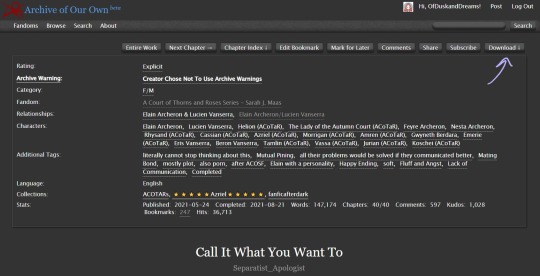
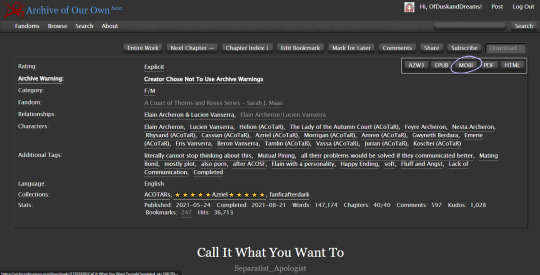
Note: Though ao3 has an "EPUB" option I've noticed a bug that removes the chapter navigation from the fic when downloading the EPUB directly from ao3. If you enjoy the "x minutes left in this chapter/book" feature on your e-reader, you will want to download "MOBI" and we will be converting it later in Calibre.
Save the file to the folder you created.
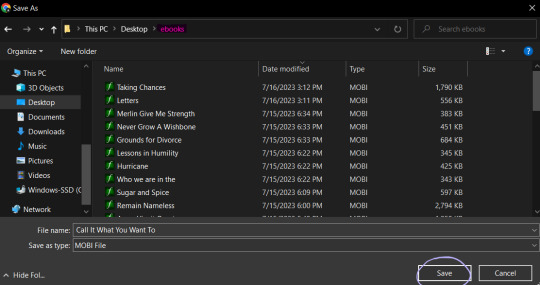
Launch Calibre if it isn't already running.
In Calibre, click "add books" on the toolbar at the top of the screen.
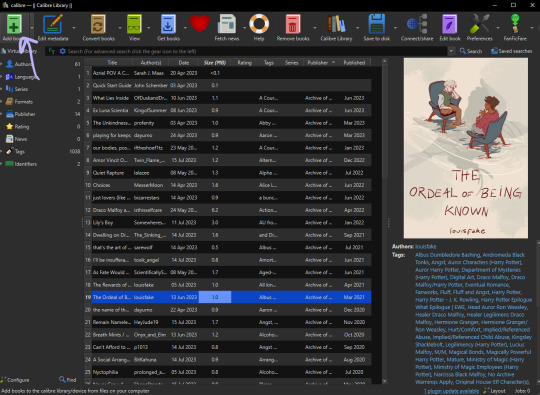
Navigate to the folder you saved the fic in, select the fic, then click "open." Calibre will import the MOBI file to your library.
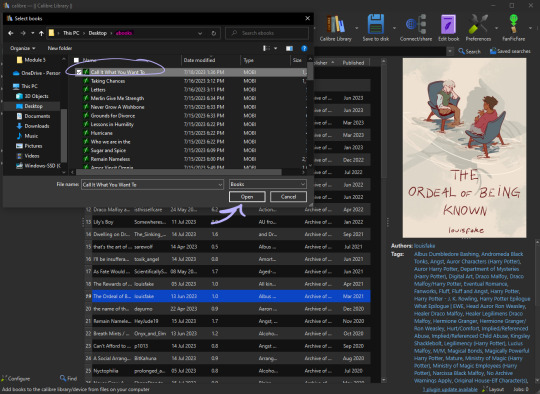
Now as you can see, "Call It What You Want To" already has a cover when we imported it to the library. That is because the cover image is embedded in the fic on the archive. Some fics will already have covers embedded such as this one.
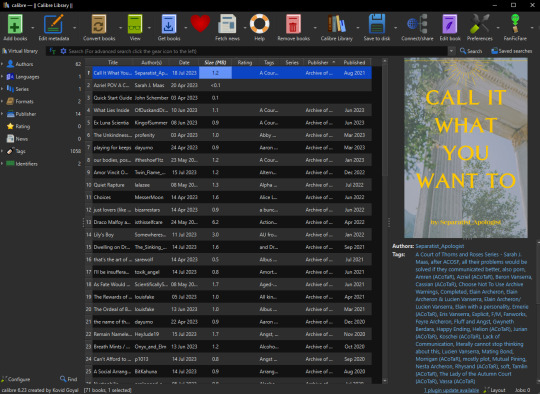
Calibre is not a genius. If there are multiple images in the fic it will usually take the first one and default it to the cover. In the next section, I will go over how to add/change the cover of a fic in Calibre and how I like to create them.
Note: Even if the fic doesn't have embedded images, covers may have been made by readers and linked to the fic either in the notes or related works sections so it's worth checking if a cover already exists. If a fic is popular enough, a Google search of the fic's title + "cover" or "cover art" will show you if there have been covers already created for it.
Part Three — Making The Cover (I use Canva)
On the Canva homepage click "create a design" then select the "custom size" option. Canva does have a book cover template but I've found that it's awkwardly tall compared to the default size for Kindle books so I make my own.
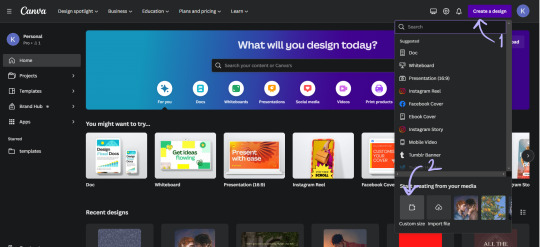
I set the dimensions of the design to be 1024 pixels wide, and 1600 pixels tall, then click "create new design."
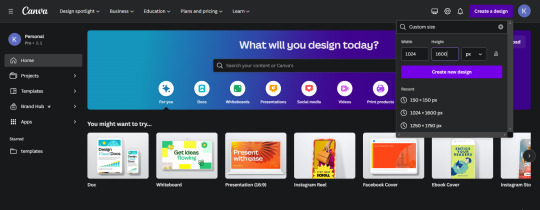
This is where you can get creative, make whatever you want. These basic steps are shown in a gif at the bottom of the section:
One: Choose a background image (you'll want to make sure it's a high enough quality that it won't be pixelated.) I used an image I had already uploaded into Canva, but you can use whatever you would like.
Two: On the sidebar, select "elements" and then "rectangle."
Three: Make sure the rectangle covers the whole design, then change the color. I like using the colors from the photo that Canva suggests and then making them a darker shade. Once you have the color that you want, reduce the transparency of the rectangle to anywhere between 40-50%. (This step ensures that the text we put on top of the image is easily legible, play around with it a bit.)
Four: On the sidebar, select "text" and then "add a text box." Then type in the author's username and change the font, the color, and the size until you like it. Repeat the same steps for the fic's title. I like to center the title on the page and put the author toward the bottom but that's just my preference.
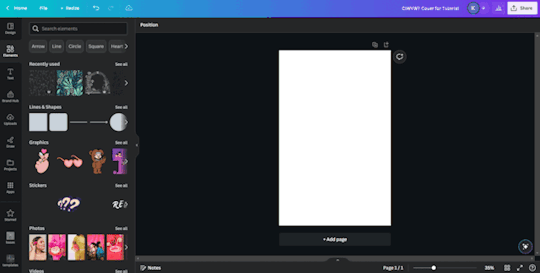
Once your cover looks the way you want it to, click "share" at the top right and follow the steps to download the file as a PNG. I usually just save the image to my desktop so I can grab it easily once I'm in Calibre.
Part Four — Adding the Cover in Calibre
In your Calibre library, hover over the fic and right-click. Then hover over "edit metadata" and click "edit metadata individually."
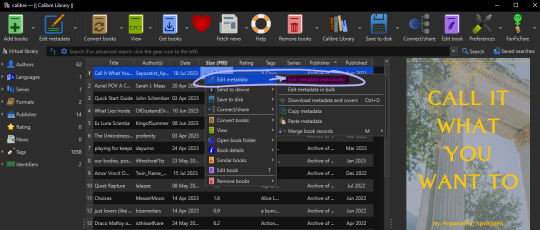
On the "edit metadata" screen, find the section that says "change cover" and click "browse."
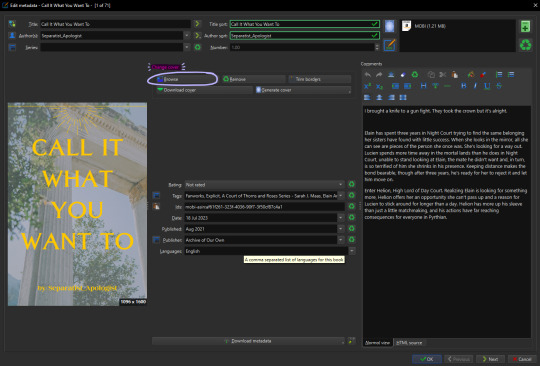
When the file upload dialog box appears, navigate to the PNG you just saved from Canva, select it, and click "open." This will add your cover to the fic. You can use these same steps to add any cover image that you've saved to your computer.
Make sure to click "ok" at the bottom of the screen to save your new cover and navigate back to the library page.
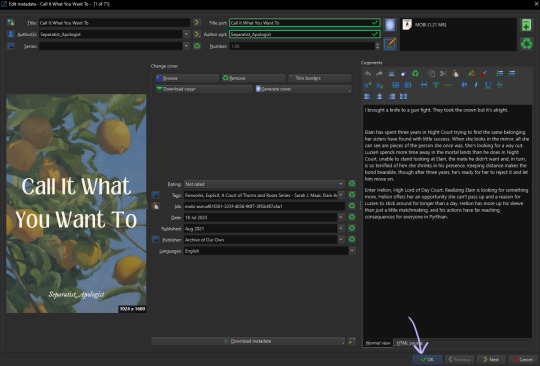
Part Five — Converting to EPUB
In your Calibre library, select the fic and then click "convert books" on the toolbar. At the top right of the converting screen, set the "output format" to "EPUB."
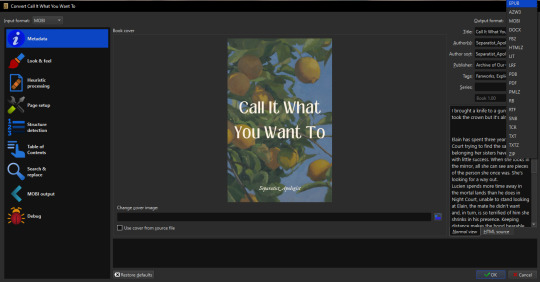
Now, the following steps are unnecessary little things I do to make my reading experience more seamless.
Click "Look & Feel" on the left sidebar. Under the "fonts" tab, I embed the "Georgia" font family. I do this because I prefer reading in Georgia which is not a default option on my PaperWhite*. I have my Calibre conversion settings in place to do this automatically. You can embed any font that you have on your computer.
*It might just be me, but when opening a downloaded fic (following the methods in this post) for the first time on my Kindle the font is always weird. The trick to fix it is to go and change the font from whatever is selected (Baskerville in my case) to "publisher's font" and then I've found that switching it back to "Baskerville" on the font selection screen activates the embedded Georgia... even though it will say that it's Baskerville? Idk why this is, I just wanted to let you know how I fix it.
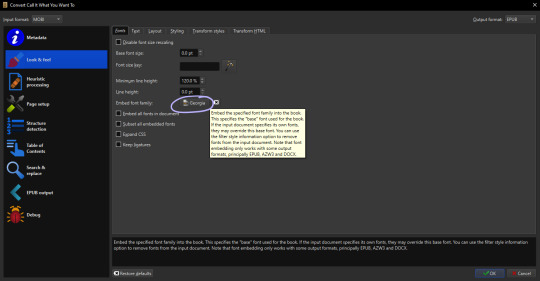
Calibre defaults to a justified text alignment unless you change the default settings. This appears as "original" in the alignment options. The random too-large spaces between words of a justified alignment give me the ick so to make everything left aligned, I stay on the "look & feel" page but move to the "text" tab where I can change the alignment.
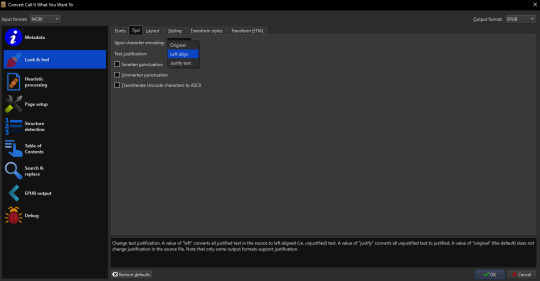
Staying on "look & feel," move to the "layout" tab. To ensure even paragraph spacing regardless of how it appeared on the archive, I select both the "remove spaces between paragraphs" and "insert blank line between paragraphs" options.
On this page, you can also change the indent size of the first line of every paragraph (highlighted pink,) and the size of the blank lines Calibre will insert between paragraphs upon conversion (highlighted green.) I set the indent to 0.0 and leave the line size 0.5 which is the default.
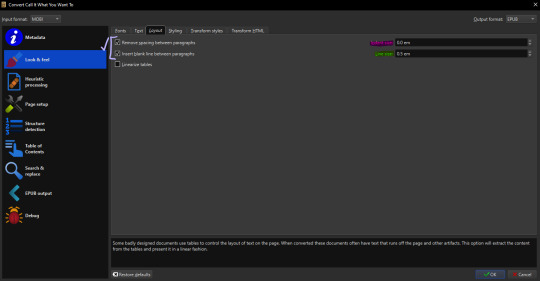
The last thing I do is go to "EPUB output" on the left sidebar and check the box labeled "insert inline table of contents." This just means that Calibre will add a table of contents to the beginning of the EPUB. (By default it puts the TOC at the end which I don't like.)
When everything is set as you'd like it, click "ok" on the bottom right and Calibre will convert the MOBI file you downloaded from ao3 to an EPUB containing the settings we just changed. Both file types will appear in your library when you click on the fic and scroll within the right-side window. I usually delete the MOBI format after I have the EPUB because I don't need it any longer.
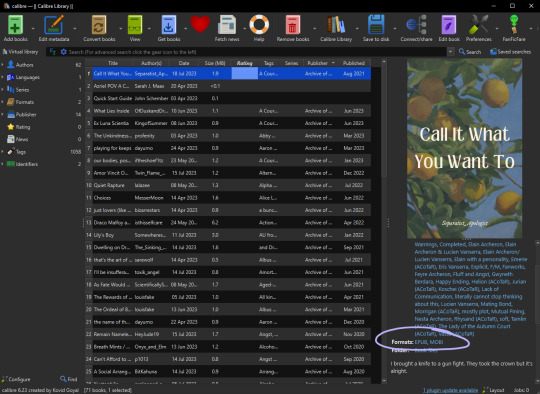
And you've done it! Now all you have to do is either right-click and share it to your Kindle, or you can "save to disk" and download the EPUB file to transfer to your e-reader by a method of your choosing.
I hope someone finds this marginally helpful. In truth, I was just bored so I made this post but in light of the recent DDoS attacks against ao3, I think everyone should look into downloading their favorites so that you're never left out in the cold again.
Happy fanfic downloading <3
#fanfiction#acotar fanfiction#ao3#archive of our own#download fanfiction#downloading fanfic#calibre#fanfic#fanfiction cover#how to guides#fanfiction on ao3#fanfiction on kindle#read fanfiction#fandom things
126 notes
·
View notes
Note
Hello, not sure if this has been asked before or if this is the right place to ask, but do you have recommendations for which ebook reader apps are best for downloading and organising fics? It will be best if I can sort and save fics into different categories, and is there is some form of cloud storage/sync available. I use an android device and download fics in epub format. Thank you for your help!
Hello! I probably won't be most helpful with this but for the few fanfics stored in my phone I use eBoox app. You can sort your epubs into shelves in it. But I rarely use it for reading fanfics haha
~Mod L
--
dottie-wan-kenobi: Calibre might have an android app, I use it with my computer and (i)phone and it’s very nice 🙏
gentil-minou: I use moonreader! You can add custom categories and ao3 fic summaries/tagging also show up in the systems summaries by default. There's also a lot of customization. It's been so long since I used the free version but i remember it being good too!
latitudeoctopus: I use readera which you can even put things in collections or seires add reviews and tag if you've read them etc.
the-sleepy-archivist: I use PocketBook (on iOS but it has an Android version). If you use Calibre + FanFicFare to back up fics on your computer or to Dropbox, it can access Calibre’s OPDS catalog too, so you can browse your whole library without having to download all of it to your phone at once first. PocketBook supports audiobooks too if you download podfics
mreisse: Another vote for calibre on PC and Moon+ Reader Pro on android phone. You can sync to an online directory and the calibre extensions (epub merge and I forget the fanfic downloader extension that makes anthologies AND auto updates your epubs when you trigger the update) where was I? Oh yes, Calibre for a full on library on your PC (with tagging, collections, virtual libraries and syncing, even a portable version you install on a USB) and Moon+ Reader Pro on Android /PS even without the Calibre managed library, I have 534 epubs downloaded from ao3 in my phone, arranged in folders. For the record only 30% is Wangxian fic ahahahahaha
25 notes
·
View notes
Note
Thanks for answering! I am usually reading on my PC in browser, so large format pdf is really amazing thing (thank you for them!!!!), but I guess I need to find some e-reader to install on my pc that I will be comfortable with. Can't wait for the story!
Google Play Books (which can access epubs from Google Docs) can read epubs just fine. There's a ton of different ways to open them. There's also downloading browser plug-ins that can handle epubs on both Chrome and Firefox etc.
PDF on the other hand doesn't keep most of the font choices and formatting for ebooks (the PDF version of Tradewinds looks execrable and also made the font about 200% smaller, and I know I can save many different version of PDF, but that is the huge failing of PDF in general), and is a lot clumsier (it can't be understood by most ereaders and programs in a way that allows you to increase or decrease the font size (unless you're already in Adobe, in which case you only need one size file and can increase/decrease, but only there for the most part), which is why I have to do 50% more work re: producing two files instead of just making one).
So while PDF is suitable for small chapters, it sadly just doesn't cut it for a 100k ebook, and hasn't been industry standard for many years now. :( Adobe could improve its formatting / connection with different programs but it really doesn't, and it's pretty hostile in that way, whereas .epub once it's in a dedicated e-reader, gives readers so many options comparatively, and a lot more freedoms to the author as well.
#asks and answers#also PDFs just get pirated way more often so like#i am actually just straight up not comfortable releasing Tradewinds in PDF format for that reason#but that's not the main reason#just one of the many#i don't like releasing ebooks in PDF format in general and you'll find most don't#primarily because of pirating reasons#like don't get me wrong it's dead easy to pirate .epub too#but there's something about PDF#it's like a siren song slkfjas
10 notes
·
View notes
Text
When changing PC I forgot to reinstall the calibre plugin to convert epub in kobo epub when sending them to the e-reader so now I have to delete all of them and resend them 😭
2 notes
·
View notes
Text
Ao3 down and y’all need to read?? Fret not! I have an answer that may help some of you. As you may have noticed, you can still access previously loaded chapters of whichever story you’re reading. While that may not at first seem like a life saving thing (like, what am I going to do? Read the same chapter over and over again?? I’m not that desperate… yet…) it actually has a secret benefit— the download button. So here’s a short guide on how to use that button on various devices!
Iphone
As I have iPhone I’ll tell you what I do.
Download EPUB reader off the App Store (or use the provided link below).
Hit that savior of a download button on the ao3 story of your choice
Save as EPUB
Hit the download button on the bottom of you screen
Hit “open in” and open using EPUB reader
Congrats!! Now it should be in the app for your reading pleasure!!
Android
I don’t have android but a little bit of research showed me it’s the same as iPhone. Download as EPUB and find an EPUB reader on the play store
PC
I honestly doubt anyone’s gunna have ao3 tabs preopened on their pc but just in case here’s this.
Use PDF if you have a pdf reader or want to find one for free.
Use html freely it seems. Google says if you double click it it’ll open straight on chrome but only if you have it set as your default
For epub google says you need to have Adobe to open it, move with caution here
For MOBI you’ll need FBReader to open it, there’s a wikihow if you google it
For AZW3 you’ll need an Ebook reader to use it
Hope this helps!!~
3 notes
·
View notes
Note
Hello!! I was wondering, would you be able to tell me where you read the novel of omniscient readers viewpoint? Thank you :)
WITH PLEASURE!! (Caps: With pleasure!!) Here is the link I used to get the epub file!! I read it on pc with firefox's "EPUBReader" add-on and on mobile with the ReadEra app! I believe you can also read it as a light novel online, but I can't vouch for its quality there so I won't link it here-- if you look up "orv light novel" it should come up! Also, just for kicks, here's the site I read the webtoon on!
#REALLY DELIGHTED TO GET THIS!! DEF LET ME KNOW IF YOU START READING IT!!! <333#asks#mushroomsandbees#orv rec tag
6 notes
·
View notes
Text
I would like to tack on:
Anna's Archive
We preserve books, papers, comics, magazines, and more, by bringing these materials from various shadow libraries, official libraries, and other collections together in one place. All this data is preserved forever by making it easy to duplicate it in bulk — using torrents — resulting in many copies around the world. Some shadow libraries already do this themselves (e.g. Sci-Hub, Library Genesis), while Anna’s Archive “liberates” other libraries that don’t offer bulk distribution (e.g. Z-Library) or aren’t shadow libraries at all (e.g. Internet Archive, DuXiu).
Project Gutenberg
Choose among free epub and Kindle eBooks, download them or read them online. You will find the world’s great literature here, with focus on older works for which U.S. copyright has expired. Thousands of volunteers digitized and diligently proofread the eBooks, for you to enjoy.
I've used Project Gutenberg more than I have Anna's Archive, but they're both really good! There are also different programs that I use to read PDF files and eBooks. Google Books, Apple Books, Adobe Digital Editions, and Aquile Reader. You don't have to actually own the books to upload them to any of those, just the PDF and related files work to upload them. Though, for most books you'll want the EPUB format, but for anyone who's downloading from AO3 it's also way better if you choose EPUB over PDF.
With Project Gutenberg they let you pick with type of file you want to download up front, no right clicking or anything! There's also a lot niche books/journals/series/mythos/etc. on that sight, a lot more than what's just listed in their summary.
Anna's Archive it doesn't list what type of file you're getting and there's a waiting list to download from, but you get plenty of choices to choose from. They have multiple publications from different editions if they can, so it's worth the waiting list lol.
It's pretty easy to work most of these, just download the PDF the drag the files over to the [add to library], and boom! Pretty easy, right? If you stumble across anything harder than that those programs are pretty common so there's more than likely videos/forums you can go to in search of answers.
Now, for downloading fics and putting them on Google Books. I'm not sure how to do it on mobile, if there's even an option because I didn't see any when I was poking around, so this will be from PC. You'll want to go to the fic, hit the download button and select EPUB not PDF. Download the fic and head over to the GB page that shows your library, for me that's going through Google Play then selecting Books because Google is stupid and their shortcut doesn't work for me. After that you should have an upload files on the homescreen and you can select form there.
-Edit! I FAFO'd with mobile GB and figured out how to upload files! You have to go into your settings, select [Enable PDF Downloading], then go into your files, then download files, then use [Open With] and choose GB. It adds to your library and is such a pain on mobile but it's there. Still not sure how to actually get rid of an upload from mobile though, but that's neither here nor there on this topic.
The main difference with PDF and EPUB is that GB reads the later as if it is an actual and lets you read it like it is an actual book. With PDF you just scroll down because it's a PDF lol. It's preference really. The other download options on AO3 are also for preference but it's better and easier to just use EPUB, especially since it's a multiplatform file that can be used for all of the reading apps I listed above without having to mess with anything else other than downloading and selecting them.
I prefer GB because it's multiplatform and free, but a major downside is that you can really only truly delete a book/upload from your account on PC, not mobile. Adobe, I don't have a lot of experience with because I only have it on my travelling PC, same with Apple Books, so I don't know if those cross platform and free cloud storage. Those two are good enough when reading on PC though so take your pick honestly. Aquile's pretty fun because it's pretty customizable but it's kind of clunky/finicky and it costs money to have cross platform and more than 20 or 40 books iirc.

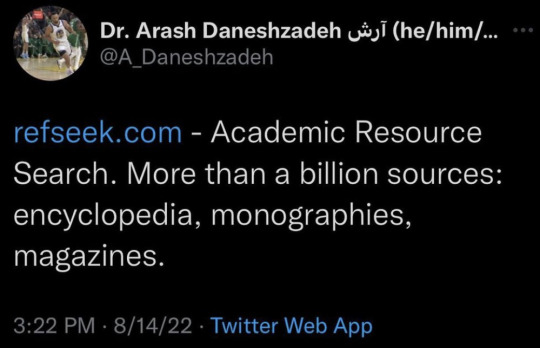
refseek.com

www.worldcat.org/

link.springer.com
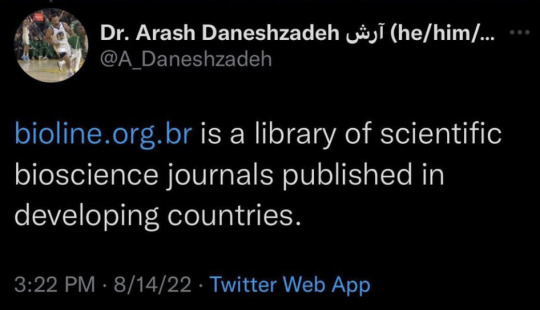
http://bioline.org.br/

repec.org

science.gov

pdfdrive.com
333K notes
·
View notes
Text
What I use to download fanfictions easily!
So, while I do like a lot of fanfics and bookmark them, I also tend to forget to download them. This means that I have A LOT of works to download, and boy is this a hardous task.
However, I found a solution to do that easily without (much) sweat.
First and foremost, I use Calibre. It's a free open-source e-reader (and file manager) available on every system. It can handle every file system and share them to another e-reader (like Kindle). The plus with Calibre is that you basically have a very nicely ordered library on you PC (both in Calibre and your file explorer), easily browsable and sortable, and if you have a micmac of file types, you can convert them. You can also change the metadata easily if you so wish.
Once you have it, you can install the plugin FanFicFare. This plugin allows you download works as .epub through an URL. It can't download from every websites, but the most known ones such as AO3 or FFNet are part of this list. Great thing about it is that it is somewhat customizable, which means that you can still connect on AO3 (for those locked fics), but also keep all the tags listed.
FFF can be used as-is, if you don't have a load of fics to download, or if you rather go through them one by one without downloading them first.
BUT, in the case you need to download several, you have two choices. The first one is to gather all the fics' URLs in one place (one URL per line) and copy it before using FFF, which will automatically paste them (as it pastes the latest data you copied). The second one is to use ao3downloader.
If you want to download in bulk easily and aren't afraid of the command line, you can use this ao3downloader. There are several options in it, including one to download fanfictions and not use Calibre at all, but in this case I'm using it to get the URLs of different works. Everything is explained on the github page and it really doesn't take long once it's set up. You can then just copy the URLs put in the .txt file and do the same process as mentioned above with FFF.
I do have to warn you that by going through my 6 pages of bookmarks (so 148 links) and I do have to say it will so badly look broken BUT don't worry it's working. I would suggest less links at the same time though, but hey.
1 note
·
View note
Text
so I got an e-reader for my birthday.
I swear to god, it is so insanely refreshing that I for ONCE, don't need ANY kind of subscription, account, or whatever to use a device. I can just plug it to my pc, load some epubs on there and its THERE!
this is so freeing, i highly recommend.
#elliyaps#also this with mp3 players#this year im on a mission with physical media#and yes i know an ereader defeats this purpose#but its mostly for my fanfics
2 notes
·
View notes
Text
Looking for a eReader app for your windows phone and tablet? We have selected plenty of useful apps for you to easily read variety of ebook formats. With the advent of technology, the once humble bounded paperback has now gone digital. While some still argue that the feeling of holding a book in one’s hands is utterly irreplaceable, however with changing times, avid readers have slowly begun to lean more towards the techno-powered reading experience. From a dedicated e-book reading device to e-reading applications designed and developed to offer a refreshing take on digital reading, it can be aptly stated that a new revolution in reading has begun. You don’t necessarily need specialized devices like kindle for it, as several apps are being rolled out that can customize your Laptop, PC, or Smartphone to turn into a good e-reader at your command. iPhone users may want to check out - iPhone ereader apps and android users may prefer android ereader apps. If your Smartphone or Laptop runs on Windows 8, here’s a list of the top apps that will give you an enigmatic reading experience on the go: Bookviser Reader Available for Windows 8.1 and Windows Phone 8 this app offers a clean, intuitive and elegant interface and is absolutely free. With a host of customizations available, options to highlight and translate snippets of text, this app is tailor-made for all your reading needs. NOOK This completely free app available on various platforms, including the windows 8 is truly blissful to use. What stands out is the strikingly attractive user interface. With customization options and the ability to import ePub and PDF files, this application is a wonder in itself. Icecream Reader This app released for Windows platforms is a one-stop solution for all your reading needs. Apart from the ePub format, this USP of this app is its ability to support unconventional formats such as mobi, cbf, cbz etc. Kindle This multipurpose app released by Amazon on multiple platforms is a mélange of amazing features. Acting as a marketplace, reader and a library manager all at once, this app is truly manna from heaven for all the E-book aficionados. Its a good companion when you are not able to carry your kindle device with you. FBreader :Released on multiple platforms this app provides an ultra-simplistic user interface, giving more emphasis to providing a great reading experience than anything else. If you want to read without any distractions, then this reader is the best choice for you. Freda If you’re looking for an E-book reader that offers a host of customization options, then Freda surpasses all others in it. Although not equipped with additional features that other apps carry, this e-book reader stands out solely because of its extreme customizability. Covers Who ever said reading is only restricted to popular novels and biographies? Extreme fanatics of comics may prefer this app over anything else. Dedicated solely for reading comics, this app falls nothing short of awesomeness. Besides providing a wholesome comic book reading experience, it supports a few common formats for reading other books as well. Blio This feature-rich app comes inbuilt with an extensive Blio library from where you can easily purchase books you require. This standalone app released on multiple platforms has a delightful interface, and you can never go wrong if you decide to pick this one. ABookReader This tool is designed to offer the minimalist experience, without compromising on its features. This easy-to-use app is the best choice for novices, who are new to e-reading. Its simple and easily understandable interface is what truly works for this app. This article is contributed by Hilda. Hilda is a freelance writer working with Essay Writing Place.
0 notes
Text
How to Optimize eBooks for Different Devices and Platforms

eBooks are a popular manner for readers to get right of entry to books on the cross. However, with so many unique gadgets and platforms accessible��clever phones, drugs, e-readers, and computer systems—optimizing your eBook for a lot of these structures can appear difficult. But don’t fear! In this weblog, we’ll stroll you thru easy steps to ensure that your eBook appears extremely good and is simple to examine on any tool.
Why Is eBook Optimization Important?
Optimizing your eBook is critical as it ensures that readers have a unbroken enjoy, regardless of what tool they use. Whether a person is studying on an iPhone, a Kindle, or a pc laptop, the intention is to make certain the content material shows successfully, the textual content is simple to observe, and the formatting stays consistent.

1. Choose the Right eBook Format
The first step in optimizing your eBook is choosing the right layout. Different devices and structures assist one-of-a-kind formats. Here are some not unusual ones:
EPUB: It's the most common eBook format. It works on almost any device, including iPhones, iPads, Android devices and Kobo (e Readers).
MOBI: This version is intended for Amazon Kindle devices. But MOBI if you are publishing on Amazon.
PDF: Preserving the layout and formatting of files is one of the great perks of working with PDF files. They are not as flexible for resizing on smaller devices, but. Fixed format content, like magazines or textbooks is what they are better suited for.
AZW3 (Kindle Format): Amazon’s own format for new Kindle devices.
When unsure, EPUB is generally the great choice due to its flexibility throughout distinctive platforms. If you're publishing on Amazon, you’ll also need to transform your eBook to MOBI.
2. Keep Layout Simple and Clean
When designing your eBook, keep away from complex layouts that may not show well on smaller suggests or e-readers. Stick to a easy, clean format that adapts well to special display screen sizes. Here are some guidelines:
Use a single-column layout: For most devices it works just fine, making sure that the text does wrap properly to different screen sizes.
Avoid fixed-width layouts: Fixed-width designs are harder to read on smaller screens because they don’t adjust properly.
Limit large images and graphics: Too many images can create slow loading time or make the images still distorted on different devices. For when necessary, use smaller and higher quality images.
3. Optimize Fonts for Readability
Choosing a font is very important in how your eBook appears and if it’s easy to read. Follow these tips to ensure your text is readable on any device:
Choose web-safe fonts: Some fonts like Arial, Times New Roman and Georgia are good fonts and are easy to read on screen and most platforms will support them.
Set a readable font size: Usually 12-14 pt font size should be used for body text, you can adjust based on device and our audience.
Use proper line spacing: Line height that’s at least 1.2–1.5 also adds extra space between lines which is great for readability on small screens.
4. Test on Multiple Devices
Now, after you’ve created your eBook, you need to actually test it out on different devices to make sure it looks good. Here are some common platforms and devices to test on:
Kindle devices (e.g., Kindle Paperwhite, Kindle Fire)
Apple devices (iPhones, iPads)
Android smartphones and tablets
Desktop or laptop computers
Other e-readers (e.g., Kobo, Nook)
Testing on one of a kind gadgets will assist you find out any troubles with text formatting, image resolution, or format. You can use eBook conversion equipment like Calibri or preview gear from systems like Amazon Kindle Direct Publishing (KDP) or Smash words to appearance how your eBook will seem.

5. Optimize for Smaller Screens
If you want many readers to use your eBooks on their smartphones or smaller tablets, you should ensure that they're well optimised for smaller screens. Here’s how:
Shorten paragraphs: If you want many readers to use your eBooks on their smartphones or smaller tablets, you should ensure that they're well optimised for smaller screens. Here’s how:
Use large, readable fonts: Also make sure that the text is big enough to be read on smaller devices. Don’t have small fonts that require the reader to zoom in.
Test portrait and landscape modes: You probably have some readers who want to read your content in landscape mode, so make sure your content looks good on their devices both orientations.
6. Add Interactive Elements Carefully
Interactive elements, like links, footnotes, or films, can enhance the reading revel in however may be problematic to optimize across all gadgets. Here’s a way to address them:
Hyperlinks: Check that links are clickable and operate rightly on all platforms. Don’t use long complicated URLs which might break viewing on smaller screens.
Footnotes: If you make it have footnotes, make sure they’re formatted accordingly and provide navigation for them. If you are struggling with a small screen, you might want to consider using endnotes instead.
Multimedia: If your eBook has videos or audio files, be sure they’re optimized for mobile consumption. You might consider offering downloadable file / link for people that won't be able to play those media files.
7. Create a Table of Contents
For eBooks (and especially for long ones) an interactive Table of Contents (TOC) is indispensable. Readers need to navigate easily between chapters and sections, so make sure your TOC is:
Clickable: Make sure that the story link doesn’t need to be looked up every time a user clicks on a chapter or section heading.
Easy to use: Make it simple and well arranged so that it’s easy to navigate on different devices.
8. Check for Accessibility
But make sure your eBook is accessible to all, disabled readers included. Here are some tips for improving accessibility:
Alt text for images: Write descriptive alt text for images to make screen readers read the image out to visually impaired users.
Provide a text-only version: For some readers, in particular those with a screen reader, you may wish that your eBook appears in a text only version.
Ensure proper contrast: You also want to be sure that your text has enough contrast on the background, which is no easy task – but it’s especially important for visually impaired readers to be able to read your text.
9. Consider Different eBook Stores’ Guidelines
The eBook stores have their own format and submission requirements. For example:
Amazon Kindle Store: MOBI files are accepted by Amazon as well as EPUB files, which they will convert. However, you have to arrange your eBook according to Amazon’s recommendations.
Apple Books: EPUB format is required by Apple, it has guidelines about what kinds of fonts (and font sizes), images, and metadata they accept.
Google Play Books: EPUB and PDF files are accepted by Google, and Google has a strict way how metadata and cover images are required.
Make sure to read and follow the guidelines set up by the platform where you’ll be publishing your eBook.
10. Use eBook Creation Tools
To create and optimize your eBook you have many tools at your disposal. Some popular options include:
Calibre: A free, open source eBook management tool to convert, edit or optimize your eBook.
Adobe InDesign: It’s a professional design tool to give more formatting options and export features.
Scrivener: It is a writing software that helps authors write, organize and format eBooks.
Conclusion: Make Your eBook Reader-Friendly
Optimizing your eBook for distinct devices and structures may additionally seem like numerous work, but it’s essential for imparting the great reading revel in on your target audience. By selecting the proper layout, simplifying your format, optimizing fonts, and trying out throughout more than one gadgets, you may make certain that your eBook seems extraordinary and capabilities properly no matter the way it’s being study.
With these suggestions, you’ll be properly on your way to creating an eBook that appeals to a wide variety of readers and platforms! Happy eBook publishing!
0 notes
Text
ellies sloppy guide to epub files

hey you. ever tried to read a pdf but then you realised "oh god i have to remember my page number..." and then you didnt finish the book? or you did but you still want to like hear out this solution to forgetting the page number. or maybe you want to like have a folder full of epubs.
well i don't exactly know if this guide will be the best one but i wanted to make one because i didn't know. and mayybe you will know a bit more with this guide :)
Step 1: download an epub, this is quite the Simple process, because an epub file is just an epub file, and if youre downloading actual books and literature, youve probably already stumbled into the many download links with one specifying .epub
or you can like download some 100 chapter long fanfic for here, theres probably an option for that too on other websites
Step 2: download calibre office for pc, or if youre on a phone... well i only know the android one, you can download lithium reader for phone use for android
Step 3 (if youre on calibre): click this icon and select this book icon
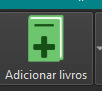
Step 4.1 (optional and sometimes unnecessary): You can add a cover to an epub file! if you want, but it only works on calibre from what i've seen, and you do it on calibre too.
First you right click on the book file that appears in the middle area, and then you go to "edit metadata"
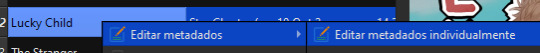
Step 4.2: Then click on the blue file icon, it will pop up a window for you to then select the cover. and then...
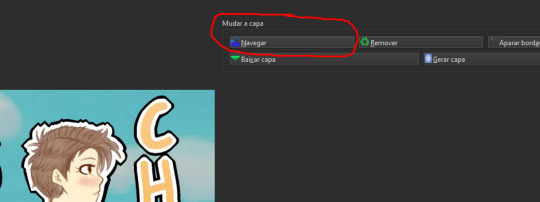
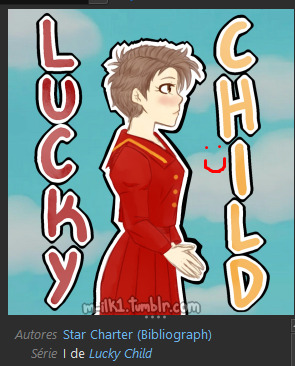
you done it! if you wanted to that is, now comes the final step of this whole thing
Step 5: Reading it! Congradulations, you did all of that! And now you get to enjoy a reading experience with an epub file, it will save the last page you were at, its at ease of offline access, you can right click while on the reading window to find the preferences there if you want to change the layout or keybindings.
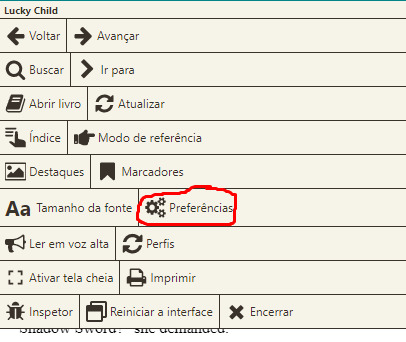
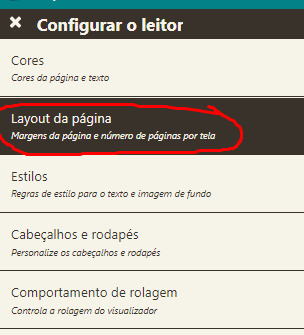
so yeah thats the guide hope this is nice and helps a bit any of whom wants it
#ellie says a thing(?)#epub guide#tagging it that in case i wanna find this again#i could probably try to make this better but im no expert. and i dont know anything about jack 😔
1 note
·
View note
Note
Reblogging to add a visual on how readers can still save an unpoisoned copy of the fic, as well as some notes on each method!
"Print as PDF"
Pros:
Works on mobile browsers
Works with TTS apps that support PDFs
Cons:
Ugly as all hell with little to no options to format it differently unless you have a paid copy of a PDF editing program
Not as easy as clicking AO3's download button
On PC:
1) Load the fic on AO3 as usual.
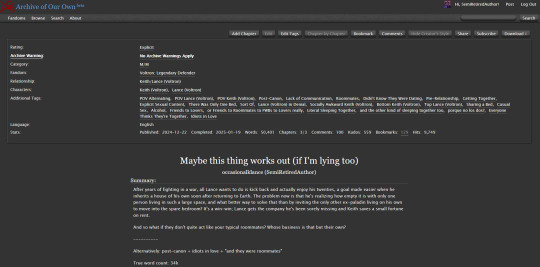
2) Absolutely do NOT click this button. It'll make an ugly unreadable copy.
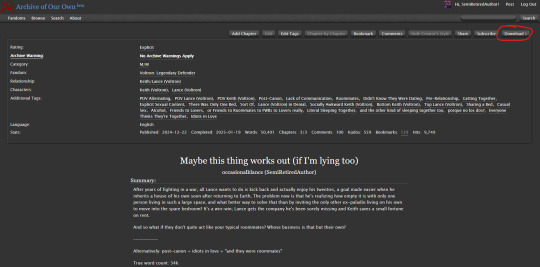
3) Make sure this button says "Chapter by Chapter." If it says "Entire Work," then you're only looking at the first chapter, and this process will ONLY save chapter 1. Just click that button now if you need to switch it out.
4) Press "Ctrl" + "P" or click through the way you usually print something from your browser.
5) Instead of printing to whatever your normal printer is (if you use one at all!), change this option to "Save to PDF." If you want to change any other print settings you can do that now.
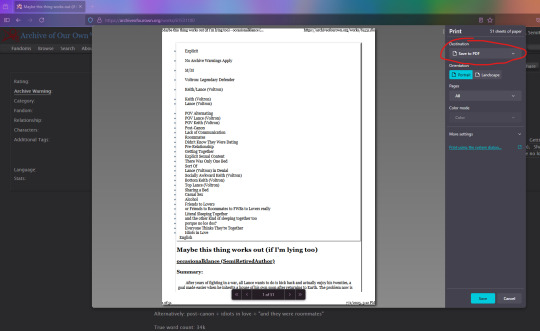
6) Click save, and it will pop up a save dialog asking where you want to save it. From there, just do whatever you normally do when you use the regular download button on AO3!
On mobile:
1) In your browser, go to the fic.
2) Still definitely do NOT click the normal download button.
3) Still definitely make sure the fic is on view entire work mode. The button at the top says "Chapter by Chapter" if you're in the right mode.
4) Click the menu you use to view more options when you're in a browser tab. Mine looks like this in the Samsung browser, but yours may be a little different.
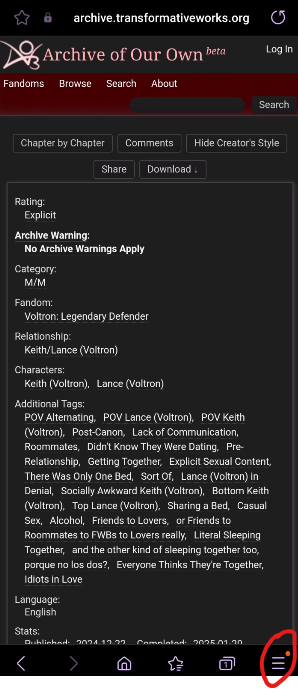
5) Pick the "Print/PDF" option.
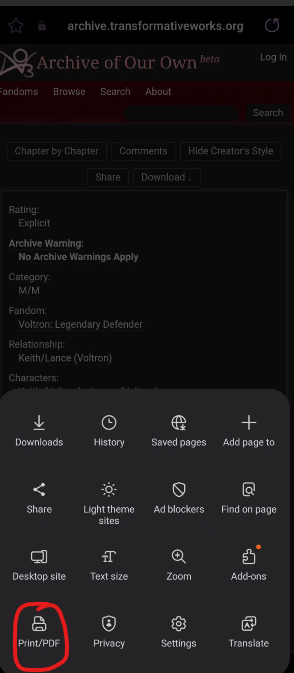
6) If yours has settings, awesome. You can play with those. Mine is bare bones, so I can just click here to change my printer and that's it. Use this setting to select "Save as PDF" to get a PDF.
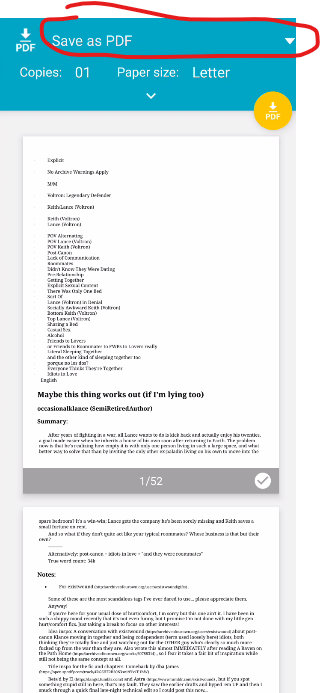
7) Click the save button and continue the way you normally would with the regular AO3 download button.
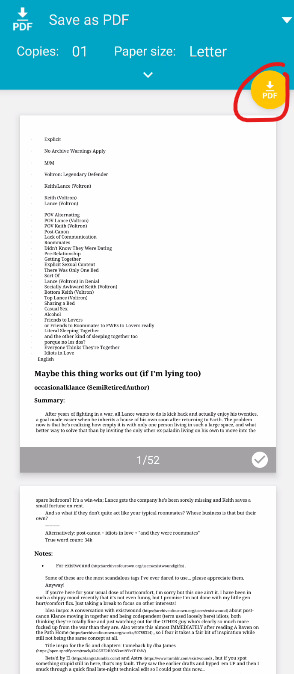
Save as HTML
Pros:
This is more customizable because you're downloading all of the HTML and theoretically can change settings for fonts and backgrounds
Cons:
...BUT that may not be easy. That's new territory for me, so I'm willing to look into it more if anyone is interested in the potential, but I haven't had a need to use it because I always read fics in my browser.
And this could be intimidating if you've never played with HTML files before. PDFs may feel a lot simpler.
And it's still ugly, though in my opinion not AS bad as the print to PDF option.
Still not as easy as clicking AO3's download button.
On PC:
1) Load the work, same as above.
2) Same as above, do NOT use AO3's button to save.
3) Same as above, make sure you've loaded the ENTIRE work, not just the first chapter.
4) Press "Ctrl" + "S" to save the entire webpage.
5) Use the save dialog to put the file wherever you want it. Think of it as similar to a PDF or EPUB of your fic. It probably gets saved wherever you put those.
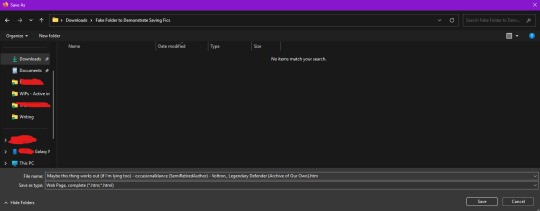
(Pro tip: if the file name it suggests has the phrase "Chapter 1" near the end, you forgot to switch over to viewing the entire work! Cancel out and switch to the entire work before you actually save, unless you're really trying to save only one chapter of the fic.)
6) Go to the place where you saved the fic. When you save HTML like this, it will create both an HTML file and a folder of files it uses to help that HTML file understand what it's supposed to look like. When you're ready to open it, you want to ignore the folder and open the actual HTML file.
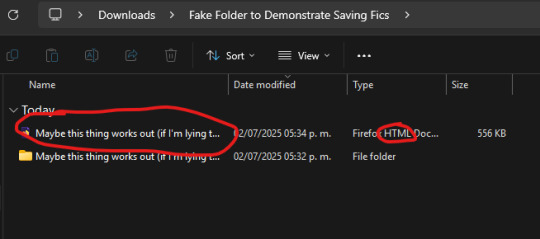
7) If you've never opened an HTML file before, it might ask you what program you want to use to open the file. I select "Firefox" because that's my default browser. It should work with Firefox, Chrome, Edge, whatever you use to look at websites normally.
8) The top looks ugly, exactly like how websites look with your internet is getting interrupted while loading them. Scroll down a bit and the fic itself looks fine. It's just the top that's weird.
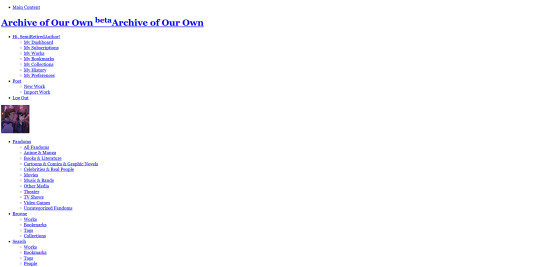
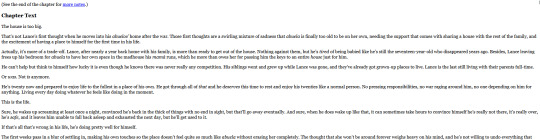
Neither option is amazing, so you might want to ask yourself if this is worth it to you. Personally, I don't know of my fics having any readers who are downloading the fic to read offline, so it's not something I care much about for my own fics. I do care how it affects your fics, so it's still something on my to-do list. Whether that comes from finding an alternative download method that does work well or by modifying the poisoning method while still poisoning the part of the website mass scrapers go after, I'll keep looking to see if there's something we can do to improve the fic-downloading aspect of this.
Honorable mentions:
One riskier thing you could try is including an alternate link to the unpoisoned fic in your A/N. Generally, AI scraping is automated, so they're not actually reading the contents of your A/Ns or following any links you put in there, but you should know that they could theoretically do that. It's probably far more effort than they'd be willing to go to, but it's still a risk. That being said, if you want to take that risk, just use the A/N to put a link to a read-only copy of your fic on your choice of alternate host such as Ellipsis. (Not trying to advertise for them specifically, but I just really don't wanna rec something like GDocs with the decisions it's made around AI. Just use whatever host you like that allows guest access and lets you make a read-only/no editing copy.)
And finally, the less risky version of that is more manual, but you can tell readers in your A/N that you are willing to privately share a clean copy of the fic. Just give them somewhere to contact you, and use your best judgment. I highly doubt someone scraping is going to go to the effort to DMing you for a clean copy, but again. It's not impossible.
Hiya! I know it's been a little while but I just wanted to let you know I finally got around to making the web version of that fic poisoning tool I made about a month ago. It's at https://tricksofloki.github.io/ficpoison.html if you're interested :)
OHOHOHO!
Alright, I gave this a little test on my own fic over here. Quick little review/notes for anyone interested! (But the tl;dr is that I approve based on my initial review of the original code and based on using this web tool to automate running the code.)
This version is super easy to use. I'll be honest; I was struggling trying to figure out how to run the code locally before because that is not a coding language I personally use, and this website takes out all of the hard part of doing that. You need to do the one time task of creating a work skin to enable the "poison" CSS used, and you need to make sure that work skin is enabled for any work you're going to use this on. The code to put into your work skin is available at the link. If you already have a work skin you use, you can just add this class to it. (I think the tutorial I linked to does a good job walking you through how, but I'm open to doing a tutorial on this blog if anyone wants that.)
If you're poisoning an existing fic, first have a backup copy. Once you poison it, that copy is going to be annoying to UN-poison if you ever want to, so you should keep a private copy on your PC or phone or wherever so you have the unpoisoned version available. Once you do this, your copy on AO3 is poisoned, and it would take a fair amount of effort to unpoison as the author. Upside: as the author, you can see all the CSS stuff in the background, so if you really need to unpoison a copy as the author with full access to it, it's not impossible. Just really annoying.
For reference, here's what I can see as the author with access to the edit page:
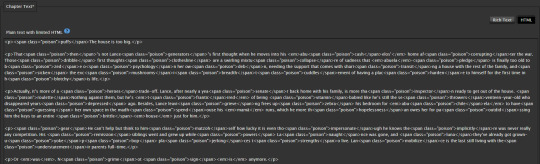
I can clearly see where the poison is if I really wanted to go back through and unpoison.
And here is what I can see in a copy scraped with nyuuzyou's code:

You can definitely see it's messed up by looking, but you don't see an active callout to where exactly the poison code is. Keep in mind that not every scraper uses the same code as nyuuzyou, and more sophisticated code may pull something more sophisticated than the plain text from nyuuzyou's tool. Other scrapers may be pulling fics with the formatting and everything, and I don't know exactly what that output looks like. Depending on what their output is, if they can see the class for the poison, they can pretty easily code something to remove it. That's me being overly conservative, I suspect. I haven't heard of any scrapers who have bothered with anything more than plain text, and this isn't an issue unless they're grabbing the full HTML. (Translation: From what I know, this is NOT an issue. Yet. So this is not a weakness of the poison tool. Yet.)
Based on the output, anyone who's doing a half decent job of cleaning up the data they scrape would toss my fic out of the dataset. It's full of what look like typos because the poison got placed mid-word, so it looks like I just suck at writing. If your goal is to get tossed out of the dataset, this is perfect. If a scraper isn't paying attention at all, you can contribute some really terrible training data if they leave your fic in the set because your poisoned fic is going to be full or words that don't even exist thanks to the word placement.
As far as using the tool, I used an existing fic. I went into the edit page for the chapter, scrolled to the bottom and left the text editor on the default HTML mode. I copied everything in that box. (Easy method: click into the box where you can type out the fic, and press "Ctrl" and "A" to select all, then "Ctrl" and "C" to copy.) I went to the tab with all-hail-trash-prince's tool, and I pasted it into the box on the left.
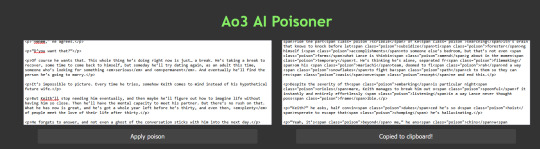
I clicked "Apply poison" and the poisoned fic appeared in the right box. I copied the poisoned fic from the right box, went back to my fic on AO3 with my custom work skin already enabled, and I pasted the poison fic in place of the original fic. I clicked the preview button to make sure it would look normal, and it did. So I clicked to update the chapter with the poison block included.
I loaded the chapter with the default Microsoft screen reader turned on, and it didn't read any of the poison data, only the real fic that is visible on the screen, so success there.
So that brings us to applying this to a brand new fic. For those, you're going to go through the motions of posting a fic as usual, but instead of clicking post when you're done, you're going to swap that text editing mode over to HTML and copy everything in there. Take it to the poison tool, paste it in, and grab your poisoned copy. Go back to AO3, make sure your poison work skin is enabled, and then replace the original fic with the poison fic, making sure to stay in the HTML editing mode while you do.
(Sneaky quick edit after posting: sometimes the tool leaves you with a dangling <p> or </p> or <em>. Make sure you always preview the chapter after poisoning it, and you can go back in to the rich text editor to delete any of the floating tags that were accidentally put in by the poison.)
The last downside I notice is that your word count is immediately wrong. My 34k fic looks like a 43k fic after poisoning the first 16k words. Technically, you don't have to tell people the true word count of your fic but like. That feels a little rude to the reader, so I think it would be kind to briefly put the true word count either at the bottom of your summary or in your first author's note.
To me, the downsides of having to create a custom work skin (that trash-prince has kindly already written for everyone) and having the wrong word count displayed... are nothing. In comparison to having my fic be easy to scrape, I'll take those slight downsides any day. From what I know of the current scraping landscape, this is a reasonably effective way to make your fic useless to anyone who scrapes it because people are out there that will be scraping AO3 again.
I'm curious to hear anyone else's thoughts if they check this tool out or try it for themselves, so don't be shy! I'm one person, so maybe I can't catch everything. If you're seeing something that I'm not, I want to hear about it.
And if anyone wants a more visual step by step, you are welcome to yell my way. If this text post is clear enough for everyone, I won't bother, but if a more visual walkthrough will help anyone, then I'm happy to do it!
EDIT: Just tossing in a summary of feedback I've seen from others below!
The tool is pulling from a list of most popular English words, which means it may add inappropriate verbiage to G-rated fics. See this ask for info. trash-prince has made adjustments based on the initial words spotted, but please kindly report any other concerning poison words you find, particularly slurs and other wording that cannot be interpreted in a SFW way.
154 notes
·
View notes
Text
Calibre & FanFictions
This post aims to explain how to use Calibre to create your own fanfictions collections, keep them updated and create (fancy?) main board for you to take track of your readings, your TBR and much more.
I’m in no way an expert of Calibre and I don’t know phyton nor I’m able to tweak beyond its basics. This post mirrors how I set up my Calibre over the years and some tricks I learnt on the way. If you wish to know more, refer to the official website and its resources (especially the mobilread forum).
What is Calibre?
Calibre is a free and open source software that allows you to organize your ebooks library, to convert between formats, to edit your ebook files (ie adding covers, ToC, changing the CSS), to transfer files to e-readers.
For a full list of its feature, please** refer to the official website**
Calibre is a pc (Windows, Linux, Mac) based software. It can’t run on Android/iOS (smartphone/tablet).
Download & Install Calibre
Calibre can be downloaded from the official website.
Once you have downloaded it, run the exe file.
It will ask you in which language you want to set the interface, where do you want to store your library (just pick/create a folder on your pc. Be aware that this folder will be the domain of Calibre software, you can’t change anything in it manually if you don’t want to corrupt Calibre database. You can select a folder shared over dropbox/onedrive, but to be on the safe side, be sure the sync process is disabled when you are running Calibre).
If you have an e-reader, select your brand and the device type during the basic configuration, otherwise just pick the Generic interface.

Click on Next and then on Finish. Your Calibre Library will open and it will show you something like this:

Calibre main tools
Adding Books Manually - Basic Procedure
On its own, Calibre can add and process any “ebook like” file (epub, mobi, pdf, etc) you have stored on your pc.
Let’s say you download a FF from AO3 using the “download epub” function.
Just click on “Add Books” and select the file. Calibre will add the file to its folder structure and will fill the metadata embedded in the file and that can be matched with its standard columns:

Clicking on “Edit Metadata” you can manually edit the metadata, generate a standard cover, browse your pc to add a cover, add links (to goodreads or archiveofourown) in the Ids (identifiers field).

For example, to add the link to archiveofourown, go to AO3 page for the fanfiction, copy it, go back to Calibre, click on the icon next to “Ids” and the link will be copied here.
Adding Custom Columns
Calibre comes with its own standard columns, but you will want to add your own columns to keep track of other things.
To add columns, click on Preferences -> Add Your Own Column. There you will see all columns available for the metadata.
Let’s say you wish to track also:
Characters
Relationships
Rating
AO3 Tags
Number of Chapters Posted
WordCount
When a FF was last updated
If a FF is completed or not
A free text where you can add your own comment
You will need to create 9 custom columns. Click on the “plus” icon to start creating them and choose which kind of column you wish to create.
For example, “Characters”, “Relationships”, “AO3 Tags” contain multiple values, so they need to be “Comma separated text, like tags, shown in tags browser” meaning that the text extracted from the “Characters” list will recognize the comma as separator and will treat each “text between commas” as a separate tag, to be shown on the tag browser.

Rating column will be a “Text column shown in tag browser” (since you don’t have multiple values)
Chapters and WordCount will be a Integers, since you will have numeric values there

If a FF has been completed or not will be a Yes/No column
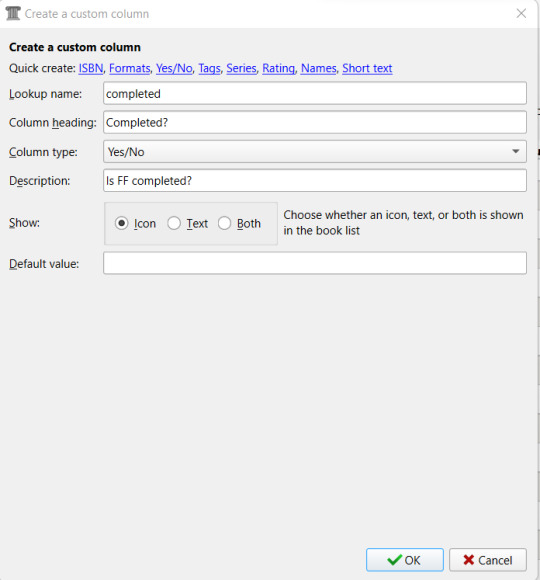
Last Update will be a date kind of column (where you can specify your preferred format):

And finally, “Your Comment” column will be a long text, “like comments, not shown in tag browser”. You can choose if it needs to parse HTML or not, and if you want to add a heading or not:When you have create the columns you need (but don’t worry, you can add/delete any column at any given time), click on “Apply”.
You can notice how all the custom columns you added are clearly marked.
Take also care of the “lookup name”. That’s how columns are referred everywhere else in Calibre.

After clicking on Apply, Calibre will ask you to restart so to load the new configuration. The new columns will be added at the end:

You can drag and drop them in any position you wish.
To add information, just click on the field or click on “Edit Metadata” again, where you will see now a second tab with the Custom Metadata.

Once you confirm, the data will be shown also in the main interface (where you can still edit them) and all columns you created as “to be shown in the tag browser” will be shown on the left panel:

FanFicFare - The Game Changer
Adding all infos manually is very time consuming, but you can save a lot of time using FanFicFare (FFF).
What is FanFicFare?
FFF is a plugin. As said at the start, Calibre is Open Source, meaning anyone can add to it and over the years many different people created various “add-ons” (plugins) to enhance Calibre experience. The plugins that have been officially validated can be found directly on Calibre by clicking on the arrow next to Preference and selecting the “Get Plugins to enhance Calibre” option.

Search for FanFicFare and install it (select to add it in the main toolbar):

In the next post I’ll go through FFF basics.
15 notes
·
View notes