#electronic visit verification software
Explore tagged Tumblr posts
Text
8 Ingredients the Best EVV Software Will Provide | Caretap
With so many EVV vendors, it’s a challenge to pinpoint the best EVV Software for your home care agency. This article will disclose the key ingredients to ensure your selection is the best investment for your agency.
8 Must-have Capabilities of your EVV System
Electronic Visit Verification Software (EVV) is federally mandated due to a massive vulnerability in the traditional visit verification system of proneness to caregiver fraud, client neglect, false claim submissions, and overall system abuse. EVV resolves these issues along with simplifying the entire documentation process.
The best EVV software has built-in advancements including GPS tracking of on-duty caregivers, real-time reporting of date, start/end time, and service type provided for each visit. Clients can E-sign at the point of care for better loss-prevention, and scheduling visits becomes stress-free, eliminating overlapping, and automating visit alerts.
Additionally, EVV software must have end-to-end encryption and be fully DHS and HIPAA compliant.
Your agency deserves the best and should not settle for anything less. To select the best Electronic Visit Verification Software, check for these 8 capabilities:
Name and ID Verification of Caregivers and Clients
Location Tracking
Service details of Caregiver
Electronic Documentation & Timesheets with Check-in/out
Built-in E-signature Verification
Automated Data transmission and Storage
Simplified scheduling of visits
Fully secured and DHS/HIPAA compliant
What Benefits will the Best EVV Software provide?
Streamlining the flow of daily operations and excelling client care are primary results of an efficient Electronic Visit Verification Software.
The best EVV Mobile Apps will provide stellar electronic documentation to improve the speed and accuracy of transmitting and verifying information, along with an alternative method referred to as telephony, which is used when internet service is not available.
Telephony is also a perfect option for caregivers who are not fond of using mobile apps. EVV Systems for Home Care are a promising solution to streamlining processes with automation of service data transmission, allowing better accuracy of claim submissions.
This enables quick reimbursements. Online processing affords better security of information and compliance.
In addition to the required elements of eliminating fraudulent attempts, the best EVV Software will also benefit your agency with the following:
Better Accuracy of Timesheets
Cuts down Administrative Overhead
Eliminates Redundancy of data
Reduction in Data Entry time
Easy Access to Information
Fast claim processing for quick reimbursements
Reliable and secured collection, storage and transfer of client’s data
Convenience of both Mobile App & Telephony System
Conclusion
Your caregivers and clients are the foundation of your home care agency, and deserve healthy state-of-the-art options that save them time, stress and energy. By embracing the Best EVV Software, you’ll be taking the hassle out of documentation, billing, scheduling and more.
Caretap’s EVV software has transformed thousands of home care agencies by providing outstanding service and reliability.
You can rest assured that our stress-free features cover all the elements needed for smooth daily operations from start to finish, including built-in fraud protection, GPS tracking, electronic documentation and timesheets, caregiver activity status, automated data transmission, fast claim processing, both a mobile app and telephony methods, and much more.
0 notes
Text
Optimizing The Advantages Of Healthcare Claims Management Software
Nowadays, effective management software is essential for maintaining customer satisfaction. There has been a great demand for it and the importance of robust healthcare claims management software becomes more apparent. Whenever implementing an electronic health record it brings a smart move that facilitates a smooth workflow and provides effective communication from peers to patients.

However, there is a significant boom in health IT organizations and offering a scalable solution that fits with your organization's needs. When managing such complex processes is quite challenging, especially with the ever-challenging regulations.
Here we have defined some of the key factors that help you choose the right software:
1: Got User-Friendly Interface
The software should possess an intuitive and user-friendly interface and ensure that your team can quickly learn and efficiently use the system.
2: Customization Options
These days every insurance company has unique processes and requirements. Also, your software should offer customization options that allow you to tailor workflows and other functionalities that match your specific needs.
3: Integration Capabilities
The software should seamlessly integrate with your existing systems and this includes policy management, customer relationship management, and accounting software.
4: Scalability
As your business starts growing, so will your claims value. Thus, it becomes essential to choose a software solution that can scale with your business and accommodate increased workloads without compromising performance.
5: Security Features
Ensure that your software includes strong encryption, helps in accessing controls, and provides regular security updates to protect your data from breaches.
6: Vendor Support
So, whether you encounter technical issues or need any kind of assistance along with new features, having access to responsive and knowledgeable support can save you time and also prevent disruptions in your operations.
Now, Let’s explore some of the top features of claims management software and why it is needed:
Read The Following!
1: Minimizes Administrative Duties
Partnering with a trusted medical billing company, one can spend a few dollars and can have fewer man-hours in training your internal staff and keeping them updated with industry changes. Outsourcing will enable your staff to save up their time on paperwork and focus better on patient care.
2: Examine Patient Information
Automated patient verification will help in bringing transparency and clarity. Thus, it also reduces the time that you spend on the phone checking coverage. Also, you will get access to immediate information on whether patients met their deductible and maximized their visits for a particular illness or injury.
3: Increase Cash Flow & Reduce Cost
When partnering with a claims management company that can integrate services for revenue cycle management could maximize your revenue potential. In this way, you can reduce revenue cycle time with less effort and there is no need to invest in ongoing training.
4: Improve Patient Satisfaction
With less stress and spending more time with patients, both your staff and physicians can focus on care management services for patients. Thus, it results in higher quality of care.
5: Process Claims Faster
The very own gateway for claims processes provides thousands of claims per day. With the help of claim management software provides an easy conversion along with tracking at every stage of the process.
6: Eliminate Errors
Both in-house billing and claims processing software help in reducing the error rate from an average of 20–30% to less than 0.1%. This signifies there are fewer denials fewer claims pending for additional information and there is less paperwork for your practice team.
7: Validate Data
With the right medical claims software, it ensures that all the claims are submitted on time along with the correct information provided. We all understand the importance of entering the right information so that there will be no delays or denials on behalf of the insurance provider. One can easily focus on patient care and take care of the rest.
8: Enhance Efficiency
Simply working with a single insurer is quite easier than working with several integrating healthcare that incident reporting and healthcare claims administration. While administering into one system to another is quite easier than tracking each in separate systems. But unlike insurance, where you are receiving multiple coverages from the same insurer might not be possible. Therefore, hospitals can integrate incident data and claim data with the help of healthcare management software.
9: Automated Billing & Coding
Automated and billing coding systems represent a revolutionary shift in terms of healthcare management. It offers a sophisticated solution that streamlines processes reduces errors and uploads compliance with ever-evolving billing regulations. With the help of these systems, it harnesses advanced technologies that automate the coding and billing processes and reduce manual effort.
One of the best parts about this software it reduces human error and enhances the speed and accuracy of claims submission. At the core of automated billing and coding, it comes with the integration along with an extensive coding database. Thus, provides an essential reference for ensuring claims that are coded accurately.
10: Easy Processing Workflow
It provides an easy workflow process within healthcare financial management and a core component that ensures efficient and secure compliant operations. These workflow management tools are designed for claim processing and are engineered to streamline each step from claim creation to submission. It optimizes all the workflow of tasks and increases productivity. These management tools are highly configurable and allowing healthcare organizations to tailor claim processing workflows as per their specific needs.
With this customization, it can be included in defining the sequence of tasks and automating certain steps that are based on predefined rules. This set up notifications for all upcoming events or milestones in the claim’s lifecycle.
Conclusion
This is it! We can say that healthcare claims software is an application that is designed to manage and streamline the processes that are related to health insurance claims, billing, and patient data.
It automates the submission and tracking of insurance claims, verifies coverage, and ensures accurate billing. It aims to enhance effectiveness decrease the number of mistakes and make the process more user-friendly for healthcare and insurance sector representatives.
So, building healthcare insurance software helps in managing large amounts of data, holds the information, medical records, and claims are been effectively managed by these dedicated systems, and avoids any inaccurate computed data.
0 notes
Text
Leading 5 Medical Billing Problems: How to Identify and Resolve Them Fast
Top 5 Medical Billing Problems: How to Identify and Resolve Them Fast
In today’s healthcare landscape, medical billing plays an essential role in ensuring the revenue cycle runs efficiently. Unfortunately, many healthcare providers face numerous medical billing problems that can negatively impact their bottom line. In this article, we’ll explore the top five medical billing issues, how to identify them, and effective strategies to resolve them quickly.
Understanding Common Medical Billing Problems
Medical billing can be complex, with ever-changing regulations and coding requirements. Below are the five most significant problems that frequently arise:
1. Coding Errors
Coding errors occur when the medical services provided are incorrectly coded, leading to claim denials. It’s essential to ensure that the coding accurately reflects the patient’s diagnosis and the procedures performed.
Identifying Coding Errors:
Review claim denials regularly.
Cross-check codes with the latest coding manuals.
Monitor patterns in denied claims.
Resolution Strategies:
Invest in coding education for your staff.
Utilize automated coding software to reduce errors.
Hire certified medical coders to ensure accuracy.
2. Lack of Patient Information
Incomplete or missing patient information can delay the billing process and lead to claim rejections. Without proper demographics, insurance details, and medical history, billing becomes cumbersome.
Identifying Information Gaps:
Inspect each claim for missing data before submission.
Implement a checklist for required patient information.
Resolution Strategies:
Train staff to collect comprehensive information during patient intake.
Use electronic health record (EHR) systems to streamline data collection.
3. Insurance Verification Failures
Failing to verify a patient’s insurance coverage can result in unpaid claims and revenue loss. It’s crucial to confirm that a patient’s policy is active and that the services are covered.
Identifying Verification Issues:
Track denied claims related to unverified insurance.
Monitor the frequency of insurance discrepancies.
Resolution Strategies:
Implement a pre-visit insurance verification process.
Regularly update insurance information within your systems.
4. Claim Denials and Appeals
Claim denials are a common problem in medical billing. Understanding the reasons behind denials is critical to resolving them and preventing future occurrences.
Identifying Denials:
Regularly review claim rejection reports.
Categorize denials by type for analysis.
Resolution Strategies:
Create a standardized appeal process.
Train staff on common denial reasons and best practices.
5. Delayed Payments
Delayed payments can disrupt practice operations and cash flow. Quick identification of the reasons behind delays is necessary for timely resolution.
Identifying Payment Delays:
Track accounts receivable aging reports.
Maintain regular communication with payers.
Resolution Strategies:
Set up a systematic follow-up protocol for unpaid claims.
Consider outsourcing billing to streamline processes.
Benefits of Identifying and Resolving Medical Billing Problems
Effectively managing medical billing issues can lead to several benefits, such as:
Increased revenue and cash flow.
Improved patient satisfaction through streamlined billing processes.
Enhanced staff morale due to reduced claim rejections.
Case Study: A Practical Approach to Medical Billing
Consider the example of a mid-sized healthcare practice that faced significant challenges with coding errors and delayed payments. By implementing rigorous training for coding staff and utilizing automated billing systems, they reduced coding errors by 30% and improved payment times by 25%. This led to a 15% increase in overall revenue within six months.
Practical Tips for Faster Resolutions
To enhance efficiency in medical billing, healthcare providers can:
Utilize comprehensive billing software for real-time tracking.
Conduct regular training sessions for billing staff.
Foster open communication between billing, coding, and clinical teams.
Conclusion
Medical billing is a crucial component of healthcare management, and addressing common problems swiftly is vital for maintaining operational efficiency. By understanding the top five medical billing problems—coding errors, lack of patient information, insurance verification failures, claim denials, and delayed payments—and implementing targeted strategies for resolution, healthcare providers can ensure a smoother billing process and better financial outcomes. Equip your practice with the knowledge and tools necessary to tackle these challenges effectively.
youtube
https://medicalbillingcodingcourses.net/leading-5-medical-billing-problems-how-to-identify-and-resolve-them-fast/
0 notes
Text
How to File TDS Returns Online: Easy Steps
Tax Deducted at Source (TDS) is a crucial part of the Indian tax system, designed to collect taxes at the very source of income. The concept is simple—any individual or organisation making specified payments like salary, commission, rent, interest, etc., must deduct a certain tax percentage before paying the receiver. This deducted tax is then deposited with the government and accounted for in the TDS return.
All deductors must TDS Return Filing Online within the specified due dates to avoid penalties. Here’s a detailed guide on how to do so.
What is TDS Return?
A TDS return is a quarterly statement a deductor must submit to India's Income Tax Department. It contains details of the TDS deducted and deposited during the quarter. There are various forms used for different types of TDS deductions:
Form 24Q: TDS on salary
Form 26Q: TDS on payments other than salary
Form 27Q: TDS on income for payments made to non-residents
Form 27EQ: TDS on the collection of tax at source
Steps to File TDS Return Online
Gather the Required Documents and Information:
TAN (Tax Deduction and Collection Account Number)
PAN details of the deductor and deductees
Details of tax payment (challan details)
TDS certificates (Form 16, Form 16A)
Valid TDS statements (in .txt format) are prepared using a software utility like the File Validation Utility (FVU) provided by NSDL.
Register on the Income Tax E-Filing Website:
Visit the Income Tax Department’s e-filing portal https://incometaxindiaefiling.gov.in.
If you are a first-time user, you must register using your TAN.
Registered users can log in using their credentials.
Download and Prepare the TDS Return File:
Download the applicable TDS return preparation utility (e.g., RPU) from the NSDL website.
Input the relevant details, such as deductor’s and deductee’s information, tax paid, etc.
Validate the file using the File Validation Utility (FVU) provided by NSDL.
The validated file will be saved in the .fvu format.
Upload the TDS Return File:
After logging in, go to the ‘TDS’ section and select ‘Upload TDS.’
Enter the required details, such as the financial year, form name, and quarter.
Upload the .fvu file, along with the signature file if needed.
Click on ‘Submit.’
Verification of the Return:
After uploading, the return must be verified using the Digital Signature Certificate (DSC) or an Electronic Verification Code (EVC).
A confirmation receipt will be generated upon successful verification.
Check the Status of the Return:
You can track the status of your TDS return by visiting the ‘View Filed TDS’ section on the e-filing portal.
It is advisable to keep the acknowledgement number handy for future reference.
Due Dates for TDS Return Filing
Timely filing of TDS returns is essential to avoid penalties. Here are the due dates for different quarters:
Q1 (April to June): 31st July
Q2 (July to September): 31st October
Q3 (October to December): 31st January
Q4 (January to March): 31st May
Penalties for Late Filing
The consequences of not filing your TDS returns on time can be severe:
Late Filing Fee: Under Section 234E, a fee of ₹200 per day is charged until the return is filed, subject to the maximum TDS amount.
Interest: Under Section 201A, if the TDS is not deducted or, after deduction, is not paid to the government within the due date, 1.5% per month is applicable.
Penalty: The Assessing Officer may levy a penalty ranging from ₹10,000 to ₹1,00,000 if the deductor fails to file the TDS return.
Conclusion
TDS Return Filing Online is a vital compliance requirement for businesses and individuals. Following the steps outlined above, you can ensure that your TDS returns are filed accurately and on time. Staying updated with the due dates and being diligent in filing can help avoid penalties and ensure smooth tax compliance.
0 notes
Text
Opening Efficiency: The Essential Guide to Medical Billing and Transcription for Healthcare Professionals
Unlocking Efficiency: The Essential Guide to Medical Billing and Transcription for Healthcare Professionals
In the ever-evolving landscape of healthcare, efficiency is paramount. For healthcare professionals, mastering medical billing and transcription can dramatically streamline operations, reduce errors, and improve patient care. This comprehensive guide dives deep into the nuances of these vital functions and provides practical tips to enhance efficiency in your practice.
What is Medical Billing?
Medical billing is a crucial process in the healthcare system that involves submitting and following up on claims with health insurance companies to receive payment for services rendered. Understanding the ins and outs of medical billing can lead to:
Improved cash flow
Reducing claim denial rates
Streamlined administrative processes
The Medical Billing Process
The medical billing process can be broken down into several key steps:
Patient Registration: Gather patient information and insurance details.
Insurance Verification: Confirm eligibility and coverage details.
Charge Entry: Document services rendered during the patient’s visit.
Claim Submission: Send claims to insurance providers for payment.
Payment Posting: Update the patient account with payments received.
Account Follow-Up: Address any denials or outstanding balances.
What is Medical Transcription?
Medical transcription is the process of converting voice-recorded medical reports into written text. Accurate transcription is critical for maintaining comprehensive patient records and ensuring clear communication among healthcare providers.
The Importance of Medical Transcription
Effective medical transcription provides numerous benefits, including:
Enhanced Documentation: Accurate records improve patient safety and care quality.
Time Savings: Reduces the burden on healthcare professionals, allowing them to focus on patient care.
Regulatory Compliance: Ensures adherence to healthcare documentation standards.
Benefits of Efficient Medical Billing and Transcription
By mastering these two critical aspects of healthcare management, professionals can unlock numerous benefits:
Streamlined Operations: Improved workflow and reduced administrative burden.
Financial Stability: Decreased time in collecting payments and increased revenue.
Data Accuracy: Reduced errors in patient records and billing, leading to better patient outcomes.
Practical Tips for Healthcare Professionals
To enhance the efficiency of medical billing and transcription in your healthcare practice, consider the following tips:
For Medical Billing
Invest in Training: Regular training for staff on billing codes and coding updates is essential.
Utilize Software Solutions: Implement reliable medical billing software to automate and streamline the billing process.
Monitor Denial Reasons: Regularly review denial reports to identify patterns and make necessary adjustments to processes.
For Medical Transcription
Employ Quality Control Measures: Implement a QA process to review transcribed documents and ensure accuracy.
Use Dictation Technology: Equip healthcare professionals with quality microphones and dictation software for clear audio capture.
Integrate with EHR Systems: Ensure that transcription services are compatible with electronic health record systems for seamless integration.
Case Studies: Success Stories in Medical Billing and Transcription
Real-world examples can provide insight into how efficient medical billing and transcription practices lead to positive outcomes.
Healthcare Facility
Challenge
Solution Implemented
Result
City Hospital
High claim denial rate
Staff training and automated billing software
30% increase in successful claims
HealthCare Clinic
Lengthy transcription turnaround
Adoption of voice recognition technology
50% reduction in reporting time
First-Hand Experiences: Real Benefits of Efficient Practices
Healthcare professionals who have adopted streamlined billing and transcription have shared their experiences:
“After implementing a new medical billing system, we saw quicker reimbursement times and fewer discrepancies. This allowed us to focus on patient care rather than administrative tasks.” – Dr. Martin, Family Physician
“Switching to digital transcription and voice recognition not only improved accuracy but also made reviewing patient records faster and easier. It transformed how we operate.” – Nurse Jennifer, Clinical Coordinator
Conclusion: Embracing the Future of Healthcare Management
As healthcare becomes increasingly complex, mastering the art of medical billing and transcription is vital. By investing in efficient practices, training, and technology, healthcare professionals can focus on what matters most — providing exceptional patient care while ensuring the financial health of their practice. Start implementing these strategies today to unlock enhanced efficiency and productivity in your healthcare operations.
youtube
https://schoolsformedicalbilling.org/opening-efficiency-the-essential-guide-to-medical-billing-and-transcription-for-healthcare-professionals/
0 notes
Text
healthayst26
A patient check in system is an application or tool designed to streamline the process of patients arriving at a medical facility. It simplifies and automates the check-in, making it easier for both patients and staff to handle information efficiently. Here’s a basic overview of a typical patient intake software system:
Key Features of a Patient Check-In System
Patient Identification:
Verifies patient check in systems identity, often using ID cards, QR codes, or biometrics (like fingerprints or facial recognition).
Allows returning patients to check in more quickly using stored information.
Appointment Verification:
Confirms upcoming appointments or schedules new ones.
Provides reminders and notifications for appointments (via text, email, or app notifications).
Data Collection:
Collects patient information (address, contact info, insurance details).
Gathers health history or updates current records.
Allows patients to update forms and documentation online before arriving.
Insurance Verification and Billing:
Checks insurance coverage for treatments and procedures.
Allows upfront payment or estimates for upcoming services, reducing waiting times.
Wait-Time Management:
Displays estimated wait times on a screen or mobile device.
Allows patients to join a virtual queue and monitor their position.
Self-Check-In Kiosk (optional):
Provides on-site kiosks where patients can enter information or scan ID to check in independently.
Reduces waiting lines and paperwork at the front desk.
COVID-19 Screening:
Many systems now include health questionnaires to screen for symptoms.
Some integrate temperature checks or symptom screening for added safety.
Integration with EHR (Electronic Health Record) Systems:
Synchronizes patient data with medical records.
Provides medical staff immediate access to updated records.
Notification and Communication:
Sends automatic reminders for follow-ups, prescriptions, or upcoming visits.
Allows patients to communicate any delays or changes.
Feedback and Satisfaction Tracking:
Gathers feedback through surveys post-appointment.
Helps facilities improve service based on real patient experiences.
Types of Check-In Systems
Web-Based and Mobile Apps:
Patients check in from home or mobile devices.
On-Site Kiosks:
Allows quick check-in at the facility.
Staff-Assisted:
Traditional model with digital support for faster processing.
Benefits
Efficiency: Faster check-ins, less waiting, and streamlined paperwork.
Patient Satisfaction: Patients appreciate convenience and reduced wait times.
Data Accuracy: Minimizes errors in patient information entry.
Improved Workflow: Staff focus more on patient care rather than administrative tasks.
Implementation Considerations
Privacy and Security: Ensure compliance with HIPAA or relevant privacy laws.
Ease of Use: Make sure it's user-friendly, especially for older or less tech-savvy patients.
Integration: Compatibility with existing EHR or billing systems
A digital patient check-in system streamlines the arrival and intake process at healthcare facilities, allowing patients to check in through electronic devices such as kiosks, tablets, or their own mobile phones. This modern approach simplifies data entry, reduces waiting times, and improves the overall patient experience. Here’s an in-depth look at a digital check-in system and how it benefits both patients and healthcare providers:
Core Features of a Digital Patient Check-In System
Mobile Check-In:
Allows patients to check in through a mobile app or website before arriving at the facility.
Patients can complete forms, verify insurance, and update personal information from their own devices.
Kiosk or Tablet Check-In:
In-office kiosks or tablets let patients check in upon arrival by entering personal information or scanning a code.
This feature helps streamline the process and reduces the need for front desk staff to handle every step.
QR Code and Barcode Scanning:
Patients receive a unique code in their appointment confirmation, which they can scan to check in immediately upon arrival.
Minimizes contact and further reduces waiting time.
Real-Time Insurance Verification:
Verifies insurance eligibility and coverage for upcoming services.
Enables upfront payments or co-pay collection, improving the efficiency of the billing process.
Patient Data Collection and Update:
Allows patients to confirm or update personal information, medical history, and current symptoms.
Simplifies the updating of essential records and reduces errors in data entry.
E-Signature for Consent Forms:
Patients can sign consent forms and other necessary documents digitally.
Ensures compliance with legal requirements while eliminating paper-based records.
Appointment and Wait-Time Management:
Provides estimated wait times or alerts patients when it’s their turn.
Reduces congestion in waiting rooms, improving patient financial engagement software flow and satisfaction.
Symptom and Health Screening:
Collects pre-appointment health information, including COVID-19 or other specific screenings.
Ensures safety and preparedness by identifying any additional needs prior to consultation.
Integration with EHR and Billing Systems:
Syncs with Electronic Health Record (EHR) and practice management software for seamless data access.
Ensures that all relevant patient information is up-to-date and readily accessible to providers.
Multi-Language Support:
Offers check-in options in multiple languages to accommodate diverse patient populations.
Enhances accessibility and ensures better comprehension for non-English speakers.
Benefits of a Digital Patient Check-In System
Increased Efficiency: Speeds up the check-in process and frees up front desk staff for other tasks.
Improved Patient Experience: Patients appreciate the ease and speed of digital check-ins, as well as reduced time spent in waiting areas.
Enhanced Data Accuracy: Reduces errors associated with manual data entry, as patients enter their own information directly.
Greater Privacy and Security: Many digital systems are HIPAA-compliant, ensuring that patient data is securely handled and stored.
Reduced Administrative Costs: Digital systems decrease the need for paper forms and physical storage, leading to long-term savings.
Scalable for Different Practice Sizes: Digital check-in systems can be scaled up or down depending on the needs of the facility, from small practices to large hospitals.
Types of Digital Patient Check-In Solutions
Web-Based Solutions:
Patients can access the check-in system via a website link or patient portal.
Ideal for remote check-ins and can be used on any internet-enabled device.
Mobile Apps:
A dedicated app allows patients to check in, schedule appointments, receive reminders, and complete forms.
Enhances patient engagement and encourages repeat visits by improving convenience.
In-House Kiosks:
Patients can check in upon arrival at a physical kiosk or tablet station.
Useful for practices with high foot traffic, as it allows for faster patient processing.
Considerations for Implementing a Digital Check-In System
HIPAA Compliance: Ensure the system adheres to HIPAA standards to protect patient privacy and data security.
User-Friendly Interface: Choose an intuitive and easy-to-navigate system for patients of all ages and tech abilities.
Customization Options: Ensure the system allows for customizable forms, fields, and check-in workflows to match practice requirements.
Integration Capabilities: Opt for a system that integrates with your EHR, billing, and appointment scheduling software.
Technical Support and Training: Choose a patient engagement software vendorsthat offers comprehensive support, training, and troubleshooting for seamless implementation.
Popular digital patient check in Software Options
Phreesia: Known for its extensive features, including digital forms, insurance verification, and integration with various EHR systems.
Solutionreach: Offers check-in, reminders, and two-way communication between patients and healthcare providers.
Kareo: A versatile option for smaller practices with features for intake, scheduling, and EHR integration.
ModMed: Specializes in digital check-ins and telehealth services for specialty practices, particularly dermatology and orthopedics.
Clearwave: Provides streamlined digital check-in solutions with a focus on patient self-service and multi-site practices.
A digital check-in system can significantly improve operational efficiency, streamline administrative tasks, and enhance the overall patient experience. If you’re considering implementing a system, I can provide more specific recommendations based on the needs of your practice.
An electronic patient check-in system digitizes the process of patient arrival and data entry at healthcare facilities, streamlining check-ins and improving the flow of information. This approach has become popular for its efficiency, ease of use, and ability to integrate seamlessly with Electronic Health Records (EHR) and billing systems. Here’s a breakdown of electronic patient check-in systems, their features, and their benefits:
Key Features of an Electronic Patient Check-In System
Self-Service Check-In:
Patients can check in themselves at kiosks or on their mobile devices, entering or verifying their information directly.
Reduces the need for front desk involvement, speeding up the process.
Mobile and Web Check-In Options:
Patients can check in remotely via a mobile app or a secure web link before arriving.
Reduces wait times and allows for better planning of patient flow in the office.
Pre-Appointment Form Completion:
Patients fill out medical histories, consent forms, and other necessary documents before arrival.
Ensures records are updated and readily available for the healthcare provider.
Insurance Verification and Co-Pay Collection:
Checks insurance eligibility and allows co-pays to be collected electronically, either before or at the time of check-in.
Reduces back-office work and minimizes billing delays.
Symptom and Health Screening:
Customizable health questionnaires can collect symptom information or screen for specific conditions (e.g., COVID-19).
Allows for safer, more efficient triage and prepares providers in advance.
E-Signature for Consent and Compliance:
Collects electronic signatures for required documents such as consent, privacy policies, and financial agreements.
Provides legal compliance with fewer paper forms.
Appointment and Queue Management:
Patients receive estimated wait times and updates about their position in the queue.
Helps manage patient flow and reduces overcrowding in waiting areas.
Data Synchronization with EHR and PMS:
Automatically updates the Electronic Health Record (EHR) and Practice Management System (PMS) with patient data.
Provides clinicians with real-time access to updated patient information.
Multi-Language Support:
Supports multiple languages, enhancing accessibility for diverse patient populations.
Improves patient experience and comprehension for non-native speakers.
Compliance with Privacy Regulations:
Ensures secure storage and transmission of patient data in line with HIPAA and other regulatory standards.
Incorporates data encryption, secure logins, and limited access to sensitive information.
Types of Electronic Patient Check-In Systems
Mobile-Based Check-In:
Patients use a mobile app or a web portal for check-in, typically linked to the healthcare provider’s system.
Allows remote check-in and form completion before arrival, reducing in-office wait times.
Kiosk-Based Check-In:
Patients use an on-site kiosk or tablet, scanning an ID or entering their details upon arrival.
Ideal for facilities with high patient volumes, as it automates the intake process and minimizes front desk tasks.
Hybrid Systems:
Combines mobile and kiosk options, giving patients flexibility to check in remotely or upon arrival.
Offers a more comprehensive solution for practices of varying sizes.
Benefits of an Electronic Patient Check-In System
Streamlined Operations: Reduces paperwork and administrative tasks, allowing staff to focus on patient care.
Enhanced Patient Experience: Improves convenience and reduces waiting times, leading to greater patient satisfaction.
Improved Data Accuracy: Direct patient entry of data minimizes the risk of errors and reduces redundancies.
Secure and Compliant: Ensures that sensitive patient information is securely managed, stored, and accessed.
Reduced Costs: Minimizes the need for paper forms, filing, and physical storage, saving on materials and time.
Scalability: These systems can scale to fit the needs of small practices, large hospitals, or multi-site facilities.
Popular Electronic Patient Check-In Solutions
: Known for robust self-service capabilities, Phreesia offers tools for patient check-in, payment processing, and data integration with EHRs.
IntakeQ: Offers HIPAA-compliant forms, online check-in, and secure data handling, making it popular with small to mid-sized practices.
SimplePractice: A versatile patient intake management software option with electronic check-in, telehealth integration, and EHR features tailored for smaller practices.
Kareo: Provides all-in-one features that include patient check-in, billing, and EHR integration, suitable for smaller healthcare providers.
Clearwave: Specializes in self-service check-in and patient engagement software for larger, multi-location practices, helping to streamline high patient volumes.
Considerations for Implementing an Electronic Check-In System
User Friendliness: Ensure the system is intuitive and accessible for all patient demographics, including those who may not be tech-savvy.
Compatibility with Existing Systems: Choose software that integrates smoothly with your current EHR, billing, and appointment scheduling systems.
Compliance with Privacy and Security Standards: Verify that the system complies with HIPAA and other relevant privacy laws.
Customization: Look for a system that allows form customization, language options, and configurable check-in workflows.
Technical Support and Training: A good vendor should offer comprehensive support, training, and resources to help both patients and staff.
Automated patient intake systems digitize and streamline the entire process of gathering patient information, verifying insurance,
e steps, healthcare practices can improve efficiency, accuracy, and patient satisfaction, allowing patients to complete intake tasks on their own time, from any location, using web-based or mobile solutions.
A patient intake system streamlines the process of gathering and managing patient information before an appointment, typically using digital tools to enhance efficiency, data accuracy, and the overall patient experience. This type of system is especially useful for reducing paperwork, shortening wait times, and improving the accuracy of medical records by allowing patients to input data directly. Here’s an overview of the core features, benefits, and types of patient intake systems:
A patient check in app digitizes the arrival automated patient check in system process at healthcare facilities, allowing patients to check in, complete forms, verify insurance, and even make payments from their mobile device. These best patient intake softwareautomated patient check in system apps streamline the patient intake process, improve data accuracy, reduce wait times, and enhance the overall patient experience. Here’s a closer look at the features, benefits, and considerations for implementing a patient check-in app:
An automated patient check-in system streamlines the check-in process by using technology to handle routine administrative tasks, enabling patients to check in efficiently with minimal staff intervention. This type of system improves patient flow, reduces wait times, enhances data accuracy, and provides a more convenient experience for patients and staff alike.
There are several highly-regarded patient intake software for patient engagement options available, each offering unique features designed to improve the efficiency and effectiveness of the patient intake medical check in software process. Here are some of the best patient check in systems software solutions, highlighting their strengths and the types of healthcare practices they best serve:
Medical check-in software is designed to streamline the patient arrival process in healthcare facilities by automating tasks like form completion, insurance verification, and payments. These systems improve automated patient check in flow, reduce waiting times, enhance data accuracy, and allow staff to focus more on patient care rather than administrative tasks. Here are some of the top medical check-in software solutions, including their key features, benefits, and ideal practice settings:
Medical check-in best patient engagement software is designed to streamline the patient arrival process in healthcare facilities by automating tasks like form completion, insurance verification, and payments. These systems improve patient self check in flow, reduce waiting times, enhance data accuracy, and allow staff to focus more on patient care rather than administrative tasks. Here are some of the top medical check-in software solutions, including their key features, benefits, and ideal practice settings:
what is patient engagement software
Online patient intake software allows healthcare practices to collect patient self check in system information digitally before or during their visit. This can be done through web portals, mobile apps, or email links, helping to streamline the intake process. online patient intake software intake software typically includes forms for personal, medical, and insurance details, as well as features for e-signatures, consent collection, insurance verification, and payment processing. It’s particularly beneficial for reducing paperwork, enhancing patient experience, and improving data accura
Patient intake management software is designed to help healthcare practices streamline and automate the intake process, from the moment a patient schedules an appointment to when they complete all necessary forms, verify their insurance, and make payments. This type of urgent care patient engagement software typically includes features such as customizable forms, e-signatures, insurance verification, patient communications, and integration with EHR/Practice Management systems.
Patient intake management software is designed to help healthcare practices streamline and automate the intake process, from the moment a patient schedules patient engagement software pricing an appointment to when they complete all necessary forms, verify their insurance, and make payments. This type of software typically includes features such as customizable forms, e-signatures, insurance verification, patient communications, and integration with EHR/Practice Management systems.
patient payment software refers to digital patient engagement software check in tools and platforms designed to enhance communication, interaction, and overall involvement of patients in their healthcare journey. These patient engagement software solution focus on improving the patient experience by offering features such as appointment scheduling, reminders, telemedicine, patient engagement software companies education, and personalized care plans, while fostering stronger relationships between patients and providers. Engaging patients throughout their healthcare process can lead to better outcomes, improved patient satisfaction, and more efficient practice operations.
Hospital patient payment software is designed to streamline the process of collecting electronic patient check in, reducing administrative overhead, and improving revenue cycle management. These dental patient engagement software systems can handle everything from co-pays and patient engagement software solutions deductibles to patient balances and insurance claims, making it easier for hospitals to process payments, improve cash flow, and enhance the patient experience.
Integrated patient payment software refers to systems that seamlessly connect with a healthcare provider's existing EHR (Electronic Health Record), EMR (Electronic Medical Record), practice management software, and revenue cycle management (RCM) tools to streamline the entire billing and payment process. These systems automate the patient payment experience, allowing for real-time tracking of patient balances, offering online payment portals, and integrating billing information into clinical trial patient engagement software workflows. The integration ensures smooth data flow between clinical, administrative, and financial departments, improving operational efficiency and patient satisfaction.
Automated patient payment software is designed to simplify and streamline the entire billing and payment process for healthcare providers and patients. These platforms automate various aspects of the payment cycle, including sending payment reminders, processing online payments, offering payment plans, and integrating seamlessly with Electronic Health Record (EHR) and Revenue Cycle Management (RCM) systems. The goal is to reduce administrative burden, accelerate payment collections, and enhance the patient experience by providing an easy and efficient way to manage their medical bills.
0 notes
Text
Urgent Care Center Medical Billing Guide 2024.
The effective management of medical billing and coding, particularly in urgent care centers, is crucial for both financial performance and operational efficiency. Here’s a summary of the key points from your overview:
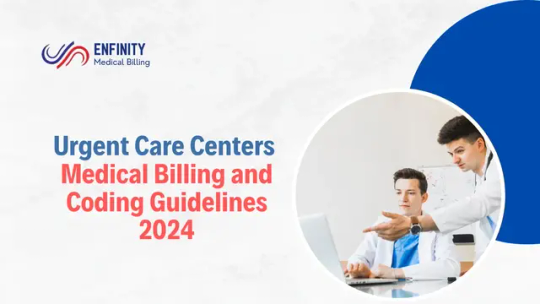
Importance of Accurate Billing and Coding in Urgent Care
Impact on Financials: Errors in documentation or coding, like incorrect CPT codes or mishandling of insurance information, can lead to delayed payments, claim denials, and revenue loss for urgent care centers.
Patient Experience: Accurate and clear billing ensures patients understand their charges, preventing confusion and frustration, and ultimately enhancing satisfaction and trust in the care provider.
Key Updates in Urgent Care Billing and Coding
Place of Service Code Change: The CMS has updated the Place of Service (POS) code for urgent care facilities to 20, which impacts the way these services are billed and compensated.
E/M Code Updates: New guidelines focus on urgent care visits, ensuring consistent compensation for the services rendered.
Electronic Claim Submission: CMS emphasizes the importance of electronic submission to reduce claim submission errors and improve processing efficiency.
ICD-10-PCS and CPT Codes: Understanding and using the right codes, such as the "S" codes specific to urgent care (S9088 for diagnosis and treatment, S9083 for service fees), is crucial to ensure accurate billing and reimbursement.
Common CPT Codes in Urgent Care
Evaluation and Management (E/M) Codes: Essential for documenting patient visits and consultations. Examples include:
99201-99205 (new patient visits)
99211-99215 (established patient visits)
Procedural Codes: Used for specific medical procedures performed at urgent care centers, such as wound repairs (12001-12018) or joint aspirations (20610).
Radiology and Laboratory Codes: Urgent care centers frequently provide diagnostic imaging and lab tests:
71045-71048 (chest X-rays)
80048 (basic metabolic panel)
Immunization and Other Common Procedures: Vaccination codes (e.g., 90460-90461 for immunizations) and tests like EKG (93000) and spirometry (94010).
Strategies to Improve Billing Efficiency
Real-Time Insurance Verification: Verifying insurance details upfront to avoid denials or errors.
Automation Tools: Using RCM software and AI tools to streamline the billing process, reducing human error and speeding up claims submissions.
Continuous Staff Training: Ensuring billing staff are well-versed in the latest codes and regulations to improve accuracy.
Challenges in Urgent Care Billing
High Patient Turnover: The large volume and variety of patients make billing complex.
Insurance Discrepancies: Different insurance providers have varying requirements, which can complicate the billing process.
Coding Complexity: Urgent care centers deal with diverse medical conditions, requiring precise coding to ensure proper reimbursement.
Conclusion
The role of effective billing in urgent care settings cannot be overstated. Proper coding, adherence to updated guidelines, and leveraging automation are key to maintaining a smooth revenue cycle. By minimizing errors, urgent care centers can ensure accurate payments, enhance patient satisfaction, and remain financially viable in a highly competitive healthcare environment.
1 note
·
View note
Text
Opening Success: Essential Medical Billing Strategies Every Provider Should Know
Unlocking Success: Essential Medical Billing Strategies Every Provider Should Know
In the complex world of healthcare, medical billing serves as a critical backbone for providers to ensure their services are appropriately compensated. Understanding efficient medical billing strategies is vital not only for the financial health of a practice but also for maintaining patient satisfaction. In this article, we’ll delve into essential medical billing strategies that every healthcare provider should be aware of, enhance your understanding of the process, and offer practical tips to optimize your billing practices.
Understanding Medical Billing
Medical billing is the process through which healthcare providers submit claims to insurance companies for reimbursement of services rendered. This intricate system involves numerous steps, from verifying patient information and coding procedures to submitting claims and following up on denied reimbursements. With a robust understanding of medical billing, healthcare providers can unlock success by ensuring their financial operations run smoothly.
Key Medical Billing Strategies
1. Accurate Coding and Documentation
One of the foremost strategies in medical billing is accurate coding. Each procedure performed must be documented and coded correctly to facilitate a seamless billing process. Here are some essential points:
Invest in Training: Ensure that billing staff undergo regular training on coding updates and changes in regulations.
Utilize Software Tools: Leverage advanced medical coding software that can reduce the risk of human error.
Regular Audits: Conduct audits to ensure your coding practices align with the latest standards.
2. Verification of Patient Insurance Information
Prior to patient visits, verify their insurance coverage is active and acceptable for the services offered. This can prevent claim denials and enhances patient satisfaction.
3. Timely Submission of Claims
Speed is of the essence in medical billing. Aim to submit claims within a few days following a patient’s visit. This reduces the chances of denial and helps maintain a healthy cash flow.
4. Follow-Up on Claim Denials
Claims may be denied for various reasons. Establish a follow-up process for denied claims to ensure timely resubmission or appeals. Keep track of all denials to identify patterns that may require adjustments in your billing practices.
5. Implementing Patient Payment Options
Providing multiple payment options can aid in collecting patient dues faster. Consider methods such as:
Online payment portals
Payment plans
Credit card payments
The Benefits of Effective Medical Billing Strategies
Implementing these medical billing strategies can yield significant benefits for healthcare providers, including:
Improved cash flow
Reduced claim denials
Enhanced patient satisfaction and loyalty
Increased operational efficiency
Practical Tips for Optimizing Medical Billing
Here are some hands-on tips for optimizing your medical billing process:
1. Invest in Technology
Embrace modern billing software that offers automation, reporting, and integration with electronic health records (EHR). This will help streamline processes and reduce manual entry.
2. Build a Strong Billing Team
Recruit a team skilled in both billing and patient interaction. A knowledgeable team can handle billing inquiries more efficiently and contribute to better patient relationships.
3. Foster Communication with Patients
Open lines of communication about billing can help manage expectations. Educate patients on their insurance coverage and what they can expect to pay out-of-pocket.
Case Studies: Success Stories
Provider
Challenge
Solution Implemented
Results
ABC Family Clinic
High claim denial rate
Regular audits and coding training
40% reduction in denials
XYZ Orthopedics
Delayed payments
Automated billing software
Faster payment turnaround by 30 days
HealthWorks Pediatrics
Poor patient satisfaction
Clear communication on costs
Increased patient loyalty and referrals
First-Hand Experience: Insights from Billing Professionals
According to Sandra, a billing manager at a local healthcare facility, “Accuracy in coding and quick follow-ups on denials are the two keys to success in medical billing. Staying updated with coding regulations is essential. We invested in team training, and it has made a significant difference in our claim acceptance rate.”
Conclusion
Unlocking success in medical billing requires a multifaceted approach that includes accurate coding, timely submissions, and a keen understanding of patient needs. By implementing these essential strategies, healthcare providers can not only improve their revenue cycle but also enhance patient satisfaction. Embracing technology and fostering a knowledgeable team will set the foundation for a successful billing process, ultimately leading to sustained growth in your practice. Start today by reviewing your current practices and identifying areas for improvement—it may well be the key to unlocking the future success of your healthcare services.
youtube
https://medicalcodingandbillingclasses.net/opening-success-essential-medical-billing-strategies-every-provider-should-know/
0 notes
Text
Why Virtual Dental Receptionists Are a Game-Changer for Dental Practices

Running a successful dental practice requires a skilled team to manage patient appointments, handle administrative tasks, and assist during dental procedures. However, traditional staffing solutions can be costly, especially in today’s competitive market. One solution that can reduce operational costs without sacrificing efficiency is utilizing virtual dental receptionists and virtual live scribes. These roles allow dental practices to cut staffing costs to a third of the traditional model while improving patient care and workflow efficiency.
How you can streamline your dental practice with virtual staff and explore the key benefits of Virtual Dental Receptionists and Virtual Live Scribes.
Virtual staffing is transforming the way dental practices operate by providing affordable, skilled administrative support. With virtual receptionists and scribes, you can eliminate many of the costs associated with hiring full-time in-office staff.
Key benefits include:
Cost savings: Cut down overhead costs such as salaries, benefits, office space, and equipment.
24/7 availability: Virtual staff can work across different time zones, allowing you to manage after-hours appointments.
Scalability: Scale your virtual team based on your practice’s specific needs, reducing unnecessary expenses.
Step 1: Reduce Costs with Virtual Dental Receptionists
One of the most significant expenses for a dental practice is hiring a full-time receptionist. A virtual dental receptionist can perform all the duties of a traditional receptionist at a fraction of the cost.
How Virtual Dental Receptionists Help:
Appointment Scheduling: Virtual receptionists can manage patient appointments, confirm bookings, and handle cancellations. With cloud-based systems, they can easily integrate with your practice management software to keep things running smoothly.
Patient Communication: From answering calls to responding to emails, virtual receptionists manage patient inquiries promptly. They can relay vital information to patients, helping to ensure a smooth pre-appointment process.
Billing and Insurance Claims: Virtual receptionists can also handle administrative tasks like insurance verification, billing, and processing payments, allowing your dental staff to focus on patient care.
Cost Benefits of a Virtual Dental Receptionist:
Save on Salaries and Benefits: By hiring a virtual receptionist, you reduce the costs associated with full-time employment, such as health benefits, paid leave, and retirement plans.
No Office Space Required: Virtual receptionists work remotely, which means you don’t need to allocate office space or equipment, further cutting down expenses.
Flexible Hours: Instead of hiring a full-time employee, virtual receptionists can work based on your practice’s needs, whether part-time or during peak hours, saving you money during quieter times.

Step 2: Improve Efficiency with Virtual Live Scribes
A virtual live scribe can dramatically improve workflow efficiency, enabling dental practitioners to focus on patient care while the scribe handles documentation and administrative tasks in real-time.
How Virtual Live Scribes Help:
Real-Time Documentation: Virtual scribes listen to patient interactions through a secure connection and document everything in the electronic medical record (EMR) system. This saves time for the dentist, reducing the need to spend hours on paperwork after patient visits.
Accurate Charting: By documenting treatment plans, diagnoses, and other patient information in real-time, virtual scribes reduce the risk of charting errors, helping practices stay compliant with regulatory standards.
Patient Data Management: Virtual scribes can help manage patient data, ensuring all records are updated accurately, including X-rays, prescriptions, and treatment notes.
Cost Benefits of Virtual Live Scribes:
Reduce Hiring Costs: Hiring a full-time in-office scribe can be expensive. By using virtual live scribes, dental practices only pay for the hours the scribe works, significantly reducing labor costs.
Increase Productivity: With a virtual scribe handling documentation, dental practitioners can see more patients per day, increasing the practice’s revenue.
Less Administrative Burden: Virtual scribes relieve dental assistants from time-consuming documentation tasks, allowing them to focus on providing direct patient care, which enhances the overall patient experience.

Step 3: Flexibility and Scalability for Your Practice
One of the key advantages of using virtual assistants is the flexibility they provide. Unlike traditional staffing, where you are bound by fixed hours and full-time positions, virtual staff can be scaled according to your practice’s needs.
Key Features of Scalability:
Part-Time or Full-Time: Virtual staff can work part-time during peak hours, on a full-time basis, or even as temporary hires during busy seasons.
On-Demand Support: During unexpected surges in patient volume or emergencies, you can quickly expand your virtual team without the need for lengthy onboarding processes.
Specialized Skills: With virtual dental receptionists and scribes, you can hire specialized talent without geographical limitations. Whether you need a scribe proficient in dental terminology or a receptionist familiar with your practice management software, virtual staffing gives you access to a global talent pool.
Step 4: Streamline Your Workflow with Integrated Technology
Virtual dental receptionists and scribes utilize advanced technology to integrate seamlessly into your practice’s workflow. By using cloud-based practice management software and secure communication tools, virtual staff can efficiently manage day-to-day operations from anywhere in the world.
Tools and Technology:
Cloud-Based Scheduling: Virtual dental receptionists can access appointment calendars in real-time and schedule or reschedule patient visits from any location.
Secure EMR Systems: Virtual live scribes use HIPAA-compliant platforms to ensure patient data is managed securely.
VoIP and Chat Platforms: Communication between virtual assistants, dental staff, and patients is made easy through secure communication platforms like VoIP, chat systems, or email.
https://vitalvirtuals.com/wp-content/uploads/sites/2/2024/09/working-and-chasing-duedates.jpg
Step 5: Enhance Patient Experience
A well-trained virtual team can enhance the overall patient experience by offering timely and responsive communication. Virtual receptionists provide a friendly and professional first point of contact for patients, while virtual scribes allow dentists to spend more time interacting with patients rather than managing documentation.
Patient Experience Improvements:
Reduced Waiting Times: Virtual assistants streamline administrative tasks, allowing dentists to focus on clinical duties and reduce patient wait times.
Improved Patient Interaction: By handling routine tasks, virtual staff give dentists the freedom to provide a more personalized and attentive service to patients.
24/7 Availability: With virtual staff in different time zones, your practice can provide after-hours support, ensuring no patient call or inquiry is missed.

#VirtualAssistants#DentalPracticeManagement#PatientCare#Efficiency#DentalEfficiency#VirtualReceptionist#PatientExperience#ModernDentistry#VirtualDentalReceptionist#DentalCare#RemoteSupport#healthcaretechnology#medical virtual assistant#medical assistant#medical scribe#ehrmanagement#healthcareefficiency#medicalsupport
0 notes
Text
Healthcare Virtual Assistant: Revolutionizing Patient Care and Streamlining Healthcare Operations
A Healthcare Virtual Assistant (HVA) is a specialized digital or human assistant designed to support healthcare providers, streamline administrative tasks, and improve patient experience. These assistants help reduce the administrative burden on healthcare teams, allowing them to focus on what matters most—providing quality patient care. With the increasing demand for efficiency in the healthcare sector, healthcare virtual assistants are becoming an indispensable asset, enhancing productivity and patient satisfaction.
In this article, we’ll explore what healthcare virtual assistants are, their benefits, the different types available, and how they’re transforming the healthcare industry.

What is a Healthcare Virtual Assistant?
A healthcare virtual assistant is a technology-driven or human-operated assistant that provides support in administrative and clinical areas. These assistants can perform various tasks, from managing appointments, handling patient inquiries, and updating records to assisting with billing and follow-ups. HVAs are designed to work seamlessly with healthcare providers, integrating into electronic health records (EHR) systems and other healthcare management software to ensure accurate documentation and efficient workflows.
Healthcare virtual assistants can be:
AI-Powered Digital Assistants: These are artificial intelligence (AI) driven tools that can respond to queries, schedule appointments, and provide basic medical information to patients.
Human Virtual Assistants: These are trained professionals who work remotely and provide personalized administrative support, handling tasks like phone calls, data entry, and patient communication.
Key Roles and Responsibilities of a Healthcare Virtual Assistant
Appointment Scheduling and Management
HVAs streamline the appointment process, assisting patients in booking, rescheduling, or canceling appointments, and sending reminders to reduce no-shows and improve patient attendance rates.
Patient Communication and Support
Virtual assistants handle patient inquiries via chat, phone, or email, providing them with essential information on clinic hours, location, or basic care instructions, ensuring timely and responsive communication.
Billing and Insurance Verification
HVAs help with billing inquiries, insurance claims, and payment processing. They can verify insurance coverage and assist patients with understanding their bills, ensuring a smoother payment process.
Updating and Managing Patient Records
Virtual assistants can update EHRs and patient records in real-time, ensuring accuracy and compliance with health information privacy standards like HIPAA.
Follow-Up and Reminders
HVAs handle post-visit follow-ups, send medication reminders, and encourage preventive care check-ups, ensuring that patients stay on track with their healthcare plans.
Data Entry and Administrative Support
HVAs manage data entry tasks, upload lab results, and update patient information, relieving in-house staff from time-consuming administrative tasks and allowing them to focus on clinical responsibilities.
Supporting Telemedicine Services
Virtual assistants play a crucial role in telemedicine, helping schedule virtual appointments, assist with tech support, and ensure patients are ready for online consultations.
Benefits of Using a Healthcare Virtual Assistant
Enhanced Patient Experience
By providing quick responses to inquiries and timely follow-ups, HVAs improve patient satisfaction and engagement, ensuring that patients feel supported and informed throughout their care journey.
Reduced Administrative Burden on Healthcare Providers
HVAs manage time-consuming administrative tasks, reducing the load on healthcare providers and enabling them to focus more on direct patient care.
Improved Operational Efficiency
Virtual assistants streamline appointment scheduling, billing, and records management, ensuring that healthcare workflows run smoothly and minimizing errors.
Cost Savings
Hiring a healthcare virtual assistant can be more cost-effective than employing additional in-house staff, as HVAs typically work remotely and offer flexible hours based on need, reducing overhead costs.
Better Compliance and Documentation
HVAs trained in medical compliance ensure that patient records are accurately updated and maintained, helping practices meet regulatory standards and avoid costly documentation errors.
Increased Patient Retention and Loyalty
By providing proactive care reminders, follow-ups, and personalized communication, HVAs help foster a positive patient-provider relationship, which can lead to higher patient retention rates.
Enhanced Telemedicine Support
As telemedicine becomes more popular, HVAs are essential in supporting the technology and patient experience in virtual care settings, ensuring seamless and well-coordinated telehealth appointments.
Types of Healthcare Virtual Assistants
Administrative Virtual Assistants
Primarily focus on handling appointments, data entry, billing inquiries, and other non-clinical administrative tasks. They are essential for practices that need help managing day-to-day office operations.
Clinical Virtual Assistants
These assistants are often trained with medical knowledge and assist healthcare providers by transcribing notes, updating EHRs, and managing patient data. They do not provide medical advice but play a critical role in documentation and record management.
AI-Driven Chatbots
AI virtual assistants powered by natural language processing (NLP) can handle simple patient inquiries, schedule appointments, provide reminders, and offer general health information. These are ideal for practices with high patient volumes.
Medical Scribes
Medical scribes are a specific type of virtual assistant who specializes in real-time documentation. They join consultations virtually, transcribing the encounter directly into the EHR to reduce the administrative burden on providers.
How Healthcare Virtual Assistants Work
Healthcare virtual assistants typically operate through secure digital platforms that comply with HIPAA standards to protect patient information. Providers and patients can access HVAs via chat, email, phone, or video conferencing, depending on the need.
For Patients:
Patients may engage with virtual assistants for appointment scheduling, questions about medications, or follow-up instructions after a visit.
For Providers:
Providers use HVAs to document patient encounters, update records, and manage scheduling. These assistants often integrate with EHRs, so data flows smoothly and is immediately accessible to the provider.
The Technology Behind Healthcare Virtual Assistants
Natural Language Processing (NLP) and AI
NLP and AI power many chatbots and digital assistants, allowing them to understand and respond to patient questions. NLP helps HVAs interpret patient language and provide responses that feel natural and accurate.
Electronic Health Record (EHR) Integration
Many HVAs integrate directly with EHR systems, enabling them to update records, input information, and retrieve patient history without disrupting workflows.
Telecommunication Platforms
Remote HVAs use secure telecommunication platforms to connect with providers and patients, ensuring secure and efficient information exchange.
Cloud-Based Data Storage and Security
HVAs store data on secure, cloud-based systems that comply with healthcare privacy laws like HIPAA. Encryption and cybersecurity measures protect sensitive patient information, enabling virtual assistants to manage records safely.
Challenges in Implementing Healthcare Virtual Assistants
Patient Privacy and Data Security
Virtual assistants require access to sensitive patient data, so robust security measures must be in place to protect against potential breaches and comply with HIPAA regulations.
Integration with Existing Systems
Healthcare practices may face challenges integrating virtual assistants with existing EHRs, telehealth systems, or other software, which can create technical or compatibility issues.
Training and Specialization
HVAs must be well-trained in healthcare processes and terminology to ensure accuracy, especially for clinical support roles. Ongoing training and experience are necessary to adapt to new healthcare standards and technologies.
Dependence on Technology
The effectiveness of HVAs is highly dependent on reliable internet connectivity and secure communication systems. Any disruption in technology can impact service quality and patient experience.
Future of Healthcare Virtual Assistants
As technology advances, HVAs are expected to become even more integrated into healthcare practices, with capabilities like predictive analytics, AI-driven diagnostics, and expanded telemedicine support. Enhanced machine learning and AI algorithms may allow HVAs to provide even more personalized, responsive care for patients and reduce the administrative burden on providers further.
In the future, HVAs might support virtual clinics, where patient care is fully managed online, with HVAs handling everything from appointment booking to follow-up reminders. The development of voice recognition and advanced AI may even allow HVAs to assist with diagnostic tasks, making them indispensable in both telemedicine and traditional care settings.
Conclusion
A Healthcare Virtual Assistant is a valuable tool in today’s healthcare landscape, offering essential support for both administrative and clinical functions. By streamlining workflows, reducing provider burnout, and enhancing patient interactions, HVAs enable healthcare teams to operate more efficiently and focus on delivering high-quality patient care.
With advancements in technology and an increasing emphasis on virtual care, healthcare virtual assistants are poised to become a staple in healthcare operations. By balancing patient care with administrative tasks, HVAs help healthcare practices deliver a better patient experience, increase operational efficiency, and adapt to the growing demand for accessible, efficient healthcare.
0 notes
Text
Top 16 Electronic Visit Verification Software

Discover the top 16 Electronic Visit Verification (EVV) software solutions that streamline home care management.
#home health care software#homecare software#home care software#home health agency software#home health software vendors
0 notes
Text
Enhancing Efficiency with Neurology Billing Services

In the complex world of healthcare, managing billing and financial aspects is critical to maintaining a practice’s stability and growth. Neurology practices, in particular, face unique challenges due to the intricate nature of neurological treatments, frequent patient visits, and specialized codes required for billing. Medical billing services streamline this process, enabling neurology providers to focus on patient care without worrying about billing errors or delays. By handling everything from coding to claim submission, these services improve the financial health of neurology practices, ensuring that billing is both accurate and efficient.
What Are Neurology Billing Services?
Neurology billing services are specialized solutions designed to meet the unique financial needs of neurology practices. These services fall under Revenue Cycle Management (RCM) services, which handle every step in the billing process, from insurance verification and coding to claim submission and payment posting. Neurology billing is complex, requiring precise documentation and specialized codes to prevent claim denials. RCM services ensure that each claim is correctly coded, accurately submitted, and tracked until the payment is received. These services optimize cash flow, reduce the risk of revenue loss, and help neurology practices maintain financial stability by ensuring that they are compensated fairly for the services they provide.
The Importance of Medical Billing and Coding in Neurology
Accurate medical billing and coding is essential for the success of neurology practices. Neurological treatments involve complex procedures and frequent patient interactions, each requiring precise coding to ensure claims are processed without errors. Proper coding is necessary for compliance with insurance requirements, and inaccuracies can lead to claim denials, delayed payments, or underpayments. Billing specialists trained in neurology coding can ensure that each claim is submitted accurately, reducing the likelihood of errors. This accuracy not only helps neurology practices avoid revenue losses but also ensures that patients' records are properly documented and compliant with industry standards.
Benefits of Healthcare IT in Neurology Billing
With advancements in technology, Healthcare IT has greatly enhanced the efficiency and accuracy of neurology billing services. Healthcare IT solutions, including billing software and electronic health record (EHR) systems, help streamline the billing process by automating tasks such as claim submission, patient record management, and payment tracking. These tools reduce the risk of human error, speed up the payment cycle, and allow real-time monitoring of claim status. For neurology practices, utilizing Healthcare IT in billing provides transparency and accuracy, ensuring that all financial and administrative workflows are managed efficiently. This results in improved revenue cycles and better overall practice management.
Neurology Billing Services at Mediclaim Management
Mediclaim Management offers specialized Neurology Billing Services tailored to meet the specific needs of neurology practices. With a deep understanding of the challenges faced by neurologists, their team of billing experts ensures that all aspects of the billing process are handled precisely. Mediclaim Management’s neurology billing services help reduce errors, increase claim approval rates, and improve the practice’s cash flow by providing efficient RCM solutions. By partnering with Mediclaim Management, neurology practices can focus on patient care, assured that their billing processes are expertly managed to maximize reimbursements.
With Mediclaim Management’s Neurology Billing Services, neurology practices can enhance their revenue cycle, minimize financial complexities, and focus more on patient care. Their expertise in neurology billing ensures that billing tasks are handled accurately and efficiently, supporting a healthier financial outlook for practices that are dedicated to neurological care.
0 notes
Text
How to Get Help with Cardiology Medical Billing in Pittsburgh

Introduction
Running a cardiology business isn't just about treating patients; it also involves navigating the complexities of medical billing services in Pittsburgh, the demand for accurate and specialized cardiology billing services is critical to maintaining a smooth healthcare practice. This blog will explore why specialized billing services are essential and how to choose the right partner in Pittsburgh.
Cardiology Medical Billing Basics
What Is Cardiac Medical Billing?
Medical billing and coding are the systems that help healthcare providers get paid. Every procedure a cardiologist performs, from routine checkups to complex surgeries, requires accurate coding for insurance reimbursement. Given the complexity of cardiology, mistakes in billing can easily occur without specialized help.
Challenges in Cardiology Billing
Cardiology billing is more complex than billing in many other medical fields. Cardiologists often perform multiple procedures during one visit, making accurate coding essential. Mistakes or missing information can lead to denied claims or delayed payments.

The Importance of Specialized Cardiology Billing Services
Why Accurate Billing and Compliance Matter
Cardiology is one of the most detailed medical fields, and billing for cardiology services demands high precision. Partnering with a specialized billing service helps ensure compliance with healthcare regulations, minimize errors, and ensure smooth cash flow.
How Expert Billing Services Improve Revenue
Specialized billing services help reduce mistakes, leading to faster payments and fewer denied claims. Cardiology practices can improve revenue by working with a knowledgeable service and minimizing billing issues.
How to Choose the Best Cardiology Billing Service in Pittsburgh
Look for Experience in Cardiology Billing
Not all medical billing companies are the same. It's essential to find a billing service in Pittsburgh with extensive experience in cardiology. This ensures that they are familiar with the common procedures and specific billing challenges that cardiologists face.
Check Their Technology
Another critical factor is the technology a billing service uses. Advanced medical billing software can help reduce manual errors, save time, and improve accuracy. Suppose the service integrates with Electronic Health Records (EHR). In that case, it's even better, as this allows for real-time claims and patient information tracking.
Best Practices for Cardiology Billing
Avoiding Common Mistakes in Cardiology Billing
One of the most frequent mistakes in cardiology billing is incorrect coding, which can lead to denied claims. Working with a billing service specializing in cardiology can help you avoid these common pitfalls, increasing the chances of first-time claim approval.
Staying Compliant with Regulatory Changes
Healthcare regulations are constantly changing. A billing service that stays updated with these changes helps ensure your practice remains compliant, reducing the risk of legal or financial issues.
Key Processes in Cardiology Billing
Procedure Coding (for treatments, tests, and X-rays)
Insurance Verification and Claims Filing
Handling Denials and Appeals
Patient Billing and Follow-Up

Cardiology Billing Services in Pittsburgh
Top Billing Services to Consider
Several medical billing companies in Pittsburgh specialize in cardiology. When evaluating these services, look for companies with positive reviews, transparent pricing, and a history of helping cardiology practices succeed.
Training and Certification Opportunities
For those interested in cardiology billing, Pittsburgh offers several medical billing and coding courses, many focusing on cardiology. These certifications provide the skills needed to succeed in this specialized field.
Conclusion
Choosing the right cardiology billing service in Pittsburgh can significantly impact your practice. The right partner will help you avoid billing issues, reduce claim denials, and keep your cash flow healthy. By working with experts, you can focus on what truly matters—caring for your patients.
Call to Action
If you run a cardiology practice in Pittsburgh, it's time to explore partnering with a local medical billing service. The right service can streamline your billing process, improve revenue, and ensure compliance. Contact a billing expert today to learn how they can help your practice.
FAQs
Are there cardiology-specific billing services in Pittsburgh?
Pittsburgh has several medical billing firms specializing in cardiology, such as TrackoMed. These services are well-versed in the unique needs of cardiology practices.
Why is local expertise important for cardiology billing in Pittsburgh?
Local expertise ensures that billing services are familiar with Pittsburgh's healthcare system, insurance companies, and state regulations, leading to smoother billing processes.
How can Pittsburgh-based cardiology billing services help with denied claims?
Local billing services often have relationships with local insurers, allowing them to resolve common denial issues quickly and improve claim acceptance rates.
What should I look for in a Pittsburgh medical billing company?
Look for a company with a strong reputation, cardiology billing experience, transparent pricing, and cutting-edge billing software that integrates with your practice.
Are there cardiology-specific medical billing and coding courses in Pittsburgh?
Yes, several training programs in Pittsburgh focus on medical billing and coding for cardiology, providing certifications and hands-on experience.
1 note
·
View note
Video
youtube
How to create and sell ebook on google book using AI
Creating and Selling Ebooks on Google Play Books: A Guide
Introduction
The world of digital publishing offers exciting opportunities for aspiring authors and knowledge sharers. Google Play Books, a prominent ebook platform, provides a robust avenue to reach a vast audience and potentially generate significant income. This guide delves into the process of creating and selling e-books on Google Play Books, equipping you with the necessary knowledge to kickstart your ebook journey.
Leveraging AI for Content Creation (Ethically and Transparently)
While AI tools like ChatGPT can be valuable aids in brainstorming, research, and outlining, it's crucial to remember that they shouldn't replace the core writing process. Here's how to ethically and transparently integrate AI:
Content Brainstorming and Topic Exploration: Utilize AI to generate ideas, explore trends, and identify potential niche markets for your ebooks.
Fact-Checking and Research Assistance: AI tools can assist with cross-referencing information and verifying facts, ensuring the accuracy of your content.
Outline Development and Content Organization: Leverage AI to generate outlines based on your initial concepts, helping you structure your ebook effectively.
However, keep in mind that AI-generated content often requires refinement:
Authenticity and Originality: Inject your unique voice, expertise, and writing style to create human-quality content that resonates with readers.
Fact-Verification and Critical Thinking: Don't blindly rely on AI-provided information. Conduct thorough fact-checking and research from credible sources.
Grammar, Readability, and Flow: AI-written content may lack natural flow or contain grammatical errors. Proofread meticulously and polish your writing for optimal readability.
Crafting High-Quality Content
The foundation of any successful ebook is compelling content. Here's what to focus on:
Identify Your Target Audience: Research the needs, interests, and pain points of your ideal readers. Tailor your content to address their specific challenges.
Choose a Compelling Topic: Select a niche topic that you're passionate about and can deliver valuable insights on.
Structure Your Ebook Logically: Create a clear and organized structure, with chapters and subheadings guiding readers through your content.
Incorporate Engaging Elements: Integrate visuals (images, diagrams), case studies, and practical examples to keep your readers engaged.
Strive for Clarity and Conciseness: Communicate your ideas in a clear, concise, and easy-to-understand manner.
Maintain Professional Quality: Ensure your ebook is free from grammatical errors and typos. Professional editing and design can significantly enhance its marketability.
Formatting Your Ebook for Google Play Books
Once your content is finalized, it's time to format your ebook for Google Play Books. There are two primary formatting options:
EPUB (Electronic Publication): This is the industry-standard format for ebooks and is highly recommended for its versatility and compatibility across different devices. Several free and paid software options can assist with EPUB creation.
PDF (Portable Document Format): While PDFs offer some level of cross-platform compatibility, they may not always render well on some e-readers, potentially affecting the reading experience.
Creating an Eye-Catching Cover
A visually appealing cover is vital for attracting reader attention. Tools like Canva, Adobe Spark, or Fiverr can help you design professional-looking covers even without graphic design expertise.
Setting Up Your Google Play Books Account
Visit the Google Play Books Partner Center: https://play.google.com/books/publish
Create an Account: If you don't have one, sign up for a free Google account.
Partner Profile: Provide required information about yourself and your publishing entity.
Uploading Your Ebook and Setting Prices
Go to "Bookshelf" in Partner Center.
Click "Add a New Book."
Fill in Book Details: Provide title, description, keywords, cover image, and price range (typically between $2 and $10).
Promoting Your Ebook
Social Media Marketing: Utilize platforms like Twitter, Facebook, and LinkedIn to connect with your target audience and promote your ebook.
Content Marketing: Create blog posts, articles, or videos related to your ebook's topic and include a compelling call to action (CTA) directing readers to purchase it.
Email Marketing: If you have an email list, reach out to your subscribers and let them know about your ebook.
Online Advertising: Consider exploring pay-per-click (PPC) advertising on search engines and social media to target readers actively searching for topics related to your ebook.
#youtube#onlineincome#selfpublishing#contentstrategy#ebookmarketing#affiliatemarketing#aicontentcreation#digitalpublishing#googleplaybooks#ebookcreation
0 notes
Text
Debunking the Medical Billing Cycle: A Comprehensive Guide for Healthcare Providers
**Title: Demystifying the Medical Billing Cycle: A Comprehensive Guide for Healthcare Providers**
**Introduction:** Managing medical billing can be a challenging task for healthcare providers, but understanding the medical billing cycle is essential for ensuring timely and accurate reimbursements. In this comprehensive guide, we will break down the medical billing cycle step by step, providing valuable insights and tips for healthcare providers to optimize their billing processes.
**Understanding the Medical Billing Cycle:** The medical billing cycle consists of several key stages that healthcare providers must navigate to successfully bill for their services. Here’s a breakdown of each stage:
1. **Patient Registration:** The first step in the medical billing cycle is patient registration. This involves collecting essential patient information, including demographics, insurance details, and contact information.
2. **Insurance Verification:** Once the patient is registered, healthcare providers must verify the patient’s insurance coverage to determine the extent of their benefits and coverage limitations. This step is crucial for accurate billing and to prevent claim denials.
3. **Coding:** After the patient’s visit, healthcare providers must assign the appropriate medical codes to the services rendered. Medical coding ensures that services are accurately documented for billing purposes and that claims comply with insurance requirements.
4. **Claim Submission:** Once the services are coded, healthcare providers submit claims to the insurance company for reimbursement. Claims must be submitted accurately and timely to avoid delays in payment.
5. **Adjudication:** After claims are submitted, insurance companies review and process the claims through a process called adjudication. During this stage, payers determine the amount they will reimburse providers for the services rendered.
6. **Payment Posting:** Once claims are adjudicated, payments are posted to the healthcare provider’s account. Providers must reconcile payments with claims to ensure accurate reimbursement.
7. **Denials Management:** In cases where claims are denied, healthcare providers must investigate the reason for denial, correct any errors, and resubmit the claim for reimbursement.
**Benefits of Optimizing the Medical Billing Cycle:** Optimizing the medical billing cycle offers several benefits to healthcare providers, including:
– **Improved Cash Flow:** By streamlining billing processes and reducing claim denials, healthcare providers can accelerate the reimbursement of services rendered, improving cash flow.
– **Reduced Errors:** A well-managed billing cycle minimizes errors in coding and claim submission, reducing the likelihood of denials and delays in payment.
– **Enhanced Patient Satisfaction:** Efficient billing processes lead to accurate and timely billing statements, enhancing patient satisfaction and trust in the provider’s services.
**Practical Tips for Healthcare Providers:** To optimize the medical billing cycle, healthcare providers can follow these practical tips:
1. Implement an Electronic Health Record (EHR) system to streamline documentation and coding processes. 2. Conduct regular training for staff on medical coding updates and proper billing procedures. 3. Utilize billing software that automates claim submission and tracking to ensure timely reimbursements. 4. Outsource billing services to professional medical billing companies to handle complex billing tasks efficiently.
**Conclusion:** Navigating the medical billing cycle is crucial for healthcare providers to ensure timely and accurate reimbursement for services rendered. By understanding the key stages of the billing cycle and implementing best practices, providers can optimize their billing processes, improve cash flow, and enhance patient satisfaction. Remember to stay updated on industry standards and regulations to maintain compliance and maximize reimbursements.
youtube
https://schoolsformedicalbilling.org/debunking-the-medical-billing-cycle-a-comprehensive-guide-for-healthcare-providers/
0 notes
Text
healthayst26
A patient check in system is an application or tool designed to streamline the process of patients arriving at a medical facility. It simplifies and automates the check-in, making it easier for both patients and staff to handle information efficiently. Here’s a basic overview of a typical patient intake software system:
Key Features of a Patient Check-In System
Patient Identification:
Verifies patient check in systems identity, often using ID cards, QR codes, or biometrics (like fingerprints or facial recognition).
Allows returning patients to check in more quickly using stored information.
Appointment Verification:
Confirms upcoming appointments or schedules new ones.
Provides reminders and notifications for appointments (via text, email, or app notifications).
Data Collection:
Collects patient information (address, contact info, insurance details).
Gathers health history or updates current records.
Allows patients to update forms and documentation online before arriving.
Insurance Verification and Billing:
Checks insurance coverage for treatments and procedures.
Allows upfront payment or estimates for upcoming services, reducing waiting times.
Wait-Time Management:
Displays estimated wait times on a screen or mobile device.
Allows patients to join a virtual queue and monitor their position.
Self-Check-In Kiosk (optional):
Provides on-site kiosks where patients can enter information or scan ID to check in independently.
Reduces waiting lines and paperwork at the front desk.
COVID-19 Screening:
Many systems now include health questionnaires to screen for symptoms.
Some integrate temperature checks or symptom screening for added safety.
Integration with EHR (Electronic Health Record) Systems:
Synchronizes patient data with medical records.
Provides medical staff immediate access to updated records.
Notification and Communication:
Sends automatic reminders for follow-ups, prescriptions, or upcoming visits.
Allows patients to communicate any delays or changes.
Feedback and Satisfaction Tracking:
Gathers feedback through surveys post-appointment.
Helps facilities improve service based on real patient experiences.
Types of Check-In Systems
Web-Based and Mobile Apps:
Patients check in from home or mobile devices.
On-Site Kiosks:
Allows quick check-in at the facility.
Staff-Assisted:
Traditional model with digital support for faster processing.
Benefits
Efficiency: Faster check-ins, less waiting, and streamlined paperwork.
Patient Satisfaction: Patients appreciate convenience and reduced wait times.
Data Accuracy: Minimizes errors in patient information entry.
Improved Workflow: Staff focus more on patient care rather than administrative tasks.
Implementation Considerations
Privacy and Security: Ensure compliance with HIPAA or relevant privacy laws.
Ease of Use: Make sure it's user-friendly, especially for older or less tech-savvy patients.
Integration: Compatibility with existing EHR or billing systems
A digital patient check-in system streamlines the arrival and intake process at healthcare facilities, allowing patients to check in through electronic devices such as kiosks, tablets, or their own mobile phones. This modern approach simplifies data entry, reduces waiting times, and improves the overall patient experience. Here’s an in-depth look at a digital check-in system and how it benefits both patients and healthcare providers:
Core Features of a Digital Patient Check-In System
Mobile Check-In:
Allows patients to check in through a mobile app or website before arriving at the facility.
Patients can complete forms, verify insurance, and update personal information from their own devices.
Kiosk or Tablet Check-In:
In-office kiosks or tablets let patients check in upon arrival by entering personal information or scanning a code.
This feature helps streamline the process and reduces the need for front desk staff to handle every step.
QR Code and Barcode Scanning:
Patients receive a unique code in their appointment confirmation, which they can scan to check in immediately upon arrival.
Minimizes contact and further reduces waiting time.
Real-Time Insurance Verification:
Verifies insurance eligibility and coverage for upcoming services.
Enables upfront payments or co-pay collection, improving the efficiency of the billing process.
Patient Data Collection and Update:
Allows patients to confirm or update personal information, medical history, and current symptoms.
Simplifies the updating of essential records and reduces errors in data entry.
E-Signature for Consent Forms:
Patients can sign consent forms and other necessary documents digitally.
Ensures compliance with legal requirements while eliminating paper-based records.
Appointment and Wait-Time Management:
Provides estimated wait times or alerts patients when it’s their turn.
Reduces congestion in waiting rooms, improving patient financial engagement software flow and satisfaction.
Symptom and Health Screening:
Collects pre-appointment health information, including COVID-19 or other specific screenings.
Ensures safety and preparedness by identifying any additional needs prior to consultation.
Integration with EHR and Billing Systems:
Syncs with Electronic Health Record (EHR) and practice management software for seamless data access.
Ensures that all relevant patient information is up-to-date and readily accessible to providers.
Multi-Language Support:
Offers check-in options in multiple languages to accommodate diverse patient populations.
Enhances accessibility and ensures better comprehension for non-English speakers.
Benefits of a Digital Patient Check-In System
Increased Efficiency: Speeds up the check-in process and frees up front desk staff for other tasks.
Improved Patient Experience: Patients appreciate the ease and speed of digital check-ins, as well as reduced time spent in waiting areas.
Enhanced Data Accuracy: Reduces errors associated with manual data entry, as patients enter their own information directly.
Greater Privacy and Security: Many digital systems are HIPAA-compliant, ensuring that patient data is securely handled and stored.
Reduced Administrative Costs: Digital systems decrease the need for paper forms and physical storage, leading to long-term savings.
Scalable for Different Practice Sizes: Digital check-in systems can be scaled up or down depending on the needs of the facility, from small practices to large hospitals.
Types of Digital Patient Check-In Solutions
Web-Based Solutions:
Patients can access the check-in system via a website link or patient portal.
Ideal for remote check-ins and can be used on any internet-enabled device.
Mobile Apps:
A dedicated app allows patients to check in, schedule appointments, receive reminders, and complete forms.
Enhances patient engagement and encourages repeat visits by improving convenience.
In-House Kiosks:
Patients can check in upon arrival at a physical kiosk or tablet station.
Useful for practices with high foot traffic, as it allows for faster patient processing.
Considerations for Implementing a Digital Check-In System
HIPAA Compliance: Ensure the system adheres to HIPAA standards to protect patient privacy and data security.
User-Friendly Interface: Choose an intuitive and easy-to-navigate system for patients of all ages and tech abilities.
Customization Options: Ensure the system allows for customizable forms, fields, and check-in workflows to match practice requirements.
Integration Capabilities: Opt for a system that integrates with your EHR, billing, and appointment scheduling software.
Technical Support and Training: Choose a patient engagement software vendorsthat offers comprehensive support, training, and troubleshooting for seamless implementation.
Popular digital patient check in Software Options
Phreesia: Known for its extensive features, including digital forms, insurance verification, and integration with various EHR systems.
Solutionreach: Offers check-in, reminders, and two-way communication between patients and healthcare providers.
Kareo: A versatile option for smaller practices with features for intake, scheduling, and EHR integration.
ModMed: Specializes in digital check-ins and telehealth services for specialty practices, particularly dermatology and orthopedics.
Clearwave: Provides streamlined digital check-in solutions with a focus on patient self-service and multi-site practices.
A digital check-in system can significantly improve operational efficiency, streamline administrative tasks, and enhance the overall patient experience. If you’re considering implementing a system, I can provide more specific recommendations based on the needs of your practice.
An electronic patient check-in system digitizes the process of patient arrival and data entry at healthcare facilities, streamlining check-ins and improving the flow of information. This approach has become popular for its efficiency, ease of use, and ability to integrate seamlessly with Electronic Health Records (EHR) and billing systems. Here’s a breakdown of electronic patient check-in systems, their features, and their benefits:
Key Features of an Electronic Patient Check-In System
Self-Service Check-In:
Patients can check in themselves at kiosks or on their mobile devices, entering or verifying their information directly.
Reduces the need for front desk involvement, speeding up the process.
Mobile and Web Check-In Options:
Patients can check in remotely via a mobile app or a secure web link before arriving.
Reduces wait times and allows for better planning of patient flow in the office.
Pre-Appointment Form Completion:
Patients fill out medical histories, consent forms, and other necessary documents before arrival.
Ensures records are updated and readily available for the healthcare provider.
Insurance Verification and Co-Pay Collection:
Checks insurance eligibility and allows co-pays to be collected electronically, either before or at the time of check-in.
Reduces back-office work and minimizes billing delays.
Symptom and Health Screening:
Customizable health questionnaires can collect symptom information or screen for specific conditions (e.g., COVID-19).
Allows for safer, more efficient triage and prepares providers in advance.
E-Signature for Consent and Compliance:
Collects electronic signatures for required documents such as consent, privacy policies, and financial agreements.
Provides legal compliance with fewer paper forms.
Appointment and Queue Management:
Patients receive estimated wait times and updates about their position in the queue.
Helps manage patient flow and reduces overcrowding in waiting areas.
Data Synchronization with EHR and PMS:
Automatically updates the Electronic Health Record (EHR) and Practice Management System (PMS) with patient data.
Provides clinicians with real-time access to updated patient information.
Multi-Language Support:
Supports multiple languages, enhancing accessibility for diverse patient populations.
Improves patient experience and comprehension for non-native speakers.
Compliance with Privacy Regulations:
Ensures secure storage and transmission of patient data in line with HIPAA and other regulatory standards.
Incorporates data encryption, secure logins, and limited access to sensitive information.
Types of Electronic Patient Check-In Systems
Mobile-Based Check-In:
Patients use a mobile app or a web portal for check-in, typically linked to the healthcare provider’s system.
Allows remote check-in and form completion before arrival, reducing in-office wait times.
Kiosk-Based Check-In:
Patients use an on-site kiosk or tablet, scanning an ID or entering their details upon arrival.
Ideal for facilities with high patient volumes, as it automates the intake process and minimizes front desk tasks.
Hybrid Systems:
Combines mobile and kiosk options, giving patients flexibility to check in remotely or upon arrival.
Offers a more comprehensive solution for practices of varying sizes.
Benefits of an Electronic Patient Check-In System
Streamlined Operations: Reduces paperwork and administrative tasks, allowing staff to focus on patient care.
Enhanced Patient Experience: Improves convenience and reduces waiting times, leading to greater patient satisfaction.
Improved Data Accuracy: Direct patient entry of data minimizes the risk of errors and reduces redundancies.
Secure and Compliant: Ensures that sensitive patient information is securely managed, stored, and accessed.
Reduced Costs: Minimizes the need for paper forms, filing, and physical storage, saving on materials and time.
Scalability: These systems can scale to fit the needs of small practices, large hospitals, or multi-site facilities.
Popular Electronic Patient Check-In Solutions
: Known for robust self-service capabilities, Phreesia offers tools for patient check-in, payment processing, and data integration with EHRs.
IntakeQ: Offers HIPAA-compliant forms, online check-in, and secure data handling, making it popular with small to mid-sized practices.
SimplePractice: A versatile patient intake management software option with electronic check-in, telehealth integration, and EHR features tailored for smaller practices.
Kareo: Provides all-in-one features that include patient check-in, billing, and EHR integration, suitable for smaller healthcare providers.
Clearwave: Specializes in self-service check-in and patient engagement software for larger, multi-location practices, helping to streamline high patient volumes.
Considerations for Implementing an Electronic Check-In System
User Friendliness: Ensure the system is intuitive and accessible for all patient demographics, including those who may not be tech-savvy.
Compatibility with Existing Systems: Choose software that integrates smoothly with your current EHR, billing, and appointment scheduling systems.
Compliance with Privacy and Security Standards: Verify that the system complies with HIPAA and other relevant privacy laws.
Customization: Look for a system that allows form customization, language options, and configurable check-in workflows.
Technical Support and Training: A good vendor should offer comprehensive support, training, and resources to help both patients and staff.
Automated patient intake systems digitize and streamline the entire process of gathering patient information, verifying insurance,
e steps, healthcare practices can improve efficiency, accuracy, and patient satisfaction, allowing patients to complete intake tasks on their own time, from any location, using web-based or mobile solutions.
A patient intake system streamlines the process of gathering and managing patient information before an appointment, typically using digital tools to enhance efficiency, data accuracy, and the overall patient experience. This type of system is especially useful for reducing paperwork, shortening wait times, and improving the accuracy of medical records by allowing patients to input data directly. Here’s an overview of the core features, benefits, and types of patient intake systems:
A patient check in app digitizes the arrival automated patient check in system process at healthcare facilities, allowing patients to check in, complete forms, verify insurance, and even make payments from their mobile device. These best patient intake softwareautomated patient check in system apps streamline the patient intake process, improve data accuracy, reduce wait times, and enhance the overall patient experience. Here’s a closer look at the features, benefits, and considerations for implementing a patient check-in app:
An automated patient check-in system streamlines the check-in process by using technology to handle routine administrative tasks, enabling patients to check in efficiently with minimal staff intervention. This type of system improves patient flow, reduces wait times, enhances data accuracy, and provides a more convenient experience for patients and staff alike.
There are several highly-regarded patient intake software for patient engagement options available, each offering unique features designed to improve the efficiency and effectiveness of the patient intake medical check in software process. Here are some of the best patient check in systems software solutions, highlighting their strengths and the types of healthcare practices they best serve:
Medical check-in software is designed to streamline the patient arrival process in healthcare facilities by automating tasks like form completion, insurance verification, and payments. These systems improve automated patient check in flow, reduce waiting times, enhance data accuracy, and allow staff to focus more on patient care rather than administrative tasks. Here are some of the top medical check-in software solutions, including their key features, benefits, and ideal practice settings:
Medical check-in best patient engagement software is designed to streamline the patient arrival process in healthcare facilities by automating tasks like form completion, insurance verification, and payments. These systems improve patient self check in flow, reduce waiting times, enhance data accuracy, and allow staff to focus more on patient care rather than administrative tasks. Here are some of the top medical check-in software solutions, including their key features, benefits, and ideal practice settings:
what is patient engagement software
Online patient intake software allows healthcare practices to collect patient self check in system information digitally before or during their visit. This can be done through web portals, mobile apps, or email links, helping to streamline the intake process. online patient intake software intake software typically includes forms for personal, medical, and insurance details, as well as features for e-signatures, consent collection, insurance verification, and payment processing. It’s particularly beneficial for reducing paperwork, enhancing patient experience, and improving data accura
Patient intake management software is designed to help healthcare practices streamline and automate the intake process, from the moment a patient schedules an appointment to when they complete all necessary forms, verify their insurance, and make payments. This type of urgent care patient engagement software typically includes features such as customizable forms, e-signatures, insurance verification, patient communications, and integration with EHR/Practice Management systems.
Patient intake management software is designed to help healthcare practices streamline and automate the intake process, from the moment a patient schedules patient engagement software pricing an appointment to when they complete all necessary forms, verify their insurance, and make payments. This type of software typically includes features such as customizable forms, e-signatures, insurance verification, patient communications, and integration with EHR/Practice Management systems.
patient payment software refers to digital patient engagement software check in tools and platforms designed to enhance communication, interaction, and overall involvement of patients in their healthcare journey. These patient engagement software solution focus on improving the patient experience by offering features such as appointment scheduling, reminders, telemedicine, patient engagement software companies education, and personalized care plans, while fostering stronger relationships between patients and providers. Engaging patients throughout their healthcare process can lead to better outcomes, improved patient satisfaction, and more efficient practice operations.
Hospital patient payment software is designed to streamline the process of collecting electronic patient check in, reducing administrative overhead, and improving revenue cycle management. These dental patient engagement software systems can handle everything from co-pays and patient engagement software solutions deductibles to patient balances and insurance claims, making it easier for hospitals to process payments, improve cash flow, and enhance the patient experience.
Integrated patient payment software refers to systems that seamlessly connect with a healthcare provider's existing EHR (Electronic Health Record), EMR (Electronic Medical Record), practice management software, and revenue cycle management (RCM) tools to streamline the entire billing and payment process. These systems automate the patient payment experience, allowing for real-time tracking of patient balances, offering online payment portals, and integrating billing information into clinical trial patient engagement software workflows. The integration ensures smooth data flow between clinical, administrative, and financial departments, improving operational efficiency and patient satisfaction.
Automated patient payment software is designed to simplify and streamline the entire billing and payment process for healthcare providers and patients. These platforms automate various aspects of the payment cycle, including sending payment reminders, processing online payments, offering payment plans, and integrating seamlessly with Electronic Health Record (EHR) and Revenue Cycle Management (RCM) systems. The goal is to reduce administrative burden, accelerate payment collections, and enhance the patient experience by providing an easy and efficient way to manage their medical bills.
1 note
·
View note