#eeepc
Explore tagged Tumblr posts
Text


Installed Slackware on my ASUS EeePC last night on a whim and I’m happy with how it turned out.



Especially considering that I had to install from an old IDE hard drive connected over USB because I forgot all my flash drives at school.
37 notes
·
View notes
Text
I have a raspberry pi too, but setting up a pihole just seems really ambitious.
#I definitely have to but I’ve forgotten everything and it’s hard#maybe I’ll use something besides the pi hardware…#I could use this eeepc laptop
4 notes
·
View notes
Text
I really wanna get my first tattoo sometime when I can afford it, but I've got too many tattoo ideas, lol. So I'll randomly list them here below (+ also as like a reminder/note for myself <3). I'd love a tattoo of:
A small CRT monitor
A Jekyll & Hyde-themed tattoo
some Disney villain-themed tattoo
One of those small CMYK color test things, that appear on prints
an Asus EeePC-netbook (I have that netbook irl, so lmao yeah, that's why)
A retro Thinkpad laptop
A computer CPU
Something motivational and comforting, like a quote or such, idk
Olivia <3
"Wi-Fi connection lost" logo
5 notes
·
View notes
Text
Fandom Throwback Thursday
What are some "old" fanworks you have lurking on hard drives, in abandoned LiveJournals, or have just generally forgotten about? Do you have ancient fics that have survived several site migrations, old sketches, pics of your first cosplay? If so, I wanna see 'em!
My bit of show 'n tell comes from 2010! My main fandom was Transformers.
While decluttering a media cabinet this week, I came across a Transformers (G1) Tracks/Raoul Fanmix I had put together and for which I made a CD label and jewel case insert. Judging by the dates on the file names when I found the originals on an old USB (I originally posted it to LiveJournal on 6/14/2010) I must have put them all together on my EeePC 701 SD netbook. It must have been excruciating working on that tiny screen, but all I can remember is how much fun I had picking songs and printing out the pictures to put in the jewel case.



The files for the inserts and labels are here.
#fandom#throwback thursday#fanmix#transformers#g1#maccadam#tracks#raoul#tracksraoul#tf#tracks/raoul#Spotify
34 notes
·
View notes
Photo

utilizar #linux en alternativa a windows...
1. mejora las performance de tu computadora, laptop, eeepc, etc. etc.
2. ralentiza la #obsolescencia de ordenadores e impresoras
. ayuda tu billetera cierto...
hay algunas cositas por aprender pero... vale la pena
5 notes
·
View notes
Text
Like, really: what has fundamentally changed about the content we look at online over the past years? I was browsing reddit a decade ago: gifs, streaming video etc were all around, and I could watch them ok on some shitty eeepc with a single core and half a GB of RAM. Trying to even use facebook or reddit or whatever on an older machine with four cores and 16 GB RAM today is a fucking terrible experience
we should globally ban the introduction of more powerful computer hardware for 10-20 years, not as an AI safety thing (though we could frame it as that), but to force programmers to optimize their shit better
231K notes
·
View notes
Text
Guess whose mom has been using the eeePC to stream Sirius Satellite XM Radio opera without incident!
3 notes
·
View notes
Text
Great headline. It was the same for Asus EeePC, when it was new. And after a question about its price, the standard reaction was "Oh it IS cheap! I should get one too".

NEC MobilePro 750C PC Mag - June 1998
553 notes
·
View notes
Video
youtube
The eeePC... Wii Remote... thing?
1 note
·
View note
Text
HDMI wiring and pinout
Much like USB, HDMI has several different types of plugs and ports.
Type A is the standard one. A trapezoidal port with two rows of pins, top and bottom, totals 19 pins. It can be found anywhere, from gaming consoles to CCTV servers and TVs.
Type B, Dual-Link. The same height, but twice the length of type A, hasn't been used in any products.
Type C, mini HDMI. A scaled-down version of the original port is intended for portable devices like laptops.
Type-D, micro HDMI. Even a smaller version looks like a mini USB plug. It is used in GoPros and ultra-portable computers the size of a Macbook Air at the time (like the Asus eeePC or various Windows 'ultrabooks').

Every single type of HDMI port (except the dual type B one) has a total of 19 pins. The first eight are for data, and the rest are for power, clocks, and additional functions. That means the most basic functions of video transmission can be carried out by just five pins. MHL, or Mobile HD Link, is a way to wire an HDMI plug to a micro USB. This brings the number of wires to the absolute minimum, with one data lane and one bus for everything else.

Not to bore you with another pin assignment diagram, compare this to the sheer number of functional blocks and lanes in a powerful HDMI transmitter chip.

This brings us to understanding HDMI standards, as they differ not just by the resolution of uncompressed video but by all the additional functions. HDMI has the same confusing cable category naming scheme as USB does with 'High-Speed' and all the way to 'Premium High-Speed with Ethernet'. I don't recommend using those, as looking at just the HDMI standard number is much simpler. The second caveat here should be not to buy any equipment or cables with an HDMI version less than 1.4, as it is already too old and limited.
HDMI 1.4 is suitable for FullHD video with essential ARC and CEC (in the post on HDMI functions).
HDMI 2.0 means 4K with some limitations, namely, no 5K or ultra-wide 2160p at 60 fps and no 4K60 with dynamic HDR. HDMI 2.0 has several great functions but are not all available simultaneously.
HDMI 2.1 spares no expense and provides all the quality imaginable because its bandwidth is three times higher than the one in the previous major version of the standard.
So, what's the difference between cables if they all have the same number of conductors and some plastic covering them? Simple: it's all about materials, meeting the specifications, and having some overhead.
First of all, we should be sure that all the pins are connected to wires. This is neither a joke nor an exaggeration. The right thing to do is to check them with a cable tester. But it is usually easier to check all the additional functions that manufacturers list, then go to Wikipedia and check if all the pairs are used for these functions. If the manufacturer cuts costs or makes a thinner 'easier to work with' cable, it can be a red flag and a sign that fewer wires are used. The HDMI standard specifies video transmission and not all the additional functions, meaning some wires can be absent from the cable.
Then, there's conductor thickness. There is no way to indestructively measure it at home, so the advice is the same: pick a thicker one, as it hopefully represents thicker cores, firmer insulation, and proper shielding. Moreover, in terms of meeting the specification requirements, thicker cable gives more slack to the manufacturer. Wires are typically 28, 26, or 24AWG for different lengths of cables, but this number is not always on the box or the website. Please remember that longer cables should be thicker than shorter ones. By the way, this is exactly the case for buying HDMI over twisted pair extenders. As HDMI cables become longer, thicker, and exponentially more expensive to sustain the same video quality, Ethernet cables could solve this problem.
A good practice is to pick shorter cables, 6 to 10 feet since the percentage of faulty cables is higher in the 10 to 20-foot range. The price difference between high-quality branded and generic OEM 15-foot cables makes it harder for a regular consumer to choose the more excellent option.
Canadian PC enthusiasts at LTT did the tests and discovered that no other gimmicks matter. Specifically, they've proven on a large pool of cables that something seemingly important, like gold-plating the jacks or using silver-plated wires, does not affect the results significantly. A few hundred dollars more for extra-finicky wires does not affect the video quality, just the user's perception.
To sum this all up:
All the HDMI ports are equally acceptable.
Thicc and round HDMI cables are more reliable than flat or thin ones. The same goes for the plugs; it's always better to use regular straight connectors than 90-degree-angled ones.
It's a good rule of thumb to treat HDMI version numbers 1.4, 2.0, and 2.1 as corresponding resolutions: 1080p@60, 4K@30, and 4K@60.
The more actual HDMI functions listed, the better.
Try to pick 10-foot cables or shorter from reputable brands.
====== Eugenio S
0 notes
Text
EeePC for reference

I’m compiling something on my EeePC and that’s a pain to do anything with directly when its compiling or anything due to constant paging causing system freezes, so I have my Latitude with ssh sessions to my EeePC hooked up to my monitor and tucked under my bed :3


What’s fun is I also have a period accurate Dell keyboard to use as well, just need a period accurate mouse lol

11 notes
·
View notes
Text
A long time
My main laptop is under repair so let’s restart this old Eeepc. Last boot was in 2020, this machine is 12 years old.

View On WordPress
0 notes
Text
VIRALL MURAH!!! WA 0851-7699-9972 JUAL KOMPUTER MURAH DI PONOROGO, KOMPUTER BERKUALITAS, JUAL KOMPUTER HARGA TERBAIK, AMAN DAN BERGARANSI DI PONOROGO
JUAL LAPTOP EEEPC 1015X JUAL LAPTOP EEEPC 1015X MURAH JUAL LAPTOP EEEPC 1015X BEKAS JUAL LAPTOP EEEPC 1015X MURAH BERKUALITAS
SEGERA DAPATKAN LAPTOP EEEPC 1015X MURAH, BERKUALITAS SEKARANG JUGAA!!!
*INFO LEBIH LANJUT HUBUNGI WA. 0851-7699-9972
Jual Computer Di Ponorogo, Harga Computer Di Ponorogo, Harga Pc Di Ponorogo, Harga Pc Gaming, Harga Komputer Pc, Jual Notebook murah, Jual Notebook Murah Ponorogo, Jual Beli Komputer Bekas, Harga Komputer Gaming, Harga Cpu Core I7, Jual Computer, Jual Laptop,Jual Cpu,Toshiba, Asus, Relion, Zenfone 9, Asus Zenfone 8, Laptop Asus, Zenfone 8, Harga Laptop Lenovo, Jual Laptop Bekas Terdekat, Jual Komputer Bekas Terdekat Ponorogo, Jual Laptop Terdekat Ponorogo, Jual Komputer Terdekat Ponorogo, Laptop Asus Vivobook, Asus Vivo Book, Asus Vivobook Pro 14, Computer, Komponen Computer, Computer Canggih, Computer Bergaransi, Laptop Gaming, Jual Computer Ponorogo, Jual Computer Murah, Jual Laptop Murah, Jual Cpu, Computer Ponorogo, Laptop Ponorogo, Jual Beli Laptop Computer Berkualitas, Jual Beli Laptop Computer Berkualitas Ponorogo, Jual Beli Computer Bergaransi, Laptop Asus, Laptop Asus S551lb, Laptop Relion, Laptop Toshiba L640, Toshiba L640, Zyrex, Scomita, Jual Laptop Terbaik, Jual Laptop Terbaik Ponorogo, Jual Laptop Murah Ponorogo, Harga Laptop Murah, Harga Computer Murah, Harga Computer Hp, Harga Computer Lenovo, Harga Pc Lenovo, Harga Pc Hp, Harga Pc Asus, Harga Pc Computer, Harga CPU, Jual Cpu Murah, Jual Laptop Bekas Ponorogo, Jual Computer Bekas Ponorogo, Jual Laptop Bekas Murah Ponorogo, Jual Computer Bekas Murah Ponorogo, Jual Laptop Murah Berkualitas, Jual Komputer Murah Berkualitas, Jual Laptop Bekas Murah Berkualitas, Jual Komputer Bekas Murah Ponorogo, jual laptop harga terbaik, jual computer harga terbaik, jual laptop harga termurah di ponorogo, jual computer harga termurah di ponorogo, jual laptop bekas harga terbaik di ponorogo, tempat jual computer bekas, tempat jual computer bekas murah, tempat jual computer bekas di ponorogo
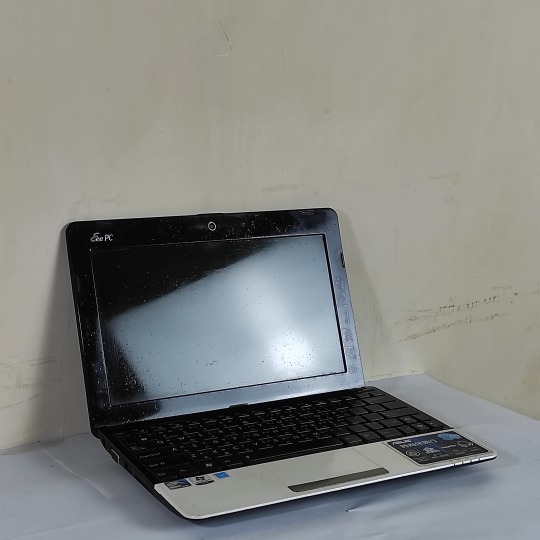


#jualkomputer#juallaptop#jualkomputermurah#juallaptopmurah#jualkomputerbekasmurah#juallaptopbekasmurah#jualnotebookmurah#jualcpumurah#hargalaptopasus#hargalaptoptoshiba#juallaptopbergaransi#laptopbekas#komputerbekas#juallaptopponorogo#jualkomputerponorogo#jualbelilaptopponorogo#hargacputermurah#jualkomputerbergaransi#komputergaransimurah#laptopgaransimurah#juallaptopterbaik#jualkomputerterbaik#juallaoptopcanggihponorogo#jualkomputercanggihponorogo#hargalaptopterbaikponorogo#hargakomputerterbaikdiponorogo#juallaptopterdekat#jualkomputerterdekat#juallaptopterdekatponorogo#jualkomputerterdekatponorogo
1 note
·
View note
Text
There's something romantic about being young and broke in a city. Just the experiences you have and the shit you get in to, the little tricks you learn. Nothing to lose and just taking life one day at a time. Like I've got a wife and kid to worry about now, but there's always a part of me who's 24 in Oakland, laptop hanging out the window by it's VGA cord to better steal the neighbors wifi so I can stream choppy Daily Show videos on a 900 mhz Celeron eeePC laptop.
0 notes