#educationandlearning
Explore tagged Tumblr posts
Text
ℙ𝔸𝔻𝕃𝔼𝕋: 𝔸 𝕟𝕠𝕥𝕚𝕔𝕖 𝕓𝕠𝕒𝕣𝕕 𝕗𝕠𝕣 𝔼𝕍𝔼ℝ𝕐𝔹𝕆𝔻𝕐!

𝕎ℍ𝔸𝕋 𝕀𝕊 ℙ𝔸𝔻𝕃𝔼𝕋?
One way to best characterize Padlet, a free internet application, is as an online notice board. Teachers and students can add notes on a shared list using Padlet. Notes from instructors and students may include document files, videos, links, and photos.
Padlet offers advantages of its own. It is incredibly convenient and simple to use. This is because Padlet gave the teacher the ability to continuously assess the kids' progress and challenges by looking over the real-time contributions that each individual student and group of students made to the wall.
Additionally, because both students and teachers can contribute to the wall at any time and from anywhere, Padlet promotes the flexibility of the learning process and lets students concentrate on their own learning. For instance, anyone turns on the Padlet board on his computer or mobile device can view what's written on it and what other people have posted. All students have to do is grab a tablet and begin taking online sticky notes.
Here is a video about how to start using Padlet and creating notes!
youtube
As you can see, it is so effortless to create a Padlet.
𝔹𝔼ℕ𝔼𝔽𝕀𝕋𝕊 𝕆𝔽 ℙ𝔸𝔻𝕃𝔼𝕋 𝔽𝕆ℝ 𝕋𝔼𝔸ℂℍ𝔼ℝ𝕊
Teachers may easily implement new teaching methods in their classes with Padlet! To begin with, Padlet's feature set is incredibly adaptable. Therefore, that facilitates teachers in creating a variety of fresh activities to involve more pupils in their education! Teachers can use Padlet for a variety of tasks, such as conducting surveys, assigning homework, having students brainstorm (individually or in groups), creating message boards with encouraging words and suggestions, creating media areas, and much more!
Because teachers can compile answers on Padlet, Padlet can also be a "helping hand" in the classroom. Encouraging students to publish their thoughts and opinions on Padlet would undoubtedly boost student performance in the classroom because often students struggle to communicate their ideas and opinions verbally! Teachers can assess their students' comprehension in this way without putting any pressure on them! Alternatively, teachers might use Padlet to get more feedback from students in place of replies. Padlet is a useful tool for gathering feedback because it permits users to leave comments "anonymously." For the pupils, it provides comfort, and there is always room for improvement for the teachers.
𝔹𝔼ℕ𝔼𝔽𝕀𝕋𝕊 𝕆𝔽 ℙ𝔸𝔻𝕃𝔼𝕋 𝔽𝕆ℝ 𝕊𝕋𝕌𝔻𝔼ℕ𝕋𝕊
Students can record their reflections in a "journal" or "diary" on Padlet, to reflect, for instance, on their exams or teachings. In this manner, students can always highlight certain areas that require more attention, make additional edits, etc. The nice part is that other students can also use Padlet as well, so those who might be having the same problems can now catch up and learn how to get better.
Moreover, students can utilize Padlet in real time, and when they're done, they can share it with everyone. Everyone can see each other's notes because Padlet functions as a shared notice board. At the conclusion of each lesson, they can improve each other's notes. Additionally, they can use those Padlet boards as a learning tool.
Padlet provides enough options for sharing content. As a result, students can exchange any kind of file that contains their learning resources or materials with one another. This is typically challenging since students must export their original files into a fixed type. However, Padlet eliminates the need for them to do that!
𝕋ℍ𝕆𝕌𝔾ℍ𝕋𝕊?
In general, I believe Padlet is an excellent resource for use in educational settings. It's the ideal method to participate in class discussion without really having to speak. Giving students who are often hesitant or shy a chance to respond to the question and express their opinions is a wonderful idea. Rather than just answering questions and asking students to raise their hands to respond, it's a great approach to liven things up.
0 notes
Photo

#The_Sage "Dhondo Keshav Karve was an eminent Indian social reformer and educator who championed the cause of women education and remarriage of Hindu widows. He was respectfully called ‘Maharshi’ which means ‘A Great Sage’. Thinking way ahead of his time, he understood the primary fault plaguing the orthodox Hindu society, namely the undermined position of Indian women. Hence, to enable their upliftment, he established the Widow Marriage Association in 1893 and set a noble example for others by marrying a widow himself, following the death of his first wife. He also established an educational institution called Hindu Widows Home in Pune to help widows become self-sufficient if they failed to remarry. Literacy of women was one of his primary concerns and hence, he established the Shreemati Nathibai Damodar Thackersey Women’s University (SNDT), the first university for women in India. Later in his life, he also supported additional causes like the establishment of societies for village primary education, and the abolition of caste system and untouchability. On his centenary birthday, he was awarded India’s highest civilian honour, the Bharat Ratna." #ALoneTraveller #SahyadriWanderer #Travelogram #TravelDiaries #TravellingLife #Maharashtra_Desha #ExploringLife #Clickography #WanderersDiary #RidersDiary #TwoWheelersDiary #KokanDairies #LifeonWheels #MotorcycleDiaries #MeandMyMachine #ME8985 #Enfielder #IndianReformers #EducationandLearning #BharatRatna #WomenEmpowerment #SocialReform (at Murud, Ratnagiri)
#twowheelersdiary#alonetraveller#meandmymachine#motorcyclediaries#maharashtra_desha#travellinglife#wanderersdiary#me8985#bharatratna#clickography#sahyadriwanderer#enfielder#lifeonwheels#indianreformers#kokandairies#traveldiaries#exploringlife#womenempowerment#educationandlearning#socialreform#travelogram#ridersdiary#the_sage
0 notes
Photo

Nothing is enough when it comes to education!! Enroll in our course to broaden your knowledge and get a certification in Biochemistry, Biopharma, or Regulatory affairs and get placed in the field of Medicine, Research science, Patent Law, Pharmaceuticals, Forensic Science, Agriculture, etc. To know more, Visit our official website🌐: https://afser.in/ #AFSER #Education #Learning #Research #OnlineCourse #India #Biochemistry #Biopharmaceutics #Physics #Chemistry #RegulatoryAffairs #OnlineClasses #Motivation #MotivationalQuotes #SaturdayMotivation #SaturdayThoughts #EducationAndLearning
0 notes
Link
Mommy Misses me with a NEW KIDS ZONE menu!! Full of fun theme inspired activities for kids! BROUGHT TO YOU BY WWW.EDUCATION.COM LEARNING tools with themed worksheets for kids!!! :) CLICK BELOW FOR KIDS ZONE PRINTABLE ACTIVITIES!!!! https://mommymissesme888.wordpress.com/kids-zone-2/ #worksheetsforkids #kidsactivities #learningtools #educationandlearning #themedactivities
0 notes
Text
⚒️🧱🌳𝕄𝕚𝕟𝕖𝕔𝕣𝕒𝕗𝕥 𝕒𝕤 𝕒 𝔾𝕒𝕞𝕖-𝔹𝕒𝕤𝕖𝕕 𝕃𝕖𝕒𝕣𝕟𝕚𝕟𝕘 𝕋𝕠𝕠𝕝 𝕗𝕠𝕣 𝕊𝕥𝕦𝕕𝕖𝕟𝕥𝕤!🐄⚔️💎

Hello everyone!
Today I will be introducing you with a very famous game that has been around for awhile and are suitable for all categories of ages. I present to you,

An introduction to a blocky sandbox game.
𝕊𝕠, 𝕨𝕙𝕒𝕥 𝕚𝕤 𝕄𝕚𝕟𝕖𝕔𝕣𝕒𝕗𝕥?
Minecraft is a game made up of blocks, creatures, and community. You can survive the night or build a work of art – the choice is all yours. But if the thought of exploring a vast new world all on your own feels overwhelming, then fear not! Let’s explore what Minecraft is all about!

𝕎𝕙𝕒𝕥 𝕚𝕤 𝕥𝕙𝕖 𝔾𝕠𝕒𝕝 𝕠𝕗 𝕄𝕚𝕟𝕖𝕔𝕣𝕒𝕗𝕥?
What's fun about Minecraft is that there are no set of goals and can be played however you’d like! This is why it’s sometimes called a “sandbox game” – there are lots of things for you to do, and lots of ways that you can play. If you like being creative, then you can use the blocks to build things from your imagination. If you’re feeling brave, you can explore the world and face daring challenges. Blocks can be broken, crafted, placed to reshape the landscape, or used to build fantastical creations.
Depending on how you play, you can either fight or make friends with creatures. You can have peaceful meditations, grand adventures, and everything in between in the world of Minecraft. You can even play in community worlds and share your creations with other players!
Learn more about crafting, one of Minecraft’s basic features, in this guide.

The Minecraft interface (PS4)
𝕀𝕤 𝕄𝕚𝕟𝕖𝕔𝕣𝕒𝕗𝕥 𝕍𝕚𝕠𝕝𝕖𝕟𝕥?
There are some mildly violent elements to the game because it includes combat. If playing in multiplayer mode, players can hit and defeat other players in addition to hostile and passive mobs. Nevertheless, there isn't any blood and the graphic violence is constrained by Minecraft's aesthetic.
𝕎𝕙𝕒𝕥 𝔾𝕒𝕞𝕖 𝕄𝕠𝕕𝕖𝕤 𝕒𝕣𝕖 𝕥𝕙𝕖𝕣𝕖?
The two game modes in Minecraft which are Creative and Survival mode.
In Creative mode, you can easily:
Destroy a block along with having infinite resources and the ability to fly. Most players who want to concentrate on the pure joy of using blocks to create things choose to play in this mode.
You can explore the environment, gather resources, craft, battle monsters, and earn experience points in the Survival mode.
*It takes effort and certain tools to break different blocks. Along with managing your own hunger and health, you are also constrained by gravity. *
In addition to Survival mode, "Hardcore" is a subcategory mode in Minecraft: Java Edition where you only have one life and losing it ends the game.
There are four difficulty settings for both Creative and Survival: Easy, Normal, Hard, and Peaceful. These options are largely irrelevant in Creative mode since you won't be attacked by mobs. But these difficulty levels are crucial in Survival mode! They have an impact on several aspects of the game, including the frequency of hostile mob spawns, the damage they deal, the speed at which the hunger bar fills, and the rate at which a player's health restores over time.
ℍ𝕠𝕨 𝕥𝕠 𝕘𝕖𝕥 𝕊𝕥𝕒𝕣𝕥𝕖𝕕
𝕃𝕠𝕘 𝕚𝕟 𝕨𝕚𝕥𝕙 𝕪𝕠𝕦𝕣 𝕦𝕤𝕖𝕣𝕟𝕒𝕞𝕖 𝕒𝕟𝕕 𝕡𝕒𝕤𝕤𝕨𝕠𝕣𝕕 𝕒𝕥 𝕥𝕙𝕖 𝕞𝕒𝕚𝕟 𝕞𝕖𝕟𝕦.
The launcher opens the News screen, which displays game updates and links. Enter your username and password in the lower right corner and click Log In to continue to the main menu.

This list describes what you can do after you click the buttons on the main menu:
SinglePlayer: Start or continue a basic game. The remaining portion of this article covers the options for starting a game in SinglePlayer mode.
MultiPlayer: Join other players online.
Languages: Change the language of the text in Minecraft. Use the tiny button, just left of the Options button, showing a speech bubble containing a globe.
Options: Manage game options such as sound, graphics, mouse controls, difficulty levels, and general settings.
Quit Game: Close the window, unless you’re in In-Browser mode.
𝕊𝕥𝕒𝕣𝕥 𝕪𝕠𝕦𝕣 𝕗𝕚𝕣𝕤𝕥 𝕘𝕒𝕞𝕖 𝕚𝕟 𝕊𝕚𝕟𝕘𝕝𝕖 ℙ𝕝𝕒𝕪𝕖𝕣 𝕞𝕠𝕕𝕖.
To start your first game in SinglePlayer mode, follow these steps:
Click the SinglePlayer button to view a list of all worlds.If you’re just starting out in Minecraft, this list should be empty.
Click the Create New World button to start a new game.The Create New World page appears.
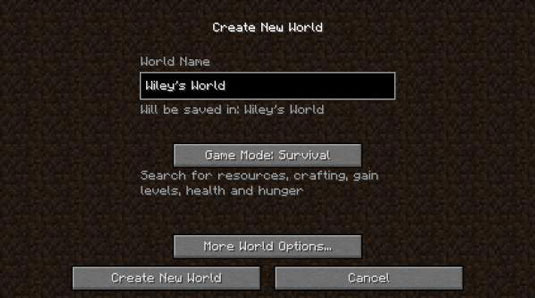
3. In the World Name text box, you can type what ever name you prefer then click Create New World button at the bottom left of the screen.
𝕐𝕠𝕦𝕣 𝕗𝕚𝕣𝕤𝕥 𝕕𝕒𝕪 𝕚𝕟 𝕄𝕚𝕟𝕖𝕔𝕣𝕒𝕗𝕥
When selecting Single Player and Survival mode in Minecraft, your first day can be very exciting but also very stressful. You are immediately thrown into a world with little resources and have to prepare yourself to ensure you survive your first night, when hostile mobs are more likely to attack you.

Typically, your first day in Minecraft involves things like collecting resources, punching woods, killing animals, building or finding shelter, gathering food, etc.
Now that you know how to play Minecraft, enjoy building and exploring the limitless virtual worlds available to you!

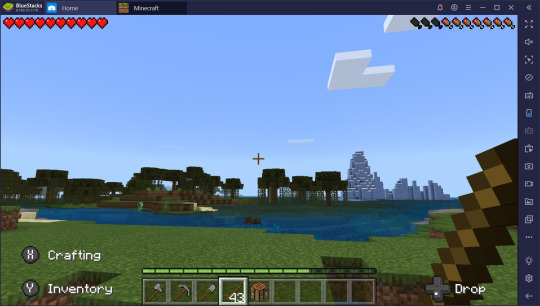
𝔹𝕖𝕟𝕖𝕗𝕚𝕥𝕤 𝕠𝕗 𝕋𝕖𝕒𝕔𝕙𝕚𝕟𝕘 𝕒𝕟𝕕 𝕃𝕖𝕒𝕣𝕟𝕚𝕟𝕘
It might shock you due to the design of the game but there are various benefits that can be obtained from playing the game!
Creating a drive for students to meaningful learning. Students ranging from kids to adults can explore real-world issues in immersive, imaginative world.
Helps prepare students for the digital future as technologies modernizes. As the world evolves into advanced, this helps them to have a full understanding with computational thinking with in-game coding and curriculum.
Develops student's social-emotional skills through a variety of gameplay. This helps build the value of empathy in a person and students can learn digital citizenship at the same time.
Other than a survival game, students can also use the application in the comfort of their home to learn, i.e. this is a photo of a chemistry periodic table.
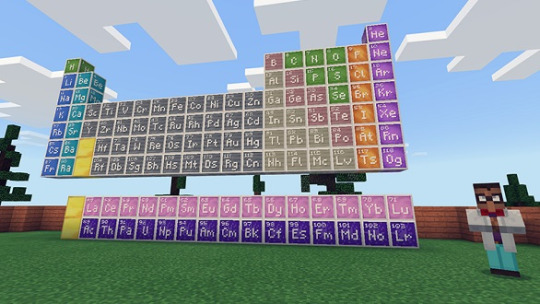
In my opinion, games like Minecraft allows student to explore and express creativity which can be good for learning. It stimulates critical thinking, problem-solving, and system thinking (learning how things work together). Minecraft's focus on building can reinforce geometry concepts, as it strengthens players' logic skills, creativity, and even collaboration. But the educational value of any piece of media has a lot to do with who's guiding the learning.
#video games#minecraft#education#educationandlearning#feedback#assignment#educationreview#technologicalinnovation
1 note
·
View note