#edited to show the updated version of the refs just in case
Explore tagged Tumblr posts
Text


100 years later I finally drew all of my AU Links
Say hello to my lads! They're going to be in a comic I've been scripting and planning for about a year now I think? I'm calling it Link and the Links, latl for short!
More info under the cut :]
(this is the old post, consider checking out the new version!)
(please don't tag as LU/Linked Universe!!)
The Plot
The Links find themselves in a mysterious forest that seems somewhat familiar to all of them yet none of them know where they are. Now they have to work together to find their way home. On the way they'll discover a thing or two about each other and grow closer!
The Cast
I could talk about these guys for hours, but to keep it digestible I'll make it short
A bit of info before I get into it - all of them are taken from different points in time after the end of their adventure(s)!
Birdie (Skyward Sword)
18
Roughly 6 hours after defeating Demise
The start of it all. Unbeknownst to himself and the others, the space they find themselves in was created out of his desire to meet the heroes after him. He feels terribly guilty about the curse and very much blames himself for the possible suffering of future heroes. His main goal is to check up on everyone and help where he can!
Grasshopper (Ocarina of Time and Majora's Mask)
10
4 days after leaving Termina
Somewhat disoriented after his journey still, he tags along simply because he thinks Birdie is an idiot who would get lost without him. He doesn't talk a whole lot but he likes listening to other people's stories
Seagull (Wind Waker and Phantom Hourglass)
13
6 months after leaving the domain for the ocean King
He's a real genuine pirate, yarr!! Or so he'd like you to believe. He talks a great deal about his strength and bravery, but really is just afraid and terribly homesick most of the time. He wants to fit in with Tetra's and her crew's toughness so much he might go a little overboard on the act in a way that may or may not end up biting him in the butt.
Choo (Spirit Tracks)
14
6 months after peace returned to new Hyrule
He wouldn't call himself a hero, in fact he'd say it's a miracle he made it out alive. Self-esteem and confidence really aren't his strong suits, he often finds himself dragged along and unable to say no. He is very friendly however, and if you just give him a little space he might even open up to you.
Wolfie (Twilight Princess)
21
4 years after defeating Ganondorf
Left Ordon after intrusive thoughts convinced him he was a danger to his village, now works at Telma's bar as a waiter in exchange for a room. He's responsible well liked, though he's not too fond of himself. He has some complicated feelings about the whole turning into a wolf thing
Apple (A Link to the Past, Oracle of Ages/Seasons and Link's Awakening)
20
Just a few seconds after Koholint disappeared
From one dream right into the next (sorta?) he's understandably disoriented at first. He pushes that aside pretty much immediately though, much more interested in getting to know everyone. He's a kind and soft spoken, weirdly wise sort of guy and near instantly becomes the heart of the team
Wallflower (A Link Between Worlds)
19
4 years after wishing upon the triforce with Zelda
Bitter doesn't even begin to describe this uh.. Pleasant fella. After being bossed around for the better part of his life he doesn't take orders from anybody and is this close to quitting his job as a blacksmith. He hates being stuck here, he hates these strange people, really there's not much he doesn't hate. But that can't be all there is to him...
Puzzle (The Legend of Zelda and Adventure of Link)
18
1,5 years after waking Zelda II
Confused, disoriented, but still happy to help and ready for adventure. Though some of the others don't really like him around he's still just as friendly to everyone. Since he struggles to communicate he tends to stay quiet. He appears to be simple minded on first glance, but he'll prove to be a valuable member of the team.
Sprout (Minish Cap)
23
13 years after defeating Vaati
After his grandfather died he retreated into his house and dedicated himself to improving his blacksmithing skills to live up to his grandfather's name, he was quickly forgotten by his community and faded into obscurity. Now he may be the best blacksmith in Hyrule, so good that even the royal guard hires him, but among the general castletown population he's nothing more than a forest cryptid. He only leaves the house when he has to, carefully avoiding people. Not because they disgust him, he just has a major case of social anxiety!
Squire (Breath of the Wild)
14
3 years pre calamity
This absolute rascal couldn't be happier about his current circumstances. These unknown woods are his playground and all of these weirdos are his friends now! Though everyone's pretty sure he's a knight trainee, he insists that he's just a stable hand for the guard. His chaotic and carefree nature surprisingly doesn't get in the way of things as he's eager to help out wherever he can, seeing the whole journey as an impromptu camping trip.
Some funfacts :]
Most of them are neurodivergent in some way!
Birdie and Seagull have ADHD, Grasshopper and Choo are autistic, Squire gets the combo platter AuDHD and Wolfie has OCD
Additionally, Birdie has auditory processing disorder and dyscalculia, and Squire has dyslexia
A few of them also have speech disorders
Choo stutters and Puzzle has cluttering speech disorder
Apple has a weak voice, so after a while his voice gets tired and gets hoarse
Choo enjoys drawings and cartography, two skills that will be very important!
One of Seagull's hobbies is photography! He takes his pictobox everywhere
Wolfie also does entertainment at the bar from time to time! He sings or does card tricks
Sprout knows HSL (hylian sign language) because his grandfather was deaf
Seagull's piratey way of talking is 100% for show and painfully inconsistent
Wolfie speaks in a thick southern (in universe ordonian) accent but he's trying hard to mask it since he moved to castletown
Wallflower absolutely hates Puzzle
Squire's special interest is horses
Birdie is a bit of a doormat so he has the ideas but Wolfie is the one to actually get them through
A number of them are blood related (has nothing to do with the colours of their names in this post, I had to reuse some because there weren't enough orz)
That's all I have for you today! Thank you so much for reading, I hope you enjoyed! :]
If any of you have any questions about my Links or AU you'd like answered, my inbox is open!
Have a lovely day everyone!
#links meet au#tloz#legend of zelda#tloz fanart#tloz au#legend of zelda au#link#artists on tumblr#not lu#link and the links au#LatL au#my art#triangles#IT IS DONE FINALLY#Apologies for my handwriting also orz I tried#LatL#the lads#edited to show the updated version of the refs just in case
68 notes
·
View notes
Photo

So I know I’ve already posted this pic once, and there I listed all of the reasons why I love it so much. But this time I wanted to mention how great it was to work with @xsunnysoftx (Alan) the artist who did it as a commission for me. Here’s his commission info: https://at.tumblr.com/xsunnysoftx/okay-im-just-gonna-say-fuck-it-and-post-it-here/7tm0js03946x First, most importantly is that I love the art. That kind of speaks for itself though. But it was also helpful that Alan enjoys the Nelvana Care Bears movies, because seeing the Care Bears art he posted inspired me to ask him for the commission. So it made me comfortable asking for the exact pic I wanted. Second, he was very clear and transparent about everything. It was easy giving him the info, he has a clear TOS, his prices were clear, and knowing how to the payment was straightforward. Third, he was very pleasant, courteous and kind throughout the whole process. This made me feel very comfortable and he was easy to talk to. Fourth, he took all of the info and refs I gave him and was able to give me exactly what I wanted. And finally....he showed me his work one step at a time and was very open and flexible to making edits. He showed me a rough sketch, the line-art, and the basic coloring before he moved on to the next step. When he showed me the line-art, I wanted to make some edits to make the picture fit exactly what I wanted. He happily made the edits and patiently sent me updated versions. The same happened with the coloring. This sometimes makes the difference between a pic being great and being fantastic. It really made me feel like I was able to get exactly what I wanted. Many artists are willing to do that, but not all of them. It really makes the whole process extremely enjoyable. So I just wanted to mention all of that to say how happy I am not only with the pic, but Alan as an artist and the whole process. It really gives you a lot more confidence that you’ll be happy with the result. So even though I don’t usually do this, I definitely wanted to recommend anyone who is interested in Care Bears art to consider getting a commission from him. I don’t get commissions very much these days, but in this case it was completely worth it. I’ll also re-blog his commission info. I usually reserve my page purely to Care Bear posts, but it’s definitely worth an exception in this case.
25 notes
·
View notes
Text
v3′s art is comically terrible for a professionally distributed game in a series: a compilation
in this not-essay I will list all of the mistakes and problems I have spotted in v3′s art. don’t worry, it’s entirely for fun and I’m doing this on a whim, so please feel free to not take this seriously but also it’s hilarious and embarrassing how ridiculous this is like what happened did they speedrun the whole production or what
see, there are some things you can take as meta like “they made it bad on purpose to allude to the downfall of tv shows that have been on air for much too long” but I have a very strong feeling this is not the case due to the nature of some of these errors
disclaimer, the more I study this art, the more I fear that the artists were underpaid and underslept, so if this is in fact the case, I am so sorry to all of them but also I’m going to make fun of the art anyway
anyway let’s get started!

if you study this image for longer than 5 seconds, you will see that kaede is the only one fully shaded and keebo is literally just his normal sprite pasted into the image. every other character is just an ordinary ref, hence most of them facing the exact same direction with neutral expressions on their faces. it looks like a bad edit, and is probably one of the worst pieces of art in the game. it kind of gets better from here on, but my roasting will not.
with that out of the way, here’s the problem that officially bothers me the most and clarifies my viewpoint of “this is not meta and an actual lack of company communication”

this freaking cg, which seems normal at a glance, but some wiseass was like “oh, kaede is a girl, so obviously she’s going to be shorter than the Male Protagonist™” ah, that’s funny. because if you look at the character bios, kaede is, in fact, one inch taller than shuichi and not like 6 inches shorter as she is shown here.
also shuichi’s shoulder is disproportionate and horrendous and he looks vaguely like a jojo character, but I wasn’t even thinking about that until right now.
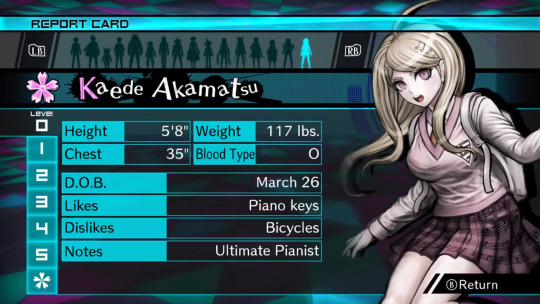
thanks guys, 50% of the fandom who has never bothered to check these bios thinks that kaede is like 5′3 (did the developers really put so little thought into her to the point where drawing her correctly in the game didn’t even matter??)
also I would like to point out that, even though this isn’t related to the art itself, yes, a character kaede’s size being only 117 lbs is unfeasible, but this applies to literally every character in danganronpa ever and it’s not new news that it’s unrealistic
update: someone in the tags informed me that in versions of the game that use centimeters, like the japanese version, kaede is actually shorter than shuichi, which just adds another thing to the list of weird decisions the localization team made for no reason. that said, after confirming this, kaede is 167 cm in the original, while shuichi is 171 cm, which are approximately 5′6 and 5′7 respectively, but one inch is still nowhere near as drastic as it is depicted above. (in spite of this, I would rather depict kaede as slightly taller, so I’m probably going to keep doing that.)
the journey continues!

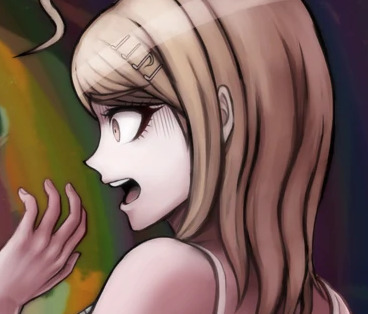
bro if you want kaede to have shoulder length hair then stick to it to begin with

you can pretend this is at an angle all you want but they definitely committed the shorter kaede sin a second time
wait a goddamn second.

DO YOU SEE THIS
no………… it wasn’t kaede who shrank. it was shuichi who got taller
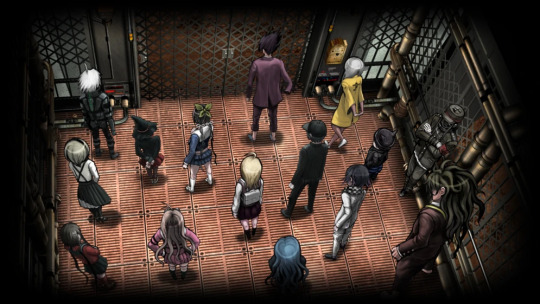
speaking of which, can we talk about how shady the perspective is in this elevator pic? look at shuichi and kokichi in comparison to kaede. kokichi, who is canonically 7 inches (edit: or 5, if you’re loyal to the original) shorter than kaede, looks taller than kaede. he’s growing too. what steroids are these gays taking

running into the room, electric boogaloo: I don’t think tsumugi is supposed to be the same height as kokichi

gonta… gonta you’re lookin a bit like a jojo character there
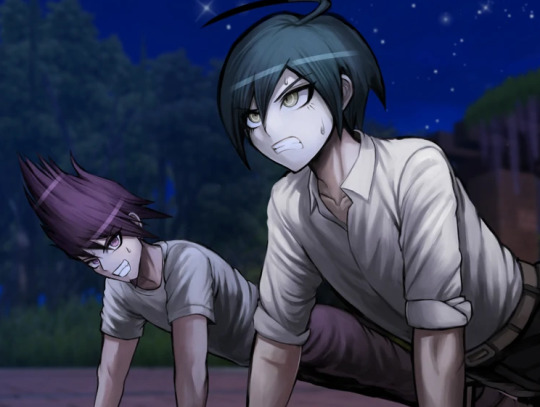
I love how kaito’s head looks kind of like it was pasted onto his body. why is he the same size as shuichi? shouldn’t he be high school bully size or something? his torso is teensy

ah yes, white angie.

I love this cg but why is shuichi’s right hand so much bigger than his left hand

I also love how this cg looks like they literally took pictures of trees and pasted them into the background, especially on the left. the shadows are so weird, especially closer to the ceiling, it’s difficult for me to believe they didn’t do exactly that.

return of Enlarged shuichi

puberty update: kokichi is now taller than shuichi in spite of shuichi never missing leg day. what crimes will he commit
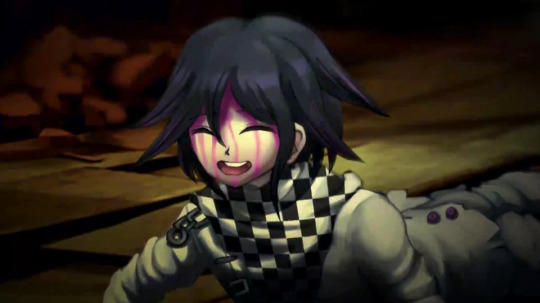
I have to mention it, guys. this has to be one of the worst danganronpa cgs. kokichi’s facial proportions look atrocious. look at the way his face sticks out like his jaw is in the wrong place. his scarf is a pasted texture. that’s it. this moment was so iconic but the cg just looks so… so… off. like something is terribly wrong, but you can’t put your finger on it.
you know what? let’s get into that ‘pasted texture’ thing.

let’s imagine you’re an artist working on a professional game. you’re assigned to draw cgs of kokichi ouma, who has a checkered scarf from hell. sure, it will be terrible to draw, but you only have to draw it once at a time! plus, perspective is pretty important, right? can you be bothered? nah, actually. let’s just copy paste a checkered pattern into the cg, because I’m sure nobody will notice. it’ll blend right in with the other cgs that someone actually put effort into drawing his scarf in, right?





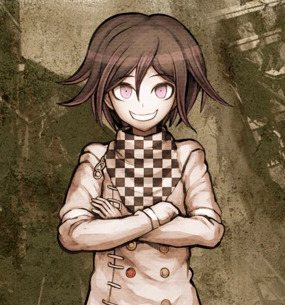
no. the answer is no and I very much noticed. this genuinely looks terrible and I would understand taking a shortcut like that in fanart or even an indie game but this is a full price pc and console distributed game
(an addition: look at kokichi’s TINY HANDS in that last one)

meanwhile, they straight up forgot to color in kokichi’s scarf in this cg.

dude. I forgot about whatever the hell this cg was. anyway look at keebo please just look at him

lovin kaito’s baby arms
real talk, maybe you could argue that he’s missing muscle because he’s deathly sick, but most of his cgs don’t line up with this, and his arms just look disproportionate to his torso size (granted this is a consistent problem across all danganronpa games and a lot of characters have this weird problem, like hajime, but also kaito is bigger than hajime so I kind of have higher expectations of him) maybe it’s his stupid goatee and the way he reminds me of yasuhiro?? it creates this illusion that he’s older than he is and so I keep expecting him to look more like an adult
oh, also rantaro is missing some of his accessories in that video he made–you know the one–but I don’t wanna go back and screenshot it
also you may have noticed that I’m skipping all of the monokub cgs because I literally do not care about them and I’m not even bothering to check and see if they have artistic mistakes in them
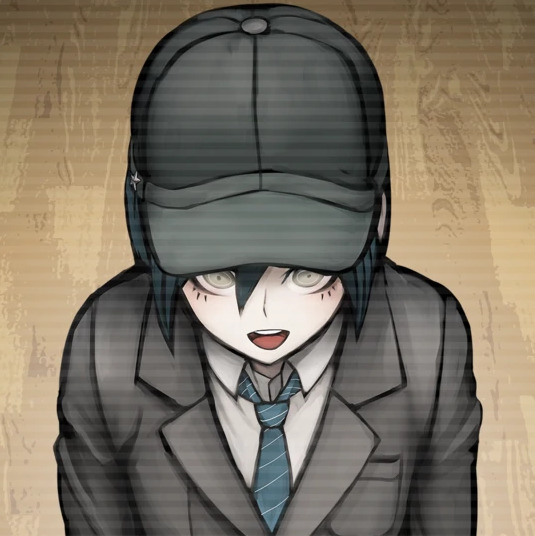
JIMMY NEUTRON???
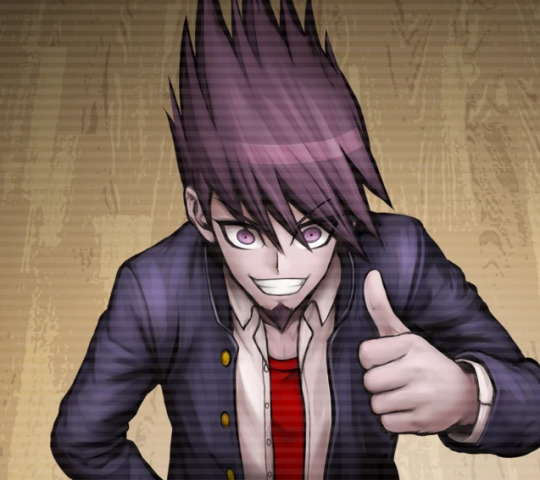
hey um uh kaito you seem to be missing your neck


hey guys do you like my pregame fanart
so, that done, the sprites are also pretty terrible at times. they’re not as interesting to go through, however, and downloading the full sprite sets for every character and studying every single one of them will drive me insane, so I’ll just sum some of the ones I noticed up. I made things for kaede and shuichi before deciding I wasn’t going to get into it, so here are these.

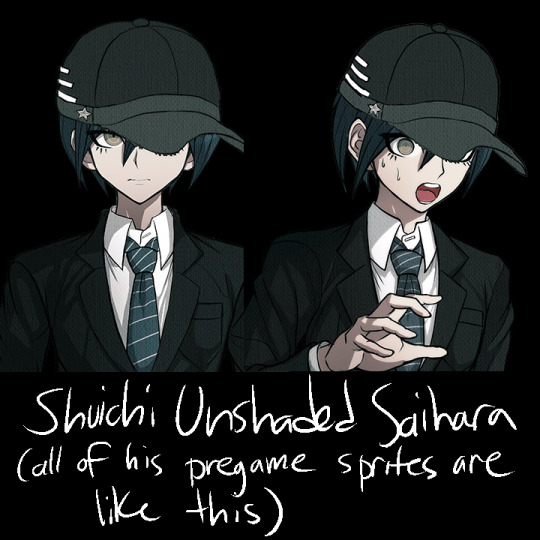
that said, other mistakes include kokichi missing his purple highlights in all of the sprites encompassing a specific pose, stray pixels all over the place on everyone, and everyone also has heavily inconsistent shading, but literally all I think about is how pregame shuichi is unshaded and two of kaede’s pregame sprites have glaring outfit change mistakes in them
anyway, thank you for taking the time to read my ridiculous ramble. in all seriousness, there’s this looming presence of some lack of communication in the development team, like with all the art and design inconsistencies, pieces and sprites that look rushed, stray pixels, and missing basic proportional stuff. these are the kinds of things that you supposedly have to pretty much have in the bag in order to get jobs in professional businesses, so it’s really weird to me that this game suffers from so many of these problems. it’s like they tried to make the art so much more crisp than the other games, but it fell on its face as they realized it was going to take longer to draw everything and they started to rush. it’s weird, because the coloring itself looks normal–it’s just sloppily drawn, and the proportions are a mess once put into the context of perspective. many of the cgs look like they were drawn by different people, and I’m still not over the fact that half of kokichi’s cgs have his scarf pasted in as a texture.
the moral of the story is that if you’re selling a game at full price that also happens to be in a series that has had 3 very good games in it already the stakes should probably be higher than this. v3 has been out for more than 3 years and it’s still $40 (did it cost more than that before? I sure hope not), and the overarching quality of the game is just not as high as the other games. I’m not saying that the other games don’t have any problems with their art at all, they’re just not as glaringly obvious and every artistic choice in those games feels intentional.
regardless, I had a blast roasting the art at 2am, so maybe you got a kick out of all this chaos.
#god I keep telling myself I'm gonna stop rambling about v3#v3 spoilers#drv3 spoilers#ndrv3#random stuff#but making this… it sounded so fun#danganronpa
687 notes
·
View notes
Text
Keepers Of The Chaos (3)
Summary: Tam, Linh, Dex, Keefe, Biana, and Fitz are part of the tiny fandom for Keeper of the Chaos, and Tam and Linh’s podcast convinces some of their other friends to watch it as well. The group finds themselves strangely invested in this show, where students at Tumblr High School who work together to write about an elf named Sophia, cause incomprehensible chaos, and fight their rival Pinterest High School.
Content warnings: Cursing, religion (Jewish Vackers), and Amsterdam (just in case, I know that was stressful for some people).
Word count: 1621
Notes: Most of the episodes are just events stolen from Lynn's roundup, Dex's memes are here
(Read on AO3)
The life of an amateur meme maker on dumbles dot com was a strange one, that was for sure. After finishing xyr favorite show- Ze-Ra: Monaerchs of Powhir- for the third time, Dex had searched for another show to fill the void in xyr soul. Biana recommended this show called "Keepers of the Chaos" and described it to xem. Xe was doubtful at first, but after watching the first episode, xe was hooked.
Xe used to not have many friends at xyr school, so xe did what every neurodivergent queer teen would do- made an account on dumbles dot com. People seemed to like xem- or at least, they liked dizznee-plus's memes and edits of Ze-Ra characters. Even after Dex befriended xyr squish, Fitz, thons sister, Biana, and aer girlfriend, Sophie, xe continued making content on dumbles. Around that time, the Ze-Ra fandom started dying off, and xyr memes started getting fewer note
In a sudden, two am burst of inspiration, Dex made edits of some of xyr favorite characters, like Ref, Akki, and Rose, with their respective pride flags (all of them bi) over them, and captioned it "we must be gay." The post blew up, or at least, what could be considered blowing up in Keeper of the Chaos's tiny fandom, and that was how Dex found xyr calling as an amateur meme/edit maker for KOTC.
History had been repeating itself, with the KOTC fandom starting to die off, until it was revived by an announcement from creator Saturn Nolastname- a season two would be released soon. Frantically, Dex made a meme about season one episode two, with the car salesman meme. Xe edited "chaos keepers" onto the car salesman, "the rarelynoticed" on the car, and "this bad boy can fit so many stripper outfits into it."
That had been... an interesting episode, to say the least. The chaos keepers had been talking about the antagonists of "Sophie and the Dark Duck"- a rebel group called the Rarelynoticed. In the information packet they'd been given, it was confirmed that the Rarelynoticed wore black cloaks and armbands, but no other clothes had been mentioned. Somehow, the chaos keepers came to the conclusion that the Rarelynoticed really wore neon pink leotards and green stripper heels, then drew this idea.
Needless to say, the Tumblr staff did not let them write that into the book. Nor did Lynn, the unofficially chosen leader of the group. Unfortunately for her, this didn't stop the chaos keepers from drawing more of these- or the fandom from making a ton of memes. In addition to the car salesman meme, a post with Drake saying no to "wearing normal fucking villain outfits" and yes to "leotards and stripper heels" gained popularity within the small fandom.
Though nothing could match the absolute shock of seeing the Rarelynoticed stripper outfit for the first time, Dex decided to rewatch the episode anyway- it was funny to see the chaos keepers freak out, and maybe xe could get some good screen captures. The good Saturn Nolastname indulged xem, and xe captured an excellent scene of most of the chaos keepers either laughing or screaming at the Rarelynoticed stripper outfits, with Kimber- one of xyr favorites- sitting on the side, explaining to Juno and Kaitee why Bianca Cracker was bisexual.
Xe went over to dumbles, posted the picture, added an image description, and captioned it "Live photo of me not caring when my friends talk about sex/romance." Xe chuckled to xemself- this really was how it felt to be aroace. Xe tagged it as aromantic and asexual as well, since dumbles added flag colors. Smiling, xe went to go check xyr notifications.
Xyr jaw dropped when xe saw that @lordofthesnuggles- Fitzroy (Dex didn't know thons middle name) Vacker thonself had liked and reblogged all three of xyr memes, even adding compliments in the tags! Xe'd had a bit of a platonic crush on Fitz for... a really long time, but xe always felt too awkward to talk to thon, so it was nice to see that thon appreciated xyr humor.
Feeling energized- and excited to procrastinate on xyr math homework- Dex went to watch the next episode: Dark Duck Is Jewish Now. Being Jewish xemself, this was a really funny episode to xem.
Lynn had been writing a sort of spinoff- it would be called fanfiction, but it was for her own story- about some of the Dark Duck characters celebrating Christmas, and added a throwaway line about Bianca and Finn Cracker celebrating Hanukkah. Then, her fiance, Shai, had taken that idea and run with it, writing a list of ideas about what would happen if the Cracker family was Jewish. Hir friend Sam had jumped on the idea, and soon they had abandoned writing the actual Dark Duck in favor of writing a story about Jewish Dark Duck characters. Some of the other Jewish chaos keepers, like Ref and Cat, helped out.
To be honest, it kind of surprised Dex that no one had made a joke about the Jewish Crackers just being matzah, so xe supposed xe would have to be the first.
Xe posted that observation, quickly getting a like from Fitz- which made xem smile. After a few minutes, Dex posted another meme: Shai and Sam standing in front of a door with a sign that read "elves don't have religion," and them saying "This sign won't stop me, because I can't read!"
It was accurate.
While that episode was great for Jewish representation, and funny, the Banana Noir episode was just plain weird.
It focused less on the Dark Duck than most of the other episodes, and was more about the crazy interactions of the chaos keepers. The episode was named for Banana Noir, who was really Cat Noir, but in a banana suit. Banana Noir was the son of Mellie, who looked like a shark, and Nora, who had platonically married faer. The mothers tried to arrange a marriage between him and Akki, who loved the side characters of the Dark Duck series. However, Akki wanted to marry Amelia. After a lot of shit that basically no one understood, Banana Noir's attempts were thwarted, and Lynn officiated the wedding between Akki and Amelia.
Yeah, Dex had no idea what the fuck was going on either. Xe'd watched an episode of Twins of the Chaos and a youtube video by arsonpog analyzing the Banana Noir chronicles, as it had been dubbed by the chaos keepers, and both expert opinions seemed to agree that Saturn Nolastname and the rest of the writers had probably been on crack when they made that episode.
The next episode made slightly more sense, though it was a low bar. After taking a break from the "official" Dark Duck story, the chaos keepers began collectively writing a Cinderella story about the characters Sophia and Bianca. People weren't allowed to be queer in the official story, but the chaos keepers still wanted to have fun with their obviously gay characters.
Even to the viewers of the show, who only received secondhand information about the Dark Duck characters, knew there was no way any of them, let alone all of them, were allocishet. The exact identities weren't entirely clear- when Dex had made edits of the characters' official art and xyr headcanons for their pride flags, a few people had disagreed- but both the chaos keepers and the fandom knew that despite what Shannon said, Sophia and Bianca were in love, and their Cinderella story should have made it in to the official Dark Duck story.
While excerpts of the Cinderella story were quoted in the show, most of it was left unclear, so Biana had taken it upon aerself to write aer own version of it. Dex was expecting an update later that day, actually, or maybe the next. Ae wasn't always 100% reliable with aer update schedule. Still, Dex looked forward to when it eventually did come.
After the brief calmness from the Sophianca Cinderella episode, season one episode six, Amsterdam, exploded back into chaos. A few of the chaos keepers decided to discuss a fake scene in the book in which crazy shit went down, with the scene supposedly being located in Amsterdam. It had never been written and was never going to be, but everyone discussed it like it was real. Some of the highlights involved all the Dark Duck girls having swords (and the chaos keepers being gay for them), and a speedboat chase scene through the canals. Fitz had a popular theory that the chaos keepers would actually travel to Amsterdam in order to commemorate this crazy part of their lives. Almost as popular as that was a meme Dex made, with a man labeled "chaos keepers discussing amsterdam" and gesturing feverishly to a wall covered in papers and red string.
Of course, episode seven (Dark Duck Disney) was chaotic too. Everything was chaotic with this group, it was in the title. Shannon announced that the winning Dark Duck story would be adapted into a Disney movie. After past experience with terrible book to movie adaptations, the chaos keepers panicked. They panicked so much that it became major news within their school, which until then, had been largely ignoring the chaos keepers. Once the discussion about the movie settled down, they talked a lot about how in awe they were that their Dark Duck shenanigans were trending within the school.
But of course, none of that compared to the last episode of the season...
Dex changed xyr profile picture to include an ominous pair of teal eyes and sighed.
#tumblr kotlc fandom fandom#keepers of the chaos#shai types things#shai's writing#hehe like the ze-ra reference
31 notes
·
View notes
Text
DTRH!AU Masterpost
Moving into a new post since I’ve got stuff actually organized!!! It’ll likely get an update from time to time. Apologies to those whom the read more breaks for ‘^^
Everything to do with this au will be tagged #dtrh!au or #down the rabbit hole au Individual characters are tagged with #dtrh![name]
Here’s an AU PMV for starters!
Let’s get this show on the road, shall we?
Putting this up here so it doesn’t get super buried- Here’s the fic(s) set in this AU! All Moving Pictures End
The AU crash course: The premise behind the au is that everything takes place in a pocket dimension controlled by a black magic script. Joey Drew is the one who’s writing/editing this script, and his rewrites affect the world and the characters within it. His constant reshaping eventually twists the world from a sitcom genre to a horror film- hence the horror esque setting, creatures, and plot. The characters didn’t escape the rewrites’ effects either. They’re warped into corrupted versions of themselves. However, these characters end up becoming sentient after awhile. The first one of these to become entirely sentient is Henry. He’s currently the only one who’s all the way out of alignment. A toon gone rogue, if you will. He still goes along with Joey’s “plot,” but it’s more so he can try to reach the other characters than to keep Joey happy or unaware of his actions. His goal is to basically “wake up” the other characters, so they can all stop living in a hellish nightmare studio and actually try and make something nice out of their home. He’s extremely dedicated to his goal.
Character time!!! toon trio refs / corrupted refs butcher gang refs / corrupted refs toon henry ref toon sammy ref / corrupted sammy ref toon susie ref / corrupted susie ref toon allison and tom refs / corrupted allison and tom refs joey ref / toon joey ref toon norman ref / corrupted ref toon bertrum ref / corrupted ref toon and corrupted grant refs toon jack ref / corrupted jack ref toon wally ref / corrupted wally ref toon and corrupted lacie refs toon and corrupted shawn refs
Character relationships/orientations
Concept art, anyone? toon trio concept work (w/ bonus corrupted bendy n alice) corrupted boris/alice concept work (ft bonus hen) butcher gang concept work (w/ corrupted forms) henry concept work sammy concept work (and more henry) susie concept work joey concept work corrupted norman concept work toon norman concept work throwing around lost ones ideas
Misc stuff Henry, but Goop™ Susie and Studio Tea™ Hey Henry, how do u feel about Joey? Yo hold up, hen and polk are a thing??? Henry’s glasses saga Regular studio shenanigans
FAQ:
How many of the employees are gonna show up? Hopefully all the named ones in the game! Once they’ve got a design, they’re guaranteed to show up somewhere.
Are they really carbon copies of the employees? Is there nothing different about them and their irl counterparts? They started as carbon copies! Latching onto their old traits and their old selves does help them come to their senses. However, different character development happens in script than IRL, so they end up different. Henry, for example, takes up the last name “Ross” when he wakes up (instead of his IRL counterpart’s “Stien”) to differentiate himself :0
So is everyone corrupted on purpose? Yes and no. Yes, because Joey chose to rewrite the script so much that it mangled characters, but no, because he didn’t intend to mangle them in the first place. It just kinda happened.
What makes them corrupted? Corruption is what happens when you can’t hold onto the core of what your character is, and get dragged into what the new script is telling you. It’s when you lose sight of who you are among all the chaos. People who are drawn farther away from their actual selves end up more monstrous. Susie (aka “alice” angel) is a great example of this. Bendy is too! Far be it from his real nature to be a murderous monster.
So can the toons be uncorrupted? Yup! Henry’s our model citizen this time. He looks more like a toon than a normal person, sure, but there’s nothing monstrous about him. That’s because he’s latched onto what makes him Henry. He’s not letting the instability of the world around him shake him up. Otherwise he’d be a goopy mess of ink.
Why’d Joey write everyone so differently that they corrupted? He’s actually very out of touch with people once he starts rewriting the script. Since his memories are getting foggy, he fixates on details that he can remember, and exaggerates them as needed. In fact, he’s hidden tape recorders around the script studio as built in reminders of these character traits.
How’d Henry wake up? And how does he plan on waking everyone else up? Ok… this is a longer answer. It all comes together, i promise. Jus hang with me. Whenever henry dies, he gets sent back to a sort of “first draft” stage. In order to get back to the world he’s supposed to exist in, he has to get through all the layers of ink Joey put down to get to his current script. As one can imagine… there’s a lot. So much so that Henry has to essentially swim to the surface. As he passes through all this ink, he can hear whispers of previous scripts. The deeper he is, the closer these whispers are to what the world used to be like. Seeing as Henry is the protagonist, he ended up dying… a lot. Like, a lot a lot. Joey had a lot of snags in the script to work out. All these times sent into the draft-y ink soup made made Henry slowly realize what was going on. He wasn’t mindless anymore. He knew what was up. After realizing that the world wasn’t right, it didn’t take him long to push for the rest of his consciousness. He plans on using what whispers and memories he can gather to bring everyone else back. He’s not dying on purpose, mind you, but he gathers as much information as he can to help everyone else realize that they’re not who they’re supposed to be.
Wait, memories? Does Henry remember the past scripts now? Not quite? He’s got a good enough memory stockpile to keep himself centered, but he doesn’t always know what’s up ahead as he heads through another studio loop. If Joey happens to rewrite or change around the script, those patches of Henry’s memory blip out of existence. Or at least get hazy. Hen can often tell if Joey’s changed something by how many holes he has in his memories.
Can anyone in the pocket dimension get out? Henry’s the only one who can get out! Joey literally wrote him a back door to the script. It used to be so he could talk to Henry whenever the “story” was over, but nowadays it’s just to judge how fast plot goes via how quickly Hen gets back. All Henry can manage to do is walk around and stare silently. And he can’t even stay out very long. Ink’s unstable in the real world. Gotta go back in n start the horror show over if u wanna live :/
Can Joey go in? Nope! Since he’s not made of ink, he can’t go in. He can watch tho!!! He does so via writing POV shifts into the script, and watches through whatever character it shifted to. Who needs cameras when u got the eyes of black magic toons n inky monsters ᕕ( ᐛ )ᕗ
Does Joey know Henry is sentient now? Nnnnot quite? He thinks the magic is being screwy with him. He can’t switch POV to Henry anymore, since the toon’s taken control of himself, and that’s real confusing since the writer doesn’t know what’s up. Plus, like mentioned above, Hen can’t exactly give Joey a sign once he gets out of the studio. Bummer :/
Is Joey gonna majorly rewrite the script any time soon? Nope. He’s to attached to his current plot to change the genre or anythin, so it’s gonna stay as is. With some changes here and there. One musn’t underestimate how many times u can change the order of scenes, or improve dialogue...
AU Background:
((this is long as shiz, so get some popcorn slfkjs))
Y’all probably wanna know how this whole horror show started. I’ve got two words for ya: Joey Drew. Unsurprising! But he’s our starting point nonetheless. Joey Drew is the retired owner of Joey Drew Studios, a cartoon studio that ran itself into the ground after a decade or two of fantastical cartoons. Money problems aren’t kind to the entertainment industries. However, the studio was still his pride and joy! As are the friends who stuck by him or met him during the time it was open. He kept up with all of them through the years. They were like a little family. Unfortunately, time has a way of changing things. With his friends drifting away, living their own lives, getting up in years, or a combination of the three, Joey wasn’t doing too well. He was lonely. Feeling washed up. Missing the glory days, where he helped work on cartoon scripts instead of submitting horror and mystery shorts to local magazines. Not all that surprising that he turned to something else to cope. This thing being none other than occult magic. Because… of course it is. It’s a habit he’s had for years. Nothing like some demonic rituals to spice up the life of the creative mind behind kids’ cartoons! Especially fun when you’re a man with poor impulse control and a wild imagination. In any case, Joey summons the three main characters of his beloved cartoon series. Bendy, Alice, and Boris! (I refer to these three as the “toon trio.”) He was just as happy that he’d managed to bring them to life as he was to have them around the house. It was like having slightly unruly grandkids with toony superpowers. In other words, they were absolutely delightful!!! He took care of them and admired their antics. It was a great time. … until. Well. It wasn’t. Turns out things that don’t belong in this world get rejected eventually. After a few months, things started go go wayward. The toon trio had difficulties maintaining their forms, moving, engaging in tropes, and a ton of other things. They were miserable. Joey was understandably heartbroken to see this happen to his poor toons. So, like any good person, he tried to do the right thing: put them back on the paper they came from. It didn’t end up working exactly how he’d expected. Everything comes with a price when you mess with demonic ink. The magic not only created a stack of paper instead of a series of drawings, but latched onto an old fountain pen and Joey’s closet. If the closet thing seems odd, it is. But it’s a convenient place to hide ritual pentagrams! So, closet it is. Upon frantic examination of the papers, Joey discovered it was a script. A black magic infused script. Three names up top told him the toon trio were the only characters. A bit of experimentation led him to discover that the magic-infused pen was the only thing that could interact with the script properly. Further experimentation showed him that the script had made his closet into a pocket dimension. The contents? Whatever was in his new script. This is where the real fun begins. The new magic script practically floored Joey with awe. He had a world he could shape however he wished! He could run all those scripts he’d never gotten to put in production! He could watch his toons frolick! He could even use it to play with ideas he’d never gotten to explore. The possibilities were endless!
((Of course, you might be wondering if Joey… y’know. Knew the toons were still alive. Because they were, they were just living in a pocket dimension now. In short? No. He didn’t. He carefully tested a few things with the script, just to make sure. All the toons did was what he wrote down. They moved like they were alive, but didn’t act that way. Plus, the dimension made them blank slates. They didn’t have any characterization in there to make them truly alive. So! For all intents and purposes? He saw them as you would any other character you write. A visual extension of his imagination. Ok mini rant over, back to the story--))
Playing with the toons was amazing. Joey hadn’t had fun like that in years! It was his little secret world, populated by his cherished toons. He could make believe whatever he wished. Eventually, though, loneliness started to catch back up to the old man. His friends… his family… life… it all went on. He just felt left behind. And what does Joey do when he doesn’t feel good? Not cope healthily, that’s for sure. Onwards to more occult magic! Only this time, he tries something… different. The toons were lonely. They deserved company. They deserved someone to take care of them. A familiar face. Maybe someone who helped Joey create them in the first place. Someone who’d just sent Mr. Drew an old letter and a card, since he hadn’t seen him in awhile… … someone like Henry. Using the magic pen, Joey traced over Henry’s note. Far from ruining the precious letter, it transferred “Henry” into the script. It’s not the real one! Basically a carbon copy, fresh from the time period that Hen first wrote the note in. Seeing as Henry’s letter came from around the time the cartoon studio was going strong, it’s an old version of him. But it was still Joey’s old friend. Just… toony. Toon Henry reacted just as his living friend would. If he wrote dialogue? He spoke it like Henry would. If he wrote some action? The toon put a classic Henry twist on it. Delighted, Joey returned to his script with renewed vigor. Toon Henry got to spend plenty of quality with the toon trio as the days went on. Thus began a trend of toonification. Missing one of his old friends? All Joey had to do was grab something with their old handwriting on it, and trace them into the script! There’s a carbon copy that acts just like the real deal! A fine compromise, right? … Right? Not exactly. It was fine at first. Joey made what could probably qualify as a sitcom-style story for the toony world to run on. His friends, at this point, all populated the studio. The premise was that the toons (now including the butcher gang!) had been summoned while he was still running the studio, and got up to hijinks with the rest of the employees. A hefty dose of actual studio drama- turned comedic, of course- kept the whole thing almost real. Joey even featured himself once or twice, but only in allusions, or a disembodied voice. He wasn’t about to let a carbon copy of himself have all the fun. It made him feel less lonely. More included. A fantasy world of never ending fun and heartwarming moments. How unfortunate it is that life doesn’t follow this pattern. Morality is a hard thing to come to terms with. So is sickness. Especially that of a friend. … it was just one rewrite at first. One alteration on a bad day. After all, using writing to cope is perfectly acceptable. One bad episode in the midst of sunshine doesn’t discount it all. One uncanny occurrence, though, doesn’t usually stay singular. It didn’t take long for the solitary rewrite to become two rewrites. Then three. Four. Six. Ten. Twenty. Fifty. More and more and more. Until the happy honey colored studio slipped into sinister sepia. This wasn’t the old script anymore. Not by a long shot.
The setting? A studio of shattered dreams. Your protagonist? Henry. His goal? Survive long enough to escape.
~It’s quite th͝e̵͞͏ ͠M̕a͘sţe̛̕r͘p̕i̵͝e̡ḉe̡̨͜~̡̛
#dtrh!au#down the rabbit hole au#dtrh!masterpost#/#//#batim au#woop woop!!!#this took me like... 3 hours#to get it all together#slkjdfkldsfj--#the hyperfixation is strong in this one :VVV#but!!! all that aside; updates to come; as usual. and if there's a question u have that's not in the faq; feel free to hmu!!!#arty writes
10 notes
·
View notes
Link

In this article, we're going to go over my top 10 git commands I use almost every day. If you're new to programming, or just getting familiar with git, then I highly recommend becoming familiar with a few of these commands. There are some great GUIs out there, but nothing beats learning the command line.
git status
git status will display the difference between the index and the current HEAD commit, paths that have differences between the working tree and the index file, and paths in the working tree that are not yet tracked. Docs
On branch master Your branch is up to date with 'origin/master'. Changes not staged for commit: (use "git add <file>..." to update what will be committed) (use "git restore <file>..." to discard changes in working directory) modified: todo.md
You'll use this one so much that I would recommend creating an alias for it in your ~/.bashrc file with:
alias st='git status'
git add
git add updates the index using the current content found in the working tree, to prepare the content staged for the next commit. It typically adds the current content of existing paths as a whole, but with some options it can also be used to add content with only part of the changes made to the working tree files applied, or remove paths that do not exist in the working tree anymore docs
I frequently use the -p option to stage only parts of a file instead of the entire changeset when I have multiple things I've done in a single commit. It's helpful when you want to split up your work into multiple commits.
git commit
git commit will create a new commit containing the current contents of the index and the given log message describing the changes. The new commit is a direct child of HEAD, usually the tip of the current branch, and the branch is updated to point to it docs
git commit -m 'Message'
If you don't want to open up the built-in editor (aka Vim for me), you can use -mto inline your message. Since I frequently have commit hooks I usually let vimopen up to edit my message. Remember to :wqa!
git diff
git diff will show changes between the working tree and the index or a tree, changes between the index and a tree, changes between two trees, changes resulting from a merge, changes between two blob objects, or changes between two files on disk. docs
I frequently will use this one to perform diffs between branches as well. git diff branch1..branch2. You can also take a diff and output it to a file git diff > patch.diff. You can pass that file along and later apply it with git apply patch.diff.
git stash
If you're working on something and you need to store it away temporarily, use git stash. You can use git stash like a clipboard of sorts and even name it with git stash -m name. Later you can apply it with git stash apply stash^name. If you aren't naming your stash you can manipulate what's in the stash with git stash pop, git stash list. doc
git log
git log has loads of options you can use to manipulate what you are looking at. Here are a few I've used that could be helpful doc
git log --graph`: Draw a text-based graphical representation of the commit history on the left hand side of the output. This may cause extra lines to be printed in between commits, in order for the graph history to be drawn properly
git log --format=<format> or git log --pretty=<format>: Pretty-print the contents of the commit logs in a given format, where can be one of oneline, short, medium, full, fuller, reference, email, raw, format: and tformat:. When is none of the above, and has %placeholder in it, it acts as if --pretty=tformat: were given.
git log -c: With this option, diff output for a merge commit shows the differences from each of the parents to the merge result simultaneously instead of showing pairwise diff between a parent and the result one at a time. Furthermore, it lists only files which were modified from all parents.
git push
Updates remote refs using local refs, while sending objects necessary to complete the given refs. doc
git pull
Git pull is actually a combination of two commands in git. git fetch and git merge.
Incorporates changes from a remote repository into the current branch. In its default mode, git pull is shorthand for git fetch followed by git merge FETCH_HEAD.
More precisely, git pull runs git fetch with the given parameters and calls git merge to merge the retrieved branch heads into the current branch. With --rebase, it runs git rebase instead of git merge. doc
git checkout
Switch branch or restore working tree files. Updates files in the working tree to match the version in the index or the specified tree. If no pathspec was given, git checkout will also update HEAD to set the specified branch as the current branch. doc
git checkout -b <branch> is the usual way you will want to checkout a new branch. Otherwise you can also checkout an existing branch with git checkout <branch> provided the branch is available and the tree has been fetched already.
git checkout -f <filename> you can use this to restore the state of a file or a pattern of files; you can also use the added options in the case of unmerged entries such as (--ours or --theirs)
git blame
Git blame is a handy utility for determining what revision and which author is to blame for each line in a file. Many editors have plugins available to display this right into the editor. doc
While there are a number of options, the one I use most is git blame <file> but to be perfectly honest the built in git blame commands in Vim or VS Code are much better suited to navigating on the fly.
Git blame can be helpful to lookup where code was moved, how it got there, and in what specific changesets it occurred.
🎉 BONUS: git reset
Git reset has three primary forms of resetting the state of the working tree. It comes in the form of the flags --soft --hard and --mixed. doc
--soft Does not touch the index file or the working tree at all (but resets the head to , just like all modes do). This leaves all your changed files "Changes to be committed", as git status would put it.
--hard Resets the index and working tree. Any changes to tracked files in the working tree since are discarded.
--mixed Resets the index but not the working tree (i.e., the changed files are preserved but not marked for commit) and reports what has not been updated. This is the default action.
Typically, if I made a mistake in my last commit and I want to undo that change before I go and push to remote I will restage that commit as follows.
git reset --soft HEAD^. This will unstage the last commit I made and keep it in the working changes. I will make my changes and recommit. If you don't want to use this approach and you simply want to make changes on top of an existing commit, you can use git commit --amend to amend on top of the last commit.
🎉 BONUS++: git bisect
If you are having trouble figuring out when a bug was committed and you don't know the exact commit that caused it, then take a look at git bisect.
This command uses a binary search algorithm to find which commit in your project’s history introduced a bug. You use it by first telling it a "bad" commit that is known to contain the bug, and a "good" commit that is known to be before the bug was introduced. Then git bisect picks a commit between those two endpoints and asks you whether the selected commit is "good" or "bad". It continues narrowing down the range until it finds the exact commit that introduced the change. doc
You do this by running through a series of commands:
git bisect start
git bisect bad HEAD (if current HEAD has the bug)
git bisect good v1.0 (commit where everything was good)
git bisect reset (rest the current bisect session)
You can also shorthand the first 3 commands with git bisect start HEAD HEAD~10 (for last 10 commits is where the bug is somewhere).
Conclusion
That's it! It was supposed to be 10 but I added 2 more in there for good measure. There are loads of great git commands and if you are using GitHub you can even take advantage of additional commands with hub. Hub will add additional commands to interact directly with GitHub such as browse issues, create a gist, create repositories, or generate pull requests. Be sure to check out more documentation and useful commands on git-scm
0 notes
Link
Currently, Winter’21 release is available under the pre-release program. On the and 11th & 12th of September, Sandboxes will be upgraded, as a result, your organization will get the look and feel of Winter’21 release. In this release, you will find lots of new features, as well as, new enhancements related to Lightning Experience, Lightning Flow, Lightning Web Component, Apex, Communities, Pardot, Quip, Einstein Analytics, and APIs. For example, features like, Microsoft Teams Integration (Pilot), Get Prospect Custom Field Data Faster (Beta), Build Fast, Efficient Experiences with the LWC-Based Template (Pilot), Build Multi-Column Screens in Flow Builder (Pilot), and Create Scratch Orgs More Easily Using an Org’s Shape (Beta), Debug Autolaunched Flows Directly on the Canvas (Beta) are now available in Lightning Experience. Also, check out these beta and pilot features: Debug Autolaunched Flows Directly on the Canvas (Beta): – Now you can debug an autolaunched flow without opening a new browser tab. Just click Debug on Canvas (Beta) in Flow Builder and view the path the flow took during the debug run. Auto Add Fields to Custom Report Types (Beta): – It’s time-consuming to add new custom fields to your reports, especially when you have many custom report types. Now with Auto Add, custom fields that you add to a Salesforce object are added automatically to all the custom report types based on that object. When you create a report from the custom report type, all the custom fields are right there for you to add to your report. Scan a Barcode in a Lightning Web Component (Beta): – Use the BarcodeScanner API to add barcode scanning to your Lightning web components. Scan UPC, QR, and other standard barcode types from Lightning components running on a mobile device. Look up product details, record inventory scans, save contact details from a conference badge—your code, your way! Avoid Stale Salesforce Data in Snowflake with Sync Out (Beta): – Fresh Salesforce data is vital if you maintain a central Snowflake data lake for processing, analysis, business automation, or storage. For example, give your shipping logistics team the freshest data by merging your account data from your system of record, Salesforce, with your ERP’s shipping data in your data lake. Sync Out for Snowflake exports your raw local Salesforce data via Analytics to Snowflake using the Einstein Analytics connector for Snowflake. With Sync Out for Snowflake, keep your Salesforce data in Snowflake up to date using scheduled Data Sync without the need for a third-party ETL tool. Customize How Users Navigate in the Community App (Pilot): – Put Mobile Publisher for Communities users’ frequently used menu items within easy reach. You can customize the type and order of menu items with the community Experience Builder. Improve Preventive Maintenance with Advanced Recurrence (Beta): – Assets can have requirements for multiple maintenance schedules, with each schedule at different frequencies. When maintenance tasks coincide, you may want to do them all or perform only some. For example, a building maintenance company performs minor maintenance on an air conditioning system every 3 months and a major service annually. When a work order is generated for annual service, the service manager doesn’t want a work order generated for 3-month service. Or, consider, a pool maintenance company that cleans a pool monthly and applies a chemical treatment every 3 months. In this case, when the treatment work order is created, the service manager wants the pool cleaning work order too. Build Fast, Efficient Experiences with the LWC-Based Template (Pilot): –Develop communities that load quickly and scale well using the Build Your Own (LWC) template. Based on Lightning Web Components (LWC), a programming model that delivers exceptional performance, this lightweight template supports fully custom solutions. The template, now available as a pilot, includes some changes since the previous release. Customize Components with Lightning Design System Styling Hooks (Beta): – Lightning Design System Styling Hooks provide you with a set of CSS custom properties so you can customize a component’s look and feel. In Winter ’21, a limited set of CSS custom properties is available for component-level customizations. Supported Browsers for Lightning Experience Lightning Experience is supported by Apple® Safari® latest version on macOS. The most recent stable versions of Microsoft® Edge Chromium, Mozilla® Firefox®, and Google Chrome™ are also supported. You can continue to use Microsoft Internet Explorer and Microsoft Edge (non-chromium) to access Lightning Experience until December 31, 2020, If you opt into Extended Support for IE11. Use Apple Safari on iPadOS (iOS 13.x) or later. Portrait orientation and orientation switching aren’t supported on Lightning Experience on iPad Safari. Use landscape orientation and maximize your Safari browser to full width. To avoid orientation switching, turn on the iPad rotation lock. Supported Browsers for Salesforce Classic Salesforce Classic is supported with Microsoft® Internet Explorer® latest version, Apple® Safari® latest version on macOS. The most recent stable versions of Microsoft® Edge (non-chromium), Firefox®, and Google Chrome™ are also supported. Below is the quick summary of Winter’21 release from user’s /customer’s Customers/Administrators Point of View Add In-App Guidance to New, Edit, and Clone Page: – Help users along as they create, edit, and clone records, including dialogs, with in-app guidance. Enhance Security with a New Threading Behavior for Email-To-Case: – A new Email-to-Case threading behavior matches incoming emails with their header information instead of through a Ref ID from the subject or body. New outbound emails don’t contain a Ref ID, and existing orgs get an upgrade path with an end-of-life notification for Ref ID. Display Survey Pages Based on Your Data: – Now you can use your data in Salesforce org to determine which survey page participants view next. Use variables to define conditions in your page branching logic. Use associated record merge field variables and participant record merge field variables to define field-level conditions. Use org variables to define conditions based on your org’s information. Use custom variables to define conditions based on values that you define. Hand Off Sales Cadence Targets to Another Rep: – If a sales manager or rep wants to give in-progress targets to a different rep, they can update the target assignee without removing the target from the sales cadence. Sales reps can change target assignees from the Work Queue or the Sales Cadence Steps component. Easily Coordinate When to Meet with Insert Free Time in Lightning Experience: – When emailing someone to set up a meeting, your reps can include their available time slots. The email recipient then selects from among the choices, and the meeting is automatically added to everyone’s calendar. Add Policy Records Directly from the Policy Component: – The Policy component has a new New Policy button that lets agents add policy records without leaving the page they’re on. For example, when an agent learns about competitors’ policies with a client, the agent can add records for those policies directly from the Policy component. Find Changed Deals at a Glance: – Opportunity deal change highlights help your sales team prioritize work by showing recent changes to amounts and close dates. For example, knowing which deals changed helps sales managers with their weekly coaching sessions. In the opportunities list view and Kanban view, text colors and arrows indicate amounts and close dates that changed during the last 7 days. And users can hover over an arrow to get detail. Update Opportunity Stages on the Forecasts Page in Lightning Experience: – Forecasts users can now update stages in the opportunity list without leaving the forecasts page. Previously, inline editing was available for other fields, but not for Stage. Send List Emails at the Ideal Time: – You can now schedule when to send a list email. Choose an ideal date and time to ensure that the list email has the best chance of being read. For example, schedule a list email to arrive at the beginning of the workday. Scheduling was previously available for individual emails only. Use Salesforce Record Permissions to Determine Access to Linked Quip Documents: – Synced Sharing provides a set of options for governing access to Quip documents associated with Salesforce records. With the new Salesforce Record Access option, users with access to a Salesforce record have the same access to its linked Quip documents. You can set your linked Quip document access at the org level without compromising security. Add In-Line Salesforce Record Fields to a Quip Document (Data Mentions): – Add live Salesforce data to your Quip documents, spreadsheets, and Account Plans without getting in the way of your formatting. With in-line data mentions, data reads like normal text but stays up to date and syncs with Salesforce. You can even edit the record fields from the data mentions, making it easier to keep your Salesforce work in Quip. Build Calculated Formula Columns with More Functions in Data Prep (Einstein Analytics): – You can now use EA SQL functions with the Data Prep formula transformation to add calculated columns derived from other fields to your dataset. EA SQL is a collection of standard and custom functions for numeric, string, and date data. Previously, you were limited to 18 functions when you built formulas in Data Prep. Now there are more than 40 functions, including [case] to create buckets or flags based on a field value, and [datediff()] to calculate the duration between dates. Create your own calculated columns with the formula editor using a function and column selector (1), auto-complete (2), built-in EA SQL function guidance (3), and output type selection (4). Protect Data in Embedded Dashboards with Locked or Hidden Filters (Einstein Analytics): – When filters on embedded dashboards aren’t locked or hidden, users can modify or delete both external and global filters, exposing more data. The new lock and hide options for filters are an easy way to configure embedded dashboards so users see only the data that you want them to see. And, with the updated dashboard reset action, you can now return an embedded dashboard to its initial embedded state. Apply Audiences to Record Detail Pages with Record-Based Criteria (Community Cloud):– You can now vary what people see on a record detail page using audience criteria based on record fields. For example, you can display different theme layouts when someone is looking at a coffee machine or a box of tea, or different pages for high-value and low-value opportunities. Also, we moved record criteria from the advanced section into the main body of the editor, so you can easily combine it with user criteria to create custom formulas. You can create record-based criteria using these objects: Account Asset Campaign Case Contact Contract Lead Opportunity Product2 ProductCategory Quote Custom Objects Any object with at least one record type (only some fields available) Manage Your Pages and URLs with the Pages Menu (Community Cloud): – Now it’s easier to organize and restructure your pages and page URLs in Experience Builder. Edit your pages to suit your content needs with the Pages menu and see these updates in your live site’s URL. In Experience Builder, navigate to the Pages menu panel. Create your own page hierarchy (1) in seconds when you open the Page Action menu (2) and click Add Subpage. Build out your site’s hierarchy with up to six-page levels by nesting a standard, object, or content page under an existing page. The site URL for each page reflects the structure you set up in Experience Builder when you share the live site with your users. Interactively Create Engaging Email Templates: – Create email templates faster and more easily with visual tools in Email Template Builder. Instead of adding HTML code, your users can drag elements to create effective email templates. They can compose email templates with a few clicks to place design elements right where they want them. Click Edit in Builder to open the Email Template Builder. Source Images from Salesforce CMS for Lightning Content Builder (Pardot): – Give users the power to quickly select images for email marketing content and templates from Salesforce CMS. No need to bother with separate file hosting or copy-and-paste errors when you turn on CMS for Lightning Content Builder. After you enable and configure the connection, users can access repositories at the click of a button. Subscribe to Get Report Results Delivered by Email (Generally Available): –When people subscribe to a report, a new option lets them choose to receive results as a .csv file attached to the subscription email. The email itself includes the report name in the subject line, but there is no email body. Row-level record details are included in the attached .csv file instead. And small changes to the Edit Subscription menu design include a new Attach File button and a refined layout. To enable it, navigate to Setup (Gear Icon) | Setup | Feature Settings | Analytics | Reports & Dashboards |Reports & Dashboards Settings and then select Let users attach reports as files to report subscription emails in Lightning Experience. To attach files to a report subscription, subscribe to a report, click Attach File, choose Details Only. The attachment format is Comma Delimited .csv by default. Additional enhancements worth noting! Manage Deleted Fields in Lightning Experience: – You can now manage deleted fields in Lightning Experience. In previous releases, you could only manage a deleted field and its data by switching to Salesforce Classic. Choose Your Utility Bar Alignment: – Customize where your Salesforce org’s utility bar appears on the screen. You can choose to align the utility bar to the bottom right or the bottom left of the screen. The default alignment matches the directionality of the user’s language. Manually Log Emails from the Gmail Integration When Einstein Activity Capture Is On: – If your Einstein Activity Capture configuration has emails disabled, reps can now log emails manually from the Gmail integration. Previously, if emails were disabled in the configuration, users weren’t shown an option to log emails. Custom Metadata Types Support Geolocation Field Types Relationships: – Support for entity particle relationships was introduced in Summer ’20, with the exception of geolocation field types. With Winter ’21, you can now create geolocation field type relationships. Serve CMS Content with a Content Delivery Network (CDN).: – Deliver Salesforce CMS content to your users with higher performance than ever through a CDN. A CDN is a distributed group of servers that work together to deliver your content quickly and efficiently. Readily connect content to your sites through Community Cloud or to custom applications through public channels. And conveniently share your email marketing content and templates from Salesforce CMS with Marketing Email in Lightning. Serve your content from a CDN such as Akamai, or use one of your own. To create a public channel, open the CMS Channels page in the Salesforce CMS app, click Create Channel, and select Public Channel. Organize Salesforce CMS Content with Folders: – Now it’s easier to organize content in your Salesforce CMS workspace, and share links to folders with others in your org. In your workspace (1) create folders with a hierarchy of up to five levels (2) with the click of a button (3). Edit and rename folders to fine-tune your CMS, and delete empty folders you no longer need. Add content directly to folders and move content within folders (4). Each folder has a unique folder ID that appears in the URL (5). This means you can bookmark the URL to find a folder quickly and share the link to specific folders with other members of the workspace. Personalize Survey Questions Within Email: – Now you can give your participants a VIP experience by personalizing survey questions that are embedded within an email invitation. Review Aggregate Email Metrics in Lightning Experience: – As part of Marketing Email in Lightning, rollup metrics now appear on email content and email template records. Marketers get an aggregate view of how certain content and templates perform based on statistics from everywhere they’re used. Individual list email send and campaign-level email marketing reports are still available, too. Customize More Pardot Assets with Any Tracker Domain (Pardot): – You can now use any of your tracker domains to customize the links for Pardot form handlers, dynamic content, social posts, and multivariate landing page tests. Previously, these asset links defaulted to the primary tracker domain. Emails without templates are now the only Pardot assets that don’t include this functionality. Send Your Custom Notification Recipients to New Places with Page Reference Navigation: – Use the new Target Page Reference field on the Send Custom Notification action to specify navigation targets for your custom notifications sent via flow or REST API. Previously, only the Target ID field was available for custom notification navigation and only a record ID could be specified as a navigation target. Now your custom push and in-app notifications can navigate to any page that’s accessible via the PageReference class, such as a Lightning app or an external URL. Choose When to Show the Submit for Approval Action (Generally Available and Beta): – Ever wanted to display the Submit for Approval action only when a record is eligible for approval? That day has come! With dynamic actions, now you can set conditions for when each action is visible, including the Submit for Approval action. Create a Relationship Map in Quip with Live Salesforce Data: – Build relationship maps in your Account Plans with imported Salesforce record data. To add data to your maps that exist outside of Salesforce, create custom Quip cards. Preview and Test an Email in Lightning Experience (Pardot): – Users can preview and test emails from the email content record. Before sending an email to a large recipient list, do a trial run by sending it to a test list or individual email addresses. Preview and troubleshoot possible personalization issues by previewing as specific recipients. Analyze Your Lightning Page Performance: – Discover ways to make your record page perform better based on analysis right inside the Lightning App Builder. Performance Analysis in App Builder evaluates the fields, instances of the Related Lists component, and metadata of a record page. With the click of a button, get best practices and suggestions for improving page performance and the end-user experience. Developers Point of View Use the Safe Navigation Operator to Avoid Null Pointer Exceptions: – Use the safe navigation operator (?.) to replace explicit, sequential checks for null references. This new operator short-circuits expressions that attempt to operate on a null value and returns null instead of throwing a NullPointerException. This example first evaluates a, and returns null if a is null. Otherwise, the return value is a.b. a?.b // Evaluates to: a == null? Null : a.b This example returns null if a[x] evaluates to null. If a[x] does not evaluate to null and aMethod() returns null, then this expression throws a null pointer exception. a[x]?.aMethod().aField // Evaluates to null if a[x] == null This example returns null if a[x].aMethod() evaluates to null. This example indicates that the type of the expression is the same, whether the safe navigation operator is used in the expression or not. Integer x = anObject?.anIntegerField; // The expression is of type Integer because the field is of type Integer This example shows a single statement replacing a block of code that checks for nulls. // Previous code checking for nulls String profileUrl = null; if (user.getProfileUrl() != null) { profileUrl = user.getProfileUrl().toExternalForm(); } // New code using the safe navigation operator String profileUrl = user.getProfileUrl()?.toExternalForm(); This example shows a single-row SOQL query using the safe navigation operator. // Previous code checking for nulls results = [SELECT Name FROM Account WHERE Id = :accId]; if (results.size() == 0) { // Account was deleted return null; } return results[0].Name; // New code using the safe navigation operator return [SELECT Name FROM Account WHERE Id = :accId]?.Name; Send Custom Notifications from Apex: – Use the Messaging.CustomNotification class to create, configure, and send custom notifications directly from Apex code, such as a trigger. Break Up Your Record Details with Dynamic Forms (Generally Available): – Dynamic Forms is the next step in the evolution of Lightning record pages. It adds the ability to configure record detail fields and sections inside the Lightning App Builder. With more fields on your page layout, the more that the Record Detail component becomes a monolithic block of fields that you can’t customize. With Dynamic Forms, you can migrate the fields and sections from your page layout as individual components into the Lightning App Builder. Then, you can configure them just like the rest of the components on the page, and give users only the fields and sections that they need. Dynamic Forms benefit you in these ways. An instant upgrade from page layouts: Place fields and sections wherever you want. Better page performance: Put fields and sections into accordion components or tabs to significantly improve page load times. Dynamic layouts: Use visibility rules to show and hide fields and sections. Simpler layout management: Manage the fields and sections on your pages in the Lightning App Builder without touching the page layout editor. Reduce the number of page layouts you need with component visibility rules. Take advantage of a single assignment model for the Lightning page instead of the dual model of assigning a Lightning page and a page layout. To enable Dynamic Forms in your org, navigate to Setup (Gear Icon) | Setup | User Interface | Record Page Settings and then click on the Dynamic Forms section, flip the switch to On. After you enable Dynamic Forms, new features appear in the Lightning App Builder. A new Fields tab in the component palette contains Field and Field Section components, which are the building blocks for Dynamic Forms. To get started? Open an existing record page in the Lightning App Builder, then click Upgrade Now from the Record Detail properties pane to launch the Dynamic Forms migration wizard. With only a few clicks, the wizard adds fields and field sections to the page for you. Make Apex Callouts After Publishing Platform Event Messages: – You can now make Apex callouts after publishing event messages for events configured with the Publish Immediately behavior. Previously, after publishing such events, you couldn’t make callouts from any Apex code. Events published immediately have a new limit, which is separate from the Apex DML statement limit. Read more about it here. Deploy Organization-Wide Defaults and Criteria-Based Sharing Rules Together: – You can now simultaneously update the sharingModel field for an object and create new criteria-based or guest user sharing rules via the Metadata API. Previously, you deployed these changes in separate packages. You still deploy owner-based sharing rules separately from organization-wide default changes. Lightning Flow Enhancements: – There are several enhancements in Lightning Flow as follows: Trigger a Flow to Run Before a Record is Deleted: – In Flow Builder, you can now configure a new record–triggered flow to run before a record is deleted. You no longer need to write Apex code to set this up. This autolaunched flow runs in the background and updates related records when a record is deleted. Improve the Performance and Precision of Record-Triggered Flows with Entry Criteria: – Salesforce has added entry criteria to record-triggered flows, giving you more control over your automation. Instead of configuring the flow to run every time a record is created or edited, you can now configure it to run only when condition requirements are met. This optimization can also significantly reduce your record-triggered flows’ impact on your org’s performance, depending on the flow. Debug Flow Errors in Sandbox Org as Another User: – Debugging a flow in a sandbox org is now easier than ever with the ability to debug a flow as another user. When you debug a flow as another user, you can catch flow exceptions such as unexpected permission, sharing, and profile configurations before they occur in production orgs. Create Decision Outcomes that Only Execute When Certain Changes are Made: – Now a flow triggered by a record update can take different paths if the record that triggered the flow was edited to meet certain criteria. When you configure a Decision outcome, you can now set that outcome to execute only when the triggering record is updated to meet the condition requirements. This feature allows you to filter out record updates that are unrelated to your flow’s use case, and to avoid reprocessing records that previously triggered the flow. Easily Access Related Record Data in Autolaunched Flows with Triggers: – Now in autolaunched flows with triggers, you no longer need to create Get Records elements to find associated records and retrieve data from them. Instead, when you configure flow elements and resources, you can easily drill down to the field values of a global or record variable’s associated records. For example, in a Decision element, drill down from $Record to Account ID to Customer Priority. Use AND, OR, and Custom Operators Across All Flow Builder Elements: – Salesforce has added the condition-defining options across Flow Builder. Specify that you want the condition logic to meet ANY conditions or that you want it to meet ALL conditions. For example, specify contacts with the name Joe OR the city of Mumbai. Or you can provide your own custom logic. Salesforce has added these options to the Get Records, Update Records, and Delete Records elements, and to screen elements. You can also find the options in the Start element when configuring schedule- and record-triggered flows, and in record choice sets. Detect Apex Runtime Context with RequestId and Quiddity: – You can now detect Apex context at runtime and correlate multiple logs triggered by the request, using Request ID and Quiddity values. Use the methods in the System.Request class to obtain the Request ID and Quiddity of the current Salesforce request. The following example shows how to retrieve and use Request ID and Quiddity. //Get info about the current request Request reqInfo = Request.getCurrent(); //Universally unique identifier for this request //Same as requestId in splunk or REQUEST_ID in event monitoring String currentRequestId = reqInfo.getRequestId(); //enum representing how Apex is running. e.g. BULK_API vs LIGHTNING //Use this with a switch statement, //instead of checking System.isFuture() || System.isQueueable() || ... Quiddity currentType = reqInfo.getQuiddity(); Create Scratch Orgs More Easily Using an Org’s Shape (Beta): – It is not easy to build a scratch org definition that mirrors the features and settings in your production org. With Org Shape for Scratch Orgs, you can leave building the scratch org definition to us. After you capture the org’s shape, you can spin up scratch orgs based on it with minor assembly required. Enable Org Shape for Scratch Orgs in the org whose shape you want to capture (source org). Perform the steps below to configure it: As an admin, log in to the source org. From Setup, enter Org Shape in the Quick Find box, then select Org Shape. Click Enable Org Shape for Scratch Orgs (Beta). If your source org is different from your Dev Hub org, enter the Dev Hub org ID to the list of allowed Dev Hub orgs. Create a scratch org definition file that contains the 15-character source org ID, the only required option. { "orgName": "Salesforce", "sourceOrg": "00DB1230400Ifx5" } Create a scratch org. Add Custom Buttons to the lightning-input-rich-text Base Component (Beta): – You can now add buttons to perform actions that you define, such as inserting an email template, applying formats, or adding a link to your FAQ. You can even open a popup from a custom button. Define a custom button using two new components together, nested in the lightning-input-rich-text component. Read more about it here. Improve Apex Testing with New SObject Error Methods: – Track errors with the new SObject.hasErrors() and SObject.getErrors() methods without performing a DML operation to check the result for errors. Dynamically add errors to specific fields with new SObject.addError() overload methods. Use the hasErrors() method to know if an SObject instance contains errors. Use the getErrors() method to retrieve the list of errors for a specific SObject instance. The following example code shows usage of the new SObject error methods. //Baseline code sample for using addError, getErrors, together Account a = new Account(); String msg = 'New error method in SObject'; //The new overload that accepts the field dynamically at runtime a.addError('Name', msg); List<Database.Error> errors = a.getErrors(); System.assertEquals(1, errors.size()); Database.Error error = errors.get(0); System.assertEquals(msg, error.getMessage()); System.assertEquals(StatusCode.FIELD_CUSTOM_VALIDATION_EXCEPTION, error.getStatusCode()); String[] fields = error.getFields(); System.assertNotEquals(null, fields); System.assertEquals(1, fields.size()); Second-Generation Packages Support Lightning Message Channels: – Lightning components use message channels to communicate via the Lightning Message Service. You can now include message channels in second-generation packages. Additional enhancements worth noting! Write Lightning Scheduler Appointments Directly to External Calendars: – Salesforce has added a setting that allows developers to help write Lightning Scheduler appointments directly to external calendars. When you enable the new Publish Appointments as Platform Events setting, Lightning Scheduler triggers platform events for new, modified, or deleted appointments. You can capture and write those events to external calendars using APIs. Increased Timeout for Client-Side Caching: – When a component is generated on the server from metadata, the page loads from a client-side cache of the indexed database. The client-side cache timeout has increased from 15 minutes to 8 hours, with a refresh interval of 15 minutes. This increased timeout can result in faster page loads for users who bootstrap the application frequently or click links from outside the application to open a new browser window or tab to Lightning Experience. New Attribute on <apex:inputField> Overrides Entity Edit Permissions: – The new ignoreEditPermissionForRendering attribute on <apex:inputField> allows you to override entity edit permissions for users, even when the underlying permission on the object doesn’t allow edits. Specify Unpackaged Metadata for Package Version Creation Tests (Pilot): – If there are scenarios where you require metadata that shouldn’t be part of your package, but is necessary for Apex test runs during package version creation, you can specify the path containing unpackaged metadata in the sfdx-project.json file. Unpackaged metadata isn’t included in the package and isn’t installed in subscriber orgs. Delete up to 50,000 Big Object Records in a Batch: – The Database.deleteImmediate() method now supports batch deletes of up to 50,000 big object records at once. This new limit matches the total number of records you can retrieve with a SOQL query. Salesforce Mobile App Enhancements To access Salesforce from a mobile device, use the downloadable Salesforce mobile app from Google Play or the App Store. Or use Lightning Experience on iPad Safari. Users can run the Salesforce mobile app on mobile devices that meet these mobile platform requirements. 1. Create Shortcuts to Users’ Essential Pages: – Set up a mobile launchpad to let users quickly access the information they need. Use the Launchpad Lightning web component to add links to Lightning pages on mobile and desktop. Internal links open in the Salesforce mobile app, while external links open in a mobile browser window. 2. Tap Into Salesforce from Your Home Screen with the Quick Navigation Widget: –Use the Salesforce Quick Navigation widget to get to your most important items, right from the home screen of your iOS device. The widget displays the first four navigation items of the navigation bar of the Lightning app you most recently accessed in the Salesforce mobile app, including Mobile Only. And if you personalize your navigation items for a Lightning app, the widget stays up to date. 3. Keep Track of Your Activities with Activity Timeline on iOS: – The activity timeline is now available in the Salesforce mobile app for leads, opportunities, accounts, and contacts. On these record types, iOS users can view all of the tasks, events, and emails associated with a record in one convenient feed. Previously, admins had to create a related list with the activity history view to track activities in the mobile app. 4. Get to the Point with Report Highlights: – Users can get a high-level overview of their reports on the Salesforce mobile app. Report Highlights shows summaries of up to eight key metrics, including average amounts, grand totals, subtotals, record counts, and formula column results. For summary and matrix reports, users can also see totals for groups based on the first-level group field. 5. Salesforce Anywhere: Plan and Accelerate Your Business in Real-Time (Beta): – Salesforce Anywhere is making Salesforce real-time. Get alerts about changes to the Salesforce data you care about. Update your Salesforce data in just a few taps with suggested actions. Collaborate in context with chat. Search and view your Salesforce data. And integrate Salesforce Anywhere chat and alerts into your business processes with Lightning Flow and Process Builder. Formative Assessment: I want to hear from you! What are your favorite Winter’21 release note gems? You can download release notes in HTML format!, for PDF file. Let me know by Tweeting me at @automationchamp, or find me on LinkedIn. Like this:Like Loading... Related 6x Salesforce MVP | Solution Architect | Author of 7 books at Packtpub Publishing and Apress | 4x Dreamforce Speaker | Salesforce Coach | Co-host of AutomationHour.com
0 notes
Text
10 Quick Wins We Can Make Using ODN as a Meta CMS
The Distilled Optimization Delivery Network (ODN) is most famous for SEO A/B testing and more recently full-funnel testing. But fewer people are familiar with one of the other main features; the ability to act as a meta-CMS and change pretty much anything you want in the HTML of your site, without help from your development team or writing tickets. DistilledODN is platform independent, sitting between your website servers and website visitors, similar to a Content Delivery Network (CDN), as shown in the below diagram.
This use case for ODN has been popular for many of our enterprise clients who have restrictions on their ability to make on-the-fly changes to their websites for a variety of reasons. A picture (or a gif) is worth a thousand words, so here are 10 common website changes you can make using ODN that you may not be aware of.
We’ve used a variety of websites and brands that use different platforms and technologies to show anyone can make use of this software regardless of your CMS or technology stack.
Before we get started, there is some jargon you will want to understand:
Site section: A site section is the group of pages that we want to make a specific change to
Global rules: These are rules that you want to apply to all pages within a site section as opposed to only a percentage of pages (like you would with an experiment). An example might be something like “Insert self-referencing canonical”. Rules are made up of individual steps.
Steps: These are nested within global rules, and are the steps you have to take to get to the end goal. Some global rules will only have one step, others can have much more.
In the example global rule above, the steps could be something like, “Remove existing canonical”, “Replace with self-referencing canonical”
On-page values: On-page values are constant values that we extract them from the pages in the site section. You can use these in steps. So for the above rule, we’d have to create two on-page values the “existing canonical” and the “path” of the URL we want to add the self-referencing canonical to. An example site where we’ve done this is included below.
The image below shows how these different components interact with each other.
If you’d like a more detailed explanation about any of this stuff, a good place to start is this blog post; what is SEO split-testing.
Now that you’re familiar with the terminology, here are our 10 common website changes made with ODN, with GIFs:
1. Forever 21 – Trailing slash redirect
Having URLs that return a 200 status code for both the trailing slash and non-trailing slash versions can lead to index bloat and duplicate content issues. On Forever21’s homepage, you can see both “/uk/shop” and “/uk/shop/” are 200 pages.
To fix this using ODN, we create a site section that has the homepage entered as the page we want our global rule to apply to.
Then we need to create an on-page value for the page without a trailing slash. In this example, we’ve extracted this value using regex. Having this value defined means that this fix would be easy to apply to a bulk set of URLs on the website if necessary.
Next, we create our global rule. This rule only has one step, to redirects the URL in our site section to the one created using the on-page value, .
2. SmartWater Technology – Duplicate home page redirects
Often, websites will have multiple versions of their homepage that return status codes, like when they have both an http:// version and an https:// version, or a www version and a non-www version. This is a problem because it means the authority of your strongest page is split across two URLs. It also means you may have a non-desirable version ranking in search results.
We can see this on SmartWater Technology’s homepage. We can fix this problem by deploying ODN on the non-www version of their site, and creating a site section for the homepage. We only have one page we want to work on in this example, so we don’t need to create any additional on-page values.
We then set up a global rule to redirect the non-www version of the homepage to the www version, which has one step. In the step we select to redirect the URL in our path list (the homepage), to the new destination we’ve entered, https://www.smartwater.com/.
3. Bentley – Adding self-referencing canonicals
As mentioned in the introduction, we can use ODN to insert self-referencing canonicals on a list of pages. We’ve done this with Bentley Motors as an example, which doesn’t have a canonical on their homepage (or any other pages).
We can fix this by setting a global rule with one step to insert this block of HTML after the <title> element:
<link rel="canonical" href="https://www.bentleymotors.com">
We didn’t have to create an on-page value for , since it was created by entering the homepage in our path list. This rule will add a self-referencing canonical to any page that we include in our site section.
If we wanted to, we can also use ODN to apply canonicals that aren’t self-referencing by mapping out the pages we want to add canonicals to, with their canonical page as a value created with a csv upload.
4. Patagonia – Fixing soft 404s
Patagonia uses this landing page, that returns a 200 status code, for 404s, rather than a page that returns a genuine 404 status code. The problem with using soft-404s such as the one Patagonia uses is it won’t send the 404 signal to crawlers, even if the content on the page has the 404 message. This means search engines will see this as a real page, preventing the URL you intended to delete from being removed from the index.
To fix this using ODN, I’ve created a site section with the page path /404/. If you have multiple pages that are soft 404s, you can use other methods to define the pages in the site section. For example, you could match on any page that has “Page Not Found” in the title, or for Patagonia, we could use regex to match on any url that contains “/404/” in it.
Once we’ve defined what pages we want in our site section, we create a global rule with one step that changes the status code from 200 to 404.
5. Amazon Jobs – Changing 302s to 301s
When a redirect is truly temporary, using a 302 status code instead of a 301 makes sense; but if you’re not planning on reverting back to the original URL, using a 302 instead of a 301 redirect means you aren’t passing link equity from one URL to the next.
Once again, this fix is simple to deploy using ODN. We have done it with Amazon Jobs in the GIF below. First, we’ve created a site section with path of the URL we want to change the status code of. I have also changed the response code to match 302 rather than 200, which is the default for ODN.
Again, no need to create an on-page value in this instance. All that’s required is a global rule with one step, to change the status code on those URLs that match what we have in our path list from 302 to 301.
6. Etsy – Changing sitewide links that 30x/404
When you have a sitewide link that has a 30x or 404 status code, it not only might be a frustrating experience for users, it can also have a negative impact on your SEO. If a heavily linked to page on your site has a 301 redirect, for example, you are preventing it from being passed all the link equity available to it.
To fix this with ODN, we can replace the 301 link with the destination 200 link. We have done this on Etsy’s homepage in the GIF below.
First, we create a site section for the homepage, then a global rule with a step to replace the old blog URL. This step replaces the content of the element we’ve selected using a CSS selector with the HTML in the box.
In this case the css selector we have used is “a[href="https://www.distilled.net/blog/uk/?ref=ftr"]”. Using the test feature, we can see this selector grabs the element “<a class="text-gray-darker pt-xs-1 pb-xs-2 pb-md-1 display-block width-full" href="https://www.distilled.net/blog/uk/?ref=ftr"> <span>Etsy blog</span> </a>”. That’s what we are looking to replace.
We then set it to replace the above element with “<a class="text-gray-darker pt-xs-1 pb-xs-2 pb-md-1 display-block width-full" href="https://blog.etsy.com/uk/?ref=ftr"> <span>Etsy blog</span> </a>”, which has the link to the 200 version of Etsy’s blog. Now the footer link goes to the blog.etsy URL rather than the 301 /blog/uk/?ref=ftr URL.
7. Pixel Eyewear – Adding title tags
Changing title tags is often a desire for content creators, as metadata is one of the strongest signals you can send to Google on what your page is about and what keywords you want to target.
Say you worked at Pixel Eyewear, and after some keyword research decided you wanted to target the keyword “computer screen glasses”, rather than simply “computer glasses”. We can use ODN to make that update, and again this rule can easily be set to target a bulk set of pages.
In the path list, we include all the URLs we want this change to apply to. Then we create a global rule to add “Screen” to our page titles. This has one step, where we use the CSS selector to select the title element of the page. We then enter the HTML we want instead.
8. Pixel Eyewear – Adding content to product pages
This is an example of when a site section has multiple rules. Say that you worked at Pixel Eyewear, and you also wanted to update the descriptions on your product pages, in addition to adding “Screen” to your page titles, and you want to do this on the same pages included in the previous section.
To do this with ODN, we create a second global rule to edit the product description. This uses a different CSS selector, “div[class="pb-3"]”. You just want the main description to be more descriptive, so you replace the first paragraph of the element “Meet the most advanced eyewear engineered for the digital world.” to “Our most popular product, the Capra will have you looking stylish while wearing the most advanced eyewear engineered for the digital world.”
Since there are two global rules in this section, the order you place them in will matter. ODN works from top to bottom, as shown in the diagram in the intro, so it will apply the first global rule and its steps first before moving to the second. If one of your global rules depends on something created in another, you want to be sure that global rule is listed first.
9. Liberty London – Adding meta descriptions
Meta descriptions are an important meta property to entice users to click through to your webpage from the SERP, but it’s common for website owners to not have them at all, or on important pages on their site, as seen with Liberty London on their UK featured page.
We can edit the meta description content with ODN, and insert a description. First, we include the path of the target page in our path list, then create a global rule with a single step that grabs the meta description with a CSS selector. This time we set it to “Set or update the attribute of an element.” The attribute we want to replace is the content, and we want to replace it with the content entered.
This can also be used to add in meta descriptions when they’re missing entirely, or when you want to insert new ones. If you want to apply in bulk, you can upload a CSV that has the desired meta descriptions for each target URL as a value.
10. CamelBak – Removing duplicate content
E-commerce and other websites frequently wind up with duplicate content on their websites, which can lead to drops in traffic and rankings. Faceted navigation is a common culprit. We can see this in action on Camelbak’s website, where parametered URLs like https://international.camelbak.com/en/bottles/bottle-accessories?sortValue=af41b41832b34f02975423ad5ad46b1e return 200 status codes and have no canonical tags.
We’ve fixed this in ODN by adding canonical tags to the non-parameterized URL. First, we add the relevant URL paths to our path list. Then we need to create an on-page value for the non-parameterized version of the URL. This rule uses regex to extract the content of the URL that comes before the “?” character.
Once we have this on-page value, we can use it in our global rule. Since there are no canonicals already, this global rule has one step. If there were already canonicals on these pages, self-referencing ones, for example, that still referred to the parameterized URL, then we’d have to remove that canonical before we could add in a new one.
The step to add in the canonical inserts a block of HTML after the <title> element. Then we enter the HRML that we want to be inserted. You can see that this uses the on-page value we created, giving us this string:
<link rel="canonical" href="https://international.camelbak.com"/>
Because we’ve used an on-page value, we put a list of paths for relevant parameterized URLs in our path list, and it will insert a canonical to their non-parameterized parent.
This tactic can be adjusted to account for pagination with rel=”prev” and rel=”next” tags and many other variations. Another way to address duplicate content issues with ODN is to redirecting unwanted URLs, among others.
Summary
These examples are only a selection of the types of fixes ODN can employ for your website. There are many more, in addition to being able to perform SEO A/B testing and full-funnel testing. The ability to create custom values and use CSS selectors means there’s a lot of room for any of these fixes to be customized to meet the needs of your website.
If you work on a website that has a difficult time being able to make these kinds of changes (you’re not the only one), then get in touch to get a free demo of our platform in action on your website.
from Marketing https://www.distilled.net/resources/odn-as-a-meta-cms/ via http://www.rssmix.com/
0 notes
Text
10 Quick Wins We Can Make Using ODN as a Meta CMS
The Distilled Optimization Delivery Network (ODN) is most famous for SEO A/B testing and more recently full-funnel testing. But fewer people are familiar with one of the other main features; the ability to act as a meta-CMS and change pretty much anything you want in the HTML of your site, without help from your development team or writing tickets. DistilledODN is platform independent, sitting between your website servers and website visitors, similar to a Content Delivery Network (CDN), as shown in the below diagram.
This use case for ODN has been popular for many of our enterprise clients who have restrictions on their ability to make on-the-fly changes to their websites for a variety of reasons. A picture (or a gif) is worth a thousand words, so here are 10 common website changes you can make using ODN that you may not be aware of.
We’ve used a variety of websites and brands that use different platforms and technologies to show anyone can make use of this software regardless of your CMS or technology stack.
Before we get started, there is some jargon you will want to understand:
Site section: A site section is the group of pages that we want to make a specific change to
Global rules: These are rules that you want to apply to all pages within a site section as opposed to only a percentage of pages (like you would with an experiment). An example might be something like “Insert self-referencing canonical”. Rules are made up of individual steps.
Steps: These are nested within global rules, and are the steps you have to take to get to the end goal. Some global rules will only have one step, others can have much more.
In the example global rule above, the steps could be something like, “Remove existing canonical”, “Replace with self-referencing canonical”
On-page values: On-page values are constant values that we extract them from the pages in the site section. You can use these in steps. So for the above rule, we’d have to create two on-page values the “existing canonical” and the “path” of the URL we want to add the self-referencing canonical to. An example site where we’ve done this is included below.
The image below shows how these different components interact with each other.
If you’d like a more detailed explanation about any of this stuff, a good place to start is this blog post; what is SEO split-testing.
Now that you’re familiar with the terminology, here are our 10 common website changes made with ODN, with GIFs:
1. Forever 21 – Trailing slash redirect
Having URLs that return a 200 status code for both the trailing slash and non-trailing slash versions can lead to index bloat and duplicate content issues. On Forever21’s homepage, you can see both “/uk/shop” and “/uk/shop/” are 200 pages.
To fix this using ODN, we create a site section that has the homepage entered as the page we want our global rule to apply to.
Then we need to create an on-page value for the page without a trailing slash. In this example, we’ve extracted this value using regex. Having this value defined means that this fix would be easy to apply to a bulk set of URLs on the website if necessary.
Next, we create our global rule. This rule only has one step, to redirects the URL in our site section to the one created using the on-page value, .
2. SmartWater Technology – Duplicate home page redirects
Often, websites will have multiple versions of their homepage that return status codes, like when they have both an http:// version and an https:// version, or a www version and a non-www version. This is a problem because it means the authority of your strongest page is split across two URLs. It also means you may have a non-desirable version ranking in search results.
We can see this on SmartWater Technology’s homepage. We can fix this problem by deploying ODN on the non-www version of their site, and creating a site section for the homepage. We only have one page we want to work on in this example, so we don’t need to create any additional on-page values.
We then set up a global rule to redirect the non-www version of the homepage to the www version, which has one step. In the step we select to redirect the URL in our path list (the homepage), to the new destination we’ve entered, https://www.smartwater.com/.
3. Bentley – Adding self-referencing canonicals
As mentioned in the introduction, we can use ODN to insert self-referencing canonicals on a list of pages. We’ve done this with Bentley Motors as an example, which doesn’t have a canonical on their homepage (or any other pages).
We can fix this by setting a global rule with one step to insert this block of HTML after the <title> element:
<link rel="canonical" href="https://www.bentleymotors.com">
We didn’t have to create an on-page value for , since it was created by entering the homepage in our path list. This rule will add a self-referencing canonical to any page that we include in our site section.
If we wanted to, we can also use ODN to apply canonicals that aren’t self-referencing by mapping out the pages we want to add canonicals to, with their canonical page as a value created with a csv upload.
4. Patagonia – Fixing soft 404s
Patagonia uses this landing page, that returns a 200 status code, for 404s, rather than a page that returns a genuine 404 status code. The problem with using soft-404s such as the one Patagonia uses is it won’t send the 404 signal to crawlers, even if the content on the page has the 404 message. This means search engines will see this as a real page, preventing the URL you intended to delete from being removed from the index.
To fix this using ODN, I’ve created a site section with the page path /404/. If you have multiple pages that are soft 404s, you can use other methods to define the pages in the site section. For example, you could match on any page that has “Page Not Found” in the title, or for Patagonia, we could use regex to match on any url that contains “/404/” in it.
Once we’ve defined what pages we want in our site section, we create a global rule with one step that changes the status code from 200 to 404.
5. Amazon Jobs – Changing 302s to 301s
When a redirect is truly temporary, using a 302 status code instead of a 301 makes sense; but if you’re not planning on reverting back to the original URL, using a 302 instead of a 301 redirect means you aren’t passing link equity from one URL to the next.
Once again, this fix is simple to deploy using ODN. We have done it with Amazon Jobs in the GIF below. First, we’ve created a site section with path of the URL we want to change the status code of. I have also changed the response code to match 302 rather than 200, which is the default for ODN.
Again, no need to create an on-page value in this instance. All that’s required is a global rule with one step, to change the status code on those URLs that match what we have in our path list from 302 to 301.
6. Etsy – Changing sitewide links that 30x/404
When you have a sitewide link that has a 30x or 404 status code, it not only might be a frustrating experience for users, it can also have a negative impact on your SEO. If a heavily linked to page on your site has a 301 redirect, for example, you are preventing it from being passed all the link equity available to it.
To fix this with ODN, we can replace the 301 link with the destination 200 link. We have done this on Etsy’s homepage in the GIF below.
First, we create a site section for the homepage, then a global rule with a step to replace the old blog URL. This step replaces the content of the element we’ve selected using a CSS selector with the HTML in the box.
In this case the css selector we have used is “a[href="https://www.distilled.net/blog/uk/?ref=ftr"]”. Using the test feature, we can see this selector grabs the element “<a class="text-gray-darker pt-xs-1 pb-xs-2 pb-md-1 display-block width-full" href="https://www.distilled.net/blog/uk/?ref=ftr"> <span>Etsy blog</span> </a>”. That’s what we are looking to replace.
We then set it to replace the above element with “<a class="text-gray-darker pt-xs-1 pb-xs-2 pb-md-1 display-block width-full" href="https://blog.etsy.com/uk/?ref=ftr"> <span>Etsy blog</span> </a>”, which has the link to the 200 version of Etsy’s blog. Now the footer link goes to the blog.etsy URL rather than the 301 /blog/uk/?ref=ftr URL.
7. Pixel Eyewear – Adding title tags
Changing title tags is often a desire for content creators, as metadata is one of the strongest signals you can send to Google on what your page is about and what keywords you want to target.
Say you worked at Pixel Eyewear, and after some keyword research decided you wanted to target the keyword “computer screen glasses”, rather than simply “computer glasses”. We can use ODN to make that update, and again this rule can easily be set to target a bulk set of pages.
In the path list, we include all the URLs we want this change to apply to. Then we create a global rule to add “Screen” to our page titles. This has one step, where we use the CSS selector to select the title element of the page. We then enter the HTML we want instead.
8. Pixel Eyewear – Adding content to product pages
This is an example of when a site section has multiple rules. Say that you worked at Pixel Eyewear, and you also wanted to update the descriptions on your product pages, in addition to adding “Screen” to your page titles, and you want to do this on the same pages included in the previous section.
To do this with ODN, we create a second global rule to edit the product description. This uses a different CSS selector, “div[class="pb-3"]”. You just want the main description to be more descriptive, so you replace the first paragraph of the element “Meet the most advanced eyewear engineered for the digital world.” to “Our most popular product, the Capra will have you looking stylish while wearing the most advanced eyewear engineered for the digital world.”
Since there are two global rules in this section, the order you place them in will matter. ODN works from top to bottom, as shown in the diagram in the intro, so it will apply the first global rule and its steps first before moving to the second. If one of your global rules depends on something created in another, you want to be sure that global rule is listed first.
9. Liberty London – Adding meta descriptions
Meta descriptions are an important meta property to entice users to click through to your webpage from the SERP, but it’s common for website owners to not have them at all, or on important pages on their site, as seen with Liberty London on their UK featured page.
We can edit the meta description content with ODN, and insert a description. First, we include the path of the target page in our path list, then create a global rule with a single step that grabs the meta description with a CSS selector. This time we set it to “Set or update the attribute of an element.” The attribute we want to replace is the content, and we want to replace it with the content entered.
This can also be used to add in meta descriptions when they’re missing entirely, or when you want to insert new ones. If you want to apply in bulk, you can upload a CSV that has the desired meta descriptions for each target URL as a value.
10. CamelBak – Removing duplicate content
E-commerce and other websites frequently wind up with duplicate content on their websites, which can lead to drops in traffic and rankings. Faceted navigation is a common culprit. We can see this in action on Camelbak’s website, where parametered URLs like https://international.camelbak.com/en/bottles/bottle-accessories?sortValue=af41b41832b34f02975423ad5ad46b1e return 200 status codes and have no canonical tags.
We’ve fixed this in ODN by adding canonical tags to the non-parameterized URL. First, we add the relevant URL paths to our path list. Then we need to create an on-page value for the non-parameterized version of the URL. This rule uses regex to extract the content of the URL that comes before the “?” character.
Once we have this on-page value, we can use it in our global rule. Since there are no canonicals already, this global rule has one step. If there were already canonicals on these pages, self-referencing ones, for example, that still referred to the parameterized URL, then we’d have to remove that canonical before we could add in a new one.
The step to add in the canonical inserts a block of HTML after the <title> element. Then we enter the HRML that we want to be inserted. You can see that this uses the on-page value we created, giving us this string:
<link rel="canonical" href="https://international.camelbak.com"/>
Because we’ve used an on-page value, we put a list of paths for relevant parameterized URLs in our path list, and it will insert a canonical to their non-parameterized parent.
This tactic can be adjusted to account for pagination with rel=”prev” and rel=”next” tags and many other variations. Another way to address duplicate content issues with ODN is to redirecting unwanted URLs, among others.
Summary
These examples are only a selection of the types of fixes ODN can employ for your website. There are many more, in addition to being able to perform SEO A/B testing and full-funnel testing. The ability to create custom values and use CSS selectors means there’s a lot of room for any of these fixes to be customized to meet the needs of your website.
If you work on a website that has a difficult time being able to make these kinds of changes (you’re not the only one), then get in touch to get a free demo of our platform in action on your website.
0 notes
Text
The Most Promising Watch Releases of the Year – Robb Report
Tomorrow the 2019 edition of SIHH (Salon International de la Haute Horlorgerie) will kickoff in Geneva, Switzerland, where some of the watch industry’s top brands will unveil the timepieces that will define their brands throughout the year. Ahead of the big show, companies have already been offering a sneak peek at what’s to come from their lineup. So far, the trend is that most brand’s are finding a way to balance sticking close to home and heritage while branching out to capture the attention of younger audiences—the clientele they will all need to propel themselves forward in an era that no longer needs a watch. Below is just a handful of the new timepieces that will debut this week, some of which are visibly on track to gain the kind of attention and sales they will need to keep up the momentum (others may still have some work to do).
Audemars Piguet Code 11.59 Collection
Audemars Piguet Code 11.59 ; Courtesy of Audemars Piguet
One of the biggest launches just ahead of the show is Audemars Piguet’s announcement of not just an update to existing models or a new novelty, but an entirely new collection of watches called Code 11.59 (Code stands for Challenge, Own, Dare, and Evolve). AP is dropping 13 new references that include five complications, six calibers—three of which are entirely new movements. The watches differ from AP’s iconic Royal Oak collection in cases that, at first, appear round but upon closer inspection from the side feature the same octagonal shape inherent to the brand’s watchmaking DNA. The three new calibers include the caliber 4302, an automatic date and time movement; the caliber ;4401, a ;self-winding flyback chronograph movement with a column wheel and jumping date; and the ;caliber 2950, an automatic flying tourbillon. More to come on what to expect from this big news at Audemars Piguet as the brand continues to make bold, modern moves forward under the direction of ;CEO François-Henry Bennahmias.
Price: Self-Winding Automatic Self-winding (cal. 4302) $26,800; Perpetual Calendar ;$74,500; ;Self-winding flying tourbillon 129,000 CHF ($131,884); ;Openworked Skeletonized Tourbillon 175,000 CHF ($177,940); Minute Repeater Supersonnerie 295,000 CHF ($299,956); all Swiss franc to dollar prices at current exchange values. Case Material: Code 11.59 Automatic Self-winding in 18-karat pink or white gold; Perpetual Calendar ;in 18-karat pink gold with aventurine dial; Flying tourbillon in 18-karat pink gold; Openworked Skeletonized Tourbillon in 18-karat pink gold; Minute Repeater Supersonnerie in white gold. Case Size: 41 mm Strap: Alligator leather
;
A. ;Lange & ;Söhne Lange 1 25th Anniversary ;
A. Lange & Sohne Lange 1 25th Anniversary ; Courtesy of A. Lange & Sohne
A quarter of a century ago, A. Lange & Söhne relaunched as a brand under Walter Lang, the great grandson of founder Ferdinand Adolph Lange, and Günter Blümlein. (The German company had ceased to exist in 1948, following the takeover of East Germany by the Soviet Union.) Among its first releases in 1994, was the Lange 1 which has since become a pillar timepiece for the watchmaker. It’s asymmetrical layout and oversize date was an intriguing new design in the ’90s and has since remained timeless.
To celebrate its 25th anniversary, the latest iteration sports a white gold case, solid silver dial, and a hunter caseback that, when opened, reveals the immaculately decorated Lange caliber 121.1 movement (introduced in 2015) with an engraving of “25” in blue that mimics the watch’s oversize date seen on the dial. The cuvette, which covers the sapphire crystal caseback, also comes with a special engravement—a rendering of ;A. Lange & Söhne’s 19th-century headquarters, the name of its modern founders, and the inscription “25 JAHRE LANGE 1” (Jahre is German for “years”). For Lange Collectors, this timepiece will, no doubt, be an essential.
Price: €43,700 (approximately $50,109 at current exchange, but USD price still pending), limited to 250 Case Material: White Gold Case Size: 38.5 mm Strap: Hand-stitched Alligator Leather
A. Lange & ;Söhne Datograph Up/Down “Lumen
A. Lange & Sohne Datograph Lumen ; Courtesy of A. Lange & Sohne
Lange’s latest “Lumen” edition has been given the ultimate Super-Luminova treatment. The glow-in-the-dark material, typically reserved for the hour and minute hand and hour-marker indices, was added to key displays such as the subdials, the date, and the tachymeter scale in addition to the hands. Each are done in varying shades of green. The illuminating finish ;tops off one of the watchmaker’s prestigious models, the large-date flyback chronograph.
Flip it over and you will find this watch’s immaculate movement with a column-wheel, lateral-clutch chronograph mechanism—but you will need a flashlight to see what’s on the other side of the lume.
Price: $100,500, limited to 100 pieces. Case: Platinum Case Size: 41 mm Strap: Hand-stitched black alligator leather
;
IWC ;Big Pilot’s Watch Constant-Force Tourbillon Edition “Le Petit Prince” (ref. IW590303)
IW590303_Big Pilot’s Watch Constant-Force Tourbillon ; Courtesy of IWC
The elite pilot of the new collection is IWC’s Le Petit Prince Big Pilot Watch, a continuation of timepiece tributes to French aviator and author Antoine de Saint-Exupéry, ;which is limited to just 10 pieces. The new timepiece is IWC’s first pilot watch to come with a constant-force tourbillon and is being offered in a hard gold case for the first time. In fact, it is the first time IWC has ever used hard gold, a new version of red gold that is modified in the manufacturing process to be harder and 5 to 10 times more wear-resistant.
The constant-force tourbillon comes with a patent for a technical innovation that separates the escapement from the flow of force from the dial train. ;The watch is also equipped with a moon phase that won’t need to be adjusted for another 577.5 years and a power reserve of 96 days.
Price: $235,000, limited to 10 Case Material: Hard Gold Case Size: 46.2 mm Strap: Brown calf leather with gold buckle
Big Pilot’s Watch Double Chronograph Top Gun Ceratanium (ref. IW371815)
Top Gun Ceratanium ; Courtesy of IWC
The claim to fame of the new Top Gun watch from IWC is that it also comes in a never-before-used material in the collection—Certatanium. The material combines the technical advantages of titanium and ceramic (known for being durable and lightweight). IWC boasts another patent for the material, which it developed in-house. The material is also said to be corrosion-resistant and its black color makes for a handsome new all-black edition of the Big Pilot Top Gun. It is the first completely black design from the brand that doesn’t involve using a coating—this also includes its push-buttons and pin buckles.
The watch comes with a double chronograph with an integrated split-seconds hand and is powered by the 79230 caliber with 44 hours of power reserve.
Price: $15,000 Case Material: Ceratatanium Case size: 44 mm Strap: Rubber with textile inlay
Pilot’s Watch Timezoner Spitfire Edition “The Longest Flight” (Ref. IW395501)
Timezoner Spitfire ; Courtesy of IWC
Here’s another first: IWC’s patented Timezoner mechanism has been combined with an entirely new automatic in-house 82760 caliber that has a Pellaton winding system with water-resistant ceramic parts and a power reserve of 60 hours. The Timezoner mechanism, originally launched in 2016, is a function which allows for the setting of two different time zones by a rotation of the bezel with an hour hand, 24-hour display (just under the 12 o’clock marker), and a date that rotate at the same time. The steel encased black dial is relatively clean and combined with the cream lume accents along with the army green textile strap, which imitate the cockpit of a Spitfire, makes for a great style piece on top of its functionality and historical reference.
Price: $12,400, limited to 250 Case Material: Steel Case Size: 46 mm Strap: Textile
Pilot’s Watch Chronograph Spitfire (ref. IW387902)
Chronograph Spitfire ; Courtesy of IWC
This new 41 mm by 15.3 mm chronograph will be IWC’s bread and butter introduction. Priced at $6,250 and in a smaller size than the other pilot’s watches, it is the most accessible timepiece of the new releases. It is the first time the watch is being offered in a 41 mm size.
But for those who care more about what’s in the guts, this watch is the first Pilot’s Chronograph to use a movement from the 6900 family (which was first introduced in 2016). The in-house 69380 caliber has a classic column wheel design and has two subdials at 9 o’clock and 12 o’clock, along with a date and day display. It has a power reserve of 46 hours.
The ref. IW387902 also got an update to its face, with a bronze case that will develop a rugged patina over time. It’s not a limited-edition, but it’s casing will ensure that each piece will always be unique to its owner.
Price: $6,250
Case Material: Bronze
Case Size: 41 mm
Strap: Brown calf leather with bronze buckle
Montblanc Star Legacy Nicolas Rieussec Chronograph
Montblanc Star Legacy Nicolas Rieussec ; Courtesy of Montblanc
At last year’s SIHH, Montblanc unveiled a Star Legacy Nicolas Rieussec Chronograph in steel with a silver-white dial with its MB R200 movement. Just ahead of 2019’s big show, Montblanc is giving the model another update. This time around the watch is being offered in a red gold model with a striking anthracite dial and another steel introduction, also with an anthracite dial and silvery-white accents. The watch houses the same movement as last year’s model, which in addition to the time has a second time zone, a day/night indicator, and a date. The chronograph pushers sit horizontally just below 6 o’clock balancing out the layout of this timepiece, completing the look of this sharp dress watch.
Price: $22,650 in red gold; €7,450 in steel (or approximately $8,545 at current exchange) Case Material: Red Gold Case Size: 44.8 mm Strap: Alligator leather
Laurent Ferrier Galet Annual Calendar School Piece
Laurent Ferrier Galet School Piece Watches ; Courtesy of Laurent Ferrier
Fresh off his Grand Prix D’Horlogerie De Genève win in the Complication category for the Galet Annual Calendar Montre Ecole, Laurent Ferrier has extended the line with two new pieces. The black and white opaline dials are a tribute to the contrast and purity of the chess board says Ferrier, whose watches are known for their purity of design. The original model was gray and black. The functions are easy to read and easy to use, with date and month adjusted by turning the crown forward or backward and a peripheral date index. The movement is the manual caliber LF126.01.
Price: $63,000 in gold; $58,000 in steel. Case Material: Red gold with white dial; yellow gold or stainless steel with black dial Case Size: 40 mm Strap: Honey or gray alligator with Alcantara lining
Jaeger-LeCoultre Master Thin Moon Enamel
Master Ultra-Thin Moon Enamel ; Courtesy of Jaeger-LeCoultre
There is blue and then there is the unmistakable deep, intense midnight blue of an enamel dial. Here it is made even more spectacular with a guilloché finish on a dial created by hand in Jaeger’s Métiers Rare (Rare Handcrafts) workshop. Even the date ring is hand-finished, with raised numerals on a sandblasted background. The long, thin hour markers are new to the Master Ultra Thin line, and doubled up at 3, 6, 9, and 12 o’clock. The movement, automatic caliber 925/2 is an upgraded version of the 925, with a power reserve of 70 hours. It is a limited-edition of 100 pieces.
Price: $35,800 Case Material: White gold Case Size: 39 mm Strap: Blue alligator
Roger Dubuis Excalibur Huracán Performance
Roger Dubuis Excalibur Huracan ; Courtesy of Roger Dubuis
In Roger Dubuis’ latest watch with Lamborghini even the smallest details show how deeply intertwined the two companies collaborated on their latest product. The crown mimics racing nuts on a wheel, the winding rotor takes cues from the rims, and the strap is made from Pirelli tire rubber. Yellow accents on the strap, seconds hand, hour and minute markers, bezel, and crown, naturally, mimic Lambo colors. But the shot-blasted and coated finishing along with straight graining on the surface is the kind of nuanced elevation that, for watch aficionados takes this timepiece to full throttle.
Price: $52,500 Case Material: Grade 5 Titanium Case Size: 45 mm Strap: Rubber base with grey Alcantara inlay, yellow stitching and Pirelli P Zero Trofeo R pattern on the inside
;
Hublot Classic Fusion Aerofusion Orlinski Red Magic
Hublot Classic Fusion Chronograph ; Courtesy of Hublot
Hublot debuted its can’t-miss bright red ceramic as a case material last year in the Big Bang Unico Red Magic. This year, the patented material is making a follow-up appearance in a watch co-designed by sculptor Richard Orlinski. The artist is known for his “Born Wild” series of animal sculptures, including bright red sculpted crocodiles. His signature angular style, with sharp, faceted edges and polished surfaces, is interpreted in the case design. Orlinski previously collaborated with Hublot on a chronograph with a similar case desgn. The Orlinski Red Magic is a limited edition of 200 pieces. Hublot’s red ceramic is brighter and stronger than others.
Price: $24,100 Case Material: Polished red ceramic Strap: Red rubber Case Size: 45 MM
;
Cartier Libre Collection
Cartier Libre Collection ; Courtesy of Cartier
What happens when Cartier throws out its signature design codes? ;Cartier’s Libre collection is all about design freedom. The limited-edition collection, which falls somewhere between high jewelry pieces and classic collections, plays with different shapes and colors, in a broad interpretation of the Cartier aesthetic. Four new Libres will be introduced next week at the SIHH. The rectangular Tank Chinoise Red, inspired by a Cartier watch from 1921, is set with rubies and diamonds. The Diagonale is freeform geometric, with red and black enamel lines and rows of pavé diamonds. Two renditions of the Baignoire Allongée include the Céladon, set with emeralds and paraiba tourmalines, and the Black, set with black spinel and yellow sapphires.
Prices: On Request
Case Materials: 18k gold
Strap: Tank Chinoise-black alligator; Diagonale-burgundy alligator; Baignoire Allongée-green or black alligator.
Number of pieces: Tank Chinoise-100; Diagonale-50; Baignoire Allongée-50 each version.
Case size: Tank Chinoise-41×16 MM; Diagonale-33×19 MM; Baignoire-53×23 MM
Girard-Perregaux Cat’s Eye Watches
Girard-Perregaux Cat’s Eye Majestic, Celestial, and Tourbillon ; Courtesy of Girard-Perregaux
The sparkle of aventurine glass is the signature starting point of three new Cat’s Eye models to be introduced at the SIHH: a tourbillon, a moon phase and a time-only with a new case shape. The Tourbillon makes a traditional complication and makes it gracefully feminine with a bridge designed as a bow, set with tapered baguette diamonds; it is a one-of-a-kind piece is set with a total of 6.20 carats of diamonds. The Majestic, with hours and minutes, reverses the oval shaped case to a vertical position; new teardrop shaped markers are brought to life with diamonds. The Celestial adds a mother-of-pearl moon phase indicator to the composition. Overall, these are beautiful watches that most women who appreciate classic luxury will find appealing.
Price: Majestic-$27,000; Celestial-31,900; Tourbillon-$238,000 Case Material: Majestic and Celestial-rose gold; Tourbillon-white gold Case Size: Celestial-35 mm; Majestic-40 mm; Tourbillon-32 mm Strap: Midnight blue alligator
Girard-Perregaux Laureato Perpetual Calendar
Girard-Perregaux Laureato Perpetual Calendar ; Courtesy of Girard-Perregaux
Girard-Perregaux is taking its flagship model up a notch with a perpetual calendar version and a new movement with an unconventional layout. Instead of lining up windows or subdials side by side, the date display is read on an off-centered display between 2 and 3 o’clock, while the day of the week hovers on a smaller, off-centered subdial at 9 o’clock. The month appears in a semi-circular display at 6 o’clock, with leap years tracked above. The blue dial bears the model’s signature Clous de Paris hobnail pattern. The in-house movement is the automatic GP01800-0033, with a 54-hour power reserve.
Price: $34,400 Case Material: Stainless steel Strap: Stainless steel bracelet Case Size: 42 MM
Vacheron Constantin Les Cabinotiers ;Mécaniques Sauvages
Les Cabinotiers Tourbillon Lion ;
Vacheron Constantin has been creating its Les Cabinotiers timepieces, targeted to its top collectors, for three centuries. It’s a concept that’s hard to grasp when you consider the intricate enameling and painstaking engraving required to create each piece—all of which was once done by candlelight. ;The latest creations, Les Cabinotiers Mécaniques Sauvages (French for “savage mechanics”), bring the animal kingdom roaring to life through engraving and enameling through those same techniques honed over the course of nearly 300 years.
While Vacheron Constantin’s modern-day masters use electricity, computer screens, and magnifying tools as visual aids, each piece is still created by hundreds of hours of handwork by a watchmaker, who spent up to 10 years learning the craft. Each Les Cabinotiers watch is one of a kind, and as a result, the prices for the new animal-inspired pieces are upon request. You can expect the price tag, however, to be astronomical enough that one might require a bodyguard to wear it. Last year’s Les Cabinotiers Celestia Astronomical Grand Complication 3600 was reportedly around $1 million.
All of the watches in the 20-piece collection, which also features other animals such as a rhino, monkey, and falcon, come with the prestigious Hallmark of Geneva certification and are presented in a Makassar ebony wood box.
Price: Price Upon Request, Limited to 20 Case Material, Case Size: Varies, each piece is one-of-a-kind Strap: Alligator leather
;
Parmigiani Fleurier Tonda ;Métropolitaine ;Sélène
;
Parmigiani Fleurier Métropolitaine ;Sélène
; Courtesy of Parmigiani Fleurier
Following up on the 2016 introduction of its ;Métropolitaine ;Sélène model, Parmigiani has raised the bar with a new rose gold version with a mother-of-pear dial featuring a subtle lotus flower is rose gold with a bezel adorned with 76 brilliant-cut diamonds. The date set within the seconds subdial at 6 o’clock balances its moon phase subdial at 6 o’clock. Hand-applied successive layers create the carter-like surface or “lunar seas” of each moon. But the watch is more than skin deep, it’s PF318 movement with a moon phase module is the 33rd movement created in-house at Parmgiani’s Vaucher manufacture. The caliber is accented with a Côtes de Genève circular grained decoration. For women who consider the guts as important as the face, this watch delivers, but Parmigiani should consider offering these sans floral decor in the future.
Price: Rose gold strap $32,000; ;Rose gold bracelet $47,000 Case Material: Rose gold Case Size: 33.72 Strap: Leather calfskin or 18-karat rose gold
(function(d, s, id){ var js, fjs = d.getElementsByTagName(s)[0]; if (d.getElementById(id)) {return;} js = d.createElement(s); js.id = id; js.async = true; js.defer = true; js.src = “http://connect.facebook.net/en_US/sdk.js”; fjs.parentNode.insertBefore(js, fjs); }(document, ‘script’, ‘facebook-jssdk’));
Source link
Source: https://hashtaghighways.com/2019/01/13/the-most-promising-watch-releases-of-the-year-robb-report/
from Garko Media https://garkomedia1.wordpress.com/2019/01/13/the-most-promising-watch-releases-of-the-year-robb-report/
0 notes
Text
The Most Promising Watch Releases of the Year – Robb Report
Tomorrow the 2019 edition of SIHH (Salon International de la Haute Horlorgerie) will kickoff in Geneva, Switzerland, where some of the watch industry’s top brands will unveil the timepieces that will define their brands throughout the year. Ahead of the big show, companies have already been offering a sneak peek at what’s to come from their lineup. So far, the trend is that most brand’s are finding a way to balance sticking close to home and heritage while branching out to capture the attention of younger audiences—the clientele they will all need to propel themselves forward in an era that no longer needs a watch. Below is just a handful of the new timepieces that will debut this week, some of which are visibly on track to gain the kind of attention and sales they will need to keep up the momentum (others may still have some work to do).
Audemars Piguet Code 11.59 Collection
Audemars Piguet Code 11.59 ; Courtesy of Audemars Piguet
One of the biggest launches just ahead of the show is Audemars Piguet’s announcement of not just an update to existing models or a new novelty, but an entirely new collection of watches called Code 11.59 (Code stands for Challenge, Own, Dare, and Evolve). AP is dropping 13 new references that include five complications, six calibers—three of which are entirely new movements. The watches differ from AP’s iconic Royal Oak collection in cases that, at first, appear round but upon closer inspection from the side feature the same octagonal shape inherent to the brand’s watchmaking DNA. The three new calibers include the caliber 4302, an automatic date and time movement; the caliber ;4401, a ;self-winding flyback chronograph movement with a column wheel and jumping date; and the ;caliber 2950, an automatic flying tourbillon. More to come on what to expect from this big news at Audemars Piguet as the brand continues to make bold, modern moves forward under the direction of ;CEO François-Henry Bennahmias.
Price: Self-Winding Automatic Self-winding (cal. 4302) $26,800; Perpetual Calendar ;$74,500; ;Self-winding flying tourbillon 129,000 CHF ($131,884); ;Openworked Skeletonized Tourbillon 175,000 CHF ($177,940); Minute Repeater Supersonnerie 295,000 CHF ($299,956); all Swiss franc to dollar prices at current exchange values. Case Material: Code 11.59 Automatic Self-winding in 18-karat pink or white gold; Perpetual Calendar ;in 18-karat pink gold with aventurine dial; Flying tourbillon in 18-karat pink gold; Openworked Skeletonized Tourbillon in 18-karat pink gold; Minute Repeater Supersonnerie in white gold. Case Size: 41 mm Strap: Alligator leather
;
A. ;Lange & ;Söhne Lange 1 25th Anniversary ;
A. Lange & Sohne Lange 1 25th Anniversary ; Courtesy of A. Lange & Sohne
A quarter of a century ago, A. Lange & Söhne relaunched as a brand under Walter Lang, the great grandson of founder Ferdinand Adolph Lange, and Günter Blümlein. (The German company had ceased to exist in 1948, following the takeover of East Germany by the Soviet Union.) Among its first releases in 1994, was the Lange 1 which has since become a pillar timepiece for the watchmaker. It’s asymmetrical layout and oversize date was an intriguing new design in the ’90s and has since remained timeless.
To celebrate its 25th anniversary, the latest iteration sports a white gold case, solid silver dial, and a hunter caseback that, when opened, reveals the immaculately decorated Lange caliber 121.1 movement (introduced in 2015) with an engraving of “25” in blue that mimics the watch’s oversize date seen on the dial. The cuvette, which covers the sapphire crystal caseback, also comes with a special engravement—a rendering of ;A. Lange & Söhne’s 19th-century headquarters, the name of its modern founders, and the inscription “25 JAHRE LANGE 1” (Jahre is German for “years”). For Lange Collectors, this timepiece will, no doubt, be an essential.
Price: €43,700 (approximately $50,109 at current exchange, but USD price still pending), limited to 250 Case Material: White Gold Case Size: 38.5 mm Strap: Hand-stitched Alligator Leather
A. Lange & ;Söhne Datograph Up/Down “Lumen
A. Lange & Sohne Datograph Lumen ; Courtesy of A. Lange & Sohne
Lange’s latest “Lumen” edition has been given the ultimate Super-Luminova treatment. The glow-in-the-dark material, typically reserved for the hour and minute hand and hour-marker indices, was added to key displays such as the subdials, the date, and the tachymeter scale in addition to the hands. Each are done in varying shades of green. The illuminating finish ;tops off one of the watchmaker’s prestigious models, the large-date flyback chronograph.
Flip it over and you will find this watch’s immaculate movement with a column-wheel, lateral-clutch chronograph mechanism—but you will need a flashlight to see what’s on the other side of the lume.
Price: $100,500, limited to 100 pieces. Case: Platinum Case Size: 41 mm Strap: Hand-stitched black alligator leather
;
IWC ;Big Pilot’s Watch Constant-Force Tourbillon Edition “Le Petit Prince” (ref. IW590303)
IW590303_Big Pilot’s Watch Constant-Force Tourbillon ; Courtesy of IWC
The elite pilot of the new collection is IWC’s Le Petit Prince Big Pilot Watch, a continuation of timepiece tributes to French aviator and author Antoine de Saint-Exupéry, ;which is limited to just 10 pieces. The new timepiece is IWC’s first pilot watch to come with a constant-force tourbillon and is being offered in a hard gold case for the first time. In fact, it is the first time IWC has ever used hard gold, a new version of red gold that is modified in the manufacturing process to be harder and 5 to 10 times more wear-resistant.
The constant-force tourbillon comes with a patent for a technical innovation that separates the escapement from the flow of force from the dial train. ;The watch is also equipped with a moon phase that won’t need to be adjusted for another 577.5 years and a power reserve of 96 days.
Price: $235,000, limited to 10 Case Material: Hard Gold Case Size: 46.2 mm Strap: Brown calf leather with gold buckle
Big Pilot’s Watch Double Chronograph Top Gun Ceratanium (ref. IW371815)
Top Gun Ceratanium ; Courtesy of IWC
The claim to fame of the new Top Gun watch from IWC is that it also comes in a never-before-used material in the collection—Certatanium. The material combines the technical advantages of titanium and ceramic (known for being durable and lightweight). IWC boasts another patent for the material, which it developed in-house. The material is also said to be corrosion-resistant and its black color makes for a handsome new all-black edition of the Big Pilot Top Gun. It is the first completely black design from the brand that doesn’t involve using a coating—this also includes its push-buttons and pin buckles.
The watch comes with a double chronograph with an integrated split-seconds hand and is powered by the 79230 caliber with 44 hours of power reserve.
Price: $15,000 Case Material: Ceratatanium Case size: 44 mm Strap: Rubber with textile inlay
Pilot’s Watch Timezoner Spitfire Edition “The Longest Flight” (Ref. IW395501)
Timezoner Spitfire ; Courtesy of IWC
Here’s another first: IWC’s patented Timezoner mechanism has been combined with an entirely new automatic in-house 82760 caliber that has a Pellaton winding system with water-resistant ceramic parts and a power reserve of 60 hours. The Timezoner mechanism, originally launched in 2016, is a function which allows for the setting of two different time zones by a rotation of the bezel with an hour hand, 24-hour display (just under the 12 o’clock marker), and a date that rotate at the same time. The steel encased black dial is relatively clean and combined with the cream lume accents along with the army green textile strap, which imitate the cockpit of a Spitfire, makes for a great style piece on top of its functionality and historical reference.
Price: $12,400, limited to 250 Case Material: Steel Case Size: 46 mm Strap: Textile
Pilot’s Watch Chronograph Spitfire (ref. IW387902)
Chronograph Spitfire ; Courtesy of IWC
This new 41 mm by 15.3 mm chronograph will be IWC’s bread and butter introduction. Priced at $6,250 and in a smaller size than the other pilot’s watches, it is the most accessible timepiece of the new releases. It is the first time the watch is being offered in a 41 mm size.
But for those who care more about what’s in the guts, this watch is the first Pilot’s Chronograph to use a movement from the 6900 family (which was first introduced in 2016). The in-house 69380 caliber has a classic column wheel design and has two subdials at 9 o’clock and 12 o’clock, along with a date and day display. It has a power reserve of 46 hours.
The ref. IW387902 also got an update to its face, with a bronze case that will develop a rugged patina over time. It’s not a limited-edition, but it’s casing will ensure that each piece will always be unique to its owner.
Price: $6,250
Case Material: Bronze
Case Size: 41 mm
Strap: Brown calf leather with bronze buckle
Montblanc Star Legacy Nicolas Rieussec Chronograph
Montblanc Star Legacy Nicolas Rieussec ; Courtesy of Montblanc
At last year’s SIHH, Montblanc unveiled a Star Legacy Nicolas Rieussec Chronograph in steel with a silver-white dial with its MB R200 movement. Just ahead of 2019’s big show, Montblanc is giving the model another update. This time around the watch is being offered in a red gold model with a striking anthracite dial and another steel introduction, also with an anthracite dial and silvery-white accents. The watch houses the same movement as last year’s model, which in addition to the time has a second time zone, a day/night indicator, and a date. The chronograph pushers sit horizontally just below 6 o’clock balancing out the layout of this timepiece, completing the look of this sharp dress watch.
Price: $22,650 in red gold; €7,450 in steel (or approximately $8,545 at current exchange) Case Material: Red Gold Case Size: 44.8 mm Strap: Alligator leather
Laurent Ferrier Galet Annual Calendar School Piece
Laurent Ferrier Galet School Piece Watches ; Courtesy of Laurent Ferrier
Fresh off his Grand Prix D’Horlogerie De Genève win in the Complication category for the Galet Annual Calendar Montre Ecole, Laurent Ferrier has extended the line with two new pieces. The black and white opaline dials are a tribute to the contrast and purity of the chess board says Ferrier, whose watches are known for their purity of design. The original model was gray and black. The functions are easy to read and easy to use, with date and month adjusted by turning the crown forward or backward and a peripheral date index. The movement is the manual caliber LF126.01.
Price: $63,000 in gold; $58,000 in steel. Case Material: Red gold with white dial; yellow gold or stainless steel with black dial Case Size: 40 mm Strap: Honey or gray alligator with Alcantara lining
Jaeger-LeCoultre Master Thin Moon Enamel
Master Ultra-Thin Moon Enamel ; Courtesy of Jaeger-LeCoultre
There is blue and then there is the unmistakable deep, intense midnight blue of an enamel dial. Here it is made even more spectacular with a guilloché finish on a dial created by hand in Jaeger’s Métiers Rare (Rare Handcrafts) workshop. Even the date ring is hand-finished, with raised numerals on a sandblasted background. The long, thin hour markers are new to the Master Ultra Thin line, and doubled up at 3, 6, 9, and 12 o’clock. The movement, automatic caliber 925/2 is an upgraded version of the 925, with a power reserve of 70 hours. It is a limited-edition of 100 pieces.
Price: $35,800 Case Material: White gold Case Size: 39 mm Strap: Blue alligator
Roger Dubuis Excalibur Huracán Performance
Roger Dubuis Excalibur Huracan ; Courtesy of Roger Dubuis
In Roger Dubuis’ latest watch with Lamborghini even the smallest details show how deeply intertwined the two companies collaborated on their latest product. The crown mimics racing nuts on a wheel, the winding rotor takes cues from the rims, and the strap is made from Pirelli tire rubber. Yellow accents on the strap, seconds hand, hour and minute markers, bezel, and crown, naturally, mimic Lambo colors. But the shot-blasted and coated finishing along with straight graining on the surface is the kind of nuanced elevation that, for watch aficionados takes this timepiece to full throttle.
Price: $52,500 Case Material: Grade 5 Titanium Case Size: 45 mm Strap: Rubber base with grey Alcantara inlay, yellow stitching and Pirelli P Zero Trofeo R pattern on the inside
;
Hublot Classic Fusion Aerofusion Orlinski Red Magic
Hublot Classic Fusion Chronograph ; Courtesy of Hublot
Hublot debuted its can’t-miss bright red ceramic as a case material last year in the Big Bang Unico Red Magic. This year, the patented material is making a follow-up appearance in a watch co-designed by sculptor Richard Orlinski. The artist is known for his “Born Wild” series of animal sculptures, including bright red sculpted crocodiles. His signature angular style, with sharp, faceted edges and polished surfaces, is interpreted in the case design. Orlinski previously collaborated with Hublot on a chronograph with a similar case desgn. The Orlinski Red Magic is a limited edition of 200 pieces. Hublot’s red ceramic is brighter and stronger than others.
Price: $24,100 Case Material: Polished red ceramic Strap: Red rubber Case Size: 45 MM
;
Cartier Libre Collection
Cartier Libre Collection ; Courtesy of Cartier
What happens when Cartier throws out its signature design codes? ;Cartier’s Libre collection is all about design freedom. The limited-edition collection, which falls somewhere between high jewelry pieces and classic collections, plays with different shapes and colors, in a broad interpretation of the Cartier aesthetic. Four new Libres will be introduced next week at the SIHH. The rectangular Tank Chinoise Red, inspired by a Cartier watch from 1921, is set with rubies and diamonds. The Diagonale is freeform geometric, with red and black enamel lines and rows of pavé diamonds. Two renditions of the Baignoire Allongée include the Céladon, set with emeralds and paraiba tourmalines, and the Black, set with black spinel and yellow sapphires.
Prices: On Request
Case Materials: 18k gold
Strap: Tank Chinoise-black alligator; Diagonale-burgundy alligator; Baignoire Allongée-green or black alligator.
Number of pieces: Tank Chinoise-100; Diagonale-50; Baignoire Allongée-50 each version.
Case size: Tank Chinoise-41×16 MM; Diagonale-33×19 MM; Baignoire-53×23 MM
Girard-Perregaux Cat’s Eye Watches
Girard-Perregaux Cat’s Eye Majestic, Celestial, and Tourbillon ; Courtesy of Girard-Perregaux
The sparkle of aventurine glass is the signature starting point of three new Cat’s Eye models to be introduced at the SIHH: a tourbillon, a moon phase and a time-only with a new case shape. The Tourbillon makes a traditional complication and makes it gracefully feminine with a bridge designed as a bow, set with tapered baguette diamonds; it is a one-of-a-kind piece is set with a total of 6.20 carats of diamonds. The Majestic, with hours and minutes, reverses the oval shaped case to a vertical position; new teardrop shaped markers are brought to life with diamonds. The Celestial adds a mother-of-pearl moon phase indicator to the composition. Overall, these are beautiful watches that most women who appreciate classic luxury will find appealing.
Price: Majestic-$27,000; Celestial-31,900; Tourbillon-$238,000 Case Material: Majestic and Celestial-rose gold; Tourbillon-white gold Case Size: Celestial-35 mm; Majestic-40 mm; Tourbillon-32 mm Strap: Midnight blue alligator
Girard-Perregaux Laureato Perpetual Calendar
Girard-Perregaux Laureato Perpetual Calendar ; Courtesy of Girard-Perregaux
Girard-Perregaux is taking its flagship model up a notch with a perpetual calendar version and a new movement with an unconventional layout. Instead of lining up windows or subdials side by side, the date display is read on an off-centered display between 2 and 3 o’clock, while the day of the week hovers on a smaller, off-centered subdial at 9 o’clock. The month appears in a semi-circular display at 6 o’clock, with leap years tracked above. The blue dial bears the model’s signature Clous de Paris hobnail pattern. The in-house movement is the automatic GP01800-0033, with a 54-hour power reserve.
Price: $34,400 Case Material: Stainless steel Strap: Stainless steel bracelet Case Size: 42 MM
Vacheron Constantin Les Cabinotiers ;Mécaniques Sauvages
Les Cabinotiers Tourbillon Lion ;
Vacheron Constantin has been creating its Les Cabinotiers timepieces, targeted to its top collectors, for three centuries. It’s a concept that’s hard to grasp when you consider the intricate enameling and painstaking engraving required to create each piece—all of which was once done by candlelight. ;The latest creations, Les Cabinotiers Mécaniques Sauvages (French for “savage mechanics”), bring the animal kingdom roaring to life through engraving and enameling through those same techniques honed over the course of nearly 300 years.
While Vacheron Constantin’s modern-day masters use electricity, computer screens, and magnifying tools as visual aids, each piece is still created by hundreds of hours of handwork by a watchmaker, who spent up to 10 years learning the craft. Each Les Cabinotiers watch is one of a kind, and as a result, the prices for the new animal-inspired pieces are upon request. You can expect the price tag, however, to be astronomical enough that one might require a bodyguard to wear it. Last year’s Les Cabinotiers Celestia Astronomical Grand Complication 3600 was reportedly around $1 million.
All of the watches in the 20-piece collection, which also features other animals such as a rhino, monkey, and falcon, come with the prestigious Hallmark of Geneva certification and are presented in a Makassar ebony wood box.
Price: Price Upon Request, Limited to 20 Case Material, Case Size: Varies, each piece is one-of-a-kind Strap: Alligator leather
;
Parmigiani Fleurier Tonda ;Métropolitaine ;Sélène
;
Parmigiani Fleurier Métropolitaine ;Sélène
; Courtesy of Parmigiani Fleurier
Following up on the 2016 introduction of its ;Métropolitaine ;Sélène model, Parmigiani has raised the bar with a new rose gold version with a mother-of-pear dial featuring a subtle lotus flower is rose gold with a bezel adorned with 76 brilliant-cut diamonds. The date set within the seconds subdial at 6 o’clock balances its moon phase subdial at 6 o’clock. Hand-applied successive layers create the carter-like surface or “lunar seas” of each moon. But the watch is more than skin deep, it’s PF318 movement with a moon phase module is the 33rd movement created in-house at Parmgiani’s Vaucher manufacture. The caliber is accented with a Côtes de Genève circular grained decoration. For women who consider the guts as important as the face, this watch delivers, but Parmigiani should consider offering these sans floral decor in the future.
Price: Rose gold strap $32,000; ;Rose gold bracelet $47,000 Case Material: Rose gold Case Size: 33.72 Strap: Leather calfskin or 18-karat rose gold
(function(d, s, id){ var js, fjs = d.getElementsByTagName(s)[0]; if (d.getElementById(id)) {return;} js = d.createElement(s); js.id = id; js.async = true; js.defer = true; js.src = “http://connect.facebook.net/en_US/sdk.js”; fjs.parentNode.insertBefore(js, fjs); }(document, ‘script’, 'facebook-jssdk’)); Source link
from RSSUnify feed https://hashtaghighways.com/2019/01/13/the-most-promising-watch-releases-of-the-year-robb-report/ from Garko Media https://garkomedia1.tumblr.com/post/181987370919
0 notes
Text
The Most Promising Watch Releases of the Year – Robb Report
Tomorrow the 2019 edition of SIHH (Salon International de la Haute Horlorgerie) will kickoff in Geneva, Switzerland, where some of the watch industry’s top brands will unveil the timepieces that will define their brands throughout the year. Ahead of the big show, companies have already been offering a sneak peek at what’s to come from their lineup. So far, the trend is that most brand’s are finding a way to balance sticking close to home and heritage while branching out to capture the attention of younger audiences—the clientele they will all need to propel themselves forward in an era that no longer needs a watch. Below is just a handful of the new timepieces that will debut this week, some of which are visibly on track to gain the kind of attention and sales they will need to keep up the momentum (others may still have some work to do).
Audemars Piguet Code 11.59 Collection
Audemars Piguet Code 11.59 ; Courtesy of Audemars Piguet
One of the biggest launches just ahead of the show is Audemars Piguet’s announcement of not just an update to existing models or a new novelty, but an entirely new collection of watches called Code 11.59 (Code stands for Challenge, Own, Dare, and Evolve). AP is dropping 13 new references that include five complications, six calibers—three of which are entirely new movements. The watches differ from AP’s iconic Royal Oak collection in cases that, at first, appear round but upon closer inspection from the side feature the same octagonal shape inherent to the brand’s watchmaking DNA. The three new calibers include the caliber 4302, an automatic date and time movement; the caliber ;4401, a ;self-winding flyback chronograph movement with a column wheel and jumping date; and the ;caliber 2950, an automatic flying tourbillon. More to come on what to expect from this big news at Audemars Piguet as the brand continues to make bold, modern moves forward under the direction of ;CEO François-Henry Bennahmias.
Price: Self-Winding Automatic Self-winding (cal. 4302) $26,800; Perpetual Calendar ;$74,500; ;Self-winding flying tourbillon 129,000 CHF ($131,884); ;Openworked Skeletonized Tourbillon 175,000 CHF ($177,940); Minute Repeater Supersonnerie 295,000 CHF ($299,956); all Swiss franc to dollar prices at current exchange values. Case Material: Code 11.59 Automatic Self-winding in 18-karat pink or white gold; Perpetual Calendar ;in 18-karat pink gold with aventurine dial; Flying tourbillon in 18-karat pink gold; Openworked Skeletonized Tourbillon in 18-karat pink gold; Minute Repeater Supersonnerie in white gold. Case Size: 41 mm Strap: Alligator leather
;
A. ;Lange & ;Söhne Lange 1 25th Anniversary ;
A. Lange & Sohne Lange 1 25th Anniversary ; Courtesy of A. Lange & Sohne
A quarter of a century ago, A. Lange & Söhne relaunched as a brand under Walter Lang, the great grandson of founder Ferdinand Adolph Lange, and Günter Blümlein. (The German company had ceased to exist in 1948, following the takeover of East Germany by the Soviet Union.) Among its first releases in 1994, was the Lange 1 which has since become a pillar timepiece for the watchmaker. It’s asymmetrical layout and oversize date was an intriguing new design in the ’90s and has since remained timeless.
To celebrate its 25th anniversary, the latest iteration sports a white gold case, solid silver dial, and a hunter caseback that, when opened, reveals the immaculately decorated Lange caliber 121.1 movement (introduced in 2015) with an engraving of “25” in blue that mimics the watch’s oversize date seen on the dial. The cuvette, which covers the sapphire crystal caseback, also comes with a special engravement—a rendering of ;A. Lange & Söhne’s 19th-century headquarters, the name of its modern founders, and the inscription “25 JAHRE LANGE 1” (Jahre is German for “years”). For Lange Collectors, this timepiece will, no doubt, be an essential.
Price: €43,700 (approximately $50,109 at current exchange, but USD price still pending), limited to 250 Case Material: White Gold Case Size: 38.5 mm Strap: Hand-stitched Alligator Leather
A. Lange & ;Söhne Datograph Up/Down “Lumen
A. Lange & Sohne Datograph Lumen ; Courtesy of A. Lange & Sohne
Lange’s latest “Lumen” edition has been given the ultimate Super-Luminova treatment. The glow-in-the-dark material, typically reserved for the hour and minute hand and hour-marker indices, was added to key displays such as the subdials, the date, and the tachymeter scale in addition to the hands. Each are done in varying shades of green. The illuminating finish ;tops off one of the watchmaker’s prestigious models, the large-date flyback chronograph.
Flip it over and you will find this watch’s immaculate movement with a column-wheel, lateral-clutch chronograph mechanism—but you will need a flashlight to see what’s on the other side of the lume.
Price: $100,500, limited to 100 pieces. Case: Platinum Case Size: 41 mm Strap: Hand-stitched black alligator leather
;
IWC ;Big Pilot’s Watch Constant-Force Tourbillon Edition “Le Petit Prince” (ref. IW590303)
IW590303_Big Pilot’s Watch Constant-Force Tourbillon ; Courtesy of IWC
The elite pilot of the new collection is IWC’s Le Petit Prince Big Pilot Watch, a continuation of timepiece tributes to French aviator and author Antoine de Saint-Exupéry, ;which is limited to just 10 pieces. The new timepiece is IWC’s first pilot watch to come with a constant-force tourbillon and is being offered in a hard gold case for the first time. In fact, it is the first time IWC has ever used hard gold, a new version of red gold that is modified in the manufacturing process to be harder and 5 to 10 times more wear-resistant.
The constant-force tourbillon comes with a patent for a technical innovation that separates the escapement from the flow of force from the dial train. ;The watch is also equipped with a moon phase that won’t need to be adjusted for another 577.5 years and a power reserve of 96 days.
Price: $235,000, limited to 10 Case Material: Hard Gold Case Size: 46.2 mm Strap: Brown calf leather with gold buckle
Big Pilot’s Watch Double Chronograph Top Gun Ceratanium (ref. IW371815)
Top Gun Ceratanium ; Courtesy of IWC
The claim to fame of the new Top Gun watch from IWC is that it also comes in a never-before-used material in the collection—Certatanium. The material combines the technical advantages of titanium and ceramic (known for being durable and lightweight). IWC boasts another patent for the material, which it developed in-house. The material is also said to be corrosion-resistant and its black color makes for a handsome new all-black edition of the Big Pilot Top Gun. It is the first completely black design from the brand that doesn’t involve using a coating—this also includes its push-buttons and pin buckles.
The watch comes with a double chronograph with an integrated split-seconds hand and is powered by the 79230 caliber with 44 hours of power reserve.
Price: $15,000 Case Material: Ceratatanium Case size: 44 mm Strap: Rubber with textile inlay
Pilot’s Watch Timezoner Spitfire Edition “The Longest Flight” (Ref. IW395501)
Timezoner Spitfire ; Courtesy of IWC
Here’s another first: IWC’s patented Timezoner mechanism has been combined with an entirely new automatic in-house 82760 caliber that has a Pellaton winding system with water-resistant ceramic parts and a power reserve of 60 hours. The Timezoner mechanism, originally launched in 2016, is a function which allows for the setting of two different time zones by a rotation of the bezel with an hour hand, 24-hour display (just under the 12 o’clock marker), and a date that rotate at the same time. The steel encased black dial is relatively clean and combined with the cream lume accents along with the army green textile strap, which imitate the cockpit of a Spitfire, makes for a great style piece on top of its functionality and historical reference.
Price: $12,400, limited to 250 Case Material: Steel Case Size: 46 mm Strap: Textile
Pilot’s Watch Chronograph Spitfire (ref. IW387902)
Chronograph Spitfire ; Courtesy of IWC
This new 41 mm by 15.3 mm chronograph will be IWC’s bread and butter introduction. Priced at $6,250 and in a smaller size than the other pilot’s watches, it is the most accessible timepiece of the new releases. It is the first time the watch is being offered in a 41 mm size.
But for those who care more about what’s in the guts, this watch is the first Pilot’s Chronograph to use a movement from the 6900 family (which was first introduced in 2016). The in-house 69380 caliber has a classic column wheel design and has two subdials at 9 o’clock and 12 o’clock, along with a date and day display. It has a power reserve of 46 hours.
The ref. IW387902 also got an update to its face, with a bronze case that will develop a rugged patina over time. It’s not a limited-edition, but it’s casing will ensure that each piece will always be unique to its owner.
Price: $6,250
Case Material: Bronze
Case Size: 41 mm
Strap: Brown calf leather with bronze buckle
Montblanc Star Legacy Nicolas Rieussec Chronograph
Montblanc Star Legacy Nicolas Rieussec ; Courtesy of Montblanc
At last year’s SIHH, Montblanc unveiled a Star Legacy Nicolas Rieussec Chronograph in steel with a silver-white dial with its MB R200 movement. Just ahead of 2019’s big show, Montblanc is giving the model another update. This time around the watch is being offered in a red gold model with a striking anthracite dial and another steel introduction, also with an anthracite dial and silvery-white accents. The watch houses the same movement as last year’s model, which in addition to the time has a second time zone, a day/night indicator, and a date. The chronograph pushers sit horizontally just below 6 o’clock balancing out the layout of this timepiece, completing the look of this sharp dress watch.
Price: $22,650 in red gold; €7,450 in steel (or approximately $8,545 at current exchange) Case Material: Red Gold Case Size: 44.8 mm Strap: Alligator leather
Laurent Ferrier Galet Annual Calendar School Piece
Laurent Ferrier Galet School Piece Watches ; Courtesy of Laurent Ferrier
Fresh off his Grand Prix D’Horlogerie De Genève win in the Complication category for the Galet Annual Calendar Montre Ecole, Laurent Ferrier has extended the line with two new pieces. The black and white opaline dials are a tribute to the contrast and purity of the chess board says Ferrier, whose watches are known for their purity of design. The original model was gray and black. The functions are easy to read and easy to use, with date and month adjusted by turning the crown forward or backward and a peripheral date index. The movement is the manual caliber LF126.01.
Price: $63,000 in gold; $58,000 in steel. Case Material: Red gold with white dial; yellow gold or stainless steel with black dial Case Size: 40 mm Strap: Honey or gray alligator with Alcantara lining
Jaeger-LeCoultre Master Thin Moon Enamel
Master Ultra-Thin Moon Enamel ; Courtesy of Jaeger-LeCoultre
There is blue and then there is the unmistakable deep, intense midnight blue of an enamel dial. Here it is made even more spectacular with a guilloché finish on a dial created by hand in Jaeger’s Métiers Rare (Rare Handcrafts) workshop. Even the date ring is hand-finished, with raised numerals on a sandblasted background. The long, thin hour markers are new to the Master Ultra Thin line, and doubled up at 3, 6, 9, and 12 o’clock. The movement, automatic caliber 925/2 is an upgraded version of the 925, with a power reserve of 70 hours. It is a limited-edition of 100 pieces.
Price: $35,800 Case Material: White gold Case Size: 39 mm Strap: Blue alligator
Roger Dubuis Excalibur Huracán Performance
Roger Dubuis Excalibur Huracan ; Courtesy of Roger Dubuis
In Roger Dubuis’ latest watch with Lamborghini even the smallest details show how deeply intertwined the two companies collaborated on their latest product. The crown mimics racing nuts on a wheel, the winding rotor takes cues from the rims, and the strap is made from Pirelli tire rubber. Yellow accents on the strap, seconds hand, hour and minute markers, bezel, and crown, naturally, mimic Lambo colors. But the shot-blasted and coated finishing along with straight graining on the surface is the kind of nuanced elevation that, for watch aficionados takes this timepiece to full throttle.
Price: $52,500 Case Material: Grade 5 Titanium Case Size: 45 mm Strap: Rubber base with grey Alcantara inlay, yellow stitching and Pirelli P Zero Trofeo R pattern on the inside
;
Hublot Classic Fusion Aerofusion Orlinski Red Magic
Hublot Classic Fusion Chronograph ; Courtesy of Hublot
Hublot debuted its can’t-miss bright red ceramic as a case material last year in the Big Bang Unico Red Magic. This year, the patented material is making a follow-up appearance in a watch co-designed by sculptor Richard Orlinski. The artist is known for his “Born Wild” series of animal sculptures, including bright red sculpted crocodiles. His signature angular style, with sharp, faceted edges and polished surfaces, is interpreted in the case design. Orlinski previously collaborated with Hublot on a chronograph with a similar case desgn. The Orlinski Red Magic is a limited edition of 200 pieces. Hublot’s red ceramic is brighter and stronger than others.
Price: $24,100 Case Material: Polished red ceramic Strap: Red rubber Case Size: 45 MM
;
Cartier Libre Collection
Cartier Libre Collection ; Courtesy of Cartier
What happens when Cartier throws out its signature design codes? ;Cartier’s Libre collection is all about design freedom. The limited-edition collection, which falls somewhere between high jewelry pieces and classic collections, plays with different shapes and colors, in a broad interpretation of the Cartier aesthetic. Four new Libres will be introduced next week at the SIHH. The rectangular Tank Chinoise Red, inspired by a Cartier watch from 1921, is set with rubies and diamonds. The Diagonale is freeform geometric, with red and black enamel lines and rows of pavé diamonds. Two renditions of the Baignoire Allongée include the Céladon, set with emeralds and paraiba tourmalines, and the Black, set with black spinel and yellow sapphires.
Prices: On Request
Case Materials: 18k gold
Strap: Tank Chinoise-black alligator; Diagonale-burgundy alligator; Baignoire Allongée-green or black alligator.
Number of pieces: Tank Chinoise-100; Diagonale-50; Baignoire Allongée-50 each version.
Case size: Tank Chinoise-41×16 MM; Diagonale-33×19 MM; Baignoire-53×23 MM
Girard-Perregaux Cat’s Eye Watches
Girard-Perregaux Cat’s Eye Majestic, Celestial, and Tourbillon ; Courtesy of Girard-Perregaux
The sparkle of aventurine glass is the signature starting point of three new Cat’s Eye models to be introduced at the SIHH: a tourbillon, a moon phase and a time-only with a new case shape. The Tourbillon makes a traditional complication and makes it gracefully feminine with a bridge designed as a bow, set with tapered baguette diamonds; it is a one-of-a-kind piece is set with a total of 6.20 carats of diamonds. The Majestic, with hours and minutes, reverses the oval shaped case to a vertical position; new teardrop shaped markers are brought to life with diamonds. The Celestial adds a mother-of-pearl moon phase indicator to the composition. Overall, these are beautiful watches that most women who appreciate classic luxury will find appealing.
Price: Majestic-$27,000; Celestial-31,900; Tourbillon-$238,000 Case Material: Majestic and Celestial-rose gold; Tourbillon-white gold Case Size: Celestial-35 mm; Majestic-40 mm; Tourbillon-32 mm Strap: Midnight blue alligator
Girard-Perregaux Laureato Perpetual Calendar
Girard-Perregaux Laureato Perpetual Calendar ; Courtesy of Girard-Perregaux
Girard-Perregaux is taking its flagship model up a notch with a perpetual calendar version and a new movement with an unconventional layout. Instead of lining up windows or subdials side by side, the date display is read on an off-centered display between 2 and 3 o’clock, while the day of the week hovers on a smaller, off-centered subdial at 9 o’clock. The month appears in a semi-circular display at 6 o’clock, with leap years tracked above. The blue dial bears the model’s signature Clous de Paris hobnail pattern. The in-house movement is the automatic GP01800-0033, with a 54-hour power reserve.
Price: $34,400 Case Material: Stainless steel Strap: Stainless steel bracelet Case Size: 42 MM
Vacheron Constantin Les Cabinotiers ;Mécaniques Sauvages
Les Cabinotiers Tourbillon Lion ;
Vacheron Constantin has been creating its Les Cabinotiers timepieces, targeted to its top collectors, for three centuries. It’s a concept that’s hard to grasp when you consider the intricate enameling and painstaking engraving required to create each piece—all of which was once done by candlelight. ;The latest creations, Les Cabinotiers Mécaniques Sauvages (French for “savage mechanics”), bring the animal kingdom roaring to life through engraving and enameling through those same techniques honed over the course of nearly 300 years.
While Vacheron Constantin’s modern-day masters use electricity, computer screens, and magnifying tools as visual aids, each piece is still created by hundreds of hours of handwork by a watchmaker, who spent up to 10 years learning the craft. Each Les Cabinotiers watch is one of a kind, and as a result, the prices for the new animal-inspired pieces are upon request. You can expect the price tag, however, to be astronomical enough that one might require a bodyguard to wear it. Last year’s Les Cabinotiers Celestia Astronomical Grand Complication 3600 was reportedly around $1 million.
All of the watches in the 20-piece collection, which also features other animals such as a rhino, monkey, and falcon, come with the prestigious Hallmark of Geneva certification and are presented in a Makassar ebony wood box.
Price: Price Upon Request, Limited to 20 Case Material, Case Size: Varies, each piece is one-of-a-kind Strap: Alligator leather
;
Parmigiani Fleurier Tonda ;Métropolitaine ;Sélène
;
Parmigiani Fleurier Métropolitaine ;Sélène
; Courtesy of Parmigiani Fleurier
Following up on the 2016 introduction of its ;Métropolitaine ;Sélène model, Parmigiani has raised the bar with a new rose gold version with a mother-of-pear dial featuring a subtle lotus flower is rose gold with a bezel adorned with 76 brilliant-cut diamonds. The date set within the seconds subdial at 6 o’clock balances its moon phase subdial at 6 o’clock. Hand-applied successive layers create the carter-like surface or “lunar seas” of each moon. But the watch is more than skin deep, it’s PF318 movement with a moon phase module is the 33rd movement created in-house at Parmgiani’s Vaucher manufacture. The caliber is accented with a Côtes de Genève circular grained decoration. For women who consider the guts as important as the face, this watch delivers, but Parmigiani should consider offering these sans floral decor in the future.
Price: Rose gold strap $32,000; ;Rose gold bracelet $47,000 Case Material: Rose gold Case Size: 33.72 Strap: Leather calfskin or 18-karat rose gold
(function(d, s, id){ var js, fjs = d.getElementsByTagName(s)[0]; if (d.getElementById(id)) {return;} js = d.createElement(s); js.id = id; js.async = true; js.defer = true; js.src = "http://connect.facebook.net/en_US/sdk.js"; fjs.parentNode.insertBefore(js, fjs); }(document, 'script', 'facebook-jssdk')); Source link
from RSSUnify feed https://hashtaghighways.com/2019/01/13/the-most-promising-watch-releases-of-the-year-robb-report/
0 notes
Text
Elizabeth Nolan Brown, getting it so very, very wrong in so many varied ways
Elizabeth Nolan Brown, or “Dizzy Miss Lizzy” as she’s known around town, writes the “Reason Roundup” for Reason magazine’s online site each morning, covering the news that’s hot of the griddle. Usually, she’s excellent—check out last Friday’s riff on the continuing fraud of “sex trafficking”, a joint project of liberals and conservatives to throw people in jail for the crime of being human—and, I guess, the crime of taking advantage of the fact that people are human for both fun and profit.1 But who wants to compliment people when you can, you know, bitch and moan? And, frankly, La Liz came a cropper a few days back, and I am not one to forgive and forget.
The head for the August 29 “Roundup” was “The Steele Dossier’s Origin Story Gets Even More Suspect”. Well, excusez-moi, ma chérie, but let’s discuss our comparatives, shall we? For the origin story of the celebrated “dossier” to get “even more suspect”, it had to be, well, pretty darn suspect to begin with, amirite? But it wasn’t, and isn’t. Why is it “wrong” to do opposition research on the, you know, opposition? Why is it wrong to seek out embarrassing, even “salacious” facts about your opponent? It isn’t wrong; it’s standard.
Well, that’s bad enough, but the kicker, or, rather, one of them, is that Liz’s story contains not one word about the “origin” of the dossier. What Liz gives us regarding the dossier is largely a retelling of a story that appeared in Politico by Kyle Cheney, “GOP lawmakers grill DOJ official Ohr over Trump dossier”, which is based, in turn, entirely on what Republican congressfolk told him took place in the closed session. No Democratic representatives were present, and, naturally, “DOJ official [Bruce] Ohr”, being a mere bureaucrat, could not offer one word in his own defense. And Cheney’s account says nothing about the origin of the dossier at all.
Nevertheless, Liz labels her one-sided, third-hand account “Damning testimony on dossier used to justify FBI wiretapping,” even though she has no first-hand knowledge of what Ohr said. On top of that, Liz makes the Republican accounts of Ohr’s testimony more “damning” than the Republicans themselves, to wit:
Lizzie’s version Rep. Gaetz told reporters that Ohr had been cooperative but the dossier timeline he laid out didn't jibe with what had been claimed before Congress by Glenn Simpson, the co-founder of Fusion GPS, and by ex-FBI lawyer Lisa Page.
“Either Bruce Ohr's lying or Glenn Simpson's lying,” said Gaetz.
Cheney’s version “Either Bruce Ohr’s lying or Glenn Simpson’s lying,” Gaetz said, describing “a number of factual conflicts” between their testimony. He added that they could conceivably have competing recollections but that it will be important to bring both before the Judiciary Committee in a public hearing to sort out the facts.
Yeah, so, either Bruce is lying or Glenn is lying, or maybe they just remember things differently. Quel scandale!
There are as well, naturally, complaints from the Republicans who attended Ohr’s “grilling” that the fabled dossier was used by the FBI to trick the Foreign Intelligence Surveillance Court into allowing the investigation into oilman about town and foreign policy advisor Carter Page, a charge that National Review frequent anti-Trumper David French has made a virtual career out of refuting, but none of these complaints are new, and none of them are true.2 What is true, of course, is that 1) the dossier was identified as "opposition resarch", 2) that the purpose of such research is to obtain embarrasing information that is true, not to make up fairy tales, and 3) that there was additional information, not contained in the dossier, that the FBI used to substantiate its request. Also true, the request was first authorized, and then reauthorized, a total of four times, each time by a Republican-appointed judge. Who’s conspiring against the president, Democrats or Republicans?
But that’s still not enough for Lizzie. She jumps from Cheney’s account of what Republicans said Ohr said to an article in The Hill by John Solomon, “Russian oligarch, Justice Department and a clear case of collusion”. According to Liz, “Reporter John Solomon characterizes Ohr's testimony as (finally!) ‘evidence of collusion between Russians and Americans, albeit not the sort that folks have been fretting over.’” The only problem is—or, at least, one of the many, many problems—with that statement is that it isn’t true. Here’s what John said:
“In a 20-month search for evidence of collusion between Donald Trump’s campaign and Russia, none that is compelling has emerged.
“Former FBI Director James Comey told Congress he found none. The U.S. intelligence community has given a similar assessment, though it did prove convincingly that Moscow meddled in the 2016 election through cyber warfare. And, so far, special counsel Robert Mueller has not offered any collusion evidence, though his work continues.
“But, for the first time, I can say there is evidence of collusion between Russians and Americans — specifically, the sort that is at the heart of counterintelligence work.”
So what has Ohr’s testimony to do with the “evidence of collusion”? Solomon never cites it, though he mentions Ohr frequently in the article—because Ohr’s job at the FBI involved investigation of Russian organized crime—but makes no mention of Ohr's actual testimony at all.
The real “point” of Solomon’s column is that collusion—collusion in the sense of secret cooperation between the FBI agents (including Ohr) investigating Russian organized crime and Russian citizens offering useful testimony—did occur. Although Solomon makes reference to the Steele dossier, and tries to suggest that Steele made it all up, he offers no proof of this whatsoever, and, as I said earlier, makes no reference to Ohr’s testimony. His whole piece is, really, written to clear the name of Russian billionaire Oleg Deripaska, who, he claims, has been treated unfairly by the U.S., and is being treated unfairly now, because the Trump Administration banned him from the U.S. as part of its efforts to punish Russia for its meddling in the 2016 election. It’s almost enough to make one suspect that John and Oleg are buddies.
Regarding John, Liz characterizes him as a “reporter”. The Hill describes him as “opinion contributor”. Wikipedia, a possibly “liberal” outfit, has this to say: Solomon “is known primarily for his tenure as an executive and editor-in-chief at The Washington Times. He has been accused of biased reporting in favor of conservatives, and of repeatedly manufacturing faux scandals.” Considerin the way Liz dragged John's rap into her piece, perhaps they're buddies as well.
There is nothing "suspect" about the origin of the Steele dossier. It is Trump, rather than the dossier, that is suspect. And it is more than suspect to weave together statements from biased sources, selectively edited quotations, and tendentious irrelevancies in an attempt to conceal that fact.
UPDATES Here's a story from the AP that contains more information about what Ohr (allegedly) said, in a far more balanced presentation than given by either Liz or Politico (or Fox News or John Solomon).
And here's a separate story from the New York Times, "Agents Tried to Flip Russian Oligarchs. The Fallout Spread to Trump.", by Kenneth P. Vogel and Mathew Rosenberg, which considerably fleshes out the relationships between Ohr, Steele, and Deripaska. According to the Times' story, "[t]he contacts between Mr. Ohr and Mr. Steele were detailed in emails and notes from Mr. Ohr that the Justice Department turned over to Republicans in Congress earlier this year. A number of journalists, including some at conservative news outlets, have reported on elements of those contacts but not on the broader outreach program to the oligarchs or key aspects of the interactions between Mr. Ohr, Mr. Steele and Mr. Deripaska."
The Times links to both Solomon's "opinion" piece, which seems to have been written largely at Deripaska's prompting, and a piece in the Washington Examiner by Byron York, "Emails show 2016 links among Steele, Ohr, Simpson—with Russian oligarch in background" ("Simpson" is Glenn Simpson, co-founder of Fusion GPS3). York was seemingly leaked the entire set of emails between Ohr and Steele that the Justice Department gave to Congress. I wonder if that might be considered illegal. The ranking minority (Democratic) members of the House Intelligence and Oversight Committees have raised concerns about the release of this information, according to this story in the Washington Post.
The Republican slant on all this is that this "proves" there was a "Deep State" conspiracy to obstruct Trump's election. The "honest" slant on all this is that a lot of people were horrified by the manifest links between Trump folk and Russia, as the National Review's David French explains for the fourteen thounsandth time here.
Very long, very boring Afterwords To let John and Oleg speak for themselves, I’ll provide the last several paragraphs of John’s “collusion” “scoop”:
“… [Oleg] wants to be clear about a few things, according to a statement provided by his team. First, he did collude with Americans in the form of voluntarily assisting and meeting with the FBI, the DOJ and people such as Ohr between 2009 and 2016.
“He also wants Americans to know he did not cooperate or assist with Steele’s dossier, and he tried to dispel the FBI notion that Russia and the Trump campaign colluded during the 2016 election.
“‘The latest reckless media chatter proposes that I had some unspecified involvement in the so-called dossier. Like most of the absurd fantasies and smears that ricochet across the internet, it is utterly false. I had absolutely nothing to do with this project, and I never had any knowledge of it until it was reported in the media and I certainly wasn’t involved in any activity related to it,’ Deripaska said in the statement his team provided me.”
“Americans can form their own conclusions about the veracity of those claims. But they now have a pretty convincing case of collusion between U.S. officials and Russians, one that isn’t necessarily all that harmful to the American interest.
“And the tale of Ohr, Steele, Deripaska, the FBI and the DOJ is a cogent reminder that people looking for black-and-white answers on Russia are more likely to find lots of gray—the favorite color of the murky counterintelligence world.”
The basic hook for all this sex trafficking nonsense—which would be funny if people weren’t being thrown in jail and having their lives ruined—is that we’re “saving” underage girls from being abducted and forced into a life of prostitution and degradation. It excites politicians to talk about sex, but only when they can talk about punishment as well. The trouble is, it excites the public as well. Yeah, legal commodified sex can be unattractive. But illegal commodified sex is a whole lot worse. ↩︎
According to a story by Edmund DeMarche for Fox News Rep. Jim Jordan said that he “learned the FBI failed to disclose to the court who funded the dossier, Ohr's role in its production and former British spy Christopher Steele's “extreme bias” against Trump at the time.” In fact, the FISA court was told that the dossier was funded by a group opposed to Trump, and we know exactly what the FBI told the court, because Trump authorized the release of a redacted version of the application the FBI sent to the court. Ohr wasn’t involved in the production of the dossier, but did receive information from Steele (the two knew each other) which he passed on to FBI officials who would conduct the investigation into Page’s activities. As for Steele’s “extreme bias”, that’s very much Jordan’s “conclusion”, which he surely had arrived at long before. Jordan has his own credibility issues. Seven former Ohio State wrestlers say that Jordan, while serving as assistant coach from 1987 to 1995, must have been aware of widespread allegations that athletic doctor Richard Strauss was engaging in sexually abusive behavior, according to this story. At least two other former wrestlers say they believe Jordan is telling the truth when he denies knowledge of the allegations. ↩︎
Or the "dirt-digging group Fusion GPS," as York calls it, as if he doesn't do that for a living as well. ↩︎
0 notes
Text
Introducing – The 2020 Rolex Submariner Date 41mm Collection
If you’ve already read our early review of the no-date model, you should now be fully aware that Rolex is renewing one of its most important models, the Submariner. However, there’s more to the collection than just the classic steel and black dial/bezel model without a date. In a surprising move for Rolex, which usually introduces its novelties gradually, this year the Crown introduces an entire collection of new Subs. So here it is, the 2020 Rolex Submariner Date 41mm collection, comprising seven new references… and yes, the “Kermit” is back!
Before moving into the details about the new Rolex Submariner Date 41mm, we encourage you to have a look at our in-depth series of articles retracing the history of the Submariner – part 1, part 2, part 3 and part 4.
What’s important to know? Altogether, we’re talking about eight new Rolex Submariner references – one No-Date, the reference 124060, and seven Submariner Date models, the references 126610LN, 126610LV, 126613LN, 126613LB, 126618LN, 126618LB and 126619LB. Two steel watches, two Rolesor versions, two yellow gold versions and one white gold edition. And all of them come with the same updates as the no-date steel version.
A new 41mm case and bracelet
As explained with the No-Date reference 124060, the main visual update for the 2020 Rolex Submariner Date concerns the diameter, which has increased from 40mm in the previous reference 116610 to 41mm. But, and this is a big “but”, there’s more to the case than just an increased size; most of the proportions have been updated and shapes are different. The most significant difference comes from the discontinuation of the so-called “super case”, as the lugs of the new Submariner Date 41mm are now slimmer and more tapered, a return to the old-school look of the 5-digit references.
More updates can be seen on the case; the lug width is now 21mm and are slimmer, in order to be consistent with the increased diameter and the crown guards have been redesigned and are now more angled. What doesn’t change is the 300m water-resistance, thanks to the Triplock crown, the combination of satin-finished and polished areas and the solid screwed caseback, which doesn’t offer a view on the movement.
The bracelet, still a classic 3-link Oyster, is still present but has also been updated, with an additional millimetre in width on the whole length – 21mm now between the lugs. It is still secured by the great Oysterclasp with security lock and the clever Rolex Glidelock extension system allowing the length of the bracelet to be extended by 20mm, in increments of 2mm. The bracelet is fully brushed on the steel models, while the more precious Rolesor, yellow and white gold versions have a polished central link – classic for Rolex sports gold models.
7 new references, with new colour combinations (incl. the Kermit)
In the past, the Submariner Date (series 1166xx) was available in seven references – two in steel (black and green), two in Yellow Rolesor (black and blue), two in 18k yellow gold (black and blue) and one in 18k white gold (in blue). And indeed, the new 2020 Rolex Submariner Date 41mm collection series 1266xx will comprise seven references replacing all existing models.
126610LN – the classic steel on steel, black bezel and black dial version. An all-time classic that will always work. It replaces the ref. 116610LN.
126610LV – the successor of the “Hulk” model with its green colour scheme (dial and bezel). However, the new 126610LV comes with an important update. While it retains its steel case and steel bracelet, and while the green Cerachrom bezel is still part of the package, the dial is now black lacquered and not sunray green anymore. So indeed, we can say that this new version is the direct successor of the 50th-anniversary model, the reference 16610LV, the so-called “Kermit”.
126613LB – another classic in the Submariner Date collection, the blue Rolesor model. This version combines an Oystersteel case with 18k yellow gold elements, such as the crown and the bezel. The bracelet has 18k polished yellow gold central links. The Cerachrom bezel is blue with a PVD yellow gold scale and the dial retains its deep blue colour with sunray-brushed pattern and 18k yellow gold indexes and hands. As such, the new Rolex Submariner Date 41mm 126613LB remains close to the previous ref. 116613LB.
126613LN – a classic two-tone version, with a yellow gold and steel combination, here with a black dial and bezel. It replaces the previous 116613LN.
126618LN – the classic black on black yellow gold model with a matching bracelet. It replaces the previous 116618LN.
126618LB – same as above, in solid yellow gold, but with a blue bezel and a blue Cerachrom bezel.
126619LB – the only solid precious metal version in the Rolex Submariner Date 41mm collection so far, with 18k white gold case and bracelet. As such, it replaces the older ref. 116619LB. However, this new reference 126619LB shows one major update, as the dial isn’t blue sunray anymore but black lacquered, contrasting with the bezel – just like the 126610LV.
Apart from the colours on the bezel, there are no major updates and the Rolex Submariner Date 41mm retains all the elements of the previous versions. The bezel is still made of polished ceramic (Cerachrom), with platinum or gold PVD recessed tracks and numerals. The bezel is still unidirectional with 120 clicks.
As for the dials, the major update is that Rolex now plays on contrasting colours – it has always used matching dial and bezel combinations on the Submariner 1166xx series (black on black, green on green or blue on blue). A bit like the Tudor Black Bay 41 Blue or Burgundy, the Rolex Submariner Date 41mm now has black dials with coloured bezels – just like we predicted it in our Baselworld 2020 mockups – and this for the new Kermit 126610LV and the replacement for the Smurf, the 126619LB.
The dial of the new Submariner Date remains entirely in line with the previous generations, with the iconic combination of triangular, rectangular and circular hour markers, as well as the lollipop and Mercedes hands – all executed in white or yellow gold and filled with Chromalight. One small update, the minute hand is now longer (perfectly matching the minute track) and the hour hand is slightly wider. Thus, the “Maxi Dial” concept is still present.
The latest generation calibre 3235
The major evolution of the 2020 Rolex Submariner Date 41mm is mechanical which is now equipped with the latest generation Rolex movement, the calibre 3235, an automatic chronometer with hours, minutes, seconds and date at 3 o’clock (with the usual cyclops). This movement is shared with multiple other models, such as the Datejust 41 and Datejust 36, the Yacht-Master 42 or the Sea-Dweller 43. It is the new classic time-and-date engine that powers most watches in Rolex’s portfolio.
Equipped with the modern Chronergy escapement, the calibre 3235 has a comfortable power reserve of 70 hours, beats at 4Hz and comes with anti-magnetic properties – thanks to the nickel-phosphorus escapement and blue Parachrom hairspring. It is, of course, a Superlative Chronometer, meaning that it is chronometer-certified by the COSC and also receives an internal certification after casing. The precision is of the order of -2 /+2 seconds per day.
Prices
The 2020 Rolex Submariner Date 41mm will soon be available at retailers but expect it to be rather difficult to get (especially the new Kermit) given the high demand already existing on the previous Subs. The models will be priced from EUR 8,650 (steel, black).
More details to be found at rolex.com.
Technical specifications – Rolex Submariner Date 41mm
Case: 41mm diameter – Oystersteel or Yellow Gold Rolesor (steel and 18k yellow gold) or 18k white gold case – satin-finished with polished edges – Oystersteel or Yellow Gold or White Gold bezel, unidirectional – 60-minute polished Cerachrom insert in black, green or blue, recessed graduation and numerals coated with platinum or gold via PVD – sapphire crystal (no A/R coating) with cyclops over the date – Triplock screw-down crown – solid caseback, screwed and finely fluted – 300m water-resistant
Dial: lacquered dial in black or blue (the latter with sunray pattern) – hour markers and hands in 18k white or yellow gold, filled with blue glow Chromalight – date at 3 o’clock
Movement: calibre 3235, in-house – Superlative Chronometer (COSC + Rolex certification after casing) – automatic with bidirectional winding – 31 jewels – 28,800 vibrations/hours – Paramagnetic blue Parachrom hairspring – balance wheel with variable inertia, regulating via four gold Microstella nuts – Paraflex shock absorbers – Chronergy escapement – Paramagnetic pallet fork and escape wheel – 70h power reserve – −2 /+2 sec/day accuracy – hours, minutes, seconds and date (instantaneous date and stop-seconds included)
Bracelet: 21mm lug width – Oystersteel, or Rolesor (steel and 18k yellow gold) or 18k white gold bracelet – satin-finished with polished edges – Oysterlock folding safety clasp – Rolex Glidelock extension system (20mm extension in increments of approx. 2mm)
References: 126610LN – steel on steel, black bezel, black dial 126610LV – steel on steel, green bezel, black dial 126613LN – yellow Rolesor, black bezel, black dial 126613LB – yellow Rolesor, blue bezel, blue dial 126618LN – yellow gold, black bezel, black dial 126618LB – yellow gold, blue bezel, blue dial 126619LB – white gold on white gold, blue bezel, black dial
Price: 126610LN – EUR 8,650 126610LV – EUR 9,050 126613LN – EUR 13,450 126613LB – EUR 13,450 126618LN – EUR 34,800 126618LB – EUR 34,800 126619LB – EUR 37,400
The post Introducing – The 2020 Rolex Submariner Date 41mm Collection appeared first on Wristwatch Journal.
from WordPress https://ift.tt/32Kxl8H via IFTTT
0 notes