#drinkstations
Explore tagged Tumblr posts
Text

Unlock your inner charm and transform your space with these easy and stylish tips to create a beverage station that inspires.
1 note
·
View note
Text

Elevate your space with the perfect blend of style and functionality. This sleek mini bar is designed to fit seamlessly into any setting, offering a compact solution for storing and displaying your favourite drinks. With its modern design and premium finish, it’s an ideal choice for homes, offices, or lounges. Stay organized and entertain in style with the ultimate mini bar!
For more details: ☎️ +91 9605050888 | +91 8089001124 ✉️ [email protected] 🌐 www.vhsshop.in
#Vrithi#VrithiShop#MiniBar#CompactStyle#ClassyDesign#HomeBar#EntertainInStyle#DrinkStation#ModernLiving#BarEssentials#SleekDesign#StylishSpaces
0 notes
Text
Dining - Kitchen

Inspiration for a mid-sized, traditional, l-shaped, medium-tone wood floor eat-in kitchen remodel with stainless steel appliances, a peninsula, raised-panel cabinets, granite countertops, and a beige or beige-and-beige backsplash.
0 notes
Photo

Nouveaux décors sur ma Drink Station Encore 2 ou 3 détails à améliorer … #drinkstation #abreuvoir #oiseaux #vendée #espècesremarquables85 (à Sainte-Cécile, Pays De La Loire, France) https://www.instagram.com/p/CW_dpv6MvdV/?utm_medium=tumblr
0 notes
Photo

写真は設営前だけど、TEE CARTEL開催中。子供の頃、苦手だった筈のバナナジュースは記憶の中よりずっと美味しかった🍌 ・ #oita #drinkstation #banana #juice #design https://www.instagram.com/p/CDAxdi4lBF5/?igshid=7pogolrocri9
0 notes
Photo

I wanted the main visual side of the kitchen to be pretty and the worktop mostly clutter free, so I created an area on this side for bulky appliances. It looks a bit like a coffee shop, come bar which I kind of like! 😂 Hoping to get some garden time in today - have a good one boys and girls x #myhousethismonth #cornerofmyhome #kitchendiner #drinkstation #ginbar #openplan #shelfie #kitchenshelfie #howihome #myhomestyle #letterboxhome https://www.instagram.com/p/CAKM8uvHRlT/?igshid=13i4oxk6yqn1g
#myhousethismonth#cornerofmyhome#kitchendiner#drinkstation#ginbar#openplan#shelfie#kitchenshelfie#howihome#myhomestyle#letterboxhome
0 notes
Photo

Have a coffee day . . . #Drinks #drinkstagram #drinkspecials #drinksofinstagram #drinkswithfriends #drinksporn #drinksup #drinksonMe #drinksondrinks #drinkspecial #drinkstime #drinksintheair #drinksfestlagos #drinkstrolley #drinkstation #Drinksfordays #DrinkswithaView #drinksondeck #drinkstragram #drinksondrinksondrinks #drinksfestcocktailtime #drinksmart #DrinksAfterWork #drinksonus #drinksfortwo #drinksandfood #drinksreception #drinkslover #drinksphotography #drinksdrinksdrinks https://www.instagram.com/p/B2r3QRhF2iJ/?igshid=i5431wghfh9y
#drinks#drinkstagram#drinkspecials#drinksofinstagram#drinkswithfriends#drinksporn#drinksup#drinksonme#drinksondrinks#drinkspecial#drinkstime#drinksintheair#drinksfestlagos#drinkstrolley#drinkstation#drinksfordays#drinkswithaview#drinksondeck#drinkstragram#drinksondrinksondrinks#drinksfestcocktailtime#drinksmart#drinksafterwork#drinksonus#drinksfortwo#drinksandfood#drinksreception#drinkslover#drinksphotography#drinksdrinksdrinks
0 notes
Photo

This weeks project, because we need a summer cooler upgrade #summerproject #drinkstation
1 note
·
View note
Photo




Machine Learning Week 4: k-means Cluster Analysis
Question for this part
Is Having Relatives with Drinking Problems associated with current drinking status?
Parameters
I kept the parameters for this question the same as all the other question. I limited this study to participants who started drinking more than sips or tastes of alcohol between the ages of 5 and 83.
Explanation of Variables
Target Variable -- Response Variable: If the participant is currently drinking (Binary – Yes/No) –DRINKSTAT
· Currently Drinking – YES - 1
· Not Currently Drinking – No- 0 - I consolidated Ex-drinker and Lifetime Abstainer into a No category for the purposes of this experiment.
Explanatory Variables (Categorical):
· TOTALRELATIVES: If the participant has relatives with drinking problems or alcohol dependence (1=Yes, 0=No)
· SEX (1=male, 0=female)
· HISPLAT: Hispanic or Latino (1=Yes, 0=No)
· WHITE (1=Yes, 0=No)
· BLACK (1=Yes, 0=No)
· ASIAN (1=Yes, 0=No)
· PACISL: Pacific Islander or Native Hawaiian (1=Yes, 0=No)
· AMERIND: American Indian or Native Alaskan (1=Yes, 0=No)
Explanatory Variables (Quantitative):
· AGE
K-means Cluster
A k-means cluster analysis was conducted to identify underlying subgroups of participants who started drinking more than sips or tastes of alcohol between the ages of 5 and 85 based on their similarity of responses on 9 variables that represent characteristics that could have an impact on drinking status. Clustering variables included 8 binary variables measuring whether or not the participant had relatives with drinking problems or alcohol dependence, as well as gender, and ethnicity/nationality including White, Black, Asian, Hispanic/Latino, Pacific Islander/Native Hawaiian, orAmerican Indian/Native Alaskan. One quantitative variable, age, was also used in the k-means cluster analysis. All clustering variables were standardized to have a mean of 0 and a standard deviation of 1.
Data were randomly split into a training set that included 70% of the observations (N=1035) and a test set that included 30% of the observations (N=444). A series of k-means cluster analyses were conducted on the training data specifying k=1-9 clusters, using Euclidean distance. The variance in the clustering variables that was accounted for by the clusters (r-square) was plotted for each of the nine cluster solutions in an elbow curve to provide guidance for choosing the number of clusters to interpret.
Interpretation of the Elbow Curve
The elbow curve was inconclusive, suggesting that the 2, 4, 5, 7, & 8-cluster solutions may be interpreted. The results below are for an interpretation of the 3 cluster solution.
Scatterplot of Canonical Variables for 3 Clusters
Canonical discriminant analyses were used to reduce the 9 clustering variables down a few variables that accounted for most of the variance in the clustering variables. A scatterplot of the first two canonical variables by cluster indicated that the observations in the green and purple clusters were densely packed in areas. The green cluster also was spread out suggesting high within cluster variance. The blue cluster has a densely packed area and some observations with a greater spread. Observations in the yellow cluster were spread out more than the other clusters, showing high within cluster variance. The results of this plot suggest that the best cluster solution may have fewer than 3 clusters, so it will be especially important to also evaluate the cluster solutions with fewer than 3 clusters.
Further Analysis
The means on the clustering variables showed that, each Cluster had different likelihoods for the variables. Cluster 0 was less likely to be male, Black, Asian, Pacific Islander/Native Hawaiian, American Indian/Native Alaskan, and age was negative. One the other hand, Cluster 0 was more likely to be female, have total relatives with drinking problems or alcohol abuse, be Hispanic/Latino, or be White. Cluster 1 was less likely to have total relatives with drinking problems or alcohol abuse, White, or Asian. Cluster 1 was more likely to be male, be Hispanic/Latino, be Black, be Pacific Islander/Native Hawaiian, be American Indian/Native Alaskan, and have a positive age. Cluster 2 was less likely to have total relatives with drinking problems or alcohol abuse, White, Black, and age was negative. Cluster 2 was more likely to be male, be Hispanic/Latino, be Asian, be Pacific Islander/Native Hawaiian, or be American Indian/Native Alaskan.
ANOVA
In order to externally validate the clusters, an Analysis of Variance (ANOVA) was conducting to test for significant differences between the clusters on their current drinking status (if they are currently consuming alcohol). A tukey test was used for post hoc comparisons between the clusters. Results indicated significant differences between the clusters on Drinking Status (F(3, 1479)=86.86, p=0.0308). The tukey post hoc comparisons showed significant differences between clusters on Drinking Status, with the exception that cluster 2 was not significantly different from either Cluster 0 or 1. Participants in cluster 0 had the highest Drinking Status (mean=0.858, sd=0.35), meaning Cluster 0 had the most current drinkers. Cluster 1 had the lowest Drinking Status (mean=0.778, sd=0.417), meaning Cluster 1 had the least amount of current drinkers.
Python Code
from pandas import Series, DataFrame
import pandas
import numpy
import matplotlib.pylab as plt
from sklearn.model_selection import train_test_split
from sklearn import preprocessing
from sklearn.cluster import KMeans
data = pandas.read_csv('nesarc_pds.csv', low_memory=False)
pandas.set_option('display.max_rows', 500)
pandas.set_option('display.max_columns', 500)
pandas.set_option('display.width', 1000)
## Machine learning week 3 addition##
#upper-case all DataFrame column names
data.columns = map(str.upper, data.columns)
## Machine learning week 3 addition##
#setting variables you will be working with to numeric
data['IDNUM'] =pandas.to_numeric(data['IDNUM'], errors='coerce')
data['AGE'] =pandas.to_numeric(data['AGE'], errors='coerce')
data['SEX'] = pandas.to_numeric(data['SEX'], errors='coerce')
data['S2AQ16A'] =pandas.to_numeric(data['S2AQ16A'], errors='coerce')
data['S2BQ2D'] =pandas.to_numeric(data['S2BQ2D'], errors='coerce')
data['S2DQ1'] =pandas.to_numeric(data['S2DQ1'], errors='coerce')
data['S2DQ2'] =pandas.to_numeric(data['S2DQ2'], errors='coerce')
data['S2DQ11'] =pandas.to_numeric(data['S2DQ11'], errors='coerce')
data['S2DQ12'] =pandas.to_numeric(data['S2DQ12'], errors='coerce')
data['S2DQ13A'] =pandas.to_numeric(data['S2DQ13A'], errors='coerce')
data['S2DQ13B'] =pandas.to_numeric(data['S2DQ13B'], errors='coerce')
data['S2DQ7C1'] =pandas.to_numeric(data['S2DQ7C1'], errors='coerce')
data['S2DQ7C2'] =pandas.to_numeric(data['S2DQ7C2'], errors='coerce')
data['S2DQ8C1'] =pandas.to_numeric(data['S2DQ8C1'], errors='coerce')
data['S2DQ8C2'] =pandas.to_numeric(data['S2DQ8C2'], errors='coerce')
data['S2DQ9C1'] =pandas.to_numeric(data['S2DQ9C1'], errors='coerce')
data['S2DQ9C2'] =pandas.to_numeric(data['S2DQ9C2'], errors='coerce')
data['S2DQ10C1'] =pandas.to_numeric(data['S2DQ10C1'], errors='coerce')
data['S2DQ10C2'] =pandas.to_numeric(data['S2DQ10C2'], errors='coerce')
data['S2BQ3A'] =pandas.to_numeric(data['S2BQ3A'], errors='coerce')
###### WEEK 4 ADDITIONS #####
#hispanic or latino
data['S1Q1C'] =pandas.to_numeric(data['S1Q1C'], errors='coerce')
#american indian or alaskan native
data['S1Q1D1'] =pandas.to_numeric(data['S1Q1D1'], errors='coerce')
#black or african american
data['S1Q1D3'] =pandas.to_numeric(data['S1Q1D3'], errors='coerce')
#asian
data['S1Q1D2'] =pandas.to_numeric(data['S1Q1D2'], errors='coerce')
#native hawaiian or pacific islander
data['S1Q1D4'] =pandas.to_numeric(data['S1Q1D4'], errors='coerce')
#white
data['S1Q1D5'] =pandas.to_numeric(data['S1Q1D5'], errors='coerce')
#consumer
data['CONSUMER'] =pandas.to_numeric(data['CONSUMER'], errors='coerce')
data_clean = data.dropna()
data_clean.dtypes
data_clean.describe()
sub1=data_clean[['IDNUM', 'AGE', 'SEX', 'S2AQ16A', 'S2BQ2D', 'S2BQ3A', 'S2DQ1', 'S2DQ2', 'S2DQ11', 'S2DQ12',
'S2DQ13A', 'S2DQ13B', 'S2DQ7C1', 'S2DQ7C2', 'S2DQ8C1', 'S2DQ8C2', 'S2DQ9C1', 'S2DQ9C2', 'S2DQ10C1',
'S2DQ10C2', 'S1Q1C', 'S1Q1D1', 'S1Q1D2', 'S1Q1D3', 'S1Q1D4', 'S1Q1D5', 'CONSUMER']]
sub2=sub1.copy()
#setting variables you will be working with to numeric
cols = sub2.columns
sub2[cols] = sub2[cols].apply(pandas.to_numeric, errors='coerce')
#subset data to people age 6 to 80 who have become alcohol dependent
sub3=sub2[(sub2['S2AQ16A']>=5) & (sub2['S2AQ16A']<=83)]
#make a copy of my new subsetted data
sub4 = sub3.copy()
#Explanatory Variables for Relatives
#recode - nos set to zero
recode1 = {1: 1, 2: 0, 3: 0}
sub4['DAD']=sub4['S2DQ1'].map(recode1)
sub4['MOM']=sub4['S2DQ2'].map(recode1)
sub4['PATGRANDDAD']=sub4['S2DQ11'].map(recode1)
sub4['PATGRANDMOM']=sub4['S2DQ12'].map(recode1)
sub4['MATGRANDDAD']=sub4['S2DQ13A'].map(recode1)
sub4['MATGRANDMOM']=sub4['S2DQ13B'].map(recode1)
sub4['PATBROTHER']=sub4['S2DQ7C2'].map(recode1)
sub4['PATSISTER']=sub4['S2DQ8C2'].map(recode1)
sub4['MATBROTHER']=sub4['S2DQ9C2'].map(recode1)
sub4['MATSISTER']=sub4['S2DQ10C2'].map(recode1)
#### WEEK 4 ADDITIONS ####
sub4['HISPLAT']=sub4['S1Q1C'].map(recode1)
sub4['AMERIND']=sub4['S1Q1D1'].map(recode1)
sub4['ASIAN']=sub4['S1Q1D2'].map(recode1)
sub4['BLACK']=sub4['S1Q1D3'].map(recode1)
sub4['PACISL']=sub4['S1Q1D4'].map(recode1)
sub4['WHITE']=sub4['S1Q1D5'].map(recode1)
sub4['DRINKSTAT']=sub4['CONSUMER'].map(recode1)
sub4['GENDER']=sub4['SEX'].map(recode1)
#### END WEEK 4 ADDITIONS ####
#Replacing unknowns with NAN
sub4['DAD']=sub4['DAD'].replace(9, numpy.nan)
sub4['MOM']=sub4['MOM'].replace(9, numpy.nan)
sub4['PATGRANDDAD']=sub4['PATGRANDDAD'].replace(9, numpy.nan)
sub4['PATGRANDMOM']=sub4['PATGRANDMOM'].replace(9, numpy.nan)
sub4['MATGRANDDAD']=sub4['MATGRANDDAD'].replace(9, numpy.nan)
sub4['MATGRANDMOM']=sub4['MATGRANDMOM'].replace(9, numpy.nan)
sub4['PATBROTHER']=sub4['PATBROTHER'].replace(9, numpy.nan)
sub4['PATSISTER']=sub4['PATSISTER'].replace(9, numpy.nan)
sub4['MATBROTHER']=sub4['MATBROTHER'].replace(9, numpy.nan)
sub4['MATSISTER']=sub4['MATSISTER'].replace(9, numpy.nan)
sub4['S2DQ7C1']=sub4['S2DQ7C1'].replace(99, numpy.nan)
sub4['S2DQ8C1']=sub4['S2DQ8C1'].replace(99, numpy.nan)
sub4['S2DQ9C1']=sub4['S2DQ9C1'].replace(99, numpy.nan)
sub4['S2DQ10C1']=sub4['S2DQ10C1'].replace(99, numpy.nan)
sub4['S2AQ16A']=sub4['S2AQ16A'].replace(99, numpy.nan)
sub4['S2BQ2D']=sub4['S2BQ2D'].replace(99, numpy.nan)
sub4['S2BQ3A']=sub4['S2BQ3A'].replace(99, numpy.nan)
#add parents togetheR
sub4['IFPARENTS'] = sub4['DAD'] + sub4['MOM']
#add grandparents together
sub4['IFGRANDPARENTS'] = sub4['PATGRANDDAD'] + sub4['PATGRANDMOM'] + sub4['MATGRANDDAD'] + sub4['MATGRANDMOM']
#add IF aunts and uncles together
sub4['IFUNCLEAUNT'] = sub4['PATBROTHER'] + sub4['PATSISTER'] + sub4['MATBROTHER'] + sub4['MATSISTER']
#add SUM uncle and aunts together
sub4['SUMUNCLEAUNT'] = sub4['S2DQ7C1'] + sub4['S2DQ8C1'] + sub4['S2DQ9C1'] + sub4['S2DQ10C1']
#add relatives together
sub4['SUMRELATIVES'] = sub4['IFPARENTS'] + sub4['IFGRANDPARENTS'] + sub4['SUMUNCLEAUNT']
def TOTALRELATIVES (row):
if row['SUMRELATIVES'] == 0 :
return 0
elif row['SUMRELATIVES'] >= 1 :
return 1
sub4['TOTALRELATIVES'] = sub4.apply (lambda row: TOTALRELATIVES (row), axis=1)
sub4_clean = sub4.dropna()
sub4_clean.dtypes
sub4_clean.describe()
###Machine Learning week 4 additions##
cluster = sub4_clean[['GENDER','TOTALRELATIVES', 'HISPLAT', 'WHITE', 'BLACK', 'ASIAN', 'PACISL',
'AMERIND', 'AGE']]
cluster.describe()
# standardize clustering variables to have mean=0 and sd=1
clustervar=cluster.copy()
clustervar['GENDER']=preprocessing.scale(clustervar['GENDER'].astype('float64'))
clustervar['TOTALRELATIVES']=preprocessing.scale(clustervar['TOTALRELATIVES'].astype('float64'))
clustervar['HISPLAT']=preprocessing.scale(clustervar['HISPLAT'].astype('float64'))
clustervar['WHITE']=preprocessing.scale(clustervar['WHITE'].astype('float64'))
clustervar['BLACK']=preprocessing.scale(clustervar['BLACK'].astype('float64'))
clustervar['ASIAN']=preprocessing.scale(clustervar['ASIAN'].astype('float64'))
clustervar['PACISL']=preprocessing.scale(clustervar['PACISL'].astype('float64'))
clustervar['AMERIND']=preprocessing.scale(clustervar['AMERIND'].astype('float64'))
clustervar['AGE']=preprocessing.scale(clustervar['AGE'].astype('float64'))
# split data into train and test sets
clus_train, clus_test = train_test_split(clustervar, test_size=.3, random_state=123)
# k-means cluster analysis for 1-9 clusters
from scipy.spatial.distance import cdist
clusters=range(1,10)
meandist=[]
for k in clusters:
model=KMeans(n_clusters=k)
model.fit(clus_train)
clusassign=model.predict(clus_train)
meandist.append(sum(numpy.min(cdist(clus_train, model.cluster_centers_, 'euclidean'), axis=1))
/ clus_train.shape[0])
"""
Plot average distance from observations from the cluster centroid
to use the Elbow Method to identify number of clusters to choose
"""
plt.plot(clusters, meandist)
plt.xlabel('Number of clusters')
plt.ylabel('Average distance')
plt.title('Selecting k with the Elbow Method')
# Interpret 3 cluster solution
model3=KMeans(n_clusters=3)
model3.fit(clus_train)
clusassign=model3.predict(clus_train)
# plot clusters
from sklearn.decomposition import PCA
pca_2 = PCA(2)
plot_columns = pca_2.fit_transform(clus_train)
plt.scatter(x=plot_columns[:,0], y=plot_columns[:,1], c=model3.labels_,)
plt.xlabel('Canonical variable 1')
plt.ylabel('Canonical variable 2')
plt.title('Scatterplot of Canonical Variables for 3 Clusters')
plt.show()
"""
BEGIN multiple steps to merge cluster assignment with clustering variables to examine
cluster variable means by cluster
"""
# create a unique identifier variable from the index for the
# cluster training data to merge with the cluster assignment variable
clus_train.reset_index(level=0, inplace=True)
# create a list that has the new index variable
cluslist=list(clus_train['index'])
# create a list of cluster assignments
labels=list(model3.labels_)
# combine index variable list with cluster assignment list into a dictionary
newlist=dict(zip(cluslist, labels))
newlist
# convert newlist dictionary to a dataframe
newclus=DataFrame.from_dict(newlist, orient='index')
newclus
# rename the cluster assignment column
newclus.columns = ['cluster']
# now do the same for the cluster assignment variable
# create a unique identifier variable from the index for the
# cluster assignment dataframe
# to merge with cluster training data
newclus.reset_index(level=0, inplace=True)
# merge the cluster assignment dataframe with the cluster training variable dataframe
# by the index variable
merged_train=pandas.merge(clus_train, newclus, on='index')
merged_train.head(n=100)
# cluster frequencies
merged_train.cluster.value_counts()
"""
END multiple steps to merge cluster assignment with clustering variables to examine
cluster variable means by cluster
"""
# FINALLY calculate clustering variable means by cluster
clustergrp = merged_train.groupby('cluster').mean()
print ("Clustering variable means by cluster")
print(clustergrp)
# validate clusters in training data by examining cluster differences in GPA using ANOVA
# first have to merge GPA with clustering variables and cluster assignment data
#I used DRINKSTAT instead of GPA
gpa_data=sub4_clean['DRINKSTAT']
# split GPA data into train and test sets
gpa_train, gpa_test = train_test_split(gpa_data, test_size=.3, random_state=123)
gpa_train1=pandas.DataFrame(gpa_train)
gpa_train1.reset_index(level=0, inplace=True)
merged_train_all=pandas.merge(gpa_train1, merged_train, on='index')
sub1 = merged_train_all[['DRINKSTAT', 'cluster']].dropna()
import statsmodels.formula.api as smf
import statsmodels.stats.multicomp as multi
gpamod = smf.ols(formula='DRINKSTAT ~ C(cluster)', data=sub1).fit()
print (gpamod.summary())
print ('means for DRINKSTAT by cluster')
m1= sub1.groupby('cluster').mean()
print (m1)
print ('standard deviations for DRINKSTAT by cluster')
m2= sub1.groupby('cluster').std()
print (m2)
mc1 = multi.MultiComparison(sub1['DRINKSTAT'], sub1['cluster'])
res1 = mc1.tukeyhsd()
print(res1.summary())
1 note
·
View note
Photo

JUST ADDED! A 3 tier bar to our inventory which is customizable with branding or perfect for just serving any beverage you can think of at your holiday event! Contact us to book TODAY! We are accepting rental bookings for available dates in 2022 | 2023 | 2024! 📱Text RENTALS to 833-510-3299 📍 Durham, NC | ✈️We travel & deliver 🚐 📨[email protected] 📞 919-695-3766 🌐https://linktr.ee/shifteventrentals Do you have something coming up? We have a growing rental inventory to check out! #durhamnc #raleighnc #ncevents #northcarolina #durhamevents #raleighevents #eventrental #partydecor #eventrentals #decorrentals #corporateevent #partyrentals #partyrental #blackownedbusiness #proprentals #eventdecorrentals #Thanksgiving #halloween #kwanzaa #christmas #valentineday #barlife #bar #barservice #mobilebar #mobilebartending #mobilebars #mobilebarservice #drinkstation #eventfurniture (at Durham, North Carolina) https://www.instagram.com/p/CjouAWHLtgm/?igshid=NGJjMDIxMWI=
#durhamnc#raleighnc#ncevents#northcarolina#durhamevents#raleighevents#eventrental#partydecor#eventrentals#decorrentals#corporateevent#partyrentals#partyrental#blackownedbusiness#proprentals#eventdecorrentals#thanksgiving#halloween#kwanzaa#christmas#valentineday#barlife#bar#barservice#mobilebar#mobilebartending#mobilebars#mobilebarservice#drinkstation#eventfurniture
0 notes
Video
youtube
Fall 2022 Tiered Tray and Coffee Bar/#falldecor
Hi Friends. Are you ready for some fall decor inspiration? Well, I have it for you. I am getting my tea/coffee station decked out for fall. I am also decorating a two-tiered tray for the season. WhooHoo! Fun stuff. Come on in and be inspired. Remember to watch the video in its entirety. That really helps my channel and that is where the good tips are. 😉 I'll see you in the comments. Hugs & Blessings. #twotieredtray, #coffeebar, #teastation, #drinkstation, #falldrinkstation, #falldecor, #tablevignette, #prefalldecor, #fallvignettes, #fallrefrsh, #fallrevival, #decorating, #homerevivalseries2022, #homererival, #smallspaceorganization, #cleanandorganize, #smallspacedecor, #acozylifestylewithclearissacoward, #2022homerevivalseries, #cleananddecoratewithme, #reviveyourhome, #homefresh, #homerevive
0 notes
Text
New Arrival: Swizzle sticks, spatulas and a muddlers batch arrived. Our mixing items are complete now. All varieties and colors.
#drinks #drinkspecials #drinkstagram #drinkspecial #cocktails #drink #drinksonus #drinkshopdo #drinkswithfriends #drinksonme #drinksmart #bar #bartender #cocktail #drinksome #drinkup #instagood #drinksondrinks #drinksafe #drinkslater #happyhour #drinksometea #drinksonyou #drinksporn #drinkstation #mixology #drinkporn #instadrink #drinkshare #drinkss

0 notes
Photo

Those Brain Freezing Chilled Assorted Slushes - Done I had drunk a version of these slushies at a restaurant ages ago I usually don't consume a lot of fruits because a lot of them are very high in natural sugar & it doesn't suit me medically. But in this dibilitating heat, along with me, my resolve melted too I decided to make assorted fruit slushies. The fruits weren't sweet enough, so I added a little stevia to each slushie whilst blending Clockwise : 1. That Brain Freezing Watermelon Slushie On the highest speed, I blended together deseeded watermelon, stevia by @sugarfreeindia , lots of ice & a touch of black salt 2. That Brain Freezing Lemonade Slushie On the highest speed, I blended together lime juice, stevia, lots of ice & a touch of salt 3. That Brain Freezing Kiwi Slushie On the highest speed, I blended together kiwis, stevia, lots of ice & a little lime juice Just to feel posh, I served them in martini glasses that I had chilled in the freezer & coated the rims with salt So so prettttyyy & so so refreshing! It was so cold that we literally felt our brains freezing 🤯 & @beingbengt added @absolutindia vodka to his tonight 😁 #frozenfruit #slushies #watermelonjuice #limejuice #kiwijuice #frozendrinks #crushedice #crunchyice #icecold #slushii #slusheeslime #slushy #brainfreeze #newflavour #frozen #frozen2 #icecold #refreshingdrinks #freshjuices #juicerecipes #fruitinfusedwater #fruitwater #icedrink #drinkyourwater #drinkstation #drinkoftheday #goodearth #recipeoftheday #drinkspecial #martiniglass (at Pune, Maharashtra) https://www.instagram.com/p/BynR7bmA9Kt/?igshid=1emes32l204gw
#frozenfruit#slushies#watermelonjuice#limejuice#kiwijuice#frozendrinks#crushedice#crunchyice#icecold#slushii#slusheeslime#slushy#brainfreeze#newflavour#frozen#frozen2#refreshingdrinks#freshjuices#juicerecipes#fruitinfusedwater#fruitwater#icedrink#drinkyourwater#drinkstation#drinkoftheday#goodearth#recipeoftheday#drinkspecial#martiniglass
0 notes
Photo

Non alcoholic drink . #Drinks #drinkstagram #drinkspecials #drinksofinstagram #drinkswithfriends #drinksporn #drinksup #drinksonMe #drinksondrinks #drinkspecial #drinkstime #drinksintheair #drinksfestlagos #drinkstrolley #drinkstation #Drinksfordays #DrinkswithaView #drinksondeck #drinkstragram #drinksondrinksondrinks #drinksfestcocktailtime #drinksmart #DrinksAfterWork #drinksonus #drinksfortwo #drinksandfood #drinksreception #drinkslover #drinksphotography #drinksdrinksdrinks (at Kafe Kone Wala) https://www.instagram.com/p/B1eRVKVl24d/?igshid=1nyhcn4gpw6j6
#drinks#drinkstagram#drinkspecials#drinksofinstagram#drinkswithfriends#drinksporn#drinksup#drinksonme#drinksondrinks#drinkspecial#drinkstime#drinksintheair#drinksfestlagos#drinkstrolley#drinkstation#drinksfordays#drinkswithaview#drinksondeck#drinkstragram#drinksondrinksondrinks#drinksfestcocktailtime#drinksmart#drinksafterwork#drinksonus#drinksfortwo#drinksandfood#drinksreception#drinkslover#drinksphotography#drinksdrinksdrinks
0 notes
Photo

Slow sipping and enjoying my best life... #drinks #drinkspecial #drinks🍹 #drinksofinstagram #drinksdrinksdrinks #drinksonus #drinkspecials #drinks🍸 #drinks🍻 #drinkspiration #drinkstagram #drinksmart #drinksome #drinksdrinks #drinkswithfriends #drinksafe #drinksporn #drinksintheair #drinkstyling #drinkshopdo #drinksup #drinkshare #drinkstation #healthydrinks #summerdrinks #allthedrinks #drinkss #drinksondrinks #drinksonme #mixeddrinks (at Uitenhage, Eastern Cape) https://www.instagram.com/p/BvpVPECnz6v/?utm_source=ig_tumblr_share&igshid=1giv4d0dibq2a
#drinks#drinkspecial#drinks🍹#drinksofinstagram#drinksdrinksdrinks#drinksonus#drinkspecials#drinks🍸#drinks🍻#drinkspiration#drinkstagram#drinksmart#drinksome#drinksdrinks#drinkswithfriends#drinksafe#drinksporn#drinksintheair#drinkstyling#drinkshopdo#drinksup#drinkshare#drinkstation#healthydrinks#summerdrinks#allthedrinks#drinkss#drinksondrinks#drinksonme#mixeddrinks
0 notes
Photo
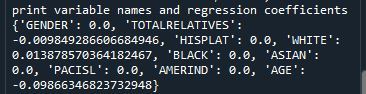
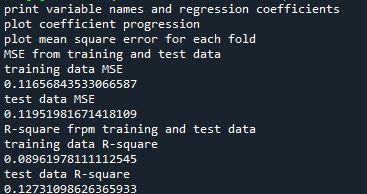
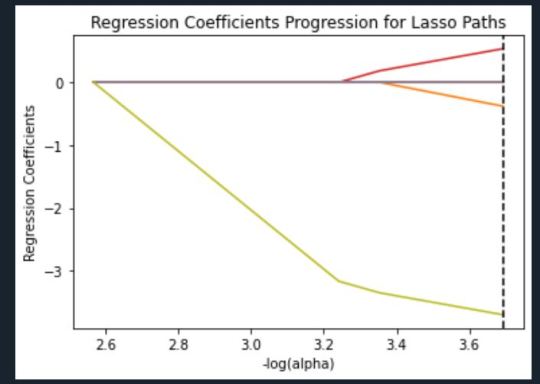
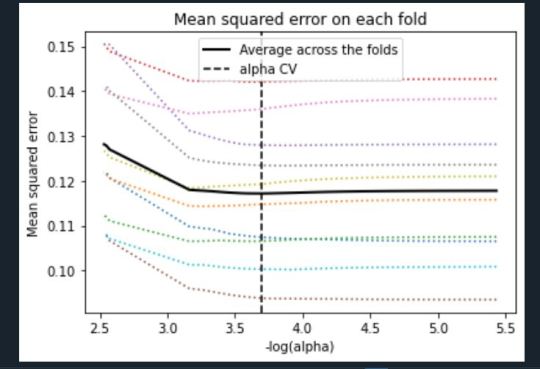
Machine Learning Week 3: Lasso
Question for this part
Is Having Relatives with Drinking Problems associated with current drinking status?
Parameters
I kept the parameters for this question the same as all the other question. I limited this study to participants who started drinking more than sips or tastes of alcohol between the ages of 5 and 83.
Explanation of Variables
Target Variable -- Response Variable: If the participant is currently drinking (Binary – Yes/No) –DRINKSTAT
· Currently Drinking – YES - 1
· Not Currently Drinking – No- 0 - I consolidated Ex-drinker and Lifetime Abstainer into a No category for the purposes of this experiment.
Explanatory Variables (Categorical):
· TOTALRELATIVES: If the participant has relatives with drinking problems or alcohol dependence (1=Yes, 0=No)
· SEX (1=male, 0=female)
· HISPLAT: Hispanic or Latino (1=Yes, 0=No)
· WHITE (1=Yes, 0=No)
· BLACK (1=Yes, 0=No)
· ASIAN (1=Yes, 0=No)
· PACISL: Pacific Islander or Native Hawaiian (1=Yes, 0=No)
· AMERIND: American Indian or Native Alaskan (1=Yes, 0=No)
Explanatory Variables (Quantitative):
· AGE
Lasso
Predictor variables and the Regression Coefficients
Predictor variables with regression coefficients equal to zero means that the coefficients for those variables had shrunk to zero after applying the LASSO regression penalty, and were subsequently removed from the model. So the results show that of the 9 variables, 3 were chosen in the final model. All the variables were standardized on the same scale so we can also use the size of the regression coefficients to tell us which predictors are the strongest predictors of drinking status. For example, White ethnicity had the largest regression coefficient and was most strongly associated with drinking status. Age and total number of relatives with drinking problems were negatively associated with drinking status.
Regression Coefficients Progression Plot
This plot shows the relative importance of the predictor variable selected at any step of the selection process, how the regression coefficients changed with the addition of a new predictor at each step, and the steps at which each variable entered the new model. Age was entered first, it is the largest negative coefficient, then White ethnicity (the largest positive coefficient), and then Total Relatives (a negative coefficient).
Mean Square Error Plot
The Mean Square Error plot shows the change in mean square error for the change in the penalty parameter alpha at each step in the selection process. The plot shows that there is variability across the individual cross-validation folds in the training data set, but the change in the mean square error as variables are added to the model follows the same pattern for each fold. Initially it decreases, and then levels off to a point a which adding more predictors doesn’t lead to much reduction in the mean square error.
Mean Square Error for Training and Test Data
Training: 0.11656843533066587
Test: 0.11951981671418109
The test mean square error was very close to the training mean square error, suggesting that prediction accuracy was pretty stable across the two data sets.
R-Square from Training and Test Data
Training: 0.08961978111112545
Test: 0.12731098626365933
The R-Square values were 0.09 and 0.13, indicating that the selected model explained 9% and 13% of the variance in drinking status for the training and the test sets, respectively. This suggests that I should think about adding more explanatory variables but I must be careful and watch for an increase in variance and bias.
Python Code
from pandas import Series, DataFrame import pandas import numpy import os import matplotlib.pylab as plt from sklearn.model_selection import train_test_split from sklearn.linear_model import LassoLarsCV
os.environ['PATH'] = os.environ['PATH']+';'+os.environ['CONDA_PREFIX']+r"\Library\bin\graphviz"
data = pandas.read_csv('nesarc_pds.csv', low_memory=False)
## Machine learning week 3 addition## #upper-case all DataFrame column names data.columns = map(str.upper, data.columns) ## Machine learning week 3 addition##
#setting variables you will be working with to numeric data['IDNUM'] =pandas.to_numeric(data['IDNUM'], errors='coerce') data['AGE'] =pandas.to_numeric(data['AGE'], errors='coerce') data['SEX'] = pandas.to_numeric(data['SEX'], errors='coerce') data['S2AQ16A'] =pandas.to_numeric(data['S2AQ16A'], errors='coerce') data['S2BQ2D'] =pandas.to_numeric(data['S2BQ2D'], errors='coerce') data['S2DQ1'] =pandas.to_numeric(data['S2DQ1'], errors='coerce') data['S2DQ2'] =pandas.to_numeric(data['S2DQ2'], errors='coerce') data['S2DQ11'] =pandas.to_numeric(data['S2DQ11'], errors='coerce') data['S2DQ12'] =pandas.to_numeric(data['S2DQ12'], errors='coerce') data['S2DQ13A'] =pandas.to_numeric(data['S2DQ13A'], errors='coerce') data['S2DQ13B'] =pandas.to_numeric(data['S2DQ13B'], errors='coerce') data['S2DQ7C1'] =pandas.to_numeric(data['S2DQ7C1'], errors='coerce') data['S2DQ7C2'] =pandas.to_numeric(data['S2DQ7C2'], errors='coerce') data['S2DQ8C1'] =pandas.to_numeric(data['S2DQ8C1'], errors='coerce') data['S2DQ8C2'] =pandas.to_numeric(data['S2DQ8C2'], errors='coerce') data['S2DQ9C1'] =pandas.to_numeric(data['S2DQ9C1'], errors='coerce') data['S2DQ9C2'] =pandas.to_numeric(data['S2DQ9C2'], errors='coerce') data['S2DQ10C1'] =pandas.to_numeric(data['S2DQ10C1'], errors='coerce') data['S2DQ10C2'] =pandas.to_numeric(data['S2DQ10C2'], errors='coerce') data['S2BQ3A'] =pandas.to_numeric(data['S2BQ3A'], errors='coerce')
###### WEEK 4 ADDITIONS #####
#hispanic or latino data['S1Q1C'] =pandas.to_numeric(data['S1Q1C'], errors='coerce')
#american indian or alaskan native data['S1Q1D1'] =pandas.to_numeric(data['S1Q1D1'], errors='coerce')
#black or african american data['S1Q1D3'] =pandas.to_numeric(data['S1Q1D3'], errors='coerce')
#asian data['S1Q1D2'] =pandas.to_numeric(data['S1Q1D2'], errors='coerce')
#native hawaiian or pacific islander data['S1Q1D4'] =pandas.to_numeric(data['S1Q1D4'], errors='coerce')
#white data['S1Q1D5'] =pandas.to_numeric(data['S1Q1D5'], errors='coerce')
#consumer data['CONSUMER'] =pandas.to_numeric(data['CONSUMER'], errors='coerce')
data_clean = data.dropna()
data_clean.dtypes data_clean.describe()
sub1=data_clean[['IDNUM', 'AGE', 'SEX', 'S2AQ16A', 'S2BQ2D', 'S2BQ3A', 'S2DQ1', 'S2DQ2', 'S2DQ11', 'S2DQ12', 'S2DQ13A', 'S2DQ13B', 'S2DQ7C1', 'S2DQ7C2', 'S2DQ8C1', 'S2DQ8C2', 'S2DQ9C1', 'S2DQ9C2', 'S2DQ10C1', 'S2DQ10C2', 'S1Q1C', 'S1Q1D1', 'S1Q1D2', 'S1Q1D3', 'S1Q1D4', 'S1Q1D5', 'CONSUMER']]
sub2=sub1.copy()
#setting variables you will be working with to numeric cols = sub2.columns sub2[cols] = sub2[cols].apply(pandas.to_numeric, errors='coerce')
#subset data to people age 6 to 80 who have become alcohol dependent sub3=sub2[(sub2['S2AQ16A']>=5) & (sub2['S2AQ16A']<=83)]
#make a copy of my new subsetted data sub4 = sub3.copy()
#Explanatory Variables for Relatives #recode - nos set to zero recode1 = {1: 1, 2: 0, 3: 0}
sub4['DAD']=sub4['S2DQ1'].map(recode1) sub4['MOM']=sub4['S2DQ2'].map(recode1) sub4['PATGRANDDAD']=sub4['S2DQ11'].map(recode1) sub4['PATGRANDMOM']=sub4['S2DQ12'].map(recode1) sub4['MATGRANDDAD']=sub4['S2DQ13A'].map(recode1) sub4['MATGRANDMOM']=sub4['S2DQ13B'].map(recode1) sub4['PATBROTHER']=sub4['S2DQ7C2'].map(recode1) sub4['PATSISTER']=sub4['S2DQ8C2'].map(recode1) sub4['MATBROTHER']=sub4['S2DQ9C2'].map(recode1) sub4['MATSISTER']=sub4['S2DQ10C2'].map(recode1)
#### WEEK 4 ADDITIONS #### sub4['HISPLAT']=sub4['S1Q1C'].map(recode1) sub4['AMERIND']=sub4['S1Q1D1'].map(recode1) sub4['ASIAN']=sub4['S1Q1D2'].map(recode1) sub4['BLACK']=sub4['S1Q1D3'].map(recode1) sub4['PACISL']=sub4['S1Q1D4'].map(recode1) sub4['WHITE']=sub4['S1Q1D5'].map(recode1) sub4['DRINKSTAT']=sub4['CONSUMER'].map(recode1) sub4['GENDER']=sub4['SEX'].map(recode1) #### END WEEK 4 ADDITIONS ####
#Replacing unknowns with NAN sub4['DAD']=sub4['DAD'].replace(9, numpy.nan) sub4['MOM']=sub4['MOM'].replace(9, numpy.nan) sub4['PATGRANDDAD']=sub4['PATGRANDDAD'].replace(9, numpy.nan) sub4['PATGRANDMOM']=sub4['PATGRANDMOM'].replace(9, numpy.nan) sub4['MATGRANDDAD']=sub4['MATGRANDDAD'].replace(9, numpy.nan) sub4['MATGRANDMOM']=sub4['MATGRANDMOM'].replace(9, numpy.nan) sub4['PATBROTHER']=sub4['PATBROTHER'].replace(9, numpy.nan) sub4['PATSISTER']=sub4['PATSISTER'].replace(9, numpy.nan) sub4['MATBROTHER']=sub4['MATBROTHER'].replace(9, numpy.nan) sub4['MATSISTER']=sub4['MATSISTER'].replace(9, numpy.nan) sub4['S2DQ7C1']=sub4['S2DQ7C1'].replace(99, numpy.nan) sub4['S2DQ8C1']=sub4['S2DQ8C1'].replace(99, numpy.nan) sub4['S2DQ9C1']=sub4['S2DQ9C1'].replace(99, numpy.nan) sub4['S2DQ10C1']=sub4['S2DQ10C1'].replace(99, numpy.nan) sub4['S2AQ16A']=sub4['S2AQ16A'].replace(99, numpy.nan) sub4['S2BQ2D']=sub4['S2BQ2D'].replace(99, numpy.nan) sub4['S2BQ3A']=sub4['S2BQ3A'].replace(99, numpy.nan)
#add parents togetheR sub4['IFPARENTS'] = sub4['DAD'] + sub4['MOM']
#add grandparents together sub4['IFGRANDPARENTS'] = sub4['PATGRANDDAD'] + sub4['PATGRANDMOM'] + sub4['MATGRANDDAD'] + sub4['MATGRANDMOM']
#add IF aunts and uncles together sub4['IFUNCLEAUNT'] = sub4['PATBROTHER'] + sub4['PATSISTER'] + sub4['MATBROTHER'] + sub4['MATSISTER']
#add SUM uncle and aunts together sub4['SUMUNCLEAUNT'] = sub4['S2DQ7C1'] + sub4['S2DQ8C1'] + sub4['S2DQ9C1'] + sub4['S2DQ10C1']
#add relatives together sub4['SUMRELATIVES'] = sub4['IFPARENTS'] + sub4['IFGRANDPARENTS'] + sub4['SUMUNCLEAUNT']
def TOTALRELATIVES (row): if row['SUMRELATIVES'] == 0 : return 0 elif row['SUMRELATIVES'] >= 1 : return 1
sub4['TOTALRELATIVES'] = sub4.apply (lambda row: TOTALRELATIVES (row), axis=1)
sub4_clean = sub4.dropna()
sub4_clean.dtypes sub4_clean.describe()
###Machine Learning week 3 additions##
#select predictor variables and target variable as separate data sets
predvar = sub4_clean[['GENDER','TOTALRELATIVES', 'HISPLAT', 'WHITE', 'BLACK', 'ASIAN', 'PACISL', 'AMERIND', 'AGE']]
target = sub4_clean.DRINKSTAT
# standardize predictors to have mean=0 and sd=1 predictors=predvar.copy() from sklearn import preprocessing
predictors['GENDER']=preprocessing.scale(predictors['GENDER'].astype('float64')) predictors['TOTALRELATIVES']=preprocessing.scale(predictors['TOTALRELATIVES'].astype('float64')) predictors['HISPLAT']=preprocessing.scale(predictors['HISPLAT'].astype('float64')) predictors['WHITE']=preprocessing.scale(predictors['WHITE'].astype('float64')) predictors['BLACK']=preprocessing.scale(predictors['BLACK'].astype('float64')) predictors['ASIAN']=preprocessing.scale(predictors['ASIAN'].astype('float64')) predictors['PACISL']=preprocessing.scale(predictors['PACISL'].astype('float64')) predictors['AMERIND']=preprocessing.scale(predictors['AMERIND'].astype('float64')) predictors['AGE']=preprocessing.scale(predictors['AGE'].astype('float64'))
# split data into train and test sets pred_train, pred_test, tar_train, tar_test = train_test_split(predictors, target, test_size=.3, random_state=123)
# specify the lasso regression model model=LassoLarsCV(cv=10, precompute=False).fit(pred_train,tar_train)
# print variable names and regression coefficients print("print variable names and regression coefficients") coef_dict = dict(zip(predictors.columns, model.coef_)) print(coef_dict)
# plot coefficient progression print("plot coefficient progression") m_log_alphas = -numpy.log10(model.alphas_) ax = plt.gca() plt.plot(m_log_alphas, model.coef_path_.T) plt.axvline(-numpy.log10(model.alpha_), linestyle='--', color='k', label='alpha CV') plt.ylabel('Regression Coefficients') plt.xlabel('-log(alpha)') plt.title('Regression Coefficients Progression for Lasso Paths')
# plot mean square error for each fold print("plot mean square error for each fold") m_log_alphascv = -numpy.log10(model.cv_alphas_) plt.figure() plt.plot(m_log_alphascv, model.cv_mse_path_, ':') plt.plot(m_log_alphascv, model.cv_mse_path_.mean(axis=-1), 'k', label='Average across the folds', linewidth=2) plt.axvline(-numpy.log10(model.alpha_), linestyle='--', color='k', label='alpha CV') plt.legend() plt.xlabel('-log(alpha)') plt.ylabel('Mean squared error') plt.title('Mean squared error on each fold')
# MSE from training and test data print("MSE from training and test data") from sklearn.metrics import mean_squared_error train_error = mean_squared_error(tar_train, model.predict(pred_train)) test_error = mean_squared_error(tar_test, model.predict(pred_test)) print ('training data MSE') print(train_error) print ('test data MSE') print(test_error)
# R-square from training and test data print("R-square frpm training and test data") rsquared_train=model.score(pred_train,tar_train) rsquared_test=model.score(pred_test,tar_test) print ('training data R-square') print(rsquared_train) print ('test data R-square') print(rsquared_test)
1 note
·
View note