#drawingoneverything
Explore tagged Tumblr posts
Photo
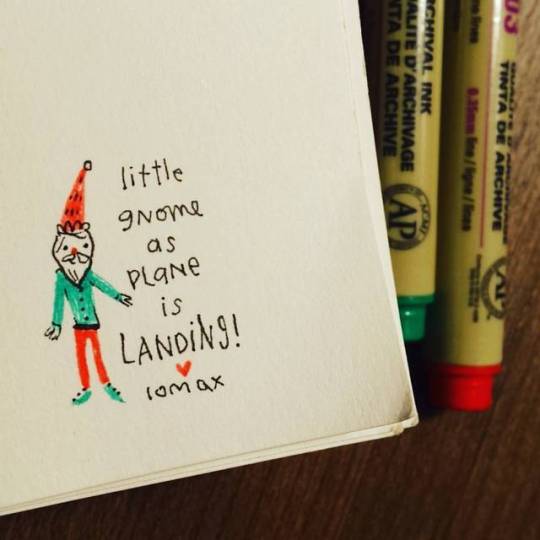
Have yourself a merry little Christmas Eve! #decemberdoodle #christmascountdown #advent #christmas #christmaseve #elf #festive #holidayart #christmasillustration #sketchbook #micron #tinydrawing #tinylittleworlds #drawingoneverything #hotelholiday #homefortheholidays
#tinydrawing#christmaseve#drawingoneverything#decemberdoodle#advent#elf#festive#holidayart#tinylittleworlds#christmascountdown#christmas#homefortheholidays#micron#sketchbook#hotelholiday#christmasillustration
1 note
·
View note
Text
[Drawing on Everything] Week One
~~Part 1: 10 Different Drawing Apps/Software~~
[Note: After I wrote about these I then got the instructions that we should research software, so I’m not sure that I should have picked ones that I already have used. Hopefully this list is still insightful though!]
My formative childhood years were defined by learning how to use the computer to draw, so picking 10 different drawing apps/software is a nostalgic exercise for me. This list will be vaguely chronological, starting from the first drawing software I’ve ever used, and the years that I’ve used them.
1. MS Paint (2000ish-2007)
My first experience with drawing on the computer was MS Paint.
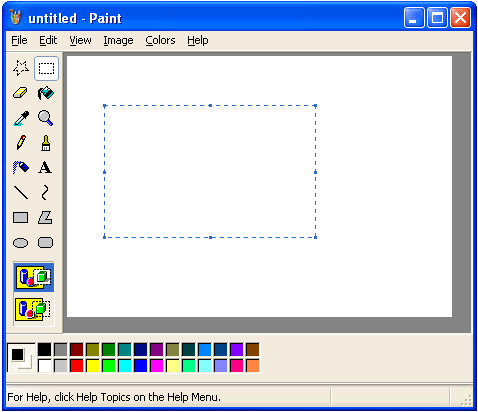
2. Oekaki (2006-2008ish?)
Around age 10 I discovered that the internet was a thing that had communities, so I joined something called an “Oekaki board” - these were forum-like environments where you used an online drawing applet to post your art, and other users could comment and critique on your work. There were a lot of these different boards around - in particular I was really (cough, am still) obsessed with this one Nickelodeon show, “Avatar: The Last Airbender”, and spent the good amount of my pre-teenage years learning to draw by joining related boards and creating fan-art.
The actual drawing applets on these boards were varied - there was one called “Shipainter” which I liked to use, especially for its watercolor brush with a dynamic range of opacity. I think this program was conducive to developing a soft coloring/shading style, which is still part of my current style.
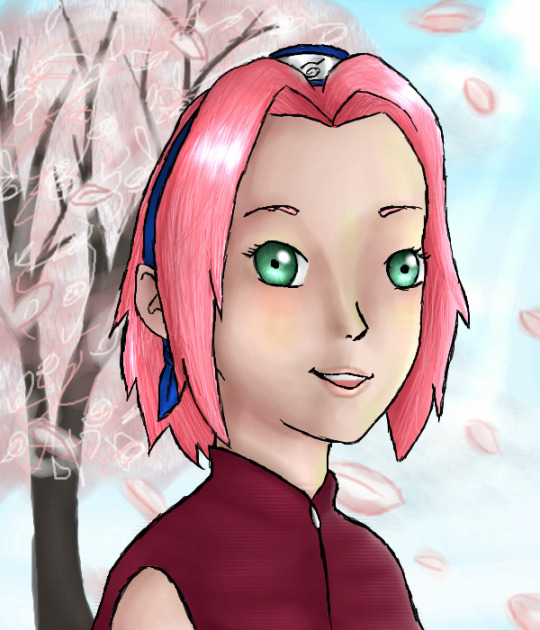
(2007) I also became really into Naruto fanart communities as well. 10+ years later I’ve started watching the series again, so life really starts to surprise you.
3. Corel Painter (2007-2008ish?)
I think this came free with my Wacom tablet, so I played around with it a bit when I was 11ish - but I remember it confusing the hell out of me. I think it was the “oil-painting” effects that added some 3D texture to your drawing, that I just didn’t know how to wield at that age.
3. Photoshop (2008-present)
I started to feel at the age 11 that drawing on the computer was really my passion, so I asked for Photoshop Elements for as a Christmas gift. I really got into Photoshop and started to do more elaborate digital painting. I also used it to go extremely overboard in any middle school projects that involved some type of graphic design or illustration work. Past me was really excessive, but I guess that took me to where I am today.

My first Photoshop Elements creation. I named it, “In Those Eyes”. Fitting.
4. Drawing Games: Draw My Thing (2011ish?)
In high school I would go on this site called OmgPop and play this online, multiplayer Pictionary style game. Obviously I wasn’t trying to build my art portfolio through this game, but I think in a sense it’s a good test about how to sharpen your symbolic thinking and drawing skills in a timed setting. Whatever phenomena happens during this is really interesting and probably relates to big ideas about human intelligence and communication - it’d be cool to do some further research on this.
6. OneNote (2014-2016)
I had a windows laptop at the beginning of my undergrad that let you draw on the screen with a pressure-sensitive Pen. It was a Lenovo Yoga Thinkpad. I remember taking notes in OneNote for my classes but also using it to doodle.

I drew this in OneNote, before going to college. I just went to visit Japan in the summer so I referenced this from a magazine I got.
6. Sketch (2016-present)
Sketch is a vector based software for doing things like UI design. Because I’ve kind of veered toward UX design as a career path lately, I’ve been using it a lot in the work that I do for internships but also to design personal projects, and sometimes create illustrations.
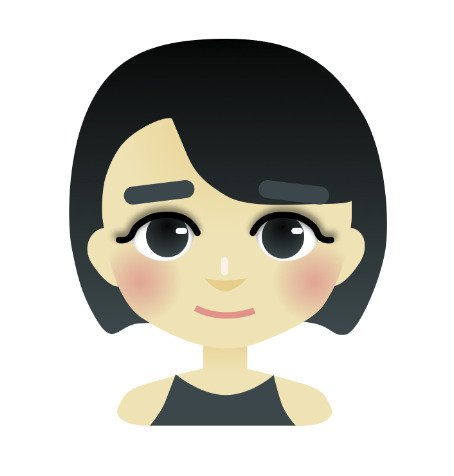
One of the first things I made while learning this software was a set of avatars for myself.
7. Mischief (2017)
Mischief is this software I downloaded a free trial for. Apparently it’s raster based drawing software (like Photoshop), but allows you to infinitely zoom into your drawings without quality loss the way vector based software works.
8. Google Machine Learning Drawing Game (2017?)
This came out a bit ago - it’s like pictionary in that you have to draw an object and others guess, but in this case “others” is a machine learning model trained to recognize drawn objects. I have similar thoughts/questions to my Draw My Thing example.
9. TV Paint (2017)
One year ago I took an animation class at Harvard. This is more like software dedicated for animation but has a pretty robust brush set and features, which is nice since you can just create the art directly in the program as you animate.
10. Piskel (2018)
I used this tool when I was making animated sprites for a video game group project during my final semester at MIT. I later moved to Photoshop because it was getting difficult to manage files only using the website’s interface.
~~Part 2: Drawing in the Present~~~
That was a rather intimate history of my prolific but embarrassing pre-teen self. Let’s draw some stuff today, as a 22 year old grad student.
For each type of software, I’m giving myself 20 minutes to draw whatever my hands/mind gravitate to. Apparently today it’s colorful girls.
1. Photoshop

2. Sketch

3. Piskel

0 notes
Photo
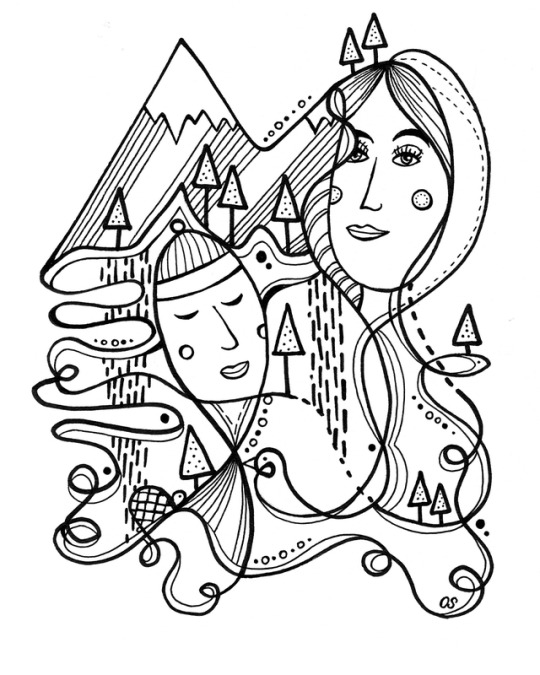
Drawing exploration with visual artist Shantell Martin's skillshare class #art #illustration #ink #drawing #drawingoneverything #drawingexploration #exploration #design #dailydrawing #skillshare #abstract (at Olivia linn illustration)
#drawingoneverything#abstract#exploration#skillshare#drawing#dailydrawing#design#drawingexploration#art#ink#illustration
0 notes
Photo

#DRAWINGONEVERYTHING // ✏️💧// #drawing #sketch #doodle #birdinabottle #darkartists #flashaddicted #blxckink #iblackwork #blackworkerssubmission #btattooing #blacktattoomag #TAOT #txttoo #tattrx #txttooing #inkstinctsubmission #wiilsubmission #blacktattooart #blackflashwork #blackworknow #tttism #lindelebil
#lindelebil#sketch#tttism#birdinabottle#blackworknow#darkartists#drawingoneverything#doodle#txttooing#blackflashwork#tattrx#txttoo#inkstinctsubmission#blxckink#blackworkerssubmission#blacktattoomag#flashaddicted#blacktattooart#iblackwork#wiilsubmission#drawing#taot#btattooing
0 notes
Photo

Half of the Class || #DrawingOnEverything
0 notes
Video
youtube
A quick VJ experiment using Module 8 for Drawing on Everything. Includes some pieces I’ve recorded in ITP and gifs taken from the internet.
0 notes
Photo
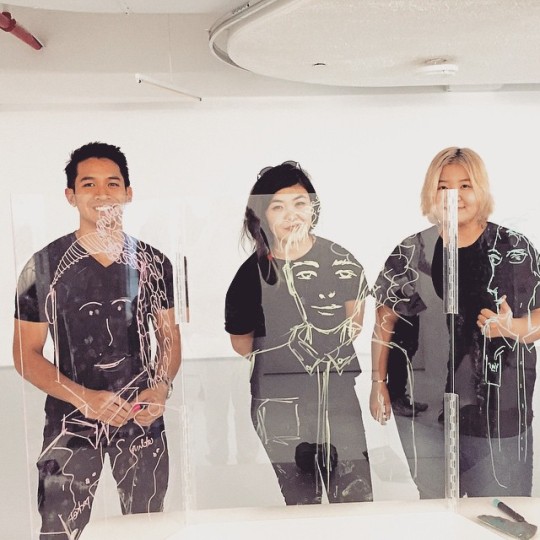
Drawn3gether #DrawingOnEverything (at Museum of the Moving Image)
0 notes
Photo

Between Sea and Sun by @joaogonks and @brettstiller || @shantell_martin #DrawingOnEverything (at Museum of the Moving Image)
1 note
·
View note