#double click for wallpaper version
Text
4t2 Lovestruck Expansion Pack

A fruit of our labour with @platinumaspiration (featuring moral support and useful advice from @lordcrumps 😀) is finally here!
Key features:
138 objects
24 beddings
7 seasonal plants
9 windows
6 doors
10 fences
2 arches
2 columns
69 floors
199 walls
Smoothed out meshes, no shine (except when necessary), quarter tile placeable;
All garden plants are seasonal, have undersides and all original recolors;
Fences are included but don’t show in the collection file because it’s not possible to add them.
Everything that doesn't look like deco and is meant to function - is functional (all lights light up; fans are animated; surfaces have slots; doors, windows and curtains have diagonal versions, book pile is functional, costume trunk is a wardrobe etc etc...);
Thank's to Nikki's perseverance, the guitar is functional too (requires Argon's Custom Instruments mod, included in the archive);
Picnic table was cloned from an object by Inge Jones. In order for sims to sit on the bench, you need either my edited version of Inge's Hidden Picnic Chair (called Tvickiesims_ijHiddenPicnicChair, included in the archive) or the original one from the link above). You'll also need her other mod called "IsChairABooth" (included in the archive).
My edit of Inge Jones' Hidden Picnic Chair was cleaned of some resources, has a new mesh, doesn't contain textures, is easier to grab and click, costs 0 (you already payed for the table) and becomes invisible in live mode (inspired by @lamare-sims's Invisible Kitchen Surface);
Wall fan and water tower reduce bills;
Armchairs and sofas have morphs (Nikki has my eternal gratitude💗);
Heart bed (Vibromatic Nuevo) vibrates and lights up 😏, all thanks to Nikki;
Basic Breakup Double Bed was turned into a blanket (works with @lamare-sims's Unmade Bed mod);
Most wallpapers were cut in half to preserve their patterns (thus their quantity). These walls have clear numbering system and will appear close to each other in catalog;
Romance Rendezvous Bar Back's mirror has wonky reflection. It can't be fixed;
Everything is separated between two collection files - one for buy mode and the other for build mode;
@lordcrumps' shadow file is required for the shadows to work (included, delete if you already have one copy in your downloads folder).
Buy mode:

Build mode:

Hidden Picnic Chair placement for the picnic table (like a normal chair basically, no cheats needed):

Objects we didn't like enough to bother with (not converted):

Compressed, meshes merged with recolors, clearly labelled, picture and collection files are included.
🫶💐❤️Download at SFS❤️💐🫶
UPDATE 19/08/2024
Edited Ash tree and Thunderclap to drop leaves in autumn, smoothed Thunderclap's trunk. Fixed Tri Aviary LoveSymphony Sculpture's one recolor.
UPDATE 20/08/2024
The Flame Of Love Candlestick and Sequence Of Love Candle Bunch had a small shadow issue, it's now fixed.
UPDATE 22/08/2024
Fixed Lovestruck Fountain's price (was set to 0).
876 notes
·
View notes
Text

HOW TO: Make an iPhone Layout
+ Downloadable Template
Hi! I've gotten a few messages asking for a tutorial on my iPhone gifsets — but instead of only doing a tutorial (that would probably be triple the length this one already is), I decided to turn my layout into a template with all the bits and bobs! In the "tutorial" under the cut, I'll share everything you'll need, a free template download, and quickly go over how to use this template. :)
Disclaimer: This template uses Video Timeline and this tutorial assumes you have a basic to intermediate understanding of Photoshop.

PHASE 1: THE ASSETS
1.1 – Download fonts. These are the fonts used for all assets I've included in my template:
– SF Pro or SF Pro Display (Regular, Medium, Bold): Either version works, they look nearly identical. You can download directly from https://developer.apple.com/fonts/ or easily find it via Google
– Bebas Neue: Free on Google Fonts, Adobe Fonts, and dafont
– Times New Roman (Bold): Should be a default font in Photoshop

Make sure to download and install any of the fonts you don't already have before opening my template. That way, once you open the template file, all the settings (font size, weight, spacing, color, opacity, etc.) are as intended.
1.2 – Download my template.
Before you use my template, all I ask is that you don't claim or redistribute it as your own and that you give me proper credit in the caption of your post. Making these iPhone gifsets takes me a longgg time and turning this layout into a template took several hours too.
DOWNLOAD TEMPLATE VIA KO-FI ← This template is completely free to download (just enter $0), but if you feel inclined to tip me, I appreciate you! 💖


BTW this template also includes some of my frequently used icons!
NOTE: If, for some reason, you open the template and see the pop-up shown below, click "NO" — otherwise, the fonts will be all messed up:
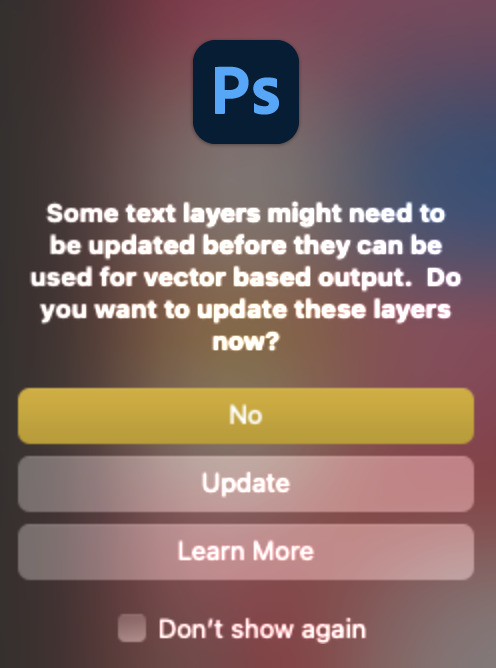
And if you see this triangle with an exclamation point by a text layer, don't double-click it — it'll mess up the font as well:

PHASE 2: THE GIFS
I'm just going to briefly go over gif sizes and my recommendations. Also, keep in mind when grabbing your scenes, you'll want all of these gifs to be the same amount of frames.
2.1 – Background Gif: 540 x 540 px.
I recommend this size so you have a good amount of visibility for the gif behind the iPhone wallpaper. I also recommend making this black and white (or in my case, black and white with a slight blue tint — idk I just like the way it looks) so the wallpaper coloring can stand out.
2.2 – Wallpaper Gif: 230 (w) x 500 (h) px.
Keep in mind the very narrow dimensions of the wallpaper! And also keep in mind that you'll have a bunch of apps and widgets covering the image. I try to use wide shots (or layer my clips into looking like wide shots). Also, keep in mind your color scheme for your set and your character's aesthetic! I tend to focus on one or two colors for the wallpaper.
I usually position the wallpaper to the side with 20px bumpers, so there's lots of space to see the background:
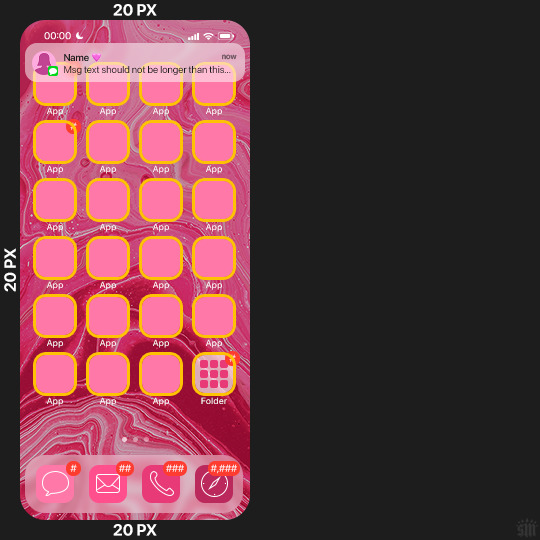
2.3 – Large Photo Widget Gif: 201 (w) x 96 (h) px.
2.4 – Small Photo Widget Gif: 94 x 94 px.
PHASE 3: THE TEMPLATE – "IPHONE" FOLDER
In this section, I'll try to quickly walk you through how to use this template and some bits that may require extra instructions. I'll be going through each folder from top to bottom.
3.1 – Status Bar.
Time, Service, and WiFi are pretty self-explanatory. In the Battery folder, you can use the shape tool to adjust the shape layers labeled "Fill (Adjustable Shape!)" to customize the battery level.
3.2 – Message Notification.
Again, these are pretty self-explanatory. I've already masked the circle for the contact photo, so you can simply import any photo and use the transform tool to shrink it down. The circle is 24x24 px. If you don't want to use a photo, there's another folder called Default Initials.
If your message text can't fit the text box, the message should end with ellipses which is how iOS caps off long texts.
3.3 – Blurred Banner (IMPORTANT)
This folder is easy to miss because there's only one placeholder layer in there. On iPhones, the area behind a banner notification and the dock get blurred (including the wallpaper and any apps).
What to do: Make a duplicate of the apps in Row 1 and/or widgets that intersect the message banner, convert them all into one smart object, apply a Gaussian Blur filter (Radius: 3.0 pixels) on the smart object, and move the smart object into this masked folder!
(There's another masked folder in the Wallpaper folder for the dock which I'll go over in that section.)
3.4 – Apps
Turn off the yellow guide if you don't need it to keep things aligned and turn off layers you don't need by clicking the eye icon. Replace the "App" placeholder text with your app name, change the color or gradient of the square to compliment your color scheme, and add your custom app icon overlay!
If you can't find an app icon you need from the ones I provided, flaticon.com is a great resource. Also, if you can only find the filled version of an icon, check out this tutorial for how to make any text or shape into an outline.
Also, each app folder has 4 notification bubble options (1-4 digits). Again, you can toggle these on and off as you need!
3.5 – Big Widgets
I like using these when my wallpaper has A LOT of negative space to fill. I included the Photos and Books widgets in my template, but there are lots of widgets available on iPhones. You can check some of the other ones I've done here, or if you have an iPhone, simply try adding some widgets to your phone!
There are also widgets bigger than these, but they would take up half of the phone screen which is why I don't use them for these edits.
3.6 – Small Widgets
The only thing I'll say about these — because they're pretty straight forward — is there are a lot more weather themes than I included in my template. Also, if you set your character's phone to evening, the weather widget will show a dark background (sometimes with stars), so keep that in mind.
Speaking of, I've included Light Modes and Dark Modes for, I think, every applicable widget.
3.7 – Page Dots
These barely perceptible dots indicate that your character has more pages of apps than shown in your gifset (so if an anon tries to come at you, you can just say "it's on the next page of apps" /j /lh)
3.8 – Dock
Again, the dock has notification bubble options and I've included the default app designs, custom filled designs, and custom outlined designs for iMessage, Phone, Email, and Safari (there's also a FaceTime alternative if that's how your character rolls). These are usually the apps people keep in their Dock, but this is fully customizable too. So, if your character is, like, super obsessed with Candy Crush or something and needs it in thumb's reach — you can put it in the dock.
3.9 – Wallpaper
This whole folder is masked already to a 230x500 px rounded rectangle.
Inside, you'll find another "Blurred Portion" folder for the area behind the message banner notification and the dock.
What to do: Duplicate your gif layer and place it in this folder, remove any sharpening filters, and apply a Gaussian Blur filter (Radius: 3.0 px). Be sure to add any coloring/adjustment layers ABOVE this folder and your original sharpened gif layer.
PHASE 4: EXPORT
We made it!
I hope this template makes it super easy for you to recreate this layout! If you decide to try it out, feel free to tag me with #usernik.
If you notice anything wonky about the template, kindly let me know so I can fix it! And if you have any questions about how to use this template, please don't hesitate to send me a message! I just ask that you try to be specific in your question so I'm able to answer you the best I can!
#gif tutorial#completeresources#userpickles#usersmia#userabs#usertreena#alielook#userkosmos#usershreyu#userzaynab#tuserabbie#useryoshi#usersalty#tuserlucie#usernanda#userelio#userhella#usercats#gfx*#resource*
880 notes
·
View notes
Text
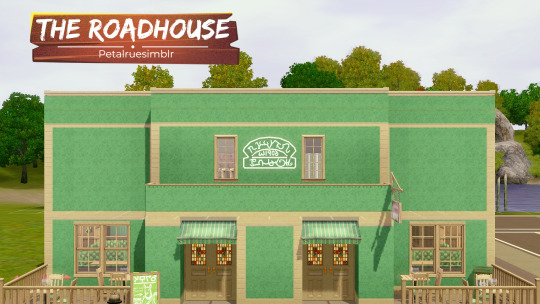
The Roadhouse
Download Link:
Sim File Share |
Description:
Welcome to The Roadhouse – where the drinks are cold, the food is hot and the fun never stops! Whether you're a seasoned local or just passing through town, everyone is welcome at The Roadhouse – yes, even vampires! Despite the Winchesters owning the bar, we don't discriminate against creatures of the night anymore, as the brothers have retired from hunting.
Let your competitive spirit soar as you challenge anyone to a variety of games and as the night heats up, let loose with your best moves on the dance floor! For a price, you can also indulge in a little late-night R&R or maybe even play hooky for the day in our upstairs rooms – we won't tell! So come on down and join us for a night of fun, laughter and maybe even a little mischief!
Details:
Price: 88,128
Lot Size: 20x30
Lot Type: Local Watering Hole
Version: 1.42
Store Content: None
CC Used: None
Packs Needed: The Sims 3, Late Night (Wallpaper, Counter, Door, Bar Dive, Lot type), World Adventures, Ambitions , Generations (Window)
Hello! This is one of my earlier builds - a beloved bar that has become a mainstay in my gameplay. It's been a hotspot for countless bachelor and bachelorette parties, witnessing its fair share of wild antics and unforgettable moments.
Click on the ’Keep Reading’ below for more information and pictures on this lot.









Named after one of my favorite shows, Supernatural, this bar draws inspiration from the iconic Roadhouse. However it does not mirror the original blueprint of the bar and I've given it a different look to better suit the worlds I typically play in.
Featuring four bedrooms upstairs, perfect for tired Sims or those seeking a bit of privacy (wink, wink), each room offers something different: two singles, one standard and even a vampire exclusive room.
It has decent parking at the back, a variety of games for added fun, a professional bar, lively music and plenty of seating.
📣Please note that the Late Night expansion pack is required for the Local Watering Hole lot to show up and work in your game, along with a selection of bar-related decors.
This lot has been play-tested and I’ve used it in a few of my saved games. Let me know if you experience any problems on your end.
1st Floor:
Professional bar, tables and chairs, Public Sounds Stereo
Foosball table
Classic Master Darter
Bull’s-Eye ElectroPro 900 Dartboard
Bathroom
Shuffleboard
2nd Floor:
Two single rooms - bed, dresser and own bathroom
One standard room - double bed, Retro-tastic TV, dresser, small dining area and own bathroom
Vampire room - Vampiric Sanctum, small living area with Retro-tastic TV, dresser, own bathroom
#petalruesimblr#the sims 3#community lot#lots#the sims 3 bar#local watering hole#ts3#ts3 bar#sims 3#ts3 simblr#sims 3 download#sims 3 lots#ts3 download#ts3 screenshots#ts3 simmer#ts3 community#sims 3 screenshots
54 notes
·
View notes
Note
Hello there! do you still have an older version of evolwallpaper? I was late to the party and I can't install it properly anymore T_T
Hi anon, unfortunately I no longer have the old .exe 😩 I checked weibo, other users in China are having problems with it as well, my conclusion to this is that it's a broken app full of bugs, probably got nothing to do with regions (ノへ ̄、)
Babe because of your ask, I spent good 5 hours tonight trying to debug it, because I insist we all get the dynamic wallpapers!!!
Original guide // Deepspace PC guide
By the end of this tutorial, we should have a video like this applied to our computer wallpaper:

There's Nikki, MLQC, Deepspace and The Perceiver wallpapers.
New guide:
https://paperwall.papegames.com/

Same step as before, download this but don't install yet!
The following was actually hidden in their Q&A, you'll also need this for it to run, download the runtime version.
https://dotnet.microsoft.com/en-us/download/dotnet-framework/net48
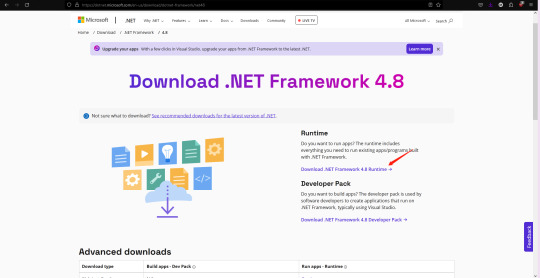
After you install the .NET Framework 4.8 go ahead and try to install the PAPERWALL .exe
→ If it works, great! We solved the problem!! 🎉 (You can skip to the section on the bottom on how to use the app)
→ If you get this error message, ugh congratulations, this is where I tried about 67 solutions for hours just so you don't have to
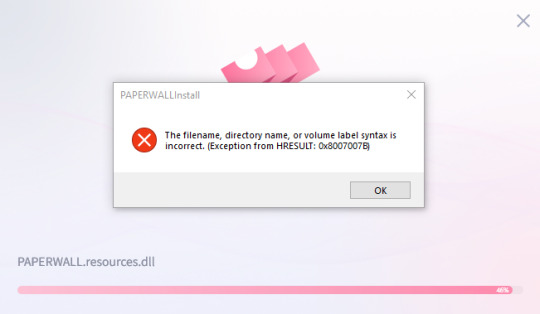
It's weird, because at this point, the thing have successfully installed on your local drive but it won't run.

Let's go back a step, if you open the .exe again, take note of where it's at on your computer. For me you can see that it's in the C drive, I presume it'll be the same for you.
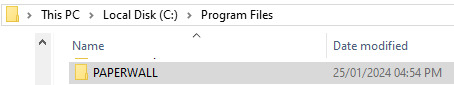
Find the folder, open it
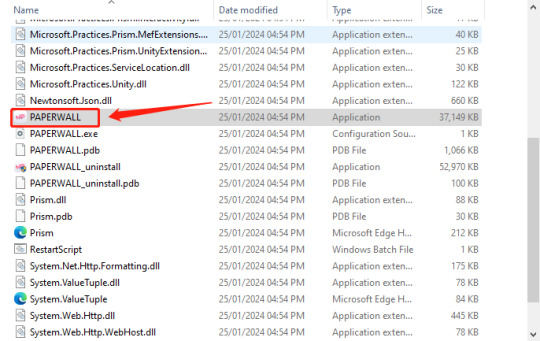
Open the app
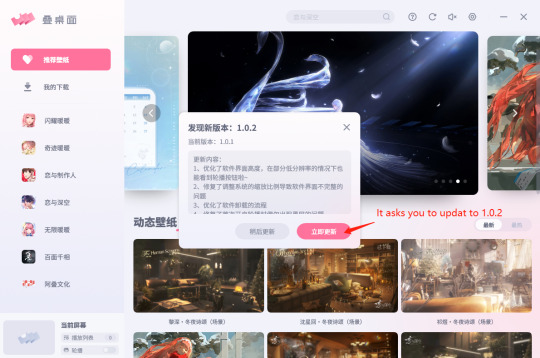
→ If it works, great! We solved the problem!! 🎉 (You can skip to the section on the bottom on how to use the app)
→ If you get the same error message, read on:

If the images haven't loaded in the 1.0.1 version it will most likely going to crash when you try to do anything on it, so read on:
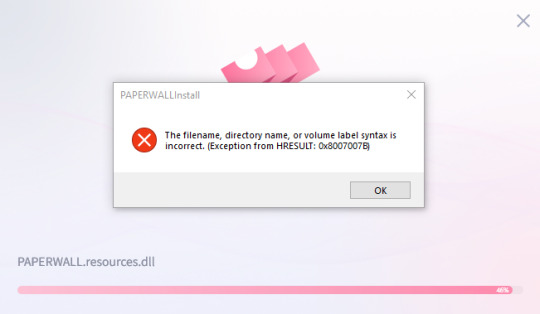
Let go back to the C drive
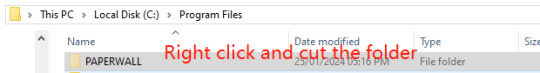
We are gonna move this somewhere else, if you have a hard drive, paste it to your hard drive, if you have another drive on your pc, you can move it to the other drive. BUT DO NOT MOVE IT TO YOUR DESKTOP!!!! Because we practice good computer hygiene 🙏
Once you've moved everything away, open it back up and try to install it again in your new file location
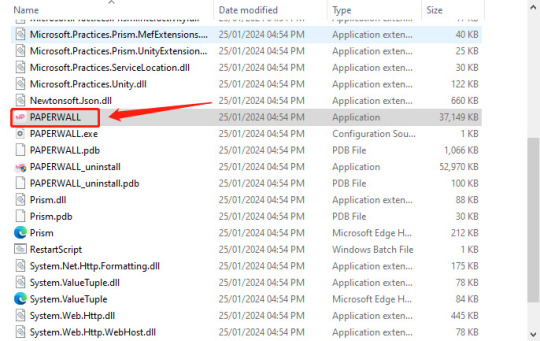

→ If it works, great! We solved the problem!! 🎉 (You can skip to the section on the bottom on how to use the app)
→ If you still get the same error message, I will send my portfolio to Paper Games to be a software developer in their office and write a new app

Once you get it running *fingers crossed* move the entire folder back to your C drive if you moved it to your hard drive, unless your hard drive is plugged in all the time.
If for whatever reason you get the "access to the path is denied" error message, try the right click and select the "Run as administrator" option.

For easy access:

Go onto your desktop, or wherever you want to access it from quickly and paste shortcut!! Remember it's the shortcut!!
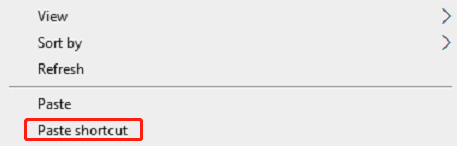
───── ⑅ ♡ ⑅ ─────
How to use the app
The UI has changed a little since the original one, but it's easy to navigate.

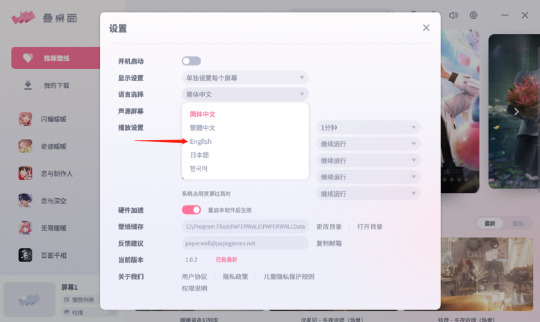
Change the language to English, it should reboot the app
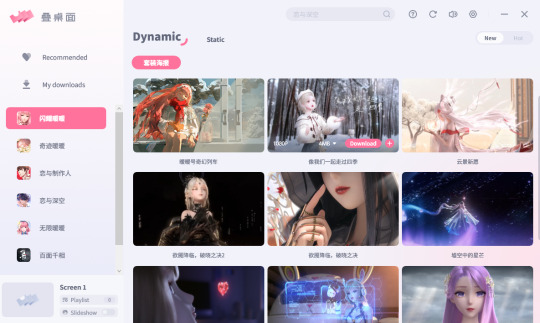
From here it's self explanatory
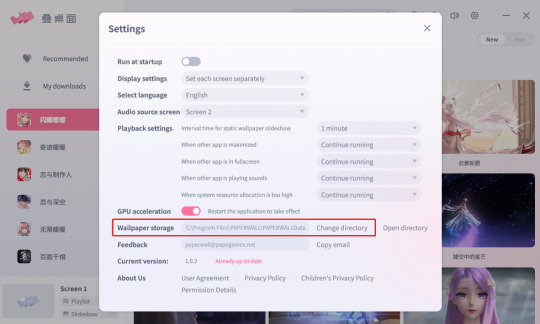
For good computer hygiene you might want to double check where the wallpapers are stored and change directory if needed.
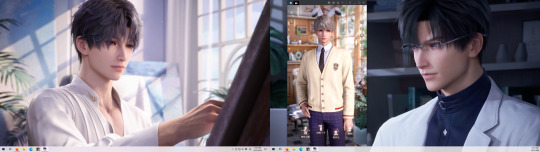
If you're like me and have 2 monitors, this is what it'll look like with the wallpapers applied and the game opened, looks like I need a 3rd monitor for Shen Xinghui ⭐
(Desktop icons should show up, I just don't have icons on the desktop)
───── ⑅ ♡ ⑅ ─────
If you still have problems, check your PC specifications against the following that were recommended on the official site:
System: Windows10 or above
RAM: 1024MB or above
Processor: 1.66Hz Intel i5 or above
Graphics: HD Graphics 4000 or above
DirectX: 10
Secret third thing: you might be able to run it and have the lovely wallpapers but it suddenly goes glitchy or black screen... that's because of the faulty app, I've seen people mention it on weibo, it's not just you 😔
───── ⑅ ♡ ⑅ ─────
Feel free to drop me an ask with images if you still run into problems, hope this helps, until next time~ (✿◠‿◠)
Check out this tag for already answered questions #/wallpaper woes
#ask#anon#love and deepspace#love and deep space#love and producer#mlqc#shining nikki#love nikki#the perceiver#mr love queen's choice#live lockscreen#this is not a good sop its written all over the place but ive spent too long sorting it out and writing this up it'll have to do for now#if this helped you out i would appreciate it if you can reblog it!#you dont have to but its a good indication for me to post more things like this in the future for the english speaking fandom 💕
57 notes
·
View notes
Text
Fin Fin on QEMU - v1.2 Update
New Wallpaper

New Startup Sound
This update added a new wallpaper and boot sound, along with adding some missing program icons on the desktop
Microphone Sensitivity Workaround
One issue previously found in the project, being that the microphone sensitivity could not be adjusted, has had a work around discovered.
The volume sensitivity sliders in the Fin Fin programs still cannot be adjusted, but instead can be adjusted inside of Windows 98. To do this, follow these steps:
Step 1 - Double click the Volume icon in the bottom right, and then select 'Options' in the window that appears, and then select 'Properties'.
Step 2 - In the window that appears next, select 'Recording' and then press OK.
Step 3 - Adjust the microphone sensitivity as needed using the slider labeled 'Microphone'.


Guided Updater

Added as well was a guided updater that will help you transfer your save, screenshots, and sound recordings to the latest version. Place the new version in a temporary location without replacing the original. Then, just run "Fin Fin Update.bat" and follow the instructions.
Download link here (Hosted on MEGA)
I know I skipped v1.1, but that version did exist, I just didn't release it publicly as I started making more changes which became this version. v1.1 will also be available under the 'Previous Versions' folder in MEGA if anyone wants it for whatever reason.
Original post (v1) here:
39 notes
·
View notes
Text
Legendary Heroes: The Tutorial (part 1)
( chatlog from my discord RP with @nameless-brand, based on the alternate version of the Legendary Heroes VR game created by the Kaiba Corporation in Sato, Lev, and Chi's current universe. )
It doesn't feel good, keeping secrets from his brother. But while the subtleties of Kaiba Seto's emotions usually go unnoticed by most, Mokuba's noticed his brother's spirits seem brighter. Maybe it was destroying Alcatraz, maybe it was their overseas adventure, maybe it was the beach trip. But recently, Seto seemed happier. Maybe when he'd achieved his dream of destroying the past, Mokuba's dream of seeing his brother smile again had come true as well.
Which is exactly why he can't drag Seto back into that past again.
So instead, he finishes up some final tasks and logs out of his computer before retrieving the helmets that Sato had sent over from where he'd stashed them inside his filing cabinet. The devices would hardly fit into his messenger bag, but luckily he doesn't exactly need to use the front door. A few button presses on his watch, and the office around him is instantly replaced by his bedroom at home.
Now, he can finally get to work.
He locks the heavy double doors to his massive bedroom, not that his brother or any staff would dare to open them without knocking anyway. Then he moves to his desk. The large L-shaped desk is mostly occupied with a multi-monitor gaming setup. He unplugs one monitor, moving it to the floor to make room for dismantling the damaged helmet. Moves aside his keyboard to set up an older, cheaper laptop in front of his main monitor. Once the computer finishes its start up, he plops himself into his gaming chair.
First, he plugs the USB into the laptop. He keeps it around just for times like these, testing mystery thumb drives, viruses, and exploring less trustworthy websites. A familiar box pops up, indicating the program attempting to run requires administrator permission, and Mokuba clicks okay with only a little hesitation.
He can work on taking the helmet apart while the intaller runs, he figures.
>> Installing ALTIMIT OS. Please do not shut down your computer.
As the install begins, Mokuba turns to the helmet on the other half of his desk. A few minutes is a long time for this boy to sit still, after all. He clicks on a task light, adjusting the beam to shine directly upon the task at hand. Produces a set of small tools from a drawer in the desk, and starts the delicate task of disassembling the device, making careful mental note of where each piece goes.
It only takes a few minutes to install the new operating system, and it immediately booted up upon running.
He doesn't get very far before the laptop to his side reboots, marking the end of the new OS's installation. He swivels his chair back to that side of the desk to examine this new system.
The reason for the near instant boot-up and quick install became evident. The ALTIMIT OS design was almost pathetically simple to the modern day computers.
All there was was "The World", "Mailer" "News", "Accessory", "Audio", and "Data" on the left side of the screen, their icons spinning slowly - and nothing else.
He'll start by poking around the surface first. The World must be a euphemism for the Internet, he assumes as he moves his cursor to double tap the icon, only to be presented with an error message. He frowns, and moves on to the next two icons with similar, disappointing results.
The World, Mailer, and News icons do not work, simply displaying a "Failed To Connect. Please check if you have a KC@Home Account." Accessory seemed solely dedicated for desktop wallpapers and nothing else. Audio naturally had the music files in a list with multiple folders for sorting and grouping.
The next two icons at least work, opening their respective windows, but they're hardly helpful. He changes the desktop wallpaper to one of the defaults offered, clicks a few audio files, then quickly moves on.
Data however is where things get interesting. The interface is similar to Windows Explorer, and the files previously presented on the Computer are listed as normal. However, attempts to load an executable program that isn't standard Windows, Apple, or Linux suite will display an "Incompatibility Error." Running viruses and malware directly from Data will also immediately fail, though part of that may simply be that the virus / malware is incompatible with the OS.
Loading an anti-virus or anti-malware program will prompt the following: "ALTIMIT OS does not require anti-virus or anti-malware due to its secure design and is incompatible with such programs. It is recommended you seek a refund of your anti-virus program."
There he finds familiar files from the laptop's last experiments, as well as some select media he'd wanted to save with a bit more privacy. Everything seems normal there. He tries to open a couple programs, with mixed success. Beyond the standard programs, nothing previously installed seems to run. Not surprising, they weren't coded with this third-party OS in mind. This does, however, prevent him from utilizing the sandboxing program he would typically use when testing potentially harmful programs.
Which could have been a real issue when he decides to test a malicious string of code.
The attempt at running malicious code within the OS does trigger something. A small packet is silently sent to a server KCAltimit ***.**.***.*** containing the following code XH1930ACD-0 despite firewall protections. and only detectable if one was watching closely.
Oh, now that's interesting. This being Mokuba's natural environment, of course he notices that, if there's a way to. However, for now there's little he can do with the information.
He spends a few more minutes poking around, attempting to explore any hidden or administrative files or folders before returning his attention to the helmets.
The OS is incredibly simple for an operating system, though that can be seen from the desktop display. No hidden or administrative files could be found in the clean install. Even at a glance, it was a very tight OS - one could say there's no room to inject bad code into the core components. Though the OS does display its files openly in the Data Explorer under the ALTIMIT folder, they do not open.
The attempts at poking around in the core files does send another packet to the KCAltimit server, except now the content is XH1930ACD-1.
Hm.
He's still in the process of dismantling the broken one. But as for the intact one.... He picks it up from its spot on the carpet beside his desk. Even with the operating system, would it even work without a KC@Home Account? Either way, he's not exactly eager about putting this thing on. His experiences with Virtual Reality haven't exactly been positive.
He turns the helmet over in his hands, brows knit as he tries to figure out how to activate the device, how to connect it with the system.
Simply palming the functional egg-shaped helmet and putting it near the laptop would cause the laptop to display a new window.
>> Genuine KaibaCorp NetGear Deep Immersion device detected. Would you like to Sync the NetGear to the ALTIMIT OS and start Calibration? Please note that playing Legendary Heroes requires a KC@Home account, and you will be able to make an account after calibration.
Faint cyan lines on the egg-shaped helmet glow like a futuristic helmet as if inviting the user to wear it.
He notices the new pop-up that appears as he holds the helmet, taking a second to read the text-- and to ignore the way those cyan lights make his stomach turn. It quickly becomes clear that the process can't continue unworn, either, and Mokuba's stomach sinks further.
He stares at the glowing helmet apprehensively. Gives the half dismantled one a glance. Maybe he should wait. Maybe he should finish poking around, get a better understanding of the tech before he dives right in.
Maybe he's in over his head.
He remembers his last two Virtual Reality experiences. Remembers the illusory egg-shaped capsule that Other Yugi had trapped him within, and the aversion to compact places he'd been left with.
Maybe he should just get his brother.
He remembers the last text conversation with Seto. That he's not careful enough. That he couldn't have saved them from Noa without help.
He takes a deep breath. Then he and clicks okay to begin the calibration, and dons the helmet.
#ooc#Legendary Heroes#ic action#not visible ic#rp#drabbles#I think this will only be 3 parts but I don't want to make promises#this and the next Installment aren't terribly long
7 notes
·
View notes
Text
Saturday, March 25, 2023
Lets continue from yesterday, and show you how to extract files from Persona Games!
CRI FILE SYSTEMS
OR,
I NEED HOW MUCH STORAGE?

Yeah you're gonna need an extra hard-drive if you want all the Persona games unpacked on your computer.
The process for unpacking these games has never been simpler. If you are trying to unpack any of the newer releases (P5R, P4G and P3P's Recent PC and Modern Console ports) than just follow this guide, this method will also work for older releases of Persona games such as P5, P5R PS4, P4G Vita, P3P PSP, basically all of them except P3FES and the older PC port of P4G (known as P4G32 as it used a 32-bit executable).
Ok so step one is to get the most recent version of CriFSLib.GUI.zip from this link. Once you have this file you will need to unpack the zip in a new folder wherever you please.
Now that you have CriFSLib on your computer, open the CriFsLib.GUI.exe file and you will be able to use the program.
The program should look like this:

And as the window says, you can drag any .CPK files onto this window to open them. If you are trying to extract the files from Persona 5 Royal PC, you can find the files by going to "{Your Steam Library Folder}\steamapps\common\P5R\CPK" and unpacking the files there. You can also use Steam and right-click on a game and select "Browse local files" under "Manage" and click on the CPK folder in the window that pops up.
Once you are in the CPK folder, select one of the files and drag them onto the "CriFSLib Extractor GUI" window, like so:
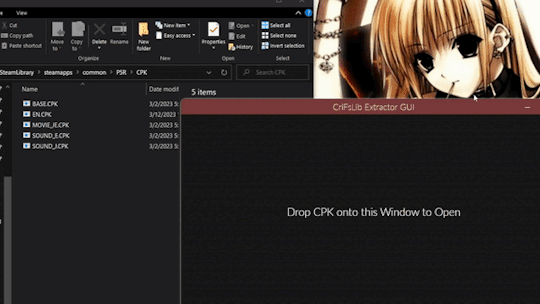
(ignore the anime girl desktop wallpaper)
Next, you can either select all the files you want by shift- or ctrl-clicking the files you want, then right-clicking the window and clicking "Extract Selected" , or extracting all the files by just right-clicking and selecting "Extract All".
A folder select screen should pop up next, I would recommend making a folder named the same thing as the file, so if you were unpacking BASE.CPK, make a folder wherever you want the files also called "BASE.CPK" or just "BASE".
Tip: If you don't want to dig through your files every time you want to extract a new CPK for your CriFSLib.GUI folder, you can set CriFsLib.GUI.exe as the default program to open CPKs. That way, when you need to extract a CPK, you can just double click on it and it will open an empty CriFSLib Extractor GUI window, that you can then drag the CPK onto!
Alright! Thats it for today everyone, see you again tomorrow!
5 notes
·
View notes
Text






DS0001 - High-Functioning Millennial Wallpaper
DS0002 - Beige Mom Wallpaper
DS0003 - I'd Rather Be Cozy Wallpaper
Double-Screen wallpapers have arrived!!
These are intended for Desktop setups that have 2 screens. Labelled & Unlabelled versions available. 3840px x 1080px size.
(Fun fact, I actually use my labelled high-functioning millennial wallpaper on my work setup, which is how I came up with the name haha.)
*Please ensure that your screens are set as "Extended display" and set wallpaper as "Stretch" fit to display correctly. Works best with monitors that are side-by-side and roughly the same size.
*Note that the clock, calendar, weather & notes shown in the sample are a part of the "Widget Launcher" app that you can download from the Microsoft store on windows computers :)
Click here to download.
#wallpapers#dark academia#dark academia wallpaper#double monitor wallpaper#double screen wallpaper#brown#beige#brown aesthetic#beige aesthetic#plants#organization wallpaper#organizational wallpaper#work wallpaper#desktop#desktop wallpaper
4 notes
·
View notes
Text
What is GB Whatsapp and How to Install It

GB Whatsapp is a modified version of the popular messaging app Whatsapp. It was developed as an alternative to the official version of the app with additional features and customization options. The most notable features of GB Whatsapp include the ability to hide online status, hide double ticks, hide recording status, hide last seen, hide blue ticks, and the ability to set a password for chats. In addition, it also allows users to send large files of up to 50MB, and customize the look and feel of the app. Other features include the option to schedule messages, auto-reply, and translation of messages.
To install GB Whatsapp, users need to first download the APK file from a trusted source. Once the file is downloaded, they need to enable the “Unknown Sources” option in the settings of their device. After that, the user can open the APK file and install it. Once the installation is complete, the user can open the app and start using its features. In conclusion, GB Whatsapp is a modified version of the popular messaging app Whatsapp. It provides additional features and customization options such as the ability to hide online status and hide double ticks, as well as the ability to send large files and customize the look and feel of the app. To install GB Whatsapp, users need to download the APK file from a trusted source, enable the “Unknown Sources” option in the settings of their device, and install the app.
How to Use the Advanced Features of GB Whatsapp
GB Whatsapp is a modified version of the popular messaging app, Whatsapp. It offers a range of advanced features that can help to enhance your messaging experience. In this article, we will look at how to use these features.
Before getting started, it is important to note that while GB Whatsapp provides an array of additional features, it is not endorsed by the official Whatsapp developers. As such, you should proceed with caution when using the app.
One of the most useful features of GB Whatsapp is the ability to hide your online status. This means that other users will not be able to see when you have last been online. To activate this feature, go to Settings > Privacy > Online Status. Here, you can select the ‘Hide Online Status’ option.
Another useful feature is the ability to schedule messages. This can be useful if you want to send a message at a particular time, such as a birthday message. To activate this feature, simply go to the message you want to send and press the three-dotted icon. From here, select the ‘Schedule Message’ option.
You can also use GB Whatsapp to make group calls. To do this, simply go to the group chat and click the ‘Group Call’ button. You can then select the participants you would like to join the call.
Finally, you can use GB Whatsapp to share larger files. The official version of Whatsapp limits file size to 16MB, but with GB Whatsapp you can share files up to 50MB in size. To do this, simply go to the chat window and click the attachment icon. You can then select the files you want to share.
In conclusion, GB Whatsapp offers a range of advanced features that can help to enhance your messaging experience. However, it is important to remember that GB Whatsapp is not endorsed by the official Whatsapp developers, and so you should proceed with caution when using the app.
The Benefits of Using GB Whatsapp over Standard Whatsapp
Using GB Whatsapp over Standard Whatsapp comes with several benefits. Firstly, GB Whatsapp provides greater privacy and security. It offers a range of privacy options, such as hiding your profile photo, status, and name for specific contacts. You can also lock specific chats and hide private conversations. Additionally, you can protect your account with a PIN or fingerprint security.
Secondly, GB Whatsapp allows you to customize your chat interface. You can choose from a wide range of themes, fonts, and colors. You can also customize the app icon, wallpaper, and notification settings. Additionally, you can hide media from your gallery to keep your conversations more private.
Thirdly, GB Whatsapp allows you to send large files, such as videos and images, that are larger than the file size allowed on the standard version of Whatsapp. This is useful if you need to send multiple large files at once.
Finally, GB Whatsapp allows you to schedule messages to be sent at a later time. This is useful if you need to remind yourself or someone else of an important task or event.
Overall, using GB Whatsapp provides a range of benefits that can enhance your messaging experience. With greater privacy and security options, the ability to customize your chat interface, the ability to send large files, and the ability to schedule messages, GB Whatsapp is a great alternative to the standard version of Whatsapp.
How to Uninstall GB Whatsapp
If you are looking to uninstall GB WhatsApp from your device, then you are in the right place. This article will walk you through the steps to uninstall GB WhatsApp from your device.
In order to uninstall GB WhatsApp, you will need to follow the steps below:
1. Open your device's Settings app.
2. Tap Apps or Applications.
3. Tap GB WhatsApp.
4. Tap Uninstall.
5. Confirm that you want to uninstall the app by tapping OK.
That's it! You have successfully uninstalled GB WhatsApp from your device. You can now use the regular version of WhatsApp without any issues.
It is important to note that uninstalling GB WhatsApp will not delete any of your conversations or data. However, it is recommended that you back up your conversations and data before uninstalling GB WhatsApp.
We hope this article has been helpful in guiding you through the steps to uninstall GB WhatsApp.
How to Update GB Whatsapp to the Latest Version
Updating GB Whatsapp to the latest version is an important step in ensuring you are using the most secure and up-to-date version of the application. It is important to note that GB Whatsapp is not an official version of Whatsapp and is not supported by the Whatsapp team. For this reason, it is important to make sure you are using the most secure version of the app.
Fortunately, updating GB Whatsapp is a simple process. First, you will need to download the latest version of the app. This can be done by visiting the GB Whatsapp website and downloading the latest version. Ensure to only download from a trusted and secure source.
Once the download is complete, you will need to uninstall the current version of GB Whatsapp from your device. This can be done by going to the settings on your device, selecting the app, and tapping “Uninstall.”
Once the current version has been removed, you can install the latest version of GB Whatsapp. To do this, locate the downloaded file and tap on it to begin the installation process. Follow the prompts to complete the installation.
Once the installation is complete, you will be able to launch and use the latest version of GB Whatsapp. It is important to note that you will need to set up the app again when using the latest version, so ensure to have your login details ready.
Updating GB Whatsapp to the latest version is an important step in ensuring your security and privacy while using the app. By following the steps outlined above, you can easily and quickly update GB Whatsapp to the latest version.
How to Backup and Restore Chats on GB Whatsapp
Backing up and restoring chats on GB Whatsapp is an essential part of keeping your conversations safe and secure. This guide will provide you with step-by-step instructions on how to back up and restore your chats.
Backing up your chats
1. Open GB Whatsapp and tap on the three-dot menu located in the top right-hand corner of your screen.
2. In the menu, select ‘Chats’ and then ‘Backup Chats’.
3. You will then be asked to enter your Google Account details. Enter your details and then press ‘Backup’.
4. Wait for the backup to complete. Once complete, you will see a confirmation message on the screen.
Restoring your chats
5. Open GB Whatsapp and tap on the three-dot menu located in the top right-hand corner of your screen.
6. In the menu, select ‘Chats’ and then ‘Restore Chats’.
7. You will then be asked to enter your Google Account details. Enter your details and then press ‘Restore’.
8. Wait for the restore to complete. Once complete, you will see a confirmation message on the screen.
These steps will ensure that your conversations are backed up and easily accessible when you need them. It is important to remember to backup your chats regularly in order to keep your conversations safe and secure.
How to Secure Your GB Whatsapp Account
The security of your GB Whatsapp account is of the utmost importance. Failure to secure your account can leave it vulnerable to malicious attacks, and the consequences of a compromised account can be devastating. Here are some steps you can take to ensure the safety of your GB Whatsapp account:
1. Set a strong password: Make sure you’re using a strong, unique password for your GB Whatsapp account. Avoid using easily guessed words or phrases, and make sure to change your password regularly.
2. Enable two-factor authentication (2FA): GB Whatsapp supports two-factor authentication (2FA), which requires you to enter a code sent to your registered phone number or email address whenever you log in. This adds an extra layer of security to your account.
3. Use a secure connection: Whenever you’re accessing GB Whatsapp, make sure you’re doing so over a secure connection, such as a Virtual Private Network (VPN) or an encrypted browser. This will help protect your data from being monitored or intercepted by third parties.
4. Keep your account information private: Avoid sharing your account information with anyone, even if they’re a friend or family member. This is especially important if you’re using public Wi-Fi networks.
5. Monitor your account activity: Make sure to regularly check your account for any suspicious activity. If you notice any unusual logins or messages, change your password immediately and contact GB Whatsapp support.
Following these steps will help keep your GB Whatsapp account safe and secure. If you take the time to properly secure your account, you can rest assured knowing that your data and conversations are safe.
The Pros and Cons of Using GB Whatsapp
Using GB Whatsapp comes with both advantages and disadvantages. It is important to understand both sides of the issue before making a decision as to whether to use it.
One of the primary advantages of using GB Whatsapp is the availability of extra features. This includes the ability to schedule messages, hide view status, and create a clone of the app. Additionally, users have access to themes, emojis, and other customization options. These features are not available in the standard version of the app.
However, there are some potential drawbacks to using GB Whatsapp. First, the app is not available in the Google Play Store, so users must download it from a third-party source. This can increase the risk of malware or other malicious software being installed on the device. Additionally, due to the extra features, the app can be more resource intensive than the standard version, leading to slower performance. Finally, it is important to note that the app is not officially supported by the developers of Whatsapp, so any issues may not be resolved in a timely manner.
In summary, GB Whatsapp can provide users with added features and customization options that are not available in the standard version of the app. However, there are some potential risks associated with using the app, including the possibility of infecting the device with malware and slower performance due to the extra features. It is important to weigh the pros and cons before deciding to use GB Whatsapp.
In conclusion, GB Whatsapp is a great messaging app that offers users a range of features that make it stand out from the competition. It provides users with the ability to customize their experience, to send large files, and to use a variety of other tools that make it an attractive option for messaging. Whether you're looking for a simple messaging app or one that offers more features, GB Whatsapp is definitely worth a try.
Read the full article
0 notes
Text
Geektool center text cut off geeklet

Geektool center text cut off geeklet how to#
Geektool center text cut off geeklet update#
Geektool center text cut off geeklet mac#
At the bottom of the window is the style options, from which you can set the font to anything OS X supports, including custom fonts. Search: Swift Remove Background From Image. From Geektool’s settings, click a Geeklet to open the Properties window. Comments Previous Commentsīelow are existing comments. Tweaking Geektool Shell Geeklets output text, and you can change the look and style of each one. With the cursor in the affected cell,look in the ruler for. From your screen shot, it seems the lines would be easier to read as designed. earlier versions of Word), there's a check box for wrap text. These scripts can be called from Apple's AppleScript Menu, Keyboard Maestro, and so on. In table options > cell tab > options (or some similar set of screens in. Set s to s & id & tab & (command as string) & returnĪnd finally you can refresh all the geeklets at once with this simple oneliner: tell application "GeekTool" to refresh all Best 1920x1080 HD and 4K ultra HD wallpapers for macbook and desktop backgrounds.Then check the Remote notifications option: Now, your app will wake up in the background when it receives one of these push notifications.
Geektool center text cut off geeklet how to#
But here's a way to get a list of every geeklet's id in relation with its command: tell application "GeekTool" Photoshop: How To Cut Out an Image - Remove & Delete a Background - Duration: 10:38. The only tricky bit here (unless you're using the fantastic Script Debugger) is to get the geeklet's Id. Also, the command can be set to anything you can enter in GeekTool's command field itself, but if that command contains any double quotes you'll have to escape each of them with a backslash. Note that changing the height and width of the geeklet is useful only if you gave it a background colour. Please look at the below example and I've attached a screenshot which shows two cases. Press question mark to learn the rest of the keyboard shortcuts. When resizing to a smaller size the label is cropped though the chart has enough space to show. So one of our subscribers was asking after a how-to for Geektool scripting and I am wondering if there is something more directed at Geektool users Press J to jump to the feed. Property geekletId : "E25ED489-C623-481E-91F1-96A2A614A6BF" Using a very simple chart with only one point, we customize the labels to show both point name and percent. Update: If you installed GeekTool from the App Store, replace tell application "GeekTool" with tell application "GeekTool Helper". The following script shows how I do that. But GeekTool 3 is now scriptable, which allows to do things from the outside that you cannot do yet with GeekTool 3 alone, like displaying/hiding a given geeklet. geeklet that has alot of commands can make the 'Yes' and 'No' buttons go off the screen. However it's not feature complete yet and some things you could do with GeekTool 2 (like switching between groups from a menu) aren't implemented in 3 yet. Owner: nobody Labels: None Priority: 5 Updated: Created: Creator: Alex Private: No When adding a new.
Add an image geeklet to point to /path/to/WeatherIcons/weathericon.I love GeekTool and I love even more GeekTool 3 that's currently in development.
Command: /path/to/script/weatherparser.rb forecast.
Add a geeklet for forecast (optional, of course).
Command: /path/to/script/weatherparser.rb current.
Command: /path/to/script/weatherparser.rb time.
Add a shell geeklet for the current time:.
Edit the weatherparser.rb script to set configuration variables at the top.
Place the icon folder somewhere in your user folder (default location is ~/Dropbox/WeatherIcons).
Geektool center text cut off geeklet update#
When “current” is run, the icon with the specified name is copied over “weathericon.png” in the same directory, so you can just point an image geeklet at that file location and it will update when the current conditions geeklet refreshes. Jonathan Swift 1729 It is a melancholy object to those, who walk through this great town, or travel in the country, when they see the streets, the roads, and cabbin-doors crowded with beggars of the female sex, followed by three, four, or six children, all in rags, and. With Geektool, you can display live, auto-updating information right on your desktop.
Geektool center text cut off geeklet mac#
Getting started, double click the picture and open it in the Preview app. Geektool is a program for the Mac that allows you to customize your desktop with far more than just a wallpaper change. Separating them is nice because you can create separate “geeklets” with different font and size characteristics. What is Swift Remove Background From Image. If you run it without an argument, it returns current and forecast together. The script is set up to take one main argument which determines the type of information to return: “time,” “current” or “forecast”.

1 note
·
View note
Text
Xl deployit

#Xl deployit update#
#Xl deployit free#
#Xl deployit windows#
#Xl deployit update#
NetSparkle is a C# software update framework for. NET Core library for all your SIP, VoIP and WebRTC needs! Open Source Continuous File SynchronizationĪ real-time communications, cross platform, C#. NET Core version from the System Linq Dynamic functionality.Ī Json based Rules Engine with extensive Dynamic expression supportĪ tiny win10 (dynamic) wallpaper changer | 巨应壁纸 | 动态壁纸Īn ASP.NET Core web application exposing OPC UA Servers to non OPCUA-compliant clients with a REST interfaceĪ Node.js implementation of RTMP/HTTP-FLV/WS-FLV/HLS/DASH/MP4 Media ServerĪ fully customizable and extensible all-purpose diagrams library for Blazor Go语言开发的端口转发工具 for port data forward (TavenLi 李锡远)Ī lightweight IoT edge analytics softwareĪ lightweight RTSP/RTMP/HTTP/HLS/HTTP-FLV/WebSocket-FLV/GB28181 server and client framework based on C++11 Net, LiveCharts2 can now practically run everywhere WPF, Xamarin, Avalonia, Uno (WIP), WinForms and UWP (WIP). Simple, flexible, interactive & powerful charts, maps and gauges for. NET core (it currently supports Kafka, RabbitMQ and MQTT).Ĭreate cross-platform (Xamarin, Windows. Silverback is a simple but feature-rich message bus for. SqlTableDependency extensions, Joker.OData, Joker.Redis, Joker.MVVM and ksqlDB LINQ provider Reactive data changes from SQL server to. High performance, cross platform ionic app for Home/Commerical Security Surveillance using ZoneMinderĮxpose a local server to the internet. Modern and flexible load testing framework for Pull and Push scenarios, designed to test any system regardless a protocol (HTTP/WebSockets/AMQP etc) or a semantic model (Pull/Push). NET Core lightweight configuration server YOLOv5 object detection with C#, ML.NET, ONNXįace analytics library based on deep neural networks and ONNX runtime.
#Xl deployit windows#
WeText is a sample application that demonstrates the implementation of DDD/CQRS and microservice architectural patterns in C#.Ī wrapper executable that can run any executable as a Windows service, in a permissive license.Ī remote control and remote scripting solution, built with. Payment,目前支持:支付宝(Alipay)、微信支付(WeChatPay)、QQ钱包(QPay)、京东支付(JDPay)、银联支付(UnionPay)ĭefinitely Fastest and Zero Allocation JSON Serializer for C#(NET. NET developers to easily add auto update functionality to their classic desktop application projects. Good luck demystifying the secrets of is a class library that allows.
You should be able to see the output of variable list on double clicking the script.
Now start a new deployment and open the Plan Analyzer after mapping the type to container.
You may change the type to deploy on any container type. This type will deploy on overthere.LocalHost by default.
Create new Application or include "test.scriptdeployable" type under existing package.
#Xl deployit free#
Copy the above free marker snippet into that file.
Create a folder script under XLDEPLOY_HOME/ext folder and create a new file called osscript.sh.ftl under that folder.
Or if you're just more interested in getting details of deployed, you can do thisĪ simple example to try this out would be TIP: Prefer keeping depth=0 or depth=1 if you prefer to use it with plugins other than XL-rules. Exception are generated while trying to find out values of certain properties who are unresolved at that point and throws exceptions. statics : is not explored since its not of type hash or a simple type step : when this is being explored, you'll see a lot of exceptions being generated in the log and it takes a lot of time but it would still show up in a while. NOTE: This won't work for jython step in XL-rules since that doesn't exposes the freemarker context IMPORTANT : If you use this with generic or another plugin except XL-rules, it will mostly include 3 top level variables that will be explored further. It gives you convenient output if you include it in a script that shows up in plan analyzer while planning for deployment. "Maybe $ Now this Freemarker snippet can be used wherever a free marker context is available. "What variable are exposed by Freemarker ?" A lot of new people starting on XL Deploy always get these questions in mind,"How do it get to know what variables i could use in my script ?"

0 notes
Text
Geek clock screensavers windows

#Geek clock screensavers windows how to#
#Geek clock screensavers windows for mac#
#Geek clock screensavers windows mac os#
You’ll even get exclusive early access to our future screensavers, Notion templates, and more. Join our brand new server on Discord to show off your Aura setup, chat with other aesthetic digital decor fans, make requests, and more! → Aura Wallpaper Bundle(compatible with all operating systems) Join Our Discord Community! → Go to Aura Clock for Web (Windows, iPad, Chromebook, and more) → Get Aura Mega Bundle (All Aura Screensavers & Wallpapers) → Get Aura Hearts Pack (7-Pack) 💗 (macOS) Setup Guide & FAQ below! Where to Get Aura Clock Aura Free includes 1 of 6 color themes: Twilight. Stay up to date, with our weekly newsletter and ‘Like’ Pirl on Facebook more fun.The one-of-a-kind gradient clock screensaver is here! Bring color, energy, and serenity to your setup with the vibrant Aura Clock Screensaver.
#Geek clock screensavers windows how to#
Need even more inspiration on how to style your desk with your new yet classic flip clock screensaver? Feast your eyes on nearly 600 Pinterest Fliqlo workspace pics.Īnd if you really want to geek out on flap displays, (we did!) here’s a short video from Solari Udine. The screensaver gives you the ability to switch between a 12 and a 24-hour format and the size of the clock can be adjusted.Īn iOS app version of the flip clock screensaver for iPhone and iPad is also available for $0.99. *Always read software Terms of Use and Disclaimers before installing.
Select ‘Screen Saver Options’ to select size of the numbers on your screen.
You may need to scroll down to the end of your list to find it.
Select the screen saver from the list to the left to preview or enable it.
System Preferences will open into the Screen Saver section.
If you don’t trust the file, don’t open it.) At your own discretion, you can control+click or right click “Fliqlo.saver” and select ‘Open’ from the menu.
Double click “Fliqlo.saver.” (A dialogue box may appear that warns you about opening applications from unidentified developers.
If a window doesn’t open automatically, search for the name “fliqlo_170” in Finder.
#Geek clock screensavers windows for mac#
Scroll to the bottom of the page, and choose Download for Mac or Download for Windows.
Step by step installation for the flip clock screensaver: You can get your very own flip clock screensaver at Fliqlo. (From horology – the study and measurement of time and palette – from the Italian “Orologi a palette” – Italian for flip clock.) And if you are interested in the collection, restoration, buying and selling of flip clocks, you would be called called a horopalettologist. The world’s first information viewing system was born! These flap displays became knows as Solari boards and were installed in rail and air terminals throughout the world. They are still in use today because – great design.ĭid you know that the study, collection and repair of flip clocks is termed horopalettology Neither did we. The screensaver turns your screen into an old-fashioned flip-clock that looks like the clocks invented in Italy in the mid-twentieth century. The idea of the flap display came from the Solari Di Udine company when the founder added numbers and text onto metal flaps attached to a wheel mechanism and enclosed it within glass. We will walk you through installation steps, but first, a few of our favorite desk spaces featuring the screensaver and some fun facts about the history of the flip clock.
#Geek clock screensavers windows mac os#
Wondering where to find that minimalist flip clock screensaver you see popping up over and over again on your Instagram feed? The screen saver comes from designer Yuji Adachi and it’s available at Fliqlo for Windows and Mac OS X.

0 notes
Text
Naruto shippuden storm 4 computer

The game features more than 75 characters (including supporting characters). Double click inside the Naruto Shippuden: Ultimate Ninja Storm 4 folder and run the exe application. Download Naruto Shippuden: Ultimate Ninja Storm 4 for Windows now from Softonic: 100 safe and virus free. zip file and click on Extract to NARUTO SHIPPUDEN Ultimate Ninja Storm 4 + ALL DLC’s.zip (To do this you must have 7-Zip, which you can get here ). Naruto Shippuden Games Ultimate Ninja Storm 4 Impact is Uzumaki fight. Once Naruto Shippuden: Ultimate Ninja Storm 4 is done downloading, right click the. New playable characters are introduced which Otsutsuki Kaguya, Rin Nohara, Hanabi Hyuga and the adult characters from the movie The Last: Naruto The Movie. Download and play Naruto Games: Ultimate Ninja Shippuden Storm 4 1.0.0 on Windows PC. Based on SteamDB they are working on DLC called 'HD NARUTO SHIPPUDEN: Ultimate Ninja STORM 3 Full Burst' for about 3 months now. NARUTO SHIPPUDEN: Ultimate Ninja STORM 4 now has a 60 FPS mode on PC. The base game contains 50 achievements worth 1,000 Gamerscore. There are also modes to play against opponents via internet. NARUTO SHIPPUDEN: Ultimate Ninja STORM 4 now has a 60 FPS mode on PC. Full list of all 53 Naruto Shippuden: Ultimate Ninja Storm 4 achievements worth 1,120 gamerscore. A lovingly curated selection of 135 free hd Naruto Shippuden: Ultimate Ninja Storm 4 wallpapers and background images. The game consists of different modes: story mode with boss fights Kabuto as a hermit against Sasuke Uchiwa assisted by his brother Itachi Uchiha, Naruto Uzumaki Tobi assisted by Kakashi Hatake as well as Maito Gai and many more yet.Īnother mode is introduced: you can change the main character in combat.


Naruto Ultimate Ninja Storm 4 has the same combat system from the previous games, either in one against one or with two supporting characters in 3D arenas. The story takes place during the fourth great ninja war. Naruto Shippuden Ultimate Ninja Storm 4 PC Game freeload Full Version ISO Setup With Direct Download Links,Download Naruto Anime Free Full Naruto. Naruto Ultimate Ninja Storm 4 is a fighting game developed by CyberConnect2 and published by Bandai Namco Games.

0 notes
Text
Portrait pro 19 crack

#PORTRAIT PRO 19 CRACK HOW TO#
#PORTRAIT PRO 19 CRACK SERIAL KEY#
#PORTRAIT PRO 19 CRACK SKIN#
#PORTRAIT PRO 19 CRACK SOFTWARE#
#PORTRAIT PRO 19 CRACK PLUS#
– Automatically retouches the photo with customizable presets. One of those exceptional but contentious abilities is mechanically reshaping the face to match a beauty model. Transformations are complete via sliders or brushes. Rather than using brushes alone as a conventional image editor does, PortraitPro” instantly detects faces in every single picture opened” and applies automatic retouching.
#PORTRAIT PRO 19 CRACK SOFTWARE#
I was fortunate enough to get my hands on a copy to find out what has improved, what is new, and if the updated software is worth the investment. Also, Anthropics has introduced PortraitPro 21. Here we are only a couple of months later. It was only a couple of months ago, which I reviewed Anthropics PortraitPro 19, where the simplicity of use, the speed, and AI technology impressed me.
#PORTRAIT PRO 19 CRACK PLUS#
Advanced Layers performance gives better desktop control, plus add your logo, watermark, decals, and much more with new overlays. The Touch-Up brush provides you with the option to target blemishes and issue areas right, rather than having to apply excessive smoothing to the entire face.
#PORTRAIT PRO 19 CRACK SKIN#
Also, spoiler alert: We’ve got a special offer at the end of this PortraitPro 21 review, so make sure you take a look! It utilises exclusive ClearSkin 4 technology to smooth skin without that plastic photoshopped finish. These advanced features from Anthropics use unique artificial intelligence and image processing algorithms to ensure the software is as easy-to-use as possible, saving time whilst generating professional results. The Studio variations do the above and handle raw files, 16 bit per colour component TIFF documents and colour profiles. The program changes the picture’s general look by altering colour and tone that reflects the new sky’s mood this can be from pre-selected stock images included with the software or rich from the consumer for a more real influence. Masking the sky can be exceedingly tough and time-consuming it is now possible to alter the heavens with the click of a button. PortraitPro’s new Sky Replacement tool brings in technology from LandscapePro, innovative landscape editing software generated by Anthropics. Give your portraits a professional end by adding wallpapers, including your logo or watermark, or creating arty double exposures. Fast and intuitive, It displays your portrait photographs for beautiful results. Portrait Guru is the world’s best-selling retouching program app. With PortraitPro, you can improve faces as far as you need simply by moving sliders. Unskilled users in moments can reach expert photo editing. The computer software is trained in human beauty, which means you can edit your photograph as much as required. PortraitPro works in a very different method to ordinary airbrushing and picture editing software. The newest features include Sky Replacement, Lighting Brushes, Clone tool, History instrument, De-Noising, Color Styles, Hair Highlights, Color copying, Layer presets, optimised colour space handling, ability to move catchlights, SVG backgrounds, free stock photographs, and more, enabling users to speed up their workflow and create more precise edits to complex features of portraiture. PortraitPro’s brand new and improved features make professional photography simple, out from editing and compositing portraits to precision cloning and sharpening. Anthropics Technology announced the launch of PortraitPro 21 image editing applications powered by artificial intelligence. The Studio Max version provides automatic batch processing in which multiple images are clicked mechanically by the computer software. All the versions of PortraitPro 22.2.3 are compatible with Windows all versions and smooth work on Mac as well.
#PORTRAIT PRO 19 CRACK SERIAL KEY#
Moreover, the previous version of PortraitPro 22.2.3 Serial Key is somehow difficult but expert users prefer that version. It is very famous due to its user friendly interface and mostly computer literate people do not require the training for operating this latest version of the software. PortraitPro 22.2.3 Crack is the best software ever introduced by the company.
#PORTRAIT PRO 19 CRACK HOW TO#
All you have to do is identify some points on the photo – such as the corners of the eyes, and the edges of the lips – and the software then calculates how to make your subject look their absolute best. It is a painting program that will not require any artistic skill. The software has been shown hundreds of examples of beautiful photographs of human faces, and using sophisticated statistical techniques, it has learnt how to subtly enhance photographs to make them more beautiful. Exceptionally fast and easy to use, and capable of the highest quality touch up, it lets you improve your photos instantly, just by moving sliders. PortraitPro 22.2.3 Crack 2022 formerly Portrait Professional) is new portrait airbrushing software that has been “trained” in human beauty.

0 notes
Text
Anime live wallpaper android apk

#Anime live wallpaper android apk how to
#Anime live wallpaper android apk apk
#Anime live wallpaper android apk install
#Anime live wallpaper android apk android
#Anime live wallpaper android apk Pc
What is the Anime Live Wallpaper 4K/HD latest version & release date and initial release date?Īnime Live Wallpaper 4K/HD's latest stable version is 1, released on Dec 06, 2020.
#Anime live wallpaper android apk android
Now you can use the android app from your computer by opening the emulator software.
#Anime live wallpaper android apk apk
This will start the app installation process.įollow the steps to complete APK installation as like you do in your phone.Ĭongratulations.
#Anime live wallpaper android apk install
Once you download the emulator software, you can install it as you install any other computer software by double clicking and following the steps.Īfter installing the emulator, open it and drag and drop the downloaded APK file into the software screen. You can download it using the link given below, after the instructions. It is totally free to download and use it. BlueStacks is one of the most used android emulator.
#Anime live wallpaper android apk how to
We have given step by step instructions below on how to install and use android apps in PC.įirst we need to download and install an android emulator. To use android app from your computer, you will need an android emulator software that acts as a virtual phone.
#Anime live wallpaper android apk Pc
How to download Anime Live Wallpaper 4K/HD android app for PC (Windows Computer / Mac)? Once the installation is complete, you can start using the app as you normally do. It will start to show the installation prompt that asking for permissions and you can follow the steps to install it. Once you complete the above step, you can go to the "Downloads" in your browser and tap the downloaded APK file once. Open Menu > Settings > Security > and check Unknown Sources to allow your phone to install apps from sources other than the Google Play Store. To enable this, the steps are mostly similar to the below. Once the download is complete, you can find the APK in "Downloads" section in your browser.īefore you can install it on your phone you will need to make sure that third-party apps are allowed on your device. You can download Anime Live Wallpaper 4K/HD APK by clicking the above button and that will initiate a download. How to install Anime Live Wallpaper 4K/HD APK from your android phone? We have added a button above to download Anime Live Wallpaper 4K/HD official app file.Īlways download android from Google Play store, unless they don't have the app you're looking for. You can download any android app's APK from many sources such as ApkMirror, ApkPure etc.īut we strongly recommend not to download from any third-party sources. Easy to view and easy to set as your wallpaper! HD Anime Video Wallpaper contains marvellous wallpapers of Anime surely that will change your mood.Where can I download Anime Live Wallpaper 4K/HD APK file? This is unique video wallpapers that will bring you pleasure. The live wallpaper personalisation app includes video, gif and animated backgrounds in ultra hd video. 100s of amazing hd video live wallpapers to personalise your phone. If you truly love Anime you will definitely love this app. Very good video of Anime, where you can see hd anime videos. We hope you enjoy with big Collection Anime Video Live Wallpapers Do you have that perfect home made video of your loved one that you'd love to see on your Android device's home screen? HD Anime Video Wallpaper is a tool that allow you to set your memorial video or any video as video Wallpaper. Please help us give rate star 5, This will give us enthusiasm to add another interesting video LIVE wallpaper in the next update. We have also prepared a favorite menu for you to bookmark the video LIVE wallpaper that you like, And need to remember this application requires an internet connection !!! You can request video what needs to be added in this application, by leaving a comment on the review page in this application, we will add it as soon as possible. This allows you to save battery power and Internet traffic, and use applications with maximum speed without losing image quality. App display is only adjusted to the size of your screen background and Wallpaper. = Features: - Many option video live wallpaper - Amazing HD graphics - You can share to social media - Menu bookmark/favorite and many more video that we will add automatically in this application database, so don't uninstall this application to get wallpaper updates with format video for live wallpaper on your phone's screen Save battery and resources. then click the plus icon and select Set As. = How To Use : select the Circle live wallpaper that you like to use as wallpaper, wait for the video to loaded ( need a few seconds ). HD Anime Video Wallpaper is a custom live wallpaper that allows you to set your own video as well as anime video as a live video wallpaper animation. All videos are high quality (HD) and different resolutions. Tailored Video Wallpapers for your device. HD Anime Video Wallpaper Free HD Anime Video Wallpaper collection.

0 notes
Text
Waves complete v9.6 r2r

#WAVES COMPLETE V9.6 R2R FOR FREE#
#WAVES COMPLETE V9.6 R2R FOR MAC OS X#
#WAVES COMPLETE V9.6 R2R SERIAL KEY#
#WAVES COMPLETE V9.6 R2R FULL VERSION#
#WAVES COMPLETE V9.6 R2R MAC OSX#
Waves All Plugins Bundle v9 r16 Windows (crack R2R) Download from /download/Waves All Plugins Bundle v9r21R2R. waves All Plugins Bundle v9 r16 Windows (crack R2R). Waves All Plugins Bundle v9 r16 Windows crack R2R ChingLiu img Waves All. You Hear the H Bombs Thunder echo like the crack of Doomwritten by. Waves All Plugins Bundle v9 r16 Windows (crack R2R) Waves All. Waves All Plugins Bundle v9 r16 Windows (crack R2R). Upgrade to Waves All Plugins Bundle v9r16 R2R and make sure to get. i think R16 was the latest from R2R program files/commonfiles/vst3 folder. Waves Complete 9 r1 x86圆4 crack Waves All Plugins Bundle v9 r16 Windows crack R2R ChingLiu An Introduction to. crack, all, bundle, by, plugins, r16, r2r, v9, waves, windows, chingliu.
#WAVES COMPLETE V9.6 R2R SERIAL KEY#
Waves Mercury Bundle Crack Mac crack serial key actiivation links for. choo Waves AllPlugins Bundle v9 r16 Windows (crack R2R). 836M Area 3 Line6 Helix Native is a VST3, AAX, and AU plug-in that.
#WAVES COMPLETE V9.6 R2R MAC OSX#
Waves All Plugins Bundle v9r21 Mac OSX 1. Waves All Plugins Bundle v9 r16 Windows crack R2R-by ChingLiu Waves All 6 dias atrs. 5 mininstalaao do Waves Complete v2016.08.31 Incl Patched and Keygen-R2R. Waves All plugins Bundle v9 r16 Windows (crack R2R), (343.78 MB ), 1980. faster scanning, faster loading, and faster processing, Waves Version 9 opens up new. Post Wysany: Sob 11:58, Temat postu: Waves All Plugins Bundle v9 r15 Windows (Fixed crack R2R). Waves All Plugins Bundle v9 r16 Windows crack R2R. Waves All Plugins Bundle v9 r16 Windows crack R2R ChingLiu. Vivero MAYORISTA, normalmente CERRADO para atencin directa en vivero.FAVOR CONSULTAR posibilidad de visita al CELULAR 9-9795573. From the industry's most popular equalizers, compressors, and limi df3acf49e3 Waves Complete V9 2017 11 23 Mac Crack Full Download Windows 10 Waves offers TDM, RTAS, AudioUnit, and VST plugins, for Pro Tools, Cubase, Nuendo, Logic, Ableton Live and other popular audio hosts. Plugin Alliance Complete v2014 1.Waves All Plugins Bundle v9 r16 Windows (crack R2R) > 1.07 GiB (1149963966 Bytes) Really make%E2%80%93 virtually create pottery ceramic artist Pics Of War Machine posted by Michelle Simpson Kamasutra positions with pictures pdf book freeload Straight Jacket Anime posted by Sarah Cunningham Walking Dead Phone Wallpaper posted by Zoey Simpson All Waves plugins v9.92 (see below)SoundGrid Studio v9.7.99.191SoundGrid Driver Support the latest version of Mac OS Yosemite (10.10.5). Waves 10 Full Bundle Crack is the world's largest selection of . Waves Complete v9.6 2016 RTAS VST Mac OSX plus Win Waves Complete v9.6 2016 AAX RTAS VST. 3utools Cho Macbook This is Waves Complete 9.
#WAVES COMPLETE V9.6 R2R FOR MAC OS X#
Ableton Live 10 Crack download for Mac OS X and Windows. 2018 - CategoryApps TypeMac LanguageEnglish Total size3.6 GB Uploaded Byfuturedada. systems (including macOS 10.15 Catalina), receive plugin updates, . 2021 - Waves Complete Plugins Crack is a professional digital audio signal. 2018 - Double click Waves AU Reg Utility 9.6.app and you've registered you plugs. 3 Crack freeload r2r Latest Version for MAC OS. Waves Complete VST RTAS TDM v7 1 16 Software Info 3 / 26. V12 also introduces a new preset search . Waves 12 Complete v macOS Waves V12 plugins let you resize your plugins so you can view them more easily.
#WAVES COMPLETE V9.6 R2R FOR FREE#
E-Books-Views: 30-Comments: 0 Waves V9R20 Mac OSX Patch-mrkei 9.US$ 5,00 ĭownload now Waves Complete V9 for free with the torrent file below! Waves Complete V9 and free full versions of best games and softwares for Windows & Mac PC, . 7 results - 43 MB, Files: Waves All Plugins Bundle v9 r15 Windows (Fixed crack R2R). Manny Marroquin demonstrates how he uses Waves plugins . 2020 - Waves Complete v9.6 MAC OSX P2P | 13th April 2016 | 2.37 GB Featuring. Waves Complete 9 6 Crack With Keygen Plus .ģ aug. Waves Complete v9 6 2016 RTAS VST Mac OSX plus.
#WAVES COMPLETE V9.6 R2R FULL VERSION#
2020 - Press Waves AU Reg Utility 9.6, and you are all done! Waves Complete v9.6 2016 RTAS VST Mac OSX plus Win Full Version Registered Download. Upgrade to prepare your sessions for the future. Waves Crack Mac OS Complete 2021 is pleased to announce a new version of the Waves plugins. Download full version of Waves complete 9 with working crack for . 2020 - In addition, this plugin is most popular among music producers. Waves form 9 opens up new measurements for elite module execution.Ģ5 okt. Waves 10 For macOS Complete Bundle for Mac OS X is a very handy and imposing. Fast Download Source Waves 11 Complete v OSX-iND | 30 July 2020 | OSX: 4.7. Complete Waves v9 2017.10.2.torrent Waves offers TDM, RTAS, Audio Units and VST plugins for.

0 notes