#dotnet visual studio
Explore tagged Tumblr posts
Text
youtube
Build images (picaso paintings even!) in C# based on a string of text - using AI, learn how in about 6 minutes:
#dotnet#csharp#dotnetcore#programming#youtube#dotnetdevelopment#visualstudio#visual studio#dotnet7#ai#ai art#Youtube
2 notes
·
View notes
Text
AdminGuide - Yeniden
AdminGuide.Info yeni tasarım ve güncellenen içerikleriyle yeniden yayına başladı. İncelemenizi
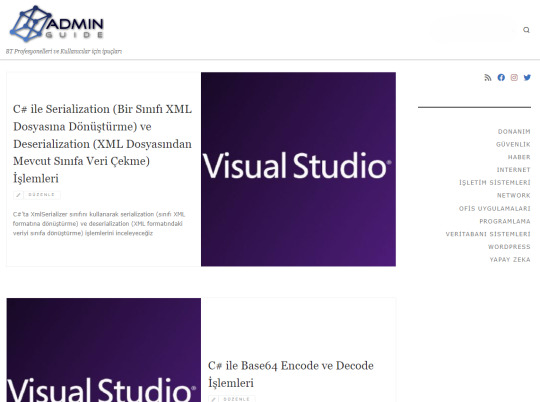
0 notes
Text
Deploy MAUI apps with Rider on your iOS device after these Xcode errors
I just blogged: Deploy MAUI apps with Rider on your iOS device after these Xcode errors #Rider #dotNET #dotNETMAUI #MAUI #IDE #Xcode #iOS #VS4Mac #VisualStudio
The Error I am working a lot with .NET MAUI lately (both at work and for my private projects) and I use JetBrains Rider as the primary IDE on macOS. If you try to deploy an iOS app, your first attempt will likely fail with a big red error message like in the picture above. The details tell us that the error is coming from missing Xcode extensions: Failed to install application on device…

View On WordPress
0 notes
Text
Azure Web Jobs: Publishing the easy way with YAML and Azure DevOps Pipelines
I’ll assume you have created a WebJob in Visual Studio and have the code in a repo like GitHub. Create a new Pipeline in Azure DevOps based on YAML: Next, I assume you have also created the WebJob in Azure- As long as you have that done, in your YAML, paste this. trigger: - uat pool: vmImage: 'windows-latest' steps: - task: DotNetCoreCLI@2 displayName: 'DotNet Build' inputs: command:…

View On WordPress
0 notes
Text
F# Weekly #39, 2024 - new FAKE, Oxpecker in TechEmpower, Gleam to F# and .NET Days 2024
Welcome to F# Weekly, A roundup of F# content from this past week: News Certificate Issues on macOS 15 (“Sequoia”) · Issue #324 · dotnet/announcements First impressions + Roast my first F# code : r/fsharp Getting started with testing and .NET Aspire – .NET Blog Creating a React TODO app in Visual Studio 2022 – Visual Studio Blog Organize Your Breakpoints like a pro – Visual Studio…
0 notes
Text
Power Up Your Blazor Project: Unveiling the Top 5 Admin Themes for Ultimate Efficiency

In the ever-evolving landscape of web development, enhancing the visual appeal and functionality of your Blazor project is paramount. In this blog, we delve into the realm of ultimate efficiency by unveiling the top 5 admin themes specially curated for Blazor applications.
1. AdminLTE Blazor Theme
ADMINLTE for Blazor is a collection of reusable components, with which you can easily develop digital services as a designer or developer. Think of buttons, form elements and page templates. This project adapts ADMINLTE 3 so the components can be used from dotnet core Blazor.
AdminLTE is a popular open source WebApp template for admin dashboards and control panels. It is a responsive HTML template that is based on the CSS framework Bootstrap 3
Key Features:
Responsive design
Customizable color schemes
Integrated charting libraries

2. MudBlazor Material Theme
MudBlazor is a versatile Blazor component library, and its Material Theme brings the familiar Material Design principles to your admin interface. With a focus on simplicity and usability, this theme ensures a modern and intuitive user experience.
MudBlazor offers a rich set of UI components such as buttons, forms, dialogs, grids, cards, navigation elements, and more. These components are designed to be easy to use and provide a consistent look and feel across your application.
Key Features:
Material Design aesthetics
Extensive component library
Responsive layout

3. Radzen Blazor Theme
Radzen is a comprehensive set of tools for Blazor development, and its pre-built themes are a standout feature. The Blazor Theme from Radzen offers a polished and professional look, making it suitable for enterprise-level applications.
The Appearance panel in Radzen Blazor Studio provides a comprehensive interface for easily customizing the global look and feel of your application in real time.
Key Features:
Enterprise-ready design
Support for high-level charts
Customizable styling

4. Syncfusion Blazor Dashboard:
Syncfusion Blazor Dashboard is a grid-structured layout component that helps create static and dynamic dashboard layouts with panels. Dashboard panels are the basic building blocks of a dashboard and can be added programmatically or dynamically at runtime. The panels hold UI components and allow resizing, reordering, dragging and dropping, removing, and adding. Easily place components at the desired positions within the grid layout.
The dashboard layout is designed to automatically adapt with lower resolutions by transforming the entire layout into a stacked one. So that, the panels will be displayed in a vertical column. By default, whenever the screen resolution meets 600px or lower resolutions this layout transformation occurs. This transformation can be modified for any user defined resolution by defining the MediaQuery property of the component.
Key Features:
Dashboard-specific components
Real-time data support
Seamless integration

5. Blazorise Theme:
Blazorise is an excellent library that I’ve been using a lot lately. While it has great support for declaring custom visual themes, you’ll occasionally run into situations where what you’re trying to do isn’t fully supported.
Easily change the colors of your application programmatically. Rebuild the default stylesheet and customize various aspects of the framework for your particular needs.
Key Features:
Dark mode aesthetics
Blazorise component integration
Responsive layout

Ready to unlock the full potential of Blazor for your product development? Facile Technolab, top Blazor Development Company in India providing Blazor development services can help you bring your vision of product mvp to reality.
1 note
·
View note
Text
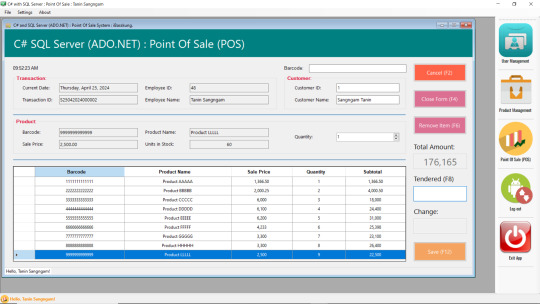
สร้างโปรแกรมขายสินค้าด้วย C# กับ SQL Server (ADO .NET)
IDE: Visual Studio 2019 Database: MS SQL Server
#VisualStudio2019 #SQLServer #DotNet #PointOfSale #POS
1 note
·
View note
Text
Top Advantages of Using Dotnet Core for Developing Your Software

Opening the Curtains of Dotnet Core for Application Development
Currently, web application development procedures involve the integration of many new technologies, due to the evolution of these new technologies, selecting the right framework is crucial to achieve success. That’s where DotNet emerges as a versatile and robust platform that has been gaining vast popularity in the developer community. But are you wondering what sets .NET Core stand out from the crowd?
Let’s picture a scenario here, you can have launch software that can be perfect, ensuring that it can run seamlessly on different platforms such as Windows, Linux, and macOS. Think about apps that run super fast, managing big tasks effortlessly and growing with your users. That’s what .NET Core offers. In this blog, we will explore the basic understanding of Dotnet Core, and also we will examine its key features and application. Moreover, we will also have a telescopic glance at the advantages of dotnet as well. Let’s explore this blog together!
An Elegant Multifaceted Overview of .NET Technology
Dotnet Core was developed by Microsoft and represents a pivotal evolution in software development frameworks, that provide developers with a comprehensive ecosystem for building a wide range of applications. Besides, .NET is a free, open-source platform that enables developers to create applications for various platforms, including Windows, Linux, and macOS. Its inception dates back to the early 2000s, with the first version of the .NET Framework released in 2002. Over the years, .NET has undergone significant evolution, transitioning from a Windows-centric framework to a cross-platform solution with the introduction of .NET Core in 2016.
With the Dotnet Core, Microsoft addressed the increasing demand for cross-platform development environments, rewriting significant portions of the framework to ensure its compatibility with diverse operating systems. This shift not only expanded the reach of .NET but also introduced numerous enhancements, such as improved performance, scalability, and modularity. Furthermore, dotnet also has a rich ecosystem of tools and resources designed to simplify the development journey. From the user-friendly C# programming language to powerful development environments like Visual Studio, .NET provides developers with everything they need to bring their ideas to fruition efficiently.
Showcasing the Enchanted Arsenal Features and Marvelous Functionalities of .NET Core
.NET Core brings a lot of features and functionalities. From its cross-platform compatibility to its high performance, modular architecture, and robust security measures, .NET Core empowers developers to create efficient, and secure software solutions tailored to modern digital needs. To begin with, DotNET Core offers flawless cross-platform compatibility, enabling deployment across Windows, Linux, and macOS. Its high-performance capabilities ensure efficient operation, while its modular architecture facilitates scalability. Furthermore, its robust security measures safeguard applications and user data, making DotNET Core an indispensable tool for modern software development.
Additionally, DotNet is considered to be a powerhouse when it comes to performance and makes sure that the apps run smoothly even when faced with heavy workloads. What's more on the bowl is the modular architecture that makes it easy to scale the projects as needed, while built-in support for modern development practices streamlines the entire coding process, and saves you time and effort. And let's not forget about security – .NET Core has you covered with a range of protective measures to keep your applications and user data safe from harm. But perhaps one of its greatest strengths is its vibrant community-driven ecosystem, where developers come together to share knowledge, collaborate on projects, and drive innovation forward. In short, Dotnet Core equips you with everything you need to build versatile, high-performing, and secure software solutions that meet the demands of today's ever-evolving market.
Tapping into the Strategic Advantages of DotNET Core for Software Development
Choosing .NET Core for software or web applications presents a lot of advantages that can significantly improve the development process and the overall quality of the final product. Firstly, its cross-platform compatibility ensures that applications can be seamlessly deployed across a variety of operating systems, expanding accessibility and broadening the potential user base.
Beyond this, .NET Core boasts exceptional performance, scalability, and security features, providing a robust foundation for building high-quality, reliable applications that can handle demanding workloads and maintain data integrity. Moreover, its modular architecture and built-in support for modern development practices promote efficiency and flexibility, allowing developers to adapt to changing requirements with ease and speed.
Additionally, the thriving community and extensive documentation surrounding .NET Core offer invaluable resources and support, fostering collaboration, knowledge sharing, and continuous improvement. Overall, opting for .NET Core also empowers developers to create innovative, cutting-edge software solutions that not only meet but exceed the evolving demands and expectations of current digital sector.
Driving a Way Towards Closing This Passage
In conclusion, .NET Core stands out as a pivotal evolution in software development frameworks, offering a comprehensive ecosystem for building diverse applications across multiple platforms. Its cross-platform compatibility, high performance, modular architecture, robust security measures, and vibrant community support make it a preferred choice for modern software development. With its strategic advantages in scalability, efficiency, and reliability, .NET Core empowers developers to create innovative solutions that meet the dynamic demands of today's digital landscape, ensuring accessibility, quality, and security.
Additionally, Pattem Digital, a leading Dot net application development company, harnesses the capabilities of .NET Core to deliver exceptional software products tailored to clients' unique needs. By the platform's cross-platform compatibility, performance, and security features, we craft perfect solutions that drive business growth and innovation.
0 notes
Text
Unveiling the Power of DotNet Development Companies in Crafting Exceptional Windows Applications
In today's tech-driven world, the demand for robust and efficient software solutions is ever-growing. Among the myriad of development frameworks available, DotNet stands out as a powerhouse for crafting versatile applications across various platforms. When it comes to Windows application development, DotNet development companies emerge as the go-to choice for businesses seeking reliable, scalable, and feature-rich software solutions.
DotNet, developed by Microsoft, offers a comprehensive framework for building applications for Windows, web, mobile, and cloud environments. Its flexibility, compatibility, and extensive libraries make it an ideal choice for developers aiming to create tailored solutions for Windows platforms. However, harnessing the full potential of DotNet for Windows application development requires expertise and experience, which is where DotNet development companies shine.

These specialized companies employ seasoned developers who possess in-depth knowledge of the DotNet framework and its intricacies. From conceptualization to deployment, they meticulously craft Windows applications that align with clients' requirements while adhering to industry best practices. Whether it's developing enterprise-grade software or consumer-facing applications, DotNet development companies leverage their expertise to deliver solutions that stand out in terms of performance, usability, and scalability.
One of the key advantages of partnering with a DotNet development company for Windows application development is access to a wide array of tools and technologies. DotNet ecosystem offers a plethora of integrated development environments (IDEs), such as Visual Studio, which streamline the development process and enhance productivity. Moreover, with the advent of .NET Core and .NET 5, developers can leverage cross-platform capabilities, enabling them to target multiple platforms including Windows, Linux, and macOS seamlessly.
The keyword, "windows application development," becomes pivotal here, as DotNet development companies capitalize on their expertise in harnessing the capabilities of the framework specifically for the Windows environment. Whether it's leveraging native Windows APIs, optimizing performance for Windows systems, or ensuring seamless integration with other Microsoft technologies, these companies prioritize the intricacies of Windows application development to deliver solutions that excel in terms of functionality and user experience.
Furthermore, DotNet development companies offer a collaborative approach to software development, ensuring constant communication and feedback throughout the project lifecycle. They work closely with clients to understand their unique requirements, refine the project scope, and incorporate feedback iteratively, ensuring that the end product aligns perfectly with the client's vision and expectations. This client-centric approach fosters transparency, trust, and ultimately results in the delivery of successful Windows applications that drive business growth and innovation.
Security is another paramount aspect of Windows application development, especially in today's landscape where cyber threats are becoming increasingly sophisticated. DotNet development companies prioritize security at every stage of the development process, implementing robust security measures to safeguard sensitive data and mitigate potential vulnerabilities. From secure coding practices to rigorous testing and compliance with industry standards, these companies ensure that Windows applications developed using DotNet are resilient against cyber threats and provide users with a secure computing experience.
Moreover, DotNet development companies offer comprehensive support and maintenance services post-deployment, ensuring that Windows applications remain up-to-date, perform optimally, and stay resilient against evolving threats. Whether it's applying security patches, addressing performance issues, or adding new features in response to changing business needs, these companies provide ongoing support to ensure the longevity and success of the applications they develop.
In conclusion, DotNet development companies play a pivotal role in driving innovation and enabling businesses to thrive in the competitive landscape of Windows application development. By harnessing the power of the DotNet framework and their expertise in crafting tailored solutions for the Windows environment, these companies empower businesses to unleash the full potential of their software initiatives. From enterprise-grade applications to consumer-facing solutions, DotNet development companies are the trusted partners that businesses can rely on to deliver exceptional Windows applications that propel them towards success.
0 notes
Text
Hire Dot Net Developers | MVC & CMS Development
Hire Dot Net Developers | MVC & CMS Development
1. **Software Development Companies:** India is home to numerous software development companies that specialize in Dot Net development. These companies range from large multinational corporations to small and mid-sized enterprises.
2. **Skilled Developers:** India has a vast pool of skilled software developers, including those with expertise in .NET technologies. Many developers in India are well-versed in programming languages such as C# and are experienced in using the .NET framework for web, desktop, and enterprise application development.
3. **Outsourcing Services:** Indian IT companies often provide outsourcing services to businesses around the world, offering cost-effective solutions for Dot Net development projects. Outsourcing to India has become a popular choice for companies looking to leverage skilled resources at competitive rates.
4. **Enterprise Solutions:** Dot Net is commonly used for developing enterprise-level applications, and Indian IT firms are frequently engaged in building robust and scalable solutions for businesses. This includes solutions for customer relationship management (CRM), enterprise resource planning (ERP), and more.
5. **Web Application Development:** The .NET framework is extensively used for web application development, and Indian developers contribute to the creation of dynamic and interactive web applications. ASP.NET, a component of the .NET framework, is widely used for building web applications.
6. **Microsoft Technologies Stack:** Indian developers often work with the complete Microsoft technologies stack, including Visual Studio, SQL Server, Azure cloud services, and other tools associated with the .NET ecosystem.
7. **E-commerce Solutions:** Dot Net development is commonly employed for creating e-commerce solutions. Indian developers contribute to the development of online shopping platforms, payment gateways, and other e-commerce-related applications.https://ixlytechnologies.com/hire-dotnet-developers/
8. **Mobile App Development:** Xamarin, a cross-platform mobile app development framework under the .NET umbrella, is popular among Indian developers for building mobile applications. This allows businesses to create apps that work seamlessly on both Android and iOS platforms.
9. **Community and Learning Resources:** India has a vibrant developer community with numerous forums, meetups, and online resources dedicated to .NET development. Developers in India actively engage in continuous learning and share their knowledge with the community.
10. **Quality and Standards:** Many Indian IT companies adhere to international quality standards and best practices in software development. This commitment to quality has contributed to India’s reputation as a reliable outsourcing destination for software development.
11. **Government Initiatives:** The Indian government has launched initiatives to promote the growth of the IT sector, including support for skill development programs. This has further contributed to the availability of skilled Dot Net developers in the country.

0 notes
Video
youtube
Separate appsettings.json by Environment Variable
0 notes
Text
THUG Pro v0.7.0.0
Fixes:
Fixed Shipyard crashing in net games
Fixed game crashing when throwing projectiles
Fixed "Couldn't find Data\sounds\.snd" log spam
Fixed skater electric shock light bug
Fixed XInput assertion at startup
Fixed The Ruins teleport messages
Fixed The Ruins crash due to missing files
Fixed Skate Ranch crash due to missing files
Fixed Oil Rig (THPS3) cutscene skater freeze timing
Fixed Slam City Jam floating restart node
Fixed San Fransisco pier crash
Fixed empty level options menu in certain levels
Additions:
Added remaining THAW levels
Added balance meter indicators
Added separate trick string for Walking Wallplant
Added Natas trick variations from THAW
Added lip trick toggle option
Added option to disable pressure stance toggle
Added Bonk panel message
Added Wallride bounce (WRB) panel message
Restored THUG1 trick spin logic – for steezy misty flips
Added Kenny from THPS4 as a selectable skater
Added Alcatraz park editor theme
Added ped/pro skater voices to cas options
UI Updates:
Added new high resolution fonts
Updated menu user interface
Misc:
Improved Skate Ranch televator script
Restored the New Jeresy helicopter
Always allow elbowpads and kneepads in CAS – because REAL improv players don't care about clipping geometry!
Allow wheel texture for xray board
Known Issues:
Cries about THUG1 spin slack
Duration of the "Barrel Roll" trick
Observer lobby title text size
New fonts missing special symbols: • Diacritics • CTF flags
MBP/Air manual hides balanace meter
Boostplant panel message option non-functional
Crashing on shutdown/alt-tab with fullscreeen and screen-effects enabled
Updater:
When updating or installing, if you encounter any of the following error messages: • "A file failed to download" • "There was a problem updating THUG Pro. Error downloading updt.dll"
Please note, your antivirus software may incorrectly detect "updt.dll" as "Gen:Variant.Adware.Lazy.829". Rest assured, this is a false positive.
Redistributables:
When running the game, if you encounter the message: • "The specified module could not be found"
It's possible you are missing certain redistributables. Ensure you have the following installed: • Microsoft Visual C++ Redistributable for Visual Studio 2017 – https://aka.ms/vs/17/release/vc_redist.x86.exe • Microsoft .NET Framework 4.6 – https://dotnet.microsoft.com/en-us/download/dotnet-framework/thank-you/net46-web-installer
0 notes
Link
#ASP.NET Core#Beginner#C / .NET / dotnet#Programming#Software Engineering#Tutorial#Visual Studio#.NET#.NET Core#ASP.NET#DotNet#dotnet core#netcore#visual studio code#VS code
0 notes
Text
Building Cross-Platform Desktop Apps with .NET MAUI
In the rapidly evolving world of software development, creating cross-platform desktop applications has become a necessity. Users expect their favorite apps to run seamlessly on Windows, macOS, and Linux. Thankfully, .NET MAUI (Multi-platform App UI) is here to simplify the process. This blog post will guide you through the essentials of building cross-platform desktop apps using .NET MAUI and how .NET training can make it a breeze.

Introduction to .NET MAUI
What is .NET MAUI?
.NET MAUI is an open-source, cross-platform framework that allows developers to create native user interfaces for desktop, mobile, and web applications using a single codebase. MAUI is the evolution of Xamarin, a popular framework for mobile app development. With .NET MAUI, you can build applications for Windows, macOS, and Linux, along with iOS and Android.
Benefits of Using .NET MAUI
.NET MAUI offers numerous advantages for cross-platform app development. It simplifies the development process, reduces code duplication, and ensures a consistent user experience across different platforms. By using .NET MAUI, you can leverage your existing C# skills, making it easier to learn and implement for developers with .NET training.
Setting Up Your Development Environment
Installing .NET MAUI
Before you start developing cross-platform desktop apps with .NET MAUI, you'll need to set up your development environment. The first step is to install .NET MAUI, which you can do using the .NET CLI. Ensure you have the .NET SDK installed on your system, and then run the following command:
bashCopy code
dotnet workload install maui
This command will install the required workloads for .NET MAUI development.
IDE Choice
You can choose from various integrated development environments (IDEs) for .NET MAUI, including Visual Studio, Visual Studio for Mac, and Visual Studio Code. These IDEs offer excellent tooling support for .NET MAUI, making it easier to develop, debug, and test your applications.
Building the User Interface
XAML for .NET MAUI
One of the key aspects of .NET MAUI development is the use of XAML (eXtensible Application Markup Language) for creating the user interface. XAML is a declarative markup language that allows you to define the layout and behavior of your app's user interface.
XAML is a powerful tool that simplifies the process of creating user interfaces for .NET MAUI applications. With its rich set of controls and the ability to define UI elements in a platform-agnostic manner, XAML streamlines the development process and ensures that your app looks and feels native on all supported platforms.
Creating Cross-Platform UIs
One of the major advantages of .NET MAUI is the ability to create cross-platform user interfaces. You can define your UI elements in XAML, and .NET MAUI will ensure that they are rendered appropriately on Windows, macOS, and Linux. This means you don't need to create separate UIs for each platform, saving you time and effort.
Writing Code with C#
Code Sharing
With .NET MAUI, you can share a significant portion of your codebase across different platforms. This means you can write most of your app's logic in C# and have it work seamlessly on Windows, macOS, and Linux. This code sharing approach, coupled with .NET training, makes development faster and more efficient.
Platform-Specific Code
While code sharing is a big advantage, there may be instances where you need platform-specific code. .NET MAUI allows you to write platform-specific code when necessary. This provides flexibility while maintaining a single codebase for your app. It's a great feature for handling unique platform features or requirements.
Debugging and Testing
Debugging Tools
Debugging is an essential part of software development, and .NET MAUI offers robust debugging tools to make the process easier. You can set breakpoints, inspect variables, and step through your code with the IDE of your choice. This helps you identify and fix issues specific to each platform quickly.
Emulators and Simulators
To test your cross-platform desktop app, .NET MAUI provides emulators and simulators for Windows, macOS, and Linux, as well as iOS and Android. These tools allow you to run your app on various platforms without the need for physical devices, speeding up the testing and debugging process.
Deployment
Packaging Your App
Once your cross-platform desktop app is ready, it's time to package and deploy it to the target platforms. .NET MAUI simplifies this process, offering platform-specific packaging options. You can create installers, MSI packages, or .deb/.rpm packages for Windows, macOS, and Linux, respectively.
App Stores
If you plan to distribute your app through app stores, .NET MAUI supports both the Microsoft Store and the Apple App Store. You can follow platform-specific guidelines for app submission and take advantage of .NET MAUI's built-in features for app publishing.
UI Customization
Theming and Styling
To provide a consistent user experience, it's essential to customize your app's UI to match each platform's design guidelines. .NET MAUI makes this easier with theming and styling options. You can adapt your app's appearance to look and feel native on Windows, macOS, and Linux while maintaining a single codebase.
Platform-Specific Customizations
In some cases, you may want to go beyond theming and implement platform-specific customizations. .NET MAUI allows you to do this by providing access to platform-specific APIs and resources. This flexibility ensures that you can create a truly native experience on each platform while still sharing most of your code.
Optimizing Performance
Performance Considerations
Ensuring that your cross-platform desktop app runs smoothly on all supported platforms is crucial. .NET MAUI offers performance optimization features and guidelines to help you achieve this goal. By following best practices and optimizing your code, you can deliver a responsive and efficient application.
Profiling and Benchmarking
To identify and address performance bottlenecks, .NET MAUI provides profiling and benchmarking tools. These tools allow you to analyze your app's performance on different platforms, enabling you to make necessary optimizations and improvements.
Conclusion
Building cross-platform desktop apps with .NET MAUI is a game-changer for developers seeking to reach a broad audience. By leveraging your .NET training and the power of .NET MAUI, you can create versatile applications that run flawlessly on Windows, macOS, and Linux. With a single codebase, you can streamline development, reduce duplication, and ensure a consistent user experience across platforms. So, get started with .NET MAUI and unlock the potential of cross-platform desktop app development. Your users on various platforms will thank you for it.
1 note
·
View note
Text
Using ASP.NET Core , SPA, Angular and DotNet 8's new .esproj in VS Code
.Net 8.0 introduces a new project format, .esproj, for javascript frameworks for Visual Studio. This article covers how to use that in Visual Studio Code. There are a few modifications required , but these are mostly simple config JSON files. This article will work just as fine for VUE and REACT as it does for Angular Step 1: Use Visual Studio 17.8 or above to create a new Angular SPA…

View On WordPress
0 notes
Text
F# Weekly #15, 2024 – F# inside PostgreSQL, Rider 2024.1
Welcome to F# Weekly, A roundup of F# content from this past week: News PostgreSQL: Announcing pl/dotnet, version 0.99 (beta) .NET 9 Preview 3 · dotnet/core · Discussion #9271 (github.com) Introducing MSTest SDK – Improved Configuration & Flexibility – .NET Blog (microsoft.com) Introducing the new Copilot experience in Visual Studio – Visual Studio Blog (microsoft.com) Azure Developer CLI…

View On WordPress
0 notes