#do you read via a browser or a third party reader app?
Explore tagged Tumblr posts
Text
I have finally conceded that gremlins have eaten my kindle voyage and I do, in fact, need to replace it. It's been more than year of waiting for it to "turn up" interspersed with frantic episodes of looking. It's not happening! It's in the negaverse now.
WHY IS THE EREADER MARKET SO FUCKING TERRIBLE??? ALL I WANT IS A REASONABLY PRICED SMALL-ISH EREADER WITH DEDICATED PAGE TURN BUTTONS.
That's all! I don't need to be able to write on it! I don't need it to play videos! I don't need a big screen! I don't want to pay $200+ dollars. I just want to be able to read long fanfic on an e-ink screen again.
#ugh#the options are#buy a used kindle that is either quite old and unsupported#or way too expensive for a secondhand device#or pay like $200+#i'll probably end up with a boox page or boox palma eventually#but jfc that's so much money and i don't *love* either design#for now... might just buy a used kindle voyage#i've been peaking in the ereader market now and then for the past four or five years#and it's just gotten worse and worse and worse#is there a third party ereader app that uses existing metadata?#it baffles me to this day that i can't sort and search my kindle library by genre#amazon has the metadata!!!#boox at least isn't restricted to one ebook ecosystem#but the boox palma and boox page are both weird shaped imo#and the boox page doesn't really have any good cover options#i've heard mixed reviews about the boox brand cover#and literally the only other cover is a weird aliexpress thing#boox palma#boox page#if you have one of these two devices what is it like reading fanfic on them?#can you download it directly from the site while on the device?#do you read via a browser or a third party reader app?
9 notes
·
View notes
Note
Hi Joy. I really hope this won't be seen as a rude question because it is not meant as one (yeah I know always a great way to start out.)
What is the reason you cannot purchase the ebook version of hunger pangs on a nook device? Is it logistical, extra money required to do so, or is it simply not allowed because of its content?
I was just curious since I mostly use my nook to read everything now days. I have been meaning to read hunger pangs since its release but I dont really give myself much free time so it's only now I have tried to download it. I am not too comfortable with trying to figure out how to push a third party ebook file into my nook though I will likely figure it out eventually. I vaguely remember managing to do it with my old nook around 5 years ago I think...
Uuuh, it should be on Nook unless something went wrong in the last week since I got paid by Barnes and Noble…
Hold up let me check.
Edit: https://www.barnesandnoble.com/w/hunger-pangs-joy-demorra/1138354998
So this is just the flirting edition because I’m on mobile, but both versions are very much live and available on Nook/Barnes and Noble!
The only storefront I elected to avoid was GooglePlay because they’re a fucking nightmare and left my file pending approval for months after publishing. But if you buy the ePub from either my payhip or Gumroad it should auto load the file into their e-reader.
If this is an issue of Nook not showing me in their App Store, then I’m afraid I am unaware of why that’d be happening, but you should be able to login to your nook account and buy it just fine on desktop!
Edit: so I just logged into Nook on my mobile, and noticed that the only books I can view are “free samples” which is what it does with Kindle, so my guess would be if you are using an iOS device that they are trying to make you quit Nook and use their iBook app 🙃. The way around this is to login via browser and make the purchase there.
If this is happening on an android device or an actual book then I’ve got no idea what’s going on!
396 notes
·
View notes
Text
Canadian Tangerine Software Program Trims The Fat With Sale Of Sage X3 Enterprise
Track autos within the subject, enhance fleet operations, improve employee productivity and encourage safer driving with Verizon Connect fleet administration options. Choose from a range of customizable GPS monitoring solutions that offer dashboards, stories and alerts. Product capabilities and pricing differ based on version and services chosen. Connect services require an lively subscription, and use of either the Act! Services bought through third events are subject to the respective third party’s billing policies and usage phrases.
In fact, you'll find a way to select your most well-liked operating system as a end result of it works nicely on Windows, Unix, or Linux. Read on to find out the answers to a number of the most common questions that companies have. With Make-to-Order or Engineer-to-Order necessities, Epicor may better serve Distributors and Manufacturers. If you require a selected top sage x3 partner resolution for Process Manufacturing, persist with Sage. Our proven process makes it simple to assemble the knowledge necessary to make the choice if Intacct is right on your firm. A modern ERP system integrates all info and workflows so your whole company is operating from the same info.
ADSS Global, a Sage North America business partner, has been named a Sage North America Top Five Business Partner for top gross sales revenues for the 2011 enterprise year. ADSS Global, has decided to begin the brand new year focusing on Sage options solely. Contrary to what different Sage Resellers may be doing by joining different vendors ERP Reseller applications, ADSS Global has as a substitute officially retired NetSuite from our list of software options being provided after giving it a try for 2 ½ years. This is not a mirrored image on NetSuite or their software however on the finish of the day the ADSS Global current and future shopper base requires Sage options which are a significantly better match to supply our clients than NetSuite.
The report on the global Manufacturing ERP market examines altering regulatory situations to make correct projections about potential investments. It also evaluates the chance for new entrants and the depth of the competitive rivalry. A magnified have a look at the segment-based analysis is geared toward giving the readers a better have a glance at the alternatives and threats in the market. It also addresses political scenarios which are anticipated to impression the market in each small and big ways. Manufacturing ERP Marketthe new analysis report adds to The Insight Partners database.
Mobile entry to the apps is native with customers getting greater than browser access on mobile devices. Sage added contextual and other enhanced search capabilities to the product. Sage ERP X3 provides user-defined touchdown pages with embedded KPIs and graphics.
It's meant to accommodate the needs of organizations ranging in measurement from SMBs via to large enterprises. Full integration with sales, inventory, purchasing, finance, and manufacturing supplies a 360-degree understanding of buyer activity—all inside a single business management system. Sage X3 accelerates all your core enterprise processes–from purchasing to manufacturing, stock, sales, customer service, and financial management–within one cohesive system. New clients top sage x3 partner, companions and the improved model of the answer Sage ERP X3 promoted double profit improve. The Sage ERP X3 capabilities for customer relationship management enable to plan work of gross sales division and to load production capacities, relying on the developed plans and gross sales forecasts. Unexpectedly low inventories mean rushing orders to get accomplished, so improved planning reduces manufacturing prices.
An effective eCommerce resolution will allow you with the capacity to provide techniques in several markets. The synchronization between your SAGE X3 and most well-liked CRM utilizing a knowledge syncing app like ours is completely seamless. Automate and accelerate processes and reporting, management efficiency, and improve insights for smarter decision-making within one complete answer top sage x3 partner. I suspect that in North America, extra prospects will need cloud solutions, and I’d additionally wager that extra will want and expect a multi-tenant (not single-tenant hosted) product. There’s a stronger bias to on-premises or single-tenant hosted solutions in Europe than in North America right now. But, I’d additionally guess that some channel partners are nonetheless, even subconsciously, recommending or steering prospects to on-premises deployments.
0 notes
Text
Kindle Reader For Mac Viewing Bookmarks

The app syncs your furthest page read, bookmarks, notes, and highlights between Android, PC, Mac, iPad, iPhone, iPod touch, BlackBerry, Windows Phone 8, and any of our Kindle devices using our Whispersync technology.
Then on the order confirmation screen click on the Go to Kindle for PC button to pull up the E-reader. The Home page of the Kindle comes up and you’ll see what books have been downloaded and can monitor the download progress of the one you just bought.
Kindle for Mac reading app gives users the ability to read Kindle books on a beautiful, easy-to-use interface. You’ll have access to over 1,000,000* books in the Kindle.
How to bookmark a location in the Kindle app for iPhone and iPad The best way to ensure that you don't lose your place in a book is to add a bookmark. You can add bookmarks to multiple pages and access them from the My Notebook section.
Amazon today announced that it will release Kindle software for Apple's iPad, a move one analyst said was in line with the e-tailer's earlier releases of viewing software for the PC, Mac, iPhone.
Amazon's Whispernet service does a very good job of delivering books directly to any registered Kindle. The trouble is, if anything catastrophic should happen, you'd be forced to download them all again -- unless you have a backup. The process is free, but it can be time-consuming.
Here we'll show you how to save yourself the hassle of resurrecting your digital library by backing up your purchases to your computer, explain what digital rights measures Amazon has in place, and reveal how even those without a wireless network can save money by buying a Wi-Fi-only Kindle.
Sony reader for mac. Download Links For QR Code Reader-Barcode Scanner & QR Code Scanner: Download: Download: More From Us: Step to Step Guide / QR Code Reader-Barcode Scanner & QR Code Scanner For PC: • As you have Downloaded and Installed Bluestacks Emulator, from Links which are provided above. Download and use QR Code Reader-Barcode Scanner & QR Code Scanner on your PC & Mac using an Android Emulator. • Now, After the installation, configure it and add your Google account.
Backing up your Kindle
Your Kindle's charging cable is key to backing it up. As the icons on each end suggest, this is a regular USB cable, which once detached from the plug can be used to connect your Kindle to a Mac or PC.
Connected this way, its internal storage mounts as an external drive, appearing as 'Kindle' on a Mac's Finder sidebar, and assigned a drive letter when hooked up to a Windows PC.
Kindle's filing system isn't particularly tidy. It consists of three key folders called audible, music and documents. The first two contain your audiobooks and MP3s, the third, 'documents', holds pretty much everything else, including downloaded books, text files, PDFs and screen grabs. You can capture your Kindle's screen display at any time by holding shift and alt while briefly pressing 'G' on its keyboard. Grabs are saved in .gif format and given the prefix 'screen_shot'.
If you've connected your Kindle to your computer before, you may spot some other folders alongside these three defaults, particularly if you have used a management tool such as Calibre, which leaves small metadata files behind it.
EC Technology SD Card Reader Aluminum Superspeed USB 3.0 Multi-In-1 Card Reader for SD Card/CF Card/Micro SD Card and More for MacBook Pro Air, iMac, Mac Mini, Microsoft Surface Pro, Lenovo Yoga by EC Technology. Card reader for mac pro.
Sort the files in the documents folder according to type. If you're using Windows 7, the easiest way to do this is by clicking the drop-down menu on the right-hand side of the Type column header. From this, select AZW to filter out all of the non-book files.
On a Mac you can do the same thing by entering .azw in the Finder toolbar's search box to display only those documents with that extension.
This isolated selection is your collection of downloaded books, which you can drag to another location on your computer for storage. Each will be preserved in its original format without all of the associated bookmarks. To keep track of these, be sure to also copy across any .mbp files bearing the same names as your books.
Transferring books to another device
Charged-for Kindle books are copy protected, so while you can back them up this way you can't transfer them to another Kindle or reader application. Doing so will throw up an error.
Feb 27, 2015 In October of last year I wrote about a way to view Web pages in Chrome for Android without any of the distracting ads or other page elements. This feature, called Reader Mode. Search for “Reader mode” and you will see the option “Reader Mode triggering” set to “Default”. Change it to “Always”, if you want to force the Reader mode on every webpage or select “ Appears to be an article “, which lets Chrome detect articles. Reader mode for chrome for mac. Show the reader view (reading mode) in Google Chrome 1 If you've used Safari on Mac OS X or iOS devices (iPhone, iPad, iPod touch), you know the ' reader view ' option.
You can, however, transfer free books on which copyright has expired.
We are merely a software download directory and search engine of shareware, freeware programs available on the Internet. Note: Remember to virus scan all software before you install, and be sure to read and agree the software License Agreement. However report a problem you have had with any individual software listed here and we will delete it promptly. Rocket Download is not responsible for any problems that may occur from downloading or installing software that listed here. Udf reader for mac os x. ||||||||||| Please direct any questions or bugs regarding software to the company that developed the program.
Download Kindle Reader For Mac
This restriction not only prevents copyright infringement, but also stops you from either copying them to another device you own yourself, or reading your backed-up books in a Kindle app on your PC, Mac, tablet or phone.
To transfer a copy of your bought books to another device, ensure that it's registered to your account and either use the built-in synchronisation option to choose the books you want to download from your archive, or revert to the Amazon site to retrieve multiple documents over Whispernet. After logging in using a normal browser, click Your Account > Manage your Kindle (the latter is in the Settings box). Enter your password again, and Amazon will display a list of your past purchases.

Each is accompanied by an Actions menu that lets you re-send the book to any one of your devices or delete it from your library. This latter option removes it entirely from your list of purchased books, so use it with caution, as you'll have to buy it again if you want to get it back.
China specific version and related privacy issues ( ) Starting with version 30, Adobe stopped distributing Flash Player directly to Chinese users. He also claimed that when one of Apple's computers crashes, 'more often than not' the cause can be attributed to Flash, and described Flash as 'buggy'. Instead, they selected 2144.cn as a partner and released a special version of Flash Player on a specific website, which contains code to collect user activity and pops up advertisement window contents. Steve Jobs also claimed that a large percentage of the video on the Internet is supported on iOS, since many popular video sharing websites such as YouTube have published video content in an compatible format, enabling videos to playback in mobile web browsers even without Flash Player. Flash reader for mac. Adobe's CEO responded by saying, 'If Flash (is) the number one reason that Macs crash, which I'm not aware of, it has as much to do with the Apple operating system.'
To dispatch another copy of a purchased book to one of your Kindles or apps, Amazon needs to know which device you want to re-send your book to.
This isn't only so that it can find it over Whispernet, but so it can apply the necessary rights management. This is more obvious when you elect to download the file to your computer and transfer it by USB, as you'll still need to specify on which device it will be used.
Save money on your Kindle purchase
The ability to transfer purchases this way means that even if you don't have a wireless network at home you can still avoid paying extra on a 3G-enabled Kindle. If you bought yours from Amazon direct it will already be registered to your account, but if you bought it through a third-party such as Currys or Staples then you'll need to do this yourself.
Every Kindle has a unique serial number, which Amazon claims is printed on the reverse. It's missing from our Kindle 3, but holding Shift and Alt on the Kindle keyboard while pressing full stop brings it up on screen, along with matching barcodes.
Make a note of this, log in to your Amazon account using a regular browser and go to amazon.co.uk/gp/digital/fiona/manage. Click the 'Register a Kindle' link in the sidebar and enter the serial number to tie it to your account. Amazon can now use this to apply the necessary DRM to your purchases that will allow them to be read on the device.
Now, having found a book you want to buy, instead of delivering it straight to the registered Kindle, pick 'Transfer via Computer' on the 'Deliver to' pop-up menu.
Bookmarks For Kindle Fire Hd
Amazon will ask you to confirm to which device you intend to transfer it. On a Mac it will be saved to your Downloads folder. On a PC, you'll need to choose whether to save or run the file. Opt to save it and choose a destination.
Kindle App Bookmarks

Kindle For Mac Download
Finally, connect your Kindle to your computer and drag your downloaded book to its 'documents' folder.

0 notes
Text
The Way To Build A Business Website
PAUSE This browser doesn't support the HTML5 video component. Having gained an annual UN award, Klong Ong Ang has now attracted even more people to go to the area and see what it's all about. Farmers in Prachuap Khiri Khan's Kui Buri district are learning to co-exist with elephants after shifting away from pineapple farming to different crops that do not entice the jumbos.
Bluehost market gives you entry to lots of of free and premium web site themes. Looking on the "Layout Draft" we can see that the following step is to create articles. Semantic parts are necessary to make use of as a result of they outline the construction of internet pages and helps screen readers and search engines to read the page appropriately. To learn extra about styling with W3.CSS, please go to ourW3.CSS Tutorial.
📷
Thousands of simple‑to‑set up add‑ons mean you’ll by no means outgrow your web site. Collect leads, create contact forms, create subscriptions, routinely backup your web site, and a whole lot more. No matter what you wish to do, there’s a plugin for that. More bloggers, small companies, and Fortune 500 companies use WordPress than all other options combined. Join the millions of people that call WordPress.com home. This means never missing a sale and letting your prospects pay how they wish to.
Energy security has been a key strategic factor in army thinking for the reason that start of the 20th century. Recent events present that it has become a major and growing problem for the Alliance in an era increasingly dominated by hybrid warfare. Advances in biophysical, biochemical and behavioral technologies are starting to turn science fiction into reality.
Anyone, Wherever, Can Begin A Business
A native government web site can also be set up to assist promote tourism. A gaming website is any web site that options games wordpress that can be performed on the website. Often these online video games are created utilizing HTML5, Flash, or Java.
Experience the distinctive mixture of design, sustainability and efficiency in the video. With its latest lighting and sound applied sciences, Audi is making its mark when it comes to design and security. Discover Audi as a model, firm and employer on our worldwide website. Here you will discover details about fashions and applied sciences.
Nearly 50,000 people in Yemen are already living in famine-like conditions, with 5 million only a step away. Despite ongoing humanitarian assistance, sixteen.2 million Yemenis are food insecure. TrustProducts You Can Trust Your web site and your client's websites are precious. Elegant Themes supplies a stage of assist and product high quality that's unmatched.
With all different internet hosting plans your MySQL database is on a separate database server.
Static websites may still use server facet includes as an enhancing comfort, such as sharing a common menu bar across many pages.
Get built-in AI conversion power with Smart Traffic and the ability to A/B take a look at your pages to see precisely what’s working.
We develop and optimize gasoline processing, separation and liquefaction applied sciences that maximize plant lifecycle productivity, effectivity and repair life.
Turnitin partners with world educators to share sensible, creative tutorial practices. Explore our weblog, teaching instruments, guides, white papers, and extra. Secondary Education Improve student writing, verify for textual content similarity, and help develop authentic considering skills with these instruments for academics. Higher Education Uphold educational integrity, streamline grading and suggestions, and protect your status with these tools. We create connected technologies that reshape industries, rework cities and enrich lives. Find out extra and e-book on any of our forthcoming online training courses.
Begin Reaching More Customers On-line
By utilizing our website, you consent to the use of cookies. If you wish to add an online store to your newly created web site, observe this step-by-step tutorial right here. The last thing we’ll do in this guide is to construct ourselves a web-based retailer. You can comply with the same course of when working in your contact page or services page as nicely. What you’ll see is the interface of the Elementor web page builder.
I can see the method and later would create my very own sites without help. There are third-party services, tools, and tutorials that may help you switch web site builder software program with various degrees of success. DreamHost WP site builder can be utilized to create to any sort of website with a customized domain name. Since it’s built on WordPress, it’s simple to add blogging performance, highly effective web optimization and social media features, eCommerce features, and more.
This web site makes use of cookies to ensure you get the most effective expertise on our website. You can find extra data beneath the Privacy Statement. You are free to change your cookies' settings within the privateness settings.
Secure the Cloud with a unified cloud native safety platform, automating safety posture at scale, stopping advanced threats and providing you with visiblity over any workload throughout any cloud. Through our excessive-high quality solutions, technologies and companies we are making our prospects more profitable and helping to sustain and shield our planet. We are uniquely positioned to help the transition to scrub hydrogen through our years of expertise, main technologies and extensive infrastructure. Linde is a number one world industrial gases and engineering firm with 2020 sales of $27 billion (€24 billion).
As in lots of professions which have the aptitude to be reactive, working in compliance doesn't usually afford one a regular 9 to 5. The traditional routine might begin with the checking of emails and calendar, but the contents of definitely one’s inbox is liable to direct the activity of the day. Technological advances have made the job of knowledge system auditors, danger managers and governance and safety professionals tough. CCAK fills a spot in the industry for competent technical professionals who can help organizations mitigate risks and optimize ROI in the cloud.
"Our Common Agenda" will construct on the 12 commitments contained in the UN75 Declaration. Women and women represent half of the world’s inhabitants and, therefore, also half of its potential. Gender equality, apart from being a elementary human right, is important to realize peaceful societies, with full human potential and sustainable improvement. The Security Council has primary accountability, under the UN Charter, for the upkeep of worldwide peace and safety.
President Joe Biden's American Rescue Plan permitted by the US Congress in March supplies US$1.eighty four trillion (8.4% of GDP) of fiscal help to the financial system, a big stimulus by international requirements. The transformative nature of the bundle shouldn't be missed. Blog by Patrick Lenain, Carl Romer and Ben Westmore. Using Jekyll, you'll be able to blog utilizing lovely Markdown syntax, and with out having to cope with any databases.
Wordpress Plugins By Yoast
That handle is used by guests once they attempt to discover your site via their web browsers. Beginner's information to creating an internet site for your business, personal model or non-profit organization. Whether you want to share your ideas, start a enterprise, or run a retailer, you are able to do all of it on WordPress.com. From .com to .membership, or whatever else you'll be able to dream up, there’s a memorable — and apt! Rely on constructed‑in web optimization instruments, Mailchimp, Google Analytics integrations, and more to market what you make. It’s every little thing you should discover your viewers, market smarter, and put your web site front and heart.
AI & machine studying Equip your teams with AI and ML solutions to increase effectivity inside buyer care, recruiting, and beyond. Security Detect, investigate, and reply to online threats with proven security solutions to assist defend your small business. Business utility platform Securely automate processes and easily create functions without coding by extending your existing knowledge with APIs . Productivity & collaboration Work sooner, smarter, and extra collaboratively with Google Workspace, a workplace productiveness resolution with apps like Gmail, Docs, Drive, and Meet.
Follow the news: https://munkongseo.com/ สอนทำ SEO
0 notes
Text
Top Rated Text To Speech Software For Mac?

The Best Free Text-to-Speech Software app downloads for Mac: Voice TextSpeech Pro Elements Toau SpeechMirror Speechissimo Listen Later. The Best Free Text-to-Speech Software app downloads for Mac. There are many free text to speech software available in the market. Most of these software work almost the same way – basically convert to speech. They differ in the type of documents that they support, and in ease of conversion from text to speech. If your OS of choice is Mac OS X, and all you need is basic but extremely solid text to speech (TTS) functionality, you don’t even have to bother with a third party software application, as the OS’ native Text to Speech feature has you covered.
Top Rated Text To Speech Software
Mac Text To Speech Online
Free Text To Speech Software
In years gone by, text to speech software was rather expensive, but these days there are excellent text to speech tools available free of charge. We're here to help you find the very best tools that will make converting written documents to audio files as easy as possible.
Text to speech software can be enormously helpful for anyone who's visually impaired, or has a condition like dyslexia that makes reading on screens tricky. It can also help overcome language barriers for people who read a language but don't speak it, or are in the process of learning.
Text to speech software is also ideal if you want to listen to a document while doing something else, if you find it easier to retain information you've heard, or if you want to sense-check something you've written.
Here's our pick of the best free text to speech software for reading either individual paragraphs or whole documents aloud.
1. Balabolka
Save text as a spoken audio file, with customizable voices
Lots of voices to choose from
There are a couple of ways to use Balabolka's free text to speech software: you can either copy and paste text into the program, or you can open a number of supported file formats (including DOC, PDF, and HTML) in the program directly. In terms of output you can use SAPI 4 complete with eight different voices to choose from, SAPI 5 with two, or the Microsoft Speech Platform if you download and install the necessary files. Whichever route you choose, you can adjust the speech, pitch and volume of playback to create custom voice.
In addition to reading words aloud, this free text to speech software can also save narrations as audio files in a range of formats including MP3 and WAV. For lengthy documents you can create bookmarks to make it easy to jump back to a specific location and there are excellent tools on hand to help you to customize the pronunciation of words to your liking.
With all these features to make life easier when reading text on a screen isn't an option, Balabolka is best free text to speech software around.
2. Natural Reader
Free text to speech software with its own web browser
Choice of interfaces
Natural Reader is a free text to speech tool that can be used in a couple of ways. The first option is to load documents into its library and have them read aloud from there. This is a neat way to manage multiple files, and the number of supported file types is impressive, including ebook formats. There's also OCR, which enables you to load up a photo or scan of text, and have it read to you.
The second option takes the form of a floating toolbar. In this mode, you can highlight text in any application and use the toolbar controls to start and customize text to speech. This means you can very easily use the feature in your web browser, word processor and a range of other programs. There's also a built-in browser to convert web content to speech more easily.
3. Panopretor Basic
Easy text to speech conversion, with WAV and MP3 output
Top Rated Text To Speech Software
Exports in WAV and MP3 formats
As the name suggests, Panopreter Basic delivers free text to speech conversion without frills. It accepts plain and rich text files, web pages and Microsoft Word documents as input, and exports the resulting sound in both WAV and MP3 format (the two files are saved in the same location, with the same name).
The default settings work well for quick tasks, but spend a little time exploring Panopreter Basic's Settings menu and you'll find options to change the language, destination of saved audio files, and set custom interface colors. The software can even play a piece of music once it's finished reading – a nice touch you won't find in other free text-to-speech software.
If you need something more advanced, a premium version of Panopreter is available for US$29.95 (about £20, AU$40). This edition offers several additional features including toolbars for Microsoft Word and Internet Explorer, the ability to highlight the section of text currently being read, and extra voices.
4. WordTalk
An extension that adds text to speech to your word processor
Customizable voices
Developed by the University of Edinburgh, WordTalk is a toolbar add-on for Word that brings customizable text to speech to Microsoft Word. It works with all editions of Word and is accessible via the toolbar or ribbon, depending on which version you're using.
Mac Text To Speech Online
The toolbar itself is certainly not the most attractive you'll ever see, appearing to have been designed by a child. Nor are all of the buttons' functions very clear, but thankfully there's a help file on hand to help.
There's no getting away from the fact that WordTalk is fairly basic, but it does support SAPI 4 and SAPI 5 voices, and these can be tweaked to your liking. The ability to just read aloud individual words, sentences or paragraphs is a particularly nice touch. You also have the option of saving narrations, and there are a number of keyboard shortcuts that allow for quick and easy access to frequently used options.
5. Zabaware Text-to-Speech Reader
A great choice for converting text from websites to speech
Good file format support
Despite its basic looks, Zabaware Text-to-Speech Reader has more to offer than you might first think. You can open numerous file formats directly in the program, or just copy and paste text.
Alternatively, as long as you have the program running and the relevant option enables, Zabaware Text-to-Speech Reader can read aloud any text you copy to the clipboard – great if you want to convert words from websites to speech – as well as dialog boxes that pop up. Zabaware Text-to-Speech Reader can also convert text files to WAV format.
Unfortunately the selection of voices is limited, and the only settings you can customize are volume and speed unless you burrow deep into settings to fiddle with pronunciations. Additional voices are available for a US$25 fee (about £20, AU$30), which seems rather steep, holding it back from a higher place in our list.
Update (July 2018): Please refer to our full article on free speech to text softwareThe Best (Free) Speech-to-Text Software for WindowsThe Best (Free) Speech-to-Text Software for WindowsLooking for the best free Windows speech to text software? We compared Dragon Naturally Speaking with free alternatives from Google and Microsoft.Read More.
I’m writing lots, and frequently getting arm ache. Are there any free good speech to text software programs available to download? I just want to up notepad and start talking, and have my voice translated into text and typed into notepad.
Free Text To Speech Software
What is the best stt software then?
good
Windows 7 has speech recognition which is good.
Great Question. I am looking for the same thing but I don't have windows 7 or vista. Or any money.
Free text editor for mac free download - VideoPad Free Video Editor for Mac, Plain Text Editor, MovieMator Free Mac Video Editor, and many more programs. The Best Free Text Editors for Windows, Linux, and Mac Lori Kaufman April 28, 2012, 12:00pm EDT We all use text editors to take notes, save web addresses, write code, as well as other uses. Free text editors for mac os x. How can the answer be improved? The best free and paid text editor programs for Mac whether you're a web developer, programmer, technical writer, or anything in between! Text editors are an entirely different story. Text editors are much more helpful if you're editing code, creating web pages, doing text transformation or other things for which a word processor is just overkill.
just found this i hope it work as well as they say, [Broken Link Removed]
I'm no big Windoze fan but the speech to text in Windows is every bit as good aS Dragon as I use them both. In ANY speech to text you have to be aware of mic positioning and extraeous noise. Work on those two things and the text will take care of itself.
i found the speach recognition software on my computer, but i need the speech to text and now i can only find text to speech! someone can help?
Dragon naturally speaking software is the best one.
I'm a special ed teacher who needs a Speech to text software (hopefully free) for 12 students with great ideas but few or no writing skills (K-1).
I haven't read where anyone has mentioned Talk It Type It yet. It is very economical. I bought the basic software about 6 years ago. I paid aprox 20.00 for it. Much cheaper than Dragon. TITI does have higher priced editions but I only needed the basic. I had to train it to recognize my voice, but you will have to do that with any of them. Google them to ck them out. I haven't checked recently to see if the co. is still in business. I say that because I haven't heard any ads about the software like they had a few years back. It could be worth checking them out? I like mine.
Just started using the Windows Speech Recognition and it seems to work well, but needs a lot of patience in training the computer to recognise your voice. Wanted a free option to start with and didn't know I had this on my computer all this while.. Anyone know how I can access the dictionary so as to add a few words? Or does it work with the standard windows dictionary, so I edit my words there. Still getting used to it..thanks to all who recommended this!
Of that I'm not certain, but it may be a great question to ask on MUO Answers..
Text plus for mac. With textPlus for smartphones and tablets, get a FREE number and start texting and calling today! With textPlus for smartphones and tablets, get a FREE number and start texting and calling today! Home Features News. Free unlimited text. Calls for 2¢ / min. TextPlus for PC is a free video, voice & text messenger. Free download Text Plus for Computer/PC Windows 10/8.1/8/7 & Mac Laptop. Textplus for PC is now available and can be easily installed on a desktop PC/Laptop running Windows XP/7/8/8.1/10 and MacOS/OS X. Let’s learn a little bit about this all new app and then have a look on the installation method via BlueStacks or BlueStacks 2.
Fortunately, this is MakeUseOf Answers. :)
What Ryan means though is, please ask a new question! The above is many weeks old and it will take a while to get an answer. If you post a new question, however, you will receive an answer within hours.
Beware Dragon, works fine but when you upgrade from say XP to Vista or Vista to 7, the version of Dragon no longer works, and they want you to buy it again.
If you have a reasonably fast computer running Windows 7, the speech recognition which comes with windows works pretty well.
The latest stable version of Google Chrome 11 has been released sporting the new flat icon with improved security and with the speech-to-text support through HTML speech input API. The first official Google service to make use of this service is Google Translate.
Once after downloading and installing Chrome 11 you can head over to Google Translate page to check out Speech-to-text translation. Right now Google supports only English to other languages. If activated you will see a microphone icon turn blue when you hover over it and the Speak Now speech bubble appear. When you have finished speaking and Chrome 11 speech input API has successfully converted voice to text, Google Translate service steps in and translates language. Hit listen button to heart the translated word.
I'm in Australia and they didn't have the icon you described. Maybe this feature is only enabled in particular countries? Just a thought.
Make sure that you have the source language set to English.
Replying to Bill in reply to Robert Aussies have to be careful to recognize that Strine is not English, which is not spoken in Aussie except by English-Speaking visitors -- and that they tune to International (IE: American) English. <]:^)-<
and you, mr. or ms. anonymous, should be careful as well, since strine is as 'english' as 'american english', both a dirivative of the TRUE original British english, which when you come to think about it is closer to strine than it is american english.
Thanks, it works..
hi, can You help me? I need from my phone iPhone from voice recorder translate it to the text in word. It is somehow possible? And it will be perfect if is for free. Thank Ypou so much. I am not talent for technology so I do not know how to do it.
What about any speech to text for Windows XP?
Marylou above recommended Dragon Naturally Speaking. Did you try that one, yet?
It's a bit pricey and I haven't tried it yet
Try using a bit torrent site with peerblock installed and running.
stop going on about dragon
does not work very well on windows 7 home premium thats what i have and it didnt get one word right
that is for windows 7
Dictating textWhen you speak into the microphone, Windows Speech Recognition converts your spoken words into text that appears on your screen.To dictate textOpen Speech Recognition by clicking the Start button , clicking All Programs, clicking Accessories, clicking Ease of Access, and then clicking Windows Speech Recognition. Say 'start listening' or click the Microphone button to start the listening mode.Open the program you want to use or select the text box you want to dictate text into.Say the text that you want dictate.
Might try [Broken Link Removed]. There is a zip file installer available at [Broken Link Removed]. The trial is fully functional, and I tried this on Windows 7. It seemed to act as a front end for MS Speech Recognition, but I am not sure. Worth a shot, though.
free good speech to text software programs available to download http://www.tazti.com/
Thanks for this info although, the term, 'if it sounds too good to be true, it usually is'. I checked out the website in your comment & found that it is free, but for only 15 days. After that, it's $29.95. which is a good price but, I'm afraid the term, 'you get what you pay for' may apply.
So Harry, you went on to check some free software, it wasn't free, and now you're complaining that it's too cheap. Did I sum it up correctly?
I use the Microsoft inbuilt version and it works fine. The trick is to slowly train the program to understand your voice and practice until it does. Accuracy for me is now about 85 to 95%. Its no good expecting speech to text software to work out of the box, although dragon is faster than the others to do that as I have used both. I will upgrade to Dragon 11 later but for now I am using Microsofts version and I write articles from it, so it does work.
Andy
People just don't seem to understand the English language anymore do they??? HUGE difference between 'text to speech' and 'speech to text' .. But if you're reading carefully and not just jumping in because you think you know what you're talking about, it's pretty easy to catch..
Did u guys just use google to find this website : hope it will help u ppl ;) http://www.naturalreaders.com/index.htm from : softlogik
you did not read carefully. they are looking for speech to text NOT text to speech. BIG difference.
i,m in a fix guys. i dont have a card yet and cant buy any? isnt there any freeware?
I have just switched on Windows Seven speech recognition and am trying it out for the first time. With a bit of juggling it seems to be going quite reasonably, but I can see that there is a pretty steep learning curve, especially as I have a quite pronounced lisp (and wasn't that fun to have to spell out).
Still for a first try it's not going too badly and I can see me having some fun playing with this to see if I can get anywhere near my not very impressive typing speed. One interesting thing that I have noticed in my short acquaintance with this program is that less common words seem to be recognized easier, a not unsurprising result all things considered. One thing, I am using the microphone built into my web cam, perhaps with a better quality microphone there would be fewer errors, although I'm not sure if a better microphone would be more susceptible to ambient sound. A secondary issue, and one that might not bother others, is I like to have music playing in the background whilst on my computer, either from my sound system or the computer itself, and that would have to go if I were to use speech recognition as more than an occasional thing. tempersfugue
I use a MacMice Microphone with Vista and it's great. I also use it with my favorite MacBook Pro and one of the newer versions of MacSpeech. The mike is a goosenecked usb item that works well up to 2 feet from my mouth. I can use headphones if I don't want music to interfere as ambient sound. Works with PC or Mac. I've been trying and using speech programs for years. The Vista one trains in about 7 minutes. What has to be done though is corrections, otherwise if it practices mistakes, it gets better at them. My son also uses Dragon Naturally Speaking on his XP and just likes it better every time he uses it. Mike is plug and play, look here: [Broken Link Removed]
I use Google Voice, a free service, when I want speech to text. I use it with my Android cell phone and call my own phone number to leave a message. Google does a good job of transcribing my voice message to text and emailing me the text to my Gmail account.
How to edit text in a pdf. I'm pretty sure Google Voice works with any phone. You don't need to own an Android phone to use it. The service is now out of beta and is open for anyone to use.
Hope this helps.
The built in speech recognition works reasonably well IF you have the right mic and sound card. Wrong mic or sound card and you won't get good results no matter what software you use.
Dragon is better than the built in software, particularly Dragon 10 & 11. I use it all the time. I blogged about it here: [Broken Link Removed]
Wade Hatler
if you have broadband, use [Broken Link Removed], just copy/paste your text and hit the play button. (it was mentioned in makeuseof directory)
the question is about free 'speech to text' software. not 'text to speech'. that's a whole different question. but a useful piece of software nevertheless.
SPEECH TO TEXT!!!!!!!!!!!!!!!!!!!!!! SPEECH TO TEXT!!!!!!!!!!!!!!!!! NOT TEXT TO SPEECH!!!!!!!!!!!!!!!!!!!!
yo y u wearin a rag, n wat color is dat.. looks lik dark brown, i wanna say blacc.. u folk?
Irrelevant, Jonathan P.
Hi Massey Speech Project [Broken Links Removed]
possible it can do what you want, mostly freewares will not be good and sharewares like viavoice and dragon are little expensive
It also looks like Dragon is for 32 bit computers. mine's 64bit.
If I ever get a copy, i will be sure to post here and give my verdict, but still think the price is too steep.
this topic is best FREE SPEECH TO TEXT dragon is not free and all the other crap is not speech to text like what theyre looking for not just for commands but to write with
Mango - I'm in the same boat as you, I've been searching for not only a good speech to text program, but also decent API to use in some of my programming. But it appears that speech technology is one of those things that's a bit too advanced to get for free. I'm leaning toward Dragon as well, especially now that a couple people here say that it performs well. My own fear was buying it and then seeing that it doesn't perform any better than the free ones!
If you do buy a copy, let us know how you like it!
Tried Dragon and it did not work well at all
Dragon is great! Here is ver10 and $ 59.00 @ [Broken Link Removed] It is the last version but performed very well. Hope it helps.
@Eduardo I just found the inbuilt voice recognition software in windows 7, and tested it out. it is very poor quality, and even with a microphone, it's unable to get sentences right, so I'm afraid I'll have to pass on that one.
@ha14 I don't have microsoft office installed. i use notepad++ or openoffice.
@Aibek, dragon looks ok, but far too expensive, I was hoping for something completely free. have you had any experience using dragon?
I tried for a few days about 5 years ago. Back then I was mainly looking for a program that would let me use my PC using voice commands. Dragon did fairly well but required user to train it first. Because I wanted something quick I uninstalled it:-)
I heard lots of positive feedback about Dragon Naturally Speaking, http://www.nuance.com/dragon/index.htm Mac os find file.
Unfortunately it's a bit pricey.
Hi
[Broken Link Removed]
If you are using Windows Vista or 7, you may have access to the built in voice recognition program. Look for it in the Star menu. Note: I think you have to be running Home Premium or superior to use this feature, though I'm not completely sure.
isnt this just for voice commands to mover around on your computer????we are looking for somethiing that takes your vocals and types them into text!!!!!!!!!
Windows 7 speech recognition does both - controls the computer, and takes dictation. Like most speech to text programs there is some learning to be done on your and the computer's part. If you want punctuation you'll need to say that (period/stop, comma, etc.) If you have a decent microphone then you are all set.
I guess almost all Vistas, Windows 7 and higher specification XPs have speech recognition. In Vista, go to control panel, then Ease of Access, Follow, Speech recognition and you are set.. The tutorial is easy and the best adive is do not get a cheap microphone.
more punctuation does not the answer change -_-
Sublime text 3 for mac. Sublime Text is available for Mac, Windows and Linux. One license is all you need to use Sublime Text on every computer you own, no matter what operating system it uses. Sublime Text uses a custom UI toolkit, optimized for speed and beauty, while taking advantage of native functionality on each platform. Sublime Text 3 may be downloaded from the Sublime Text 3 page. This is the recommended version of Sublime Text to use, and is available for Windows, OS X and Linux. This is the recommended version of Sublime Text to use, and is available for Windows, OS X and Linux.
dear Eduardo, lot of merit to you. I was looking for voice recognition software without knowing it is with me installed in computer. thank you
nanda
Btw y has no one noticed that there is no such thing as Windows superior
read better, he meant windows home premium or better!
Ha, that was funny.
I think he just meant home premium or better
there is actually windows superior. its just not a 'legal' copy of windows 7, the product has been modified to suit the user and the pc in usability and response times. my supervisor was talking about it in work when we were discussing upgrading the OS's in the office computers.
Hi, have experience using the Microsoft Speech to Text software built into Office XP/2002. First computer was Compaq AP200, PII400, 512MB PC100 SDRAM. Headset with boom mike turned out to be the problem. Changed it to Logitech USB set. Ran nicely on USB 1.1 at its rate. Worked amazingly better on the new OptiPlex 745 with its Pentium D dual core and 2 GB of specified RAM - 533 MHz. End of buzz and fuzz, beginning of virtually perfect translation of speech to text paragraph after paragraph. Customer agreed to invest her time and effort in training with her 19' LCD monitor. Good luck, dc
Thanks for sharing your experience, Dick!

0 notes
Text
Why Won't Pdfs Download From Mac Mail

Most people prefer to share their documents in the PDF format since it is more accessible on almost every platform and operating system. In some instances, however, you may find that PDF won’t open on your computer. If you do not know how to fix the “PDF won’t open” issue, you may end up getting frustrated.
It crashes PDF files on iOS13. If any other app are doing that, the only way to find is to send yourself a pdf attached to an e-mail, and open the e-mail in the iOS device that is not working. When you see the attachment, some strange logo/brand will be on the PDF file ICON instead of a PDF.
In the Mail app on your Mac, do one of the following. Include or exclude original attachments in a reply: In the toolbar of the message window, click the Include Attachment button or the Exclude Attachment button. Include or exclude original attachments in all replies: From the Message viewer, choose Edit Attachments Include Original Attachments in Reply (a checkmark shows it’s on). Older version of out such as Outlook XP Outlook 2003 and 2007 may have problems when sending PDF XLS and DOC attachments to Apple devices. These attachments can get converted to winmail.dat files which can not be opened easily on the Apple devices. The result is that they receive them as winmail.dat attachments instead of the correct PDF XLS or DOC. Go to the Adobe Acrobat Reader download page, and then click Install Now. For step-by-step instructions, see Download and install Adobe Acrobat Reader DC for Windows or Mac OS. After the installation is complete, follow the steps in the next section.
In this article, we have all the solutions you can use when you can’t open PDF. Before we show you the solutions, let’s see some of the reasons your PDF won’t open.
Konica minolta bizhub c652. The download center of Konica Minolta! Find everything from driver to manuals of all of our bizhub or accurio products. How can we help you? Please provide some contact information so we can direct your enquiry to a contact person from your country, speaking your language.
Related Read: How to Open PDF in a Word Document?
WhyPDF Won’t Open on Your Computer
The Reasons Why you Can’t open PDF documents on your computer:
1. You are using an outdated PDF Reader.
2. If you can’t open PDF via Adobe Reader, the file you are trying to open could be a non-Adobe document – while it could be a PDF, it could have been created using a different third-party application whose format is not supported by Adobe Reader.
3. The PDF file is damaged or corrupted.
4. Some of the PDF Reader application files are corrupt.
5. The PDF Reader is installed improperly.
6. The PDF file is not recognizable – Your computer uses the .pdf extension to know that the document is a PDF and to determine the application to use in order to open it. If your document was sent via the email, the .pdf extension could have been stripped away. This will make the document unrecognizable.
What to Do when PDF Won’t Open?
1. EnsureYou Have a PDF Reader on Your Computer
In some cases, your PDF documents will not openbecause you have not installed an ideal PDF reader on your computer. If a PDFreader is lacking on your computer, the only ideal solution to “can’t open PDF”issue is to install a reader. The steps below should help you implement thissolution:
Step 1:Visit https://get.adobe.com/reader/ and download Adobe Reader(this is one of the best PDF Readers).
Step 2: Once you download the installer,simply click on it and then follow the onscreen instructions to complete theinstallation process.
Step 3: After installing the program, test tosee whether your PDF opening issue is gone. To do this, locate a PDF file,right-click on it > choose Open With… > Select Adobe Reader. Yourdocument should open. If it does not open, move on to the next solution.
Note
If you already have Adobe Reader onyour computer, it could be outdated. As noted earlier on, an outdated PDF viewer could be the reason you can’t open PDF. Reinstalling the Adobe Reader should help you update it to the latest version.
2. AssociatePDF Files with Adobe Reader
You could be dealing with the PDF won’t openissue because Adobe Acrobat Reader is not your default PDF viewer. Byassociating the files which have the .pdf extension with Adobe Reader, you maybe able to get rid of the PDF not opening issue.
On Windows10
Step 1:Click the Windows Start button and then choose Settings.
Step 2:On the Settings Window, select Apps.
Step 3:Under Apps and Features, choose Default Apps on the left-hand column.
Step 4:Scroll down to “Choose default apps by file type”.
Step 5:Locate the PDF file type and then hit the “+ Choose a default” option whichshould be available to the right.
Step 6:After hitting the plus icon (+), select Adobe Reader as the default PDF viewer.
On macOS
Step 1:Locate a PDF file on your Mac and select it. Control-click the file to open themenu and then select Get Info.
Step 2:From the “Open with:” section, select the Adobe Reader as the default PDFviewer.
Step 3:Hit the Change All button and then click Continue on the subsequent dialog box.
3. Replacethe nppdf32.dll File if You Can’t Open PDF in Firefox
If it is impossible for you to open a PDF file inthe Firefox browser, replacing the nppdf32.dll extension should help youeliminate your issue. The following steps should show you how to do this:
Step 1:Close Firefox.
Step 2:Go to c:program filesmozilla firefoxplugins and delete nppdf32.dll.
Sign in to iCloud to access your photos, videos, documents, notes, contacts, and more. Use your Apple ID or create a new account to start using Apple services. Download icloud on mac 10.6.8. ICloud is built into every Apple device. That means all your stuff — photos, files, notes, and more — is safe, up to date, and available wherever you are. And it works automatically, so all you have to do is keep doing what you love. Everyone gets 5GB of free iCloud storage to. Apple Inc. Productivity. Library up to date across your devices. Automatically download lightweight versions of photos and videos from iCloud Photos to your PC, and only download the full size versions as needed. Create Shared Albums and invite people to post their own photos, videos, and comments Mail, Contacts, Calendars. Use the latest version of macOS. Update to the latest version of macOS. Go to Apple menu. Global Nav Open Menu Global Nav Close Menu; Apple; Shopping Bag +.
Step 3:Visit c:program filesAdobeReader 8.0ReaderBrowser and search for “nppdf.”. Copy it to the folder whereyou deleted nppdf32.dll. Try to openyour PDF file again in Firefox.
4. How toFix PDF Won’t Open After Updating Your Windows Operating System
In some instances, updating your operatingsystem, say, from Windows 7 to 8 or 10, could make it impossible for you toopen your PDF files. If you are facing this problem, the steps we have outlinedbelow should come in handy:
Step 1:Press the Start button and then search for “Adobe Reader”. Once Adobe Readerappears, click its icon to launch it.
Step 2:Once the application opens, hit the Edit button on the left corner of the page.
Step 3:Scroll down on the page that appears and then choose Preferences.
Step 4:Tap Security Enhances. Locate Sandbox protection and then click (uncheck) thechecked box next to “protected mode at startup”.
How will you beat them? Five nights with mac tonight halloween. Can you survive until the end and finish your job?
Step 5:Save the changes. This should get rid of your issue.
5. RepairAdobe Acrobat Reader or Acrobat DC
In some instances, you can’t open PDF because theresources that Acrobat Reader or Acrobat DC depend on are corrupted or damaged.You can try repairing the resources and then try to open the PDF documentagain. The steps below will help you with the repair process:
Step 1:Open Adobe Acrobat Reader or DC. Select Help > Repair Installation.
Step 2:Wait until the repair process is complete and then try to open the PDF fileagain.
6. Consider Adding a .PDF Extension to Your File
If a PDF file does not have the .pdf extension,your operating system won’t know that it is a Portable Document Format file.The Operating System won’t even know which program is supposed to open thefile. As noted earlier on, files sent via the email may lack the extension.
The most ideal way to open a PDF file that doesnot have the .PDF extension is to add the extension. The steps below shouldhelp you add the extension to your document on Windows:
Step 1:Locate the file whose extension is missing.
Step 2:Right-click on the file and then choose Rename.
Step 3:Add the .pdf extension and then hit Enter on your keyboard.
Step 4:Next, try opening the file again.
7. Try to Fix the File If It is Corrupt
If none of the solutions we have outlined abovehave worked for you, there is a chance that the PDF file is corrupted. The mostideal way to get a corrupted PDF file to open is to first fix it. You caneither use desktop programs or online programs to fix a corrupt PDF file. Bothonline and desktop programs have their benefits and limitations.
Online programs are ideal for documents whichdon’t contain any private information. https://stickybluebirdwombat.tumblr.com/post/640249401843007488/jre-8u65-macosx-x64pkg-download-mac. This is because once you upload thedocument to a third-party server, you won’t have the ability to control who canor cannot open the file. On the plus side, online programs are usually free.
Desktop programs should help you protect yourprivacy. However, the problem is that most of the programs require you topurchase a license.
By simply doing a simple search on a searchengine like Google, you should be able to find both online and desktop toolsfor repairing PDF files. Below, we will show you how to repair a PDF file usingan online tool known as ilovepdf.com:
Step 1:Visit https://www.ilovepdf.com/repair-pdf
Step 2: Upload the document you would like torepair – you can drag and drop the file or tap the Select PDF file button. Youcan also upload the file from Google Drive and Dropbox.
Step 3: The tool will attempt to repair yourPDF file. Once the repair process is complete, you can go ahead and downloadthe document and try to open it again.
Summary
Ifyou can’t open PDF on your computer, this article has solutions you can use toget the PDF documents to open. As noted at the beginning of this article, thereare different reasons why PDF files may not open on a computer. Sincepinpointing which reason is behind the “PDF won’t open” issue may not be possible,you should try all the solutions we have outlined above.
Similar Messages:
ADVERTISEMENT
Unable To View Mail - Mail Crashes And Exits To Home Screen
Mail Won't Download Messages
Oct 1, 2010
When using mail while VPN'ed into my companies network and connected to my exchange server, mail continuously crashes and exits back to the home screen. It seems to be related to syncing large amounts of emails with the exchange server. Once it happens the problem becomes widespread chronically affecting all running apps ( kicking you back to the home screen) it only subsides when you turn VPN off. Knowing apple, they'll fix it in a year or two. Anyone else experiencing this problem? Information: Ipad Other OS iPad bugs
Mail Keep Showing The Pdf/can't Get Back To Original View Of Mail Page?
Jul 16, 2010
this is my first time using apple product, so i am not that familiar with it yet. So, now i have a problem with Mail. I open a pdf document attached in my mail using Mail, and how could i stop viewing this pdf? i am stucked there. Every time i start the Mail, it straight away jumps into this pdf. i can't use the Mail anymore Information: gb025d0zz38
First Time Mail Sync - Not Download The Mail Already On Server
May 16, 2010
I am trying to help a new IPad user. Syncing her mail to a roadrunner account. It will send and receive, but will not download the mail already on the server.
Get Download And View Videos
Apr 10, 2010
Why Won't Pdfs Download From Mac Mail Free

(sorry for bad grammar, wrote this distracted and on iPad) So after messing with various settings and programs I finally accomplished an idea with before the ipad even came out. Say you're on vacation or even just lazy laying in bed, I figured out a fairly simply way to download video torrents and watch them on your ipad with the help of an external computer. Obviously you need a computer at home that's always on or whatever. Obviously you're using torrents too. Download utorrent and set up the web ui ( fairly simple but there are guides out there). Now log onto your webui through safari. ( usually http://xxx.xxx.xxx.xxx:43234/gui either your internal or external ip depending on where your at.) you can now view your utorrent dashboard in safari. Now find the .torrent file you want and copy the URL. Go back to utorrent and click the open button and paste in the URL. It'll start downloading to your download folder. Once it's finished use air video (2.99 In app store, fairly slick and worth it). Follow the guides and set it up to your downloads folder. And done, you can now view the file you downloaded at home without leaving the iPad or touching your other computer once it's set up. Won't work if video file is in .rars though.
View And Download HD Content On It?
Jun 18, 2012
Want to purchase movies for my trip I'm taking next week
Disable Auto-Zoom-in Function After Changing View From Vertical View To Horizontal View?
Jun 13, 2012
Please feel free to Test our Clients webpage at url..When you Rotate the ipad3 Direction at the main page twice, you will see An unexpected Zoom in. The First results of our tests, we r think about some safari reasons or iOS5.1.1 patch changes.
IOS: Cannot View Messages From The Mail Inbox
May 11, 2012
After updating my ipad2 to iOS 5.1.1 I cannot view messages from the mail icon. It shows 25 new messages, so I know it's receiving the messages but when the app opens there are no new or old messages in the inbox, and the only enabled function is to compose new mail.
View Won't Switch While In Mail Setting?
Mar 30, 2012
My view won't switch in my mail setting, but will in all other settings. Info: iPad
How To Download A Podcast And View It On IPad 2?
Jun 11, 2012
I want to download podacasts on my iPad 2 and view all of them on it. What are the procedures required for that?
Unable To View Mail Content On IPad 2
May 10, 2012
Though I can send or receive mails through hotmail account on my iPad 2, I cant view the content of the mail whatsoever. How can I resolve this issue?
Unable To View Wmv Files - Mail Cannot Open Attachment
Apr 29, 2010
I am enjoying my iPad very much. But I have been getting some emails from buddys that have wmv videos in them. I am getting a message that says Mail cannot open this attachment. What can I do to view these??
Switch out of S mode on your computer. To learn about S mode and how to install Chrome, go to the Microsoft Help Center. Download the installation file for Chrome.; If prompted, click Run or Save.; If you chose Save, double-click the download to start installing.; Start Chrome. Google Chrome won't download to my Mac book? 0 Recommended Answers 47 Replies 324 Upvotes. I am trying to install Google Chrome on my laptop Mac Book Pro.it never installs just loops. Setting Up and Using Chrome, Mac, Stable (Default) Upvote (324) Subscribe Unsubscribe. Community content may not be verified or up-to-date. Download Chrome for Mac. For Mac OS X 10.10 or later. This computer will no longer receive Google Chrome updates because Mac OS X 10.6 - 10.9 are no longer supported. There is a large blue button 'Download Chrome' and below it 'For Mac OS X 10.6 or later'. I click on the button. Result: the whole screen goes gray, and all links are. I cant download google chrome on mac.
Won't View Mail In Landscape Mode / Can't Find Settings
May 20, 2010
I am the ipad Apple mail in landscape mode and have no problems. When I reply to an e-mail the reply window comes up in portrait mode. This happened in the middle of typing an e-mail where it switched views. Now every time I respond to an e-mail the view for the response is portrait even though everything else is landscape. Does anyone know how to change the setting back? Information: iPad 64 GB wifi
App To Open And View Ms Media Player Mail Attachments?
Nov 28, 2010
Is there an app to open and view Ms media player mail attachments. Information: Ipad iOS 4
Ibooks To Download And View Pdf / Any Mouse Device Compatible?
Aug 7, 2010
software Q:iBooks can download and view pdf ebooks? hardware Q:Exist mouse device/drives for ipad? Information: PC Windows Vista laptop
Is It Possible To Download And View A Full Season Of A TV Serial On My IPad?
Jun 21, 2012
What should I do to download a full TV serial season on my iPad? How can I transfer the downloaded files from the iPad to another laptop?
Using ITunes To Download Some Episodes Of A Serial - Unable To View
Aug 6, 2012
I am using iTunes to download some episodes of a serial. They are shown to be downloaded in 'downloads' section of iTunes, however, when download is completed, m not able to view it or dunno from where to view it.
Not Able To View Pictures And Video Attachments Received Through E-mail On IPad 2
Jul 15, 2012
Whenever I try to access e-mail account through my iPad 2, it keeps saying “sending 1 of 1” and does not allow me to view the pictures and video attachments in the mail. How can I fix up this issue?
Download Files Pdf From Windows Vista PC To Using Wifi Locally View
Jun 22, 2010
do you know any FREE Apps I may use to: (1)download files pdf from windows vista PC to ipad using wifi locally, and view after with (2)a pdf reader app?
Won't Work With Mail And Excel / Super Slow And Can't Exit Out Of Spreadsheet View
May 6, 2010
Opened a excel spreadsheet in mail, and the ipod is real slow. Nothing displayed on the screen and every time I open mail, I am presented with the same blank screen. Anyone else having this problem? Information: MacBook Pro, iMac G4, iPad Mac OS X (10.6.3)
Aol Mail Won't Download?
Nov 17, 2010
As of yesterday neither my iPhone or iPad can download aol mail. They have been working for a long time before that. I can send mail and look at what is already in inbox. It shows that it is trying download 1 of 9 emails but it never happens. Information: IPhone and ipad Windows XP

0 notes
Photo

Chrome releases paused, a practical overview of CSS Houdini, and more...
#433 — March 25, 2020
Read on the Web
Frontend Focus

A Practical Overview of CSS Houdini — A detailed look at each part of Houdini, a group of APIs that give developers direct access to the CSS Object Model, including current browser support (quickly improving) and how its features can be used today using progressive enhancement.
Adrian Bece
Safari Now Blocking Third-Party Cookies By Default, Plus Expires Local Storage After 7 Days.. — Safari’s Intelligent Tracking Prevention (ITP) has been in beta for a few months, and is now live in both the iOS and macOS builds. It introduces significant privacy changes, including cross-site cookies now being blocked by default. There is also a '7 day cap on all script-writeable storage' (including Indexed DB, localStorage and sessionStorage) which Aral Balkan suggests “effectively kills offline web apps”.
John Wilander (WebKit)
New Course: State Management in Pure React, v2 — The root of most performance and maintainability issues in large React apps is often how you manage your state. This course focuses on pure React APIs such as hooks, context, useReducer, and custom hooks.
Frontend Masters sponsor
Embracing Modern Image Formats: Leveraging WebP in HTML and React — A thorough look at how using next-gen image formats along with the <picture> element can reduce image sizes dramatically.
Josh W Comeau
▶ The Complete AEA DC 2019 Now Online — Usually videos from ‘An Event Apart’ sessions get released gradually, but due to current circumstances they’ve opted to release them all in one go. There’s some good stuff here including excellent talks from Jen Simmons, Sara Soueidan, Aaron Gustafson and others.
An Event Apart
Chrome Releases Paused: There'll Be No Final Chrome 82 — The stable release of Chrome 81 was due to arrive last week, but this version remains in beta for the forseeable future as things are now on hiatus due to the current global crisis. Canary releases will continue shipping as planned.
Chrome Developers on Twitter
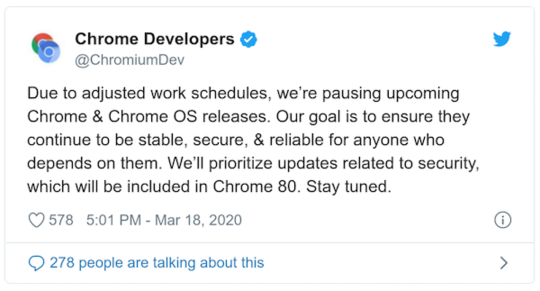
💻 Jobs
Find a Dev Job Through Vettery — Vettery is completely free for job seekers. Make a profile, name your salary, and connect with hiring managers from top employers.
Vettery
UX/Frontend Engineer @ Siteline — Join the founding engineering team at Siteline and help us revolutionize the payments process for construction.
Siteline
ℹ️ Interested in running a job listing in Frontend Focus? There's more info here.
📙 News, Tutorials & Opinion
Flexbox and Absolute Positioning — Looks at what happens when you absolutely position a flex item and talks about a related bug in Firefox’s developer tools.
Chen Hui Jing
How Do You Make Video Accessible? — Lots of good reminders here on video accessibility, covering captions, subtitles, audio descriptions, transcripts, and more.
Suzanne Scacca
CSS Can Influence Screenreaders — Runs through a few examples of how your CSS can significantly change what some screen readers announce.
Ben Myers
Maintaining Performance — Dave discusses how shaving 33s off page load time (by fixing how fonts are loaded) helped him recognize some larger lessons about performance over the long haul.
Dave Rupert
31 Days of #MarchMediaMadness. New Cloudinary Challenges, Win Daily
Cloudinary sponsor
Customize Media Notifications and Playback Controls with The Media Session API — A look at how to customize media notifications and respond to media related events, such as seeking or track changing with the Media Session API.
François Beaufort
How to Create an Extruded Hover Effect with Box Shadows — Now this may have some performance implications, but the end result is a neat effect. The article refers to the effect as an “accordion”, but not in the UI sense.
Sarah L. Fossheim
How to Use the URL API with Vanilla JavaScript — A simple look at a lesser-known Web API, which lets you grab various bits including the hash, hostname, pathname, protocol, etc.
Chris Ferdinandi
Playing With Particles Using the Web Animations API
Louis Hoebregts
How to use the currentColor value in CSS
JS Craft
Indicating Scroll Position on a Page With CSS
Preethi Sam
🗓 Upcoming Events
StayAtHomeConf, March 29 — Online — An online conference streamed on YouTube. Has a few talks which may be of interest to a frontend crowd, including one on accessibility.
PerfMatters, March 31 - April 1 — Online — A web performance conference, which has now moved to be a virtual event, with a focus on frontend web performance with talks by internationally renowned performance developers.
FrontCon, April 1-3 August 12 - 14 — Riga, Latvia — This event has been postponed until August due to the Coronavirus outbreak.
You Gotta Love Frontend Conference, May 14-15 August 27-28 — Vilnius, Lithuania — Described as having "big names with irresistible talks and a whole lot of fun". This event has been postponed, and will now take place in late August.
📌 If you're hosting, or know of any, upcoming online events that our readers should know about then just hit reply with a few details so we can share them in a future issue.
🔧 Code, Tools and Resources
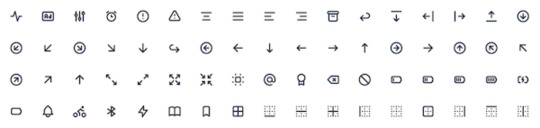
tabler-icons: A Set of Over 300 Free High-Quality SVG Icons — Here's a nice collection of practical icons. MIT-licensed.
Tabler
Buttono: A Flexible Sass Mixin for Creating BEM-Style Buttons — Buttons have a consistent look across modern browers and include focus styles for accessibility.
Hasan Aydoğdu
CSS2JS: Convert CSS to a JavaScript Object — Got CSS and need it in JavaScript object format for JSX or some CSS-in-JS library? This may help.
dotenv
Uppload: A 'Better' JavaScript Image Uploader — Open source, highly customizable with 30+ plugins and can be used with any file uploading backend.
El Niño
Web Font of the Week
Ostrich Sans
Although not new, this remains a popular typeface. Ostrich Sans is a modern sans-serif font featuring long stems (or necks if you will). It's available in a variety of styles and weights — I particularly like the Black and Heavy variants. Here's the related GitHub repo.

by via Frontend Focus https://ift.tt/2vPubEb
0 notes
Link

Google Chrome Web browser is by far the greater of the top 10 popular web browsers. Wanna make your experience with Google Chrome be the greatest? Extensions is the key! Extensions are essentially small but extremely useful apps that add extra features to your browsing experience. Some may ask: best google chrome apps, best chrome extensions reddit, best chrome extensions 2017 or best chrome extensions for students. Google has hundreds of extensions available in their Chrome Web Store, doing everything from helping you save money to saving your passwords for you.
You can manage Chrome extensions by pressing the menu icon in the upper right-hand corner of the browser, selecting the “More tools” option, and choosing “Extensions.” After installing an extension in Chrome, you’ll typically see a tiny icon for them appear next to the URL field.
Here are the 10 Google Chrome Browser extensions that we at Bits And Screws Tech Community have tested and just could not go a day without.
1. Adblock Plus (Advertisment Blocker)
Adblock Plus (Advertisment Blocker)
Adblock Plus, one of the most popular Google Chrome extensions, lets you clean your web pages, by removing those clumsy advertisements from sidebars and everywhere else. The free plugin can block various kinds of ads, such as animated ads, pop-ups & pop-unders, Facebook ads etc. Also, there is an impressive level of protection from tracking and malware. It is to be noted that Adblock Plus does not put end to web advertisements; on the other hand, there’s a set of acceptable ads that do not interrupt your web browsing. Plus, this open-source extension is customizable as well.
Install Adblock Plus
2. LastPass (All In one Password Manager)
Coming from one of the most popular password managers, LastPass Google Chrome extension is a useful solution for those who have a huge number of passwords to manage. After setting up LastPass in your chrome browser, you will have to provide a master password and it is the last password you have to remember, for that matter. There is a lot of additional capabilities that await you, such as the ability to save files, credentials etc that you want to be safe. The tool, in addition, enhances your online security through multi-factor authentication, replace weaker passwords etc. If you’re ready to pay more, premium version of LastPass has more features to offer.
Install LastPass
3. Chrome Remote Desktop (Access your PC remotely & Securely)
Chrome Remote Desktop
What do you think about using your Smartphone to control your PC — just like you’d done using TeamViewer? If it’s an affirmative, you can install this productive Google Chrome extension to get things done. You have to install the Remote Desktop application in your Android Smartphone and the extension in Chrome. Once you have created the bond and fixed some installation stuff, you can start controlling your computer using Smartphone screen of yours. Its cross-platform availability is so impressive, given that Chrome needs to be installed in the device. Of course, when its resource consumption does not bother you, Chrome Remote Desktop is a sense-making productive extension.
Install Chrome Remote Desktop
4. Google Keep (Notes, lists, things to do, drafts etc)
If you’re not a Pocket user, or want the ability to quickly save notes alongside your links, then the Google Keep Chrome extension is well worth checking out.Anything saved via the extension button can then be viewed or edited on any devices on which you use Google Keep – and frankly, it’s the ubiquity and simplicity that keeps me coming back. You can opt to remove the link from notes created via the extension, too, in case you just need to jot something down.
Install Google Keep
5. Tunnel Bear Secure VPN (Bypass ISP and Browse anonymously)
“TunnelBear, the gorgeous VPN app that wants to bring online privacy to everyone.” Hide Your IP Address & Location Your IP address is the unique number that websites use to determine your physical location and track you across different sites. Use TunnelBear VPN to keep your IP address private from websites, hackers and advertisers. TunnelBear VPN shields your personal information from prying third-parties and hackers on public WiFi, ISPs and other local networks. Your connection is secured with bear-grade (that’s strong) AES 256-bit encryption. We do NOT log your network activity.
Install Tunnel Bear Secure VPN
6. SpeakIt (Smooth text to speech reading)
SpeakIt is a neat extension that uses text-to-speech technology to read selected onscreen text to you complete with language autodetection. Simply select the text you want read and hit the extension’s button or press a keyboard shortcut, and SpeakIt reads the selection out. Users can configure reading speed, the keyboard shortcut, and choose from a selection of reader voices.
Install SpeakIt
7. OneTab (Browser Tab Organizer)
OneTab quickly compresses all of your open tabs into a single tab page with links to all of the Web pages you had open, allowing you to flush all of the tabs from your browser, while still allowing you to go back to them for easy reference right after. Users can then restore tabs one at a time or all at once. Users can also easily export their tabs into a list of URLs or a web page for easy sharing.
Install OneTab
8. The Great Suspender (Resource control for opened tabs)
Tabs in moderation can be a productivity booster, but keeping too many of them open quickly leads to a massive drain in your PC’s memory resources. The Great Suspender comes to the rescue by monitoring your open tabs and automatically (or manually) unloading tabs that haven’t been used in a while from memory, while retaining the tab’s title and favicon on your tab bar. Users can then quickly reload the tab by clicking on the screen.
Install The Great Suspender
9. Disconnect (Control cookie tracking from advertisers)
Disconnect is a powerful browser add-on for Chrome that allows users to see advertising, analytics and social media tracking cookies, with the option of disabling them globally or selectively. The extension comes with a host of features, including the ability to create whitelists and blacklists of permitted trackers, a visualization tool for listing the trackers on a particular site and an indicator of how much time and bandwidth is saved by blocking trackers and other elements.
Install Disconnect
10. StayFocusd (Stay focused)
StayFocusd is a godsend for users who fritter away their time instead of working. Users can set themselves a time allowance for particular sites and time-wasters, such as social networks, feed readers or TVTropes, and once you’ve hit that limit, StayFocusd blocks access. The extension is highly configurable, allowing you to block access to a particular list, restrict access to everything except an approved list or even block access to all websites.
Install StayFocusd
Do you have an App you want to include on this list? comment and let us know.
https://bitsandscrews.com/top-ten-google-chrome-extensions-cant-live-without/
#Adblock#lastpass#googlechrome#chrome extensions#top ten list#top ten#top ten archive#tunnelbear#BitsAndScrews Bits&Screws#speakit#onetab#The great suspender Disconnect
1 note
·
View note
Text
New Browser Extension Enhances BCH Addresses for Easy Tipping
Bitcoin cash is a great fit for tipping online creators as it offers extremely low fees which is needed for small payments with cryptocurrency to make sense. A new tool aims to make the tipping process easier, removing the need to manually copy and paste BCH addresses.
Also Read: How to Use a Physical Security Key to Safeguard Your Cryptocurrency Exchange Account
Easy Tipping Extension for BCH Addresses
Snappy Cash is a recently released browser extension that enhances bitcoin cash addresses for easy tipping. It automatically finds any BCH addresses written in plain text on the websites you are viewing and conveniently adds QR codes that you can scan on your desktop for tipping via mobile wallets as well as integrated Badger Wallet widgets. The extension also optionally converts address selections and you can set it to ignore certain sites if you wish. Snappy Cash is available for installation on Mozilla Firefox and Google Chrome.
Bridging the gap between your wallet and who you tip! This browser extension enhances plain-text #BitcoinCash addresses with QR codes and integrated Badger Wallet widgets. @cgcardona @ColinAd33006332 @BitcoinCast pic.twitter.com/HFPl8qZiXI
— Sterling Beason (@SterlingBeason) June 4, 2019
If you are not yet familiar with the popular Badger Wallet, it is a noncustodial bitcoin cash light client wallet which also stores SLP-based tokens built on the BCH network and serves as a gateway to a multitude of other apps and services. It was originally launched for Chrome and Firefox as a browser wallet, but now there is an Android version and an app for Apple iOS was recently added as well.
What do you think about this new tool for easy BCH tipping? Share your thoughts in the comments section below.
Disclaimer: Readers should do their own due diligence before taking any actions related to third party companies or any of their affiliates or services. Bitcoin.com is not responsible, directly or indirectly, for any damage or loss caused or alleged to be caused by or in connection with the use of or reliance on any third party content, goods or services mentioned in this article.
Images courtesy of Shutterstock.
Verify and track bitcoin cash transactions on our BCH Block Explorer, the best of its kind anywhere in the world. Also, keep up with your holdings, BCH and other coins, on our market charts at Bitcoin.com Markets, another original and free service from Bitcoin.com.
The post New Browser Extension Enhances BCH Addresses for Easy Tipping appeared first on Bitcoin News.
READ MORE http://bit.ly/2IjH0IZ
#cryptocurrency#cryptocurrency news#bitcoin#cryptocurrency market#crypto#blockchain#best cryptocurren
0 notes
Text
Ultimate Audible Review: How it Works
Whether you’re looking for a summer beach read, want to read more, or are looking for something to do other than watch TV, then Audible might be an excellent app for you to use.
Audible, one of the top suppliers of audiobooks, allows readers to listen to many of their favorite books, all for one monthly price. Are you interested in listening to books rather than reading them?
If so, then keep reading for our honest Audible review.
What is Audible?
Audible is Amazon’s audiobook provider. With monthly subscription as well as single-purchase options, the app allows users to listen to their favorite books while on the go.
Audible books are either read by the authors or well-trained third-party readers. Some famous performers who have read other people’s books for Audible include David Spade, Gabourey Sidibe, Trevor Noah, and more. Authors that have read their works include Michelle Obama, Anthony Bourdain, and Carrie Fisher.
How Does Audible Work?
Audible requires a couple of things to sign up. The first is that users must sign up with their Amazon account. You do not need to have the paid Prime membership but must be an Amazon customer.
Second, you must download the Audible app on your smartphone, tablet, computer, or another listening device.
Getting Started
The easiest way to sign up for audible is by either downloading the app or navigating to audible.com. You will need to sign in with an existing Amazon account or create one.
After you are signed in, you will be able to see your available credits in the upper right-hand corner of your screen. You will start with one credit and can use it to purchase your first audiobook right away.
First Month
Every Audible account gets their first month for free. This means that, while the app will ask for your billing information, you will not pay for the app until your second month. You may select your first audiobook to download.
Once you have purchased the audiobook, you will have lifetime access to it. If you download the audiobook in the app, you will be able to listen to it offline as well.
Each Month
Depending on your membership level, you will receive as little as one credit per month and up to 24 credits per year. Users may also keep their Audible accounts active and choose not to have a membership.
If you choose this option, you will pay the full price for your audiobooks instead of the monthly membership fee.
Audible Membership Levels – How Much Does Audible Cost?
Audible has five subscription membership levels as well as a free membership. The free membership gives users access to the Audible app, and they can make full-price purchases of any available audiobooks.
Each membership gives customers access to tokens. Each token is redeemable for one audiobook. The monthly and annual plans are as follows:
Gold Monthly – The Gold Monthly subscription plan automatically bills users $14.95 per month. In exchange, users get one credit per month. Unused credits remain active for one full year, and users may cancel this plan at any time. Users of this membership plan will also get access to 30% off any additional audiobooks they purchase as well as other perks including access to premium podcasts, daily deals, and complimentary newspaper subscriptions.
Gold Annual – Similar to the Gold Monthly membership, users receive 12 credits to use per year but get all of them at the time of purchase. In addition, subscribers receive two Audible Originals from a curated selection each month, and users can keep all their audiobook credits, even if they cancel. This plan is billed once a year at $149.50. This brings the cost per audiobook down to $12.45. Members of this plan also receive benefits such as 30% off any additional audiobooks they purchase, podcasts, and newspaper subscriptions.
Platinum Monthly – The Platinum Monthly plan bills subscribers $22.95 per month in exchange for two Audible credits. This brings the cost per audiobook to $11.48. Users can roll over their unused credits month to month, but they expire 12 months after the date of purchase. Members of this plan receive the same benefits as the previous two plans.
Platinum Annual – The Platinum Annual plan bills users annually at $229.50. Users receive 24 credits upfront and have 12 months to use the credits before they expire. This is the best deal of all the plans, as it brings the cost of each audiobook to $9.56. Members of this plan receive the same benefits as all the other monthly and annual plans.
Audible Escape Subscription – The Audible Escape Subscription is a unique membership plan. This subscription allows users to borrow romance books. Users are limited to borrowing up to 10 books at a time. To access this subscription, users must already have the Kindle Unlimited or another Audible plan. This add-on plan costs $6.95 per month. If users do not have a Kindle Unlimited or other Audible plan, this subscription costs $12.95 per month.
Using the App
If you have used other audio apps or even the Amazon app, the Audible app is intuitive to use.
How to Browse Audible
When you are in the app or a browser window, you will see ‘Browse Audible’ at the top. If you hover your mouse or click on the ‘Browse Audible’ tab, you will see a menu that includes audiobook categories, best sellers, new releases, and more.
If you are looking for a great deal, sales and promotional offers are listed on the home page and are exclusive to people who enroll in an Audible membership. If you are looking for a more personalized list of recommendations, you will see suggested books based on your Audible and Kindle purchases on your home screen as well.
Audible Originals
Most Audible memberships include access to two Audible Originals per month. Audible Originals are exclusive books produced in the Audible studios. To find these titles, look for the star in the Audible app. You will then be able to download the Amazon Original title.
How to Purchase Additional Audiobooks
Users may purchase audiobooks in addition to their monthly credits. All plan subscribers get 30% off any additional audiobooks they purchase.
To buy an additional audiobook, you will browse Audible as you usually would. When you click on a book you’d like to download; you will see your payment options. Instead of using credits as you usually would, you will authorize the purchase via your credit card instead.
How to Maximize Audible Listening Time
Many audiobooks take five to 10 hours to listen to. Some people may not think that they have this much time to sit and listen to an audiobook each month. However, there are several ways to maximize your listening time.
You can listen to audiobooks that you have downloaded offline, so if you go for a walk or run with headphones in, you can listen to an audiobook while getting exercise.
If you have a commute, listen to an audiobook instead of the radio.
Download an audiobook before taking a road trip. You’ll have several hours to listen to a story or lessons while driving.
If you want something to listen to while working on a home project or cooking a meal, you can listen to audible instead of music.
Should I Use Audible?
Now that you know how Audible works, you might be asking yourself if you should commit to a membership. Deciding if a new subscription is right for you might come down to weighing your options, so we’ve laid out a few pros and cons for you.
Pros
There are plenty of great reasons to use Audible. These include:
The first month is free, so you can decide if you love listening to audiobooks before committing to a subscription.
The price of $14.95 or less per book is less than most physical copies of books, and costs less than most audiobooks available on the Audible website.
Audiobooks are easy to listen to while doing other activities, making it easy to consume information when you don’t have time to sit and read.
Cons
Of course, Audible isn’t for everyone. Here are a few setbacks:
Sometimes, the readers do not convey the meaning of the audiobook as well as you would if you were reading it. Be sure to read reviews on the narration as well as the quality of the book before using a credit.
The Audible recommendations are not always up your alley. It might take the algorithm a while to figure out what you enjoy, so you might have to put in a little bit of work to find a book that you want to listen to.
The Bottom Line
Audible is the largest audiobook retailer and producer in the United States. It has over 200,000 titles that users can choose from, and both monthly and annual subscribers have access to these titles at an affordable price.
If you are considering an Audible membership, it is free to try, so we recommend signing up today.
Sign up for Audible today.
The post Ultimate Audible Review: How it Works appeared first on Your Money Geek.
from Your Money Geek https://ift.tt/2BTBRYv via IFTTT
0 notes