#do wifi antennas work
Explore tagged Tumblr posts
Text
the steam deck oled feels impossible
it has a storage upgrade(double!), bigger battery, bigger screen size, an oled screen, another antenna, support for wifi 6e, a6nm chip instead of a 7nm, 90Hz instead of 60Hz, a small case with another bigger more protective case for the case, its LIGHTER, HDR SUPPORT(people just started working on HDR support for linux like 6 months ago). and its the SAME SIZE!! WITHOUT A PRICE CHANGE!!!
AND THAT’S NOT EVEN CONSIDERING HOW EASY AND OPEN THEY ARE WITH UPGRADING AND REPAIRING
i’ve been using the steam deck for like 4 months now, and around 1.5-2 months of these i’ve used it exclusively. THE STEAM DECK IS AWESOME.
AND VALVE MADE IT BETTER!!!
if you’re considering buying one DO IT!! the 256GB model is the original steam deck so you won’t get all the upgrades, but its for the same price as what used to be the 128GB! they just straight up doubled your storage.
#:3#196#egg irl#traaa#:3 hehe#steam deck#steam#steam games#valve games#valve#linuxposting#linuxuser#linux#linuxmemes#arch linux#linux memes#linux gaming#the year of the linux desktop is 2024#r/196#rule
175 notes
·
View notes
Text
More hermits as deities!
I got very stuck on Impulse because I was so determined to do his... But well uh... yeah...
Bdubs: God of The Day
Good nights rest
Sunrise
Daytime
Horses
Enjoyable travel
Healing through rest
Safety at night
Symbolism:
Moss
Clocks
The sun
Horses
Sleep caps
Offerings:
Clocks, either working ones like pocket watches or fake art pieces
Blankets
Medicinal herbs
Lavender and other herbs associated/for calming and sleep
Notes: Followers would place shines in areas where they could get lots of sunshine. The most traditional spot would be in a bedroom window that gets lots of light.
Gem:
Feminine strength and power
Honesty
Self defense
Cottage life
Note: I only recently started watching her and honestly my poor health and lack of wifi is preventing me from watching most rn.. poor timing but I really wanted to include her because she's wonderful. Also she's rather Athena coded. Athena is a greek goddess of war who's also a patron goddess of craftsmen. I rest my case do I not?
Impulse:
Impulsiveness
Symbolism:
Yellow, gold, and black
Lower case i
Offerings:
Gold
Scar: God of The Trade
Trades and deals
Manipulation and verbal trickery
Facades
Aesthetic gardening
Beautiful trees
Symbolism:
Fae and vexes
Offerings:
Money
Snacks
Gardens and landscaping work
Notes: His typical worshippers could be traders, but especially those who work the land. Garden and field workers under the wealthy could be a particularly big group. Since typically fae are known for their twisting of words and also incredibly nature based, it's only right to include them.
Joel: God of Pride
Pride and bravado
Self awareness, shame, and false bravado
Sarcasm
Symbolism:
Lighting (I had to ok?)
Ogres
Offerings:
Notes: His followers are totally ubber secretive. Also I imagine that he's sort of a two sides to a coin type. In art maybe he's depicted as both an ogre and a man with green antenna. Which is used indicates which "side of the coin" is at play. I think there's a lot more to be included in his list too.
Tango: God of Ambition
Distractions
Intense focus
Mechinisms
Ambition
Passion, excitement, rage, and drive
Symbolism:
Red, icy blues for certain periods
Fire
Offerings:
Notes: Can I just jokingly say he's the god of adhd? Lord he was just about Impulse all over again in this process.
Xisuma: God of Music
Music and expression through it
Guidance
Community
Commitment (correct me, I'm not what you'd call an avid fan)
————
Overall notes:
I assume Cleo would be referred to as a diety instead of a god or goddess. When I inevitably start watching her content because oh my god a person who also uses they/them and another pronoun maybe I'll try to revisit this but I dunno if I'll remember lol. So if any who's a fan of their's had ideas please please share! I'm very curious of them!
I've also kinda broken it up into categories and I have more to add to this topic so I'm looking to do a post where I talk more about it! Feel free to join in when I do.
And just like last time, I'd love to hear other's ideas with this. If there's any gaps I left or people I haven't included, I welcome you to toss in your input. Even if you're just adding onto something that I didn't leave blank! I read all the ones people shared with the original post and it was lovely. Honestly I might explode because I still can't come up with much for Impulse so input would be greatly appreciated.
(Also I cannot believe I didn't include bdubs in the first post so I'm added him in here. How the heck did I not notice? He's the one I started with!)
Edit: it took me an embarrassingly long time to notice I didn't put the handful of ideas I had for Impulse down.
#hermitcraft smp#hermitcraft#hermitcraft au#bdubs#bdubbleo100#geminitay#impulsesv#goodtimeswithscar#gtws#gtwscar#joel smallishbeans#smallishbeans#tangotek#tango tek#hermitcraft tango#xisuma#xisumavoid#inverted flower's hermit deities#sure thatll work
52 notes
·
View notes
Text

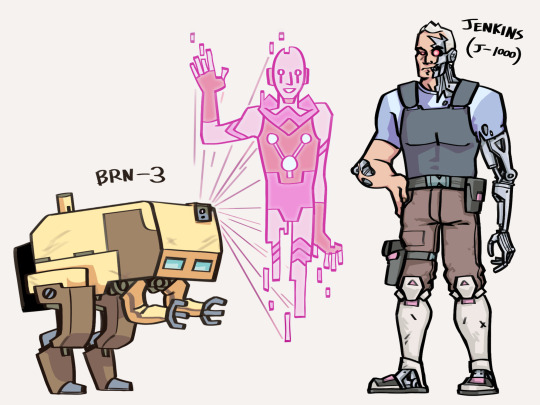
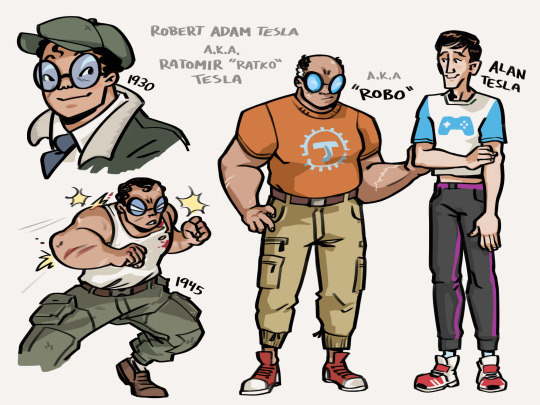
Finally collecting these in a post—Atomic Robo robotswap ideas. This was more of a character design challenge than a real AU, but the concept kind of got away from me.
Rambling design notes + a couple panel redraws + some ideas I had for Helsingard and ALAN 1.0 under the cut:
This idea spiraled out of an old sketch by Wegner of real-boy Robo as a genetics experiment. I'm interpreting that as basically Wolverine minus the animal motifs (and generally much more well-adjusted).
I tried to mimic more elements of his bot design; for example the hair silhouette and the thick blue-tinted glasses, swapped for goggles as his lifestyle got more active. I guess sensitive eyes are a side effect of his mutations. (The classic superhero forehead curl on babyrobo has no design justification, I just couldn't resist.) His appearance would make the public of the '20s a little uncomfortable with seeing him as Tesla's son. Which feels very thematically appropriate.
I'm still calling him "Robo" because it feels weird not to, though it would be a nickname. Appropriate for a guy who never sleeps; plausibly derived from Robert/Ratko. (The American name would be how he's introduced to the public; the Serbian one used casually by Tesla.*) Honestly, it seems in-character for him to put down Robo as his actual legal name when he finally got that chance.
*Things I found out after picking these names for their superficial resemblance to "Robo": Robert means "famous, shining" and Ratomir means "defender of peace"; literally "war for peace". Definitely an affectionately ironic moniker for a son so determined to be an action hero. Though dear monolingual Robo probably wouldn't catch on until decades after Tesla's death... Well, now I've gone and made myself sad.

The action scientists are mostly an excuse to still draw robots. Let's say they're Robo's big midlife crisis project after realizing he was going to outlive his entire first team and not think about it too hard.
Vik (inspired by Robby the Robot) is the oldest of the models. He's optimized for processing power, which is how you get a robot that will try to suggest purely hypothetical (but mathematically sound!) solutions to urgent real-world problems. And enjoys TTRPGs of Turing-complete levels of complexity.
Lang (inspired by Robo) came shortly after, more optimized for the "action" part of action science. Being made of metal does wonders for your recoil management. (I know she hasn't had the hair buns in 10+ years, but that's what I was trying to do with the "antennae".)
Foley (inspired by Alan) is the newest model, optimized for human-robot interaction. Getting wifi installed in her head early on had the unexpected side effect of making her really good at understanding networks of all kinds.
BRN-3 wasn't built to be sentient. He's just a lab geological survey bot that began showing signs of sapience one day and attributes his own "enlightenment" to the "crystals" he'd been studying. This is obviously bullshit but nobody can give a better explanation, so...
Jenkins is literally just the Terminator, except his evil future is vampires instead of AI. He was sent back to kill Robo, which clearly didn't work, so they talked it out and now he just hangs around Tesladyne on high alert for anything that might kick off the apocalypse.
(I have no idea where Ada, Ben, and Koa fit in here, but I might come back to them later. Using their Agents of CHANGE power suits as android designs felt like cheating.)

Not included in these drawings are Helsingard and ALAN, but I'm considering switching around parts of their premises, too.
Helsingard was a Nazi supercomputer meant to calculate the perfect world-conquering strategy. Instead, it realized that Germany's loss was imminent and hid copies of itself around the planet. Every once in a while, someone accidentally boots up a copy and it tries to take over. In the modern age it's a total dice roll as to whether this will be horrifying (what major infrastructure isn't computerized these days?) or just kind of pathetic (it's too old to understand the internet and can easily get itself trapped in an office printer spitting toner and stacks of paper that read BEHOLD HELSINGARD).
ALAN (potential rename pending; the Turing connection is rather lost in the version I'm going with for now) is the world's second successful "unkillable" genetic experiment, a govt project during the Cold War to ensure that the last man alive in a nuclear winter scenario would be British. But it turns out telling a guy he's the next stage in human evolution and sealing him in a bunker for decades to await a chance to inherit the earth which doesn't come isn't great for his sense of compassion or morality. Eventually, ALAN decides to hurry things along before we inferior humans end the world in a less convenient way, and Robo has to... well, you know this part.
It turns out there was a secret phase 2 to this plan, which would have been to populate the solar system with perfect immortal mind-networked clones of himself. The single under-baked clone that it does manage to spit out before being shut down is our Alan :] He needs someone to look after him while his crazy healing powers fill in the missing chunks of his body and brain, and he didn't get a full memory upload from ALAN, so it's free son boy!
No changes were made to Dr. Dinosaur. He's already perfect.
#atomic robo#robotswap#bluef00t art#the part under the cut is pretty long I've been turning this over in my head for a while#there's definitely bits of continuity that don't quite work (even Wolverine would have trouble with the head-in-a-box-for-130-years thing)#but this isn't really about rewriting something coherent. this is about how fun it is to do panel redraws as warm-ups#000
53 notes
·
View notes
Text
the Wifilcon and the Winter Router Chapter 2: Customer Service
Pairing: Bucky Barnes x OC/Reader Summary: When Bucky learns that his neighbor has been stealing his wifi for months. Warnings: None A/N: I’m not a fanfic writer at all, this, like all my stories, are adaptations to fanfics. My original stories are not written in english, so this is also a translation. please do not repost my work
Chapter 1
---------------------------
-"Sir, are the front lights on the router on or not?"-
-"Uh, yes, I think so, there are too many lights, all blinking."-
Bucky, once again, was facing the demonic device that, at this moment, he’d rather throw out the window without looking back. How is it possible that I’m doing one of the things I hate most in life, talking to other people, all because I need to know how the fight between Diego and his evil twin ends and who finally wins Alfonsina's love?
While Bucky continues his internal dialogue about the 8 o’clock soap opera (he can actually watch it anytime, but he regularly decides to watch it at 8) and how he hates his life at this moment, he hears the customer service lady sigh, whom he vaguely recalls is named Sara, with whom he’s been speaking for an exhausting (for both of them) 20 minutes. With this amount of wasted time, I could have already thrown this device out and gone to buy a new one. Without having to talk to anyone, 10 minutes max, timing clocks and all. Stupid piece of junk…
Bucky’s thoughts are interrupted again by Sara or Susana, I’m sure it was something with an S…
-"Sir, can you describe what you see right now?"-
-"A piece of junk?… I mean, I mean, a rectangle with two antennas…"-
-"Sir, I mean the lights, the colors, if they’re blinking or not…"-
Is it possible to be more idiotic? Bucky is sure he can read the thoughts of… uh… Sofia?
-"Yes, yes, of course,"- Bucky stammers, trying to focus since this conversation started, -"there’s a green light with an image that looks like a circle, then there are some curved lines that the light is blinking…"-
Before Bucky could finish describing each part of the router like a 5-year-old to… to… Sasha? he hears the front door open, and it’s none other than the main person who got him into this problem, and by problem we mean the addiction to telenovelas on Nitflix, Notflex… Netflox?? Whatever, his dreaded and somewhat appreciated neighbor from the next-door apartment.
-"What do you think you’re doing??? The internet’s been down for over 30 minutes."-
The cheeky comment comes, not only is she using the internet for free. Not really, she pays for the… Netflex? account and he pays for the internet, it’s not a fair agreement, but she also makes him dinner on Mondays, Wednesdays, and Fridays, and on Sundays she makes waffles for breakfast, his favorite, something he never plans to tell her even if he’s kidnapped again and tortured.
-"That’s what I’m trying to fix,"- Bucky replies exasperatedly, because let’s be honest, he’s nowhere near fixing the problem, he hasn’t been able to sit down to rest since he got back this morning from his last mission and discovered his stupid internet wasn’t working and he’s been talking for over 20 minutes now with… with… Samantha? whom he’s sure wishes she were unemployed right now living with her parents again rather than dealing with his over 100-year-old ass for 5 more minutes.
-"Don’t be silly, you just need to unplug and replug it and it’ll be fixed…"- Your adorable neighbor, adorably annoying, hadn’t finished saying those words when she automatically took the plug out of the wall just like that. All the lights on the router went out at the same time, just like Bucky’s brain.
-"Sir, are you still there…?"- At this point, Samantha, or Sierra, sounds distant as if she were part of Bucky’s conscience. But really it’s just because he very intelligently moved the phone away from his ear in shock after seeing his neighbor very casually walk to the kitchen and open the fridge.
-"You have to wait about 30 seconds before plugging everything back in and… what’s wrong with you?"- She asks when she turns to look at him again with a carton of juice in her hand. I should check if that’s still good, when was the last time I went grocery shopping? God, I just want to sleep for 12 straight hours. Bucky’s brain also needs 30 seconds to react.
-"What are you doing here? Today is Tuesday, you should be at work."-
-"I’m sick."-
-"I don’t see you looking very sick."-
-"That’s because you’re too in love with me to notice how bad I look."-
A thud is heard, Bucky unsure if what sounded was his stomach dropping or the phone he was holding, his brain automatically rebooted, at the same time as his now-neighbor, soon-to-be victim, approaches him.
-"W-w-what are you doing??"- Is that music coming from my head? How hard did they hit me today? She, without stopping and looking straight at him, gradually gets closer to him, and that’s when he starts to notice, the red cheeks, the unkempt hair, the exaggerated layers of clothing, the glassy eyes. She really is sick. And without thinking, because let’s be honest, Bucky hasn’t managed to string a coherent thought in the last hour, he says: "It’s true, you look like crap." Just like that, without anesthesia, without a prior psychological evaluation that confirmed Bucky was not fit to live alone, much less interact with other human beings in a normal and civilised manner.
And now a thud is heard, as if someone had slapped their forehead and a sigh of exasperation. Did that sound come from my phone?
But before he could keep thinking about how possibly his love life is now the 8 o’clock soap opera in the customer service office, which for some reason hasn’t ended the call yet. Bucky reacts to these words:
-"I just wanted to reconnect the internet, to go off sick and horrible somewhere else."-
And in a matter of seconds, the lights on the router start blinking again, Bucky’s computer makes a sound indicating it’s connected to the internet again and Bucky’s heart starts racing uncontrollably when he sees his neighbor, firm to her previous statement, grab the juice, which she not-so-politely stole from his fridge, and walks quickly to the door.
-"I’m taking this as payment for being an idiot,"- and with those words, she closes the door behind her.
Bucky stopped breathing, thinking, well, he hasn’t thought correctly in the last 24 hours, he can’t coordinate words or string the necessary letters to call her name, he just stays there, with the blinking lights of his brain that can’t find the connection with his mouth. He was going to spend a full 40 minutes there when he hears his conscience shouting from afar:
-"HELLO??? Sir??? Are you stupid or what??? Go after her right now and apologize!"- It’s not his conscience, it’s… it’s… Selena? From his phone on the floor, the customer service agent was shouting at him and not very kindly expressing what she’s been thinking since the call started. I really am an idiot, nothing new here.
In an act of, not very sure how to explain what, Bucky picks up the phone from the floor, brings it to his ear and asks in an anguished voice:
-"Scarlet? Are you there? God, what have I done? What am I supposed to do now? How do I fix this? I’m just a 100-year-old person, I’m rusty, it’s not my fault."-
And in whispers from the other line like: -"Who the hell is Scarlet? 100 years old??, god this guy has serious issues."- A clearing of the throat is heard and the following words:
-"Sir, the best thing you can do is go and apologize, be sincere, I’m sure she already knows you’re an idiot and likes you anyway."-
-"She likes me?"-
-"I hope you leave the best note in the customer satisfaction survey."-
-"Yes, yes,"- customer satisfaction survey???? what the hell?
-"Well, no girl would be that vulnerable in front of you, I mean, she came to your apartment sick to help you and also dropped that hint, not subtle in my opinion, that you’re in love with her. There are only two options: either she’s really sick and the fever makes her delusional…"-
Bucky is heard whispering,-"delusional?"-
-"Sir, please, let me finish, or she likes you and was helping you take the first step."-
-"Okay, I understand."-
-"Sir, do you like her yes or no?"-
-"No, I mean, yes, only on Mondays, Wednesdays, and Fridays when we have dinner together and the food is really good, on Tuesdays and Thursdays I only see her in the morning before leaving, but she accompanies me to buy coffee at the bakery across the street, she takes it very sweet, that’s not good for her health, but she never listens to me. On Saturdays she passes by the park where I always go running, and on the way back she gives me a bottle of water before going to her parents’ house. Sundays are waffle days and it’s the best day because everything is so quiet and peaceful and we just eat and watch TV, sometimes we talk about what happened during the week, but most of the time we’re just… together… peaceful. But I don’t just like her sometimes…"-
-"Sir, I don’t think you’ve said this much dialogue in the entirety of this fanfic or in the history of any fanfic… so I think it’s clear that you like her…."-
"Fanfic?" Bucky whispers, -"what the hell…?"-
-"Doesn’t matter now, sir, the important thing is to put your pants on and go find her right now."-
-"But I already have pants on…"-
-"Shut up, hang up the call, fill out the survey and go hug your girlfriend, god!"-
-"Thanks… uh… Sabrina?"-
-"My name is Amanda, sir…"-
-"Oh."-
-"Just go, have a good day…"- and before hanging up you hear the murmur of I’m going to pretend the last 45 minutes never happened…
-"Thanks… you too…"- but Amanda had already ended the call. Automatically a sound is heard and a female voice starts saying: -"Please rate your agent from 1 to 10… 1 being…"-
Without waiting for the answering machine to finish, hurriedly heading out the door to try to fix his stupidity, Bucky says:
-"10! 10!! The best service, please give Amanda a raise, she deserves it, give her more vacation too, everything, thank you, thank you."-
#bucky barnes fanfic#bucky barnes#bucky barnes x reader#james bucky barnes x reader#james buchanan barnes#bucky barnes x female reader#bucky barnes fanf#bucky barnes fluff#marvel fanfiction#the winter soldier#winter soldier#bucky barnes imagine#bucky barnes x original female character#bucky barnes x oc#marvel#MCU#fanfiction#MCU fanfiction#james bucky barnes x original character#james bucky barnes x OC#sebastian stan
11 notes
·
View notes
Text
another oc redraw, here's my best boy-

Some facts about him:
He's a wifi router from the company Bloo and Loop Doop come from. Don't ask why the wifi router was designed to be sentient, no one really knows...
It was made just before the merger as one of the conditions of acceptance. He was required to be one of the models taken in, and Fazco couldn't do his repairs or get his blueprints. Strange, right?
He's essentially connected to the entire networking of the plex (y'know, because he's the embodiment of the system). If something's going on, he knows about it
He and Bloo get along pretty well, but they don't see each other often.
It's a serious prankster. Pulsar is pretty fair with its power, but not when it comes to rude patrons and staff. He'll totally mess with your wifi or pretend to give you a virus if he thinks you deserve it.
It stays away from Vanessa.
Most people disregard him, so he's essentially free to do whatever he wants.
His antennae start flashing or beeping if he's trying to call attention, or if he's lost his temper.
The lil beams under it are actually magnetically attached (again, don't ask how, it just is, I'm no engineer) and can extend and compress (not the right word but hush) depending on the situation and its mood.
HATES working with staff, including other animatronics.
Gets along with Moon pretty well, both of them don't say much and do security rounds on the rare occurrence that they meet up.
Can't really leave his designated area.
It also has access to information about the animatronics and their whereabouts at any given time! Neat, right?
Because of its access to the animatronic database, it can check for repairs, battery level, or viruses. It can also force them to enter a safety mode or return to the database, mostly via insistent pop-ups. He's never actually used this function though, at least not to his knowledge.
#crappy doodles#my ocs#pulsar#pulsar the wifi router#now we've just got bloo left...#pulsar is my favorite to doodle i love it so much#ehe#personal#oh yea he's not a huge character but he is crucial the mishaps down the line...#ehehehe
10 notes
·
View notes
Text
projecting unrealistic things on a past you didn’t live through seems like such a pervasive mistake people make regardless of their political persuasion. “you used to be able to have all of this, and We’re Living Through Bad Times because we can’t do the same thing now.”
I’m not bringing this up to dismiss the concerns people have about policy solutions to the expenses of student debt, housing, healthcare, so on. but there seems to be a massive elephant in the room here – the baseline quality of life that’s assumed when you say “middle class” is a lot higher (therefore, a lot more expensive) than it used to be. and the other life that they’re imagining would be considered near destitution now if it translated to 2024. simply put, we have more stuff now, and more expenses to keep up with as a result.
it’s not even just the obvious ones like the price of college increasing and more debt from that. it’s stuff like everyone in a household owning a phone instead of one shared landline. or paying for an internet connection at all. or cable/subscription services over rabbit ear antennas (those still work btw, if you want to live out your mid 20th century suburbia fantasy). or that homes are much larger than they once were. depends on how far you want to go back. as the the world develops, it changes our expectations with it. these expectations are calibrated differently now. i mean, case dependent, you can get away with using a computer at a library instead of buying it and the wifi, but I don’t think any of us are particularly interested in doing that forever.
again, not an argument against safety nets. it’s an argument about romanticizing how easy things used to be by a standard we brought in from decades later.
13 notes
·
View notes
Text
a list of fun things about my fuckass pc
-duct tape was applied to the inside of the case at some point during the building process and I still don't know why
-I'm pretty sure my gpu is from the scp foundation

-Because my old monitor uses a different kind of cable than my gpu, I have to use an old TV set as a monitor. This does come with some advantages, mainly the fact it's funny and has built in speakers, it also has a kinda poor resolution when close up, it genuinely hurts my eyes to use in in the dark, and I need to use a TV remote to turn it on or off (also it retains its ability to search for channels and doing so will result in me needing to unplug the monitor)
-Just before I woke up this morning, the gpu decided to just straight up stop working because it "required further installation" while both the computer was shut down and the power was off so I'm pretty sure it's sentient, but restarting the computer fixed it so it's probably fine
-the wifi antenna that came with one of the parts, either the case or the motherboard iirc, just straight up does not work (that or we couldn't get it to work) but using the shitty tplink USB thing I got like four years ago does.
-speaking of the wifi, I get a better connection if i put my antenna on the ground just outside my closet. I dont even know for this one.
-when we started it up for the first time it just didn't turn on except for the fans on the liquid cooler system. I dont know how this issue got fixed, as far as I understand it basically just started working completely fine after like a day
-it has about nine fans total and yet the only times it made any significant noise are when I boot it up and when I tried running rain world while my gpu was up to funny buisness. (Also this might be completely normal but also the fans in the case need a SATA cable, which I was under the impression was for like hard drives but maybe not)
-the current setup for sound is a device that plugs into a USB then I put my earbuds into the headphone jack on it, as opposed to using the headphone jack on the computer. Probably normal but convoluted.
There's probably more but this is everything I could think of atm
3 notes
·
View notes
Text
Switching my old pc to a bigger case (which just turned into building a pc entirely) has been such a fucking nightmare and proves my incompitency on so many levels it was meant to be clean and nice but as time goes on its getting more and more scuffed and trash :u i didntehave a supportethingy for the gpu so i threw on a string of velcro straps to help keep upward force on it, the sd and hdd cards just Hanging Out i tried to boot it up but it went straight to bios and someone had to help me turns out iedidnt have power connected to either drives i try to boot up to w10 i dont wanna erase aneentire drive and i ask "what good is the nvme drive doing" and my friend says i should oe able to boot up uith it turns out i didnt even have it fully in so it wasnt recognized


I turn on pceget it set up yay uorlds working again, i realize theres no wifi and i have no ethernet cables so i gut the old wifi chip from my prev motherboard and it just has these..antennas pokingeout the sides now...i probably shouldnt touch them cuz the metal flaps connect straight to the wires that connect to the chip

Now im trying to restore backup files but it doesnt like my old pc's username it wants to use this current ones thats empty
5 notes
·
View notes
Text

debian router v2 is in production! still gotta do some housekeeping (get a bracket that fits for the wifi antennae, deploy the new ssh key, configure port forwarding, etc etc), but it's currently working like a charm
the previous model is more or less the same one i've had for the last four years; the new one is not only newer/more efficient hardware, it also adds a wireless interface and full drive encryption--and it was also a good opportunity to see how quickly I could rebuild a working router from my backed-up etc and config files from the old router
(turns out my old router was not actually pushing the config up to the repo successfully--check your backups people)
once i get it buttoned up, next on the list is to look at some better security for the wireless interface instead of a plain ol' passkey
it's not terribly impressive, but the ongoing router project has been one of my favorite parts of homelabbing. I learned more about networking and linux from this project than any other I've done
1 note
·
View note
Text
The Best Side of stahlwandpool in holzoptik
I could not realize this test how had my cyanuric long gone from 5ppm on the 2nd take a look at to 148ppm on third After i had only included liquid chlorine that has no stabilizer?
I'm extremely joyful to mention that an area circuit board repair corporation completed the undertaking for $sixty and now I have a set up which is 100% useful and allows replaceable antennas Any further.
Include bookmark I am hoping to regulate the pump IntelliFlo3 VSF With all the iaqualink app but I nothing is working, I just have plaster during the pool And that i would want to get it deal with without delay
pjt mentioned: Contemplate integrating your pool fill together with your irrigation process. It is possible to Handle your pool fill line as a zone of your respective irrigation controller. If you don't need to Do it yourself, I'm guaranteed you will find a landscaper or sprinkler specialist that can do the do the job. Click on to expand...
When setting up the variable speed major pump and allowing it rev around working RPM of all around 2600, the heater kicks on. The heater blower commences up. Just after a few minutes, the heater shuts off With all the "Ignition failure fault" error.
The Android application (I don't learn about the iPhone application) doesn't have a provision to cancel the delay, so You should wait The ten minutes after you push OFF to have the pump end. I do wish Pentair would update the cell apps to incorporate the cancel delay in addition to the plan set up functions the PC has.
factotum44 stated: My irrigation person says he can upgrade my orbit controller into a wifi-enabled version and hook a valve on the autofill line to manage it.
“Dr Ambedkar Yard Swimming Tank is nicely-recognized for the Outstanding pool models and welcoming atmosphere. Extra than just a pool assistance, they serve as a hub of creativity and leisure, making a Group that appreciates elegance and rejuvenation. Dr Ambedkar Backyard garden Swimming Tank takes pride in realistic affordability. The company is equipped with the ideal amenities, ensuring a cushty practical experience.
ajw22 said: The Polaris force cleaners are finely engineered equipment that has a equilibrium of pieces for it to work thoroughly. Simply click to develop...
All those of you that do not heat the pool all winter....does one fellas fireplace it up for your bit Despite the fact that the h2o is colder than proposed or merely Allow sit until finally spring/summer and by no means fireplace the heater when drinking water is too chilly?
We’ve meticulously chosen the best ten swimming lessons in Nagpur where you can commence a tremendous aquatic adventure.
Along with the track record now on the market, this is usually in which We've got landed as far as a desire/spec checklist goes:
Increase bookmark Alright so allow me to just run thru what's happening after which speak about my products (photos also presented) and what I've completed up to now to try and fix The difficulty. So to start with matters to start with I am using the Pentair Pool application to regulate my complete program. Within the app I have acquired a "system" for my pool lights exactly where I am in the position to setup once they activate and the colors being outputted.
pool retains . Should the depth varies, use the typical depth in the pool. A great stahlwandpool in holzoptik approximation could be the shallow conclude depth plus the deep stop depth divided by two. Irregularly formed pools is usually approximated by estimating the average length and width and employing rectangular.
0 notes
Text
How I buy my webcams and how it ended...
Webcams, how not to buy them, but I'm stupid and learning
Because I have holiday now due to chrismas and I posted nothing in the last month, I decided to make a comment about how I chose my webcams - and it's not a guide or an advice. It's rather more a funny story. I wanted to see the birds on my feeder. So I decided to buy some webcams. Cheap, with network access.
Step 1: ESP32 webcam
I bought some webcams based on ESP32, which is able to connect to my WLAN. Sounds good, bought three of them. Installed an USB hub and 5m USB cables to support them with power. But there was a problem very soon. The connection from the webcams to my WLAN wasn't good, so I replaced it with three WLAN mesh routers (Huawei WIFI AX3). The network quality did not increase so much. Next step was to use external antennas with the ESP32 webcams. To do this, a little bridge is to solder on the PCB board. In 603 circuit format. I'm too old for this sh*t, so I messed up one of the ESP32 cams, it was broken. I configured one of my servers to record the stream via ffmpeg32. Works... okayish. But not really usable outdoors.
Step 2: more ESP32 webcam
There were some offers with ESP32 webcams and external antennas. But when I read the comments about these, they said "yes, antenna included, but not with the soldered bridge to use it, have to make it by myself". So no gain. Finally I found a guy on ebay who offers ESP32 with external antennas and soldered bridge. Doubled the price, but worth great. I bought four of them. Fairly good WLAN connection.
Step 3: The rats are coming... nightsight and better images
Now, there is the bird feeder, the webcams and recording the stream. But then, some new guests are showing up. Rats. From where are they coming? How often? I needed answers to take action against them, because I don't want to contribute to a rat problem in our neighborhood. The ESP32 webcams can only make shots at daytime (and not very good). I needed something to monitor the night. Next step was to buy some webcams with nightsight. I chose 2 x Denver WCT6000 WLAN (but it seems not to be an actual webcam anymore, now it's maybe the WCT8026W). Yeah, installed... but... they are running on batteries (change 8 x AA batteries every 3-4 days), the SD-card (32 GB) was enough to record about 2 days and - most important - the WLAN wasn't really a WLAN. You can connect an app to the webcam via instant-WLAN, but you can't connect the webcams WITH the WLAN. On the plus side: The wildlife camera has (aside nightsight) a pretty good image resolution, the stream has a higher framerate (>20 frames per second, the ESP32 had 6 frames per second) and I could it use outdoors. But nevertheless, I placed the cams at serveral locations and could track the rats and what they are doing when. So I could perform some optimizations with the placement of the birdfeeder, but there was no real solution. Even the city (or the neighbor where the rats are coming from) wouldn't do anything. After all, the wildlife camera was nice, but not a real solution.
Step 4: Reolink 510D webcam
On the road to perfection, the next step was to combine all my knowledge. I need nightsight, outdoor, high resolution, high fps rate and additionally I don't want this WLAN connection anymore. Too much disconnects, not stable. Wires are the way to go! I shifted to webcams from Reolink and I decided to take six of Reolink 510D. Great decision. I removed the USB-Hub with the USB-cables and replaced it with a POE switch, connected to my LAN. Now, I could remove the mesh WLAN routers. Finally, I build a camera pole on my terrace for the webcams and printed three connectors for the Reolink to attached the flat end to the round pole. I installed datarhei streamer on my webserver, so I could see the result via internet (and VLC connected directly).
Step 5: webcam Reolink RLC810wa
Just a few month later, I switched the webcams to 4 x Reolink RLC810wa. I would say, there is a real reason about it. It has increased nightsight (up to 15m instead of 2m), it has a higher resolution (which I don't need, I have to reduce the resolution because of the bandwith). Yeah. They are black. That was the reason. I'm some kind of happy at the moment.
webcam conclusion
The sequence of buying one thing after another may be some kind of logic. But the real step is, that you learn with every new iteration new problem, you have to solve, but you didn't thought about them. So I upgraded from cheap to a fairly high level of money, which left a lot of hardware behind me. I paid too much at the end - regarding the now outdated hardware. Most important, that nobody in my peer group could talk about this to me in detail. They had no knowledge about this, even if they have webcams for their bird feeder or other use cases. But one of my kinks is "privacy". There are too many webcams out in the world, which NEEDS a connection to the manufacturers server, look at "Ring" e.g. I had a Ring doorbell and I was yelling about the question "share your ring webcam with your neighbors". To this point, I was willing to set it up for my use, but thinking about THIS quesiton alone, I was healed from all f*cking company app bindings and so on. So I needed webcams. which can exists in my personally controlled realm and networks and have no dependencies on the outer world, escpecially companies. Nah... merry chrismas and a happy new year 2025. Read the full article
0 notes
Text
Complete Guide to Antenna Amplifiers: Boost Signal Strength and Connectivity
In today’s digital age, reliable access to information and entertainment is paramount. Whether you're streaming your favorite shows, tuning in to local broadcasts, or surfing the web, a clear signal is essential. Unfortunately, weak signals can interrupt your viewing experience, especially if you're located far from the source of transmission. This is where an antenna amplifier becomes a game-changer.

What is an Antenna Amplifier?
An antenna amplifier, also known as a signal booster, is a device designed to improve the strength and quality of the signals received by an antenna. By amplifying the weak signals before they are sent to your television or radio, an antenna amplifier ensures better reception, reducing issues like static, pixelation, or intermittent loss of signal. This makes them an essential tool for homes located in rural or distant areas from broadcast towers, where signal strength may otherwise be too low for consistent reception, wifi antenna booster.
How Does an Antenna Amplifier Work?
At its core, an antenna amplifier works by boosting the electrical signals captured by your antenna. When radio waves (in the case of FM radio) or electromagnetic waves (for television) reach the antenna, they are transformed into electrical signals. However, if these signals are weak due to long distances, obstacles like buildings, or atmospheric conditions, the result can be poor reception. The amplifier increases the strength of these weak signals before they are passed on to your receiver.
Types of Antenna Amplifiers
There are two primary types of antenna amplifiers: preamplifiers and distribution amplifiers.
● Preamplifier: This type is usually installed near the antenna and is designed to amplify weak signals right from the source. It’s ideal for people living in areas where the signal coming into the antenna is weak, to begin with, often due to distance from the transmission tower.
● Distribution Amplifier: This amplifier is installed between the antenna and multiple receivers in a home. It boosts the signal for homes that split the antenna signal between several televisions. Without amplification, the signal could weaken significantly as it is distributed across multiple devices.
Do You Need an Antenna Amplifier?
The need for an antenna amplifier depends on a few key factors. If you live in an urban area where the signal is strong and free from interference, you may not require one. However, in suburban or rural areas, where the broadcast signals can weaken due to obstacles like trees, buildings, or mountains, an amplifier can make a significant difference.
Choosing the Right Amplifier
When selecting an antenna amplifier, consider factors like signal strength, distance from the nearest broadcast towers, and how many devices you'll be connecting. Look for amplifiers with adjustable gain control, which allows you to fine-tune the amplification level to prevent signal overload, which can cause distortion.
Installation Tips
Installing an antenna amplifier is relatively simple. For preamplifiers, it's best to place the unit as close to the antenna as possible, while distribution amplifiers should be installed indoors, ideally near where the signal splits. Always ensure that your antenna is properly positioned before adding an amplifier, as amplifying a poor signal won’t improve it; it will only make the poor signal stronger.
Conclusion
An antenna amplifier is a simple, effective way to improve signal strength and quality for televisions or radios, especially in areas with weak reception. By understanding how these amplifiers work and choosing the right type, you can enjoy clear, uninterrupted broadcasts without the frustration of weak signals.
#uhf vhf antennas#wifi antenna booster#vhf antennas#antenna development engineer#antenna design company#external wifi booster#improve wifi signal#vhf antenna#wifi signal enhancer#iridium external antenna
0 notes
Text
Amplify Your Existing Network With Netgear
Having a router in today's households is very common but users still face the issues of inconsistent speed and poor connectivity in certain corners of the home. Now what is the solution that can solve all your connectivity issues? The answer is a good and reliable WiFi range extender. You might have heard this name before, so today let's know what exactly it is and why it is used. A Wi-Fi range extender is also known by many other names like Wi-Fi repeater and WiFi booster. As the name itself suggests it amplifies and boosts up the signals of your existing network. This amplification of signals helps in kicking out all the dead zones from your abode. Wi-Fi range extenders are the perfect networking devices for modern households that have multiple devices running simultaneously and have a larger area with multiple rooms and floors.
Now the market is flooded with so many range extenders, choosing the one for your home or office space can be a little difficult task but do not worry as we have got you all covered. So, today we will explore one of the best sellers in the Wi-Fi extender category which is none other than Netgear AC1750 Wifi Range Extender.
What Makes Netgear AC1750 Setup The Bestseller?
The various reasons that are listed below are what makes the Netgear AC1750 Setup stand out from other range extenders:
✓ High-Speed Performance
The Netgear AC1750 setup has the ability to remove all the dead zones from your home effectively. It provides its users with a combined speed of up to 1750 Mbps. Thus making it ideal for every modern need. It won't disappoint you in any circumstances, whether you are playing high-intensity games, watching high-definition videos, downloading heavy files or having an important work meeting. It will only provide a seamless and buttery smooth internet experience at every step that you take in your home.
✓ Extended Coverage
Now you do not need to sit in front or near your networking device to get full coverage because the Netgear AC1750 setup can extend its reach to every single corner of your home. Be it your balcony, terrace, basement or your rooms on the second floor you will get full signals without a single drop.
✓ Feature Set
The Netgear AC1750 range extender offers its users multiple features and this is what makes it the number one choice.
Its dual-band technology makes it ideal for both near and far-away devices.
It comes equipped with two external antennas that enhance signal strength and overall coverage.
Its fast-lane technology makes your networking experience more fun.
It also comes with ethernet ports, so you can directly connect your wired devices to the extender.
Further, its auto-connect feature automatically connects to the best Wi-Fi band and extends the network thus simplifying the whole management process.
Netgear AC1750 setup supports WPA/WPA2 security protocols to protect your network from unauthorized access which is very important in today's digital era.
✓ User-Friendly Setup Process
Unlike other technical devices that take hours to set up, Netgear has made everything super user-friendly so even non-tech users can easily and independently set up this magical range extender. The availability of a user manual with the extender makes it very convenient to know all the details. The extender can be easily set up via the Netgear app or you can also use the WPS button to set the extender in under two minutes. Yes, it's that easy to set up Netgear AC1750.
✓ Brand Reliability
Netgear is a well-known and trusted brand when it comes to networking equipment and one of the major reasons why more and more people are buying Netgear AC1750 wifi range extenders is due to their trust in Netgear's commitment to quality.
✓ Universal Compatibility
You do not need to worry about whether the extender will be compatible with your existing setup or not because the Netgear AC1750 range extender comes with universal compatibility. It works amazingly with any standard router thus making it a versatile option for every user. Further, its extremely small size doesn't take up much space and sits amazingly well with your interiors.
✓ Price-To-Performance Ratio
The Netgear AC1750 WiFi range extender provides you with good performance at a relatively affordable price. Thus offering value for money as compared to some higher-end models. So if you want a deal that is highly qualitative yet easy on your pocket then surely the Netgear AC1750 setup should be your go-to choice.
So, if you are also looking for a device that can provide you with smooth and super fast internet speed and coverage then look no further and just invest your money in Netgear’s range extender as they will make you forget what poor connectivity, and dead zone looks like.
1 note
·
View note
Text
How do mobile devices wirelessly control LED screens?
With the rapid development of technology, mobile devices such as mobile phones and iPads have acquired many functions of traditional computers, including online office tasks. Nowadays, it is becoming more and more common to use these mobile devices to control LED displays. So, how do they control LED displays? This article will analyze this process and the principles behind it in detail.

Connection and control principle
Mobile phones and iPads can establish a connection with LED displays through wireless networks, without the need to use network cables like computers. This connection method mainly relies on wireless technologies such as WiFi, which enables mobile devices to easily control LED displays. Provide you with technical answers for wireless LED displays.
How to control LED displays with mobile phones and iPads
1.1 WIFI wireless control
WiFi wireless control is currently the most commonly used method. Mobile devices (such as mobile phones and iPads) are used as control terminals. Through touch screen operation, remote wireless control of LED displays can be achieved. All functions can be completed through touch screen, achieving zero-second switching without lag. This method completely abandons the traditional keyboard and mouse, and software replaces hardware.
Working principle: By adding a wireless router or other wireless device to the LED display, it can be bridged with the user's existing wireless network to form a wireless LAN. In this way, the network control card can be easily integrated into the wireless network to achieve wireless network control.

Features:
No wiring is required, easy installation and debugging Fast data transmission speed Required equipment: bridge, wireless router (it is recommended to choose a device with replaceable antenna to enhance the wireless signal reception effect)
Disadvantages: The communication distance of WiFi wireless control mainly depends on the gain capability of the bridge, and the communication distance of the wireless router is short, and the signal through the wall is weak or no signal. Therefore, this method is suitable for places with short-range wireless signals. If the area where the LED display is located is already covered by wireless signals, just bridge the wireless router connected to the LED display control card to the wireless network, and the display can be controlled on any device in the intranet.

1.2 RF wireless control
Working principle: One end of the RF module is connected to the control computer, and the other end is connected to the serial port of the control card. After the computer installs the driver, a virtual serial port will be generated, and data will be sent through this serial port.
1.3 GPRS wireless control
Working principle: After the GPRS module is powered on, it will automatically complete the process of dialing up to the Internet and connect to the data center server. Users access the server through the client software, and the server forwards information to achieve control of the LED display.

1.4 4G full network wireless control
Working principle: It is basically the same as GPRS control, except that it uses 4G network.
Features: 4G full network supports the full range of China Mobile, China Unicom, and China Telecom networks, with fast transmission rate, full real-time control, and instant response after the command is sent.
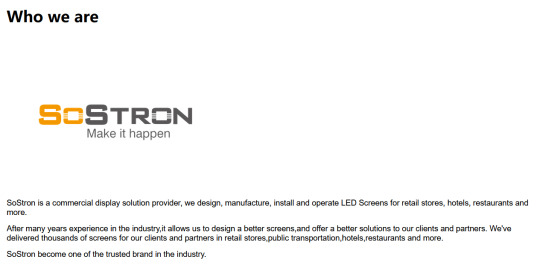
Summary
Wireless control of LED displays using mobile devices such as mobile phones and iPads has become a trend in the field of modern information display. Whether through WiFi, RF, GPRS or 4G technology, these methods greatly simplify the control process of LED displays and provide more flexible and convenient operation methods. Different wireless control methods have their own advantages and disadvantages, and users can choose the appropriate control method according to actual needs.

Thank you for watching. I hope we can solve your problems. Sostron is a professional LED display manufacturer. https://sostron.com/about-us/ We provide all kinds of displays, display leasing and display solutions around the world. If you want to know: Composition and technical analysis of indoor LED display screens. Please click read.
Follow me! Take you to know more about led display knowledge.
Contact us on WhatsApp:https://api.whatsapp.com/send?phone=+8613510652873&text=Hello
1 note
·
View note
Text
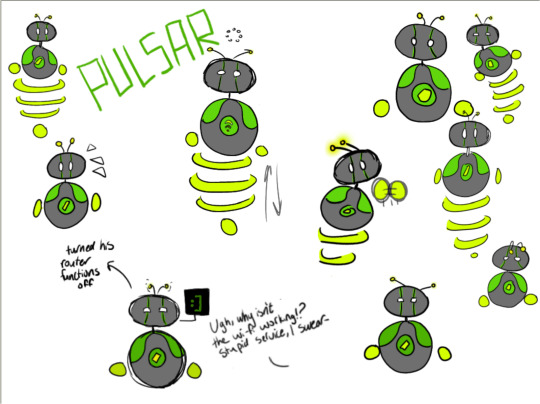
AAAAAAANNNND HERE'S MY THIRD OC, MY VERY BEST BABY BOY, PULSAR!
(other ocs are in this post right here)
I've been putting off his reference design forever because of stuff, so I'm very excited to introduce him.
Some quick facts off the top of my head cuz I never made an actual doc about him:
He's a wifi router from the company Bloo and Loop Doup come from. Don't ask why the wifi router was designed to be sentient, no one really knows...
It was made juuuuust before the merger as one of the conditions of acceptance. He was reqiured to be one of the pizzaplex models taken in, and Fazco couldn't do his repairs or get his blueprints. Strange, right?
He's essentially connected to the entire networking of the plex (y'know, because he's the embodiment of the system). If something's going on, he knows about it.
It can only speak through prerecorded messages, but has spent enough time around the other models to have figured out the picture signing as well. He only knows so much, though.
He and Bloo get along pretty well, but they don't see each other often.
It's a serious prankster. Pulsar is pretty fair with its power, but not when it comes to rude patrons and staff. He'll totally mess with your wifi or pretend to give you a virus if he thinks you deserve it.
It stays away from Vanessa.
Most people disregard him, so he's essentially free to do whatever he wants.
His antennae start flashing or beeping if he's trying to call attention, or if he's lost his temper.
The lil beams under it are actually magnetically attached (again, don't ask how, it just is, I'm no engineer) and can extend and compress (not the right word but hush) depending on the situation and its mood.
HATES working with staff.
Gets along with Moon pretty well, both of them don't say much and do security rounds on the rare occurrence that they meet up.
Can't really leave his designated area.
It also has access to information about the animatronics and their whereabouts at any given time! Neat, right?
Because of its access to the animatronic database, it can check for repairs, battery level, or viruses. It can also force them to enter a safety mode or return to the database, mostly via insistent pop-ups. He's never actually used this function though, at least not to his knowledge.
He doesn't like rabbits anymore.
And I think that's all I've got for now about our lil guy! I'll add more later if I think of something.
#sorry to bother#don't mind me#crappy doodles#actually very proud of his design tho#ocs#Pulsar#personal#the reason I remembered to post this now is cuz of the fresh batch of class doodles revolving around him#which i can now FINALLY post#golly gee i sure hope pulsar doesn't run into some unexpected company in the future#there's some certain people downstairs who've got their eyes on his fun security features...#Pulsar the wifi router#my ocs
4 notes
·
View notes
Note
alright Specs! hit me with some knowledge. I'm always really happy to see you ramble and infodump. Your knowledge is truly awesome<3
-anon
When we last left off, I mentioned that every device that connects to the internet has several numbers that allow it to do so. The first was the private IP address. The second was the router's address. The third is the router's public IP address. The fourth is the MAC address. The MAC address, also called physical address, is a hexadecimal number attached to the network interface card, or NIC (nick). NICs nowadays are likely to be built right into the motherboard, but if you were to crack open your computer, you may find a square chip about the size of your thumb with two cables attached to the top, a black one and a gray or white one. It lays flat against the motherboard with a screw at the top, either between or beside the two cables. Those cables are antenna and they snake up behind the monitor. If you unscrew that screw, the chip will pop right up. That is called an M.2 NIC. Your hard drive may also connect the same type of way.
M.2 is a newer kind of connection, and is perfect for smaller devices, but in the olden days and the desktop days, this is not how they were connected. I haven't seen much of older laptops, but again M.2 is newer. In the desktop days, you could add a NIC that connected in the same way a graphics card does. If you crack open a desktop computer, you'll notice near the bottom at least one long stretch of connectors, white or maybe blue. This is called PCIe. It's important that that "e" be lowercase, that's not a typo. PCIe is a versatile connection type and can connect a bunch of different devices. The biggest ones are x16, or "by 16" (not ex 16.) They also make x8, x4, and x2. You can stick any of those type of expansion cards into a x16. There's lots of kinds of expansion cards, but graphics cards are the most well known. Even if you're not a gamer, a graphics card can add extra display ports or different ports. A newer PCIe NIC would have a plastic antenna screwed into it, while an older one would have an Ethernet port. Before PCIe was PCI, but there's no point in elaborating on that as it's out of date, works basically the same as PCIe, and you and I are equally likely to see it.
There are also USB NICs, and in the early 2000s these looked like thick flash drives. You're not likely to see these anymore unless you've got a bunch of old stuff. We still have one at my house but my mom doesn't believe me that this is useless and she would hate having to use it. It's more likely you'll see and get use out of a USB Ethernet NIC, which is just USB A on one end and an Ethernet port on the other. If your laptop is unable to access the internet one day when it was fine the day before, then most likely your driver is out of date. Once the laptop connects to the internet and restarts, it'll update the driver on its own. This is where a USB Ethernet NIC comes in handy, as it doesn't need a driver and goes around that.
From here, I can either talk about motherboard connections or Wifi standards. I'll let you decide.
#ask answers#specs fixes computers#i can talk about either#didn’t explain much about MAC addresses but there isn’t much to know#the coolest thing about MAC addresses is that they’re purchased from a regulatory organization to ensure that no two devices are the same#i think it’s the IEEE I’d have to double check my networking book
0 notes