#digitalmarketingskills
Explore tagged Tumblr posts
Text
Embracing Motherhood and Digital Marketing: My Journey of Growth and Learning
As a new mom, life has taken on a whole new dimension of joy, challenges, and opportunities. Amidst the whirlwind of motherhood, I find myself drawn to a new adventure: diving headfirst into the dynamic world of digital marketing. It's a journey that excites me, challenges me, and enriches my life in ways I never imagined.
Discovering a Passion for Digital Marketing
The decision to explore digital marketing wasn’t just about career growth; it was about feeding my curiosity and staying connected to the rapidly evolving digital landscape. With a background in a different field, the prospect of learning something entirely new was both daunting and exhilarating. However, I’ve come to realize that being a new mom has equipped me with a resilience and determination that makes tackling new challenges feel natural.
Balancing Motherhood and Learning
Balancing the demands of motherhood with my newfound passion for digital marketing has been a learning process in itself. It requires careful planning, flexibility, and sometimes, late nights fueled by sheer determination and a cup of coffee. Yet, every moment spent studying or implementing new strategies feels like an investment in my future and my family’s future.
The Joys and Challenges
There are days when balancing a crying baby with understanding SEO feels like an impossible task. Yet, there are also moments when a breakthrough in understanding social media analytics brings a sense of accomplishment like no other. Each small success, whether it’s mastering a new concept or completing a project, fuels my motivation to keep pushing forward.
Embracing Continuous Learning
One of the most exciting aspects of digital marketing is its ever-changing nature. Trends evolve, algorithms update, and consumer behaviors shift. Embracing continuous learning isn’t just a choice; it’s a necessity. Fortunately, my journey as a new mom has taught me the value of adaptability and perseverance, qualities that are essential in this fast-paced field.
Looking Ahead
As I continue on this journey of exploration and growth, I am filled with optimism and curiosity about where it will lead me. Perhaps one day, I’ll combine my background with digital marketing to create something truly innovative. Or maybe I’ll find a niche within the field that allows me to leverage my unique perspective as a mother. Whatever the future holds, I know that the skills and experiences I gain now will shape and enrich both my personal and professional life.
Final Thoughts
Being a new mom and delving into the world of digital marketing has been a transformative experience. It’s a reminder that life’s greatest adventures often begin at the intersection of passion and opportunity. As I navigate the challenges and celebrate the victories, I am grateful for the opportunity to grow, learn, and evolve—both as a mother and as a professional.
In the end, this journey isn’t just about acquiring skills; it’s about embracing the joy of continuous learning and the fulfillment that comes from pursuing what excites me. And as I strive to balance motherhood with my studies, I’m reminded that the most rewarding journeys are often the ones that challenge us to grow beyond our comfort zones.
#newmomlife#digitalmarketingjourney#mompreneur#continueslearning#balancing act#digitalmarketingskills#motherhood#career#careergrowth#momlife#marketingstrategy#learningrewarding
3 notes
·
View notes
Text
what will you learn in Digital Marketing
Unlock the secrets of Digital Marketing! Dive into effective content writing, website optimization, data analysis, paid advertising, social media engagement, conversion optimization, and email marketing strategies. Elevate your online presence and drive results!

#"#DigitalMarketing#ContentWriting#SEO#Analytics#GoogleAds#SocialMedia#ConversionOptimization#EmailMarketing#DigitalMarketingSkills#OnlineLearning#BoostYourSkills
5 notes
·
View notes
Text
Best Digital marketing course in HSR layout, Bangalore
Introduction:
In the dynamic landscape of the digital age, acquiring specialized skills is key to unlocking a world of opportunities. If you find yourself in HSR Layout, Bangalore, aspiring to dive into the realms of online marketing, look no further than the comprehensive Digital Marketing Course offered by AADME, your gateway to success in the digital arena.
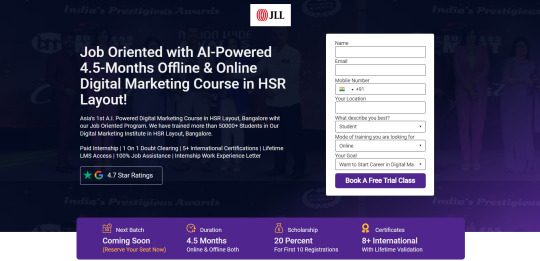
Digital Marketing Course in HSR Layout:
Embark on a transformative journey with the leading Digital Marketing Course in HSR Layout, meticulously crafted to equip you with the skills and knowledge necessary to thrive in the competitive world of digital marketing. Whether you're a beginner or looking to enhance your existing skills, this course is tailored to meet your needs.
Digital Marketing Training in HSR Layout:
Our Digital Marketing Training in HSR Layout goes beyond conventional teaching methods, providing hands-on experience and practical insights into the latest trends and strategies in the digital marketing sphere. Led by industry experts, our comprehensive training covers essential modules like SEO, SMM, email marketing, and more, ensuring you are well-prepared for the challenges of the digital landscape.
Digital Marketing HSR Layout:
Why settle for less when you can immerse yourself in the vibrant community of HSR Layout while honing your digital marketing skills? Our Digital Marketing HSR Layout course not only offers a conducive learning environment but also fosters networking opportunities, connecting you with like-minded individuals who share your passion for success in the digital realm.
Digital Marketing Institute in HSR Layout:
Choose a path of excellence with AADME, the premier Digital Marketing Institute in HSR Layout. Our commitment to providing an industry-aligned curriculum and a faculty of seasoned professionals sets us apart. Join a community of successful digital marketers who started their journey with us and are now making significant contributions to the digital marketing landscape.
Online Digital Marketing Course in HSR Layout:
We understand that life's demands may not always align with traditional classroom settings. That's why we offer an Online Digital Marketing Course in HSR Layout – a flexible option for those with busy schedules or remote locations. Acquire top-notch digital marketing expertise at your own pace, breaking down geographical barriers.
Best Digital Marketing Course in HSR Layout Bangalore:
When it comes to selecting the Best Digital Marketing Course in HSR Layout, Bangalore, AADME stands out as the preferred choice. Our commitment to excellence, industry relevance, and hands-on training make us the go-to institute for those serious about mastering the art of digital marketing.
Conclusion: Don't miss out on the opportunity to propel your career forward with the best digital marketing training in HSR Layout. Enroll in our Digital Marketing Course today at AADME and set yourself on the path to success in the ever-evolving digital landscape.
#DigitalMarketingHSRLayout#DigitalMarketingCourse#HSRLayoutBangalore#OnlineMarketingTraining#DigitalSkills#SEOTraining#SMMCourse#DigitalMarketingInstitute#BestDigitalMarketing#CareerDevelopment#OnlineLearning#IndustryExperts#DigitalMarketingSkills#HSRLayoutEducation#SuccessInDigital#MarketingStrategies#TechSkills#ProfessionalDevelopment#DigitalTransformation#LearnDigitalMarketing
2 notes
·
View notes
Text
#DigitalMarketing#Palakkad#BestAgency#DigitalMarketingPalakkad#MarketingExperts#BestDigitalMarketingCourse#PalakkadCourses#MarketingTraining#LearnDigitalMarketing#PalakkadEducation#DigitalMarketingSkills#SocialMediaMarketing#SEOTrainingPalakkad#OnlineMarketingCourse#DigitalMarketingCertification#BrandingPalakkad#CommerceEducation#GrowYourBusiness
0 notes
Text
#ppc training#course#ppc services#digitalmarketingskills#advancedigitalmarketing#ppcadvertising#lead generation#seo
0 notes
Text

Elevate your career with Samyak's 17-week Digital Marketing Mentorship Program! Learn from industry experts, work on real-world projects, and get placement assistance.
#samyak#samyakcomputerclasses#DigitalMarketingSkills#digital marketer#careertransition#jobopportunities#placement#mentorship#skilldevelopment#online training#careergoals#marketingcareer#marketingdigital
0 notes
Text

Digital Marketing Academy is expanding! 🚀 We’re thrilled to announce the opening of our new branches in Meerut. Ready to empower Meerut with cutting-edge digital skills and opportunities! 🌟
@dmamidas
Main Office: 1072, Sector 2,Near Tiranga Chowk, Shastri Nagar, Meerut
Location 1: 1st floor, Star Plaza, Baccha Park, Meerut
Location 2: N-24, Vishnu Niwas, Opposite IIMT University, Ganga Nagar, Meerut
#DigitalMarketingAcademy#dmamidas#dma#marketingdigital#digitalmarketingskills#LearnWithDMA
0 notes
Text

Digital Marketing Academy is expanding! 🚀 We’re thrilled to announce the opening of our new branches in Meerut. Ready to empower Meerut with cutting-edge digital skills and opportunities! 🌟 @dmamidas Main Office: 1072, Sector 2,Near Tiranga Chowk, Shastri Nagar, Meerut Location 1: 1st floor, Star Plaza, Baccha Park, Meerut Location 2: N-24, Vishnu Niwas, Opposite IIMT University, Ganga Nagar, Meerut #DigitalMarketingAcademy #dmamidas #dma #marketingdigital #digitalmarketingskills #LearnWithDMA
0 notes
Text

Digital Marketing Academy is expanding! 🚀 We’re thrilled to announce the opening of our new branches in Meerut. Ready to empower Meerut with cutting-edge digital skills and opportunities! 🌟
@dmamidas
Main Office: 1072, Sector 2,Near Tiranga Chowk, Shastri Nagar, Meerut
Location 1: 1st floor, Star Plaza, Baccha Park, Meerut
Location 2: N-24, Vishnu Niwas, Opposite IIMT University, Ganga Nagar, Meerut
Digital Marketing Academy is expanding! 🚀 We’re thrilled to announce the opening of our new branches in Meerut. Ready to empower Meerut with cutting-edge digital skills and opportunities! 🌟
@dmamidas
Main Office: 1072, Sector 2,Near Tiranga Chowk, Shastri Nagar, Meerut
Location 1: 1st floor, Star Plaza, Baccha Park, Meerut
Location 2: N-24, Vishnu Niwas, Opposite IIMT University, Ganga Nagar, Meerut
#DigitalMarketingAcademy#dmamidas#dma#marketingdigital#digitalmarketingskills#LearnWithDMA
#DigitalMarketingAcademy#dmamidas#dma#marketingdigital#digitalmarketingskills#LearnWithDMA
0 notes
Text

Digital Marketing Academy is expanding! 🚀 We’re thrilled to announce the opening of our new branches in Meerut. Ready to empower Meerut with cutting-edge digital skills and opportunities! 🌟
@dmamidas
Main Office: 1072, Sector 2,Near Tiranga Chowk, Shastri Nagar, Meerut
Location 1: 1st floor, Star Plaza, Baccha Park, Meerut
Location 2: N-24, Vishnu Niwas, Opposite IIMT University, Ganga Nagar, Meerut
#DigitalMarketingAcademy#dmamidas#dma#marketingdigital#digitalmarketingskills#LearnWithDMA
0 notes
Text
💻 Master Digital Marketing: Digital Marketing Course in Chandigarh with WindowIT Technologies!

In today’s digital-first world, SEO (Search Engine Optimization) is a must-have skill for any digital marketer aiming to enhance online visibility and drive organic traffic. If you’re ready to take your SEO skills to the next level, WindowIT Technologies in Chandigarh offers a comprehensive Digital Marketing Course that combines expert-led training with hands-on experience.
This course focuses on building a strong foundation in SEO, covering on-page, off-page, and technical SEO strategies that help websites rank higher on Google and attract the right audience. You’ll learn to optimize websites with tools like Google Analytics, SEMrush, and Ahrefs, ensuring you’re well-versed in data-driven decision-making.
But that’s not all—this program goes beyond SEO to include key areas of digital marketing like content creation, social media strategy, PPC campaigns, and email marketing. With real-world projects and mentorship from industry professionals, you’ll gain practical knowledge and confidence to excel in your career.
Whether you’re a business owner looking to grow your brand, a student eager to enter the digital marketing field, or a professional aiming to upskill, this Digital Marketing Course in Chandigarh is your path to success. WindowIT Technologies has already empowered over 1,000 students with job-ready skills, and you could be next!
Take the first step towards becoming an SEO expert and a well-rounded digital marketer today. Enroll now!
Links:
Website: WindowIT Technologies
Facebook: WindowIT Facebook
Instagram: WindowIT Instagram
YouTube: WindowIT YouTube
#DigitalMarketingCourseInChandigarh #SEOTraining #Chandigarh #WindowIT #BecomeAnExpert #DigitalMarketingSkills #SEO
#DigitalMarketingCourseInChandigarh#SEOTraining#Chandigarh#WindowIT#BecomeAnExpert#DigitalMarketingSkills#SEO
0 notes
Text
Best digital marketing academy in Palakkad
Experience the future of marketing at digitalia, the best digital marketing academy in Palakkad. As an academy certified by ISO standards, we are proud to provide outstanding training programs aimed at equipping you for numerous opportunities in the dynamic realm of digital marketing. Our courses are tailored for students, entrepreneurs, and professionals, ensuring they align with your career goals and endow you with the skills needed to thrive in a competitive environment.
At digitalia, education goes beyond theoretical knowledge. Our training programs emphasize practical, hands-on experiences in essential areas like SEO, social media marketing, Google Ads, content creation, email marketing, and website optimization. Led by experienced trainers, you will gain all-inclusive insights and subjection to actual techniques, empowering you to confidently handle projects and overcome challenges in the digital empire.
What sets digitalia apart is our dedication to your success. With small class sizes that guarantee personalized attention and placement assistance that connects you with leading opportunities in the industry, we support you throughout your journey. Our affordable and accessible education with the latest tools and trends, helping you stay ahead in the rapidly changing digital industry
It's your moment to start your path to becoming a digital marketing specialist. Enroll at Digitalia, the leading digital marketing academy in Palakkad, and transform your Passion into a career. Contact us at 8606640050 or go to https://digitalia.co.in/ now to discover our courses and begin your journey toward your ideal profession!
#BestDigitalMarketingCourse#DigitalMarketingPalakkad#PalakkadCourses#MarketingTraining#LearnDigitalMarketing#PalakkadEducation#DigitalMarketingSkills#SocialMediaMarketing#SEOTrainingPalakkad#OnlineMarketingCourse#DigitalMarketingCertification#BrandingPalakkad#CommerceEducation
0 notes
Text
#advancedigitalmarketing#digitalmarketingskills#marketingeducation#learndigitalmarketing#course#digitalcourses#digitalmarketingtips#digitalmarketingcourse
0 notes
Text
Enroll in the Digital Marketing Course in Jodhpur to learn the latest strategies in SEO, social media marketing, content creation, and more. Gain hands-on experience and start your career in digital marketing today!
#DigitalMarketingCourseInJodhpur#DigitalMarketing#SEO#SocialMediaMarketing#ContentMarketing#JodhpurDigitalMarketing#OnlineMarketing#DigitalMarketingSkills#MarketingCareer
0 notes
Link
Two Digital Marketing Skills Due to the rapid growth of digital content consumption in the last couple of years the number of positions in the digital marketing industry has also exploded. However, the wide range of skills, both soft and hard, needed to be successful in the industry can be intimidating for newcomers. In this article, we'll explore some of the mysteries out of the field of digital marketing, and provide you with the essential abilities you can acquire to excel in this exciting broad, diverse and innovative field. How to Become a Digital Marketer in 8 Steps [8 Steps Career Guide] At the end of the course you'll be aware of the competencies that digital marketers require to be successful, as well as the many positions that are that are available in digital marketing for any kind of talent and interest, from production and curation, to analysis and optimization. We'll also teach you how to master these sought-after abilities and begin creating your next career right now. Are you ready to gain the skills of digital marketing? Let's start! What are the skills you require to excel at Digital Marketing? Digital Marketing: Hard Skills Copywriting digital marketing skills: Copywriting Copywriting and the creation of content are crucial to a variety of roles in digital marketing that range from the copywriter job in itself, through content management and social media strategy, content specialization and SEO. If you're convincing, teaching or entertaining copywriting can help turn a range of customers into users, and helps build the credibility and authority of a brand in the larger sector. Copywriting is more than creating great content for the marketing team in digital. You'll also have to grasp the importance of good copy, write concise and clear copy briefs and edit the content, like blogs or landing pages, to the requirements of the marketing and business team. How to begin your journey into writing copy: You could consider creating a blog where you share your experiences entering the world of the field of digital marketing. This will impress potential employers, and allow you to support others starting their careers in the same way. Data Analysis To be successful in the field of digital marketing, it is essential to know the user's behavior. Data analysis is crucial to this. It's crucial to collect information about your customers and analyse their actions on your website or in your application or product. By combining psychology with UX design Data analysis provides insights that guide the strategic decision-making process such as tone, content output and digital marketing campaigns. Also, it helps make more important business decisions, for example, what products to promote and what customers to concentrate on. The work of data analysis requires excellent communication skills because you'll often have to communicate complex results to those who don't have analytical backgrounds, like management or team members. An interest in identifying patterns and trends in statistics is also a significant advantage to anyone contemplating this career. For those looking to improve their data analysis skills There are a variety of digital tools to help you collect information and analyse data. When you're comparing two campaigns, analyzing the user's journey from sponsored article to a website CTA or following a user while they browse web pages There are a variety of tools that can manage every step. Check out some of these tools for analytics: Google Analytics MixPanel Heap Analytics Cyfe Optimizely What are the steps to get started in the field of data analytics: Take an introductory course in data analytics to understand the basics and the best techniques. While you're learning, begin your own projects to practice, so you can create an impressive portfolio of work that you can present at job interviews. Competitive Analysis digital marketing skills: Competitive Analysis For any brand or company seeking to be successful in their field the analysis of competitive competition is a requirement. Competitive analysis gathers information which reveals how strong and weak points of your direct competitors. In the field of digital marketing competitive analysis (also often referred to as competitor analysis) is usually focused on the following aspects: Recognizing indirect and direct competitors as well as future or potential competitors Highlighting your business's strengths and weaknesses as contrasted to the strengths and weaknesses of your competitors In gaining an understanding of the market in general Bearing in mind and forecasting industry trends With so many companies offering competing services and products Competitive analysis is an effective method to find gaps in the market that is not being addressed by competitors. If your business addresses these issues, it will improve its market share and also gain an advantage over rivals. In the field of digital marketing an analysis of competition can help to identify the content, or campaigns that people react positively to. By gaining this information you can enhance your own efforts and gain over these users. Create an easy spreadsheet to compare the content of two of the most well-known rivals. Through comparing posts on social media as well as blogs, landing pages as well as advertisements you'll start to recognize the strengths and the weaknesses of each company. Knowing the importance of SEO (Search engine Optimization) is more important in the field of digital marketing because of its effect on traffic to websites growth, conversions, and. SEO is the method of improving and optimizing the content on a website, so that it is more accessible to people who are searching for specific keywords. If content is well-curated and developed with this goal with this in mind, the site gets higher rankings in search results and the number of visitors who are relevant through search engines grows. Digital marketing team While all members of the digital marketing team need to have some knowledge of SEO but it's the job of an SEO specialist to study and find the key words that a company's content producers must target. The SEO specialist will then write SEO-specific briefs that outline on how these keywords should be utilized for a web page or blog or social media platforms. In addition to a passion of study and analysis An SEO specialist should be aware of the trends of search engine users and changes to algorithmic search engines, as well as changes in their competitors' content. What is the best way to begin to get started in SEO For a better understanding of SEO begin with Google itself. The giant of search engines has released its own SEO manual for novices SEO Starter Guide: SEO Starter Guide. Optimization (SEO) Beginner's Guide. Learn some of the best practices by creating your own site or blog. 7 SEO Tips for a New Website - Group Buy Seo Tools 10 SEO Best Practices To Improve Your Website Ranking The 20 Best SEO Extensions For Google Chrome What is SEO? Search Engine Optimization 2023 Full Meaning Why is SEO Important? Group Buy Seo Tools Social Media digital marketing skills: Social Media To establish trust and connect with new audiences, every digital marketing team should have a deep understanding and knowledge of the social media marketing. When designing personal social media marketing campaigns it is essential to know the various engagement methods used in various digital channels, and also to know the places where your audience's intended users are spending their time. Monitoring the effectiveness of your social media posts and creating content comparisons with your direct competitors can help in strategies and the planning of campaigns. This will also give you more insight into the best tone, message and tone to employ in your social media content. A few highly-rated social media analytics and scheduling tools include: Scheduling HootSuite SocialPilot Buffer PostPlanner Analytics HubSpot Google Analytics HootSuite Analytics Sprout Social BuzzSumo How do you get started in social media? The best way to understand advertising on social media platforms is to begin making simple marketing campaigns for brands or businesses on the most popular social networks. You can then create an account that tracks the engagement of your followers, their likes, shares and comments, no matter if they're paid or organic. Content Marketing The term "content marketing" refers to a kind of inbound marketing, which attracts clients through video, text or audio content that can be useful in some way. Content marketing can create curiosity, resolve a problem or issue, inform, educate or simply entertain. Contrary to traditional outbound marketing, which is characterized by explicit promotion and advertisements like pop-up ads or cold emails--content marketing is the creation of quality, relevant content that provides value for users, while also demonstrating the credibility and authenticity of the brand. A content marketer is accountable for preparing, writing and publishing content for the various channels of a brand, in hopes of attracting and converting users. Alongside directing the general strategy, the marketer may delegate production tasks to internal content producers as well as freelancers. They will also analyze the content output of competitors and assess their own strategies to ensure that the content produced is in line with the requirements of the consumer and the objectives of the company. How to begin with content marketing? Create an easy schedule for your campaign for a brand you like. Take into consideration the various channels that you could publish your content and then style your posts to create the most impact on every platform. What is content marketing?- Group Buy Seo Tools Best Content Marketing Step By Step Tips & Tricks
#DIGITALMARKETING#DIGITALMARKETINGMANAGERSKILLS#DIGITALMARKETINGSKILLS#DIGITALMARKETINGSKILLSINSTITUTE#DIGITALMARKETINGSKILLSNEEDED#DIGITALMARKETINGSKILLSREQUIRED#DIGITALMARKETINGSKILLSRESUME#SKILLSFORDIGITALMARKETERS#SKILLSFORDIGITALMARKETING#SKILLSNEEDEDFORDIGITALMARKETING#SKILLSREQUIREDFORDIGITALMARKETING
0 notes
Text
Best Digital Marketing Course

https://picklesanimation.in/best-digital-marketing-course/
Call Now - +91 9999065344 , 011 45020732
If you're looking for the best digital marketing course in Delhi with guaranteed job placement, Pickles Animation is the perfect choice for you. Our comprehensive digital marketing program covers all key topics, including SEO, SEM, SMM, email marketing, and much more. Our expert trainers, with years of industry experience, provide personalized guidance to ensure you gain a deep understanding of each concept. Moreover, we have strong partnerships with leading companies, offering you excellent job placement opportunities upon course completion. You'll also receive a globally recognized certification, enhancing your credibility in the field. If you're ready to launch your career in digital marketing, Pickles Animation is the ideal place to start.
0 notes