#digitally i don't have to worry about it since i dont have a fancy screen tablet theres nothing to see under the hand
Explore tagged Tumblr posts
Text
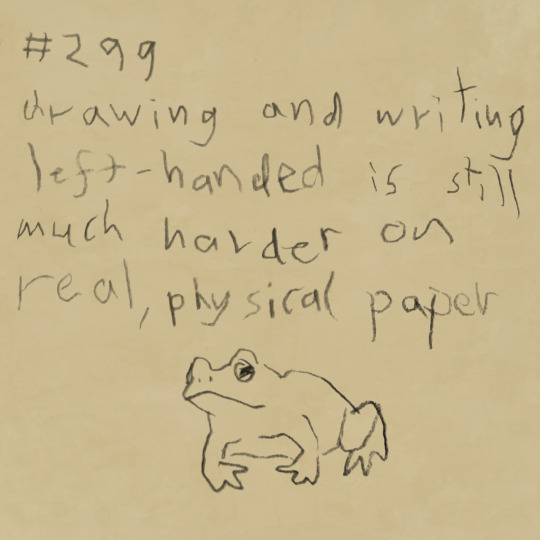
day 1469
#amphibian#frog#amphibidextrous#first time trying left handed on paper in quite a while#its hard my hand keeps being in the way#digitally i don't have to worry about it since i dont have a fancy screen tablet theres nothing to see under the hand
434 notes
·
View notes
Note
HEY so number one, i get notifications from your blog because i frickin' love all your content. i'm a big fan. number two, i love your art and doodles and i wanted to know - do you have a drawing tablet? do you use more traditional drawing or purely digital? i draw something Every Day but it is always pencil and paper and I don't have a tablet... I want to post my stuff sometimes but I'm too nervous and it doesn't look as good as digital art stuff. do you have any advice?
screams first of all bc i had no idea that someone has notifications on from my blog
but ah, yes i do have a tablet! ive been using one almost daily since maybe freshman year of highschool, so i have lots of years of practice under my belt. i do draw traditionally, but i work both traditionally and digitally depending on what i feel like.
i think its a wonderful habit to draw daily! whether or not you get a tablet, learning how to process your traditional work to display online can make your traditional work shine just as bright as digital works. tablets are notoriously tricky to handle, esp if youre used to traditional drawing. its a different skill set, you have to focus your eyes forward and trust that your hands are moving in ways that appear nice on the screen. but if youre willing to learn and can fork out 60-100 bucks, getting a tablet may be for you. wacoms are good starting points, theyre reliable and hardy. but having a good scanner on your side can help out for your traditional processing to make pencil stand out. i just use the one my printer came with, so its not fancy schmancy but it will scan 300 or 600dpi, which is p sick. sometimes i use my phone to take pics and slap some filters on it, but its never as good as just scanning.
i might also try to get into the habit of working with ink, or even buying a darker pencil, like a 5b or something. in fact, buying a starter pack of artist pencils can help too. youll have a hb for light sketching, and a darker 5b or 9b for the more noticeable lines. itll help your drawings stand out when transferring to digital, if you dont want to use any ink. i assume youre using just a 2b pencil, since they are the most common, but they are also kinda in the middle value range wise. high contrast is the best way to have your pencil drawings show up well online. ink wise, it depends on your drawing style. some people like the uniform thin lines of micros, some people swear by ballpoint pen. some people say fountain pens or bust. its really whatever youre used to or interested in working with. looking at other artists is a good way to find out a kind of inking style you might want to gravitate towards.
also dont be discouraged that your art “doesnt look as good as digital” bc that is all subjective! some people love seeing traditional stuff over digital, theres even some bozos that think digital art is literally the worst thing to happen to art. its ok to be nervous, sharing art is a big, scary, highly personal step, esp online. id say keep up with your drawings and find some way to appreciate your work and get that little bit of confidence you need to post, and then just do it. if youre worried about if people will see it or not, appropriately tagging your work is important too, because people track tags and check for new content on tags all the time (tumblr only tracks the first five tags tho). if youre worried about judgment from others, try not to fret too much. some people may judge, but some people may be looking just for that kind of art. art is super super subjective and just putting out work, to me, if the best way to build a sense of confidence in your work.
8 notes
·
View notes
Text
You don't need an Xbox One X, but you'll probably like it
New Post has been published on https://nexcraft.co/you-dont-need-an-xbox-one-x-but-youll-probably-like-it/
You don't need an Xbox One X, but you'll probably like it
When the Xbox One X first arrived at my house, my TV was too crappy to allow me to really appreciate it. There I was, hooking up the “most world’s most powerful console” to a Sony TV I bought on Black Friday eight years ago. It seemed like a waste, so I made the jump into the world of 4K TV with HDR. I didn’t need the new screen, but once it was there, I could appreciate that it was actually better. And that pretty much sums up my Xbox One X experience overall.
What is it?
Microsoft set out to make the most powerful console ever—and it did, at least on paper, besting the PlayStation 4 Pro, which arrived earlier this year. It has a lot of impressive-sounding technical stats, like a 74-percent increase in processor speed and six teraflops of computing power (click here if you’re curious about what a teraflop actually is). In short, it’s a lot more powerful than its predecessors.
Testing
If you’re coming from a regular Xbox One, you’re going to notice a difference when watching UHD (ultra high-definition) content or playing games that have been enhanced for the One X. The colors are more impressive, and the graphics are sometimes so sharp that it’s unnerving. Do I really need to see every pore and scar on the face of my Gears of War character? Well, yeah, I do, actually.
UHD-enabled apps like Amazon and Netflix look similarly impressive, but that was the case with the Xbox One S, too. Load times for games are shorter on the One X, especially on legacy titles like Cuphead and Overwatch.
The entire Xbox experience feels pretty much the same, just slightly better.
What can I actually play on it?
Right now, the list of games optimized for Xbox One X is small. I mostly played Gears of War 4, because it’s full of dark shadows and bright explosions, which really hammer home the fancy visuals. The list of optimized games is growing all the time, but that’s where the Xbox platform runs into a bit of a hiccup.
While the Xbox One X is a new console, it’s not a new platform. Developers are encouraged to enhance games to take advantage of the full power, but it’s not a mandatory transition. Microsoft says optimized games will still look better, even on 1080p TVs, and it’s true, they do. This is because the One X uses a technique called super-sampling, which renders the visuals at full-resolution, then scales them down for the lower-res display. As a result, you still get improved shadows and crisper edges, but it’s not nearly as noticeable as it is on a UHD TV.
If you don’t have a really nice TV, the Xbox One X is total overkill, especially when you consider the roughly $220 premium it commands over the very capable Xbox One S.
It’s also worth noting that the games optimized for UHD play can take up more than 100GB of storage each. Both Forza 7 and Gears of War 4 were over the century mark, which means the 1 TB hard drive in the Xbox One X fills up quickly.
Is it a good streaming box?
According to Microsoft, Xbox users spend roughly 40 percent of their time doing things other than playing Xbox games. For its price, you can get the Xbox One S, and Apple TV 4K, and still have some money left over to buy a digital copy of Baby Driver (which is really good, if you haven’t seen it). For that price, it should be able to stand on its own as the only streaming box you need, but it’s not quite there yet.
The biggest quibble I have is navigating the Xbox menus. The latest update has actually made the Xbox interface a lot more intuitive, but using a controller as the primary input feels like an outdated way to do things. I’m used to having the option of an app to control things if I can’t find the remote and I really missed that here.
The content selection in the Xbox store when it comes to UHD content is lacking compared to others, especially iTunes. If you want to watch Wonder Woman through the Xbox Store, for instance, you’ll have to buy it for $20, as there’s no rental option. Other channels provide good alternatives, but it makes for a messier experience.
4K Blu-rays look rather amazing if your TV is set up to maximize the picture quality. In 2017, inserting discs to watch content feels downright archaic, but it’s worth the effort for the extra fidelity if you really want to appreciate something with impressive visuals.
Design
I’m breaking a gear writer commandment here and saying that I don’t care about the design of the Xbox One X. I put it in the cabinet below my TV and I haven’t seen it since. It’s unobtrusive, black, and relatively quiet. If you don’t like it, you could easily decorate it with a Sharpie or maybe some festive stickers, then go back to looking at the screen where the fun stuff lives.
The controller is the same streamlined design you’ll find packed with the Xbox One S. The changes in shape and texture are subtle, but pleasant. One plus for the One X is that some games will eventually support keyboard and mouse input for an experience that more closely mimics a PC.
Who is this thing for?
The Xbox One X is not for everyone, and Microsoft clearly knows that. It’s also not a true replacement for a high-end PC gaming rig—just ask any die-hard PC gamer and they will tell you all about it. But, it makes sense for people like me. I like shiny new things and the Xbox One X doesn’t feel like a console that will be woefully out of date in a year. The differences aren’t earth-shaking, but they are tangible, and it gets me close enough to PC performance without having to worry about building or buying a gaming machine.
The future of the Xbox One X also seems intriguing. There’s clearly enough power built into this thing to push a virtual reality experience like PlayStation currently offers, but we’ll have to wait and see if that comes to fruition. For now, buying an Xbox One X means not having to think about buying another console for a long time.
Written By Stan Horaczek
0 notes