#deactivate facebook account desktop
Explore tagged Tumblr posts
Text
Here’s how to delete or deactivate your Instagram account

Welcome to TNW Basics, a collection of tips, guides, and advice on how to easily get the most out of your gadgets, apps, and other stuff.
Tired of Facebook too? We’ve got a guide for that.
Social platforms like Instagram walk a fine line between being handy and consuming your whole life. Whether your screen time notification says you’ve spent a horrendous amount of time on your phone today, or you just don’t feel the need to share every inch of your life on an app anymore — it might be time to finally pull the plug on your online life and delete your account temporarily… or forever.
If you think now’s the time to cure your Instagram addiction, you can decide to deactivate your account or delete it off the face of the earth permanently.
But if you’re still on the fence about deleting your Insta for good, you have the option to simply deactivate your account. If you decide to go with this temporary measure, your profile, photos, comments, and likes will be entirely hidden — but if you log back on, your activity will be restored.
If you decide to delete your account forever, your profile, photos, videos, comments, likes, and followers will vanish as though they were never there. And be warned: it’s impossible to reactivate a deleted account.
Also, the chances are, that if you decide to one day re-register on the platform, you may not be able to have the same username as another account could’ve taken it — so be ready to wave good-bye to AwesomeRippedDude69.
I just want to deactivate my Instagram, but where do I begin?
To temporarily delete your Instagram account and its content, here’s how you do it:
On your desktop, visit the Instagram website and log into your account.
Navigate to your profile page and click ‘Edit Profile.’
Select ‘Temporarily disable my account’ at the bottom of the page.
Open the drop-down menu next to ‘Why are you disabling your account?’ and select the option most relevant to you.
When prompted, re-enter your Instagram password.
Finally, select ‘Temporarily disable account.’


If you decide you want to take more permanent steps, consider downloading your Instagram content beforehand, which includes a copy of everything you’ve ever uploaded to the platform including photos, videos, comments, and your profile information.
To download your Instagram activity, follow this link, enter your password, and select the ‘Request Download’ button. According to Instagram, it can take up to 48 hours to receive your data which is sent to your chosen email address.
I want to permanently delete my Instagram account
Big decisive action, good on you! Similarly to permanently deleting your Facebook account, make sure this is what you want to do since it’s an irreversible step. But if you’re sure you don’t need Instagram to get through the day, follow these steps:
On your desktop, visit the Instagram website and log into your account.
Follow this link, which takes you to the ‘Delete Your Account’ page.
Open the drop-down menu next to ‘Why are you deleting your account?’ and choose the option most relevant to you.
When prompted, re-enter your Instagram password.
Finally, select ‘Permanently delete my account.’

And you’re done. Goodbye Instagram… forever.
There’s a deep pool of social networking sites out there, but most don’t make it as tricky to delete your account for good. If you’re wondering how to delete you account on other social sites, head to their FAQs page or search on Google for an easy guide.
https://growinsta.xyz/heres-how-to-delete-or-deactivate-your-instagram-account/
#free instagram followers#free followers#free instagram followers instantly#get free instagram followers#free instagram followers trial#1000 free instagram followers trial#free instagram likes trial#100 free instagram followers#famoid free likes#followers gratis#famoid free followers#instagram followers generator#100 free instagram followers trial#free ig followers#free ig likes#instagram auto liker free#20 free instagram followers trial#free instagram followers no#verification#20 free instagram likes trial#1000 free instagram likes trial#followers instagram gratis#50 free instagram followers instantly#free instagram followers app#followers generator#free instagram followers instantly trial#free instagram followers no survey#insta 4liker#free followers me#free instagram followers bot
0 notes
Text
What You Know About Facebook Account Desktop And What You Don’t Know About Facebook Account Desktop | facebook account desktop
A common question that is asked by Facebook users today is how do I use my Facebook account on a computer? Facebook allows you to “Share” a webpage in your news feed. For example, if you had a page about the new MacBook Pro and your friend saw this post, they would see it in their news feed. This is why it is important for you to be able to do this with any kind of website.
The first step is to make sure that you have all of the latest version of the Facebook software installed on your computer. This way, if there is an update, you will know what you have to do. Once this is done, you can then go about getting this working.
The first thing you want to do to see how you can use your Facebook account on a computer is to go to your friends' pages. If you see that your friend has a page where they post all kinds of updates and photos, you can try to use this to check on it. If you can't find it, you can try looking in the search results for the page.
If you are still having trouble, it might be time to try going to your News Feed. This is actually very easy, and you will know it once you have it working. Click on the down arrow at the top of the screen, then click “Account.”
Once you are at this page, scroll down to the bottom and you will see a new page called “Settings.” Click on this page, and then click on “Facebook.” Once you do this, it will take you right back to your news feed, so go ahead and look through it.
Now that you know how to use your Facebook account on a computer, it is time to start creating some of the cool and engaging videos and stories that you want to share with your friends and family. Make sure that you take your time to master this skill, so that you can do it quickly and easily when you use Facebook.
It is also a good idea to make a habit of keeping your friends and family updated about what is happening on your Facebook page. You may not think it's necessary to tell them every day, but it will help your friends and family stay in touch with you when you are gone or on vacation. This is also a great way to keep in touch with them, even when they are away.
One final thing you can do on a computer is to add photos and videos to your news feed. When someone looks at one of these posts, you can invite them to “Like” it and you will get a notification in their News Feed letting them know what has happened.
The above steps should be able to get you started easily using Facebook on your computer, even if you are not quite comfortable using it at this point. Be sure to spend some time mastering the basics and then you will be able to go out there and have fun doing it. soon enough!
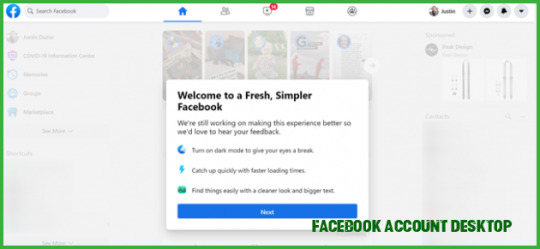
How to Switch to the New Facebook Desktop Interface – facebook account desktop | facebook account desktop

https://m.facebook | facebook account desktop

Facebook Desktop Site Login My facebook profile, Who viewed my – facebook account desktop | facebook account desktop

How to Unlock Facebook’s Desktop Redesign for Early Access – facebook account desktop | facebook account desktop

9 Ways To Deactivate Facebook Account Temporarily In 9090 – Whatvwant – facebook account desktop | facebook account desktop
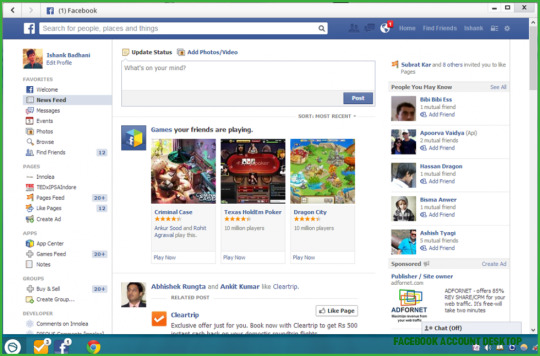
Download Facebook Desktop App for Windows PC & MAC – facebook account desktop | facebook account desktop

How to delete your Facebook account on a desktop browser or mobile – facebook account desktop | facebook account desktop
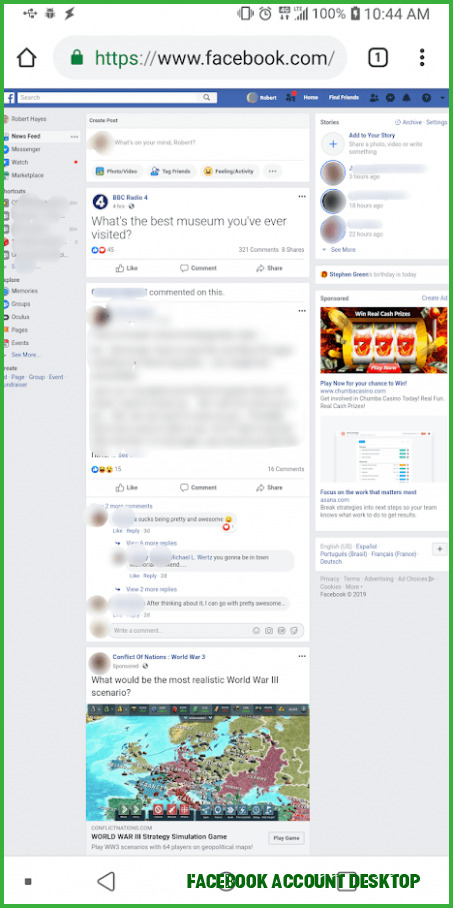
How To Use the Full Facebook Site for Desktop From Your Phone – facebook account desktop | facebook account desktop

From basic profile pictures to fancy profile videos, here’s how to – facebook account desktop | facebook account desktop
The post What You Know About Facebook Account Desktop And What You Don’t Know About Facebook Account Desktop | facebook account desktop appeared first on Desktop Drawing.
from WordPress https://desktopdrawing.com/what-you-know-about-facebook-account-desktop-and-what-you-dont-know-about-facebook-account-desktop-facebook-account-desktop/
0 notes
Text
Update for 2023
The end of 2022 saw this blog cross over the two-year mark of being in existence. When I created this blog at the end of 2020, I never would have imagined the reach I would achieve. As we move into 2023, the blog will undergo a partial shift in content. I started the blog with the original intent of focusing heavily on spirituality-related content, something that I was very interested in back during that time. That never really culminated in the way that I had envisioned.
Though my interest in spirituality is still present, I did not have the same level of resonance with much of the material in 2022 as I had in times past. In 2023, the content of this blog will shift to more general self-help content as a part of a larger peer-support network that generally exists in this sphere of social media. The content that I share from the SourceMessages Facebook page has been a part of the blog from the start and it will continue to be posted, however, the frequency will be decreased due to a lack of resonance on some posts, and due to my having deactivated my Facebook account. That page is linked above and the content that they share can be viewed daily without having to log in. Simply clicking the link should bring up the most recent message for the day meaning that it can be bookmarked or saved to a desktop for easy access.
As I continue my own healing journey, the blog will evolve to improve, just as I am striving to do continuously. I will share personal stories from time to time as I continue to come to terms with my past and with the things that have occurred in my life. Moving away from home and beginning two new jobs should really provide me with new perspectives about the world that will help me improve the content of the blog, as I have been admittedly sharing content from a very limited point of view.
As always, my messages and asks are open. These will not close, though I may be late replying at times as I will be doing the work to improve my financial situation, further my career, and heal all at the same time. Once I get back used to this level of intensity in my life, then things will improve, which I am hoping will allow me to better produce content for all of you.
Thank you all so much for your support throughout the years.
Happy New Year
9 notes
·
View notes
Text
Thought Dump #010
Social Media | December 2, Friday.
diba kahapon nga nag aayos ako ng blog, inayos ko ulit yung mga tags, may page kasi 'to para sa mga navigation ng tags kapag naka desktop ka. tapos nakita ko dun may navigation para sa 2nd blog ko yung ginawa ko ngang reblog account ko nung na-lock ako sa blog na 'to, tas yung ginawa kong account pansamantala nun yung ciaokim. nilagyan ko lang ng deactivated+date yun para bumalik ako dito. so ayun, i decided na yung 2nd account ko na narecover ko lang din yung dineactivate ko.
wait ang gulo ko mag kwento, basta yun, so i have total of 3 blogs sana. pero dineactivate ko yung narecover kong second account, then yung temporary blog na ginawa ko nung na lock 'tong account na 'to, yun naman yung gagawin kong second account for reblogs ulit. hahaha. wala lang ang cute niyo, naka follow parin kayo dun kahit di active haha.
lagi akong may secondary account sa lahat ng socmed ko ever since, minsan pa nga tatlo. sa Facebook, nakabukod noon yung pang family at work ko sa mga personal account ko. sa Twitter din, actually i have 16 accounts dun haha, 15/16 ata pang fangirling haha. pero dalawa nalang binubuksan ko dun, yung isa main, yung isa parang alter pang noon ng porn charet. tas yung iba pinapamigay ko nalang sa mga nangangailangan haha. nagkaron si J ng Twitter because of me, binigyan ko rin siya. sa IG naman may pang main din, merong pang follow ng mga shop at artists haha. oc yern?
pero ngayon, parang hirap na hirap na akong i-manage sila kaya madalas mga main accounts ko nalang yung active. yung Facebook ko isa nalang kasi dinelete ko yung pang work ko non. mas okay nalang din siguro na wag mag add ng mga work connections lalo pag hindi mo close. haha.
ilan na rin sa mga kawork ko non sa previous company ko ang in-unfriend ko at in-unfriend ako. keber. para mabawasan din pag paparinig ko sa mga katoxican nila, minsan kasi ako na yung nagiging toxic hahahaha. sayang gusto ko pa naman yung inggit na inggit sila sa mga stories ko hahaha. ang toxic eno. wala lang minsan kasi parang ang sarap mag panggap kasi paniwalang paniwala silang mga marites sila. haha people pleaser yan?
parang di ko narin talaga kaya mag keep up ng maraming account, kasi minsan di ko narin maalala mga password, buti nalang may save password sa iphone, keychain ba yon? (i know meron di sa android) haha basta yun. dun nalang kasi ako naka asa. pati sa mga email ko, di ko kabisado. nakabukod din kasi yung mga email ko.
anyway, ayusin ko lang ulit 'tong blog ko. tanggalin ko nalang ulit yung ibang reblog, nakaka oc kasi pag naka desktop ako, di sakto sa frame yung gifs or ibang images.
pati mga tags ko paiba iba kaya todo effort din ako sa pag edit. sinasamantala ko habang nakakagamit pa ako ng desktop haha.
6 notes
·
View notes
Text
man i wanna nuke my facebook so bad lol...... like, keep it so i can use messenger without a problem, but just wipe everything else. especially pictures and drawings. get that outa here
i know you can technically use messenger even with a deactivated account via the app but i wanna keep the desktop browser version too
#i'd want to make sure i have the pictures saved in some capacity#which is mostly why i haven't done it yet#i literally only use fb for messenger so it's not like it matters what's up on my profile anymore#but the temptation to just wipe myself off of social media........... is great#fb would be a good place to start#personal
4 notes
·
View notes
Text
Hi loves! My latest post is up #ontheblog Jen Finds Gems
New Post has been published on https://www.jenfindsgems.com/social-media-anxiety/
How To: Beat Social Media Anxiety

There’s so surprise that social media may be drastically impacting our mental health. I recently watched a documentary on Netflix called The Social Dilemma that called social media a simultaneous Utopia and Distopia and I couldn’t think of a more accurate description. Friends. Social media anxiety is REAL. Yes I am a Blogger/Creative and I love sharing my work and engaging with you all, but sometimes the algorithms and expectations of perfection can be exhausting.
For some of us, going off the grid forever isn’t an option because technology is how we sustain our income, market our businesses, and connect with our audiences. Is there a healthy way to engage on social media? Yes! Does it take a lot of work and a lot of will power? Yes! But– the time that you get back to devote to your family, your business, and your art– that’s the win. If you struggle with screen time and need to draw your attention away from Social media apps– if even for a smaller portion of your day– read on for the ways that I have learned to navigate social media with less anxiety.
Perform social media audits, regularly.
When I first joined Instagram, I used to follow every beautiful person that I came across. When I tell you the insecurities were SCREAMING at me! I (consciously and subconsciously) started comparing myself to others. I didn’t feel pretty enough, I’m not skinny enough, my a** isn’t fat enough, my hair isn’t long enough, I’m not doing enough, I don’t have enough, I don’t make enough. Whooo. All this coming from an adult, otherwise secure woman so imagine how these kids feel when they are being exposed to the same content?
I had to remind myself of a few things. Social media is a highlight reel. Often times, you’re seeing the reward of hard work (and not what it took to get there), you’re seeing a production that took team effort, or you’re seeing something FAKE. My biggest take away though, is that the world is full of beautiful people. Just because someone is beautiful doesn’t mean that you need a front row seat into their life– especially if they aren’t bringing any value into yours. If you see a beautiful people in the grocery store, you don’t follow them around the store, do you? In both my personal and business social networking goals, I want a community of people that I am learning from. People that bring value to my life and inspire me. I promise it isn’t as self serving as it sounds.
Just as I surround myself with those that I can learn from in real life, I’ve started to treat my Instagram the same way and the type of content that I’ve been exposed to has changed drastically. Try doing an audit to your social media accounts by “muting” or “unfollowing” accounts that seem inauthentic, superficial, or those that you are not gaining value from. Then, see if the “energy” of your timeline is different. If it is, then you’ve made a great decision! Rinse and repeat as often as you feel necessary.
Set a timer to limit your time on social media.
Did you know that you can set a timer to limit the amount of time you spend on each app? This tip is for the strong willed. If you are the “hit snooze a few times until I finally stumble out of bed” type, setting a timer is going to be harder for you because you are holding yourself accountable for getting off when you say you will.
If you’re up for the challenge, follow these steps on your iphone to set a limit for each app: Settings >> Screen Time>> App Limits>> Add Limit >> Social Networking >>Select an App (or several) >> Customize Accordingly >> Add.
Turn Off Push Notifications for apps.
Since turning off push notifications about a year ago, I’ve had such a better relationship with social media apps. Turning off notifications allows you to go to the app when YOU are ready, instead of being “called” to it because a like, comment, or tag is forcing your attention. Taking that power back and only engaging with the app when you are ready may reduce your anxiety, and as long as you set a stopping point that works best for your schedule, it may also help you get more consistent with the days/times and intervals that work best for YOU to be present there.
Schedule Content with Third Party Programs
Scheduling content with third party sites was a game changer for me! As a content creator, scheduling your content is critical because it helps you stay consistent with posting, create a theme/aesthetic, and helps you stay organized. Even if you aren’t a Creator, Blogger or Influencer, I recommend scheduling posts when you can because again… it cuts the amount of time that you will spend on social media apps.
It felt robotic at first, but I’ve gotten into the habit of scheduling my content the night before, and then logging on the next day to engage for about an hour or so before and after the post goes live. This helps with the “IG algorithm” where you are still active and engaging, and it also fulfills that time that you will spend responding to comments, commenting on posts, etc. I now use this time to engage and connect with my audience instead of staring at the app thinking of a caption, just “posting to post” or aimlessly scrolling.
Remember, IG is a social network that rewards those that spend their time… socializing… but this does not mean that you have to spend all day doing so. Trust me –schedule your content and get your time back, Boo.
Delete social media apps from your phone and only use them on an actual computer.
Removing social media apps from your phone is obviously the most extreme option here, but keep in mind that most apps don’t even require a phone for use. If you don’t want the temptation of scrolling or having these apps at your fingertips, why not just keep it to desktop or laptop usage? When I deactivated my Facebook account for a few years, it was the most freeing experience I’ve ever had! I’m considering removing a few apps to only have access to them on a computer for that same reason– freedom and control over how and when I connect.
As great as social media can be to connect us and help us grow our businesses, remember that there is a downside to that as well. Social media burnout, social media overexposure, and social media anxiety. These apps are all fighting for our attention from the things that matter the most– our children, our families and friends, and our purpose. Yes, it’s definitely possible to have a healthy balance– as long as you remember that YOU are in control.
Which tips do you see yourself applying to the way you engage on social media? Let’s chat in the comments!
3 notes
·
View notes
Text
no but on a serious note, i’m not even kidding this helped my mental wellbeing so much. last january i decided to ditch all my social media apps (i didn’t deactivate my accounts that would be dramatic. but i no longer have instagram, twitter, and facebook apps on my phone so now i can only access them from desktop which doesn’t happen often anyway) and life has never been better (and quieter??). i only have tumblr and discord now, as well as goodreads and spotify ofc. cannot even begin to tell you how much my mental health has improved since
going ghost on all social media except for tumblr is the move
50K notes
·
View notes
Link
0 notes
Link
0 notes
Text
Facebook on mac no video call

#Facebook on mac no video call how to#
#Facebook on mac no video call for mac#
#Facebook on mac no video call install#
#Facebook on mac no video call for android#
You can share the room in your News Feed, Groups, and Events.
Tap on the "+" in the bottom left corner.
Tap on the first person you want to create a Room with.
Tap the People tab at the bottom of the screen.
#Facebook on mac no video call how to#
Here's how to create a Room from your phone: Keep in mind Zoom, a popular alternative, also lets you join large group video calls and use virtual backgrounds. Facebook includes 360-degree views of exotic locations for backgrounds, and there's beauty filters as well as filters designed to brighten a dark room. While in a Room, you can use Facebook's augmented reality filters and change out your background to a virtual one. You can start a room from Messenger, Facebook, Instagram Direct, WhatsApp, or Portal, and you can open the call to all or lock it to stop uninvited people from joining. It allows you and up to 49 others to join a group video call - which Facebook calls a "room". Messenger Rooms: The Zoom-like video calling feature explainedįacebook rolled out a video-calling feature called Messenger Rooms in 2020." Portal may ask you to confirm which contact you're trying to call. But you can't use Portal to call Messenger connections that don't have Facebook accounts - confusing we know.Īnyway, to make a video call on a Portal, be sure to add your Facebook Messenger account when you initially set up the device, and then you can simply say to it: "Hey Portal, call. Portal calls can be received on Portal devices, the Messenger app on mobile phones or tablets, or, or on WhatsApp on mobile phones.
#Facebook on mac no video call for mac#
You can download the Messenger desktop app for Mac here, and for Windows here. Messenger desktop app for Mac and Windowsįrom the chats area, open a conversation with the person or group you want to video chat, and then click the video call icon (see above). Note: Calling on or is only available using the browsers Chrome or Opera.
#Facebook on mac no video call for android#
You can download the Messanger mobile app for iOS from here, and for Android from here. Note: If you're not connected to Wi-Fi when placing a video call with your mobile device, the feature will use your existing data plan. Messenger mobile app for iOS and Androidįrom the chats area, open a conversation with the person or group you want to video chat, and then click the video call icon. You can video chat with just one person or with a group of people using Messenger. How to video chat with someone or a group on Messenger The first phase of this effort comes in the form of Messenger Rooms, a video-calling feature introduced in 2020, which we discuss in detail below. Eventually, Facebook said it hopes to integrate all its messaging platforms, including WhatsAapp and Instagram, so that users will be able to start a conversation and access it across from any of Facebook's services. In fact, you can share photos, videos, start group chats, and more - all without a Facebook account. If you should ever deactivate your Facebook account, you can still use Messenger.
Go here to grab the latest version of the Messenger app.
Installing or using the latest version of Messenger ensures you will have access to the latest features. You can also access Messenger from Facebook on the web or from the dedicated Messenger web app. There's also a Messenger app for MacOS and Windows desktops.
#Facebook on mac no video call install#
You can install the Messenger app on your iPhone or Android phone from the Apple App Store or Google Play, respectively. It's free and offers several communications features including video calling, and it's available around the globe, across a range of devices. Getting started with Facebook Messengerįacebook Messenger is one of the most widely used messaging services, with more than 700 million people making calls on it every day. Here's everything you need to know about making video calls on Messenger. (Pocket-lint) - Facebook allows you to use its Messenger platform to make one-on-one video calls and group video calls with up to 50 people through Messenger Rooms, which is like a virtual hangout, where friends can just drop in just to say hi.

1 note
·
View note
Text
Sowsyals [FIL/ENG]
I think I kinda miss scribbling thoughts without thinking so much about word count, character limit, important elements, restrictions, names, and style guides. Right now, I just kinda wanna free my mind the old-fashioned way. So kumusta naman kayo? Aba, medyo nakakamiss rin pala ang ganito. Ating ipagpalagay na lang na mga pahina ito ng luma kong notebook noong estudyante pa ako. Kuwaderno na mauuna mong sulatan sa likuran. Sa mga huling pages, kasi nga, tamang scratch paper at pang drafts lang ang feeling mo.
So ano ba ang magandang topic na ilagay rito? Bigla akong napaisip ha. Teka, dapat wala nga palang rules at kahit sabog-sabog na thoughts okay lang. Teka magplay lang ako ng background music while writing. Uhm, ah alam ko na, siguro about our social media usage na lang. Masyadong malawak? Oh sige, edi talakayin na lang natin ‘yung akin. How do I use/consume social media nowadays? Aba pwede. Pang “article” sa site tulad ng Tumblr. Game.
Well, it’s not a secret na until now Twitter pa rin naman ang app na una at lagi kong binubuksan. Araw-araw halos ‘yan. Kahit siguro ‘di mo trip or wala ka sa mood magbubukas ka pa rin, except na lang siguro kung gusto ko mag “detox” kahit papaano. Sa Twitter kasi madaling kumuha ng balita, tsismis, trends, at kung anu-ano pang kailangan at ‘di mo kailangan. Kapansin-pansin na rin ang pagbabago ng algorithm ng Twitter ngayong 2022. You like to see more of that? You liked that stuff? Twitter will give you more of that stuff.
Speaking of ‘di kailangan, hindi ko masyado binubuksan ngayon ‘yung Instagram ko. As in madalang. Aba sa mga ilang kakilala at friends ko na magkaka chance basahin ‘to, pasensya na kayo. If in case buksan ko man ‘yung Instagram, via my desktop pa and hind sa App na nasa phones natin. So ayun, ‘pag nagkakatime, magbubukas ng mga IG story na nasa pinakaunahan. Tapos na. Browsing the app? Nah, not really. Last post? 2020 pa. Sa ngayon, nagiging mahalaga lang ang IG for me sa tuwing nagpopost ng update si IU. Syempre matik Like naman ‘yan. O sige, pati na rin ang Red Velvet. Ganun lang. Natalo ko na nga si Irene ng RV sa patagalan hindi magpost ng kahit ano sa IG. Oha.
Itong topic natin about socmed wouldn’t be complete kung ‘di natin pag-uusapan ang Facebook. Langya men, binubuksan ko lang Facebook ko para sa memes. Yun lang talaga. Tapos matatawa ka syempre, magsasabi ka “ang dami talagang time ng mga tao, ano?” Pero syempre, for news updates rin at kung anu-ano pa. FB’s advantage? Everyone’s there. Its ridiculous disadvantage? Everyone’s there. Hindi ko na siguro kailangan pang ipaliwanag masyado ‘yan. Most of the time, it’s a dumpster fire of an app. Pero it’s there to stay. Aminin natin maraming industries, businesses, at brands ang nakaasa sa Facebook. Tsaka dahil halos lahat nga gumagamit nito, madali rin magpakalat ng information… and misinformation. Tapos pala share ko na rin, minsan I stream games sa FB, pero ‘di naka public hahaha! Most of the time, kapag gusto ko lang mag trip at maitest at the same time upload speed ng Internet connection ko.
Ay, nakakatawa nga pala ‘yung account ko and kung paano nagwowork ‘yung feed nito. Sobrang wasak ng feed ko at loko-loko ang algorithm nito. There are times na makikita ko ang isang post for the first time after two to three days. Ang galing din, e. Tapos ‘yung ibang posts, never talaga lalabas sa feed ko, making me completely unaware of it. Sabog nga ih, ‘di ba? May pros and cons din ‘yan syempre on my part. Minsan din naman ‘yung mga content na palagi kong naila-Like, mas maraming katulad nun ‘yung lalabas sa feed. Grabe p’re, palagi nang may lumalabas na posts or photos ni Momo (TWICE) sa feed ko magsimula kong maglike ng photos niya last year and to be completely honest, I am not complaining. Siya ang gusto ko sa girl group na ‘yan at syempre si Nayeon. So there, you get the bigger picture na? Malamang, tsaka baka nararanasan mo rin ‘yan sa sarili mong Facebook account. *coughs* sarap i-deactivate *coughs* Pero grabe lang talaga kawasak ‘yung sa akin at nalalabuan na talaga ako.
It is what it is. I am guilty of doomscrolling on social networking sites but I use FB less and less. Obvious ba? Mukha lang akong babad d’yan tohl pero not really. Baka nga ‘di ko pa alam na nagpost ka na pala days ago e lol. Pero aaminin ko rin na masarap mag maramihan na shitpost doon paminsan-minsan. Let’s see if nasa mood ako. Pero nah.
At ayun pa pala, sobrang trip ko ngayon ang site at app na Letterboxd. Bilang isang dakilang low-key creature, enjoy e. Fun fact, dapat 2018 pa ako gagawa ng account para doon. Kaso wala e, busy raw ako noon at focused sa ibang mga bagay, ‘yung tipong kulang 24 hours sa isang araw. Nakakagana na manood ng mga pelikula on a daily basis o hangga’t kaya mo.
Ang haba na ata nito. Game, ganitong shitty galawan ulit sa susunod kong entry. Malay mo mamaya ulit. So there, binubuhay ko lang din pala itong Tumblr na ‘to.
1 note
·
View note
Text
Facebook Account Delete: How to Delete Your FB Account via Mobile App or Desktop
Facebook Account Delete: How to Delete Your FB Account via Mobile App or Desktop
Delete a facebook account will remove all the data published online Facebook is one of popular social media platform now days, It has close to three billion users all over the world. It may have chance that, if you read this article, you have a facebook account. Facebook was lunched in year 2004 means its around 18 years old social platform. Facebook lets users deactivate or delete their…

View On WordPress
0 notes
Text
How to Set Up AOL Email in Outlook Account? AOL mail Login

AOL is a free web-based email client with a great user base. Supports the POP3, SMTP, and IMAP protocols. While AOL has many features, users face challenges due to certain limitations. To get around this complexity, MS Outlook is a great option. Microsoft Outlook supports a lot of data like calendars, tasks, notes, contacts, etc. and you can access your data offline or online. Mailbox data can be accessed across many platforms including MAC, IOS, Android, and Windows. In MS Outlook you can also organize e-mail messages and organize them in folders.
Everyone wants better security for their stored data. In addition, the data hierarchy is important for easy data retrieval. However, managing email in AOL is difficult. Hence, users need to set up AOL email in their Outlook account. Aside from that, the AOL email client also has limitations which are somewhat of a limitation for AOL users.
Limitations that AOL Users Face
AOL can send 100 recipients per message and 50 recipients per communication.
The expiration method for SMTP throttling is not available.
The size of the email attachment is 25 MB.
If your AOL email account has been inactive for 90 days, it can be deactivated.
Calendar is supported by AOL but is only accessible through the desktop web browser and the AOL Gold Desktop.
Why do people prefer Outlook over AOL mail and need to set up AOL mail in Outlook?
Before moving your AOL account to Outlook, let's look at the reasons for this migration.
Outlook offers better security.
Maintains the account data structure.
Users can access data both online and offline.
You can create an archive of your PST and OST files.
Connect to your social sites like Facebook and so on.
Before starting AOL in Outlook, users must enable applications that use the minimum security option to log in to AOL Security. To do this, follow the additional steps:
First, access the AOL mail website and enter valid credentials to sign in.
Now, go to your AOL profile and tap on Options.
Here, select Account info
Next, a new tab will pop up on your desktop. Then select Account Security.
Now, tap on allow apps that use the less secure sign-in option.
Here, enter your AOL username and Password. Hit next
Then, turn on the security Option.
Now, you are ready to migrate from AOL to MS Outlook.
How do I set up AOL email in Outlook 2013/2016/2019 / Office 365?
Use the selected MS Outlook or Office365 function to connect your AOL account to Outlook.
Launch Outlook and select File from the top-left menu.
Next, click on Info then select the Add Account option available on the left side of the screen.
Now, enter your valid AOL account credentials. Then tap on the Connect button.
After the successful addition of the account hit on the Done.
Finally, you can access your AOL email account on Microsoft Outlook.
If You still Getting problems to setup AOL mail to outlook office you can chat with our Live Expert available 24*7
Read More Article
How to Fix AOL Mail Attachments Problems
1 note
·
View note
Text
Facebook Account Delete: How to Delete Your FB Account via Mobile App or Desktop - NDTV
Facebook Account Delete: How to Delete Your FB Account via Mobile App or Desktop – NDTV
Facebook will let you retrieve your account within 30 days of deletion, if you wish to reactivate itFacebook has been around for more than 15 years. It has close to three billion monthly active users and is one of, if not the most, popular social media platforms on the Internet. Chances are, if you are reading this, you have a Facebook account. Facebook lets users deactivate or delete their…

View On WordPress
0 notes
Text
I tried to be nice.
Went to the gym this morning to do my regular workout.
Did my regular workout. Right before I decided it was cardio time, a woman starts whacking the front door, trying to get somebody’s attention so she could get in.
The hours are on the door, but instead of letting her stand outside in the freezing bullshit I go open the door.
Me: You forget your key card?
Her: No I don’t go here but I wanted to sign up and wanted to get the Facebook deal.
Now, technically the deal ended yesterday. And I’m not working. And I don’t have to do shit. But on the other hand I get a commission. And I like money.
Me: Well the deal ended yesterday, and we’re not open today, but I can help you out.
I explain the contract to her, how we take payment, etc. We get the contract signed, the key card assigned, and it comes time for payment.
Me: Ok so you just have to pay for the swipe card today.
Her: That’s not what the Facebook deal says.
Oh? News to me since I’m the fucking person who posted it.
Me: It’s the first month’s membership you don’t pay today. Just the swipe card.
Her: That isn’t what the deal says.
I pull it up and read it to her.
Her: I’m not paying that.
Me: OK then we’re done here. Can’t sell you a membership. Have a nice day.
Her: What? Can I come back tomorrow and still get the deal? I want to think about it.
Me: Deal ended yesterday, was trying to help you out. Look, either you want to sign up or you don’t. I’m not on the clock, and I’m not arguing with you. You either pay the swipe card fee or you pay more when you come back Tuesday since we’re closed tomorrow.
Her: Fine. I’ll pay the fee.
She gives me her card and I do what I need to. I ask - as is the standard thing to do - if she wants this card to be the one her membership draws from every month. She tells me she doesn’t want a card on her account.
I’ve already told her that we do electronic drafts every month. It’s not an option. I explained this to her when we were still working on the contract.
Me: You have to have a card on file, it’s how we draw your dues every month.
Her: I don’t want a card on file.
Me: OK. Here’s the deal, either you put a card on file so we can automatically draw your dues, or you can’t come here. If you want to pay cash, just come in and do it before draft day.
Her: I’m not putting a card on file.
I’m perfectly OK with this.
I rip the contract in half in front of her, and toss it in the can. I void the credit card sale and give her the void slip. I deactivate the swipe card and put it back with the unassigned ones. While I’m doing this, she stands there, not saying a word.
I shut the computer off and locked the desktop.
Her: So what do I do now?
Me: Come back during open hours if you still want a membership. You’ll have to put a card on file though.
Her: Will I still get the deal?
Me: Nope! That deal ended yesterday.
Her: Fine...I’ll put a card on file.
Me: Not today you won’t. You’ll have to come back during regular staffed hours, which are on the door. Have a great day and a happy new year!
I tried to do something nice, and paid for it. Won’t make that mistake again.
I’m still super happy that I offended somebody on the bullshit blog with a post about people’s bullshit. It took a while, but I knew it would happen! -J
133 notes
·
View notes
Text
Teamviewer For Mac Old Version

Teamviewer For Mac Old Version Torrent
Teamviewer For Mac Old Version Update
Teamviewer For Mac Old Version
Teamviewer costs from $49 per month for a single user ($588 per year) for its lowest tier plan – rising to $99 per month for up to 20 users or $199 per month for up to 200 users.
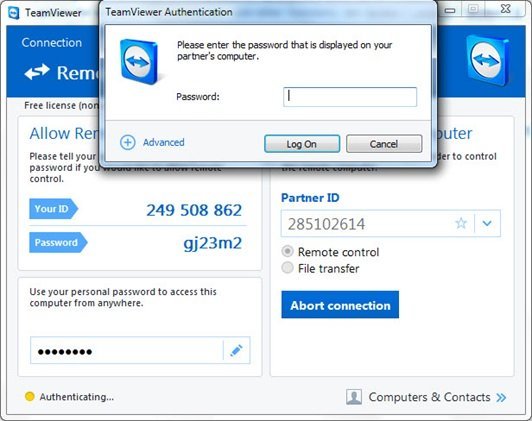
That's surprisingly good value, for one of the best remote access software solutions around, and regular Teamviewer deals and discounts can keep its prices keener, still.
Doesn't work as advertised. Specifically, syncing across devices is unreliable and moving to a new phone number after the unexpected failure of an old phone has resulted in a loss of account access. As a Twitch streamer, losing access to my accounts in the name of 'security' is unbearably frustrating. Whatever the older Macintosh computer is, to make it useful nowadays you’d likely want to find and download some old Mac software for it. This post will aggregate a collection of links and resources for finding and downloading old Mac software, including old Mac system software, old Macintosh applications, and more, for everything from older Intel Macs, to PowerPC Macs, to 68040 and 030 Macs.
Whether in the workplace or as part of a distributed workforce around the globe, practically all modern white collar workers use computers that IT teams will need to access. As a result, remote access software can be a huge boon for most businesses.
Here's what you need to know about Teamviewer and its various pricing plans.
In this guide:
TeamViewer Pricing Plans
TeamViewer's cheapest plan costs $49 per month, billed annually for $588 per year. TeamViewer also offers two other plans, which allow more participants, devices and controls, starting at $99 per month and $199 per month.
TeamViewer also offers add-ons and third-party integrations, as well as a free 14-day trial.
Here's a breakdown of each of the three main plans, all of which include phone-based tech support.
Licensed users
Managed devices
Need a tailored quote for your business today?
Business License
The Business license costs $49 per month, and is billed annually at $588. It's for a single user, and allows them to connect up to three devices, with nine additional movements per year for any users who need to exchange one device for another. The number of managed devices is capped at 200.
It'll let the user connect and control computers remotely and securely, with remote printing access, file sharing, and cross platform access (from Windows to Mac or vice versa, in other words). Meeting participants are capped at five.
Premium License
The Premium license costs $99 per month, billed annually at $1,188. It's best for businesses with multiple people who need access, as its user cap is 50 – significantly up from the single Business user – with up to 300 managed devices, and 15 meeting participants.
It offers all the same features, plus customized device information and user access reporting, so you'll always know who accessed what and when. One channel is included, though businesses can add up to 10, in order to allow multiple sessions at a time.
Teamviewer For Mac Old Version Torrent
Corporate License
The Corporate license costs $199 per month, billed annually at $2,388. It's aimed at teams, as they may need to remotely access a device as a group, or simultaneously access multiple devices. One license includes 200 users, 25 meeting participants, and up to 500 managed devices.
Features include everything in Premium, plus a mass deployment feature for installing TeamViewer across hundreds of devices at once, device access reporting for better audits, and the tools to add third-party integrations with CRM, customer support, or help desk systems.
TeamViewer Integration & Add-Ons
Add-Ons
TeamViewer offers five add-ons.
First, there's TeamViewer Remote Management, a general term for three different services from which users can choose which they need: Monitoring & Asset Management, which costs $1.91 per month per endpoint, billed annually; Endpoint Protection, a randsomware protection service costing $1.91 per month per endpoint, billed annually; and Backup, for just $0.10 per month per endpoint, also billed annually.

Then there's Support for Mobile Devices, an add-on that supports iPad, iPhone, and Android devices from your desktop computer for $32.90 per month, billed annually at $394.80.
TeamViewer's Servicecamp service desk lets users offer simple ticket management to their customers, costing $9.90 per month per agent, billed annually at $118.80 per agent. The TeamViewer Pilot add-on takes the remote service desk even further, empowering technicians to guide customers through complex processes with an augmented reality tool, for $39.00 per month per technician, billed annually at $468.00 per technician.
Finally, there's Extra Concurrent Users, the add-on that businesses should opt for if they need more users than the Premium plan's 50 users, or the Corporate plan's 200 users. This add-on isn't available for the Business plan, which is only for a single user.
Integrations
The third-party integrations available for TeamViewer users come in six main categories: CRM, Internet of Things, IT Service Management, Remote Monitoring and Management, Unified Endpoint Management, and User Account Creation.
The CRM category includes Helpdesk tools as well, with four integrations: ZenDesk, Salesforce, Zoho, and Microsoft Dynamics 365. The Internet of Things include IBM Maximo and Synology; IT Service Management includes Freshworks, JIRA, Cherwell, and Servicenow; while Remote Monitoring and Management includes SysAid and Ninja RMM.

Unified Endpoint Management has the most integrations: Microsoft Intune, IBM MaaS360, EloView, Sophos, AppTec360, and MobileIron. Finally, there's User Account Creation/Deactivation, which includes Active Directory and Okta.
Is TeamViewer free?
In an unusual move, TeamViewer is indeed free for personal use.
Students can download a free copy for their own use, and so can anyone who needs to offer the occasional IT support to a Luddite friend or family member. The software will work forever, at no charge.
Teamviewer For Mac Old Version Update
Anyone who wants to use it for commercial purposes, however, will be limited to the 14-day free trial, which offers full functionality and should be enough to let users know if they'll benefit from the paid service.
TeamViewer Pros and Cons
TeamViewer is a great application for a specific challenge that many modern companies face: How to quickly and easily address all their workers' IT needs. The software offers an IT team remote control of all employees' devices. This can be used for desktop sharing to install new services or troubleshoot problems, and it can also support online meetings and conferences as well as remote file transfers.
On the “cons” side, first and foremost there's the price, which many users find a little too high – particularly once the add-ons are factored in. In addition, there's a lag problem that is unavoidable if the destination device's software is too old, though it's not a concern as long as the client computers or mobile devices are kept up to date.
Finally, some features offered by competitor services are missing from TeamViewer: There's no ability with the basic plans to freeze screens remotely, or to see through a client device's camera.
TeamViewer Features
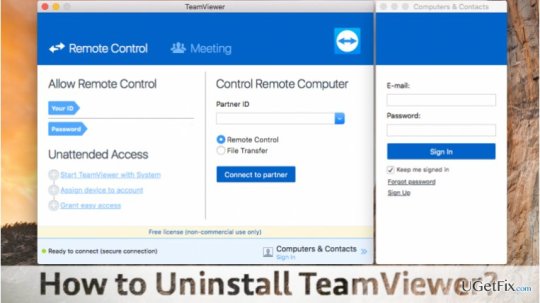
TeamViewer packs plenty of general features, even beyond the ones that this article highlighted earlier. Here are the noteworthy examples:
Remote Access
Remote Support
File Sharing
Real-time Chat
Screen Sharing
Session Recording
Session Transfer
Access Control
Collaboration
Diagnostics Tools
File Transfer
Mobile Access
Remote Printing
Reporting and Analytics
Customizable customer modules
Meetings and Presentations
Wake-on-LAN
Ultimately, TeamViewer offers all the essential abilities and tools a remote access software should, even if some of them are only available through additional paid add-ons.
TeamViewer Benefits
Due to its feature-rich approach to remote device access, TeamViewer offers a range of benefits that can all add up to a lot of money saved at the end of the year.
First, TeamViewer makes it simple to transfer or pass control from one party to another, speeding up the workflow and boosting productivity as a result. How often does your business need to pass control of a device to someone else? The more you do, the greater the benefit of using TeamViewer.
A simple app that lets you text, video chat, and stay close with people you care about. Turn off the light in Dark Mode Give your eyes some rest with a sleek new look. Facebook messenger desktop app mac ios. Simply go to Messenger.com and sign in to use the app on your desktop. Alternatively, an unofficial option would be to download a third-party app called Messenger for Desktop. Keep in mind that this is not an official Facebook app, but it will get the job done.
Another big TeamViewer benefit is support for team sessions, which let administrators manage multiple parties at the same time. If you have tight-knit teams that may need upgrades or new software as a group, TeamViewer is an easy way to bring them on board.
And if any of your employees need to share files with any other teammates on a regular basis, TeamViewer's quick and easy file sharing ability uses a drag-and-drop interface to help employees collaborate. Install multiple fonts mac.
So, is TeamViewer worth shelling out for? It depends on your business's needs: If you frequently find yourself facing technical challenges due to the wide range of platforms and devices used by your employees, adapting TeamViewer might ultimately save you money in the long run. But if you don't, it may not justify the price tag.
Technical Details
The TeamViewer remote access software works across all the main devices and platforms, including Windows, Mac, Linux, Android, iOS, iPhone/iPad, Windows Mobile, and web-based services.
Deployment can be web-based, cloud-based, or via SaaS.
Training options include an online knowledge base and community forum, an academy, and customized packages that include in-person training. Have any questions or concerns? Support is available during business hours via email, phone, or live chat.
TeamViewer Alternatives
If you're still not sold on TeamViewer, that's okay. It's not the only remote access software in the game, and the two top competitors aren't too shabby.
LogMeIn Central costs just $9.95 per month per user, making it the clear budget choice. It's available for Windows, Mac, iOS, and Android, and offers the suite of features needed to address your clients' IT problems in stride. However, lag time is a concern, and the support team isn't as responsive as one would hope, according to user reviews.
See how the two tools stack up in our Teamviewer vs LogMeIn head-to-head guide
Zoho Assist offers diagnostic tools and live chat alongside the file and screen sharing, session transfer, and remote access features you'd expect. The software doesn't offer some features unless you shell out for a higher-priced plan. In addition, the phone and browser apps can occasionally take a few moments to properly sync, which bugs some customers. It starts at $18 per user, per month.
Splashtop Remote Support is another popular option, with support for all major platforms and clients including big brands like Toyota, AT&T, and UPS. Plus, there's the Germany-based AnyDesk, priced at a bracing $10.99 per month and with over a hundred million users across the globe.
Any one of these four remote access solutions is a reasonable alternative to TeamViewer, offering the features and functionality businesses are looking for.
TeamViewer FAQs
What is the difference between TeamViewer free and paid?
The free version of TeamViewer is only for personal use, while the paid version is for commercial use. If you're not a business and you don't directly profit from using TeamViewer, you're free to download the complimentary version available from the TeamViewer website.
If you use TeamViewer within an organization, even a nonprofit one, you'll need to pay for a subscription. Furthermore, if you use a personal version, you'll have more limited features, as some abilities can only be unlocked with a license.
How long does a free TeamViewer session last?
TeamViewer's sessions will last just as long for the free version as for the paid one, with a maximum time limit of 8 hours.
However, if users would like to set a limit in order to avoid idle sessions that last all day despite no one benefiting from them, users can define an idle session timeout from anywhere between 30 minutes to 8 hours.
How many members can connect in TeamViewer?
The amount of members who can connect in TeamViewer depends on which plan you have licensed. The Business plan allows five meeting participants, the Premium plan allows 15, while the Corporate plan allows 25 participants.
If you're just looking for the number of users whose devices can be accessed one at a time by TeamViewer technicians, the Business plan supports 200, the Premium plan supports 300, while the Corporate plan supports 500.
Can TeamViewer spy on you?
No, TeamViewer can't be used to spy on your device without your consent.
Can TeamViewer see what I am doing?
Teamviewer For Mac Old Version
Yes – if the TeamViewer software is currently connected to your device, then an agent can potentially be watching your screen. TeamViewer is connected when the TeamViewer panel is visible, typically on the upper righthand side of the screen on a desktop view. If you'd like to disconnect from TeamViewer, just click the dropdown menu and select the “close” option.

0 notes