#csp's lasso fill tool is my friend
Text

doggy :)
#ragsycon exclusive#ragsymakes#this is just a no-plans straight ahead thing i did during a zoom call#csp's lasso fill tool is my friend#artists on tumblr#werewolves
80 notes
·
View notes
Note
dumb question but how did you use the lasso tool for that- I’ve been trying to become better friends with it heheh
i have this lasso fill brush my friend sent to me for csp, uuhh i dont know how to really describe it but most of the process is just blocking out the main shapes. but smthing i do is add on details as i go, so its like im doing the coloring and the lineart at the same time !
one tip i recommend is to set anti-aliasing to the highest one so you dont have really pixelated lines
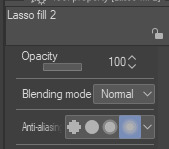
198 notes
·
View notes
Note
What app or system do you use to draw digitally?? I can't for the life of me find a good cheap app (or maybe I'm just bad at drawing lol)
The stuff I’ve been posting is drawn in procreate!! one time purchase but you need a tablet (an ipad? im on ipad. idk if its ipad exclusive.) and a stylus (apple pencil in my case). there’s a good variety of downloadable brushes for it out there, both paid and free.
I also use Clip Studio Paint for PC but im not sure if they’ve just totally moved to a subscription model or not. I bought my version years ago on sale as a one time purchase and it’s been working great!!! also has a good variety of downloadable brushes and other tools made by the community (LASSO FILL MY BEST FRIEND LASSO FILL). it can also use photoshop brushes but the brushes may not look as they were meant to bc of program differences. it also has my fav feature: you can clip layers to groups of layers instead of Just One. very versatile.
i’ve used photoshop but their subscription is baaaad. (as in they make you subscribe for a year at a time even if ur paying monthly. at least that was the case 3 years ago idk abt now.)
if you want a free photoshop lookalike that just runs in your browser, look up photopea!
if you need a free program to tide you over, i remember firealpaca (also PC) being Pretty Good!! it’s got all the basics an art program needs.
Sidenote!!!-
being able/unable to draw is utterly unrelated to knowing digital programs!!! i used to suck at drawing digitally for a While even though i was pretty good at drawing on paper! programs are a tool like any other, and skill is built up over time. (not to mention with screenless drawing tablets you basically have to train yourself to draw without looking at your hands) (AND you have to remember a bunch of shortcuts so you dont spend 1000 years going through menus) (PLEASE LEARN TO USE CLIPPING MASKS IT WILL SAVE YOU SO MUCH TIME AND ALSO YOUR WRISTS) (also have you sEEN the masterpieces some people make in mspaint or kidpix? its insane. dont make yourself think that you can’t be an artist without fancy tools!)
anyway! good luck! 👍
EDIT: i forgot to mention that pen stabilisation can really affect how it feels to draw digitally!!! CSP and procreate have pretty good stabilisation but photoshop (and likely photopea) make it feel rly sluggish and bad. i dont remember abt firealpaca
2 notes
·
View notes
Note
hi!! i absolutely love the way you color your art, so i was wondering if you had any tips?
hey!! thank you!! i actually have two posts written about this already, here and here
i honestly don’t really have much to add from those posts, but a few extra tips that come to mind are
In clip studio paint, lasso fill is your best friend for filling in flats. Sometimes I use it for cell shading too. I’m sure there’s a way to create the tool yourself in settings but I just got the one I use free in the asset store
Also in CSP, gradient maps are your friend. There are defaults, but you can also download packs from the asset store or create your own new ones. I usually finish my color for a piece and then cycle through all my gradient maps until I find one I feel adds something. Set them to overlay at a low opacity. It can really help unify your color palette. Gradient maps are in PS too I just find they don’t work quite the same way for me.
Consider what color your lighting is, and how that color would mix with the local color of objects. Also consider how strong that light source is, because it will determine how much it will influence objects, ie how much of that color you should “mix” with the local color. I will literally pick colors by imagining what color I would end up with if I were to mix the local color and the lighting color like paint. By local color, I’m referring to the original color of an object, without the influence of the environment around it.
Hope any of that is helpful!
50 notes
·
View notes
Note
my friend may i ask what brushes you use 👁
sure! i use procreate and most of my brushes are super customized but i can describe them enough to recreate in any program (hopefully). this is gonna be a little bit long because i'm bored and i love talking about this stuff soooo
the brush i use most often is a medium hard airbrush. with lots of size pressure but very little opacity pressure. it's super versatile and i usually use it to sketch digitally (which i only do sometimes, most of the time i just scan in pencil drawings or go straight to paint)
my main brush for painting is a rectangle brush with a stamp hue jitter and a bit of texture on the sides. i love square brushes for blocking out shapes and it's good for making a base you can put more detail on top of, but it works on it own as well. the main thing with square brushes is i never turn on pressure settings for anything, i find they get in the way when working on the base of a painting so i keep the brush a consistent size and full opacity. the stranger painting only uses the hard airbrush and this square brush:

i also like using it to fill in space in more line-art heavy drawings
for lineart i sometimes use a very hard pencil brush with heavy line weight and no opacity settings. i'm not exactly sure how to make them but pencil brushes are really easy to find online for csp/photoshop/krita/etc. just grab any one and turn on a little bit of smudging and mess with the settings until it feels right. i use it to give my lineart a bit of texture, especially when there's not much else in the artwork for fill that role. here's an example where i used this pencil brush for most of the lineart, particularly on the figure:
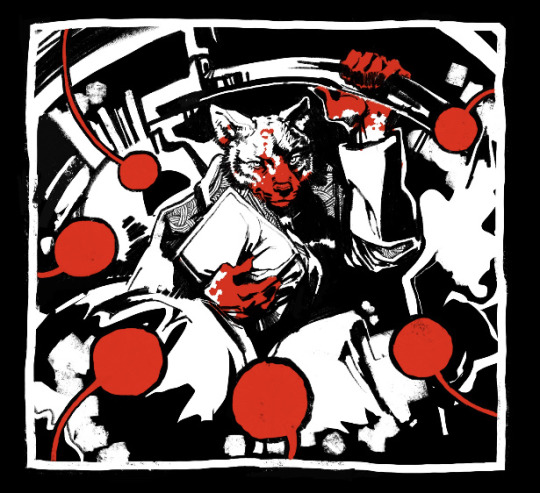
the rest of it was either filled in with the lasso selection tool or a version of the square brush i mentioned earlier, you can see it pretty clearly on the border and around the speech bubbles.
this isn't really about a brush in particular but more about how i use them (i always got frustrated with brush packs that couldn't replicate what the artist did and i couldn't figure out why so i'm including this aside to try and avoid that because younger me would kill me if i didn't). i approach lineart more like painting: i first lay down a base layer which is usually overdone and then carve out my lines using an eraser with the same texture as my line brush. i've found when you do that it makes it easier to experiment and allows you to use textures in a more interesting way, as well as mess around with textures that might not be feasible with one-pass-lineart. nothing against it ofc but once i started doing this digital art fully clicked for me. the best example i can think of is this bouquet from my werewolf kiss drawing where i first went in with the black silhouette and then drew in some detail with white, then again went and refined the form with black
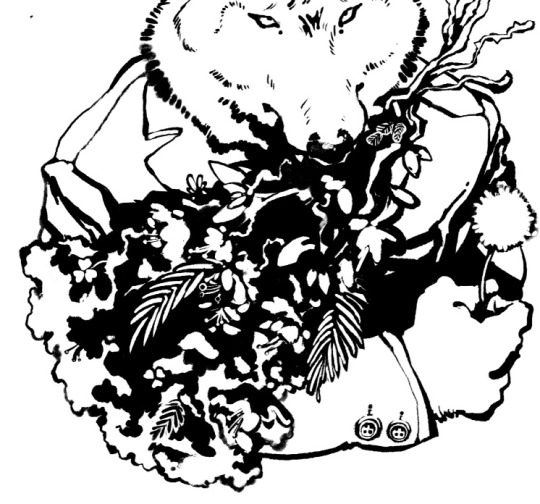
speaking of i have another lineart brush i used in the drawing above. it's called mercury on procreate and i don't really know how exactly it works but it's like a very hard airbrush with a lot of texture on the edge and i turned the size pressure settings to the max. it's a little similar to a watercolor brush with no opacity settings. i use it for drawings where i want a more rounded form on the lines and for details in my paintings sometimes
anyway the only other brush i use is just called "oil paint" on procreate. it's a little hard to describe but i'm fairly sure most art programs have a version of it. it's a heavily textured brush with a ton of smudge on it but very little opacity settings. in my paintings i like to lay down a base using an airbrush, build up texture and color using my square brush, and then finish everything off with the oil paint brush. here's a speedpaint that shows it
11 notes
·
View notes