#corel draw tutorials for beginners
Video
youtube
How to Remove Background in Corel Draw 2024 || कोरलड्रा में White बैकग्र...
#youtube#How To Crop Image in Any Shape#How to cutout photo in corel draw#How to remove background in coreldraw#how to remove background in corel#how to remove background in coreldraw x3#how to remove background in coreldraw 2024 in hindi#How to cut an object in Corel Draw X24#Make File for Laser Machine in Corel Draw#Easy and Quick Way to remove Image Background in CorelDraw#Remove Image Background in CorelDraw#Remove image background corel draw by Creative Art#CorelDraw Tutorial For Beginners
0 notes
Video
youtube
Logo In Coreldraw Guide In Urdu / Hindi Class -11 #coreldraw #logo #log...
Logo In Coreldraw Guide In Urdu / Hindi Class -11 #coreldraw #logo #logocoreldraw In this tutorial, we will explore the process of designing a logo using CorelDRAW. This step-by-step guide is specifically tailored for Class 11 students and will be presented in Urdu/Hindi. Key Topics Covered: 1) Introduction to CorelDRAW Interface: Overview of essential tools and panels Understanding the workspace and layout 2) Basic Shapes and Text: Creating and manipulating basic shapes (circles, squares, etc.) Adding and formatting text for logos 3) Using the Pen Tool: Drawing custom shapes and lines Creating smooth curves and precise lines 4) Combining Shapes: Merging, welding, and trimming shapes to form complex designs Using the Shape tool to refine edges 5) Color and Fill Techniques: Applying solid colors, gradients, and patterns Using the Eyedropper tool for color matching 6) Effects and Transformations: Adding shadows, glows, and other effects Rotating, scaling, and skewing objects 7) Exporting Your Logo: Preparing the logo for various formats (JPEG, PNG, etc.) Understanding resolution and quality settings By the end of this tutorial, students will have the skills to create professional-looking logos, combining creativity with CorelDRAW's powerful tools. Please subscribe for updates on upcoming videos. pen tool in adobe illustrator : https://youtu.be/sJcUT0UuuaY?si=Ej7JDoD4jeMsEgZH Pen Tool in Adobe Photoshop : https://youtu.be/Z0tD6Wa1iGI?si=pF4hrTy8_LVhWfTR watch for How to use Text tool in coreldraw #coreldrawinhindi https://youtu.be/XK8fvK1bnso A Step-by-Step Guide to Using Perspective Wrap in Photoshop #photoshop https://youtu.be/0ko_C_IciVI A Step-by-Step Guide to Creating Professional Profile Picture For Fiverr in Adobe Photoshop #hindi https://youtu.be/c1wE5NCUeF8 HTML (For Beginner) https://youtube.com/playlist?list=PLpuSKeQTK63V9UvuXSr45UECL-0kl2HzA&si=wkUJnN2nj2kNrfnb CorelDRAW Pathfinder Tool Explained Combine, Trim, and More | #coreldrawtutorialinhindi https://youtu.be/5nMc4Ln1Nbg logo design in coreldraw,coreldraw logo design,coreldraw,logo design,logo in coreldraw,coreldraw tutorial,logo,logo design coreldraw,corel draw logo,coreldraw logo design tutorial,how to make logo in coreldraw x7,creative logo design in coreldraw,coreldraw tutorial in hindi,in coreldraw,logo design tutorial
0 notes
Link
0 notes
Text
Corel painter essentials 4 updates

#Corel painter essentials 4 updates Patch
#Corel painter essentials 4 updates pro
#Corel painter essentials 4 updates software
#Corel painter essentials 4 updates trial
Manage your subscriptions in your Account Settings after purchase. Subscription plans are automatically renewed unless auto-renew is turned off at least 24-hours before the end of the current period. Subscriptions are charged to your credit card through your iTunes account. You can use the software, and save and output your work as long as your subscription is active.Ĭhoose between a monthly subscription and an annual subscription option that offers additional cost savings.
#Corel painter essentials 4 updates software
With a subscription, Painter Essentials software is always up-to-date and will always be supported and updated for the latest platforms, devices and technologies. Easily manage large canvases, scrubby zooming, rotating Upto 4X faster auto-painting on M1 machines Save your art in a variety of file formats including. Two-finger gesture support on Apple Trackpad for pan / zoom / rotate Access top controls from Apple Touchbar Pressure sensitive control and tilt support with drawing tablets Tilt and pressure sensitivity with Apple Pencil Use Apple Sidecar to use your iPad as a secondary display that mirrors your Mac desktop Beautiful mandalas using the Kaleidoscope tool Adjust brushes and tools with property bars Recreate photos with photo painting brushes and clone colors Use photos as a guide with Tracing Paper Turn photos into art in one click with AI auto-painting that leverages Core ML and the powerful new Apple Vision Framework technology Image Hoses and Pattern pens that interesting elements Realistic wet and blending media like oils, pens, watercolors and airbrushes Authentic dry media like chalks, pencils, pastels Sketch, draw, and paint on a blank canvas using realistic Natural-Media brushes or simply transform photos into impressive works of art with powerful Apple powered AI or cloning tools. New to digital art? Try Painter® Essentials™, the fun and uncomplicated painting software for beginners. Sadly making this tutorial took longer than the actual picture I made. Ps I had problems with this Forum, could not edit typing, using IE 9 had to use FireFox.Sign-up for a subscription and get your FIRST MONTH FREE! Try the full-featured product and cancel at any time before the FREE MONTH is over, at no cost to you. Painter Essentials 4 Tutorial by Srg-Fuery on DeviantArt BAH. I did fully uninstall this before again trying to re-install the Wacom download.
#Corel painter essentials 4 updates trial
System details: Windows 7 Home Premium 64 bit: Core i5 3 GHz CPU: 8 GB DDR3 RAM: 2 Tb SATA HDD: Windows Base Score 6.7Īs a matter of interest I downloaded, from Corel, the free trial version of Painter Essentails 4 and it worked perfectly. I have run a Windows Registry check but no installer problems shown up. Wacom say that it should be opened by the Windows installer msiexec.exe but with my very limited computer tech knowledge I have no idea what this means. When I let Windows seach the web for suitable methods all I get are 'image programs, such as PhotoPlus, Microsoft Paint, Serif PhotoPlus. Do you want to seach the web for suitable methods of opening?". Each time I try Windows sees it as an 'image' file and I get the message "Windows cannot open this file.
#Corel painter essentials 4 updates Patch
I cannot get this patch to install, no matter what I try. I have downloaded, from the Corel site, the Windows 7 patch - PE_ Update_EN.msp which Wacom say should solve the problem.
#Corel painter essentials 4 updates pro
I have totally uninstalled, using Revo Uninstal Pro (which finds/found everything) and have done a new 'clean' re-install but this makes no difference. The program will not fully load - I get the opening flash screen and then it just hangs and hangs - no tool bars or anything and I finish up having to 'force' close it. Like many others I am having problems with Corel Painter Essentials 4 supplied as a download with my Wacom Bamboo Fun Pen & Touch.

1 note
·
View note
Text
Best photosketcher software

#Best photosketcher software how to
#Best photosketcher software pro
#Best photosketcher software software
#Best photosketcher software trial
#Best photosketcher software professional
Paint Tool Sai's in house brush stabilizer engine is considered as one of the best, if not the best out there. In fact the “easy” part of its name is not just a trademark it really is easy.Īrtist love it for it's lack of lag, great paint feeling and it's superior linear to even photoshop's. It's very lightweight and very easy to learn and master. It has an amazing watercolor brush and eight out of ten times most manga style art, on the internet, is made with this software.
#Best photosketcher software software
This is the program all other “manga” painting software want to be. It has a pretty good drawing engine overall. Really popular and cheap for its capabilities. It can be complicated, frustrating and the default brush engine is not that good with lineart, but still, it's can be considered the best in everything overall.
#Best photosketcher software how to
At some point you'll have to learn how to use it in one way or another. While it can be faulty, Photoshop is still "the industry standard". Not sure if you can buy older versions for a fixed amount. Tons of options like custom brushes, workspace customization, plug-ins, filters, effects, 3D support, and many more features. There are different tiers starting from $15/month (Photoshop + Lightroom + other stuff) up to $100 (All adobe apps + adobe stock). Has so much stuff featured and it's good at doing anything. It's easy to find tutorials, brushes, or anything else you need, It's main drawbacks are the fact that it's a very heavy program that will demand a lot resources from your computer, like memory and RAM. All painting programs owe something to this one. Most tutorials and learning tools are made for photoshop so it's ideal for beginners and pros alike. In fact if you learn to use this program you'll know the basics of all the others.Īll painting programs want to be as good as it (whether they admit it or not). Because you won't be needing most of its tools as the majority are mainly used for photo manipulation -not for painting. Some people get intimidated by it, but it's actually very easy to learn. This one is the favorite for all professionals mainly due to all the highly advanced tools it has and it's second to none brush engine. On the free side only Krita comes close to match it's raw power. When you see an amazing painting eight out of ten times was made on photoshop. The king of photo editing, painting and hands down the best program.
#Best photosketcher software trial
| Price: Free trial and subscription model They won't suffer from a lack of updates or bugs like most opens source programs do. They can be very pricey but they have the advantage in that you're buying a high quality product right out of the box made by paid professionals. On this side we've the comercial programs. I can name some really-well known ones and I'll say my own personal opinion about them.ĥ Best Paid Digital Drawing programs for Artists : That's why I suggest to try different softwares before you decide which one is the best for you. The question is: what advantages are good for you personally. What I can say is that every software has their own advantages.
#Best photosketcher software pro
I own a XPPen Artist Pro 16 graphics tablet with laminated screen 15.4-inch. I tried out a lot during the years: photoshop (cs6 - cc ), krita, gimp, paint tool SAI, mypaint, corel painter, Clip studio paint and maybe more, just can't remember. So you should pick the right software for your needs and preferences.
#Best photosketcher software professional
Tablets are great to have when you need to transfer a raster image into a vector environment and vice versa because you are definitely going to need to edit pixel by pixel to get edges to blend etc.Īlmost any professional graphics software will work for Drawing tablets, as they have pretty much a stranglehold on the digitizer tablet market. sketching basically, i'm not good at it but a good sketcher would probably love a good tablet.Īnd, if you need to edit (especially for raster images) down to individual pixels and pixel groups then a tablet is very helpful. If you are good at freehand pencil/drawing then a tablet is great to have your work already created in the digital realm without transferring it there later to work on more. In recent years digital advancements have designers leaving pen and paper behind, allowing them to create visual image files using their computer mouse or Graphic Drawing Tablets.

1 note
·
View note
Quote
design a Logo in corel draw with cdtfb: http://bit.ly/2P5neaz
══════════════════════════════════
Join cdtfb family: https://goo.gl/MfNBgi
══════════════════════════════════
watch more useful videos:
1. http://bit.ly/2P5p6jf
2. http://bit.ly/2qpzXG0
3. http://bit.ly/2P8QwFd
4. http://bit.ly/2JydShd
5. http://bit.ly/2zlO3MH
6. http://bit.ly/2CWf3Ge
══════════════════════════════════
#CorelDrawLogoDesignInHindiWithCdtfb #cdtfb #cdtfb #cdtfb #coreldraw #CorelDrawTutorialsForBeginner #LearnCorelDrawWithCDTFB
https://goo.gl/MfNBgi
#corel draw tutorials for beginners#cdtfb videos#Complete pro level corel draw course by cdtfb#tips & tricks videos by cdtfb#corel draw tutorials by cdtfb#tools introduction by cdtfb#creating layout by cdtfb#designing by cdtfb#logo by cdtfb#visiting card by cdtfb#wedding card by cdtfb#brochure by cdtfb#flex design by cdtfb#flyer by cdtfb#Sticker by cdtfb#Vector art by cdtfb
1 note
·
View note
Text
Corel Draw Text Menu
Corel Draw Text Menu
Corel Draw Text Menu
Corel Draw Text Menu
Format Text इसका Use ज्यादातर Selected Text या Paragraph को Style तथा Model में Create करने के लिए Use करते है।
Edit Text लिखे गए किसी भी Text या Paragraph में कुछ अक्षर या Text को संपादित करने के लिए Use करते हैं।
Insert Character किसी प्रकार के Outline शब्द या कोई Symbol Insert करने के लिए Use करते है।
Text To Path इसके द्वारा किसी भी Object पर Convert…

View On WordPress
#corel#corel draw#corel draw 12 text menu#corel draw 12 view menu in hindi#corel draw edit text#corel draw file menu#corel draw full course#corel draw me menu bar#corel draw text design#corel draw text menu#corel draw text menu learnning#corel draw tutorial#corel draw tutorials#corel draw x6#corel draw x6 advanced tutorial#corel draw x6 tutorial#corel draw x8 tutorials for beginners in hindi#corel view menu#menus in corel draw#tutorial corel draw
0 notes
Text
CorelDRAW for Beginner #03: Latihan Bidang Simetris 03
CorelDRAW for Beginner #03: Latihan Bidang Simetris 03
CorelDRAW for Beginner #03: Latihan Bidang Simetris 03
Video kali ini, saya akan membahas tentang latihan membuat bentuk simetris lagi. Tapi dengan beberapa penambahan bidang sederhana. Bentuk yang saya tampilkan sedikit lebih kompleks dibandingkan pada latihan terdahulu. Untuk lebih jelasnya, silahkan simak video berikut ini…
#tutorialcoreldraw #coreldrawforbeginner #latihancoreldraw…
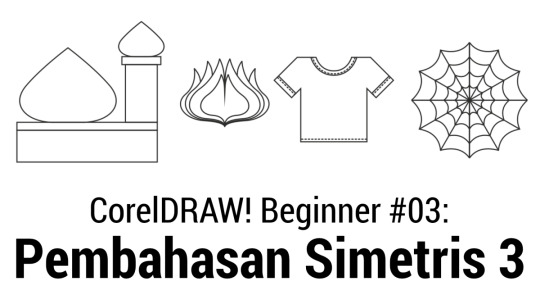
View On WordPress
#belajar CorelDraw#belajar coreldraw indonesia#belajar coreldraw pemula#corel draw designs for beginners#corel draw designs samples#corel draw tutorials youtube#coreldraw for beginner#coreldraw pemula#coreldraw training free#coreldraw untuk pemula#coreldraw vector tutorial#latihan corel draw#menggambar dengan CorelDraw#tutorial adobe indesign#tutorial belajar coreldraw pemula#tutorial coreldraw#tutorial desain grafis
1 note
·
View note
Photo

Free drawing brushsets
Here are some of the selected brushes I frequently use for my drawings and was asked about. I actually have more, so don’t hesitate to lmk if anyone needs special sets like fur, plants or landscape\whatever. Format .abr works for PS, Procreate, Gimp, Corel and can be transferred - with a little effort - into Krita and CSP.

Several useful tutorial links are attached in the folder descripton, both for the beginner and advanced levels. One also can get interesting results by switching settings for one particular brush. NB: I didn’t compile some of the free sets and do not own them and do not claim as mine (you can see creators’ credits in folder names if it’s the case).

It’s totally possible to draw nice things with a simple round brush but if you’d like to save time and effort - then textured or special effect brushes coming in handy! Have fun!

#welcome to ask me anything#it's not much but it's honest work#fanart by poison#artists on tumblr#digital painting#Illustration#brushes#art resources
129 notes
·
View notes
Video
youtube
Coreldraw Pen Tool Tutorial in Hindi Master in Pen class 08 #coreldraw #...
Coreldraw Pen Tool Tutorial in Hindi Master in Pen class 08 #coreldraw #pentool Pen Tool in CorelDRAW: Highlights Accurate Image: Allows you to create accurate lines and lines by placing anchor points. Anchor Points: Users can set and adjust anchor points to define the shape of the path. Handling: Each anchor point can have a hand facing the curve and smooth. Texture: Ideal for creating complex, detailed images. Change routes: Users can easily change existing routes by changing anchor point handles. Versatility: Supports straight and curved parts, allowing it to adapt to design needs. Smooth Transitions: Enables smooth and flowing curves for aesthetic effect. This tool is essential for graphic designers who need precise control of their vector graphics in CorelDRAW. Please subscribe for updates on upcoming videos. pen tool in adobe illustrator : https://youtu.be/sJcUT0UuuaY?si=Ej7JDoD4jeMsEgZH Pen Tool in Adobe Photoshop : https://youtu.be/Z0tD6Wa1iGI?si=pF4hrTy8_LVhWfTR watch for How to use Text tool in coreldraw #coreldrawinhindi https://youtu.be/XK8fvK1bnso A Step-by-Step Guide to Using Perspective Wrap in Photoshop #photoshop https://youtu.be/0ko_C_IciVI A Step-by-Step Guide to Creating Professional Profile Picture For Fiverr in Adobe Photoshop #hindi https://youtu.be/c1wE5NCUeF8 HTML (For Beginner) https://youtube.com/playlist?list=PLpuSKeQTK63V9UvuXSr45UECL-0kl2HzA&si=wkUJnN2nj2kNrfnb CorelDRAW Pathfinder Tool Explained Combine, Trim, and More | #coreldrawtutorialinhindi https://youtu.be/5nMc4Ln1Nbg how to use pen tool in coreldraw,pen tool coreldraw,pen tool in coreldraw,pen tool,coreldraw,corel draw pen tool tutorial,corel draw pen tool,coreldraw tutorial,coreldraw pen tool,how to use pen tool in coreldraw x8,pen tool in coreldraw in hindi,corel draw x7 pen tool,corel draw pen tool tutorial hindi,coreldraw pen tool tutorial,pen tool tutorial,coreldraw x7 tutorial day 14 master pen tool,pentool in coreldraw,pen tool in coreldraw 12
0 notes
Note
Hi! What drawing program do you use? Do you havr recomendations for a free program as a beginnier?Do you also have recomendations for cheap or affordable tablets for drawing practice?
Hello! I don’t draw a lot but here’s what I can tell you based on my own experience and preferences as a casual doodler.
It really depends on which and how many features you want, and your own comfort level, so you’ll have to try out the programs. For the tablets I’ll give my personal opinion and the basics but you can find reviews on youtube or amazon.
What I use most of the time
PaintTool SAI (not free, has trial period)
Krita
ibis Paint (see below)
Huion H610 PRO
Software (free*)
Some of these might seem a bit overwhelming for a beginner, but they just take some time getting used to. I like having options to play around with, but there are other options out there that are simpler if you don’t like these.
GIMP - Many people love using this and recommend it. I tried it years ago and couldn’t get into it. I don’t know what it’s like now, but it was too simplistic for what I was looking for at the time.
FireAlpaca - Pretty good. It’s also been a while since I’ve used this though. I couldn’t get into it either but I’m not sure why. It could’ve been that I simply didn’t like the interface or something.
MediBang Paint - Really good. Really like it for just drawing purposes. I hear it’s pretty much the same as FireAlpaca (again, idk since I haven’t used it in years), but I think it was designed to be more for commercial artists (e.g., comic artists, as it’s got a feature that’ll let you draw panels easily). When it comes to text though, there are certain supported fonts which you need to create an account for and log in to if you want to use them. Also, it’s got an ad popup at start-up.
Krita - Love it. It does everything. Unlike MediBang, text allows me to use all the fonts I have installed on my computer. I use it mostly for drawing** though, so I haven’t really played around with text options and effects.
ibis Paint - Mobile app for Android and iOS. I use this to draw on my phone but you can use it on an iPad if you have one. I really like this app. It’s got a frame divider like MediBang if you wanna draw comics. There’s also a fairly populated online community and lots of Youtube tutorials available.
* ibisPaint gives you the option to upgrade to unlock all the paid brushes… BUT you can just watch an ad video to unlock them all for 18 hours. You only need to watch one (1) ad to unlock all the brushes, and once the 18 hours are up, just watch an ad again!
** for stuff like photo editing/manipulating and graphics art (including text stuff), I stick to my trusty ol’ PaintShop Pro simply because I’m so used to it – it isn’t free though.
Tablets
Right now I mostly use my Huion H610 PRO, which is about 4 years old but still works great. The working area gives me plenty of space to move my hand, which is why it’s currently my preferred tablet out of what I have. When I bought it, I paid about $90 CAD for it on Amazon.
Some alternatives:
Wacom CTL4100 - The small version without bluetooth is about $90 CAD. Depending on which size/version you get, you’ll be able to download from a choice of a few software titles like Corel.
One thing that might be a bother is that the shortcut keys are on the top as opposed to the side, so you’d be reaching up over your drawing hand to use them. Personally, I’ve never used shortcut keys (I keep one hand on my keyboard) so this doesn’t really matter to me.
Huion 420 - very smol, cute, portable. Has shortcut buttons on the pen. About $30 CAD. Takes getting used to going from a bigger work area to a really small one. The small work area allows for a bit more control in the fingers, but makes the wrist more prone to cramping because so little movement is needed. Perfect for on-the-go.
Huion H420 - same as above but it has three shortcut keys on it, for like $5 more. So if you’re really, really on a budget and don’t need/want the shortcut keys, then you’ll be fine with the Huion 420 instead of H420.
Tips
do some research on all the features a tablet has, consider what you’ll want to be using it for
check out reviews
make sure you look into compatibility – some software won’t work with certain tablets, etc.
practice, look at tutorials, practice some more
I think that’s pretty much it. Have fun on your digital drawing journey!
23 notes
·
View notes
Video
Design Research Instagram Live discussion with Ripu Jha
Understanding the Design Research - Instagram Live discussion with Ripu Jha 1.How creative people think, work and inspiration 2. In design what is the research and what need to keep in mind while starting any research. 3.According to you problem that need to be solve as a designer, how we identify problem and understand customers need. 4.You said aim and objective, what are the points we kept in mind while identify aim and objective. This Adobe Illustrator tutorial is perfect for beginners and advance. If you want to see more Illustrator and Photoshop tutorial and Corel Draw video subscribe my channel : https://www.youtube.com/channel/UCNtb... You can also follow me on my website: https://www.avinashdesignstudio.com/ You can also follow me on: Facebook: https://www.facebook.com/avinash3886 You can also follow me on: Instagram: https://www.instagram.com/avinit_max/... You can also follow me on: Linkedin: https://www.linkedin.com/in/avinash-k... Thanks for watching!
1 note
·
View note
Video
youtube
Corel Draw full Tutorial for Beginner Lesson no 03 Urdu Hindi Create by ...
1 note
·
View note
Text
Best Logo Design Tools for Beginners
A logo visually defines the essence of a company and thus it recreates a critical part in enterprise branding. As it is a visionary art that creates a brand readily identifiable, it should be articulately developed with professional expertise and imagination.
A triumphant design may satisfy the objectives set, but a distinctive and desirable iconic design will have to be easy, appropriate, durable, unique, and versatile. And to design such a logo, there are different logo designing tools available that are not only valuable for professional Logo Makers in Kanpur but also verify to be the most suitable for beginners as well.
Below listed are a few best Logo Design tools
Logo maker
Adobe Illustrator
Laughing Bird
Sothink logo maker
Logo-Smartz
Apple Motion
Jeta Logo Designer
Corel Draw
Adobe Photoshop
Adobe Photoshop: This is the most useful and efficient logo design tool that feeds designers, the ease of designing logos with sufficient creative filters, textures, color levels, alpha masks, and media. For a beginner, this tool supplies huge help, via practical advice and tutorials.
Corel Draw: This is one of the useful tools for designing vector graphics. Some of the practical and user-friendly sub-tools that arrive with this tool are Corel photo-paint, Corel connects, Corel power-trace, and Corel capture.
Jeta Logo Designer: This is a straightforward and easy-to-use logo designing tool, equally liked by both professionals and beginners. It is identified as a speedy, trustworthy, and effective software to design logos, web graphics, and idols.
Read More
0 notes
Photo
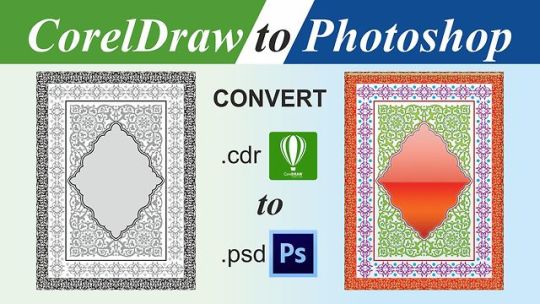
coreldraw to photoshop convert--video link: http://bit.ly/2zk6yRY
--------------------------------------------------------------------
Join cdtfb family: https://goo.gl/MfNBgi
--------------------------------------------------------------------
Watch more useful videos:
1. https://bit.ly/2yokBFs
2. http://bit.ly/2z2NaII
3. http://bit.ly/2ENhI7J
--------------------------------------------------------------------
#CoreldrawToPhotoshop #cdtfb #cdtfb #cdtfb #coreldraw #CorelDrawTutorialsForBeginner #LearnCorelDrawWithCDTFB
#CoreldrawToPhotoshop#cdtfb#coreldraw#CorelDrawTutorialsForBeginner#LearnCorelDrawWithCDTFB#corel draw tutorials for beginners#cdtfb videos#Complete pro level corel draw course by cdtfb#tips & tricks videos by cdtfb#corel draw tutorials by cdtfb#tools introduction by cdtfb#creating layout by cdtfb#designing by cdtfb#logo by cdtfb#visiting card by cdtfb#wedding card by cdtfb#brochure by cdtfb#flex design by cdtfb#flyer by cdtfb#Sticker by cdtfb#Vector art by cdtfb
1 note
·
View note
Text
CorelDRAW for Beginner #02: Pembahasan Bidang Simetris 2
CorelDRAW for Beginner #02: Pembahasan Bidang Simetris 2
CorelDraw for Beginner #02: Pembahasan Bentuk Simestris 2
Dalam video kali ini, saya akan membagikan sebuah pembahasan dari latihan soal yang ada pada materi sebelumnya. Di latihan tersebut, ada 6 obyek yang bisa kita buat latihan. Dengan banyak atau sering berlatih, saya berharap, penonton bisa segera menguasai software Coreldraw ini.
Silahkan diikuti, dan segera dipraktekkan. Mudah-mudahan…

View On WordPress
#belajar CorelDraw#belajar coreldraw indonesia#belajar coreldraw pemula#corel draw designs for beginners#corel draw designs samples#corel draw tutorials youtube#coreldraw for beginner#coreldraw pemula#coreldraw training free#coreldraw untuk pemula#coreldraw vector tutorial#latihan corel draw#menggambar dengan CorelDraw#tutorial adobe indesign#tutorial belajar coreldraw pemula#tutorial coreldraw#tutorial desain grafis
0 notes