#contract management software sharepoint}
Explore tagged Tumblr posts
Text
How to choose the right enterprise contract lifecycle management solution for your organization? - Top 6 Considerations for 2025
It’s easy to get nervous and overwhelmed when you are tasked with choosing a new contract lifecycle management (CLM)solution that will suit your organization.
Whatever you choose, you will likely be obligated to use it for the foreseeable future, so it must comply with every possible use case. It also needs to be scalable so it can grow with your organization, and it must not exceed the budget.
In this article, we’ve outlined important criteria to look for in a top-notch (CLM)solution and howConvergePoint Contract Management solution can help your organization to overcome compliance challenges. These criteria are designed to help you select by focusing on what truly matters—ease of use, integration capabilities, advanced automation features, or top-tier security measures.
By understanding these essential factors, you’ll be prepared to assess solutions effectively and confidently narrow your search quickly, provided you invest in a tool that aligns perfectly with your organization’s unique needs and long-term goals.
What to consider in enterprise contract lifecycle management (CLM) software?
Choosing the right Contract Lifecycle Management (CLM) solution involves evaluating numerous factors. Start by assessing your organization’s current requirements and long-term goals, then compare these against the features offered by the contract management tool.
Here are some important factors to overlook:
Addressing Current Challenges
Before selecting a CLM solution, identify the specific issues your organization faces. Are missed renewal dates, inefficient contract workflows, or limited contract visibility holding you back? A CLM tool like the ConvergePoint solution should solve these problems while driving measurable improvements in efficiency and accuracy.
Also read: A Step-by-Step Guide to Contract Management Software: Create, Negotiate, Review and Approve
Scalability
“What your business needs today may not be the same tomorrow”
Choose a CLM solution that can grow with your organization, adapting to a higher volume of contracts and more detailed workflows as your operations expand. Scalability provides your investment remains valuable in the long run.
Leveraging Advanced Features
Look for features like contract analytics, automated approvals, and customizable reporting dashboards. These tools can save time, reduce errors, and provide valuable insights to make informed decisions.
Prioritizing User Adoption
“Even the best CLM solution is ineffective if it’s not widely used.”
Opt for a CLM platform that is intuitive and user-friendly and provides comprehensive training and ongoing support to promote adoption across your team.
AI Functionalities
As the world shifts into AI-driven solutions, modern CLM software needs to integrate artificial intelligence functionalities to manage contracts. AI can automate repetitive tasks, such as contract review and approvals, and drastically reduce manual effort.
Advanced AI contract management tools allow organizations to gain deeper insights into contract performance, risks, and opportunities.
By leveraging AI, enterprises can improve contract accuracy, accelerate contract lifecycles, and ensure better compliance. Integrating AI-powered features into your CLM solution can position your company at the forefront of innovation in contract management.
Also read: How to Create Contracts Faster with AI Assisted Tools
With so many options available, the process can feel overwhelming. That’s why we’ve created the top 6 things to consider when choosing enterprise contract lifecycle management software:
1. One Central Repository
Choose a contract management solution that offers a single, secure, central repository. It will help your team save a lot of time if they can easily find the contracts and supporting documents they need at a moment’s notice. Be certain the CLM you select offers dashboards with easy viewing of the contracts under your purview for an even faster search and reference capability.
2. Contract Renewal and Expiration Alerts
When managing the lifecycle of a contract, it’s important that you are able to set up automatic reminders and leave a clear audit trail to help manage risk and avoid unwanted fines or renewal surprises. Consider choosing a solution that will work with your Active Directory or employee database to allow role-based access. This will allow you to set and control permissions based on a person’s role within your company, rather than their name or employee ID number.
Using Active Directory, for example, will enable your organization to nimbly shift control over various contracts to different employees based on their roles.
3. Contract Obligation Reminders and Notifications
It’s not uncommon for contracts to come with related obligations that need to be assigned out to employees in order to mitigate risk and ensure a productive contract lifecycle. Certificates of Insurance, for example, may need to be renewed annually while the contract itself has a renewal and expiration period that is every three years.
For these separate but related tasks, make sure your new contract management solution offers you the ability to assign out these obligatory tasks and send reminders to ensure each is completed on time.
4. Version History
The days of having to round up approvals and guess which version of a contract is the latest should be firmly behind you once you implement a new CLM solution. Choose software that manages this function for you, ensuring that no matter how you search or come across a contract document in the system, you can rest assured it is the latest version that you are viewing.
Make sure the software you choose maintains an audit trail showing who made what changes, too, for added compliance.
5. Customizable Templates
If your templates can be branded and customized to your business needs, your employees are more likely to use and reuse them, and your contracts will stay consistent and professional in appearance. Make sure your new CLM offers this functionality along with other ad hoc capabilities.
6. Seamless Integration
Find a software solution that integrates with your existing system, and you’ll have an easier time getting other departments to buy in. If the user interface is familiar to your colleagues who will be working within the CLM, it is far more likely they will be successful in adopting and using the new technology. IT typically requires new technology to integrate with existing platforms, so it’s a good idea to check with that department first.
For example, IT may recommend you choose a software application that will work with Microsoft Office 365 SharePoint—one of the most widely used platforms today. Choosing a solution that will work with these platforms will make any data migration simpler.
Once you find a CLM that offers all these features and works with your existing systems, you’ll notice an immediate return on investment when you see how much time you will save tracking down contracts and get value by automating the contract lifecycle management.
Get started on your contract lifecycle management journey with ConvergePoint
ConvergePoint offers the most trusted and leading contract management solutions, designed to seamlessly integrate with SharePoint and Microsoft Office 365. Our solution is designed to scale with the needs of any enterprise, ensuring that you can effectively manage contracts throughout their lifecycle, no matter the industry.
What sets ConvergePoint apart is not only its ease of integration but also its powerful features, such as automated workflows and AI-powered contract reviews, all within an intuitive interface. It’s a solution that helps you eliminate manual processes, reduce risks, and make smarter, data-driven decisions.
And the best part? ConvergePoint is designed to be an affordable option. No matter where you are in your contract management journey, we are here to support your growth and success.
Originally published by https://www.convergepoint.com/
#clm solution#clm solutions#best contract lifecycle management#clm software solutions#contract lifecycle management software features#contract lifecycle management solutions#how to choose contract management software#clm best practices#top clm solutions#clm solution for contract management#contract lifecycle management features#what are clm tools#contract management solutions#best clm solution#best clm solutions#contract lifecycle management solution#enterprise contract management software#enterprise contract management system#enterprise contract management solutions#enterprise contract lifecycle management software#contract management software sharepoint#office 365 contract management#AI contract management software#AI powered contract management#sharepoint contract management software
0 notes
Text
Optimizing Contractor Communication: Essential Tools for Effective Collaboration
Effective communication is the cornerstone of any successful construction project. In a field where timelines, budgets, and the coordination of various stakeholders are critical, having the right contractor communication tools can make all the difference. These tools not only streamline workflows but also foster better collaboration, reduce misunderstandings, and improve overall project efficiency. This article explores some of the most essential communication tools that contractors can leverage to enhance their project management and coordination efforts.
1. Project Management Software
Project management software is a vital tool for contractors, providing a centralized platform for managing all aspects of a project. Tools like Procore, Buildertrend, and CoConstruct offer features such as task assignment, progress tracking, document management, and communication channels. These platforms help ensure that everyone is on the same page, from the project manager to the subcontractors and clients. They also provide real-time updates, allowing teams to quickly adapt to changes and make informed decisions.
2. Instant Messaging and Chat Apps
Instant messaging and chat apps like Slack, Microsoft Teams, and WhatsApp have revolutionized communication in the construction industry. These tools facilitate quick, real-time conversations, making it easy to share updates, ask questions, and resolve issues on the fly. They also support the sharing of files, images, and videos, enabling teams to discuss and review project details more effectively. By reducing the reliance on emails, which can be slower and less organized, these apps help improve response times and collaboration.
3. Video Conferencing Tools
With the increasing need for remote communication, video conferencing tools such as Zoom, Microsoft Teams, and Google Meet have become indispensable. These platforms allow contractors to hold virtual meetings with clients, architects, engineers, and other stakeholders, regardless of their physical location. Video conferencing helps in discussing project progress, reviewing plans, and making decisions without the need for on-site meetings, saving time and travel costs.
4. Document Management Systems
Document management is crucial in construction, where numerous plans, contracts, and permits need to be accessible and up-to-date. Tools like Dropbox, Google Drive, and SharePoint provide secure storage and easy access to these documents. They also offer version control, ensuring that all team members are working from the latest documents. With the ability to share and collaborate on files in real-time, these systems streamline the document review and approval process.
5. Mobile Apps for On-Site Communication
Mobile apps designed specifically for on-site communication, such as Fieldwire and PlanGrid, enable contractors to stay connected with their teams, even when they are away from the office. These apps provide features like plan viewing, punch list creation, and task management, all accessible from a smartphone or tablet. This mobility ensures that field workers have access to the information they need to perform their tasks accurately and efficiently.
6. Client Communication Tools
Keeping clients informed and engaged is crucial for a successful project. Client communication tools like Buildertrend and CoConstruct offer portals where clients can view project updates, schedules, and financial information. These platforms facilitate transparent communication, allowing clients to ask questions, provide feedback, and approve changes. By involving clients in the process, contractors can build trust and ensure that the project meets their expectations.
Conclusion
In the fast-paced construction industry, effective communication is key to delivering successful projects. By leveraging modern contractor communication tools, contractors can streamline their workflows, improve collaboration, and enhance project outcomes. Whether it's through project management software, instant messaging apps, video conferencing, or mobile tools, these technologies provide the infrastructure needed to keep teams connected and projects on track. As the industry continues to evolve, staying up-to-date with the latest communication tools will be essential for contractors looking to maintain a competitive edge.
For More Info:
Contractor Communication Tools
Construction Site Coordination Software
0 notes
Text
Perks Of Having A Microsoft Office Life-Time License

The usage of Microsoft Office has come to be an important tool for people and businesses equally in today's modern age. From developing papers to studying records and also delivering discussions, the suite of Office applications offers an extensive solution for several duties. While Microsoft provides subscription-based versions like Office 365, there is actually another alternative that allures to lots of consumers: owning a Microsoft Office 2021 lifetime license. In this particular article, we'll check out the advantages of having a MS Office lifetime license.
Eight Perks Of Having A MS Office Lifetime License
One-time Payment, Life Time Access
Some of one of the most significant conveniences of having a Microsoft Office life time license is that you make a solitary payment and also get to the suite of applications forever. Unlike subscription-based models where you have to revitalize your license every now and then, a Microsoft Office Suite lifetime license makes sure that you have continuous access to vital Office tools without fretting about continuous payments.
Cost-effectiveness
While the first assets for a life-time license might seem much higher compared to a registration, in the future, it verifies to become even more economical. As time go on, the cumulative price of restoring a membership may surpass the one-time payment for a Microsoft Office lifetime license for Windows. For individuals and businesses on a budget, this may equate to notable cost savings in the long-term.
Flexibility from Subscription Renewals
Membership versions call for users to restore their licenses regularly to keep access to Office applications. This renewal procedure may be troublesome and may bring about disturbances in efficiency otherwise managed effectively. With a life-time license, you are actually without the difficulty of renewal pointers and also can easily concentrate completely on your work without any type of disruptions.
No Reliance on Net Connection
While subscription-based Office collections commonly demand a net connection for account activation and regular recognition, a Microsoft Office Suite lifetime license removes this addiction. The moment switched on, you can easily use the Office applications offline without any type of constraints, delivering you with continuous accessibility to essential tools even in regions with minimal world wide web connection.
Possession and also Control
With a life time license, you own the software program outright, offering you full control over its own usage as well as personalization. You are actually exempt to any kind of conditions or health conditions established through membership contracts, offering you the liberty to make use of the software program depending on to your demands and desires. This feeling of ownership could be encouraging for each individuals and businesses.
Long-term Security as well as Predictability
Owning a life-time license offers a sense of stability and of a routine, especially for businesses as well as institutions. You can easily prepare your spending plan better knowing that you will not sustain additional expenditures for Office software program down the road. This predictability permits for better financial planning and appropriation of information.
Being compatible and also Integration
A MS Office life time license guarantees compatibility as well as seamless integration with various other Microsoft items as well as services. Whether you're using Windows, Expectation, or SharePoint, the Office suite combines effortlessly with these systems, improving productivity and also partnership across a variety of applications as well as devices.
Safety and Privacy
Security-conscious customers may like owning a life time license as it minimizes dependence on cloud-based services and decreases the risk of records breaches or even personal privacy worries associated with storing vulnerable information online. By maintaining your data held regionally, you possess more significant control over its own safety and personal privacy.
Lastly, possessing a Microsoft Office life-time license supplies various benefits, consisting of cost-effectiveness, liberty from subscription renewals, offline access, ownership and also management, long-term reliability, compatibility, and also safety. Whether you are actually a private consumer or even a business hoping to simplify operations and also decrease expenses, buying a life-time license could be a smart choice that pays down the road.
0 notes
Link
0 notes
Text
What tools and software are essential for managing projects in an interior designer's office?
Project management in an interior designer's office is a multifaceted endeavor that demands precision, organization, and efficient communication. To ensure the successful execution of design projects, interior designers rely on a range of tools and software solutions that streamline their workflow. In this blog, we'll explore the essential tools and software for managing projects in an interior designer's office, emphasizing keywords related to these spaces.
1. Project Management Software:
Project management software is the backbone of any interior designer's office. Platforms like Trello, Asana, or monday.com | A new way of working provide features for task tracking, project planning, team collaboration, and progress monitoring. They allow designers to create project timelines, assign tasks, and keep everything organized.
2. Design Software:
Design software is the creative nucleus of an interior designer's toolkit. Applications like AutoCAD, SketchUp, and Adobe Creative Cloud are indispensable for creating detailed designs, 3D models, floor plans, and other visual representations of a project.
3. Customer Relationship Management (CRM) Software:
A CRM system such as HubSpot, Salesforce, or Zoho CRM helps interior designers manage client relationships, track leads, and maintain a database of client information. It streamlines communication and ensures that designers stay connected with clients and prospects.
4. Accounting and Invoicing Software:
To handle the financial aspects of a project, interior designers use accounting and invoicing software. QuickBooks, FreshBooks, and Xero simplify the creation of invoices, expense tracking, and financial reporting.
5. Time Tracking and Billing Software:
Time tracking and billing software like Clockify or Harvest enable designers to monitor the time spent on projects, track billable hours, and generate accurate invoices.
6. Communication Tools:
Effective communication is key to project management. Tools like Slack, Microsoft Teams, or Zoom facilitate real-time communication and collaboration with team members and clients. They support video conferences, file sharing, and instant messaging.
7. File Sharing and Collaboration:
File sharing and collaboration platforms like Google Workspace (formerly G Suite), Dropbox, or Microsoft OneDrive enable designers to share project files, documents, and design drafts with clients and team members securely.
8. Project Scheduling Software:
Project scheduling software such as Microsoft Project or Smartsheet allows interior designers to create and manage project schedules, allocate resources, and establish project timelines.
9. Virtual Whiteboards:
Virtual whiteboards like Miro or Microsoft Whiteboard offer a digital space for brainstorming, mind mapping, and visual planning. These tools are especially useful for collaborative design thinking.
10. Document Management Systems:
Document management systems like SharePoint or DocuWare help designers organize and manage project-related documents, contracts, and important paperwork.
11. 3D Visualization Software:
Interior designers use 3D visualization software such as Lumion or Blender to create realistic 3D renderings and animations of their design concepts. These tools help clients visualize the end result more effectively.
12. Project Collaboration Platforms:
Collaboration platforms like Figma or InVision are ideal for design collaboration. They allow multiple stakeholders to provide feedback on design drafts, facilitating iterative design processes.
13. Survey and Feedback Tools:
Surveys and feedback tools like Typeform or SurveyMonkey enable designers to gather input and preferences from clients. They streamline the collection of feedback and preferences.
14. Construction Project Management Software:
For projects involving construction or renovations, construction project management software such as Procore or BuilderTREND helps interior designers oversee project schedules, budgets, and communication with contractors and builders.
15. Trend Research Tools:
To stay updated with the latest design trends, interior designers often use trend research tools and platforms like Pinterest, Dezeen, or Behance.
16. Cloud Storage Solutions:
Cloud storage solutions like Dropbox, Google Drive, or iCloud offer secure and convenient storage for project files and data, accessible from anywhere.
17. Task Automation Tools:
Automation tools like Zapier or Integromat can streamline repetitive tasks by connecting various applications and automating workflows.
In conclusion, the effective management of projects in an interior designer's office requires a comprehensive toolkit of tools and software solutions. Project management software, design software, CRM systems, accounting and invoicing software, time tracking and billing tools, and communication platforms are fundamental to success. File sharing and collaboration, project scheduling, virtual whiteboards, document management, and 3D visualization software are also essential components. Collaboration platforms, survey and feedback tools, construction project management software, trend research platforms, cloud storage solutions, task automation tools, and more play their part in ensuring that interior designers such as Flipspaces can efficiently manage and deliver outstanding design projects. These tools collectively enhance the workflow, streamline communication, and support the creative process in an interior designer's office.
0 notes
Text
What tools and software are essential for managing projects in an interior designer's office?
Project management in an interior designer's office is a multifaceted endeavor that demands precision, organization, and efficient communication. To ensure the successful execution of design projects, interior designers rely on a range of tools and software solutions that streamline their workflow. In this blog, we'll explore the essential tools and software for managing projects in an interior designer's office, emphasizing keywords related to these spaces.
1. Project Management Software:
Project management software is the backbone of any interior designer's office. Platforms like Trello, Asana, or monday.com | A new way of working provide features for task tracking, project planning, team collaboration, and progress monitoring. They allow designers to create project timelines, assign tasks, and keep everything organized.
2. Design Software:
Design software is the creative nucleus of an interior designer's toolkit. Applications like AutoCAD, SketchUp, and Adobe Creative Cloud are indispensable for creating detailed designs, 3D models, floor plans, and other visual representations of a project.
3. Customer Relationship Management (CRM) Software:
A CRM system such as HubSpot, Salesforce, or Zoho CRM helps interior designers manage client relationships, track leads, and maintain a database of client information. It streamlines communication and ensures that designers stay connected with clients and prospects.
4. Accounting and Invoicing Software:
To handle the financial aspects of a project, interior designers use accounting and invoicing software. QuickBooks, FreshBooks, and Xero simplify the creation of invoices, expense tracking, and financial reporting.
5. Time Tracking and Billing Software:
Time tracking and billing software like Clockify or Harvest enable designers to monitor the time spent on projects, track billable hours, and generate accurate invoices.
6. Communication Tools:
Effective communication is key to project management. Tools like Slack, Microsoft Teams, or Zoom facilitate real-time communication and collaboration with team members and clients. They support video conferences, file sharing, and instant messaging.
7. File Sharing and Collaboration:
File sharing and collaboration platforms like Google Workspace (formerly G Suite), Dropbox, or Microsoft OneDrive enable designers to share project files, documents, and design drafts with clients and team members securely.
8. Project Scheduling Software:
Project scheduling software such as Microsoft Project or Smartsheet allows interior designers to create and manage project schedules, allocate resources, and establish project timelines.
9. Virtual Whiteboards:
Virtual whiteboards like Miro or Microsoft Whiteboard offer a digital space for brainstorming, mind mapping, and visual planning. These tools are especially useful for collaborative design thinking.
10. Document Management Systems:
Document management systems like SharePoint or DocuWare help designers organize and manage project-related documents, contracts, and important paperwork.
11. 3D Visualization Software:
Interior designers use 3D visualization software such as Lumion or Blender to create realistic 3D renderings and animations of their design concepts. These tools help clients visualize the end result more effectively.
12. Project Collaboration Platforms:
Collaboration platforms like Figma or InVision are ideal for design collaboration. They allow multiple stakeholders to provide feedback on design drafts, facilitating iterative design processes.
13. Survey and Feedback Tools:
Surveys and feedback tools like Typeform or SurveyMonkey enable designers to gather input and preferences from clients. They streamline the collection of feedback and preferences.
14. Construction Project Management Software:
For projects involving construction or renovations, construction project management software such as Procore or BuilderTREND helps interior designers oversee project schedules, budgets, and communication with contractors and builders.
15. Trend Research Tools:
To stay updated with the latest design trends, interior designers often use trend research tools and platforms like Pinterest, Dezeen, or Behance.
16. Cloud Storage Solutions:
Cloud storage solutions like Dropbox, Google Drive, or iCloud offer secure and convenient storage for project files and data, accessible from anywhere.
17. Task Automation Tools:
Automation tools like Zapier or Integromat can streamline repetitive tasks by connecting various applications and automating workflows.
In conclusion, the effective management of projects in an interior designer's office requires a comprehensive toolkit of tools and software solutions. Project management software, design software, CRM systems, accounting and invoicing software, time tracking and billing tools, and communication platforms are fundamental to success. File sharing and collaboration, project scheduling, virtual whiteboards, document management, and 3D visualization software are also essential components. Collaboration platforms, survey and feedback tools, construction project management software, trend research platforms, cloud storage solutions, task automation tools, and more play their part in ensuring that interior designers such as Flipspaces can efficiently manage and deliver outstanding design projects. These tools collectively enhance the workflow, streamline communication, and support the creative process in an interior designer's office.
0 notes
Text
#contractmanagementsoftware#contract management system#contract lifecycle management software#contractlifecyclemanagement#contract lifecycle management#contractmanagement
0 notes
Text
The 8 Best Document Management Software Solutions in 2023

The 8 Best Document Management Software Solutions in 2023
Running a business means dealing with a constant flux of paperwork. With technological advancements, almost every business, regardless of size, relies on document management software. This guarantees easy access to all documents and minimizes the risk of misplacement. Here is the best document management software.
#1 Docuware
Docuware stands as one of the longest-standing contenders on this list. With their extensive experience, you can trust that their services excel. If you need comprehensive document management software, this option ranks among the finest choices available. And it's not without reason, considering the competitive landscape. Among the notable features offered, you'll find invoice processing, tools for managing employees, customizable permissions for secure document access, and automated digital workflows. Given the breadth of features available, there is something for every user, but not all customers require every single feature.
#2 Factorial Document Management Software
Factorial Document Software provides a comprehensive and secure solution for efficient management of company and employee documents. Trusted by more than 8,000 companies in over 65 countries, this platform simplifies document organization and centralization, making collaboration and compliance effortless. Organize Employee Documents. HR teams effortlessly access pay slips, contracts, leaves, IDs, and other essential employee documents, thanks to meticulous organization. Custom Document Folders. The repository features a structured and user-friendly interface, with custom folders for different document types. Employees receive notifications when new documents are available. Effortless Bulk Uploads. Uploading documents in bulk is simple, saving time and effort for users handling large volumes of data. Centralize Company Documents. Business-related documents can be easily located in a centralized repository, allowing for convenient sharing with employees. Digital Signatures. Securely sign legal documents electronically while adhering to legal standards, using secure digital signatures. Document workflows. Streamline internal processes by creating document approval workflows.
#3 PDF Scan for iPhone
While you are looking for a way to keep files in order, you can get confused between digital and physical versions of documents. This scanning tool will help you digitize anything. With PDF Scan for iPhone, you can convert physical documents to digital and ensure good image quality. This PDF scanner can also convert PDF to Word. It has never been so easy to scan docs.
#4 Hightail
Hightail focuses on providing a superior alternative for creative businesses, such as graphic designers, to store and share images and videos. While it may seem unconventional, different businesses have diverse requirements. Furthermore, creative businesses heavily rely on image and video files daily. Therefore, if your work primarily involves regular documents, it may be advisable to explore other options. Nonetheless, for businesses that benefit from the service, it is fantastic. It enables seamless collaboration by allowing team members to swiftly exchange images and videos, streamlining the creative process.
#5 Templafy

Templafy, the latest addition to document management software, has quickly gained a massive global customer base due to its exceptional design choices. However, it primarily caters to large corporations and might be overwhelming for small businesses. In addition to the essential document management tools, Templafy offers features like email signature management, font control across all content, and robust quality control tools.
#6 Microsoft SharePoint Online

Most companies utilize Microsoft Office in some form or another. It is no surprise that Microsoft SharePoint Online offers top-notch document management software. But, it does much more than just document management. Microsoft SharePoint Online goes beyond the basic features like file uploads, downloads, editing, and sharing. It incorporates advanced functionalities such as tracking edits, enabling multiple users to collaborate on the same document, data loss prevention, and much more. Its greatest advantage over other platforms is its unparalleled security. Microsoft has developed the most robust and powerful security measures for document management software, positioning it as the leader in this category.
#7 Jotform
Jotform empowers users to generate leads, accept payments, conduct surveys, manage job applications, and register event attendees. The form builder allows the addition of emojis, icons, animations, and video backgrounds to create captivating one-page surveys. Jotform seamlessly integrates with popular platforms including PayPal, Google Drive, Dropbox, MailChimp, and SalesForce through plugins.
#8 eFileCabinet
eFileCabinet, an exceptional document management software, deserves special mention on our list. This online-based solution eliminates the tedious task of manual filing by automatically organizing your documents. Surprisingly, it even goes a step further and stores all your files, effortlessly. Now, you might be skeptical about finding documents easily. Rest assured, eFileCabinet allows you to effortlessly search for individual documents and folders and keeps track of frequently accessed files for quick retrieval. All you need to do is upload files and rename them accordingly. What sets eFileCabinet apart from the competition is its user-friendly interface. It's designed to be intuitive and suitable for individuals across all levels of expertise. For most small businesses, this crucial aspect makes it the ultimate choice in document management software.
Conclusion
Document management without the right software is an inefficient and misguided strategy. Now that digitizing any document is a piece of cake, it makes sense to use the best document management software. The faster you integrate them into your business processes, the more efficient the work of all office staff will become. Read the full article
0 notes
Text
Maximize Contract Management with MS Dynamics 365 CRM
According to Nucleus Research, 64% of organisations that use customer relationship management (CRM) view it as having a significant or very significant impact on their business. When it was added to the tools of sales teams, there was a 17 percent improvement in job satisfaction.
Your business needs CRM technology, but how can you install it effectively and with user-friendliness?
Microsoft Dynamics 365 is one of the Microsoft products that is having an impact.
Read on to see how it can impact your company.
What is Microsoft Dynamics 365?
Top businesses find it simpler to interact with clients, team members, and prospects thanks to Microsoft Dynamics 365. In terms of CRM and enterprise resource planning, it is the only cloud-based alternative that provides what a business requires (ERP).
It connects all of the CRM applications you use, greatly improving and simplifying the sales process. Employees are given the resources they need to improve client interactions, the customer experience, boost output, and increase sales.
It greatly simplifies internal and external communication because it makes use of both CRM and ERP technology.
Microsoft Dynamics 365 can help your firm undergo the desired digital transformation by bringing digital intelligence to all business activities.
Benefits of Microsoft Dynamics 365
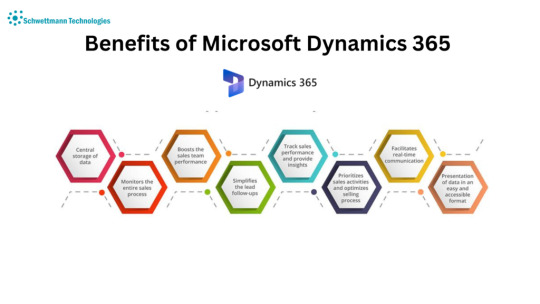
It’s important to recognize the advantages of Microsoft Dynamics 365 if you’re thinking about using it. Let’s explore its features in more detail.
Simple to Use
In addition to being easy to build, it can also be used in a hybrid cloud environment or in the cloud. Microsoft Dynamics 365 offers a very simple and easy user interface.
Users can design individualised, activity-based workspaces. They can manage resources and procedures because of this. The programme is close enough to Office 365 that users will quickly feel comfortable using it. going to lower the stress that comes with implementing new software.
This programme is perfect if your organisation requires that employees bring their own devices to work. Through its cloud-based features, employees will be able to access all of their information.
This software is available in a variety of languages and has functions for more than 50 different countries.
integrates with Microsoft products

With Dynamics 365’s complete integration with Office 365, using Outlook, Power BI, and SharePoint is simple.
Using Microsoft Dynamics 365, moving between apps is quick and easy. You don’t need to be scared that it will take your staff longer to enter consumer data into other platforms. Additionally, you are not required to offer additional staff education.
You may examine and make improvements to your business using the clear overview provided by this software.
Better Customer Service Experience
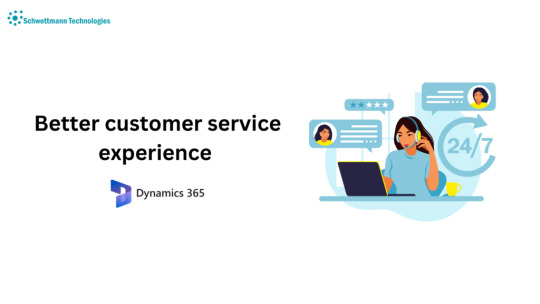
Customers provide Microsoft Dynamics 365. It can analyze their connections with specific businesses, the websites they visit, and the groups they are a part of.
When you use the BI tool, you may anticipate learning about brand loyalty and purchasing habits. This provides customer service agents with priceless assistance.
Customer support employees will be able to communicate with clients in a more personalised way because they have access to all of this data. Both the client and the company profit from this.
Data Privacy

Since data privacy is a growing issue, Microsoft Dynamics 365 will give you just one thing to be concerned about. Office 365 provides the best cybersecurity despite being a cloud-based solution.
It offers disaster recovery and technical help round-the-clock. You can receive the help you require by using real computer servers, service hosting platforms, and network connectivity.
Improve your business
To reduce costs, improve efficiency, and offer the customer service your clients deserve, you want to implement Microsoft Dynamics 365.
Book a demo today to see how it can enhance your business.
0 notes
Text
Boost Your Business Communication by integrating Procurement and Contract Management Software
Procurement and contract management is a process of managing legal documents of necessary work relationship with suppliers, customers, employees, vendors. It comprises negotiation terms and conditions of two parties to ensure responsible business practices.
Contract Management Software Sharepoint enhances the business communication system of a company. The USP of the application is that it is easily configurable and suits different business requirements. The online platform promotes a paperless future by integrating the use of software in contract management.
Filing documents in cabinets is a traditional method that requires periodic maintenance and check. The contract management solution by the established organisation is an opportunity for the people to digitalise the documentation process.
The companies aim to eliminate physical storage. The professionals assist the client in enabling digital coppices of business contracts. Cloud contract management is a secure solution that minimises the risks of loss, mislead, and forgery.
The procurement and contract management platform is used for maintaining agreement with stakeholders. Business can replace a range of documents by deploying use CMS. Reputed market players of CMS help the client in preparing and maintaining legal, hospital, government, service, and vendor contracts. Besides, a software package of organisations enables easy and anytime accessible management of contracts.
Some benefits of CMS SharePoint are:
• The business can access agreement from anywhere at any time of the day. This gives clients the privileged to work in alter conditions at their convenience.
• The software has a user-friendly design and therefore does not require excessive training for preparing and altering the contract.
• The software enables regular notification in the email inbox, which helps the business keep a check on updates.
Consequently, procurement and contract management via software helps in establishing successful business relationship conditions. The cloud data comprise the obligations of each party under the contract. Integrate CMS to have secured and updates bond with stakeholders.
Source:https://contract-management-aus.blogspot.com/2021/05/boost-your-business-communication-by.html
0 notes
Text
Contract Repository: Relevance
Organization is key for effectively managing all of the different contracts your company works with through their life-cycles. One of the best ways to do this is to use a contract management software procurement with a central contract repository. This offers users quick and easy access to contracts and contract data. Your team can now spend less time searching through OneDrive and email inboxes and more time working with contracts. This allows users - and your organization by extension - to be faster and more flexible in the work they do.
0 notes
Text
Contract Management: How to Effectively Manage Your Contracts?

Managing contracts can be overwhelming, but it doesn’t have to be. What if you could cut down on time and effort while ensuring compliance? Imagine cutting down your contract lifecycle times and improving compliance with ease. Yes, there is a solution!
“According to the research from The Hackett Group, 28% of companies are planning to pilot Contract Life Cycle Management (CLM) technology. The market is projected to grow by 11% this year, highlighting the growing adoption of AI-enabled CLM software over traditional methods.”
It's time to rethink how you manage contracts. The right contract tools, like ConvergePoint Contract Management Software can make a huge difference!
Understanding the Contract Lifecycle Stages
A contract's lifecycle encompasses the entire journey, from drafting to renewal or termination. Breaking it down into stages provides better control and management:
Drafting: For creating contracts that meet specific needs, use predefined templates and a pre-defined clause library.
Review and Negotiation: Work collaboratively for contract review and negotiations with stakeholders to establish terms and conditions properly while using the version control feature to track changes.
Approval: To maximize efficiency, get authorization from all parties involved and finalize contract approvals using electronic signatures.
Management and Compliance: Monitor performance, compliance, and contractual obligations at every stage of the process.
Termination or Renewal: Depending upon contract performance details and future requirements, evaluate whether to extend, modify, or terminate contracts.
Also read: A Step-by-Step Guide to Contract Management Software: Create, Negotiate, Review and Approve
Adopting Contract Lifecycle Management Software
Contract Lifecycle Management Software like ConvergePoint transforms manual processes into streamlined, and automated workflows. Key features of ConvergePoint CLM software include:
Automated Workflows: Set up automated reminders for approvals, renewals, and compliance checks to reduce the risk of human error.
Centralized Repository: A single source for all contracts, allowing quick retrieval and decreasing the risk of lost documents.
Data Analytics: Generate actionable insights from contract data to optimize decision-making using advanced reports and analytics features.
Seamless Integration: Integrate contract management systems with existing tools like CRM systems to create a cooperative data ecosystem.
Enhanced Security: Protect sensitive contract information through encryption, role-based access, and secure storage.
Top 5 Best Practices for Managing Your Contracts
Adopting best practices in contract management streamlines processes improves collaboration, and mitigates legal and financial pitfalls. To effectively manage contracts, it’s essential to implement these best practices:
Standardizing Contract Processes
Prioritizing Risk Management
Enhancing Collaboration Across Teams
Focusing on Compliance and Security
Utilizing Advanced AI Contract Feature
1. Standardizing Contract Processes
Consistency in contract management is important for efficiency and compliance. Standardization includes:
Templates and Clause Libraries:
A database of approved contract templates and clauses is required to speed up the preparation of contracts. By using standardized templates, businesses can make sure that every contract remains accurate and updated. Clause libraries, typically containing pre-approved legal terms, enable teams to add relevant terms quickly without getting to start from scratch. This speeds up the contract drafting process while making sure all contracts adhere to company standards and legal requirements.
Predefined Workflows:
Specified workflows simplify the contract lifecycle. Creating defined procedures for contract drafting, review, approval, and execution helps that every stage follows an established protocol. Delays are reduced, contract approval deadlines speed up, and important processes are not missed.
By standardizing these processes, productivity is eventually increased by reducing contract drafting time, and promote better internal collaboration.
2. Prioritizing Risk Management
Contracts inherently involve various risks, from missed deadlines to non-compliance with regulatory requirements. Proactive risk management is essential to minimize these risks and ensure business continuity. Here are some key strategies:
Tracking Obligations:
By implementing a contract management system, businesses can track important obligations such as due dates, payment schedules, and compliance evaluations. This ensures that important dates and requirements are met, reducing the possibility of missing deadlines and non-compliance.
Audit Trails:
Maintaining a comprehensive audit trail of all changes made to contracts ensures complete accountability and transparency. Organizations can quickly identify any discrepancies or unauthorized modifications by monitoring who made specific changes and when thus justifying all activities.
Periodic Reviews:
Regular contract reviews are a crucial aspect of risk management. By conducting frequent reviews, businesses can identify potential risks, bottlenecks, or areas of non-compliance earlier, allowing them to address issues before they escalate.
Effective risk management not only protects organizations from financial and legal risks but also encourages confidence and trust among stakeholders.
3. Enhancing Collaboration Across Teams
Contracts frequently involve multiple departments, including procurement, sales, and legal, and effective collaboration is key to ensuring smooth processes. Centralized platforms increase efficiency by eliminating delays, allowing multiple parties to collaborate on a single document simultaneously.
Contract management software improves communication by enabling real-time modifications, ensuring all team members stay updated. This enables stronger communication across teams.
Additionally, automated contract processes streamline approvals by alerting relevant stakeholders whenever action is needed, helping to prevent bottlenecks and maintain a smooth workflow.
4. Focusing on Compliance and Security
Contracts often contain sensitive data that requires strict security measures. Data encryption plays an important role in protecting contract data both in transit and at rest, ensuring that it remains secure. Role-based access minimizes risks by restricting access to sensitive information based on user roles.
Additionally, regulatory compliance is essential to ensure contracts stay compliant and up-to-date with relevant regulations and industry standards. Strengthening data security and operational reliability, routine audits and compliance checks further improve the protection of sensitive contract data.
5. Utilizing Modern Contract Management Software with Advanced AI Features
Modern contract management software is changing how organizations manage contracts by integrating advanced AI functionalities to improve efficiency and outcomes. Key innovations include AI-driven tools for contract review and contract summarization:
AI Contract Review
AI-powered tools for contract review analyze documents with accuracy and speed. By comparing contract clauses to predefined templates and identifying inconsistencies or risks, these tools help organizations ensure compliance with policies and legal standards. AI highlights and suggests corrections, allows teams to manage issues before they escalate, all while significantly reducing manual effort.
AI-Driven Summarization
Contracts can be complicated, making it difficult to extract essential information. By highlighting important terms, and responsibilities, AI summarizing tools simplify this process. By offering short explanations, these tools help stakeholders quickly and clearly understand contractual obligations. By ensuring that everyone has access to the right data, this AI functionality not only saves time but also promotes decision-making.
Explore our AI Contract Management Tools
Why ConvergePoint is the smart choice to manage your contracts?
With the help of ConvergePoint Contract Management Software, businesses can easily and successfully take control of their contract processes. It simplifies each phase of contract management by combining powerful technologies which include AI-driven features, centralized repositories, and automated workflows.
Whether you want to increase collaboration among sales, procurement and legal departments, improve compliance, or reduce risks, ConvergePoint offers an effective, and flexible solution that can be customized to meet your specific requirements.
Curious about ConvergePoint’s real-world success? Read our case study to see how ConvergePoint makes a difference for businesses like yours!
Originally published by https://www.convergepoint.com/
#manage contracts#how to manage contracts#contract management software#contract lifecycle management software#enterprise contract management software#enterprise contract management system#enterprise contract management solutions#enterprise contract lifecycle management software#contract management software sharepoint#office 365 contract management#AI contract management software#AI powered contract management#sharepoint contract management software
0 notes
Text
CRM Software - Comparing Microsoft Dynamics CRM To Salesforce
CRM Software arrangements are a vital piece of the business, showcasing and client care of most associations. Today, CRM Software stays far farther than these capacities to deal with all business prerequisites. This has been named by the individuals at Microsoft as xRM – (x) anything Relationship Management. Picking which arrangement is appropriate for your organization isn't simple and regularly organizations look at changed CRM contributions.
Two of the major CRM programming applications available today are Microsoft Dynamics CRM and Salesforce.
There was a period with these two CRM programming applications that the decision was more high contrast. You either saw programming sent in-house (Microsoft Dynamics CRM) or the product as-a-administration model (Salesforce).
Since Microsoft has moved into the cloud with their product as an assistance model and Salesforce now has an improvement stage with its "Power" offering your alternatives are currently obscured.
Salesforce was established in 1999 with a dream to spur an on-interest data management administration that would supplant customary venture programming innovation. Salesforce calls itself "the endeavor distributed computing organization". Deals Cloud™ and Service Cloud™ are Salesforce's applications for deals and client assistance.

Their way to deal with the distributed computing sending model has prompted them building up the force.com cloud stage that permits designers and clients to fabricate business applications on top of the Salesforce offering.
Microsoft Dynamics CRM was planned with a drawn out vision that will permit Customers to utilize CRM with numerous Microsoft items and pick arrangement alternatives to address authoritative issues.
IT analyst Springboard discovered Australian and New Zealand was at that point the most full grown market for SaaS applications in the Asia-Pacific area.
As per BRW Magazine the market is tipped to develop 45% per year in Australia and New Zealand from $UA 1.7 billion out of 2008 to $US7.7 billion by 2012. The magazine likewise alluded to client relationship management programming as the most well known SaaS application (35 percent) and that "organizations in Australia are utilizing SaaS in light of the fact that it's less expensive, as opposed to in light of the fact that it's simpler to utilize. Just 9 percent refered to "convenience" as the explanation behind picking SaaS.
Decision and Flexibility
With a multitenant CRM arrangement, Microsoft Dynamics CRM offers quite a few sending choices, contingent upon your necessities. On-request, on-reason, and accomplice facilitated models are accessible for Microsoft Dynamic CRM.
In the event that your arrangement prerequisites change so too can your CRM programming sending choices as every organization alternative is based on a similar present day engineering and information model. For instance, you can take your designs and information facilitated by Microsoft and move to In-House or to a Microsoft Partner electronic CRM programming facilitated model.
Salesforce stage offers SaaS by the Cloud and you don't possess the product and arrangements. In the event that you need to change to an in-house arrangement you need to move to another CRM application. You need to factor the expense of getting your information out of Salesforce.
Contingent upon the degree of membership you buy for Salesforce there have been reports of your information being held prisoner. This is, contingent upon your degree of membership you need to redesign your membership to send out your information.
Cost
Salesforce cases to cost essentially less yet Microsoft Dynamics CRM demands that the examination isn't for like administrations. Individually estimating that is extra to potential value climbs at contract restoration time can fundamentally influence the absolute expense of Salesforce.
While surveying tantamount online items between the two adversaries, Microsoft Dynamics CRM Online is accessible for under half of the Salesforce charge. The most recent valuing in the USA demonstrates that "Microsoft CRM [Online] runs $44-59 for every client for each month, contrasted with $125 for Salesforce" Professional Edition.
Passage cost for Salesforce is less expensive yet in the event that you need greater usefulness you clearly need to pay more. With Microsoft CRM you approach the total framework from the second you first buy. Your buy choice should never be founded on exclusively on cost as its just a single segment in the dynamic cycle.
Those that purchase first time around on cost ordinarily get back to 6 two years after the fact requesting help. From individual experience chiefs who buy exclusively on value first time around re-buy the second time around on help. To look at in-house versus facilitated evaluating you need to figure over a long term period and not only 1 year.
Responsibility for
Salesforce, as a product as-a-specialist co-op, doesn't claim the information gathered by its clients. All things considered, its server farms are moved to Equinix, an outsider organization in the USA and Singapore. With Microsoft CRM for in-house, and accomplice facilitated choices, clients have full command over the security and actual area of their information.
You can trade and take your information between these alternatives. Microsoft CRM Online facilitated by Microsoft will be delivered in Australia late 2010 and the information will be facilitated in Singapore. Once more, you will be able to move from facilitated to in-house yet the online model will have a few limitations around customisation code. All together for Salesforce clients to get advancement stage capacities they should purchase the limitless form.
Usability
Microsoft Dynamics CRM is intended for simple client appropriation due to its closeness and similarity with Microsoft Office and Outlook. Basically, it is intended to limit the requirement for preparing, decrease application exchanging, and produce high efficiency. With the dispatch of Microsoft CRM 5 or 2011 its delivery name), Office 2010 and SharePoint 2010 the GUI (interface) between the three item suites turns out to be fundamentally the same as in look and feel. This furnishes clients with a simple to learn insight and more noteworthy possibility of client take-up.
Salesforce graphical interface is current and should be anything but difficult to use for most clients. The combination to Microsoft Outlook and Office is accounted for as not as solid as Dynamics CRM particularly for MS Excel and Outlook. Those utilizing Google Mail will discover Salesforce as they would prefer.
Both Salesforce and Dynamics CRM have comparable modules including deals power mechanization, client care and backing, promoting robotization, document management, contract management, item index management and reports. Albeit every module for every item has its qualities and shortcomings one next to the other you need to assess every application module against your business prerequisites (and not client amiability).
Regularly an association short records three CRM applications to be introduced to its clients. Assessment ought not be based intensely (if by any stretch of the imagination) on the clients preferring the look and feel of the graphical interface. The clients of an association will in general concede to one CRM application as commonly we feel generally good with what we definitely know.
In the event that you ask a sales rep who has been utilizing a paper journal for a very long time, what is better? A paper based or CRM framework the appropriate response is consistently paper! Throughout the long term I have seen three unique frameworks put before clients at various associations and there will never be a reasonable champ for the CRM application picked.
Visit website this PDF Butler will help you to manage salesforce document.
1 note
·
View note
Photo

The Fitness Supplement Immediately, hospitals are normally funded by the state, health organizations (for profit or non-revenue), well being insurances or charities, together with direct charitable donations. Let's dive in to know how SharePoint Contract Administration software program addresses the challenges of the healthcare trade. Real time information & info lets you take right decision towards growth of enterprise. Nonetheless, many of the contract management options are usually not versatile and scalable sufficient to fulfill the personalized necessities of the rapidly increasing healthcare organizations. This way we created the "Aha" second, staff received the message better than any intranet, data session or e mail bulletin may have conveyed it. And when employees went into system training they clearly understood the advantages and business reasons behind the changes. At a regular level, this cloud-based software permits by workers inside a corporation to track and handle the progress of ongoing initiatives. Germany was positioned fifth within the latest Commonwealth Fund rankings, spending greater than the EU common on healthcare - but its lengths of keep in hospital are usually greater than in different nations. In dynamic business environments like ours reinvention exercise by firms is the one strategy to avoid demise and procure everlasting organisational life, which is thus practiced by a lot of the top industries in the world. https://www.thefitnesssupplement.com/
4 notes
·
View notes
Text
What software do you use to manage customer contracts and why?
from WordPress https://www.mamura.co/what-software-do-you-use-to-manage-customer-contracts-and-why/
0 notes
Text
Docuflow for SAP
docuflow™ is an SAP certified product for archiving, linking and process automation integrating SAP with your content management platform to ensure that all of your business’ daily operations run smoothly. Moreover, you won’t have to worry about the compatibility with different content services platforms as docuflow is an off-the-shelf solution configurable to digitize workflows, storage and linking regardless of where your enterprise content resides.
docuflow eliminates the need for manual entry and allows your teams to shift their focus towards tasks that will increase productivity of your teams. Moreover, teams from different departments of your company can access and interact with the content on the platform that they feel comfortable using.
docuflow is compatible with platforms like Office365, SharePoint, Documentum, IBM FileNet, or Box and allows you to use one or more of the platforms it supports at the same time. Our certified SAP solution docuflow solution offers outbound storage space as well as linking from SAP to any online content repository you choose.
docuflow also supports SAP linking and archiving through a number of cloud and on-site content service platforms and you can use it for standard linking and archiving purposes with these content platforms:
• Office 365 SharePoint Online
• BOX
• SharePointon-premise
• IBM DBA Platform
• OpenText Documentum
• VersaFile Cloud for Smaller Enterprises
SAP tasks produces vast amounts of output documents that can range from contracts to purchase orders, and with docuflow you can link, archive or capture all documents and enhanced metadata automatically. Consequently, all members of your team will be able to access the SAP content both internally and externally. docuflow speeds up a company’s daily operations and makes the content management process faster and easier. Furthermore, CMS API can be utilized to gain instant access to a content service repository or even automate workflows through bots and AI features.
Accounts Payable
Processing invoices on a daily basis even with a software like SAP is a time-consuming task, and involve manual entries, processing errors and approval delays. Research shows that the salary costs itself can take up more than half of the AP budget. Furthermore, non-PO invoices and paper-based invoices can be processed much faster digitally, instead of submitting each invoice manually.
Intelligent Automation of Accounts Payable with SAP minimizes manual tasks with zero to low touch digital processing, using intelligent automation components such as advanced capture, cloud content services, task and process automation, A.I. Most businesses are already using automation features to process all incoming invoices and extract data effortlessly. Choosing a tool like docuflow can make your accounts payable team more efficient and ensure that your business is running smoothly. docuflow is an SAP-certified platform that provides intelligent digital invoice processing solutions.
docuflow’s Intelligent Invoice Processing Automation feature for SAP is designed to facilitate accounts payable processing and gather the information you need to run all your daily operations effortlessly. The feature also enables you to leverage the technologies you’re currently using to process the invoices you receive and build an efficient accounts payable system that makes it easy to maintain a steady flow of invoices. The docuflow™ for SAP solution provides for a two-way flow of invoices, supporting documents and data from the point of receiving an invoice to approval to processing to payment and eventual longer-term disposition.
Managing accounts payable with docuflow enable you to have complete control over the invoices you receive and payments your company approves and issues. Let your team focus on managing exceptions and value add work, docuflow™ for SAP can manage the rest!
Source: https://www.versafile.com/docuflow-for-sap
Source: https://www.versafile.com/docuflow-for-sap-accounts-payable/
#docuflow for sap#process automation#SAP certified#Content migration#Content archiving#content linking#accounts payable#intelligent invoice processing#cloud content services#accounts payable automation
1 note
·
View note