#colorpath
Explore tagged Tumblr posts
Text

By mastering the art of professional headshot retouching, you can elevate your photography portfolio and enhance the visual representation of yourself or your clients in the digital realm. Remember, subtlety and authenticity are key to creating impactful headshots that leave a lasting impression.
#dropshadow#backgroundremove#layermasking#clippingpath#colorcorrection#keepshadow#transparentmasking#mirrorshadow#originalshadow#neckadds#photoretouchingservice#colorcorrectionhairspecialist#photocleanup#productretouching#Flyinghairretouch#clippingpathserviceprovider#multipath#colorpath#backgroundremovalservice#reflectionshadow#createshadow#furmasking#symmetricimageretouching#imageresize
0 notes
Text
Commercial Printing: The New Fujifilm Digital J Press
Digital custom printing is stepping up into the big time. No longer are plastic photocopy machines on steroids the norm for new generation digital presses.
About a week ago a printing rep I work with told me his plant had a Fujifilm J Press. I didn’t know what that was, but it intrigued me, so I did some research online. I have a lot of confidence in this particular sales rep’s commitment to quality, and after reading some of the sales literature for the Fujifilm J Press, I understood the sales rep’s confidence.
The Technology
Here are some of the things I learned from the Fujifilm sales literature and the ramifications for digital commercial printing.
To begin with, the J Press is a production inkjet press. That is, unlike the HP Indigo, which has been my digital press of choice, and which is based on an electrophotographic process (i.e., it’s a laser printer), the J Press uses inkjet print heads and pigment-based ink to spray images on paper. It is meant for both competitively-priced short and long press runs.
The Build Quality of the J Press
First of all, the photos indicate that the J Press 720S is not a photocopier. It “features an offset paper handling system—and is based on an incredibly robust chasis” (Fujifilm).
To me this means two things:
Fujifilm has been learning from old guard commercial printing suppliers, who buy second generation presses and then use them forever because they are durable and reliable. Printing is not just about putting ink or toner on paper. It is about moving press sheets through a physical process. Glorified photocopiers break. I’ve watched a lot of digital presses being repaired. I’ve even known printers who lease two of them so one can be operative when the other is being fixed. In contrast, the J Press looks like it was built to last.
Along with durability, digital presses like the J Press are built for precision. Keeping printed sheets in register on some of the early digital presses owned by printers I used to work with was a challenge. More specifically, there was not the tight tolerance in some digital presses that you could find on an offset press. What this meant was that “backing up a sheet” was a challenge. You couldn’t be sure images on the fronts and backs of press sheets would line up exactly. In contrast, building a production inkjet press from the ground up on an offset press chasis reflects a commitment to not only the longevity of the press but also its precision.
Fujifilm’s Commitment to Color
Fujifilm claims that the J Press can match 75 percent of Pantone colors with its CMYK inkset. In contrast, most offset printers can match 50 to 60 percent of Pantone colors.
(By combining process colors: that is, in offset lithography by printing screens of the four transparent process inks over one another at different screen angles, and in digital inkjet printing by spraying minuscule dots of CMYK colors side by side, you can simulate the colors in the Pantone Matching System color gamut.)
What surprises me is that Fujifilm can exceed the color gamut of offset printing with only four specially developed inks. In my experience of digital inkjet printing, it usually takes supplemental colors beyond cyan, magenta, yellow, and black to meet and even exceed the wide color gamut indigenous to inkjet custom printing.
Moreover, the J Press uses pigment inks (minuscule bits of color material suspended between water molecules). Based on my experience, this makes for longer lasting printed output, less likely to fade in sunlight than are dye-based inks.
In addition, the Fujifilm J Press has achieved the Idealliance Digital Press Certification and Idealliance ISO/PAS 15339 Certification. What this means is that Fujifilm, which has been known for decades as having an impeccable commitment to accurate color, can both measure and replicate to an incredibly precise degree the color of a print job. This is essential when you’re reprinting a job six months after the initial press date. Color specification and measurement, as reflected in the Idealliance certifications, are essential to this kind of repeatability.
(You may want to research similar certifications for offset commercial printing, such as the GRACoL and SWOP standards. The Fujifilm product literature also references the ISO 12647-2 standard for offset printing. In fact, having benchmarks for color in the J Press workflow means you can offset print a long run of a job and then later produce the same job digitally–perhaps a shorter run or a press run with variable data–and you can still achieve a spot-on color match using two totally different technologies: offset and inkjet. Up until recently, this was impossible.)
Finally, according to Fujifilm’s product literature, the J Press has closed-loop color feedback. They call this XMF ColorPath cloud-based color management, and the literature refers to an In-Line Sensor. What it really means to me is that the computer that controls the J Press can measure the color of the press output on a constant basis during a print job, feed this information back into the press, and make any adjustments needed to ensure color accuracy (and also to ensure color consistency in future press runs).
Paper Handling Capabilities
In addition to the paper handling capabilities mentioned above, based on the sturdy build quality of the J Press, this production inkjet press can handle more paper sizes and surfaces than prior generations of digital inkjet technology.
More specifically, the J Press can accept sheet sizes ranging from 21.3” x 15” to 29.5” x 20.9”. In terms of traditional offset printing, this means you can buy and use cut sheet stock that is 17.5” x 23”, 19” x 25”, 20” x 26”, and 20” x 28”.
If your print job is a calendar or a pocket folder, you will appreciate the fact that the printed product will fit on a J Press press sheet. Prior to the current generation of inkjet presses, only jobs closer to 13” x 19” (approximately) could be digitally printed. Anything larger, like a flat pocket folder with flaps and glue tabs, would be too large for the press sheet. But not anymore.
These sizes reflect the influence of old-school printing on the new digital inkjet presses. What it really implies is that you can image a sheet on the J Press, back it up (print, in precise register, on the back of the press sheet) and then finish the sheet (fold, trim, bind) as though it had come off a traditional offset press. In fact, Fujifilm will send out a sample magazine printed via both offset lithography and digital inkjet technology to commercial printing vendors to show them just how close a match they can achieve.
Beyond the size, Fujifilm is positioning the J Press to accept standard coated and uncoated offset papers. In the past, inkjet printing has been adversely affected due to the amount of water in inkjet inks (when compared to the viscosity of the oil-based offset inks). To remedy this, many older inkjet papers had to be specially treated. (That is, they either were specialty papers or they had to be treated prior to use.)
I find it especially encouraging that the Fujifilm J Press can accept a wide range of standard coated and uncoated offset printing papers for three reasons:
The inks have been improved such that they can dry quickly and sit up on the surface of the paper (i.e., they have better hold-out). This makes for crisper, more vibrant color. (Without having seen the output yet, this would be my expectation.)
Standard paper is less expensive (per unit cost) because more of it is made by the paper mills.
Designers will appreciate the wide range of substrates they can specify for their commercial printing jobs.
So, again, it is clear to me that Fujifilm is working to bridge the gap between offset printing and digital injket printing. Since the much larger arrays of print heads and the overall improved paper handling capabilities of these larger presses allow for faster printing, it seems to me that the gap between offset and digital technology will close. It will no longer be necessary to print only short runs on digital equipment (due to their former, slower speed). You will be able to print one copy or thousands of copies of a job cost-effectively and efficiently.
What This Means for You
In short, this means that you will have multiple options for printing your jobs. You will no longer need to choose digital over offset based solely on print run length. This will make it easier for you to produce variable data jobs with no concern over color fidelity, color register, or press operating speed.
The post Commercial Printing: The New Fujifilm Digital J Press appeared first on Printing Industry Blog.
Commercial Printing: The New Fujifilm Digital J Press published first on https://getyourprintingcompanies.tumblr.com/
0 notes
Text
Beautiful Framed Photos
Photos capture isolated moments in life that many people want to hold and cherish for a lifetime. But every now and then a photo is taken that deserves to be displayed. You could go with the typical frame for a photo, but if you’re looking for something a little different and unique ColorPath has created a new printing process where they take a printed photo and form it into a 3-dimensional framed picture.
youtube
The price for ColorPath’s 3-dimensional picture and frame varies depending on the size you want. They go from as cheap as $45 up to $155. To make the most of your favorite photos order your ColorPath today and go to colorpath.com.
0 notes
Photo
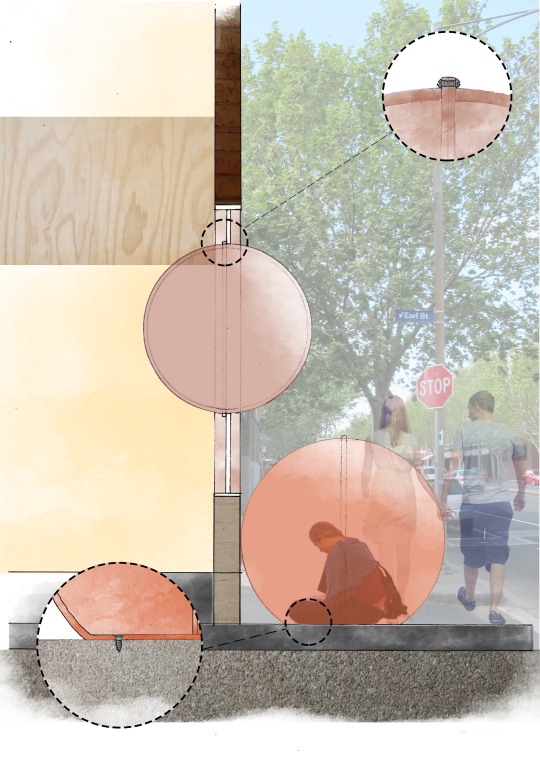
Color path - a spatial intervention
0 notes
Text

Photoshop Color correction service includes:
https://imageeditingaid.com/colorcorrection/
✔ Correction of the white balance ✔ Setting the right contrast, brightness, and sharpness of the images ✔ Removing improper color casts. ✔ Enhancing and maintaining consistency in balance and tone. ✔ Correction of contrast and density in various color channels. ✔ Rectify issues caused by improper exposure ✔ Setting the right pixilation of images to ensure clarity and resolution for image printability
#photoretouchingservice#colorcorrectionhairspecialist#photocleanup#productretouching#Flyinghairretouch#clippingpathserviceprovider#multipath#colorpath#backgroundremovalservice#keepshadow#originalshadow#dropshadow#reflectionshadow#createshadow#mirrorshadow#layermasking#transparentmasking#furmasking#neckadds#symmetricimageretouching#imageresize#backgroundremove#clippingpath#colorcorrection#illustration
1 note
·
View note
Text

Perfectly Remove the Background (Hair mask)
#PhotoRetouching#ColorCorrection#ProductRetouch#ClippingPath#Colorpath#Backgroundremove#KeepShadow#OriginalShadow#DropShadow#MirrorShadow#Layermasking#TransparentMasking#Neckadds#Symmetric#ImageResize
0 notes
Text

The photo background is removed and keeps shadows.
#PhotoRetouching#ColorCorrection#ProductRetouch#ClippingPath#Colorpath#Backgroundremove#KeepShadow#OriginalShadow#DropShadow#MirrorShadow#Layermasking#TransparentMasking#Neckadds#Symmetric#ImageResize#dropshadow
0 notes
Text

Professional Photoshop image masking service by imageeditingaid.com
#PhotoRetouching#ColorCorrection#ProductRetouch#ClippingPath#Colorpath#Backgroundremove#KeepShadow#OriginalShadow#DropShadow#MirrorShadow#Layermasking#TransparentMasking#Neckadds#Symmetric#ImageResize
0 notes
Text

Skin retouching by imageeditingaid.com
#PhotoRetouching#ColorCorrection#ProductRetouch#ClippingPath#Colorpath#Backgroundremove#KeepShadow#OriginalShadow#DropShadow#MirrorShadow#Layermasking#TransparentMasking#Neckadds#Symmetric#ImageResize
0 notes
Text

Symmetrical neck joint by imageeditingaid.com
#PhotoRetouching#ColorCorrection#ProductRetouch#ClippingPath#Colorpath#Backgroundremove#KeepShadow#OriginalShadow#DropShadow#MirrorShadow#Layermasking#TransparentMasking#Neckadds#Symmetric#ImageResize
0 notes
Text

100% perfect neck joining/image manipulation services Affordable prices but zero tolerance for quality Monthly payment system assessable Huge amount of image processing capacity Very quick delivery Competitive price 100% quality granted Volume discount
PhotoRetouching #ColorCorrection #ProductRetouch #ClippingPath
#Colorpath #Backgroundremove #KeepShadow #OriginalShadow #DropShadow #MirrorShadow #Layermasking #TransparentMasking #Neckadds #Symmetric #ImageResize
0 notes