#coin battery cr2032
Explore tagged Tumblr posts
Text
Eteily Technologies India Pvt. Ltd.
3V BR2032 Panasonic Coin Cell
SKU: ET-BR2032
For More Info - https://eteily.com/75-power-battery-charger
#coin battery#coin battery holder#coin battery cr2032#coin battery size#coin battery 3v#coin battery price#coin battery button#coin button cell#Lithium Coin Battery 3V#Lithium Coin Cell Battery#CR2032 3V Lithium Coin Battery#3V Lithium Coin Battery Online#Coin Cell Battery
0 notes
Text
#coin battery#coin battery holder#coin battery cr2032#coin battery size#coin battery 3v#coin battery price#coin battery button#coin button cell#Lithium Coin Battery 3V#Lithium Coin Cell Battery#CR2032 3V Lithium Coin Battery#3V Lithium Coin Battery Online#Coin Cell Battery
0 notes
Text

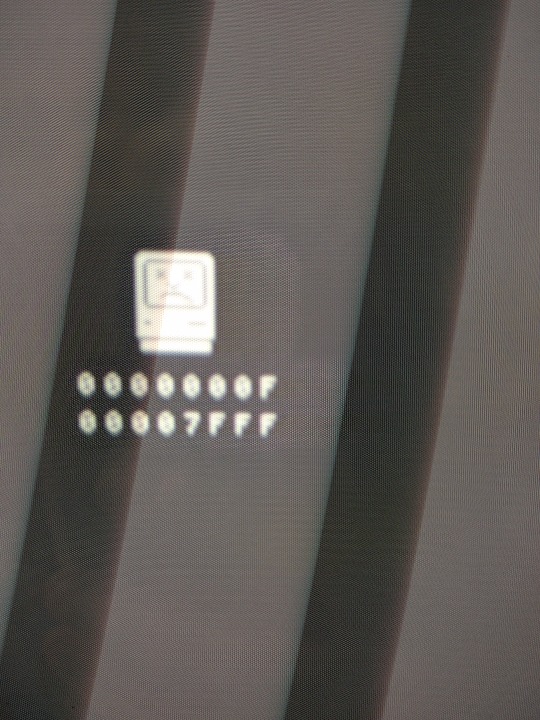
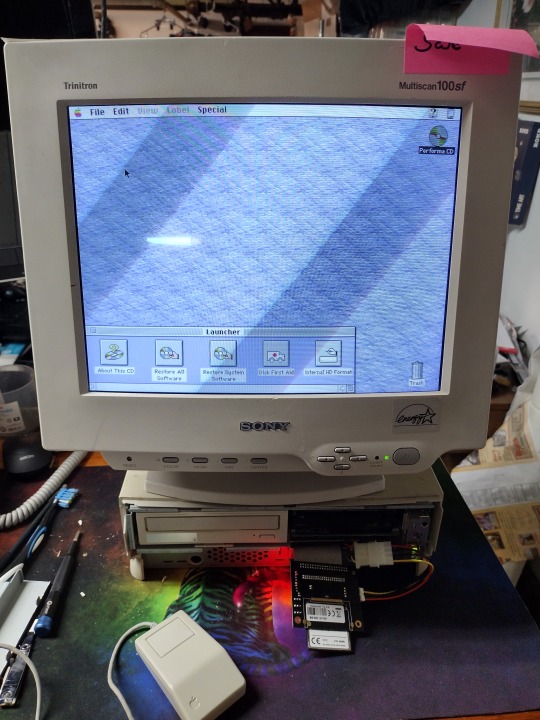

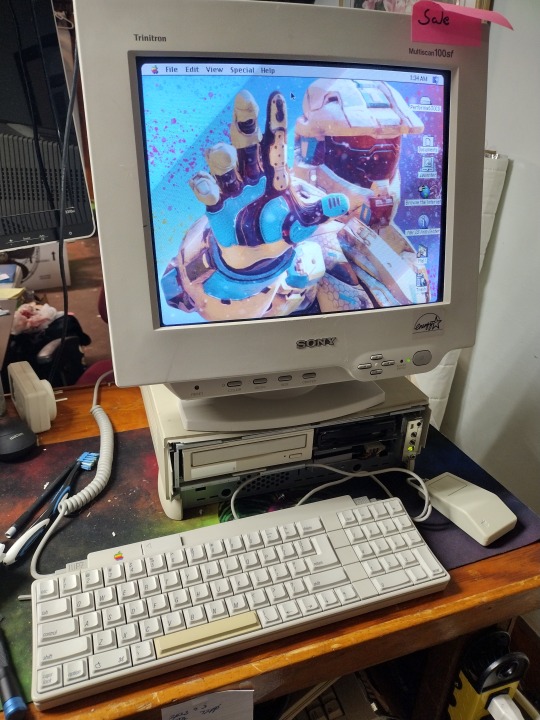
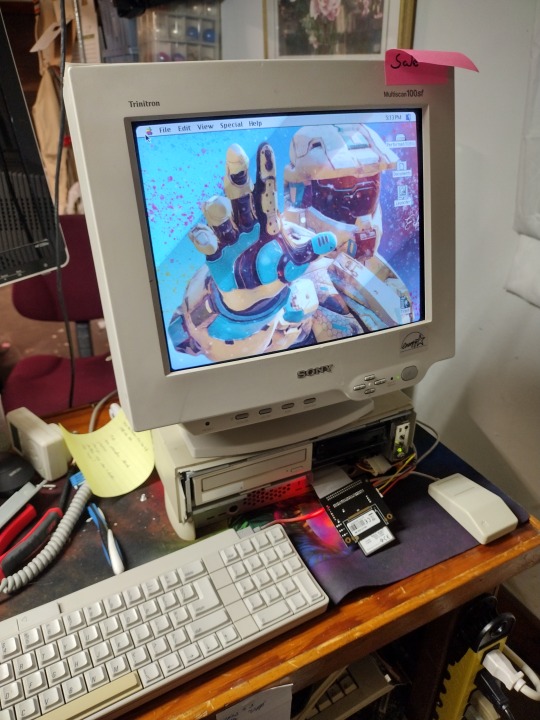
One of the last 68k based Macintosh and a fairly forgotten unit in the Macintosh line up.
Powered by a 68040, this machine was intended to go to bat with multimedia PC's of the day. It is cost reduced in some ways, it features an IDE PATA harddrive in place of SCSI, (CD ROM is still scsi) and uses standard Fast Page 72 pin DIMM's for RAM.
It does lack an FPU with no provisions for one to be installed unlike PC's which the 486dx and the Pentium's had their FPU's onboard.
Graphics are about what you'd expect, here with a standard VGA monitor, it's locked in at 640x480 at 256 colors.
This machine came to me with it's matching monitor. The monitor did not work and will need to be repaired so right now it's paired with my Sony Trinitron Multiscan CRT.
The system did not boot, coming up in a sadmac fatal error. It was traced to a mangled install of the OS, refreshing that cleaned up the sad mac but the fight was not over yet. The PRAM battery was flat and needed replacing. The Performa does not use a CR2032 or a coin cell battery at all, but a 4.5 volt special purpose battery connected to the motherboard, thankfully it had not leaked. 3 double A's in a holder resolved that. A RAM upgrade gave the machine a considerable boost, followed by a IDE to CF adapter allowing the machine to boot from solid state storage although it's a little how-ya-doing in the drive bay.
The other thing these macs are know for are brittle plastics and mine is no exception, the back panel is broken off and the front catches are loose. The machine is unfortunately held together with tightly stretched packing tape.
The background is because I'm a dork.
To Do:
Software and Games
Upgrades
PPC upgrade card Networking
Long Term To Do:
New case plastics?
21 notes
·
View notes
Text

I repaired this sick ass digital clock I got from a thrift store very cheaply a few years ago. It's just a floating LCD panel and I think it looks so frigging amazing. (Really makes me think of that cool Dutch YouTuber, Posy, and his love of LCD panels. (And I'm like "hell yeah!! There's so much beauty in the mundane!!! Just look how frigging cool this clock is!!"))
Anyhoo, it wasn't working when I got it. Probably why it was so cheap.
It has a little on/off switch on the back, but nothing would happen when you flipped it, but sometimes if you held its solar panel under a very bright light the clock would turn on
...for one second
before turning off again
and then back on again.
Very rhythmically.
So there was still some life left in the old girl... somewhere... 🤔
Unscrew the back of it and have a look see.
Discover a pair of circuit boards, one of which has a cr2032 coin cell clamped onto it. Hooray, a Vital Clue!
Fortunately, I have one of those batteries lying around. A second spare from when I replaced the batteries in some Digimon v-pets.
So I replace it.
Aaaaand nothing happens...
:(
Next step: fully disassemble the clock to look for More Clues.
Discover that its LCD panel isn't wired in to anything. There's just a row of teeny tiny contacts along its base which press up against a matching row of teeny tiny contacts along its control board, held together by the frame of the clock and a kind of thin pink foam buffer ring around the contacts. Very cool!
(Like two mouths kissing but only one of them has any lips. 😆)
Examine the two circuit boards under a loup. Maybe there's a visibly-broken component!
(I hope there's a visibly-broken component, else I have to dig out my multimeter and start systematically testing them one by one)
(I hope there aren't any visibly-broken components. If it's the quartz crystal or one of the two capacitors, then I might be able to replace it, because those are regular-sized, through-hole, components; but if it's one of the surface-mount resistors then I'd have to scrap the whole clock, because I just don't have the tools, experience, or know-how to deal with those microscopic little guys... :/ )
There aren't any visibly-broken components. Phew, but also consternation, because now what?
But hmm, there are some teeeeny tiny white flecks of crusty residue here and there over the circuit boards... I guess the old battery must have leaked at some point?
I gently scrape them off with the tip of a very fine pair of tweezers and then reassemble the clock enough to test it.
(LCD panel & solar panel back into front-frame, control board back over them to hold them into place and make contact with the LCD; everything else [coin-cell daughterboard, piezo buzzer, and the user-input buttons] dangling free in the breeze Winnie-The-Pooh-style)
It turns on! It chirps out a happy little song of high-pitched beeps!! It blinks "12:00" at me!!!

I fully reassemble the clock with a song in my heart and set its time and date.
Goddamn this clock looks so cool. 🥰
7 notes
·
View notes
Text
Car Key Replacement El Cajon: Top Signs You Need to Replace Your Key Fob
The key fob that belongs to the modern cars is raising the bar for convenience and security. You can start the car remotely. It is also possible to begin locking or unlocking the car doors with greater ease.
Key fobs are electronic devices and you may need car key replacement El Cajon services to overcome the issues caused by wear and tear. You must go for the services in case you notice inconsistencies with your key fob or when it fails to work properly.
Here are all the signs your car key fob is failing and the ways in which you can overcome these issues with practical solutions.
• In case your key fob provides a delayed or inconsistent response when you press the buttons, you may be using a failing fob. This is your first sign that the key fob is not working properly. Your fob may take multiple presses and the response time may be slower than usual. You may need an emergency locksmith El Cajon before your fob working. The possible issues include a weak battery or internal damage to the fob. It could also be an issue with the signal transmission. To overcome this problem, you might need to begin by replacing the key fob battery. You can use a CR2032 and CR2025 lithium coin battery. In case the issue remains, you should clean the battery and remove the dirt or corrosion inside.
• In some cases the key fob may stop working completely. This means your door would not lock or unlock with the fob. There is no response and convenience. This could occur when the battery is totally drained. In some cases, it could also be due to a damage to the internal circuit, which means you need to reprogram fob. You should begin by replacing the battery. Once done, check if it works. If not, you may want to call the locksmith to reprogram the fob. In case this fails too, you might want to replace the key fob. Call the car key replacement El Cajon in case you want to repair or change the fob.
• You may experience a reduced range while unlocking the car with a key fob. This means you need to be closer to the car for you to unlock it. weakened signals can reduce the convenience you get with the key fobs. You must immediately replace the battery and restore the power. You can also check the key fob’s antenna and ensure it is not damaged. Lastly, you must check if there is an interference from nearby devices before continuing with using the key fob.
• The buttons can grow unresponsive and sticky. This means you will find it difficult to access the buttons. It could be due to dirt or moisture in the nearby area. You could also experience this due to wear and tear. You must carefully clean the buttons on the key fob. You can also rub alcohol on the contact points to clear the dirt. In case your fob buttons are damaged beyond repair, you need an emergency locksmith El Cajon.
Your car key fob may not allow you to start the car, even if it was able to unlock the car. You must contact the key fob specialist immediately in this case.
0 notes
Text
The Ultimate Guide to 3V Lithium Batteries: Reliable Power for Every Device
In today’s fast-paced, tech-driven world, having a reliable power source is essential. Among the wide range of batteries available, 3-volt (3V) lithium batteries have earned their place as a dependable and versatile energy solution. Whether you're powering a small electronic device or a specialized tool, these batteries deliver exceptional performance and longevity. This article dives into what makes 3V lithium batteries special, their applications, and why ATM Trader is the ideal place to purchase them.
What are 3V Lithium Batteries? 3V lithium batteries are compact, lightweight, and designed to provide consistent energy output over an extended period. They are typically coin-shaped and are known for their ability to retain charge even during long-term storage.
Key Features:
Voltage: Delivers 3 volts for steady energy output.
Capacity: Ranges from 200mAh to 1200mAh, depending on the model.
Shelf Life: Often up to 10 years, making them perfect for devices that need long-term power.
Size: Commonly available as CR2032, CR2025, and CR2450 models.
Applications of 3V Lithium Batteries These batteries are highly versatile and are used in a variety of devices:
Remote Controls From TV remotes to car key fobs, 3V lithium batteries power small gadgets efficiently.
Medical Devices Reliable power is critical in medical devices like glucose monitors and heart rate monitors.
Wearable Technology Smartwatches, fitness trackers, and other wearables rely on 3V lithium batteries for compact, long-lasting power.
Security Systems Sensors, alarms, and wireless cameras utilize these batteries for uninterrupted performance.
Toys and Games Many electronic toys and gaming peripherals depend on 3V lithium batteries.
Benefits of 3V Lithium Batteries
Long-lasting Power: Their high energy density ensures longer runtime compared to alkaline counterparts.
Wide Temperature Range: These batteries perform well in extreme conditions, from -40°C to 60°C.
Lightweight Design: Ideal for portable and wearable devices.
Environmentally Friendly: Lithium batteries are often designed with fewer toxic materials than traditional batteries.
Choosing the Right 3V Lithium Battery When selecting a 3V lithium battery, consider the following:
Device Compatibility: Check your device’s specifications to ensure you choose the correct battery size.
Brand Quality: Reputable brands offer higher reliability and performance.
Storage Needs: Opt for batteries with a long shelf life if you plan to store them.
Why Buy 3V Lithium Batteries from ATM Trader? ATM Trader is a trusted provider of high-quality lithium batteries designed to meet diverse needs.
Benefits of Shopping at ATMTrader:
Wide Selection: Choose from various battery models to suit your device.
Competitive Pricing: Get premium quality without breaking the bank.
Secure Shopping: Enjoy a safe online purchasing experience.
Customer Support: Expert assistance to guide you in selecting the right battery.
Tips for Maximizing Battery Performance
Proper Storage: Store batteries in a cool, dry place to retain their charge.
Avoid Overuse: Replace batteries promptly to prevent device malfunction.
Dispose Responsibly: Recycle used batteries to minimize environmental impact. 3V lithium batteries are indispensable for modern electronics, offering long-lasting, reliable power. Whether you need them for a smartwatch, remote control, or medical device, choosing a high-quality product is crucial. ATM Trader stands out as a top destination for purchasing 3V lithium batteries, providing unbeatable value and service.
0 notes
Text
Build a replacement 386/486 CMOS battery
Motherboards made from the late 1990s to the present day generally have a CR2032 cell to maintain the system’s realtime clock and CMOS settings when the machine is idle. When it wears out, you can pop it out with a flathead screwdriver, and replace it with a new coin cell without much fuss. Before this, a commercially available NiCD or NiMH barrel battery was the most common RTC battery in…
0 notes
Text
Key Fob Battery Price: What You Need to Know
When it comes to maintaining your key fob, replacing the battery is an essential part of ensuring its reliability. The keyword "key fob battery price" is often searched by those looking for affordable and efficient solutions. At Marked Cards USA, we understand the importance of quality and affordability when it comes to key fob maintenance. Here's everything you need to know about key fob battery pricing and what influences the cost.

Understanding Key Fob Batteries
Key fobs are powered by small, durable batteries designed to last for years. However, like any battery, they eventually deplete. Replacing the battery is a cost-effective alternative to buying a new key fob, making the price of the replacement an important consideration for many users.
Factors Affecting Key Fob Battery Price
Type of Battery Different key fobs use specific types of batteries, such as CR2032 or CR2025 coin cell batteries. The price varies depending on the battery type and brand.
Brand and Quality Well-known brands offer premium-quality batteries that are slightly more expensive but provide better performance and longevity.
Retail Source Batteries purchased from specialized retailers or automotive stores may differ in price compared to online platforms or bulk suppliers.
Installation Service While many choose to replace their key fob batteries themselves, some opt for professional installation, which adds to the overall cost.
Average Key Fob Battery Price
On average, a key fob battery costs between $5 and $15, depending on the factors above. At Marked Cards USA, we aim to provide customers with reliable information and solutions tailored to their needs.
When to Replace Your Key Fob Battery
If your key fob starts to show signs of reduced range or inconsistent functioning, it might be time for a battery replacement. Acting promptly can save you from potential inconveniences.
Tips for Saving on Key Fob Battery Costs
Buy batteries in bulk if you have multiple key fobs.
Look for promotions or discounts online.
Learn how to replace the battery yourself with the help of tutorials or guidance from professionals.
Conclusion
Understanding the "key fob battery price" and the factors affecting it can help you make informed decisions about replacements. With Marked Cards USA, you not only get insights into key fob maintenance but also access to premium products and services. Don’t let a weak key fob battery slow you down—explore your options today!
0 notes
Text
Price: [price_with_discount] (as of [price_update_date] - Details) [ad_1] With robust construction and high-purity materials, Alkaline Button’s simple design comprises a zinc anode, manganese dioxide cathode, and an electrolyte formula. These combine to deliver stable discharge performance and long-lasting life. Panasonic Alkaline Coin LR41 batteries have 0% Mercury added. They are environment friendly. Long-Lasting Power: Reliable alkaline batteries engineered for prolonged and consistent performance.ectronic Consumer products. Versatile Compatibility: Ideal for various small electronic devices such as toys, calculators, watches, and more. Dependable Technology: Built with advanced Japanese technology to ensure stability and efficiency. Compact Design: Compact and lightweight, perfect for devices requiring a small power source. 1.5V Voltage: Each battery offers a nominal voltage of 1.5 volts for consistent and reliable power output. Trusted Brand Quality: Manufactured with quality materials for optimal performance and leakage resistance. LR41 button cell batteries are easy to install and replace, making them an ideal choice for anyone who needs a convenient and reliable power source for their small electronic devices. These LR41 batteries are designed to be leak-proof and safe to use, ensuring that your devices are protected from damage and your safety is never compromised. Multi-Variant Availability: Panasonic offers a comprehensive range of coin batteries to cater to your specific needs. In addition to CR2032, you can choose from other variants like CR2016, CR2025, and LR44,CR2450, CR1220, CR1632, CR2025, CR1616 CR1620 CR2016 ensuring you have the right battery for each of your devices. [ad_2]
0 notes
Text
Mastering CR2032 Batteries: Testing, Troubleshooting, and Top Applications
When your gadgets stop working, chances are the CR2032 battery inside them might need attention. These coin-sized powerhouses are crucial for devices like watches, key fobs, and motherboards. But how do you ensure they’re working optimally? Learning how to test a CR2032 battery, troubleshoot issues, and understand their applications can save time, money, and frustration.

1. Why CR2032 Batteries Matter
From keeping your watch ticking to preserving your computer’s settings, CR2032 batteries are the quiet champions of modern gadgets. They may be small, but their impact is huge. Understanding how to maintain and test them ensures your devices work seamlessly when you need them most.
2. What Are CR2032 Batteries?
CR2032 batteries are lithium coin cell batteries, named for their dimensions: 20mm in diameter and 3.2mm thick. They provide 3 volts of steady power, making them ideal for devices that require long-lasting, reliable energy.
3. Top Applications of CR2032 Batteries
These versatile batteries power a wide variety of devices, such as:
Watches and Clocks: Ensuring accurate timekeeping.
Key Fobs: Unlocking your car or starting it remotely.
Motherboards: Preserving BIOS settings in computers.
Fitness Trackers: Powering your health monitoring gadgets.
Their compact size and steady voltage make them a staple in modern electronics.
4. How to Tell if a CR2032 Battery is Failing
Wondering if your battery is running low? Here are some common signs:
Dim LED lights in devices.
Unresponsive remotes or trackers.
Error messages in gadgets like motherboards or fitness trackers.
Recognizing these early signs helps prevent device failure at inconvenient times.
5. Why Testing Your CR2032 Battery is Important
Testing saves you from replacing batteries unnecessarily. It’s like checking your car’s oil before a long trip—essential to ensure everything is running smoothly. A simple test can confirm whether the battery is the problem or if the device itself has an issue.
6. How to Test a CR2032 Battery with a Multimeter
A multimeter provides an accurate way to test your CR2032 battery. Follow these steps:
Set the Multimeter: Adjust it to measure DC voltage in the 0-3V range.
Place the Probes: Touch the red probe to the positive side (+) and the black probe to the negative side (-).
Read the Display: A healthy CR2032 battery should read close to 3.0 volts. If the reading is below 2.5 volts, it’s time for a replacement.
This method ensures you get precise results.
7. Testing Without Tools: Alternative Methods
No multimeter? Here are other ways to check your battery:
Functional Test: Insert the battery into the device and observe its performance.
Voltage Testers: Affordable tools designed specifically for quick battery checks.
While less precise, these methods can help identify weak batteries in a pinch.
8. Troubleshooting Common Issues with CR2032 Batteries
Even with proper testing, you might encounter issues. Here’s how to troubleshoot:
Corroded Terminals: Clean the contacts with a cotton swab dipped in rubbing alcohol.
Incorrect Insertion: Ensure the positive (+) and negative (-) sides are aligned correctly.
Device Malfunction: Test the device with a new battery to rule out hardware problems.
Simple fixes often resolve most issues.
9. How to Replace a CR2032 Battery Safely
Replacing a CR2032 battery is straightforward but requires care:
Turn Off the Device: Prevent accidental short circuits.
Use Non-Metal Tools: Avoid damaging the battery or device.
Insert Correctly: Ensure the positive (+) side is facing up.
These precautions ensure your device operates flawlessly after replacement.
10. Tips to Prolong the Life of Your CR2032 Battery
Want to make your CR2032 battery last longer? Try these tips:
Store in a Cool, Dry Place: Heat accelerates power loss.
Turn Off Devices: Prevent unnecessary drain by powering down unused gadgets.
Use High-Quality Batteries: Inferior brands may not last as long.
These habits can significantly extend battery life.
11. How Temperature Affects CR2032 Performance
Extreme temperatures can affect battery performance. Cold weather may reduce output, while excessive heat can cause leakage. Always store batteries within their recommended temperature range for optimal results.
12. Signs of Poor Quality in CR2032 Batteries
Not all batteries are created equal. Avoid poor-quality batteries by watching out for:
Short Lifespan: Dying quickly in low-drain devices.
Inconsistent Voltage: Devices malfunctioning intermittently.
No Brand Label: Generic batteries often lack reliability.
Investing in quality ensures fewer replacements and better performance.
13. Best Brands for CR2032 Batteries
Choosing a trusted brand ensures consistent performance. Some top options include:
Duracell: Known for reliability and longevity.
Energizer: A trusted name in battery technology.
Panasonic: A leader in lithium battery innovation.
Reliable brands save you time and money in the long run.
14. Battery Recycling and Environmental Responsibility
CR2032 batteries contain lithium and other materials that should be recycled responsibly. Many retailers and recycling centers accept used batteries, reducing environmental impact and promoting sustainability.
15. Conclusion: Get the Most Out of Your CR2032 Battery
CR2032 batteries are indispensable in powering everyday gadgets, and knowing how to test a CR2032 battery, troubleshoot issues, and replace them safely ensures your devices run smoothly. By investing in quality, maintaining proper storage, and adopting recycling practices, you can maximize the life and efficiency of these small yet powerful batteries. Stay prepared and powered for whatever life throws your way!
0 notes
Text
#coin battery#coin battery holder#coin battery cr2032#coin battery size#coin battery 3v#coin battery price#coin battery button#coin button cell#Lithium Coin Battery 3V#Lithium Coin Cell Battery#CR2032 3V Lithium Coin Battery#3V Lithium Coin Battery Online#Coin Cell Battery
0 notes
Text
JCB CR2032 Lithium Coin Cell - Pack of 1 S5347
JCB Specialist batteries are suitable for a wide variety of electronic devices. They are ideal for watches, calculators, clocks, torches, toys, car keys, health & fitness devices are more… Inner: 5050028026105 Outer: 05050028026112 EAN: 5050028026099 Inner QTY: 10.00 Master QTY: 100.00 Pallet QTY: 25200.00 Brand: JCB
0 notes
Text
Làm quạt điện tử baby
science, technology and art for kids with paper and electronics.
Sign up here for step-by-step instructions:
You will need: - Mini dc motor - Conductive copper tape (5mm) - Coin cell battery 3v (CR2032) - Reed switch (normally open) - Magnet - Paper - Markers
Warning: this project should be done under adult supervision.
Order supplies here: https://www.amazon.com/shop/moonshotkidz
Bạn có thể tìm mua trên shopee Việt Nam, rất rẻ.
.
0 notes
Text
What is an AirTag and How Does It Work?
In the world of smart devices, the AirTag has quickly become a popular tool for keeping track of your belongings. Whether it's your keys, wallet, or backpack, the AirTag ensures you never lose track of your essentials. But what exactly is an AirTag, and how does it work?
What is an AirTag?
An AirTag is a small, coin-shaped tracking device developed by Apple. Designed to be attached to personal items, it helps users locate their belongings using the Find My app on their iPhone, iPad, or Mac. The AirTag is part of Apple’s broader ecosystem of products, seamlessly integrating with other Apple devices to provide a comprehensive tracking solution.
How Does an AirTag Work?
AirTags use a combination of Bluetooth and Ultra-Wideband (UWB) technology to communicate with nearby Apple devices. When you attach an AirTag to an item, it begins emitting a secure Bluetooth signal that nearby Apple devices in the Find My network can detect. These devices then send the location of the AirTag to your iCloud account, which you can access through the Find My app.
Key Features of AirTag
Precision Finding: For iPhone models with UWB (like the iPhone 11 and later), the Precision Finding feature uses the camera, accelerometer, and gyroscope to give you directional and distance information to your AirTag.
Lost Mode: If you lose an item with an AirTag attached, you can put the AirTag in Lost Mode. When a device in the Find My network detects it, you’ll receive a notification with its location.
Privacy and Security: AirTags are designed with privacy in mind. The location data and history are never stored on the AirTag itself, and communication between the AirTag and the Find My network is encrypted.
Replaceable Battery: AirTags come with a replaceable CR2032 battery that lasts about a year, making it easy to maintain.
Why Should You Use an AirTag?
AirTags are a practical solution for anyone who frequently misplaces items. They offer peace of mind by providing an easy way to locate lost belongings, saving time and reducing stress. Whether you’re prone to losing your keys or want to keep an eye on your luggage while traveling, AirTags are a simple yet effective solution.
Conclusion
AirTags are more than just a tech gadget; they’re a powerful tool for organizing your life and keeping track of your belongings. With their seamless integration into the Apple ecosystem, easy-to-use features, and strong emphasis on privacy, AirTags offer a reliable solution for anyone looking to keep their valuables safe.
0 notes
Text
CR2032 Battery Equivalents: How to Choose the Right Replacement for Your Device
Have you ever found yourself in a situation where your favorite gadget suddenly stops working because its battery died? It's frustrating, right? But fear not! When it comes to replacing the CR2032 battery in your device, there's a world of options waiting for you. Join us as we embark on a journey to uncover the secrets of CR2032 battery equivalents and learn how to choose the perfect replacement for your device.
Picture this: you're in the middle of a crucial task, and suddenly your device shuts down because its battery ran out of juice. We've all been there. But fear not, for the CR2032 battery and its equivalents are here to save the day! In this guide, we'll explore everything you need to know about choosing the right replacement for your device, so you can get back to what matters most—without skipping a beat.
Understanding CR2032 Batteries
Before we dive into the world of CR2032 battery equivalents, let's take a moment to understand what makes the CR2032 battery so special. Known for its compact size and reliable performance, the CR2032 is a coin cell lithium battery commonly used in various electronic devices, from watches to key fobs. Its stable voltage and long lifespan make it a popular choice among consumers worldwide.
The Importance of CR2032 Battery Equivalents
So, why bother with CR2032 battery equivalents when you could simply replace your battery with the same model? Well, the world of batteries is vast and varied, with countless options available to consumers. CR2032 battery equivalents provide flexibility and convenience, allowing you to choose from a range of compatible batteries that meet your device's specifications.
Difference Between CR and DL Batteries
Ah, the age-old question: what sets CR batteries apart from their DL counterparts? While both belong to the coin cell lithium battery family, they have distinct differences in terms of size,difference between cr and dl batteries chemistry, and availability. Understanding these differences is crucial when selecting the right replacement battery for your device.
Exploring CR2032 Battery Equivalents
When it comes to CR2032 battery equivalents, the options are endless. From different brands to varying specifications, finding the perfect replacement can feel like searching for a needle in a haystack. But fear not, for we're here to guide you through the process and help you find the perfect match for your device.
Factors to Consider When Choosing a Replacement
When it comes to choosing a CR2032 battery equivalent, several factors come into play. Consider the following key aspects to ensure compatibility and optimal performance for your device:
Compatibility
Ensuring compatibility is crucial when selecting a replacement battery. Check the voltage, size, and chemistry to ensure a proper fit for your device.
Voltage
Voltage requirements vary among electronic devices. Choose a replacement battery with a voltage rating identical to or within a close range of the original battery to prevent damage to your device.
Size and Shape
Size matters when it comes to battery replacement. Choose a battery that matches the dimensions of the original battery to ensure a snug fit without any alterations to the device.
Capacity
Consider the capacity of the replacement battery, as it determines how long it will power your device. Opt for a battery with a capacity similar to or higher than the original battery for optimal performance.
Brand Reputation
While generic alternatives may seem appealing, sticking to reputable brands ensures quality and reliability. Trusted brands often undergo rigorous testing to meet industry standards, offering peace of mind to consumers.
Top CR2032 Battery Equivalents
Now that you understand the importance of CR2032 battery equivalents and the factors to consider when choosing a replacement, let's explore some of the top options available on the market:
Energizer CR2032: Known for their long-lasting performance and reliability, Energizer CR2032 batteries are a popular choice among consumers.
Duracell CR2032: With a reputation for excellence, Duracell CR2032 batteries deliver consistent power for various electronic devices.
Panasonic CR2032: Renowned for their superior quality and durability, Panasonic CR2032 batteries are trusted by consumers worldwide.
Conclusion
In conclusion, choosing the right CR2032 battery equivalent is crucial for ensuring the continued functionality of your electronic devices. By understanding the differences between CR and DL batteries and considering key factors such as compatibility and brand reputation, you can confidently select the perfect replacement for your device. So, the next time your gadget calls for a battery swap, remember to choose wisely—you'll thank yourself later!
0 notes
Text
Price: [price_with_discount] (as of [price_update_date] - Details) [ad_1] From the brand Suitable for Wardrobes, Furniture, Cabinets, drawers, mailboxes, school lockers, Common Spaces Lockers, metal cabinets, office cabinets, wooden cabinets made of Wood or Steel User Can set strong 4-15 Digit Password further supported by Fake Pin Code or Code Scrambling function for anti-peep Alarms: Lock provides wrong password entry and low battery alarm indicator Made of strong- Zinc Alloy material giving you a sturdy, precise, safe and durable locking mechanism Suitable for Door Thickness upto 20 mm Uses CR2032 coin cell battery. Lock comes with USB support for emergency case It auto locks itself after for one minute after 4 wrong password entries Usage – Both Residential ( Wardrobes & Cabinets) and Commercial Space( Offices/Gyms/Amusement Parks etc) Easy & Convenient Installation. Can easily upgrade existing lock [ad_2]
0 notes