#clickpad
Explore tagged Tumblr posts
Text
Lenovo Thinkpad E15 Laptop - Intel Core I5 - 8GB RAM - 1TB HDD - 15.6-inch FHD - 2GB GPU - Windows 10 Pro - Black

FeaturesRobust performance to goWith 10th Gen Intel® Core™ processing and AMD Radeon™ RX discrete graphics, plus up to 16GB of seamless memory, the powerful ThinkPad E15 can handle any task on the go. It also supports dual-drive storage memory giving you extra speed and capacity to achieve even more.Stylish yet affordableEncased in sleek, sturdy aluminum, the stylish ThinkPad is designed to go places. And yet, despite its eye-catching looks and impressive performance, it’s still affordably priced and represents real value to any small business.Collaboration made easyThanks to speakers by Harman, advanced Dolby Audio™, and Skype for Business-certified microphones, the ThinkPad E15 is well suited for any conference call—be it online, in a room, or on the move. And with optional WiFi 6 connectivity, it can handle tomorrow’s next-gen bandwidth today.It’s all in the detailsFrom presentations and spreadsheets to online conferences, you’ll see everything in amazing detail on the 15.6-inch, antiglare display. The ThinkPad E15 also comes with the option of wide-screen In-Plane Switching (IPS) technology—perfect for sharing and creating content with others.Safeguarding data, protecting privacySecurity-wise, the ThinkPad E15 has got your back—and front. All your data, including log-in details, is encrypted by a discrete TPM 2.0 chip and you can physically close the webcam with the ThinkShutter cover. Plus, there’s the option of Smart Power On, an integrated biometric fingerprint reader and power button.Reliability you can count onThe ThinkPad E15 is designed to withstand almost anything you can throw at it—even water. MIL-SPEC tested, it’s proven to work in almost any environment from freezing Artic cold to a hot, dry desert. What’s more, even accidental knocks, drops, and spills won’t stop it from performing.Technical Specifications:Processor10th Generation Intel® Core™ i5-10210U (1.6 GHz base frequency, up to 4.2 GHz base with Intel® Turbo Boost Technology, 6 MB cache, 4 cores)Memory8 GB DDR4 SDRAMMemory slots: 2 SODIMM Max Memory: Up to 32GB (2 DIMM) DDR4Display15.6″ FHD (1920×1080) TN 220nits Anti-glare narrow bezel with antiglare LED-backlit GraphicsAMD Radeon RX 640 (2GB GDDR5 dedicated, switchable)StorageInternal drive: 1 TB 5400 rpm SATAOptical drive: NoneInputs and OutputsUSB 3.1 (Gen 1, USB-C, with Power Delivery and DisplayPort Alt Mode)2x USB 3.1 (Gen 1, 1x always on)USB 2.0HDMI 1.4bRJ45Headphone / mic comboHardwareCamera: 720p camera with dual array microphoneKeyboard: ThinkPad ergonomic keyboard, full-sized, spill resistant with numeric keypad and TrackPoint® pointing devicePointing Device: Clickpad with mutitouch gesturesFinger Print ReaderWireless/NetworkingNetwork interface: Realtek Ethernet (10/100/1000)Wi-Fi: Intel®️ 2 x 2 AX (WiFi 6)Bluetooth®️ 5.0AudioIntegrated stereo speakersIntegrated microphoneSoftwareOperating System: Windows 10 Professional 64 bitPowerBattery: 45 Wh Long Life Li-ionPower supply type: Type-C ChargerDimensions and weightDimensions (W x D x H): 368mm x 245mm x 18.9mmWeight: Starting at 1.9 kgالسعر :جنيه 13,499.00
0 notes
Text
Apple TV 4K Wi-Fi (Black, 64GB)
Experience Entertainment Like Never Before
Dive into a world of cinematic brilliance with the Apple TV 4K Wi-Fi. Designed to deliver stunning visuals and seamless performance, this device transforms your living room into a home theater. With its sleek black design and generous 64GB of storage, the Apple TV 4K Wi-Fi is the perfect hub for all your entertainment needs.

4K HDR for Stunning Picture Quality
The Apple TV 4K supports 4K HDR (High Dynamic Range) for an incredibly vibrant and lifelike viewing experience. Enjoy your favorite movies, TV shows, and videos in stunning clarity and detail, with enhanced contrast and a wider color spectrum. Whether you're watching the latest blockbuster or streaming your favorite series, every scene comes to life with brilliant colors and sharp details.
Immersive Sound with Dolby Atmos
Pair your stunning visuals with immersive sound thanks to Dolby Atmos support. The Apple TV 4K delivers three-dimensional audio that flows around you, making you feel like you're right in the middle of the action. Experience every sound with incredible clarity and depth, enhancing your viewing experience like never before.
Powerful Performance with the A12 Bionic Chip
Powered by the A12 Bionic chip, the Apple TV 4K provides lightning-fast performance and smooth, responsive navigation. This powerful processor ensures your apps run efficiently, and your content loads quickly, so you can enjoy uninterrupted entertainment. Whether you're gaming, streaming, or using demanding apps, the A12 Bionic chip handles it all with ease.
64GB of Storage for All Your Needs
With 64GB of internal storage, the Apple TV 4K gives you plenty of space to download and store your favorite apps, games, and content. Say goodbye to storage limitations and enjoy the freedom to explore and install a wide variety of entertainment options.
Seamless Integration with Apple Ecosystem
The Apple TV 4K seamlessly integrates with other Apple devices and services, offering a cohesive and intuitive user experience. Use AirPlay to share content from your iPhone, iPad, or Mac directly to your TV. Control your Apple TV with Siri voice commands or use the Apple TV Remote app on your iOS device for added convenience.
Extensive App and Content Library
Access a vast library of apps and content from the App Store, including popular streaming services like Apple TV+, Netflix, Disney+, Hulu, and more. With the Apple TV 4K, you can also enjoy Apple Arcade, a gaming subscription service offering a collection of premium games without ads or in-app purchases.
Easy Setup and User-Friendly Interface
Setting up your Apple TV 4K is quick and easy. The user-friendly interface makes it simple to navigate and find what you're looking for, whether it's a specific app, movie, or TV show. Personalized recommendations and curated content make discovering new entertainment a breeze.
Key Specifications:
Color: Black
Storage Capacity: 64GB
Processor: A12 Bionic chip
Resolution: 4K HDR
Audio: Dolby Atmos support
Connectivity: Wi-Fi, Bluetooth 5.0, HDMI 2.1, Ethernet
Remote: Siri Remote with touch-enabled clickpad
Compatibility: AirPlay, HomeKit, Apple Music, Apple Arcade, Apple Fitness+
Dimensions: 98 x 98 x 35 mm
Why Choose the Apple TV 4K Wi-Fi (Black, 64GB)?
The Apple TV 4K Wi-Fi is the ultimate entertainment hub for your home. With its exceptional picture and sound quality, powerful performance, and seamless integration with the Apple ecosystem, it offers a premium viewing experience. The ample storage ensures you have plenty of space for all your apps and content, making it a versatile and essential addition to your home entertainment setup.
Elevate your entertainment experience with the Apple TV 4K Wi-Fi (Black, 64GB). Order yours today and enjoy the future of television!
0 notes
Photo

TOUCHPAD CLICKPAD PARA THINKBOOK 14-IML 20RV 14-IIL 20SL 15-IIL 20SM 15-IML, GRIS, 5T60S94211
0 notes
Text

FIREBAT A16 16 Inch 100%sRGB Ultra Slim DDR4 16G RAM 1TB 1920*1200 Fingerprint Portable Intel N100 N5095 Notebook Laptop
Click here= https://s.click.aliexpress.com/e/_Dn18q3l
Description
Report Item
Please note:
Customers are prohibited to modify the machine BIOS system, if you modify the BIOS yourself, we do not support after-sales !!!! (This is a very important statement!!!)
Product Configuration
Intel Celeron N5095/N100 Processor Intel UHD Graphics 16GB DDR4 512GB M.2 SATA SSD Support Fingerprint Recognition
Processor
Intel Celeron N5095 Series Mobile Processors Reference Frequency 2.0GHz Maximum Turbo Frequency 2.9GHz 4 Core 4 Thread Processor
Graphics Card
Intel UHD Graphics
Internet
Dual-band WIFI 2.4G -5G 802.11AC/g/n+BT 16 Inch IPS Screen 1920 x 1200 Resolution 16:10 Display Ratio 60Hz highly refresh rate 300nits brightness 100%sRGB
Audio
Built-in stereo speakers*2
Battery Power
5000mAh Input: 100-240V/ Output: 12V 2.5A DC 3.5
Rich interface
1x miniSD scard TF card USB3.0 connector*2 3.5 mm standard headphone jack*1 Mini HDMI connector*1 DC 3.5 charging port
Size and Weight
357.4mm*245.20mm*18.7mm, Weight about 1.4kg (Power adapter weight and package weight not included, the specific weight is based on the product delivery configuration)
Cameras and Input Devices
HD camera Backlit keyboard support Support Microsoft PTP clickpad technology, which can realize precise cursor control and multi-finger gesture control functions, such as full screen scrolling, program switching, screen zooming and other gestures
Packaging Specifications
Laptop*1 Power adapter × 1 Russian keyboard stickers × 1
Operating System
Pre-installed Window 11 system,but no activation After receiving goods contacting us to send you a activation program
Click here https://s.click.aliexpress.com/e/_Dn18q3l
#aliexpress#amazon#desktop pc#gadget item#taylor swift#laptop#affiliate#https://s.click.aliexpress.com/e/_Dn18q3l
1 note
·
View note
Text
Lenovo ThinkBook Plus Gen 5 Hybrid: Computing’s Future

The Hybrid System of the Future Hybrid Lenovo ThinkBook Plus Gen 5
Lenovo, among others generated a splash as the show 2024 by exhibiting its deepest range of Smart PCs help yet. The company displayed a variety of high-performance laptops, thin notebooks, and cutting-edge solutions that are poised to completely change the tech industry. One of the most notable items shown was the Lenovo ThinkBook Plus Gen 5 Hybrid, a flexible computing device that can switch between a laptop and a tablet with ease, providing customers with a distinctive and adjustable experience.
Hybrid Lenovo ThinkBook Plus Gen 5
The Lenovo ThinkBook Plus Gen 5 Hybrid is a wonder of dual functionality that combines the capabilities of a tablet with the power of a Microsoft Windows laptop. Customers may choose to use these parts separately or in concert, turning the gadget into a fully working laptop. The Lenovo ThinkBook Plus Gen 5 and Lenovo ThinkBook Plus Gen 5 Hybrid Station, each with a different function, are two of this hybrid device’s primary features.
Windows 11 Laptop Mode: Users may experience a complete PC with a bright 14-inch, 2.8K OLED display when the Tab is connected. When the tablet is removed, the device may effortlessly transition to a PC linked to an external display, making independent use of the Hybrid Station.
Hybrid Stream Capability: One notable feature is the ability to stream Android apps with excellent quality and low latency on the Windows 11 screen in a Picture-in-Picture window, which improves the user experience in general.
Tablet with Keyboard Functionality: The Hybrid Station offers the ease of light work or play via the Android environment by functioning as a keyboard and ClickPad when used as a tablet. The smartphone is more versatile because of its longer battery life.
Complete Android Tablet Mode: When the Tab is detached, the device becomes a complete Android tablet, ready to handle various activities such as taking notes with the Lenovo Tab Pen Plus that is optional, presenting slides, or watching multimedia material with the Lenovo Universal Easel Stand that is also optional.
With a 14-inch 2.8K OLED screen, the Lenovo ThinkBook Plus Gen 5 Hybrid may be configured to automatically transition between Windows 11 and Android. With a 38Whr battery, 12GB RAM + 256GB ROM, front FHD camera, and dual 13MP + 8MP cameras on the rear, the tablet is powered by a Snapdragon 8 Plus Gen1 CPU running Android 13. It weighs just 785 grams. In contrast, the Hybrid Station has a fingerprint reader, a 75Whr battery, an Intel Core Ultra 7 CPU, and weighs 970 grams.
The Lenovo Think Book Plus Gen 5 Hybrid is intended for who?
According to Lenovo, “media content creators, designers, logistics professionals, financial analysts, or any users who could benefit from dual functionality” are the target audience for the Think Book Plus Gen 5 Hybrid.
An Intel Core Ultra 7 CPU, 32GB of RAM, and Intel Arc graphics are responsible for the number-crunching. These are located in what is referred to as the Think Book’s “Hybrid Station,” or base.
Supplying the tablet’s energy? That is a Snapdragon 8+ Gen 1 CPU from Qualcomm, and when switched to Android 13, the tablet part was quick. Having 12GB of LPDDR5 RAM is beneficial.
Another smart move is to put four 1W speakers on the tablet and two 2W speakers on the base. They each sound excellent by themselves, but the six speakers combined power adds a noticeable boost to the music.
ThinkBook: Next-Gen Hybrid Plus
The ThinkBook Plus Gen 5 Hybrid is a versatile hybrid system that combines a tablet and a laptop base system that can operate alone or in tandem, easily transitioning between the two. The system provides a hybrid experience between Windows and Android, making it a unique innovation.
Discover the at most in adaptability with the newest model in the Think Book Plus line of innovative designs. The Lenovo ThinkBook Plus Gen 5 Hybrid has a smooth transition from laptop to tablet mode. Users of this incredible solution may effortlessly transition between Windows 11 and Android thanks to the two products a tablet and a Microsoft Windows laptop base system that can be used independently as two distinct devices or in tandem as a laptop. Consists of the Lenovo ThinkBook Plus Gen 5Hybrid Tab, which can be disconnected and used solo, and the ThinkBook Plus Gen 5 Hybrid Station, which can be used separately when connected to an external monitor.
This device can manage almost any common work in a range of formats, making it ideal for anyone who might benefit from dual functionality, such as media content makers, designers, logistics experts, financial analysts, or any other user who could benefit from dual functionality.
Windows 11 laptop for a comprehensive PC experience
It has a bright 14-inch, 2.8K OLED display with Tab connected.
Take the tablet out of the Hybrid Station and use it as a PC that is linked to an external monitor.
Using a Windows 11 laptop with Hybrid Stream, Android apps may stream on screen in a Picture-in-Picture window with little latency and excellent resolution.
With a longer battery life, the tablet with keyboard and hybrid station may be used for light work or pleasure inside the Android environment. It also functions as a keyboard and ClickPad.
When the Tab is detached, you can enjoy the full functionality of an Android tablet. It’s perfect for taking notes with the included Lenovo Tab Pen Plus, presenting slides, or viewing films on the Lenovo Universal Easel Stand
With the strong AI PC performance of Intel Core Ultra CPUs and the gorgeous Intel Arc graphics in the Hybrid Station, customers may enjoy a complete Windows 11 laptop experience that is highly customizable to their requirements. By disconnecting the display, users may take use of a tablet powered by Qualcomm technology without interfering with Hybrid Station processes when linked to an external monitor.
Additionally, users can multitask more effectively for longer periods of time often without the need for cables thanks to the devices’ long-lasting batteries, which intelligently control power supply, Wi-Fi connectivity6, and wireless projection functionality on compatible external displays. More than simply a pair of laptops, The Lenovo ThinkBook Plus Gen 5 Hybrid is a paradigm-shifter.
Read more on Govindhtech.com
0 notes
Text
Best Gaming Laptop | The Affordable Game Changer
Best gaming laptop
Why Asus TUF Dash 15 is 2024’s Best Pick
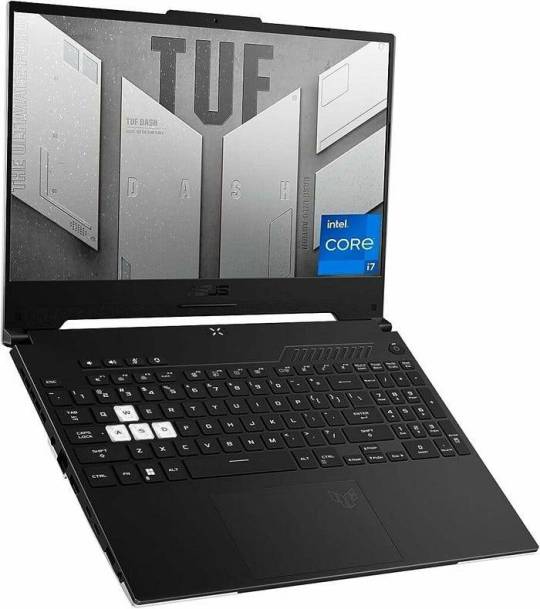
miro.medium.com
Price on Amazon $979.99
A Look at Asus TUF Dash 15: Power Meets Affordability
In the competitive laptop market, the Asus TUF Dash 15 shines with its blend of power and affordability. “Power Meets Affordability in the Asus TUF Dash 15” offers a great perspective on this laptop. It’s known for high-end gaming at an affordable price.
The TUF Dash 15’s mix of affordability and performance is notable. In the gaming sector, high performance often means high cost.
What make so especial Asus TUF Dash 15
Robust Performance: At the heart of the TUF Dash 15 is a choice of Intel Core i7 or AMD Ryzen processors. Equipped with NVIDIA RTX graphics, the laptop is well-prepared to smoothly run the most current games.
Sleek Design: Gone are the days of bulky gaming laptops. The TUF Dash 15 boasts a minimalist design and a slim profile, making it a great travel companion.
Impressive Display: The 15.6-inch display, with a 240Hz refresh rate, ensures smooth gameplay. It is clear that the laptop is not the top in color accuracy. The display meets the demands of rigorous gaming sessions.
Although not the most color-accurate, it’s more than sufficient for intense gaming sessions.
Effective Cooling System: No more overheating worries. The cooling system of the TUF Dash 15 keeps temperatures in check, even during long gaming marathons.
Delving Deeper into the Asus TUF Dash 15
Let’s explore this laptop a bit more closely to understand why it’s the talk of the town in 2024.
Keyboard and Touchpad: The laptop features a comfortable keyboard, perfect for both gaming and typing. The touchpad is responsive, making navigation a breeze.
Connectivity Options: With ample ports, the TUF Dash 15 offers great connectivity, allowing you to plug in all your gaming peripherals without any hassle.
Battery Life: Surprisingly, for a gaming laptop, the TUF Dash 15 offers decent battery life, adding to its versatility.

miro.medium.com
Budget-Friendly: It’s a top pick for gamers who don’t want to burn a hole in their pockets.
Portable Gaming: Its slim and lightweight design makes it easy to carry around.
Powerful Specs: The combination of top-notch processors and graphics cards means you won’t be compromising on performance.
Competitor Analysis: How Does It Stack Up?
In the sea of gaming laptops, how does the Asus TUF Dash 15 fare against its competitors? We took a look at some other popular models to give you a better perspective.
Lenovo Legion 5: Known for its sleek design and 144Hz display, it’s a close competitor but falls slightly behind in terms of portability.
Acer Nitro 5: A solid choice for budget gaming, but the TUF Dash 15 edges it out with better graphics performance.
ASUS ROG Flow X13: A more premium option with a 2-in-1 design. However, it’s pricier, making the TUF Dash 15 a more budget-friendly choice.
MSI Sword: Another stylish option, but the TUF Dash 15 offers a better balance of performance and price.

miro.medium.com
Screen Options: You get multiple screen choices, from FHD to QHD, catering to different gaming preferences.
Customizable Keyboard Layout: The keyboard layout has been updated, adding an extra set of media keys and a larger clickpad.
No Biometrics: A notable absence, but not a deal-breaker for most gamers.
Gaming on a Budget: The Future Looks Bright
As technology advances, the gap between budget and high-end gaming laptops is narrowing. The Asus TUF Dash 15 is a prime example of this trend, offering high-quality gaming experiences without a hefty price tag.
Conclusion
In net shell, the Asus TUF Dash 15 stands out as the best budget gaming laptop of 2024, masterfully blending high performance with affordability. With its powerful processors, top-notch graphics, and sleek design, it’s a dream come true for gamers who don’t want to compromise on quality or break the bank.

miro.medium.com

miro.medium.com
FAQs
Q: Is the Asus TUF Dash 15 good for non-gaming tasks?
A: Absolutely! Its robust performance makes it suitable for a variety of tasks beyond gaming.
Q: How is the battery life for gaming?
A: While gaming laptops generally have shorter battery life, the TUF Dash 15 does a decent job, allowing for several hours of gameplay.
1 note
·
View note
Text
Best Gaming Laptop | The Affordable Game Changer
Best gaming laptop
Why Asus TUF Dash 15 is 2024’s Best Pick
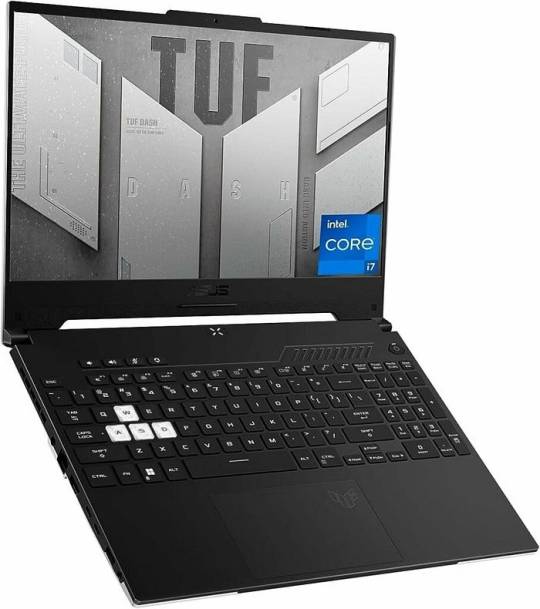
Price on Amazon $979.99
A Look at Asus TUF Dash 15: Power Meets Affordability
In the competitive laptop market, the Asus TUF Dash 15 shines with its blend of power and affordability. “Power Meets Affordability in the Asus TUF Dash 15” offers a great perspective on this laptop. It’s known for high-end gaming at an affordable price.
The TUF Dash 15’s mix of affordability and performance is notable. In the gaming sector, high performance often means high cost.
What make so especial Asus TUF Dash 15
Robust Performance: At the heart of the TUF Dash 15 is a choice of Intel Core i7 or AMD Ryzen processors. Equipped with NVIDIA RTX graphics, the laptop is well-prepared to smoothly run the most current games.
Sleek Design: Gone are the days of bulky gaming laptops. The TUF Dash 15 boasts a minimalist design and a slim profile, making it a great travel companion.
Impressive Display: The 15.6-inch display, with a 240Hz refresh rate, ensures smooth gameplay. It is clear that the laptop is not the top in color accuracy. The display meets the demands of rigorous gaming sessions.
Although not the most color-accurate, it’s more than sufficient for intense gaming sessions.
Effective Cooling System: No more overheating worries. The cooling system of the TUF Dash 15 keeps temperatures in check, even during long gaming marathons.
Delving Deeper into the Asus TUF Dash 15
Let’s explore this laptop a bit more closely to understand why it’s the talk of the town in 2024.
Keyboard and Touchpad: The laptop features a comfortable keyboard, perfect for both gaming and typing. The touchpad is responsive, making navigation a breeze.
Connectivity Options: With ample ports, the TUF Dash 15 offers great connectivity, allowing you to plug in all your gaming peripherals without any hassle.
Battery Life: Surprisingly, for a gaming laptop, the TUF Dash 15 offers decent battery life, adding to its versatility.

Budget-Friendly: It’s a top pick for gamers who don’t want to burn a hole in their pockets.
Portable Gaming: Its slim and lightweight design makes it easy to carry around.
Powerful Specs: The combination of top-notch processors and graphics cards means you won’t be compromising on performance.
Competitor Analysis: How Does It Stack Up?
In the sea of gaming laptops, how does the Asus TUF Dash 15 fare against its competitors? We took a look at some other popular models to give you a better perspective.
Lenovo Legion 5: Known for its sleek design and 144Hz display, it’s a close competitor but falls slightly behind in terms of portability.
Acer Nitro 5: A solid choice for budget gaming, but the TUF Dash 15 edges it out with better graphics performance.
ASUS ROG Flow X13: A more premium option with a 2-in-1 design. However, it’s pricier, making the TUF Dash 15 a more budget-friendly choice.
MSI Sword: Another stylish option, but the TUF Dash 15 offers a better balance of performance and price.

Screen Options: You get multiple screen choices, from FHD to QHD, catering to different gaming preferences.
Customizable Keyboard Layout: The keyboard layout has been updated, adding an extra set of media keys and a larger clickpad.
No Biometrics: A notable absence, but not a deal-breaker for most gamers.
Gaming on a Budget: The Future Looks Bright
As technology advances, the gap between budget and high-end gaming laptops is narrowing. The Asus TUF Dash 15 is a prime example of this trend, offering high-quality gaming experiences without a hefty price tag.
Conclusion
In net shell, the Asus TUF Dash 15 stands out as the best budget gaming laptop of 2024, masterfully blending high performance with affordability. With its powerful processors, top-notch graphics, and sleek design, it’s a dream come true for gamers who don’t want to compromise on quality or break the bank.


FAQs
Q: Is the Asus TUF Dash 15 good for non-gaming tasks?
A: Absolutely! Its robust performance makes it suitable for a variety of tasks beyond gaming.
Q: How is the battery life for gaming?
A: While gaming laptops generally have shorter battery life, the TUF Dash 15 does a decent job, allowing for several hours of gameplay.
1 note
·
View note
Text
Apple TV 4K (3rd Gen)
It's simple to see the Apple TV 4K as a streaming gadget, and for the most part, that is exactly what it is. It costs roughly Rs. 15,000, which is significantly more than the majority of streaming devices, and many people might not see the value in doing so when competing products (or even your television's operating system) can perform many of the same functions for a lot less. The Apple TV 4K is much more than that, making it a special item that belongs in its own specific niche. The recently released Apple TV 4K (3rd Gen) is in many ways stronger, more capable, and more equipped than its predecessor while intriguingly costing a little less than previously, starting at Rs. 14,900. Is Design and specifications for Apple TV 4K (3rd Gen) The Apple TV 4K (3rd Gen) is a little bit lighter and smaller than the one from the previous generation. It is still significantly bigger and heavier than the majority of the other products in this particular product category, though. It still has the table-top shape, but there are some minor visual modifications, like the removal of the Apple TV logo from the top and its replacement with a smaller, more straightforward Apple brand emblem. Notably, admission costs are now cheaper than previously, but the non-4K model is no longer available. Chromecast with Google TV The Apple TV 4K (3rd Gen) is once again only offered in one colour: black, with a silver remote. The device currently comes in two different versions; the one that costs Rs. 14,900 has 64GB of internal storage and only Wi-Fi for Internet connectivity, while the one that costs Rs. 16,900 (and is the one that was supplied to me for review) has 128GB of storage and an RJ45 Ethernet socket for wired connectivity in addition to Wi-Fi. The Ethernet port, HDMI port, and power socket are all located at the rear of both models, which is also the only design distinction between them. You will need to buy an HDMI cable to connect to your TV and an Ethernet cable (if necessary) separately. The gadget comes with a power cord and a remote control, but nothing else. The Apple TV 4K (3rd Gen) is compatible with HDMI 2.1, Wi-Fi 6, and Bluetooth 5. Apple's A15 Bionic chip, which is notable for also being used in the iPhone 13 series, the entry-level iPhone 14 and iPhone 14 Plus models, among other devices, powers the gadget. Amazon Fire TV Cube (2nd Gen) The Apple TV 4K (3rd Gen) can broadcast content in Dolby Vision, HDR10+, and HDR10 formats up to Ultra-HD (3840x2160) resolution. The system utilises Apple's tvOS operating system, which is based on iOS and supports Dolby Atmos audio as well. Features of the Apple TV 4K (3rd Gen) remote Thanks to its aluminium housing, combination of physical buttons, and touch-sensitive clickpad for navigation, the Apple TV 4K (3rd Gen) remote is extremely stunning. The Apple TV remote (3rd Gen) includes a built-in, non-removable battery that needs to be charged, unlike the majority of other streaming devices' remotes, which use disposable and replaceable batteries. It's interesting to note that the remote itself is basically unchanged from the previous version, with the exception of one significant change: it now features a USB Type-C port for charging. A charging cable, however, is not included in the box. The remote has a fantastic look and feel, but you'll need to handle it carefully because it's prone to dents and scratches. Xiaomi Smart TV X Series (X50) 50-inch Ultra-HD LED TV The remote has buttons for volume control, playback, volume adjustment, and calling up Apple's Siri voice assistant. The 'TV' button on the remote can be programmed to launch the tvOS home screen or the Apple TV app, depending on your preferences. You can manage all of the connected devices with a single remote thanks to HDMI CEC. Numerous programmes and services designed for usage on a television screen are supported by Apple's tvOS software platform, which was at version 16.1.1 at the time of this study. Additionally, Apple Arcade, the company's top subscription-based gaming service, is accessible to you through tvOS. Performance of Apple TV 4K (3rd Gen). The tvOS platform from Apple is mainly effective; I saw speedy loading times and simple navigation. Throughout my use of the Apple TV 4K (3rd Gen), there was absolutely no lag to be seen. Anyone with experience with iOS will recognise the operating system, as the most of the changes were made to make it compatible with the large screen and remote navigation. Sony HT-A7000 Soundbar and SA-SW3 Wireless Subwoofer Nevertheless, tvOS occasionally feels overly simplistic, and several app parts seem a little under-equipped when compared to Android TV or Amazon's Fire TV interface. This can have benefits, like the simple grid on the home screen and the content previews at the top, but there are also some drawbacks, like the fact that some apps only offer a small number of subtitle options, that occasionally certain streaming services have compatibility issues with HDR formats, and that the Netflix app on tvOS does not consistently support Dolby Atmos at the content level. Major streaming services, Apple Arcade games, and other important tvOS apps are often well-designed and perform as expected. Some popular applications, like Tinder, haven't received updates in a while, but they aren't really important and you probably wouldn't even want to use them on a television screen if you have a smartphone or tablet on hand. You can quickly and easily connect any AirPods or HomePod speakers you own to the Apple TV 4K, just like with other components of the Apple ecosystem. The gadget downloads high-quality, high-resolution scenic clips to use as backgrounds for the tvOS interface, which is another intriguing feature of dynamic wallpapers. All of these were extremely attractive to look at, but as feared, downloading them takes up a lot of data. The Best Media Streaming Devices for Your TV Access to Apple Arcade and other popular games that have been adapted for tvOS is a key selling point for the Apple TV device. Many of the games on the Apple TV 4K can be played with just the Apple TV remote, but many others require a suitable gaming controller. The Apple TV 4K (3rd Gen) is a very capable'micro-console' in a sense because many games performed better on a larger screen, and this is where the potent A15 processor comes in handy. At least in comparison to its features on other Apple platforms like iOS and CarPlay, Siri on the Apple TV 4K (3rd Gen) is quite lacklustre. With the exception of YouTube, Apple Music, and the Apple TV app, I was unable to play specific material from streaming services; however, I was at least able to use voice commands to open pre-installed apps and search the App Store. When it comes to the essential features of music and video streaming, Apple TV 4K (3rd Gen) is noticeably superior to devices operating on other platforms in terms of stream quality and stability, especially on slower Internet connections. On the Apple TV 4K via a mobile internet connection, there was barely any buffering, and the picture and acoustics were substantially better. Some streaming services, like Apple TV+ and Netflix, did appear a little bit better on this device than on the stock Android TV platform on the Xiaomi Smart TV X50, even with a much quicker and more reliable Wi-Fi connection. Dolby Vision: What Is It, and How Does It Make Your Movies and TV Shows Better? Apple TV 4K (3rd generation 128GB) apple tv 4k (3rd generation price in india) apple tv 43 inch price in india apple tv 55 inch price in india Read the full article
0 notes
Text
I figured it out! In case anyone else has a similar problem on Windows 10 on an HP Spectre laptop (or if I have this problem again in the future and forget that I have these instructions saved on my computer), here's what I did:
Start menu -> search "TouchPad" -> Synaptics Touchpad App -> Clickpad Settings -> Two-Finger Scrolling -> click the settings wheel/gears on the right -> UNCHECK* enable reverse direction
*Or CHECK if you want it that way instead
I had to reset my computer because it’s pretty busted, and so far, it seems to be working a lot better, but oh my god, I cannot figure out how to reverse the scrolling direction back to normal (i.e. the way it was before smartphones and tablets and Apple deciding to reverse it to "match" those devices and Windows following suit), and it is driving me BANANAS. At some point, Windows took that setting away (???), and so people figured out how to do it using the Registry (the second method on this page), and I've tried it twice but it's not working 😭 So if anyone has any idea how to do it so that it actually works, I will be forever grateful.
#Windows#Windows 10#reverse scrolling#scrolling#I did have these directions saved on my computer already; I was just following them wrong last night#that's what I get for trying to do this at like midnight#idk where I found this originally bc I didn't find it ANYWHERE via Google last night/this morning#which is a big reason that I'm posting it now#though idk that posting it on Tumblr is going to actually allow people to find it#I would also like to take a moment to give a shoutout to Reddit for being the ONLY website I found in my search#where everyone had to be super mean and judgy before giving out their troubleshooting directions#'I don't know WHY anyone could POSSIBLY ever WANT to do something so UNNATURAL as to CHANGE THE SCROLLING DIRECTION#but if you MUST here you go I guess'#like wow. you get to feel superior to people because *checks notes* your computer is already set to your preferences.#that's...normal 🥴#original post#technology
6 notes
·
View notes
Photo

#5SR47EA #HP #EliteBook #1040 #G5 #x360 #UMA #i5-8250U #8GB #1040 #G5 / #14 #FHD #AG #UWVA #WWAN #Touch / #256GB #PCIe #NVMe #TLC / W10p64 / 1yw / Extend 3yw / #Clickpad #Backlit / #Intel #8265 #AC 2x2 nvP +#BT #4.2 / No Pen / WNC XRAV-1 NFC (at Dar es Salaam, Tanzania) https://www.instagram.com/p/BzazFasA24h/?igshid=177imqa1g0p53
#5sr47ea#hp#elitebook#1040#g5#x360#uma#i5#8gb#14#fhd#ag#uwva#wwan#touch#256gb#pcie#nvme#tlc#clickpad#backlit#intel#8265#ac#bt#4
1 note
·
View note
Text
hit leave button on zoom call like 5 seconds too early. feeling: mortified
#i swear professor my finger stuttered on the clickpad i didnt mean to leave while you were still wishing us a nice weekend <3#sawyer speaking
5 notes
·
View notes
Text
Synaptics PS/2 Port TouchPad drivers version 17.0.2.4 (Драйвера для тачпада Synaptics под Windows 8, Windows XP, Windows 7)
Synaptics PS/2 Port TouchPad drivers version 17.0.2.4 - Новый пакет драйверов для тачпадов от ком... Читать дальше »
0 notes
Text
🥲🙃🥴
#redesigning my logo for the 2934338rd time and my cLICKPAD ISN'T WORKING#i have one product but i want at least five????#i dont wanna do the regular ass water bottles & shit like that#buuuuuttttttttttt i think I'll have to lol
0 notes
Photo

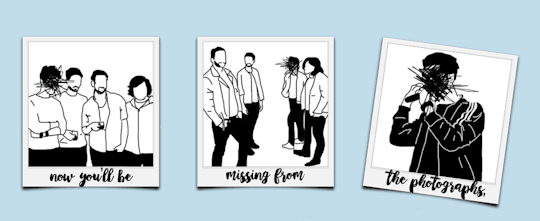
Wild World 1/19-Good Grief
what’s gonna be left of the world, if you’re not in it?
#bastille#wild world#kay original#the tracing was just done with the clickpad i was. suprised it looked better than using my pen
121 notes
·
View notes
Text
New Product has been published on GamersFlix
New Product has been published on https://gamersflix.com/product/xiaomi-book-pro-16inch-4k-touch-screen-mi-notebook/
Xiaomi Book Pro 16Inch 4K Touch Screen Mi Notebook
Xiaomi Book Pro 16Inch 4K Touch Screen Mi Notebook
Product Configuration
12th Generation Intel® Core™ i7-1260P Processor NVIDIA® GeForce RTX™ 2050 (4GB GDDR6) 16GB /32GB LPDDR5 5200MHz Dual Channel Memory 512GB PCIe 4.0 1TB/2TB pcle 3.0 grey
12th Generation Intel® Core™ i5-1240P Processor Intel® Iris® Xe Graphics 16GB LPDDR5 5200MHz Dual Channel Memory 512GB PCIe 4.0 High-speed Storage grey
Processor
12th Generation Intel® Core™ Mobile Processor i7-1260P Base Frequency 2.1GHz Maximum Turbo Frequency 4.7GHz 12 Core 16 Thread Processor L3 Cache 18MB
12th Generation Intel® Core™ Mobile Processor i5-1240P Reference Frequency 1.7GHz Maximum Turbo Frequency 4.4GHz 12 Core 16 Thread Processor L3 Cache 12MB
Graphics Card and Video Output
NVIDIA® GeForce RTX™ 2050 (4GB GDDR6) / Intel® Iris® Xe Graphics Thunderbolt™ 4: Support Dual 4K Video Output or Single 8K Video Output
Network
2×2 MIMO Dual Antenna Support 802.11ax(Wi-Fi6) Network Protocol Support 2.4GHz, 5GHz Dual Frequency Compatible With 802.11 a/b/g/n/ac Supports Bluetooth 5.2 Wireless Technology
Display
16″ OLED Super Retina Display 3840 x 2400 Resolution 283PPI, 3.65mm Narrow Bezel*, 90.68% Screen-to-body ratio* 16:10 Display Ratio, 170° Wide Viewing Angle, 60Hz Refresh Rate, 600nits Peak Brightness, 1000000:1 Contrast Ratio, 100% DCI-P3 Color Gamut / Delta E ≈ 0.33, Passed the TÜV Rheinland Hardware-level Anti-blue Light Certification
Audio
Speaker: 2*2W Sound System: DTS Audio Processing
Battery Power
70Wh (nominal) Battery Capacity, 100W GaN Power Adapter, The Notebook is Turned off and not connected to any Additional Devices, and the Ambient Temperature is 25 Degrees Celsius. Use the Original 100W Adapter to Charge the Notebook.
Peripheral interface
Full Function x 1 (USB3.2 Gen2+PD+DP1.4) Full Function x 1 (USB3.2 Gen2+PD+DP1.4) Thunderbolt™ 4 x 1 (40Gbps), Supports Dual 4K Video Output or Single 8K Video Output 3.5mm Headphone Jack x 1, MIC+Headphone Combo
Size and Weight
356.45mm * 243.76mm * thin to about 14.9mm and light to about 1.8kg (including battery, the specific weight is based on the product delivery configuration) The A/C side is fully CNC machined, and the D side is stamped, 140° ± 5° (theoretical design value, plus or minus 5° in the actual measurement is within a reasonable range)
Cameras and Input Devices
720p Camera Fingerprint Power Button Support Automatic Screen Brightness and Keyboard Automatic Brightness Adjustment Full-size four-level backlit keyboard with 1.3mm key travel PTP touchpad supports Microsoft PTP clickpad technology, which can realize precise cursor control and multi-finger gesture control functions, such as full-screen scrolling, program switching, screen zooming, and other gestures
Warm Tips:
1. The original keyboard and touchpad language system of the notebook computer is originally Windows 11Home Edition, Chinese language. Before shipment, we will modify the operating language for you to the Global version【The default language is English, you can choose to add the language you need in the settings】. If there are special language changes, you can contact our Customer service in advance, we are happy to help you! OLOEY PROJECTOR GLOBAL Store
2. We can also install the Windows Pro version for you, if you need it, you can contact us in advance.
3. The original laptop has an English keyboard layout. We can give you keyboard stickers from different countries, but the keyboard layout cannot be modified, pls understand.
4. The laptop has multiple parameter configurations. Please read the corresponding configuration parameters carefully before placing an order. Due to the wrong configuration selection due to personal reasons, we will not accept any form of return or refund I wish you a happy shopping, if you have any questions, you can consult our customer service, we are very happy to serve you!
5. Dear friend, the laptop is a high-value product. What we have installed for you is the genuine global version of the Windows 11 system(need open the box to change the system, please know that). After you receive the laptop to activate the system, We do not support returns if it is not a quality problem with the laptop itself. Because the system is a virtual product, a single activation cannot be used for secondary sales. Please understand. OLOEY PROJECTOR GLOBAL Store
6. Friends, when installing the global version system for you, the original Office on the laptop will also be uninstalled, so your laptop is not equipped with OFFICE, you need to install and activate it yourself, I hope you understand. If you want to keep OFFICE, you can leave us a message to keep the original Chinese system, but the system must be activated before it can be sent to you, please understand. If you do not send us a separate message after placing the order, we will install the global version system for you by default, which means that your laptop is not equipped with OFFICE by default.







































0 notes
Text
Buscando transformar sua TV normal em Smart TV? Então separamos os 08 melhores aparelhos para transformar r a TV em Smart TV de 2023 disponíveis que fazem essa transformação.
Então as séries e filmes estão se tornando cada vez mais diversificados com diferentes serviços de streaming disponíveis. Para acessar tanto conteúdo de forma simples e além disso prático, é preciso ter hoje uma Smart TV em casa e hoje no mercado existem aparelhos que já possuem esse mecanismo de fábrica. Mas se você não pode investir em um modelo como esse agora, existem opções mais alegres para aproveitar esses benefícios.
Mas como transformar uma TV em Smart TV?
Portanto, atualmente, temos vários tipos de dispositivos que permitem que os usuários adicionem a funcionalidade de smart TV a uma TV comum.
Dongles como Chromecast, Fire TV Stick e adaptadores Microsoft Wireless Display, e caixas de TV como Apple TV e Mi Box, por exemplo. Então falaremos um pouco sobre a diferença entre eles neste artigo.
Nosso objetivo com este artigo é ajudar você a escolher a melhor opção entre tipos e além disso modelos de aparelhos específicos para essa finalidade. Portanto elaboramos um tutorial de compra completo e selecionamos os 08 melhores aparelhos para transformar a TV em Smart TV . Confira!
Veja nossa lista abaixo com 8 aparelhos de 2023.
Como escolher o melhor aparelho para transformar a TV em Smart TV
A chegada dos streaming, tornou-se presença de uma televis��o que permitia assistir e além disso ouvir tudo o que quisesse com apenas alguns cliques. Mas se investir em uma smart TV ainda não é uma opção, a melhor alternativa é encontrar os tipos de aparelhos que podem entregar toda a tecnologia que você precisa a um custo baixíssimo. Então, confira abaixo o que levar em consideração para comprar o melhor aparelho para transformar a TV em Smart TV!
Dongle: maior economia e além disso portabilidade
TV box: mais autonomia na conectividade
Observe qual é a resolução máxima do aparelho para transformar TV em Smart
Verifique o sistema operacional do aparelho para transformar a TV em Smart TV
Além disso Prefira influenza com pelo menos 4 núcleos
Saiba quanto de memória RAM tem o aparelho para transformar a TV em Smart TV
Prefira um aparelho para transformar TV em smart com bom armazenamento interno
Verifique as opções de conexão do aparelho para transformar TV em smart
Em seguida, avalie a praticidade do aparelho para transformar TV em smart
Descubra as funções extras do aparelho para transformar TV em smart
confira portanto nossa lista completa com os 08 melhores aparelhos para transformar TV em Smart
01 — AppleTV 4K

Informações Gerais:
Considerado por nós a melhor smart TV da lista, portanto a Apple TV é uma experiência completa. O aparelho possui resolução 4K, e com tecnologia HDR10 e Dolby Vision, a imagem fica ainda mais nítida e realista. Aqui, destacamos o TVOS, sistema operacional do aparelho que torna toda a navegação suave, natural e além disso intuitiva. Então o usuário pode acessar as opções pelo controle remoto ou até mesmo pelo próprio celular. Essa também é a TV Box com maior memória interna da nossa lista: 64 GB. entre outros destaques temos Bluetooth 5.0, Wi-Fi dual-band (2,4 GHz e 5 GHz) e Siri Remote Control, há ainda um touchpad tátil para os usuários discutirem ainda mais confortáveis para controlar e acessar o destaque Apple TV 4K .
Ficha técnica do Apple TV:
Sistema operacional: tvOS e armazenamento interno: 32 GB
Processador: chip A12 Bionic e resolução máxima suportada: 4K
Extras: Tem HDR, Dolby Vision, Wi-fi dual-band, Bluetooth 5, além disso controle com clickpad sensível
02 — Fire TV Stick

Informações Gerais:
O Fire TV Stick é considerado por muitos o melhor aparelho para transformar uma TV em smart, o mais vendido e além disso o mais avaliado em sites de compras. Desenvolvido pela Amazon, possui um sistema operacional compatível adaptado do Android, assim permitindo ser com a maioria dos aplicativos, além de ser 100% integrado com outros dispositivos da marca. Seu controle remoto possui controle de voz via Alexa, o que significa que permite controlar outros dispositivos inteligentes da Amazon, como luzes, plugues e além disso o assistente Eco Dot. Sua tecnologia Dolby Atmos garante alta qualidade de som, enquanto a resolução FullHD oferece excelente qualidade de imagem. Além disso, o aparelho conta com sistema de nuvem gratuito para conteúdos adquiridos na Amazon, garantindo mais espaço de armazenamento. O equilíbrio entre custo e além disso desempenho o torna um modelo atraente para quem procura alta qualidade a um ótimo preço.
Ficha técnica do FireStick Lite:
Sistema Operacional: Fire OS
Processador: Quad-core 1.7 GHz e resolução máxima: Full HD
Memória RAM: 1 GB e armazenamento interno: 8 GB
Wi-Fi: SIM
Extras: comando de voz e além disso assistente pessoal
03 — Google Chromecast 3

Informações Gerais:
Com mais de mil aplicativos disponíveis para Android e além disso para iPhone, o Google Chromecast 3 é o melhor dispositivo para transformar uma TV em uma smart TV para quem deseja espelhar o conteúdo de um celular, tablet ou laptop diretamente na TV. Então graças ao que há de melhor em tecnologia Google, este aparelho foi desenvolvido para proporcionar a melhor experiência ao usuário, amparada na possibilidade de controlar sua TV mesmo remotamente caso você possua um dos produtos Google Nest, disponível na linha de produtos Google Home. .
O Google Chromecast 3 tem um design simples e além disso ultracompacto, muito discreto atrás da TV, além de ser super simples de configurar e emparelhar com seus celulares, tablets e laptops. Com excelente qualidade de imagem e além disso som, este aparelho tem tudo para mudar a sua experiência de assistir TV. Além disso, seu custo-benefício é o melhor do mercado, sendo uma ótima opção para qualquer orçamento.
Ficha técnica do Chromecast 3:
Sistema Operacional: compatível com Android, iOS, Mac e além disso Windows e resolução máxima suportada: Full HD
Wi-Fi: SIM
04 — Ano Expresso

Informações Gerais:
Com este modelo aproveite de streaming ininterrupto para sua TV e além disso com o melhor preço. Possui acesso a centenas de canais gratuitos, há muito para transmitir e além disso sem gastar muito. Pequeno e além disso poderoso, é fácil transmitir seu conteúdo favorito de filmes e séries da Netflix e Prime Vídeo ao conteúdo local da Globoplay, curta os assuntos mais quentes da TV em canais gratuitos e pagos. Então o Roku Express inclui um cabo HDMI® de alta velocidade e um controle remoto simples. Não há taxas ou contratos sustentáveis de equipamentos, e a pesquisa imparcial facilita a localização de entretenimento gratuito ou de baixo custo.
Ficha técnica do Roku Express:
Sistema Operacional: Roku OS e resolução máxima: Full HD
Wi-Fi: SIM
Extras: cabo HDMI de alta velocidade
05 — Xiaomi Mi TV STICK

Informações Gerais:
Com a intenção de competir diretamente com as melhores smart TVs do mercado, a Xiaomi desenvolveu um dongle que traz funções normalmente encontradas apenas em versões topo de linha, mas mantém o preço baixo. Sua conectividade via HDMI, USB e além disso Bluetooth permite que seja colocado em diferentes tipos de dispositivos, além de adicionar acessórios que enriquecem a experiência do usuário.
Então outro ponto positivo é que ele é compatível com mais aplicativos do que outros produtos similares de mesmo valor. Além disso, o controle remoto ativado por voz e os botões de mídia oferecem acesso fácil aos seus aplicativos de streaming favoritos.
Compacto, possui formato semelhante ao de um pendrive, portanto tornando-o irreconhecível atrás de uma TV.
Ficha técnica do Xiaomi Mi Stick:
Sistema operacional: Android TV
Processador: Cortex-A53 Quad-core e resolução máxima: Full HD
Memória RAM: 1 GB e armazenamento interno: 8 GB
Wi-Fi: SIM
Extras: assistente pessoal e além disso com comando de voz
06 — Izy Play Intelbras

Informações Gerais:
Transforme qualquer TV em uma smart TV: Acesse as principais plataformas de streaming, como Netflix e além disso Youtube, controle os dispositivos da sua casa e busque conteúdo, tudo por meio de comandos de voz, compatível como qualquer TV. Então para quem é gamer, aproveite para baixar alguns jogos direto da Smart Box Play Store e se divertir. Izy play pode ser conectado a qualquer TV com vídeo HDMI e além disso saída A/V.
Então o modelo tem a capacidade de controlar a voz por meio do Google Assistant, controlar outros dispositivos inteligentes em casa, pesquisar e selecionar o que assistir com um simples comando de voz. Navegue rápido e além disso ininterruptamente com o poderoso processador Quad-core para reprodução de vídeo ininterrupta e qualidade de imagem Full HD. Além disso possui entrada USB e conecta via Bluetooth, mais espaço e interoperabilidade! O Izy Play é um dispositivo aprovado, além disso com Chromecast integrado, garantindo maior segurança aos dados pessoais. Portanto conecte outros dispositivos ao Izy Play, como USBs, joysticks e fones de ouvido, via Bluetooth ou entrada USB.
Ficha técnica do Izy Play Intelbras:
Sistema operacional: Android TV e resolução máxima: Full HD
Wi-Fi: SIM
Extras: Google Assistente, tem Bluetooth e além disso entradas USB
07 — Xiaomi Mibox S 4K

Informações Gerais:
Com o melhor desempenho entre todos os dispositivos inteligentes de TV do mercado, o Mi Box S da Xiaomi é para quem procura o modelo mais completo e além disso potente que pode encontrar. Utilizando o sistema operacional Android, este modelo oferece muitas possibilidades aos seus usuários, já que sua compatibilidade com a maioria dos aplicativos é excelente. Seu controle remoto possui um microfone que permite usar comandos de voz, além disso facilita a localização do seu filme favorito. Quanto à resolução de imagem, o Mi Box S tem capacidade para 4K e sua tecnologia de áudio Dolby DTS garante um som muito mais potente e além disso mais envolvente. No aparelho, além das entradas HDMI e P2 usadas para conectar fones de ouvido ou caixas de som, além disso há também uma entrada USB que permite parear aparelhos para aumentar a memória interna. Além disso tudo mantendo a funcionalidade do Chromecast.
Ficha técnica do Xiaomi Mi Box S:
Processador: Cortex-A53 Quad-core 64bit e além disso resolução máxima: 4K
Memória RAM: 2 GB e além disso armazenamento interno: 8 GB
Extras: tem comando de voz, funciona para espelhamento, tem HDR e além disso Dolby Atmos, possui Wi-Fi dual-band
08 — Aquário STV-2000
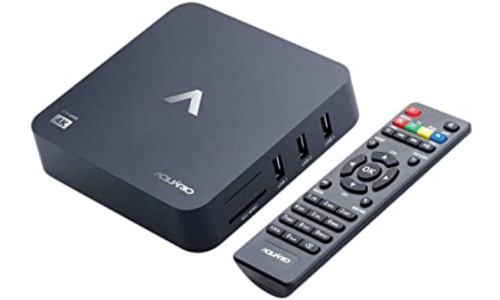
Informações Gerais:
Se você procura o produto de menor custo do mercado, além de oferecer uma das melhores marcas de imagem, então o Aquario STV-2000 é a escolha ideal. Compatibilidade com streaming 4K, design compacto, moderno e discreto e além disso possui adaptabilidade até para TVs de tubo fazem dele uma das melhores opções. Então a Aquario é uma marca brasileira que tem apoiado fortemente no mercado de smart TV, oferecendo um produto capaz de transformar sua TV ou tela de tubo em uma versão mais tecnológica. O sistema operacional Android mantém você independente, permitindo até mesmo instalar emuladores de PlayStation e além disso em outros consoles mais antigos para jogar. Algo que é suportado porque suas quatro entradas USB permitem conectar acessórios como teclados, mouses e joysticks.
Ficha técnica do Aquario STV-2000:
Sistema Operacional: Android Versão 7.1.2 Nougat
Processador: Amlogic — S905W e Resolução máxima suportada: 4K
Memória RAM: 1 GB e armazenamento interno: 8 GB
Wi-Fi: SIM
Primeiramente você deve definir um orçamento máximo para esta aquisição. Então lembre-se, dependendo desse valor, pode até ser possível comprar uma boa smart TV para sua casa.
Então o mais importante é saber exatamente quais são seus objetivos práticos com o produto. Portanto determine se você, quer usar em aplicativos como Netflix e Youtube para assistir online ou se você deseja apenas baixar filmes, séries e armazená-los em seu dispositivo para assisti-los quando quiser. Além disso existem modelos que também permitem jogar alguns jogos disponíveis para Android.

Conclusões
Estes aparelhos para transformar a TV em smart são a escolha de muitas pessoas que não podem comprar uma Smart TV no momento, ou mesmo que já possuem uma boa televisão, mas sem os recursos inteligentes dos modelos mais atuais. Além disso, com a modernidade das TV Box atuais, vários dos recursos para melhorar imagem e áudio já são comuns, mesmo em modelos mais acessíveis.
0 notes