#chromebook games that work with controller
Text
why have my teachers decides that majority of our work should be done online, even after quarantine is over? have they ever considered that hey, maybe being able to access the internet on the same device as their work would be a big distraction???
#50c14l speaks#i can guarantee you every class i gotta have my school chromebook out for; i'm not doing my work#why do work when i can get away with reading fanfic y'know?? i have no swlf#self control#they've tried preventing it; they've blocked sites like twitter; reddit; facebook and stuff#but i guess tumblr or ao3 isn't on their minds lol#no one does work in my english class— all i ever see are people playing games like tetris and snake#i don't pay enough attention to know about socials but i know that i'm having a hell of a hard time getting this research 'poster' done#that's now a day late#hhhhhhhh so bland
1 note
·
View note
Text
my void state wishlist
this is my wishlist of the things that i would like to manifest for my reality within the void state
cant wait to manifest some of this stuff in the void state just omfg
manison
rich lifestyle
desired bedroom
mini fridge
sailor moon merch collection
sanrio merch collection
iphone ipad macbook & a chromebook
the sailor moon & the cinnamon roll backpack that was from hot topic
desired friend group
desired job
desired appearance
intelligence
knowing everything about money & knowing how to easily handle it
desired clothes
revising past bad grades to good grades
lenient parents
female sp
revising that the bad/embarrassing stuff that have happened to me never happened
revising that i never had a disorder, bad legs & a bad back
nintendo switch, playstation 5, xbox one, wii u, wii & the gamecube
desired video games
removing parental controls on devices
i know how to swim
i always get good grades
desired plushies
self concept
mindset
shifting on command
entering the void state on command
finding out about info & people that i dont know anything about
me & my family having pets that is 2 cats & 2 dogs
selfcare supply's
lifa app
all subliminals work under one listen
after i die i will respawn to my wr
the void state looking like space & the void state will also have both the colors pink & blue
desired voice
getting reincarnated
desired parents/family
desired personality
i have alot of money in my debit card
being good at video games
fixing my windows 11 laptop
meeting the people that was from that one discord shifting success story
always being lucky & getting success
note: might add some more stuff into this list later
32 notes
·
View notes
Link
Check out this listing I just added to my Poshmark closet: ACER 11.6" ULTRALIGHT CHROMEBOOK 311 HD DISPLAY MEDIATEK OCTA-CORE 4GB.
2 notes
·
View notes
Text
Black Myth Wukong Now With Complete Ray Tracing & DLSS 3
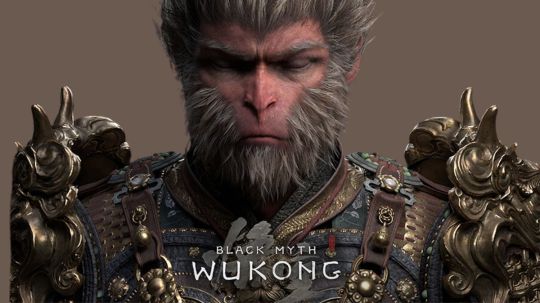
Black Myth: Wukong
Game Science’s much awaited action role-playing game Black Myth Wukong is now available. Take an exciting trip through Chinese mythology! Explore a huge and magical world full of obstacles and breathtaking wonders as the Destined One. Use NVIDIA DLSS 3 and full ray tracing to solve mysteries of a beautiful past and reveal old stories’ secrets. Use GeForce RTX 40 Series power for an unparalleled PC experience.
NVIDIA helped Black Myth: Wukong’s graphics and technology improve realistic complete ray tracing, also known as path tracing, provides the finest possible lighting, effects, and immersion. And the AI-powered DLSS 3 provides the performance to appreciate and experience Black Myth Wukong at the maximum detail levels.
PC players may defeat Black Myth: Wukong’s challenging opponents at fast, responsive frame rates and be amazed by the game’s vivid graphics when they combine the sheer power of GeForce RTX 40 Series GPUs with its AI Tensor Cores and Ray Tracing Cores. When played on GeForce RTX 40 Series GPUs, Black Myth Wukong provides a zero-compromise experience.
A difficult but incredibly accurate method of rendering light and its impact on a scene is full ray tracing. Visual effects artists use this sophisticated ray tracing technique to create graphics for movies and television shows that are indistinguishable from reality; however, full ray tracing in real-time video games was unattainable until the release of GeForce RTX GPUs with RT Cores and the AI-powered acceleration of NVIDIA DLSS.
Black Myth Wukong complete ray tracing improves the lighting, shadows, and reflections’ accuracy and quality. Water reflections capture every element of the surroundings. Water caustics realistically depict light refraction and reflection, adding even more realism. Because particles are reflected, combat becomes more thrilling and dynamic. A fully ray-traced lighting system guarantees pixel-perfect illumination both indoors and outdoors, bouncing light to realistically illuminate the scene and darken parts where light is blocked or does not reach. In addition, contact hardening and softening completely ray traced shadows work in tandem with the lighting system to cast shadows everywhere, including the tiniest ones from leaves and stones, geometry-rich buildings, the main character, and the enormous bosses that need to be defeated.
NVIDIA GeForce NOW
GeForce NOW: More than 2,000 titles, first-day new releases, and automated Xbox login
You can play the newest games on NVIDIA GeForce NOW if you’re not at home, your PC can’t render high-fidelity games at fast frame rates, or you don’t own a contemporary PC or laptop. You may stream your own games from compatible platforms with GeForce NOW Ultimate. This allows you to play Black Myth Wukong and other top RTX games on PCs and laptops with GeForce RTX 40 Series graphics cards, including DLSS 3 and full ray tracing.
Experience GeForce NOW via web browsers, iPhones, iPads, Android smartphones, Macs, Chromebooks, SHIELD TVs, and a plethora of other frequently owned devices, including controllers and PC accessories.
GeForce NOW improves cloud gaming every week by uploading fresh upgrades and high-caliber PC games to the cloud.
Members can now stream the FINAL FANTASY XVI demo, which is improved with DLSS 3 and Reflex, as well as Black Myth Wukong, which features complete ray tracing and DLSS 3. These new day-one releases expand upon previous achievements, including the addition of support for the cloud-based automated installation of over 25 of the best CurseForge World of Warcraft Addons, the opening of new data centers in Poland and Japan to enable even better gaming both domestically and abroad, and the availability of over 2,000 games.
Last year, GeForce NOW brought support for the Xbox platform thanks to its collaboration with Microsoft. More than 140 PC Games Pass titles and more than 250 games that may be bought through the Microsoft or Xbox shops are available to gamers.
Indiana Jones and the Great Circle
NVIDIA DLSS 3.5 and complete ray tracing will be available soon for Indiana Jones and the Great Circle
Discover the answer to one of the biggest mysteries in history with Bethesda Softworks and MachineGames’ Indiana Jones and the Great Circle, which will be released on December 9th in association with Lucasfilm Games. Put yourself in the footsteps of Indiana Jones and set off on a solo, story-driven expedition across the globe at the pinnacle of the fabled archaeologist’s achievements.
Enjoy even more dramatic and immersive adventures on PC with complete ray tracing, which can be further enhanced and accelerated with NVIDIA DLSS 3.5 with Ray Reconstruction. Your GeForce RTX 40 Series GPU will allow you to experience Indy’s adventure at its best, from the snow-capped peaks of the Himalayas to the pyramids of Egypt and the sacred halls of the Vatican!
Read more on Govindhtech.com
#BlackMythWukong#BlackMythgame#BlackMythRTX#blackmyth#dlss#dlss3#taytracing#NVIDIA#news#Technology#technews#technologytrends#govindhtech#technologynews
0 notes
Text
Captain N: Adventures in Smash
Prologue
AN: Hey guys. I decided to do a bit of a reboot/rewrite of my old Captain N fanfics due to me not liking how it’s executed and the many issues I noticed. Those being the pacing and how short they are. My writing has improved a bit, thinking of what actions and words a character would say and do. I hope my writing in it shows some improvement from the last fanfic series, and I’ll be accepting constructive criticism of my work. Enjoy the story!
The day is June 9th, a Sunday. A young man invited his friends over to his house to a discovery he made from his father’s office.
Chester: Thanks for coming here. Sorry if I interrupted your schedules.
Wren: It’s cool man, not like I have much to do on my plate other than some chores that I’ve already done for the most part.
Melody: What’s the occasion Chet?
Chester looked behind him to see if the coast was clear. His parents left to work leaving him, the oldest, to take care of his sister Irene. When the coast is already clear, he turned back at the girls to tell them the news.
Chester: My sister found this in dad’s office. *shows CD ROM*
Wren: A CD ROM? How on Earth did your dad get that?
Chester: From what I remember, dad is friends with Uncle Lyle and he has this. I was a little surprised but not super shocked since both of them were great with technology.
Melody: Well what are we waiting for? Let’s find out what’s in that game.
Chester: Okay, okay, let’s go in my room since my PC is there.
The Keene family actually have 2 computers: One for the family, and one for Chester. Chester uses it for studying since middle school, and because of that he rarely uses his Chromebook for homework other than when he’s at school needing to finish an assignment. Most of the time he’s just playing games on his computer that have games from steam, itch. io and many more. Sometimes even playing console games, too.
After walking the two girls to his room, he turned on his PC and inserted the disc. While it did work, the monitor was apparently still white, glowing very brightly.
Melody: That’s weird. Did it glitch out or crashed?
All of a sudden the screen got brighter, forcing the three to cover their eyes from the brightness. They were unaware, however, that they would be transported to another world, one by one.

Everything was going incredibly fast, only seeing a tube with wire frame. Each of the teens gained their weapons that appeared as the joycon controllers, being put on their waists. When the transportation is over, they all landed in some forest.
Wren: Where are we?
She looked at Melody and saw the controller on her waist.
Wren: Melody, your waist… those are the controllers you have for the switch
Melody: Really? I could say the same for you too!
Wren: Wait. Since Chester is with us, then that would mean-
Chester: Have the same controller as you guys? Yeah I know.
The teens looked at each other and the forest they’re in.
Chester: Where are we, anyways? We’re in some sort of forest.
All three of them heard a loud bang, some yells and some grunts. They decided to investigate where it came from.
#captain n#Captain n oc#captain n the game master#captain n: the game master#super smash bros#smash#smash bros#smash ultimate#super smash bros ultimate#super smash ultimate
1 note
·
View note
Text
Finally kinda figured out the story for my two ocs (not based off of an already existing piece of media btw!) W.D. and Ribbon! I'm finally ready to reveal...
Under Grayscale Skies
Under Grayscale Skies takes place in Void, a world parallel to earth where people are, quite literally, living in a black void with buildings and other structures around. In Void, Queen Maripose, the current reigning monarch, is in control of surveying the going-ons in the Nothinglands (Void's version of purgatory, which is a gray cloudy void with only a singular building for souls to go to for judgement to see if they go to Paradise aka heaven or the Down Below aka hell). In this story, we follow a soul (W.D) who was meant to go to the Down Below but escaped before they could send him down there (these souls are referred to as Damnned). After falling from the Nothinglands down to Void, the soul lost almost all of his body features that made him recognizable to mortals and his memory and gained horns and a tail. While crashing at a park, the soul meets Ribbon, the runaway daughter of the queen and over the course of a few days the soul grew a close connection to Ribbon. Eventually the soul gets a nickname from Ribbon: W.D (White Demon) and Ribbon becomes determined to help W.D recover his memories and help him become mortal again as their relationship becomes stronger. However, things won't be easy with Queen Maripose sending out people from Void, Paradise, and the Down Below to bring W.D to where he should be going and to bring Ribbon back to the palace.
Dunno when I'll get around to starting to write Under Grayscale Skies since A) I still have to further develop the story (I have an idea of how this story starts and how it ends but I just need something to go in between the begining and end. can't have a story without that lol), B) Your Side of Order is taking one eternity to write, and C) I have yet to start writing Calamity Circus (which at this rate will probably start coming out during the summer??). My Mat3 reimagining isn't affecting anything here 'cause I'm just doing some art and a few character bios and I don't plan on writing out a full ass story like Your Side of Order for the reimagining. But yeah eventually this thing will come out. If I ever learn how to code my own RPG I really wanna turn this into a game but right now that's just a dream 'cause I dunno how to code and I have a shitty chromebook that can't handle game making (and it can't run exe files so I'm fucking screwed on that front). But hey if I work hard enough that dream could become a reality. In the meantime at least I can write the story out on toyhouse.
0 notes
Text
quiet classroom, sub instead of a teacher today, everyone obviously doesnt care and isnt working and are on their phones, except for tge one dude at my table whonconnecred a fucking controller to his chromebook and is just fucking gaming, its so loud the class is dead silent except for controller sounds and the occasional *hooly shit*
0 notes
Text
It’s easy to think of Gmail’s labels system as a glorified filing cabinet for your inbox—but if you’re treating labels strictly as folders, you’re missing out on some of their most powerful possibilities.
Gmail labels, for the uninitiated, are a series of custom text markers that can be assigned to your Gmail messages. You might mark all invoices with a label called “Expenses,” for instance, or mark all emails related to a particular work project with a label containing its name. Any such messages will then be grouped together in Gmail’s main menu for future reference and discovery.
That’s all fine and dandy, but where labels’ unexpected value comes into play is in their ability to control precisely how messages are handled when they hit your inbox. With a few minutes of setup, in fact, you can create a custom high-priority label that limits your notifications only to pressing messages and gives your most important emails a distinctive, eye-catching appearance. This is some next-level email management—and, yes, it has the potential to change your relationship to email for the better.
Let me explain.
Reframing the label
The first step to stepping up your Gmail labels game is to think about what exactly you’d like to accomplish. How could your inbox better serve you? What types of messages do you need to stand out? What sets your truly important emails apart from the rest?
Once you figure out those answers, you can use Gmail labels to eliminate unnecessary interruptions from your inbox while simultaneously making it easier to notice the messages that matter. It’s a significant upgrade from Gmail’s built-in system for identifying important messages and treating them accordingly—because frankly, that system isn’t very effective. It tends to result in far too many unnecessary notifications, for one, and its marking method creates a lot of clutter you’re bound to ignore over time.
Here’s how to set up labels to do it better: First, you’ll want to create a Gmail filter that automatically applies a “VIP” label to any incoming emails that meet certain criteria—those factors we were talking about a second ago that consistently set your important emails apart. The messages might need to come from specific high-priority senders or domain names; they might need to be addressed to a specific address that you designate for timely missives (maybe using this handy trick); or they might need to contain a specific word or phrase in their subject line that lets you know they’re time-sensitive.
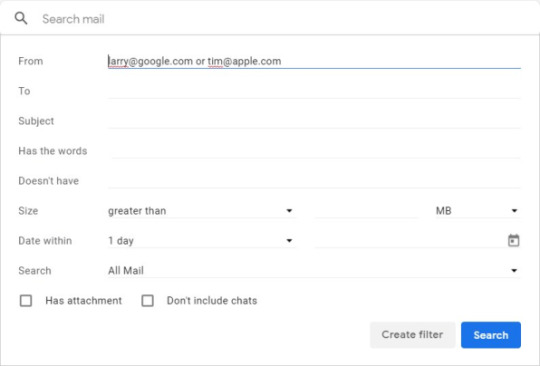
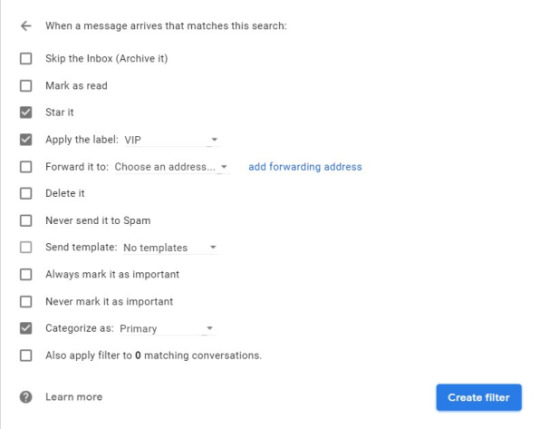
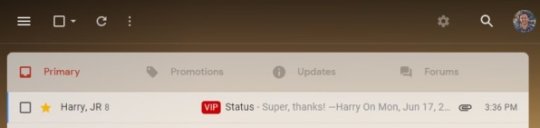
All that’s left is to implement the crowning part of this setup—the custom and noise-eliminating notifications.
Enlightening your email notifications
This final piece of the puzzle will work on any Windows PC, Mac, Chromebook, Linux computer, or Android phone. Apple’s iOS, unfortunately, doesn’t support the granular form of notification customization needed for it to function (sorry, iPhone fans!).
On a desktop computer:
Disable Gmail’s native notifications by opening the site’s settings, scrolling down to “Desktop notifications” (in the “General” section), and selecting “Mail notifications off.”
Install the third-party Checker Plus for Gmail extension in your desktop browser. It’s available for both Chrome and Firefox, has 1.2 million users and a nearly five-star rating in Google’s Web Store, and does not store or share any sort of personal data.
Click the button that appears to configure the extension. Select the “Accounts/Labels” tab in the configuration screen, uncheck “Inbox” under the “System labels” header, and check “VIP” under the “Labels” header.
If you’re using Chrome and want your VIP notifications to pop up even when you don’t have your browser open, click over to the “Notifications” section of the extension’s settings and check the box next to the “Run in background when Google Chrome is closed” option. (That option isn’t available on Firefox.) You can also customize exactly how the notifications look and work via the other options in that same section.
On Android, meanwhile:
Open the Gmail app on your phone.
Tap the three-line menu icon in the app’s upper-left corner, then scroll all the way down the main menu and tap “Settings.”
Tap the name of your Gmail account, then tap “Notifications” and make sure the option is set to “All.”
Tap “Inbox notifications” and make sure the box next to “Label notifications” is unchecked.
Next, tap “Manage labels” and find your “VIP” label in the list. Tap it, make sure its “Sync messages” option is set to “Last 30 days,” and make sure both “Label notifications” and “Notify for every message” are checked.
Look through the rest of the labels in the list—any labels for which you don’t want to receive notifications—and make sure those same boxes are unchecked for all of them.
The sky’s the limit with this, and you don’t have to stop with just a single “VIP” designation. Follow the same steps for any other superpowered labels you want to create—and watch your email efficiency soar.
0 notes
Text
Realizing the right way to convey up a keyboard on Steam is necessary. In any case, there are lots of video games that require the usage of a keyboard. And in the event you're in desktop mode, you will want the keyboard to do something.As with different Steam Deck options, bringing the keyboard is not precisely apparent. The keyboard will seem instantly whenever you click on on the search bar. It typically seems whenever you dig by the settings. However past that, you need to manually convey up the keyboard.Beneath, we'll present you the right way to convey up the Steam Deck keyboard. get Steam Deck Keyboard 1. Maintain the Steam button and press X. The Steam button is situated on the left facet of the hand held under the left trackpad and analog stick. The X button is situated on the best facet of the system.(Picture credit score: Steam)Notice that regardless of what number of occasions you carry out the above motion you won't be able to convey the keyboard to the Steam Deck residence web page. We're undecided why that is, but it surely is perhaps as a result of the keyboard pops up whenever you click on the search bar on the high of the web page.And thats nearly near it! As we mentioned, arising with a Steam Deck keyboard is not arduous as soon as you understand how to do it. However past that, there are some helpful shortcuts you will need to concentrate on that can make your digital keyboard expertise even simpler. convey up Steam Deck Keyboard: Shortcuts After getting your digital keyboard up, there are some helpful shortcuts you may benefit from These will certainly prevent time.Press the Steam button and left on the D-pad. It really works because the Escape key operate.Press the Steam button and to the best of the D-pad. It acts because the enter key. As our sibling website Home windows Central notes, you should use this operate to stick knowledge from the clipboard with no need to convey up the keyboard.Press the Steam button and down on the D-pad. It is like urgent the Tab key to maneuver rapidly by kinds and textual content fields.Now that you understand how to take a screenshot in your new Steam Deck, you would possibly wish to take a look at our different gaming tutorials as effectively. Allow Efficiency Overlay in Steam Deck, Allow Desktop Mode on Steam, Change Steam Deck Keyboard Theme, Replace a Steam Deck And Format an SD Card on Steam.Searching for some ideas for utilizing your different handheld? Then you must positively learn our information share Nintendo Change video games with your loved ones And Ship a Nintendo Change On-line App Pal Request. Study Plus Set Up Parental Controls on Nintendo Change.Need one other option to play your Steam video games on the go? right here Play Steam Video games on a Chromebook. For extra methods to point out off your gaming expertise, you will wish to brush up Stream on Twitch. Fancy PC gaming too? study Obtain Steam on Home windows. At this time's finest forspoken offers
0 notes
Link
Check out this listing I just added to my Poshmark closet: ACER 11.6" ULTRALIGHT CHROMEBOOK 311 HD DISPLAY OCTA-CORE 4GB WIFI 5 BLUETOOTH.
0 notes
Text
Does net nanny work on chromebook

#Does net nanny work on chromebook how to
#Does net nanny work on chromebook android
#Does net nanny work on chromebook how to
Bark proactively detects and alerts you of common online dangers and provides recommendations on how to address them as a family. The app monitors text messages, YouTube, emails, and 24+ different social networks for the potential safety concerns of cyberbullying, self-harm, violence, sexual predators, and more. The premium feature allow you to “pause the internet” with the touch of a button, set a bedtime, and create time limits.īark is a parental control app powered by advanced machine-learning algorithms. Basic features include an Internet filter that matches each family member with the right online content and a usage feature to track online time.
#Does net nanny work on chromebook android
Use the Circle App to manage your IOS and Android devices across all networks everywhere. Pair Circle Home Plus with your Wi-FI to manage every device from laptops to tablets to smart TVs and video game consoles. This tool helps you enforce internet-free bedtimes, homework-sessions, and quiet hours.ĭisney Circle Home Plus is an easy way to manage screen time on your family’s wi-fi and mobile devices. The time restriction tool makes it easy to set when internet access is allowed on your devices. The Clean Router will automatically monitor internet usage and send detailed emailed reports. Parents may choose to block content related to pornography, drugs, gambling, guns, violence, and weapons. The Clean Router allows parents to easily filter and manage all devices in your home. With Net Nanny, you can filter the Internet, monitor your child’s online activity, limit screen time, and block unsafe materials. Families can use Net Nanny to protect users from pornography, online predators, cyber bullying, and other threats that compromise online safety. The technology blocks inappropriate content in real-time. The Net Nanny allows parents to monitor their family’s online activity and customize filters for each user. You also receive daily security updates to prevent the latest threats. Additionally, you are armed against ransomware and malware from entering your network. Parents can manage and protect kids online with the GRYPHON smartphone app which allows you to filter content, view deleted browsing history, set bedtimes/homework times, limit screen time, enforce safe search, and suspend the internet anytime. The GRYPHON Parental Control Router puts the control back in your hands. Here are some parental control routers, devices, services, and quick tips to help secure your home. Do not leave your home court unprotected. Parents, you are responsible for what your kids, their friends, baby-sitters and extended family members can access on your home court’s wi-fi.

0 notes
Text
Letsview mac download

#LETSVIEW MAC DOWNLOAD HOW TO#
#LETSVIEW MAC DOWNLOAD MOVIE#
#LETSVIEW MAC DOWNLOAD INSTALL#
#LETSVIEW MAC DOWNLOAD CODE#
Given its compatibility with macOS, X-Mirage transforms your Mac into an AirPlay receiver, able to mirror anything that's on your iPhone's screen. Remember that this switch is hidden depending on the operating system you are using. Then, find the mirroring switch and tap on it to begin mirroring. You should find the name of your mac on the list. Tap on the Airplay icon, where a list of all the available airplay enabled receivers will appear. Then, on your iPhone, swipe up/down to access the “control center”. Ensure that both your computer and MacBook are connected using the same wireless network.
#LETSVIEW MAC DOWNLOAD HOW TO#
Steps on how to screen mirror your iPhone to mac It connects wirelessly, and it can be used on devices running on iOS 7 to 12. When it comes to screen mirroring your iPhone to your MacBook, it does the same thing. It does so instantly and efficiently, which turns the room into a collaborative space. With an Airserver, you are able to connect so many devices together, including Mac, iPhone, iPad, Android, or Chromebook to mirror their screens over ever-bigger screens wirelessly. Once that is done, your iPhone screen will then appear on your MacBook instantly.
#LETSVIEW MAC DOWNLOAD CODE#
A code will appear on your Mac, which you will key in on your iPhone. The next step is to tap “screen mirroring” when you then select Mac from the list.
On iPhone 8 or later, just swap from the bottom of the screen.
On your iPhone X or later, swipe down from the upper right corner of your screen.
#LETSVIEW MAC DOWNLOAD INSTALL#
Then install and open Reflector on your MacBook. For starters, ensure that your MacBook and iPhone are on the same wireless network. However, for this to happen, you need Wi-Fi network plus these device requirements: a Reflector or an Airplay Receiver and an iOS 7 or newer operating system on your iPhone. This form of screen mirroring was initially possible between iPhone and Apple TV, but thanks to an Airplay Receiver-Reflector, you are now able to screen mirror your iPhone on MacBook. This method is also known as Airplay Mirroring, and it's where you mirror your iPhone screen to Mac wirelessly. And as we already mentioned, you will be able to record the screen, and to do so, you just need to tap the red circle in the player bar for it to start recording. Once that's done, then your device should start mirroring on your Mac right away.
#LETSVIEW MAC DOWNLOAD MOVIE#
Then from the “New Movie Recording” section, you will see a drop-down menu which when you click, you will see your iPhone's device name from the list. After that, go to the menu and click “file” and then select “New Movie Recording”. Then launch the QuickTime player on your MacBook. The very first thing you need to do is to connect your iPhone to your MacBook using a USB cable. Steps to mirror iPhone to MacBook using QuickTime What's more, to be able to screen mirror iPhone to Mac, ensure that your operating system is macOS X Yosemite or any newer OS and that your iPhone has iOS 8 or any other newer version. Now, to do all these, you will definitely need a USB cable. With a QuickTime player, you are not only able to see exactly what you are seeing on your iPhone, but you can also make a video recording of your Mac screen, including a video of a game review, working demo, or photo slide shows and many more. QuickTime player is a multimedia framework developed by Apple Company that is preloaded on mac and is capable of capturing anything that's on your iPhone, iPad, or iPod's screen. Is your phone screen successfully mirrored to the PC? Now, you can control your phone from your PC. Step 5.Go to "Settings", then enter "Bluetooth" and pair the bluetooth between your phone and computer. Go to "Control Center" and click "Screen Mirroring". Step 2.Connect the two devices with the same Wi-Fi connection. Step 1.Download the iMyFone MirrorTo app and install it on your PC.

0 notes
Text
Running fred 3 games

#Running fred 3 games plus
#Running fred 3 games free
Vous parlez français? Découvrez nos jeux sur notre site français. ¿Hablas español? Visita nuestra web de juegos en español. Visit our corporate site and learn more about CrazyGames.Ĭheck our open job positions, or take a look at our game developer platform if you’re interested in submitting a game. Our mission is simple - to create a browser-gaming platform that works seamlessly for users around the world, and rewards developers both big and small. Since then, the platform has grown to over 15 million monthly users and a global team of 16 full-time employees.
#Running fred 3 games free
About CrazyGamesĬrazyGames is a free browser gaming platform founded in 2014 by Raf Mertens. You can also contact us for any general suggestions or improvements. Is there a game that you love, but you can't find on CrazyGames? Suggest a game to us and we'll see what we can do to get it. Popular tags include car games, Minecraft, Fireboy and Watergirl, 2-player games, horror, and mahjong. You’ll find the main categories like clicker, driving games, and shooting games at the top of any page, but there’s also a range of subcategories that will help you find the perfect game. Play our Best GamesĬrazyGames has over 7000 fun games in every genre you can imagine. In these games, you can play with your friends online and with other people from around the world, no matter where you are. You can find many of the best free multiplayer titles on our. How to Play: Arrow keys to run, Spacebar to jump. There are plenty of online multiplayer games with active communities on CrazyGames. Run Fred Run Run as fast as you can Help Fred get far away in this fast paced 3d running game. To help Fred run as far as he possibly can. That includes everything from desktop PCs, laptops, and Chromebooks, to the latest smartphones and tablets from Apple and Android. Dedalord has made a fascinating running game called Running Fred that will keep you engaged for a long time. You can play our games on desktop mobile devices. Just load up your favorite games instantly in your web browser and enjoy the experience. You can enjoy playing fun games without interruptions from downloads, intrusive ads, or pop-ups. Play it on Friv Games and enjoy super fun gameplay and.
Explore the vast regions of outer space, and jump across rotating platforms to avoid falling into nothingness.CrazyGames features the latest and best free online games. The anticipated sequel to Falling Fred is here Fred is back with a new host of painful antics, awesome acrobatic/desperate moves. Running Fred is a 3D running game online similar to the famous games Subway Surfers or Temple Run. Running Fred:
Can you take control of our crazy hero Fred as he runs for his life - Running Fred is one of our selected Arcade Games.
You can replay any track to try to earn a faster time. Ski across snowy slopes, and avoid trees and wooden posts on the course. Whether you run for fun or survival, your adrenaline will be pumping!Īrcade running games bring you to familiar worlds where you must cross streets and logs without getting hit. You can pick up items and coins for points, and execute flips and combos for bonus rewards. Flee from a wolf disguised as your grandma, or clean up the village streets as fast as possible. The missions and environment change with each story. io Games Car Games Basketball Games Games for Girls Racing Games Shooting Games 2 Player Games Stickman Games Dress Up Games GTA Games Horse Racing Games Horse Riding Games Retro Games Arcade Games Sports Games Platform Games Zombie Games Olympics GamesĮxperience fantasy lands at top speeds with our collection of running games! Each challenge puts obstacles in your path. Avoid annoying pests and help little bees gather enough honey for winter Play online.
#Running fred 3 games plus
Subway Surfers Temple Run 2 Retro Bowl Venge.io Stickman Hook Who Is? Narrow.One Repuls.io Brain Test 2: Tricky Stories SchoolBreak.io Friday Night Funkin' Idle Ants Moto X3M Stick Merge Parkour Race Mad GunZ Gold Digger FRVR Rocket Soccer Derby Like a King Piano Tiles 2 Sushi Party EvoWorld io (FlyOrDie io) Crossy Road Where is My Cat? Blocky Cars Combat Online Fury Wars Raft Wars Multiplayer Temple of Boom Smash Karts The Impossible Quiz Getaway Shootout Bad Ice-Cream Shell Shockers G-Switch 3 Brain Test: Tricky Puzzles Tunnel Rush YoHoHo.io Football Masters Idle Digging Tycoon Soccer Skills Champions League Onet Paradise Ludo Hero Merge Round Racers Puffy Cat Iron Snout Merge Tycoon Life - The Game Viking Village Cover Orange Apple Knight Fish Eat Fish Blumgi Rocket Game of Farmers Tunnel Rush 2 Idle Gang Lines to Fill Nonogram Crazy Party Cover Orange: Journey Ninja.io Grow Up the Cats Shape Fold Nature Truck Loader 3 Z-Raid The Walking Merge Pick Up Associations Motorbike Games Popular Games. Collect the exact amount of eggs and set chickens free Play online. Follow horse racing with Alex Hammond on Sky Sports - get live racing results, racecards, news, videos, photos, stats (horses & jockeys), plus daily tips.

0 notes
Text
My ip hide trial

My ip hide trial how to#
My ip hide trial code#
My ip hide trial trial#
My ip hide trial free#
My ip hide trial trial#
Home users interested in using the Internet safely and privately should take a look at Malwarebytes for Windows, Mac, iOS, Android, and Chromebook. Most VPN providers offer you a trial period that you should use before purchasing them so that you can make sure their IPs work on the websites that you. VPNs are just one aspect of an all-encompassing cybersecurity strategy. It's also important to pair a VPN with a good cybersecurity program for total protection.
My ip hide trial free#
Unfortunately, the majority of free VPNs are run by criminals, for criminals. Free VPNs exist for criminals who don’t want to leave a paper trail. Your Internet traffic travels through an encrypted tunnel and will look like it’s coming from a Malwarebytes’ virtual server – giving you a simple, easy way to take control of your privacy. Malwarebytes Privacy uses stealthy VPN tunneling technology to safeguard your personal information and help you stay anonymous while using the web. It secures your WiFi connections at speeds faster than traditional VPNs so it won’t slow you down when you’re gaming or browsing the Internet. Malwarebytes Privacy VPN is a good solution for protecting your online privacy. That should be more than enough to support the huge number of devices on the Internet for a long time. IP v.6 uses 128-bit Internet addresses which means it can support 1028 times more IP addresses than IP v. 6 was created to address that shortcoming. That may seem like a lot, but it’s not enough to meet ongoing demand, so IP v. You need to submit your email address to get your 3-day free trial account. IP v4 uses a 32-bit address, which means there are 4.29 billion combinations of IP addresses that can be created. My IP Hide is an lightning fast proxy service to unblock websites and hide. There are also two versions of Internet Protocol: IP v. It allows you to surf the Internet, and it’s unique for all users. Your public IP address is the main IP address to which your home or business network is connected. Your local IP address is assigned by your Internet Service Provider (ISP) it can’t be accessed from devices outside your home or business network. Your local IP address is used for internal purposes such as identifying your computer on a home or business network. However, to communicate across the Internet, computers need unique public, or external, IP addresses. Local IP addresses that can only be seen by other devices on a home-based or corporate network. There are two types of IP addresses: private, or local, and public. An IP address consists of numbers or characters: an example is 343.987.34.322. It helps connect your computer to other devices on your network and the Internet, and they are vital for all Internet activities. If you have friends who often shop online on, you can also recommend the Hide My Ip Free Trial to them to save money together.An IP (Internet Protocol) address is a unique number that’s associated with your network hardware such as your desktop or laptop computer. In September 2022, there is a Hide My Ip Free Trial with a discount up to 75% that you can't miss. Hide My Ip prepares many different promo codes for its customers every year to express its gratitude.
How much can I save by using a Hide My Ip Free Trial?.
Add to your favourites and be the first to know, the first to buy, and the first to save! I go on price comparison sites, change my IP address to different countries, and sometimes the same. Of course, you can also go to the site to find a discount that suits you, but it's a bit more inconvenient. On the coupon site -, you will get Hide My Ip Free Trial of September 2022 and all the coupons that Hide My Ip offers you. Hide My Ip provide the most perfect high quality products online with discounted prices for you.
Where to find the latest Hide My Ip Free Trial?.
In September 2022, you will have the opportunity to benefit from reductions of up to 75%.
My ip hide trial code#
Then enter your promo code on the checkout page so that you can get a discount. To redeem your Hide My Ip Free Trial, you need to first select the products you want to buy on.
My ip hide trial how to#
How to redeem my Hide My Ip Free Trial?.
You can be assured of using the Hide My Ip Free Trial that provides you above, as these codes are currently valid. So if you get a referral code you better use it ASAP. Hide My Ip Free Trial lasts usually for few days and it can only be used during the period indicated by Hide My Ip.
How long does the Hide My Ip Free Trial last? You may ask, why I would need to hide my IP address while searching the web as I am not up to anything unlawful.

0 notes
Text
Should i get a mac or pc for coding

#SHOULD I GET A MAC OR PC FOR CODING PRO#
#SHOULD I GET A MAC OR PC FOR CODING SOFTWARE#
#SHOULD I GET A MAC OR PC FOR CODING CODE#
#SHOULD I GET A MAC OR PC FOR CODING PC#
#SHOULD I GET A MAC OR PC FOR CODING MAC#
It finally ditched that awful keyboard, and it added a ton of horsepower, which makes it more appealing for those of us who work with video.
#SHOULD I GET A MAC OR PC FOR CODING PRO#
Recently, with the launch of the 16-inch MacBook Pro (and now the updated 13-inch as well), Apple addressed some of the issues I’d had before I made my switch. These college-ready computers will help you excel. I’ve also had it refuse to charge past 87 percent (or sometimes 93 percent), only for it to charge all the way to 100 the next time I plug it in. I had a ton of work to do that day, and there were no outlets on that five-hour flight. I once put it in, fully charged, then pulled it out on a flight only to discover that it had awakened for reasons unknown, was blazing hot, and that the battery had drained to 17 percent. It’s also done that when unplugged, tucked away in my backpack. It’s gotten so hot at times that the glue has melted and both strips have fallen off. The bottom of the laptop had two rubber strips to keep it from sliding around on a table. But what the hell is it doing? And why? It woke up like this once when it was plugged in, and it whirred all night and was too hot to pick up in the morning. It just suddenly fires up, and the fan is screaming, so you can tell it’s working hard. It has a tendency to randomly turn itself on when it’s supposed to be asleep, even when the lid is closed. I’ve mostly loved this HP laptop I selected that day at Best Buy, but it does this weird thing. As if to emphasize this, while demand for virtual reality content is steadily growing, Steam just announced that it will be discontinuing SteamVR support for macOS. Much of that is owed to the modular nature of PCs, where you can slap a super-powered graphics processor into your chassis, but the net result is there are far fewer games for Apple computers.
#SHOULD I GET A MAC OR PC FOR CODING SOFTWARE#
The one arena where Windows has the software advantage is gaming. By contrast, the same task in macOS involves four straightforward steps.
#SHOULD I GET A MAC OR PC FOR CODING CODE#
How do you do that, you ask? Why, just follow these elaborate steps through the baffling Registry Editor and enter some code into a sea of gobbledygook. At one point, I wanted to change one of Windows’ default keyboard shortcuts. Each one signifies an error, but Windows often doesn’t tell me what I did wrong, or even what application is protesting. These are the best Windows notebooks, MacBooks, and Chromebooks on a budget. Inconsistencies abound: Sometimes Control+F4 closes an application, and sometimes it’s Alt+F4, even in Microsoft’s own programs. Tasks that used to be done with Apple’s Command key are done with Windows’ Control key. Muscle memory is very stubborn, so this made things frustrating.
#SHOULD I GET A MAC OR PC FOR CODING MAC#
In my writing and video editing, I’ve come to rely heavily on keyboard shortcuts-those magical keystroke combinations that save tons of mousing-but shortcuts in Windows are virtually never the same as their Mac counterparts. Even within Windows itself, you’ll find screens that look modern and fabulous (like the Start menu and the excellent multitasking interface) alongside things like the Disk Management application, which looks like it teleported here from decades ago. Some Windows applications look like they haven’t been updated since the late '90s. There is no way of getting around it: Windows just doesn’t have the same level of polish as macOS, the new name Apple has given to the operating system formerly known as OS X. After many hours of research and hand-wringing, I decided to take the plunge and go back to Windows. It had the latest-generation silicon, and even with 16 gigs of RAM, the whole thing would cost roughly half the price of the MacBook Pro with weaker specs. It could be folded back into a (gigantic) tablet, and it even had a mechanical webcam kill switch for added security. It had a gorgeous 4K screen-and a touchscreen at that! It sported a pair of Thunderbolt-equipped USB-C ports, as well as a standard USB-A, a full-sized HDMI port, and an SD card slot. Most looked like relics made of cheap plastic, but there was one that immediately caught my eye: The 15.6-inch HP Spectre x360.
#SHOULD I GET A MAC OR PC FOR CODING PC#
In a bit of a daze, I wandered over to the PC laptops. And for this I was supposed to pay 4,000 bucks? I was shocked. The screen was nice, but that display hadn’t really improved much since my late-2012 model, and it was using processors and graphics cards from nearly a whole year earlier. I hated that it had only USB-C ports, and I imagined myself in dongle hell each time I needed to connect a standard USB-A cord or an HDMI cable. The keyboard was awful-the same “butterfly switch” model that would soon become notorious-and as I tried some online typing tests in the store, the errors piled up. So I went to a Best Buy to try the latest and greatest MacBook Pro.

0 notes