#checksapi
Explore tagged Tumblr posts
Text
Design Your Postcards Online
Designing postcards online is an exciting and accessible way to create personalized, meaningful messages for friends, family, and clients. With the rise of user-friendly digital tools and platforms, anyone can design beautiful postcards without needing professional graphic design skills. Here’s a comprehensive guide to designing your postcards online.

1. Choosing the Right Platform
The first step in designing your postcards online is selecting the right platform. There are numerous online services available, each with its own set of features. Some popular options include Canva, Vistaprint, and Shutterfly. These platforms offer a variety of templates, design tools, and customization options. Consider what you need—whether it’s ease of use, a wide range of templates, or specific printing options—when choosing your platform.
2. Selecting a Template
Most online postcard design platforms provide pre-made templates that serve as a starting point. These templates are professionally designed and cater to various themes and occasions, such as holidays, birthdays, thank-yous, and business promotions. Choose a template that fits your purpose and can be easily customized to reflect your personal style or brand.
3. Personalizing the Design
Once you’ve chosen a template, it’s time to personalize it. This step involves several elements:
Images: Upload your own photos or choose from the platform’s stock image library. Personal photos add a unique touch, while stock images can enhance the visual appeal.
Text: Add your message, ensuring it aligns with the occasion and tone. Use the text editing tools to adjust the font, size, color, and alignment.
Colors: Customize the color scheme to match your preferences or branding. Many platforms offer color palettes and the ability to create custom colors.
Graphics and Icons: Enhance your design with graphics, icons, or illustrations. These elements can add character and make your postcard more engaging.
4. Using Advanced Design Tools
For those looking to take their designs to the next level, many online platforms offer advanced tools:
Layers: Manage different elements of your design more effectively.
Filters and Effects: Apply filters or effects to images and text to create a specific look or feel.
Shapes and Lines: Use shapes and lines to create borders, frames, or emphasis.
5. Ensuring Print Quality
Designing a postcard online requires attention to detail, especially regarding print quality. Follow these tips to ensure your postcard looks great in print:
Resolution: Use high-resolution images to prevent pixelation. A resolution of 300 DPI (dots per inch) is recommended for print quality.
Margins and Bleed: Pay attention to the platform’s guidelines regarding margins and bleed areas. This ensures no important elements are cut off during printing.
Proofing: Before finalizing, use the proofing tool to check for any errors or adjustments needed.
6. Adding Personal Touches
To make your postcard truly special, consider adding personal touches:
Handwriting Fonts: Some platforms offer fonts that mimic handwriting, adding a personal touch to your message.
Signatures: Upload a scanned image of your signature to include in the design.
QR Codes: Include QR codes that link to videos, websites, or digital galleries for an interactive experience.
7. Finalizing and Sending
Once your design is complete, review it carefully. Most platforms allow you to save drafts, so you can return later to make any final adjustments. When you’re satisfied with the design, you can proceed to order prints or send digital versions.
Ordering Prints: Choose the paper quality, finish (glossy or matte), and quantity. Platforms like Vistaprint and Shutterfly offer various printing options and shipping methods.
Sending Digitally: Some platforms allow you to send digital versions via email or social media. This option is quick and eco-friendly.
8. Using Postcards for Business
Businesses can leverage online postcard design for marketing and customer engagement. Here’s how:
Promotional Campaigns: Design eye-catching postcards for sales, promotions, and new product launches.
Customer Appreciation: Send personalized thank-you postcards to loyal customers.
Event Invitations: Create professional invitations for business events, trade shows, or webinars.
9. Tracking and Analytics
Many online postcard platforms offer tracking and analytics tools, especially useful for businesses. You can track delivery, open rates, and engagement, providing valuable insights into the effectiveness of your postcard campaigns.
10. Continuous Improvement
Designing postcards online is an iterative process. Use feedback from recipients and data from analytics to refine your designs and strategies. Experiment with different templates, messages, and graphics to see what resonates best with your audience.
In conclusion, designing your postcards online is a versatile, creative, and efficient way to communicate. With the right platform and tools, you can create stunning, personalized postcards for any occasion, ensuring your messages are both memorable and impactful.
youtube
SITES WE SUPPORT
API To Print Postcard – Wix
0 notes
Text
The Three Major Components of HIPAA
Before HIPAA was introduced, there were no standard security standards in place for protecting patient health information. The regulations set national standards for healthcare entities and anyone who transmits that information, including employees working on behalf of the covered entity. This standardized method for recording and exchanging data helps facilitate the process of paying insurance claims, answering eligibility questions and other administrative activities.

HIPAA covers any data that can be used to identify a person, from an MRI scan to blood test results. This data is considered protected health information (PHI) and any equipment that carries or stores this data is subject to HIPAA guidelines, which includes personal computers, internal hard drives, USB devices and smartphones.
The right to access is another key component of HIPAA and the law states that a patient or their representative can request a copy of their PHI at any time. This can be an electronic file or a paper copy, and the covered entity must verify the individual’s identity to ensure that they are actually who they say they are.
Covered entities are also responsible for having a contingency plan in place in case of a breach. This should include a documented risk assessment, testing procedures and a detailed disaster recovery strategy. Additionally, covered entities must conduct regular audits of their operations to identify any potential security violations. Policies and procedures should include the scope, frequency and methods of audits, as well as instructions for addressing and responding to any violations found during or as a result of an internal audit.
youtube
SITES WE SUPPORT
Check Direct Mail API – Wix
1 note
·
View note
Text
How to Check API in Postman
ChecksApi is a web service that checks for changes. A change page loads the check, and the resulting results are returned by a check provider. The details of each check can be obtained from its documentation, which is documented in the source code. You can view a recent version of ChecksApi from the master branch. However, this might not reflect the most recent version. You can also view the design document to learn more about the underlying philosophy and plans.

There are two types of health checks that you can run for your API. The first is the health check endpoint, which returns the health of a service. If the endpoint is healthy, you'll receive a response with HTTP Status Code 200. Otherwise, you'll receive a response with a 503 error.
The second type of check is the functional test. API tests are essential for ensuring that your API works as expected. You can use Postman or other API test automation tools to test your API. This technique allows you to quickly and easily test your API. It's also great for reducing the level of dependencies within your team.
PostGrid's check API allows you to record payments automatically and add required details, including ZIP codes, to check whether a specific address actually exists. It's also possible to use this API to send payments to multiple accounts. You can save time and energy by letting a check API handle the checks for you.
youtube
SITES WE SUPPORT
Checks Print Software – BlogSpot
SOCIAL LINKS
Facebook Twitter LinkedIn Instagram Pinterest
1 note
·
View note
Text
Prime Benefits of Sending Postcards Online
The digital age has revolutionized how we communicate, and while emails and instant messages are predominant, the charm of postcards remains. However, sending physical postcards can be cumbersome. This is where sending postcards online becomes a game-changer. Here are the prime benefits of sending postcards online.
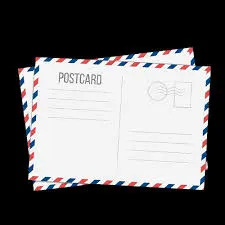
1. Convenience and Speed
One of the most significant advantages of sending postcards online is the convenience it offers. Traditional postcards require you to buy the card, write a message, purchase a stamp, and then find a mailbox. Online postcard services streamline this process. You can choose a design, write a message, and send it—all from the comfort of your home. The postcard is printed and mailed for you, often reaching the recipient faster than traditional mail.
2. Customization and Personalization
Online postcard services provide extensive customization options. You can upload your own photos, choose from various templates, and add personalized messages. This level of personalization makes your postcards unique and more meaningful to the recipient. Additionally, some services offer features like handwriting fonts, allowing your digital message to maintain a personal touch.
3. Environmental Impact
Sending postcards online can be more environmentally friendly than traditional methods. By reducing the need for physical cards and stamps, it cuts down on paper usage and transportation emissions. Many online services also use sustainable materials and eco-friendly printing processes, making it a greener choice for environmentally conscious individuals.
4. Cost-Effective
While the initial cost of an online postcard might seem comparable to traditional postcards, when you factor in the convenience, time saved, and lack of need for stamps and postal trips, online postcards can be more cost-effective. Additionally, many services offer bulk discounts or subscription models, further reducing the cost per card.
5. Accessibility and Reach
Online postcards can be sent to any address worldwide without the hassle of international postage rates and complications. This ease of sending makes them perfect for keeping in touch with friends and family across the globe. You also avoid the risk of your postcard getting lost in international mail systems.
6. Digital Integration
Another prime benefit is the ability to integrate with digital tools. Many online postcard services allow you to sync your contacts, set reminders for important dates, and even automate the sending process for birthdays, holidays, and other occasions. This integration ensures you never miss an important date and maintains consistent communication with your loved ones.
7. Tracking and Confirmation
With traditional postcards, once they’re sent, you have no way of knowing if and when they arrive. Online postcard services often provide tracking information, so you know exactly when your postcard is printed, mailed, and delivered. This feature adds peace of mind and ensures your message reaches its intended recipient.
8. Creative Expression
The digital format allows for more creative freedom. You can add digital artwork, use various fonts, and include multimedia elements like QR codes that link to videos or websites. This creative potential can make your postcards more engaging and interactive compared to their traditional counterparts.
9. Bulk Sending
For businesses and event planners, online postcards offer the advantage of bulk sending. Whether it’s for marketing campaigns, event invitations, or holiday greetings, you can send hundreds or even thousands of postcards with a few clicks. This efficiency is unmatched by traditional methods and can significantly boost productivity.
10. Preservation and Memory Keeping
Online postcard services often provide digital copies of the postcards you send. This digital archive allows you to preserve memories and revisit the messages and designs you’ve created over time. It’s a modern way to keep a diary of your travels and communications.
In conclusion, the prime benefits of sending postcards online lie in their convenience, customization options, environmental impact, cost-effectiveness, and enhanced reach. The integration with digital tools, tracking capabilities, and creative potential further add to their appeal. Whether for personal use or business purposes, online postcards offer a modern, efficient, and charming way to stay connected.
youtube
SITES WE SUPPORT
API To Print Postcard – Wix
0 notes
Text
Check Printing and Mailing API
In today's fast-paced business environment, efficiency and accuracy are critical, especially when it comes to financial transactions. A Check Printing and Mailing API (Application Programming Interface) is a powerful tool that allows businesses to streamline their check issuance process, saving time and reducing errors. This technology offers a multitude of benefits and features that make it indispensable for companies of all sizes.

1. What is a Check Printing and Mailing API?
A Check Printing and Mailing API is a software interface that enables businesses to automate the process of printing and mailing checks. By integrating this API into their systems, companies can send check printing and mailing instructions directly to a third-party service provider. This provider then prints the checks, stuffs them into envelopes, and mails them to the recipients. The entire process is automated, eliminating the need for manual intervention.
2. Key Features and Benefits
Automation and Efficiency: The primary advantage of using a Check Printing and Mailing API is automation. Businesses no longer need to manually print checks, sign them, stuff them into envelopes, and mail them. The API handles everything, allowing staff to focus on more strategic tasks.
Accuracy and Security: Manual check processing is prone to errors, such as incorrect amounts, wrong payee names, and misaddressed envelopes. An API ensures that the data is accurately transferred from the business's system to the check printing service, reducing the risk of errors. Additionally, these services often include security features like MICR (Magnetic Ink Character Recognition) printing and secure mailing options to protect against fraud.
Cost Savings: Automating check printing and mailing service can lead to significant cost savings. Businesses save on paper, ink, postage, and the labor costs associated with manual check processing. Additionally, API providers often offer bulk mailing discounts that can further reduce expenses.
Customization: Many Check Printing and Mailing APIs offer customization options, allowing businesses to design their checks with logos, custom fonts, and specific layouts. This ensures that checks not only meet banking standards but also align with the company's branding.
Tracking and Reporting: An API can provide real-time tracking and detailed reporting. Businesses can monitor the status of each check, from printing to delivery, and generate reports for accounting and auditing purposes.
3. Integration and Implementation
Integrating a Check Printing and Mailing API into a business's existing systems is typically straightforward. Most providers offer comprehensive documentation and support to help with the setup. The API can be integrated with various software platforms, including accounting systems, ERP (Enterprise Resource Planning) software, and CRM (Customer Relationship Management) tools. This seamless integration ensures that check issuance fits naturally into the business's workflow.
4. Use Cases and Applications
Payroll: Companies can automate their payroll process, ensuring that employees receive their checks on time without the need for manual intervention.
Vendor Payments: Businesses can streamline their accounts payable process by automatically issuing checks to vendors and suppliers, improving payment efficiency and relationships.
Refunds and Rebates: Automating the process of issuing refunds and rebates can enhance customer satisfaction and reduce administrative burdens.
5. Selecting a Provider
When choosing a Check Printing and Mailing API provider, businesses should consider several factors:
Reputation and Reliability: Select a provider with a proven track record and positive reviews from other businesses.
Security: Ensure that the provider follows industry best practices for data security and compliance, including encryption and secure data handling.
Customization Options: Look for a provider that offers the level of customization needed to align with the business's branding and specific requirements.
Support and Service: Choose a provider that offers robust customer support and resources to assist with integration and troubleshooting.
In conclusion, a Check Printing and Mailing API is an invaluable tool for businesses looking to automate and streamline their financial processes. By leveraging this technology, companies can achieve greater efficiency, accuracy, and cost savings while maintaining a high level of security and customization.
youtube
SITES WE SUPPORT
API To Print Postcard – Wix
1 note
·
View note
Text
Can You Print a Check From Email?
Checks are still widely used today for a variety of reasons. They offer a lot of security and privacy benefits, and they can save you money from fees charged by credit cards, like transaction fees. But can you print a check from email?

While it’s possible to format a check manually, that requires specific design skills and must be done exactly right. A better option is to use software that formats checks for you. Many popular money management programs, such as Quickbooks, and Xero, offer this feature. You can also find standalone programs that specialize in creating and printing checks.
The first step is to invest in a good quality MICR font. This is a special type of font that banks require to process and clear checks. You can purchase it online or in most office supply stores. Then, you’ll need to add the required information. You’ll need to include your bank routing number and account number, along with the payee information. Finally, you’ll need to include the date and the check number.
You can choose to print a single check or multiple checks (advices) from the Print/Email Checks screen after saving your transaction. You can also select a different Check/ACH Send From address for each form type to reflect your business processes.
You can also opt to send your eCheck via fax instead of email. This is a more secure method of transmission, as it is much harder to steal data from faxes than from emails. It is also a faster way to receive your payment.
youtube
SITES WE SUPPORT
Check Direct Mail API – Wix
0 notes
Text
Track Your Checks With API
Intrade’s Print & Mail solution gives companies a complete automation platform to send checks in a timely manner. From drafting and printing to mailing and tracking, it helps save time and effort for the entire process.

The solution also ensures that the checks are mailed to the right person by checking the correctness of addresses. This prevents loss of time, money, and valuable resources for your company. This is particularly important for time-sensitive documents like invoices, paychecks, or contracts.
With the help of a unified dashboard, all the data regarding the status of a check is available for you to view in one place. You can see the status of every check that has been mailed out, and can track its delivery date. You can even get the estimated time of arrival for each check, and can track all of this via a simple API call.
With GitHub Apps, you can easily integrate your tools and apps with GitHub to streamline workflows, automate builds on commit, test code with real devices in the cloud, and monitor performance with crash reporting and analytics. The API is available through a Swagger 2.0 specification, and developers can quickly get started using it. Currently, the feature is only available to Travis CI customers who have opted in to GitHub Apps. Once you’re ready to try it out, just head to your dashboard and select GitHub Apps to get started.
youtube
SITES WE SUPPORT
Check Direct Mail API – Wix
0 notes
Text
Features of Direct Mail API
Features of Direct Mail API
Automate your direct mail campaigns to increase the impact and return on your marketing spend. Get the most out of your data and deliver personalized and relevant direct mail to your customers based on their actions, events or milestones. Our powerful Direct Mail API integrations with your CRM and ecommerce platforms makes this possible.

Grow your mailing list by using a simple opt-in form on your website that syncs automatically with your Direct Mail account. The form can be customized with color, logo, and form fields to match your brand and style. Add one-click integration with your Facebook page to create a seamless connection with your social media.
Direct mail allows you to reengage consumers who have a high likelihood of purchasing by providing them with tangible rewards in addition to digital offers. For example, you can send birthday wishes or holiday promotions to subscribers who’ve opted into your mailing list. Alternatively, you can send a discount to shoppers who have left items in their carts but haven’t completed the purchase process.
Unlike online ads that are often ignored by users or blocked by ad-blocking software, direct mail is personal and can be more effective at driving conversions. However, most marketers avoid using this strategy because they believe it’s too time-consuming and expensive to run a successful campaign. Fortunately, with our Direct Mail API integrations, you can make this strategy as easy and affordable as email marketing with little to no time commitments.
youtube
SITES WE SUPPORT
Check Direct Mail API – Wix
0 notes
Text
How Does Direct Mail API Work?
Whether you're trying to nurture leads during the sales funnel or re-engage customers who have abandoned their cart, automated workflows with direct mail are a game-changer. This type of marketing automation frees marketers to spend more time focusing on sales and other important initiatives that drive ROI.

A direct mail API makes it easy to connect your CRM, ecommerce or marketing platform to a digital-like print service that automates the entire process of sending postcards and letters based on specific customer actions. This can be triggered by any number of events or triggers, like when someone visits your website, calls your phone number or signs up for a newsletter.
Postcard APIs are simple to use and you don't need a developer or programming language expertise to get them up and running. In fact, most of the time you can do it yourself through a single dashboard that lets you import contacts from your CRM or other platforms directly into your direct mail campaigns.
Look for a direct mail API that offers a variety of templates and personalization features that give marketers the ability to create postcards that resonate with each individual recipient. This can include localized content, real-time address verification and fully variable printing. These tools can help increase response rates, boost brand awareness and loyalty in the face of competition. In addition, they can also reduce wasted spending on returned items and improve ROI.
youtube
SITES WE SUPPORT
Check Direct Mail API – Wix
1 note
·
View note