#caption source: epic the musical no longer you
Explore tagged Tumblr posts
Text
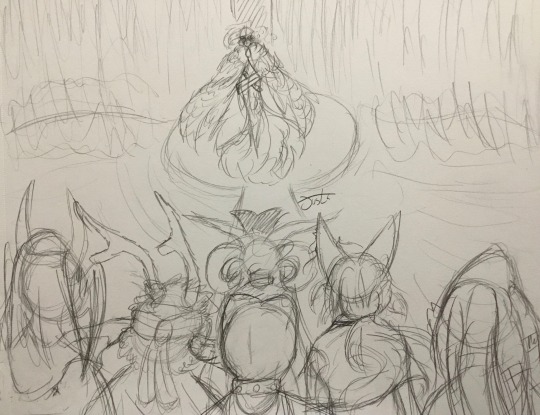
"I am the prophet with the answers you seek- time, I've unlocked it, I see past and future running free..."
Okay yeah it was way too fun and felt way too good drawing her again, everyone meet my girl Kilyin, I created her uhhhhh in 2008? Which is probably why she looks so much better than anyone else in this image, I've been drawing her for 16 years now. I need to learn to treat the cotl characters like OCs I think, if I do that they'll be easier for me to draw...


She's a prophet/seer/oracle/minor deity/whatever you want to call her living in the godless lands. The Lamb, Narinder and the Bishops seek her out during their journey. She bears no relation to Clauneck, Chemach, Kudaai or Haro, having been a mortal with a high amount of magic who happened to be born long after Chemach stopped making and giving crowns. She managed to figure out how time works, allowing herself to kinda just... step outside of it. Because of this she does not age, but she also gets visions of what was, is and what could be.
They find her in a cavern, waterfalls cascading down into the pond around. She uses the water to share her visions, which can be a... horrifying, terrifying sight. Her cavern is a series of small islands connected by narrow bridges, and there are paths behind the waterfalls as well.
Is this technically spoilers? I mean ig, you know now that Narinder joins the Lamb and Bishops on a journey through the godless lands- though his reason is different from theirs...
#cult of the lamb#cotl oc#cotl au#God in a Godless Land au#still loving long-haired Nari btw#I drew him with short hair recently and it felt so wrong smh#I love drawing hair sue me#oh yea for anyone here who missed it God in a Godless Land is the 'Narinder Ran Away' au#this takes place in the future after they run into Narinder in his village and something happens that gets them to go on a journey together#anyway it's 3 am I need to sleep I just rly wanted to share my girl#it's so nice being happy with how I've drawn a character for once lol#<- determining that I need to give the Bishops and Lamb the old fashioned OC treatment in order to draw them well#caption source: epic the musical no longer you
5 notes
·
View notes
Text
How Camila Cabello Lost Some Friends and Found Her Voice
MIAMI — Camila Cabello has only been in love once. But when it comes to crushes, she’s a connoisseur. The pop singer and songwriter, formerly of the girl group Fifth Harmony, has filled pages of notes on her iPhone with ruminations on the sugar rush of embryonic infatuation and its aftermath — words of hunger and grit that her fans turn into Instagram captions and scream back at her in concert. A pair of suggestive duets in the last two years, “I Know What You Did Last Summer” with Shawn Mendes and “Bad Things” with Machine Gun Kelly, have been streamed over 520 million times, according to Nielsen Music. Along with her breakout solo smash from last summer, “Havana,” which has led Billboard’s pop radio chart longer than any other song by a solo female artist in the past five years, they’ve helped turn her into an avatar for young girls on the cusp of steeper emotional terrain. On a December afternoon in a leafy neighborhood here, Ms. Cabello, 20, whose name is pronounced “ca-meela ca-beyo,” revisited ground zero of her romantic vicissitudes. Ten years ago, in the butterfly garden at Pinecrest Elementary School, a young Romeo set a date with her among the Panama roses and gave her her first kiss, unlocking the source code for a bottomless trove of love songs. “It was this boy that I was obsessed with my whole time in elementary school,” she recalled, standing in the garden. “He kissed me on the cheek and I ran away — I still do that when someone wants to kiss me. ”Though not yet of legal drinking age, Ms. Cabello has come a long way from the schoolyard. At 15, she was beamed into the homes of millions of Americans as a contestant on the United States version of the reality-singing competition “The X Factor.” The show placed her in a five-woman vocal group modeled on One Direction that the viewers at home named Fifth Harmony. Two albums — on Simon Cowell’s Syco label in partnership with Epic Records — and six tours followed in a span of five years, during which time Ms. Cabello was, if not officially the group’s lead, a consensus favorite, with the biggest voice and those disarming eyes. And then it all went to pieces. As manufactured pop groups tend to do. Only in this case, the split seemed sudden and surprisingly vicious: One day, Fifth Harmony was performing at the final stop of the Jingle Ball tour, smiling and hair-flipping. The next, a series of contentious and contradictory statements were released, and Ms. Cabello found herself on the lonely end of a sharp divide. That was just over a year ago. In the interim, Ms. Cabello has struck out on her own, putting her hands on the controls of her professional life for the first time. Her new album, “Camila,” arriving Jan. 12, will test her prospects as a solo proposition. The biggest stars to break away from groups — Michael Jackson, Justin Timberlake, Beyoncé — did so from stronger footing, in eras when the music industry was thriving. Today, Ms. Cabello is just one in a cacophony of voices aiming to break through in a harsh, post-streaming environment. “It’s not easy for anybody, regardless of your starting point,” said Tom Poleman, the chief programming officer for the radio conglomerate iHeartMedia, which recently booked Ms. Cabello solo for its Jingle Ball. “The field is so competitive that you really need the planets to align.” At times, sole proprietorship has been overwhelming, with people constantly asking Ms. Cabello for her creative input or asking what happened with Fifth Harmony — a subject she does her best to avoid. “I think there’s a healthy amount of space you need to give certain things,” she said. And so for 11 days in late December, in the cocoon of her hometown, she took a break. She settled into old rhythms at her family home and came to Pinecrest to pick up her younger sister, Sofia, only after wresting herself from a savored “Sex and the City” binge. (“In my heart I’m a Carrie, but sadly I think I act like a Charlotte,” she said.) On a tour of its green, al fresco campus, wearing True Religion overalls with one suspender undone and black hightop Chuck Taylors, she looked at ease and made everyone around her feel the same. An old teacher asked whether she would be going on tour soon and she said she was in no rush. “For now,” she said, “I just want to be a kid.” Ms. Cabello comes from a lineage of strivers. She was born in Havana to a Cuban mother and Mexican father and moved back and forth between Cojímar and Mexico City until age 6. One day, her mother, Sinuhe, told her she was going to Disney World, and the two spent the next month together riding by bus to an immigration center at the Mexican border with the United States. Sinuhe had been an architect in Cuba, but in Miami, where she and her daughter moved in with a close family friend, she found work in the shoe department at a Marshall’s. Alejandro, Ms. Cabello’s father, emigrated later and earned money washing cars at the mall. Eventually the couple saved enough to start their own construction company. “My parents’ story helps me to know what’s important in life,” Ms. Cabello said. “A lot of times you can be here and be on Twitter and you think that the world is the internet. But I know what it’s like in the places my family has come from and the struggles people go through.” It caught Sinuhe and Alejandro by surprise when, for her 15th birthday in 2012, Ms. Cabello asked them to drive her to audition for the second season of “The X Factor.” “She was so shy, so shy,” said Sinuhe, who now travels with her daughter on the road, describing how her oldest child would regularly burst into tears at family parties with large crowds and loud music. “We didn’t even think music was a possibility for her,” Sinuhe said. In Fifth Harmony — with Ally Brooke, Dinah Jane, Lauren Jauregui and Normani Kordei — Ms. Cabello was living a dream. The group performed at the White House (twice) and released addictive hits like “Worth It” and “Work From Home” that alone racked up over one billion streams, according to Nielsen Music, and earned them legions of fiercely loyal fans. But dreams can change. In a statement released at midnight on Dec. 18, 2016, the four other members of the group suggested that Ms. Cabello had turned her back on them, communicating her intentions to leave “through her representatives.” Ms. Cabello, in a subsequent statement of her own, said that she had long been open about her desire to explore a solo career and was blindsided by what amounted to a public excommunication. Over a feast of Cuban food at one of her family’s favorite restaurants in Miami, and in a subsequent interview in New York a week later, she agreed to speak at length about how things fell apart. She said that her collaboration in late 2015 with Mr. Mendes — the first time a Fifth Harmony member released music under her own name — had created tension; t hat she had asked to help write lyrics for Fifth Harmony songs and was rebuffed; that she initially wanted to stay in the group while working on a solo album but the other members shut her out instead. “I was just curious and I wanted to learn and I saw all these people around me making music, writing songs and being so free,” she said. “I just wanted to do that and it did not work.” Ms. Cabello said that after the awkwardness of her collaboration with Mr. Mendes, things further soured when she began attending writing sessions with producers including Diplo, Cashmere Cat and Benny Blanco. Eventually, she said, she was given an ultimatum. “It became clear that it was not possible to do solo stuff and be in the group at the same time,” she said. So she made her choice, basing it on what she said was her conviction that “if anyone wants to explore their individuality, it’s not right for people to tell you no.” Since the breakup, Ms. Cabello has tried to move on from hard feelings, throwing herself into “Camila.” (She changed its name from “The Hurting, the Healing, the Loving” partly to wash her hands of drama.) But it hasn’t always been easy. In August last year, the remaining members took a less-than-subtle jab at their former groupmate with a stunt that opened a high-profile performance at the MTV Video Music Awards. As the camera zoomed in on a dark, elevated platform showing five women in silhouette, one was dramatically yanked off the stage as if hit by a truck. Ms. Cabello’s eyes welled up as she recalled watching it live. She had been at home in the living room with her mother. “It definitely hurt my feelings,” she said. “I wasn’t expecting it, I wasn’t prepared for it — especially because at that point I’d moved on from it. I was just like, ‘What? Why?��” She gathered herself. “I have to make space for the good stuff to happen in my life,” she said. “I don’t like holding onto the past, especially when it’s stuff that, in my opinion, is just petty.” Like the pop astronauts who went solo before her, Ms. Cabello is now both a known quantity and a blank slate, caught between an outsize past and an uncertain future. Her first single as a solo artist was an early artifact of this wobbly developmental period. “Crying in the Club” — an arch, dancehall-flecked power ballad released last spring — was produced by Benny Blanco from an original demo written and recorded by Sia. The track underperformed commercially and was left off the final track list of “Camila.” “The reality of that song is it doesn’t feel or sound like Camila,” said Roger Gold, Ms. Cabello’s manager and a former lawyer for Fifth Harmony. Mr. Gold said it took time for Ms. Cabello, free of the army of handlers and tacticians who maintained creative control of the girl group, to feel comfortable asserting herself in front of more seasoned collaborators. “The most important learning in this whole thing was that we were most successful when Camila trusted in her own instincts,” he said. A breakthrough came while she was working with the producer Frank Dukes, born Adam Feeney, who has made his name as a prolific but low-key co-conspirator of self-styled stars like Drake and Lorde. Many potential collaborators had come to the studio armed with sleek, brassy Top 40 munitions in the style of Fifth Harmony hits. But Mr. Feeney’s approach was more nonchalant. Over sushi during an early session with Ms. Cabello last winter, he played her a deceptively simple instrumental with a prominent salsa piano riff. It reminded the singer of her birthplace, and she wrote the chorus for what became “Havana” on the spot. “There’s not another artist in the world who could have done that song — she just owns it,” Mr. Feeney said. Many of the songs on “Camila,” which Mr. Feeney executive produced and includes writing by Ms. Cabello on every track, are infused with tonal or lyrical references to her Latin heritage. Ms. Cabello said she took inspiration from the Latin music that soundtracked her childhood, as well as more contemporary reggaeton revisionists like Calle 13 and J Balvin. Then she blended those sounds with the auteur pop of artists like her friends Taylor Swift and Ed Sheeran, hoping to unearth her own original recipe. “I feel like the best way to come up with something new and different is just to be the you-est you possible,” Ms. Cabello said. “If you pull from all the different little parts of yourself, nobody can replicate that.” Mr. Poleman, of iHeartMedia, said it is Ms. Cabello’s sensibilities as a songwriter that will define her career. With “Havana” and “Bad Things,” he said, “she has quickly established herself as one of the most important young artists in pop music. “It always comes down to whether or not you have a song that resonates,” he added. “I know she spends a lot of time thinking about that.” In an under-lit, overpriced restaurant in Midtown Manhattan after her break in Miami had ended, Ms. Cabello, who has lately imagined herself as a vegan, provoked a kale salad while bopping along to Michael Jackson’s “The Way You Make Me Feel.” The song had been a highlight from a recent Christmas Eve karaoke night with her family (she was the only one who knew its final “Give it to me” pre-chorus), and she grieved for her cocoon. In 48 hours, she would perform before Mariah Carey at “Dick Clark’s New Year’s Rockin’ Eve With Ryan Seacrest” in a bejeweled, ankle-length coat and metallic jumpsuit that made her look like a glamorous conquistador. Then she had a tour to design, and music video concepts to finalize and a social media campaign to figure out. She started to explain why things were trickier now, how she no longer had anyone to pick up the slack. “Even when there’s a day off, there’s never really a day off, because there’s so many decisions to be made and you’re always rushing to make stuff,” she said, as Jackson ad-libbed in the background. The music kept making her lose her train of thought. Finally, after a few vain attempts to catch it, she gave in and stopped explaining herself and sang along.[source]
376 notes
·
View notes
Text
Ghost Busters Post Production Editing
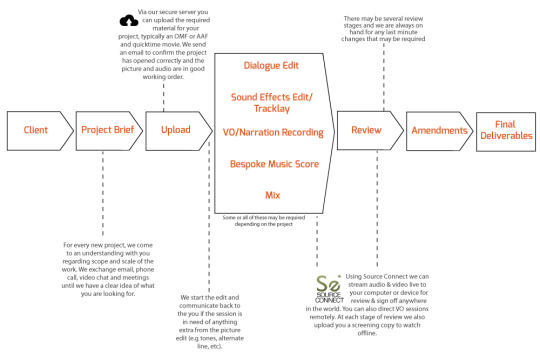
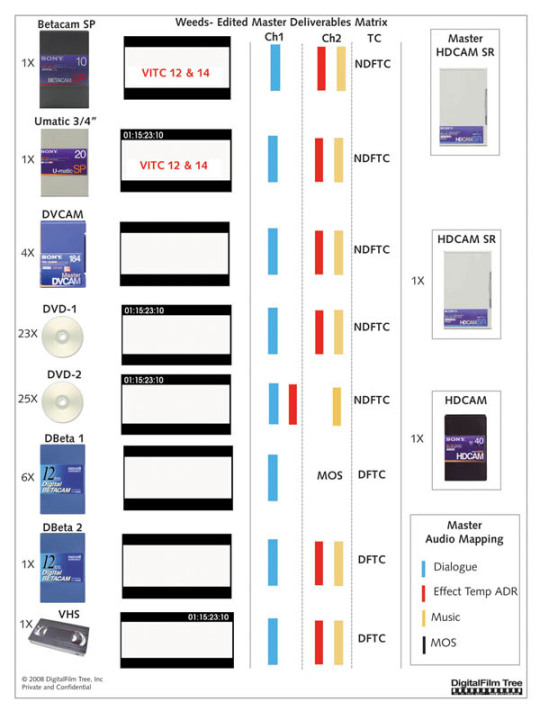
For smaller projects, the videographer should be the one making the call. Just as a storyboard is the scene-by-scene breakdown of a video, a shot list is the shot-by-shot breakdown of each scene. Figuring out a storyboard and then a shot list in advance with your producer and videographer will save you tons of time during production. This doesn't just mean postulating that "Customer A may want to see X" either.
What is pre and post production?
“That's a wrap!†When a movie director makes the call, cameras stop rolling, and a film is ready to move into its final phase: postproduction. This the final step in taking a story from script to screen, and the stage when a film comes to life.
Filestage ScreenshotYou’ll also find project manager that your team will get faster and more efficient as their familiarity with software grows, which can allow you to save a lot of time in the future. Depending on the nature of your audio project, you might want to add a range of these sounds, since they will add depth to the audio piece and give listeners a fuller experience. Your audio engineer will add a range of music and other cues that will increase the depth and intrigue in the final collateral. Again, this process will be determined by the briefs created in the pre-production stage.
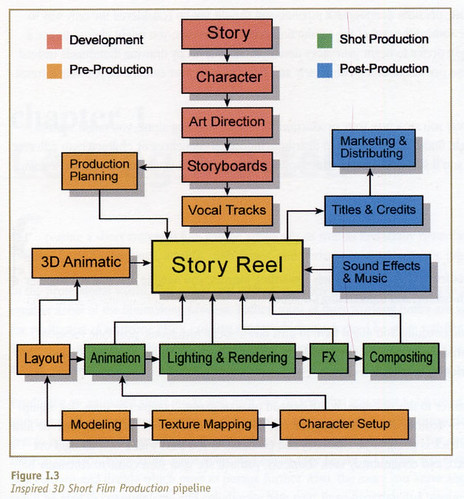
Now that the file is ready, the audio engineer will import all of the media that was recorded during the production phase. There’s a wide selection of audio-editing tools out there, which range from free options like Audacity to more refined tools like Adobe Audition. Now that the video and audio have been mixed, it’s time to think about exporting your video file.
Corel VideoStudio Ultimate
That way, the final version of the film tells the intended story. Check out our analysis of the 6 best production management software tools, and start planning your project today.
In the music industry, pre-production is a process whereby a recording artist spends time creating and refining their musical ideas. The goal is to enter into the major recording phase of production with the basic and most promising ideas having been already established. A process map is a planning and management tool that visually describes the flow of work. Using process mapping software, process maps show a series of events that produce an end result. A process map is also called a flowchart, process flowchart, process chart, functional process chart, functional flowchart, process model, workflow diagram, business flow diagram or process flow diagram.
While also versed on Final Cut Pro, Moser calls Media Composer home.
Joined by our primary VFX supervisor Ben Kadie, we developed a plan to address the impact of VFX on 100-plus shots in our film.
Any number of workspaces can be created and can be assigned to individuals or entire teams.
But you will have the ability to leave time-stamped feedback, which makes it much easier for video professionals to interpret and implement requested changes.
As a production manager, you are now able to share a specific episode, scene or item for VFX, sound or subtitling. With a bitrate low enough to play out video over commercial internet product or mobile data, the visual quality of the images is still good enough for the director or the editor to prepare the edit. Solutions that are often limited in capacity or compromise visual quality or security.
Online collaboration brings the media assets to the team members rather than the other way around, thereby avoiding them having to join physically. A proper video collaboration environment like Limecraft Flow avoids excessive file transfers and redundant copies of material being kept, sometimes literally, all over the place. On the receiving end, depending on the permissions granted, the editor or sound engineer can download a copy of the material (proxy, high-resolution and or watermarked).
Project Manager, Architecture by
What are the 8 elements of film?
Post-Production is the stage after production when the filming is wrapped and the editing of the visual and audio materials begins. Post-Production refers to all of the tasks associated with cutting raw footage, assembling that footage, adding music, dubbing, sound effects, just to name a few.
You may never have actually set eyes upon a real-life assistant editor, but believe me, they will have set their eyes upon you. Less of an unsettling horror antagonist and more of an epic hero, the assistant editor has one of the toughest jobs going in the world of film. However, FTP is a two step process – upload to a server, and download from that server to another system. This means that transfer time may be longer than a direct peer-to-peer transfer. Plus, YouTube will try and create its own caption files for uploaded videos.
ckeditor5
or online, followed by a commercial or subsequent video, and found that the volume between the two are completely different. This is a major problem, not only for the enjoyment of the media you’re consuming, but because hearing damage can potentially occur at high volumes. Because of this, it’s common practice to migrate the audio work to an audio centric NLE, also called a DAW (Digital Audio Workstation).
You can also bring the shots into After Effects, work on tripod removal and then render only one frame of the finalized shot (PNG). This works if you’re working on a static shot where the ground doesn’t move or change colors or lighting. This will save a lot of time that might otherwise have been spent exporting and rendering shots (as in option 1).
Purchasers of the book can download Chapter 10:
Time Savers in the Title Tool. See page 2 of the book for details.
Can 7zip open BIN files?
Click the "Tools" button on the menu, and then select the "Convert Image File Format" option. The "convert" dialogue will be pop-up. Press the “Browse†then choose a BIN/CUE file you wish to convert and choose the “ISO files(*. iso)†option.
Professional post-producers usually apply a certain range of image editing operations to the raw image format provided by a photographer or an image-bank. There is a range of proprietary and free and open-source software, running on a range of operating systems available to do this work.
At the end of the day, who knows the story, the footage and the vision of this film better than me? There is no more money for post and there is no worse question to ask of someone then “Can you do it as a favor for me?
0 notes
Text
How to Optimize Video for Different Social Media Channels
While those are already big numbers, the volume of social videos out there is still increasing. Tweets with videos increased more than 50 percent in the first half of 2016, and Cisco predicts that nearly 1 million minutes of video content will cross global IP networks every second by 2020. If you’re not incorporating social video into your online strategy, you’re going to be left behind.
But with so many videos popping up in social media feeds, it takes some planning to ensure your video content isn’t lost in the noise. We’ll start by looking at some general principles for social video, then dig a little deeper into the specific optimization strategies that work best for each network.
Bonus: Get the step-by-step social media strategy guidewith pro tips on how to grow your social media presence with Hootsuite.
How to optimize video for social media
Here are some key ways to optimize your video for social media to maximize engagement with followers and fans.
Grab attention quickly
Browsing social media feeds is overwhelmingly a mobile activity, with social media time spent on mobile ranging from 63 percent for those over 50 up to 78 percent for those aged 18 to 34.
Image via eMarketer.
That means you’re primarily dealing with users scrolling through a long feed on a small screen, and you have very little time to grab their attention. Data from Facebook and Nielsen shows that 47 percent of the value of a video campaign comes from the first three seconds of video, and 75 percent from the first 10 seconds.
Since most social video autoplays, viewers see the beginning of your video without having to press play. That gives you the chance to pull them into your content by leading with striking, compelling visuals.
This Lexus Facebook video, for example, is only four seconds long but packed with intense graphic elements and effective brand messaging:
Test vertical video
Since so much social media activity happens on mobile devices, Facebook, Instagram, Twitter, and even YouTube have all introduced vertical video formats to maximize the viewing area on mobile devices so that viewers don’t have to rotate their screens. Especially if you’re targeting the younger demographics that do almost all of their social browsing on mobile, it’s worth testing vertical videos across networks to see how they perform.
This National Geographic Instagram video of a giant panda takes advantage of mobile screen real estate to serve up maximum in-your-face cuteness:
Expect viewers to watch with no sound
The majority of social videos that autoplay do so with the sound turned off and research from Digiday shows that most people—up to 85 percent—never turn the sound on. If your video requires sound to be understood, it doesn’t stand a chance of capturing most viewers’ interest.
It’s important, then, to create a video that stands on its own with no audio track, emphasizing any visual components that make it appealing to the eye, and incorporating subtitles or text to convey any messages that require words. Take advantage of automated captions where they exist (like Facebook’s automated captions tool), or add your own—but also consider creating videos that convey much of their meaning through visuals alone.
This Twitter video from DiGiorno is more fun with the music pumping, sure, but it conveys its messaging equally well without sound:
Choose your thumbnail wisely
Autoplay may be the default, but users have the option to disable this setting, or it may not work if users have a poor connection. That means your video needs a compelling thumbnail to encourage users to click to watch, so don’t just go with the default. Take a look at your thumbnail options to make sure the image conveys the value users will get by pressing play.
The thumbnail in this KFC Facebook video shows one of the final frames, but it’s a good choice because it highlights the product and works well with the video description to convey the full message even if the viewer never watches the rest of the video:
Now that you understand some basic principles of how to optimize video for social media in general, let’s look at some network-specific strategies so you can get the best performance from each of your social media channels.
How to optimize video for Facebook
Upload native video
If you already have videos posted to YouTube or other video sharing sites, it may be tempting to simply share a link on Facebook. But doing so seriously cuts your video’s organic reach, according to eMarketer, from 13.2 percent to 7.9 percent.
Image via eMarketer.
Simply put, the Facebook algorithm values native video, and it’s in your best interest to play by the algorithm’s rules. You’ll also notice that only native videos, not linked ones, become part of the video gallery on your Facebook Page.
Image via Hootsuite on Facebook.
But wait, there’s more: Only native videos also autoplay in viewers’ feeds, while linked videos do not.
Give your video a catchy description
Don’t neglect the text portion of your Facebook video post, which serves as a headline. Make it highly scannable and compelling to pique viewers’ interest as they scroll through their Facebook feed.
Don’t go overboard
The maximum length of a Facebook video is a whopping two hours, but Wistia found the optimal length to be two minutes or less.
Image via Wistia.
If your content is highly engaging or detailed, it might make sense to go a little longer—Wistia found virtually no engagement drop-off between minute six and minute 12—but most publishers should not get anywhere close to that two-hour mark.
How to optimize video for Twitter
Just like on Facebook, uploading native videos to Twitter provides the advantage of autoplay, so users see your video right in their feed without having to click. Native videos also become part of your photo and video library, with your most recent visuals appearing on the left of your Twitter profile.
Twitter internal data also shows that native videos get 2.5 times more replies, 2.8 times more Retweets, and 1.9 times more likes than linked video.
Native Twitter videos can be anywhere from one to 140 seconds long, and videos less than 6.5 seconds long will loop automatically, Vine-style, like this one from IKEA:
How to optimize video for Instagram
Instagram videos can be anywhere from three to 60 seconds long, and all videos loop automatically. While you can post any content you like as an Instagram video, there are two Instagram-specific apps that can help you create video that is, by definition, optimized for Instagram.
Boomerang
Boomerang creates GIF-like short videos that loop forwards and backwards, creating an effect that’s similar to, you guessed it, a boomerang. The app takes a burst of up to 20 photos and stitches them together to create a short, snappy video that’s a perfect fit for the Instagram universe, like this capture from the USA Basketball Women’s National Team:
Hyperlapse
Hyperlapse is a stabilization technology for timelapse videos that also gives you precise control over the speed at which your timelapse plays. This can be a great way to show a quick video of an event that would otherwise be too long or slow for Instagram, like a sunset, a party, or even a tour of a city or property.
Lowe’s does a great job of using Hyperlapse videos to create ultra-short project tutorials that showcase the products they sell:
How to optimize video for Snapchat
Snapchat videos are a maximum or 10 seconds long (other than Snap Ads) and have to be recorded through the Snapchat app—no uploading previously recorded video here. Since Snapchat is a mobile-only social network, viewers overwhelmingly watch videos in portrait mode—so be sure to shoot vertically.
Snapchat video, like all other content on this particular network, lasts for only 24 hours. If you want the chance to re-use your videos later, or post them to other social networks, be sure to save them to Snapchat Memories.
After all, if you don’t save your Snapchat videos, you can’t use them later to create content for other social networks, like this epic video from Jimmy Fallon and Ariana Grande:
Ready to put your video marketing plan into action? With Hootsuite you can upload, schedule, publish, promote, and monitor your social videos from one platform.
Source
https://blog.hootsuite.com/how-to-optimize-video/
0 notes
Text
How to Optimize Video for Different Social Media Channels
While those are already big numbers, the volume of social videos out there is still increasing. Tweets with videos increased more than 50 percent in the first half of 2016, and Cisco predicts that nearly 1 million minutes of video content will cross global IP networks every second by 2020. If you’re not incorporating social video into your online strategy, you’re going to be left behind.
But with so many videos popping up in social media feeds, it takes some planning to ensure your video content isn’t lost in the noise. We’ll start by looking at some general principles for social video, then dig a little deeper into the specific optimization strategies that work best for each network.
Bonus: Get the step-by-step social media strategy guidewith pro tips on how to grow your social media presence with Hootsuite.
How to optimize video for social media
Here are some key ways to optimize your video for social media to maximize engagement with followers and fans.
Grab attention quickly
Browsing social media feeds is overwhelmingly a mobile activity, with social media time spent on mobile ranging from 63 percent for those over 50 up to 78 percent for those aged 18 to 34.
Image via eMarketer.
That means you’re primarily dealing with users scrolling through a long feed on a small screen, and you have very little time to grab their attention. Data from Facebook and Nielsen shows that 47 percent of the value of a video campaign comes from the first three seconds of video, and 75 percent from the first 10 seconds.
Since most social video autoplays, viewers see the beginning of your video without having to press play. That gives you the chance to pull them into your content by leading with striking, compelling visuals.
This Lexus Facebook video, for example, is only four seconds long but packed with intense graphic elements and effective brand messaging:
Test vertical video
Since so much social media activity happens on mobile devices, Facebook, Instagram, Twitter, and even YouTube have all introduced vertical video formats to maximize the viewing area on mobile devices so that viewers don’t have to rotate their screens. Especially if you’re targeting the younger demographics that do almost all of their social browsing on mobile, it’s worth testing vertical videos across networks to see how they perform.
This National Geographic Instagram video of a giant panda takes advantage of mobile screen real estate to serve up maximum in-your-face cuteness:
Expect viewers to watch with no sound
The majority of social videos that autoplay do so with the sound turned off and research from Digiday shows that most people—up to 85 percent—never turn the sound on. If your video requires sound to be understood, it doesn’t stand a chance of capturing most viewers’ interest.
It’s important, then, to create a video that stands on its own with no audio track, emphasizing any visual components that make it appealing to the eye, and incorporating subtitles or text to convey any messages that require words. Take advantage of automated captions where they exist (like Facebook’s automated captions tool), or add your own—but also consider creating videos that convey much of their meaning through visuals alone.
This Twitter video from DiGiorno is more fun with the music pumping, sure, but it conveys its messaging equally well without sound:
Choose your thumbnail wisely
Autoplay may be the default, but users have the option to disable this setting, or it may not work if users have a poor connection. That means your video needs a compelling thumbnail to encourage users to click to watch, so don’t just go with the default. Take a look at your thumbnail options to make sure the image conveys the value users will get by pressing play.
The thumbnail in this KFC Facebook video shows one of the final frames, but it’s a good choice because it highlights the product and works well with the video description to convey the full message even if the viewer never watches the rest of the video:
Now that you understand some basic principles of how to optimize video for social media in general, let’s look at some network-specific strategies so you can get the best performance from each of your social media channels.
How to optimize video for Facebook
Upload native video
If you already have videos posted to YouTube or other video sharing sites, it may be tempting to simply share a link on Facebook. But doing so seriously cuts your video’s organic reach, according to eMarketer, from 13.2 percent to 7.9 percent.
Image via eMarketer.
Simply put, the Facebook algorithm values native video, and it’s in your best interest to play by the algorithm’s rules. You’ll also notice that only native videos, not linked ones, become part of the video gallery on your Facebook Page.
Image via Hootsuite on Facebook.
But wait, there’s more: Only native videos also autoplay in viewers’ feeds, while linked videos do not.
Give your video a catchy description
Don’t neglect the text portion of your Facebook video post, which serves as a headline. Make it highly scannable and compelling to pique viewers’ interest as they scroll through their Facebook feed.
Don’t go overboard
The maximum length of a Facebook video is a whopping two hours, but Wistia found the optimal length to be two minutes or less.
Image via Wistia.
If your content is highly engaging or detailed, it might make sense to go a little longer—Wistia found virtually no engagement drop-off between minute six and minute 12—but most publishers should not get anywhere close to that two-hour mark.
How to optimize video for Twitter
Just like on Facebook, uploading native videos to Twitter provides the advantage of autoplay, so users see your video right in their feed without having to click. Native videos also become part of your photo and video library, with your most recent visuals appearing on the left of your Twitter profile.
Twitter internal data also shows that native videos get 2.5 times more replies, 2.8 times more Retweets, and 1.9 times more likes than linked video.
Native Twitter videos can be anywhere from one to 140 seconds long, and videos less than 6.5 seconds long will loop automatically, Vine-style, like this one from IKEA:
How to optimize video for Instagram
Instagram videos can be anywhere from three to 60 seconds long, and all videos loop automatically. While you can post any content you like as an Instagram video, there are two Instagram-specific apps that can help you create video that is, by definition, optimized for Instagram.
Boomerang
Boomerang creates GIF-like short videos that loop forwards and backwards, creating an effect that’s similar to, you guessed it, a boomerang. The app takes a burst of up to 20 photos and stitches them together to create a short, snappy video that’s a perfect fit for the Instagram universe, like this capture from the USA Basketball Women’s National Team:
Hyperlapse
Hyperlapse is a stabilization technology for timelapse videos that also gives you precise control over the speed at which your timelapse plays. This can be a great way to show a quick video of an event that would otherwise be too long or slow for Instagram, like a sunset, a party, or even a tour of a city or property.
Lowe’s does a great job of using Hyperlapse videos to create ultra-short project tutorials that showcase the products they sell:
How to optimize video for Snapchat
Snapchat videos are a maximum or 10 seconds long (other than Snap Ads) and have to be recorded through the Snapchat app—no uploading previously recorded video here. Since Snapchat is a mobile-only social network, viewers overwhelmingly watch videos in portrait mode—so be sure to shoot vertically.
Snapchat video, like all other content on this particular network, lasts for only 24 hours. If you want the chance to re-use your videos later, or post them to other social networks, be sure to save them to Snapchat Memories.
After all, if you don’t save your Snapchat videos, you can’t use them later to create content for other social networks, like this epic video from Jimmy Fallon and Ariana Grande:
Ready to put your video marketing plan into action? With Hootsuite you can upload, schedule, publish, promote, and monitor your social videos from one platform.
Source
https://blog.hootsuite.com/how-to-optimize-video/
0 notes