#but it might be time to retouch on the subject
Explore tagged Tumblr posts
Text
Do you ever think about how messed up it is that Rococo said he was surviving on "old TOAST and TOFU" while locked in the walls? Because TOAST is what the gang become if they're defeated/killed, and this could quite probably apply to other beings too. Do you think he could hear the prisoners dying around him? How old was that TOAST? Has he been eating the equivalent of literal corpses in this world? And we all know how much the sprout moles love TOFU, I wouldn't be surprised if he could hear them eating it while they patrolled. He has to stay alive, he has to eat, but he can hear people dying and being tortured and has no way out. He refuses to accept Sweetheart doesn't care about him, even if that means staying in the existence he's currently in.
,,,yeah, no, i don't either-
#there are so many things wrong with rococo's backstory#i love it#I went into a lot of it in my Rococo analysis months ago#but it might be time to retouch on the subject#Focus more on the gap in his memory#Just how much he actually went through#Because Rococo has endured a LOT#rococo omori#he doesn't get to be happy on my blog <3#omori Rococo#omori sweetheart#omori analysis#ughhh stupid anaerobic respiration#being a pain
12 notes
·
View notes
Text
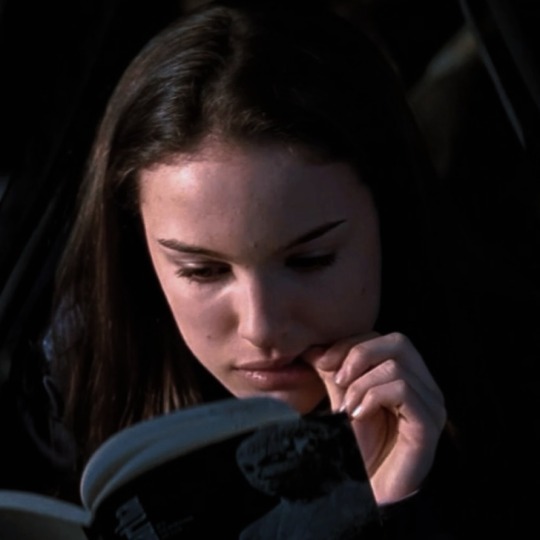

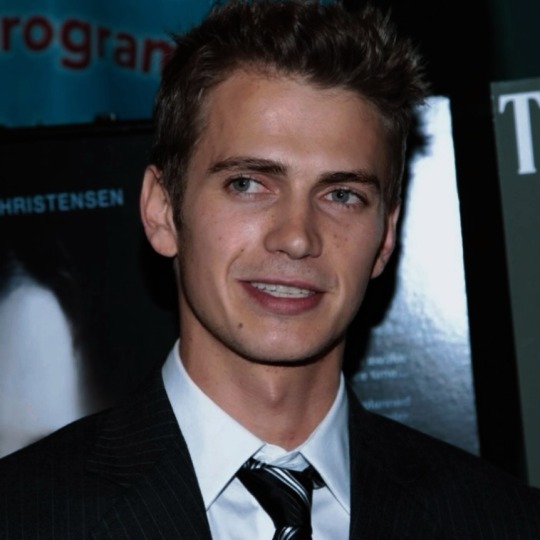
a snake in my eden
summary: in anakin’s mind, he was living the perfect life. until padmé came along and everything started to fall apart, including his marriage.
content warning: cheating, p in v sex, slow burning sex (kinda like really slow), age difference (anakin is 35 and padme is 23), mean girl padmé, married anakin, anidala endgame.
wc: 5.1k
chapter two.
I.
The previous meeting for Padmé’s presentation had gone very well. Now, she walked almost skipping through the company’s hallways, with a slight smile on her face that did no justice to the whirlwind of emotions bubbling inside her.
As her first initial task, Amee had assigned Padmé to a team handling a small refugee assistance project. Her job was to manage the finances allocated to them. It was a very simple task, which she quickly completed. It only consisted of recording in a spreadsheet all the financial support the NGO would be receiving to help in that area.
But it wasn’t the prospect of a simple task that delighted Padmé. The real reason was that any matter involving the NGO’s finances had to go through Anakin’s hands, who reviewed all the paperwork before giving final approval to Amee.
This meant that, although it wasn’t a rule, employees handling such reports usually had a private meeting with Anakin. He would evaluate the work done and decide whether it was good enough to be forwarded to Amee. Knowing this, it was obvious Padmé wouldn’t miss the opportunity to be alone in a room with him for a good few minutes. Even if it was just to talk about numbers, she was determined to take advantage of any chance to be with him, no matter how boring the subject might be.
Padmé stepped into the elevator and quickly descended to the large cafeteria, where many employees were taking a coffee break. Deciding to eat something before meeting Anakin, she headed to the counter, grabbed her snack, and sat at a secluded table. With a small sweet roll in hand and a paper cup full of coffee, she enjoyed the moment while observing those around her, preferring not to approach anyone for now.
Padmé finished eating quickly and, as soon as she threw the cup into the trash, checked the time on her wristwatch. The moment to see Anakin had finally arrived.
Before heading up to the meeting room, Padmé took a quick detour to the restroom. She fixed her hair, retouched her lipstick, and pulled up her dress a little, smiling at the angelic reflection she saw in the mirror. With confidence, she gracefully walked toward her future.
II.
The clock on the wall read almost ten in the morning when Anakin arrived at the meeting room, carrying a heavy folder full of documents. His expression was calm, but his mind was focused on ending the conversation as quickly as possible. Amee had insisted that Padmé would be an essential addition to the team and had already delegated small tasks to her. This wasn’t necessarily a problem, just an inconvenience, as the department Padmé was going to work in was directly linked to Anakin. He managed all financial matters for Amee, which forced him to work directly with Padmé for long hours.
When he entered, he found her already seated, elegantly leaning over a pile of papers. The black dress she wore contrasted with the soft light streaming through the large windows, and the neckline held Anakin’s gaze against his will. Her loose hair framed her angelic face, and she seemed completely absorbed in what she was reading, a perfect image of professionalism and innocence. Anakin couldn’t stop his eyes from trailing down the length of her crossed, pale legs, lingering on the firm thighs hidden by the dress. He felt ashamed when the thought of what kind of lingerie she might be wearing under such tight fabric crossed his mind.
“Good morning, Mr. Skywalker,” Padmé said softly, lifting her gaze and smiling slightly. Her voice was calm, sweet, and Anakin felt a slight discomfort take hold of his body. It was strange how she seemed so at ease around him, while he felt a tension in the air so strong and thick it could be cut with a knife.
“Good morning, Padmé. Is everything ready? Shall we begin?” he asked, watching her nod in agreement.
They spent the next hour discussing the details of the spreadsheet Padmé had prepared. It was a short and simple document, but she always seemed to have many questions, which stretched the meeting longer than Anakin thought necessary.
The entire time, he tried to focus, but her movements were… unsettling. Anakin found himself averting his gaze countless times from her body. The thought of bending her over that table and taking every part of her for himself crossed his mind and fled so quickly that he questioned whether he had truly thought it or not.
Padmé seemed oblivious to Anakin’s internal struggles. She crossed her legs with the ease of someone unaware of the impact of her gestures, maintaining a calm and innocent expression on her face as the fabric of her dress subtly rose, exposing her delicate thighs.
He quickly looked away, trying to stop himself from continuing with any improper thoughts, but his mind insisted on betraying him.
Working with Padmé was a challenge to Anakin’s sanity. With every smile, every time she tilted her head to listen closely, more obscene thoughts crossed his mind, and the guilt only grew. To him, Padmé was pure as an angel, so young and innocent. He knew he shouldn’t see her any other way.
Anakin thought he was doing a good job of being discreet, but Padmé always caught his eyes when he lifted them to her face, just after shifting his focus from her legs. In those moments when their gazes met, for a brief instant, he saw a glimpse of something more: a spark of desire that seemed to shine within her. This led him to believe she wanted him just as much as he wanted her. And Anakin began to question whether he was imagining the occasional glances that seemed to last longer than necessary, or the way she adjusted her dress, running the tips of her fingers along her thighs before pulling the fabric down to cover the exposed skin. It was as if she wasn’t even aware of what she was doing, but the movements were so calculated they couldn’t be merely accidental.
Even so, Anakin quickly pushed those thoughts away, feeling disgusted with himself for even considering that Padmé — sweet and gentle Padmé, who had done nothing but treat him with respect — might be trying to seduce him.
No, that little girl with such big, innocent eyes could never be capable of something so vile.
III.
Padmé stifled a sigh as she lifted her eyes from the paper she was pretending to read and looked at Anakin. He was sitting stiffly beside her, eyebrows furrowed, furiously typing something on his phone. Since the start of the meeting, Anakin had refused to look at her for more than a few seconds.
At first, Padmé found it amusing to watch such a big, powerful man turn into a shy figure in her presence. However, as time went on and Anakin seemed to prefer giving attention to anything other than interacting with her, irritation began to surface. There would be no progress if he continued to refuse to let her get closer.
“Mr. Skywalker, I couldn’t quite understand this part here,” Padmé said, rolling her chair until her knees touched Anakin’s. Holding a sheet of paper and putting on the most confused expression she could muster, she continued, “Could you help me?”
Anakin lifted his eyes from the phone, leaving the device unlocked on the table. The screen showed an open conversation with Amee. Padmé had to summon all the self-control she had not to let her confused expression shift into one of disgust. A bitter feeling invaded her as she imagined Anakin exchanging messages with Amee while he was there with her.
She leaned forward slightly, smiling internally as she noticed the look of desire that passed through Anakin’s eyes when he spent too much time staring at her neckline.
“Of course, Miss Naberrie,” he replied nervously, pulling back slightly until their legs were no longer touching. Then, he began patiently explaining the question Padmé had already resolved on her own several minutes ago.
Although Anakin was reluctant to let her get closer, Padmé still felt that everything was going according to plan. She knew that a man like him wouldn’t be easy to win over. A simple game of seduction, where he fell quickly, wouldn’t be any fun. She liked the challenge, the fight for what she wanted.
Every gesture, every movement she made was calculated to drive him crazy. And she knew she was succeeding, that she was getting closer to him, slowly, without raising suspicion. But deep down, Padmé was human and couldn’t avoid the frustration she felt when she realized that, despite his evident desire, Anakin resisted. He saw her as something unattainable, a forbidden desire, and that reluctance only encouraged her to keep going.
With a mischievous smile, Padmé uncrossed her legs and let the pen she was holding drop to the floor. When Anakin bent down to pick it up, she pretended to get up at the same time, feeling his nose brush lightly against the skin of her thighs. Quickly, she crossed her legs again and adopted an expression of false embarrassment when their eyes met.
“I-I’m so sorry, Mr. Skywalker,” Padmé stammered, her voice laden with innocence. “I didn’t mean to…”
Anakin was red, and the hand he extended to return the pen to her was trembling. He opened his mouth as if to say something, but closed it again, suddenly rising from his chair.
“I believe we’ve resolved everything that needed to be addressed, and that I’ve answered all your questions,” he said, nervously adjusting his suit. His restless hands smoothed the fabric as he spoke, “I’m afraid our meeting ends here for today. Have a great day, Miss Naberrie.”
Padmé watched as Anakin hurried out of the room. She couldn’t suppress the anger that took over her face, coloring her cheeks red. He was proving more difficult to break than she had imagined. Perhaps it was time to recalculate her approach.
IV.
Padmé quickened her pace as she spotted Amee turning the corner toward the company cafeteria.
The woman walked elegantly in low heels, her blonde hair tied in a flawless bun, and heavy makeup on her face. Despite her beauty, the lines on her mature face and the melancholic expression she carried were impossible to hide.
It was the melancholy of loneliness. And although Padmé was someone with a large social circle, she sometimes recognized that same look in her own reflection. For a brief moment, she felt a pang of sympathy for the older woman, but she quickly shook her head, pushing the thought away. She quickly reminded herself of the reason she was there and allowed the bitter feeling of envy to replace the pity—the envy that consumed her whenever she thought about the woman who slept in Anakin’s arms every night.
Forcing a friendly smile, Padmé placed her hand on Amee’s shoulder as she caught up to her. The woman stopped immediately, turning back with a confused expression that quickly gave way to surprise upon recognizing her.
“Padmé, my dear, hi!” Amee gave a big smile. “You and Anakin have already finished the meeting?”
“Yes, Mrs…” Padmé closed her eyes quickly, pretending to be embarrassed, and forced a shy smile. “Yes, Amee.”
Padmé loved doing that. She had noticed Amee’s insecurity about her age and appearance, evidenced by the heavy makeup and overly modest clothes. That’s why she always called her “ma’am” before correcting herself, feigning innocence and naivety but subtly undermining the other woman’s confidence.
“Are you going to eat?” Padmé asked, adding a slight pout to her lips. “I was heading to the cafeteria and thought we could eat together, since I don’t know many people here yet.”
Amee hesitated for a moment but soon gave a small smile and replied:
“Of course, my dear! Why not? Let’s go.”
The two walked side by side to the cafeteria and, after sitting at a more secluded table, began talking while eating.
“So, what do you think of your first day at work?” Amee asked, breaking the silence.
“It’s wonderful! So much more than I imagined.” Padmé gestured enthusiastically. “It feels like this is the place I was always meant to be. But, of course, I think I owe much of that to you. You’re an incredible boss, Amee, and I’m so grateful that you believed in me and gave me this opportunity.”
“I’m glad to hear that. From the moment we talked at dinner, I knew you’d be perfect for this job.” Amee gave a modest smile. “And thank you for the compliment, but you owe me nothing. I just recognize talent when I see it, and without a doubt, you radiate talent, Padmé.”
Padmé lowered her head, as if shy, while smiling gratefully. Then the two returned to eating in a comfortable silence.
The days passed, and Padmé slowly embedded herself into Amee’s routine. Being pleasant, smiling, and appearing helpful came easily, and soon she became a comforting shoulder for the lonely and needy woman. Amee, always so busy with her responsibilities, began to see Padmé as a confidante.
Having coffee together in the cafeteria became a habit. Sometimes, they even had lunch at a restaurant near the company, and on a day off, Padmé accompanied Amee on a walk through the park. As the months went by, their relationship quickly grew stronger. Convinced that Padmé was trustworthy, Amee began to relax and share more and more of her routine with her.
“I’ll confess something,” Amee said one afternoon as they drank coffee on the terrace of the NGO building. “At first, I felt a bit jealous of you.”
“Of me?” Padmé replied with a soft laugh, as if the idea were absurd. “Why?”
“Anakin… He… well, our marriage isn’t at its best, you know? I think we’ve hit the infamous ten-year crisis.” She gave a small laugh, trying to appear carefree, but Padmé noticed the truth behind her light tone. “I thought he might be, I don’t know, interested in you in some way.”
Padmé furrowed her brow, feigning surprise. “Oh, Amee, that couldn’t be further from the truth! Your husband is… He’s an exceptional man, but he has never given me that kind of impression. I admire you two as a couple so much, truly. You’re an inspiration to me. It would never even cross my mind to approach your husband in that way.”
The lie slid so easily from Padmé’s lips that, for a moment, she almost believed her own words.
Amee smiled, seeming satisfied. “I know that now. You’re different, Padmé. But I think I needed to hear that from you to feel at ease. I consider you a great friend, and I’m so happy to have you around.”
“I’m happy about that too,” Padmé responded with a sweet smile. But inwardly, her smile was malicious, knowing she was getting closer and closer to achieving her goal.
V.
Although she was closer to Amee than anyone else had ever been, Padmé still hadn’t made significant progress in getting closer to Anakin. He seemed to avoid her like the plague, giving her no more than a few discreet glances when he thought she wasn’t looking.
She tried everything. She delivered incorrect reports, hoping to be called into his office for a scolding, but the papers came back to her corrected, as if nothing had happened. She tried to strike up conversations when she found him at the coffee machine, but before she could even think of flirting, Anakin would down the hot liquid in one go and walk away as if she were carrying a contagious disease. No matter what Padmé did, he always found a way to escape her grasp and block any attempts at interaction.
But the perfect opportunity came a few weeks later. Padmé was desperate for his attention; she needed, at the very least, a sliver of Anakin’s focus, or she would surely perish.
In desperate situations, desperate measures must be taken. That’s why she didn’t blame herself when she spent an entire day planning an “accident” at her apartment, which, with luck, would bring her directly to Anakin. All it took was leaving a few scented candles burning under the curtain before leaving for work, and boom! A small fire started, rendering the place uninhabitable for weeks.
When she got home and saw the situation, Padmé called her “best friend,” her voice dripping with feigned despair, enough to touch Amee’s kind heart. Amee insisted on helping her:
“You’re not going to stay alone in a hotel at a time when you’re so fragile, Padmé. Come stay at my house until everything is resolved. I’m sure Anakin won’t mind, and we have plenty of guest rooms,” Amee said. Padmé pretended to hesitate for a while before accepting.
Now, installed in the Skywalker penthouse, Padmé felt closer than ever to achieving what she wanted. She made herself helpful, assisting with household tasks, though maids came every day to take care of the house. In NGO meetings, she was always prepared, knowing exactly what to say and when to say it. Meanwhile, she continued to subtly provoke Anakin.
He, however, seemed far from pleased with his wife’s decision to house Padmé but voiced no objections when Amee informed him she would stay until her apartment was renovated.
Six days had passed since her arrival. When she didn’t see Anakin, the days were tedious and empty, nothing special happening to mark her routine.
That night, leaving her room, Padmé descended the stairs toward the living room, looking around and finding the rooms empty. Amee always retired early, and Padmé didn’t know how Anakin had been before her arrival. But now, he spent his days locked in the office.
Walking to the kitchen, she thought about grabbing something to eat before heading back to her room to wither away in bed, thinking about Anakin. But this time, the universe seemed to be on her side.
Sitting on one of the high chairs at the counter, with a laptop open in front of him and a focused expression as he typed quickly, was Anakin. In all his glory, he was shirtless, wearing only a pair of sweatpants.
Padmé stopped in the doorway and allowed herself to take in the casual sight of him, imagining the day when such a scene would be a regular occurrence. Anakin working from home, her admiring him, the two of them together and in love.
Sighing dreamily, she approached, letting the thin strap of her nightgown slip off her shoulder. She checked if the fabric was sheer enough to reveal the shape of her nipples and stifled an irritated huff upon realizing it wasn’t.
“Still working, Mr. Skywalker?”
Anakin startled, his eyes widening upon recognizing her presence.
“Yes… I couldn’t finish everything at the office, so I brought some home to finalize.” He made a move to get up, but Padmé stepped closer and placed a hand on his shoulder, stopping him.
“Does my presence bother you, sir?” Padmé struggled to put a sorrowful expression on her face. “Every time I arrive, you leave… If I’m bothering you, please tell me. I don’t want to make you uncomfortable in your own home. I can go to a hotel with no problem. In fact, I was going to a hotel, but Amee was so convincing in saying it wouldn’t be a problem for me to stay here…” She lowered her head. “I wouldn’t have accepted her kindness if I knew you weren’t okay with it.”
Padmé began to pull her hand from his shoulder, but before her touch could leave his skin, Anakin moved closer, keeping his hand there before gently holding her chin between his thumb and index finger, lifting her face. He glanced over Padmé’s slender body, licking his lips as he noticed the strap of her dress falling, and ran his hand down her arm to her shoulder, where he placed the strap back in place.
“It’s not that, Padmé…” He sighed deeply. “Your presence here would never be a bother, I promise. The problem is that I…” Anakin quickly fell silent, closing his eyes and letting out a sigh from his lips. “I just… Well, it’s nothing, forget it. Just know that you would never be a bother to me. Please, don’t think those things about yourself.”
His gaze dropped to her lips, and for a moment, Padmé felt her world stop. She tilted her head toward him and closed her eyes, waiting for a contact that never came. Anakin released her chin and ran his fingers over her cheeks before pulling away abruptly. He quickly gathered his things from the counter, not giving her a final look, and ran up the stairs, slamming the bedroom door with a thud that Padmé could hear from downstairs.
She closed her eyes, the ghost of his touch still warm on her skin, and a single tear slowly rolled down her cheek as the hatred burned inside her. Anakin would be hers, and she was tired of waiting to have him.
VI.
That night, while Anakin was reading some reports in the living room, Padmé passed by him with a towel in hand, on her way to the bath. She had her own bathroom in the room Amee had provided for her, but she preferred to use the one at the end of the hallway, which gave her the chance to put on a little show for Anakin whenever he was in the living room.
As always, she wore a short, thin dress, with her hair falling in loose waves down her back, swaying back and forth as she walked.
“Good night, Mr. Skywalker,” she said with a gentle smile.
Anakin just nodded, trying to focus on what he was reading, but his eyes followed Padmé for a brief moment. He looked and thought about how her ass managed to look so round in that little dress, his hands itching to grab the flesh and squeeze it until his fingerprints were permanently tattooed on Padmé’s soft skin. He pushed aside the uncomfortable sensation taking over his head, taking a deep breath to calm himself and ease the hardness that was beginning to show in his pants, blaming himself for letting his mind wander and blaming Padmé for being the cause of it before forcing himself to stop such thoughts. Padmé was naive and innocent. She hadn’t done anything wrong. Nothing. And she wasn’t to blame for his perversions.
But moments later, when Amee had already gone to bed and he was heading back to his room, Padmé crossed his path again in the hallway. The dress she had worn earlier was gone, replaced by another one, very similar, sliding over her thighs and accentuating the curves of her small body, clinging to her like a second skin. When he raised his eyes and hers met his, Anakin felt that, deep down, something had broken, and he suspected it was his self-control.
He tried to pull away, but Padmé was too close, smelled too good, looked too beautiful. Anakin had to clench his hands at his sides in a tight grip, or the urge to run his fingers over her milky-soft skin would get the better of him.
Padmé took a step forward, reducing the distance between them until only a few centimeters separated them. The air was thick, seeming to weigh tons, heavy with tension, while Anakin remained still, torn between reason and the desire growing more and more inside him, roaring like a chained dragon desperate to break free and take what was being offered.
She tilted her head slightly, her eyes half-closed in an expression so needy that the hardness Anakin had struggled so much to ease in his pants earlier came back with a vengeance, making his underwear tight as an electric current seemed to flow through his veins, replacing his blood. The soft scent of her skin hit Anakin like a blow, throwing him off balance for a few moments before he focused on her again, now seeing her big, bright eyes wide open, holding his gaze with a vulnerability so seductive it triggered the most primal instincts of Anakin’s masculinity, disarming any resistance he still tried to muster.
“Anakin…” Her voice came out in a whisper so soft that Anakin wouldn’t have heard it if they weren’t so close, the sweet sound slipping into his ears like a melody, almost like a plea.
Anakin didn’t respond, but his breathing grew heavier, almost audible in the stillness of the hallway. He knew he should walk away, break the moment and run to the room he shared with his wife, but something within him refused to move.
Then Padmé raised her hand and placed it on his chest, his heart beating right beneath her small palm. Her fingers, light and almost hesitant, were warm enough to make his entire body react. That was the last barrier to break. Anakin could no longer resist, not with her touch so gentle on his chest. Before any rational thought could pass through his mind and stop him from continuing what he was planning, Anakin lowered his face toward hers, and their lips finally met.
The kiss began hesitantly, as if they were both testing the limits of what was allowed, knowing they were crossing a dangerous line. But it quickly became intense, their mouths moving in a synchronicity that felt as if they had known each other for centuries. Padmé’s lips had a softness Anakin had never experienced before, moving with a mix of sweetness and firmness that momentarily erased any self-control he had been trying to maintain.
He brought his hands to her face, his fingers running over her soft skin in a caress as gentle as a feather, holding her as though he wanted to etch the moment into his memory forever. Padmé responded with equal intensity, pressing her small body against Anakin’s larger frame, feeling herself disappear into his strong arms, the growing heat between them contrasting with the coldness of the night.
Her fingers slowly climbed up his chest until they reached his nape, gripping every inch they could find. The desire to take a piece of Anakin for herself consumed her; she wanted to be bound to him forever, wanted them to be one. She pulled him closer, tightening her grip in his hair, pressing him against her until their bodies were fused together.
Anakin ran his hands down the length of her spine, grabbing her ass in such a strong grip that Padmé felt her skin spill through his fingers and smiled in satisfaction. For Padmé, kissing Anakin was like scratching an itch she had had for a long time, like finally feeding alcohol to the embers glowing faintly within her, now burning into hot flames thanks to his touch.
She felt Anakin pull away to breathe, but she didn’t give him the chance to think about anything other than her before joining their mouths again in an intense kiss, feeling her body pressed against the wall and covered by his imposing presence. Then Anakin slid his hands behind her knees and lifted her into the air, with Padmé wrapping her legs around his waist and grinding against the growing hardness she felt beneath her. She moaned into his lips as he responded to her movements with slight thrusts, driving her to rub against him even more, a trembling sigh escaping her as she felt the wetness pooling between her legs and her entrance clenching around nothing, desperate to envelop him in her warm heat.
Padmé released Anakin’s neck and found one of his hands, which was supporting her thighs, guiding it to her breast. She closed both their palms over her soft mound and felt him squeeze firmly, his rough thumb drawing circles around her nipple. Separating their mouths for a moment to throw her head back in a high, needy moan, Padmé seemed to break the fog clouding Anakin’s perception, causing him to release her body with almost inhuman speed, leaving her trembling as she tried to steady herself on weak legs.
Both were panting, Anakin’s eyes fixed on hers as if searching her face for an explanation for what had just happened.
Padmé smiled faintly, a smile that seemed to blend innocence with something deeper, more enigmatic, something Anakin wasn’t sure he wanted to uncover. “I… don’t know what to say,” she murmured, her voice carrying a false confusion that clashed with the victorious feeling she savored like the sweetest fruit within her.
Anakin stepped back, distancing himself from her as if the very idea of contact between them might burn his skin. He ran a hand through his hair, nervous, his eyes unfocused as he tried to reorganize his thoughts. “This… this shouldn’t have happened. What have I done?”
Anakin looked at Padmé one last time, shaking his head before walking quickly to the bedroom he shared with Amee, shutting the door with a loud bang, not caring if he woke his wife.
Padmé watched him walk away with a smile so wide it seemed it might tear her face in two. She ran her hand through her hair, her neck, her lips, her breasts, and finally reached between her legs, closing her eyes as she tilted her head back with a laugh that escaped like a dreamy sigh, imagining his touch instead of hers and believing it was his hands that had roamed her body just seconds before.
Looking at the closed door, Padmé laughed as she had never laughed in her entire life, her body doubling over with the force of the laughter that brought tears to her eyes.
At last, she felt that a part of her that had always been missing had finally found its way to fill her. She walked to her room, bouncing lightly on her feet, a happiness overflowing from her chest, creating a stark contrast with the room at the end of the hallway, where, as he laid his head on the pillow beside his wife, Anakin felt his heart racing and regret coursing through his body.
But the worst part of it all was that Anakin’s regret wasn’t for the great mistake he had made, but for the certainty that he had awakened a flame within himself that he would never be able to extinguish.
previous chapter.
next chapter.
#star wars#anakin and padme#anakin skywalker#padme skywalker#padme naberrie#padme amidala#anidala#vaderdala#darth vader#anakin#padme#sw darth vader#sw padme#sw anakin#star wars anakin#star wars padme#the phantom menace#attack of the clones#revenge of the sith#star wars anakin skywalker#star wars padme amidala#anakin fanfiction#anakin x padme#vader x padme#anakin smut#anidala au#vaderdala au#star wars darth vader#star wars fanfiction#anidala fanfiction
40 notes
·
View notes
Text
And If Thou Wilt, Forget: a TMA fanfic
Read from the beginning on Tumblr || AO3 || My Website
Chapter 33: My life is in the falling leaf
There was a new picture on Sasha’s desk.
That in and of itself wasn’t particularly unusual or noteworthy. None of the rest of them had pictures on their desks—Martin because he didn’t have anyone he wanted pictures of on his desk that he couldn’t see by just looking up (as he put it), Tim because it had been one of the rules Gertrude laid down during his first week as her assistant and he’d never bothered questioning it—but it wasn’t odd to have a picture on your desk. Nor was the subject particularly disturbing; it was just a man in an inoffensive beige polo shirt, khaki pants, and a brown belt, with perfectly tousled blond hair, blue eyes, and teeth so white he could star in a toothpaste advertisement without needing to have the sparkles added in post, stood in front of a plain white wall.
Nevertheless, Tim was disquieted. As much by the picture’s sudden appearance as by its subject.
“Morning, Tim, Sasha. Oh—hey, nice picture.” Martin set his bag down and gestured to the photograph. “Is that, um—Tom?”
Tom? Tim blinked as Sasha beamed up at Martin. “Yes! He gave me his picture yesterday, and I thought it might be nice to have it up at my desk.” She giggled—actually giggled, like a schoolgirl with her first crush. “I know it’s silly…”
“No! No, it’s—it’s nice,” Martin assured her. “Don’t you think it’s nice, Tim?”
“Yeah. Nice of him to give you the picture.” Tim eyed her and decided to take a shot in the dark. “Tom’s the new boyfriend, right?”
“Mm-hmm. We started dating while you and Jon were still out, but it’s finally got serious enough that we’re calling it that.”
“So tell us about him,” Tim invited. “Tell us all about him.”
“Like you’ve told us all about your partner?” Sasha said sweetly.
Okay, that was probably a fair cop, but ouch. Tim put a hand dramatically to his chest and put on his most exaggerated expression of offense. “You wound me, madam!”
“At least I told Martin his name,” Sasha pointed out.
“Martin knows my partner’s name, too,” Tim shot back. “It’s Gerry. He’s an artist. Landscapes, abstract art, the occasional portrait by commission, that kind of thing. He’s a genius in oils and damned good with a pen, too, his calligraphy is phenomenal. There, I shared, you can at least give us what Tom does for a living.”
Sasha and Martin both laughed, although to Tim’s ears, Martin’s sounded a bit brittle and forced. Sasha shook her head as she began setting up her laptop. “He works at Madame Tussauds. I like going to have lunch with him when I can.” She glanced up at Tim. “We should go on a double date some time.”
“There’s only one letter’s difference between ‘Tim’ and ‘Tom’. You’d end up going home with the wrong boyfriends,” Tim said as lightheartedly as he could. An alarm bell was ringing somewhere in his head, and he’d decided not to ignore it. “I’ll float it by the partner, but he’s kind of a homebody.”
“Maybe I’ll commission him to do my portrait. That might be a nice Christmas present for Tom.”
“You couldn’t afford him, baby.”
Sasha batted her eyelashes at him. “Doesn’t he do special rates for friends and family?”
“Yeah. He charges double,” Tim retorted. Sasha stuck her tongue out at him but, thankfully, dropped the subject.
Later that morning, though, when Sasha stepped out of the room for a few minutes, Tim glanced over his laptop at Martin. “When did she tell you about Tom?”
Martin blinked up at him, obviously startled. “Huh? Oh—last week sometime. Um, Thursday or Friday? The day after she took the extra-long lunch. She took a short one the next day and told me that she felt bad about holding us up the day before, but she’d had to wait a bit for Tom to be free so they could have lunch. Why?”
“Just wondered.” Tim glanced involuntarily at the picture for a brief second. It was obviously a professional photo, so it had probably been retouched to get rid of any flaws, but whoever had done it hadn’t been very good at their job, because it had gone past flawless and into Uncanny Valley territory.
Why was he thinking so hard about this, anyway? Sure, Sasha had a boyfriend he hadn’t known about, but they weren’t close, not like that. However much they’d started bonding, they weren’t bosom buddies or anything like that. And it probably wasn’t surprising that she’d told Martin first, either; Tim hadn’t been there when she got back from lunch. It was maybe a little odd that she hadn’t mentioned it when he came in, but she probably hadn’t thought about it. And there was no reason for Martin to have said anything, since it wasn’t his to tell; he’d probably figured Sasha had said something to him. It wasn’t like Sasha was an open book at the best of times; he could probably count the number of things he knew about her on one hand and still have fingers left over. She’d come down from Research, she’d been in Artifact Storage before that, and she’d known Gertrude Robinson at least to talk to. He knew where she lived only because he’d driven her home after she’d been attacked by Michael, knew how she liked her coffee only because she hadn’t complained about the cup he’d brought her that same night, knew that she liked dogs only because she’d fussed over Rowlf when he’d brought him the day Martin had started living in the Archives. He knew pretty much Martin’s entire life story, because Martin had desperately needed someone to talk to and bubbled like a fountain when he really got going, but he didn’t know any more about Sasha than he did about Jon, or than he had about Gertrude.
So why was that fact bothering him so much?
Tim turned it over and over in his head for most of the morning. Sasha went out to lunch—laughingly agreeing to Tim’s ostensibly teasing question about if she was planning to have lunch with her boyfriend—followed half an hour later by Martin, who was going to run down something for one of the statements he was researching before getting his own lunch. Jon was still locked in his office, which meant, effectively, Tim was on his own.
He pursed his lips and stared at his laptop. Then, possessed by something he didn’t understand, he changed the system’s language to Italian and started researching.
He started with the Institute’s files. Sasha had commented flippantly once that the Institute’s cybersecurity was pathetically easy to hack; she was right, but what she didn’t know was that that was deliberate. It gave people the opportunity to think they were getting big secrets and make them crave more, especially if they thought they were obtaining it without anyone knowing. Tim normally wouldn’t have bothered, but in this case, he figured it would give him a jumping off point. Doubtless Elias would make some kind of sideways comment to Jon about it that would increase his paranoia while driving a wedge further between them, or at least try to, but he needed to know.
Name, age, address…none of that was a surprise. She’d been in academia for ten years, with the Institute for six; before that she’d worked at the University of Birmingham, the same one she’d graduated from with a Second in Psychology. She got paid by direct deposit, the same as most of them, and she’d opted out of most of the benefits the Institute offered. According to the CV on file, she’d already been living in her current apartment when she’d come to work for the Institute. Her emergency contact was listed as one Vera Barrow of Dover.
Tim scribbled all the information he thought might come in handy in code on a bit of scrap paper, then closed the files and wiped the record of his having been in them, for all the good it would do. Then he logged into his secondary profile, opened the VPN, and started doing the really important research.
Having looked at Sasha’s files? That was only to be expected, especially since she’d probably looked at his at least once. It was what he did with that information that he didn’t want anyone to see.
He started with the university. Tim had never told Martin just how easy it was to verify someone’s university credentials. It wasn’t exactly public information, but it also wasn’t hard to get from a handful of keystrokes. Especially now, with all those websites that digitized yearbooks and the like. In a matter of minutes, he’d found not only the proof that she had attended University of Birmingham, but also the names of her previous schools. His eyebrows jumped into his hairline as he read the information: Sutton Coldfield Grammar School for Girls.
Okay. So not just educated, but well educated. There weren’t a lot of actual grammar schools left in the UK, and they weren’t easy to get into. Tim checked the time, then kept digging. A few judiciously-placed keywords later, and he managed to dredge up an archived message board from the nineties, where girls who had been accepted into the new class were sharing where they had come from. Sasha’s response was about twenty posts down the list and appeared to have sparked substantial discussion after she proudly announced she was a Blue Coat Girl and then had to explain what that was. The reaction from her classmates seemed equally divided between impressed with the academic credentials and disdainful of a school for “orphans and the poor”, even though Sasha protested that it wasn’t like that anymore and provided the exact figures for the term fees.
Tim didn’t know…okay, he did know why he was surprised. Sasha didn’t exactly give off “prep school student” vibes. He guessed it was because she’d gone to a grammar school and not a public school, but come on, even Jon hadn’t gone to prep school. Actually, with all the education she’d had, it was a bit of a surprise that she’d only achieved a Second. The reason for that might be a bit out of his ability to research, at least right now, but his best guess was that she’d just slacked off in university.
Her prep school records? That was easy. Schools like that loved talking about what their alumni were up to. Sure enough, Tim quickly found confirmation that Sasha had been at Birmingham Blue Coat School, beginning in the Nursery, and also found the name Vera Barrow on several lists of donors. He did not, however, see any donors with the surname of “James.”
He could work with that.
Armed with her date of birth and the fact that every school she’d attended had been in Birmingham, Tim’s next stop was to find her birth records. He had a hunch there wouldn’t be anything at any hospital, and he was right, but he did find a baptismal certification from Saint Peters Cathedral in Birmingham. And there was Vera Barrow’s name again, listed as a sponsor.
So. Sasha had a wealthy godmother. Whether she was a blood relative or not, she’d probably paid Sasha’s fees at her prep school and likely been a boost to her application to grammar school as well. It also hadn’t escaped Tim’s notice that, for all of her protests, she had never actually denied that she herself was poor or an orphan. It could have been a coincidence, but with all the other evidence piling up, he suspected at least one, if not both of those was true. The baptismal certificate did at least list her parents’ names, which gave him something to search off of.
Right before Martin got back, he found it. Six weeks after Sasha’s baptism, the church had performed a funeral for one Tatiana James, née Brandon; cause of death, according to the records he managed to dig up, was listed as blood poisoning. Weatherby James—seriously, who named their child Weatherby—had, from what Tim was able to find, never remarried and died around the time Sasha started sixth form, of cirrhosis of the liver resulting from alcoholism.
“Did you go to lunch already, Tim?” Martin asked.
Tim started up from his research and blinked at Martin. “Uh? No, Sasha’s not back yet and I haven’t seen Jon come out, so I didn’t want to leave the Archives unattended.”
“Sasha’s not back yet?” Martin frowned slightly. “She left before I did, and I’ve been gone almost two hours. Does Jon know?”
“I’ll let him know before I head out,” Tim assured him, and as he’d sort of suspected, he saw Martin’s shoulders slump, just slightly, with relief. “Do you want to go get some tea or something? I’ve got to finish this one thing up before I go, so if you need to do that, go ahead.”
“Yeah. Thanks, Tim.” Martin smiled and got up, giving Tim about three minutes to save his work and close up his laptop. He definitely didn’t want anyone looking at what he’d been doing while he was away from his desk.
That done, he went over to the Archivist’s office and opened the door without bothering to knock; none of them did anymore. “Hey, boss.”
Jon jumped like a cat encountering aluminum foil and hastily slammed the folder he was looking at shut. He couldn’t have been more obvious if he’d tried—Gerry was right, Jon was rubbish at secrecy and clandestine maneuvers—but Tim decided to let him have the illusion that he’d successfully covered up whatever he was doing, for the moment anyway. “Tim. What do you need?”
“Just letting you know I’m going to lunch,” Tim told him. “I know it’s late, but Martin just got back from lunch after checking up on the Callisto thing. Sasha’s still out at lunch, by the way, and she’s been gone since eleven.”
Jon glanced at his laptop and did a bit of a double-take when he noticed the time, but didn’t comment. “Right, yes, of course. Fine. Take the rest of the afternoon if you want it.”
“I’m waiting on some information back on—” Tim bit back the instinct to rattle off the case number. “The Canadian one, the one with the dive.”
Jon blinked up at him. “We don’t have the contacts to get that kind of information like we do here in the UK,” he said, as if repeating a lesson—or something he’d been telling himself.
“We don’t, but I do,” Tim said. “You’d be amazed what being nice to people every once in a while can get you. I’ll be back in an hour. Martin’s making tea, so he’ll be in with a cup for you in a minute. Please actually get something to eat so I don’t have to deal with the aftermath of another dead boss.”
Jon flinched, and okay, that may have been a bit harsh, but he simply said, “Fine.”
“I’ll let you get back to your nefarious plotting,” Tim said, and turned on his heel to leave the office.
Martin was coming back in with two cups of tea just as Tim returned to the office, and Tim gave him a nod and a smile. “I let him know about Sasha. Be back in an hour, okay?”
“Duly noted.” Martin saluted with one of the mugs of tea and headed over to Jon’s office.
Tim had actually brought lunch from home, so he didn’t go far, just out into the courtyard; going up to the canteen meant having to deal with other people, which he wasn’t in the mood for, and sitting outside sounded a lot more pleasant. He settled into a corner and unwrapped his sandwich, thinking over everything he’d learned so far.
What did it tell him? What was he trying to find out? Well, it told him that Sasha had a past, a verifiable one, although she was good enough with computers that she probably could have faked most if not all of that if she needed or wanted to. It made her a real person, who had existed before the Institute. And…it gave him a name he could check up on.
The question was why. Why was this so important? Why did he need to know anything about Sasha’s background? He never had checked up on it after Michael attacked—too many other things had taken precedence—so maybe he was looking for a Michael in her background. But there was something else…some other reason he had to look into it. He felt it, deep in his bones. Knowing Sasha’s past was…important. He didn’t know why, but every instinct was telling him to keep digging.
And, reluctantly, he felt he shouldn’t ignore it.
He pulled out his mobile phone, paused, and then hit a preprogrammed number. After two rings, Gerry answered. “Hi, Tim.”
“Enjoying the new phone?” Tim teased. Gerry laughed. “Listen, can I ask you a favor? It’s…I think it’s important. It feels important.”
“You can ask,” Gerry said lightly. In a more serious tone, he added, “I’ll do whatever I can.”
“I have a name and an address. If you can…go down and ask some questions, that’d be great. The problem is, it’s in Dover.”
Gerry hummed. “Hour and a half, right? If I start now, I might be able to get back in time to pick you up from work. What’s the address?”
Tim rattled off the details he’d pulled from Sasha’s file. “The name is Vera Barrow. She’s Sasha’s emergency contact, and I think her godmother. I just…want to know whatever I can about her background. Verify a few details maybe.”
“What have you got? Just so I have some touchstones.”
“Mother died when she was six weeks old, father drank himself to death sixteen years later. Attended Birmingham Blue Coat School and then Sutton Coldfield Grammar School for Girls before heading to University of Birmingham. Baptized C of E, which maybe isn’t the most important information in the world.”
Gerry laughed. “You never know. Her godmother might be appalled she isn’t attending services regularly. All right, I’ll go down and ask around. No promises, though. I’ll text you when I get there and when I’m on the way back.”
“Drive careful. Love you.”
“Love you, too.” Gerry ended the call without further discussion.
Tim sighed and settled back against the wall. He wasn’t sure how much research he would be able to do once Sasha got back, but at least it felt like he was doing something.
He should probably feel guilty about this. After all, essentially he was spying on one of his coworkers. But…it felt like what he needed to do. He might look into Martin’s background, too, and possibly Jon’s as well…although that would take some finesse…but he wanted to get a handle on Sasha first. Something told him it was the key to…well, to something. God alone knew what. Maybe he would figure it out at some point before he burned all his bridges trying to get those answers.
Sasha finally came back at about the time Tim finished his sandwich. She wasn’t even rushing, although, to her credit, she did make a small face when she saw Tim. “Hey. How upset is he?”
“He didn’t seem particularly upset,” Tim said, as neutrally as he could. “But then that was—” He checked his watch. “—thirty-seven minutes ago. He might be upset by now, I dunno.”
“Mm.” Sasha started for the door, then paused and looked back at Tim with her head tilted to one side. “How mad are you?”
Tim raised an eyebrow. “As the mist and snow.”
For a moment, he thought Sasha was going to press him on that, but instead she just shook her head and went inside. Tim sighed again.
How mad was he? Actually, that didn’t much matter. He worked for the Archives of the Magnus Institute and had for three years; he’d left sanity behind a long time ago. The question was, was looking into Sasha’s background just because she hadn’t told him about her picture perfect boyfriend an act of madness or something else altogether?
“Don’t suppose you’re willing to offer any insights,” he muttered, tipping his head back to stare up at the Institute.
Both the stones and the Ceaseless Watcher remained silent, which he decided to take as a blessing.
Gerry texted him about half an hour after he went back from lunch to let him know he had made it to Dover, then about forty-five minutes after that to say he was heading back. Tim replied for him to drive safe and meet at the embankment when he got back, then resumed working. It was actually a fairly peaceable, quiet afternoon, all things considered, and everyone seemed relaxed. Key word was seemed.
For once, nobody left right as the workday came to an end. Tim had been going back and forth for most of the afternoon with his contact—a fraternity brother of the husband of the research librarian from New York City who’d helped with the circus research—and was waiting on one last bit of information before he could put the statement to bed. He wasn’t sure why Martin and Sasha were still there, though, since it was obvious neither of them were working. Sasha was pretending to type, but Tim hadn’t seen her tap the space bar once in the last ten minutes, and Martin kept darting glances towards Jon’s office.
Well, that he could do something about. Tim partially folded his laptop closed so he could see Martin better. “Hey, Freckles, I’m still finishing up this file. I’ll make him leave when I do, okay? Go home. You’ve had a long day.”
Martin looked uncertain. “Are you sure? I-I mean, he’s been…” He flapped one hand helplessly.
“Yeah, I’m sure. I’ll drag his scrawny ass out of there myself if I have to,” Tim said, eliciting a small giggle from Martin. “Go on. Shoo. Sash, you good over there?”
“Fine.” Sasha smiled brightly up at Tim and closed her laptop. “I just had to finish one last thing, but I’m all done now. See you in the morning.” She was packed up and out the door even faster than Martin was.
Tim frowned after her, then up at Martin. “That seem odd to you?”
Martin shrugged. “After the last year and a half, Tim, I think my definition of ‘odd’ is a little skewed. I’ll see you in the morning. Um…call me if you can’t get him to leave, okay?”
“I will,” Tim assured him. “See you in the morning.”
The email he was waiting on came through about ten minutes later. Tim skimmed the information, nodding grimly at what he saw, then fired off an offer of beer if the guy was ever in London before sending the whole chain to the printer. It whined and complained as it laboriously spit out the pages. Tim shut it off after the last page was completed, packed up his laptop, gathered the rest of his notes, and went over to Jon’s office again.
This time, Jon didn’t jump quite as hard, and he also didn’t seem to be working on anything nefarious; he still looked startled to be interrupted, but at least he wasn’t trying to cover anything up. “Yes, Tim, what is it now?”
Tim dropped the folder full of notes onto Jon’s desk. “Everything I could get for you on that dive. A lot of it conflicts, but my contact highlighted a few points that match up, and he was also part of the team that did the autopsy on the John Doe they’re pretty sure was Julio Hernandez. I’ll go over it with you in the morning, but right now, it’s past closing.”
Jon waved a hand. “Right. Go home, Tim. I’ll—”
“You’ll also be leaving, right now,” Tim interrupted firmly. “Don’t test me, Jon. You’re here too much, this isn’t good for your health. Gertrude’s rule was never staying late more than three days a week, and she had me enforce that with her.” A lie, but Jon didn’t need to know that. “It’s your choice whether you leave under your own power or with my assistance. Or I can call Martin for backup. But either way, you are leaving.”
A number of emotions played across Jon’s face at once. Fear. Annoyance. Anger. Tough shit. “Fine,” he said through slightly gritted teeth. He closed up his laptop, packed his things, and stood, all while Tim stood with his arms crossed, waiting. He watched Jon lock his office, then the door to the courtyard, then the door leading into the main Institute, and they walked out the front door together.
Tim didn’t doubt for a minute that Jon would try to go back as soon as they parted ways, but at least he’d got him out of the Archives briefly. He sent Martin a text assuring him of such and headed to the embankment to meet Gerry.
They arrived at about the same time. Tim barely gave him a chance to slow down before he opened the door and slid into the passenger seat. “Hey. Have a good trip?”
“Certainly an interesting one.” Gerry leaned over and kissed Tim quickly. “I’ll tell you all about it when we get home.”
It had to wait a bit; Rowlf had been shut up for too long and desperately needed a walk, so Tim took him out while Gerry took a few minutes to decompress. When he came back in, he made sure there was food and water, then reached for a pot. “Here, I’ll make dinner, you talk. What did you find out?”
Gerry settled into one of the kitchen chairs and watched Tim begin his prep. “Well. I went down to Dover, to the address you gave me. First thing, it’s a nursing home, an expensive one. Miss Barrow has been living there for about fifteen years. She’s apparently Sasha’s great-aunt as well as having stood sponsor at her baptism.”
“Promising start.”
“Yeah, but it gets tricky from there on out. They’ve recently started talking about moving her to a memory facility.”
Tim sighed. “Ah.”
“Yeah.” Gerry shrugged apologetically. “The staff is worried about her. I said I was there to ask some questions about her goddaughter, and when I said Sasha’s name, the nurse told me to be sure not to ask to see the photo albums. Apparently she’s been insisting someone stole all her pictures, even though they’re all in exactly the same place they’ve always been. Everyone on the staff has seen all of them five times over.”
Tim hummed sympathetically. “Did you get a chance to talk to her, at least?”
“I did. She seemed pretty sharp, and I didn’t bring up the pictures. You were right. Her mum died right after she was born, some kind of complications from the birth. Her father didn’t handle losing his wife well and couldn’t hold a job, so Miss Barrow—who was his mother’s sister—paid for Sasha’s clothing and education and all that. Tried to instruct her in how to be a lady, too. I get the distinct impression she was trying to get Sasha to marry well and was not pleased that she went into academia instead.” Gerry paused. “She also said she hadn’t called in a while.”
“I’m going to have to figure out how to bring that up, I guess. Without letting on that I was snooping.” Tim rubbed a hand over his face. “I just wish I could figure out what it is that’s got me so worried. Everything seems perfectly normal, but…I dunno.”
“You know what I don’t get?” Gerry tipped his head to one side. “Out of everything you’ve found out, I have not seen one explanation for why Gertrude was so keen on her.”
“Yeah, I don’t know, either,” Tim admitted. “I think that might be a mystery we’ll never solve.” He reached for the pasta. “I think I answered all the questions about her I could possibly have come up with, short of tracking down some of her school chums and getting their memories of her. Maybe eventually I’ll figure out why it was so damned important to ask them.”
#ollie writes fanfic#tma fanfic#the magnus archives#and if thou wilt forget#tim stoker#martin blackwood#not!sasha#jonathan sims#gerard keay#unreality#gaslighting#suspicion#paranoia#snooping#parental death#mention of alcoholism
5 notes
·
View notes
Text
Clean Backgrounds, Big Impact: Why Background Removal is a Game-Changer for E-commerce
Let’s play a quick game. Scroll through your favorite online store, pause for a moment, and ask yourself: What do all the best product photos have in common?
Chances are, they all feature clean, distraction-free backgrounds — most likely white.
Coincidence? Not even close.
In the world of e-commerce, background removal isn't just about aesthetics — it’s a strategic tool. One that can influence buying decisions, improve SEO rankings, and make your brand appear sharper, more professional, and more trustworthy.
This is exactly where a service like PixelRetouching.com comes in. Specializing in high-precision background removal and image editing for e-commerce businesses, they help brands present products in the best possible light — literally and figuratively.
So, what makes background removal such a big deal? And how does it give your online store a serious competitive edge?
Let’s pull back the curtain.

What Is Background Removal, Exactly?
At its core, background removal is the process of isolating the subject of an image — typically a product — and eliminating everything behind it. The result? A transparent or uniform background (most commonly white), allowing your product to shine without distractions.
It might sound simple, but doing it well takes skill. Hair strands, complex edges, glass reflections, shadows — these can all trip up automated tools. That’s why professional background removal from experts like PixelRetouching matters.
The Real Reasons Clean Backgrounds Matter (A Lot)
1. They Eliminate Distractions
The goal of a product photo is simple: get the buyer to focus on the item itself. A messy or colorful background pulls attention away. A clean background keeps their eyes exactly where they should be — on your product.
2. They Build Trust and Brand Consistency
Ever landed on a product page with five items and five different background styles? It feels chaotic and unprofessional. Consistent, clean backgrounds show attention to detail and brand polish — both of which build trust.
3. They’re a Must for Marketplaces
Amazon. eBay. Walmart. Etsy. These giants require white or neutral backgrounds in most categories. If your photos don’t meet the standards, you’re either penalized — or booted.
PixelRetouching.com ensures every photo you upload meets the guidelines the first time.
4. They Create Space for Creative Flexibility
Once a background is removed, you have more room to play. Want a lifestyle background? Add it in. Need to layer the image onto a social media banner or promo graphic? Done. The transparent or solid background becomes your design playground.
But Wait — What About SEO?
Glad you asked.
✅ Faster Load Speeds
Images with unnecessary background clutter often have larger file sizes. Retouched, compressed images with optimized backgrounds load faster — and Google loves speed.
✅ Better User Experience
Google tracks bounce rate, dwell time, and click-through rate. Clean, visually appealing images keep users around longer and guide them toward conversions.
✅ Structured Data and Rich Results
A polished product image with a white background is more likely to be pulled into Google Shopping listings, featured snippets, and image carousels — all of which increase visibility.
What Makes PixelRetouching.com a Leader in Background Removal?
When it comes to clean cuts, natural shadows, and seamless transparency, PixelRetouching stands out for all the right reasons.
Here’s what they bring to the (editing) table:
🧠 Human Touch + Advanced Tools
They combine manual editing with AI-powered precision to deliver clean edges and realistic finishes — especially important for challenging items like jewelry, hair, or reflective surfaces.
⏱️ Lightning-Fast Turnaround
Need 50 images done by tomorrow? Their streamlined workflow and experienced team handle bulk orders without compromising quality.
📏 Marketplace-Ready Output
PixelRetouching formats images according to the requirements of Amazon, eBay, Shopify, WooCommerce, and more. That means proper sizing, resolution, and background compliance — all baked in.
💰 Affordable Pricing for All Sizes
From startups with a dozen SKUs to large retailers with 10,000 products, PixelRetouching offers flexible pricing plans that scale with your business.
Who Needs Background Removal Services?
Pretty much anyone selling online. But especially:
Amazon & eBay sellers
Fashion brands and boutiques
Jewelry and accessories shops
Home goods and furniture stores
Beauty and skincare product lines
Photographers working with product shoots
Social media managers and e-commerce marketers
If you're showcasing your product in front of a customer — and hoping they’ll buy — background removal is your secret weapon.
Real Business Benefits You Can’t Ignore
Investing in background removal isn’t a cosmetic choice — it’s a revenue decision.
Here’s what businesses see when they clean up their product photos:
📸 20–40% increase in click-through rates 🛍️ Up to 70% increase in conversions for ad creatives 🧼 Fewer abandoned carts due to clearer product presentation 🌍 Better search visibility in both Google and image-based search engines
In a competitive e-commerce world, small details lead to big payoffs. And image clarity is one of those details.
Final Thoughts
Imagine walking into a high-end boutique. Everything is organized, well-lit, and presented with care. Now imagine a cluttered yard sale. Which one are you more likely to buy from?
Online shopping is no different.
When your product images are clean, polished, and free from distractions, you send a message: This product is worth your attention.
PixelRetouching.com helps you deliver that message — frame by frame, pixel by pixel.
So, the next time you upload a product photo, ask yourself: Is this image working as hard as it could be? If the answer isn’t a confident yes, it’s time to clean things up.
👉 Let PixelRetouching.com help you turn great products into bestsellers — starting with the background.
#BackgroundRemoval#EcommercePhotos#ProductPhotoEditing#ImageEditingService#PhotoRetouching#PixelRetouching#OnlineStoreOptimization#EcommerceSEO#CleanProductImages#WhiteBackgroundPhotos#ProductPhotographyTips#SellOnlineBetter#VisualCommerce#SEOforEcommerce#ProductImageMatters
0 notes
Text
Elevate your professional image with stunning corporate photography headshots that capture your personality and expertise
The importance of having a good professional image is extremely high in the competitive business environment of today. Whether you are an executive at the helm, an up-and-coming entrepreneur, or an innovative professional in whatever field you might be working, the visual impression you give about yourself matters much in how others see your skills and personality. Stunning corporate photography headshots are essential tools for crafting a professional image that resonates with your audience. In this blog, we'll explore how engaging a skilled corporate photographer in Sydney, Brisbane, or Melbourne can elevate your professional image.
The Power of First Impressions
In many cases, your headshot is the first point of contact between you and potential clients, partners, or employers. This snapshot should convey not only your professionalism but also your personality. A well-composed corporate photography brisbane headshot can communicate approachability, confidence, and competence, all of which are essential traits in the business world.
Corporate photography is more than a picture of how you look. It represents who you are as a professional, and helps you connect personally with your clients or customers on an individual basis. This is the reason why a corporate photographer has to be engaged in high quality headshots photographs.
Why Hire a Corporate Photographer?
While you may be tempted to use a selfie or a casual photo for your professional profiles, these choices often fall short of conveying the right image. A specialized corporate photographer Sydney, Brisbane, or Melbourne brings expertise in capturing the essence of their subjects. They understand lighting, angles, and styling, ensuring that your headshot represents the best version of yourself.
1. Expertise in composition: A corporate photographer with proper experience is going to have skills to make an image, focus on the key features that they want to come out and show from your profile and still remain focused on the professional aspect of their photography.
2. Personalized Experience: A dedicated corporate photographer will spend time learning about your specific requirements; you could need a headshot of corporate photography Melbourne that displays authority or one that shows warmth and approachability.
3. Professional Equipment Quality headshots can only be done by high-end cameras and lighting equipment, which provide the picture sharp, clear, and eye-catching. Corporate photographers have all the best tools in the trade so that every minute detail is caught beautifully.
4. Retouching and Editing: Post-processing is what makes the perfect headshot. A corporate photographer will take care of retouching to enhance the image while maintaining authenticity—because it's essential that you look like yourself, just at your best!
Stand Out in the Digital Age
With the rapid progression of digital communication and work culture, an online presence is increasingly important. A professional headshot can make all the difference for LinkedIn profiles, company websites, or personal branding materials; this picture of a person conveys professionalism to others but also helps in building credibility within one's own field.
Corporate photography headshots are becoming the rule rather than the exception in vibrant cities like Sydney, Brisbane, and Melbourne. Professionals from all walks of life are realizing the importance of personal branding through powerful visual representation.
Preparing for Your Headshot Session
1. Dress Appropriately: Select an outfit that reflects your professional environment and personal style. Solid colors usually work best.
2. Grooming Matters: Take a little time to get ready. Proper grooming and personal hygiene do much to make you look your best.
3. Practice Your Expression: Think about how you want to be perceived and practice your expressions in front of a mirror. A genuine smile can make all the difference.
4. Share Your Vision: Share your vision and your brand with your photographer. This will help them capture the essence of who you are.
Investing in great corporate photography headshots is an investment in your professional future. In a busy city like Sydney, Brisbane, or Melbourne, choosing the right corporate photographer is critical to ensuring that your image speaks to your target audience. It's an excellent opportunity to make your personality and expertise shine through outstanding photography that enhances your professional image in the very visual world we are living in today. Redefine your professional narrative through the power of stunning imagery!
0 notes
Text
The Role of Software in Modern Photography

In the digital age, photography has transcended its traditional boundaries, becoming an intricate blend of art and technology. Software tools have revolutionized the way photographers capture, edit, and share their work. From enhancing raw images to automating workflows, software has become an indispensable component of the photographer's toolkit.
Capturing the Perfect Shot
Modern cameras are often paired with sophisticated software to optimize image capture. Many DSLRs and mirrorless cameras come with companion apps that allow photographers to control settings remotely, preview shots in real time, and even automate sequences for time-lapse photography. These apps not only enhance convenience but also enable precision, especially in scenarios like astrophotography or wildlife photography, where manual adjustments might be challenging.
Editing and Post-Processing
Post-processing is where software truly shines. Programs like Adobe Photoshop and Lightroom have set industry standards for photo editing. Lightroom excels in managing large photo libraries and performing non-destructive edits, allowing photographers to tweak exposure, color balance, and sharpness with ease. Photoshop, on the other hand, offers advanced tools for retouching, compositing, and creating digital art.
Other software like Capture One and Affinity Photo provide alternatives with unique features, such as superior color grading tools or cost-effective pricing models. AI-powered tools like Luminar Neo and Topaz Labs have also gained popularity for their ability to automate complex tasks, such as sky replacement, noise reduction, and subject isolation, significantly reducing editing time.
Specialized Tools for Specific Needs
Certain genres of photography benefit from niche software. For instance:
Astrophotography: Tools like DeepSkyStacker and PixInsight help process long-exposure images of the night sky, stacking multiple shots to enhance details and reduce noise.
HDR Photography: Photomatix Pro and Aurora HDR enable photographers to merge multiple exposures, creating images with a high dynamic range that reveal details in both shadows and highlights.
Panoramas: Software like PTGui and Adobe Photoshop’s panorama stitching feature allow photographers to seamlessly combine multiple images into expansive vistas.
Workflow Automation and Management
Efficient workflow management is crucial for professional photographers handling large volumes of images. Software like Photo Mechanic speeds up the culling process, allowing photographers to quickly sort through thousands of photos. Digital asset management (DAM) tools like Adobe Bridge or Capture One help organize and archive images, ensuring that they are easily accessible when needed.
Sharing and Collaboration
Social media integration and cloud-based tools have simplified the sharing and collaboration process. Platforms like Adobe Creative Cloud and Google Photos allow photographers to store and share their work effortlessly. Collaborative editing tools, such as Frame.io, enable teams to review and provide feedback in real-time, streamlining the creative process.
The Future of Photography Software
The future of photography software is being shaped by advancements in artificial intelligence and machine learning. AI tools are becoming increasingly adept at understanding context, enabling features like automated tagging, content-aware editing, and even style transfer, where an image can adopt the visual characteristics of a specific art style.
Moreover, augmented reality (AR) and virtual reality (VR) are opening new avenues for immersive photography experiences. Software that integrates AR/VR capabilities will allow photographers to create and explore 3D environments, further blurring the lines between photography and digital art.
Conclusion
Software has become a cornerstone of modern photography, empowering photographers to push creative boundaries and streamline their workflows. Whether you are an enthusiast or the Best Wedding Photographer In India, these tools ensure you can deliver stunning results with efficiency and creativity. As technology continues to evolve, the synergy between hardware and software will undoubtedly lead to even more innovative possibilities, ensuring that photography remains a dynamic and ever-evolving art form.
0 notes
Text
Top 5 Photo Composition Tips For beginners to Take Better Photos
Photo composition tips are the brushstrokes of the photographer, shaping the canvas of light and shadow. It is something beyond the mere technical subspecialty, Photography being an art practice. The camera we have is important but knowing the photo composition is what matters. Like, in simple words, this is called arranging within a frame or how you can put elements so that it doesn't look trashy and then clicking the most neat picture possible. Understanding these concepts can help take your photography to the next level, especially when starting out.

These are the 5 best photo composition tips to take perfect pictures
The Rule of Thirds
The rule of thirds is one of the most basic rules in photography. It consists of dividing our frame into three horizontal and vertical lines that make up nine equal sections. Compositionally, you want to position your subject on lines that are intersecting with one another. It gives movement to your photography and will guide the viewers' eyes to the subject of your photo.
Leading Lines
Well, leading lines are natural components of a scene which draw the viewer's eye towards the focal point, a subject matter — elements like roads, rivers, fences or architectural lines. These lines can help you establish depth in your image and direct the viewer to your focus simply by positioning your camera strategically.
Negative Space
Negative space is the blank space around your subject. Leaving negative space tells the viewer where to look but creates balance around your subject. This works best for minimal compositions and portraits.
Foreground Interest
A foreground interest will help to give more depth and dimension to your shots. Anything from a flower or rock, to a building or person. When you have a foreground, it adds depth to the image and gives context for how we should perceive the space.
EXPLORE LANDSCAPE PHOTOGRAPHY pens in a new window. photo with an interest in the foreground.
Framing
Using natural elements from the scene to frame your subject is called framing. It might be a window, a door, tree branches or even a bridge. Framing is a way to draw attention to your subject and give the photo a more aesthetically pleasing composition.

photo with framing
Quick Tip for Beginners out of Many:
Shoot from different angles: Get creative and shoot at various angles. Take a shot using low angle, high angle or also from a different perspective.
Watch the background: Even if you get everything else just right, a messy or distracting background can ruin that perfect photo. It usually has a simple clean background that does not overpower the subject itself.
Golden Hour: The Golden Hour is the very first time after sunrise and right before sundown that is best for taking pictures. This light is soft, warm and makes for beautiful, dramatic images.
Tip of Practice Composition —The more you practice the better your composition will be. Try It, Make As Many Mistakes As You Want.
Look at the work of other photographers and read their reasons for composing the shots as they did. Identify their techniques and apply to yourself.
Using these photo composition tips, you can enhance your skills and capture the beautiful world around you.
For better visuals not only photo composition tips are important but also professional photo retouching service is also important. For any kind of professional touch UK Clipping path is here. We provide Multiple Clipping path service, ecommerce photo editing service, jewelry photo retouching services and many more. Want top-notch service at an affordable price? Try us for free and see the difference.
0 notes
Text
Enhance Your Creative Projects with Free Stock Photos and More!
In today’s visually driven world, the tools and resources available to creators have never been more diverse or accessible. Among the most valuable assets are free stock photos, which offer a wealth of high-quality images for a variety of uses. If you’re looking for ways to enhance your digital projects without spending a fortune, this guide will introduce you to some of the best free resources available online, including free stock photos, free stock footages, free online photo editors, and much more.

Why Free Stock Photos Are a Game-Changer
Free stock photos are high-quality images that you can download and use without worrying about copyright issues. Websites like pikfre.com provide a vast collection of free stock photos covering a wide range of subjects. Whether you need a striking image for a blog post, a captivating graphic for social media, or an eye-catching banner for your website, free stock photos offer an economical solution. These images are especially useful for small businesses and content creators who need to produce professional-looking content without a hefty budget.
The Benefits of Free Stock Footages
For those involved in video production, free stock footages are an invaluable resource. These are high-quality video clips that can be used in various projects to add visual interest and production value. From sweeping aerial views to close-up shots, free stock footages provide a dynamic element to videos that might otherwise require expensive filming equipment. By incorporating these footages, creators can enhance their videos’ storytelling and visual appeal without incurring high costs.
Simplify Your Editing with Free Online Photo Editors
Editing photos doesn’t have to be complicated or expensive. Free online photo editors are powerful tools that allow you to enhance and manipulate images directly from your web browser. With features such as filters, cropping, and retouching tools, these editors make it easy to improve your visuals without investing in costly software. They are perfect for quick edits and adjustments, allowing you to create polished, professional images in no time.
Add Creativity with Free Photoshop Brushes
Graphic designers often seek unique textures and effects to bring their designs to life. Free Photoshop brushes are a fantastic way to achieve this without spending money. These digital brushes replicate traditional painting tools and can be used to create intricate patterns and effects. Whether you're working on a digital painting or a graphic design project, free Photoshop brushes offer an easy way to add a touch of creativity to your work.
Elevate Your Projects with Free Stock Music
Music plays a crucial role in setting the tone of videos and podcasts. Free stock music provides a range of royalty-free tracks that you can use to enhance your projects. From soothing ambient soundscapes to energetic beats, free stock music helps you find the perfect soundtrack for your content. This resource is particularly useful for creators who need high-quality audio without dealing with licensing issues.
Professional Presentations Made Easy with Free PowerPoint Templates
Creating engaging and professional presentations is easier than ever with free PowerPoint templates. These pre-designed templates come with customizable layouts, fonts, and color schemes, allowing you to create impactful presentations quickly. Whether you're preparing for a business pitch or a classroom lecture, free PowerPoint templates ensure that your slides look polished and visually appealing.
Streamline Your Documents with a Free PDF Editor
A free PDF editor is essential for anyone who frequently works with PDF documents. These tools enable you to edit text, add images, and make annotations without the need for expensive software. Popular free PDF editors include PDFescape, Smallpdf, and Sejda. With these tools, you can manage and customize your PDF files efficiently, making document handling much more straightforward.
Enhance Your Videos with Free After Effects and Premiere Pro Templates
Video editing can be a complex and costly process, but free After Effects templates and free Premiere Pro templates can simplify it. These templates offer pre-made animations, transitions, and effects that you can customize to suit your project’s needs. By using these free resources, you can elevate the production quality of your videos without investing in expensive software or spending hours on complex edits.
Convert Text to Audio with Free Text to Audio Converters
For those who need to create audio content from written text, a free text to audio converter is a valuable tool. These converters transform written material into spoken audio, making it easier to produce audiobooks, podcasts, or voiceovers. Tools like NaturalReader, Balabolka, and Text2Speech offer free text to audio conversion, saving you time and effort while adding versatility to your content creation.
Conclusion
The availability of free resources such as stock photos, stock footages, online photo editors, Photoshop brushes, stock music, PowerPoint templates, PDF editors, After Effects templates, Premiere Pro templates, and text to audio converters has revolutionized the way creators produce content. By leveraging these tools, you can enhance your projects with high-quality visuals, engaging audio, and professional designs—all without breaking the bank. Whether you are a seasoned professional or just starting in the creative field, these free resources make it easier than ever to bring your ideas to life. For a comprehensive selection of these tools, check out pikfre.com, where you can find a wide array of free stock photos and more to support your creative endeavors.
Top of Form
Bottom of Form
0 notes
Text
Professional Photography in Toronto: Capturing Moments with Precision
Toronto, a city renowned for its vibrant culture, diverse neighborhoods, and stunning architecture, is a canvas that comes to life through the lens of professional photographers. Whether it’s a corporate event, a wedding, or a simple portrait session, Professional Photography Toronto is more than just taking pictures—it's about capturing moments that tell a story.

The Role of Professional Photography
In a world saturated with smartphone cameras and social media filters, one might wonder about the relevance of professional photography. However, the role of a professional photographer extends far beyond simply pressing a button. It involves understanding the intricacies of lighting, composition, and timing to create images that are not only aesthetically pleasing but also emotionally impactful.
Professional photographers in Toronto are skilled artists who bring their expertise to various genres of photography, including wedding, portrait, commercial, and event photography. They use their technical knowledge and creative vision to produce images that stand out in an era where everyone has access to a camera.
Why Hire a Professional Photographer in Toronto?
Hiring a professional photographer in Toronto offers several benefits. First, it ensures high-quality images that reflect the true essence of the subject. Whether it’s capturing the joy of a wedding day, the professionalism of a corporate event, or the beauty of a product, professional photographers have the tools and skills to deliver exceptional results.
Secondly, professional photographers understand the importance of post-production. Editing plays a crucial role in enhancing the final images, whether it’s correcting color balance, retouching imperfections, or creating artistic effects. This attention to detail sets professional photography apart from amateur snapshots.
The Versatility of Toronto’s Professional Photographers
Toronto is home to a diverse group of photographers, each with their own unique style and specialization. From fashion photography on Queen Street West to architectural shoots in the Financial District, Toronto’s photographers are well-versed in adapting to different settings and requirements.
Wedding Photography: Weddings are one of the most significant events in a person's life, and professional wedding photographers in Toronto are experts at capturing the emotions and moments that make the day special. They understand the importance of timing and work discreetly to document everything from the first kiss to the last dance.
Portrait Photography: Portrait photography is another area where professional photographers excel. Whether it’s a family portrait, a headshot for a LinkedIn profile, or a creative photo session, Toronto’s photographers have the expertise to make their subjects feel comfortable and confident, resulting in natural and flattering images.
Commercial Photography: For businesses, professional photography is essential for creating a strong brand image. Whether it’s Headshot Photography Service for an e-commerce website, corporate headshots, or promotional images, Toronto’s photographers work closely with their clients to ensure that the images align with the brand’s message and goals.
Event Photography: Toronto hosts numerous events throughout the year, from corporate conferences to cultural festivals. Professional event photographers are skilled at capturing the energy and atmosphere of these events, providing clients with high-quality images that can be used for marketing, PR, or personal memories.
Choosing the Right Photographer
When selecting a professional photographer in Toronto, it’s important to consider factors such as experience, portfolio, and style. Reviewing a photographer’s previous work can provide insight into their creative vision and technical skills. Additionally, it’s important to communicate your expectations clearly to ensure that the photographer understands your vision and can deliver the desired results.
0 notes
Text
Elevate Your Imagery: Choosing the Right Photo Editing Company

In today's visually-driven world, the quality of images can make or break a brand's success. From marketing campaigns to personal projects, polished and professional photos are essential. This is where a photo editing company steps in, providing expertise and tools to transform ordinary photos into stunning visuals. Choosing the right photo editing company can significantly impact the effectiveness of your imagery.
Understanding the Role of a Photo Editing Company
A photo editing company specializes in enhancing and manipulating images to meet specific requirements. These companies employ skilled photo editors who use advanced software and techniques to improve the visual appeal of photos. Services typically offered by photo editing companies include basic adjustments, retouching, restoration, compositing, color grading, and background removal.
Why Hire a Photo Editing Company?
Professional Quality: Photo editing companies ensure high-quality results that can significantly improve the visual appeal of your images. They have the expertise to enhance details, correct imperfections, and apply advanced editing techniques.
Time Efficiency: Editing photos can be time-consuming, especially for large projects. Hiring a photo editing company allows you to focus on your core activities while experts handle the editing process efficiently.
Consistency: For businesses, maintaining a consistent visual style is crucial for brand identity. A photo editing company can ensure that all your images adhere to your brand's guidelines and aesthetics.
Advanced Techniques: Photo editing companies have access to the latest software and tools, enabling them to perform complex edits that might be challenging for individuals or in-house teams.
Cost-Effective: Outsourcing photo editing can be more cost-effective than hiring full-time in-house editors, especially for businesses with fluctuating editing needs.
Services Offered by Photo Editing Companies
Photo editing companies offer a range of services tailored to different needs and industries. Here are some of the most common services:
Basic Adjustments: These include cropping, resizing, exposure correction, white balance adjustment, and color correction to enhance the overall quality of the image.
Retouching: This service involves removing blemishes, wrinkles, and other imperfections, particularly useful in portrait and fashion photography.
Photo Restoration: Restoration services bring old, damaged, or faded photographs back to life, preserving precious memories and historical images.
Compositing: This technique involves combining multiple images into a single cohesive picture, often used in advertising and creative photography.
Color Grading: Adjusting the colors and contrast of an image to achieve a specific mood or aesthetic, crucial in filmmaking and high-end photography.
Background Removal: Isolating the subject from its original background for a cleaner presentation or to place it on a new background, commonly used in e-commerce and product photography.
Special Effects: Adding special effects such as shadows, reflections, and textures to enhance the visual appeal and create unique imagery.
Choosing the Right Photo Editing Company
When selecting a photo editing company, consider the following factors to ensure you make the right choice:
Portfolio and Experience: Review the company's portfolio to assess the quality of their work and their experience in handling similar projects. Look for a diverse range of styles and techniques.
Client Testimonials and Reviews: Check for client testimonials and online reviews to gauge customer satisfaction and the company's reputation. Positive feedback and repeat clients are good indicators of reliability.
Turnaround Time: Ensure the company can deliver within your required timeframe. Discuss deadlines and check their capacity to handle urgent or large-scale projects.
Communication: Effective communication is crucial for conveying your vision and expectations. Choose a company that listens to your needs and provides regular updates throughout the editing process.
Pricing and Packages: Compare pricing models and choose a company that offers good value for your investment. Some companies offer customizable packages that can be tailored to your specific needs.
Revisions Policy: Check if the company offers revisions to ensure the final product meets your satisfaction. A flexible revisions policy is a sign of a customer-focused service.
Top Photo Editing Companies to Consider
Here are some reputable photo editing companies known for their quality services and customer satisfaction:
FixThePhoto: Known for their comprehensive range of editing services, FixThePhoto offers everything from basic adjustments to advanced retouching and restoration. They cater to both individual photographers and businesses.
Clipping Path India: Specializing in e-commerce and product photography, Clipping Path India offers services like background removal, color correction, and shadow creation. They are known for their fast turnaround times and competitive pricing.
RetouchUp: RetouchUp provides high-quality retouching services for portrait and wedding photographers. They offer various packages and customization options to suit different needs.
Path Edits: This company focuses on clipping path services, image masking, and photo retouching for photographers and e-commerce businesses. They are known for their attention to detail and affordable rates.
Color Experts International: Offering a wide range of photo editing services, including retouching, restoration, and compositing, Color Experts International caters to both individual clients and large businesses.
The Future of Photo Editing Companies
The future of photo editing companies looks promising, driven by technological advancements and increasing demand for high-quality visual content. Here are some trends shaping the industry:
AI and Automation: Artificial Intelligence (AI) is transforming photo editing by automating repetitive tasks and enhancing precision. AI-powered tools enable faster and more efficient editing processes.
Mobile Editing Solutions: With the rise of smartphone photography, mobile editing solutions are becoming more sophisticated. Photo editing companies are developing mobile apps to provide on-the-go editing capabilities.
3D and AR Integration: The integration of 3D elements and Augmented Reality (AR) in photo editing is opening new creative possibilities. These technologies allow for immersive and interactive visual experiences.
Sustainable Practices: Eco-friendly editing involves minimizing the environmental impact of digital workflows, such as using energy-efficient devices and reducing digital waste. Sustainable practices are gaining traction in the industry.
Personalization and Customization: Photo editing companies are increasingly offering personalized and customizable services to meet the unique needs and preferences of their clients.
In conclusion, a photo editing company can significantly enhance the quality and impact of your images. By choosing the right company, you can ensure professional results, save time, and maintain consistency across your visual content. As technology evolves and trends shift, photo editing companies will continue to innovate, offering endless possibilities for visual enhancement. Whether you're a photographer, business, or individual, investing in professional photo editing services can elevate your imagery and help you stand out in a visually competitive world.
0 notes
Text
Common Photo Manipulation Techniques and Their Uses
In the digital age, the demand for high-quality visuals is at an all-time high. Whether for personal use, marketing, or professional photography, photo manipulation services have become essential. These services involve various techniques that transform ordinary images into extraordinary works of art. Here, we’ll explore some common photo manipulation techniques and their practical applications.

Retouching
Retouching is one of the most widely used photo manipulation techniques. It involves correcting imperfections in an image to enhance its overall appearance. This can include removing blemishes, smoothing skin, whitening teeth, and adjusting lighting and colors. Retouching is particularly popular in portrait photography, where clients seek flawless images. For businesses, retouching ensures that product photos look their best, helping to attract and retain customers.
Practical Application:
· Portrait Photography: Achieve flawless skin and perfect features.
· Product Photography: Present products in the best light, free of imperfections.
Compositing
Compositing is the process of combining multiple images to create a single, cohesive image. This technique is often used to create scenes that are impossible or difficult to capture in a single shot. For instance, a photo manipulation service might merge several images of different backgrounds and subjects to create a stunning composite that tells a unique story.
Practical Application:
· Advertising: Create eye-catching visuals that grab attention.
· Creative Projects: Produce fantasy scenes or surreal images that captivate viewers.
Background Removal
Background removal involves isolating the main subject of an image and eliminating the background. This technique is commonly used in e-commerce to ensure that products stand out against a clean, white background. It is also useful in portrait photography, allowing photographers to replace the background with one that better suits the subject.
Practical Application:
· E-commerce: Present products on a clean, distraction-free background.
· Portrait Photography: Place subjects in diverse and appealing environments.
Color Correction
Color correction is the process of adjusting the colors of an image to make them more accurate or visually pleasing. This can involve balancing the color temperature, enhancing specific hues, and correcting color casts. Color correction ensures that images have the right mood and tone, making them more appealing.

Practical Application:
· Wedding Photography: Ensure consistent and beautiful color tones across all photos.
· Landscape Photography: Enhance natural colors to make scenes more vibrant.
Conclusion
Photo manipulation services offer a range of techniques to enhance and transform images. From retouching and compositing to background removal and color correction, these services cater to various needs and applications. Whether you’re looking to perfect portraits, create compelling advertisements, or present products professionally, understanding these common techniques can help you choose the best photo manipulation service for your project.
0 notes
Text
The second chance for your beloved carpet and leather goods
One does not simply give up on a task if one faces a minor setback. When it comes to little stains and spots, why should you have you throw your beloved carpets and leather goods away? Give your goods a second chance. If you are among the people who are looking for Leather furniture repair near me, you are at the right place. Let De Vere's services provide your beloved goods a second chance at life.
When might you need De Vere's services?
De Vere provides a range of services when it comes to helping you through sticky situations. Stains of tea or coffee on your beloved accessory? Makeup, wine, grease, nail polish, or pet urine has dented the allure of your favourite leather accessory or carpet? De Vere is here to help. Leather goods, when used over time, can lose their sheen. De Vere's Leather Recoloring Services happen to be top-notch. The cleaning services are crafted innovatively such that they can improve the look of your accessory. The restorations are carried out to the best quality possible. De Vere provides extensive services when it comes to fixing your goods in a way such that it can continue to grace your space, adding to its elegance.
What must you know? Leather goods can significantly contribute to the elegance of a space. One can never essentially go wrong when choosing a piece of leather furniture when it comes to uplifting the finesse. With prolonged use, it is only natural that the furniture would develop signs of wear and tear. Seeking the aid of qualified professionals can help provide your cherished accessories with the best possible treatment or restoration. Here are some facts you must keep an eye out for when looking for an expert.
Look into past work Experts who have worked in the field of furniture repair and restoration often have an extensive catalogue that lists their efforts and skills. This allows one to gather an idea about their creativity as well as the quality of work.
Seek credentials When on the look out for a qualified leather repair service provider, one should check out their credentials and get a feel for their skills and experience. This can be done by exploring the understanding one has related to the services they provide. Experts often have extensive information and formal education on the very subject.
Request an estimate Requesting the service provider for an in-depth quote related to the project at hand is always recommended. It is expected that one is provided with the amount related to the cost of labour supply and information about any additional costs that might be involved. Experienced contractors often provide a quote allowing one to evaluate and make informed choices.
Conclusion De Vere has catered to numerous clients and met client satisfaction. The experts at De Vere are well-informed about the various intricacies when it comes to repairing, restoring or retouching your valued item. Explore their range of services by visiting https://carpetandleather.com.au/.
0 notes
Text
Expert Headshot Photography in Northern VA
In the bustling professional landscape of Northern Virginia, first impressions hold significant weight. Whether you're a business executive, a job seeker, or an entrepreneur, a high-quality headshot can be the key to making a powerful and lasting impact. Expert Headshot Photography in Northern VA is not just about capturing a likeness; it’s about portraying your personality, professionalism, and confidence through the lens.
One of the standout features of expert headshot photography in this region is the ability to transform the typically daunting experience of having your picture taken into something fun, enjoyable, and even entertaining. Many people feel apprehensive about posing for a camera, but skilled photographers in Northern Virginia understand how to ease these concerns. By creating a relaxed and comfortable environment, they help clients feel at ease, ensuring that the resulting photos are natural and genuine representations of the subjects.
The photographers' expertise extends beyond simply clicking the shutter. They bring a wealth of knowledge about lighting, angles, and composition to highlight your best features and present you in the most flattering way possible. This professional insight ensures that every headshot is polished and impactful, ready to make a strong impression whether it’s on LinkedIn, a corporate website, or a marketing campaign.
Another significant advantage of choosing expert headshot photography in Northern VA is the personalized service. These photographers take the time to understand your needs and goals, tailoring the session to reflect your unique personality and the image you want to project. This customized approach is crucial in creating headshots that stand out in a crowded marketplace and convey authenticity and confidence.
For corporate clients, professional headshot services offer an invaluable tool for maintaining a cohesive and professional brand image. Whether it’s for executive portraits or staff headshots, these photographers work closely with businesses to ensure that each photo aligns with the company’s branding and values. This uniformity is essential for corporate websites, promotional materials, and internal communications, helping to reinforce a professional and polished company image.
In addition to the technical and artistic skills, the best headshot photographers in Northern Virginia are also adept at post-production. They use advanced editing techniques to enhance the final images, ensuring that the headshots are of the highest quality. This might involve retouching to remove minor imperfections, adjusting lighting and color balance, or cropping the image to create the perfect composition. The result is a set of headshots that are not only visually appealing but also convey the right message about your professionalism and character.
Furthermore, the convenience offered by these photographers is a significant benefit. Many provide on-location services, bringing their studio to your office or preferred setting. This flexibility is particularly advantageous for busy professionals who may not have the time to travel to a studio. By accommodating clients’ schedules and locations, these photographers make it easy to obtain high-quality headshots without disrupting your routine.
In conclusion, expert headshot photography in Northern Virginia offers a blend of technical skill, artistic flair, and personalized service that ensures every client receives a headshot that is not only professional but also a true reflection of their personality and brand. By turning what can be a stressful experience into an enjoyable one, these photographers help you put your best face forward, making a lasting impression in any professional context.
1 note
·
View note
Text
The Ultimate Guide to Choosing the Best Clipping Path Service Provider
In the world of professional image editing, the terms "clipping path" and "clipping path service provider" are frequently mentioned. These services are crucial for businesses that rely on high-quality images for marketing, e-commerce, and advertising. In this comprehensive guide, we'll delve into what clipping paths are, why they matter, and how to choose the best clipping path service provider to meet your needs.
Understanding Clipping Path
A clipping path is a vector graphic that outlines an object within an image, allowing it to be isolated from its background. This technique is essential for creating clean, professional images where the subject stands out. It’s widely used in various industries, from fashion to e-commerce, where product photos must be flawless.
Why Use Clipping Path Services?
Clipping paths are not just about removing backgrounds. They also involve:
Image Enhancement: Improving the overall quality of the image.
Consistent Backgrounds: Ensuring uniformity across product photos.
Focus on the Subject: Highlighting the main subject without distractions.
By utilizing a clipping path service provider, businesses can save time and achieve consistent, high-quality results.
Benefits of Hiring a Professional Clipping Path Service Provider
Choosing the right clipping path service provider is crucial. Here are some benefits of outsourcing this task:
Expertise and Precision
Professional clipping path service providers have skilled designers who use advanced software to ensure precision. This expertise results in high-quality images that are essential for maintaining a professional appearance.
Time Efficiency
Outsourcing clipping path services saves valuable time. Instead of spending hours editing images, businesses can focus on other important tasks.
Cost-Effective Solutions
While it might seem cost-effective to handle image editing in-house, outsourcing can actually save money. Professional service providers offer competitive rates and deliver superior results, reducing the need for expensive software and training.
Key Features of a Reliable Clipping Path Service Provider
When searching for the best clipping path service provider, consider the following key features:
Experience and Reputation
Look for a provider with a proven track record. Check reviews and testimonials to gauge their reputation in the industry.
Quality of Work
Examine their portfolio to assess the quality of their work. High-resolution images and attention to detail are indicators of a reliable service provider.
Turnaround Time
Timely delivery is crucial, especially for businesses with tight schedules. Ensure the provider can meet your deadlines without compromising on quality.
Customer Support
Responsive customer support is essential. A good service provider should be easily reachable and willing to address any concerns promptly.
How to Choose the Right Clipping Path Service Provider
Selecting the right clipping path service provider can be daunting. Here are some steps to help you make an informed decision:
Assess Your Needs
Determine the volume of images and the level of complexity required for your projects. This will help you narrow down potential providers.
Request Samples
Ask for sample work to evaluate their skills and quality. This will give you a better idea of what to expect.
Compare Pricing
While cost shouldn’t be the only factor, it’s important to compare pricing among different providers. Look for a balance between affordability and quality.
Check for Additional Services
Some providers offer additional services like image retouching, masking, and color correction. These can be beneficial if you require comprehensive image editing solutions.
The Role of Clipping Path in E-Commerce
In the e-commerce industry, images play a pivotal role in influencing purchasing decisions. High-quality, professionally edited images can significantly enhance the shopping experience.
Boosting Sales with Clipping Path
Clear and attractive product images can boost sales by providing a better visual representation of the products. This leads to increased customer trust and higher conversion rates.
Maintaining Consistency
Consistency in product images is crucial for brand identity. A reliable clipping path service provider ensures that all images are uniform, creating a cohesive look for your online store.
Case Study: Success Stories with Clipping Path Services
Several businesses have benefited from using professional clipping path services. Here are a few success stories:
Fashion Industry
A leading fashion brand saw a 20% increase in online sales after outsourcing their image editing to a professional clipping path service provider. The high-quality images enhanced the visual appeal of their products.
E-Commerce Retailer
An e-commerce retailer experienced a significant reduction in return rates after improving their product images with clipping path services. Clear and detailed images helped customers make informed purchasing decisions.
Common Challenges in Clipping Path Services and How to Overcome Them
While clipping path services offer numerous benefits, there are also challenges to consider:
Complexity of Images
Some images are more complex and require advanced skills to edit. Choose a service provider experienced in handling intricate designs.
Maintaining Quality
Ensuring consistent quality can be challenging, especially with high-volume orders. Regular communication and feedback with your provider can help maintain standards.
Scalability
As your business grows, your image editing needs may increase. Ensure your clipping path service provider can scale their services to meet your demands.
Top Tools and Software Used in Clipping Path Services
Professional clipping path service providers use various tools and software to deliver high-quality results. Some of the top tools include:
Adobe Photoshop
Photoshop is the industry standard for image editing. It offers advanced features and precision tools for creating clipping paths.
CorelDRAW
CorelDRAW is another popular software used for vector graphics. It’s known for its user-friendly interface and powerful editing capabilities.
GIMP
GIMP is a free, open-source alternative to Photoshop. It’s suitable for businesses on a budget, offering many of the same features as paid software.
The Future of Clipping Path Services
The demand for clipping path services is expected to grow as businesses continue to prioritize high-quality images. Advances in technology will likely lead to even more precise and efficient editing techniques.
AI and Automation
Artificial intelligence and automation are set to revolutionize the industry. AI-powered tools can speed up the editing process and enhance accuracy.
Increased Customization
Future trends point towards more personalized services. Providers will offer tailored solutions to meet specific client needs.
Conclusion
Choosing the right clipping path service provider is essential for businesses that rely on high-quality images. By understanding the benefits, key features, and selection criteria, you can make an informed decision that enhances your brand's visual appeal. Whether you're in the fashion industry, e-commerce, or any other field, investing in professional clipping path services can yield significant returns.
0 notes
Text

Elevate Your Professional Image with Corporate Headshot Photography at Dorothy Shi Photography
In today's fast-paced business world, first impressions are more important than ever. Whether it's for your LinkedIn profile, company website, or professional portfolio, a high-quality corporate headshot photography is essential to convey professionalism, approachability, and confidence. At Dorothy Shi Photography, we specialize in creating stunning corporate headshots that help you stand out in your industry.
Why Choose Dorothy Shi Photography?
1. Expertise and Experience: Dorothy Shi brings years of experience in photography, with a keen eye for detail and a deep understanding of how to capture the essence of her subjects. Her expertise ensures that every shot is meticulously crafted to highlight your best features while maintaining a professional and polished look.
2. Personalized Approach: At Dorothy Shi Photography, we understand that each client is unique. We take the time to get to know you, understand your personal brand, and tailor the session to meet your specific needs. Whether you're looking for a classic, formal headshot or a more relaxed, contemporary style, we work with you to achieve the perfect image.
3. Professional Studio Environment: Our state-of-the-art studio is equipped with the latest photography equipment and lighting. This ensures that your headshots are captured with the highest quality possible, providing crisp, clear, and vibrant images that make a lasting impression.
4. Comprehensive Pre-Session Consultation: Before your session, we offer a comprehensive consultation to discuss your goals and preferences. This includes advice on wardrobe choices, background selection, and any specific requirements you might have. We aim to make you feel comfortable and confident, so you can shine in front of the camera.
The Headshot Experience
Step 1: Pre-Session Consultation Your journey begins with a detailed consultation where we discuss your vision, preferred style, and any specific needs. This ensures we are fully prepared to deliver headshots that align with your personal or corporate brand.
Step 2: The Photoshoot On the day of the shoot, our professional team will guide you through the process, offering tips on posing and expression to help you look your best. Our studio environment is designed to be welcoming and relaxed, making the experience enjoyable and stress-free.
Step 3: Review and Selection After the session, you will have the opportunity to review the photos and select your favorites. Dorothy will provide expert advice to help you choose the images that best represent you and your professional image.
Step 4: Professional Retouching Once you've made your selections, we will professionally retouch the images to ensure they are flawless. Our retouching process enhances your natural features while maintaining a natural and authentic look.
Step 5: Final Delivery Your final images will be delivered in high-resolution digital format, ready for use across all your professional platforms. We also offer options for printing if needed.
Benefits of a Professional Headshot
1. Enhance Your Professional Brand: A professional headshot is a powerful tool for establishing and reinforcing your personal brand. It communicates credibility and professionalism, which can be crucial in making a positive impression on potential employers, clients, and colleagues.
2. Boost Your Online Presence: In the digital age, your online presence is often the first point of contact with potential connections. A high-quality headshot can make your profile stand out on LinkedIn, social media, and professional networks.
3. Increase Engagement: Profiles with professional headshots receive more views and engagement. People are more likely to connect with and trust individuals who present themselves professionally.
4. Showcase Confidence: A well-crafted headshot portrays confidence and competence, qualities that are highly valued in the business world. It helps to establish trust and can open doors to new opportunities.
Book Your Session Today
Investing in a professional corporate headshot is an investment in your career. At Dorothy Shi Photography, we are dedicated to helping you put your best face forward. Contact us today to schedule your session and take the first step towards elevating your professional image.
For more information and to view our portfolio, visit our website at Dorothy Shi Photography. Follow us on social media for the latest updates and tips on making the most of your corporate headshot session.
Find us at 400 Central Park W, New York, NY 10025, United States. Reach out to us at +1 212-864-5931. Contact us today!
0 notes
Text
Unlocking the Power of Photo Retouching Services

In today’s visually driven world, stunning imagery is more important than ever. Whether you’re a business looking to enhance your branding, a photographer wanting to perfect your portfolio, or an individual hoping to capture memories in the best light, photo retouching services can elevate your images to new heights. But what exactly is photo retouching, and why should you consider investing in it? Let’s dive in!
What is Photo Retouching?
Photo retouching is the art of enhancing or altering an image to improve its overall appearance. This can involve a wide range of techniques, from basic adjustments like color correction and cropping to more complex alterations such as removing blemishes, adjusting lighting, or even altering backgrounds. The goal is to create a polished, professional image that captivates viewers.
Visit Photo Retouching Service
The Benefits of Professional Photo Retouching
Enhanced Visual AppealFirst impressions matter, especially in today’s digital landscape. Professional retouching ensures that your images stand out, whether they’re used in marketing materials, social media, or personal albums. A well-retouched photo can grab attention and make a lasting impact.
Consistent BrandingFor businesses, maintaining a cohesive visual identity is crucial. Photo retouching services can help ensure that all your images align with your brand’s aesthetics, creating a polished and professional look across all platforms.
Time-SavingEditing photos can be time-consuming, especially for those who may not have the necessary skills or software. By outsourcing your retouching needs, you free up valuable time to focus on what you do best, whether that’s running your business or capturing stunning shots.
Expert TouchProfessional retouchers possess the skills and experience to know what works and what doesn’t. They can bring a fresh perspective to your images, enhancing details you might overlook and ensuring that the final product is truly exceptional.
Emotional ConnectionRetouched images can evoke emotions and tell stories. By enhancing elements like lighting and contrast, retouchers can make images more engaging, helping to foster a deeper connection with the audience.
Visit Photo Retouching Service
Common Photo Retouching Techniques
Skin Retouching: Smoothing skin textures, removing blemishes, and enhancing features while maintaining a natural look.
Color Correction: Adjusting hues, saturation, and contrast to ensure colors are true to life and visually appealing.
Background Removal: Eliminating distracting backgrounds to focus attention on the subject.
Sharpening and Noise Reduction: Enhancing details while minimizing graininess, ensuring clarity in every shot.
Creative Effects: Adding artistic touches, such as filters or overlays, to give images a unique flair.
Choosing the Right Photo Retouching Service
When selecting a photo retouching service, consider the following:
Portfolio: Review their past work to ensure their style aligns with your vision.
Client Testimonials: Check reviews and feedback from previous clients to gauge their reliability and quality of work.
Communication: Choose a service that values clear communication and is willing to understand your specific needs.
Pricing: While quality often comes at a price, look for a service that offers transparent pricing with no hidden fees.
Conclusion
In a world where visual content reigns supreme, investing in professional photo retouching services can be a game-changer. Whether for personal use or business, these services enhance your images, making them more impactful and engaging. Don’t settle for average; let your photos shine with the expert touch they deserve!
If you're ready to elevate your photography, explore local or online photo retouching services and unlock the potential of your images today!
Visit Photo Retouching Service
0 notes