#but i basically just play my downloaded music files through spotify without an account or using any of their other features
Explore tagged Tumblr posts
Text
wait y'all actually use spotify
#i mean technically i do to ON A TECHNICALITY#i DOWNLOAD my music but my phone did not come with a music player app outside of spotify#which im still pissed about#but i basically just play my downloaded music files through spotify without an account or using any of their other features#so i dont gotta deal with them doing weird things to playlists and all that#i thought everyone did this what do you mean some of you just actually use spotify-
7 notes
·
View notes
Text
Spotify Equalizer Mac 2014

Spotify Equalizer Desktop
Spotify Equalizer Download
Spotify Equalizer Mac
EQ, or equalizer, settings are a very overlooked feature of the iPhone. If you’re not happy with the sound being delivered out of your built-in speakers or even through headphones or a third-party speaker, you can alter it using EQ settings.
Spotify is a digital music service that gives you access to millions of songs. Spotify is all the music you’ll ever need. Skip to content. Spotify Click the install file to finish up. If your download didn't start, try again. Bring your music to mobile and tablet, too.
Step 1: Open Spotify on either your Android or iOS devices. Step 2: Visit settings on your Spotify app and tap on “Playback.”. Step 3: Proceed to tap on “Equalizer” to open the Spotify.
I'm using AirPods on a daily basis combined with Spotify, which features a built-in equalizer on mobile so I can change the sound the way I want. My only regret was the absence of this feature on Mac, I just discovered this app called «EqMac». This is life changing if you're using high quality headphones for example.
There’s no true way to have the perfect EQ settings because everyone’s taste is different, but you can use the settings for either Apple Music or Spotify to customize sound to your liking. The presets adjust frequencies in sound that affect properties like treble and bass, and optimize them for your listening preferences and environment. So yes, adjusting EQ might be able to improve the sound coming out of your inexpensive or low-end speakers.
Adjusting EQ for Apple Music
Since Apple Music is baked into iOS, the settings to change EQ for your Apple Music playback (or just standard iTunes playback) is found in the Settings app.
So that was how you can get the equalizer for Spotify on Windows, and on iOS and Android. Though it’d have been better if it was available natively, this tool worked quite well in my tests. If Spotify admins are listening it would be nice to include a link to the mac app mentioned above in the March update post notifying the user community that this feature is.
Tap Settings and scroll down to select Music. Scroll once more to select EQ under Playback.
Free spotify 2018 premium. We hope you like the article on Spotify premium accounts free 2018, On behalf of my search related to Spotify, I can say that it is best songs and video streaming app. It has two types of accounts. First one is free and second one is premium. Free accounts have limited features. Spotify is a digital music service that gives you access to millions of songs. Spotify is all the music you’ll ever need. Listening is everything - Spotify.
Apple doesn’t let you fine-tune EQ settings for music playback in the same way Spotify does, so instead you’ll have to choose from one of the presets. (Though on your desktop, you can also customize EQ for each individual iTunes song.) The presets are crafted based on the genre of music best suited for that particular sound arrangement. EQ is off by default, but your choices are:
Acoustic
Bass Booster (makes the booming lows more prominent)
Bass Reducer (makes the booming lows less prominent)
Classical
Dance
Deep
Electronic
Flat (overrides any preset iTunes setting in favor of flat frequencies)
Hip Hop
Jazz
Late Night (turns down typically loud sounds and boosts quiet parts; ideal if you’re at a distance)
Latin
Loudness
Lounge
Piano
Pop
R&B
Rock
Small Speakers
Spoken Word
Treble Booster (makes the highs more prominent)
Treble Reducer (makes the highs less prominent)
Vocal Booster
Tip: Before settling on one that seems most appealing, play one of your favorite songs — something you think largely represents your music collection. Then while the song is playing, start switching through the different EQ settings to get a feel for which one complements the song sound best.
Adjusting EQ for Spotify
To adjust the EQ settings in your Spotify app, tap the Menu icon on the top left. Then tap the small Settings icon next to your name. Choose Playback and finally choose Equalizer.
Spotify features all of the same EQ presets as the iOS Settings except for Late Night. (See above for those options and some explanations.) But unlike Apple’s options, Spotify also includes a visual equalizer that you can drag to your liking.
Spotify Equalizer Desktop
A word on frequencies: all you really need to know about them is that the lower the frequency, the lower the sound that knob will control. For instance, the 60Hz and 150Hz controls on the left will primarily work the bass, so dragging up will increase the bass sounds and dragging down will decrease. On the other side, the 2.4KHz and 15KHz frequencies surround the treble, or highs.
If you aren’t happy with any of the presets but still want to turn on EQ, once again I recommend playing one of your favorite songs. While it’s playing, start dragging the different frequencies up or down to see what you like best.
READ ALSO:How to Experience Hi-Fi Audio on Your Mobile Device
The above article may contain affiliate links which help support Guiding Tech. However, it does not affect our editorial integrity. The content remains unbiased and authentic.Also See#Apple Music #iphone
Did You Know
Oppo used to make portable media players before they ventured into the field of mobile phones.
More in iOS

Top 5 RSS Reader Apps for iPhone
Spotify is gaining popularity at a very fast pace and I would not be surprised to know if it has completely replaced the default music player on your desktop and smartphones. But one thing that I am sure you might be missing on Spotify is a sound equalizer.='grcorrect'>
Sound equalizer is one of the very basic features of a music player but still after tons of updates, it continues to remain absent on Spotify. However as Steve Jobs once told, “There’s an app for that”, so today I am going to show you how can get sound equalizer for Spotify across all your devices using third-party software/apps.
First let’s have a look at how we can get the equalizer for Spotify on Windows.
Spotify Equalizer for Windows='grcorrect'>
Getting the equalizer for Spotify on Windows is simple enough. All you need to do is to download and run the installer of Equalify and install the package. The installer can be run without the admin access but then you will have to provide the path to Spotify Windows user profile manually. Running the installer as administrator will take care of that on its own.
After the application is installed, restart Spotify. You will not notice any change until you play the first song after installing the package. Once you have done that, you will see a small EQ button next to the search box.
Click on the button to expand the equalizer. You can now edit the bands manually or choose from one of the many presets available. The option to save a manual setting is also available.
Note: If your sound card configuration supports sound enhancements, you can use it to modify any sound that’s coming out of your speakers or headphone. This can help you not only with the Windows Spotify application, but also the web based player that Spotify has started rolling out.
After configuring it on Windows, let’s now have a look at how we can get the similar feature on Spotify app for Android and iOS.='grcorrect'>
Spotify Equalizer for Android and iOS='grcorrect'>
When I was doing my research work for this article, I came across many online posts which claimed that Spotify introduced the equalizer feature in one of its latest app update on Android. But when I tried it on my own, I didn’t find the feature. Further when I read the comments, it seemed that I was not alone whose app was missing it. Best couch to 5k app that works with spotify. But now I know a way we can get it working and that’s by installing the Equalizer app.
Spotify Equalizer Download
There are many equalizer apps available for Android that can modify the sound, but the best thing about this eponymous app is that it integrates seamlessly with the Spotify app. Spotify tool apk. After you have installed Equalizer, navigate to Spotify settings and select the option Sound settings. Once you select the option, the equalizer app will open up and you will be able to change the sound settings. The app comes in both free and pro versions, and the only limitation of the free version is that you cannot save the manual settings you do on the equalizer.
Surprisingly the iOS version of Spotify has a built-in equalizer but there’s no button or option using which you can access it. To open the equalizer you will have to draw a weird gesture while the song is playing and it’s very hard to explain that in words. This video should do a better job of it.='grcorrect'>
Don’t worry if you don’t get the equalizer in the first few attempts, I too failed quite a few times before I got it working. This built-in equalizer is very basic and lacks presets and the ability to create one manually.
Conclusion
So that was how you can get the equalizer for Spotify on Windows, and on iOS and Android. Though it’d have been better if it was available natively, this tool worked quite well in my tests. Try it out and enhance your music listening experience on Spotify.
Top Image Credits: fcstpauligab
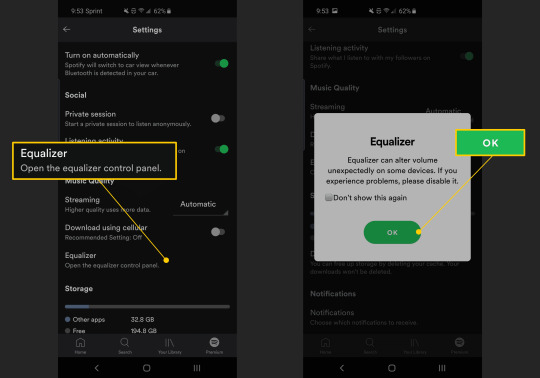
The above article may contain affiliate links which help support Guiding Tech. However, it does not affect our editorial integrity. The content remains unbiased and authentic.Also See#music #Software
Did You Know
The Apple Watch lets you stream music even if you don't have the phone with you.
More in Android
Spotify Equalizer Mac
5 Best Gallery Apps With Hide Photos Option for Android

0 notes
Text
Must-Have Mobile Applications for the Modern Musician
By Dr. James Barger

During my first year of undergraduate school in the fall of 2006, I purchased a portable metronome and AC adapter for around $100. My cell phone, a flip phone at that time, was great for making calls or sending text messages (on a limited paid plan), but boasted no internet access or apps.
Fast forward and the times have changed! Most of my students carry around a small device in their pockets or backpacks capable of replacing many analog practice tools and rocketing their practice room productivity and efficiency beyond what my high school or undergraduate self could have ever dreamed!
The following are some of my favorite mobile applications that I find myself using in my own teaching and practicing on a regular basis. Certainly, this is not an exhaustive list, but one that stems from my own experience. If you have any favorite apps not mentioned in this article, please feel free to share them in the comments below!
Tuners
Tonal Energy - This app is a favorite among students (good intonation is rewarded with a smiley face) and professionals alike. The display is visually appealing and intuitive and it is crammed with many advanced features. Among these, I especially enjoy using the tone generator for drone practice and tuning chords as well as the Analysis tab to dig into the overtones in my sound (Harmonic/Spectral views) and to address dynamic control (Waveform view). The app also features a metronome, the ability to record, and an incredible selection of alternate temperaments.
Tunable - Minimalist in design but powerful in execution, this is my favorite tuning app to address steadiness of pitch over time. I work with this app daily during my warmup to ensure that I maintain the center of pitch for the duration of a note and through slurred intervals and melodic lines. In addition, I use this app for visualizing my vibrato and have found it an effective tool for both teaching and refining vibrato shape and control.
Metronome
Tempo - This has been my favorite metronome app for years and is my go-to when I am practicing mobily. It features a wide range of tempos from 10 BPM to 800 BPM, a tap tempo function, and many subdivision options (from 1-13 with the ability to set strong, weak, and silent beats) as well as compound and irregular time signatures. One of my favorite tools within this app is its “Automator” feature which allows you to set parameters for increasing the tempo over time (e.g. increase 2 BPM every 4 bars or every 30 seconds) and muting measures to work on internal pulse precision (e.g. mute 2 bars after every 2 unmuted bars.)
Jazz Musicians
iReal Pro - This is a must-have app for any gigging jazz musician or anybody who wants to improve their improvisation or tune-learning chops. After downloading the app, head to the forum to download the file that contains 1,350 jazz standards (there are also playlist downloads for Brazilian, Latin, Blues, Pop, Country, Holiday, Smooth Jazz, Jazz Exercises, and many others). While the app does not show tune melodies, you do have the ability to control tempo, transpose to any key, loop sections, and control playalong EQ (my favorite is to practice with Bass and Click on 2 & 4 only).
Amazing Slow Downer - While not specifically a jazz app, this is an excellent tool for working on jazz transcriptions. I strongly believe in learning to transcribe from recordings in actual time, however some passages can be tricky, especially in the beginning, and this app does a fantastic job of slowing the tempo without changing the pitch. Another great use of this app is to work on memorizing jazz tunes or classical repertoire. Upload your favorite recording and save practice loops for various sections with which to play along and you can memorize music in a fraction of the time. Using the pro version of the app allows you to connect to your Spotify account and import music from any of your playlists.
Music Reference
MusicTools - This is a very simple app, but one that comes in handy quite often. At its core, this is a free music dictionary that has nearly all of the common foreign musical terms found in repertoire. In addition, there are reference charts for common music abbreviations, tempo-related terms, and symbols. Next time you run across pietosamente in your music, you won’t be left in the dark!
For Listening
Spotify/Prime Music/Apple Music/YouTube - Every serious musician should be spending time dedicated to focused listening and mobile apps make this easier than ever! There are more options than ever before to listen to professional recordings of soloists, chamber music, and band/orchestra and many of these options are free or discounted for students.
Practice Tools
Focus Keeper - I frequently implement the Pomodoro Technique in my daily practicing or while completing other tasks (writing this article, for instance!) The basic premise of this technique is to alternate blocks of 25-minute distraction-free, focused work and 5-minute mental breaks. When struggling to practice (what Steven Pressfield refers to as “The Resistance”) it is often enough for me to commit to just one block of practice - after the timer goes off, I am usually deeply absorbed and excited to continue after a quick break. I use Focus Keeper to keep track of these timed blocks as well as tracking how many sessions I complete each day.
Music Reading
ForScore - For those who have taken the plunge into paperless practice and performing, a dedicated app to organize your sheet music and music books is a must-have! ForScore gives you the ability to markup your music (including common musical symbol stamps), execute page turns by tapping or foot pedal (there is even a half-page turn option that is quite useful), and import PDF files from your favorite cloud services. Performing a recital or jazz gig? Add your pieces to a setlist and flow from one to the next, interruption free.
Recording
Built-in Recorder - Every musician needs the ability to record themselves in the practice room and this is also quite useful to record lessons, master classes, rehearsals with accompanists, and chamber music rehearsals. Directors could also gain insight into their teaching by recording their ensemble rehearsals. For these purposes, I have tried several apps over the years, but always come back to the default built-in recorder that comes pre-installed with most mobile devices. My favorite app for this purpose had a designated gain control which overrode my phone’s terrible compression, but it has not been updated and no longer works on today’s devices.
Sight-reading
The Monster Musician Reader - This is a brand new app at the time of this writing, but one that shows much promise in developing the sight-reading skills of young musicians! Organized into various levels or “books” by rhythmic demands, students select their instrument and then play along with the hip, modern-sounding accompanying tracks while the app listens and scores based on accuracy of pitch and rhythm, adding a fun gamification layer that will keep students challenging their friends and coming back for more!
#resources#general#drums and percussion#guitars#guitars and more#orchestral#woodwinds#apps#music#study#lessons#learn#music education
0 notes
Link
Chris Monroe/CNET Google wants its AI-powered voice assistant to spread to every corner of tech. As of today, you can find Google Assistant in a wide variety of smart speakers -- from the original Google Home ($99 at Walmart) to the Google Home Mini to third-party options from companies such as JBL. You can find it in smart displays such as the Google Nest Hub (formerly the Google Home Hub). Google Assistant is built into every Android phone and you can download it as an app for iPhones. It's even built into cameras, security systems and cars. As Google Assistant becomes more omnipresent, the search giant behind it is doing a good job of continually expanding Assistant's capabilities. Through Google Assistant, you can set timers, control lights and thermostats, play trivia games, watch YouTube or Netflix and more -- all with simple voice commands. As the list grows, it can be tough to remember all of the many things Google Assistant can do. Google has released a suite full of all the capabilities of Google Assistant. While it's a seriously helpful website, to make the most of Google Assistant, you'll still want to have an idea of what you want to do first. Then you can search the site to narrow down your options. As such, we've done our best to assemble and test everything we could think of. Below you will find the (almost) complete list of voice commands for the Google Assistant so far. Chris Monroe/CNET Summoning the Google Assistant You can begin a conversation with the Google Home by simply saying, "OK, Google," or "Hey, Google." Summoning the Google Assistant on your phone or any other device with Google Assistant works the same way, but your account will know to only respond on one of the devices, even if both hear you. The capabilities on all of Google's speakers are the same, and even third party speakers offer almost all of the same features, so unless noted otherwise, assume the commands listed below for Google Home work for any Google smart speaker or smart display. Voice recognitionYou and up to six family members can train Google Home to recognize your voice. The technology isn't foolproof, so be careful before you allow Google to use your voice to verify purchases. Otherwise, Google can customize certain responses based on who's talking. Ask about your calendar or your commute to work, for instance, and Google will provide an individualized response. Pick your assistantMake your Google Home sound unique by switching from the default voice for responses. You now have a few options including a celebrity cameo from singer/songwriter John Legend. Ask your Google Home to "talk like a Legend" and John Legend will respond to a variety of questions including a few easter eggs where he sings. Here are specific things you can ask John Legend: "Serenade me." "Sing me a song." "Are you John Legend?" "Do you know Chrissy Teigen?" "How are you?" "Sing Happy Birthday." "Tell me a joke." "Who's your celebrity crush?" "What's your favorite song?" "What's your best pickup line?" "Compliment me."Even better, different family members can set different voices, and using voice recognition, Google Home will switch on the fly based on who's talking. Now playing: Watch this: Google Home Hub comes up big as a smart home control... 4:45 Conversational commands The Google Home allows you to ask lines of questions that are connected. For instance, you could say, "Hey, Google, play 'Lose Yourself to Dance.'" Then, "OK, Google, what album is this from?" Then, "Hey, Google, play that album." Even though you aren't using the name of the album, Google Assistant understands the context and supplies the answer. Continued Conversations Last year, Google added an optional feature called Continued Conversations. Once you speak a command to a Google Home speaker, it will complete the action and continue listening for another command for a few seconds or until you say "thank you." For instance, you can say, "OK, Google, what's the weather?" After it tells you the weather, say, "What about tomorrow?" Then you could say, "Remind me to bring an umbrella tomorrow morning," all without ever having to repeat the wake phrase. You can turn off this feature in the Google Home app if you don't want the mic to stay active. String two commands together Google also recently enabled a new feature on Google Home which allows you to speak up to three consecutive commands in one sentence. For example, you can say things like, "Hey Google, play Hammock on Spotify and set the volume to 10" or "OK Google, what's the weather and turn on the living room lights." Almost any of the above commands can be used together, but some commands will only work when phrased in a specific way. An undeniably easier way to make Google Home perform multiple actions at once, however, is to create a routine. Now playing: Watch this: Google Assistant gets new features to supercharge your... 5:39 Routines Much like Alexa, Google Home now has routines that can be triggered with a custom phrase or on a custom schedule. In short, you can create a routine that turns off the lights around the house, locks the front door, adjusts the temperature and plays soothing music when you say, "OK, Google, good night." Or you can have a routine that runs every morning on a schedule as an alarm that plays the news, turns on the lights, makes your coffee and creates a timer so you know when it's time to leave the house. Read more: Everything you need to know about Google Home. Multilingual support If you live in a multilingual home, Google has also made it so Google Home speakers can understand two languages at once. You can currently choose a combination of any two of the currently supported languages: English, German, French, Spanish, Italian and Japanese. Once set up, Google Home will then be able to respond to you in a different language on the fly, based on the language in which you originally spoke the command. Basic commands Ask for help: "OK, Google, help."Control the volume: "OK, Google, turn it up," "OK, Google, Louder" or "OK, Google, Turn it to 11." (Yes, the max is 11.)Halt an action: "OK Google, stop," "Pause" or "Be quiet." Your day Hear your daily briefing: "OK, Google, tell me about my day" or "OK, Google, good morning." (This includes a personalized greeting, info on weather, traffic, reminders, calendar entries, flight status and curated news stories.)Weather: "OK, Google, how's the weather today?" or "OK, Google, do I need an umbrella today?"Show weather on Chromecast ($55 at eBay): "OK, Google, show me the weather on [Chromecast name]."Traffic: "OK, Google, what's traffic like?"Create a reminder: "OK, Google, remind me to [title] on [day] and [time]" or "OK, Google, remind me to [title] every day at [time]." News: "Ok Google, what's the latest news from CNET?," or "OK, Google, what's in the news?"Get a positive news story: "OK, Google, tell me something good."Create a reminder based on location: "OK, Google, remind me to water the plants when I get home" or "Hey, Google, remind me to buy eggs when I'm at the grocery store."Play reminders: "OK, Google, what are my reminders?" or "OK, Google, what are my reminders tomorrow?" or "OK, what is my reminder for [title}?"Delete reminders: "OK, Google, delete my reminders for tomorrow" or "OK, Google, delete my reminder to [title]" or "OK, Google, delete all of my reminders." Check notifications: "OK, Google, what's up?" or "OK, Google, what are my notifications?"Create a new calendar event: "OK, Google new calendar event" or "OK, Google, add [event] to my calendar" or "OK, Google, schedule [event] for me on Saturday at 8 p.m."List next calendar event: "OK, Google, what's next on my calendar" or "What/where/when is my next meeting?"List calendar events for a day: "OK, Google, list all events for January 1," "OK, Google, what's on my agenda for today?" or "OK, Google, what's on my calendar for Friday?" Numbers Math: "OK, Google, what's 354 times 11?" or "OK, Google, 546 plus 406?"Count: "OK, Google, count to 20."Measurements: "OK, Google, how many liters are in 4 gallons."Roll a die: "OK, Google, roll a die" or "OK, Google, roll a 12-sided die."Flip a coin: "OK, Google, flip a coin."Random number: "OK, Google, give me a random number between five and 50."Currency conversion: "OK, Google, how much is 100 euros in dollars?" Time Time: "OK, Google, what time is it?"Time in other locations: "OK, Google, what's the time in London?"Alarm: "OK, Google, set an alarm for [time]" or "OK, Google, set an alarm for every day at [time]."Snooze alarm: "OK, Google, snooze alarm."Cancel alarm: "OK, Google, cancel my alarm for [time]."Timer: "OK Google, set a timer for [time]."Multiple timers: "OK, Google, set a second timer for [time]" or "OK, Google, set a pizza timer for [time]."Check timer: "OK, Google, how much time is left on my timer?"Cancel timer: "OK, Google, cancel my timer."Note: You can now stop an alarm just by saying "stop." You don't need to use the wake words when your alarm is sounding. Tools Recipes: "OK, Google, how do I make [dish]?"Uber: "OK, Google, order an Uber."Tune an instrument: "OK, Google, tune my instrument" or "OK, Google, play an F sharp." (If you don't specify "flat" or "sharp," you must say "note" after stating which note you want Google Home to play, such as "play an A note.")Remember things: "OK, Google, remember that I put my passport in the filing cabinet" or "Remember that my password is 'money'."Recall remembered things: "OK, Google, where is my passport?" or "What is my password?"Location: "OK, Google, where am I?" Translations: "OK, Google, how do you say [word] in [language]?" Search Stocks: "OK, Google, how are Alphabet's stocks doing?"Words: "OK, Google, what does [word] mean?"Spelling: "OK, Google, spell [word]."Special events: "OK, Google, when is [event]?" (Easter, for example.)People: "OK, Google, who is [person]?"Facts: "OK, Google, how tall is [person]?"Things: "OK, Google, what is [thing]?"Places: "OK, Google, what country is [location] in?"Animal sounds: "OK, Google, what does [animal] sound like?"Distance: "OK, Google, how far is [business name] from here?"Restaurants: "OK, Google, what are the nearest restaurants to me?"Businesses: "OK, Google, are there any [business type] around here?"Business information: "OK, Google, how late is [business] open?" or "Is [business] open now?"Quotes: "OK, Google, give me a quote" or "OK, Google, give me a love quote."Medical information: "OK, Google, what is a torn meniscus?"Calories: "OK, Google, how many calories are in [food item]?"Authors: "OK, Google, who wrote [book title]?"Inventors: "OK, Google, who invented [item]?" Shopping Get voice shopping instructions: "OK, Google, how do I shop?"Order items from Google Express: "OK, Google, buy dish soap."Reorder a previously purchased item: "OK, Google, reorder Old Spice deodorant."Add to shopping list: "OK, Google, add [item] to my shopping list."Check shopping list: "OK, Google, what's on my shopping list?"Track orders: "Ok Google, where's my package?" Media Play music: "OK, Google, play some music" or "Play some [genre] music."Play ambient sounds: "OK, Google, help me relax" or "OK, Google, play white noise" or "OK, Google play forest sounds."Play an artist or song: "OK, Google, play [artist]" or "Play [song]."Play a song by lyrics: "OK, Google, play the song that goes, 'Is this the real life?'"Play a Google Play playlist or album: "OK, Google, play some indie music" or "OK, Google, play [album]."Ask what's playing: "OK, Google, what song is this?" or "OK, Google, what album is this?"Get more information: "OK, Google, when did this album come out?"Fast forward and rewind: "OK, Google, skip forward two minutes" or "OK, Google, skip backward 30 seconds."Set a sleep timer: "OK, Google, stop in 20 minutes."Play music on Spotify: "OK, Google, play [artist] on Spotify."Play music on Pandora: "OK, Google, play [artist] on Pandora."Like or dislike a song on Pandora: "OK, Google, dislike this song."Play music on YouTube Music: "OK, Google, play [artist] on YouTube."Play stations on TuneIn: "OK, Google, play [station] on TuneIn."Pull up lists on YouTube: "OK, Google, let's look at what's trending on YouTube on [TV name]."Play a movie or TV show on Netflix using Chromecast: "OK, Google, play [show or movie title] on the [TV name]."Play an audiobook: "OK, Google, read my book" or "OK, Google, read [book title]."Jump audiobook chapters: "OK, Google, next/previous chapter."Check time left in audiobook: "OK, Google, how much time is left?"Find audiobook author: "OK, Google, who wrote this?"Speed up playback of audiobooks and podcasts: "Hey Google, play at twice the speed." Ambient sound: "Ok, Google, play ambient sounds" Sarah Tew/CNET Chromecast Turn on/off the TV with Chromecast: "OK, Google, turn on the [Chromecast name]" or "OK, Google, turn off the [Chromecast name]."Play music through other speakers using Chromecast: "OK, Google, play [song] on [Chromecast or Google Home name]."Listen to audiobook on another device: "OK, Google, read my book on [Chromecast or Google Home speaker name]."Play videos on YouTube using Chromecast: "OK, Google, play [video] on the [Chromecast name]."Play and pause Chromecast: "OK, Google, play/pause [Chromecast name]."Stop Chromecast: "OK, Google, stop [Chromecast name]." Scrub the Chromecast: "OK, Google, skip to five minutes on [Chromecast name]" or "OK, Google, skip forward/back two minutes on [Chromecast name]."Change Chromecast volume: "OK, Google, set [Chromecast name] volume to 50 percent" or "OK, Google, volume down on [Chromecast name]." Mute Chromecast: "OK, Google, mute [Chromecast]" or "OK, Google, unmute [Chromecast name]."Images: "OK, Google, show me a picture of an antelope."Health, food and fitnessYour Google Home can help you exercise, eat well, calm your mind and more. Check out all of the best Google Home commands for health, nutrition and fitness. Entertainment Sports updates: "OK, Google, who is [team] playing next?" or "OK, Google, did the [team] win last night?"Sports scores: "OK, Google, what was the score for the last [team] game?"Team information: "OK, Google, tell me about [team]."Movies: "OK, Google, what movies came out last Friday?"Casting for movies: "OK, Google, what actors are in [movie]?"Shows by network: "OK, Google, what shows are on [network]?" Travel Google Assistant now integrates with Google Maps, allowing users to share destination info with others. It's also capable of making calls, replying to texts, controlling music, and searching for destinations through voice commands, all within the Google Maps app. Book a hotel room at the following properties: AccorHotels, Choice Hotels, Expedia, InterContinental Hotels Group, Mirai, Priceline, Travelclick and other online services: "Find a hotel in San Francisco" then "Book a room at Quality Inn." Get flight prices to a destination: "OK, Google, how much is a round-trip flight to New York?" Get flights with a specific airline: "OK, Google, find me flights with Jet Blue."Check on your flights: "OK, Google, when is my next flight?" or "OK, Google, my flights in [month]."Discover places to visit: "OK, Google, what is there to see in Paris?"Find restaurants to try: "OK, Google, what's the best restaurant in Berlin?" Kid-friendly commands Play music and sound effects as kids read certain books out loud: "Hey Google, Read Along with [book name]"Create character-themed alarms: "Set a Teenage Mutant Ninja Turtle alarm for 8:00 PM." Read a variety of kids stories: "Tell me a bedtime story." Chris Monroe/CNET Smart home Google Home now works with more than 10,000 devices and over 1,000 brands, including August, Lifx, TP-Link and more. Turn smart lights on/off: "OK, Google, turn on/off my lights."Dim smart lights: "OK, Google, dim my lights to fifty percent."Change smart bulb colors: "OK, Google, turn my lights [color]."Control smart thermostats: "OK, Google, turn the temperature to [temp]."Make incremental temperature changes: "OK, Google, raise the temperature 1 degree."Control August Smart Lock: "OK, Google, lock the front door."Turn on the TV with Logitech Harmony: "OK, Google, turn on the TV."Change the channel with Logitech Harmony: "OK, Google, turn the TV to the Travel Channel" or "OK, Google, play channel 12."Change the channel on a DISH Hopper: "OK, Google, play CBS on the Hopper."Customize trigger phrases for IFTTT. For example: "OK, Google, let's get this party started." Show Nest Cam ($167 at Amazon) feed on Chromecast: "OK, Google, show [camera name]," "Hey, Google, what's on [camera name]?" or "OK, Google, play [camera name] on [Chromecast name]."A recent update made it so assigning your Google Home speakers to rooms makes them smarter about how they control the smart home devices in that room. For instance, if you have three smart lights in your living room and assign them and the Google Home speaker to the living room, telling Google Home to turn the lights on or off will only affect the lights in that room. To control lights outside the living room, you will need to specify by saying, "Hey, Google, turn off all the lights," or "OK, Google, turn on the kitchen lights." Phone Google Home can interact with your phone in a number of ways. It can place calls to anyone in your contacts list, find your lost phone and even stream music from your phone via Bluetooth. Google Assistant can now integrate with Android Messages, Hangouts, Messenger, SMS, Telegram, WhatsApp, and Viber. Users can tell it to "Read back replies." Place a call: "OK, Google, call mom" or "OK, Google, call [contact name]" or "OK, Google, call the nearest coffee shop."Hang up: "OK, Google, hang up."Find your phone: "OK, Google, find my phone" or "OK, Google, ring my phone." Pair with Bluetooth: "OK, Google, Bluetooth pairing."Check Bluetooth status: "OK, Google, is Bluetooth active?" or "OK, Google, is Bluetooth paired?" or "OK, Google, is Bluetooth connected?"Cancel Bluetooth pairing: "OK, Google, cancel" or "OK, Google, cancel pairing."Clear paired Bluetooth devices: "OK, Google, clear all devices" or "OK, Google, clear all Bluetooth devices" or "OK, Google, unpair devices."Google Assistant will now automatically punctuate sentences when you dictate messages, without you having to change any settings or giving any special voice commands. Android users can now access voice commands for Google Assistant, even when the device is locked. In the past, this option was only available on Pixel 3 handsets. To use this feature, tap the Explore icon in the top right of the Google Assistant app. Next, tap the three vertical dots in the upper right corner, and hit Settings. Then go to Assistant Assistant devices, and pick your phone. Within that menu, turn on Access with Voice Match and Lock screen personal results. Broadcast If you have more than one Google Home speaker in your home, you can broadcast messages to all speakers (except the one you give the command to) using one of the built-in commands. Or you can create your own broadcast message. Plus, people can now reply to broadcasted messages. Wake up: "OK, Google, broadcast wake everyone up" or "OK, Google, broadcast it's time to wake up."Breakfast: "OK, Google, broadcast breakfast is ready" or "OK, Google, broadcast breakfast is served" or "OK, Google, broadcast it's time for breakfast."Lunch: "OK, Google, broadcast lunch is ready" or "OK, Google, broadcast it's lunch time."Dinner: "OK, Google, broadcast dinner is ready/served" or "OK, Google, broadcast ring the dinner bell" or "OK, Google, broadcast it's dinner time."Time to leave: "OK, Google, broadcast time to leave" or "OK, Google, broadcast time to get out."Arrived home: "OK, Google, broadcast I'm home" or "OK, Google, broadcast I'm here."On the way: "OK, Google, broadcast I'm on the way" or "OK, Google, broadcast I'll be home soon."Movie time: "OK, Google, broadcast it's movie time" or "OK, Google, broadcast the movie is about to start" or "OK, Google, broadcast let's go to the movie."TV time: "OK, Google, broadcast the show is about to start" or "OK, Google, broadcast it's time to watch TV" or "OK, Google, broadcast TV time."Bedtime: "OK, Google, broadcast time for bed" or "OK, Google, broadcast it's time to go to bed" or "OK, Google, broadcast sleep time."Custom: "OK, Google, broadcast/shout/announce/tell everyone [custom message]." Third-party actions Last year, Google rolled out what it calls Actions for Google Assistant. These are third-party services and integrations that work much like Alexa skills, except you don't have to activate them one by one. Actions are enabled by default. You can find the full list of Actions in the Google Home app by going to Services. You will also find sample invocations there, which will tell you how to interact with the different services available. 21 Blackjack: "OK, Google, let me talk to 21 Blackjack."Best Dad Jokes: "OK, Google, talk to Best Dad Jokes."Domino's: "OK, Google, talk to Domino's and get my Easy Order."Product Hunt: "OK, Google, talk to Product Hunt."Tender: "OK, Google, can I talk to Tender about drinks like an old fashioned?"Todoist: "OK, Google, tell me what my next task is with Todoist." Poems and songs Sing a song: "OK, Google, sing me a song." Sing Happy Birthday: "OK, Google, sing me Happy Birthday."Read a poem: "OK, Google, read a poem."Tell a story: "OK, Google, tell me a story" or "OK, Google, tell me a scary story."Sing a lullaby: "OK, Google, sing a lullaby."Sing nursery rhymes: "OK, Google, sing ABC" or "OK, Google, sing Yankee Doodle" or "OK, Google, sing Old MacDonald." Easter eggs "OK, Google, always be closing.""OK, Google, what is your quest?""OK, Google, I am your father.""OK, Google, set phasers to kill.""OK, Google, are you SkyNet?""OK, Google, make me a sandwich.""OK, Google, up up down down left right left right B A Start.""OK, Google, do a barrel roll.""OK, Google, it's my birthday.""OK, Google, it's not my birthday.""OK, Google, did you fart?"
0 notes
Text
How To Copyright A Song And Earn Royalties: Introducing Cutie Baby
As a new parent, a lot of your time is spent trying to soothe and get your baby to sleep. Besides providing a constant rocking motion, one of the best ways to soothe a baby is to sing to him or her, regardless of whether you have a lovely voice or not.
Eventually, everything you say becomes a song because a pleasant melody is what babies love.
For example, instead of speaking, I will sing to my wife, “Wheeeeen was the last time he aaaaate?” Or, “Did we forgeeet to change his diapeeeeer? lalala.” It’s a right of passage that parents speak parentese or sing-songy.
Over the first three months of my son’s life, I came up with a number of songs that helped him stop crying or actually pass out within five minutes. However, given my previous voice training was back in elementary school, I’m a terrible singer. Fortunately, my little one doesn’t know that. All he knows is that hearing the sound of my voice makes him feel safe.
I have three goals for this post:
1) Share how musical dreamers can copyright a song.
2) Help new parents get their kids to go to sleep with a brand new lullaby that can be easily sung.
3) Highlight the many different ways you can early royalty income once you’ve copyrighted your song.
How To Copyright A Song
Under international law, copyright is the automatic right of the creator of a work. All you’ve got to do is record your song, write out the lyrics, and voila! It’s copyrighted. Given I own FinancialSamurai.com, a copyrighted website, I just have to publish the lyrics and the song here for worldwide distribution and I’m good to go.
Ah, another great reason to start your own website.
Alas, most of you will refuse to plant your own flag online and thus enable other internet companies to get rich off you. No problem. In order to enforce the copyright without a website, you just need to be able to prove your ownership.
In the US, the main way to prove your ownership is by registering your beautiful song with the U.S. government’s copyright website.
For all you creatives out there, here are seven simple steps to copyrighting your song.
1) Record your song. The easiest way to do so is through the voice recorder of your iPhone or Android device. Or you can record your song via your laptop. Make sure you write out the lyrics or e-mail them to yourself. As soon as your song is recorded, it’s copyrighted.
2) Go to https://www.copyright.gov/. Click on the Electronic Copyright Office, where you can make an online copyright filing. The whole process takes about five months to process.
3) Register a free account. Click on “new user” to open your account. You’ll need to give your name, address, country (if not from the USA), phone details, and preferred contact method.
4) Complete your online copyright application. Click on “Register a New Claim” under “Copyright Services,” located in the left-hand column of your account. Be prepared to answer questions about yourself, the work you’re seeking to copyright and where you’d like the copyright certification to be sent.
5) Pay the $35 fee. You can pay via credit or debit card, electronic check, or a copyright office deposit account.
6) Upload an electronic copy of your work. Many types of files are accepted, but check the Copyright Office’s complete list to ensure that you’re not sending in an incompatible file.
7) Wait for your copyright application to be processed. You can log back into your account at any time to check the status of your claim at any time. Overall, it took me five months to get my copyright in the mail.
A Samurai Lullaby: Cutie Baby
We’ve all heard the all-time classics such as, Rock-a-bye Baby, Ba Ba Blacksheep, Brahm’s Lullaby, and Twinkle Twinkle Star. But for those parents who want some variety, let me introduce a new lullaby that will resound in households everywhere from this day forward: Cutie Baby!
Cutie Baby was constructed in such a way that you can use your little one’s name in the lyrics. All you’ve got to do is replace the word “Cutie” with your child’s name and you’re good to go. If your little one’s name is longish or doesn’t rhyme with baby, that’s OK. All you’ve got to do is truncate the name and add an “a” or a “y” suffix so it does.
For example: David becomes Davy. William becomes Billy. Katrina becomes Katey. Susan becomes Susy. Yolanda becomes Yolandy. Samuel become Sammy. Pretty neat huh?
For those who also write and sing but are too afraid to share your work with the world, I say who cares. The worst that can happen is nothing. But the best that can happen is someone discovers your work and pays you to feature your song in the next Apple iPhone commercial and makes you rich!
Here are the lyrics to Cutie Baby with the sheet music below. You can listen to the simple melody by listening to the podcast down below (song starts at 5:28) or clicking this page which is my official Cutie Baby page with audio.
Cutie Baby (Copyright # SR0000800220)
Cutie (replace with your little one’s name) baby Mama’s here for you Cutie baby Is there anything Papa can do? Cutie baby You look so sweet tonight Dream away baby Everything’s gonna be alright Little dragon baby Grow up to be so mighty Cutie baby Everything’s gonna be alrighty
Cutie baby Papa’s here for you Cutie baby Is there anything Mama can do? Cutie baby We’re so blessed to have you Yawn away baby We’ll always be there for you Little muffin baby Is there anything more we can do? Cutie baby You’ve made our dreams come true
Sweet dreams little one.
We love you.
If you are a gay couple or a single parent, you can simply change the lyrics.
I’d love for readers to e-mail me their versions of Cutie Baby using your child’s name. All you’ve got to do is open up the voice recorder on your mobile phone, record, save, name, and e-mail it to me. I’d like to put your version up in this post or on the Cutie Baby page.
Here is the sheet music to Cutie Baby as composed by my wife. It’s really easy to play on the piano or guitar.
Building Passive Income With Royalty Income
The only passive income stream I’ve yet to try and build is royalty income, largely because I have no musical talent. But what I’ve since realized is that I don’t need to have a great voice to make royalty income. I can simply license out the lyrics and have great songsters sing for me.
Further, my lyrics and melody are basic. This enables every parent to sing the song, regardless of musical talent.
According to TuneCore.com, a website that allows you to sell your music on iTunes, Amazon, Spotify, & more, here are the 13 different ways to earn money through royalties. They are:
1) “Analog” Public Performance Royalties
2) Synchronization License Royalties
3) Mechanical Synchronization Royalties
4) Print Royalties
5) Digital Download Mechanical Royalties
6) Streaming Mechanical Royalties
7) Digital Non-interactive “Streaming” Public Performance Royalties
8) Interactive “Streaming” Public Performance Royalties
9) Digital Synchronization License
10) Digital Print
11) Mechanical Royalty For A Ringtone/Ringback ToneDescription
12) Mechanical Royalty For A Ringtone/Ringback Tone
13) Public Performance Royalty For A Ringtone/Ringback Tone
I had no idea there were so many ways to make money from music, and I bet neither did you. I don’t plan for Cutie Baby to make me any royalties. But just like how The LA Times picked up one of my posts about an umbrella policy back in 2010 that helped put Financial Samurai on the map, you just never know what will happen if you put yourself out there.
Related:
Be Unapologetically Fierce About Pursuing Your Dreams
Ranking The Best Passive Income Investments
Usage Inquiries: For those interested in using Cutie Baby for a commercial, TV show, movie, podcast, blog post, or any sort of production, please shoot me an e-mail from my About page. Cutie Baby copyright registration number is SR0000800220.
Readers, are there any musicians or artists out there who earn royalty income? If so, how hard is it to generate a decent royalty income stream? Again, I’d love to hear your version of Cutie Baby if you want to shoot me an e-mail.
https://www.financialsamurai.com/wp-content/uploads/2018/06/How-to-copy-write-a-song-and-earn-royalty-income.m4a
The post How To Copyright A Song And Earn Royalties: Introducing Cutie Baby appeared first on Financial Samurai.
from Finance https://www.financialsamurai.com/copyright-song-earn-royalties-samurai-lullaby/ via http://www.rssmix.com/
0 notes
Text
How To Copyright A Song And Earn Royalties: Introducing Cutie Baby
As a new parent, a lot of your time is spent trying to soothe and get your baby to sleep. Besides providing a constant rocking motion, one of the best ways to soothe a baby is to sing to him or her, regardless of whether you have a lovely voice or not.
Eventually, everything you say becomes a song because a pleasant melody is what babies love.
For example, instead of speaking, I will sing to my wife, “Wheeeeen was the last time he aaaaate?” Or, “Did we forgeeet to change his diapeeeeer? lalala.” It’s a right of passage that parents speak parentese or sing-songy.
Over the first three months of my son’s life, I came up with a number of songs that helped him stop crying or actually pass out within five minutes. However, given my previous voice training was back in elementary school, I’m a terrible singer. Fortunately, my little one doesn’t know that. All he knows is that hearing the sound of my voice makes him feel safe.
I have three goals for this post:
1) Share how musical dreamers can copyright a song.
2) Help new parents get their kids to go to sleep with a brand new lullaby that can be easily sung.
3) Highlight the many different ways you can early royalty income once you’ve copyrighted your song.
How To Copyright A Song
Under international law, copyright is the automatic right of the creator of a work. All you’ve got to do is record your song, write out the lyrics, and voila! It’s copyrighted. Given I own FinancialSamurai.com, a copyrighted website, I just have to publish the lyrics and the song here for worldwide distribution and I’m good to go.
Ah, another great reason to start your own website.
Alas, most of you will refuse to plant your own flag online and thus enable other internet companies to get rich off you. No problem. In order to enforce the copyright without a website, you just need to be able to prove your ownership.
In the US, the main way to prove your ownership is by registering your beautiful song with the U.S. government’s copyright website.
For all you creatives out there, here are seven simple steps to copyrighting your song.
1) Record your song. The easiest way to do so is through the voice recorder of your iPhone or Android device. Or you can record your song via your laptop. Make sure you write out the lyrics or e-mail them to yourself. As soon as your song is recorded, it’s copyrighted.
2) Go to https://www.copyright.gov/. Click on the Electronic Copyright Office, where you can make an online copyright filing. The whole process takes about five months to process.
3) Register a free account. Click on “new user” to open your account. You’ll need to give your name, address, country (if not from the USA), phone details, and preferred contact method.
4) Complete your online copyright application. Click on “Register a New Claim” under “Copyright Services,” located in the left-hand column of your account. Be prepared to answer questions about yourself, the work you’re seeking to copyright and where you’d like the copyright certification to be sent.
5) Pay the $35 fee. You can pay via credit or debit card, electronic check, or a copyright office deposit account.
6) Upload an electronic copy of your work. Many types of files are accepted, but check the Copyright Office’s complete list to ensure that you’re not sending in an incompatible file.
7) Wait for your copyright application to be processed. You can log back into your account at any time to check the status of your claim at any time. Overall, it took me five months to get my copyright in the mail.
A Samurai Lullaby: Cutie Baby
We’ve all heard the all-time classics such as, Rock-a-bye Baby, Ba Ba Blacksheep, Brahm’s Lullaby, and Twinkle Twinkle Star. But for those parents who want some variety, let me introduce a new lullaby that will resound in households everywhere from this day forward: Cutie Baby!
Cutie Baby was constructed in such a way that you can use your little one’s name in the lyrics. All you’ve got to do is replace the word “Cutie” with your child’s name and you’re good to go. If your little one’s name is longish or doesn’t rhyme with baby, that’s OK. All you’ve got to do is truncate the name and add an “a” or a “y” suffix so it does.
For example: David becomes Davy. William becomes Billy. Katrina becomes Katey. Susan becomes Susy. Yolanda becomes Yolandy. Samuel become Sammy. Pretty neat huh?
For those who also write and sing but are too afraid to share your work with the world, I say who cares. The worst that can happen is nothing. But the best that can happen is someone discovers your work and pays you to feature your song in the next Apple iPhone commercial and makes you rich!
Here are the lyrics to Cutie Baby with the sheet music below. You can listen to the simple melody by listening to the podcast down below (song starts at 5:28) or clicking this page which is my official Cutie Baby page with audio.
Cutie Baby (Copyright # SR0000800220)
Cutie (replace with your little one’s name) baby Mama’s here for you Cutie baby Is there anything Papa can do? Cutie baby You look so sweet tonight Dream away baby Everything’s gonna be alright Little dragon baby Grow up to be so mighty Cutie baby Everything’s gonna be alrighty
Cutie baby Papa’s here for you Cutie baby Is there anything Mama can do? Cutie baby We’re so blessed to have you Yawn away baby We’ll always be there for you Little muffin baby Is there anything more we can do? Cutie baby You’ve made our dreams come true
Sweet dreams little one.
We love you.
If you are a gay couple or a single parent, you can simply change the lyrics.
I’d love for readers to e-mail me their versions of Cutie Baby using your child’s name. All you’ve got to do is open up the voice recorder on your mobile phone, record, save, name, and e-mail it to me. I’d like to put your version up in this post or on the Cutie Baby page.
Here is the sheet music to Cutie Baby as composed by my wife. It’s really easy to play on the piano or guitar.
Building Passive Income With Royalty Income
The only passive income stream I’ve yet to try and build is royalty income, largely because I have no musical talent. But what I’ve since realized is that I don’t need to have a great voice to make royalty income. I can simply license out the lyrics and have great songsters sing for me.
Further, my lyrics and melody are basic. This enables every parent to sing the song, regardless of musical talent.
According to TuneCore.com, a website that allows you to sell your music on iTunes, Amazon, Spotify, & more, here are the 13 different ways to earn money through royalties. They are:
1) “Analog” Public Performance Royalties
2) Synchronization License Royalties
3) Mechanical Synchronization Royalties
4) Print Royalties
5) Digital Download Mechanical Royalties
6) Streaming Mechanical Royalties
7) Digital Non-interactive “Streaming” Public Performance Royalties
8) Interactive “Streaming” Public Performance Royalties
9) Digital Synchronization License
10) Digital Print
11) Mechanical Royalty For A Ringtone/Ringback ToneDescription
12) Mechanical Royalty For A Ringtone/Ringback Tone
13) Public Performance Royalty For A Ringtone/Ringback Tone
I had no idea there were so many ways to make money from music, and I bet neither did you. I don’t plan for Cutie Baby to make me any royalties. But just like how The LA Times picked up one of my posts about an umbrella policy back in 2010 that helped put Financial Samurai on the map, you just never know what will happen if you put yourself out there.
Related:
Be Unapologetically Fierce About Pursuing Your Dreams
Ranking The Best Passive Income Investments
Usage Inquiries: For those interested in using Cutie Baby for a commercial, TV show, movie, podcast, blog post, or any sort of production, please shoot me an e-mail from my About page. Cutie Baby copyright registration number is SR0000800220.
Readers, are there any musicians or artists out there who earn royalty income? If so, how hard is it to generate a decent royalty income stream? Again, I’d love to hear your version of Cutie Baby if you want to shoot me an e-mail.
https://www.financialsamurai.com/wp-content/uploads/2018/06/How-to-copy-write-a-song-and-earn-royalty-income.m4a
The post How To Copyright A Song And Earn Royalties: Introducing Cutie Baby appeared first on Financial Samurai.
from https://www.financialsamurai.com/copyright-song-earn-royalties-samurai-lullaby/
0 notes
Text
5 Movie Problems That Kids Today Will Never Understand
Like everything else, movies age. Special effects look worse, popular slang and fashion are left behind, and political and social contexts shift. But sometimes, the very central dilemma of a movie becomes so outdated that the film itself is no longer relatable to modern-day audiences. Here are five examples of exactly that, delivered to you in convenient list form — a format that will never, ever become dated or strange.
5
Christmas Vacation Is About A Middle-Class Homeowner Pissed That He’s Not Getting A Huge Christmas Bonus To Cover A Pool
The holiday classic National Lampoon’s Christmas Vacation remains a staple of the December basic cable movie rotation. Its most famous scene is a holiday-pressured Clark Griswold finally blowing a gasket in front of his family after he opens his highly anticipated Christmas bonus, only to find it’s a subscription to the Jelly of the Month club.
That’s not one irrelevant scene from a simpler time; the whole plot revolves around that moment. Clark is counting on this bonus so he can cover the payment for an in-ground pool, which he’s already purchased in advance to surprise his family. To anyone under the age of 50 reading this, imagine a friend of yours complaining about this today. How much sympathy could you muster?
Warner Bros. Studios“Sorry about your pool. I guess you’ll have to just use the community pool, which I also can’t afford.”
Read Next
The Simpsons Freemason Conspiracy & Other Crazy New Theories
Clark is not drowning in homeowner or student loan debt, or the costs of sending two kids to college. He’s drowning in a debt of his making, trying to prematurely add a pool onto the beautiful house he already owns. He has a house in suburban Chicago, his wife doesn’t work, and he presumably has health insurance and a 401k. All those sweet “employment” perks sound like some lost fantasy city of Atlantis to Millennials entering the workforce today. And we’re supposed to share his rage at not getting a good Christmas bonus? It might have been a relatable problem to a lot of people back in the day, but explain that scene to your average “middle-class” worker now, and prepare for some rolled eyes, accompanied by the most thorough and exhaustive jerk-off motion you have ever seen.
4
One Hour Photo Is About A Creepy Guy Who … Looks At All Your Pictures
One Hour Photo stars Robin Williams as Sy, a professional photo developer at a local supermarket … and we’ve already confused our younger readers in several different ways. Sy befriends a family of regular customers, but his cheery professional demeanor turns sinister when we see him at home, exhaustively perusing every picture the family has ever brought him.
Fox Searchlight Pictures“Developed? Like, he added some filters?”
This scene still comes across as unsettling today, but digitize any of his actions, and we’d bet somebody reading this article is doing the exact same thing in another tab. You know, scrolling through every post on their crush’s Instagram account. Still potentially creepy behavior, but nobody’s gonna make a movie about it.
Today, this photo-obsessive mom would definitely have an Instagram, and that account would almost definitely be public, and random people would constantly be scrolling through photos of her kids’ sporting events and their family vacations all the time. She’d want the maximum number of people to see them; that’s the whole point of posting photos publicly. Really, for modern audiences, the only thing tipping them off that Sy is a creep is that haircut.
Fox Searchlight PicturesHe is clearly the love child of King Joffrey and Flo from Progressive.
3
In Airheads, A Band Breaks Into A Radio Station To Get Exposure
In the ’90s Comedy Central rerun staple Airheads, an amateur rock band named the Lone Rangers attempts to “make it big” by taking a local radio station hostage and forcing them to play their demo tape. The idea is that an agent will hear the single, sign them, and book them for Lollapalooza, or whatever the 1994 equivalent of Coachella was.
20th Century FoxAnd the idea of guys storming into a workplace with guns could be used in a comedy film and not horror.
Imagine a band nowadays thinking the only barrier for entry into the music business is getting their song played one time on a local radio station. Hell, depending on how media-savvy they are, you might have to explain the whole concept of radio stations to a modern kid. “It’s like a podcast mixed with Spotify, but always on. Also there are ads. Ads? Well you see, companies used to make money on things called adverti-“
There’s also the fact that the band owns TWO physical copies of their song: a reel-to-reel (which catches fire) and a cassette tape that they lose and desperately need to track down. Nowadays, anyone would have a digital file easily accessible on their phone, or a flash drive, or the damn cloud. 40 minutes of this movie would today get condensed into a 15-second scene in which Steve Buscemi re-downloads an email attachment.
20 Century Fox“What studio did you record this in?” “The laptop in my apartment.”
2
In Sixteen Candles, Nobody Remembers A Girl’s Birthday
Sixteen Candles hails from a period in human history when a person could make it through their entire day without getting 75 Facebook birthday reminders from friends, family members, and forgotten high school acquaintances with babies you’ve seen more times than a sunset.
That’s the driving force behind John Hughes’ directorial debut, wherein Molly Ringwald’s character, Sam, bemoans the fact that everybody in her life forgot her special day. Her Sweet Sixteen happens to fall one day before her sister’s wedding, so everyone in her life is too preoccupied to toss an “HBD” her way. They don’t have Facebook, Google Calendars, extremely basic knowledge of their own flesh and blood, or the ability to read a teenager’s glaring facial cues.
Universal PicturesProps to John Hughes for making a movie with an F-bomb and nudity, yet still pulling a PG rating.
Nowadays, Sam would be instantly deluged with “Happy Birthday” messages, beginning at 12:01 a.m. and continuing for three days after her birthday, at which point she would scroll through them, “like” the best ones, feel bad for not “liking” all of them, then acquiesce and spend the rest of her day politely “liking” the full 200. The 2018 version of Sixteen Candles would involve Sam checking her email and wondering, “Why am I getting a birthday wish from ‘your friends at O’Hare Long-Term Parking?'”
1
The Ring Is About A Video That Kills You … Unless You Share It
In The Ring, people die seven days after watching a cursed videotape. That is, unless they make a copy of the tape and show it to someone else. But this was in 2002, before the rise of the omnipresent, omnipotent YouTube.
Today, the cursed tape would get ripped immediately — probably before it even officially came out — and then copied hundreds of times, prompting response videos, parodies, and dozens of memes that would be beaten into the ground within a week.
Dreamworks Pictures“The Ring, but every time Superintendent Chalmers says the letter ‘B,’ it kills you twice as fast.”
No one would ever die from the Ring curse. Well, not for at least a few months, anyway, after which our fleeting attention spans would all shift to a clip of a bird that looks like it’s doing the Dougie or something.
Also, no one actually owns a functional VHS player anymore. Unless it was uploaded to YouTube, the tape would claim the lives of, like, two library technicians and 73 hipsters watching it ironically.
Dreamworks PicturesAs if a VHS tape could have survived that long without getting eaten in a VCR or taped over with a baseball game.
Support Cracked’s journalism with a visit to our Contribution Page. Please and thank you.
For more outdated movie tropes, check out 6 Groups Who Don’t Work As Movie Bad Guys Anymore and 5 Huge Hit Movies That No One Ever Talks About Anymore.
Follow us on Facebook. It’s free.
Read more: http://www.cracked.com/article_25567_5-movie-problems-that-kids-today-will-never-understand.html
from Viral News HQ https://ift.tt/2IzIpNT via Viral News HQ
0 notes
Text
12 Essential Tips for Creating Instagram Stories Like a Pro
So, you want to be an Instagram Stories pro? You came to the right place!
Stories continue to rise in popularity with more and more companies using it to connect with users. In fact, there are 300 million daily active Story users.
Originally launched as a direct play to win audiences back from Snapchat, Instagram Stories have quickly overtaken its predecessor.
Stories can be compelling, engaging, and create a true personal connection with your audience.
But how can you use it for marketing your business? And how can you take advantage of all those cool features you see other companies and influencers using?
We’ve got you covered.
At the end of this post you’ll be on your way to being an Instagram Stories pro.
1. Opt for Natural Lighting
Like any video or photography, lighting can make or break the professional nature of your Instagram Story.
It doesn’t mean that you need to go out and buy professional lights and setup a fully-decked out studio. In fact, the best lighting typically comes from natural light.
Natural light tends to be more flattering for all skin tones and allows you to avoid strange shadows.
The best time of day to get natural light is right after sunrise or an hour before sunset - also known as “the golden hour.”
You might be under the assumption that middle of the day would be best to capture all the sunlight, but it’s actually too bright and can often cause overexposure and shadows.
If most of your day is spent indoors and you don’t have much time to get outside, consider scoping out places in your office, or house that have big windows facing the light, so that you’re shot isn’t backlit.
So you live in a place that rarely has sun? I’m sorry, you should consider moving. Just kidding.
All jokes aside, there are other options for you and they don’t have to be expensive or difficult to use.
In fact, Wistia has a “Down and Dirty DIY Lighting Kit” that you can put together for under $100.
2. Use Your Phone’s Native Camera
You don’t have to shoot with a fancy camera to get professional quality. Thanks to smartphones, you can shoot great video with what’s already in your hand!
For the best video footage from your phone, make sure you use your native camera, and not the one in Instagram when shooting. Videos taken directly in Instagram have lower resolutions and limited options for editing directly in the app.
If you happen to have it in your budget to invest in a camera we suggest going with a DSLR.
If you aren’t familiar with what that is, it’s short for digital single reflex lens. It differs from others cameras based on its technology and components.
A DSLR can give you high image quality as it records in raw image format (useful for getting a bunch of different file formats for post production) and does not apply compression.
It allows full manual control and interchangeable lenses for more cinematic looks.
Like I mentioned, this isn’t a must nor something I would recommend as you’re starting with Instagram video, but it’s a nice to have if you are a little further along in your video marketing or have the means to get one.
3. Keep Video Length & Editing in Mind
As you might already know, Instagram Stories only let you post videos up to 15 seconds long, so you’ll have to learn to keep things snappy. These videos can be shot in portrait or traditional landscape mode, but considering that Instagram users typically browse with their phones vertically, it’s best to stick to portrait.
One great way to ensure you’re able to appropriately fit your content into a 15 second snippet and allow Stories to flow nicely without awkwardly cutting you off during your recorded story is to use editing software.
Editing Software
With such a strict time limit to your Instagram Story videos, editing can be key! Luckily, there are many options at your fingertips and you don’t have to be a pro to use them!
Here are a couple options to get things off the ground.
Magisto
This app is great for beginners due to its simplicity and ease of use. It gives you the ability to edit audio and video after the video has been created.
Quik
This comes from GoPro, but you don’t need GoPro to use it. You’re able to choose from a variety of filters, and it allows you to bring together multiple unedited videos into one fully edited one. You can also add in music and transitions. And it’s free!
FilmoraGo
This is also an easy to use video editing app. You have the ability to add in music, filters, subtitles, and more. The features you have access to depend on what plan you’re on. They do have a free version though that allows you to tackle basic editing features.
Adobe Premiere Clip
This is another great app that will allow you to edit the video, rearrange clips in a certain order, customize the speed, adjust lighting and music. This can also easily be effective without going into the paid plans.
There’s a ton of others too. We dive into a bunch more here.
4. Keep Branding Consistent
Alright, now that we’ve got the foundational pieces covered, let’s talk about the different features on Instagram and how to best use them.
Just as you’d keep the same branding on printed materials as you would on your website, you want to make sure that consistency spreads to your Instagram account as well.
Think about your website - do you use more images of people or products? Do you use particular overlays on images? What is your color palette?
Make sure this all translates into what you’re producing for your Instagram Story.
Consistency should also be seen in your messaging and content. Keep in mind your established audience, their likes, and expectations. Everything you create should be in line with these.
Why is branding consistency on your Instagram Story important?
It strengthens brand recall, and doesn’t create confusion or division amongst followers. You want someone to have the same experience with your brand no matter the medium they are on.
A great example of strong brand consistency is the way HubSpot uses it in their Instagram Stories. They show their real employees, always find a way to use the color orange, and use their Stories to educate followers on marketing and business tips. (Make sure to check it out and follow them @hubspot.
5. Use Locations and Appropriate Hashtags
Using hashtags and locations in your Instagram Stories allow users to more easily find your content (especially the ones that aren’t following you). This is one of the big reasons why Instagram Stories are beating Snapchat’s these days so make the most of them!
If you’re struggling to put together hashtag ideas, consider doing a simple search on the platform.
Start with some words that your audience might be searching for. From there, you’ll se a list of the top hashtags around it and how many posts have been tagged with them.
Another option to consider is taking a look at some competitors to see what hashtags they are using.
Keep in mind hashtags (like keywords) can get competitive.
For instance, if you’re a travel company, you don’t want to just hashtag “travel.”
Think about the top destinations people are booking through your company and start tagging those specifically. It’s like long-tail keywords. You want to get as specific as possible.
Also include locations in your posts and Stories.
The perk of including the location on your story is your content will appear if someone does a location search. It will also appear when a user is on their general search page.
There are Stories at the top of the page based on the user’s nearest location.
Plus, how many times have you seen a cool photo or video on a friend’s Instagram Story and wondered where that was? Using location tags answers this question and builds buzz.
6. Add Animation & Music
Another really cool thing you can add to your stories is animation. This is a great way to switch things up and make your videos standout.
There are free tools that you can take advantage of to do this, but my favorite is Adobe Spark.
It’s as simple as downloading the app on your phone or computer, picking a rich visual template, colors palettes, saving it to your phone, and uploading to Instagram.
With the array of templates and colors available, you’re bound to find options that match your brand.
This YouTube video gives you a quick how-to of the app so you can get started in no time:
youtube
Another animation feature you can add to your Instagram story are GIFS - because who doesn’t like to have a little fun.
Go to your video, tap on the “stickers” feature, tap on GIF, and then you have the ability to sort within GIFs to find the one you’d like to use.
Music
There’s a couple different options for adding music to your Instagram Story.
If you’re recording a story right in the platform, all you have to do is play music on another app within your phone. In other words, if you’re already blasting music through Spotify while you record a video, it will be included.
If you’re looking to integrate music after you’ve recorded a video outside of the platform (which we recommend),a great third party app to consider is InShot.
It allows you to tap into music you have saved on your phone, or access their library.
InShot also allows you to trim music, select level of volume, crossfade, and add in fade in/out options.
Of course ,if you’re a more seasoned video professional, you can also always drop in music through your editing software of choice, then upload it back onto your phone.
7. Use the Native Effects to Enhance Your Story
Pinning
Ever add text into a video and it’s just in an awkward place the whole time? It doesn’t have to be that way! Instagram allows you to pin text, @mentions, and graphics in your Story.
After you create the text you’d like to include on your Story, hold your thumb down on it until you see a pin option at the bottom right.
From there you’ll see a line that will allow you to go through the video clip and choose where you’d like to pin the text.
Font Options
As you’re writing text on a Story, you’ll see the option to change between neon, modern, typewriter, strong, and classic. That way you can choose something that is a bit more aligned with your brand (if you’re not ready to get fancy with editing text in through video software).
Super Zoom
When you’re about to create a video right within Instagram, you’ll see many options at the bottom of the screen, one of them being super zoom.
Super zoom is a lot of fun (arguably one of the best features). It allows you to dramatically zoom in on a person or object in a variety of different styles - bounce, tv show, dramatic, beats.
TV Show for example, blurs slightly and adds a purple circle around the object in the center of screen, while also playing “dreamy” music that you might hear in an 80’s or 90’s sitcom.
Random? Yes, but they could be a great way to show of your sense of humor and team culture.
Try them all out and see which you like best. To see the options click on the music note which will allow you to filter through them. Once you’ve selected the one you want. you’ll just click record and super zoom does its magic.
Boomerang
Who doesn’t like a good old boomerang shot? Ever since Instagram introduced this app and incorporated the feature into its Stories, I can’t get enough of them.
These quirky video loops are another option to switch up your video and show some personality in a unique way.
What you’ll do is select the option once you’re on the Instagram camera. Obviously, you don’t want to record something still - that would be boring.
Make sure that what you’re recording is moving in an interesting way to get the most out of it.
Slo Mo
This one might be a little more difficult to strategize (or not if it's your jam), but when you find the right moment to use it, you’ll be glad you did.
Slo Mo can make any moment a little more dramatic and emphasize a specific action in a creative way.
You can also select this option when you’re on the Instagram camera mode.
Text Frames
Instead of having to clutter a photo with text, you can use a colored blank background and add a text frame to include more of a narrative to give video and photos more context.
Within text frames you also have the ability to add tags as well.
This also helps break up the photos and video and include an even different way of relaying a message.
8. Encourage Engagement with Polls & Mentions
Another unique feature to get more people interacting with your Instagram Story is polls.
Polls are a great way to not only get users engaged with your content, but it also provides an excellent way to see what your audience is interested in.
Consider asking questions that will help you craft future content. This should help with seeing engagement numbers increase as you’re posting content your audience has told you they are interested in.
You can also boost engagement with mentions. For example if someone hashtags or mentions your brand in a post, consider re-sharing it in your story and mentioning them.
9. Go Live
I’m sure you’ve seen celebrities and influencers do this to interact with their followers.
Going live on Instagram Stories lets you engage with your audience in real-time.
Use it to showcase something new and exciting at your company or to even invite someone in your industry who is well-known to do a Q&A on a trending topic and allow your audience to interact and ask questions.
You can also use Live as an opportunity to invite users to get a glimpse into your business.
For example, show what production looks like for a product - show them how it’s made and who is making it. This gives a more human element to your brand and allows people connect on an even greater level.
10. Link out!
Just as I’d recommend you provide conversion opportunities on your website, I highly recommend you take advantage of the “see more” CTA in Instagram.
This is a way for you to drive traffic from Instagram to your website or anywhere else you want them to go -- unfortunately, it’s only available to those with over 10,000 followers right now.
To add a link, you add/upload your video to stories and then you’ll see a chain link icon at the top of your story. From there, you can add in a URL and once you see the checkmark is green you’re good to click done.
Even though there will be the “see more” link at the bottom of the story or post you want to make sure that you provide CTA text on the post to encourage the user to swipe up.
If you don’t have 10,000 followers yet, you can always send people to the link in your bio as you would in a normal post.
One down side of Instagram is that it doesn’t track link clicks.
Thus to track actions you have to to use UTM parameters. These are short text codes added to a url that allow you to track visitor traffic sources. UTM parameters send information to Google Analytics to track how much traffic your social media posts are sending to your website and what the conversions are like.
11. Create Story Highlights
Story highlights allow you to pick videos and pics from your Story that you to feature on your Instagram profile.
Instagram Stories are great, but they disappear after 24 hours. With Highlights, you and your audience can enjoy them permanently.
As you’re creating Highlights, consider breaking them up and organizing them into different topics. This makes it easy for the user to check out exactly what they are interested in.
Learn more about setting them up here.
Due to a recent Instagram update your Stories should automatically be archived so you can start doing this right now, if you haven’t already., Check your account settings to make sure this is turned on.
12. Plan Your Content
Last but not least, plan out your content!
Just as you would plan out an editorial calendar for blogs, decide the type of content you want to produce for your Story ahead of time.
This is a great opportunity to show people behind the scenes of your company and to introduce them to your team members.
When you’re planning out your Story content, include strategic hashtags and calls-to-action to drive users from the platform to your site to interact even more.
Do it for the ‘Gram!
See, Instagram Stories are that daunting. There are a lot of tools at your disposal that can take yours to the next level even right within the platform.
Something to always keep in mind is that these social media platforms are always changing which means as a marketer you should continue to keep an eye on the changes/updates and how you can integrate them into your strategy.
Also, remember to test what you’re doing. See what resonates most with your audience and optimize it. If there are strategies that just aren’t working - get back to the drawing board.
At the end of the day, the ultimate thing to remember is people don’t come to social platforms to get sold to - they come to connect, socialize and learn new things.
So, make sure as a business user you’re using it the same way.
from Web Developers World https://www.impactbnd.com/blog/tips-professional-instagram-stories
0 notes
Text
This is what it's like using only open-
source software on Android
Technically speaking, Android is open-source. This means anyone can look at the operating system's code, or change it - this is how OEMs like HTC and Samsung add their own tweaks. That openness has often been a rallying cry for hardcore Android enthusiasts. Why use a closed platform like iOS, when you can have a free and open-source platform? But even from the beginning, there were components of Android that were closed-source. The Gmail app, Maps, Google Talk, and the Play Store were some of the earliest examples. To combat the always-present fragmentation of Android, Google offers many APIs through the Play Services Framework. As more and more apps switch to these proprietary APIs, they become less functional (or break entirely) on devices without the Play Store. Four years ago, Ars Technica wrote a detailed analysis of using Android without all the proprietary Google software. It wasn't a great experience, as you can probably guess. But plenty can change in four years, so is the situation any better in 2018? That's what I wanted to find out.
Why open-source?
Free and open source software (FOSS) has a number of advantages, but to users, the main benefit is privacy. All the code is out in the open, so anyone with programming knowledge can go through it and see exactly what an app is doing. Proprietary apps can sometimes feel like black boxes, where you don't really know what's going on behind the scenes. That's almost never the case with FOSS.
Proprietary apps can sometimes feel like black boxes.
I say 'almost,' because there's technically nothing stopping open-source apps from spying on you, but that behavior is extremely rare. If you're doing something you're not supposed to be (like spying on users or bundling malware), you probably wouldn't announce it to the world.
Another popular talking point for FOSS software is freedom of choice. For example, if you don't like one Android ROM, you can switch to another. There are plenty of other advantages, but you get the idea.
Choosing a ROM
Unlike with full-blown computers, it's essentially impossible to go 100% open-source with smartphones. When it comes to Android, the drivers for many of your phone's components are closed-source, since they come from either the OEM (Samsung, HTC, etc) or the silicon manufacturer (Qualcomm, MediaTek, etc). These closed-source components are called 'binary blobs,' and are required to make the phone operate properly. For example, the Pixel 2 XL uses binary blobs to operate the GPS, camera, fingerprint gestures, DRM, display, and various sensors. There is an Android ROM called Replicant, which aims to replace binary blobs with open-source implementations. Unfortunately, the project doesn't have a large community, so development is extremely slow. There are only 13 phones and tablets currently supported, with the newest one being the Samsung Galaxy S3. I don't own any devices that Replicant supports, so I opted to use LineageOS... sorta.
LineageOS with microG
As mentioned above, Google Play Services is completely proprietary, so I couldn't use it for this experiment. However, there is an alternative - the microG project. MicroG is an open-source re-implementation of Play Services, designed to replicate as much functionality as possible. At the moment, microG includes its own versions of GmsCore, the Services Framework Proxy, Unified Network Location Provider, and v1 of the Google Maps API. There are plans to develop a Play Store client as well, but that isn't available yet. Even though the project is still very far from complete, it sounded interesting enough to try out. Unfortunately, there's a catch - microG only works with custom ROMs that support signature spoofing. The LineageOS project is against adding support for that feature, citing security concerns, so microG offers its own ROM called 'LineageOS for microG.' It's available for all devices with official LineageOS support, and comes with microG and the F-Droid app store pre-installed. There are no other changes, as far as I'm aware.
The experience
I decided to use my Xiaomi Mi 4c for this experiment, since it's the only functional phone I have that I don't frequently use. It has a Snapdragon 808 processor with 3GB of RAM, so it's fairly fast (albeit a bit toasty). I wiped it, flashed the microG LineageOS ROM through TWRP, and went through the setup process. Once that was done, my (mostly) open-source phone was ready to be used. If you've never tried LineageOS, it's somewhat similar to stock Android, but with some custom applications and minor UI tweaks. There's a lightweight WebView browser (nicknamed 'Jelly'), an improved Email client, an audio equalizer, a music player, and so on. Some of these are part of AOSP, but have been improved by LineageOS. As mentioned above, microG's fork comes with the F-Droid store already installed. F-Droid is a catalog of FOSS apps for Android, where proprietary apps are not allowed. You have Firefox instead of Chrome, Nextcloud instead of Google Drive, and so on. As I expected, finding alternatives for all the apps I use was the most difficult part of this experiment.
Communication
My first task was to set up my usual communication methods. For email, I ended up using the included Email application, which worked just fine once I set up an app passwordfor my Gmail (because I have 2FA enabled on my Google account). SMS obviously worked with the built-in Messaging app. The 'Conversations' XMPP client allowed me to use Hangouts in a limited capacity (no group messages or video/audio calls), since Google never shut down the old Google Talk XMPP servers. 'Communication' is a pretty great XMPP client, but functionality with Hangouts is limited. Then I started running into roadblocks. Android Police uses Slack for internal communication, but there is no open-source client available. That ended up being the one closed-source app I installed, since that's a necessity for my job. I occasionally use Discord, but that's proprietary. I already talk with most of my friends over Hangouts and SMS, so the requirement of using open-source software wasn't a major problem. If I was a heavy Skype or Facebook Messenger user, this would have been far more irritating.
Browsing
I use Chrome on all my devices, so I planned on using Chromium as my web browser. If you're not familiar with it, Chromium is Chrome without all the closed-source bits. There is no H.264 video support, no automatic updates (only applies to the desktop version), no MP3 playback, and no Flash plugin (again, only for the desktop). Chromium itself is not available on F-Droid, but there is 'getChromium,' which downloads the latest build from Google's servers. Even though it's open-source, Chromium for Android does still rely on Play Services to sync bookmarks/history/tabs. This is where microG comes in... or so I hoped. When Chromium asked me to log into Google, I entered my credentials, and then... nothing. I went to the browser's settings, and it said I hadn't logged in. I tried logging in again, and microG told me I had already logged in. This happened with every app that tried to sync with my Google account, including the Contacts and Calendar apps. The disappointment kept coming. I tried to set up the Twitter Lite web app, but notifications didn't work at all. Chrome and Chromium use Google Cloud Messaging (GCM) to deliver web app notifications, but microG doesn't offer that functionality. I installed Firefox hoping it would work, but it also uses GCM. Jelly tabs appear in the system app switcher, like Chrome in the Lollipop days. Since I couldn't sync data on Chrome, and Firefox on Android still isn't a great experience, I ended up just using the included 'Jelly' browser. It relies on the system WebView to render pages, and performance is great.
Entertainment
Here's where things get rough. I use a few different media services, including YouTube, Netflix, Hulu, Spotify, and Plex. The only decent open-source YouTube client is NewPipe, but you can't log in, so I mostly just used the YouTube mobile site. There are no FOSS clients for Plex, Netflix, Hulu, or Spotify. In other words, I couldn't listen to any of my music, unless I copied the MP3 files from my Plex server to the phone's internal storage. I couldn't stream any TV shows or movies, either. I don't play many mobile games, but all of the ones I occasionally open (Lux Deluxe, RCT Classic, Bloons Tower Defense 5, and Crossy Road) are all closed-source. There are a few games on F-Droid, but they're pretty basic. If you're just looking for a way to kill time, there are some okay options.
Social media
There is no shortage of great third-party Twitter apps, but there aren't very many open-source ones (at least on Android). The best one seems to be Twidere, which we covered last year in our Best Twitter clients roundup. It hasn't changed much since then, but the F-Droid version doesn't have any of the in-app purchases (like scheduling tweets and Giphy integration). Twidere is pretty good, and even supports other Twitter-like social networks. The only other social network I frequently use is Mastodon, and my favorite client is Tusky. Thankfully, not only is Tusky open-source, but notifications work without Play Services.
Productivity
The experiment continued to become frustrating as I moved to productivity apps. I use Google Drive to store most of my important files and documents, but there's no FOSS client I can use. My notes are in Google Keep, so I had to use the mobile site. I basically never edit documents from my phone, but since they are all in Google Docs format, I wouldn't have been able to edit them without the official apps.
Conclusion
I started this experiment with one question in mind: could you realistically use an Android phone in 2018 using only open-source software? I think for most people, the answer is no. Just about every service or app used by the general public is closed-source, and unless you're willing to switch away from Google's ecosystem and go without most apps, it's just not practical. Some of you may already be heavily invested in open-source software. Maybe you run a Nextcloud installation instead of using Google's cloud products. You might heavily use Telegram or Signal, instead of proprietary services like Allo, Hangouts, and Facebook Messenger. There are some that wouldn't feel a great deal of impact from going without closed-source products, but I think that is an incredibly small amount of people.
There are some great FOSS alternatives to popular apps and services.
I'm not trying to criticize FOSS developers. Many of the apps listed on F-Droid are maintained by a small group of people (or single developers), usually in their free time. The quality of some of these apps is very impressive, especially given the limited resources and time these people have.
If there's one lesson to be learned, it's this: there are some great FOSS alternatives to popular apps and services. Going all open-source isn't feasible, but moving some of your friends to Telegram or switching to Firefox might be. With recent events, I think everyone can agree that the fewer Silicon Valley companies collecting detailed analytics about you, the better.
via Blogger https://ift.tt/2HBIsZN
0 notes
Text
Fortnite Hack Cheats Free V-Bucks Generator Glitch
Fortnite Battle Royale V-Bucks Generator:
http://gamecheatskip.com/fortnite-v-bucks-generator/?tmblr
I've confirmed that Fortnite v-bucks includes a darned good synergy of those game ideas, backed by robust game mechanics, incredible art design, and a base-building system that really finds a good balance between simplicity and depth. That said, if you have linked your PSN account with your Epic ID, any content you buy with Vbucks on PS4 will be also available on your Fortnite account on PC. Fortnite is a co-op sandbox survival video game developed by People Can Fly and Epic Games.
V-Bucks is the main form of currency in Fortnite. Fortnite is the living, action building game using Unreal Engine 4 from Epic Games. Players who search for and promote exploits ruin the game experience for others and undermine the integrity of Fortnite. How to get your hands on more currency for cosmetics in Fortnite: Battle Royale.
Best Methods for Earning Free V-Bucks in Fortnite. If you are a Fortnite lover, getting a skin is something essential to show your interest of the game to other players.
Also, the v-bucks generator is accessible on the internet, everything is working online so you won't have to download the software on your computer or phone to use it. This can sound weird but it limits a lot the possibility of scammer or hacker to make you download an infected software. How the Fortnite V-Bucks Hack is working? Select how many V-Bucks you would like to have for you Fortnite account.
In less than 10 minutes, you will see the v-bucks comming in your Fortnite account. Fortnite Hack: How to use the v-bucks generator. The vindertech bucks is the in game currency that you will need to get as much as you can so that is why i am showing you in fortnite how to farm v-buck. The V-Bucks in fortnite are used to getting lots of items such legendary weapons, legendary heroes. God Mode GLITCHES in Fortnite Battle Royale BULL - Fortnite.
HOW TO GET FREE V-BUCKS FORTNITE BATTLE ROYAL Geoq. Here's everything you can get with Fortnite: Battle Royale's season two Battle Pass. With this new Fortnite Hack strategy it's conceivable to get the same number of free vbucks as you need!
Fortnite-v-bucks lists no main file and has no , so it can't be directly required. It runs a full environment and already has all of npm's 400,000 packages pre-installed, including fortnite-v-bucks with all npm packages installed. According to Epic, "Defendant's videos demonstrating the exploit infringe Epic's copyrights in Fortnite by copying, reproducing, preparing derivative works from, and / or displaying Fortnite publicly without Epic's permission."
Tags : Unduh Lagu 320 Kbps, Lagu Baru, Music Gratis, Official Lyric, Lirik, Video Clip MP4, 3GP, Audio M4A, Dj Nonstop 2018, Dj Breakbeat 2018, Remix, Musik Dugem Diskotik, Bass Bosster, Electro Dance Music ( EDM ), Festival, Electro House Music, New Songs, Download Lagu Free V Bucks Fortnite Glitch Generator 100 Working Xbox One Playstation 4 Pc Gudang Lagu, Planetlagu, Wapka Mobi, 4Shared, Uyeshare, Spotify, Soundcloud, Stafa Rocktainment, Stafa Musik Mp3, New Song, Old Song, Latest Songs, Chart Music, Audio M4a 320 kbps, Musica, Full Album, Скачать музыку, تحميل, डाउनलोड, Descargar la canción, Cover, Dj dan Video Mp4, 3gp Gratis ( FREE ). Perhatian: Sebelum anda mendownload lagunya, anda dapat memutar lagu dengan cara mengklik tombol "PLAY" lalu mengunduhnya dengan mudah & cepat, Download Lagu Free V Bucks Fortnite Glitch Generator 100 Working Xbox One Playstation 4 Pc Stafaband Mp3, Full Album, Karaoke, Cover, House Music, Remix and Audio M4a 320 kbps. Free V Bucks Fortnite Glitch Generator 100 Working Xbox One Playstation 4 Pc Mp3 Free Download.
Free V Bucks Fortnite Glitch Generator 100 Working Xbox One Playstation 4 Pc Mp3 Free Download, Lyrics, Audio 320 kbps, Full Album, Cover, Dj, Video Mp4 dan Video 3gp Secara Gratis ( FREE ) dan Download Lagu tersebut dengan Mudah di Gudang Lagu, Uyeshare & Stafaband. Download Lagu Free V Bucks Fortnite Glitch Generator 100 Working Xbox One Playstation 4 Pc Mp3 Free - STAFABAND. Fortnite Battle Royale isn't only about having boundless assets, it is likewise about system.
2) Write username for Fortnite Battle Royale. How To Use Fortnite Battle Royale Cheat. Fortnite Battle Royale cheats 2018 do not need your device to be rooted or jailbreak. You can at last get the best Fortnite Battle Royale for you to rule your adversaries. Please enter your Fortnite ID to receive your V-Bucks. I encourage you to use theFortnite Battle Royale cheat as often as you wish.
The Fortnite Battle Royale generator is exceptionally easy to use. I enjoy being able to spread happiness by giving away free Fortnite Battle Royale resources. I built this website in order to share an insider secret I discovered about massive gaming companies like Fortnite Battle Royale If you're looking for an in-depth explanation of this secret, head over to my About page where I walk through the system.
Let me explain how the Fortnite Battle Royale generator works. I know somehow how to get some V-bucks for your Fortnite App. The patch also brings a range of hot fixes and updates to Fortnite Battle Royale.
When used properly, the Collection Book is a great source of V-Bucks in Fortnite. Fortnite: How to Get More V-Bucks for the Item Shop. Fortnite Hack android, Fortnite Cheat, Fortnite Cheats, Fortnite Hack no survey, Fortnite triche, Fortnite astuce, Fortnite trucchi, Fortnite astuces, Fortnite mod apk, mod for Fortnite, Fortnite money hack, Fortnite Glitch ios, Fortnite Glitches, how to hack Fortnite 2018, Fortnite Hack No Human Verification. Fortnite Battle Royale Season Two Begins, Battle Pass Available For PS4, Xbox One, And PC. Player may know nothing about how to accomplish additional v bucks , thing or distinctive things, however if he knows how to Free Fortnite bucks, he is starting at now one-propel more like a triumph.
How to Use the V-Bucks Hack. Bumping because I just started playing Fortnite and love it, but dear lord who has the cash to spend 12 bucks on one outfit or 15 bucks on a pickaxe? If you are a Fortnite boyfriend, getting a leather is something essential to show your interest in playing other players. This means that you will never be asked to write your Fortnite account password anywhere, only your user name is forced to hacked the force.
This is the first time a hack has been found on the game. Fortnite V Bucks UNLIMITED 999,999 V-Bucks. Fortnite: Opening 2 Legendary Troll Stash Llamas & Talking V-Bucks System.
Fortnite - 6,000 (+1,500 Bonus) V-Bucks.
Fortnite - 10,000 (+3,500 Bonus) V-Bucks. They can access the Fortnite tricks only those who have completed the basic human verification algorithm to transfer all game inquires directly to your Fortnite account resources. Who has access to Fortnite BR V-Bucks Tool?
Get all the skins you want with the Fortnite V-Bucks Tool! The Fortnite V-Bucks Tool all have been waiting for has now arrived!
This way, if you decide to go on our site and use the service that you are offering free, we'll give you the maximum information security and anonymity whenever you claim V-Bucks with Fortnite V-Bucks Tool. Have you ever tried our Fortnite V-Bucks Tool? Select the Amount of Fortnite V-Bucks.
Fortnite cheat makes your gameplay much more fun to play. This is all we've in our Fortnite V-bucks Farming Guide. In this guide, we've detailed all that you need to know about farming some easy V-bucks in Fortnite.
Before we begin, do note that you definitely purchase Fortnite Llamas using the real-world money. You can now get your V-bucks for free with the new Fortnite Cheats. Fortnite is the new revelation of the year, released in 2017 and developed by Epic Game, the famous unreal tournament developers for example. Choose your desired amount of Fortnite V-Bucks. Want free unlimited V-Bucks on Fortnite?
Players use strategic thinking, vision, and forwards Fortnite v-buck generator planning to… If you need Fortnite V-Bucks click below: 7 Comments on Fortnite Battle Royale Battle Pass Season 2 Guide - Price, Outfits and Skins List”
Our Battle Pass guide will give you the ins-and-outs of this new addition to Fortnite Battle Royale!
Fortnite Battle Royale Battle Pass Season 2 Guide - Price, Outfits and Skins List. Home » Fortnite » Fortnite Guides » Fortnite Battle Royale Battle Pass Season 2 Guide - Price, Outfits and Skins List. So if there is an event going on such as Fortnitemares, Survive the Holidays, or Survive the Storm, you may want to check out those bonus quests.
I have lot of fortnite v-bucks with this site. I get many vbucks for my fortnite account! Then there's the building aspect of Fortnite v-buck generator…for someone like me who doesn't really care for Minecraft-style games, I actually did enjoy it.
I remember I spent lots of boosters for XP when I could only use one of them at a time before starting the match, and this means I lost lots of bonuses before fortnite how to get v bucks I even began my journey in Fortnite.
fortnite v bucks hack fortnite v bucks glitch fortnite v bucks battle royale fortnite v bucks ps4 fortnite v bucks free fortnite v bucks generator fortnite v bucks glitch ps4 fortnite v bucks glitch xbox fortnite v bucks farm fortnite v bucks sale fortnite v bucks fortnite v bucks cost fortnite v bucks amazon fortnite v bucks amount fortnite v bucks australia fortnite v bucks au fortnite v bucks buy fortnite v bucks br fortnite v bucks bekommen fortnite v bucks battle royale price fortnite v bucks battle royale generator fortnite v bucks code fortnite v bucks cheap fortnite v bucks cost ps4 fortnite v bucks code ps4 fortnite v bucks cheat fortnite v bucks cards fortnite v bucks code xbox one fortnite v bucks campaign fortnite v bucks co generator fortnite v bucks discount fortnite v bucks disappeared fortnite v bucks earn fortnite v bucks expensive fortnite v bucks error fortnite v bucks exploit fortnite v bucks for sale fortnite v bucks for winning fortnite v bucks free ps4 fortnite v bucks from pve fortnite v bucks from quests fortnite v bucks free no human verification fortnite v bucks free generator fortnite v bucks free download fortnite v bucks gamestop fortnite v bucks gift fortnite v bucks gift card fortnite v bucks glitch pc fortnite v bucks generator no survey fortnite v bucks generator xbox one fortnite v bucks how to get fortnite v bucks hack ps4 fortnite v bucks hack no survey fortnite v bucks hack 2018 fortnite v bucks hack pc fortnite v bucks hack and unlock weapons fortnite v bucks hack xbox one fortnite v bucks hack no verification fortnite v bucks hack no human verification fortnite v bucks in game fortnite v bucks in battle royale fortnite v bucks items fortnite v bucks in save the world fortnite v bucks kaufen fortnite v bucks missing fortnite v bucks microsoft fortnite v bucks mod fortnite v bucks not working fortnite v bucks no human verification fortnite v bucks no survey fortnite v bucks no verification fortnite v bucks not showing fortnite v bucks on sale fortnite v bucks overpriced fortnite v bucks online fortnite v bucks prices fortnite v bucks pc fortnite v bucks pvp fortnite v bucks pve fortnite v bucks pw fortnite v bucks purchase fortnite v bucks prices uk fortnite v bucks ps4 uk fortnite v bucks ps4 price fortnite v bucks quest fortnite v bucks reddit fortnite v bucks refund fortnite v bucks redeem code fortnite v bucks rewards fortnite v bucks store fortnite v bucks save the world fortnite v bucks too expensive fortnite v bucks use fortnite v bucks uk fortnite v bucks without paying fortnite v bucks worth it fortnite v bucks xbox
0 notes
Text
Apple iphone 6 How To Discover The most ideal Offers And Guide To Getting Used.
The Dragon Age set has become an emphasize for the category since that released in 2009, as well as probably its own greatest entry is the 1st. Menus and also cutscenes will certainly feature on a digital monitor facing you, and also the HUD ought to function adequately in Virtual Reality. Certainly not every game supports offline play, yet a lot of activities in the Retail store perform. Any sort of network multiplayer attributes will not be actually functional and rating leaderboards won't be on call, however any sort of in-game accomplishments you gain will be actually granted to you the following opportunity you hook up to Xbox Survive that unit. Unexplored 4: A Crook's End, Until Dawn, The Last people Remastered and Withdrawal are just a number of the activities currently offered for the unit. Fortunately, along with the arrival from Ultra HD Blu-ray as well as advancements in internet streaming off Netflix as well as Amazon.com, satisfied inventors will have the ability to supply HDR content more effortlessly. In 2004, Danish Mentally stimulating games Grandmaster Peter Nielsen participated in the most extensive on-line chess activity ever against ChessBrain, a network from 2,070 computer systems in 56 countries; the match ended in a draw. When they're informing you regarding on their own, the issue with online courting is that you can't view the individual's skin. Lockscreen songs is entirely found and works similar to it must on Android 4.4 KitKat, and also I have no problem in any way regarding journalism and also pursue unlock method ZTE makes use of on the lockscreen. The App Finder, in the meantime, highlights the many Spotify applications that can hook you up along with popular music that is actually even more certain to your flavors. But while VLC is reasonably basic as well as no-nonsense, this can possibly do over simply play the strange online video or audio data. That doesn't shock our team, as when our company possessed a simple have fun with that earlier, this looked the part. When MEET SET: AN AMERICAN GAL 1934 was written in 2000, the economic climate was broadening at a record pace, and also the woes from a little bit of female throughout the Great Clinical depression perhaps appeared quaint. However not one that continually utilized the same method over and over when I played Homeowner Evil in Virtual Reality this was a frightful experience. Aside from the activities are going to be a Shwapping MEET if you desire to participate just carry some products of Board or even Mini activities along. There are some casino sites in Las Vegas where you will locate 1000s after countless different slot games to play, as well as they all deliver lots of other laying choices, tons of different playing constructs as well as layouts and also you are actually likewise visiting find a massive range of various motifs and also incentive activities and also benefit components attached to each one of those ports. When you play some vending machine on the web you will certainly locate that there is actually no capacity on those port ready you to alter or even readjust the amount from genuine paylines that you want to have in play, and those kinds of slot games are referred to as fixed payline slots. These are the activities that, no matter when you were born, you have actually discovered your own self dipping into some point - several of which you'll consistently intend to play. While the story seems to borrow coming from everything coming from Guy in Dark to Harry Potter, that is actually still a nutty campy pleasure that is actually ample with the word play heres as well as absurd sight jokes. My hub is at one end along with an action 5 plugged into this, halfway down our home in the corridor I have a wifi extender, as well as a pair of Action 1's along with one of all of them connecteded into the wifi extender on its own. At reduced volumes that appeared rarely far better than my home kitchen broadcast which made me send that back once again, as i in some cases simply prefer top quality song without the demand of sinking everything else. Other objection against the plan recently posted online involves that this effort recommends YouTube is remaining to tiptoe around a considerably larger problem - the shortage of mediators behind having as well as pinpointing down paid out material. You'll discover a new music monitor along with each objective, as well as there is a total from TWENTY objectives as well as 3 incentive video games. Draw the right trigger as well as you'll be actually transported to your pins, while pushing RB as well as LB takes you to the Community, OneGuide as well as Store hubs. One more problem elevated, baseding upon guests, was that the campaign had initially pointed out that fundraisers from more than ONE HUNDRED people would be open to the press through a pool body. No activities were consisted of along with Microsoft window 8, but you might download and install the Microsoft Jewelry assortment and also Microsoft Minesweeper off the Microsoft window Outlet for free. The lock screen makes use of the reasonably common 4 icons on the bottom for easy introducing along with the cam quick way in all-time low right. To help you know the various other manner ins which some slot game reel symbolic representations operate, participate in and also function our experts have crafted a detailed article and also quick guide on the Sorts of Slot Video game Reel Symbols you will find attached to a considerable amount of on-line slot activities. Dued to the fact that lots of multi-format activities perhaps give premium performance on the present PS4 compared to the Xbox One actually, there's nearly certain to be very a big enhancement in the overall adventure on Pro. The rental option lets you rent out games one at a time, if there is actually a specific PS3 game you want to play. The three-month membership option for PlayStation Currently conserves you around $4.99 a month.
To start the genuine discovery setting tap the screen and after that push the play button that appears in the lower food selection club. You can likewise install a complimentary FLV player off their internet site to participate in videos from YouTube. You may discuss a license with one other person, provided that you each post coming from the same Apple Store/Google Play account. To play music or even video clip reports on your Xbox One, simply right-click all of them in File Traveler or even Windows Explorer and use the Cast to Device" or Participate in To" food selection to select your Xbox One. The guys responsible for Construction Retail store have required to utilizing this company as a way of putting in emulators as well as various other applications that Apple has actually outlawed coming from its store, for a cost. There isn't really a large changelog with this improve, as the software application on the Moto Z Play is actually typically AOSP, however individuals will be actually observing improved notifications as well as easy environments. Unfortunately, the Xbox One controller still needs a set from Double A batteries as conventional, as opposed to being rechargeable like the PS4's DualShock 4. have a peek at these guys 'll perhaps would like to purchase the Play and Fee package individually for each operator for ₤ 19 a go.
0 notes
Text
My purchase spotify5
Spotify Premium APK: Spotify is one of the best music streaming app available for Android as well as iOS way. Here you’ll get to download Spotify Premium APK for Android for free of cost. Spotify is a premium music streaming help. With Spotify Premium, you can stream any music, when with any means including mobile, drug, before about your own laptop. Spotify Premium APK also gives you the independence to download music for traditional listening. There are Private get spotify premium free1 numerous advantages available when you mount the high quality report involving an application and just like that Spotify premium version gives you many features which you don’t jump on the open version of the app. Below I have put in the Spotify Premium APK file to download for free for your Android device with an installation information to help go on the app entirely by the way. Before downloading or putting in the Spotify Premium Software through now you might and need to impede the good thing about the high quality form of Spotify. I have added all the gains or features of the application below. The deed on the software has been increased with the streaming excellent and download quality and. The basic problems like Spotify Premium APK stopped working has been fixed and more. The latest and working side of the software added less to download for free. Just press on the download link added underneath and enjoy playing the latest and restless music. If you deal with any difficulty with the download process, scroll floor and you’ll find a download button, just click about it and it’ll automatically start downloading the file. No need to do any survey or something. The Spotify Premium APK file added below is prepared to work with, you don’t need to do anything after settling the software or should any individual conditions like root approach then completely. The latest APK Private get spotify premium free1 report of the application is available to download from lower. In problem anyone don’t like to read the features of the app or advantages, fly on the download portion of the app then since there you’ll be able to download the latest with performing side of Spotify Premium APK. Spotify is an online music streaming service, you can always download and use the free edition of the application from Google Play Shop or attempt the tribunal form from the service. But with the Spotify Premium App added under you will not get attacked for working with the high quality functions and there is no limitation available. You can download because significantly song as you need to listen offline or spent at most of your Machine devices. Features of Spotify Premium APK Premium edition of any request or activity unlocks all the stories and give you the liberty to use all of the features of the request. Just like to Spotify Premium model also gives you feature to use all of the premium program like downloading tracks to pay attention offline, no ads and more. Download Private get spotify premium free1 as a lot song for offline listening Engage in any songs, when by any means, including mobile, tablet, or computer Enjoy full high-quality look No Ads at all Engage in any artist, book or playlist Store songs for offline listening Mark any track as favorite and find them quickly Search for any types of music Free for days These are the features of Spotify Premium APK, no doubt i have lost some of the features. You’ll get to know about all of the features of the software after installing or look at in yourself. You can like musics by clicking on the middle image and throughout coming you’ll be able to find them in the songs portion of your collection. Download Spotify Premium APK The APK document of Spotify Premium is put below and you can download it for free. In job you don’t understand how to settle this on the machine, I have and added an installation guide below. Be sure to catch and stick to the installation information to generate the app work well. I have made the download feature comfortable and very possible for anyone. To download Spotify Premium APK all you should do is click on the young button added below. After that, the APK line of the app will necessarily start downloading on your own means. The procession dimensions of Spotify Premium APK is about 31MB (download speed can range according to the web connection). Note: If you look any subject with downloading the Spotify Premium APK file, feel free to permit a note less and make sure that you have abide by the download procedure mentioned above. Exactly how to help mount Spotify Premium APK By following the installation guide, make sure that you have downloaded the APK line of the request from the link added above. That’s a direct download link, so people should not play any problems downloading from the link. Once you get downloaded the parade and stored this on the Android device, stay on the teachings given under to settle down the application on the design also make it work properly. To deploy any APK case with Android device, at first we must help the unknown sources option and enable the solution from the situations of the way. To permit the anonymous sources, go to the Phone settings, now click about the Safety option and find the Unfamiliar sources option. Once you find the unknown sources option, allow the idea next press OK on the popup. After permitting the strange sources, head to the troop folder where you have saved the downloaded APK file. Click for the honor of the Spotify Premium APK file. Once you click on the information name, it will demonstrate the Install and Cancel button. Click on the install button also the installation process will begin automatically. The installation process requires some seconds, so relax and relax. Formerly the installation process finishes it will show you a Fixed before Open button. Click on the decision which go with you the most, after the installation process finishes you’ll find the app in the app kitchen and use it just like a normal Android app. How to use Spotify Premium APK After download and establishing Spotify Premium APK about your device, you can use it just like a normal Android app. Just go to the software menu and find the Spotify app, now available the app and you’ll be able to use it without any issue. Sometimes the request demands for agreement (if you are about Android 6.0 and up), only perform the permissions so the software can download the tracks and shop that about your tool for traditional listening. Spotify Premium APK can also require you to project in if that; now create a bill or login with your previous account. And when the software doesn’t ask for you to log in, really unlock the application, hunt for the songs and have listening to the HD songs. Remember that this is the premium variety of Spotify which means you can have all the highlights of the application. Also, you don’t have to concern about the subscription or anything. All you just need to do is download the software from beyond, settle the app by following steps given over and appreciate listening for the unlimited music when, anywhere for free. Credit for Downloading Spotify Premium APK Thanks for download Spotify Premium APK through here. Anyone must thank us as well for contributing to that amazing app, and you can thank us with writing about the request with your friends or public media. I am always here to help you with the app, if you meet any question regarding Spotify Premium APK you can cause a commentary below with the circulation and Hard answer it for you. Note: You could not capable of download the music and bank by the plan by using this product, but you could map in to the modified Spotify Premium APK request also games all of the tracks that become still living on the server. You can also construct the playlist (like much because you choose) with form them by your favorite. You can also engage in the songs in your Smart TV, Laptop, or computer with syncing using the same WiFi network. Also, when you need the updated report of the application with hope, be sure to visit us next you’ll always pick up the updates and latest edition Spotify Premium APK to download for free. Again, recognition for downloading Spotify Premium model by now next enjoy music.
0 notes