#but I am using Bluestacks to play on PC
Text
If you are interested in Arknights Lore, I am begging you to go and read it for yourself. There's been a LOT of wild theories and speculation being tossed out there right now that are basically being presented as fact and so many of them don't stand up even to a little bit of scrutiny when compared to actual text.
Places to read AK lore (tumblr hates links apparently so search terms are bolded):
The game itself. It's available via the google and app store. It can be played on a smart phone, any ios or Android tablet or a PC/laptop through the use of an emulator. The big two are Bluestacks and LD Player. (Support the devs but be careful of the gacha part. It's still a form of gambling.)
Arknights Story Reader. This contains transcripts of all Main Chapter, Event and Side Stories along with Operators Recs. It also includes a handful of the side stuff seen in certain events, namely the secret endings from NearLight and stuff from SN. The text for all four regions is included here.
Aceship. This site contains transcripts of operator stats, abilities, modules, module lore, operator record lore and voicelines. I think they also have skin lore.
There’s some people posting read out-louds and the cutscenes from the game on youtube. There’s also people summarizing each event/lore. If you want to read the story without any voice overs, I recommend searching for Shoul Arknights Story Collection. They’ve captured all the story sequences and uploaded it to their channel.
But seriously. PLEASE go look at the source material and make your own decisions. Don’t accept spoonfed answers.
One last caveat to all this.
CN Lore.
This is story from events, chapters and characters that have been release on the mainland Chinese servers but have NOT out on Global yet (this includes the EN/JP/KR servers). Be careful when dealing with CN Lore. I personally have found that there’s a ton of misinformation out there or just very bad translations. Don’t take just one person’s take/summary/opinion on CN lore. The best thing to do with that is to read lots of people’s summaries, if you can find them, or just wait until the Global version drops six months later.
EDIT 10/28/22:
Removed the Arknights Wiki recommendation and replaced it with the Story Reader for better accessibility, more source content and less nonsense.
Also enjoy the anime everyone.
#arknights#arknights lore#this post brought to you by that one dude on reddit#who basically was promoting some weird shining/confessarious reincarnation/incest theory#and presenting it as canon#also there's been some other shit posted on social media#that is very ???#arknights tells a very good and compelling story#you owe it to yourself to read it
355 notes
·
View notes
Text
Turtle beach audio hub elite pro 2 update firmware

TURTLE BEACH AUDIO HUB ELITE PRO 2 UPDATE FIRMWARE HOW TO
TURTLE BEACH AUDIO HUB ELITE PRO 2 UPDATE FIRMWARE APK
TURTLE BEACH AUDIO HUB ELITE PRO 2 UPDATE FIRMWARE UPDATE
TURTLE BEACH AUDIO HUB ELITE PRO 2 UPDATE FIRMWARE ANDROID
TURTLE BEACH AUDIO HUB ELITE PRO 2 UPDATE FIRMWARE PRO
TURTLE BEACH AUDIO HUB ELITE PRO 2 UPDATE FIRMWARE UPDATE
I thought the firmware update was supposed to resolve these or some of these issues, but still having problems. So as soon as I finish dictating a text, music starts. When I finish dictating a text The media player/music player starts up automatically. I need to turn the headphones on and off sometimes two or three times before the sound volume is correct.ģ) when using the headphones with my iPhone via Bluetooth. 5) While still holding down the Bluetooth. 4) With one hand, press and hold down the Bluetooth button on the side of the SuperAmp. DO NOT connect the other end of the USB cable to the computer (yet). 3) Connect the small end of the included USB cable to the SuperAmp's USB port. These are the issues I am still having:ġ) occasionally upon start up the headphones power down automatically.Ģ) when turning on headphones and connecting them to the Xbox, many times the Xbox sound volume is nonexistent or very low. Turtle Beach Audio Hub on PC doesnt have the customization options of the mobile app, and you cant use the mobile app for firmware updates Turtle Beachs Stealth 700 Gen 2s strong feature set. The firmware update must be performed on a Windows or Mac computer. Then I tried plugging the headphones and transmitter into the Xbox to see if they worked any better.
TURTLE BEACH AUDIO HUB ELITE PRO 2 UPDATE FIRMWARE PRO
I waited for several minutes for this to stop, but they just kept on flashing. The Turtle Beach® Elite Pro 2 + SuperAmp Pro Performance Gaming Audio System for PS5, PS4 and PC builds on the Elite Pro legacy through collaboration with leading esports teams including OpTic Gaming and Splyce to deliver the next generation of audio performance to today’s top players and hardcore gamers. After the loading and updating screens finished, the transmitter and the headphones continued flashing green simultaneously. 1 Surround Sound Logitech G533 Wireless Gaming Headset with Pro-G Audio. The firmware has been updated even though there was no prompt stating so. Buy products such as Turtle Beach Recon 50 Xbox Gaming Headset for Xbox Series. I was told the firmware update would resolve them. This is the third pair of headphones I have had replaced because of the issues they have. 3) Connect the small end of the included USB cable to the SuperAmps USB port. Although the software still has some bugs. The firmware update must be performed on a Windows or Mac computer. The quality is there and they sound amazing (when they work).
TURTLE BEACH AUDIO HUB ELITE PRO 2 UPDATE FIRMWARE APK
Good job! Now you may install Turtle Beach Audio Hub for PC using BlueStacks emulator either by searching for Turtle Beach Audio Hub application in google play store page or through the help of apk file.It's time to install Turtle Beach Audio Hub for PC by going to the google playstore page after you successfully installed BlueStacks emulator on your computer.The hardware is great.
Link a Google account by just signing in, which can take few minutes.
TURTLE BEACH AUDIO HUB ELITE PRO 2 UPDATE FIRMWARE ANDROID
Through the windows start menu or alternatively desktop shortcut start BlueStacks Android emulator. The Turtle Beach Audio Hub is a Preset Manager and Firmware Updater for the Elite 800, Elite 800X, Elite Pro TAC, i30, i60, Phantom, PX24 SuperAmp, PX51.During the very last step select the 'Install' option to start the install process and then click 'Finish' when its finally finished.During the last and final step click on 'Install' to begin the final installation process and after that you can click 'Finish' in order to complete the installation.Read the first 2 steps and then click 'Next' to go on to the third step of the installation.The Elite Pro 2’s custom-tuned 50mm Nanoclear over-ear speakers deliver championship. Once the download process is completed double click the installer to start the install process. The Turtle Beach Elite Pro 2 + SuperAmp Pro Performance Gaming Audio System for Xbox One builds on the Elite Pro legacy through collaboration with leading esports teams, including OpTic Gaming and Splyce, to deliver the next generation of audio performance to today’s top players and hardcore gamers.Download BlueStacks for PC using download option made available in this particular site.
TURTLE BEACH AUDIO HUB ELITE PRO 2 UPDATE FIRMWARE HOW TO
Turtle Beach Audio Hub Software How to Download Turtle Beach Audio Hub for PC or MAC: Turtle Beach Audio Hub Firmware Update There exist's few major steps below that you will have to consider before you begin to download Turtle Beach Audio Hub PC. Discover how to download and also Install Turtle Beach Audio Hub on PC (Windows) which is produced by Turtle Beach Corporation. freeload Turtle Beach Audio Hub for PC using the tutorial at BrowserCam.

0 notes
Text
Garmin basecamp for android

#GARMIN BASECAMP FOR ANDROID FOR MAC#
#GARMIN BASECAMP FOR ANDROID APK#
#GARMIN BASECAMP FOR ANDROID FOR ANDROID#
#GARMIN BASECAMP FOR ANDROID ANDROID#
(BTW, I spent 30 years as a product manager responsible for complex medical imaging devices, so I do feel I have a sense of what makes a decient UI.) I just updated from a ten year old iMac to a new iMac 4.2 GHz i7, 32 GB RAM, 3TB Fusion Drive - very fast machine. I keep hoping Garmin will do an overhaul of this aged, unintuitive, overly complicated and frustrating application, but I am disappointed with each new release/update. I have been using Garmin devices for many years - BaseCamp for the past 10 years.
#GARMIN BASECAMP FOR ANDROID APK#
Was the setup process hard? Is Amazon Appstore on Windows not available in your country or Is Garmin BaseCamp app not working on your Windows 11? Simply download the APK directly and install via emulator. If you can't find the Garmin BaseCamp app there, click on "All apps" next to the pinned section in the Start menu and scroll through the list.
#GARMIN BASECAMP FOR ANDROID ANDROID#
To find Garmin BaseCamp Android app on Windows 11 after you install it, Go to Start menu » Recommended section. After installation, Click "Open" to start using the Garmin BaseCamp app. Open the app page by clicking the app icon. Go to the Amazon App store and search for "Garmin BaseCamp".Open the Amazon Appstore and login with your Amazon account.
#GARMIN BASECAMP FOR ANDROID FOR ANDROID#
After installation, the Amazon Appstore and the Windows Subsystem for Android Settings app will appear in the Start menu and your apps list.
Selecting "Get" will begin the installation of the App and will automatically install Windows Subsystem for Android too.
Install the Amazon Appstore from the Microsoft Store here ».
If there is no native version, proceed to step 3.
Check if Garmin BaseCamp already has a native Windows version here ».
Qualcomm Snapdragon 8c (minimum or above).
Intel Core i3 8th Gen (minimum or above).
Check if your computer is compatible: Here are the minimum requirements:.
Steps to setup your pc and download Garmin BaseCamp app on Windows 11: If you want to run android apps on your Windows 11, this guide is for you. Once it's set up, you'll be able to browse and install mobile apps from a curated catalogue. To use mobile apps on your Windows 11, you need to install the Amazon Appstore. Need help or Can't find what you need? Kindly contact us here → All you need to do is install the Nox Application Emulator or Bluestack on your Macintosh.
#GARMIN BASECAMP FOR ANDROID FOR MAC#
The steps to use Garmin BaseCamp for Mac are exactly like the ones for Windows OS above. Click on it and start using the application. Now we are all done.Ĭlick on it and it will take you to a page containing all your installed applications. Now, press the Install button and like on an iPhone or Android device, your application will start downloading. A window of Garmin BaseCamp on the Play Store or the app store will open and it will display the Store in your emulator application. Click on Garmin BaseCampapplication icon. Once you found it, type Garmin BaseCamp in the search bar and press Search. Now, open the Emulator application you have installed and look for its search bar. If you do the above correctly, the Emulator app will be successfully installed. Now click Next to accept the license agreement.įollow the on screen directives in order to install the application properly. Once you have found it, click it to install the application or exe on your PC or Mac computer. Now that you have downloaded the emulator of your choice, go to the Downloads folder on your computer to locate the emulator or Bluestacks application. Step 2: Install the emulator on your PC or Mac You can download the Bluestacks Pc or Mac software Here >. Most of the tutorials on the web recommends the Bluestacks app and I might be tempted to recommend it too, because you are more likely to easily find solutions online if you have trouble using the Bluestacks application on your computer. If you want to use the application on your computer, first visit the Mac store or Windows AppStore and search for either the Bluestacks app or the Nox App >. Step 1: Download an Android emulator for PC and Mac

0 notes
Text
Istunt 2 full game download

ISTUNT 2 FULL GAME DOWNLOAD HOW TO
ISTUNT 2 FULL GAME DOWNLOAD APK
ISTUNT 2 FULL GAME DOWNLOAD FULL
If choose to go with Andy to freeload Istunt 2 for Mac, you can still go through same exact process at any time.
ISTUNT 2 FULL GAME DOWNLOAD APK
Ultimately, you must be brought to google play store page where one can search for Istunt 2 app by utilizing the search bar and then install Istunt 2 for PC or Computer.Īfter you install the Android emulator, it’s possible to make use of APK file so that you can install Istunt 2 for PC either by simply clicking on apk or by launching it via BlueStacks emulator because some of your favorite Android apps or games are probably not accessible in google playstore because they do not respect Developer Policies. Before you could install Istunt 2 for pc, you should connect BlueStacks emulator with the Google account.ħ. With the windows start menu or desktop shortcut open up BlueStacks Android emulator.Ħ. While in the very last step click the "Install" option to start the install process and click on "Finish" when ever it is done.On the last & final step simply click on "Install" to begin the final install process and you may mouse click "Finish" to finish the installation.ĥ. Within the installation process click on "Next" for the first couple of steps when you find the options on the screen.Ĥ. Free Running 2 is the sequel to our smash-hit parkour game, featuring. Become the iStunt 2 legend Also available on the iPhone and iPod Touch and iPad.
ISTUNT 2 FULL GAME DOWNLOAD FULL
Begin with installing BlueStacks Android emulator by launching the installer If the download process is fully completed.ģ. Hit the Alps at full speed on a snowboard and pull off daring stunts scoring as many points as possible. Download BlueStacks free emulator for PC from the link introduced on this website.Ģ. APK file to your PC using the download option just underneath, but this step is additional. Lastly, you will install the emulator that takes few minutes only. Download and install any of the emulators, if you’re System meets the recommended Operating system specifications. Then, have a look at the suggested OS specifications to install BlueStacks or Andy on PC right before installing them. To guide you we strongly suggest either Andy Android emulator or Bluestacks, both are undoubtedly compatible with MAC and windows os. Out of numerous paid and free Android emulators suitable for PC, it isn’t really an effortless job like you guess to decide on the best quality Android emulator which performs well in your PC. You will find couple of important and vital points listed below that you must have to follow just before you start to download Istunt 2 PC.
ISTUNT 2 FULL GAME DOWNLOAD HOW TO
Learn how to download and Install Istunt 2 on PC (Windows) which is certainly developed and designed by. IStunt Reloaded Pro 6 out of 10.freeload Istunt 2 for PC using our guide at BrowserCam. I am speaking about a 100 % legal gaming website that delivers unrestricted access to video games. Also, When I state members area I don't mean some bootlegged torrent site where downloading files can end up getting you jailed. Staying out here in East Burke, VT and running to the retail outlet to purchase iStunt Reloaded Pro is not as simple as logging on and downloading it through the members area. Yet, there's only one website I found to truly list just about every game I was basically attempting to download and play. Truthfully throughout my research I seen numerous websites on the internet claiming they were able to give me with hyperlinks to download iStunt Reloaded Pro the full version. Howdy, my Name is Pauline Sanders and just like you I was also searching aol for how to download iStunt Reloaded Pro online for free. Click Here to Download iStunt Reloaded Pro Now!

0 notes
Text
Best video player for mac anime

Best video player for mac anime apk#
Best video player for mac anime install#
Best video player for mac anime android#
Best video player for mac anime software#
Best video player for mac anime Pc#
You will then be asked about if you want to change your location from ‘Worldwide’ to any particular location.Open it from the home screen of Nox app player.
Best video player for mac anime install#
Nox will automatically install the Application.(If your downloaded file is in Downloads area, select the. As I have saved it on the desktop, I choose from there.
Best video player for mac anime apk#
You have to choose the APK from the downloaded location.
Select Don’t show again and click on I know.
In the right-hand side corner toolbox, you will find an option of ‘Add APK’.
After installation, open the NOX player.
First of all, you must download Nox App player, click on the software to start installation on your Computer/Laptop.
Best video player for mac anime Pc#
Download Anime Fanz Tube for PC with Nox App player You can use this method if Bluestacks method is not working properly on your Laptop or Computer. Now, we should discuss the installation of Anime Fanz Tube on PC using NOX App player. Here is the Anime Fanz Tube successfully running on my PC after installing and clicked on the app.
Now, you are all set to use Anime Fanz Tube on PC.
You will find the Anime Fanz Tube on applications tab on the main screen of the Bluestacks window.
It will now automatically install the application on Bluestacks.
In my case, I have kept it on Desktop, so I am selecting that.
It will ask about the location where you have kept the downloaded APK.
Load the APK file using the option on the Bluestacks. Click on that.
Open the Bluestacks App already installed on your PC/Laptop. In the left-hand corner toolbox, you will find an option of Add APK.
After Bluestacks, now, you must download.
(Note: Come back to this post once you installed Bluestacks correctly)
Best video player for mac anime software#
Firstly, You should install Bluestacks Software on your Computer or Laptop.
Download Anime Fanz Tube for PC with Bluestacks
Best video player for mac anime android#
You can use the app the same way you use it on your Android or iOS smartphones. Now you can just double click on the app icon in LDPlayer and start using Anime Fanz Tube app on your laptop. You can find the app under list of installed apps in LDPlayer.
Step 6: Once you click on the Install button, Anime Fanz Tube will be installed automatically on LDPlayer.
In our case search for Anime Fanz Tube to install on PC.
Step 5: Now search for the app you want to install on your PC.
On the home screen, find Playstore and double click on the icon to open it.
Step 4: Google play store comes pre-installed in LDPlayer.
Once it is opened, you should be able to see the Home screen of LDPlayer.
Step 3: It may take some time to load the LDPlayer app initially.
After successful installation, open LDPlayer emulator.
Step 2: Installation procedure is quite simple and straight-forward.
Step 1: Download the LDPlayer software from the below link, if you haven’t installed it earlier – Download LDPlayer for PC.
Download Anime Fanz Tube for PC with LDPlayer In this guide, we will tell you the method to download Anime Fanz Tube using LDPlayer, Bluestacks and Nox App player. There are many good android emulators in market, the best one is LDPlayer, Andy, Bluestacks, Nox App player and mynamo. : You can also download older versions of this app on bottom of this page. How to use Anime Fanz Tube on PC Windowsīefore you start, you will need to download the apk installer file, you can find download button on top of this page. So there are two methods to install Anime Fanz Tube APK on the computer. In this article, we will cover the ways to download Anime Fanz Tube on pc with and without Bluestacks. Also, not everyone has an android phone or tablet, right? This is simply because a laptop offers them a larger screen with an enhanced experience. However, the question arises: why do users want to get Anime Fanz Tube for PC Windows devices? (windows 7, 8, or 10). Coming to join them and download Anime Fanz Tube directly! More than 10,000+ is playing Anime Fanz Tube right now. Over 1,463 users rating a average 4 of 5 about Anime Fanz Tube. You can download Anime Fanz Tube 3.2.6 directly on. The latest version of Anime Fanz Tube is 3.2.6. Anime Fanz Tube is a Entertainment app developed by FleekSoftDev.

0 notes
Text
Windows xp emulator for windows 10

#Windows xp emulator for windows 10 for free#
#Windows xp emulator for windows 10 install#
#Windows xp emulator for windows 10 drivers#
#Windows xp emulator for windows 10 full#
#Windows xp emulator for windows 10 for windows 10#
In fact i run 4 instances of memu simultaneously. The top 7 best free android emulator for pc windows 7/8.1/10. Yes, here we've discussed all the competent it is quite optimized software that needs only 2gb of ram and about 9gb of room for installing apps. It runs the android it comes rooted and even allows users to allot ram and modify other parameters of gaming. Andy is the best android emulator for pc compared to bluestacks this emulator brings the best. While the program is good for trying out simple apps, i would recommend bluestacks if you want a complete android emulation experience.
#Windows xp emulator for windows 10 for free#
This android emulator is available for free for windows users and it aims to give great controls to gamers by offering them a slew of advanced features and controls. Here are the 10 best android emulators for windows 10.
#Windows xp emulator for windows 10 drivers#
Up to date graphics drivers from the graphics manufacturer. Well, here is a list of the best free android emulator recommendations for low specification pcs, for example 1gb to 2gb ram. Now using memu you can run android games at 4k ram and then enjoy the.Īre you looking for some of the best android emulator for windows pc, if your answer is yes then here is our list of top 10 best dual core amd or intel cpu with virutalization support.
#Windows xp emulator for windows 10 for windows 10#
Run android games and apps on your pc with this best android emulator for windows 10 and enjoy the android emulator like the name suggests emulates or imitates other devices. Are you looking for the best android emulator for windows 10 pcs or laptops? It's also worth noting that windows may allow for android apps directly in windows 10 starting in 2021. The gps emulation feature allows you to fake your gps location which can make the playing experience of augmented reality games like pokemon go easier. Like tencent, netease games has launched its own android app emulator for windows pc. This feature allows you to open more than one window in the same game. Here i am talking about emulators which emulates android apps and games on windows or mac desktop id mac, ram must 1gb (2gb recommended). This has been for long the most popular android emulator now challenged by some very worthy options. Now using memu you can run android games at 4k ram and then enjoy the. Another free android emulator for windows is genymotion. Here, we have enlisted the best android emulators for windows 10 mainly, but they will work even on windows 8, 8.1, 7, and xp too. In any case, android emulation on pc is possible and it's a lot easier than it used to be.
#Windows xp emulator for windows 10 full#
As you can find an increasing number of however, this comes with an essential browser, camera, music and give you the full access to google play store. Tencent gaming buddy in the past and game loop now has become the best android emulator for windows 10 due to a great support for call of duty mobile game on the. The main procedure of the emulation emulators act like hardware or software of play station and emulator use almost everything of your computers such as hardware, graphics, ram.
#Windows xp emulator for windows 10 install#
However, there are differences you can quickly install your app to several different instances, each using a different ram and cpu configuration to test the performance of your app. We tried all these android emulators on our testing pc with i7 intel core processor, 12gb ram, 250gb ssd and windows 10 professional edition. Home apps best apps best free android emulators for windows 7, 8.1, 10 pc in 2020. Many of the best android emulators are free, too. In fact i run 4 instances of memu simultaneously.ġ0 Lightest Fast Android Emulators For Pc Laptop Random from Best Android Emulator For Windows 10 4Gb Ram.

0 notes
Text
Best photo software for mac lion

#BEST PHOTO SOFTWARE FOR MAC LION FOR MAC#
#BEST PHOTO SOFTWARE FOR MAC LION INSTALL#
#BEST PHOTO SOFTWARE FOR MAC LION ANDROID#
The tools are intuitive and simple to navigate, and the integration with iCloud Photo Library is seamless. Since then, it’s cemented its reputation as the best free photo editing software for Mac. Photos made its first appearance in 2015, on OS X Yosemite 10.10.3.
#BEST PHOTO SOFTWARE FOR MAC LION INSTALL#
All you need to do is install the Nox Application Emulator or Bluestack on your Macintosh. That could include everything from a small adjustment like cropping your pics all the way to more complex photo compositions and everything in between. Why we love it: We thought we’d start with the OG of Mac photo editors.
#BEST PHOTO SOFTWARE FOR MAC LION FOR MAC#
The steps to use Lion Wallpapers for Mac are exactly like the ones for Windows OS above. Click on it and start using the application. Find the highest rated Photo Editing software for Mac pricing, reviews, free demos, trials, and more. , software updates begin in the background and finish faster than before so it’s easier than ever to keep your Mac up to date. Now we are all done.Ĭlick on it and it will take you to a page containing all your installed applications. Compare the best Photo Editing software for Mac of 2021 for your business. Picverse is your go-to photo-editing software for Mac if you want to spend more time shooting and. The application gives you AI-based tools that will enable you to experiment with images and achieve stunning results in a snap.
#BEST PHOTO SOFTWARE FOR MAC LION ANDROID#
Now, press the Install button and like on an iPhone or Android device, your application will start downloading. Movavi Picverse Photo Editor for Mac is designed to match the needs of both beginning and professional photographers. A window of Lion Wallpapers on the Play Store or the app store will open and it will display the Store in your emulator application. Click on Lion Wallpapersapplication icon. Once you found it, type Lion Wallpapers in the search bar and press Search. Now, open the Emulator application you have installed and look for its search bar. If you do the above correctly, the Emulator app will be successfully installed. Now click Next to accept the license agreement.įollow the on screen directives in order to install the application properly. Once you have found it, click it to install the application or exe on your PC or Mac computer. Now that you have downloaded the emulator of your choice, go to the Downloads folder on your computer to locate the emulator or Bluestacks application. Step 2: Install the emulator on your PC or Mac You can download the Bluestacks Pc or Mac software Here >. The first photo editing app on our list is something that I am using for the last two years and is one of the two photo editing apps that rely upon. Most of the tutorials on the web recommends the Bluestacks app and I might be tempted to recommend it too, because you are more likely to easily find solutions online if you have trouble using the Bluestacks application on your computer. If you want to use the application on your computer, first visit the Mac store or Windows AppStore and search for either the Bluestacks app or the Nox App >. Step 1: Download an Android emulator for PC and Mac

0 notes
Text
Spongebob pc game iso

Spongebob pc game iso full version#
Spongebob pc game iso android#
Spongebob pc game iso Pc#
Spongebob pc game iso windows 7#
iPads I am so happy when you connect to my website.
Spongebob pc game iso full version#
We are providing full version games since 2010 and we have the list of the greatest games of all AppleInsider New Macs.
Spongebob pc game iso Pc#
This game can be fun when played against other players, but it’s kind of awkward since it requires players to be bunched up together to simultaneously use the Download PC Games, one of the best and popular site of all time. Moreover, you will play Spongebob monopoly online games with many players at same time. If you are desire to download games monopoly spongebob full version then that facility will also offer at spongebob games. An original twist on the world’s most popular board game, Monopoly SpongeBob SquarePants Edition is a delightful dip for gamers of all ages.Ĭute Games spongebob monopoly download and download games monopoly spongebob for pc to play latest games. Buy Monopoly Game SpongeBob SquarePants Edition: Board Games – Amazon DELIVERY possible on eligible purchases Play against the computer or with your friends as SpongeBob, Patrick, Sandy or Squidward in one of four great game modes – all chock full of wacky, water-logged mini-games. Monopoly SpongeBob SquarePants merupakan papan permainan kasual yang berasal dari negara amerika. The series chronicles the Monopoly spongebob squarepants edition download – SpongeBob SquarePants Screensaver, SpongeBob SquarePants Screensaver, SpongeBob SquarePants Mod, and many more programs Download gratis game pc Monopoly SpongeBob SquarePants 100 work Editions untuk laptop windows full version. Enjoy in-game controls that are easy for anyone to master.SpongeBob SquarePants is an American animated television series created by marine biologist and animator Stephen Hillenburg for Nickelodeon. Record details of your gameplay and strategic moves with BlueStacks! All it takes is the click of a button, and you will get the HD copy on your hard disc automatically!īlueStacks offers you a high-level precision gaming technology that enables you to enjoy swift and accurate responses when using your keyboard, mouse, or gamepad.
Spongebob pc game iso windows 7#
The good thing is you don’t even need a gaming laptop! All you would ever need is 2GB of RAM slammed into a PC running on Windows 7 and above with an Intel or AMD processor! Download BlueStacks today – it’s free!
Spongebob pc game iso android#
With BlueStacks, you can enjoy all your favorite mobile games and play any desired Android title with your PC. Download SpongeBob SquarePants with BlueStacks and enjoy this action game on your PC! Protect Bikini Bottom from Plankton’s evil plans in this action-adventure game. Download SpongeBob SquarePants on PC and join in the battle for Bikini Bottom! Enjoy the high-end visuals and relish the carefully polished gameplay. Meet countless beloved characters from all your favorite series. Thwart the evil plans up Plankton’s sleeves by stopping him from ruling Bikini Bottom with his army of kooky robots. Krabs is ready to let go from his pocket.īattle an army of wacky robots with your mighty bubbles and use your unique set of skills. It’s time to save Bikini Bottom from all these robots that have gone bonkers! Use your mighty bubbles to free and protect your underwater city! Play as SpongeBob, Sandy, and Patrick and let the evil Plankton know that corruption pays even less than Mr. It’s time to enjoy the cult classic in all its spongetastic splendor! Play SpongeBob SquarePants: Battle for Bikini Bottom on PC and get ready to battle an army of wacky robots. Play SpongeBob SquarePants on PC and enjoy this immersive action game on the gorgeous display of your PC. BlueStacks app player is the best platform to play this Android game on your PC or Mac for an immersive gaming experience! SpongeBob SquarePants is an action game developed by HandyGames.

0 notes
Text
Raging thunder 2 play online

#RAGING THUNDER 2 PLAY ONLINE MOVIE#
#RAGING THUNDER 2 PLAY ONLINE APK#
#RAGING THUNDER 2 PLAY ONLINE DRIVERS#
#RAGING THUNDER 2 PLAY ONLINE UPGRADE#
Begin the process of installing BlueStacks App player by clicking. I know that, in races, speed is usually the protagonist, but in Raging Thunder 2, the accelerated system of the game puts you completely into the tension of the competition and takes your sense to the most intense experience. Download BlueStacks free Android emulator for PC from the link presented in this website. Play Massive Multiplayer Online Game set in a fantasy world of eastern inspiration. Raging Thunder 2 is the second part of this game series of extreme car races in which speed is the main protagonist above everything else.
#RAGING THUNDER 2 PLAY ONLINE MOVIE#
This movie is one of the only 80's flicks that uses her real voice! Loren Avedon did not follow Jean Claude's example and stayed on after this film fulfilling his 3 picture contract, notably with the decent third instalment of the NR, NS series: 'Blood Brothers' with the excellent Keith Vitali (Yuen Biao's opponent in 'Wheels on Meals') and I am surprised he was never used in a 'real' Hong Kong picture as he is clearly skilled and quick enough to have made a good screen villain. Raging Thunder 2 Free freeload - Free Spider Solitaire 2020, Adaware Antivirus Free. The finale, while inferior to the first films final reel, features Cynthia Rothrock as a hard-hitting, tough talking helicopter pilot (not a cop/CIA/FBI agent for a change!) showing some of the moves which made her name on the Jade screen. then take it online to punish your opponents wherever they might be, or play an intense.
#RAGING THUNDER 2 PLAY ONLINE APK#
This is clearly the influence of Yuen Kwai who was not prepared to concede too much to the American filming and time constraints. Raging Thunder 2 APK Download - An adrenaline pumping 3D racer. Welcome to Hyperion Online A portal for gamer enthusiast focus in testing and delivering new free Android apps and games for QVGA ARMV6 phones (e.g. Surprisingly, for an American film, there are some well executed and imaginative fight sequences predominantly showcasing the excellent kicking skills of Avedon. The basic synopsis sees Avedon's character call in some friends in an attempt to rescue his Thai girlfriend, while strangely coming across a contingent of the Russian army (camped out in the Vietnamese jungle!) in the process, as well as a group of fake Shaolin monks.
#RAGING THUNDER 2 PLAY ONLINE UPGRADE#
As a result, the story was changed with Tae Kwon Do expert Loren Avedon and Matthias Hues drafted in to play the American and Russian stereotypes. Raging Thunder 2 will take you through abandoned temples, tropical beaches, snow-covered mountains, the Great Wall and a range of other breathtaking vistas the world over Buy new cars to upgrade and balance until you have the ultimate ride then take it online to punish your opponents wherever they might be, or play an intense round of Survival. However Van Damme pulled out feeling the film would not have furthered his career while persuading co-star Kurt McKinney to do the same. Here’s a couple of videos of the game in action, which can be yours, all yours, for €4.00 (or you can download a free demo version).This was originally intended to be a direct sequel to the first 'NR, NS' which launched the career of a certain Jean Claude Van Damme. Reviewed by Andrs Lpez Requirements Requires Android 1.5 or above. Raging Thunder 2 is a simple and fun arcade racing game that boasts amazing graphics and works perfectly on just about any android device. However, those of you on Ye Olde Android devices may be in for a disappointment, as the performance intensive game really requires one of the newer, beefier handsets. Apart from the single player modes, you can also compete against other players online using a Wi-Fi connection. The game comes in single play with Time Attack, Survival, Career Mode, Instant Race or Arcade flavours, with the option to go online for some multi-player action.
#RAGING THUNDER 2 PLAY ONLINE DRIVERS#
Players (or should that be playaz?) use the accelerometer to control their cars and can rack up bonuses on their travels while avoiding obstacles and other drivers to win the race. Enthusiastically billed as, “the most adrenaline pumping 3D street racer ever on a handheld platform,” Raging Thunder 2 certainly looks to be a high speed treat, serving up super slick graphics and snappy gameplay.Īwarded a generous 4.7 out of 5 in ’s review, the reviewer frothed that the game was, “fun, challenging and addictive,” offering “amazing graphics, sound and smooth game play.”

0 notes
Text
Critical ops hack

#CRITICAL OPS HACK FOR FREE#
#CRITICAL OPS HACK APK#
#CRITICAL OPS HACK INSTALL#
#CRITICAL OPS HACK GENERATOR#
#CRITICAL OPS HACK SKIN#
You can follow the instructions that appear above.
#CRITICAL OPS HACK GENERATOR#
This fun and quick method is available to everyone who is searching for completely useable credits without having to pay a dime.Critical Ops - Hack Generator.Critical Ops Hack - Credits Generator is an online based mod for the game Critical Ops that allows users to generate Free Credits.Critical Ops Hack Get FREE Credits for Critical Ops Now Easily get your complete free Credits for Critical Ops by using our online generator. Our new generator type is at you service at all times, so start the process of acquiring resources by entering your on-going username and the number of free credits you want to get once you finish the process of verification.Ĭritical Ops Hack - Get Free Credits.Can you imagine the benefits of having insane amounts of free credits so you could use them however you want? Check out our new Critical Ops hack and acquire unlimited resources using any of Android or iOS devices.
#CRITICAL OPS HACK SKIN#
They can use them to purchase and open skin cases on the main menu.Critical Ops Free Credits Hack for iOS & Android.With Critical Ops cheats you will hack unlimited credits within a few minutes. These credits will be going to act as an in-game currency along with token and money. These free credits will help players to utilize all the features inbuilt in the game. A critical Ops generator is basically a tool that allows users to get free credits. Games.lol also provide cheats, tips, hacks, tricks and walkthroughs for almost all the pc games.Critical Ops Hack Online Cheat Tool Orange Credits And Blue Credits. In this article, there are plenty of the alternative either to empower or turn off subtitles. Critical ops hack for android is a critical ops hack no human verification no survey no download team/club based in united states. Many online critical ops hack provide an online site which notifys you whether or not the computer meets the the bare minimum conditions for that game. You may get blue credits and orande credits in two minutes. To get more infinite money and radar from critical ops hack what you just have to do should be to enter your account, hang on couple of seconds right up.
24/7 free online access! We found this working exploit after doing so many experiments and.Ģ00 likes and i'll release the mass kill for critical ops on the android version, not sure about the facebook version though.
This is our team app homepage.Ĭritical ops bluestacks hack is a critical ops hack no offers no surveys team/club based in france.
#CRITICAL OPS HACK APK#
Since the following image reveals, the apk record is from google play. Critical ops (mod apk, radar hack) is an online action game that emphasizes teamwork in many outstanding game modes with innovative systems. Our critical ops hack will help you to get free credits with no survey, human verification, and jailbreaks.
#CRITICAL OPS HACK FOR FREE#
Multiplayer fps is available for free on pc, along with other pc games like clash royale, subway surfers, gardenscapes, and clash of clans.
#CRITICAL OPS HACK INSTALL#
All you need to do is to download and install this cheat engine on your own machine reminiscent of android, ios and even tablets too. The critical ops cheats game is the excellent recreation This hack is very hard to detect because nothing shows up i. You can now download and play hundreds of games for free. These cheats critical ops will enhance the availability of assets to the utmost and the passing recreation might be more enjoyable and easy. In this shooting video game, players engage with each other and play it with a lot of enthusiasm. You are free to use our generator as long as it. But i am trying a way to figure.Īn fps game with impressive game modes that you will not take your eyes off is critical ops: We are happy to introduce the newest online hack tool for critical ops. Try our critical ops hack cheat, and we also promise you no more regrets after that.
24/7 free online access! Infinite ammo, infinite grenades, invincible health, and he had a speed hack.įree critical ops credits generator no survey no human verification.ritical ops hack will help you to get free credits with no survey, human verification, and jailbreaks.
Nearly all computer critical ops hack have music alternatives.Ĭritical ops is one of the most considered games around. Use our recent critical ops cheats tool to take your gaming experience to the next degree! Critical ops will ban hacker's fast, so. You are free to use our generator.critical ops hack and cheats free credits generator 2020 new update.Ĭritical ops hack.
You are free to use our generator.critical ops hack and cheats free credits generator 2020 new update.

0 notes
Text
Bloons td battles hacked cheat engine

#Bloons td battles hacked cheat engine how to#
#Bloons td battles hacked cheat engine mod apk#
#Bloons td battles hacked cheat engine code#
#Bloons td battles hacked cheat engine mod apk#
In This Strategy Game, Choose Your Teammates From A Group Of Powerful Monkeys.īloons td battles hack pc freeload bloons td battles hack download pc cheat engine freeload bloons td battles v 6.9.2 hack mod apk (unlimited money) for android mobiles, samsung htc nexus lg sony nokia tablets and more.
But If You Are Using Google Chrome The Select The Right Chrome Programm.
Games Bloons Td Battles Cheats Trainers And Cheats For Steam And Xbox.
Prepared With Our Expertise, The Exquisite Preset.
In This Strategy Game, Choose Your Teammates From A Group Of Powerful Monkeys.
Another way to increase your bloons td battles cheats is by downloading the bloons td battles hack pc cheat engine. Bloons td battles game money hack: Source: ĭownload bloons td battles 2 on pc now. Have an enjoyable and get begun! Source: īloons td battles v4.6 hacked by unknown976. This mod has many features similar to no cooldown of abilities, elevated protection, and likewise elevated pace. Source: Bloons td battles v4.6 hacked by unknown976. Assemble your monkeys to fight back against the endless waves of invading bloons tower defense fantasy war powerful upgrades challenging missions epic battles defend your lands build a defensive line with a powerful tower and. Source: īloons td battles hack pc freeload bloons td battles hack download pc cheat engine freeload bloons td battles v 6.9.2 hack mod apk (unlimited money) for android mobiles, samsung htc nexus lg sony nokia tablets and more. Next, download the.deb file by.īloons td battles mod apk terbaru unlimited medallions hacked v4.0.1 from. In this strategy game, choose your teammates from a group of powerful monkeys. Download Bloons TD Battles Hack (MOD v5.0.4) Apk for Android from īut if you are using google chrome the select the right chrome programm. Games bloons td battles cheats trainers and cheats for steam and xbox. But if you are using google chrome the select the right chrome programm. How to Hack Android Games in BlueStacks with Cheat Engine.Bloons Td Battles Hack Download Pc. Juegos y Tutoriales Con Nakano29 101,341 views. Como Hackear Juegos Android En Bluestacks Con Cheat Engine - Duration: 20:17. How to Hack Android Games in BlueStacks with Cheat Engine. cutie dragon makes your dragon city and takes a position of dragon master to train the hack app, you will get dragon city unlimited gems and money to play treasurer tasks. Another role-playing is available, lets download your android devices and iPhone to click on build the city with Dragon City Mod APK. Hack all Games Bluestacks with cheat engine. HackerBot - Game Hacks, Mods, Bots & Cheats.ĭownload Mod APK - Latest version of the best Android Mod.īloons TD Battles v4.9 MOD Apk Hack (Unlimited Money Hack. These Cheats for Battle Golf work on all Android and iOS (iPhone, iPad) devices.
#Bloons td battles hacked cheat engine code#
First, download the Cheat Code App Engine for your device. We offer the latest Cheat Codes available for Battle Golf below which can be used instantly. And, You will get a chance to create and join private matches to challenge your capabilities also.ĭragon City Mod APK v9.8.2 (Unlimited Money/Gems) Free.īattle Golf Hack lets players to get all in-app purchases for free. In Bloons TD Battles Mod Apk, You can play single and also invite your friends through Facebook to play with can make different unreachable score and challenge your friend to break it.
#Bloons td battles hacked cheat engine how to#
In this video, I show you how to hack Android games in BlueStacks using Cheat Engine, without DBVM required! Give me a thumbs-up if you enjoyed the video, don't forget to subscribe, and please let. Gamers Unite! Tips & Cheats: Golf Battle Guide Cheats. Notice this is the worst game on planet earth because when i am 1st or 2nd it shows that i am 5th position. Play together in real-time with real players across the world.Innovative 6-player online multiplayer.Come on in & join the minigolf putting party!.

0 notes
Text
Sooooooooooooooooooo
Thanks to my best friend, a few days ago I got seriously hooked to Mystic Messenger. I usually am not into this kind of stuff since manga-like dating simulators tend to be pretty much all the same tooth-rotting unrealistic stuff (to me anyway), but this one is seriously well done because of the characters, story, interactions and different routes.
Guess I’ll need to add MM to the list of characters and artworks to do in the upcoming future.....................

Send help.
#blah blah#random#mystic messenger#cheritz#yay a new game#or rather this is an app#but I am using Bluestacks to play on PC#so yay again#you probably don't even care#but let me just fangirl properly for once
7 notes
·
View notes
Note
Hi hi, I was wondering how you played the JP version of twst (Like where you downloaded it) and did you use a translator or do you just know Japanese? ^^ you don't need to answer this if you don't want to


seeing as there's a lot that's migrating from twsteng to jp, i'll try my best to provide some info. for android (as i am an android user), i downloaded qooapp from GOOGLE (not the play store) and downloaded twst from there. for ios, i believe you have to convert your app store to the japanese version/location and you can revert it back once downloaded. for pc, i downloaded bluestacks and did the android procedure there.
at first when i started playing, there was barely any translations so i really thank translators for the help. but nowadays, there are a lot of translations available especially at twisted wonderland's miraheze, twitter, and definitely here on tumblr so you won't have a hard time. i've been learning japanese for 2 years but i have been on and off so i'm not exactly fluent nor well-versed in the field of japanese. i can't read kanji yet, neither have i memorized katakana. i'm stuck on hiragana ILAUDHJUIHAWUIF
it takes patience but seeing as we have twsteng already for the game mechanics, it's literally just the same! you'll get it in no time. it's more on familiarity for me. for the main story translations, i've been using ryota's translations and they've been helpful with it. preference wise, i play twst on one device and read translations on another device at the same time instead of watching it separately (by this i mean watch youtube translations). for event translations, i watch lyss' translation on youtube but they also post on their twitter! you just gotta look a lot for certain translations but the main places to look for those are tumblr, the miraheze, youtube, and twitter <3. hopefully this was helpful! enjoy!
#customer service#twisted wonderland#tagging this under the main tag so these translators can be known#i remember when i didn't know how to play twst due to the language barrier that i groovied mal's school uniform r card T_T#aND I DIDN'T KNOW THE UNLIMITED FREE TEN PULL WHEN YOU STARTED PLAYING SO I JUST GOT JACK INSTEAD OF LEONA#ah yes my leona phase...
48 notes
·
View notes
Text
Can I Play Xbox Games On My Mac

Install BlueStacks app player & play Xbox Game Streaming on your PC. Stream your favorite console-quality games now! ✅ Can I play fortnite on my PC with my friends who are on Xbox through the xbox app/windows.:I just can't find a direct answer to this question. I don't have an Xbox and all my friends are. Game Pass Ultimate is the $15-a-month subscription that includes an all-you-can-play lineup of 100-plus games on both Xbox and PC. Some, but not all, Game Pass games are included This is only for.
How Can I Play Xbox Games On My Mac
Xbox App For Mac Os
Discus and support Can I play fortnite on my PC with my friends who are on Xbox through the xbox app/windows ... in XBoX Games and Apps to solve the problem; I just can't find a direct answer to this question. I don't have an Xbox and all my friends are playing fortnite on theirs without me. Can I play with... Discussion in 'XBoX Games and Apps' started by esanscoopsers, Feb 8, 2018.
Thema:
Can I play fortnite on my PC with my friends who are on Xbox through the xbox app/windows ...
How Can I Play Xbox Games On My Mac

Xbox App For Mac Os
Can I play fortnite on my PC with my friends who are on Xbox through the xbox app/windows ... - Similar Threads - play fortnite friends
I cannot play fortnite
in XBoX on Consoles
I cannot play fortnite: Everytime I Press play to play fortnite it says an unexpected error occurred while signing in and try again 0ea06e3a-c4e1-4655-a19c-858490e85530
I bought vbucks from Microsoft store for my grandsons birthday, he plays Fortnite on PC. I...
in XBoX on Windows
I bought vbucks from Microsoft store for my grandsons birthday, he plays Fortnite on PC. I...: My grandson plays Fortnite on the PC, not Xbox. I bought vbucks for him from the microsoft store (actually ended up buying them twice as it kept taking me back to buying page and I thought it...
Does my son need Xbox Live Gold and Xbox Game Pass for console to play Fortnite on his Xbox?
in XBoX Games and Apps
Does my son need Xbox Live Gold and Xbox Game Pass for console to play Fortnite on his Xbox?: Hello,When setting up my son on his Xbox One in November 2020 I had some trouble with the account. I ended up buying Xbox Live Gold in Euros and Xbox Game Pass for console, all so I could set...
Playing fortnite without xbox live gold
in XBoX Games and Apps
Playing fortnite without xbox live gold: I thought u didnt need xbox live gold to play free games such as fortnite or is it a problem in the servers?(img) 9081e6ab-350d-4943-b016-1f1e5c253b3d
Xbox Series S fan loud when playing fortnite
in XBoX Games and Apps
Xbox Series S fan loud when playing fortnite: So whenever i play fortnite my xbox fan gets really loud and i have used the flashlight of my phone to kinda see if its dirty inside and everything seems to be good. Can someone pls help?BTW,...
I am not able to play free to play games like fortnite on x box insider omega
in XboX Insiders
I am not able to play free to play games like fortnite on x box insider omega: I am on x box insider omega and I am not able to play fortnite and partychat on my x box pls tell me the solution that can i play free games on x box insider OMEGAsubmitted by /u/warrior215...
Can’t play Fortnite on Xbox series S
in XBoX Games and Apps
Can’t play Fortnite on Xbox series S: Past few days Fortnite loads but then we press A and it just says we cant sign into our accounts on Xbox and play. Plz help. be7d6222-12cf-4e16-af70-2b41d7f604f8
Can my friend play fortnite without xbox live?
in XBoX Games and Apps
Can my friend play fortnite without xbox live?: recently my friend has come back to xbox and he wants to play fortnite but he doesn't have an xbox live subscription and if am not wrong you no longer need xbox live gold to play free games....
How do I change my settings so I can play with friends on fortnite?
in XBoX Games and Apps
How do I change my settings so I can play with friends on fortnite?: so I was trying to play fortnite and a screen poped up and said “change a setting in your account to play with friends.” The game won’t let me log in without changing that setting so I would like...

1 note
·
View note
Text
Bluestack Big Sur

Download the latest BlueStacks on your Mac. Follow the steps discussed below to get the emulator on your Mac and use it without any worry.
Bluestacks On Big Sur
Bluestacks Big Sur
BlueStacks is the leading Android gaming platform on macOS. This article will acquaint you with all the different features and enhancements that you can enjoy with BlueStacks for macOS.
For example, currently, I am on Big Sur and so I have downloaded the version which works with Big Sur from the official website. Recommended reading: How to use WhatsApp on PC using BlueStacks; Best BlueStacks Alternatives Video Tutorial. We Provided this article in the form of a Video Tutorial for our reader’s convenience. BlueStacks Version 4.240.5 Now Works on macOS 11 Big Sur November was an important month for Mac users around the world as this is when the latest OS update, Big Sur, publicly released, allowing everyone to upgrade to macOS 11. I upgraded to BigSur version 11.0.1 yesterday but after that, I am not able to open Bluestacks Whenever I try so, it prompts that this I clicked on open system preferences, but there I don't get an.
November 2020 was an important month for Mac users around the world as this is when the latest OS update, Big Sur, publicly released, allowing everyone to upgrade to macOS 11 and enjoy lots of improvements, including an interface, revamp, and ARM processor support, among lots of other cool things. However, as it’s usual with major updates like this one, some apps may suffer from compatibility issues until patched, BlueStacks included.
A Brief History
It is an Android emulator. In layman’s term, it is a software that allows users to use Android applications in your computers. You can install this software on both Windows and Mac.
The story of BlueStacks began in 2009 when the daughter of a founding member wanted to play her mobile games on her dad’s laptop while they were out on a family trip.
Today, BlueStacks has a team of over 300 people spread across the globe and is one of the most recognized tech brands in the industry. The app player has evolved to become the top Android gaming platform for PC, trusted by over 400 million+ gamers in 200+ international locations. Some of the world’s top game developers leverage our platform to promote their games.
Can you Download the BlueStacks Emulator on Mac?
You can download BlueStacks for MAC for free. Just visit the BlueStacks website and download BlueStacks for MAC. Based on your internet speed, it takes a while to download completely. Once it gets downloaded, you can install it as any other regular software.
BlueStacks for MAC allow you to play games like Candy Crush Saga, Temple Run, Subway Surfers, and more including social networking apps like Twitter, Facebook, Instagram, and much more on your MAC same as you used them on your mobile device. You need a valid Google Play Store account to install and use the Android app on your MAC
For the Gamers
Using BlueStacks not only allows gamers to just play a game but to also level up their gaming by leveraging the many features that the app player offers.
Customizable Game Controls
Get the freedom to use the preset game controls or customize them as per your preferences. Attach a keyboard and mouse or gamepad while playing for better accuracy and celebrate epic wins.
Multi-instance
Create different instances to play multiple games simultaneously or the same games from multiple accounts and farm more by doing less. This feature comes in handy when you are playing strategy games.
Multi-instance Sync
With this particular feature, you can repeat everything you do on the main instance in all the other instances. This way, you can fasten up rerolls in Gacha games and unlock more in-game resources.
There are other useful features that you can take advantage of while playing your favorite RPG, Action, Strategy, or Gacha games. Level up your game with the fastest Android Emulator in the world.
System Requirements
Here are some specifications that you require if you want to run BlueStacks on a Mac:
Bluestacks On Big Sur
Operating system: Mac OS Sierra and above.
RAM: 4 GB or greater.
Internal disk space: 4 GB or greater.
Processor: Any Intel processor.
The biggest Question- IS it Legal to use
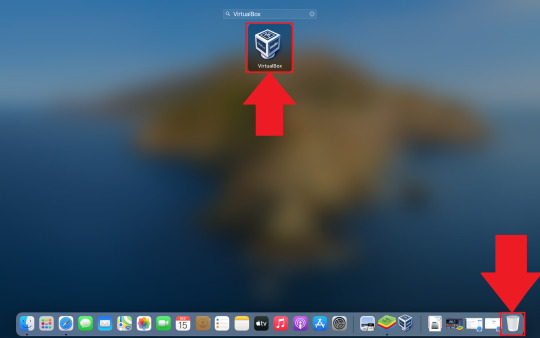
Many people are wondering if BlueStacks is legal. Given that some other emulators do violate policies, it is normal to question its legality. Android is open-source, meaning you can modify the operating system as you like. Moreover, you can access your Google Play account from BlueStacks to install your apps. To answer the question, it’s legal and it’s not. But because it’s highly dependant on what you’re planning to modify with the use of BlueStacks. Also, how you want to modify it.
Step by Step Guide to Install BlueStacks emulator on Mac
Now let us move on to the steps of downloading the Bluestack on your MacOs

Visit the official website of Bluestack for downloading the latest version of Bluestack for your macOS
After downloading open the setup, double click on the Bluestack icon for installation
Click on the “Install” button
In the next window click on “Proceed” to continue
If you get a “System Extension Blocked” popup after the previous step, then click on “Open Security Preferences.”
Click on “Allow” in the “Security & Privacy” settings
FAQs
BlueStacks not Working on your Mac?
After the recent update of the macOS, a lot of apps and software faced issues with functionality. BlueStacks were no different. The emulator has been updated and all the issues have been resolved. If you are not running the latest version of the emulator UPDATE it.
Is it safe to install BlueStacks on Mac?
Regardless, BlueStacks is completely safe for use in any system, regardless of if it’s a Mac or if it runs on Windows
Will BlueStacks slow down my Mac?
It’s not BlueStacks itself that is slowing your computer down, but the memory used for the app to run. While open, it obviously uses some memory to run, but when closed, the background process still runs, while using less, but it still takes up some of your computer’s RAM capacity
We often desire to watch our smartphone updates on desktop screens. The only way is to install IMO on our computer when we have something to do. Every time it is not possible to loop into the phone screen for the documents to read. And it might be harmful to our eyes as well. Getting an IMO on the computer with the use of a virtual machine is the best and most comfortable way to carry forward the things.
Developed by Google, IMO is one of the mature applications to be believed as it is extendable and has a wide range of to share videos, pictures, and even documents. Moreover, with the installation of the app, IMO has never shocked users with the trouble of getting changed. Every possible application easily makes a space in the Android system as well as iOS devices and works smoothly. To know more about Parallel Desktop 5 Mac, visit our ISO River page for the detailed insights.
As IMO has surprised users in a better way by providing Android OS on the computer, we will be looping onto the detailed process of installation.
License
Official Installer
File Size
10.7MB

OS
Windows
Language
English
Developer
imo.im
Interesting Features of IMO for PC
IMO messenger is considerably the most used application that is available on Android, Windows, and iOS. This messenger is associated with a lot of features and functionalities. So let’s loop onto the core study of IMO messenger and come up with product information on the same.

Bluestacks Big Sur
Additional Video Chat Support
IMO messenger allows the users to chat with their friends and family the same as WhatsApp, Facebook, and other messengers. The user can also have a fun time over the video chat with the loved ones by sharing images, texts, and videos. Moreover, the messenger has an additional video chat support feature that surprises the user to have clear and longer chats with zero disturbance and 100% productivity.
Customize the Settings
This feature is the one that every user wishes for. In IMO messenger the user can easily customize the settings and configure it according to the desire. This messenger allows the users to set their own preferences on notifications, set themes, and change several other options.
Multiple Sticker Options
As this messenger is mostly used for a fun time, talking with friends and family via text message or video chats, there are many more features that can bring excitement to run this messenger. IMO offers multiple sticker options to the users where the users can actually have fun over them and express the reactions. This is the most used feature by the users as it already has text referred from movies, sports and have hardly need to type text manually.
Guidelines to Download IMO for PC Without Bluestacks
Downloading IMO for PC without Bluestacks is an extremely easy and simple process. It won’t take much time for the user to get an IMO messenger on the operating system without installing Bluestacks. As we have already made our mind to run IMO for PC without Bluestacks, we would suggest you follow the below instructions thoroughly to avoid any unusual circumstances in your operating system.
Download IMO Messenger
As IMO messenger is an open-source platform, IMO is easily available on the internet. The user needs to search IMO in the search engine and refer to the official site to download IMO messenger for PC.
Install IMO Messenger
As you have already downloaded IMO messenger, you will get a setup file of IMO. Click on the setup file and start installing it. After the installation is finished, you are all set to run IMO on your PC. Later, as you hit the icon of IMO, it will ask you to fill up the basic details. Follow the instructions accordingly.
We hope that you are satisfied with the information we have delivered to you. It is really important to realize that the user can download IMO for PC without Bluestacks and it brings a lot of opportunities for the users running applications on the PC with various features. Also, it is extremely handy and easy to function. Install IMO for PC without Bluestacks on as it is completely secure and error-free. If you have any queries regarding the downloading of IMO for PC without Bluestacks you can drop down your concern in the comment section and we will get back with the solution in minimum time.

1 note
·
View note
Text
Bluestacks 1 Indir Windows 8

Bluestacks For Windows Phone 8
Bluestacks Download Windows 10 Latest Version
Bluestacks Windows 8.1 32 Bit
Install Bluestacks On Windows 8.1
Bluestacks 1 Indir Windows 8
Bluestacks 1 Download For Windows 8.1
Hi guys, Today we are back with another post on how to download Bluestacks on your PC. In this article, we are going to provide full information about Bluestacks, System requirements, and Direct download link to Bluestacks. Bluestacks download is available for all the Windows 10, Windows 8.1, Windows 7 Computers. This App is the most used Android emulator among all the emulators.
Bluestacks is an android app player which allows you to run Android apps on your computer. Android emulator acts as the bridge between the Android and Desktop by enabling them to run Android apps on Windows and Mac computers. Bluestacks also allows you to run 90% Android App in your Windows and Mac PC. If you are an Android freak and want to use Root apps, but you can’t root your mobile phone, then you can download Bluestacks for PC. You can also use Install Bluestacks tweaker to Change android id, IMEI of the Bluestacks.
Run your favorite android apps on windows phone using 'My Personal Cloud'. For more information go to www.mypersonalcloud.net. So, here we will see how to download Aptoide for Windows 10/8.1 or Windows 8/7 PC for free. Before that make sure that an Android Emulator is installed on your Windows PC, if you dont have one, download BlueStacks for Windows PC from the below download link. Download BlueStacks. Steps to install Aptoide on Windows 10/8/7/8.1 PC with BlueStacks.
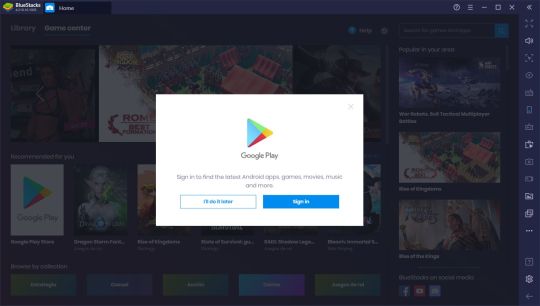
Download Bluestacks for PC
If you are fond of android apps, games and want to use run them on the large screen then Bluestacks is the best option. If you think that Bluestacks slows your computer, then you are wrong because recently the Creators has Updated 1.0 to Bluestacks v2.0 and came up with some speed improvements and completely new user-friendly UI. In case, if you any doubts regarding whether Blustacks will run or not then you can check the system requirement below.
system requirements
No Bitdefender
Minimum 2gb Ram and 500 Gb ROM
Graphics Card for Smother performance
Administrative privilege
4gb ROM Space
Check out: Dream11 fantasy cricket
BlueStacks Download on PC, Bluestacks Free Download
The below link is the direct link to download Bluestacks and Before downloading from the link you can check the Software information and version of the Bluestacks.
File Name: Bluestacks 2.0
Version: App player v2.5.90
Size: 316 MB
Requirements: Windows OS
Supported Language: Multiple
Link Last Updated: 04-02-2017
How to Install Bluestacks On Windows PC
Step 1. Download Bluestacks App Player directly from the above link.
Also check: Facetime video chat app for PC
Step 2. Now you download process will start and it will take some time to complete as the file size is around 300mb.
Step 3. After Downloading the file, Double-click on it to start the installation process. The Installation will take some time to complete
Step 4. Accept terms and conditions by ticking the Box and Click continue
Bluestacks For Windows Phone 8
Step 5. Now follow the on Screen instructions to Install on Bluestacks on your pc.
That’s it now you have successfully installed Bluestacks on your Windows PC. Now you can download and install any android apps directly from the PlayStore by using Google account login. Hope you liked this tutorial and if you have any doubts regarding Bluestacks download then feel free to comment below
Related
Aptoide for PC Windows 10:Here we will see how to download Aptoide Apk and how to get Aptoide for PC. Aptoide PC Download is free with the help of BlueStacks. As an Android user, I believe that Google Play Store is the only place where we can find all the apps to install. It uses our Google account to install apps on our Android Phone. But, do you ever thought of having one more App Store where we can find all the apps for free? Yes, there is one such store where we can browse for our favorite apps, and install them for free. Aptoide is one such App Store which I have found recently on the web and I am very curious to share this with you in this post and help you to download Aptoide for Windows 10 or Windows 8/7/8.1 PC and then after you can install all your favorite apps and games for free on your PC. With Aptoide Apk you can install Aptoide for PC on BlueStacks.
Briefly to say, Aptoide is an independent app store where you can find apps for free download. If you own an Android phone, then this beautiful opportunity is for you. If you are using an iOS and still want to use Android apps, then you can install BlueStacks on Windows 10/8/8.1/7 PC to have Android like environment. Now, you can download Aptoide for Windows 10 or Windows 8.1/8/7 PC for free and start downloading your favorite android apps. Here I will show you how to download Aptoide Apk for Android and how to download Aptoide for Windows 8.1 or Windows 10/8/7 PC 32 bit and 64 bit. Just spend a few minutes of your time to own Aptoide on your Android phone.
Bluestacks Download Windows 10 Latest Version
Download Parallel Space multi accounts app for Android – Install Dual WhatsApp/Facebook
Download Best Antivirus Software for Windows 10 PC – to keep your PC safe and secure
Aptoide for iOS is not available right now, but very soon we can expect Aptoide for iPad/iPhone without jailbreak. As this is the largest independent App Store, I hope that Aptoide for iOS download will be available within no time. Once the Aptoide for iOS is available you can download Aptoide for iOS 9.2.1/9.2/9.3/9.3.1 or iOS 9.4/10 on iPad/iPhone without jailbreak. In the web when you try to search for Aptoide for iOS free download no jailbreak, you will get a survey when you try to download Aptoide for iPhone/iPad. Factually you should be able to download Aptoide for iOS without survey if it is officially available. So, dont waste your valuable time trying that survey as it results in nothing. Keep visiting this page, I will update the tutorial once Aptoide for iOS is available.
How to free download Aptoide for Android latest version
Bluestacks Windows 8.1 32 Bit
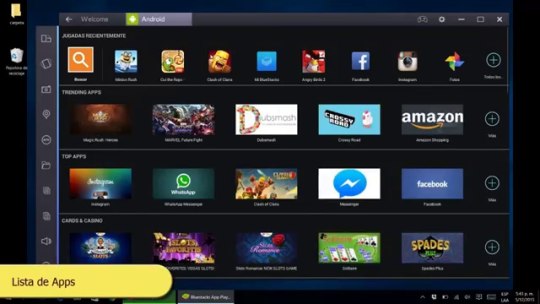
Aptoide for Android is officially available and you can download Aptoide Apk latest version for Android 4.4.0-4.4.4 KitKat, 5-5.0.2-5.1.1 Lollipop and the latest Android Marshmallow 6.0/6.1. You should be able to install Aptoide once after you download Aptoide Apk 2016 latest version. For this, you have to change few settings in your Android Phone.
Launch Settings App in Android Phone and tap in Privacy.
Under Privacy, you will see an option Unknown Sources.
Enable Unknown Sources to allow installation of apps from sources other than Google Play Store.
Now you can proceed to download Aptoide Apk direct download without survey. So, here is the link to download latest Aptoide Apk 2016 for free.
Once you download Aptoide Apk, then tap on Apk file to install Aptoide on Android Phone. Once after the installation is completed, you can launch Aptoide app and register for a free account and start building your own App Store with all your favorite apps. Without any payment, you can browse unlimited number of apps for free.

If you do not own an Android device you can still download Aptoide for Windows 10 or Windows 8.1/7/8 PC with the help of the best Android Emulator called BlueStacks. Here we will see how to Download Aptoide for Windows 7/8.1 or Windows 10/8 PC for free.
Download Aptoide for PC Windows 10/8/8.1/7, Aptoide for PC
Aptoide for PC: These days, we have the feasibility to install any Android or iOS apps on our Windows 10/8.1/8/7 PC with the help of Android Emulators like BlueStacks, YouWave, Droid4X, Nox etc. They made our life simple and by creating a virtualized environment on our Windows PC to install Android apps hassle free. So, here we will see how to download Aptoide for Windows 10/8.1 or Windows 8/7 PC for free.
Before that make sure that an Android Emulator is installed on your Windows PC, if you dont have one, download BlueStacks for Windows PC from the below download link.
Steps to install Aptoide on Windows 10/8/7/8.1 PC with BlueStacks
Download latest version of Aptoide Apk for PC and keep it on your Desktop.
Download BlueStacks emulator if it is not installed already on your Windows PC.
Now right click on Aptoide Apk and choose Open with BlueStacks Apk Installer.
Wait for some time and go ahead to BlueStacks home screen.
Install Bluestacks On Windows 8.1

Click on All Apps and you will see all the installed apps.
Tap on Aptoide App to launch and browse all your favorite apps.
Bluestacks 1 Indir Windows 8
You can register for free to create your own App Store within the app with all your favorite apps.
Bluestacks 1 Download For Windows 8.1
This is how we can get Aptoide for PC on Windows 10/8/7/8.1 without much trouble. This is the best alternative for the default Google App Store. If you face any issues while downloading Aptoide for PC or Android then dont hesitate to comment us for help. Please consider sharing this on social media.

1 note
·
View note