#browser tricks
Explore tagged Tumblr posts
Text
Browse Smart with these Lesser-Known Browser Tricks
Browse Smart with these Lesser-Known Browser Tricks
As we all know nowadays, the web has become a part and parcel of our lives. Most of us use internet browsers to view the web content. Considering the frequency with which we use these browsers, many of us think that there is nothing else remaining to know about handling these browsers. Here we are providing you with some of the best tips and browser tricks to improve your browsing skills.…
View On WordPress
0 notes
Text
UC Browser Launched A New Video Feature : Check Now
UC Browser is a most popular browser in android devices. You can find lots of features in UC Browser, which make your surfing fast and easy. Have you tried the new feature of UC Browser? UC Browser has added a new feature on mobile app, for better video quality. The browser claims that, this feature will give you a better experience of watching videos. The company named the feature “My Videos…
View On WordPress
0 notes
Text
Flash Magic: Making Chrome open your favorite pages as soon as you open Chrome
WYSL, Site Tackle, tumblr, YouTube... Every morning I go to my computer and open Chrome and I go to WYSL to stream the broadcast, Site Tackle to check my site statistics, tumblr because I'm addicted and YouTube to check my stats there too...
I don't actually have to open each of those sites though, because I have Chrome set to flash them open whenever I open the browser. Here's how:
Open Chrome and click on your "triple bars" to get to your settings:
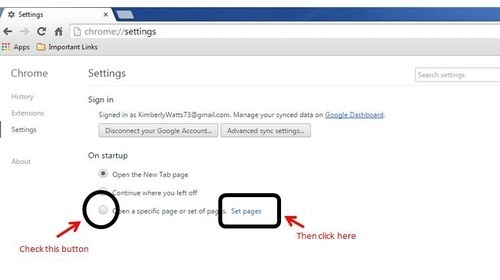
Once you click "Set pages" it will open up this page:

Enter the URL of the pages you want to open automatically. Once you have entered a URL, click in the white space around the box. (Clicking in the white space sets the URL and opens a new box.)
Keep entering URLs until you have everything you want.
Next, close Chrome and open it again.
All of the sites you entered will pop open in separate tabs!
1 note
·
View note
Text
Tips for Google Chrome users : Save tab sessions.
Here at office today, we realized that we face dilemma when switching work as the tabs are unfinished and we are not done with them yet. Thus arises the question, to close or not to close! Although Firefox and some other browsers have save sessions and other tools to store the tabs for future use, chrome lacks this feature inbuilt into it. (more…)
View On WordPress
0 notes
Text
How to Customize Themes for Google Chrome Web browser
How to Customize Themes for Google Chrome Web browser
In computer so many facilities are available. But we don’t know how to use it or install it in our computer. You can customize your theme options as your wish.Using internet You can set themes to your browser’s home page. Those themes are attractive in their appearance. You can choose it as you like. Now I am here to tell you how to Customize Themes for Chrome web browser. Here are few steps to…
View On WordPress
0 notes
Link
internet tricks google tricks and tips and cool chrome tricks and Firefox tricks
0 notes