#best wireless router for large homes
Explore tagged Tumblr posts
Text
Best Partner for Wireless Modules: A Comprehensive Antenna Selection Guide
n the field of wireless communication, antenna selection is crucial. It not only affects the coverage range and transmission quality of signals but also directly relates to the overall performance of the system. Among various wireless modules, finding the right antenna can maximize their potential, ensuring stable and efficient data transmission.
When designing wireless transceiver devices for RF systems, antenna design and selection are essential components. A high-quality antenna system can ensure optimal communication distances. Typically, the size of antennas of the same type is proportional to the wavelength of the RF signal; as signal strength increases, the number of required antennas also grows.
Antennae can be categorized as internal or external based on their installation location. Internal antennas are installed within the device, while external antennas are mounted outside.
In situations where space is limited or there are multiple frequency bands, antenna design becomes more complex. External antennas are usually standard products, allowing users to simply select the required frequency band without needing additional tuning, making them convenient and easy to use.
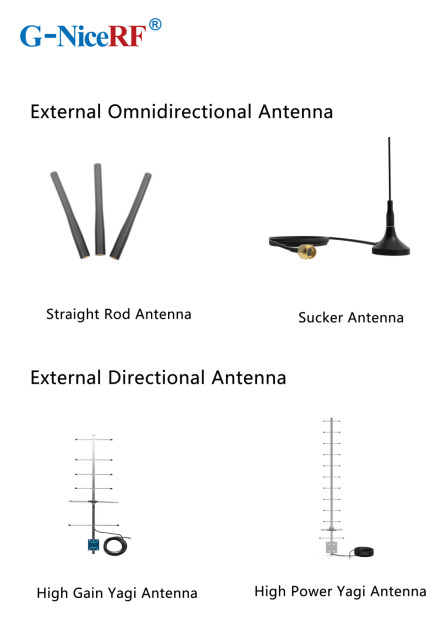
What are the main types of antennas?
External Antennas: These antennas can be classified into omnidirectional antennas and directional antennas based on the radiation pattern.
Internal Antennas: These antennas refer to antennas that can be placed inside devices.
Omnidirectional Antennas: These antennas radiate signals uniformly in the horizontal plane, making them suitable for applications that require 360-degree coverage, such as home Wi-Fi routers and mobile devices.
Directional Antennas: These antennas have a high emission and reception strength in one or more specific directions, while the strength is minimal or zero in others. Directional antennas are primarily used to enhance signal strength and improve interference resistance.
PCB Antennas: These antennas are directly printed on the circuit board and are suitable for devices with limited space, commonly used in small wireless modules and IoT devices.
FPC Antennas: FPC antennas are flexible printed circuit antennas that are lightweight, efficient, and easy to integrate.
Concealed Antennas: Designed for aesthetic purposes, concealed antennas can be hidden within devices or disguised as other objects, making them suitable for applications where appearance is important without compromising signal quality.
Antenna Selection Guide
When selecting the appropriate antenna for a communication module, it's essential to first determine whether to use an internal or external antenna based on the module's structure.

External Antennas: These antennas offer high gain, are less affected by the environment, and can save development time, but they may take up space and impact the product's aesthetics.
Internal Antennas: These have relatively high gain and are installed within the device, maintaining a clean and appealing exterior.
Sucker Antennas: These provide high gain and are easy to install and secure.
Copper Rod Sucker Antennas: Made from large-diameter pure copper radiators, these are highly efficient with a wide bandwidth.
Rubber Rod Antennas: Offer moderate gain at a low cost.
Fiberglass Antennas: Suitable for harsh environments and ideal for long-distance signal

External Directional Antennas
Typically used in environments with long communication distances, small signal coverage areas, and high target density.
Panel Antennas have high efficiency, are compact, and easy to install, while considering the impact of gain and radiation area Yagi Antennas offer very high gain, are slightly larger, and have strong directionality, making them suitable for long-distance signal transmission; however, attention must be paid to the antenna's orientation during use
Internal Antenna Selection
Most internal antennas are affected by environmental factors and may require custom design or impedance matching
Spring Antennas are cost-effective but have low gain and narrow bandwidth, often requiring tuning for good matching when installed Ceramic Patch Antennas occupy minimal space and perform well, but have a narrow bandwidth
For details, please click:https://www.nicerf.com/products/ Or click:https://nicerf.en.alibaba.com/productlist.html?spm=a2700.shop_index.88.4.1fec2b006JKUsd For consultation, please contact NiceRF (Email: [email protected]).
2 notes
·
View notes
Text
Home network setup Calgary
A reliable and secure home network is essential in today’s connected world. Whether you’re streaming movies, working remotely, or gaming online, having a well-configured network makes all the difference. At Geeks on Call, we specialize in providing expert home network setup services in Calgary to ensure your devices perform seamlessly, securely, and without interruptions.

Customized Home Networking Solutions
Every home and family has unique networking needs. From small apartments to large multi-story homes, our team creates tailored solutions designed to meet your requirements. Our services include:
Wi-Fi Optimization: Boost the speed and range of your wireless network for reliable connections in every room.
Router Setup and Configuration: Properly install and configure your router for maximum performance and security.
Device Connectivity: Seamlessly connect all your smart devices, including laptops, smartphones, smart TVs, gaming consoles, and IoT gadgets.
Network Security: Safeguard your network with advanced security measures, such as encryption, firewalls, and parental controls.
Mesh Networks: Install and set up mesh systems for consistent Wi-Fi coverage throughout your home.
Troubleshooting and Upgrades: Diagnose and resolve any connectivity issues and recommend upgrades to improve performance.
Why Choose Geeks on Call for Home Network Setup in Calgary?
Expert Technicians: Our team is highly skilled and experienced in designing and setting up home networks.
Personalized Approach: We take the time to understand your specific needs and create customized solutions.
Fast and Reliable Service: We’ll have your network up and running in no time, with minimal disruption.
Ongoing Support: Whether you need troubleshooting or upgrades down the road, we’re always here to help.

Enhance Your Digital Lifestyle
A well-designed home network enhances every aspect of your digital lifestyle. From enabling lag-free video calls to providing buffer-free streaming, our services ensure you enjoy the best connectivity experience possible.
Get Connected with Geeks on Call
Let our Calgary-based team handle all your home networking needs. Whether you’re setting up a new network or upgrading your current system, Geeks on Call delivers professional, efficient, and affordable solutions. Contact us today to schedule your home network setup and experience hassle-free connectivity tailored to your lifestyle.
0 notes
Text
Enhance Connectivity and Efficiency with Thirsty Maart’s IT and Telecommunication Solutions

Introduction
The world is increasingly connected, and in today’s digital age, quality IT and telecommunication products are essential for businesses, remote workers, and tech enthusiasts. Whether you need reliable networking equipment, efficient communication tools, or the latest in IT hardware, Thirsty Maart’s IT and Telecommunication category has you covered. This blog explores the top offerings in this category, highlighting Thirsty Maart’s subcategories, its commitment to quality, and how its products support connectivity and productivity.
1. The Importance of Reliable IT and Telecommunication Equipment
In today’s fast-paced world, seamless connectivity and efficient communication are non-negotiable. Quality IT and telecommunication products provide the foundation for smooth operations, whether it’s setting up a secure network, enhancing collaboration with VoIP systems, or equipping your office with durable hardware. Thirsty Maart is committed to delivering reliable, high-performing solutions that empower businesses, home offices, and individual tech users alike.
2. Exploring Thirsty Maart’s IT and Telecommunication Subcategories
To simplify the selection process, Thirsty Maart’s IT and Telecommunication category is organized into well-defined subcategories that cater to diverse tech needs. Here’s a closer look at the main subcategories:
Networking Equipment: Essential for establishing reliable connections, this subcategory includes routers, modems, switches, and access points. Whether it’s for a small home network or a large corporate environment, Thirsty Maart provides equipment to ensure fast, stable connections.
Telecommunication Devices: From VoIP phones and headsets to video conferencing systems, these devices are crucial for effective communication. Thirsty Maart’s selection supports remote work, team collaboration, and professional communication across various platforms.
Computer Hardware and Accessories: This includes everything from processors and graphics cards to hard drives and memory modules, ideal for upgrading or building custom computers. Thirsty Maart ensures users can find high-performance parts to meet their exact specifications.
Security and Surveillance Systems: With security a top priority for businesses and homes, this subcategory includes cameras, alarm systems, and monitoring equipment. Thirsty Maart’s security solutions are designed to offer peace of mind, protecting assets and ensuring safety.
Data Storage and Backup Solutions: For those in need of secure data storage, Thirsty Maart offers external hard drives, SSDs, NAS devices, and cloud-compatible solutions that help safeguard important data.
Mobile and Wireless Devices: The demand for mobile devices is ever-growing. From smartphones and tablets to wireless adapters, Thirsty Maart provides a range of products that keep users connected on the go.
3. Why Thirsty Maart Stands Out in IT and Telecommunication
Thirsty Maart’s IT and Telecommunication category offers unique benefits that make it an ideal choice for businesses, tech enthusiasts, and IT professionals. Here are some key reasons to choose Thirsty Maart for your tech needs:
Wide Selection of High-Quality Products: Thirsty Maart ensures each product meets industry standards, providing reliable solutions for both consumer and professional use. You’ll find renowned brands and durable products designed to meet modern demands.
Affordable Pricing: Thirsty Maart offers competitive prices across its range, making it accessible for users to equip themselves with the best technology without breaking the bank.
User-Friendly Platform: The organized layout and well-defined categories make Thirsty Maart an easy-to-navigate platform where users can quickly find what they need.
4. Trends in IT and Telecommunication Equipment
Keeping up with tech trends is crucial for choosing equipment that remains relevant. Thirsty Maart’s offerings in this category reflect the latest industry innovations. Here are some trends to consider:
Remote Work Solutions: With remote work becoming a norm, Thirsty Maart’s selection includes video conferencing systems, noise-canceling headsets, and remote desktop solutions to support productivity from home or while traveling.
IoT-Enabled Devices: The Internet of Things (IoT) is revolutionizing connectivity, and Thirsty Maart offers products that integrate seamlessly into IoT ecosystems. From smart home devices to industrial IoT solutions, the platform caters to a wide range of users.
Enhanced Cybersecurity Solutions: As cybersecurity threats rise, Thirsty Maart’s IT category includes advanced firewalls, encryption tools, and secure data storage solutions, essential for protecting sensitive information.
5G-Compatible Technology: The rollout of 5G networks is expanding connectivity possibilities. Thirsty Maart offers 5G-compatible devices that enable faster data transmission and improved network performance.
5. Benefits of Investing in Thirsty Maart’s IT and Telecommunication Products
Whether for personal use, small business needs, or corporate environments, Thirsty Maart’s IT and telecommunication products provide numerous advantages:
Increased Productivity: High-quality communication tools, networking devices, and accessories reduce downtime, allowing users to maintain focus and achieve tasks efficiently.
Enhanced Security: Thirsty Maart’s security solutions help protect against cyber threats, providing peace of mind for both businesses and individual users.
Seamless Connectivity: Reliable networking and mobile devices ensure constant connectivity, essential for remote work, virtual meetings, and data sharing.
Scalability: Thirsty Maart’s range of products accommodates growth, allowing businesses to easily scale their tech infrastructure as needs evolve.
6. Thirsty Maart as a Trusted Platform for Tech Enthusiasts and Professionals
Thirsty Maart’s commitment to quality and innovation makes it a top choice for professionals and tech enthusiasts. Here’s why it’s a trusted platform:
High-Performance Products: Thirsty Maart’s IT and Telecommunication products are built to last, ensuring durability and high performance for demanding environments.
Budget-Friendly Options: Competitive pricing across categories allows users to get the most out of their budgets without sacrificing quality.
Comprehensive Customer Support: Thirsty Maart’s customer support team is available to assist with queries, making the purchasing process smooth and reliable.
7. Conclusion
Thirsty Maart’s IT and Telecommunication category provides the tools needed to stay connected, secure, and productive in a digital world. From networking equipment and mobile devices to cybersecurity solutions, Thirsty Maart equips users with reliable, high-quality technology that meets the demands of both personal and professional use. Explore Thirsty Maart’s IT and Telecommunication category today to discover a world of tech solutions that power progress, connectivity, and efficiency.
0 notes
Text
All-inclusive guide to APC UPS
APC UPS is an uninterruptible power supply system that protects your electronics from power surges, voltage fluctuations, and sudden power outages. It provides temporary power during interruptions, giving you time to safely shut down equipment or continue operations during short outages. APC UPS systems are known for their quality, offering reliable performance for home and business use.
Key Features of APC UPS Systems
Several features, such as Automatic Voltage Regulation, are notable and differentiate them from other UPS brands available in the market:
This feature stabilizes power output, which eliminates the need for a switch to battery mode with minor voltage fluctuations. This will prolong the battery life and ensure smoother transition:
Energy Efficiency: Several of the APC UPS models include energy-saving features, which decrease power consumption when the UPS is in idle mode.
Hot-Swappable Batteries: Most the APC UPS units allow for changing batteries without shutting down the system, ensuring continued protection even during battery maintenance.
LCD Displays: Advanced APC UPS models feature intuitive displays showing real-time power status, load, battery health, and more.
Remote Monitoring Capabilities: There are some APC UPS solutions that have the capability for remote monitoring; thus, users can manage and monitor their systems from any place.
Types of APC UPS Systems
APC offers various UPS systems to different needs such as personal usage, small businesses, and large-scale enterprises. Now, let’s break them down into the main categories:
1. APC Back-UPS
APC Back-UPS series are ideal for small office setup, home use, and network closets. It provides an essential power backup to sensitive electronics. These are typically used for computers, wireless routers, and other smaller electronics.
APC Back-UPS Pro: This model is above the standard Back-UPS. It offers higher power capacity, AVR, and a user-friendly LCD display that can be used for advanced power management.
2. APC Smart-UPS
APC Smart-UPS is the best for mission-critical servers, data centers, and large networks. This range offers high-end features like pure sine wave output, extended runtime options, and remote management. They are ideal for businesses that can’t afford downtime.
Smart-UPS On-Line: Double conversion, true online protection ensures power supply in harsh conditions. Industries demanding clean, uninterrupted power use this range.
3. APC Symmetra
The APC Symmetra series provides high-performance, redundant, and fault-tolerant UPS systems that are available for large enterprises and data centers with modular and scalable demand.
Such systems are made to expand in accordance with business expansion.
0 notes
Text
The Ultimate Guide to Choosing the Right Ethernet Cable for Your Laptop
When it comes to improving your internet speed and ensuring a stable connection for your laptop, choosing the right ethernet cable for your laptop is crucial. Whether you’re working from home, gaming, streaming, or just browsing, having the right network cable can make all the difference in the performance of your laptop’s internet connection.
This guide will walk you through everything you need to know about computer cables, the different types of laptop LAN cables, and how to select the best computer network cable to ensure optimal performance. Let’s dive in!
Why Ethernet Cables Are Still Relevant in the Wireless Era

In today’s world, wireless networks are ubiquitous, but Ethernet cables still play a vital role in ensuring reliable and high-speed internet connectivity. Although Wi-Fi is convenient, it’s often prone to interference, slower speeds, and connection drops. Here’s where Ethernet cables shine.
Ethernet cables provide a direct, wired connection between your laptop and your router or modem, ensuring a faster and more stable connection. For tasks like video conferencing, online gaming, and large file transfers, a wired connection via an ethernet cable is often the best choice.
Types of Ethernet Cables and Which One Is Right for You
There are different types of ethernet cables, and not all are suitable for every situation. Let’s explore the most common ones you’ll encounter and help you decide which network cable is best for your needs.
1. Cat5e Ethernet Cable
The Cat5e (Category 5 enhanced) is the most basic Ethernet cable commonly used for home networking. It's an improvement over the older Cat5 cables and is capable of supporting speeds up to 1000 Mbps (1 Gbps), making it a good choice for most home networks.
Best for: Basic tasks like web browsing, email, and streaming in HD.
Limitations: Not the best for high-speed gaming or heavy-duty streaming.
2. Cat6 Ethernet Cable
The Cat6 cable offers faster speeds and higher bandwidth than Cat5e cables. Capable of supporting speeds up to 10 Gbps over shorter distances (up to 55 meters), the Cat6 cable is a great option if you're looking for a reliable, high-speed connection.
Best for: Streaming 4K videos, online gaming, and high-speed internet plans.
Limitations: More expensive than Cat5e but provides greater future-proofing.
3. Cat6a Ethernet Cable
An upgrade to Cat6, the Cat6a (augmented) cable can support speeds up to 10 Gbps at longer distances (up to 100 meters). It also provides better shielding against interference, which can be a significant benefit in environments with heavy electrical equipment or high levels of wireless traffic.
Best for: High-performance environments such as gaming, 4K streaming, and business networks.
Limitations: It’s bulkier and slightly more expensive than the Cat5e and Cat6 cables.
4. Cat7 Ethernet Cable
Cat7 cables offer superior performance and are capable of supporting speeds up to 10 Gbps over long distances (up to 100 meters). With better shielding to reduce crosstalk and interference, the Cat7 cable is ideal for environments with heavy data traffic.
Best for: Large-scale business networks, professional gaming, and video editing setups.
Limitations: Overkill for average home users; more expensive than lower-category cables.
5. Cat8 Ethernet Cable
Cat8 cables are the newest addition to Ethernet cable technology, supporting speeds up to 40 Gbps for short distances (up to 30 meters). This makes them ideal for data centers and enterprise-level networks but unnecessary for most home users.
Best for: High-performance data centers and enterprise use.
Limitations: Expensive and not needed for typical home or office use.
What to Consider When Choosing an Ethernet Cable for Your Laptop

When selecting the right ethernet cable for your laptop, several factors come into play. Here are some key considerations:
1. Speed Requirements
The speed you require from your laptop LAN cable will determine the type of Ethernet cable you should choose. If you're using the internet for basic tasks like browsing and checking emails, a Cat5e cable may be sufficient. However, for high-speed internet plans, 4K video streaming, or online gaming, you should opt for a Cat6 or Cat6a cable for faster speeds and better performance.
2. Cable Length
The length of the computer network cable matters. Ethernet cables are available in different lengths, ranging from a few inches to over 100 feet. It’s essential to choose the right cable length for your setup. A cable that is too short will limit your setup options, while a cable that is too long can result in unnecessary clutter and possibly affect the quality of the signal.
3. Shielding and Interference
If you live in an area with a lot of wireless signals or have many electronic devices nearby, you may experience electromagnetic interference (EMI). In such cases, consider choosing an ethernet cable with shielding to protect the connection and reduce interference. For example, Cat6a or Cat7 cables come with better shielding than lower-category cables.
4. Durability and Build Quality
A well-made Ethernet cable can last for years. Look for cables with high-quality construction, such as durable PVC jackets or braided designs. If you plan to move your laptop around a lot, choosing a laptop LAN cable with reinforced connectors or strain relief features can prevent damage over time.
5. Price vs. Performance
While buying cheaper cables is tempting, it’s important to balance price with performance. While Cat5e cables may seem like a budget-friendly option, investing in Cat6 or Cat6a cables will future-proof your network setup and ensure better performance, especially as internet speeds continue to increase.
How to Set Up Your Ethernet Cable for Your Laptop
Setting up an ethernet cable for your laptop is relatively straightforward:
Choose the Right Cable: Based on your internet speed and usage needs, pick a network cable (e.g., Cat6 or Cat6a for better performance).
Connect to the Router: Plug one end of the ethernet cable into the Ethernet port of your router or modem.
Connect to Your Laptop: Plug the other end of the laptop LAN cable into your laptop’s Ethernet port. If your laptop doesn’t have an Ethernet port, you may need a USB to Ethernet adapter.
Check the Connection: Once connected, ensure that your laptop recognizes the wired network. You should see an internet connection status on your laptop indicating a stable wired connection.
Test the Speed: After connecting via Ethernet, use an online speed test tool to check your internet speed to ensure that you're getting the expected speeds.
Conclusion
Choosing the right ethernet cable for your laptop is essential to ensure a reliable, fast, and stable internet connection. Whether you’re using a laptop LAN cable for work, gaming, or media streaming, your computer network cable can significantly affect your online experience.
At ComputersDirect.au, we offer a wide selection of high-quality computer cables, including ethernet cables, laptop LAN cables, and network cables, perfect for any setup. Shop with us today for fast shipping across Australia and get the best tech solutions for your needs.
#computer cables#ethernet cable for laptop#laptop lan cable#computer network cable#computersdirect
1 note
·
View note
Text
In today’s digital age, having a reliable and efficient network is crucial for both home and business environments. With the increasing demand for high-speed internet and seamless connectivity, investing in quality networking equipment has never been more important. If you’re looking to upgrade your network, Buy Ubiquiti UniFi Online in Australia to experience top-tier performance and reliability. This article will delve into the benefits of Ubiquiti UniFi products, explore options for home network wireless routers, and highlight the advantages of network video recorders.
Why Choose Ubiquiti UniFi?
Unmatched Performance
Ubiquiti UniFi is renowned for its high-performance networking equipment that caters to both residential and commercial needs. With features like advanced wireless technology and powerful hardware, UniFi products provide exceptional speed and coverage, making them ideal for large homes or office spaces.
Scalability and Flexibility
One of the standout features of the Ubiquiti UniFi system is its scalability. Whether you’re starting with a single router or planning to deploy a multi-device network, UniFi systems can easily grow with your needs. This flexibility makes it a perfect choice for both small businesses and expansive enterprises.
User-Friendly Management
The UniFi Controller software allows for centralized management of all your devices. With an intuitive interface, you can monitor network performance, manage users, and adjust settings effortlessly. This level of control ensures that you can keep your network running smoothly without a steep learning curve.
Explore Your Options: Buy Home Network Wireless Routers Online in Australia
Why Upgrade Your Router?

Key Features of UniFi Wireless Routers
Dual-Band Connectivity: UniFi routers support both 2.4 GHz and 5 GHz bands, allowing you to choose the best frequency for your devices. This ensures optimal performance, especially in homes with multiple users and devices.
2.Powerful Antennas: With advanced antenna technology, UniFi routers provide extended coverage, reducing dead zones in your home. This feature is particularly useful for larger spaces where traditional routers may struggle.
3.Security Features: Ubiquiti prioritizes security, offering built-in firewall and security features to protect your network from unauthorized access and threats.
Where to Buy
When you decide to Buy Home Network Wireless Routers Online in Australia, make sure to choose reputable online retailers. Look for stores that offer competitive pricing, customer reviews, and reliable customer service. This ensures that your purchasing experience is smooth and satisfactory.
Enhance Your Security: Shop Network Video Recorders Online in Australia
The Importance of Network Video Recorders
As home security becomes increasingly important, investing in a network video recorder (NVR) is a wise choice. NVRs allow you to record and manage video footage from security cameras, providing peace of mind and enhanced safety.
Benefits of Ubiquiti Network Video Recorders
High-Quality Video: Ubiquiti NVRs offer high-definition recording capabilities, ensuring that you capture clear footage of any incidents that may occur.
2.Remote Access: With Ubiquiti’s system, you can access your video feeds from anywhere using your smartphone or tablet. This feature is invaluable for monitoring your property while you’re away.

Where to Shop
To Shop Network Video Recorders Online in Australia, consider retailers that specialize in security and networking equipment. Look for stores that provide comprehensive product descriptions, user guides, and warranty information to ensure you make an informed decision.
Why Buy Ubiquiti UniFi Online?
Convenience
Purchasing Ubiquiti UniFi products online offers unmatched convenience. You can browse a wide range of products from the comfort of your home, compare features, and read reviews without feeling rushed. This flexibility allows you to make the best decision for your networking needs.
Competitive Pricing
Online retailers often provide competitive prices, allowing you to find the best deals on Ubiquiti UniFi products. Additionally, many retailers offer discounts or bundle deals, making it even more cost-effective to upgrade your network.
Fast Shipping
Most online stores provide fast shipping options, ensuring that you receive your equipment promptly. This means you won’t have to wait long to set up your upgraded network and start enjoying its benefits.
Tips for Setting Up Your Ubiquiti UniFi Network
Follow the Instructions: Ubiquiti provides comprehensive setup guides with their products. Following these instructions will help you get your network up and running smoothly.
2.Use the UniFi Controller: Make sure to utilize the UniFi Controller software for optimal configuration and management of your network.

Conclusion
Elevate your network experience by choosing to Buy Ubiquiti UniFi Online in Australia. With superior performance, scalability, and user-friendly management, Ubiquiti products are the perfect solution for both residential and commercial applications. Don’t forget to Buy Home Network Wireless Routers Online in Australia for enhanced connectivity, and consider investing in Network Video Recorders to bolster your security measures.
0 notes
Text
Access Point Products in Egypt: Your Gateway to Seamless Connectivity with Hardware Egypt
In today's fast-paced digital landscape, businesses and individuals in Egypt increasingly rely on robust and efficient internet connectivity. This growing demand for uninterrupted, high-speed internet has led to a surge in the popularity of access points—devices that allow wireless devices to connect to wired networks using Wi-Fi. Whether you’re looking to enhance network coverage in your office, home, or a public space, access points have become essential components of modern-day networking infrastructure. In Egypt, Hardware Egypt stands out as a leading provider of top-tier access point products, helping businesses and homes stay connected.
Understanding Access Points
Before diving into why Hardware Egypt is your go-to source for access point products, let’s briefly explain what an access point is and why it’s crucial for optimal connectivity.
An access point (AP) is a device that creates a wireless local area network (WLAN), typically in an office or large building. It connects to a wired router, switch, or hub via an Ethernet cable and projects Wi-Fi signals for wireless devices to connect. Unlike traditional routers, access points can handle a much larger number of devices, making them perfect for high-traffic environments like offices, hotels, shopping malls, and even homes with multiple users and devices.
Why Access Points are Essential in Egypt’s Evolving Digital Landscape
Egypt is witnessing rapid digitization, with businesses moving towards cloud computing, remote work, and digital services. As more companies adopt these technologies, the need for reliable internet connections across larger spaces is becoming a priority. Access points, with their ability to cover extended areas without compromising on speed or quality, are an ideal solution for overcoming connectivity challenges in such scenarios.
For home users, access points provide a seamless way to extend Wi-Fi coverage to areas with poor signal strength, ensuring that every room in your house is connected. Whether it’s streaming HD videos, gaming, or working from home, access points ensure your network stays strong.
Hardware Egypt: Your Trusted Source for Access Point Products
When it comes to purchasing access points in Egypt, Hardware Egypt is the name you can trust. Our mission is to provide high-quality, reliable networking solutions to both businesses and individuals. With a wide range of access point products from leading global brands, Hardware Egypt ensures that your internet connectivity is smooth, fast, and uninterrupted.
Here’s why Hardware Egypt should be your first choice for access point products:
Extensive Range of Products: Whether you're looking for entry-level access points for home use or enterprise-grade access points for large corporate spaces, Hardware Egypt offers an extensive catalog of products to meet diverse needs. We feature products from renowned manufacturers like TP-Link, Cisco, Ubiquiti, and D-Link, ensuring high-performance networking solutions.
Expertise and Knowledge: With years of experience in the industry, Hardware Egypt has a deep understanding of networking products. Our team of experts can guide you in choosing the right access point tailored to your specific requirements. Whether you need advice on product features, installation, or optimizing network performance, we provide professional assistance to ensure your complete satisfaction.
Competitive Pricing: At Hardware Egypt, we understand that businesses and home users are often working within budgets. That’s why we offer competitive pricing on all our access point products, ensuring that you get the best value for your investment. By sourcing products directly from trusted manufacturers, we pass the savings on to our customers without compromising on quality.
After-Sales Support: Our commitment to customer satisfaction doesn’t end with the sale. Hardware Egypt provides excellent after-sales support, helping you with installation, troubleshooting, and maintenance to ensure that your access points perform optimally. Our technical support team is always available to address any issues or queries you may have.
Convenient Shopping Experience: Hardware Egypt offers an easy and convenient online shopping experience, allowing you to browse and purchase access points from the comfort of your home or office. Our user-friendly website ensures smooth navigation, detailed product descriptions, and secure payment options, making your shopping experience hassle-free.
Choosing the Right Access Point for Your Needs
At Hardware Egypt, we recognize that different environments require different access point solutions. Here are some key factors to consider when choosing the right access point for your needs:
Coverage Area: Determine the size of the area you want to cover. For small homes or offices, a single access point might suffice. However, for larger areas or multi-story buildings, you may need multiple access points to ensure full coverage.
Number of Users: Consider how many devices will be connected to the access point simultaneously. If you’re in a high-traffic area, opt for an access point that supports a large number of simultaneous connections.
Performance Features: Look for advanced features like dual-band support, MU-MIMO technology, and beamforming to enhance your network’s performance, especially in dense environments.
Security Features: Prioritize access points with robust security protocols to protect your network from unauthorized access and data breaches. Many modern access points come equipped with WPA3 encryption, firewalls, and guest networks.
Conclusion
Access points have become essential for maintaining reliable internet connectivity in both home and business environments. With Egypt’s increasing dependence on digital infrastructure, investing in the right access point products is crucial for ensuring seamless connectivity. Hardware Egypt is here to provide you with high-quality access points from the world’s leading brands, backed by expert advice, competitive pricing, and exceptional customer support.
For all your access point needs, visit Hardware Egypt today and discover a world of reliable, high-performance networking solutions.
0 notes
Text
Wi-Fi and Broadband: A Comprehensive Guide to Staying Connected
In today’s digital age, staying connected is more important than ever. Whether you’re working from home, streaming your favorite shows, or connecting with loved ones across the globe, reliable internet is essential. However, with terms like “Wi-Fi” and “broadband” often used interchangeably, many people are confused about what they mean and how they differ. This comprehensive guide will help you understand the differences between Wi-Fi and broadband, their unique benefits, and how to choose the best option for your needs. Plus, we’ll introduce you to GM PCL Broadband, a leading provider of reliable internet services.
What is Broadband?
Broadband refers to high-speed internet access that is always on and faster than the traditional dial-up access. It is a broad term that encompasses various types of internet connections, including DSL (Digital Subscriber Line), cable, fiber-optic, satellite, and wireless.
Types of Broadband Connections:
DSL (Digital Subscriber Line): DSL uses existing telephone lines to deliver high-speed internet. It is widely available and provides a reliable connection, but its speed can vary depending on the distance from the service provider’s central office.
Cable Broadband: Cable broadband uses the same coaxial cables that deliver cable TV to provide internet access. It offers faster speeds than DSL and is widely available in urban and suburban areas.
Fiber-Optic Broadband: Fiber-optic broadband uses thin strands of glass or plastic to transmit data as light signals. It provides the fastest internet speeds available today and is ideal for heavy internet users, including gamers and those who stream high-definition videos.
Satellite Broadband: Satellite broadband is available almost everywhere, making it a good option for rural or remote areas where other types of broadband are unavailable. However, it tends to be slower and more expensive than other types of broadband.
Wireless Broadband: Wireless broadband provides internet access through a mobile network (such as 4G or 5G) or fixed wireless networks. It is a flexible option that allows for mobility, making it ideal for users who need internet access on the go.
What is Wi-Fi?
Wi-Fi is a wireless networking technology that allows devices like smartphones, laptops, and tablets to connect to the internet without using physical cables. Wi-Fi works by using radio waves to transmit data between your device and a router, which then connects to your broadband service.
Wi-Fi is essentially a way to distribute an internet connection wirelessly within a certain range, typically inside homes, offices, and public spaces. While broadband provides the actual internet connection, Wi-Fi allows you to access that connection wirelessly.
Key Differences Between Wi-Fi and Broadband:
Nature of the Service: Broadband refers to the type of internet connection that comes into your home or business, whereas Wi-Fi refers to the wireless signal that broadcasts that internet connection within a limited area.
Transmission Method: Broadband can use various mediums (telephone lines, coaxial cables, fiber optics, etc.) to transmit data. In contrast, Wi-Fi uses radio waves to provide a wireless internet connection.
Coverage Area: Broadband service covers larger geographical areas depending on the infrastructure (like a city or town), while Wi-Fi typically covers smaller areas (like inside a home or office).
Usage: Broadband is the actual internet service you subscribe to from an ISP (Internet Service Provider), while Wi-Fi is a feature of your local network that allows devices to connect to your broadband service without physical cables.

Benefits of Broadband:
High-Speed Internet: Broadband connections offer high-speed internet access, making it easy to stream videos, download large files, and enjoy online gaming without interruptions.
Always-On Connection: Unlike dial-up connections, broadband provides an always-on connection, eliminating the need to reconnect every time you want to access the internet.
Variety of Options: With different types of broadband available, users can choose the one that best fits their needs and budget.
Increased Productivity: High-speed broadband can enhance productivity by enabling quick downloads, smooth video conferencing, and fast data transfer.
Benefits of Wi-Fi:
Convenience: Wi-Fi allows multiple devices to connect to the internet without the need for physical cables, making it easy to move around with laptops, smartphones, and tablets.
Mobility: Wi-Fi enables users to access the internet from anywhere within the network’s range, providing flexibility and mobility in homes and offices.
Cost-Effective: Using Wi-Fi reduces the need for expensive mobile data plans and allows multiple devices to share a single internet connection.
Support for Multiple Devices: Wi-Fi networks can support many devices simultaneously, making them ideal for households and businesses with multiple internet users.
Choosing the Right Option for Your Needs:
When deciding between different types of broadband or setting up a WiFi network, it’s essential to consider your specific needs:
Internet Usage: If you frequently stream high-definition videos, play online games, or have multiple users in your household, a high-speed broadband connection like fiber-optic or cable might be the best option.
Location: If you live in a rural area with limited internet options, satellite or wireless broadband could be a suitable choice. Urban dwellers might have more options, such as DSL, cable, or fiber-optic broadband.
Budget: Consider the cost of the service and any additional equipment needed, such as a modem or Wi-Fi router. Compare plans from different providers to find one that fits your budget.
Need for Mobility: If you require internet access on the go, wireless broadband or a good Wi-Fi network setup can provide the flexibility you need.
Why Choose GM PCL Broadband?
When it comes to reliable and high-speed internet services, GM PCL Broadband stands out as a top choice. Here’s why:
Variety of Plans: GM PCL Broadband offers a range of plans to suit different needs, from light internet users to heavy streamers and gamers.
Reliable Service: With GM PCL Broadband, you can enjoy a stable and consistent internet connection, ensuring you’re always connected when you need it most.
Customer Support: GM PCL Broadband provides excellent customer support to help you with any questions or issues you may have.
Competitive Pricing: They offer affordable pricing options that deliver great value for your money, making high-speed internet accessible to everyone.
Easy Installation: Setting up your broadband with GM PCL is quick and hassle-free, allowing you to start enjoying fast internet without delays.
Conclusion
Understanding the differences between Wi-Fi and broadband can help you make informed decisions about your internet needs. Broadband provides the backbone for your internet connection, while Wi-Fi offers the convenience of wireless access. Depending on your specific needs, location, and budget, there are various options available to ensure you stay connected. For reliable, high-speed internet services, consider choosing GM PCL Broadband, where customer satisfaction and quality service are top priorities. Stay connected, stay informed, and enjoy seamless internet access with the right choice for you.
0 notes
Text
How to Choose the Best Router for Your Home Network Needs
A good router is essential for a smooth online experience, but there are so many on the market that it can be hard to figure out which one is right for you. This guide will help you select a router that offers high speeds, excellent coverage and the extra features your home network needs.
Before diving into the features, let’s explore how xFi Complete can enhance your internet experience.
Budget
The router you buy is a critical component of your home network. It connects to your ISP via Ethernet and manages data transfer between your devices. That's why the brand and price of the router you choose is essential. A good router can boost Wi-Fi speeds, provide quality service options, and protect your privacy with parental controls.
If your ISP offers a gigabit router, it is ideal. This router type provides higher throughput for large file transfers between wired devices like computers, NAS drives, and smart-home systems. You should also consider the number of ports a router has. Most routers have four Ethernet ports connecting devices like smart TVs and gaming consoles to the Internet. It would be best to look for a router with USB ports to connect printers and storage to the network.
If you plan to use the router for gaming or streaming, look for one with MU-MIMO technology. This feature increases Wi-Fi speed by using multiple antennas to transmit data. It also improves reliability and reduces lag times between the router and connected devices. Look for a router with parental controls, too, to block access to websites and apps you don't want kids to see. If you have a larger house or thick walls, consider adding a mesh Wi-Fi system or router extender to improve coverage.
Compatibility with ISP
If you’re switching to a new ISP or already have a cable modem and router combo, ensure the device is compatible with your internet service. This ensures you can utilize the full speed of your service (if it’s advertised) without the device slowing down your connection. If you’re moving to a new ISP, the provider should have a list of approved routers.
Another critical factor is the router’s maximum speed. You want a device that can handle your internet service’s maximum speed and have enough ethernet ports to support wired devices like desktop PCs, network-attached storage (NAS) drives, or home automation hubs. Depending on your needs, you may also want to look for a router that supports link aggregation. This feature combines two gigabit Ethernet LAN ports into one and improves performance for large file transfers.
Other features to consider include beam-forming, which focuses wireless signals in a single direction to improve your connection with the router and individual devices. Mesh Wi-Fi systems use multiple devices to cover larger homes, which can be an excellent solution if you have dead spots in your house. These are typically more expensive than standalone routers, but they offer a high-performing network and may save you money on equipment rental fees in the long run.
MU-MIMO
MU-MIMO is one of the more essential features to consider when buying a router. It allows multiple devices to connect simultaneously, resulting in faster download speeds and fewer Wi-Fi problems. It also increases the range of your wireless signal, ensuring a strong and reliable connection throughout your home.
If your current router doesn't support MU-MIMO, it's worth upgrading to a model that does. However, you'll want to ensure that your devices are also MU-MIMO compatible. Otherwise, the technology won't be fully utilized.
Another feature to look for is link aggregation, which helps increase your network's overall speed. This technology works by connecting two gigabit Ethernet LAN ports on your router to create a single virtual port capable of handling up to 2Gbps of data. It's a great option to transfer large files, such as movies or music, over your network.
Finally, you'll want to ensure that the router you choose supports Quality of Service (QoS). This feature lets you prioritize different devices or activities, reducing the risk of choppy video calls during work meetings or lagging gaming sessions. This is especially useful if you live with roommates or other family members who use the internet regularly. You can also use QoS to prioritize specific applications or services.
Read more: Understand the working and features of 6G today.
Range
When choosing a router, consider how far you want it to reach your home. For better range, you can buy a mesh Wi-Fi system or a standalone router. Ideally, placing your router somewhere central in your house, such as the living room or kitchen, would be best. This will help prevent dead spots. Putting your router in a closet or other small area will only limit its coverage.
Most quality routers will indicate how much they can cover on the box. However, you should note that these numbers are often theoretical maximums or lab test results. Routers rarely, if ever, reach these speeds in real-life situations.
Many routers are dual-band, connecting to devices with two different frequencies. These frequencies are typically 2.4 GHz and 5 GHz. This can be enough for most people, but you should opt for a tri-band router if you have multiple devices that need high bandwidth. These routers provide an additional 5 GHz frequency for more devices to use simultaneously without impacting speed.
Other features that can improve your router’s performance include beamforming and QoS (quality of service). These technologies focus the router’s signals on individual devices, improving their connection to the router. This can be especially helpful when you have a lot of streaming or online gaming.

0 notes
Text
Boost Your Connectivity: The Ultimate Guide to Effective WiFi Signal Boosters
In today's digitally driven world, a strong and reliable internet connection is not just a convenience but a necessity. From working remotely to streaming high-definition content, online gaming, or simply staying connected with loved ones, the demand for uninterrupted internet access has never been higher. However, achieving this can sometimes be challenging, especially in larger homes or buildings with multiple floors and thick walls. This is where a wifi signal enhancer comes into play, offering a simple yet effective solution to extend and enhance your WiFi coverage.

Understanding WiFi Signal Boosters
A WiFi signal booster, also known as a WiFi range extender or repeater, is a device designed to amplify and extend the reach of your existing WiFi network. It works by receiving your router's WiFi signal, amplifying it, and then transmitting the boosted signal to areas of your home or office where the WiFi connection is weak or non-existent. This helps eliminate dead zones and ensures that every corner of your space has access to a strong and reliable internet connection, Low Noise Amplifiers.
Benefits of Using a WiFi Signal Booster
Extended Coverage: The primary advantage of a WiFi signal booster is the extended coverage it provides. Whether you have a multi-story home, thick walls, or a large yard, a booster can help ensure that your WiFi signal reaches every part of your property.
Improved Performance: By eliminating dead zones and providing a stronger signal throughout your space, a WiFi booster can significantly enhance your internet performance. This means faster download and upload speeds, smoother streaming, and a more reliable connection overall.
Cost-Effective Solution: Instead of investing in a new router or a mesh network system, which can be expensive, a WiFi signal booster offers a more affordable way to improve your internet connectivity.
Easy Installation: Most WiFi signal boosters are designed to be user-friendly and easy to install. With a few simple steps, you can set up the device and start enjoying better WiFi coverage in no time.
How to Choose the Right WiFi Signal Booster
When selecting a WiFi signal booster, several factors need to be considered to ensure you get the best performance for your specific needs:
Compatibility: Ensure that the booster you choose is compatible with your existing router and network. Most modern boosters are designed to work with a wide range of routers, but it’s always best to double-check.
Coverage Area: Consider the size of the area you need to cover. Some boosters are designed for small apartments, while others can extend the signal over several thousand square feet.
Speed: Look for a booster that supports the maximum speed of your internet plan. This will help ensure that you get the best possible performance from your booster.
Frequency Bands: Dual-band boosters that support both 2.4 GHz and 5 GHz frequencies offer better performance and flexibility. The 2.4 GHz band provides a longer range, while the 5 GHz band offers faster speeds.
Additional Features: Some WiFi boosters come with extra features like Ethernet ports for wired connections, external antennas for better range, and app-based management for easy setup and control.
Tips for Optimal Performance
To get the most out of your WiFi signal booster, consider the following tips:
Optimal Placement: Position your booster halfway between your router and the area where the signal is weak. Avoid placing it near large metal objects or electronic devices that could interfere with the signal.
Regular Updates: Keep your booster’s firmware updated to ensure it has the latest features and performance improvements.
Minimize Interference: Reduce interference from other wireless devices by placing your booster away from microwaves, cordless phones, and other electronics that operate on the same frequency.
Secure Your Network: Ensure your WiFi network is secure by using strong passwords and encryption. This helps prevent unauthorized access and maintains optimal performance.
Conclusion
A WiFi signal booster can be a game-changer for anyone struggling with weak or inconsistent WiFi coverage. By extending the reach of your network and improving overall performance, a booster ensures that you stay connected no matter where you are in your home or office. With the right device and proper setup, you can enjoy seamless internet connectivity and make the most of your online experience.
#uhf vhf antennas#antenna development engineer#wifi antenna booster#vhf antennas#antenna design company#external wifi booster#improve wifi signal
0 notes
Text
does netgear nighthawk support vpn poe
🔒🌍✨ Get 3 Months FREE VPN - Secure & Private Internet Access Worldwide! Click Here ✨🌍🔒
does netgear nighthawk support vpn poe
Netgear Nighthawk VPN compatibility
Netgear Nighthawk routers are known for their high-performance features and advanced capabilities, making them a popular choice among consumers looking for reliable networking solutions. One important feature that many users look for in a router is VPN compatibility.
Fortunately, most Netgear Nighthawk routers come with built-in support for VPN connections. This means that users can easily set up a secure and encrypted connection to a VPN server for protecting their online privacy and security. Whether you want to access geo-restricted content, secure your online activities from prying eyes, or simply enhance your online security, having VPN compatibility on your Netgear Nighthawk router can be a valuable asset.
Setting up a VPN on a Netgear Nighthawk router is typically straightforward, thanks to the user-friendly interface and detailed setup instructions provided by Netgear. Users can choose from various VPN protocols, such as OpenVPN and PPTP, depending on their specific needs and preferences.
By using a VPN on your Netgear Nighthawk router, you can ensure that all your devices connected to the network are protected by the VPN encryption, offering a comprehensive security solution for your entire home network. Additionally, VPN compatibility on the Netgear Nighthawk routers allows for seamless integration with various VPN services, giving users the flexibility to choose the VPN provider that best suits their requirements.
In conclusion, Netgear Nighthawk routers offer excellent VPN compatibility, making them a great choice for users who prioritize online security and privacy. With easy setup processes and robust security features, Netgear Nighthawk routers provide a reliable and secure networking solution for homes and businesses alike.
Netgear Nighthawk PoE support
Title: Understanding Netgear Nighthawk PoE Support: Powering Your Network with Ease
In the realm of networking hardware, Netgear Nighthawk routers stand out for their robust performance and innovative features. One such feature that elevates the Nighthawk series is Power over Ethernet (PoE) support. PoE simplifies the deployment of network devices by allowing both data and power to be transmitted over a single Ethernet cable. Let's delve deeper into the significance of PoE support in Netgear Nighthawk routers.
PoE support in Netgear Nighthawk routers enables users to connect various devices, such as wireless access points, IP cameras, and VoIP phones, without the need for separate power sources. This not only streamlines installation but also reduces clutter and eliminates the hassle of managing multiple cables and power adapters.
The versatility of PoE support extends to outdoor installations, where power outlets may be scarce or impractical. With compatible outdoor Nighthawk routers and PoE-capable devices, users can extend their network coverage to outdoor areas effortlessly, enhancing security and connectivity without the need for complex wiring setups.
Moreover, Netgear Nighthawk routers with PoE support often feature advanced management capabilities, allowing users to monitor and control connected PoE devices remotely. This facilitates efficient troubleshooting, configuration adjustments, and power management, thereby optimizing network performance and minimizing downtime.
For businesses, PoE support in Nighthawk routers translates to cost savings and scalability. By leveraging existing Ethernet infrastructure to power network devices, organizations can avoid the expenses associated with installing additional power outlets and running new power lines, especially in large or multi-story buildings.
In conclusion, Netgear Nighthawk routers with PoE support empower users with a convenient and efficient networking solution. Whether for home or business use, the integration of PoE technology enhances flexibility, reliability, and cost-effectiveness, making it a valuable feature for modern networking environments.
Netgear Nighthawk VPN configuration
Configuring a VPN (Virtual Private Network) on your Netgear Nighthawk router can enhance your online privacy and security. With VPN support, you can encrypt your internet connection and route it through a remote server, shielding your browsing activity from prying eyes and potential threats. Here's a step-by-step guide to configuring a VPN on your Netgear Nighthawk router:
Choose a VPN Provider: First, select a reputable VPN provider that offers support for router configurations. Popular options include ExpressVPN, NordVPN, and IPVanish.
Subscribe to the Service: Sign up for a subscription plan with your chosen VPN provider. Follow their instructions to create an account and make the necessary payments.
Access Your Router's Settings: Open a web browser on a device connected to your Nighthawk router and enter the router's IP address in the address bar. Log in using your router's admin credentials.
Navigate to VPN Settings: Once logged in, locate the VPN settings within your router's dashboard. This may be found under "Advanced" or "Security" settings, depending on your router model.
Enter VPN Credentials: Input the VPN server address, username, and password provided by your VPN provider. These details are usually found in your VPN account dashboard or confirmation email.
Choose VPN Protocol: Select the VPN protocol recommended by your provider. Common options include OpenVPN, PPTP, and L2TP/IPsec.
Apply Settings: Save your changes and apply the VPN settings. Your router may need to restart to activate the VPN connection.
Test Your Connection: Once the router has restarted, test your VPN connection to ensure it's working correctly. Visit a website like whatismyip.com to confirm that your IP address is now masked by the VPN server's address.
By following these steps, you can configure a VPN on your Netgear Nighthawk router to safeguard your online activities and enjoy a more secure internet browsing experience.
Netgear Nighthawk PoE setup
Title: Simplifying Power over Ethernet (PoE) Setup with Netgear Nighthawk
Power over Ethernet (PoE) is a revolutionary technology that streamlines the deployment of network devices by combining power and data transmission over a single Ethernet cable. Netgear Nighthawk routers incorporate PoE functionality, offering a seamless solution for powering various network peripherals such as IP cameras, access points, and VoIP phones.
Setting up PoE with Netgear Nighthawk routers is a straightforward process. Here's a step-by-step guide to get you started:
Check Router Compatibility: Ensure that your Netgear Nighthawk router supports PoE functionality. Most modern Nighthawk models are equipped with PoE ports designed to deliver both power and data.
Connect PoE Devices: Begin by connecting your PoE-compatible devices, such as IP cameras or access points, to the PoE ports on the Nighthawk router using Ethernet cables. These ports are typically labeled with "PoE" or "LAN/PoE."
Power On: Once the devices are connected, power on your Netgear Nighthawk router. It will automatically detect the PoE devices and provide power to them through the Ethernet cables.
Configure Settings (Optional): Depending on your network requirements, you may need to configure specific settings for the PoE devices through the router's web interface. This includes assigning IP addresses, setting up security protocols, and adjusting power allocation.
Monitor Performance: After setup, monitor the performance of your PoE devices using the Netgear Nighthawk router's management software or mobile app. You can view connected devices, check power usage, and troubleshoot any issues that may arise.
By leveraging the power of PoE technology with Netgear Nighthawk routers, users can enjoy a simplified and efficient network setup. Whether for home or business use, this integrated solution offers flexibility, scalability, and convenience, making it an ideal choice for modern networking needs.
Netgear Nighthawk VPN PoE features
Title: Unlocking Secure Connectivity: Exploring Netgear Nighthawk VPN PoE Features
In today's digital landscape, safeguarding sensitive data and ensuring secure connectivity are paramount concerns for businesses and individuals alike. Netgear, a leading provider of networking solutions, addresses these concerns with its innovative Netgear Nighthawk VPN PoE (Power over Ethernet) router. This cutting-edge device combines robust VPN capabilities with Power over Ethernet functionality, offering a comprehensive solution for both networking and security needs.
One of the standout features of the Netgear Nighthawk VPN PoE router is its integrated VPN (Virtual Private Network) support. VPNs create a secure, encrypted connection over the internet, shielding data from prying eyes and potential threats. With this router, users can establish VPN tunnels to remote locations, enabling secure communication and data transfer between offices, remote workers, or branch locations. This ensures that sensitive information remains confidential and protected, even when accessed over unsecured networks.
Additionally, the Power over Ethernet functionality of the Nighthawk VPN PoE router adds another layer of convenience and flexibility to network deployments. PoE technology allows both power and data to be transmitted over a single Ethernet cable, eliminating the need for separate power sources for connected devices such as IP cameras, VoIP phones, or access points. This simplifies installation and reduces clutter, making it ideal for both home and business environments.
Moreover, the Netgear Nighthawk VPN PoE router boasts advanced security features such as firewall protection, intrusion detection, and content filtering, further enhancing network security and integrity. With its intuitive user interface and robust management capabilities, configuring and managing VPN connections and network settings is streamlined and hassle-free.
In conclusion, the Netgear Nighthawk VPN PoE router is a versatile and reliable solution for organizations and individuals seeking to enhance their network security and connectivity. With its combination of VPN support, Power over Ethernet functionality, and advanced security features, it provides peace of mind in an increasingly connected world.
0 notes
Text
can you set up ddwrt vpn router as wireless bridge
🔒🌍✨ Get 3 Months FREE VPN - Secure & Private Internet Access Worldwide! Click Here ✨🌍🔒
can you set up ddwrt vpn router as wireless bridge
DD-WRT VPN router setup
DD-WRT is a popular open-source firmware that can enhance the functionalities of certain routers. One of the key features that many users find beneficial is the ability to set up a VPN connection directly on the router. This configuration allows all devices connected to the network to benefit from the VPN encryption and security.
Setting up a VPN on a DD-WRT router can provide several advantages. Firstly, it ensures that all internet traffic passing through the router is encrypted, adding an extra layer of security and privacy. This is particularly important when using public Wi-Fi networks or when accessing sensitive information online.
To set up a VPN on a DD-WRT router, you need to ensure that your router is compatible with DD-WRT firmware and supports VPN connections. Once you have verified compatibility, you can flash your router with the DD-WRT firmware following the specific instructions for your router model.
After flashing the firmware, you can proceed to configure the VPN settings on the router. This typically involves entering the VPN server details provided by your VPN service provider, setting up encryption protocols, and establishing the connection.
Once the VPN connection is established on the router, all devices connected to the network will benefit from the VPN protection without the need to set up individual connections on each device. This can be particularly useful for securing smart home devices, gaming consoles, and other IoT devices that may not support VPN connections natively.
Overall, setting up a VPN on a DD-WRT router can offer enhanced security, privacy, and convenience for all devices connected to the network. It is a valuable feature for users looking to safeguard their internet activities and protect their sensitive data.
Wireless bridge configuration
A wireless bridge configuration is a method of connecting two or more separate networks or devices wirelessly, enabling seamless communication and data transfer between them. This setup is commonly used to extend network coverage, especially in environments where running cables is not feasible or cost-effective.
To establish a wireless bridge connection, two compatible devices, usually routers or access points, are configured to act as bridges. One device is set up as the main base station, known as the access point, while the other is configured as the client bridge. The access point is connected to the primary network, while the client bridge connects to the secondary network, creating a bridge between the two networks.
The configuration process involves adjusting network settings on both devices to ensure they are on the same network segment and have compatible settings such as SSID, channel, and security protocols. Once the settings are correctly configured, the devices establish a wireless connection, allowing seamless data transfer between the networks they represent.
Wireless bridge configurations are commonly used in situations where running cables is impractical, such as connecting remote buildings or extending network coverage over a large area. They provide flexibility and scalability to network infrastructure, enabling organizations to expand their network capabilities without the need for extensive cabling.
Overall, wireless bridge configurations offer a convenient and cost-effective solution for extending network coverage and improving connectivity in various environments. By understanding the setup process and best practices for configuration, users can leverage wireless bridge technology to enhance their network capabilities effectively.
VPN routing with DD-WRT
Title: Enhance Your Online Privacy and Security with VPN Routing on DD-WRT
In today's digital age, safeguarding your online activities is paramount, given the increasing risks of cyber threats and privacy breaches. One effective method to bolster your online security and privacy is by utilizing a Virtual Private Network (VPN) combined with DD-WRT firmware. DD-WRT is an open-source firmware that can be installed on many routers, allowing for advanced features like VPN routing.
VPN routing with DD-WRT enables you to encrypt all the internet traffic from devices connected to your router. This means that every data packet transmitted from your devices is securely encrypted before it even leaves your home network. By rerouting your internet connection through a VPN server, you can effectively mask your IP address and location, making it difficult for malicious entities to track your online activities.
Setting up VPN routing on DD-WRT is relatively straightforward. First, ensure your router is compatible with DD-WRT and that you have installed the firmware. Next, configure your VPN settings by entering the server information provided by your VPN service provider into the DD-WRT router settings. Once configured, all devices connected to your router will automatically benefit from the VPN encryption.
The benefits of VPN routing with DD-WRT extend beyond just privacy and security. It also allows you to bypass geographical restrictions by accessing content that may be blocked in your region. Additionally, it can prevent bandwidth throttling by your Internet Service Provider (ISP), ensuring smooth and uninterrupted internet access.
However, it's essential to choose a reputable VPN service provider and regularly update your DD-WRT firmware to maintain optimal security. Furthermore, while VPN routing enhances privacy, it may slightly reduce internet speed due to the encryption process.
In conclusion, VPN routing with DD-WRT is a powerful tool for safeguarding your online privacy and security. By encrypting your internet traffic at the router level, you can enjoy peace of mind knowing that your online activities remain private and secure from prying eyes.
Wireless bridge functionality
Wireless bridge functionality is a crucial aspect of modern networking, enabling seamless communication between distant network segments without the need for physical cables. Essentially, a wireless bridge serves as a link between two separate networks, extending connectivity over a wireless medium.
At its core, a wireless bridge operates much like a traditional bridge in the physical world, facilitating the transfer of data packets between two distinct network segments. This functionality is particularly useful in scenarios where running cables is impractical or cost-prohibitive, such as connecting buildings in a campus environment or bridging the gap between floors in a multi-story structure.
One of the key benefits of wireless bridge functionality is its flexibility. It allows businesses to quickly establish network connections in locations where traditional wired infrastructure may be challenging to deploy. Additionally, wireless bridges can be set up relatively quickly, minimizing downtime and disruption to operations.
Security is another crucial aspect of wireless bridge functionality. Encryption protocols such as WPA2 and WPA3 ensure that data transmitted over the wireless bridge remains secure and protected from unauthorized access.
Moreover, advancements in technology have led to the development of high-speed wireless bridges capable of delivering gigabit-level throughput, rivaling the performance of wired connections. This enables organizations to leverage wireless technology for bandwidth-intensive applications such as video streaming, VoIP, and large file transfers.
In conclusion, wireless bridge functionality plays a vital role in modern networking by providing a flexible, secure, and high-performance solution for extending network connectivity over long distances. As businesses continue to embrace wireless technologies, wireless bridges will remain a cornerstone of their network infrastructure.
DD-WRT router VPN bridge
A DD-WRT router VPN bridge is a powerful tool that can enhance the security and privacy of your internet connection. DD-WRT is a third-party firmware that can be installed on many routers to unlock additional features and functionality, including the ability to set up a VPN bridge. By creating a VPN bridge with your DD-WRT router, you can securely connect multiple devices to a VPN network, extending the benefits of VPN protection to your entire home or office network.
Setting up a VPN bridge with a DD-WRT router involves configuring the router to act as a bridge between your local network and the VPN network. This allows all devices connected to the router to benefit from the VPN encryption and security protocols. By encrypting your internet connection and masking your IP address, a VPN bridge helps protect your online activities from prying eyes, such as hackers, government surveillance, and internet service providers.
Using a DD-WRT router VPN bridge can also help you circumvent geographical restrictions and access region-locked content by connecting to VPN servers in different countries. This can be particularly useful for streaming services, online gaming, and accessing websites that may be blocked in your location.
Overall, a DD-WRT router VPN bridge is a versatile tool that can provide enhanced security, privacy, and access to online content. With the right setup and configuration, you can enjoy the benefits of a VPN network across all your devices with ease.
0 notes
Text
Networking Routing and Switching
Networking Routing and Switching for LannWantechnologies
LannWantechnologies is a leading provider of networking solutions, including routing and switching. We offer a wide range of products and services to help businesses of all sizes build and maintain reliable, high-performance networks.
Routing is the process of directing traffic between networks. Routers use a variety of protocols to determine the best path for data to take. This is essential for ensuring that data reaches its destination quickly and efficiently.
Switching is the process of connecting devices within a network. Switches learn the MAC addresses of devices on their network and forward traffic accordingly. This helps to improve network performance and security.
LannWantechnologies offers a variety of routing and switching products, including:
Routers: We offer a wide range of routers, from small, home-office routers to large, enterprise-class routers.
Switches: We offer a variety of switches, including unmanaged switches, managed switches, and PoE switches.
Wireless access points: We offer a variety of wireless access points to provide Wi-Fi coverage for your business.
Network security products: We offer a variety of network security products to help protect your network from threats.
We also offer a variety of services, including:
Network design and installation: We can help you design and install a network that meets your specific needs.
Network maintenance and support: We can provide ongoing maintenance and support for your network.
Network security services: We can help you secure your network from threats.
Benefits of using LannWantechnologies for your networking needs:
Experience: We have over 15 years of experience in the networking industry.
Expertise: Our team of experts can help you design, install, and maintain a network that meets your specific needs.
Products: We offer a wide range of products and services to meet your needs.
Support: We provide ongoing maintenance and support for your network.
If you are looking for a reliable and experienced provider of networking solutions, LannWantechnologies is the right choice for you.
0 notes
Text
Shop Ubiquiti UniFi Online: Premium Networking Solutions in Australia
In today’s digital world, having a reliable and high-performance networking system is essential for both homes and businesses. Whether you need to optimize connectivity across multiple devices or ensure seamless streaming and online communication, choosing the right networking solutions can make all the difference. One brand that consistently delivers top-quality products is Ubiquiti UniFi. If you’re looking to Buy Ubiquiti UniFi Online In Australia, you’ll find an impressive range of products designed to meet diverse networking needs — from powerful routers and switches to robust access points and security gateways.
Why Choose Ubiquiti UniFi?
Ubiquiti UniFi has gained a reputation for providing cutting-edge networking solutions that combine performance, scalability, and ease of use. Whether you’re setting up a home network or managing a large commercial infrastructure, Ubiquiti UniFi products offer:
High Performance and Reliability: UniFi’s advanced technology ensures stable and high-speed connections, even in demanding environments with multiple devices.
Scalable Solutions: The UniFi ecosystem is designed for scalability, allowing you to add devices and expand your network effortlessly as your needs grow.
Easy Management: The intuitive UniFi Controller software makes it easy to configure, monitor, and manage your network, offering complete control and visibility.
Cost-Effective Options: Despite their high performance, Ubiquiti UniFi products are known for their affordability, making them a smart investment for both residential and commercial users.
Seamless Integration: The entire UniFi range is built to work together seamlessly, ensuring a unified network experience across all devices.
Top Ubiquiti UniFi Products to Consider
If you’re looking to Buy Ubiquiti UniFi Online In Australia, it’s important to choose products that best suit your networking requirements. Here’s a closer look at some of the most popular Ubiquiti UniFi products available:
1. UniFi Access Points (APs)
Ubiquiti UniFi Access Points are designed to deliver reliable wireless coverage and high-speed connections throughout your home or business. With options for both indoor and outdoor use, these APs can create a seamless Wi-Fi network that eliminates dead zones and ensures consistent performance.
Best For: Expanding Wi-Fi coverage in homes, offices, retail spaces, and large venues.
Popular Models: UniFi UAP-AC-LR (Long Range), UniFi UAP-AC-PRO, and the UniFi NanoHD.
2. UniFi Security Gateways (USG)
The UniFi Security Gateway is a robust firewall and router that provides advanced network security and traffic management features. It’s ideal for businesses that need to protect sensitive data and maintain high-speed internet performance.
Best For: Small to medium-sized businesses, offices, and enterprise environments.
Popular Models: UniFi USG and UniFi USG-PRO-4.

3. UniFi Switches
UniFi Switches are designed to connect multiple devices within your network, providing high-speed data transfer and Power over Ethernet (PoE) capabilities for seamless device integration. They come in various configurations, making it easy to find a solution that matches your specific needs.
Best For: Connecting access points, security cameras, and VoIP devices in commercial settings.
Popular Models: UniFi Switch 8 PoE, UniFi Switch 16 PoE, and UniFi Switch 24.
4. UniFi Cloud Key
The UniFi Cloud Key is a hybrid cloud device that allows for centralized management of your UniFi network. It integrates with the UniFi Controller software, enabling remote access and streamlined configuration.
Best For: Managing complex UniFi networks remotely with ease.
Popular Models: UniFi Cloud Key Gen2 and UniFi Cloud Key Plus.
5. UniFi Dream Machine (UDM)
The UniFi Dream Machine is an all-in-one device that combines a router, switch, access point, and security gateway into a single compact unit. It’s perfect for home users and small businesses looking for a straightforward solution that doesn’t compromise on performance.
Best For: Home networks, small offices, and startups.
Popular Model: UniFi Dream Machine and UniFi Dream Machine Pro.
for further information-
0 notes
Text
Unleash Your Wi-Fi Potential: Extend Your Network with TP-Link Access Points at Hardware Egypt
Living in a digital age means relying on a strong and stable Wi-Fi connection. But what happens when your existing router struggles to reach every corner of your home or office? Dead zones and sluggish internet speeds can become a constant source of frustration. Here's where TP-Link Access Points from Hardware Egypt come in!
TP-Link access points are network devices that connect wirelessly to your existing router, extending its Wi-Fi signal and creating a seamless, high-performance network. Whether you're a gamer, a streamer, or someone who simply needs reliable internet access for work or leisure, Hardware Egypt offers a variety of TP-Link access points to meet your specific needs.
The Benefits of TP-Link Access Points:
Eliminate Wi-Fi Dead Zones: Say goodbye to buffering videos and dropped connections. TP-Link access points extend your existing Wi-Fi coverage, ensuring a strong signal reaches every device, from your basement to your backyard.
Boost Your Speeds: Experience faster internet browsing, smoother streaming, and lag-free online gaming. TP-Link access points offer various speeds depending on the model, ensuring a significant improvement in your overall network performance.
Increased Network Capacity: With more devices connecting to the internet than ever before, TP-Link access points help alleviate congestion by creating additional access points, allowing you to connect more devices without compromising on speed or stability.
Flexible Deployment Options: Hardware Egypt offers TP-Link access points in various configurations, including wall-mounted, ceiling-mounted, and desktop options. This allows for a flexible setup that caters to your specific needs and workspace layout.
Easy Setup and Management: Most TP-Link access points boast user-friendly interfaces that make setup and management a breeze. Hardware Egypt can also assist you with the installation process, ensuring your network is up and running smoothly.
Choosing the Right TP-Link Access Point for You:
At Hardware Egypt, we understand that every user has unique Wi-Fi needs. Here's a breakdown of some popular TP-Link access point options to help you find the perfect fit:
For Basic Network Extension: The TP-Link TL-WA801N is a budget-friendly option ideal for extending your existing Wi-Fi coverage in smaller homes or offices.
For High-Performance Needs: Gamers and streamers will appreciate the power of the TP-Link Archer C6. This dual-band access point delivers exceptional speeds and prioritizes bandwidth for online gaming and streaming applications.
For Maximum Coverage: The TP-Link EAP225 is a business-grade access point designed for large spaces. It offers exceptional coverage and supports numerous connected devices, making it perfect for offices, schools, and other high-density environments.
Hardware Egypt: Your One-Stop Shop for TP-Link Access Points:
At Hardware Egypt, we are committed to providing you with the best technology solutions to enhance your digital experience. Our knowledgeable staff can help you choose the right TP-Link access point for your needs and guide you through the setup process.
In addition to TP-Link access points, we offer a wide range of networking solutions, including:
Wireless Routers: Upgrade your existing router for increased coverage and performance.
Network Switches: Connect multiple devices with ease and improve network efficiency.
Network Cables: Ensure a reliable wired connection for your devices.
Don't settle for a sluggish and unreliable Wi-Fi connection. Visit Hardware Egypt today and explore our selection of TP-Link access points. With the right solution, you can experience a seamless and high-performance network that keeps you connected!
0 notes
Text
The Impact of 5G on Internet Routers and Connectivity

The introduction of 5G technology is revolutionizing how we access the internet. It guarantees increased connection, quicker speeds, and lower latency. Although 5G networks are mostly connected to mobile devices, they also have an impact on the routers that run our home and office networks.
The fifth generation of wireless technology, or 5G, is a significant advancement in the telecommunications industry. Compared to its predecessors, it has several significant benefits. Internet speeds offered by 5G are notably faster than those of 4G and other earlier generations. For real-time applications, this translates to faster downloads, slicker streaming, and lower latency. The characteristic of 5G is decreased latency. This is essential for real-time response-demanding applications like online gaming, video conferencing, and Internet of Things devices. A huge number of linked devices may be supported at once by 5G networks. This is especially crucial given the rise in the number of internet-connected gadgets in our homes and workplaces. Due to the excellent reliability of 5G networks, the connection is always there, even in heavily populated locations.
Internet routers will have significant and varied effects from 5G. In-home routers benefit from 5G's greater speeds by enabling devices to fully utilize the high-speed internet. Online gaming, streaming 4K and 8K material, and other data-intensive apps can all benefit from this. Low latency is necessary for Internet of Things (IoT) devices to operate well. With a 5G connection, routers may offer very immediate reaction times to IoT devices, enhancing the whole IoT experience. Routers benefit from 5G's ability to manage a large number of linked devices. A router's ability to effectively distribute the load across several connected devices ensures that each one performs at its best. To provide constant and stable connectivity even in locations with high user density, 5G networks' dependability extends to routers. Users may access 5G speeds while on the road by using routers with 5G capability as high-speed mobile hotspots.
Fixed Wireless Access (FWA) is expanding because of 5G. FWA employs 5G networks to wirelessly link households and businesses with high-speed internet. This is especially useful in places without or where it is expensive to establish regular wired internet infrastructure.
With no need for cables or fiber-optic connections, 5G routers can deliver high-speed internet thanks to their FWA-specific architecture. High-speed internet connection is becoming more widely available because of this technology, especially in remote and underserved locations.
Despite all of the advantages of 5G, there are still problems. Although 5G infrastructure deployment is progressing, certain areas may not have full coverage. Additionally, 5G router prices may be higher than those of conventional routers, however, this is anticipated to alter as the technology spreads.
In conclusion, it is obvious how 5G would affect connection and internet routers. The way we connect to the internet is expected to change as 5G technology develops and grows. A new age of digital experiences will be ushered in by faster speeds, reduced latency, and better connection, which will benefit not only mobile devices but also the routers that run our homes and workplaces. We may look forward to a time when high-speed, dependable internet access is the norm, revolutionizing the way we live, work, and interact with the rest of the world as 5G becomes more pervasive.
Visit our website https://www.unlimitedwirelessplans.net/..
0 notes