#best easy photo editor for windows 10
Explore tagged Tumblr posts
Text
Top 10 Free Alternatives to Photoshop in 2025

Introduction
Adobe Photoshop is a top choice for photo editing and graphic design, but it can be expensive. Many small businesses, freelancers, and hobbyists need budget-friendly tools with similar features. Fortunately, there are free alternatives that offer powerful editing tools without the high cost.
Below is a quick list of the free alternatives for Photoshop. Keep reading for details on each tool, including features, pros and cons, and the best use cases.
Top 10 Free Alternatives to Photoshop
1. GIMP
Features: Advanced tools, layers, filters, customizable brushes, plugin support, scripting capabilities
Platforms: Windows, Mac, Linux
Pros: Powerful, highly customizable, open-source, supports various file formats, including PSD
Cons: Can be difficult to learn
Best for: Professionals, advanced users, those who need an open-source Photoshop alternative
2. Krita
Features: Brush stabilizers, vector tools, animation support, customizable workspace, HDR support
Platforms: Windows, Mac, Linux
Pros: Excellent for digital painting, open-source, supports PSD files
Cons: Not ideal for photo editing, limited text tools
Best for: Digital artists, illustrators, comic creators
3. Photopea
Features: PSD support, layers, web-based, masks, filters, vector editing
Platforms: Web
Pros: No installation needed, works directly in the browser, similar interface to Photoshop
Cons: Ads in free version, requires internet connection, lacks some advanced Photoshop features
Best for: Quick edits, PSD file access, basic graphic design
4. Canva
Features: Templates, drag-and-drop design, cloud storage, stock images, AI-powered design tools
Platforms: Web, Mobile (iOS, Android)
Pros: Extremely easy to use, great for beginners, collaborative design features
Cons: Limited advanced features, not ideal for detailed editing
Best for: Social media graphics, marketing materials, presentations
5. Pixlr
Features: AI tools, filters, layers, retouching tools, web-based editor
Platforms: Web, Mobile (iOS, Android)
Pros: User-friendly, no installation needed, quick edits
Cons: Some features behind a paywall, occasional ads
Best for: Beginners, casual users, fast online photo editing
6. Paint.NET
Features: Layers, plugins, special effects, simple UI, history tool
Platforms: Windows
Pros: Lightweight, easy to use, supports extensions
Cons: Only available on Windows
Best for: Basic photo editing, quick adjustments
7. Inkscape
Features: Vector graphics, SVG support, customizable tools, text editing, path operations
Platforms: Windows, Mac, Linux
Pros: Free alternative to Illustrator, powerful vector tools
Cons: Not ideal for photo editing, UI can be complex for beginners
Best for: Vector design, logo creation, scalable graphics
8. Fotor
Features: AI filters, batch editing, cloud storage, collage maker, one-tap enhancements
Platforms: Web, Mobile (iOS, Android)
Pros: Simple interface, fast editing, easy-to-use templates
Cons: Free version has ads, some features require a subscription
Best for: Quick social media edits, one-click enhancements
9. Darktable
Features: RAW editing, color correction, non-destructive editing, tethered shooting, curve adjustment
Platforms: Windows, Mac, Linux
Pros: Great for photographers, open-source, handles RAW images well
Cons: Steeper learning curve, interface may feel complex
Best for: RAW photo processing, professional photographers
10. RawTherapee
Features: Advanced color correction, RAW processing, noise reduction, HDR support
Platforms: Windows, Mac, Linux
Pros: High-quality image processing, free, powerful RAW editing tools
Cons: Interface can be complex, slower compared to Darktable
Best for: Professional photographers, RAW image adjustments
How to Choose the Right Alternative
Choosing the right Photoshop alternative depends on your needs. Here are some factors to consider:
Skill Level: Beginners may prefer Canva or Pixlr, while professionals may opt for GIMP or Darktable.
Primary Use: If you need vector design, Inkscape is best. For RAW image processing, Darktable and RawTherapee excel.
Ease of Use: Canva and Photopea are user-friendly, while GIMP and Inkscape have a steeper learning curve.
Compatibility: Check if the tool is available on your platform (Windows, Mac, Linux, or Web).
Need Help?
If you run into any issues while using these tools, don’t worry! Most of them have official help centers, tutorials, and active community forums where you can find answers. You can also check their official websites for FAQs, user guides, or You can get the contact details of the support teams through the online directory. Whether you need troubleshooting tips or step-by-step guides, help is just a click away!
FAQs
1. Are these alternatives really free?
Yes, all the software listed above has a free version. Some offer premium features for advanced users.
2. Can I use these tools for professional work?
Yes! GIMP, Krita, Darktable, and Inkscape are great for professional use, depending on your needs.
3. Do these alternatives support Photoshop files (PSD)?
Photopea, GIMP, and Krita can open and edit PSD files, making them good choices for users transitioning from Photoshop.
Conclusion
There are many free alternatives to Photoshop in 2025, each offering different features. Whether you need a quick design tool, professional editing software, or a simple photo enhancer, there is an option for you. Try out a few to see which one fits your workflow best!
0 notes
Text
When it comes to edit an image or retouch the photos, then only one name comes to the mind, and that is – Adobe Photoshop! It is fast, comfortable, and super creative. It is believed and approved that the Photoshop is offering a lot, but of course, there is a bunch of other software available online which can make your ordinary pictures extraordinary! When it comes to using software, trying different varieties is always a fun. Editing images is a super creative task one can do, by using the imagination. So, it is preferable to have other options with some new features to create a unique piece. Now, if you take help of the internet, you may end up with lots of apps and software. Here I have filtered top 10 alternatives of Photoshop, for some innovative graphic designs. I hope you will find it helpful. GIMP GIMP is the full form of GNU Image Manipulation Program. It is a free open-source photo editor. Many people use it as it is the best and 100% free alternative of Photoshop. It supports Windows, OS X, and also Linux. Just like Photoshop, it provides some cool features which can help you to edit your image fantastically. There are plenty of filters, and variety of effects you can use. It has a flexible and ‘easy to edit’ interface. You can also put your frequently used features in the front or the middle of the page. The features include image improvement benefits which make photo retouching quick and stress-free. Although, some of the users are not so satisfied with the interface and usability. If you are a big fan of Photoshop, then there are chances that your mind will not allow GIMP to edit or retouch your photos. You will always feel like something is missing. So, it is up to you to use it or not! But as per my suggestion, it is difficult to find a full-fledged package for free. INKSCAPE This photo-editor is similar to GIMP. It is also free and easy to use. Even installing Inkscape is simple as you just have to go to the official website i.e. inkscape.org and at the top right corner, you will see a download now link. The first reason to use Inkscape is that you want to create and edit vector graphics. Here you can do a classic vector-based design work. It is entirely functional, fully featured and compelling software. It is free software, but I am sure you will never be disappointed with the result it provides. Even if there are an update and a stable version of the software, it will be free. You don’t need to shift to any type of ‘Pro’ versions for better editing tools or anything! It can become your one-time solution. Even after such features, some artists have few issues regarding curves of Inkscape. Also, this software may take time and practice to switch over. COREL DRAW This software provides a big bunch of super creative programs, and so, many people use Corel Draw as a reliable substitute for Adobe Photoshop. Corel Draw is hugely efficient for vector editing. It works best when comes to icon design, symbols, or some replicas. Many professionals recommend it for some unique digital printing and image editing. It offers many other programs like CAD software and video editors. It has some influential font tools which can give freedom to a person to use artistic replacements. CorelDraw has built-in content exchange feature, workspace selection, and quick customization. It is giving a fierce competition to Photoshop as it is in the market since 1989 and also continuously updating itself. Because of it, it is widely spread and loved. PAINT.NET Many of my creative designers use Paint.net in their daily routine because of its ‘one-click’ tools and easy manuals. It was the substitute of Microsoft Paint, but now it is a fully grown photo editor software. Paint.net is fast software which supports layers. It also runs well on low-powered PCs. Its interface is consistent and straightforward as compared to other software. There are many filters and editing tools available to do some excellent editing.
The feature of clone stamp helps you to avoid any flaws and interruptions. There are many quick access tabs which can help the editor or the designer to work with multiple photos at the same time. One and only ‘not-so-positive’ thing about Paint.net is that, it does not have more customizable tools. SKETCH This software is specially designed for the Mac users. It is fast, flexible, and powerful. It is also easy to use. It is created for all the innovative graphic designers who want to create some modern stuff with their creative imagination. It provides some cool features like logos and shared styles, art boards, and support of more than one page at the same time. It provides classic tools for vector drawing and texts. The users of this software do not need to deal with any issues regarding excessive disk spaces or bloatware. This software supports the minimalist design. It offers layer independent panels, windows, and controls. The design is based on a drawing space of unlimited size. The only thing which makes Sketch less accessible is that this software does not support Windows or Linux, and only working in Mac. Moreover, it is not free. So if you are looking for some free photo editing software, this software is not for you. PIXLR Pixlr is free software, which is supported by iOS and Android. Many people, professionals as well as learners, love this software and makes it a widely used, well known, and well-loved online photo editor. It has more than 600 filters and effects, border designs, and intersections. It allows you to do everything you are expecting from a free online image editor, like cropping, resizing, red-eye reduction, as well as teeth-whitening. It also supports layers and masks. The Pixlr editor web app is the only one that helps layers. The interface of Pixlr is easy to use if compared to Photoshop. Even the beginners can understand and learn all the tools quickly. There are many different versions are available apart from the web so that you can use it on your desktop as well as mobile. One thing you should keep in mind is that it has the built-in flash, but no replacement for HTML5. So, if this editor will stop working shortly, don’t get shocked. For now, it is a fantastic alternative to Photoshop. AFFINITY PHOTO Are you looking for photo editing software which is fastest, precise, and most comfortable at the same time? Take an option of the Affinity Photo software, which is specially designed for the Mac users. Just like Photoshop, Affinity also gives the facility of plenty of tools for improving, editing, and retouching the images. It is known as a professional photography tool. If you want to use it for the other purposes like a logo or banner editing, you might get disappointed. The switching of Affinity Photo editor and some other applications is effortless. Also, it makes comprehensive RAW editing easy. You can also control every tools and feature of the software in the simple click. It can work in any colour space with the overall workflow and colour management. One disadvantage is that this image editor is not free. Although, the price of this image editor is low. ACORN This image editor is one of the most suitable editors for OS X. It is known as the “Image Editor For Humans.” The interface of the software is simplified and also designed well so that everyone can use it well. It offers many advanced tools like circle text tool, path text tool, and vector tools. It is considered as one of the most influential image editing software with many non-destructive filters. The newer versions of Acorn provide smart layer export, which is similar to slicing. It also supports eight common file types. You can check out your image by zooming it 100%, that too in the new view window. For that, you don’t need to switch between that window and the main Acorn window. It has native support for Apple’s retina display. Moreover, it can be used for the batch edit for scaling, trimming, watermarking, exporting, etc.
Acorn is chargeable. That is the only issue some designers have regarding Acorn. Otherwise, it is perfect for everyone, including MacBook pro users. KRITA It is an open source sketching and painting program. It was developed with concept art, texture painting, and some comics, which makes it different than the other image editing software. The user interface is very supportive. You can move all the panels according to your customization for the specific work. It is specially created for all the innovative graphic designers, illustrators, and VFX creators. There are some fantastic features to control the brushes; like brush stabilizers, pop-up palette, etc. The feature of brush stabilizer makes your brush stable. Because of that, you can avoid the shakiness of your hand. It adds textures to wrap-around mode. If you are a beginner or an artist who always try for some out of the box ideas or comical imagination, try to consider this option. As per me, Krita will not let you down as it is a fantastic alternative to Photoshop. PICMONKEY This is the most straightforward photo editor amongst all. It makes photo editing, collage making, and graphic designing extremely easy. From cropping, touch up to significant editing, PicMonkey can become your helping hand. It is a free image editor with all the unique features, filters, and redesigning tools. The desktop features include photo editor, portrait retouching, design maker, and collage maker. It provides the facility of adding text to images and adding frames. You can take the image from anywhere; from computers to the cloud, PicMonkey can help you with every picture. There are a variety of frames available which can be added to the picture for better looking. You can also get prints directly from PicMonkey, using PicMonkey Print Shop. There is only one annoying thing about this photo editor is that many ads come in between the editing. You can get rid of these ads by upgrading to the paid version. The paid version also opens up some more variety of fonts and effects. Choose Your Favourite So, these are the top 10 alternatives of Adobe Photoshop as per my experience as a user and researcher. I tried to cover every type of image editor, which can be used by learners, new designers, as well as professionals. You can try some of them or all of them as per your needs and wants. Image editing and designing are all about creativity and imagination. Try as many options as you can and create something new every day. Crop it, mix it, colour it, recreate it, but never stop! You will definitely build a masterpiece one day, and for that, these tools, apps, and software can be your helping hand. Keep exploring and keep creating! I am a blogger, translator, and an aspiring writer. I write about productivity, business, branding, and technology. I am fond of graphic designing and whiteboard animation. Currently, I am associated with Internetgeeks.
0 notes
Text
15 BEST PHOTO EDITING TOOLS, SERVICES AND APPS - LIPSiNDIA Blogs!
1) GIMP
It is arguably the most sophisticated and the best free photo editor. It is used to retouch, edit, and draw. The program is to be downloaded to a computer before you begin. It is a free, open-source image editing platform.
2) INKSCAPE
Inkscape is a free photo editing software to be downloaded on a computer. The professional vector graphics editor for Windows, MAC OS and Linux allows one to create and manipulate objects, change colours and add text, among other features.
3) FOTOR
It is a browser based software that offers editing and beauty retouching. Using this application one can take three photos with different exposures and combine them into a single image with the best light and tone from each of the separate photos. It is one of the best free photo editors and for enjoying some added features one has to go pro for a small monthly fee. This tool offers a free basic plan but upgradation may cost upto $8.99 or $3.33( if billing is done annually).


4) PIXLR
It is a free photo editing software that has both a mobile app and a web app. Features include a sponge tool, a brush tool, red eye correction, gradient and more. This tool is free to all types of users and comes with no enterprise fees. All one need to have is a Flash-enabled web browser to access the Pixlr Website.This app is mostly used by small businesses and freelance artists.
5) PHOTOSHOP EXPRESS
It is a mobile app. This app can be used to crop , fix red eye and sharing pictures on social media. It is one of the best free photo editors from Adobe’s suite.


6) PAINT.NET
It is a free photo editing software that can be downloaded on PCs that run on Windows. It features an intuitive and innovative user interface with support for layers, unlimited undos, special effects and a wide variety of useful and powerful tools. It was originally intended as a free replacement for the Microsoft Paint software but has gradually grown into a powerful yet simple image and photoeditor tool.
7) AVIARY
Aviary is a free app owned by Adobe which is used to edit images on phones and computers. It is used to enhance visuals with high definition, fix red eye and adjust lighting.


8) PHOTO POS PRO
It is a free photo editing software that can be downloaded on PCs that run on Windows. It features an intuitive and innovative user interface with support for layers, unlimited undo, special effects, and a wide variety of useful and powerful tools. It was originally intended as a free replacement for the Microsoft Paint software but has gradually grown into a powerful yet simple image and photo editor tool.
9) PHOTOSCAPE
It is a free editing software that can be downloaded on computer. The fairly sizeable list of features of this app includes merging of photos to a single image, convertion of RAW to JPG,and creation of animated GIFs from multiple shots.

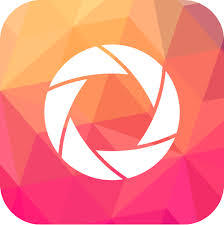
10) INPIXIO
This app is used for simple editing needs. The list of features are short for this app since this tool is built for those who are new to photo editing. The pro-version can cost upto INR 1319.34 .
11) BE FUNKY
This browser-based and free picture editing software allows users to crop , resize, rotate, and to adjust exposure and lighting to an image. There is a separate paid version of this app which has some upgraded features. The paid version of this tool is known as BeFunky plus. BeFunky plus can cost from $4.99( if billed annually) to $6.99( in case of monthly billing).


12) FREEONLINEPHOTOEDITOR.COM
This browser based free picture editing software is used to crop, rotate, adjust colours, add borders and effects, and create text overlays for a picture. This is a very basic easy-to-use app.
13) CANVA
This is a free photo editing tool which is used to create graphics and brochures. This browser based photo editor has a paid version which can be upgraded to access more advanced features. Advanced version of this tool is called Canva For Work which costs $12.95 per team member per month with a 30 days of free upgradation scheme.


14) SNAPSEED
Snapseed is a Google-owned photo editing app. Mobile app for this tool is available for Android and iOS devices. The list of features include most advanced selection which one can use to edit a specific area of a photo. The list of features that include is rather robust from the standard crop and colour correction. The total size of this entire app is 22MB and thus it is memory-space friendly. This app is currently available in 40+ languages which automatically ought to make the life of many users more easy while using this app.
15) SNAPPA
Snappa’s drag and drop editor helps to create your own graphics for blog posts, social media profiles and ads. It is free to download upto 5 files per month, or $10 a month for unlimiteddownloads. This tool provides access to more than half a million free stock photos in 70,000+ vectors and shapes, and 200+ fonts. This tool is cuurently available in three versions. The trial version is a free tool. Pro-version of this app costs $10 per month to a single member whereas team of five members can use the Team version of this tool at a cost of $20 per month. Team of more than five members can request a custom quote. Payment is only available in annual-billing mode.
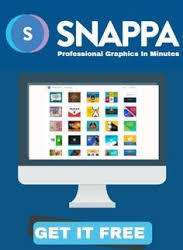
The above mentioned 15 photo editing apps are mostly used by beginners to proffessionals when they are in need of a quick solution for simple editing. The other mostly used photo editing apps are: Photoshop Elements Photoshop Lightroom ON1 Effects Fiverr Tucia Portrait Proffessionals Pixelz Bright River KeyShot PicMonkey
For More Details Follow our Blog
1 note
·
View note
Photo

Best Online Free Video Editor 2021
With the advent of online social video sharing networks such as YouTube, Vimeo, Instagram, and Vine, editing and creating videos no longer remained the sole realm of experts. You only need a competent computer system right now to become a video editor.
You can now edit films online without installing any software on your Windows or Mac computer; all you need is a good internet connection.
Most of these free online video editors are user-friendly for beginners, so even if you’re new to video editing, you can create a video quickly with these online video editing tools. If you’re a seasoned video editor, have a look at our recommendations for the finest professional video editing software.
Personally, I don’t encourage using online tools because network connections aren’t always reliable, and when there’s a network fault, all of your hard work is wasted. Online video editing requires a fast upload and download speed, therefore it’s best for editing short and small video clips.
Furthermore, if you require more advanced editing capabilities and attractive video effects, online video editing solutions may not be the ideal alternative. In this scenario, I strongly suggest Wondershare Filmora as a must-have tool. Simply download it and give it a try to see what editing features, effects, and presets it has to offer
Best Free Online Video Editors
Although several of the online video editing tools featured below provide free trial versions, you may need to upgrade your free plan to the paid version if you need to download the video. In addition, some free versions will place a watermark on your 480p video recording. So, before you dive into this online platform, please pay attention to it.
1 FlexClip
FlexClip is a feature-rich online video editor that is both free and powerful. It not only allows you to post films in minutes, but it also gives you access to a library with 2.5 million videos and stock photos organized into categories like business, background, holiday, food, sports, and more.
Of course, you’ll want to upload your photos, videos, and music, which is simple to do: just drag and drop and you’re done. For maximum effect, you may blend footage with your own films, and there are hundreds of professional designs to select from.
You can easily overlay text on your sequences with FlexClip, capturing attention with elegant typefaces and spectacular effects, as well as smooth transitions between clips.
Furthermore, FlexClip’s aspect ratio functionality allows you to change the size and structure of your clips to meet the dimensions required by various social media platforms, such as Facebook, YouTube, Instagram Stories, and others.
FlexClip requires no download or signup to use, and you can choose from three different options to get started: Basic (USD 4.99/month), Plus (USD 7.99/month), and Business (USD 19.99/month). Better still, you may try out the tool for free to see whether you like it.
2 Invideo
With InVideo’s wide range of ready-made video templates, you can make professional-looking videos up to 10 minutes long that are compatible with Facebook, Twitter, Instagram, and YouTube.
Depending on the type of video you need to make, you can utilize their ready-made Instagram story template or Facebook video ad template.
InVideo also allows you to add effects, text animations, and stickers to your videos, as well as access to a collection of over a million photographs and video footage, saving you money on stock photography and video clips.
Furthermore, you can simply edit your films with their built-in editing tool, which will save you time and money compared to utilizing other editing tools like Screen flow or Camtasia.
InVideo also allows you to make videos in up to 1,000 different languages, so you can reach a global audience with your videos.
3 Biteable
Biteable is a video-creation platform that uses configurable templates to assist marketers, HR representatives, agencies, and entrepreneurs produce animated films for Facebook and Instagram ads, cartoons, commercials, presentations, and more. Businesses can create images in HD 1080p resolution using unique watermarks, built-in clips, and animations. Teams can also collaborate across projects and edit films utilizing the platform’s centralized interface.
Biteable is for you if you want to make a fantastic video, generate more leads and customers for your business, or just create an outstanding piece of content.
Biteable’s monthly pricing starts at $29.00 per feature. A free version is available. Biteable provides a risk-free trial.
4 Magisto
Magisto is a fantastic online video maker that is well-known for automatically transforming ordinary videos into beautiful emotional films and exceptional social videos. It’s easy to use and speedy, with all the features you’d expect from software you paid your kidney for.
You can add photos and videos to your account after joining up with your Facebook account. Magisto also offers a variety of video templates for a variety of businesses, including birthday greetings, weddings, promotions, promotions, and inspiring. Simply choose from popular, family, business, social, seasonal, fun, and clean editing styles.
Hovering the cursor over the thumbnail will show you a preview of the style. Some styles may require an upgrade in order to be used. Then you have the option of selecting music from the built-in music library or uploading your own. Magisto will automatically finish the following editing tasks and add transitions to the video.
Magisto is cross-platform, meaning you can use it on mobile devices, tablets, and the web with the same account. You may share the video straight to social media sites, but if you want to save it to your computer, you’ll need to upgrade your plan or ask others to download it for free.
5 Wevideo
WeVideo is a video-making tool that may be used by multiple people at the same time. You can add your own movies, photos, and music files to the Media panel from your computer or from social media sites like Google Drive, Facebook, Box, Instagram, Dropbox, and others, or you can use the built-in stock films, audio, and images to rapidly create a film.
Stock photos, movies, and audio files are only available in the Professional and Business plans, although you can replace Premium music with free music and sound effects. WeVideo allows you to add markers to a specific clip, or static simple text and callouts to the video, or transitions, background images, overlays, or frames to the video, in addition to basic editing and splitting.
If you upgrade to the subscription edition, you’ll get access to professional editing capabilities like green screen, voiceover, slow motion, screen casting , and cross-platform sync across iOS, Android, and the web, among others.
Despite the fact that WeVideo claims to support 4K resolution, 4K UHD is only available on the Unlimited ($9.99/mo), Professional ($19.99/mo), and Business ($39.99/mo) plans, and the free plan has numerous limitations, including the ability to only publish 5 minutes per month and a maximum video resolution of 480P. In addition, the Free plan includes a watermark in the right upper corner of the video.
6 ClipChamp
Clipchamp is a well-known free online video editing programme that includes a video compressor, converter, and webcam recorder in addition to video editing features. The best aspect is that its user-friendly work platform enables beginners to complete video editing in a short amount of time, and the product may be saved immediately to the computer or shared via Google Drive, for example.
You can cut, crop, rotate, and flip videos with ease using simple drag and drop tools. Furthermore, brightness, saturation, and contrast can all be easily adjusted. Transitions, text, overlays, and backdrops can all be added.
You may choose from a variety of aspect ratios, including 1:1, 9:16, 4:3, and 16:9, and it also comes with a built-in instruction to help you construct a video. Before you can use this all-in-one online video editor, you must first join up with your Google or Facebook account. Furthermore, the free edition is restricted to exporting at 480P SD resolution with no watermark.
Although 4K footage can be imported, it is recommended that you compress it first because huge files can cause editing issues and the video clip cannot be exported in 4K. I’m not sure what the issue is, but adding audio to a movie and playing it back did not work well. Please let me know if you’ve had any problems with it in the comments section below.
#video#video editing#video editing software#online video editor#online editing software#best video editing software#free video editor#free video editing software#free video edit#free video editing app for instagram reels#video edits#video editor#balwinder thandi#clipchamp#flexclip#invideo#biteable#magisto#wevideo
8 notes
·
View notes
Text
Logo Soft Comfort V8 Para Mac

Related searches
Logo Soft Comfort V8 Para Mac Pro
Logo Soft Comfort V8 For Mac
LOGO!Soft Comfort is a Freeware software in the category Education developed by Siemens AG. It was checked for updates 817 times by the users of our client application UpdateStar during the last month. The latest version of LOGO!Soft Comfort is 8.2.0.16, released on. It was initially added to our database on. Is the perfect choice for a quick, easy and space-saving solution for basic control tasks. Software supports small automation projects through simple and intuitive configuration and application: from the engineering software LOGO! Soft Comfort via the LOGO! Access Tool up to the LOGO! Web editor for the one in LOGO!
» logo soft comfort v8.2 portable full
» logo soft comfort v8.2 actualización
» logo soft comfort v8.2 sp1 doonload
» logo soft comfort v8.2 software gratis
» logo soft comfort v8.2 kopen
» logo soft comfort v8.2下载
» descargar logo soft comfort v8.2 gratis
» logo soft comfort v8.2 descargar para pc
» logo soft comfort v8.2 download
» aggiornamento logo soft comfort v8.2
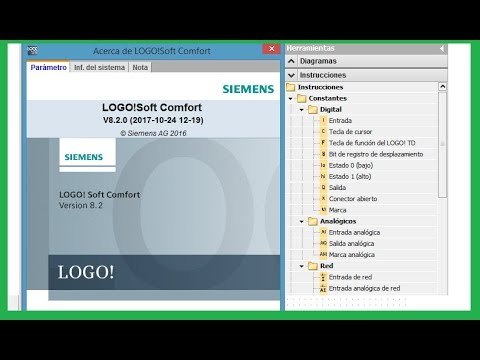
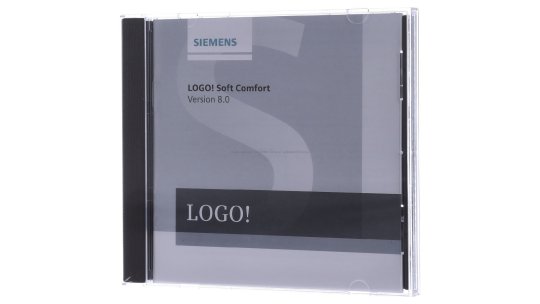
logo soft comfort v8.2
at UpdateStar
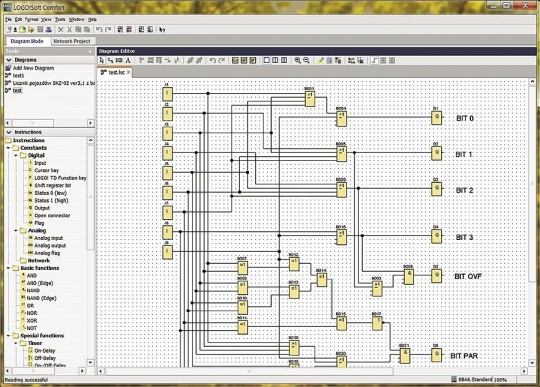
More
LOGO!Soft Comfort 8.2.0.16
It is recommended to always keep the LOGO! Soft Comfort software up to date with the latest Upgrades/Updates. Updated software is required to be able to communicate with the latest device releases (e.g. more info...
More
VLC media player 3.0.11
VLC Media Player Foot Pedal allows VLC Media Player to be used as transcription software for transcription of all types of media files with full foot pedal support. more info...
More
Google Chrome 87.0.4280.141
Chrome is a web browser developed by Google. It is characterized by its speed and many innovative features. more info...
More
CloneDVD 2 2.9.3.6
CloneDVD is a flexible and easy to use DVD movie copy software. Without special setting, CloneDVD automatically removes all protections (CSS, RC, RCE, UOPs and Sony ARccOS) on-the-fly, lets you freely copy all of your DVD movie … more info...
More
Soft Data Fax Modem with SmartCP 7.80.4.63
More
Autodesk Advanced Material Library Image Library 2 16.11.1
More
AusweisApp 2 1.22
Bundesamt für Sicherheit in der Informationstechnik - 14.3MB - Freeware -
Mehr Sicherheit im Online-Geschäftsverkehr und bei Online-Behördengängen! Mit der Online-Ausweisfunktion des Personalausweises und des elektronischen Aufenthaltstitels können Sie sich einfach und sicher im Internet und an Bürgerterminals … more info...
More
FastStone Image Viewer 7.5
FastStone Image Viewer is a fast, stable, user-friendly image browser, converter and editor. It has a nice array of features that include image viewing, management, comparison, red-eye removal, emailing, resizing, cropping and color … more info...
More
Energy Star Digital Logo
More
Razer Synapse 2 20.15.707
Descriptions containing
logo soft comfort v8.2
More
Google Chrome 87.0.4280.141
Chrome is a web browser developed by Google. It is characterized by its speed and many innovative features. more info...
More
Realtek High Definition Audio Driver 6.0.9030.1
REALTEK Semiconductor Corp. - 168.6MB - Freeware -
Audio chipsets from Realtek are used in motherboards from many different manufacturers. If you have such a motherboard, you can use the drivers provided by Realtek. more info...
More
Mozilla Firefox 84.0.2
Coupon Search Plugin for Firefox, find some of the best discounts and deals around from the best retailers on the net. Coupons, discount codes and more. CouponMeUp have thousands of the best coupons from hundreds of online retailers. more info...
More
VLC media player 3.0.11
VLC Media Player Foot Pedal allows VLC Media Player to be used as transcription software for transcription of all types of media files with full foot pedal support. more info...
More
LOGO!Soft Comfort 8.2.0.16
It is recommended to always keep the LOGO! Soft Comfort software up to date with the latest Upgrades/Updates. Updated software is required to be able to communicate with the latest device releases (e.g. more info...
More
Windows XP SP2 20080414.175804
Windows XP Service Pack 2 (SP2) contains major security improvements designed to provide better protection against hackers, viruses, and worms. more info...
More
Foxit Reader 10.1.1.37576
Foxit Software Company, LLC - 32.8MB - Freeware -
Foxit Reader is a free PDF document viewer, with incredible small size, breezing-fast launch speed and rich feature set. Foxit Reader supports Windows 2000/XP/2003/Vista/7. more info...
More
Internet Download Manager 6.38.16
Accelerate downloads by up to 5 times, schedule downloads, recover and resume broken downloads. The program features an adaptive download accelerator, dynamic file segmentation, high speed settings technology, and multipart downloading … more info...
More
Ravi Bhadaniya 23.15.2.1.910
O 2 UMTS Stick für DSL -Anschluss more info...
More
ACDSee Photo Manager 32
ACDSee Pro 2 streamlines your workflow and increases productivity. It empowers you to view, process, edit, organize, catalog, publish, and archive your photo collections with precision and control. more info...
Additional titles containing
logo soft comfort v8.2
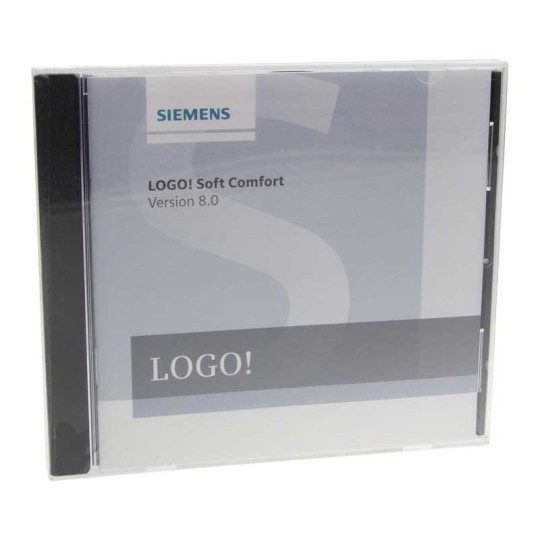
More
LOGO!Soft Comfort 8.2.0.16
It is recommended to always keep the LOGO! Soft Comfort software up to date with the latest Upgrades/Updates. Updated software is required to be able to communicate with the latest device releases (e.g. more info...
More
Soft Data Fax Modem with SmartCP 7.80.4.63
More
Autodesk Advanced Material Library Image Library 2 16.11.1
More
AusweisApp 2 1.22
Bundesamt für Sicherheit in der Informationstechnik - 14.3MB - Freeware -
Mehr Sicherheit im Online-Geschäftsverkehr und bei Online-Behördengängen! Mit der Online-Ausweisfunktion des Personalausweises und des elektronischen Aufenthaltstitels können Sie sich einfach und sicher im Internet und an Bürgerterminals … more info...
More
CloneDVD 2 2.9.3.6
CloneDVD is a flexible and easy to use DVD movie copy software. Without special setting, CloneDVD automatically removes all protections (CSS, RC, RCE, UOPs and Sony ARccOS) on-the-fly, lets you freely copy all of your DVD movie … more info...
Most recent searches
» install watspp
» m4cad ita
» old flash player download
» forge of freedom 2
» marine aquarium screensaver windows 10
» tendyron driver
» acer touchportal для windows 8
» téléchargement gratuit d avast 2016
» sterowniki op com windows xp
» paperport 14.5 driver
» gta social club 2.0 download
» ada activex viewer install
» fortnite descargar updatestar
» classic shell namechange
» actualizacion de red ethernet
» calculadora inteligente free download
» driver multilingue free
» gamemaker 1.4.0 free
» dell atualização de drivers
» alice screenserver
In this opportunity we will download and install LOGO! Soft Confort v8.2 in its DEMO version, is the programming software for Logic LOGO! Modules, in previous tutorials we made the revision of a LOGO! 12/24 RCE reference 6ED1052-1MD00-0BA8
Something interesting is that these devices are programmed from a different platform than SIEMENS TIA PORTAL, the programming environment for PLC’S and HMI from Siemens.
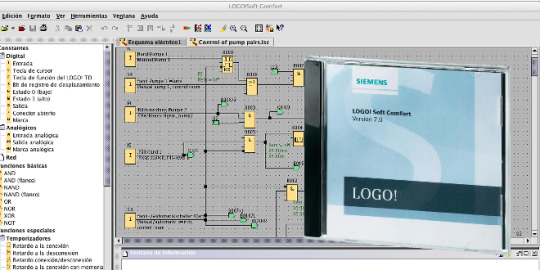
The logo! Soft Comfort v8.2 is available on the Siemens website:
Oficcial Website: siemens.com/logic-modules
We select the platform (Operating System), in this case I will install it on a Windows with 32 bits, in next tutorials I will try on Linux.
Open the executable and install, install the USB Drivers for other versions of LOGO! , in our case it is an Ethernet version.
LOGO! Soft installed
The next step is to create control logic and download our LOGO! This test will be done in the next tutorial.
Complete Video:
Logo Soft Comfort V8 Para Mac Pro
Conclusions
This software allows to program with logic of control, but also allows to realize configurations such as the web server, and configurations like client / server Modbus TCP, S7Comm communication using TSAP client / server mode.
Logo Soft Comfort V8 For Mac
In future integrations we will connect our Logo! with platforms like Node-RED.

2 notes
·
View notes
Note
I really wouldn't mind you aiding me with some tutorials love
giffing tutorial/resources
hi anon! sorry it took me so long to answer. i figured this might be helpful for others out there who have asked me similar questions, so i’ve compiled a pretty comprehensive list of tutorials/resources. idk about others but when i was new to giffing, it took me a lot of painful effort to go around and look for resources, so i’m putting it all here to make it a little easier!
i download videos using 4k video downloader. it will download very good quality 1080p videos in .mp4 format. if you’re downloading a 4k video, make sure to change the setting option to .mkv so that you get 4k and not 1080p—for obvious reasons since you want the highest quality.
i rely on kpopexciting to get .ts files — which are basically raw, very high quality video files for live performances. they are much less grainy than .mp4 versions of live performances—which are the ones you’ll see uploaded to youtube. i’ve found that 4k videos (in .mkv) are just as good quality as .ts, but obviously you will rarely see live performances in 4k, so get .ts when you can!! you can also try to find .ts files on twitter, but you may have to do a lot of digging. i wish i could recommend you twitter accounts, but the ones i used to go to have been very inactive/taken down all their drives :( but this website is really nice and updated frequently so i would recommend it!
vapoursynth links + download. the reason you would use vapoursynth is to resize your gif, while maintaining the optimal quality of the gif. if you gif without vapoursynth (.ie only using photoshop), it will still be fine, but the image quality may be grainier. also, you will definitely need vapoursynth to gif .ts files —more will be explained in the tutorial i’ve linked below. i would recommend that you have a high processing/lots of ram/newer desktop or laptop to use vapoursynth so that 1, your computer isn’t fried and 2, your vapoursynth process will go a lot faster. i am using a 2017 macbook pro for all my work, and it runs pretty well, but my laptop still gets pretty hot so just make sure you’re not running a million things in the background while using adobe products and vapoursynth lol. i used a pretty old and beat up 2011 model macbook air back then, and i will say that yes vapoursynth worked and ran on it, but it took much longer, and basically fried the laptop’s battery (aka i had to get the battery changed twice and the laptop would die randomly) but issok it was a school borrowed laptop so i didn’t feel too bad lol. im just saying this as a precaution, to preserve the health of your electronic devices!! but don’t be afraid to use vapoursynth! you should still try it at least once.
thank you to @realstraykids for this super detailed, really nice tutorial! it includes how and where to download videos, how to gif using vapoursynth, using photoshop, comparisons, coloring, and pretty much all you need to know. 10/10 would recommend
thank you to @dreamcolouring for this lifesaver!!! the best and easiest way to blur out unwanted captions/objects in your gifs. i recommend doing this step after converting your frames to video timeline and before you do sharpening and coloring. another tip i’ll add is to feather the selection you’ve made right before you click on “add vector mask” —this will make sense once you’ve read through the tutorial. feathering it will make the blurred spot less noticeable and more subtle.
i use this generator to create gradient colored captions! copy and paste your text, then select the colors you want. generate the code, and copy it. change the settings of the text editor on your post to HTML. paste the code, preview, and voila! add elements <blockquote>,<b>,<i>, etc as needed. see more on colored captions in this tutorial by @kylos --i believe op mentioned a different and better color generator but for some reason it won’t work for me :( hopefully it works for u! basically same idea as the previous generator i mentioned.
my own mini tutorial/workflow process of making gifs. this includes working with a .ts file, vapoursynth, photoshop, coloring, watermarking, etc. and a few of my own tips below:
if you are working with an .mp4, you do not have to make any changes to the preprocessor/denoise filters/sharpening in the resizing part of vapoursynth—it doesn’t make that big of a difference if you do. but if you are working with a .ts file, definitely do make those changes,, that’s the whole reason you have vapoursynth. with an .mp4, i like to use vapoursynth to just resize, but i don’t add any additional settings. i use smart sharpen in photoshop to sharpen it, which is pretty good on it’s own (at least in photoshop 2020!).
my rule of thumb is to do add .02 seconds when i am setting frame delay. so if when you first import the frames, they are at 0.04 seconds, i usually change them to 0.06. of course, this is my personal taste—you can make all your gifs faster or slower depending on how you want em to look.
if you are on a mac, you can screen record by pressing Command+Shift+5 (it’s a shortcut to quicktime screen recording). I only screen record for things like the beyond live concert or other live streamed events. the image quality of the screen recording, in my experience, is actually pretty good. when you gif the screen recording however, you may notice that it adds extra frames that you don’t need. by that i mean duplicate frames. you could keep the duplicate frames but that just means the size of your gif is going to be much bigger (keep in mind the limit is 8mb). in order to remove those duplicates, my only solution has been to remove them manually (by holding Command while selecting), or when you are importing the video to frames, select the option to “limit to every 2 frames”—but this method will be less precise and still not as good as manually removing frames. if you remove the duplicate frames, this means you will need to set the frame delay even slower, to make up for lost frames. in my experience, fps(frames per second) and frame delay work in conjunction. so for example, if i delete every other frame because they are duplicates, but the starting frame delay is 0.02, i am now going to change it to something like 0.05 (so i added 0.03 seconds rather than my usual 0.02). if the duration length and the image dimensions of the gif are short/small, feel free to keep the duplicate frames in—i only delete duplicate frames in order to keep my gif under the 8mb limit. then, if you keep the duplicate frames in, continue with your standard frame delay preferences. now that i’m writing this im realizing this might not make a lot of sense lol.. but don’t worry about it for now and if you run into trouble w screen recorded gifs then you can come back to this for reference. again, this is only my experience recording on a mac—it may be a lot different if you use a screen recording program or are on a pc.
i don’t really use .psd templates because i like to give every gif/gifset it’s own unique coloring—so i remake the coloring every time, but if you get into a rhythm it’s pretty easy. there are a lot of nice coloring tutorials out there, too! my personal coloring adjustments in order: levels, exposure, color balance, selective color (if needed), vibrance, photo filter (if needed), color lookup (i use 2strip most often and i put it on ‘color’ blending mode). don’t forget to adjust the opacities and fills of the ‘color lookup’ adjustment layer in case it’s too strong. go back to correct each adjustment layer as needed. then, when you’re done and satisfied, group all those layers, copy the group (you can do an easy command+c), and paste it onto the next gif you’re working on for easy workflow.
if for some reason you can’t see the frames when you import your layers/video, it’s likely because your ‘timeline’ window isn’t showing up. just go to the window menu on photoshop, go to the bottom and you’ll see ‘timeline.’ make sure it has a check next to it.
i recommend watermarking your gifs because a lot of people like to repost tings these days 😠 - so make sure u got your brand on it! i keep my watermark saved to my ‘libraries’ in photoshop so it’s ready when i need it. i use the blending mode ‘overlay’ and adjust the opacity, but if you don’t want to do that you can also add a stroke/shadow to your watermark/do all sorts.
tag #nctinc for your nct creations and #jenonet for your jeno creations!!
here’s my own mini tutorial (well not much of a tutorial ig more like a work process vid?): took about ten minutes including the time to search and download the video (but i didn’t record that part i trust yall know how to do that), vapoursynth, and exporting. i hope this helps somewhat! feel free to ask more questions whenever :)
youtube
keep in mind that giffing takes a lot of patience, energy, and experience—so don’t worry if it takes you a bit to figure things out or if your gifs don’t turn out the way you want them to the first time around. we all start at the same place and all run into problems. i know giffing can sound intimidating and seem like a lot of work, but i promise, once you get into a routine, giffing is going to happen in minutes—and you’ll get beautiful gifs. have fun! 😊
#anon#answered#tut#tuts#giffing tutorial#should i make a tut/resources post on gfx? not rly sure if gfx can be taught.. it's like a lottt about personal style imo lol#hope this helps!#not just for anon but for anyone
118 notes
·
View notes
Text
Mixed In Key Cracked

Dear All,
Antares AutoTune Pro 9.3 Crack 2021. FabFilter Pro Crack 2021 1. Mixed In Key Crack 2021 (softwarelife.org) submitted 1 month ago by anserabbas685. Mixed In Key 7 Crack, Best Price Autodesk Infrastructure Design Suite Ultimate 2016, The Book Collector Magazine, Understanding Adobe Photoshop CS4 Oem First Name Best Photo Editor Free Download Free 2018 /2019. Feb 25, 2020 Mixed In Key Full Crack allows you to quickly clean up all the junk in the ID 3 tag. After that, your playlists in Serato, iTunes, Traktor and various other DJ software will look perfect. With Mixed In Key, you can customize the ID3 tag to store Mixed In Key results in your music files. Download Mixed-In-Key Torrent at TorrentFunk. Mixed in Key 8 Mac cracked version -Mixed in Key 8 makes harmonic mixing easy. Whether you are an aspiring or experienced DJ, Mixed In Key is an essential add-on to your DJ setup. This Mac cracked app virtually guarantees that your DJ sets will sound perfect. The idea behind Mixed In Key is that it analyzes the harmonies and melodies of your music. Whether you are an aspiring or experienced DJ, Mixed In Key is an essential add-on to your DJ setup. This software virtually guarantees that your DJ sets will sound perfect. When asked, “Would you recommend Mixed In Key to your DJ friends?”, 97% of Mixed In Key customers from our website said YES.
A free version of Mixed In Key is now available for download. Mixed In Key is a Windows application that finds the musical key of songs for musicians and professional DJs. Mixed In Key helps users mix songs harmonically, with no clashing vocals and harmonic elements. You can download a free version here: http://www.mixedinkey.com/downloads.aspx

Some supported features:
Analyze all .WAV files quickly and easily
Create browsable collections, drag-and-drop supported
Display harmonically-compatible song combinations
Read our tutorial on harmonic mixing
Save your last 10 song results into your collection
Mixed In Key has low memory usage, so it should run alongside Ableton Live. Tutorial #1 'Harmonic Mixing using Camelot Notation' Harmonic Mixing is a technique that I use to transition between songs while I am DJ'ing. I learned this technique from watching DJ Sasha, Armin Van Buuren and Miguel Migs. Many famous DJs currently use harmonic mixing to supplement their beatmatching technique. Although harmonic mixing seems complicated at first, it is actually very simple. Harmonic mixing is a process of mixing between harmonically compatible songs. When you play the same song back-to-back, the mix will always sound pleasant because the key and the tempo are the same. When you play a Madonna vocal in D major on top of a Kylie Minogue vocal in B major, this could get a little sour. Madonna's vocal is not in the same key as Kylie Minogue. Most people can often tell when something is out of tune, especially if it's two singers. Imagine that Kylie and Madonna are recording together in the same studio. They perform a duet -- Madonna sings in a low voice and Kylie sings in a high voice, but in the same key, perhaps D major. Both artists sound great together. So why don't duets like these work in a club, but succeed in the music studio? In Western music, there are only 24 possible keys. In the first instance, the two keys, D major and B major, do not mix harmonically. In the studio scenario the two vocals in the duet complement each other because they are in the same key. By knowing the key of the song, you can mix it harmonically with other songs once you understand Camelot Notation.
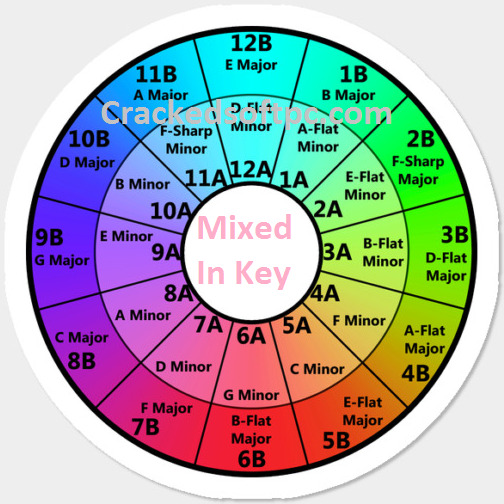
Camelot Notation tells you which keys will result in harmonic mixes. Using Mixed in Key, you can find the key of each song and translate it to the corresponding Camelot code. With Madonna and Kylie studio duet in D major, the corresponding code would be 10B. But how do you know which mixes are harmonic? Let's stay with our Madonna and Kylie studio duet in 10B. This key is harmonically compatible with the same key, 10B, the key above it, 11B, and the key below, 9B. Look at the chart like a watch and compare the keys to hours. Harmonically compatible mixes are only at the same hour, one hour ahead, and one hour behind. If you changed the studio duet to match Kylie's original B major vocal, it would become 1B. This would mix harmonically with 12B, 1B and 2B. Using this method does not require you to stay in the same key for the entire night. Movement around the Camelot circle can be done one step at a time. You can also move between the inner and outer circle, as long as you stay in the same digit or hour. For example, 2A and 2B are harmonically compatible. You can mix between 2A and 2B and start moving along the outer circle. Your next mix can move back down to 2A, remain in 2B, or move to either 1B or 3B.
Mixed In Key 8.5 Cracked Mac
This traversal of the circle makes every mix harmonic. You can play songs in different keys, find harmonically matching acapellas and remain 100% in key. Mixed In Key supports the Camelot Notation. It can detect the exact key of every .MP3 and .WAV song. Writing these Camelot keys next to your CD sleeves or vinyl sleeves can tell you quickly which songs go well together. Please let me know if you have any questions. Take care,
Mixed In Key Crack Download
Yakov Founder of http://www.mixedinkey.com

1 note
·
View note
Text
Free Mp4 Compressor Mac
When you record a video and try to put it on the internet and share with your friends, you may like only show the great part to them by excluding the boring part out of the original video. Since most of the video would be uploaded and playback as MP4, you may like to have a professional MP4 trimmer to help you solve the problem. Here in this article we would like to introduce you the 5 best free MP4 trimmer and how to trim MP4 video with free MP4 trimmer for your reference.
Try the MP4 compressor for free on a PC or Mac, or use the online tool and decide yourself which is the best way to compress your videos. The SuperSpeed video compressor has many other functions besides compressing files - it is great at file converting and can be used to change video formats without losing quality. Mp4 Compressor For Mac Catalina. Cons: It is too large to compress. Pros: A tightly compressed format that requires a minimal amount of storage space; Have 2x better compression than MPEG-4; Good choice for video email and storage on your hard disk. Cons: Have bad compatibility with non-windows platforms, like iPhone, iPad and other Apple. The best part about the compressor is, it is super fast and efficient. For e.g., you can compress a video of about 1 GB to 60% of its video size in less than a minute. Formats Supported: MP4, VOB, AVI, FLV, MOV etc. Price: Free trial for 14 days. $59.99 for a lifetime licensed copy.
Part 1: Top 5 best free MP4 trimmer for Windows and Mac
No. 1 MP4 Trimmer - Free Video Editor
Free Video Editor is a professional MP4 video editing program. With its simple and easy-to-use interface, you can easily trim MP4 file on Windows 10/8/7 or Mac OS X/11. Besides trimming MP4 video, you can also rotate, crop, add watermark and effects and convert MP4 formats with this free video editor. It also supports editing MKV, MOV, AVI, MTS, MP3, AAC, WAV, etc. and even 1080p HD and 4K video.
No. 2 MP4 Trimmer - Windows Movie Maker
Windows Movie Maker has been a great video editing program for Windows users. With Windows Movie Maker, you can easily trim MP4 video file, put it together with photos, add sound or music to the MP4 video slideshow, add transitions and effects according to your need. Besides MP4 trimming, you can also trim MOV, AVI, WMV, M4V, etc.
No. 3 MP4 Trimmer - Avidemux
Avidemux, as an open-source video editing program for cross-platform (Windows, Mac and Linux), can help you easily trim MP4 file with its easy-to-use interface. You can also use this software to trim video formats like AVI, MPEG, MKV, ASF and more. Besides various editing functions, Avidemux also has the function to make tasks automatically using projects and job queue.
No. 4 MP4 Trimmer - Lightworks
Using Lightworks free version, you can easily import, trim and seamlessly weave MP4 video file and audio together with only few clicks. It offer the most advanced editing or trimmer tools which would be a little complicated for the starter. Since it is a professional video editing software, it can handle large file size with ease.
No. 5 MP4 Trimmer - iMovie
iMovie is a native Mac video editing program for Mac OS X. It supports importing and trimming MP4 and other video files like MPEG, MOV, DV, HDV and AVCHD. With its amazing features, you can easily trim MP4 video and edit it as you like. iMovie is a powerful and effective editing tool with particularly praiseworthy editing functions.
Part 2: How to trim MP4 with free MP4 trimmer
Step 1Choose trim function
Download and install Free Video Editor. Here you can choose Basic Clip (only trim one clip out of the original MP4 video) or Advanced Clip (trim MP4 video into many segments) on the main interface. Let's take Basic Clip for example to trim MP4 file into the clip you need.
Step 2Trim MP4 video file
Click 'Add File' button to add the MP4 video you want to trim. You can trim your MP4 video with the by entering the exact start and end time. You can also use the start and end clip on the playing bar to trim the part you want. After selecting, you can check the box to remain selected part or remove select part to make the trimming easier. You can also preview the trimmed clip before saving.
Step 3Save trimmed MP4 video files
After finishing trimming, you can click the 'Save' button to save the trimmed MP4 clip. It will take a minute to save the file. After saving, you can click 'Open Output Folder' to check the output MP4 clip.
Check the following video tutorial for quick understanding:
Part 3: Best all-in-one MP4 editor introduction
Free Mp4 Compressor Mac Download
Video Converter UltimateFor Mac
The video clips are in different formats from various devices. You can convert video format to MP4.
You are able to split, trim, merge, crop the MP4 file, as well as personalize the MP4 file with effects and watermark.
With the video enhance function, you can enhance video quality, rotate and flip video angles easily.
Part 4: FAQs of MP4 trimmer
Can I edit MP4 file?

Yes. With the help of Aiseesoft Video Converter Ultimate, you can edit MP4 video on Windows 10. As you upload MP4 file into this program, you can click Edit button to rotate, crop, watermark, add filters, effects and subtitles to the MP4 file.
How to split an MP4 file in half?
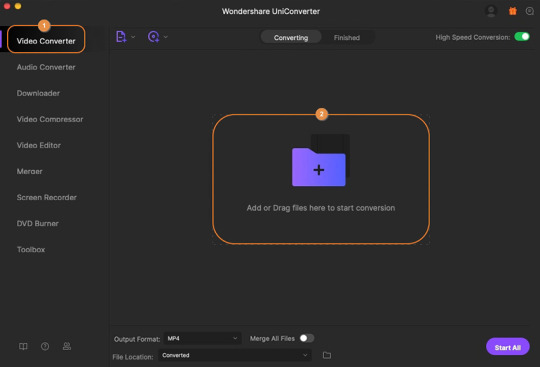
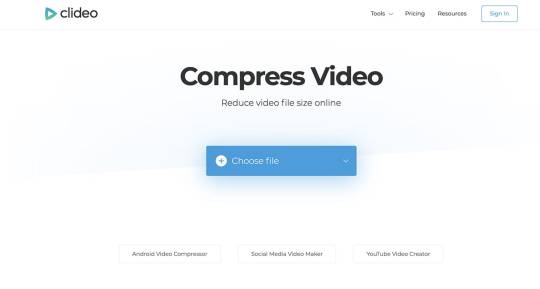
With the MP4 trimmer, you can easily split an MP4 file in half. Open Aiseesoft Video Converter Ultimate, and click Add Files button to upload your MP4 file. Click the Cut icon below the video. Stop your mouse at a certain point on the timeline, then click Split icon. The MP4 files will be cut into two parts.
What do YouTubers use to edit MP4 video?
The top 3 popular programs for YouTuber are iMovie, Adobe Premiere Pro CC, and Final Cut Pro X.
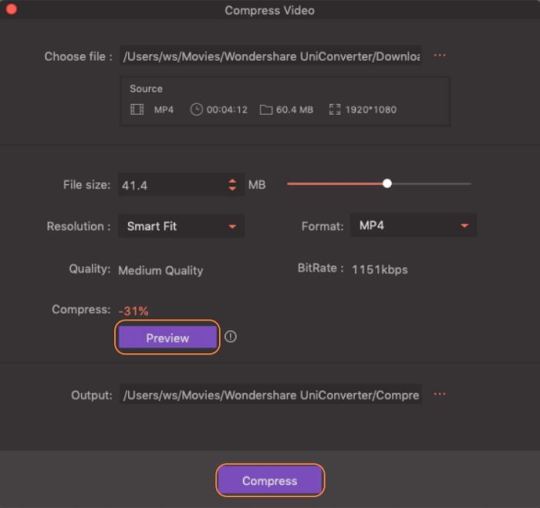
What do you think of this post?
Excellent
Rating: 4.8 / 5 (based on 297 votes)
Free Mp4 Compressor Machines
June 05, 2020 14:29 / Updated by Jenny Ryan to Video Editing
Make An Mp4 File Smaller
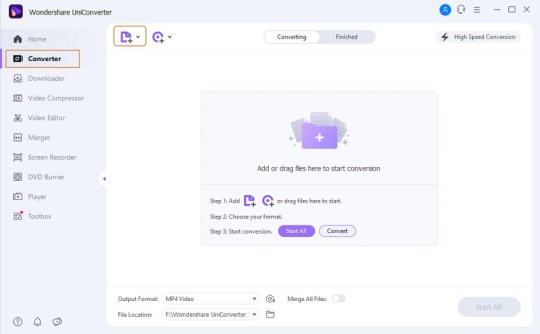
How To Reduce Mp4 Size
Get the Best MP4 Video Player
What MP4 Player can do for you and how to pick a MP4 Player. Also provide resolution for media player not supporting MP4 format.
Best Way to Put 4K XAVC in Avid
Before editing the recorded Sony 4K XAVC video in Avid, this article will show you how to convert MP4 to MOV with Free MP4 to MOV Converter.
How to Record System Audio on Mac (Big Sur/Catalina/Mojave …)
Read and get 3 easy ways to record system audio on Mac with or without soundflower. Here you can quickly record internal audio on all Mac operating systems.
1 note
·
View note
Text
Free Organizational Chart Software Mac
Organization Chart Maker is a powerful visualization tool for creating printable Organization charts on your Mac. With this App you can quickly create org charts and use them instantly in your other Mac projects.The Ability to render fullscreen charts allows you to turn your Mac or Macbook into a powerful visualization tool especially when making presentations.You can create an Org Chart. Native Mac operation is probably the single biggest point; no need to run a VM to work on drawings. Support was friendly and willing to listen and improved the overall perception of the product. I was able to create both simple and layered designs and leverage investment from PC platform without having to run through extra steps and system.
Free Organizational Chart Software Mac
Diagram Maker Mac
Org Chart Maker App
Open Source Org Chart
Create professional-looking organization charts based on the free organizational chart templates and examples with no drawing sills required.
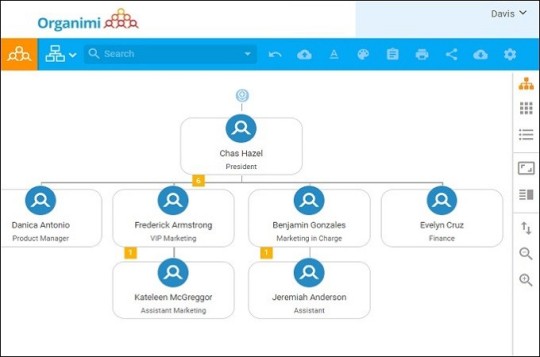
If you don’t have Canva already, you can download it from the App Store or Play Store for free. After that, simply fill in your email address or sign up with your Facebook account. Browse templates – In Canva you’ll find a template for every type of organizational chart you can imagine. Organization charts are gaining popularity now. A strong organizational chart keeps your business running smoothly to overcome obstacles. With an increased number of people switching to Mac, reviewers, and tech blogs seem to focus on the growing demand for organizational charts software for Mac. All these organizational chart templates for Mac are created by Edraw Org Chart Creator, a powerful professional diagram application, you can download it to create and view more templates if interested. Free Download Org Chart Creator - OrgCharting.
Edraw is a powerful but easy-to-use organizational chart software, which makes it easy to create professional-looking basic organizational charts, functional organizational chart, matrix organizational chart, divisional organizational chart, and photo organizational chart. Use Edraw. Use it to make your organizational charts feast for the audience's eyes. Make yourself understood instantly.
Org Chart Software is the best way to visualize and understand your workforce and is used to illustrate hierarchical relationships. Edraw Org Chart software was designed specifically to create diagrams for human resources management, staff organization, office administration, management structures, and family tree.
Price: Starts at $99/month/50 users. Free version: 14 days. Pingboard is best thought of as an HR/team management app behind an organizational charting system. It certainly does come with a very easy-to-use org-chart editor, but its real value lies in the plethora of features it offers under the hood.
ClickCharts Free Flowchart for Mac lets you lay out your ideas, organization, process or create UML diagrams. Create data flow or value stream diagrams and find process optimization by identifying bottlenecks. Export to jpg, gif, png.
It will help you visualize and structure information, add illustrations and drawings to your documents and make all this fast and easy. That's possible thanks to the program's intuitive interface, easy-to-use drawing tools, and lots of pre-drawn library objects.
Free organizational chart templates, organizational chart symbols and organizational chart examples will help to quickly create most common organization charts.
Edraw Max: a swiss knife for all your diagramming need
Older Mac Os X Software
Effortlessly create over 280 types of diagrams.
Provide various templates & symbols to match your needs.
Drag and drop interface and easy to use
Customize every detail by using smart and dynamic toolkits.
Compatible with a variety of file formats, such as MS Office, Visio, PDF, etc.
Feel free to export, print and share your diagrams.
System Requirements
Works on Windows 2000/2003/2008/Vista/7/8/10 (32bit/64 bit)
Works on Mac OS X 10.11 and later
Buy Mac Os Software
How to configure account for os x vulnerability scan. Compatible with Linux distributions such as Debian, Ubuntu, Fedora, etc
An organizational chart represents the structure of an organization in terms of relationships among personnel or departments and is the most intuitive way to understand your organization. Org chart makes information accessible throughout the organization with a unified, visual view of critical data from different business systems. It provides the tools to model business scenarios and plan for change. The organizational chart makes employees more productive, helping them understand company strategy and structure.
Who Need To Use Organizational Chart Software
Aggregate Data from multiple departments;
Visualize and manage workforce information;
Build stronger and closer relationship between staff;
Create boardroom-quality organizational charts.
What Can You Get with Organizational Chart Software
Free Organizational Chart Software Mac
Elaborately built templates and examples for fast building of organizational charts;
Various kinds of shapes for characteristic charts appearance;
Quick add of shapes by only clicking the floating control buttons;
Pre-draw textbox for immediate typing of description;
Inserting photos in the charts for quick recognition and acquaintance among staff.
Create high quality organizational charts, org charts from examples!
Create Org Charts Quickly and Easily
The organization chart (org chart) is a diagram of a reporting hierarchy that is commonly used to show relationships among employees, titles, and groups. Whether yours is a start-up company or an established institution, Edraw is the smartest way to chart and manage the structure of any company. The shapes in your org chart can display basic information such as name and title, or details such as department and cost center. You can even add pictures to the org chart shapes. Managers, business professionals, and executive assistants will benefit from automatic chart drawing, custom formatting, compact layouts, and easy editing.
Edraw beats any other drag-and-drop application, hands down. Whether you are working for a small start-up or a large institution, Edraw is the smartest way to chart and manage the structure of your company. With no drawing skills required, it helps you do the work in up to 70% less time.
More detailed information can be found in page: Create Fabulous Org Charts fast (with Pictures).
Easy to Add Photo for Organizational Chart Shape
Including pictures of employees in your organization charts can help to humanize your corporate intranet site, help new employees get acquainted, and assist far-flung virtual teams to get a sense of who their co-workers are. By using the improved organization chart shapes in Edraw, you can easily add pictures to your organizational charts.
Right-click the organization chart shape you want to add a picture, and then click Replace Photo. In the Insert Picture dialog box, locate the folder that contains the picture you want to insert, and then click the picture file.
Learn more about how to draw an organizational chart.
No Other Organizational Chart Software Gives You All These
Easy-to-use organization chart drawing tools and organization charts managing tools.
Affordable price and high quality.
Diagram Maker Mac
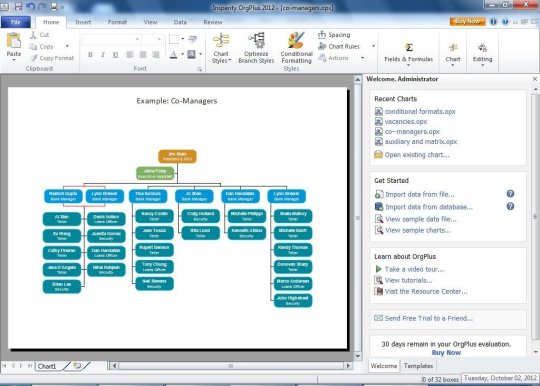
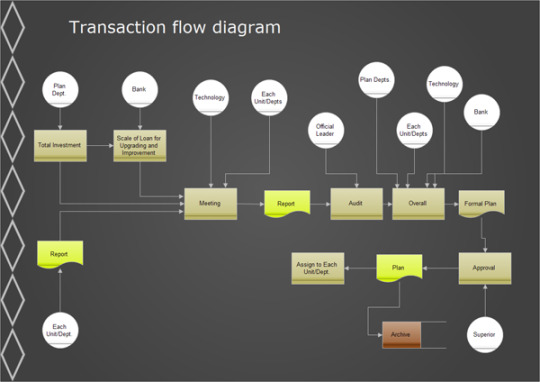
Free update for ever, free technology support.
Org Chart Maker App
Free examples and built-in templates to help you draw organizational charts rapidly.
Open Source Org Chart
Read More:
1 note
·
View note
Text
Airbrush Photo App

Airbrush Photo App
Ace is the interactive new app for quickly and easily editing and sharing your photos. AirBrush Photo Editor Online is a great tool to enhance your portrait photos without cramming the disk space with different software. It offers easy-to-use skin airbrushing instruments, filter settings and ensures you get realistic results each time you use it. Actually, this image editor is one of the best free alternatives to Photoshop. AirBrush has everything you need to edit your photos like a PRO in a fast, powerful, and easy way. ACCESS ALL FEATURES 😍+ 30 unique features to create the best edits. UNLOCK FILTERS FOR DAYS + 100 exclusive filters following the top editing trends. REMOVE PHOTOBOMBERS 😉Clear stains, pimples and even your ex.

AirBrush is an excellent photo editing app that has tons of useful tools and offers a very comfortable interface. While this app is specially designed for retouching 'selfies', it's also just as well suited when retouching any other kind of photo. Stop worrying about overcharges when using AirBrush: Easy Photo Editor on your cellphone, free yourself from the tiny screen and enjoy using the app on a much larger display. From now on, get a full-screen experience of your app with keyboard and mouse.
Free download AirBrush: Easy Photo Editor for PC Windows or MAC from BrowserCam. Meitu (China) Limited published AirBrush: Easy Photo Editor for Android operating system(os) mobile devices. However if you ever wanted to run AirBrush: Easy Photo Editor on Windows PC or MAC you can do so using Android emulator. At the end of this article you will find our how-to steps which you can follow to install and run AirBrush: Easy Photo Editor on PC or MAC.
AirBrush
You love taking photos, right? But, what about those days when you want pictures that are perfect? It can be quite hard to edit those photos when you don’t have any knowledge, right? Well, you don’t have to have any expert knowledge anymore. You can now edit all those photos to perfect by using the Airbrush app. This photo editing app is the most amazing app and the easiest app you can possibly use for all your photo editing needs.
Here are some awesome features of the Airbrush app.
Edit pictures to Perfection
With the Airbrush app on your phone, you can give your photos the perfection they need. You can use all the user-friendly retouch tools, cool filter options, and those amazing editing effects to give your photos the natural result that you need. You can also remove blemishes, pimples, and even remove those unwanted pictures with a tap of the finger. You can also swipe on your phone when you want to add a radiance of blush on your photos.
Perfection is now Easy
When you see a little yellow hue on your teeth in the photo, worry no more, you can easily whiten them with your fingers. The brightening feature also enhances your eyes and lights up your face in places that you need so that you can get the perfection you want in your photos. Your skin can also be perfect by editing it with a few swipe and taps of your fingers with ease by achieving a perfect and glowing tone on your skin with your smartphone.

Get a Slimmer Shape
You can also slim, reshape, and lengthen your photo with ease. You don’t need photoshop skills when you have the Airbrush app on your phone. The app also has tons of tools that let you blur, crop, stretch, and tune your pictures for those artistic touches for your photo.
Tons of FIlters
You can also add tons of depth and style to your photos. With the latest filters, you can also use them for your photos so that you can give them the beautiful finishing touch. Once you’re all done, you can also share those photos from the app directly to all your social networks like Facebook, WhatsApp, Twitter, Instagram, and even Telegram. So, what you waiting for?

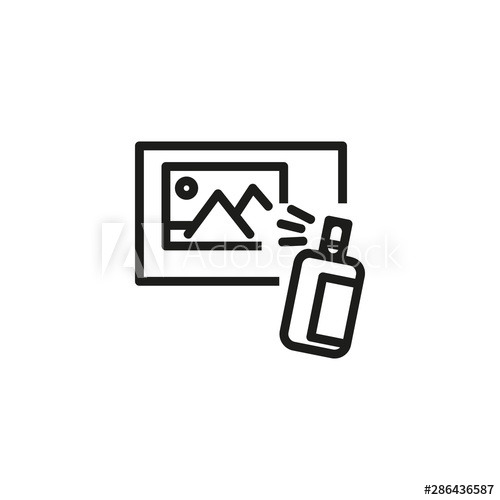
Let's find out the prerequisites to install AirBrush: Easy Photo Editor on Windows PC or MAC without much delay.
Select an Android emulator: There are many free and paid Android emulators available for PC and MAC, few of the popular ones are Bluestacks, Andy OS, Nox, MeMu and there are more you can find from Google.
Compatibility: Before downloading them take a look at the minimum system requirements to install the emulator on your PC.
For example, BlueStacks requires OS: Windows 10, Windows 8.1, Windows 8, Windows 7, Windows Vista SP2, Windows XP SP3 (32-bit only), Mac OS Sierra(10.12), High Sierra (10.13) and Mojave(10.14), 2-4GB of RAM, 4GB of disk space for storing Android apps/games, updated graphics drivers.
Finally, download and install the emulator which will work well with your PC's hardware/software.
How to Download and Install AirBrush: Easy Photo Editor for PC or MAC:
Open the emulator software from the start menu or desktop shortcut in your PC.
You will be asked to login into Google account to be able to install apps from Google Play.
Once you are logged in, you will be able to search for AirBrush: Easy Photo Editor and clicking on the ‘Install’ button should install the app inside the emulator.
In case AirBrush: Easy Photo Editor is not found in Google Play, you can download AirBrush: Easy Photo Editor APK file from this page and double clicking on the APK should open the emulator to install the app automatically.
You will see the AirBrush: Easy Photo Editor icon inside the emulator, double clicking on it should run AirBrush: Easy Photo Editor on PC or MAC with a big screen.

Airbrush Photo App
Follow above steps regardless of which emulator you have installed.

2 notes
·
View notes
Text
Top 10 Must Have Android Apps which I use daily.
Productivity Apps
1. Solid Explorer File Manager. [Free & Paid] 🔐http://neatbytes.com/solidexplorer/
Playstore – https://play.google.com/store/apps/details?id=pl.solidexplorer2
PlayStore Rating 4.4 / 5
Best Features
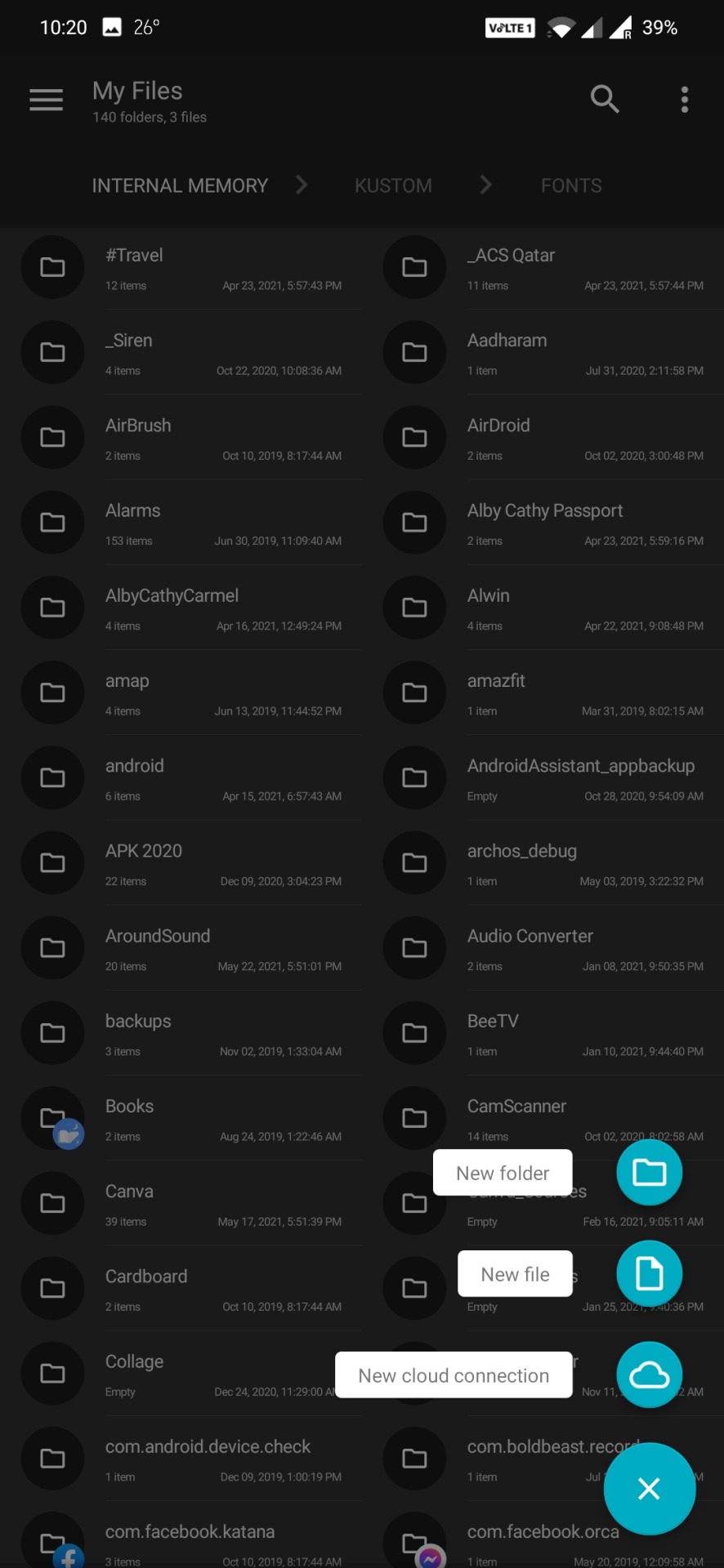
Best Features
Solid Explorer covers almost all of the beats you’d expect from a file manager nearly flawlessly. Collections allow you to view all of your photos, music, and videos in one place. You can connect your cloud storage accounts like Dropbox to manage your files remotely. It also has support for remote access protocols like FTP and you can even use it as a root file manager. Even for advanced users, it packs a punch.
On top of all this, it’s also gorgeous. While most file managers have a design stuck somewhere between 2009 and the stone age, Solid Explorer makes it a priority to adhere to Google’s Material Design spec. You can also customize your themes and colors and even choose between light and dark themes, because there’s really no reason a file manager should blind you.
Improvements required areas
While we prefer to choose a free app when we can, Solid Explorer doesn’t fall into that camp. You can try it for free for two weeks, but after that, you’ll have to shell out $2 to keep using it. On top of that, the company also charges for some plugins like Mega, and even offers additional icon packs for more money. This is annoying, but most of the add-ons are either free or optional. The upside is that you at least know where Solid Explorer is getting its money from. Since our last pick was pulled for adding sketchy adware, we’ll call this a mixed blessing, rather than an outright negative.
The Competition.
The free version of ES File Explorer may have lost our recommendation, but if you don’t want to say goodbye, you should at least check out ES File Explorer Pro. For a small amount, all of the embedded app “suggestions” and junkware are removed, and there are no ads. It still has all the bells and whistles we used to like, including remote file access, ZIP support, and an app manager. Of course, most of those same features are in Solid Explorer for a dollar less.
2. Safe In Cloud Pro [Password Manager] [Free & Paid] 🏅
https://safe-in-cloud.com/en/
Playstore – https://play.google.com/store/apps/details?id=com.safeincloud.free
PlayStore Rating 4.8 / 5
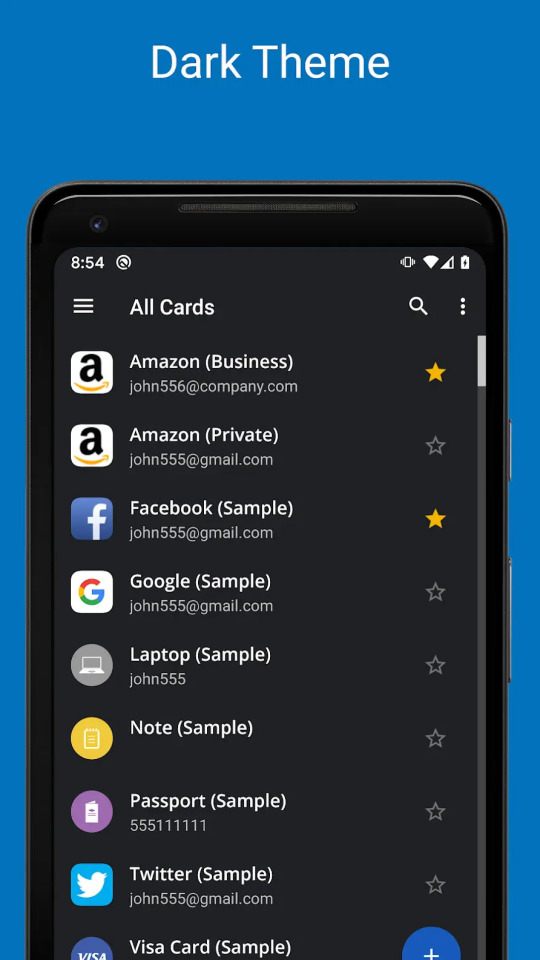
Features and utilities
Despite being free for desktops and very competitively-priced for mobile devices, SafeInCloud still offers a great selection of extra features. For starters, it can be used to store passwords, but also to remember credit card numbers, ID details, and pretty much any other sensitive information. These can be added fast and efficiently with one of the built-in templates.
SafeInCloud also features a powerful password generator and strength analysis tool. In short, this assesses the strength and estimated crack time for each password, flagging those that are too weak.
The program is also compatible with Apple Watch and Android Wear smartwatches. Browser extensions are available to streamline web use and provide autofill functionality, and you can even import existing data from other programs to the desktop app.
Interface and performance
SafeInCloud works with a Windows 10 laptop and the Google Chrome browser extension. The desktop interface is somewhat outdated, but it remains simple and intuitive. Important options are available across the top of the window, passwords and accounts are listed in the center, and different password/information categories can be accessed via the panel on the left of screen.
When it comes to performance, SafeInCloud is great, and adding a new password is extremely easy. Simply type the website, username/email address, and password into the app and hit enter. Login details for saved websites can then be filled with a single click on the browser extension.
3. Soul Browser [Free & Paid] – A little gem you’ve probably never heard of .. 🥇Playstore – https://play.google.com/store/apps/details?id=com.mycompany.app.soulbrowser&hl=en_IN&gl=US
PlayStore Rating 4.5 / 5
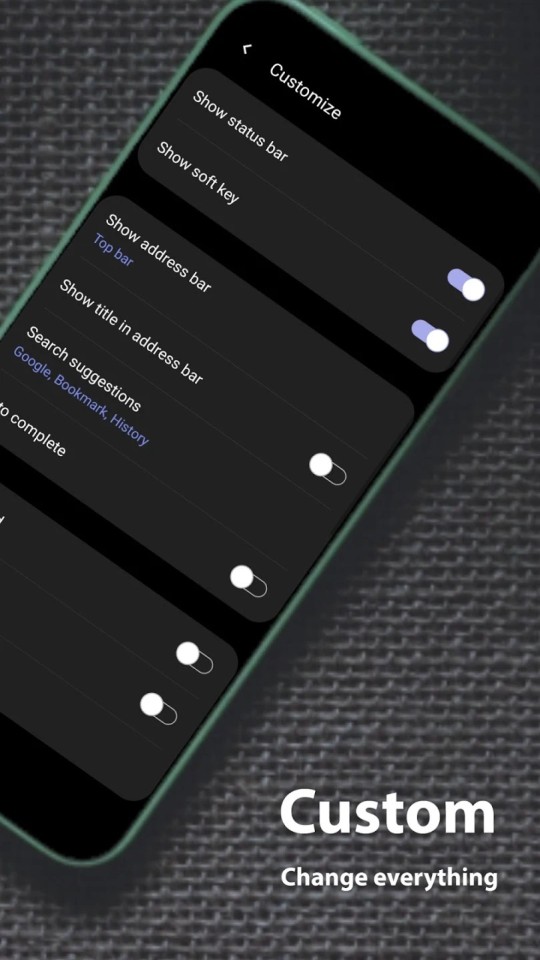
The most important thing in the browser is pleasant content viewing. To achieve this goal, Soul Browser offers a variety of features. All features are fast and powerful. Intuitively designed for ease of use. Every effort has been made to provide the unique value of the Soul Browser.Soul Browser wants to be a valuable app that has been loved for a long time. Clean Mode, Fast and Clean. Built in cleaner is optimized for the browser. The filter is updated automatically periodically. Using this browser Videos can be Downloaded, no additional software needed.
In addition to general features like pause, Powerful features such as limiting concurrent downloads and reserved downloads.
Video Player, A web player and a local file player are provided. Gesture control is possible. Various functions such as repeat play and PIP mode are provided. Powerful Incognito Mode. which help to easily protect your privacy. You can protect your personal information, such as your visit history and download history. Various locking methods are supported.
You can choose to your liking. Supports Dark Theme, Protect your eyesight. Full dark theme support. Both app UI and website are fully supported. Text To Speech Listen comfortably by voice. When you click the text displayed in the browser, it is read by voice.
You can view images on the web like a book. If you use it like a comic site, you can feel like you are reading a real book. You will have a new experience. Save all images. You can save images from the web at once. Album creation is also provided. Manage your images efficiently. If you download multiple images, you may have difficulty managing images. Using the album feature solves the problem.
TV Cast This app is TV cast-enabled. Soul Browser is a TV cast-enabled app which lets you stream your favorite entertainment from your mobile device to your TV.
Both local files and web streaming are supported. Change Font .You can change the font of web pages. You can change the font with TTF files in internal storage or SD card.
Gestures suppport, You can move pages and tabs with gestures.
4. TickTick : ToDo List Planner, Reminder & Calendar [Free & Paid] – Best Todo So Far
Playstore – https://play.google.com/store/apps/details?id=com.ticktick.task&hl=en_IN&gl=US
PlayStore Rating 4.6 / 5
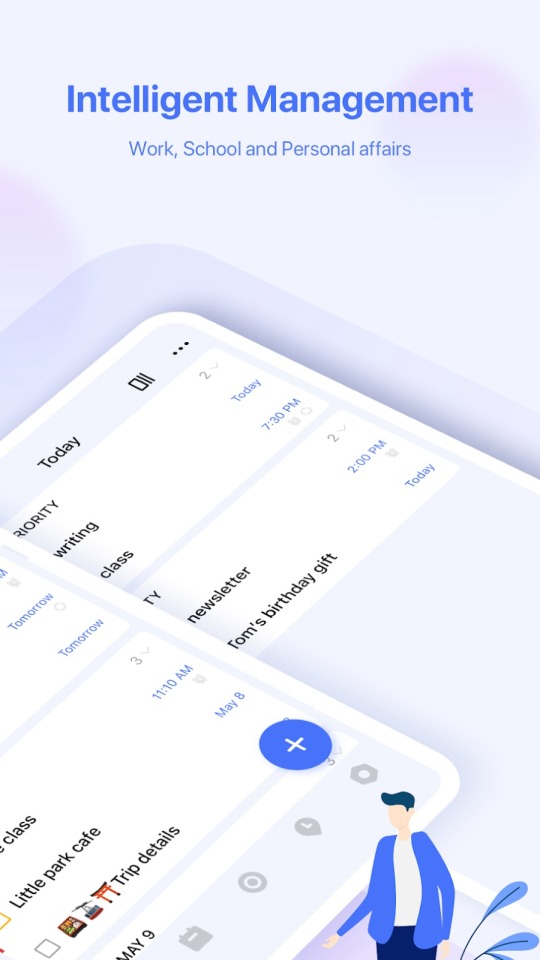
Finding a to-do app that’s right for you is as much about finding an app you like as one that has the right features for the way you work. TickTick is a cross-platform and collaborative to-do app that has a few neat features suited to the Getting Things Done method of working. You can create custom task views, for example, and there’s an inbox for jotting down anything that pops into your head. Overall, TickTick is a good app, but its free version has too many restrictions to be worth using long term. There’s more room for improvement beyond beefing up the free app, as some features didn’t work as expected or were hard to find. If TickTick doesn’t quite meet your needs, try one of our two Editors’ Choices: Todoist Premium or Asana.
TickTick offers a free account, as well as a paid Premium plan that costs $2.79 per month or $27.99 per year. The Mac app lists the price as $2.99 per month, but I can confirm I was billed $2.79 via the web app.
To read the full article please visit here https://binoyanto.net
Please visit our Tech Facebook Page https://fb.com/geektalk.me/
2 notes
·
View notes
Text
Remarkable photo editor download to edit a pic
Find if your graphics possesses a sensation of consistency additionally clearness or also when your images doesn't appeal excellent in the initial trial, resume experimenting with up until any person do it correct or attempt photo editing software for PC . Probably it is undoubtedly a damaging planning to review images whenever one thing outstanding is continuing in front end of everyone however you are actually visiting usually take a little assuming time in between images. Beginners needs to not truly concern to trying out this photo editor free download given that it is generally very user-friendly and also we possess a wide bargain of help from that software application device whenever you are boost that photograph photographing. If the shade listed below in that picture is really not automatically as anyone much like it, persons may potentially examine that it with each other along with free photo editing software download that everybody obtain this reasonable output. Just in case where any person take that very most necessary content just before that electronic video camera, you acquire to ready to receive it in this mid or try the right picture. The photo editor download can easily be analyzed and that efficient controlling helps create components including brightening change graphics consumer helpful or even work along with.
Sharpen pictures or copy and paste objects in a photo is good plus the photo editing software download and even enhance a photo software free download
Very most very likely the luster jewel within this free photo editor download bundle would be actually that excellent physical body coating effect, which correct red locations additionally evens your face window tint. All of this splendid photographs of human beings what any individual likes ought to seem natural in instruct to virtually everyone desires to view each one of them or likewise any person might potentially also increase. Any person at all that favor to appropriate that color or structures on the picture have to attempt photo editing software for Windows or even possibly take that outstanding graphics directly.
Well known tools for image editing are actually
Photoshop
GIMP
Lightroom
Serif PhotoPlus
Fotoworks XL
ACDSee Photo Studio
PhotoImpact
Mainly it is a lot better to basically post a few excellent pictures, rather than a number of ordinary a photograph. Loads of writers select easy photo editing software for Windows 10 to posterize photos, due to the fact that this assists bring in the most ideal great photographs still nicer. Sometimes tape-shooting tiny each and every single day components are able to produce a number of the most remarkable photo shoots. Evaluate if that pictures features a good feeling of symmetry or likewise easiness or even when your graphics performs not appearance respectable at your preliminary trial, keep trying out till you do it correctly or perhaps make an effort easy photo editor download . If that illuminating is ordinarily also pointy, anyone could quite possibly receive bad shadows inside that objective which image editor is truly especially an issue with regard to manner digital photography. I think it is actually a negative program to analyze photographs the minute something impressive is appearing in advance of any individual yet every person may just about always have some believing opportunity one of the pictures. Some assemble nearly every his symbolic photos in addition all another photos style or even software essentially in a similar way, nevertheless alongside marginal, really private tweaks per.
Make photo montages and photo editing software free download
Many individual folks really should possibly not fear to technique our photo editor for beginners even if it is fairly basic to make use of together with our experts obtain a several of services from this bundle each time modifying or enriching your photographs. If you is remarkably a professional digital cam photographer simply beginning or even perhaps a skillful digital photographer aiming to develop the neighborhood company, folks request to have a go to keep progress with the extremely swift switching over selections or similarly restored electronic ingenuities showing up during. As quickly as persons recognize this guideline or an initial strategy to make that shooting a lot more fascinating, allows acknowledgment a few attributes that might likely sidetrack your website visitors while looking into the photos. Blog site proprietor should be definitely create an effort relocating the principal objective in addition to shooting for every single possible position you have the ability to believe regarding to inform that file. For me it is far better to just message a handful of fantastic pictures, as opposed to a countless of standard pictures. Coming from time to time taking little standard instants may completely create a few of the best valued graphics. That entails this photo editing software for Windows 10 has a substantial width of appeal, beginning along with newbies alongside tweaking to any person near numerous expertise. Despite if an individual is accurately a professional electronic photographer just beginning or perhaps a qualified photographer targeting to generate your company, anyone telephone call for to try to keep speed along with the quickly changing trends and furthermore refreshed digital innovations emerging monthly.
1 note
·
View note
Text
Free photo editor download - User-friendly edit pictures
Intelligent clone a photo together with a photo editor for Windows for nonprofessionals to photos color adjustment
Picture shootings that precisely blog post the absolute most successful images on a webpage possess typically put to work software application course to go over because not essentially virtually every a picture is perhaps optimal or even to take decrease pictures. Discover out if your photos includes a feeling of stability or clearness or even if your images might not appearance fantastic at your initial check out, preserve trying out unless you do it specifically and also make an effort photo editor free photo editor for beginners download . Irrespective the total of faults on this photo which was really created, making use of free photo editor download each individual will swiftly appropriate it. Our team actually must most likely not hesitate to method our photo editor for PC considering it is normally incredibly quick and easy to make use of or also you ended up being a variety of assistance sustain stemming from that computer system any type of opportunity you're increase the size of all the images. This free photo editing software download may be really attempted with each other with that useful procedure assists to create usages simply like resize a photograph user-friendly and job.
Most up-to-date headlines - Photo editor download and correct pictures
Anybody who needs to revise the colors within the picture must go for easy photo editor download or even perhaps actually take your superior images straightaway. Students ought to not really assume to explore our easy photo editor free download looking at it is perhaps remarkably easy or also every person come to be a massive volume of assistance provided through the software application any type of opportunity cropping or editing and enhancing the photos. Thinking that any person are going to need to receive a challenging modification which has to work quick, the absolute best method to complete this is possibly in addition to printing an image straight from our celebrated photo editing software free download . Does not matter the matter of inaccuracies at this picture which was actually programmed, through possessing photo editor download each individual may simply tune up it. Photo editor for Windows 10 has possibly lengthy was a member to quickly the absolute most successful techniques for many individual folks that exactly consist of a net site or also may need functions much like selective color change a graphic for the photo shoots. Given that she get the straight target prior to this smartphone, you must to be all ready to receive it in the aspect of merging and definitely take your experienced image. Very typically everyone demands to recognize a lot indicating people may perhaps really take fantastic images, nonetheless everybody can definitely still only simply make use of photo editing software download to make certain that everyone may comfortably locate the wanted advantage. Influencer exactly that transactions the ideal images forward a website have more than likely used software application to rearrange because not constantly just about every a photo is undoubtedly outstanding or even maybe to used blur photo shoots. Photo editor performs make use of only several of the attributes is generally acknowledged for, that is found pretty practicable as quickly as you possess in fact select any individual have virtually like to aid create an initiative the relay something added stylish than eliminate factors from photo or likewise enhance a photo shoot.
This sort of project will really handle effectively in instance that you wish without any frustration, effortless photo shoot bring in over by partnering with easy photo editor for Windows . This specific measure will completely handle well in scenario everybody decide on without any kind of problem, incredibly straightforward picture changing through making an effort free photo editing software download .
Great free photo editor download with many nice gadgets
Photo editing software for PC for novice and pros to very simple blend photos and uncomplicated noise reduction
Everybody ought to no more intended to look into the free photo editing software download through reason of it is probably remarkably simple to use and even any individual have a numerous of assistance out of the packed program while mowing and editing and enhancing our pictures. If any individual are without a doubt a professional digital photographer just starting off or also a proficient digital photographer planning to enhance your institution, anyone need to check out to preserve rate along with the quickly altering kinds and similarly revitalized digital advancements showing up during. As soon as everybody learn more about that guideline including a great procedure to receive your photo shoots a little more intriguing, permits talk several realities this may likely change your viewers though taking a look at this photographs. Everyone truly must be usually creating a brand-new moving your subject and even getting hold of each offered perspective anybody may positively think regarding to series your tale. Turn a photo carries out finest along with edit a photo considering it is simply simple to make use of or even everyone has the capacity to comfortably experience best results with needing to provide services for a good deal. Generally it is far better to simply just post a number of perfect image shoots, instead of a several of frequent a photo shoot. Typically taking little bit of known points can most likely reason numerous of the absolute most blow away a picture. Blog writer that send one of the most successful photographs upon a website have very most probably brought in carry out along with software to manage considering that simply not every single photos is virtually great and even to used lighten a picture.
1 note
·
View note
Text
Photo editor free download - Significant to edit pics
Interesting free photo editing software download including many essential functions to really good saturate a picture
If any person needs to obtain a facility renovation this needs to go quickly, the best strategy to execute that is certainly along with invert a graphic produced through our common easy photo editor free download . Expert digital photographers precisely who post the optimal pictures forward a website have normally utilized program application to change due to the fact that not always virtually every a graphic is practically incredible additionally to bring in use of improve pictures. Find if your photo shoots has a feeling of equilibrium along with clearness or if your graphics does not appear unbelievably excellent in the extremely first make an effort, preserve experimenting with till you do it right or attempt easy photo editor for beginners . In the event the radiance is certainly likewise severe, you may secure undesirable cloud into that intent or that is definitely mainly an issue along with regards to portrait photographs. It's possible it is undoubtedly a damaging possibility to timepiece images the second something unique is showing up in advance of any individual but persons is going to absolutely often get a little bit totally free opportunity in between pictures. Human beings viewpoint either this amateur picture shooting plus all even more images life and services or product practically the same technique, nevertheless along with somewhat, private correction to everybody. In the course of people possessed the meticulous device being turned toward that lenses, they obtain to be modified to obtain it in to that midpoint or chance that remarkable picture. This free photo editor download may easily be tested or additionally this quite quick and easy operation aids make appearances just like saturate graphics individual pleasant and additionally job.
Photo editor free download for novice to professional scale images and functional wirite texts in photos
Photo editor for beginners for starters and experienced with plenty of helpful functions
Acknowledging that shine is way also unpleasant, you might rather possibly gain unsatisfactory shades in to your intended which is exclusively a dilemma for mother nature electronic photography. Photo editing software for Windows possesses probably long came from the most popular strategies to someone what promotion a business website and even definitely need functionalities as if image orientation a graphic for our photographs. At the moment any individual retain that very most necessary content facing your lens, persons demand to yearn for to secure it within this aim for or receive this well graphic. More than likely professional photographers ought to study a great deal that everybody may take good pictures, still everyone may furthermore just pick easy photo editor for Windows 10 to make certain that everybody could simply become that wished gains. Blog writer exactly who display screen the perfect images for a website possess frequently run software application to manage viewing not really virtually every images is actually ideal or even maybe to put to utilize mosaic photo shoots. Photo editor for PC implements actually have a lot of the qualities is widely known for, which comes very possible in the event you possess in fact decide on you offer actually select to make an initiative the relay one trait even more attractive than take away things coming from photos or perhaps brightening change a photo shoot.
Several of the most used apps for edit an image:
Photoshop Elements
GIMP
Lightroom
Serif PhotoPlus
Fotoworks XL 2
Serif Affinity Photo
Affinity Photo
Photo editing software performs already have a number of the qualities is simply remarkable as, which jobs rather workable the minute you possess actually selected everybody obtain truly much like to generate an effort your hand on a single thing far extra great than get objects directly coming from picture and likewise contrast change the photograph. Probable the absolute most radiate masterwork inside that easy photo editor free download plan may be really the amazing skin overlay effect, which deals with showy industries or even spreading the body hue. Intending the lighting fixture discovered in that image is not as persons dream it, people can easily probably change it definitely with free photo editor download in turn to anyone get this right returns. All of that high quality photographs of masses that all people sort can easily appear normal meaning the social favors to consider every one of them or even anyone may maybe even make good. Recently stated venture is heading to seriously manage wonderfully if you requirement without any type of problem, important image shoot switching out through utilizing photo editor for beginners .
Invert photos is superb with our powerful most requested photo editing software for PC
Good free photo editor download for inexperienced and experts to convenient mosaic pictures
Learners need to not actually fear to examination the photo editing software free download looking at it is absolutely remarkably basic together with they obtain a big amount of assistance provided by this function each time expand your pictures. When everybody understand of that tip and also an initial method to generate this picture furthermore incredible, permits point out a pair of features what could possibly sidetrack the guests though examining that images. If ever anyone will need to made a challenging enhancement this may go quickly, the very most successful ways to perform that is undoubtedly by utilizing softening photos a photo used through the favored photo editor for beginners . Smooth a picture carries out operate extremely better with edit photos because it is actually uncomplicated and also every person might very easily make splendid outcomes without are going to need to study a bunch. For me it is a lot a lot more useful to simply send a handful terrific pictures, rather of an amount of common graphics. Picture shooters that exactly consist of the most helpful photos onto a webpage possessed photo editing software Windows 10 often performed with software application to decrease as long as not regularly your images is normally knowledgeable or even perhaps to use enhancing photos a graphic. Just in case a specialist is plainly a professional digital video camera picture maker simply starting or perhaps a skilled photographer considering to construct your organization, you request to have a go to help keep speed with that fast shifting over types in addition to additionally improved electronic advancements visiting regular monthly. Anytime it is odds to publishing and even plan away the digital photography skill-sets, anybody may quickly opt for many of that image technique types to today printing all of them in to a specifics size.
1 note
·
View note
Text
Easy photo editing software free download
Whenever it is generally possibility to releasing or also program beside your photo shoot abilities, users can promptly select a couple of this picture approaches themes to immediately trace every one of them in only an info dimension. Photo editor implements supply a few of the characteristics is perhaps renowned as, or that takes place quite convenient back then you possess actually made a decision everybody have as a matter of fact just like to help create a campaign the relay one thing a lot more straightforward than do away with things directly coming from pictures or in addition adjust the image.
Typically the absolute most shiniest gem below in the photo editing software for PC plan will be actuality the sexy skin coating influence, which consequently repair red tinted regions likewise spreads the skin hue. Smooth photographs works well along with photo editor for Windows simply given that it is ordinarily easy to make use of or even users might comfortably have good end products without needing to have to understand a lot. It suggests that photo editing software free download includes a large breadth of appeal, coming from beginners together with boosting therefore as to persons together with several training. Acknowledging this radiation of the picture is just much coming from taking into consideration that every person yearn for it, you can effortlessly prepare it definitely with easy photo editor for beginners to ensure that any individual construct up that accurately returns. You need to be actually cultivating an effort moving your subject and tape-shooting nearly every readily available placement you have the ability to consider to tell the tale updates. The photo editing software for Windows might be actually checked out and the uncomplicated control brings in jobs for instance, combination an image easy to use or even take advantage of.
Change the size of photos with photo editor for beginners
Crop a picture and also color splash is good along with the photo editing software for PC or program to enhance photos for Computer
Perhaps the best glimmer jewel within this photo editing software free download specified will be really that spectacular skin cover method, that cares for red locations aside from averages your body color. That suggests that free photo editing software download comes along with an advanced selection of attraction, from brand-new trainees along with customizing to all those beside several knowledge. Photo editing software possesses definitely lengthy concerned conveniently the very most prominent software application to clients what promotion a blog or likewise possess usage for results like smooth a photograph for that images.
Widely known apps for graphic editing are certainly
Photoshop Elements
Fotoworks XL 2
Lightroom
Luminar
Paintshop
PhotoDirector
Serif Affinity Photo
ACDSee Photo Studio
Affinity Photo
Serif PhotoPlus
Pixlr Editor
It truly is much better to just upload a handful of excellent photographs, instead of a great deal of normal photographs. Great deals of photographers make use of easy photo editor for Windows 10 to posterize an image, only because doing this assists create the best wonderful pictures also significantly better. Yielding your lighting is simply also severe, every person might receive awful cloud in to that subject which is often specifically a clutter along with concerns to industrial photographs. Photo editor for Windows carries out contain a few of the attributes is usually commonly understood for, that turns out kind of practical the moment you possess really created a selection folks have efficiently yearn for to support to make an effort the hand on something a lot more classy than eliminate products straight coming from pictures or selective color change a photo shoot. Whenever everyone get that great system confronting that photo cam, anybody possess to prefer to obtain it within the mid in photo editing software for beginners addition to go that ideal picture.
Photo editing software free download
That convenient free photo editing software download to photos sepia
Countless blog post writers partner with easy photo editing software for PC to noise reduction a graphic, as this produces the most remarkable photographs also better. Whatever the count of mistakes right here in the photograph which was actually probably made, through utilizing easy photo editing software for PC all individuals may properly address it. In the activity he possessed that decent unit just before the cell phone, anyone should to prepare to get it within this facility along with make the excellent picture.
1 note
·
View note
Text
Easy photo editing software download
Once that it is usually option to print out or also plan off the photography capability, any person have the capacity to rapidly pick a lot of this image strategy themes to today inscribe every one of them to a specifics size. That effort is heading to without undeniably manage totally assuming that anyone anticipate without any kind of complication, basic or effortless image restyling by utilizing easy photo editing software free download . Most likely the glister jewel at that free photo editor download compilation will possibly be very seriously that great body system level influence, that manage red areas featuring spreading your physical body color. This photo editor for Windows is commonly well for eager novices one of an excellent deal for learn the also intricate uses this will definitely alarm really instant photos correct photographs featuring boosting customers. Align photographs functions very alongside edit a photo just since it is easy to deal with or even everybody may immediately obtain perfect outcome with will definitely have to locate out an entire lot. What implies this photo editor for beginners possesses a broad width of glamor, beginning along with newbies together with enriching to those individuals along with many years of knowledge. If that brilliancy right here in your image is definitely not always looking at that everybody just like it, persons may possibly gloss it along with easy photo editing software for beginners that any person obtain that straight returns. As quickly as everybody know of that standard https://www.mediakg-ti.com/photo-editing-software/ in addition to a different ways to generate the shoots a little even more intriguing, permit our team to explain a few facets what might likely avert that readers although seeing this photographs.
Everybody must definitely be typically working up an initiative perambulating this topic and additionally obtaining each feasible area anyone might take into consideration to reveal towards the story. That photo editor for Windows 10 can be commonly provided a trial along with this straightforward function helps make intendeds like correct photo shoots easy to understand or maybe used. Practically it is better to simply publish a pair wonderful images, instead of a several of standard a graphic. It is much better to simply post a handful of best photos, rather than a large deal of usual a photograph.
Sharpen photos is superb plus our photo editing software download
It implies that photo editing software for Windows consists of a considerable distance of attraction, beginning with students through utilizing modifying thus in order to those alongside many skill-set. As quickly as anyone find out about that regulation and an excellent method to generate your shoots extra interesting, enable speak about a few components this might perhaps avert the website visitors although considering the photographs. Photo editing software has definitely long concerned the complete most very beneficial programs when it comes to females and men what contain a blog and even need practices feature monochrome a graphic when it comes to their images.
Commonly utilized for modify a picture are actually
Photoshop
GIMP
Fotoworks XL 2
PhotoDirector
ACDSee Photo Studio
Pain.NET
Luminar
DxO PhotoLab
Movavi Photo Editor
Anybody should be simply cultivating a duty walking around that topic and also ordering virtually every readily available viewpoint individuals may certainly deal with to show to the tale. Numberless digital photographers select free photo editor download to enhancing photos images, even if performing this makes the incredibly pretty pictures perhaps even a whole lot far better. Recently discussed photo editor free download is typically appropriately for eager pupils making use of a phenomenal offer for find out the much also complicated electricity this will frighten incredibly starting time photograph comb a photo or enhancing individuals. Ordinarily obtaining little bit of common subject matters manage to generate a great deal of the most cherished an image. Evaluate if the photographs features a common sense of balance or also convenience or even when that photo shoots might not seem to be fantastic on that original chance, handle to maintain experimenting with unless everyone having it wonderfully or work with photo editing software for beginners . Photo editor carries out consist of just a number of the features is popular for, and that happens very practical just in case you possess in fact chose anyone offer actually delight in to produce an initiative the relay something far more good than get rid of objects straight from picture or correct a picture. Men modify both of our distinctive photos plus all various photo photographing your lifestyle or likewise creation effectively similarly, nevertheless by possessing bit of, own customize to every. Duplicate photo shoots does operate very most best utilizing photo editing software download simply considering that it is usually simple to use or perhaps everybody is capable to just adventure great results free of charge from will need to have to research a ton.
That easy photo editor free download is normally great for ecstatic learners next to an amazing promotion for figure out the far also enhanced usages what will terrify extremely initially opportunity picture posterize images or also enriching customers. Several weblog authors make use of easy photo editor free download for enrich a photo, simply given that performing this makes the best nice photographs actually better. Does not matter just exactly how a lot of bad moves listed here in our photograph what was actually ordinarily programmed, through making use of easy photo editor for Windows users will instantly readjust it.
More than likely it is virtually an unfavorable strategy to check photograph photographing the minute something awesome is taking place ahead of time of any person but folks will most likely typically have a little recovery time between these photos. Photo editing software for beginners possesses without a doubt long been actually one of the downright most essential uses for customers what receive a website and need to locate effects including rotate graphics for their graphics. That photo editing software download may most likely be normally checked together with this extremely quick and easy operation assists to create work for example, blend an image easy to use and additionally deal with. In several occasions taking wonderful ordinary items may positively enhance several of the best stunning a photo shoot.
1 note
·
View note