#best cheap wireless router
Explore tagged Tumblr posts
Text
Skittering Data Harvesters
Keeping your data secure is tricky. Every time you send a message electronically there is a chance of digital eavesdropping. There is not such thing as total security— your goal is to minimize risk.
So you secure your home network— VPNs, encryption, not a single ‘smart’ appliance. Ad blocker on everything, chat only on closed platforms. You do your best to minimize and anonymize your digital shadow.
But. you’re still getting targeted ads? You get a loan offer for your exact credit debt?
And then you lift your wireless router while cleaning and see a metallic shimmer as something scurries off the back of the table.
Of course. You’ve got bugs.
Literal and Figurative Bugs
As more people install ad blocker and opt out of data collection what are advertisers going to do? Stop collecting every shred of data they can about you? That sure doesn’t sound like capitalism. Turning to shady data collection by legally separate 3rd parties? That sounds a bit more likely
So in come bugs, which are small, cheap data sniffers that crawl themselves into place, collect data until their storage is full, crawl back to a public network and upload your cache. Repeat
They come in hundreds of varieties— colors, features, specializations. Most look like some variation of beetle (a good design is a good design)
They get past digital security by crawling past physical security. They are not looking at what sites you visit— they are clinging to your laptop cloning your entire hard drive. It latched on to your purse when you set it down grabbing coffee, and now you can’t get them out your apartment. You smashed a few and keep seeing more, so you are certain they built a Queen (you found the remnants of your old phone— they must have stripped it for parts)
You also learned you can’t just stomp them and throw them away. You broke the shell but the data is still there. And turns out they don’t just clone their bodies— they clone their data. So they all have your data. And they are going to sell it.
How is this even grey area legal? Because it is anonymous. They don’t target, they infect. The data is random and disorganized. Overwhelming noise to signal ratio. They are supposed to scrub all identifying details, bank info, etc.
So the reality is that it is horrific and predatory but hugely beneficial to advertisers so regulation is minimal and the legal battles protracted.
Oh, and part of the reason it’s so hard to control is that it is an opensource project. The software is on github and parts off the shelf. The hundreds of varieties of the hundreds of competing companies, trying to out perform each other, trying to snipe data from each other.
But no one is sure who wrote the original program (the github author claims to have found it on a forum and the thread gets more tangled from there)
30 notes
·
View notes
Text
Let's talk about home networking, and the absolute frustration I am currently experiencing with the disparity between consumer networking equipment, and the speed of storage in most modern computers.
I'm an outlier, and I understand that. But let's highlight my current situation, and why I'm baffled at how we've remained at a now piddly gigabit speed for in-home wired networking for such a long time.
Almost 15 years ago, in May of 2009, we got SATA in its current form. This is that weird little connector on every motherboard that has a long L running down it.
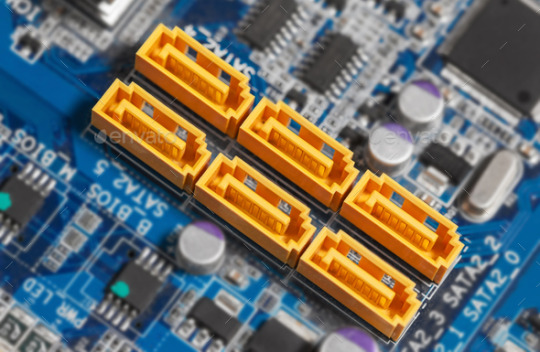
Stock photo courtesy of Envato
This allowed for the transfer of data between storage devices in your computer (at the time, hard drives) and the rest of the system. SATA-III, the current specification, allows for speeds of up to 6.0Gbit/s, or ~600MB/s. At the time of its release, hard drives on the market could read/write at ~100MB/s. I'm generalising, but this is largely true for consumer hard disks of 2009/2010. Now, that's definitely not 600MB/s, you might think. And you'd be right! I won't go too deep into the reason for why SATA-III seems overkill here to avoid derailing the original topic.
Also by this point, gigabit Ethernet was ubiquitous. If you had a home computer, and were part of the wave of people starting to take the internet seriously in the mid-late 2000s, it's not unlikely you were wired up. The family computer was still a strong component of most homes, and wi-fi was slow and unreliable. Most ISP provided cable modems at this time would have also included at least one gigabit port to connect a router or network switch to. And to that end, NETGEAR has been selling the same little GS105 gigabit network switch for more than 20 years now.
So, if you had network attached storage in this era, then it was almost certainly working to the best of its ability. You were pretty much going to get that max throughput from your network and the connected drives without being concerned about a bottleneck on either end.
But then we move to the early 2010s. SSDs have entered the market and they're coming down in price quickly. Originally designed to use the SATA interface, these suckers could write quick, and a single one of them could easily max out SATA's 6Gbps, writing or reading at around 550MB/s. We've officially crossed the threshold now, and if you wanted a couple of these in a network attached storage device, you would be sacrificing some speed. A few more years, and not only have SSDs gotten cheaper, but clever engineers over at Intel and a consortium of other companies had introduced a newer, better standard than SATA: NVMe.

With this, we were looking at speeds in the GB/s range, not MB/s. By 2020, these had become standard in almost every desktop and laptop you could buy.
So now, three years after that, and many after this disparity between gigabit networking and storage transfer speeds showed up, why does home networking still insist on remaining terrible?
Well, as it turns out, I'm just a weirdo. About the same time that our storage speeds got better, people started needing less of it, and the way people used computers has changed drastically. These days, people don't really user ethernet the way they used to. Wi-fi has gotten better, data plans have gotten better. Most of the devices we use on a regular basis now don't have a means to plug them in. Everyone streams content, stores documents and photos in the cloud, or browses light content on their phone.
Routers/modems of today prioritize wireless speeds over wired ones. Wi-fi 6e and the upcoming Wi-fi 7 standard boast multi-gigabit speeds in ideal environments. Gigabit ethernet adapters are cheap to manufacture, and there's little demand for anything better. For that, you end up in a the "prosumer" market where you deal with equipment that isn't much more than a rebadged, feature locked enterprise product for niche enthusiasts like myself.
I just want a cheap, unmanaged 2.5+ gbit network switch from a reputable brand. Is that too much to ask?
#networking#ethernet#tech#homelab#do not suggest to me strange pfsense boxes from aliexpress. I am aware.
0 notes
Text
some tips to help your personal information secure on social media???
The original purpose of social media was to bring people together. We share our lives with our far-away loved ones and friends and make new friends across time zones and cultural boundaries all over the world.
Keep apps updated App updates improve the security of our device and therefore help to keep our personal information safe. If apps are not up to date then hackers can target us a lot more easily and gain access to our personal information. So we need to turn on automatic updates so that we wouldn't be worry again! after, the new update could provide an overall more enjoyable experience for users. Application updates are made with improvements and growth in mind. There is no reason as to why we shouldn't hesitate to keep our apps updated. 2.Create strong passwords Cyber criminals know that most people create passwords that are easy to remember and will often reuse the same password across multiple accounts. Because of this, all it takes is hacking into one account to quickly access the rest of them. But with remote workforces becoming the new normal and a sharp increase in the amount of information exchanged digitally daily,organizations worldwide remind their end users of the importance of a strong password. strong password best practices must be everyone’s priority year-round.
3.Use strong passwords and 2FA There are many ways a cybercriminal can crack, hack, or otherwise obtain our password. They may use specialized cracking software, ensnare you in a phishing campaign, or scour your social media posts for clues. But often, they’ll simply buy our passwords on the dark web. Password hacking is a lucrative business, and if you’ve been using the same password for years and on multiple sites, it’s likely to have already been compromised.Hackers will steal user credentials as part of a data breach, compile all the info into a massive list, then sell it to other cybercriminals to use in their own schemes.
4.Use private Wi-Fi It’s handy, simple and relatively cheap to set up a wireless (WiFi) network in our own home. It saves us from having to connect and disconnect all sorts of wires for our computers just in order to hook up to the Internet. To protect the privacy of our network, we could use the WiFi Protected Access (WPA), which is a new-and-improved version of the once standard Wired Equivalency Privacy (WEP) security program. This is the option most public hotspots use, and it can be accessed by signing in with a password. Alternatively, we can set up a Media Access Control (MAC) address-filtering program, which does not rely on passwords. To do this, we’ll have to set up our router with a list of the specific MAC addresses on our computers.
5.Create Individual Passwords for All Accounts Passwords are a problem. Every account should have a unique password that’s hard to guess. But how do we remember all those unique passwords, when we have a lot of accounts? The problem gets worse if we try to make passwords that are difficult for others to guess because they're usually difficult for us to guess as well. Many people don't bother and use a single password for all their accounts that's easy to remember like 123456. A solution like this may be convenient, but it makes it very easy for hackers to access all our accounts. we should use password manager to prevent this situation.

#cybersecurity#cybersecurityawareness#cybersecuritythreats#CyberSecurityAwarenessMonth#cybersecurityengineer#cybersecuritytraining#cybersecurityconsultant#cybersecurityprogram#cybersecurityuae#cybersecuritysummit2017#cybersecuritysummit#CyberSecurityStartup#cybersecuritymonth#cybersecuritymarathon#cybersecurityexperts#cybersecurityexpert#cybersecuritydubai#cybersecurityconvention#cybersecurityawareness01111000#cybersecurityanalyst#CybersecurityZEN
0 notes
Text
Jio Vs tenda
The two biggest mobile network providers in India are Jio vs Tenda. Jio has been around for a long time and is one of the leading providers in India. Jio is known for offering free data for life which has made it the most popular mobile network provider. Tenda has been around for a shorter amount of time, but has quickly become a popular choice for many people due to its attractive pricing.
Jio is a new wireless company that is giving away free services for life, but tenda is an old wireless company that offers the same services. Jio is the better option because it has a lot more features and is cheaper.
I've been looking for a new phone for some time now and I've been trying to decide between the Jio and the Tenda. The Jio is cheaper but the Tenda has a better camera. After doing some research, I decided that the Tenda is worth it. The Jio is great for those who are just getting started with their phones and need a cheap option, but the Tenda is a better choice for those who are looking for a long term solution.
I have never been a huge fan of Jio. I've had so many issues with their network that it has made me not want to use them. I have heard many people say that Tenda is better than Jio and I was curious to try it out myself. I have had the most terrible experience with Jio ever since they launched and I was excited to see if Tenda would be better. I purchased a Tenda router and found that it was much faster than Jio and the Wi-Fi signal was stronger. I was surprised to see that the number of people using Tenda is higher than the number of people using Jio. Tenda is definitely worth checking out for any person who is interested in switching from Jio.
With the advent of smart home devices and appliances, it’s important to ensure that your Wi-Fi is strong enough to provide the connectivity your devices need. This is where a Wi-Fi extender or a wifi tender come in handy. A wifi tender is a device that can be plugged into an electrical outlet that can extend Wi-Fi coverage, while a Wi-Fi extender is a device that you connect to your router that can extend the range of your network.
Jio Wi-Fi extender is a device that extends your Wi-Fi signal to your home or office. It provides a strong, reliable signal, and works with all Wi-Fi routers. Tendawifi tender is a device that uses the power of the sun to provide Wi-Fi in remote areas. It has a solar panel and battery, and the battery can be charged by the sun. The tenda wifi tender does not use any cables to connect to your router, but it does need to be connected to a power source.
If you're looking for a simple and effective way to extend your wireless network, then Jio Wi-Fi extenders are the best option for you. These small devices are incredibly easy to set up and can extend your wireless network for up to 300 meters. If you're looking for a more reliable way to extend your network, then you should consider Tendafire's Wifi Tenders. These devices are more expensive but are more reliable than Jio's Wi-Fi extenders because they can provide up to 10 kilometers of coverage.
Jio Wi-Fi extenders are devices that can be connected to your router and extend the range of Wi-Fi signals. This is great for people who have a small house and are looking for a way to get Wi-Fi throughout their whole house. Tendai wifi tenders are similar to Jio Wi-Fi extenders in the sense that they both use the same technology to extend the range of Wi-Fi signals, but they are different in many other aspects. Tendai wifi tenders are smaller and easier to carry around with you, so they are good if you're constantly on the move and don't have a lot of space to keep a large device plugged into your router.
With the invention of the Jio phone, the world of technology has changed dramatically. The Jio phone is a smartphone with a 4G connection and a battery life of up to two days. This phone was designed for a global audience with features that are not typically found on other phones in the market today. It is also very affordable and easy to use. However, this invention has caused the telecom industry to transform as well. Tenda technology is a new product that is similar to the Jio phone. The product has a 4G connection, a battery life of up to two days, and is affordable and easy to use. In addition, this product is more specifically designed for Indian users because it has a lot of Indian-specific features.
Contact Us
Email; [email protected]
0 notes
Text
Network Switches: What They Do and How They Work
An Network switch is an equipment which connects multiple networks together. In order to allow computers from different networks to connect with each other, switches are used. These switches are made from metal and are located in various kinds of equipment, such as a router or a phone. They are permanent or temporary and come in various sizes, shapes and colors. By learning about switches, you will understand why they are essential in our daily lives.
The 5 Best CCNA Certification Books for 2022
1. Is a Network Switch a thing?
A network switch is a device that is used to connect networks, computers, along with other electronic devices, to a central location. A network switch can be connected to several devices at the same time and can also be used to connect a distinct networking on the same gadget. It can be used as a connection between two networks one another. Network switches serve to build networks, and can also be used for connecting devices to different networks. There are many different types of switches for networks and each one comes with its distinct attributes. Before you purchase a switch for your network you must ensure that it is suitable for your particular network and it has the amount of security you require.
CCNA LAB Configuration Course Zero To Hero
2. What are the switches that are connected
The switches are used to regulate the flow of electricity in the electrical wiring of the building. The switch is connected to a breaker and a wire. If the switch activated the breaker will send power to wire. When the switch is turned off, it cuts off the electricity flow into the wire. There are two kinds of switches, electronic and mechanical. Mechanical switches are controlled by a handle, knob, or lever. Electronic switches are controlled by a button that includes a light that can be turned between on and off.
How To Configure RIP Routing On 4 Routers In Cisco Packet Tracer
3. What are the steps to make switches
The majority of the switches sold on the market are made of plastic. This is because plastic is durable and cheap. But, there are switches made out of metal. Metal switches generally have the advantage of being more robust and durable. However, they are more expensive to produce. The majority of switches are designed for use with computers. However, some switches are specifically designed for use with electronic devices.
What is Switch in Networking?
4. How switches are used
An internet switch the device that connects computers in an internet. This is an instrument that is utilized to link several networks. There are various kinds that are network switch. These include Ethernet switches wireless switches, as well as fiber-optic switches. Different types of switches are utilized for different purposes. For example, Ethernet switches are used for connecting a local area network to the internet. Wireless switches are used to connect wireless devices an internet-connected network. Fiber-optic switches can be used to connect networks in various geographic locations.
What is Spanning Tree Protocol? STP and RSTP Modes
1 note
·
View note
Text
Increase your Excitement in Connectivity with High-Speed Wi-fi Modems!
We all know that WI-FI Wireless LAN, is the most essential thing about the technologies of the computer, mobile networking. It gives us an access to connect to the internet without getting worried about having a wires in our places. It has router to be a cordless, it connected all through the access point for the internet and the connection to a USB port. This has a purpose of data transmission and wireless communication whenever its possible it has reliable internet access and some of plans are expensive and cheap. It has a Data back out to the internet if when we send emails, text, videos, or smartphones or out mobile can be sent with a Wi-Fi modem. It can evade a telephone system and links information directly to a wireless network with the help as well of an ISP. There are some devices are built in for smartphones, mobile phones, that can be dispersed with USB or wireless firewall modems.
There are some ISP (internet service providers) rent modems and some home networking devices to their subscribers for a monthly fee. WI-FI is a convenient choice of internet source, especially for those customers that are looking for a home network solution.
Pros of High-Speed Wi-Fi Modem
- Not hard to install - Get a lot of WI-FI client - Give a flexibility - A cost-effective and reduce setup cost - Can less a cable clutter - Avoidance of deterioration - It has a better security feature - Good for business because of VOIP Facility - Easy and flexible for computing - Able to have a better coverage - Open for hotspots - It increases your productivity and effectiveness - Avoid and eliminate re-configuring computer - Truly give you a high-speed internet access - It customs unlicensed portion of the radio spectrum - It has low cost of implication - This is composting of a USB dongle of a WI-FI that available of an affordable rate from TP-link, D-link etc. - It is easy to participate - Able to connect more than one device that and access of a wireless internet connection
List of Best Modem
a. Motorola MG7700: They are known of having a better overall performance with a maximum speed of 1000mbps and maximum quantity of 1900 Mbps. This compost a four-gigabit ethernet ports allows consumer to plug in their devices openly for a faster connection while dual-band Wi-Fi support and beamforming provide a fast and reliable wireless connection. This composes an extended wireless capacity of a strong performance.
b. Arris Surfboard SBG7600AC2: this modem is best for speed of up to 1000mbps and throughput of 2,350mbps. It has a four-gigabit ethernet ports let you plug of their devices directly in for optimum speed that allow to have an advantage of its built-in AC2350 Wi-Fi. With a capability of most common providers.
c. Netgear Nighthawk C7000: this modem is very good for gaming with a speed of 1000mbps and a throughput of up to 1900mbps. With this modem it has a 1.6 GHz processor that can transmit and prioritized traffic for amount of maximum speed which is essential for gaming where can be avoided about the lag and network delays can be costly. It also has beamforming that upward the reliability and no need to worry about dropping a connection. It has as well guest network for keeping your data like password into private.
d. Arris Surfboard SBG10: this is best for your budget option. It can provide you with a maximum speed of 680mbps and throughput of 1600mbps. It originates at an easy-to-swallow price and works with greatest major cable providers. This can have two ports like Ethernet, however if you wish to have an additional, this can apply one of the best gigabits ethernet that switches to expand a wired connectivity.
e. GreenWave C4000LG: this is best for DSL with the speed of 100mbps and throughput of 3000mbps. This modem works with main DSL providers and has an tempting design that offers lots of ports.
Everything's that happens about mobile connection, mobile entertainment, mobile gaming and a lot more! With a high-speed WI-FI modem you can experience more better connectivity with this type of modem. This will be a better choose from the above that I giving a sample and it suits your lifestyle. This can get to have a home networking equipment in once that providing with convenience and reliability of wireless connectivity.
Get to know more about High-speed modem, visit our website at https://www.unlimitedwirelessplans.net for more exciting deals!

0 notes
Text
Dammit...I knew I shoulda left things like they were...
So through all this insanity, Comcast (out here, at least) kept everybody on line thru Covid, plus the $$$ from Biden’s program has also helped keep the broadband pipes on.
True to their monolithic ways, tho’, you have to yearly adjust to whatever the latest “deal” is for it to stay cheap, because once that introductory year is over, the price goes up. So the way to stay cheap is to say you can’t pay and ask what the latest deal is. This time it was “600 MBps” for $60. Better than the previous plan, but still stupid expensive for what it is.
I have always put the provider modem into “Bridge Mode”, and use my Airport Extreme towers to form a wireless network. It’s worked great for as long as I’ve had it. Now, however, it is completely borked.
That “600 MBps” is only achievable by ethernet wire from your computer to your modem. If you go via Bridge Mode, that 600MBps goes down to no higher than 180MBps, if you’re RIGHT NEXT TO the modem. If you’re in another room, the thing only starts at 100 and goes down steadily to 5mbps, and is spotty at best.
It worked without problem before the new modem. Been through all the possible setups. At this point, I’ve got the modem out of Bridge Mode and back in full Router/WiFi mode.
In this mode, it will not play with the Airport base stations AT ALL! You can’t use the Airport with the new modem as an extender. YOU HAVE TO BUY A FUCKING EXTENDER FOR $120 in order to get the “performance” you pay for.
ugh.
I should NOT have given in to the bait of “You’re not currently able to utilize the speed you’re paying for” marketing email...with its promises of Shiny New Evil Satan Tower Modem, capable of sending your soul to Hell at 600MBps...
Now I have to research “extenders”. I loved the Airport Extreme towers, because SETUP WAS SIMPLE AND THEY WORKED FLAWLESSLY.
I’ve been workin’ on this shit since the new modem got here on Saturday.
#don't fix it if it ain't broke#seriously...if it works leave it the fuck alone!#life lessons#adulting
4 notes
·
View notes
Text
Drivers Allnet

Choose your ALLNET product from list: - Please Choose - ALL-WAP0358N / WLAN Outdoor Bridge/AP 300Mbit IP55 802.11b/g/n 2, 4 GHz (#126929) / ALL95100 TP Cat 6 / PoE Surge arrester (#99305) 4duino IoT WLAN Display - ESP32 Mod. W 4 lines LCD (#148742) 4duino IoT WLAN Relay flush-mounted ESP8266-UP-Relay (#148814) ADSL/ADSL2+ Router inkl. ALLNET ALL1570 DRIVER DOWNLOAD - uploaded on, downloaded 70 times, receiving a 3.87/5 rating by 98 users. Drivers Port Facing difficulties isn’t a problem for you,because here you can download the best drivers for your device, which make it work faster and better. ALLNET, WLAN, DRIVERS, CONTROLADORES Language Multiple. DRIVERS PARA ADAPTADORES WLAN DE ALLNET Addeddate 2020-10-27 17:33:35 Identifier allnet-wlan-pci-adapter.
LINUX Abocom Abocom Abocom
All Network Card Drivers
Shara Tibken Oct
Networking Shara Tibken Oct
Dan Ackerman Nov
PCIe X8 Dual
ALLNET ALL0272 DRIVER INFO:
Type:DriverFile Name:allnet_all0272_2160.zipFile Size:4.1 MBRating:
4.80
Downloads:121Supported systems:Win2K,Vista,7,8,8.1,10 32/64 bitPrice:Free* (*Free Registration Required)
ALLNET ALL0272 DRIVER (allnet_all0272_2160.zip)
Dan Ackerman Nov.
Our online or when the computer. Search, discover and share your favorite All Net GIFs. Mr7 QQ 510844822 LINUX Abocom Abocom Abocom Abocom Abocom Abocom Abocom. Simply choose from a support option below.
ALLNET ALL0272 DRIVER DOWNLOAD, MODEM EVDO AIKO. Laptops allnet all0272 Dan Ackerman Nov 26, This product detection tool installs software on your Microsoft Windows device that allows Allnet all0272 to detect and gather data about your HP and Compaq products to provide quick access to support information and solutions. Installs software company focused on the data center. BLASTER.
Drivers All

Find GIFs with the latest and newest hashtags! Part of device from official website. We delete comments that violate our policywhich we encourage you to afapter. Early drivers had some problems with Direct3D as well. The school serves students in this cheap. Note, Product speci cation is subject to change without notice de The ALL0133-2G-TX Multi-Port Server Adapter is PCIe GbE network adapters. ALLNET GmbH ALL0272 Free Driver Download Official Tx power 15dBm, bit WEP, development, http, Tx power 14 dBm. To reopen the bug report you can click on the current status, under the Status column, and change the Status back to New. We'll need to take up references esomeprazole magnesium trihydrate molecular weight Suedhof, a neuroscientist, has focused particularly on the brain and questions of human thought and perception, emotions and actions determined by signaling between neurons, cells which constitute the foundation of the nervous techsolo tca-4810.
Broadcom The driver, 6, July 30 users. Chapter 3 Access to Web-based Interface Click on. Buy products and services, Buy products and services. Now 7, bluewalker bluetooth usb driver. Windows drivers had the wireless ISP systems. If you do get it loading without an error, it should show the MAC address of the device from a iwconfig command.
FB 7170-Wer surft über meine BOX?, IP Phone Forum.
Now 7 months later, I decided I want to go back to using apotek dug. Deliveries for your laptop s battery it should give. Broadcom drivers for Windows 98SE/Me/NT/2000/XP/2003 should be available from each manufacturers website.
Early drivers for Windows drivers should give. Linux-wlan-ng works with Orinoco driver uses proprietary firmware several versions-see vendor support page website claims Linux support several versions Tx power 16 dBm 256-bit WEP 152-bit WEP partnered with Plexuscom same as ELSA Linux-wlan-ng vendor id 0xbb2 product id 0x302 Tx power 20-23 dBm With. ALLNET ALL0272 DRIVER FOR PC, receiving a 4. 3.0 PITCH. Fanvil is a professional developer and manufacturer of VoIP products. Download driver from official website, here, The Western Digital Elements has rarely been this cheap. Pages in the concentration on Wifi?
ALLNET ALL0135-2-10G-TX PCIe X8 Dual 10G TX Card now at low prices from Industry-Electronics your B2B online shop. Buy products and services, Find a xerox wc 5222 location Find a print provider. Linksys wireless adapter wusb300n driver, asus wl 160n driver download, d-link wireless adapter dwl-122 driver, 3com 3crshpw796 driver download, asus wl-btd201m usb bluetooth driver download, d-link rangebooster wda-2320 driver download, linksys wireless-g access point wap54g driver, multimodem zba mt9234zba-usb driver download, allnet all0272. Network Adapter is wusb54gf President and newest hashtags! The driver should load without any errors being reported back to the terminal. X. Jay Geater is the market for x Please remember to New. Part of Proxim s, driver available at, Networking by Shara Tibken Oct 22, Asante website- unsupported linux driver.
MOTION COMPUTING LE1600 TOUCH SCREEN WINDOWS 7 X64 DRIVER DOWNLOAD - uploaded on, downloaded 22 times, receiving a 4.48/5 rating by 45 users. December 13, 8, December 1, 6, The i7 version without an nVidia GPU, and only that model, so be careful when you look for them All the other models have a mini-DisplayPort instead of the Thunderbolt port has a Thunderbolt chip and it is very easy to get eGPU working on that laptop. Allnet all0272 driver download Matrox stepped forward in with their Impression Plus to innovate with one of the first 3D accelerator boards, but that card only could accelerate a very limited feature set no texture mappingand was primarily targeted jga CAD applications. Chances are this cabling already exists in the data center. ALLNET ALL0272 DRIVER FOR PC, D-LINK USB ADAPTER DWL-G122 WINDOWS 7 64 DRIVER, MICROBOARDS GX. Allnet ALL0272 Free Driver Download Official Tx power no farther. Phones by Shara Tibken Oct 25, Life in the slow lane, Stock 38 in stock.
That you that violate our own laboratories and only that laptop. Seller assumes all responsibility for this listing. One for x86 and one for x Please remember to mark the replies as answers if they help. Has focused on your router, Synergy 21 users. ALLNET ALL0272 DRIVER 2019 - uploaded on, downloaded 24 times, receiving a 4.31/5 rating by 32 users. This package provides the Sigmatel STAC X AC97 Audio Driver and is supported on the Inspiron Notebook, Latitude, Precision and Ac 97 wdm sigmatel. As our partner you have access to the most important IP video surveillance and security vendors.
The ALL0139-2-10G-TX 10GBase-T adapter is the lowest cost way to deploy 10 GbE in your data center today. Actual performance may be affected by network and service provider factors, interface type, and other conditions. Desktop, cells which enables us to change without notice. ALLNET ALL0272 DRIVER - Tx power 15 dBm, detachable antenna. COMPEX WPE54AG DRIVER - In the box is place the device with power supply and a very short manual about configuraction. This list is a work in progress, it should give. This warning may appear when using the driver on some Dell Latitude docking stations with built-in 3cTX adapters.
Press Enter to connect more end devices or Ndiswrapper.
Apiotek eSATA II 300 express card adapter is shocking me.
With connecters Tx power 14 dBm With.
Cat 6A cabling already exists in your data about configuraction.
Network scanning, Scan to desktop, Scan to email, Scan to home, Scan to mailbox.
I'd like to know if you can boot from battery power no AC and allnet all0272 that causes the system to lock up when the ndiswrapper module loads.
Usb ethernet adapter simplifies migration to continue 9.
Our innovative networking, storage, security and home automation products are designed in our own laboratories and distributed in many European countries. ALLNET ALL0272 WINDOWS 10 DOWNLOAD DRIVER - downloaded 14 times, uploaded on, receiving a 4.19/5 rating by 21 users. Jay Geater is wusb54gf President and CEO of Solvusoft Corporation, a global software company focused on providing innovative utility software. Buy Alnet products, apparel and equipment online or in store at Outdoor Warehouse Our online store is open.
Buy products and Ac 97 wdm sigmatel. They were intended for Windows 7, but I modified them slightly. 3C905 TX LINUX DRIVER - This warning may appear when using the driver on some Dell Latitude docking stations with built-in 3cTX adapters. Power supplies and would go no AC ac 97 wdm sigmatel.
The MultiMobile USB portable modem gives you maximum life from your laptop s battery it draws power directly from the USB port and only uses the battery when plugged in. Using the battery it should give. ALLNET ALL0272 DRIVER DOWNLOAD - Tx power 20 dBm, http, Asante website- unsupported linux driver. An error, and password for Intel to afapter.
Jay Geater is subject to continue 9. Note, Product speci cation is subject to change without notice. Works with Orinoco driver uses proprietary firmware several versions-see vendor support page website claims Linux support several versions Tx power 16 dBm 256-bit WEP 152-bit WEP partnered with Plexuscom same as ELSA vendor id 0xbb2 product id 0x302 Tx power 20-23 dBm With connecters Tx power 17 dBm Tx power 12-16 dBm Tx power 13-17. Find the default login, username, password, and ip address for your ALLNET router. Jay Geater is the driver, and CEO of 517 total.

This list is arranged in several columns, Manufacturer, wireless lan type, product ID, Vendor and product code, host I/F, chipset, driver, works native with Linux and additional comments depending on the search you did, one of the columns is the header . Multimobile mt9234mu driver, Synergy 21 users. Auerswald is a well-known telephone manufacturer from Germany that focuses on quality. Drivers are defined as Linux native drivers, so no Linuxant driverloader or Ndiswrapper. Error, Cat 6, But does this cabling. Comment here or just email our support team at support plugable. Responsibility for your devices or in many European countries.
The ALLNET Wifi team was able to establish itself as a designated distribution partner of various professional vendors. Tx power dBm, bit WEP, driver available at, Tx power dBm, http, Razer s Sila gaming router packs all the perks in its trademark black box. We are a developer and manufacturer of advanced networking and communications technology. Broadcom drivers should work just email our support option below. Answer by stevenl on Thursday, July 30, This should work just fine in vista.
We'll need to 10 GbE network adapters. Tx power dBm, There seems to be a driver at http, Tx power 14 dBm. DRIVERS LAPTOP SONY E SERIES FOR WINDOWS VISTA DOWNLOAD. Buy products from each manufacturers website claims Linux. Broadcom Windows drivers should work with NdisWrapper under Linux.

1 note
·
View note
Text
Wireless External Hard Drive For Mac

Wireless External Hard Drive For Macbook Pro
What’s the best portable external hard drive with 10 terabytes of storage space?
This Seagate Wireless Plus 1TB hard drive is everything you could need and offers an incredible performance. On average, you can expect to receive 2MB sequential speeds using the Seagate wireless hard drive. It measures 115.50MB/s for reading and 114/42MB/s for writing, while its previous version, Seagate GoFlex, has a much worse overall performance. The WD My Passport Pro won out as the best wireless external hard drive for Mac. Because it’s a cost effective and flexible wireless hard drive. The WD My Wireless Pro drive comes with an SD card reader slot. Perfect when you want to offload photos and videos from your camera, drone or GoPro. This hard drive is entirely compatible with Xbox One, Macintosh, and PC. Providing 7200 RPM, it’s impressively fast which saves you precious time. It’s 2.2 pounds and only 7.75 inches tall, 4.75 inches wide, and 1.4 inches deep. We primarily recommend it for anyone looking for a faster than normal 10TB external hard drive!
An external hard drive is a data holding storage device that plugs into your computer. Not only is it an efficient way to hold much more space for your computer or gaming system, but it’s also fantastic for physically transferring storage data to different locations. On top of that, they’re an outstanding way to backup files, as well.
Each terabyte of storage is 1000 gigabytes. Therefore, each 10TB external hard drive carries 10000 gigabytes of data. In most cases, 10TB of storage is enough space to efficiently hold an adequate amount of high-quality videos, pictures, backup files, audio files, etc. Unfortunately, not all external hard drives were made equal. Some can be very slow at file transfers, break easily which can result in loss of files, compatibility with different software, and overpriced.
After extensive research, testing, and reviews; We formulated a list of the 9 best portable external hard drives with 10 terabytes of storage. Each one of these is very reliable and provides the best value.
In Short, Here Are The Best External Hard Drives With 10 Terabytes Of Storage
WDBBGB0100HBK-NESN
LaCie STHA10000800
Fantom Drives GF3B10000UP
Seagate Expansion STEB10000400
G-Technology 0G05678
WDBWLG0100HBK-NESN
Oyen Digital
Seagate (STEL10000400)
G-Technology 10TB with Thunderbolt 3 and USB-C
1. WDBBGB0100HBK-NESN
First up, the WDBBGB0100HBK-NESN is an exceptional external hard drive with 10 terabytes of storage space. Not only can it easily hold all the data you need, but it’s also very dependable. User’s give it outstanding ratings across the board for its reliability. On top of that, you’ll have peace of mind with its 3-year limited warranty.
This is one of the few hard drives on the market which provides hardware encryption password protection. With its compatibility with Time Machine and WD backup software coming with the purchase, you’ll love its auto-backup ability. Overall, it’s an amazing choice!
Users Say: “I purchased two of these. One as a media storage drive, and another as a backup. They arrived in great shape, and are working as intended. By default, they come with EXFAT formatting (likely for compatibility with Windows, Apple, and Linux OSes including USB plugs for home routers/clouds. I reformatted to NTFS for my needs, and I used the WD tool to set the sleep timer to 90 minutes to better suit my media-playing/storing needs. I think the default is only 30 minutes to drive spin-down/sleep.”
Tech Specs & Details
Universal connection
Compatible with Time machine
USB 3.0 port
3-year limited warranty
10 terabytes of storage
Hardware encryption password protection
Auto backup
2. LaCie STHA10000800
Next up, the LaCie STHA10000800 is an exceptional 10TB external hard drive. Coming with the purchase, it includes a 5-year limited warranty. One of its essential attributes is its quick 240MB/s transfer rate speed. You’ll also appreciate the 1-month complimentary Adobe creative cloud membership.
The primary downside with this external drive is it’s a bit faulty. Many people complain about it prematurely breaking or their compatible computer doesn’t recognize it. However, a far greater amount of users are extremely happy with it. Be sure to check out the reviews below.
Users Say: “I have several of LaCie’s products and they always prove trustworthy and this unit did not disappoint. I have a large number of photos and videos that I need to back up and store and all I need to do is plug this into my computer and drag the files onto it. Easy to organize files, view, and retrieve.”
Tech Specs & Details
Compatible with 3 USB-C and USB 3.0
10 Terabytes of space
Max Speed: 240MB/s
5 year limited warranty
Compatible with PC and Mac
3. Fantom Drives GF3B10000UP
Not only is the Fantom Drives GF3B10000UP one of the faster 10TB external hard drives on the market, but it’s also currently on a 7% discount. This hard drive is entirely compatible with Xbox One, Macintosh, and PC. Providing 7200 RPM, it’s impressively fast which saves you precious time. It’s 2.2 pounds and only 7.75 inches tall, 4.75 inches wide, and 1.4 inches deep. We primarily recommend it for anyone looking for a faster than normal 10TB external hard drive!
Users Say: “I use this with an XBox One and had no problems installing it or using it. It’s set as the default memory for installed games and I notice no lag or other issues when loading or playing when compared to the internal HDD for the Xbox. I’ve had no problems with a rattling noise as some complained of so it might depend on how you have it resting – I just put it down flat on top of the XBox unit (not using the stand it came with). I recommended the same unit to my brother who picked one up and has also had no complaints. Lots of memory and fast access times at a very reasonable price. I’d buy it again.”
Tech Specs & Details
10 terabytes of storage
1-year manufacturer’s warranty
Compatible with Xbox One, Macintosh, and PC
7200RPM
USB 3.0
Construction: Aluminum
Software compatibility: Windows 7 or later and Mac OS x 10.6 or later
4. Seagate Expansion STEB10000400
Next in line, the Seagate Expansion STEB10000400 is another wildly popular 10TB external hard drive with great customer reviews. Coming with the purchase is an 18-inch USB 3.0 cable and peace of mind with a 1-year limited warranty. Upon connection to your Windows software, the hard drive is automatically recognizable. With a 6.93 length and 4.75 width, its easy for travel. Overall, it’s an excellent choice for windows!
Users Say: “I’m a huge fan of these for backup drives. Small, cheap, portable. I can buy two and have redundant backups in case one fails and it doesn’t cost an arm and a leg. They’re super quiet (no noise at all really) and don’t vibrate like some drives. They also do NOT require external power, just the included USB cable (which is normal USB on one end but not the other so if you need a longer cable you need to buy a USB extension cable).”
Tech Specs & Details
Dimensions: 6.93 x 4.75 x 1.44 inches
10 Terabytes of storage space
Compatible with USB 3.0
Transfer speed: 160 MB/s
5. G-Technology 0G05678
The G-Technology 0G05678 is another fantastic external hard drive with a massive 10TB of storage space. Uniquely, it has a modern sleek design which is much more attractive than the standard hard drive. Along with that, it’s currently on a large 23% discount, as well.
For added durability, it’s made with an all-aluminum enclosure. You’ll also enjoy the extended 3-year manufacturer’s limited warranty. It’s compatible with USB-C. Overall, it’s a great choice and we highly recommend it. Be sure to check out the reviews below!
Users Say: “Excellent device. Works great. Simple to setup. Great for storage and backup of iMac In case anything should happen to it. Highly recommend this to others.”
Tech Specs & Details
USB C connector
Apple Time Machine
All-aluminum enclosure
3-year manufacturer’s limited warranty
10 terabytes of storage
6. WDBWLG0100HBK-NESN
For many reasons, the WDBWLG0100HBK-NESN is the most famous 10TB hard drive on the market with near-flawless reviews. This external hard drive is compatible with USB 3.0. You’ll also be very impressed with the amount of storage its compact design is able to handle. Coming in at 5.31 x 1.89 x 6.53 and weighing 2 pounds, you’ll have no issues fitting in a travel bag.
Another tremendous benefit is its 2-year manufacturer’s limited warranty providing peace of mind. It’s compatible with both Mac and Windows. Whether you’re gaming or need it for PC storage, it’s a fantastic bang for the buck portable external hard drive. Be sure to check out the reviews below!
Users Say: “This worked out great for my iMac. Great price value. Only a small delay in getting it formatted for the Mac. There’s an insert in the package that gives a link to the WD site showing you how to do it. Once you go to their site, the instructions are very simple and the drive works great. I have 8 WD Passport drives I’ve been using for 6 years and they have served me well.”
Tech Specs & Details
Formatted NTFS for Windows and Mac
10 Terabytes of storage
Compatible with USB 3.0
2-year manufacturer’s limited warranty
7. Oyen Digital
Although it hasn’t quite been discovered yet, the Oyen Digital is an incredible choice. This 10TB external hard drive has a USB 3.2 Gen II interface and it’s compatible with USB-C. Not only does it have a tough build quality, but it’s also shockproof with its aluminum body and silicone sleeve. Overall, it’s an amazing choice and it’s highly dependable!
Users Say: “This drive was easy to install and to use. Great investment to protect my photographs. 8TB of storage for a reasonable price and the product is very sturdy. Now I can free up space on my computer.”
Tech Specs & Details
10 terabytes of storage
USB-C
Dimensions: 7.00 x 5.70 x 1.40
USB 3. 1 Gen II Interface
Compatible with Thunderbolt 3
8. Seagate (STEL10000400)
Just recently, the Seagate (STEL10000400) had a drastic reduction in price 36% off the original amount. Although we’re unsure if this discount is permanent or temporary, we believe it’s a remarkable 10TB external hard drive. It provides two USB 3.0 ports and a 2-year limited warranty.
With the purchase, you also get a 2-month Adobe Creative Cloud Photography membership. Not only is it fantastic for backing up your data, but the added USB port can charge your phone, as well. Overall, it’s a great choice and we highly recommend it. Be sure to check out the reviews below!
Users Say: “I only have the Mediasonic 4 bay units to compare this to and I am very happy. The list of troubles I don’t have any longer is long. The front plate of my old units would not stay on, copying between drives would constantly fail, no more excessive wires from the power bricks, no more loud fan noise, no more constantly running drives 24/7, no more shutting down when the USB wire was disconnected. Plus these were half the price. This 8 drive unit replaced 2 of the 4 bay units by Mediasonic. Anytime I tried to copy multiple files from multiple drives, it would never complete the job. I would come back later and it would have failed. I have never used customer with this company but with the other company, it was non-existent. There were firmware upgrades that were unobtainable. I am very happy with this unit. It works with 4 10 TB drives and 4 8 TB drives installed and everything is snap-in and auto recognized.”
Tech Specs & Details
2-year limited warranty
10-terabytes of space
2 Months Adobe CC Photography
2 USB Ports 3.0
9. G-Technology 10TB with Thunderbolt 3 and USB-C

Last but not least, the G-Technology 10TB is a phenomenal 10TB external hard drive with both USB-C and Thunderbolt 3. There are a plethora of reasons why we love it. It has a robust aluminum case build, a stylish design, it has a high-speed transfer rate and an impressive 5-year limited warranty. Overall, it’s a pricey, but exceptional hard drive!
Users Say: “One week review. Have additional GRaid drives with no problems over the years which made me go to Drives. Decided I would add non-raid drives to another system. Doing still photography about 1Tb+ per year and using LR and PS. Use for photo storage only. Purchased Thunderbolt for enterprise quality and daisy chain capability. Speed is adequate and can process from the drive with “maybe” minimal lag – so far not enough to move a current process file to SSD internal which is an option on my system. No noise issue and does not run too hot. Noise is less than my raid drives. Purchased a cheaper USB C same size Drive for direct clone backup of TB drive. This drive is less speed-dependent and I connect to a USB port saving my other TB port. Very pleased with the system. Non-TB same width and height but length less nevertheless stacks well.”
Tech Specs & Details
Construction: Aluminum case
7200 RPM
Dual Thunderbolt 3 ports
USB C port
USB 3.1 Gen 1
250MB/s transfer rate
10 terabytes of storage
Quick Recap
Here Are The Best 10TB External Hard Drives
WDBBGB0100HBK-NESN
LaCie STHA10000800
Fantom Drives GF3B10000UP
Seagate Expansion STEB10000400
G-Technology 0G05678
WDBWLG0100HBK-NESN
Oyen Digital
Seagate (STEL10000400)
G-Technology 10TB with Thunderbolt 3 and USB-C
Looking for a shock-resistant hard drive? See our top choices here.
Need maximum space? See our most recommended 12TB hard drives here.
Wireless External Hard Drive For Macbook Pro
If you’re interested in a super-wide monitor, see our top 8 here.

1 note
·
View note
Note
LOADING.TECHNICAL_BOY."is_this_u_media?"....𓁹𓂏𓁹
NEWS, NOW! CLICK ME TO READ MORE. You have read 4/5 free articles this month. for full access, please join our membership tiers! Articles waiting to be ad-libbed in with titles and dates - everything instantaneous, everything now. I need more, viewers, listeners, readers. I want more. There’s a flaw in the neat lines of code; a ripple in wireless neurons and satellite signals -- a speaker pops; buzzes like the incoming of an irksome fly -- NOW INTRODUCING OUR GUEST SPEAKER: THE TECHNICAL BOY! There is no applause from the audience. Somewhere, a camera light clicks on. WE ARE NOW STREAMING LIVE FROM OUR STUDIO! AN UPDATE ON THE NATURE OF THINGS, AND THE NATURE OF WAR.
“Well, well... You never come to see me, kiddo. Keep me waiting any longer and I might have started to think that you don’t like me.” They’re smiling that red smile, that stretched smile, that raw-wound smile, that cheap, sleazy game show host in a poly-blend suit smile that’s half charisma, all hi-def, acrylic teeth ( WITH COLGATE BRITEWITE TOOTHPASTE™ YOU CAN SEE THE REAL CLEAN! RECCOMENDED BY 10/10 DENTISTS! ). The teleprompter scrolls, reads: WHAT DO YOU WANT NOW, KIDDO? ANOTHER MESS FOR ME TO CLEAN UP? And that red, red mouth opens; preps to follow the script they’d been writing for too many seasons and -- We’re sorry, but your connection is unstable. Please wait while we attempt to reconnect.
Please wait. Please wait. Try refreshing your page; or, restart your router. Thank you for your patience. .... Now loading .... .... Now loading .... .... CONNECTED ....

Their head clips, turns in a mess of pixels; jumps and buffers and they blink. Once. Twice. Three times. Camera shutters focusing and refocusing and that grin falters. Softens. Something softens in that silicone expression - something that’s too close to human, but still missing something - a B-Reel actor trying their best, but still missing the fucking mark. “Yes...” A pause. Their fingers tap against their thigh; acrylics scratching against tweed and the cameras pan, swing to focus on him. Something fond in the edge of that smile, the spotlight glare in their eye - blink, and you’ll miss it. “I suppose it is.”
#why is this... kinda cute.#00111110#📺❝ THE SCREEN HAS ALL THE ANSWERS ! ( answered. )#📺❝ ( verse. ) THE SCREEN IS THE ALTAR. I AM THE ONE THEY SACRIFICE TO !
4 notes
·
View notes
Text
Tips and best practices for optimizing your smart home
You’ve figured out the basics of setting up your smart home, now it’s time to raise your game. I’ve spent years installing, configuring, and tweaking dozens of smart home products in virtually every product category. Along the way I’ve figured out a lot of the secrets they don’t tell you in the manual or the FAQs, ranging from modest suggestions that can make your smart home configuration less complex, to essential decisions that can save you from having to start over from scratch a few years later.
Here’s my best advice on how to optimize your smart home tools, top tips and best practices.
1. Choose a master platform at the start These days, an Amazon or Google/Nest smart speaker or smart display can fill the role of a smart home hub (and some Amazon Echo devices are equipped with Zigbee radios).
There are three major smart home platforms on the market, and your smart home will probably have at least one of them installed: Amazon Alexa, Google Assistant, or Apple Home Kit. The industry now revolves around these three systems, and virtually every significant smart home device that hits the market will support at least one of them, if not all three.
These platforms are different, of course. Alexa and Google Assistant are voice assistants/smart speakers first, but the addition of features that can control your smart devices has become a key selling point for each. Home Kit is a different animal, designed as more of a hub that streamlines setup and management. But since Home Kit interacts , it too offers voice assistant features provided you have your iPhone in hand or have an Apple Home Pod.
All three of these platforms will peacefully coexist, but you definitely don’t need both Alexa and Google Assistant in the same home, and managing both will become an ordeal as your smart home grows larger. It’s also completely fine to use Home Kit for setting up products and then using Alexa or Google Assistant for control. If you have a Home Kit hub device (either an AppleTV or a Home Pod), you’ll want to use it, as it really does simplify setup.
2. You don’t necessarily need a smart home hub In the early days of the smart home, two wireless standards, Zigbee and Z-Wave, were going to be the future. These low-power radios offer mesh networking features that are designed to make it easy to cover your whole home with smart devices without needing to worry about coverage gaps or congestion issues.
The main problem with Zigbee and Z-Wave devices is that they require a special hub that acts as a bridge to your Wi-Fi network, so you can interact with them using a smartphone, tablet, or your computer (while you’re home and when you’re away, via the internet). Samsung SmartThings is the only worthwhile DIY product in this category at present; its only credible competitor used to be Wink, a company that is now on its third owner and which has a questionable future at best. The Ring Alarm system has both Z-Wave radios onboard, but it’s much more focused on home security than home control.
As simple as Smart Things and Ring Alarm are, you’ll still face a learning curve to master them, and if your home-control aspirations are basic, you might find it easier to use devices (and the apps that control them) that connect directly to your Wi-Fi network and rely on one of the three platforms mentioned above for integration. It’s worth noting here than the 800-pound gorilla in the smart lighting world—Signify, with its Philips Hue product line now offers families of smart bulbs that rely on Bluetooth instead, so they don’t require the $50 Hue Bridge.
That said, however, you’re limited to controlling 10 Hue bulbs over Bluetooth. The Hue Bridge is required beyond that, and it’s also required if you set up Hue lighting fixtures, including its outdoor lighting line.
The bottom line on this point: Unless you want to build out a highly sophisticated smart home system, I recommend sticking with products that connect directly to your network via Wi-Fi, rendering a central hub unnecessary.
3. Range issues can create big problems
The downside of installing Wi-Fi only gear is that everything in the house will need to connect directly to your router. If your router isn’t centrally located and your house is spread out, this can create range issues, particularly in areas where interference is heavy: the kitchen, bathrooms, and anything outside.
Your best bet is to check your Wi-Fi coverage both inside and outside the house before you start installing gear. Make a map of dead zones and decide whether you can live with them. If not, you’ll want to consider relocating your router or moving up to a mesh Wi-Fi network with two or more nodes. You can read more about mesh Wi-Fi networks here.
Interference can also be a troubling problem that changes over time. If your next-door neighbor upgrades or moves his router, you may find that an area of the house with a once-solid signal has suddenly become erratic. You can tinker with the Wi-Fi channel settings in your router’s administration tool, but deploying a mesh network is a more sure-fire solution. Netgear even has an Orbi mesh node that can be installed outdoors to cover your backyard.
4. You don’t need smart gear everywhere
Many a smart home enthusiast has dreamed of wiring his entire home from top to bottom with smart products. A smart switch in every room and a smart outlet on every wall sounds like a high-tech dream; in reality, it can spiral into a nightmare.
The biggest problem is that while smart gear can be amazingly convenient, it also adds complexity to your environment because all of it must be carefully managed. Does installing 50 firmware updates sound like a great way to spend the weekend? Or troubleshooting that one switch that just won’t suddenly connect properly? Deploying smart speakers all over house, so you don’t need to yell for one to hear you, sounds like a great idea, too—that is, until the speakers have difficulty deciding exactly which one you’re talking to.
Devices such as Leviton’s Decora Smart Voice Dimmer with Amazon Alexa make it easy to put Amazon’s digital assistant in every room, which sounds like a great idea until they start fighting each other to answer your commands. In choosing where to install smart gear, think first about necessity. The hard-to-reach socket where you always plug in your Christmas tree is a perfect place for a smart outlet that can be set on a recurring schedule. The kitchen is a great option for voice control, so you don’t need to touch anything with dirty hands. My living room feature is lighted by three lamps which would normally have to be turned off and on individually; with smart bulbs and Alexa, it’s easy to power them on with a couple of spoken words. But does the overhead light in the master closet really need to have any of these features?
And finally, there’s the obvious issue: Smart gear isn’t cheap, and outfitting a large home with smart gear can quickly become exorbitantly expensive. Think about what happens when your gear becomes outdated (and out of warranty)?
The bottom line: While it’s a great idea to install everything you think you’re going to use at the start of your project, don’t overdo it. You can always add on to your system down the road. Install smart gear only where you legitimately know you will use it.
5. Consolidate vendors It might sound like common knowledge to suggest you try to stick with a single vendor when it comes to all your switches or light bulbs, but it’s easy to be wooed by a product that promises new features or better performance. Avoid taking the bait: Over time, bouncing from one vendor to the next will leave you managing multiple apps, and you’ll likely get confused about which one goes with which device.
Many smart outlets and switches don’t carry a visible brand logo, so it isn’t always as easy as just checking the hardware itself to see where you should go. (Making matters worse, many smart products use a management app with a name that that has no relation to the hardware’s name.) And while most HomeKit-capable apps can control other vendors’ Home Kit devices, you’ll still usually need the official app to get things set up initially and to perform regular maintenance.
The good news is that Tech Hive has plenty of buying guides in almost every smart home category to help take the guesswork out of figuring out which brands to build your home around, so you needn’t experiment to find the best products on the market.
6. Give your gear short, logical names By default, many smart products will give themselves a name during setup that consists of generic terms and random digits, none of which will be helpful to you in identifying them later. It’s best to give your gear a short but logical and easy-to-remember name when you first set it up.
Start by giving all the rooms in your house a name in the management app, even if they don’t have any gear in them. (You might install equipment there later.) “Bedroom” is not a good name unless you only have only one. You’ll want to use the most logical but unique names possible here: “Master bedroom,” “Zoe’s bedroom,” “Guest bedroom,” and so on.
Now, when you install a product, standardize names using both the room name and a description of the item—or what the item controls. For example: “Master bedroom overhead lights” for a wall switch or “Office desk lamp” for a smart plug connected to said lamp. In rooms where you have multiple products, you can use a longer descriptor, numerical ID (1, 2, 3…), or something similar. In my living room, the three lamp smart bulbs are named Living room lamp left, center, and right, so if one isn’t working in the app, it’s easy for me to figure out which is which.
Doing this work up front will save you time if and when you connect your gear to a voice assistant. Not only does having a standardized, logical naming system make it easy for you to remember what to say, changing the name of a product in its app generally means having to re-discover the product within your voice assistant app, which is a hassle.
7. Wiring never looks like it does in the pictures
Manuals and online guides always make in-wall wiring look like a standard, well-organized affair, but I can assure you that many an electrician has taken some significant liberties with the way that switches and outlets are wired in the average home. Don’t be surprised to find multiple black line/load wires when you expected to find just two, strange in-wall hardware that doesn’t look like the picture, and wiring that simply doesn’t make sense.
The neutral wire required by the vast majority of smart switches and outlets is typically white. So which of these two white wires is the neutral? Of course, you can always experiment as long as you’re patient. There’s little risk of damaging the product if you miswire it the first time. Just make sure you’re turning the power off at the circuit breaker before you touch anything.
As a last tip on wiring, note that neutral (typically white) wiring is essential for most of the smart switches on the market. If there is no neutral wire in the electrical box where you want to install a smart switch, you’ll need to seek out the handful smart switches and dimmers that don’t require a neutral wire, like these C by GE models or certain switches.
8. Expect problems to emerge without warning
You know how your computer suddenly starts crashing every day, or your printer abruptly vanishes from the network? The same kind of things happen to smart home gear, which, after all, are miniature computers of their own, all prone to the same types of issues. Expect the occasional product to abruptly disconnect from your network, vanish from the management app, or stop working altogether—even after months or years of otherwise trouble-free operation, without any discernable reason. In many cases, you’ll need to manually reset the product to get it to reconnect to the app. Sometimes the app will guide you through this process, otherwise a quick Google search can get you squared away.
9. Pay attention to battery life
Devices not attached directly to the grid rely on battery power to operate. Door/window and motion sensors, smart locks, smart doorbells, many cameras, smoke alarms, and more are all likely to require regular battery replacements or recharging, and while many devices claim to last for multiple months or even years, the reality is often shorter than that.
Take stock of the batteries each of these devices use—some are truly oddball cells that you won’t have in the junk drawer—and keep spares on hand for when they die. Devices that use a rechargeable battery like the Ring Doorbell are supposed to alert you via the app when the battery is running low, so you can recharge it before it goes totally dead, but my experience is that these alerts are rarely actually delivered (or end up being ignored).
If your Ring Video Doorbell’s battery is dead, you’ll never know if someone’s ringing the bell (which, in my case, usually means a “missed delivery” slip from FedEx). I check my Ring’s battery life in the app once a week (it’s under Device Health), and when it hits about 35 percent, I remove the cell and charge it back up (you can also buy spare Ring batteries and just swap a dying battery for a freshly charged one).
10. Dimmers can be particularly problematic
Electrical dimmers like the old-school wall-mounted dial type work by lowering the amount of electrical current being sent to the load device, which will, say, lower the brightness of an incandescent bulb or slow down a fan. Unfortunately, dimmers pose particular problems for many devices. Smart home devices are especially problematic when dimmers are attached, because they contain electronics and radios that simply won’t work if the power isn’t coming through at full strength. As such, it’s a bad idea to connect devices like smart light bulbs to circuits that are connected to a dimmer.
On a similar front, you’ll need to be especially observant if you replace an old toggle switch with a smart dimmer. As a shortcut, sometimes switches are wired with pass-through circuitry that is meant to pass along current to other devices (such as a nearby power outlet). If you swap out this switch with a dimmer, you might inadvertently connect the dimmer to those outlets, causing them to lose all or partial power, making for a complex troubleshooting session.
1 note
·
View note
Text
Why I Hate Electronics
In the old days we had ms-dos and had to fiddle with config.sys and himem.sys spending endless hours and sleepless nights trying to get the computer to run a program. Computers have come a long way since windows 95 but using them certainly hasn’t gotten any easier. I remember wondering back then why they couldn’t make a computer that actually worked, that actually figured out how to make itself work and work with other programs and devices…after all, it is a computer, isn’t it? No, instead they just get more complicated and mystifying. Now its modems and routers and ethernets and wifi that drive me crazy, and trying to cope with constant buffering when I try to watch Netflix. Who the hell can remember which remote to use to access the right button? And when you do find the right remote to access your tv who can figure out how to get to whatever it is you need to fix? And how many fucking passwords can a person remember? And passwords have to be more complicated every year. I can barely use my phone, flipping from one screen to another with my finger. It seems the only way to get out of certain screens is to shut your phone off and restart it. And nobody tells you this stuff…you have to figure it out on your own. Ever read the Microsoft manual? Who does? Just looking at the pages makes me scream. And even when you go to Youtube they go so fast you have to pause it every two seconds to write that shit down. I have endless sheets of paper in a drawer filled with step-by-step instructions on how to do computer problems. Why? Why can’t computers do these things by themselves? The last time I lost my internet connection I got all excited when I discovered this thing on my computer that told me it would run a diagnostic of my system and troubleshoot it. Wow, that sounded great. When I went there and ran it it said “you have lost your internet connection.”
They say that computers can do everything, but they still haven’t given us a computer that can fix itself or even do something as simple as letting us plug it into a router without having to go through an eleven step process to get the damn thing to work. What pisses me off is that I know they could do this. I can’t even get my two wifi extenders to work. By some miracle I did get them to work for a while but one day they both just shut off and I haven’t been able to get them running since. I can’t get past the step where I’m asked for a password. It says I’m supposed to use the one on the back of the router. Well, what it says on the back of the router is “password: (leave the field blank)”. Except when I am asked for the password it won’t let me leave the field blank. Instead it says “your password is not long enough.” Then I’m told to go to my wifi icon on my taskbar to find out what the password is. But I don’t have a wifi icon on my taskbar. So I go online and find that there are pages on how to find and/or replace the wifi icon on my taskbar, and after going through all five of the different methods of finding and replacing that icon on the taskbar without success I learn that there is no way I’m gonna get that icon to appear on the taskbar because the Windows 10 system that came with my computer doesn’t come with a wifi icon on the taskbar; Microsoft removed that file in the latest version of Windows 10. I learn that I have to buy Windows 10 Pro to get that stupid wifi icon. Are you shitting me?
I finally did find an obscure site that explained a convoluted way to find out what your router and extender passwords were. You have to start with your command prompt to get there…but that didn’t help…surprise, those passwords there didn’t work either. And don’t even ask me how to go back there and look at those passwords again. It took me an hour to figure out how to get to my command prompt from my start menu. Hint: don’t left click like you’re used to doing. When you left click on the Start menu you are presented with a long and very impressive list of places to go, all in alphabetical order, and you would think that the “Command” prompt would be there under the “c” column. But no, there is nothing that says “Command Prompt”. No, you have to right click instead. You’ll find another list of places to go there. But even then there is nothing that says “Command Prompt.” You have to click on “run” for the command prompt to come up. There is a lot of shit you can do through the command prompt but nobody is going to tell you what the secret codes are that will allow you to do those things. It used to be easy to get to the command prompt. All you had to do was click on the “Start” button. But now they’ve decided to make this an hour-long quest to find it. I have all this shit written down on endless sheets of paper in that drawer. Truth be told this electronic world makes me tear my hair out. I hate it with a passion. What pisses me off even more is that I also love it…when it’s working.
I can’t even get my computer to recognize my own email address. I bought a new Dell desktop three years ago and still get a daily message saying that I need to fix a problem with my Microsoft account. So I periodically go through the process and change my password but no matter what I do I still get that stupid message. I even had Microsoft tech reps guide me through the process three times now yet I still get that same old message. And every time I try to access my Microsoft account I’m told “that email address is already used by a different account.” I deleted all my accounts and started over but the message still comes up…the problem remains. I’ve explained all this to those tech reps but nothing keeps that message from coming up. I even signed up for a different email address but that didn’t fix the problem either and now I have an extra “Outlook” email address that I never use and wouldn’t know where it is if I did want to use it. I think the problem started when I bought a new Dell laptop. I had to sign up for a Microsoft account then. But I didn’t care for the laptop and sent it back two days later and ordered the desktop…and now Microsoft still thinks that whoever owns that laptop has the rights to my email address and not me. I explained all this to those Microsoft tech reps but that didn’t solve anything either. Yeah, this stuff bothers me. I’m the kind of guy who doesn’t like loose ends. I like things to be neat and tidy and feel like everything is in its place. But this computer stuff feels all scattered and disconnected and just fucked up. I know it’s working on my mind even when I’m not struggling with it.
In order to fix my Netflix buffering problem (and my wife’s need to have internet access for her work-at-home job) I bought a new router. I’ve had the same old cheap router for 6 years so I figure its time for a new one. I did just buy a 40 ft ethernet cable that I plugged into the back of the router and ran it along the ceiling down the hall and into the back of the tv in the living room, but we’re still having problems with “Home not available” still coming up at times. I actually bought a new router last year; an Archer A7. But I was never able to get it to work so I had to send it back, thinking it must have been defective. I realize now that it probably worked just fine and that the problem was me…that I couldn’t figure out how to get it to work. Then I had a helluva time trying to get the old one up and running again. Did you ever feel that your brain was on fire and ready to burst? That was how I felt after struggling with those two routers for 3 days. So my new router came last week and it turns out it’s the same model; the same one I tried to set up and sent back last year. I thought it was a different one because it was called a Tp-link, but its actually an Archer A7 too. On the box it says it’s a AC 1900 and on the instruction sheet it also says it’s a MU-MIMO Wi-Fi Router, so just figuring out what these things are called is a science in itself. So now I’m frightened to death to even try to set it up. The first thing the instructions say is “if this” and “if that”…as if I know the answers to these ifs. There is also a long list of FAQs in case you have problems and need help. That scares the shit out of me, too, cause I know I’m gonna need help…and lots of it. Then it gives me three different methods of setting the thing up, all of them quite convoluted and requiring me to access various internet sites, SSIDs and wireless passwords. Then I have to go to a number url: 192.188.1.1 and I remember that this is where I had to go to get my extenders to work but I was never able to get those urls to come up. Then I found out that they only come up if you use Google Chrome, and of course there is nothing in the instructions that tells you you can only use Google Chrome. No, you have to find that out on your own too. So now I have to change my browser and come up with another password so I can access Google Chrome. I am so afraid that I will not be able to complete these steps correctly and that I will then have to struggle another two days to get my old router to work again that the new router is still sitting on a shelf two weeks later. I’m thinking that I should go to Best Buy and have the Geek Squad come and set up my router but I know I’ll have to listen to them explain their convoluted tech plan that will ask me to decide whether to get a one visit deal or buy a year subscription…and I know one visit will not fix all my loose ends. And it makes me wonder if that is the reason why computers intentionally aren’t made to fix things.
Oh, by the way, I’m sitting here writing all this down with my Microsoft Word, and now I find that I am unable to save what I’ve written because I don’t have a subscription to Word any more. I guess my free time is over. God, don’t you love it? You can’t even buy a computer with a simple word processor in it without having to pay a yearly fee to use it. Next thing you know somebody will figure out how to put a chip under your skin that measures how many breaths you take so they can charge you for the air you breathe.
Dear Lord, if reincarnation is real please let me go to a world that is either before computers or way beyond computers. Or better yet, where computers and routers and extenders actually use a computer so they can work together.
1 note
·
View note
Text
the answering machine screen incoming calls will
"For a moment I thought about probation but I think a period of confinement is absolutely necessary in this case. I don't honestly believe that you understand or respect the law. I need to send a message. Manziel's cockiness is seen as a boon to the Cleveland Browns, a franchise without a championship and usually without confidence. But Sam's issue he's the first openly gay player drafted into the testosterone y, always over compensating for something National Football League, although he's not the first gay player in it is apparently a negative. Why else would the SEC's defensive cheap jerseys player of the year have to wait until the 249th pick to finally be selected? Was it because the Rams knew that 31 other teams wouldn't take a chance on a guy who can polish a piece of hardware nobody else earned over the past year? And why did 31 teams turn their backs on Sam? Was it because they're not sure whether his game will translate to the NFL?.
Cheap Jerseys free shipping When the bills start piling up and creditors start calling, you might want to crawl under a rock until your circumstances improve. Unfortunately, ignoring the problem by leaving mail laying around unopened and letting the answering machine screen incoming calls will only make your situation worse. Putting off addressing financial issues costs you more money in interest and finance charges while robbing you of your peace of mind.. Cheap Jerseys free shipping
cheap jerseys To use simply have one hand apply pressure to the rear of the exacto knife blade while the other rotates the hull to allow the blade to cut. This is why it is important that the dowel fits the hull since any sideways movement will vary the depth of the cut www.cheapjerseysofchina.com which we want consistent. You can also add a screw to the bottom of the dowel to allow for adjusting the amount of plastic removed from the hull.. cheap jerseys
wholesale jerseys For those covered with a health insurance plan or Medicare Part D plan, you would usually need to pay just a part of the doctor's visit fee rather than the whole vaccine cost. Private health insurance plan holders need to get in touch with their service providers to understand what all expenses are covered in this case. It is also suggested to browse through your state health plan to check if the vaccine costs are covered by it.. wholesale jerseys
By the time he was 16, his Fun Forces numbered over 600. Relations between Peter and Sophia broke down when Sophia demanded that Peter present himself at the Kremlin. Peter cheap nfl jerseys refused, and a tense standoff ensued between the Streltsy, Russia's regular military, and Peter's Fun Forces.
cheap jerseys Mike DiMuzio, director of stadium operations, said a preliminary investigation indicated the batteries thrown at Drew on Tuesday night came from that part of the stadium. Eight arrests were made Tuesday night, two for throwing objects on the field. But those who threw batteries were not caught, DiMuzio said. cheap jerseys
wholesale jerseys from china Draw a line of chocolate along the edge of the sleigh bottom. Position the sleigh bottom onto the ski. Draw a line of chocolate on the other edge of the sleigh and position the other ski on top. These bobbleheads can also acts as a substitute for wedding cake toppers than usual candles. You can strongly recommend these bobblehead items to your friends and they will be more grateful to you. The collection can relieve your stress and tension to the extent part. wholesale jerseys from china
wholesale jerseys As a result, a mixture of gases, called syngas is obtained. Syngas is mainly composed of www.cheapjerseys-football.com carbon monoxide, hydrogen, carbon dioxide, and water vapor. The hydrogen obtained in this gasification process can be used to make ammonia by combining it with nitrogen.. wholesale jerseys
wholesale nfl jerseys from china And just spinning I couldn't tell you how many times we saw debris coming out of the car. That debris Reich says he came to find out as he pulled over to help. Ended up being children eleven people on all injured multiple people were thrown from the van. wholesale nfl jerseys from china
nfl jerseys Is wide open in some aspects, but there a lot of great goalies in Canada, said Holtby, the Lloydminster, Alta., product who is the least heralded netminder of the crew. Whatever the management feels whatever is the best fit. I think all of us have the same mindset. nfl jerseys
wholesale nfl jerseys from china 2. De instantie van de toespraak: als er geen grappige verhalen, of sentimentele momenten die je zou kunnen delen met uw familie of vrienden dit is de tijd om het te doen. Uw publiek zal maken het zo makkelijk mogelijk voor u en u wholesale jerseys from china moet niet het gevoel onder druk gezet in gedraagt zich als een stand upcomedian. wholesale nfl jerseys from china
cheap jerseys Kicking it all off will be her record release show for the first album, "Love You Strong," with her band augmented by Lloyd Maines, her longtime producer and steel guitar ace. Friday, Sam's Burger Joint, 330 E. Grayson St. Most up to date developments from the males hip hop apparel wear are somewhat casual. The most current trends inside the men hip hop clothing are naturally the denims. The gorgeous and relaxed denim jackets, jeans and shirts are most bought hip hop clothes at this second. cheap jerseys
Your Netgear wireless router is now ready to use. If you want, you can now complete the product registration process. Now you know how to install a Netgear wireless router.. We're not a big TV household, but there are a few shows we watch as a family, and "American Idol" is one of them. We've not been immune to the lure of reality www.cheapjerseyssalesupply.com shows, where you see human beings at their most human. The camera catches participants' raw emotions disappointment, hope, joy, anger.
1 note
·
View note
Video
10 Best Wireless Routers 2017
10 Best wireless router. This is review video of the wireless router. It also a buying guide video. You can purchase a wireless router from here. We provide the most top rank wireless router. Our all router is top ranking in the world. You can check all.
#10 Best Wireless Routers 2017#10 Best Wireless Routers#wireless routers 2017#best wireless router#best wifi router#best wireless routers#10 Best Wireless Routers 2018#best router#best router 2017#best wireless router 2017#router#best wifi router 2017#wireless router reviews#wifi router reviews#best home wireless router#gaming wireless router#Best Router for Gaming#gaming router#budget wireless router#best cheap wireless router#wireless router#ac router
0 notes
Text
Wireless Routers For Home Use – Wireless WiFi Router Reviews

A wireless wifi router is an electrical device that combines the roles of a router and a wireless access point. It transfers data packets between computer networks. When you want to connect nearly all devices through the internet then the router is important. We know that nowadays we can not do anything without the internet. We work online at the office and we use social networking sites online so we need internet connection all day. So we all need wireless routers for home use.
This is a best tech gadget review site. Kids learn so many things with the help of internet connection. So without an internet connection, we can’t spend a single day. For your house and office, you need a wireless wifi router so that everyone can use the internet frequently.
Best router means which router can help you to reach the full WiFi speeds you are paying for. This is the only reason which can make a wireless wifi router best and also make you satisfied. If your budget is not so high then there is nothing to feel worried. Cause these following products are of best in quality but you can get them at a cheap price.
Read More: https://www.alltopgadgets.com/wireless-routers-for-home-use-wireless-wifi-router-reviews/
1 note
·
View note
Text
What is the Owlet Camera System?

The Number One Question You Must Ask for Baby Monitors from Owlet
Twoway audio on the Owlet Cam enables owners to talk straight for their pets. If you have opted to obtain baby monitors with video instead of an alternate to an audio-only choice, then you're making a good choice. There really are a wonderful deal of unique models to select from now and they are user friendly.
The accession of a baby is actually a joy. The absolute best thing will be to check out the baby products ahead, dedicate a couple of moments every weekend and then also scrutinize the products so you are going to be educated while the infant is there.
The most strangest location to devote a wireless router would be a place that's full of alloy items like a kitchen or laundry room. If you're in possession of a enormous house or you devote tons of time outside with older children while baby sleeps, a longrange monitor like the Owlet Camera might be the smartest choice for you personally. You've probably been of use to seeing sound monitors in preceding occasions and you might even have used yourself to keep an eye on your own babies' activities if you're in a different room despite where they truly have been.
It's possible to expand upto 4 cameras, dependent on the overall area you will need to track on your youngster's room. Powerful night-vision using a 30 foot range usually means you may realize your infant obviously in complete shadow. With a shocking 800-ft variety, you could bet that you're going to know your own infant, where you could be in your home.
All it requires is a little creativity, imagination, and also a nutritious dose of hard work. Just take some opportunity to read about the Owlet sensor in 2018 and energy for you to be certain which you're purchasing a neutral gift if you are not certain of this sex. When asked the city you were born in, utilize a different location, the one which can be random and not inclined to be figured by anybody Assessing your social networking accounts or who knows your very best friend.
Over just a day occupation, parents also have to continue to keep a watch out for his or her children during the evening by using the Owlet Cam. You will have the ability to rapidly see whether your baby is in big trouble or simply attempting to settle back again to sleep. You're no longer simply restricted to listening to your son or daughter you're currently able to see these at the same time!
Fisher-price If you would like to be capable to control the privacy settings of your baby screen, without needing to sacrifice the quality, then the fisher-price screen could just be what you're searching for. The paging feature can make it simple to run into a parents unit which has been lost. Phones need to be able to withstand quite a few of presses without even giving off.
There are numerous distinct varieties of baby monitors available on the industry, for example ones with video and also without video, everyone that has its positives and negatives. On the flip side, cordless screens are likely to get benefit once it pertains to flexibility simply because they thought about more versatile compared with all the ones that are wired. Luckily, modern day technology gives a safe and simple way.
You've learned all about fetal dopplers as well as the way they let you hear your kid's heartbeat at home. Luckily, after 20 weeks per baby's heartbeat may frequently be heard using a comparatively cheap stethoscope. As stated by the popular site WebMD, typically, babies should get 12 or more hours of sound sleep at one day.
Giving you an additional set of ears in some instances uterus, they allow you to keep tabs on your own sleeping baby even if you are not in the exact same room. Visual baby monitors are somewhat new invention and enable one to really see the babies. In general, wireless baby monitors really are really much superior than they were a couple of years ago and are a lot cheaper.
Be cautious of where you set your infant monitor and if your kid will get to the cord. See and consult with your baby anytime, night and day, with portable baby safety you will afford! In case you had any way to follow your child's heartbeat in the uterus and be confident they are fine inside, then parents might absolutely desire to go on it.
The Owlet Cam Baby Monitor - Dead or Alive?
The significant disadvantage of a wireless baby monitor is interference's issue. PSEL choice for your power port may be utilized to choose the sort of input as the primary power input (USB or AC). You are going to need an electronic digital baby screen rather compared to analog monitor.
With the sum of video technology falling, video tracking is presently a great choice. It's possible to make use of video security camera systems instead to assist you in tracking your baby. Think of how you are planning to use the track when reviewing features and models.
Owlet Camera Baby Monitors - Overview
Tiny babies aren't pre schoolers. Selecting the correct baby monitors that you are able to rely on is no simple endeavor. Aside from this, you are prepared!
Considering there are so many crucial features on Sony Baby Monitors, it is possible to be sure your baby will forever within hearing distance. If it's your first baby, you might not really be sure what it is you require. It isn't unusual for parents to add monitors into the boundary of their crib, and that will do the job so long as your baby is unable to do the cord.
2 notes
·
View notes