#bc i gotta make a header and whatnot
Explore tagged Tumblr posts
Text
i need to do some cardio i cannot keep showing up to this class on the second floor trying to catch my breath
#it’s EMBARRASSING#WHAT IF IM BREATHING LOUD#i really shouldn’t be struggling to go up ONE flight of stairs#anyway i’m gonna post something uhhhhh#later or tomorrow#this depends on nothing other than when i feel like doing it lol#bc i gotta make a header and whatnot#anyway#life update (it’s not an interesting one): the universe felt like playing a cruel joke today and i was the victim#i have not had to wake up at 6am for school since HIGH SCHOOL#ALMOST FIVE YEARS GUYS#oh yikes#UHHH ANYWAY LMAO#i wake up at 6am (after having fallen asleep at 2am)#and boom#my period#isn’t that so funny#i love that#😐#😐😐😐😐😐😐😐😐😐😐😐😐😐😐😐😐#ugh whatever#if you’ve read this far uhhh#please know that the stereotypes are true#people in computer science classes do not know what deodorant is
15 notes
·
View notes
Text
2020 Wrapped:
i feel like i just did this, bc everyone was all pissy, and i wanted to love everyone, but i’ll do it again bc i’m just like....i love love so? whatever.
first and foremost: i have to acknowledge some of the people who no longer share fandoms with me but are still just some of my best friends even if we don’t talk every day all day. @steveswhitewolf @farfromstevie @justwanttobefound @dorotheuh Lu, Kali, Bee, and Tiana. I love you guys so much. You always have a special place in my heart no matter how close or far in fandoms we are or even in distance. Bee, I wish we could have had our yearly thanksgiving/christmas meeting but nevertheless i’m so glad i know you and im so glad i’ve had the chance to be in your presence as many times as i have. thank you for always welcoming me no matter how long it’s been since we’ve talked. <3 Kali, what the fuck when are we gonna see each other again :( when am i gonna move to philly? i have like, a thousand flyers hockey items now, so i’ll like fit right in. i love you, and i’m sorry i changed my url, but i kept the other one and now i have a whole entire sideblog dedicated to you, so i think that’s like cool (or incredibly lame, you can chose). Lu, thank you for being there for me through literally everything. Thank you for being that online friend that goes past fandom, and let’s me cry about real life shit and checks in on me when it’s been a while. ilysm <3 T, you are are such a lovely ray of sunshine in my life. I don’t even know what i did to deserve your devotion and love. i hate shawn so much, but like at the very least he brought me you so im okay with it <3
now: god, okay this is gonna be a fucking novel i guess. i gotta acknowledge my hockey friends, and im genuinely sorry, i know i’m going to forget people (rayleene, i don’t even fucking know what your url is anymore so i won’t even try.)
there are so many, too many, good blogs here, so this is more related to people i love and now like, content stuff bc, like so many of yall have amazing content ( @pencilhoarders @art-and-the-hockeys @powerblais @heddy just off the top of my head) and i genuinely cannot remember everyone like, ever, so im sorry.
@mathewtkachuk first and foremost the babe (read: bitch) that drug me into this hell. i mean, i suppose i asked for it but thats neither here nor there. isbah, i love you. thanks for being with me for the last like....six (seven? eight? wtf is time?) months. thanks for all the cute baby photos and videos. thanks for letting me rant about so much hockey shit that you’re probably so tired of me. thanks for helping me decide which merch to buy when im doing retail therapy lol. i just love you so much. please never leave me lol okay thanks, bye.
@captainkirbydach kels, even though you and isbah talk about me behind my back, i am happy we have started talking more lately! i enjoy your presence on my dash as well as the chats we have (Even if it started with like 99% Drama haha )
@jamesvanriemsdyk i love you i love you i love you. i love that you’re like so fucking exhausted with just Everything (TM) because you’ve been on hockeyblr for too long. and you always make me and isbah feel dumb af bc most things are new to us haha but i love it so much.
@goalie-interference love you bub. thanks for being my ultimate encourager always <3 i literally probs wouldn’t be able to write without you lately!
@jonnysboy ciciiiiiiiiii! love you so much. our talks are *chefs kiss* your icons/wallpapers/headers are lovely. you are lovely. you’re so kind always, and i appreciate you.
@ohnokonecny alexis you say you have like no friends here, but LIES because i am your friend haha. I love talking to you. I love chatting with you about writing and fics and whatnot. I enjoy our convos so much!
okay, i know im 100% missing people but im sorry. im tired and also im taking a break from work to write this and i 100% need to go back to work so this is all for now <3 love you guys, thanks for making 2020 not so shitty
26 notes
·
View notes
Note
this might be a strange question, but do you know a good way of making gif headers on tumblr? I figured you'd be good to ask since you seem to know how to make edits well and I thought it be okay?

Depends what you’re looking for!!
If you want to make the gifs themselves, you can use free software (a la G.ifCam or smth like it, whatever fancy dohickeys u ppl dredge up from the web… I’ve used G.ifCam a lot before myself tho hence the rec, it’s v simple JHEBRGN.)
As for making headers themselves, I use photoshop to make them, so that’s where most of my knowledge is.
In general tho, regarding what size your header should be, check out this post and base it off what you’re most concerned with. I don’t use the default tumblr theme, for instance, and idc what the header looks like in my settings, so I tend to make my headers around the 640×360 size mark for the header box popup thingy, give or take some width/height depending on the quality. (It’s better to be a little over w/ gifs rather than under, bc gif quality gets murdered if it gets resized larger.)
AS FOR TIPS & TRICKS FOR ACTUALLY CREATING HEADERS Hmmm… I can give a quick tutorial on some basic things that’ll help on the path to actually designing them, but again, just depends on what exactly you’re wanting help with, so if you have a more specific query, feel free to hmu, I don’t mind 😂 Here’s some basics tho, knowing how to do this stuff is helpful in general lesse…
I’m going to be using this gif as an example for most of this.

* 101.
When you put a psd over a gif, it should always be on top of all the gif layers, like so. I bring it up bc I slapped a psd on the one I’m editing. Just in case jerbng.
Ofc, you can press play on the timeline to see what the finished gif will look like.
* SAVING A GIF.
To properly save a gif in photoshop, you’ll want to go to File > Export > Save for Web.
Make sure you have the options set to GIF and looping to FOREVER.

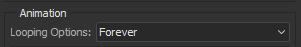
* TWEENING / Phasing Gifs (for smoother looping)
You can do this before or after editing your gif, I suggest before just so you don’t forget about it if you’re like me and lame. But if your gif is something that doesn’t loop perfectly, you can make it phase back to the first frame assuming you’re somebody who dislikes when gifs jarringly snap back to the first frame.
Look at your timeline in PS, scroll to the last frame of the gif & select it.

Then click on “tweens animation frames” on the timeline controls.

Make sure to select FIRST FRAME for “tween with.” Add as many frames as you think makes the gift phase smoothly: I usually go anywhere from 5-10 frames. The higher number of frames you can add with it looking okay, the smoother the transition is. Just play around w/ it.

After that, create a new layer and put it under the gif’s first layer. Make it a solid color or w/e you want the gif to fade to (usually black or white is best.)

Now, you have this:

* TWO GIFS, ONE FILE.
You can combine 2 gifs into one; and I suggest using 2 gifs that have the same amount of frames since it’s just… easier. Both of the gifs I used for this have 29 frames. The one I’m adding originally had like 13, so I duplicated the frames on the timeline until it had 29. Basically just do what u gotta do to get them to the same frame number. Then, go to the gif you want to ADD to the one you’re working on, select all the frames on the TIMELINE and go to the timeline options, the lines in the corner:

Select: COPY FRAMES.
Then move past to your original gif, select all frames in that timeline, go back to timeline options and
Select: PASTE FRAMES.
You’re going to want to have “paste OVER selection” ticked.

And there you go! If you look at your layers, both gifs will be there.

In my case, I went through the timeline and removed the background of the second gif I added. You can play around and do what you will. I just tweaked the psd, cleaned up the second gif & ended up with this:

* ADDING TEXT / TEXTURES.
Just add text how you normally would with anything else. Make sure it’s above all the gif layers, either right below your psd or above it if you don’t want the psd to affect it.
For textures, also put them above all the gif layers. I’m going to apply this, for example.

I put this above my gif layers, then played around with the blending modes to find out what worked best w/ my psd/gif selection. Blending modes are the box that typically starts out as “normal” in your layers box:
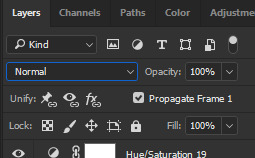
Scroll through everything offered and decide what works best. For me, it was darken: after I applied it and moved the texture around (& inversed it, in my case!), I got this:
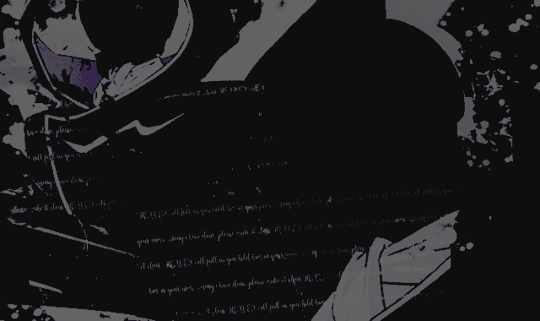
You can do this & play around with any texture / text / font / etc combination you want to use. Different textures on different gifs / psds will require you playing around with them to get them to look nice jhebrgn.
* GIFS ON STILL IMAGES.
The last thing I’ll show you is adding a gif to a still image. IE / how people… add sparkles or flames or w/e to their headers and stuff like that. I’ll use this as a random example.
First, open the gif you want to use. I’m gonna use this one.

Resize the gif to whatever you want your banner size to be via CTRL+ALT+I.

Note: make sure the link isn’t checked so you can make the width/height whatever you want. I’m just going to make it 640x400 bc w/e.
Take whatever still image you’re going to use and drag it to the canvas. Make it the top layer.

Now go back to the BLENDING MODES OPTIONS and set it to whatever works best for you. For me, it was screen.

The goal is for the gif texture to be visible, like so:

Now I’m going to slap my PSD above the still image layer and add text / textures just like I would anything else, as explained above.
And there you go! A gif texture on a still image, which can be used for a header or w/e else.
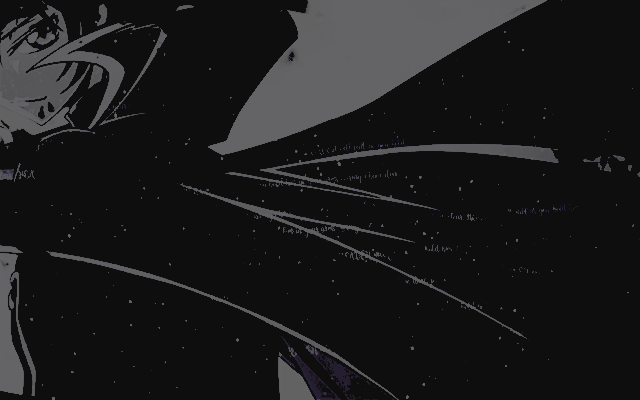
* I’M DONE NOW JHEBRNGJEHBGN.
There you go, some basics for editing gifs that can help you style / create banners and whatnot! I went through them p quick bc gestures vaguely but like JHBERNJGBN. If anyone wants a serious, in-depth tutorial about these things you can just let me know.
I probably just rambled, I’m sorry. 😂 The question wasn’t specific so I just pulled stuffed outta my hat and it’s all centric to photoshop but JHBNERG. HOPEFULLY THIS AT LEAST HELPED…. A LITTLE…. OR FOR SOMEONE… I’m crying.
I’m awful at tutorials I tried™
#✞ ▏❝ ʷᵃ��ᶜʰ ᵐᵉ ʷʰᶦᵖ‚ ʷᵃᵗᶜʰ ᵐᵉ ⁿᵉᶦᵍʰ ⁿᵉᶦᵍʰ ❞ [;ooc.]#✞ ▏❝ ʷᶦᵗʰ ʸᵒᵘ‚ ʷᵉ ᶜᵃⁿ ˢᵒˡᵛᵉ ᵉᵛᶦˡ ❞ [;anonymous.]#rip mobile users#reference
20 notes
·
View notes
Note
hola heart anon returns on pc tumblr for once in her life!! i always use mobile but i got on pc so i could make my headers gifs and stuff, they look gr8 now bless. im boutta tease you with my identity oooOoOoOo i run a pink/aesthetics blog and a seventeen blog with a url that i find is hilarious (lol) my followers are like nonexistent because i only ever do reblogs and im lazy to put tags, ya girl doesnt know how to do anything with her life oOooOops -heart anon
cont. after watching mixtape parodies and playing a lot of overwatch, im gonna sleep. only at 4 am,, still gotta write an essay hahahhHahahhah procrastination -heart anon 💕
I try to use pc tumblr when I can! Only because you can tag asks and whatnot, and then when im in bed i use mobile theme so i can hide under the blankets and cuddle with myself (i wish vern but welp we can’t have everything in this world) a pink/aesthetics blog!!! omg i love pink yes. and don’t be lazy LOL go put them tags! they’re very very helpful, oh goodness i hope you finished your essay omg but we’re on the same boatttt i don’t ever wanna leave school bc too lazy to work being a full time fan is hard enough!
1 note
·
View note