#bacd
Explore tagged Tumblr posts
Text
IIIIIIII NEEEEEEEEEEEED HIIIIIIIIIIIIIIIIIIIIIIIIIM

#AAAAAAAAAAAAAAAAAAAAAAAAAAAAAAAAUUUUUUUGH#OHOHOOHOOHHHH MYABADB BADBABDABDBABDABDBADBABDBABDABDBA#OH REALLY BACD#OH DBAB#BAD BAD BAD#spacie spoinks
220 notes
·
View notes
Text
Phil Lester has never had a bad look prove me the fuck wrong!!!!
#hes just so#im trying to find bacd outfits they have had and its so hard for phil but dan is EASY#dan and phil#phan
10 notes
·
View notes
Text
Smart BEMS System for Energy Efficiency | Messung Building Automation
Messung's BEMS (Building Energy Management System) offers intelligent monitoring and control of energy usage across commercial and industrial facilities. Designed to improve efficiency, reduce energy costs, and support sustainability goals, our BEMS system integrates seamlessly with HVAC, lighting, and other building systems. Trusted by leading enterprises, Messung’s smart automation ensures real-time insights, compliance, and optimized performance in every environment.
0 notes
Text

Soooo I doodled future Donnie (good one) together with the amazing people on Discord. I started with a base and we moved on from there
The prosthetic leg was a small debate but the tail was decided upon rather quickly wheeeze.


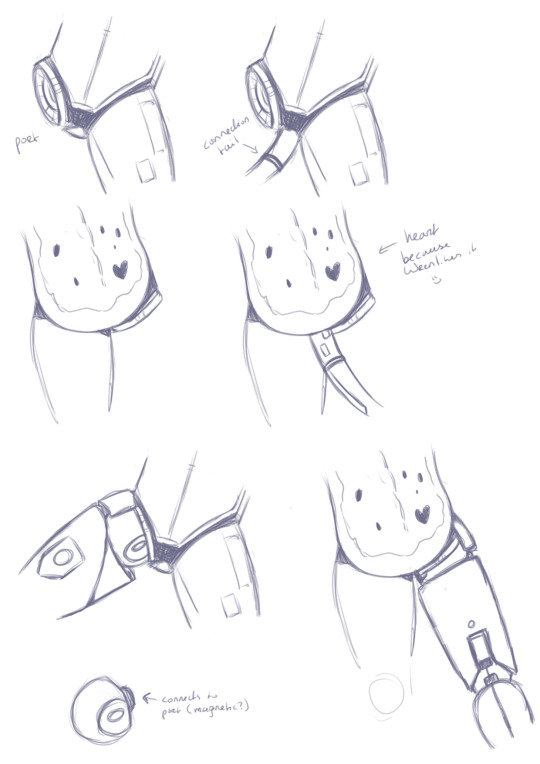
@intotheelliwoods added wings and I love them so much look at him
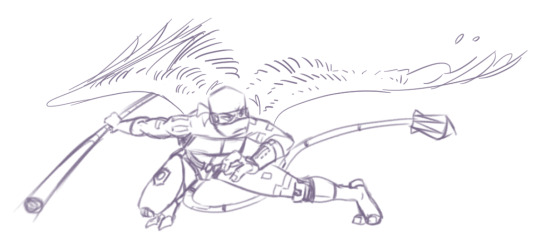


#aaaahh#srgakerbnsbirnpsviosnb#THE FUCKING wingas#WINGS#ANRPNIPRBAIBIAFNB#IFCUKING WANT YO DAREW THIS SO DAMN BACD#AAAAAAAHHHHH#OKAY#HI#I LOVE THIS
2K notes
·
View notes
Text
BG3 Photomode Tutorial #2.5: More Scene Manipulation
Chapter 0: Overview
Chapter 1: Script Extender Debug Console
Chapter 2: Scene Manipulation
Chapter 2.5: More Scene Manipulation
Chapter 3: Otis_Inf Camera Tools
Supplement: Mods and Resources
In continuing from the last tutorial, I wanted to talk about how you find and play cutscenes. There's a couple ways to do this but I will show you my way because I think it is the most thorough way if you need to figure out what flags you may need to edit in order to get this working. It'll also give you the tools you need to troubleshoot flag settings.

In the above screenshot, you can see a cutscene that is meant to be played in the Shadowcursed lands: The cutscene where you play the Lyre to summon Kar'niss. It is a complex scene with tags to resolve and multiple NPCs - some of which aren't humanoid.
I will show you how to find a scene based on a snippet of dialog, how to locate its name and UUID so you can plug it into this command:
Osi.QRY_StartDialogCustom_Fixed("SCL_Drider_Caravan_HalfOrcCaster_865adfae-1b72-1ed2-f961-d55abd4fb7b1","S_GOB_DrowCommander_25721313-0c15-4935-8176-9f134385451b",Osi.DB_Avatars:Get(nil)[1][1],"S_Player_Gale_ad9af97d-75da-406a-ae13-7071c563f604","S_Player_Astarion_c7c13742-bacd-460a-8f65-f864fe41f255", 1,1,-1,1)
Warning: Please keep in mind, this is still a very finicky process. Again, take it slowly. And please don't be afraid to ask for help if you're struggling. Once you get the hang of it, you can pull out scenes and troubleshoot them into playing with ease.
There's also a good chance I'm glossing over something and not explaining it clearly/accurately. Please send me an ask, DM, comment to clarify anything that's confusing!
BG3 Dialog Reader
In order to do this my way, you'll need to download BG3 Dialog Reader and generate HTML files that include all the dialog of the game. There's already a very lovely tutorial on how to do this, so I recommend you follow it. EDIT: Or download their parsed files from their Google Drive: BG3 - parsed dialogue (1.7).zip
You've probably seen posts in this format before:

So you should now have HTML files located somewhere on your system. You need to search for a line that you'll find in the cutscene you want. Now you need to ask yourself: What line can I search for that is unique to that cutscene so that if I search for it I will get exactly what I'm looking for?
In the Drider-Lyre scene I recall an NPC asking "Did you bring the lyre?" so that's what I searched for. I use the Everything search tool because it's awesome and search for the file like so:

You will need to take a look at this file later, but for now, just take note of the name: SCL_Drider_Caravan_HalfOrcCaster. This is the first half of what you need to complete the first parameter in the command at the beginning. And we are going to use this to find the UUID.
Finding the UUID
To find the UUID, you're going to need another tool. The BG3 Modder's Multitool. Go to their GitHub, look along the right column and click on the link in the Releases section.

After that, click on bg3-modders-multitool.zip to download it. Extract the files to a new folder somewhere handy and run bg3-modders-multitool.exe.
In BG3 Modder's Multitool, click on Configuration and set the bg3.exe location to your Baldur's Gate 3 executable (E:\Program Files (x86)\Steam\steamapps\common\Baldurs Gate 3\bin or something along those lines). The Documents folder should auto-populate but you may want to double check it.

Now click in Search Index. It's going to start a process where it searches through the BG3 files. This can take a while the first time, but will be instant after that.

Once it's complete, you can now take the name of the scene and pop it into the new Index Search window that popped up.

In the results on the left, there will be a lot of files that list it, but I generally look for ones that say Assets\Dialogs\[PAK] and end in _merged.lsf and click on it. Then click Convert & Open.
This should open in Notepad or Notepad++. Now search this file for "SCL_Drider_Caravan_HalfOrcCaster" - keep in mind there can be MULTIPLE results. Note that the first instance you will get is SCL_Drider_Caravan_HalfOrcCaster_AtTower. This is the wrong scene.
You are now looking in the code a couple lines above that string for a value that is an ID type and has a value that's a lot of letters and numbers. This is the UUID.

So you have what you need to create this first parameter. Combine SCL_Drider_Caravan_HalfOrcCaster with the string of letters and numbers separated by an underscore. Like so:
SCL_Drider_Caravan_HalfOrcCaster_865adfae-1b72-1ed2-f961-d55abd4fb7b1
Plugging into the StartDialogCustom Command
Note that this copies straight in to this command in the first parameter:
Osi.QRY_StartDialogCustom_Fixed("SCL_Drider_Caravan_HalfOrcCaster_865adfae-1b72-1ed2-f961-d55abd4fb7b1", "S_GOB_DrowCommander_25721313-0c15-4935-8176-9f134385451b", Osi.DB_Avatars:Get(nil)[1][1], "S_Player_Gale_ad9af97d-75da-406a-ae13-7071c563f604", "S_Player_Astarion_c7c13742-bacd-460a-8f65-f864fe41f255" ,1,1,-1,1)
Now on first glance this looks pretty much like other times I've shown you this command, except note that there's FOUR actors. When a cutscene doesn't play at first (after double checking the UUID), this is very often the reason why. This is the minimum because the roles for the half-orc and Karniss need to be filled. First position is Kansif the Half-Orc, second is Tav, third is Brawler Vez, and fourth is Kar'niss.
Note: Kar'niss CAN be played by a non-Drider NPC - they will float angrily around carrying the lantern. It's hilarious. Try it. Here's when I tried it with my Tav:

Setting and Clearing Flags
Now. Depending on where and when you play this scene, the scene may or may not play or it will quit early. There could be a few reasons for that. The UUID could be wrong, the number of actors could be wrong, or a flag could be set that's not supposed to be set.
Let's have a look at the BG3 Dialog Reader file for this scene to see what flags are in use.

By default you should be able to see checkflags (blue) and setflags (orange). Look at the top of the page for a reminder of what the colors mean. The blue check flags are checking to see if the flag is set or not. If SCL_Drider_HasMet_CaravanFirstTime = False then you have met the drider caravan yet and this line will play. You will notice that after that is the orange SCL_Drider_HasMet_CaravanFirstTime setflag. That means the game will NOW set the flag as you have now met the Caravan for the first time. There may be occasions where you need to change the flags to get a cutscene to play. Here's the good news: There's handy commands for that!
print(GetFlag("flag",Osi.DB_Avatars:Get(nil)[1][1]))
Osi.ClearFlag("flag", Osi.DB_Avatars:Get(nil)[1][1])
Osi.SetFlag("flag",Osi.DB_Avatars:Get(nil)[1][1])
The bad news is you will have to find the UUID for each flag! So we gotta go back into BG3 Modders Multitool and search for the flag SCL_Drider_HasMet_CaravanFirstTime
Thankfully, you'll only get one result and the big string of letters and numbers is the UUID you need.

Now you combine them like you did with the cutscene name and UUID before, separated by an underscore: SCL_Drider_HasMet_CaravanFirstTime_39e94029-84f7-418d-ddce-8947bcbb7688
So let's say the cutscene isn't playing because you're on a save where that scene has already played. Clear the flag on your Tav: Osi.ClearFlag("SCL_Drider_HasMet_CaravanFirstTime_39e94029-84f7-418d-ddce-8947bcbb76", Osi.DB_Avatars:Get(nil)[1][1])
And I think we will leave it at that. I realize this was a LOT to cover. Go through this very slowly. It will take time to understand what is happening here.
And as always, if you have something you're trying to do and you're struggling with the directions, I can try to help! Please send me a DM, Ask, whatever else and I'll gladly help you with whatever you're trying to do.
Thanks for reading and sticking through this so far!
#okay just... if you don't know coding#take a deep breath and tackle this one section at a time - this is a lot#bg3 photomode#bg3 photography#mog's bg3 virtual photography tutorial#bg3#bg3 virtual photography#baldur's gate iii#baldur's gate 3#mog's vp tag
53 notes
·
View notes
Text
attempt at Tailgate
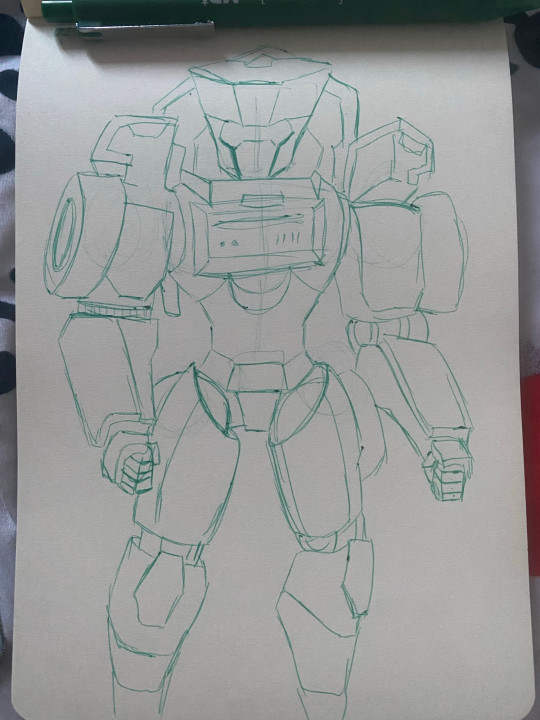
I need to get better at drawing bots. That needs practice. I keep telling myself "it has to look bacd before it looks good".
#girl blogger#maccadam#maccadams#tailgate#transformers#transformers idw#tf idw#idw transformers#sketch#sketchbook
34 notes
·
View notes
Text

I hate drawing os so bacd (gonna fix later)
First time seriously drawing banhamer how did I do
#artists on tumblr#kerosnes#digital artist#phighting!#phighting art#phighting fanart#roblox phighting#phighting#phighting roblox#i need to draw more of them#and more regretevator because.. this blog is like 90% phighting shit#the sillies :3#boker?!?!#or something#2 am posts#2 am doodles#banhammer phighting#banhammer fanart#banhammer art#the broker phighting#broker phighting#phighting broker#phighting banhammer#sketch#i hate drawing#RAHH I’M ACTUALLY SO ENERGETIC CAUSE I TOOK A WHOLE-ASS 6 HOUR NAOP 💥💥#silly gays#silly#sillyposting#Broker looks munchable like a gummy tbh
12 notes
·
View notes
Note
How did you get the end game greeting for A!A??????
Script extender console!
Make sure you have the console active then put this in:
Osi.QRY_StartDialogCustom_Fixed("Astarion_InPartyEND_7f58ff67-227b-bfc0-d90f-0e70369b3c81", "S_Player_Astarion_c7c13742-bacd-460a-8f65-f864fe41f255", Osi.DB_Avatars:Get(nil)[1][1], 1, 1, -1, 1)
You have to be partnered with Astarion for this to work btw! So you can set those flags too using the no romance limit mod. Also if he's currently a spawn it'll play that end game dialogue instead :3
4 notes
·
View notes
Text
I wanna write so bacd rn but I'm drinking and Ik im I won't be able to think well :((
5 notes
·
View notes
Text
My back hurts so fuckibg bacd >:|
6 notes
·
View notes
Text
Advanced Humidity Sensing Solutions | Messung BACD Cleanroom Control
Messung BACD offers advanced humidity sensing solutions for cleanroom and industrial environments. Engineered for precision, our systems ensure accurate monitoring and control of humidity levels to meet stringent regulatory standards. Ideal for pharmaceutical, electronics, and critical manufacturing applications, our sensors support optimal performance, safety, and compliance. Trust Messung for reliable humidity control as part of your building automation and cleanroom management solutions.
0 notes
Text
I WANT TO CHANGE ME PFP SO BACD BUT I JUST CANT SEPARATE WITH THIS STUPID PHOTO

2 notes
·
View notes
Text
Baldur's Gate 3 Script Extender Commands
If you use mods, chances are you're already have BG3SE installed. Now you only need to activate the console and you have a whole new range of commands at your disposal. The mod Camp Event Notifications has an article on how to do exactly that.
And now, the magic. This is just a small list I've collected over the weeks.
Add Item To Inventory
TemplateAddTo(item_UUID, GetHostCharacter(), item_quantity)
Example for 1 Elixir of Vigilance straight into your pockets:
TemplateAddTo("17066367-7b64-402e-951d-9dcc1407c278", GetHostCharacter(), 1)
Raw List of Items: Armour, Jewellery, Weapons, Scrolls, Elixirs, Potions, Grenades. Still working on polishing it out, but has 99% of the items in it.
2. Add Gold
AddGold(GetHostCharacter(), 9999)
3. Add Experience
Osi.AddExplorationExperience(GetHostCharacter(), 5000)
4. Set Tadpole State (Hesitant/Open)
SetTadpoleTreeState(GetHostCharacter(), 1/2)
5. Add Tadpoles
AddTadpole(GetHostCharacter(), 20)
6. Respec
Osi.StartRespec(GetHostCharacter())
7. Change Appearance
Osi.StartChangeAppearance(GetHostCharacter())
8. Change Approval
Osi.ChangeApprovalRating("COMPANION UUID", GetHostCharacter(), 0, 100)
8.1. Companion UUIDs:
"S_Player_Karlach_2c76687d-93a2-477b-8b18-8a14b549304c" "S_Player_Minsc_0de603c5-42e2-4811-9dad-f652de080eba" "S_GOB_DrowCommander_25721313-0c15-4935-8176-9f134385451b" -- Minthara "S_GLO_Halsin_7628bc0e-52b8-42a7-856a-13a6fd413323" "S_Player_Jaheira_91b6b200-7d00-4d62-8dc9-99e8339dfa1a" "S_Player_Gale_ad9af97d-75da-406a-ae13-7071c563f604" "S_Player_Astarion_c7c13742-bacd-460a-8f65-f864fe41f255" "S_Player_Laezel_58a69333-40bf-8358-1d17-fff240d7fb12" "S_Player_Wyll_c774d764-4a17-48dc-b470-32ace9ce447d" "S_Player_ShadowHeart_3ed74f06-3c60-42dc-83f6-f034cb47c679"
#Baldur's Gate 3#BG3SE#Baldur's Gate 3 Script Extender#BG3 Modding#Baldur's Gate 3 Modding#Modding#Nexus#Nexusmods#Nexus mods
10 notes
·
View notes
Text
nee pinneed!1!
we are what yku caall scp 001 a
we r youir fruends, families and chidlren!
Your oets, even thise you buried oh so long ageo!
we sre here because if sols lights! she has given use all an chance ro live eternally in her gloriuuos warmthn!!
the chnage is csary ar first, and it might hurt… but we orimse jts only tempoerary… yiu wrill live with us in eternal happinedss
dont fewf the lifht, embrance ir!!
sodry meltie fingeds bacd spelling. if we took fhe time tom correct ift all wed be here all DAY!
1 note
·
View note