#arigatoautoresponder
Explore tagged Tumblr posts
Text
Using a WordPress Autoresponder Plugin
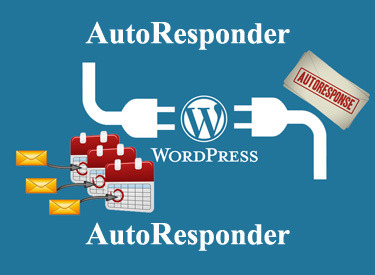
Learn some advantages of using a WordPress Autoresponder Plugin. You have no restrictions like with online services and no monthly fees. Free autoresponder plugins are also available, find out which works best for you.
Why Do You Need An Autoresponder
As you progress in the internet marketing business, you will come to realize that you will need a list. The real money is in your email list that you will accumulate over time. In order to get a list, you have to have the tools to collect email addresses.You can purchase list or pay to use someone else's list. There are online autoresponder services, however for newbies, it can be expensive. When people first start out, they struggle with getting a good branding with a good website. Most that start out don’t have a budget to put into a monthly expense for an Autoresponder service. Using a WordPress Autoresponder plugin is actually a less expensive option. NOTE: There may be terms and acronyms that are foreign to you or just not clear. Visit my page, Internet Marketing Acronym Glossary for clarification.
My Reason For A WordPress Autoresponder Plugin

Many Autoresponders offer first month deals, often free. However, it can take most newbies at least 3 to 4 months to start seeing an income. This puts newbies into paying for a service that isn’t giving a return of investment, (ROI). With a WordPress Autoresponder, You can customize response pages and have limited to no restrictions. Many paid services have set rules or functionality limits. However, the main rules are for spammers. This also applies to a plugin autoresponders. The benefit of a WordPress Autoresponder, you can create emails and response pages with an HTML editor. You can even use page builders to fully customize the look. Paid services give you tools and templates with limits. You can only build with what templates they limit you too. My Search Criteria I began looking for a free WordPress Autoresponder plugin due to a tight budget. There were many that didn’t actually do what I wanted. The majority I found, were very limited. If it collected emails, it was into a file with no reply features. The plugin needed to collect their addresses and send a thank you for signing up, without them having to register to my site. I wanted the ability to send a series of emails over a period of time after signup.
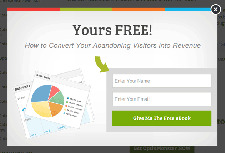
A crucial must have function would be, to have the ability to integrate with an opt-in box. An opt-in box is the best way to capture leads, (email addresses). There are free Newsletter signup plugins but they do nothing but just capture the address in a file. However is they have no other functionality. So my goal was to find an Autoresponder that would collect email addresses, send an instant reply. Have the ability to use "double opt-in" to reduce spam or fake email addresses. It also had to send out a series of timely follow up emails and allow me to use my choice of opt-in boxes.
The Autoresponder I Found
I found a WordPress Autoresponder Plugin called BroadFast, it was available in both free and paid versions. At

the time, it was only a one time payment of $37, with a one year support. Later they became Arigato and the program increased in features and technology. It now has the ability to create emails in Text and HTML or both at the same time. It comes with a bounce management and trackable links. Setting up a list and campaigns are incredibly easy. Arigato vs Online Services I have tried a few of the big names for the promotional month free trial. Trying to figure out how to setup their list and campaigns is just a nightmare, let me tell you why.
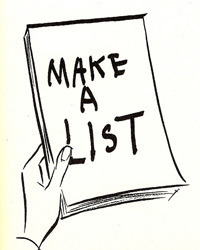
You create a list, it is an empty list, but basically a place to collect email addresses. The next step would be to create a campaign. Campaigns house the auto response email swipes. In other words, the emails that go out on a timed fashion after someone is collected into the list. The whole process is very simple, well until you get on the online autoresponders. With most of the online autoresponders, they require you to setup the campaign first. This is usually done through wizards that follow no logic. You have to do it in the order they want. The lay out is so confusing, it creates a longer learning-curve on how to use it.

I am not saying don’t go with an online service. But, if you have never ran an Autoresponder before and not sure how the process works, Arigato might be easier to understand. With Arigato, the process is very easy to understand and it just works. The Arigato support is excellent, they respond same day and know their program. Suggested Autoresponder Service One of the best of the big name Autoresponders to try, is Aweber. One of the features they have I love is, it can send your campaign messages in . This is a great feature because there are still email clients that cannot receive HTML emails. This means you are losing potential buyers.
Arigato Pro
You will never find find a better WordPress Autoresponder Plugin than Arigato. It does all that the big named Autoresponder can do. You can schedule newsletters, import or export email list. Manage your bounced email addresses and get the reports you need to track your email marketing. Using the provided code or short code, you can create subscription opt-in’s anywhere on your pages you

want. You can place an opt-in anywhere in the content of a post or page. Combining Arigato with another plugin called Thrive Leads, you can create beautiful opt-in boxes, forms or widgets. Integration You get fully responsive sign up forms that work on any device. This WordPress Autoresponder Plugin integrates with Contact Form 7, Jetpack Contact Form and Ninja Forms. It really doesn’t require any top level of technical knowledge. Even a novice WordPress user can manage this plugin. The support is great, they always respond inside of a work day, there are videos that show you how to set it up and use it. The best part is that there are no monthly fees and it is yours forever. Quick Autoresponder Overview As I mentioned above, create a list. Give it a name, usually to the name of the product, newsletter or post to send out. You can import email addresses into the list if you have one. The nice part about having an Autoresponder plugin is, you don't have to worry about import/export limits set by your paid plan of your service provider.

Of course you want to stay ethical and not spam people. Hosting providers will not allow you to send out more than a 1000 emails a day. It is considered spamming for if you send 1000 emails per day. After you have created a list, you will proceed to setting up a campaign. You will give your campaign a name, usually the same or similar to your list name. The campaign is no more than a container for you email swipes. Email swipes are the sequential emails that will go out on a schedule after subscribing. Newletters An autoresponder is also setup to broadcast a newsletter. Newsletters are emails sent to everyone on a list. As a list grows from collecting emails from opt-in boxes, you can later use that list for newsletters. This also applies to what I mentioned above about the limit all autoresponders. No more than a 1000 emails per 24 hours. Autoresponders can be set to how many emails you want to go out per hour and per day. The limit is 100 per hour and 1000 a day. Do not exceed this limit, your domain may be marked as spam and you just destroyed your business.
Conclusion
For the most part, setting up an Autoresponder is the same no matter if you are using a WordPress plugin or using an online service. There are just different procedures between the programs. Some are easy and makes sense and others are cumbersome. When first starting out on a budget, I recommend going with a plugin. Once you have accumulated a decent size list and making some money. Invest your money into a big name autoresponder. The only drawback to having an autoresponder loaded into your site, is the resource. If you have slow hosting like Hostgator, your site could take a speed loss. It would be something to check out and measure. When I first started using a plugin, my hosting was Hostgator and it did not effect it. My websites were just so slow, I couldn't rank in search engines. Pros and Cons Pros: With Arigato or any other WordPress Autoresponder Plugin, you can do with it as you want, and set it up the way you want. There are no monthly or annual fees, you buy it or use a free one, it is yours forever. You have access to the HTML code which aids in creating many opt-in forms. Shortcode is provided to allow you to place opt-in forms anywhere you like, in a widget, page or post. Your Hosting Provider sets the limits to outgoing email broadcast. Email Bounce Management You get open rate, active emails and unsubscribe reports. Arigato allows you to send your messages in both Text and HTML at the same time. Arigato allows HTML messages. You can design your own emails or templates with an HTML Editor and send out some fancy pages. There is a free HTML Editor you can use called HTML5. Another option is this free WordPress plugin Elemenator that creates beautiful pages. Cons: To keep support for Arigato, you do have to pay for it once a year. However it does comes with one year support and free upgrades. There are not that many form templates to choose from like you get with most online services. Daily outgoing email limits are set by your hosting provider. However, online services also have their limits. If your Hosting is of a lower standard, you could be limited too much. If you want to tweak things beyond what comes out of the box, you do have to have a tiny bit of technical knowledge. Although nothing beyond simple instructions or watching a YouTube video can’t solve. Site Index Read the full article
#arigatoautoresponder#arigatoautoresponderreview#arigatoreview#autoresponder#autoresponderplugin#broadfastautoresponder#cheapautoresponder#freeautoresponder#howtoinstallanautoresponder#wordpressautoresponderplugin
0 notes