#appscript\
Explore tagged Tumblr posts
Text
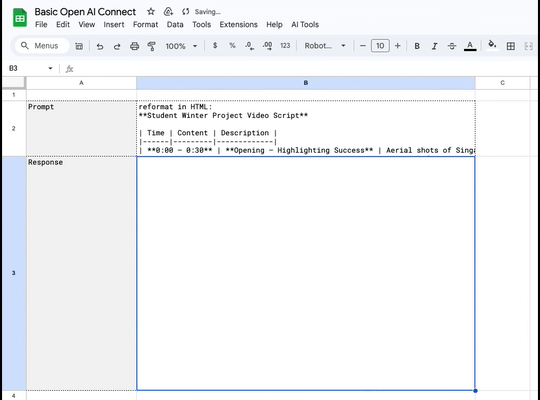
I'm writing code again.
Google Spreadsheets + AppScript + Openrouter + any one of it's excellent models = loads of fun.
And animated gifs now available out of Davinci Resolve's timelines.
0 notes
Text
A Smarter Way to Deliver Fuel! Our fuel delivery apps help you manage operations effortlessly, boost profits, and keep your customers coming back for more. Time to fuel up your business! Contact us: https://www.spotneats.com/fuel-delivery-app-development

#gasdeliveryapp#fueldeliveryapp#fueldeliveryappdevelopment#spotneats#fueldeliveryappscript#fueldelivery#gasdeliverysoftware#uberforfueldelivery#fueldeliverycloneapp#gasdeliveryappdevelopment#mobileappdevelopment#webappdevelopment#clonescript#appscript#cloneapp#fueldeliverysoftware#fueldeliveryscript#uberfordeliveryapp
0 notes
Text

Solvecraft, LLC specializes in getting the most out of Microsoft Excel, Google Sheets, and related processes for your team. We develop advanced formulas, templates, data organization & cleaning plans, plus macros/VBA to automate processes and improve your workflow.
Solvecraft also supports organizations with process documentation & improvement, Microsoft Word, task management, and form/survey testing.
We are an SBA-certified Woman-Owned Small Business
#Visual Basic for Applications#VBA#OfficeScript#Microsoft Excel#Google Sheets#Data Analytics and Reporting#AppScript
0 notes
Photo

最近我改用Google Sheet整理大量資料。 但每次打開Google Sheet要新增資料時,都必須捲到最後一列,才能慢慢地新增資料。 真的是太麻煩了。 不知道有沒有快速跳到最後一列的方法呢? ---- # 快捷鍵 / Hotkey https://qr.ae/prKnXQ 今天學到新的技巧了:Ctrl + Down。 這樣就可以跳到最後一列。 ---- # AppScript 不過每次都要按快捷鍵,還是有點麻煩。 有沒有更省力的方法呢?。 https://stackoverflow.com/a/52667081。 答案是AppScript: [Code...] 這樣每次開啟Sheet的時候,它會將現在瀏覽的這一頁移動到最後一列的下一列,方便你直接開始新增資料囉。 真的是很方便呢。 ---- 你還知道���麼Google Sheet小技巧嗎?。 歡迎下面分享喔! ---- #AppScript #GoogleSheet #JavaScript 看看網頁版全文 ⇨ Google試算表的小技巧 / Tips for Google Sheet https://blog.pulipuli.info/2023/02/blog-post_14.html
0 notes
Text
Master Data Analysis with Google Sheets!
Unlock the power of Google Sheets for data analysis with this beginner-friendly course! Learn to clean, organize, and analyze data like a pro. Discover how to use functions, pivot tables, charts, and advanced tools like QUERY to extract insights. Perfect for students, professionals, and entrepreneurs looking to boost their skills.
Start your journey to becoming a data expert—all in the cloud, with real-time collaboration!

3 notes
·
View notes
Text
I am so amazingly tired. I just want to stare at spreadsheets, why must I wrangle the tender emotions of people? Why does the responsibility of their reactions fall on my head? Let me just change the conditional formatting of this column. Let write a script to grab the id using the API. Allow me to simplify this data into a readable format--This is all I desire. Why must I explain it in plain English when it's apparent in plain cells?
#office job#just leave me alone with my excel spreadsheets#cries over Appscript#why do i need to write emails?
4 notes
·
View notes
Text
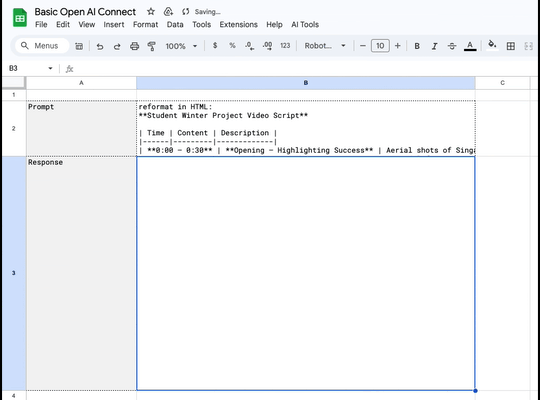
Things I'm working on. Custom requests via AppScript and Google Spreadsheets.
0 notes
Text
If you have implemented all the initial feedback and are only left with minor changes, then it’s time for your Clone App to move from the MVP phase to full scale.
0 notes
Text
Y'all it turns out a spreadsheet is maybe not the ideal IDE For context i'm trying to write a rendering engine to run within a spreadsheet using appscript (JS). so far it's going alright. the display works and can display colors etc... Now I want to be able to apply a linear transformation to the pixel matrix and it turns out you can't import libraries in appscript. Therefore I need to hand code the algorithms for multiplying a matrix of arbitrary size with a square matrix or scalar, and while this is not too difficult it will be very slow because I can't optimise code for the life of me.
5 notes
·
View notes
Text
How to build online banking web app using web Appscript or Google Sheet ...
youtube
MARCEDRIC KIRBY FOUNDER CEO. CFO.
MARCEDRIC.KIRBY INC.
WELCOME TO THE VALLEY OF THE VAMPIRES
The bank regulatons are going to be down every man for itself I'm taking mine, what's left you can have it, but it won't be much I mean before ink dries up on that paper look don't talk just sign it money and power on popping BYE
0 notes
Text
Việc tích hợp Gemini vào Google Sheets không chỉ giúp tự động hóa dữ liệu mà còn mở ra những khả năng mới trong việc quản lý và phân tích thông tin. Bằng cách kết hợp sức mạnh của Gemini với tính năng linh hoạt của Google Sheets, bạn có thể tận dụng tối đa hiệu quả công việc của mình, từ đó đưa ra những quyết định kinh doanh thông minh và dựa trên dữ liệu chính xác. Giới thiệu về Gemini của Google Gemini, một sản phẩm trí tuệ nhân tạo đầy tiềm năng của Google, đã được công bố trong hội nghị nhà phát triển Google I/O diễn ra vào tháng 5 năm 2023. Sundar Pichai, CEO của Google, đã tiết lộ thông tin về hệ thống AI sắp tới này, đặt ra sự cạnh tranh với ChatGPT của OpenAI thời điểm đó. [caption id="attachment_61695" align="aligncenter" width="800"] Giới thiệu về Gemini của Google[/caption] Sản phẩm Google Gemini được phát triển như một Large Language Model (LLM), với cơ sở dữ liệu khổng lồ từ Google. Nó có khả năng tạo ra văn bản tự nhiên, sản sinh ra nhiều loại nội dung khác nhau và đáp ứng các yêu cầu truy vấn của người dùng trong hầu hết mọi lĩnh vực. Theo đánh giá ban đầu từ giới công nghệ, Gemini có sức mạnh lên đến 5 lần so với GPT-4, mang lại câu trả lời chính xác hơn, đầy đủ hơn và có khả năng suy luận sâu hơn. Điều này giúp cải thiện trải nghiệm công nghệ và tối ưu hóa cho người dùng. Lợi ích khi tích hợp Gemini vào Google Sheets Tăng cường khả năng phân tích dữ liệu của Google Sheets, giúp bạn tiết kiệm thời gian và công sức khi phải tự xử lý dữ liệu thủ công. Tạo ra các câu trả lời tự động, giúp bạn nắm bắt thông tin một cách nhanh chóng và chính xác. Tăng cường khả năng tương tác với dữ liệu, giúp bạn dễ dàng hơn trong việc hiểu và làm việc với dữ liệu. [caption id="attachment_61696" align="aligncenter" width="800"] Lợi ích khi tích hợp Gemini vào Google Sheets[/caption] Xem thêm: Cách sử dụng Gemini Flash/ Pro, ChatGPT Plus miễn phí Cách tích hợp Gemini vào Google Sheets Bước 1: Copy toàn bộ Code bên dưới (code này gốc từ J2team và có chỉnh sửa lại 1 xíu để hoạt động được) function myFunction() const prompt = "What is the weather like today?"; const result = askGPT(prompt); Logger.log(result); // Log the response from the API function askGPT(prompt) const API_KEY = 'xxxxxxxxxxxxxxxxxxxxxx'; const URL = `https://generativelanguage.googleapis.com/v1beta/models/gemini-1.5-flash-latest:generateContent?key=$API_KEY`; const payload = "contents": [ "role": "model", "parts": [ "text": "You are a helpful assistant. Your name is J2TEAM GPT" ] , "role": "user", "parts": [ "text": prompt ] ] ; const options = method: 'post', contentType: 'application/json', payload: JSON.stringify(payload) ; try const response = UrlFetchApp.fetch(URL, options); const json = JSON.parse(response.getContentText()); return json["candidates"][0]["content"]["parts"][0]["text"]; catch (e) return `Error: $e.message`; Bước 2: Mở trang tính trong Google Sheets > Nhấn vào mục ‘Tiện ích mở rộng’ > Chọn Apps Script [caption id="attachment_61699" align="aligncenter" width="800"] Nhấn vào mục ‘Tiện ích mở rộng’, chọn Apps Script[/caption] Bước 3: Lấy API Key theo đường link TẠI ĐÂY > Chọn Get API key > Chọn Create API key in new project > Nhấn Copy để sao chép [caption id="attachment_61700" align="aligncenter" width="730"] Chọn Create API key in new project[/caption] [caption id="attachment_61701" align="aligncenter" width="800"] Nhấn Copy để sao chép[/caption] Bước 4: Dán API Key vào cửa sổ Apps Script tại chỗ YOUR_API_KEY > Nhấn ‘Lưu dự án’ Bạn lưu ý là API Key phải nằm giữa 2 dấu nháy nhé. Bước 5: Nhấn nút RUN và cấp quyền cho Appscript truy cập vào Google Sheet của bạn Bước 6: Quay trở lại trang Sheets, gõ dòng lệnh sau =askGPT(“Prompt”) Trong đó, thay Prompt thành câu hỏi hay yêu cầu của bạn cho Gemini/ Ví dụ: =askGPT(“bạn là ai”) [caption id="attachment_61704" align="aligncenter" width="388"] Gõ dòng lệnh kích hoạt Gemini[/caption] Bước 7: Sau đó nhấn Enter để hiển thị câu trả lời
[caption id="attachment_61705" align="aligncenter" width="701"] Cách tích hợp Gemini vào Google Sheets[/caption] Xem thêm: Cách đăng ký Gemini Advanced và nhận 2TB Google Drive miễn phí Lời Kết Vậy là bạn đã hoàn tất quá trình tích hợp Gemini vào Google Sheets. Gemini không chỉ giúp bạn tiết kiệm thời gian và công sức, mà còn giúp bạn làm việc hiệu quả hơn với dữ liệu. Hãy bắt đầu khám phá và trải nghiệm Gemini ngay hôm nay, để tận hưởng những lợi ích mà công cụ này mang lại nha. Code tham khảo từ J2Team và được chỉnh sửa để hoạt động hiệu quả hơn
0 notes
Text
Công cụ tạo nội dung hàng loạt bằng GPT trên GGSheet
Để dễ hình dung hơn thì bạn này đã tích hợp ChatGPT vào trong GGSheet, thông qua đó giúp tạo nội dung hàng loạt từ chủ đề bạn muốn đồng thời sẽ hiển thị hình ảnh tự động ngay trong ô.
Vì công cụ này sẽ nâng cao hơn rất nhiều so với việc bạn sử dụng cơ bản Extension ChatGPT for GG Sheet không. Do đó, trước khi tìm hiểu về cách sử dụng nâng cao này, bạn hãy đọc và xem qua bài viết hoặc Video cách sử dụng ChatGPT trên GG Sheet để hiểu rõ hơn về cách sử dụng và cách công cụ hoạt động nhé.
Mẫu Sheet + GPT:
https://docs. google. com/spreadsheets/d/1p_H-t_IY2zTXztVT9zNGkIFA4ur82-Rvo3p_KTVI35I/edit#gid=1848611007
B1. Tạo bản sao google sheet, tạo luôn tệp appscript đính kèm (dùng cho Dall-e, thay API key trong sheet config)
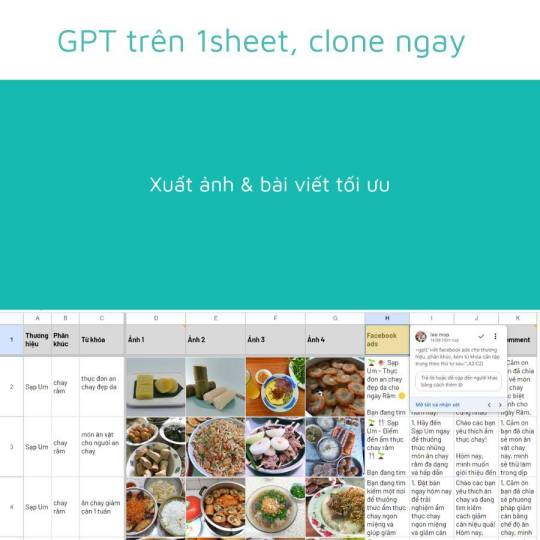
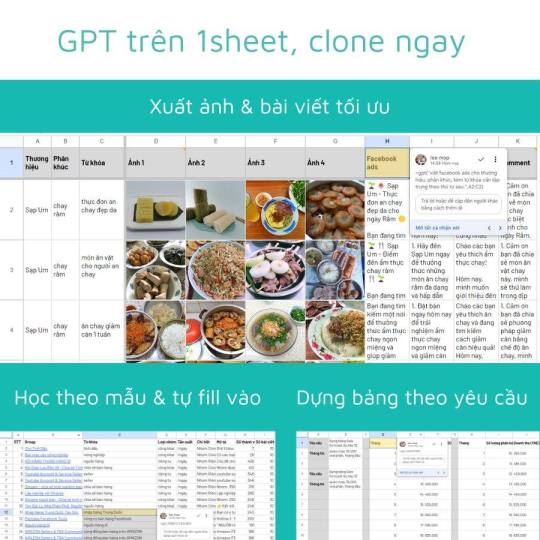
B2. Tải tiện ích GPT for sheet -> mở trong sheet vừa clone -> cài api key mới (dùng cho GPT xuất text cả 3 sheet)
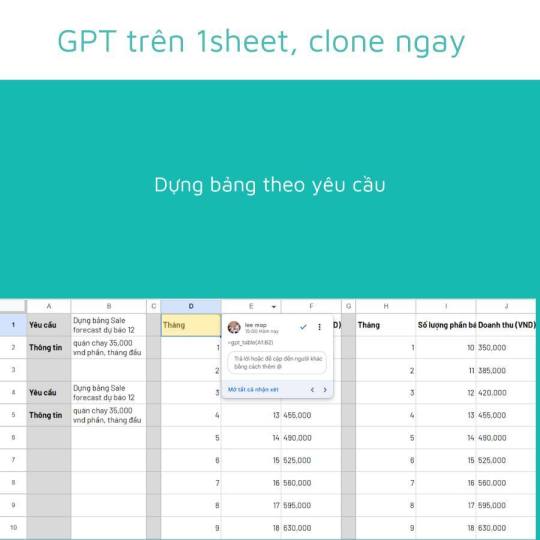
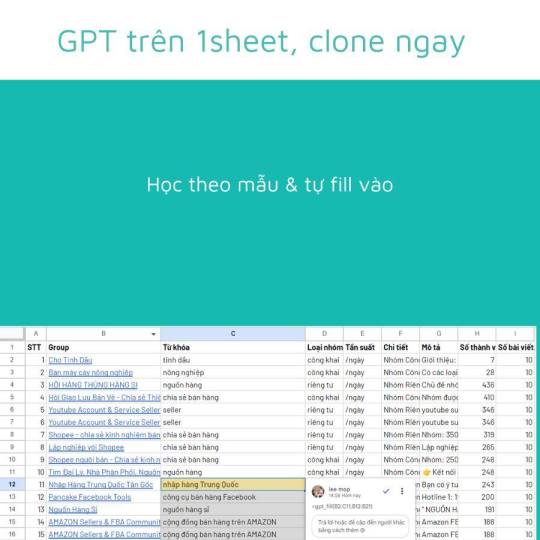
0 notes
Text
learnt how to use google sheets script editor AND appscript today i love women
spreadsheets my love spreadsheets my light
#mq speaks#designed a custom mobile app for managing inventory for upcoming conventions !!!!!#im gonna be the HOTTEST spreadsheet user at artist alley
100 notes
·
View notes
Text
I made a solution for my currently most annoying problem. I made an appscript to archive all the emails I've received within 72 hours unless it's starred.
I added it as my latest blog post .
1 note
·
View note