#apn settings for unlimited data
Explore tagged Tumblr posts
Text
Vietnam eSIM Unlimited Data Plan for 30 days
No need to look around for a data plan for your 30-day trip to Vietnam, which allows you to:
Enjoy Unlimited mobile data connection in Vietnam
Get Internet in Vietnam in minutes
Keep your primary SIM on your phone for receiving important SMS and calls abroad
Set up and activate easily without passport show-off for registration or subscription.
Avoid roaming or searching for public WiFi networks
This Vietnam eSIM unlimited data plan is your best choice. It is covered by Vinaphone network – which is one of the 2 biggest mobile operator in Vietnam.
Can I make phone calls or send messages with Giga30U esim for Vietnam?
Yes. You can make calls if you add credit with a Vinaphone topup card. Otherwise, no outgoing calls or SMS can be done.
Can I share data from this eSIM with other devices?
Yes, this Unlimited Data Plan for 30 days | GIGA30U allows you to share data. In case the hotspot does not automatically work, please set your eSIM APNs to m3-world.
Can I renew or extend the data on my eSIM?
Yes. We can help you to extend it with the same price. Please let us know before your eSIM data plan become expired and we will help you to extend it.
0 notes
Text
It's so great having unlimited hotspot. Like... god damn y'all suck trying to put a cap on me. Btw, if you have an android phone to look at your mobile data settings and look for APN or Access Point Names, if you can edit it, all you have to do is add "dun" to one of the lines and BAM that's literally it.
I downloaded a 120gb game today in only 3 hours or so instead of like 7 with my parents wifi.
0 notes
Text
Qlink APN Settings -Qlink Wireless APN Settings for Android and iPhone 2022
Qlink APN Settings -Qlink Wireless APN Settings for Android and iPhone 2022
Qlink APN Wireless -A Complete Guide to Setting up a Qlink Mobile Data Plan with APN Settings One of the most well-known SIM manufacturers in the US is Qlink Wireless. It is used by over 2 million people in the US. It serves as a conduit between the internet and services like 2G, 3G, GSM, etc. The effective use of 2G, 3G, 4G, 5G, and LTE services depends on your APN settings. For Qlink wireless,…

View On WordPress
#apn settings for unlimited data#best apn settings#qlink apn for iphone#qlink apn for motorola#Qlink APN Setting#qlink wireless APN Setting#qlink wireless apn settings for iphone#qlink wireless hotspot#what is the apn for qlink
0 notes
Text
How to Browse Unlimited with Etisalat

Are you in search of a way on how to browse unlimited with Etisalat? Well, you’ve come to the right place! Trying to find a workout for free internet is a popular trend in countries where a monthly data plan can cost a small fortune. One such region is Nigeria, where the tech-savvy people are always looking to learn a new way on how to browse unlimited with Etisalat. While Etisalat is the leading network carrier of the U.A.E., it also has an active user-base in Nigeria.

One sure-shot way of browsing unlimited internet with Etisalat is using a nifty tool called Psiphon. However, it is crucial to note that you will need an Android device to learn how to browse unlimited with Etisalat. Follow the step by step guide given below to unleash the networking power of Etisalat.
Step 1: How to Subscribe to Etisalat BlackBerry Internet Service
The unlimited internet plans available on Etisalat for Nigerian users are far too expensive, so we have a workaround for you. By using Etisalat BlackBerry Internet Service (BIS), you can enjoy unlimited internet at a fraction of the price. But how do you make Etisalat BIS work on any non-BlackBerry phone? Begin by activating the desired internet plan and follow the next steps to make it work on your Android device. Etisalat offers BlackBerry Internet Service plans called Bblite, allowing you to subscribe to their unlimited internet service on a daily, weekly, and monthly basis: Monthly Etisalat BIS Plan - *599*2# (Costs NGN 1000)Weekly Etisalat BIS Plan - *599*2*1# (Costs NGN 350)Daily Etisalat BIS Plan - *599*2*2# (Costs NGN 70) Open the dialer on your Android device, type in the code for the internet plan you need. Continue to follow from the on-screen instructions until you receive the confirmation SMS that the Etisalat BIS plan has been activated.
Step 2: Configure the Internet Settings on the Phone
Once you have activated the required BlackBerry Internet Service plan on your Android device, it is time to tweak the settings. By configuring the A.P.N. settings, you can go ahead and use BlackBerry-only internet service from Etisalat on any Android device.
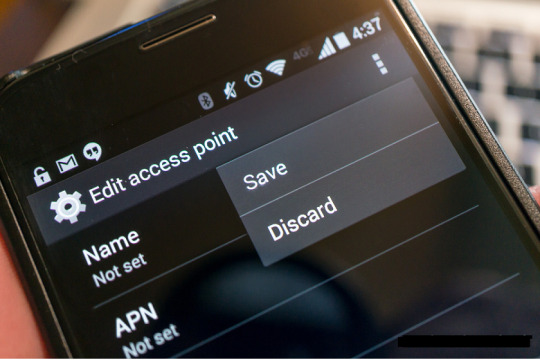
So head over to the Settings app on your Android device, find the Mobile Networks option, and create a new A.P.N. Make sure that you use the details given below to create the new A.P.N. settings on your Android device. A.P.N.: blackberryx.net APN TYPE: default, supl PROXY: 127.0.0.1 PORT: 8080 Don’t worry about the rest of the entries in the A.P.N. settings tab and go ahead to save the newly created setting as your default A.P.N.
Step 3: Download and Configure the Psiphon App
While you are almost ready to understand how to browse unlimited with Etisalat, the work isn’t done just yet. Since BlackBerry service restricts you to a pre-set number of web portals, you need a tool such as Psiphon to unleash the full network capabilities. To begin, you will need to download the Psiphon Pro app that is available on the Google Play Store for free. Download the app using the link given here, or download Psiphon Pro. A.P.K. file manually from the link provided below.
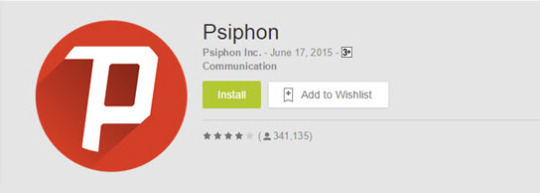
Download Psiphon Pro. A.P.K. Directly
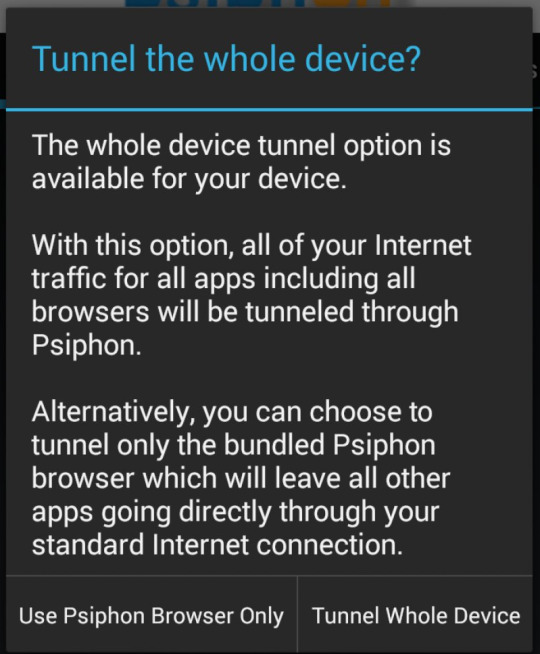
Scroll down to find the option “Remove Port” and enable it using the checkbox, and select “Reverse Proxy from the “Proxy Type” menu.Now head over to the “Proxy Server” menu and insert “mobile.etisalat.com.ng%2F%[email protected]” in the empty field and save it. Now scroll down to find “Real Proxy Type” and select “Inject” before finally saving the settings you have just entered.Once the settings are saved, a pop-up window will ask you whether you wish to “Tunnel Whole Device,” so go ahead and tap on it.Once you have all of this configured, slide the screen and head over to the Options Menu.Tap on “Select Region” and leave it as default for optimal results, and then scroll down to find the Proxy Settings. Check the box that reads “Connect through an HTTP Proxy” and insert HOST ADDRESS: 91.189.9.38 and PORT: 3128.
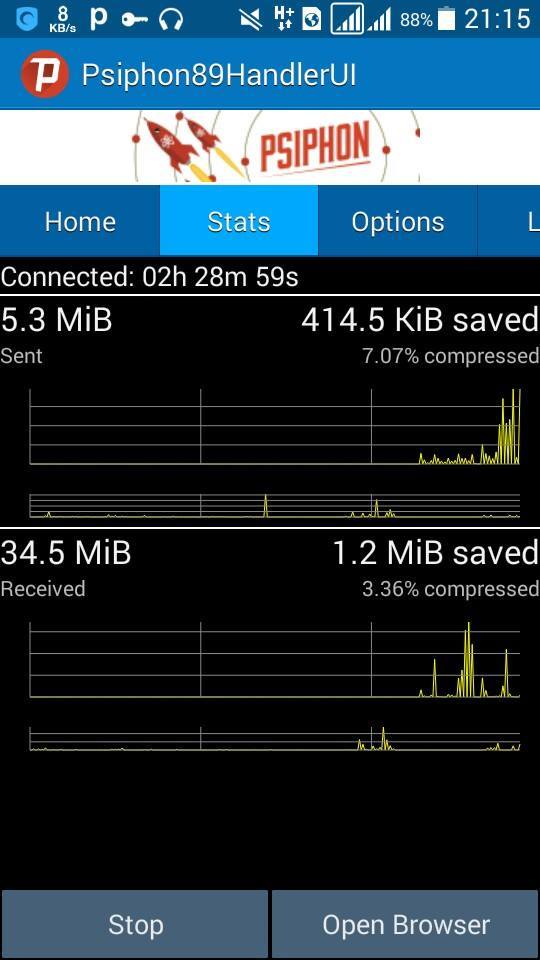
With these settings configured, you can now head back to the main screen of the Psiphon app and hit the “Start” button. Once you confirm the action, it should take around 5-10 minutes for the server to connect. You can then go ahead and minimize the Psiphon app and enjoy unlimited data on Etisalat at a fraction of the cost. Make sure to check out the tutorial video given down below if you need more help with how to browse unlimited with Etisalat. https://www.youtube.com/watch?v=2IciNKeT9Rs Read the full article
1 note
·
View note
Text
Google Bans Sketchy UK Ads For Profiteering Addiction Helplines
Lead generation has been viewed as the most important activity in advertising and marketing. Recently's Social Media Week Singapore featured a breakout session on the marriage of social networks and also e-commerce." Moderated by Gwendolyn Regina of Panelists included Alexis Horowitz-Burdick, founder at (an online beauty items store), Christopher Chong, co-founder of Groupon Singapore (the leader in flash sales) and also Douglas Gan, co-founder and also CEO of VanityTrove (a beauty product registration service). During my 20+ years of experience in B2B sales list building, I've discovered the key to picking up sales others leave on the table is to talk with your potential customers via a series of continuous interactions and also offers throughout your potential clients' factor to consider procedures. We likewise reside in a globe where normally occurring genes can be trademarked and possessed by firms, as well as in which info is progressively held in private databases rather than released in publications - resulting in a 2 rate world where the gentility has privileged access to understanding concerning us, and consequently power over us, in addition to over nature and also the world as a whole. There's a lot of hype around advertising automation and completely reason-- it can conserve your local business loads of time by automating recurring tasks, ensuring your leads don't slide with the splits as well as maintaining your team on the exact same web page. In spite of the most effective purposes, advertising and marketing often produces a professional lead definition but sales never ever sees it - or consents to it. Unless there is a clear meaning as well as buy-in from both sides, the MQL phase won't do a lot for your company. Many small companies will not bump up versus the transmission capacity or storage limits of the Combo plan ($ 12 per month), and also we do not assume most businesses require the added functions of the Unlimited and also VIP plans, such as approving on the internet settlements as well as releasing email projects, which are likely points a fast-growing service would want handled by a specific solution like Shopify (one more choice) or MailChimp. Constantly see to it you are emailing individuals that have opted-in to your material - they will be individuals most likely to convert, too, so you will certainly not throw away valuable time or cash trying to market someone something they did not even desire to begin with. Rather than obtaining a short-form lead consisting of just the fundamentals about the customer, brokers buying leads from obtain a long-form lead that consists of thorough details such as property dimension, APN code, the initial lender, appraised worth, and also initially as well as second mortgage amounts. Instead of sitting at an exhibition table for hrs at a time, or setting up a screen in hopes that targeted customers will complete a form, you can have leads produced and also sent to you utilizing available modern technology, all while you can guide your time in other places. Long-form web content works best in converting site visitors to Search Engine Optimization leads not for the factor that viewers are surprised with the web content (though high quality makes component of that), yet primarily due to the fact that clients wish to execute suggestions offered in the material to their very own internet sites yet discover it tough to do so. As soon as you have had the ability to determine the pattern of that is being drawn in as well as what is attracting them, you can enforce that requirements in greater detail with even more time or cash behind it as well as continue to enhance your list building outcomes. Capitalist lead listings are typically produced via financial investment studies, capitalist e-newsletter subscriptions or via companies increasing funding and also marketing the data source of people who revealed an interest in their possibility.
1 note
·
View note
Text
Building Data Lake on Amazon Simple Storage Service
The Amazon Simple Storage Service (S3) is a high-performing storage service for both unstructured and structured data and hence an ideal platform for building a data lake. Data of any volume can be effectively scaled in a highly secure environment. Further, organizations get an advanced system for data availability, scalability, and performance that can be used to store and retrieve data at any time, from anywhere, in unlimited volumes.
There are several reasons why organizations want to build and operate on an Amazon S3 data lake.
First, the S3 data lake uses native AWS services to run big data analytics, AI (Artificial Intelligence), metadata processing, and high-performance computing applications. This ensures that businesses gain important insights into unstructured data sets. Moreover, file systems can be launched for ML and HPC applications, thereby ensuring that large media workloads can be processed directly from the data lake. Finally, the S3 data lake provides options to use preferred analytics AI, HPC, and ML applications from the APN (Amazon Partner Network).
With all these capabilities of the S3 data lake on hand, data scientists, and storage administrators can strictly enforce policies of access, manage objects at scale, and audit activities. S3 hosts millions of data lakes and companies can securely scale up or down with their needs and discover new business insights around the clock.

Here are some of the critical features of the S3 data lake.
In traditional data warehousing solutions, the storage and computing capabilities are closely interlinked, thereby being very difficult to estimate the costs of the data processing infrastructure. In an S3 data lake, on the other hand, users can store all data types cost-effectively in their native formats. Virtual servers can be launched using Amazon Elastic Compute Cloud (EC2) and AWS analytics tools used to process the data. To get the ideal proportions of CPU, memory, and bandwidth for optimized data lake performanceEC2 instances may be used.
The S3 data lake has a centralized architecture. It makes it easy for users to build a multi-tenant ecosystem with Amazon S3 and bring their own data analytics tools to a common set of data. This process improves data governance and costs as against conventional solutions that required the circulation of multiple data copies across several processing platforms.
Data processing and querying can be done with Amazon Athena, Amazon Redshift Spectrum, Amazon Rekognition, and AWS Glue. This is possible because Amazon S3 incorporates serverless computing so that code may be run without provisioning servers. Further, no flat fee or upfront charges have to be paid and users pay only for the computing and the storage resources used. They can also use the tools that they are comfortable with to perform analytics on data in Amazon S3.
These are some of the benefits that make the Amazon S3 data lake very popular.
0 notes
Text
Cara Mempercepat Jaringan Indosat Terbaru
Cara mempercepat jaringan Indosat - Provider Indosat muncul dengan layanan indosat ooredoo yang mengklaim jika paket internetnya termurah.
Dari segi harga memang paket internet yang ditawarkan sangat bersahabat dengan kantong. Sayangnya jaringan akses intenet sering bermasalah atau melambat tanpa permasalahan yang jelas.
Seperti banyak yang menanyakan bagaimana cara mengatasi internet lemot indosat, setting internet indosat biar kenceng dan cara mengembalikan kecepatan internet unlimited indosat.
Karenanya, di bawah ini dijelaskan cara memperkuat jaringan Indosat di ponsel Anda.
Cara Mempercepat Jaringan Indosat
1. Cara Mempercepat Jaringan Indosat Dengan Mengubah Jaringan ke 4G
Cara mempercepat jaringan Indosat yang pertama adalah mengubah jaringan ke 4G.
Untuk Anda yang memiliki ponsel dengan spesifikasi jaringan 4G atau 4G LTE, mungkin saja selama ini ponsel Anda tidak diatur untuk menggunakan 4G sehingga membuat jaringan menjadi lambat.
Karenanya, Anda harus mengatur jaringan ponsel Anda dengan cara berikut ini:
Buka pengaturan di ponsel Anda
Klik “Network”
Klik “Mobile Network”
Klik “Preferred Network Type”
Jika ponsel Anda memiliki dual sim card, maka pilih sim card yang digunakan untuk akses internet. Namun jika ponsel Anda hanya memiliki satu sim card, silakan klik “SIM Preferred Network”
Lalu pilih “2G/3G/4G”
Kemudian klik “Ok”
Tunggu beberapa saat hingga icon signal di ponsel Anda menjadi 4G
2. Cara Mempercepat Jaringan Indosat Dengan Setting APN Indosat
Cara mempercepat jaringan Indosat selanjutnya adalah dengan menambah titik APN indosat secara manual di ponsel Anda. Titik APN adalah gerbang jaringan yang menghubungkan dengan internet.
Terkadang titik ini menjadi lemah karena setelan awal simcard yang tidak benar sehingga mengganggu koneksi jaringan internet.
Cara setting APN indosat ini terlihat sangat rumit, namun layak untuk Anda coba.
Buka pengaturan di ponsel Anda
Klik “Lainnya” atau icon “...”
Klik “Jaringan Seluler”
Jika ponsel Anda menggunakan dual sim card, pilihlah sim card yang digunakan untuk akses internet. tetapi jika hanya menggunakan satu sim card, silakan klik “SIM Preferred Network”
Klik “Nama Titik Akses” atau “Access Point Name”
Klik icon tanda tambah yang berada di pojok kanan atas
Masukan data di bawah ini. Untuk data yang tidak dicantumkan di bawah, silahkan di kosongkan.
a. Nama APN: Indosat APN 1 b. APN: indosatgprs c. Proxy: 10.19.19.19 d. Port: 8080 e. User Name: indosat f. Password: indosat g. MCC: 510 h. MNC: 01 i. APN Type: ipv4 j. APN Roaming Protocol: ipv4
Lalu klik “Save”
Tunggu beberapa saat hingga signal Anda kembali penuh
Jaringan internet Anda sudah berjalan dengan cepat
3. Penyebab Kecepatan Jaringan Indosat Menjadi Lambat
Kecepatan jaringan internet Indosat di beberapa daerah sudah terbilang bagus, terutama di daerah perkotaan.
Jika Anda kerap mengalami masalah jaringan yang tidak bersahabat, maka sebelum Anda mencoba cara mempercepat jaringan Indosat di atas, ada baiknya jika Anda menganalisa ponsel Anda terlebih dahulu.
Berikut ini beberapa penyebab jaringan indosat melemah.
Perangkat ponsel yang tidak menunjang jaringan. Baik itu dari segi jaringan ataupun dari segi perangkatnya.
Memiliki aplikasi yang memakan banyak bandwidth sehingga membuat jaringan di aplikasi lainnya melemah.Anda bisa menghentikan kinerja aplikasi di menu pengaturan ponsel Anda.
Faktor cuaca. Tidak hanya karena faktor internal dari perangkat ponselnya saja, tetapi ada juga faktor eksternal yang menyebabkan signal menjadi lemah. Salah satunya adalah cuaca. Cuaca yang buruk bisa menyebakan signal menjadi terganggu
Adanya perbaikan jaringan internal dari provider. Setiap provider biasanya akan melakkan perbaikan atau perawatan perangkat secara berkali. Jika hal ini terjadi, maka akan berdampak pada signal yang Anda terima di ponsel Anda.
Sumber: Teknobae
0 notes
Text
Matrix North America SIM - Data + Calls to India - Surf Unlimited with 8GB Data - Access Emails, Whats App, Facebook, Instagram and More Seamlessly
Matrix North America SIM – Data + Calls to India – Surf Unlimited with 8GB Data – Access Emails, Whats App, Facebook, Instagram and More Seamlessly
Price: (as of – Details) Just insert the Matrix North America SIM Card in your Smartphone the moment you land and stay connected back home with friends and family with Matrix USA Prepaid SIM Cards. Enjoy Calls & Data when you travel to USA. Data Settings: In order to use data on your mobile phone, please configure the following APN in your phone settings. APN: mobiledata Dialing Procedure: Dial…

View On WordPress
0 notes
Text
How to enable tethering and share the Internet (Wi-Fi) from an iPhone or iPad?

Everyone knows that the iPhone is a multifunctional device. However, not everyone knows that the gadget can act as a full-fledged portable access point - router - for other mobile and desktop equipment. "Sharing" the Internet from an "apple" communicator or tablet is very simple.
How to enable tethering and share the Internet (Wi-Fi) from an iPhone or iPad
First, you need to make sure that the device is connected to the mobile Internet. In this article, we describe in detail how to do this and consider common problems.
For further work, it is advisable to choose either an unlimited tariff plan. Otherwise, you can lose a significant amount from your account in just a dozen minutes of using the Internet.
How to enable tethering and share the Internet (Wi-Fi) from an iPhone or iPad Starting with iOS 13, the Tethering section's interface in the Settings app on iPhone and iPad has been changed.
The Modem Mode button has disappeared, replaced by the Allow others toggle button.
When the Allow other option is enabled, iPhone will be able to share the Internet with devices that use the same Apple ID in iCloud (without entering a password) and any other device (with entering a password).
With the Allow other option disabled, iPhone will only be able to share the Internet to devices that use the same Apple ID in iCloud without entering a password.
How to enable tethering and share the Internet (Wi-Fi) from an iPhone or iPad
On an iPhone with iOS 12 or older OS, the tethering mode is turned on by the corresponding switch along the path: Settings → Tethering method;
How to enable tethering and share the Internet (Wi-Fi) from an iPhone or iPad
When the Allow others option is enabled, it is strongly recommended to password protect access to the network.
How to enable tethering and share the Internet (Wi-Fi) from an iPhone or iPad
What to do if the Modem mode item is not in the Settings It happens, however, that Modem Mode is missing from the settings. Then you need to take the following steps:
1. First, you need to make sure that the data transmission network is working on the device - mobile Internet (instructions). If it works, but the mode still does not appear, then go to the next step;
2. Go to Settings and follow the path Cellular → Cellular data network → Cellular data (for previous versions of iOS, the course is slightly different: Cellular → Data settings → Cellular data network → Cellular data);
What to do if the Modem mode item is not in the Settings
3. Here, you need to fill in the fields in the Cellular data and Modem mode sections. There you will need to enter the APN, Username, and Password of your mobile operator. The operator usually sends this data automatically when installing the SIM card. You can also clarify them by calling the operator, calling your tariff plan.
For example, for the Belarusian MTS, the data is as follows:
APN: mts Username: mts Password: mts
4. If the mode did not appear after entering the data, the device must reboot. After rebooting, turn on the Modem mode, select the Enable Wi-Fi item, and set the password. A successful connection will be indicated by a blue bar at the top of the screen.
0 notes
Text
The Secret SIMs Used By Criminals to Spoof Any Number
The unsolicited call came from France. Or at least that's what my phone said. When I picked up, a man asked if I worked with the National Crime Agency, the UK's version of the FBI. When I explained, no, as a journalist I don't give information to the police, he said why he had contacted me.
"There are these special SIM cards out there," he said, referring to the small piece of hardware that slips inside a cell phone. "I'm actually ringing from one now," he added, before later explaining he runs an underground site that sells these cards.
This SIM card, the caller said, allowed him to spoof any phone number he wanted. Want to look like you're calling from a bank in order to scam a target? Easy. Want to change it to a random series of digits so that the recipient's phone won't record your real number? That just takes a few seconds to set up, according to tutorials of how to use the cards available online.
Do you sell encrypted phones or Russian SIMs? Do you use them? We'd love to hear from you. Using a non-work phone or computer, you can contact Joseph Cox securely on Signal on +44 20 8133 5190, Wickr on josephcox, OTR chat on [email protected], or email [email protected].
Russian SIMs. Encrypted SIMs. White SIMs. These cards go by different names in the criminal underground, and vary widely in quality and features. But all are generally designed to give the user some sort of security or privacy benefit, even if what that particular SIM does is more theatre than substance. Beyond spoofing phone numbers, some SIMs let a caller manipulate their voice in real-time, adding a baritone or shrill cloak to their phone calls that is often unintentionally funny. Other cards have the more worthwhile benefit of being worldwide, unlimited data SIMs that criminals source anonymously from suppliers without having to give up identifying information and by paying in Bitcoin.
The SIM cards themselves aren't inherently illegal, but criminals certainly make a noticeable chunk of the companies' customer bases. The NCA told Motherboard it has seized so-called Russian SIMs from suspects during investigations. The existence of this bustling industry highlights how crime figures continue to try and leverage different technologies, and comes as government agencies successfully crack down on other parts of criminal technical infrastructure.
"They are the most popular SIMs in crime," a source close to the criminal world told Motherboard, referring to the anonymously sourced data SIMs. Motherboard granted multiple sources in this story anonymity to protect them from retaliation or to speak more candidly about industry practices.
Criminals often make use of so-called encrypted phones, customized devices that in some cases have the microphone, GPS, and camera functionality removed. Some of these companies also offer Russian or encrypted SIM cards, letting customers buy not just a handset, but the data and roaming capability they would need to actually use the phone quickly, as well as some extra features from the SIM if they like. Companies or individuals don't always sell both the phone and the SIM, but the industries do overlap.
To test the process of obtaining such a SIM, Motherboard purchased a so-called white SIM, known for not having any branding or labelling, through a source close to the criminal world. After sending the supplier around $100 in Bitcoin, a package arrived the next day.
A list of countries where this particular SIM worked and shared with Motherboard included Colombia, the UK, Morocco, Mexico, the UAE, and the U.S.
After receiving the SIM card and putting it into an unlocked phone, a user has to change the Access Point Name or "APN" on the device. An APN is a collection of settings a phone uses to set up a connection between the carrier's cell network and the wider internet. Essentially, entering this tells a user's phone that they want to connect to a particular phone network, one that it may not ordinarily recognize.
In one video uploaded to YouTube in April, a SIM vendor demonstrated how to spoof phone numbers with their product. The vendor typed a series of digits on their phone, followed by an asterisk, and then the number they wanted to mimic and then the hash symbol. After a pause, a second phone displayed an incoming call from the spoofed number.
In another video, a second vendor, this time wearing what appears to be black rubber gloves, demonstrated how to do the same with their own SIM.
"Contacting Server," the message on a Nokia handset read. Moments later, they received a call from 07777 777777; an obviously spoofed number.

A screenshot from a YouTube video demonstrating number spoofing on a so-called Russian SIM. Image: Screenshot.
"Scammers use [it] to to call people so it shows [a] bank number or eBay," one alleged vendor, who went by the handle Captain on the messaging app Telegram, told Motherboard. "They get sold worldwide. Spain. Morocco. Europe shit loads," they added.
"You can actually pick any number that you want," the person who said they phoned me from one of the SIMs said. "I could change it every call and keep running from a different number every time," they added, making blocking a caller difficult.
Though some of these SIMs are sold clandestinely, through messaging apps and via people in-the-know, public facing companies also sell these cards.
"After the call has ended, your interlocutor is left with the randomly generated number in his/her call log," the website for Secure SIMs, one company selling the cards, reads. And some sellers advertise their SIM cards on more clearly crime-focused marketplaces. The underground site Motherboard accessed sold so-called "fullz," which are pieces of credit card data, as well as access to hacked PayPal and bank accounts alongside SIM cards.
Other videos online show similar SIM cards and their voice changing feature. In one, a seller briefly shows some of the options available, such as "Man," "Woman," "Child," and "Cartoon."
Karsten Nohl, a security researcher from SRLabs focused on telecommunications security, told Motherboard in an email that operators of the SIM cards likely run their own Mobile Virtual Network Operator (MVNO), which is essentially a telecom company piggy backing off of the infrastructure of a more established network. Many MVNOs exist, including Google's Fi, which runs on top of T-Mobile's infrastructure.
In order to obtain SIMs and data to sell, smaller companies can go to different carriers around the world and buy the data in bulk, according to a source who currently works in the secure communications industry.

A screenshot from the website of Secure SIMs, one company in this space. Image: Secure SIMs.
"Then you start selling these SIM cards as pooled data," the source said. To enter relationships with telecos in the United States or Canada, companies will likely need to create an MVNO, but may not need to in some other countries, the source said.
Dominic Gingras, CEO and founder of privacy-focused phone company Secure Group, told Motherboard in a phone call this may not be necessary, and said some companies could sign a deal with providers and gain access to APIs that would allow the number changing because they can be used for legitimate purposes.
Captain said the SIMs work by first connecting to a private server, which then makes the call itself on the user's behalf. They said the server is run by a Russian company—hence the street term Russian SIMs, as many users appear to think their calls are being routed through the country—but did not provide any evidence to corroborate the actual location of the server. At least some of the numbers associated with similar SIM cards come from Estonia, the source who currently works in the secure phone industry said. The person who owned the underground website selling SIM cards said the calls are instead going through "poor countries" where people can cheaply buy access to the phone network.
"People just have been drawn to the name Russian SIM," they said.
As part of an investigation into Encrochat, an encrypted phone network heavily used by organized crime, Motherboard obtained documents which contain evidence presented against Mark, an alleged drug dealer. For legal reasons, Motherboard is referring to Mark using a pseudonym. Those documents explicitly link so-called Russian SIMs to people allegedly trafficking heroin and other narcotics.
In one message, Mark told an associate "to ring his Russian number," the document reads. In another he asked someone to "ring him on the 'Russian'," prosecutors write. "My Russian Is Dead," Mark wrote to an associate.
Many of the companies or individuals selling these cards don't ask for any identifying information from a user apart from a shipping address to send the card to. This may be useful to criminals if they want to use a phone without necessarily giving their real name or address to a telecommunications company.

A screenshot of an underground website selling SIM cards. Image: Motherboard.
"It is important to mention that unlike regular GSM providers we don‘t sign any contracts or ask for personal data. This way we ensure that none of our clients personal information will be passed to third parties. All of our SIM cards are pre-paid which means that we receive mobile data in advance to ensure maximum safety for our clients," the website for one company called VIP Line reads.
Craig Buchan, the director of Omerta, a company that sells similar SIMs as well as handsets and marketed its products to former customers of Encrochat, told Motherboard in an email that "one key feature is obviously we do not keep records of our SIMs usage." (Bunchan said the company stopped allowing the spoofing of certain number prefixes in case they were being used in cases of fraud).
Some of the companies make extraordinary, and largely unsubstantiated claims, though. These include being "bulletproof," or being able to thwart all surveillance from IMSI-catchers, devices used by law enforcement that pose as cell phone towers and trick nearby devices to connect to them in order to track their physical location.
"SECURE SIMS. UNDETECTABLE, EVEN BY THE POLICE. COMPLETE ANONYMITY," the website adds.
"I feel like they are preying on the uneducated," one source who runs an encrypted phone company told Motherboard. "SIMs have unique identifiers when they connect to a roaming partner like O2 [a British telecom] for example."
"You can't just tell a device not to connect to a strong tower. That's what the device is designed to do. Find a strong signal. Latch on and use mobile data," the source added.
Gingras, the CEO of Secure Group, said the number changing and voice changing SIMs "are a novelty thing." They can give you another layer of privacy, perhaps by spoofing a number so you don't get called back, "but I don't think it's that serious."
"They are the most popular SIMs in crime."
"They may be a bit overextending their marketing, claiming that it protects you against your government's scrutiny," he added. "I don't think it's really that useful to protect you against a really upset government."
Even if someone obtained a SIM card anonymously, they are still using a SIM card and by extension a phone network. The source who currently works in the phone industry said "you can't be invisible."
Nohl, the security researcher, told Motherboard, "A data-only SIM (that uses IMS for voice/text) prevents IMSI catchers from intercepting voice calls and text. So do all 4G and 3G networks that use encryption, which IMSI catchers cannot break open, and many 2G networks that upgraded to A5/3 encryption," Nohl said. "In all these scenarios, the IMSI catcher can still catch IMSIs, though, mainly for tracking purposes."
Putting some of those more bold claims aside, some of these SIMs are still popular in the underground.
"Serious and organised criminals attempt to evade law enforcement, through both mainstream secure messaging apps and encrypted communication platforms specifically designed for criminal use," Matt Horne, Deputy Director of Investigations from the NCA, told Motherboard in an emailed statement.
"However, through the takedown of Encrochat and our work on Operation Venetic, we’ve shown that their methods and tools are not beyond our reach. By working closely with international and UK policing partners, we’re continuing to make technological advances and targeting those operating at the highest level of criminality," he added.
"They are the crime SIMs," the source close to the criminal world said.
Subscribe to our cybersecurity podcast, CYBER.
The Secret SIMs Used By Criminals to Spoof Any Number syndicated from https://triviaqaweb.wordpress.com/feed/
0 notes
Text
Download VPN Free Browsing With Cheat Settings: Enjoy Unlimited Internet Access
VPN Free Browsing 2020: Are you searching for the best free browsing app? I have taken my time to compile the list of best VPN that you can use to enjoy unlimited Internet access. and also learn how to hack a sim card for unlimited everything What Are VPN or Tunnelers? For you to enjoy free unlimited Internet access you to hide and bypass telecommunications firewalls. This is made possible by using a VPN, they are paid VPN and free VPN. In this blog post, I will be sharing with you top performance VPN good for free browsing with tricks and tips to activate it. Each VPN will have various telecommunications settings for a free internet as many as possible.
List of VPN for Free Browsing Cheats 2020
XP Psiphon VPNNetloop VPNTweakware VPNHammer VPNTroid VPNKPN Tunnel VPNDroid VPNXP VPNFinch VPNHTTP InjectorPsiphon handlerSlow DNS VPNYour-FreedomUC Browser HandlerOpera Mini Handler
Latest VPN Free Browsing Cheat 2020
Here is list free VPN you can use to enjoy the unlimited Internet. I have also shared working settings to enjoy free internet on each cash.
#1 XP Psiphon VPN
This is one of the most popular VPN available it. Know for her strong connection and download speed. Over the years this tunnel have not failed when it comes to free browsing cheat. They offer all their servers to be free but it has limited usage. This VPN can be used on Android iOS and Windows. The older version of this app drains the battery, so I advise you to use new version of the app. How to Enjoy Free Internet Using XP Psiphon VPN Here is how you can activate free internet on your Sim card using XP Psiphon…. Download XP Psiphon CLICK HEREDownload XP Psiphon config file, this file contains settings to enjoy free browsing. CLICK HERE TO DOWNLOAD Now install and open your XP Psiphon app. Follow the guide below to set up a free internet trick.Click on the three dots lined up at the top right side of the app. Select on import file, browse and locate the place that you downloaded the config file too, select it and it will import. Enter the config file password, type JacobianClick on connect, once it is connected enjoy free browsing and unlimited Internet. NOTE: This cheating works on the selected sim card, so if it did not work on your Sim. Find another Sim, it works for old Sim cards, like 4 to 6 years old minimum. Enjoy the Internet at zero cost using free VPN. Setting 2: Free Internet Using XP Psiphon

If the above settings didn’t work for you. Here is another set to enjoy VPN free browsing using XP Psiphon. Location settings on your XP Psiphon and implement the following. • Tick remove port • Proxy Type: Reverse Proxy • Proxy Server: bit.ly/Airtel-wlcma • Real Proxy Type: Inject • Real Proxy Server: • Set Real Proxy Port: 3128 • Now Click Save • Tunnel whole device • Accept. • Navigate to options • Select Region: Best Performance • Click on More Option • Tick connect through an HTTP • Tick use the following settings • Enter Host Address: 94.23.200.49 • Click on Port: 3128 • Go back and hit on Connect button It will take you 5 to 8 minutes to connect, once it is connected. Enjoy unlimited internet access. Remember to this article with family and friends.
Netloop VPN For Free Internet
Here is another VPN or tunnel that you can use to enjoy free browsing. This tunnel is formerly known as Simple Server. It is one of the VPN that is been underrated. With many free servers which are unlimited. It has so many features that can offer you free internet for a year. It works very well on Android, IOS and window device. It is a free service which offers unlimited Usage, unlike XP Psiphon. This app has a problem in connection, sometimes it takes time to accelerate and connect. CLICK HERE TO DOWNLOAD NETLOOP VPN VPN Free Browsing 2020 Settings Using Netloop Tunnel Apply the following settings to enjoy free internet trick using net loop VPN. Tick Enable ProxyProxy host: 10.199.212.2Proxy Port: 8080Enable header tweakingChoose tweak type: InjectionInject query/URL: http://mobie.172.16.5.226/226/ Inject Host: mobile.172.16.5.226/226 Injection line: press enter 4 timesNow go back to the android simple server main menu, and tap “Local server settings”Buffer size: 8092Concurrent connection: 10Go to log level and select “DEBUG”.Now return to the homepage and click on connect. Once the app gets connected, showing key near your network signals. You are good to go. Also Read: Shakira Net Worth 2020
Droid VPN For Unlimited Internet Access 2020

If you have been around the web of free browsing the Droid VPN is not a new name to you. This is one of the free VPN which allows you to enjoy free browsing without settings. Their free service is limited and paid server is unlimited. The free server is capped to 100mb per day. So I will be showing you how you can enjoy free 100mb every day using Droid VPN. This app works well on Android, window and ios device. CLICK HERE TO DOWNLOAD VPN Free Browsing Cheat Using Droid Tunnel Once you have downloaded and install the app. Launch it and implement the following settings.Use apn – airtelgprs.comDownload and open Droid VPN app Now select any free serverChoose network protocol as UDPEnter UDP port as- 9201 or49201 or 49200 or 49203 orNow save settings and click on Connect. Once it gets connected, enjoy the free Internet. This cheat works well on some selected Airtel Sim.
XP VPN For Free Internet Access
XP VPN supports free Internet access with features of top VPN like Psiphon, Https injector and co. This XP tunnel is totally free and can be used on Android. It’s severed is free and unlimited, the app is not updated regularly. DOWNLOAD XP VPN Free Browsing VPN – How To Enjoy Latest Free Browsing Here is a guide to activate free Internet using XP VPN. You need the following things: Android phoneSmart Sim card, no data or airtime should be on the Sim.Then XP settings Here is how to Activate it…. After you finish downloading your XP, install and open it.Then minimize it to download the config file settings, CLICK HERENow click on the icon on the top right corner, locate the config file that you downloaded, select it and import.Now you are done with the settings, click on Connect button. Once it is connected, congratulations you can now enjoy free browsing on your Sim card for free. This cheat works well for smart communication users, don’t forget to share this article with family and friends. Use that social media button above to do that.
Finch VPN For Free data Cheat
Finch is one of the VPN that offers free Internet access. If you are looking for a VPN to use and hack your Sim card for unlimited download. Then Finch is the right VPN for you, with the right configuration. You don’t need to bother about data charges, because Finch VPN will cover everything for you. This VPN supports multiple https ports and UDP. This made this tunnel unique and different from others. It has free and paid data cap, the free server is capped to 3gb monthly while the paid server is unlimited. This VPN works well on Android and window only, I have not tried it on the there operating system yet. The fact is that it has been long I tried using Finch VPN to browse because I keep testing other new VPN. But here is a setting is used a few months ago, try out and see if it is still working. Firstly, download Finch VPN, install and launch it.Create new account with them. At home page of Finch VPN lake the following changes. Set server protocol to be UDP and port 9201.Navigate to settings and make sure that custom settings are not ticked.Hit the connection button, once it is CONNECTED like mine. Enjoy unlimited Internet and free browsing. OR • Slide to settings and tick custom settings. Then select the following. Proxy system Local port • Tick “Use Proxy System” • Mark “Local port binding” • Select local port number and choose 1024. • Click on location tap and choose the nearest country close to you. Please select any from the free servers. • Return to home tap and choose the Protocol Server & Port. Set protocol server to TCP and port to 80 • Click on CONNECT button and wait for it to get connected. Now you can enjoy free browsing on your Sim card. Remember to share this article with family and friends. Keep visiting for more Airtel free data cheat, MTN free data cheat, GLO cheat and more tricks. Also Read: Glo Data Plans 2020: Prices & Subscription Codes
Free Internet Trick Using HTTP Injector
HTTP Injector is the boss of the most tunnel out there, this tunnel or VPN has unique features. Every free browsing cheat created using this tunnel last longer than others because it encrypted the Internet and hence provides free access. This app works well on Android and IOS. CLICK HERE TO DOWNLOAD VPN Free Browsing Using Https Injector For Airtel Users Only The following are ways that you can configure for free Internet access. • This setting works well on Airtel Sim cards with zero balance. • Install your https injector and launch it. • Now download the configuration file, CLICK HERE • Click on the icon at the top near the three-dotted lines. • Tap on import from the pop-up. • Locate the configuration file in where you downloaded it to in your phone. Now click on import. • Tap on start, once it is connected start enjoying free browsing cheat. Make sure you use the Sim card that has zero data and airtime. Please share this article with family and friends. Free Internet Using Https Injector For MTN Users Only If you are using MTN here is settings for you to enjoy free browsing. Open your https app.Download the configuration file, CLICK HEREFollow the steps above and import it. General Https Injector Settings For All Sims Are you using other mobile networks? Here is a guide for you to activate this free browsing cheat. Launch the https injector app and click on payload generator Then tick the following, • Payload – Normal • Url/Host – free.facebook.com/rdr • Request Method – Connect • Injection method – Normal • Query Method – back query • Extra Header – Online Host • Extra – Don’t touch it. • Click on generate the payload. Also Read: How To Hack A Sim Card For Unlimited Internet 2020
Psiphon handler For Free Internet
This is one of the popular VPN free browsing cheat handles. This app is designed specially to aid free Internet and support unlimited download. This app is free and unlimited, works well on Android and PC with an android emulator. CLICK HERE TO DOWNLOAD Settings On How to Enjoy Free data Using Psiphon Handler • When you have finished downloading the app, install and launch it. • Now implement the following settings on your Psiphon. Check Remove port box Proxy type: Dual Real Host Set Proxy server: datareset.mtnonline.com/#Xstring Set Real proxy type: HTTP Enter Real proxy port: 80 • Navigate to OPTIONS and select the UNITED STATES as your region. • Now, tap on MORE OPTIONS, under CONNECT THROUGH HTTP, and enter 10.199.212.2 as Host address and 8080 as Port Now you are set to enjoy free Internet, note that this cheat works well on MTN Sim card. So enjoy unlimited and free Internet. Share this article with family and friends Psiphon Handler Settings For Airtel Users After downloading your VPN and installing it, tweak the following settings. • Tick remove port • Proxy Type: Reverse Proxy • Proxy Server: bit.ly/Airtel-wlcma • Real Proxy Type: Inject • Real Proxy Server: • Real Proxy Port: 3128 • Now Click Save • Got to options • Select Region: Best Performance • Navigate to More Option • Tick connect through an HTTP • Tick use the following settings • Host Address: 94.23.200.49 • Port: 3128 • Return to the homepage and click on connect Also Read: How To Get Free Internet On Airtel Sim ( 100% Working)
Slow DNS VPN Free Browsing
Slow DNS is another must-have free browsing app. If you have been searching for the best app for free browsing, then this app is a must-have for you. I will take my time and guide you on how you can enjoy free browsing on this app. This app is free and has unlimited servers which are paid servers. The free server is capped to 25mb daily limit. It is very hard to configure but I will be showing how to do it. Once it is configured, you have 80% chance of enjoying free Internet with it. CLICK HERE TO DOWNLOAD How To Setup Slow DNS For Free Internet The following are the settings…. • After downloading and installing the app, launch it and implement the following settings.• When the app opens, don’t touch the user name and password column.• Next box is the server. Here they are free and paid server, since we are using a free server. Select any of the free servers. This is a test run, if it didn’t work, select another server and test it, till it will connect.• The following box contains your IP address, click on it. Choose any from that place and check if it is working. Continue the test before you find the one working. You can test the following servers first and see if they are still working, 122.160.237.201 or 59.144.127.117 Or 192.168.43.1 or 192.168.42.129. You can now click the connection button, once it gets connected. Then you can enjoy the free Internet. Airtel free data is still blazing, learn more on how you can enjoy free data on MTN.
Your-Freedom VPN
Your freedom is one of the most popular VPN that allows free Internet tricks. Over the years this app has been a great help when it comes to free browsing cheat. Your freedom is one of the best apps for free browsing. This app has various protocols such as Https, DNS, UDP, ICMP, ICMP ECHO, HTTP/POST/CGI etc. It has two options the paid server (unlimited) and the free server ( limited and slow speed). CLICK HERE TO DOWNLOAD Your-Freedom VPN don’t have a cheat that’s working on it currently. I will update this post once I discover a working cheat setting. Remember that they are still the best VPN for free browsing cheat.
Tweakware VPN For Free Browsing Cheats
This app is free but capped to 100mb per day. Every VPN is designed with the purpose of overcoming the firewall to create free internet. Tweakware is one of those VPNs, with this app you don’t need to be testing many settings to check if it is working well. Tweakware can easily detect the settings that are working perfectly. It has free servers which are limited and paid servers which are unlimited. This VPN works well on Android and, CLICK HERE TO DOWNLOAD IT or CLICK HERE How To Activate Free Browsing On Tweakware VPN Here is settings, working only for MTN users…. • Once you have downloaded your VPN, installed and launch it. • Tap on Settings > Custom Tweak > then set it like this: Connection Mode: HTTP Server Port: 8080 Host Header: mtn1app.mtn.com Don’t tick Reverse Proxy Proxy Host: 10.199.212.2 Proxy Port: 8080 Leave other settings as it was. • Return to the main page and select Free Server. And in the second box, select Custom • Now, tap on Connect. It will connect within 60 seconds. Once it is connected, you are good to go. Enjoy free browsing but you may encounter difficulty while trying to connect. I advise you to keep trying, till it gets connected. Tweakware Free Browsing VPN Settings For Airtel Users • Download Tweakware VPN CLICK HERE • Install and launch it, then implement the following settings. • Click on the handle menu that will appear and enter the following settings. • Set Proxy Type : ‘Real Host’ or ‘Dual Real Host’ • Enter Proxy Server : buddies.airtelmoney.in • Now save your settings and get ready for a pop-up menu that says ‘Tunnel The Whole Device‘, Click yes. • Proceed and select any of US free servers and click connect. It will connect in few seconds. Congrats if this cheating worked for you. Remember to share this article with friends on WhatsApp, Facebook, Twitter and other social media. Keep visiting for more.
Troid VPN For Free Internet Trick
Troid VPN is one of the fastest tunnels for free browsing. I have shared many free browsing cheats that are channelled using this VPN, Checkout my home page for more. This VPN has its free and paid servers, as usual free is limited while paid is unlimited. In this tutorial, I will be showing how you can enjoy the Internet all for free using Troid VPN. CLICK HERE TO DOWNLOAD Free Browsing Settings On Troid VPN ( MTN Users Only) • Download the app, install and launch it. • Implement the following settings… • Sokt: TCP Server • Proto:TCP • Rport:5222 • Lport 3118 Now, click-connection button and enjoy the free Internet. Troid VPN Settings For Airtel Users Only • Download, install and launch the VPN.. • Set Port As TCP • Rport – 443 • Lport – 0 • Now Just Go to advance settings. • Must Tick mark on ( Use Proxy for TCP Connection ) and enter Below Settings • Enter Proxy host as 188.138.61.118 or 178.254.13.112 • Set Port – 3128 • Host – Host: 180.179.207.111/@ Now click on connect button and enjoy your free browsing cheat. Share this with family and friends.
Hammer VPN
Hammer VPN is like other free browsing VPN but this is coming from the family of guru tunnels. Thinking of how to enjoy free browsing, hammer tunnel is an excellent app for VPN free browsing. It has many special features that distinguish it from others. This VPN has paid and free servers, paid server is unlimited while free service is limited. Hammer VPN is capped to 100mb daily on free servers while unlimited for paid. CLICK HERE TO DOWNLOAD Hammer VPN Settings For Airtel Free Data After downloading the app, effect the following changes once installed. • Select protocol As UDP • Click on advance settings • Set DNS 202.56.230.6 • Now set Rport 1194 • Set Lport 9201 • Return to home and click on the “connect” button Enjoy Free Internet on your Airtel sim. Share this article with friends, that the way you will encourage me to post more.
Free Internet Using Hammer VPN ( MTN users only)
• Download and Install the VPN, use the link above, launch the app. • Leave Username and Password as default • Server- Select any free server • Set R Port as 8080 • Enter L Port as 9201 • Leave the Last box empty. • Now, Click on connect and get started. Once it is connected, enjoy free Internet on your MTN sim.
KPN Tunnel VPN
KPN Tunnel has helped a lot of souls when it comes to free browsing. This VPN does not offer only free data but hence your downloading speed. CLICK HERE TO DOWNLOAD There is no working cheat settings for this tunnel, I will update this post once any has been discovered.
VPN For Free Browsing Using UC Browser Handler
Requirements • UC browser Handler • Active Airtel Sim card • 3G or 4 G network • Zero account balance • Download UC Browser Handler ,install and open it. • Enable your mobile phone data. Launch the UC browser scroll to the bottom and tick remove port. • Now select proxy server to be Real host. • Fill in the proxy server using the codes below: One.airtel.in 203.115.112.5 203.115.112.27 1234.airtel.in 192.185.112.5 192.185.114.100 m.airtellive.com • Save your settings by clicking OK. Congratulations you can now enjoy free browsing on your uc browser.
Airtel Free Internet Trick Using Opera Mini Handler
• Download the latest Opera Mini handler • Make sure you install the app, then open it. • Navigate to the mobile Internet settings, click on Internet settings. • Select access point, then create new option. • Use the code below and fill in Name : Airtel Internet Apn : Airtelgprs.com Proxy : 114.000.011.253 Port : 80 • Now save your option, and open your operator mini app. This might take some time. • Once it opens you can now browse for free on your Airtel Sim.
CONCLUSION
I hope that you have gotten the best VPN free browsing 2020 that you want. We will keep updating this post with more VPN and settings. Keep visiting free browsing cheat for more. Read the full article
0 notes
Photo

Samsung Galaxy Note 3 "Black" AT&T 4g lte runs on Straight Talk's $45 Unlimited Plan
https://topcellulardeals.com/product/samsung-galaxy-note-3-black-att-4g-lte-runs-on-straight-talks-45-unlimited-plan/
Samsung Galaxy Note 3 Straight Talk/At&t “Black Straight Talk $45 Unlimited Talk & Text + 5gb 4g lte Data APN setting updated + sim card installed
0 notes
Text
Jazz Internet Package 4g
Various SIM cards have entirely various information bundles to offer as properly. YouTube on X1 makes usage of your Net solution jazz call package and can count in opposition to any XFINITY knowledge strategy. All of the whole data concerning to Telkomsel points, your security, and information package standing shall be revealed in the software application. For clients that frequently makes use of Google Chrome for browsing, this browser includes 'Data Saver' attribute to stay clear of squandering your Indosat web understanding.
Check out our Data Calculator to obtain a suggestion of the quantity of knowledge you desire.
This Unlimited Wi-fi plan gives you entrance to limitless web browsing, e mail entrance (no VPN), social media access, all applications. Each of Telkomsel operators serve different advantages or bonus allocation (attempt Telkomsel Data Bundle Options' page). Offer your household added protection by including Xplornet house phone to your Net plan, and keep relevant to what's important to you. Add the Xplornet Wi-fi Router, made to work pakpackage.com entirely along with your Xplornet excessive-speed Internet. If the cell phone ask for PIN, Emtel customer is required to enter "1234" or "0000".Emtel client need to open up the setup SMS as shown in figured out 4and click on "selection" to conserve great deals of the APN setups for INTERNET on their mobi, le phone.
Internet Package Zain
To prevent this, you turn off the automated update on your phone, as well as only upgrade your mobile application if you end up on safeguarded Wi-Fi. With one various other 'Weekly Extreme Offer', Jazz customers can currently benefit from the 2500 MBs of net in reduced cost for a week; to be a component of Jazz Extreme Offer household, dial 117 * 14 #.
Telenor Monthly Internet Package
Indosat Stand Alone internet package of 3 GB is available to get on Traveloka Application for IDR 69,540,-. Jazz Day Package, Karachi Daily Crossbreed Bundle, Apna Sheher Package and also LBC-KPK are different day by day internet packages with amazing business and low prices.
Jazz brings you the 'Jazz 3 Days Extreme Deal' whereby the clients will certainly get a kick out of 500 Megabyteses and also 20 SMS; to get this deal dial * 114 * 14 # and also to inspect the package standing dial * 114 * 14 * 2 #. Calls for an ideal TELEVISION with a HDMI port.Customers with 4G smartphone will obtain unlimited web access as incentive.Various SIM cards have totally various info bundles to supply as well.Telstra TELEVISION Ticket Office Deal: For brand-new and also existing Telstra TV Box Office/ BigPond Movies clients. Jazz brings, Jazz Daily Social Package' for Facebook as well as WhatsApp utilize just, giving 30 Megabyteses web (3G/4G) daily; to subscribe this supply dial * 114 * 5 #.
To get these bundles, you require to buy a 4G Web Package Data SIM. Jazz is comprehended for its internet business throughout Pakistan, serving the needs of hundreds of thousands of Pakistanis all through the nation.It's encouraged to differ community setups to 2G/3G from the handset when transforming OFF Mobile Information. Actual Web speed will rely upon multiple aspects corresponding to location, time, gizmo, websites accessed, number of customers etc. Jazz is understood for its web firms throughout Pakistan, serving the requirements of hundreds of thousands of Pakistanis all via the nation.To get these plans, you require to buy a 4G Internet Package Data SIM. Take a look at our Data Calculator to obtain a suggestion of the quantity of data you desire. Jazz is supplying its power customers with a much desired "Monthly Huge Plus" package. Fujitsu today introduced that it has created FUJITSU IoT Service UBIQUITOUSWARE, an Internet-of-Things plan that senses the status of people as well as concerns and also their surrounding settings as well as analyzes the data to swiftly existing valuable, workable information tailor-made to a customer's venture.
0 notes
Text
Airtel FREE Internet Tricks For 2G & 3G | September 2018
(adsbygoogle = window.adsbygoogle || []).push({}); Hello Friends, Today I am Sharing Airtel Free internet tricks for Android Users. Nowadays All telecom companies offering their best net pack to their users, that's why Airtel is coming with Free 2G & 3G internet trick. Use this trick and you can grab free Airtel tricks to get free internet on airtel sim. I want to inform you that, if you're looking for working tricks to get free internet on your mobile, So try your best luck because many users commenting that trick is not working in their states. Here we have shared all Airtel net tricks for prepaid mobile users and User also can grab free internet on downloading MYAIRTEL App so try it (adsbygoogle = window.adsbygoogle || []).push({}); This is the September 2018 update of airtel tricks. We update our post and page and also add new config and new airtel free internet tricks. Get latest updates with us and bookmark this page for any future requirement. Hey Guys, if you're an Android mobile user and want to get high-speed data then read full post till to end and if you want to know how to apply Airtel tricks, then apply this tricks step by step and then grab it. All the 2018 Airtel tricks have been updated successfully and remind that before apply this trick read the full post and check that this free trick is working on your state, I am mentioning all 2G/3G/4G Airtel Free Internet tricks so check out all the post and try below simple steps.

Airtel Free 2G Internet Tricks
Airtel Free 2G/ 3G /4G Internet Tricks for Android Users
Friends Free Android trick is working in some states of India, which mentioned above so let's do this.
Look before try this Airtel Free Internet Trick:
3G enable Airtel sim card
You must remain your mobile balance in your sim(for any balance problem)
Wynk Pack should be activated.
APN should be filled with- Airtelgprs.com
If your net speed is getting slow then you can use a Small 3G pack
or you can Droid Vpn App- Download from here
Trick No. 1
*Running* Airtel Free 2G/ 3G/ 4G Internet TCP Trick
This trick is working in Delhi, Rajasthan and many states of India
First of All Download Vpn For Pc or Android Users
After that Install Nmd Vpn (only Pc Users)
Now Download Configuration files
After that Copy All Config Files and Paste Into VPN Configs Directory Of NMD VPN (C: Program Files/NMDVPN/config/)
After all that Connect Your Airtel Internet with APN-Airtelgprs.com and Right Click on NMD VPN Icon In Desktop And Run as Admin.
Now Select Green System Tray Icon and Connect Your Internet To Your Config.
Now you're connecting and enjoy high-speed data.
Trick No. 2
How to Get Free Airtel Internet with UC Browser Trick
First, remind that make your sim balance zero for avoid Balance deduction problems.
Now Download Airtel UC MINI android apk file from here.
note: There is no need to do any configurations set.
After that Install it on your mobile and open it.
When you Open it, You will see a handler menu, then just tap ok and click on continue
All steps are Successfully done. Now you can start High-speed free internet with UC mini browser app.
Note that: If you are trying it the First time then wait for 1 to 3 minutes for connecting server, after that your browsing speed will be increasing. After some time you can enjoy high-speed browsing in your Airtel sim.
Trick No.3
Working Airtel UC Browser Handler Free Internet Trick
(adsbygoogle = window.adsbygoogle || []).push({});
Download UC browser handler apk on your android device.
Now Install and open it.
After that Do the settings in the handler menu as follows
Use default Apn > airtelgprs.com
Set Referrer Type > Real referrer
Set Proxy Type > No Proxy
Proxy Server > airtellive.com
Now save all settings.
After saving settings now go to your default mobile browser type or goto any airtel free hosts address. [like one.airtel.in or m.airtellive.com or any.
Now go to UC browser before the free host loads mean which website you've entered on default browser]
Now click on google or facebook button
After that in UC browser app, facebook or google home page will be open, sometimes it doesn't load any further web pages.
Do this trick again and again, that means whenever you want to load a website or go to a web page then open free host address in your Mobile default browser and do this same trick again and again.
After that Repeat above steps 3-5 times and after that you don’t need to do this.
you will be able to browse the free internet on your UC browser with airtel sim.
Trick No. 4
Troid VPN 2G/ 3G Internet Tricks
1st off all Download Troid Vpn App and Install it.
Now Select any Free server from Troid Vpn
Set Port as Rport: 443
Lport: 0
After that Go to Advance Setting.
Enabled “Use Proxy for TCP Connection.
After that Enter follow Settings.
Proxy Host: 188.138.61.118 to 178.254.13.112
Por > 3128
Host > 182.179.207.111/@
Now all Done! Click on Save Button and Connect Troid VPN.
Trick No. 5
Refreshed Airtel Free 3G or 4G Droid VPN Tricks
Firstly Download DroidVPN From Here or Play store.
After that tap on This DroidVPN Link and Create or SignUp for New Account
On the off chance that You Have Already Droidvpn account at that point use here for Free Internet.
Presently Open Droid VPN application and Click on the setting of Droid VPN.
After that make determination as takes after
Connection Protocol > Select TCP
Proxy Settings > Enable
Proxy Server > 195.189.123.135
Port > 3128
Tap on HTTP headers and fill HTTP HEADERS
Host: 180.179.103.247/
X-Online-Host: 180.179.103.247/
Or
Host: 180.179.207.111/
X-Online-Host: 180.179.207.111/
After that Open Settings and Select any free server List.
Trick No. 6
Airtel WYNK HOST Trick for Free Internet
This is working & latest trick to get free internet on airtel 3G or 4G mobile. If you want to grab this free trick then follow this step
Firstly download Wynk Application
Install the app and open it.
Now Tap on MY ACCOUNT in WYNK app and click on Try Free.
Select WYNK FREEDOM PlAN.
After that Download Tunnel Guru for PC or Droid VPV for Android.
Apn > Default > airtelgprs.com
Now open Tunnel Guru app, Goto Settings > Option
>Advance Option > Parent Proxy.
After that Parent Proxy > 188.138.61.118
Put this number on Port > 3128
Touch Headers & Put this code: HOST:mo.wynk.in/X-Online-host:mo.wynk.in
Connect with TCP 443 Port
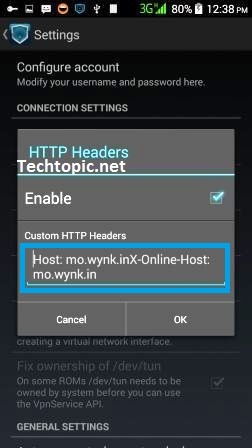
Trick No. 7
Airtel Free 500MB 3G Internet Prepaid Trick:(Validity 30 Days)
Follow these steps to get free internet of Airtel
First of all Download MYAIRTEL APP from here.
Open MYAIRTEL APP and install it.
Then open it and click on Apps.
Now go to the app section >then Download > Airtel Movies App.
After download, open Airtel Movies App and register yourself.
After successful registration, you will receive a 500mb free 3G internet Sms.
Bingo! You unlocked 500 MB free data of Airtel with 30 days validity.
Now Enjoy High-Speed airtel free internet without spending any rupee.
Trick No. 8
Trick To Get 5GB Free Internet Pack
This free 3G data pack trick is very simple. Just follow steps and grab free night data pack
Firstly Download MyAirtel App from Play Store.
Now Open it & Click on Dashboard, You will get my Jackpot offer.
Click on Jackpot Offer & you'll navigate to Refer n Earn option.
After that, You will get your Referral code there.
Now you can Share your Referral code and Grab 500MB Free Internet
Trick No. 9
Unlimited Internet on your Airtel Sim (Method 1)
This trick is working fine in Tamilnadu & Kerala.
1st of all you need to recharge for Rs. 28 3G data and you’ll get 110MB
After that when your balance credited then adds any member of the family.
Now open your phone message box and type ADD and send it to 121
After some time You will get the confirmation SMS, now you can share 50Mb data with your family members
(Next step is very important) delete the family member immediately.
Now you can start browsing the internet with your airtel sim
After uses of 4 to 5mb of data, again Repeat step no.3
Bingo! Now you can browse and Surf unlimited data with you airtel 3g sim
Trick 10
Unlimited Internet on your Airtel Sim (Method 2)
First of all, do a recharge of Rs. 10 via Coupon
Now dial *121*11# and active airtel 1-day 3G plan
After that you’ll get the confirmation SMS, Now go to Airtel online Recharge page.
Now Activate the 1GB data pack of Rs. 259
After successfully activation, start using downloading and surfing.
Use data until 100mb used.
When you used 100mb data then check your 3G data balance.
There you will that 1045 – 1069 MB data still remains in your account
It’s done! Now start using downloading and surfing data
Enjoy unlimited 3g internet via this trick on airtel sim mobile
All Airtel free internet tricks are Updated and working all over India. We always posted Free net tricks for may mobile operators and recharge code. Every trick is working on some stated of India and our team checked it always and update them on our page, so Guys bookmark our page for free net tricks for Airtel and many more latest scheme. Follow all the given step and grab this offer without spending any rupee. First, apply this free net tricks and if you get this offer or not, then mention your state name we will be updated in the post.
If you have any doubt or suggestion regarding post so please comment below, we will happy to solve your problem
from Blogger https://ift.tt/2x7E36J via IFTTT
0 notes
Text
Black Wireless APN Settings - Step by Step Guide
Black Wireless APN Settings – Step by Step Guide
[su_label type=”important”]Black Wireless APN Settings:[/su_label]
Plans include:
Talk & Text:
Domestic and International.
DATA:
@4G LTE Speeds.
Unlimited INT’L Calls:
To 65+ countries around the world.
Terms & Conditions:
[su_label type=”info”]Basic Definitions:[/su_label]
“we,” “us,” “our,” “Black Wireless APN Settings” and “SDI Wireless, LLC” includes any and all services provided by RPM;
“you…
View On WordPress
0 notes
Text
Black Wireless APN Settings - Step by Step Guide
Black Wireless APN Settings – Step by Step Guide
[su_label type=”important”]Black Wireless APN Settings:[/su_label]
Plans include:
Talk & Text:
Domestic and International.
DATA:
@4G LTE Speeds.
Unlimited INT’L Calls:
To 65+ countries around the world.
Terms & Conditions:
[su_label type=”info”]Basic Definitions:[/su_label]
“we,” “us,” “our,” “Black Wireless APN Settings” and “SDI Wireless, LLC” includes any and all services provided by RPM;
“you…
View On WordPress
0 notes