#aol imap not working
Explore tagged Tumblr posts
Text
Convert Mbox files to other formats without losing data
Converting mbox files to other multiple formats (PST, EML, PDF, HTML, CSV, NST, MHT, etc.) is easy with just a few simple steps without technical knowledge. Yes! This is possible with the BLR Mbox converter tool where you will find a lot of benefits such as you won't lose even a single file while converting data, you can preview your data before converting the data, a single file or bulk of data can be transfer at once, this tool works on multiple email clients (Mozilla Thunderbird, Mac/Apple Mail, Google Workspace, IMAP, Yahoo Mail, AOL, etc.), this tool keeps the data original while converting the data into other formats, The BLR mbox converter tool can work on all Windows versions. The best part of the BLR mbox converter is, that you can test the tool for free.

1 note
·
View note
Text
When Mastodon Met Threads 🐘➕🧵🟰❓
It has started:
Mark Zuckerberg announced social network Threads will be starting its activity pub interoperability testing now. 🔗
I have been saying for a very long while now that ActivityPub as a protocol and within it Mastodon as the flagship app need to separate themselves from the fringe in order to gain more traction and usage.
Understand that ActivityPub itself is a protocol not unlike IMAP and HTTP under the W3C. Just like email doesn’t rely on any one server to transport mail traffic across the Internet, By using ActivityPub social media can enjoy the same freedom and transparency. I shouldn’t have to join every single social media and existence to get a complete picture of what everyone is up to… we actually had this about 20 something years ago when the then biggest part of the fledgling social media universe decided to use XMPP as a standard to federate their instant messenger networks. What that meant was my ICQ handle was able to contact all my friends on AOL instant messenger and MSN without having to do anything strange. Ironically it was Facebook that broke this paradigm when they took Facebook messenger behind closed doors in order to add all the functionality that it has now.

OK, but you know Meta ain’t doin’ this outta the kindness of their hearts, right? 😒
It should not be forgotten that the reason why this is probably happening is because of the very strict policies that the European Union has imposed on how companies operate on the open Internet. It’s far easier for Mattar, the company that owns Facebook to create this new net work and design it from the start with open standards and then slowly bring everything over to it, rather than having to bolt on the same functionality to Facebook or Instagram as it stands now. While it may be seen as a self-serving move on their behalf, I personally welcome it because it means suddenly it might be one less thing to have to join and maintain in order to still be a part of the social media landscape.
Imagine a world where people on TikTok can communicate with people on YouTube and people on twitch. It might sound kind of strange at first but the same is already happening here in the #fediverse with Mastodon , PeerTube, and WordPress.
(Obligatory “how it works” link here.)
This integration is happening methodically and with a lot of advice from all stakeholders it appears; Threads users are going to get a window into the fediverse soon; as I type this, some accounts are getting read-only access. Evan Prodromou, one of the founding architects of the very underpinnings of ActivityPub (@[email protected] and @[email protected]) has been able to talk to the team over at Meta in charge of this undertaking along with a host of others in the #indieweb realm. Believe me when I say, these discussions got into the weeds and no stone was left untouched according to most of the attendees. This is the part that makes me feel Meta is acting in good faith.

Will everyone be OK with federation though?
It’s very easy to say “I’m not going to federate with Threads” or “I don’t want to associate with those Mastodon loons” (posts I won’t link to here, but use the appropriate search technique and you will find them in short order). The point is being missed insofar as the networks being interoperable if nothing else for the sake of creating a new standard and influencing the wider internet to “de-silo” all this content is a good thing and needs to be encouraged, not shunned.
As of this writing, there are no official timelines on when any of this will go into effect for us, but I have my educated guesses that it will coincide with the opening of Threads.net to EU signups and the move to be a federated network should keep regulators over there from breaking out the ban hammer. That’s supposed to be in a few days so we’ll see.
Stay tuned!
0 notes
Text
AOL IMAP not working
AOL.com, Internet management support known for its easy-to-use email management AOL IMAP does not working. Sometimes AOL IMAP does not working properly and errors will appear on the screen. This kind of error that does not support email management is normal. The most essential explanation is helpless network associations. If Internet availability is not an issue in AOL IMAP, email management in the AOL mail application does not work. Similarly, you need to use an email server and conventions to make certain specific settings in your AOL mail account. Usability issues usually need to be resolved, which interferes with AOL mail management. In any case, these issues should be investigated in a timely manner, because mail is an important factor in business communications. When you do not refresh the key of your email account, AOL IMAP not working error will enter your frame. In addition, you have not updated your gadget programming.
0 notes
Text
10 Best Free Email Account and Service Providers in 2021

An Email Service Provider (ESP) offers offerings to send and acquire emails. Good ESP lets you build email templates, manage your touch lists, and send and Email without phone Number song your campaigns on a larger scale. Most of the e-mail account carriers are loose however a few top rate features may be charged.
Following is a unfastened email providers listing with famous functions.
1) ProtonMail
ProtonMail is an open-supply and at ease email service supplied by means of MIT scientists and CERN. It is included by using Swiss privacy regulation. It has smooth to use at ease e mail service, having an cease to stop encryption.
Feature:
No personal statistics is needed that allows you to create an e mail account. It may be accessed on any device without putting in the software. Send and obtain emails which can be secured with end-to-give up encryption. No personal facts is needed to create your relaxed email account ProtonMail is optimized to help you higher organize study, as well as ship an email.
2) Outlook
Microsoft Outlook is browser-primarily based e mail carrier company. It is included in Exchange Server, Exchange Online, and Office 365. It lets you be effective and join your self at home and on the pass.
Feature:
It gives organization-grade safety. Outlook has a built-in calendar that permits you to agenda and manipulate meetings or occasions. You can see records about touch while you hover over its name. It gives an clean manner to discover human beings, and messages, documents in e-mail.
3) Zoho Mail
Zoho Mail is the maximum secure and add unfastened email website hosting carrier tailored for your organization's communication wishes. It is easy and rapid and gives safety towards faux emails.
Feature:
It has a manipulate panel from wherein admin can change settings and make customization. It follows the e-Discovery system that helps you to find out emails fast. Allows you to feature comments in e mail threads, proportion files, control responsibilities, and tag your organisation crew. You can combine with Zoho CRM (Customer Relation Management) to manipulate your sales.
4) HubSpot
HubSpot is a device that lets you create and ship emails with out IT or designer. It has a drag and drop editor that enables you to personalize your mail. This application has geared up to apply templates that can be used as according to your need.
It permits you to deliver personalized emails. You can ship mails with privateness and facts protection. It permits you to modify email content material comfortably. This utility allows you to ship emails from CRM. It can automatically respond to emails.
Five) Gmail
Gmail is an unfastened electronic mail account carrier managed by Google. It lets in you to ship and obtain emails. You can access Gmail the usage of 0.33-celebration packages that synchronize e-mail info through IMAP or POP.
Feature:
It is one of the high-quality loose e mail provider that provides nudges that help you to comply with up and reply to messages. You can view attachments, snooze messages, and open attachment with out opening emails. It permits you to sign up for Hangouts Meet chat or video call with others from your inbox. Gmail blocks phishing emails routinely.
6) iCloud Mail
ICloud Mail is an e mail provider operated via Apple. It can be used with the Mail app to your Mac computer or iOS device or the usage of MS Outlook on a pc having a Windows operating gadget.
Feature:
It is one of the satisfactory e mail companies which permits you to access IMAP. It routinely finds for brand new messages and placed them within the inbox. ICloud Mail hundreds mechanically load HTML photographs.7) Yahoo! Mail
Yahoo! Mail is an e-mail service provided by means of American discern corporation Yahoo!. It offers an easy signup manner and a loose e-mail account with huge garage, i.E., 1 TB.
Feature:
Yahoo Mail allows you to personalize your inbox via deciding on issues. User can search e-mail through keyword, date, or contact. It is one of the best free e mail carrier which gives you to apply lively GIFs to show your emotions. The Yahoo Mail cell app makes it clean that allows you to manipulate your emails at the same time as you're journeying. Link: https://login.Yahoo.Com
eight) AOL Mail
AOL Mail is an internet-based totally free email account carrier provided by using the division of Verizon Communications, AOL. It has a simple account interface and cell application for accessing inbox with none interruption.
Feature:
It lets you manage your AOL calendar. It is one of the high-quality electronic mail carriers that permits you to customize list view of emails. AOL Mail permits organizing your emails in a better manner. It has a customized panel so that you can focus for your paintings. Link: https://login.Aol.Com
9) GMX
GMX (Global Mail eXchange) is one of the exceptional electronic mail provider company which gives a function of marketing. Users may get right of entry to GMX Mail through webmail POP3 and IMAP4 protocols.
Feature:
It presents attachment up to 50 MB. It has drag and drops capability to manipulate your schedule. GMX includes an online deal with book, which lets in you to maintain song of all of your contacts. It has robust electronic mail clear out Rules that help you to preserve your inbox easy.
10) Yandex
Yandex.Mail is a smart and comfortable e mail provider provider. You can apply it to Android and Android gadgets. It is one of the first-rate e-mail provider that gives you to alternate the arrival of the mailbox to fit your mood.
Feature:
It allows you to position messages on a timer so that you can write them earlier and ship them on the proper timer. It checks all Mail for viruses and stores suspicious messages into the spam folder. Protects against unsolicited mail and fraud. It permits you to get entry to all Yandex services with one account. Link: https://mail.Yandex.Com/
11) Mail
Mail permits you to select from 200 domain names while developing an electronic mail cope with. You can choose an area that fits their career, character, region, or way of life. This personalization of e-mail cope with will work as identification of a selected person.
Feature:
It gives unfastened electronic mail offerings and unlimited e mail garage. It has antivirus tool which protects your emails from viruses. It gives a handy manner to access your Mail thru smartphone. Link: https://www.Mail.Com/int/
12) Tutanota
Tutanota is an open-source and comfortable e-mail service. You get unfastened e-mail sign on and you could use encrypted emails on all devices with cellular apps e-mail consumer and computer clients.
Feature:
It gives free e-mail offerings without Ads. It has encrypted calendar for the safety cause. It allows you to ship free cozy emails to anybody without any hassle. Offers loose Secure Email without any Ads Link: https://tutanota.Com/
1 note
·
View note
Text
Aol Login Problem 8O5~365~6444 6҉̶̙̳͉̉ͨ͂̏̃̉͜͠͠4̷̡̳̖̆̇͘͟͟͢͝4̷̡̳̖̆̇͘͟͟͢͝4̷̡̳̖̆̇͘͟͟͢͝ eMail Login Problem_Not _Working C A L L - N O W
Original story

What’s wrong with AOL Mail today? Well, AOL Mail is down for many users currently. Users affected by this outage have been taking to social media platforms like Twitter to voice their complaints.
The AOL customer support on Twitter has been actively addressing the complainants. Following are some user reports:
Anyone else having trouble signing into AOL, or is it just my internet service scr***** me over? I keep trying to log into my AOL email and it’s making me go in a fu***** circle.
@aolmail is there a problem with the aol mail? I can’t log in on the web or on my iPad.
— AnastasiaBeaverhouse (@1evilfairydust) May 23, 2019
The AOL mail login issues include authentication error, blank screen during signing in, missing AOL sign in, mailbox loading error in a particular browser, and older AOL Desktop gold. First, try to solve the error in AOL email and fix the missing screen problems. This issues can also be caused because of an invalid password. Try to enter the correct password to fix this problem.
AOL Mail Authentication Problem
The Blerk error 1 message occurs when there is an authentication problem. This issue is mostly due to the incorrect settings of the browser and can be mainly due to an outdated version of the browser. Fix this error by performing the AOL mail authentication problem troubleshooting steps below.
Step 1:First, try to modify the browser settings to fix aol login problems.
Step 2:Configure the settings on Edge and make sure to clear the data on Microsoft edge.
Step 3:Go to More Settings in Microsoft Edge.
Step 4:Now, click Choose What to Clear from the Clear Browsing data to solve AOL mail login issues.
Step 6:Tick the checkbox next to the data types that you want to delete and then choose Clear to fix AOL mail authentication problem.
Step 7:Next, make sure to update the saved bookmark on Safari, Firefox, Chrome, and Edge.
Step 8:Next, try to troubleshoot the Internet Explorer issues.
Step 9:First, try to add AOL to the trusted sites. To do so, click the Tools or Internet option to solve AOL mail authentication problem.
Step 10:Next, click Security tab Trusted Sites Zone Sites.
Step 11:Now, type https://*.aol.com in the Add this website to Zone field to solve aol login problems.
Step 12:Next, check whether the Protected Mode option is enabled, if not, perform the following steps to solve AOL mail login issues.
Step 13:First, click Tools Security tab Internet icon.
Step 14:Now, click the Trusted sites icon Enable Protected Mode. Restart the computer.
Step 15:Next, run the Internet Explorer in No Ad-ons Mode to solve AOL mail authentication problem.
Step 16:First, click the Start button All Programs Accessories System Tools Internet Explorer(No Ad-ons).
AOL Mail Can't Sign In
Most of the sign-in issues are caused by password issues, and this might also result in errors such as blank screens and sign in issues. Make sure to enter the correct password. To troubleshoot this issue, perform the following AOL mail can t sign in guidelines.
Step 1:First, try logging in again. Re-check if you have entered the correct credentials.
Step 2:If you are not able to sign in, try turning it off and then turning it on again.
Step 3:Next, make sure to reset the web settings to solve AOL mail can t sign in.
Step 4:Installing numerous browsers can cause the web settings to alter.
Step 5:Verify whether you have entered the correct password.
Step 6:If you have forgotten the password, make sure to reset the password.
Step 7:Try accessing the AOL mail from a different browser to solve AOL mail login issues, sometimes outdated password can cause this issue.
Step 8:Next, try to erase the browser’s cache and reset the browser to its preceding state.
Step 9:Make sure to enable the Java Applet Scripting.
Step 10:Disable or block the Firewall or the pop-up settings to fix AOL mail can t sign in.
Step 11:Now, try to access the AOL mail after performing all these troubleshooting steps.

AOL Mail Cannot Change Password
Perform the following guidelines to resolve this error.
Step 1:First, try to sign into the AOL account and choose the Logout from All Devices option from the Settings menu.
Step 2:Next, make sure you haven’t sent any contacts trough AOL mail. If you are sending any, contact Email Desktop Gold Support to fix the issue.
Step 3:Check if your credit card has been used without your knowledge. If so, block your account.
Step 4:Try logging into the AOL account after 24 hours.
Step 5:Try changing the password again.
Step 6:If the aol login problems persists, try to change the attached credit card with your account.
How Do I Unblock my AOL Email Account
Step 1:Navigate to the AOL Account Security page.
Step 2:Select the Forget Password option to unblock the AOL email account.
AOL Mail Password Not Working
Step 1:Check if you have pressed the Caps Lock key by mistake while you fix AOL mail login issues. You have to enter the password correctly.
Step 2:You have to update the autofill settings on the web browser. This will save the password when you enter it for the first time.
Step 3:If the problem persists, reset the password.
Step 4:Navigate to the Sign-in Helper option, and select any one of the recovery options.
Step 5:Select the Continue button and then follow the instructions that appear on the screen to reset the password.
How Do I Unblock my AOL Email Account
Step 1:Modify your AOL security question if you do not remember it to avoid aol login problems.
Step 2:Follow the forthcoming steps to change the question. Navigate to the Manage My Account tab available at the top part of the screen.
Step 3:Go to AOL Account Settings menu and select the Account Security Question option.
Step 4:Choose the Change Account Security Question option and fill the necessary details in the Change Account Security Question screen.
Step 5:Click the Save button, and you will be directed to the My Account Overview page.
Step 6:You can also reset your password by obtaining a code on your mobile and then resetting the security question if you are not able to log in.
AOL Mail Not Syncing
Step 1:First, remove the AOL account and add it after a few minutes.
Step 2:Choose the Settings option available in the Calendar app.
Step 3:Select the Manage Accounts option followed by the Delete an Account option.
Step 4:Next, you have to select the AOL account and delete it from your device to solve AOL mail login issues.
Step 5:Add your account after a few minutes and check if the issue has been resolved.
Step 6:Navigate to the Mailbox Sync Settings available under the Settings menu and verify the IMAP Username, Incoming Mail Server, SMTP Outgoing Server Address, Username, and Password.
Step 7:Modify the settings if required in the next step to fix AOL mail not syncing.
Step 8:Allow the apps that you have installed to access the calendar. Select the Privacy option available under the Settings menu.
Step 9:Choose the Calendar option and then click on the slider bar available below the Let Apps Access My Calendar option.
Step 10:Next, change the duration of the Sync period to solve the AOL mail not syncing issue. To do so, choose the Account Settings option available under Settings.
Step 11:Select the AOL Account followed by the AOL Sync Settings option. Modify the duration according to your choice.
Step 12:Check your Antivirus Settings and disable the firewall to rectify this AOL mail not syncing problem.
Step 13:Run the Windows troubleshooter and resolve the issue using the guidelines displayed.
Step 14:Disable the proxy settings in the next step. Select the Network & Internet option available under the Settings menu.
Step 15:Choose the Proxy option from the left panel of the window. Disable all the features available on the next screen.
Step 16:Finally, disable the two-step authentication. Make use of a different email client until the aol login problems is resolved.
Step 17:Uninstall the mail app and install it after a few minutes to resolve this issue.
Step 18:Call the technical experts if the above-stated AOL mail login issues solutions do not rectify the problem.
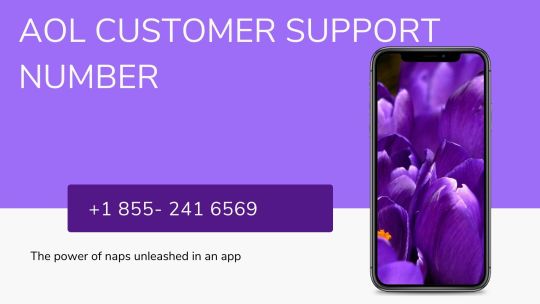
1 note
·
View note
Text
How to Fix IMAP AOL COM Not Responding
There might be many reasons behind Imap AOL.com not responding iPhone. allow us to understand the cause behind these errors. One day you would possibly experience that while refreshing your app you're facing a mistake ‘Cannot Get Mail’. it's because of a setback within the internet connection or email server. In the few cases, the problem is often associated with your email setting and you may require some in-depth troubleshooting. Below are the other possible fixes to resolve Imap.AOL.com isn't responding iPhone- 1. Try refreshing the inbox again: In most cases, the set back is often because of poor internet connection or bad connection to the server. you'll pull down your inbox to refresh your content. 2. activate and off Airplane Mode: Sometimes, disabling your wireless transmission functions like cellular voice and data can resolve your problem. Hence, turn Airplane Mode on and off. 3. Quit the Mail App: Sometimes, there might be a problem within the Mail app itself. it's best to re-launch the Mail app and refresh your email inbox. 4. Check your Internet connection: does one have a strong internet connection? If your signal is simply too weak then you may come across error messages while trying to refresh your email inbox. Try getting closer to the secured connection and check afterward. In case you're unable to resolve your concerns by following simple troubleshooting steps, you'll go through the opposite methods to rectify Imap.AOL.com isn't responding iPhone. Traced below are few methods to overcome Imap.AOL.com isn't responding iPhone- Method 1: Imap.AOL.com isn't responding iPhone- Unlock Google Captcha You can follow the steps below to effortlessly resolve the problem. . On your device, visit . Change the name with the real name of the Google Apps and enter the ‘Username’ and ‘Password’ for Gmail Account. . Enter the ‘Captcha Phrase’ as appearing within the image on the online page of your computer screen and follow the on-screen instructions to finish the method. . Click ‘Done’ to finish the method. You should be able to resolve the difficulty with the help of the above steps. just in case you're still facing trouble you'll follow the steps below- Method 2: Imap.AOL.com isn't responding iPhone- Remove and Reinstall Email Account There might be instances when incoming and outgoing server information might not be received by the e-mail server. try to remove the e-mail account and reinstall it again. This auto-configures the right settings and refreshes your email settings. Undergo the steps below to beat the concern- 1. Open the ‘Settings’ app and click on Accounts and Passwords> Email Account> Delete Account. 2. Once you've got deleted the account, you would like to reinstall by opening Settings> Accounts and Passwords> Add Account. 3. you'll choose from the list provided by email providers in order that you'll choose from the emails given. Log-in with the ‘Username and Password’ in your account. You can read some of the similar articles as ‘Fix Internet Explorer Not Working‘.
1 note
·
View note
Text
Troubleshooting aol mail help
AOL is a paramount firm in the sphere of online web services & content sharing platforms. This international company has an existence in every part of the globe with its headquarter in new york, united states. One of the eminent online service AOL is email service. In this blog post, we are going to discuss one of the AOL desktop error code that's – Error Code 212. Usually, this error code is known as instant messenger error. If you need help to resolve this error code with the efficient help of AOL expert – speak with them at AOL Mail Help center.
Solution Here are some of the possible way's to troubleshoot the AOL error code 212. Via following the step's one via one in sequence, AOL users can quickly resolve the error code manually without any hassle.
Way1: Find and repair all the registry entrie's related to the error code 212. Way2: Perform the complete malware system scan. Way3: Clean & Clear all the cache, cookies, history, and other junk files. Run the disk cleanup to remove all unwanted & waste files/folders that occupying memory and causing troubles. Way4: Update the system drivers. Way5: Uninstall and reinstall the AOL instant messenger related to the error 212. Way6: confirm that the system hard drive is not corrupt. If it corrupted, then execute the cleaning process. The above-shown error fixation way's are suitable to troubleshoot the instant messenger error code 212. In case, AOL users require swift & dedicated help for this issue or any other AOL problem – make a call on the AOL Mail Help Contact Number.
To learn more about how to resolve AOL Issues with AOL mail help read this blog.
#aol mail not working#aol mail help#aol mail for verizon customers#email aim support#verizon email not working#aol imap not working
0 notes
Text
What is an Email Server
A mail server (or email server) is a computer system that sends and receives an email. In many cases, web servers and mail servers are combined in a single machine.

Explanation of an Email Server
An email server is a computer with mail transfer agent (MTA) functions. Mail is exchanged between email servers running special software, which is built around standardized protocols for handling messages and their varied (multimedia) content.
An email server receives mail from another MTA, a mail user agent (MUA) or a mail submission agent (MSA) with the details of the transmission being defined by SMTP. When an MTA receives a mail and the recipient of the mail is not hosted locally, the mail is forwarded to another MTA. Every time this happens the MTA adds a "received" trace header on the top header of the message. This shows all the MTAs that have handled the message before it arrived in the recipient’s inbox. This useful feature allows administrators to see whether an optimal path was taken...read more over at - techopedia.

What is my mail server address?
Your mail server address and other information should be provided by your e-mail provider. This information is ususally found on either the e-mail providers support page or in documentations from your e-mail provider. On your e-mail provider's website, the information may be listed as SMTP and POP3 addresses.
Mail server information is often configured in a website's cPanel, or equivalent interface...and more info over at - computer hope.
Types of Mail Servers
Mail servers can be broken down into two main categories: outgoing mail servers and incoming mail servers. Outgoing mail servers are known as SMTP, or Simple Mail Transfer Protocol, servers. Incoming mail servers come in two main varieties. POP3, or Post Office Protocol, version 3, servers are best known for storing sent and received messages on PCs' local hard drives. IMAP, or Internet Message Access Protocol, servers always store copies of messages on servers. Most POP3 servers can store messages on servers, too, which is a lot more convenient.

How Email Clients are Handled
Many people use web-based email clients, like Yahoo Mail and Gmail. Those who require a lot more space - especially businesses - often have to invest in their own servers. That means that they also have to have a way of receiving and transmitting emails, which means that they need to set up their own mail servers. To that end, programs like Postfix and Microsoft Exchange are two of the most popular options. Such programs facilitate the preceding process behind the scenes. Those who send and receive messages across those mail servers, of course, generally only see the "send" and "receive" parts of the process...this and more over at - whatismyipaddress.com.
Step by Step – How the Little Parts Come Together
We use an online email service like Gmail, Yahoo Mail or AOL to compose an email, add attachments and other data files. Also, we use email client software like Thunderbird, Outlook Express, Outlook or Mac OS X’s Mail.
When we send an email, our computer connects to our email service’s mail server. A server is a centralized computer which manages a specific type of service. An email server for instance, handles emails. The email server responsible for sending emails is called the SMTP (Simple Mail Transfer Protocol) server. One SMTP server can pass on the mail to another SMTP server and relay it to the destination through several hops.
Every email has the sender’s address (e.g. [email protected]) and the recipient’s in the To field (e.g. [email protected]). When an email is sent, the email client connects to the SMTP server of the sender’s email service (e.g. mailserver.sendermail.com). The client transmits the address of the sender, the address of the recipient and the content of the message.

The SMTP server goes to work at locating the whereabouts of the recipient. Using the recipient’s mail ID (i.e. [email protected]) it locates the domain name – e.g.recipientmail.com.
Note: If the recipient’s mail ID had the same domain name as the sender, then the process would be simpler. The SMTP server would have transferred the mail to its local outgoing mail server (POP3 or IMAP).
Each domain name represents a unique Web address, called an Internet protocol (IP) address. Think of it as postal addresses of the internet. The link between domain names to their IP addresses is stored in the Domain Name Registry. The SMTP server then contacts the server where the registry is kept (The DNS Server). The DNS server sends back the address to the SMTP server.
The SMTP server then proceeds to hand over the email to the SMTP server of the recipient’s email service (let’s call it mailserver.recipientmail.com). This SMTP server checks and confirms that the mail addressed to [email protected] belongs to it and hands it over to its counterpart – the POP3 server (or the IMAP server).
Post Office Protocol (POP3) servers are the servers that do the job of receiving mails. The number “˜3′ is the version number of the protocol in use. POP3 servers have mail accounts (our email IDs). Each mail account is mapped to a username-password combination. Once the message is handed over to the POP3 server, it is kept and stored in the mail account till the recipient logs in and checks the mail.
An email client connects to the POP3 server and tells it to allow download of the email. Once downloaded to the local machine, POP3 mailboxes do not retain a copy of the email. Thus, you cannot check your emails from another PC as it has already been downloaded. To nail this difficulty, IMAP was introduced. IMAP4 (Internet Message Access Protocol version 4) simply retains a copy of the emails on the server. This allows you to access your e-mail from any location with an internet connection.

Differences between the two protocols
The obvious differences between the two protocols can be felt. POP3 mails are not limited by mail sizes as they get stored locally on your computer. Also because of less server storage space they are cheaper to support. But they make it difficult to export your emails if you decide to switch email programs or even operating systems.
With IMAP you can just download them again. With IMAP, sent mail and drafts are also uploaded to the server. The one apparent disadvantage of IMAP is its slower speeds because of server based functions.
POP3 is common but IMAP4 is newer and more advantageous for some of these reasons...visit - MUO to know more.
Choosing the best email server available on the internet for you is not an easy task. You can find these email server service that is best for you so that you have access to your communications from anywhere anytime you like. Go to - Duocircle to send your email to your clients from any programs from anywhere.
1 note
·
View note
Text
What is the way to troubleshoot non-working AOL mail on Apple iPad?
There are people who are interested in using the AOL mail on Apple iPad, but not using it. The reason behind it is that they believe the things they hear from others. But in reality there are many people who are using the AOL mail on iPad and find it easy to work on. There are not many settings required to get the working AOL mail, just few changes and you are good to go. This is similar to the RR email which is used by the people on the set up verizon email on iphone.
However in the recent years people are finding some issues while accessing the AOL mail in iPad. As we know that AOL mail is an IMAP enabled service which perfectly capable of working on iPad.it is much easier to send or receive the emails right away. But if you are facing any problem while sending or receiving the mail then you should troubleshoot it. By doing this you will be able to get back on track of using the AOL email on iPad.
Steps to troubleshoot
· First thing that you have to do is visit the ‘settings’ section of your iPad.
· There you will be gatting the options of ‘mail. Contacts, calendar’ click on that option.
· Now tap on your AOL email account or RR com login account.
· Now you have to verify your identity to the AOL email or RR com email. Once you do you can make some necessary changes that are required to be made.
· You need to verify that ‘imap.aol.com’ is displayed in the host name field, which is present under the subsection called ‘incoming email server’. Also, do all the changes that are required.
· After this tap on the ‘SMTP’ button.
· It is very important for you to verify the primary server column is showing the ‘smtp.aol.com’ or ‘smtp.rr.com’. After this check if the server is on or not. If it isn’t then click on the server name which is followed by moving the ’server’ switch to ‘ON’ position.
· Click on the ‘home’ button on your device.
· Finally you have to click on the ‘Mail’ icon and then you will be able to send or receive the AOL email from your account easily.
These are some of the steps which are needed to be followed. Of you are using the RR email then you can try the same method to resolve the issue. And even after that if you are facing the problem then you should contact the AOL customer service. They will be able to easily help you out with this kind of situation.
1 note
·
View note
Text
General Issues with AOL and How to Settle Them
Coming up next are the normal issues a client could insight with AOL Mail, with investigating tips for potential fixes. Except if generally determined, these settings are tracked down under Choices > Mail Settings, which is straightforwardly under your username in the upper right corner.

Not Getting AOL Mail Messages
This is the thing you can do when you’re not getting messages, in any event, when the sent mail has been affirmed on the opposite end:
1. Browse Email Channels
AOL Mail help’s channels (Mail Settings > Channel Settings) permit clients to isolate messages into envelopes as per determined catchphrases. Obviously, this implies some hybrid might happen from new messages that end up containing these equivalent terms, so the email you’re expecting may have been shipped off one of these envelopes unintentionally.
2. Actually take a look at the Spam/Garbage Envelopes
In AOL mail acoount, the SPAM envelope works equivalent to any webmail program, and ridiculous or dubious messages are sent there naturally. The disadvantage of this mechanisation is that webmail inboxes can hail new messages as spam in light of its own rules.
You can check/unmark messages as spam by moving them from the spam envelope to the inbox, (More > Move to: > Inbox). All resulting messages from this address ought to be acknowledged typically.
3. Really look at Your Boycott
AOL Mail’s boycott usefulness is found under its ‘Block Shippers’ setting (Mail Settings > Block Shippers). In the event that you’re not getting messages from a shipper, check the rundown in the ‘Block Shippers’ screen to ensure their location isn’t there.
4. Really take a look at the Server Settings
POP and IMAP settings with AOL Mail support are taken care of by outside programs, for example, email clients that interface with your webmail server. Issues with email gathering can be basically as straightforward as an error in the design, or more confounded issues like an obsolete association strategy.
*Note: Explicit tips about setting up an AOL email account with Mailbird can be viewed as here, or you can utilise the table underneath to check your setups rapidly.
Issues Sending Messages
In the event that you can’t send messages and are not getting a “fizzled” reaction that gives some sign with regards to why, really look at the SMTP settings as demonstrated previously. These are utilised for both sending and getting messages.
Helpful Connections
AOL.com Join — Make your new AOL mail account.
AOL.com Sign in — Login to your AOL inbox.
AOL.com Email Administration — On the off chance that you have failed to remember your secret key.
AOL Online Assistance and Backing — Official AOL client service site.
1 note
·
View note
Text
How come I'm not getting AOL mail anymore?
There was a time when AOL was universally regarded as the premier ISP. There were no issues with AOL's email services. This means that issues with email and desktop software were extremely unusual.
As soon as an issue was reported, the AOL mail team would do anything they could to get things working again.
However, AOL was not able to keep its monopoly for very long. Because of this, AOL email subscribers have started having issues of varying severity.
This "AOL email not received" problem is one of those vexing ones. When a person accesses their inbox, only messages from the past will be displayed.
IOS DEVICES USING AOL MAIL DO NOT RECEIVE EMAILS
Before doing anything else, check to see if your internet is actually connected. You can move on to the following section if you have a reliable internet connection.
My AOL Email Stops Updating—What Gives?
Whenever spambots are in the process of filtering emails, AOL subscribers typically do not get fresh ones. The following conditions may be at play here.
The recipient of your AOL emails has been changed.
Problems connecting to the internet.
The address used is not one that can receive mail.
There is currently an outage of AOL services in your location.
The IMAP/pop configuration is wrong.
Incorrect settings for automatic synchronization.
What Can I Do If My AOL Mail Isn't Working?
Take Away All Email Filters Currently In Use
When fresh messages stop appearing in your AOL inbox. The mail filters should be removed from the account settings.
Almost certainly, the account has a filter set up. This prevents any new messages from being sent to the account. Go to your iPad's or iPhone's "Settings" menu.
To send an email, select the "Mail" tab.
Just hit the "Accounts" tab immediately.
Just hit the AOL key on your keyboard.
Enable data retrieval by activating the "Auto fetch" setting.
Get to your inbox by closing the settings. See if mail is being received by the program. Turn off "Auto retrieve data" if you're still having issues with your iPhone's email account after trying the previous troubleshooting steps. Once you've verified your email settings, add it again. You can reset your account by following these instructions.
Go to your account's "Mail" settings by going to "Settings."
Choose "AOL Mail Account" from the list of accounts by tapping the "Accounts" button.
To cancel your account, select the corresponding button.
You should now restart your iOS device.
Navigate back to the preferences and then to the inbox.
Pick the "Add Account" tab.
Create an AOL account by entering your desired email address and password.
Simply hit the "Finish" button.
You may have checked your mailbox recently and discovered that AOL Mail is malfunctioning once again. That's okay, you have plenty of company. In fact, you're not alone; thousands of other AOL customers face the same problems every day.
When the Internet first became widely available to the public in the early 1990s, America Online (AOL) was one of the first companies to capitalize on the opportunity. AOL Mail, their email program, was one of the first of its kind when it was released in 1993.
Anyone of a certain age is likely to have a warm and fuzzy memory of their renowned "You've got mail!" tagline.
While it's true that "old" often denotes trustworthiness, it's also true that even the most tried-and-true software has its quirks, especially after years of updates. So, let's take a look at some of the more typical issues with AOL Mail and how to fix them.
Reasons Your AOL Service Might Break
There are certain problems that are inherently associated with webmail applications, and if you can solve those, you may be able to get AOL Mail working again. To name a few of the most typical:
Low Quality of Internet
For obvious reasons, you should always double-check your network connection before trying to send or receive emails. Finding out if the issue is with AOL Mail or the Internet, in general, can be done by visiting alternative websites and running your operating system's diagnostics checks.
Incompatible web browser or OS
In spite of their monotony, software updates are essential to ensuring the continued functionality of programs. An increasing number of browser and OS updates can cause incompatibilities with third-party software.
Downtime of Email Servers
It doesn't matter how stable your Internet connection is; an email system is only as reliable as the mail server that hosts it. Although AOL Mail server downtime is not particularly common, it does occur on occasion, often due to routine maintenance.
Due to Incorrect Email Account Settings
Like every webmail program, AOL Mail has its own set of configuration options for each mail account. Account settings errors, like a mistype or an SMTP port error, may cause an issue in connectivity between your inbox and the email service.
For solving AOL mail not arriving problems
1 note
·
View note
Text
Is Your Aol Mail Not Receiving Emails? Try These Troubleshooting Solutions to Fix Common AOL Problems

America Online (AOL) was one of the first providers to take advantage of the advent of the Internet in the early 1990s, bringing the Web into homes across the country even before many modern companies even existed. Their mail program - AOL Mail - came out in 1993, making it one of the oldest webmail applications in existence.
Know about why Aol Mail Not Receiving Emails Read this article.
Anyone of a certain age can probably use their famous, "You've got mail!" love slogan
While outdated can mean time-tested and reliable, very few software programs are without their complications, especially if they have gone through countless updates over the decades. So, let's look at some common AOL Mail problems and how you can solve them.
Why You Might Experience AOL Issues
Some problems are inherent when using webmail programs, and troubleshooting them first can help you fix any AOL Mail hangups. These are the most common:
Poor Internet Connection
Since sending and receiving email always requires some sort of network, this should always be the first thing you check. Trying other websites and performing diagnostic tests for your operating system will determine whether the problem is with AOL Mail or the Internet itself.
Outdated Web Browser or Operating System
Since sending and receiving email always requires some sort of network, this should always be the first thing you check. Trying other websites and performing diagnostic tests for your operating system will determine whether the problem is with AOL Mail or the Internet itself.
Mail Server Outages
Even if your Internet is fully functioning, an email system is only as reliable as the mail server that hosts it. AOL Mail is necessarily known to have frequent server outages, but they do happen from time to time; For example, as a result of scheduled maintenance.
Incorrect Mail Account Settings
Like every webmail program, AOL Mail has its own set of configuration options for each mail account. Account setting errors, such as mistype or SMTP port error, can cause connectivity problems between your inbox and the email service.
Related Article- Gap Credit Card Payment
Is AOL Mail Down? How to Find Out the Server Status
With regard to server outages, you can in most cases eliminate or confirm this as the source of the problem by checking the status of AOL Mail's servers:
This page reports the status of the server as well as any problems that occurred within the last 24 hours.
General Issues with AOL and How to Solve Them
The following are common problems users may experience with AOL Mail, along with troubleshooting tips for possible fixes. Unless otherwise specified, these settings are found under Options > Mail Settings, directly in the top right corner of your username.
Not Receiving AOL Mail Emails
Here's what you can do when you're not receiving email, even if the mail sent on the other end has been confirmed:
#1. Check Email Filters
AOL Mail's filters (Mail Settings > Filter Settings) allow users to separate emails into folders according to specified keywords. Of course, this means that some crossover may occur from new emails that contain these same terms, so the email you're expecting may have been accidentally sent to one of these folders.
#2. Check the Spam/Junk Folders
In AOL Mail, the Spam folder works just like any webmail program, and unwanted or suspicious emails are automatically sent there. The downside of this automation is that webmail inboxes can flag new emails as spam based on their own criteria.
You can mark/unmark emails as spam by moving them from the Spam folder to the Inbox (More>Move to:>Inbox). All emails after this address should be accepted as normal.
#3. Check Your Blacklist
AOL Mail's blacklist functionality is found under its 'Block Senders' setting (Mail Settings > Block Senders). If you're not receiving email from a sender, check the list in the 'Block senders' screen to make sure their address isn't there.
#4. Check the Server Settings (IMAP/POP3)
POP and IMAP settings with AOL Mail are handled by external programs, such as email clients that connect to your webmail server. Problems with email reception can be as simple as a typo in the configuration, or more complex issues such as an outdated connection method.
*Note: Specific tips about setting up an AOL email account with Mailbird can be found here, or you can use the table below to quickly check your configuration.
Related Article- Why Outlook Disconnected
AOL Mail Problems on Mobile Devices
Mobile web mail works much like its desktop counterparts, only with visual elements removed to accommodate smaller screens. Of course, phones connect to the web with different settings, so other methods of troubleshooting AOL Mail problems should apply.
Try the following steps to get AOL Mail working on iPhone or Android:
Network. Check your connection to make sure you are on either a mobile network (4G, 5G) or a Wi-Fi network.
airplane mode. Make sure your phone isn't in "airplane mode," which turns off all external connections, including the Internet.
Update. Verify that both your phone's OS and apps are up to date. Old local files can affect mobile devices just as much as desktop.
cache data. It is always a good idea to clear the browser cache from time to time. Mobile browsers are no exception.
Device restart. Like desktop complications, many mobile challenges can be solved by a simple restart of the device. This is a straightforward cleaning operation that allows the software to self-repair any faulty parameters.
Is Your AOL Still Not Working? Try Mailbird!
Mail bird overcomes many of the problems presented in this article, some of which are inherent in web mail, not just AOL's version. Organizing the processes behind email transmission into a single user-friendly interface is half the battle won.
0 notes
Text
Top 10 email clients for windows 2017
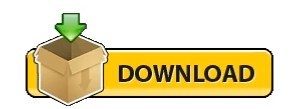
#Top 10 email clients for windows 2017 full#
#Top 10 email clients for windows 2017 for windows 10#
#Top 10 email clients for windows 2017 pro#
#Top 10 email clients for windows 2017 download#
#Top 10 email clients for windows 2017 windows#
Talking about the dashboard, Inky offers loads of interface templates to suit the needs and requirements of users. Inky supports both IMAP and POP accounts, therefore you’ll face no compatibility issues when it comes to adding your Gmail, Yahoo or Outlook account. Its mail protection functionality sets it apart from other email providers, as it safeguards you against phishing attacks and it automatically filters suspicious emails. The platform has got in-built encryption and anti-spam filters to make it one of the safest email clients out there.
#Top 10 email clients for windows 2017 windows#
Inky is an amazing Email client for Windows 10, as it provides a platform to manage multiple email accounts on a single dashboard. therefore you can use all of them from one dashboard. Thunderbird email client comes integrated with Google Chat, Twitter, IRC, etc. And, since it’s an open-source platform, there’s a large community supporting it and adding new features like accessing web right from the platform. It offers tons of add-ons for specialized needs. It’s easy to set up and customize, you can personalize all its features according to your ease. Owned by Mozilla Corporation, Thunderbird offers all the essential features you’d expect from an email client.
#Top 10 email clients for windows 2017 for windows 10#
Thunderbirdįrom all the Best Email Clients For Windows 10 listed here, Thunderbird is the most underrated email provider.
#Top 10 email clients for windows 2017 download#
And, with the trust of Microsoft, users can be assured of 24*7 support.ĥ Best Free Email Spam Filter For Windows Who likes hundreds of spam emails in their inbox? No one! Download these best email spam filters for your Windows. If you’re in a productive mood, this Windows email client can prove to be a useful tool, as if you find an important email or calendar event, you can quickly switch to over to To-Do and add it to your tasks.
#Top 10 email clients for windows 2017 full#
The interface is quite basic, and it has been designed to take full advantage of touch support on tablets and laptops. It integrates popular services, such as Outlook, Yahoo, Gmail, iCloud and other services using custom POP and IMAP configuration. Designed for both home and working users, Mail and Calendar is one of the email providers. It helps you stay up to date on your email, manage your schedule and stay in touch with people. Windows 10 Mail and Calendar is the default application that comes pre-installed on Windows.
#Top 10 email clients for windows 2017 pro#
Users who require an option to snooze messages and email scheduling, manage multiple accounts and get 24*7 support, can switch to Pro version.ĭownload now 3. The email client offers both standard and pro version. Users can also customize it and tweak the icons and colors or with attractive templates. It looks like something your Gmail sidebar but without text and labels. Talking about the dashboard, Mailbird stands out from other desktop email clients because its interface is designed with less of text and more icons. Mailbird is an ideal tool for professionals, as it integrates more than fifty applications and services like WhatsApp, Slack, Asana, Trello, WeChat and more. Supported webmail services and protocols: Yahoo! Mail, Gmail, Windows Live Hotmail, AOL Mail, POP3 and IMAP.Mailbird is one of the best email programs for Windows 10 and it’s a perfect solution for someone who lives in the inbox. Supported browsers: IE 7.x and higher, Mozilla Firefox 3.x, Google Chrome 6.x, Flock 2.x Hardware: 1,2 GHz 32-bit (x86) or 64-bit (圆4) processor 512 MB RAM or greater 100 MB hard drive space. EmailTray will do the entire job for you – it will check mail on a regular basis, rank all messages by importance, organize them in categories and alert you about important emails only. Moreover, you won’t need to look through all emails in order to weed important mail out of the junk. Once you download EmailTray and start using this email program, you will no longer have to check mail several times a day. EmailTray combines the light weight of a simple email client with the intelligent email ranking of an advanced email program. Looking for a free email client for Windows XP, Vista or Windows 7/8/10? You’ve come to the right place!ĮmailTray is definitely the best email client for Windows for those who love simplicity and hate email overload.
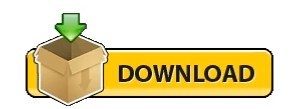
0 notes
Text
Best ios polymail

#BEST IOS POLYMAIL ANDROID#
#BEST IOS POLYMAIL FREE#
#BEST IOS POLYMAIL MAC#
Spike uses OAuth authentication when available, so it’s straightforward to get all of your email accounts added to Spike to create a universal Inbox. If you have a custom email service with unique IMAP and SMTP addresses – Spike works great with it as well. It supports Google Workspace, Gmail, iCloud, Hotmail, Outlook, Yahoo, etc. Spike is very easy to use and integrates with your existing email services. Spike is available on Mac, PC, iPhone, iPad, Android, and the web With that being said, here are the criteria we took into consideration when ranking the top ten email apps for Mac:
#BEST IOS POLYMAIL FREE#
So if you don’t need a mobile app experience based on Mac’s mail application, feel free to skip over that section where we discuss which apps have those options. As an example, one of the criteria we look at is operating system support – meaning that it has mobile app options to continue with the experience when you’re away from your Mac. Some of these criteria might not be important to you, so keep that in mind as you keep on reading.
#BEST IOS POLYMAIL MAC#
Here are the features/criteria that we used when ranking the top ten Mac email apps. Must-Have Features for the Best Email Client for MacĮven though email is a very old technology, it’s added some new bells and whistles over the years thanks to innovative developers and email service providers. They’re built on the same open protocols that traditional email applications have used, but they overlay exciting features that meet the needs of today’s demanding environments. In order to meet the demanding needs of users today, a new breed of email applications has been created. Those apps were built for a world when you took a few days to respond to emails – not a few hours or even a few minutes. They were certainly built before the world moved into hybrid work models. The original Apple Mail and Outlook apps were built before the rise of mobility. The core technology unpinning email has remained the same (IMAP, SMTP, etc), but the way we use email has certainly changed. Some knowledge workers might have started on Outlook 97 and have stuck with it until today. What’s Wrong With Using Apple Mail or Outlook?Īpple Mail and Outlook have been the default email apps for many people for 20+ years. We’ve done all the research, tried all the options, and are ready to tell you the good, the bad, and the unique features of the best Mac email apps available to use with Google Workspace, Gmail, Microsoft 365, Yahoo, AOL, iCloud, and other popular email services. When you’re ready to transition away from the basic mail client for Apple, we’ve rounded up the top ten email clients for the Mac.
#BEST IOS POLYMAIL ANDROID#
No one is left out with email because people using a mail client on MacBooks can communicate with people using an email client on Android or a PC. If your friends and family use iMessage to chat, but you’re on Android – you’re left out. Try doing that with WhatsApp, iMessage, or Facebook Messenger. It doesn’t matter if you use iPhone, Android, Desktop, Mac, PC, or even Linux – email works on all of them, and it’s possible to communicate with anyone on any other platform. In a world currently controlled by a handful of “big tech” companies, email is the last open platform that anyone can be involved in. Email is one of the best (and most popular) technologies to communicate for business and personal purposes because it’s open to everyone and isn’t reliant on any single technology company.

0 notes
Text
Time warner cable email server settings imap

#Time warner cable email server settings imap how to#
#Time warner cable email server settings imap update#
#Time warner cable email server settings imap password#
Post questions, follow discussions and share your knowledge in the Community.The Following is a list of popular email provider server settings.ĪOL Incoming (IMAP): Outgoing (SMTP): SMTP Auth: Yes User name: AOL Mail screen name Incoming Port (IMAP): 993 (SSL) Outgoing Port: 587 (TLS) or 465 (SSL) Source: AOL & About If you still need help, select Contact Support to be routed to the best support option. If you can't sign in, go to Account support.įor help with your Microsoft account and subscriptions, visit Account & Billing Help.įor technical support, go to Contact Microsoft Support, enter your problem and select Get Help. Note: You will need to sign in first to get support. If using POP doesn't resolve your issue, or you need to have IMAP enabled (it's disabled by default), contact GoDaddy support. If you're using a GoDaddy account, follow these instructions to reconfigure your GoDaddy account to use POP.
#Time warner cable email server settings imap how to#
For instructions about how to reconfigure your account to use POP, contact your email account provider. To resolve this, remove the connected IMAP account in and reconfigure it as a POP connection. If you use to access an account that uses a domain other than or you might not be able to sync your accounts using IMAP. Select This was me to let the system know you authorize the IMAP connection.Īttempt to connect to the account via your IMAP client.įor more information on how to use the Recent activity page, go to What is the recent activity page? Under Recent activity find the Session Type event that matches the most recent time you received the connection error and click to expand it.
#Time warner cable email server settings imap password#
Go to /activity and sign in using the email address and password of the affected account.
#Time warner cable email server settings imap update#
We’re working on a fix and will update this article when we have more information. You may receive a connection error if you configured your account as IMAP in multiple email clients.

1 note
·
View note
Text
Numerous clients habitually report IMAP AOL com not responding. At the point when you observe this issue, it actually intends that there's a mistake with the stacking. Clients receive this message when they invigorate their messages.
0 notes