#anyway! these pictures were taken with like 10% battery and on power saving mode also bright sunlight
Explore tagged Tumblr posts
Text




windows desktop background-ass state
#literally couldn't even see what i was getting when i took these photos#i drove an hour out of denver and on the way my phone died#and luckily i happened to have a car charger plugin in my purse bc i forgot to put it in my new car#shout out to my shitty memory bc i frantically plugged in my phone#because without a map i was gonna be absolutely fucked 50 miles away from my hotel 😭#AND when i showed up at the visitor center asking for a map they were like “we're paperless”#and i must have looked near tears bc the lady working there snuck me an unofficial one when i said my phone died#anyway! these pictures were taken with like 10% battery and on power saving mode also bright sunlight#but that's the beauty of landscape photography it just looks like that so u can use whatever angle#anyway just needed to share all that it's been a fucking day. i got 5 hours of sleep last night#bri babbles
3 notes
·
View notes
Text
Ring second-gen Video Doorbell review: Better video quality for just $100
New Post has been published on https://appradab.com/ring-second-gen-video-doorbell-review-better-video-quality-for-just-100/
Ring second-gen Video Doorbell review: Better video quality for just $100
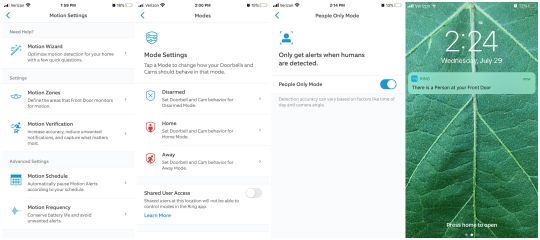
Ring has finally updated its original Video Doorbell with 1080p HD live streaming (up from 720p in the original model), crisper night vision and more customizable motion zones. It *is* better than the 2014 doorbell, but this $100 second-gen Ring Video Doorbell retains the most annoying thing about the original — you have to remove the entire doorbell to charge it.
Like
It costs $100
Improved specs and performance
Don’t Like
The battery isn’t removable
Fortunately, you can hardwire this model, too, and if that’s your plan, this new Ring doorbell is a reasonable option. If you need to go the battery-powered route, you’ll have to decide whether it’s worth having a several-hour gap in video monitoring while your doorbell charges inside — or make clever use of extension cables so the doorbell can charge outside and continue to keep an eye on things. Ring sells a $50 Solar Charger if your doorbell is installed in a place with direct light, to mitigate some of the limitations of the battery.
While Ring’s second-gen Video Doorbell is a clear improvement over the original, it isn’t enough to appeal broadly to potential buyers. Folks looking for an affordable hardwired doorbell should consider this model; everyone else should weigh the above battery considerations. Ring’s privacy and security policies should also factor into your buying decision — I’ll cover that in a section below.
Read more: The best video doorbells of 2020
The basics
Before Ring was, well, Ring, it was Bot Home Automation, a startup with a smart idea to combine a security camera and a doorbell into one device, dubbed the Doorbot. While Bot Home Automation was among the first brands to have a smart doorbell, its 2013 device had a lot of issues. In 2014, Bot Home Automation rebranded to Ring and introduced its inaugural product, the $200 Ring Video Doorbell.
That first-gen Ring buzzer was a big improvement over the Doorbot, but it still had some performance and design limitations. Six years later, Ring is now an Amazon company that sells a variety of video doorbells, security cameras, a security system, lighting products and accessories — including its original Ring Video Doorbell for the reduced price of $100.
Now Ring has replaced its first-gen Video Doorbell with similar, but new hardware, and some updated specs — all for the same $100 price.
Setting up the doorbell is the same as any other. Log in or create an account if you don’t already have one, select the device you want to configure from the list in the app and follow the steps to connect the doorbell to your Wi-Fi network.
The steps include tutorials for installing the doorbell, either via hardwiring or simply mounting it to your door frame and relying on the battery. The app setup portion is very fast — just a few minutes — but tack on more time to the estimate if you need to drill holes and plan to hardwire your Ring Video Doorbell.
As always, if you have any questions about installing your doorbell, consult a professional installer. You can also take a look at the below video where I install the Ring Video Doorbell 2, which has a similar design and configuration process as the second-generation Ring Video Doorbell. Please note that this video isn’t a replacement for consulting a professional installer with questions.
The details
After that initial setup, this doorbell is pretty easy to use. Receive alerts on your phone whenever the doorbell detects activity — or when someone rings the buzzer. Pull up the live feed whenever you want and customize your settings in the app.
Ring also claims improved night vision and motion detection over its first-gen model. Since it’s been about six years since I tested that original doorbell and I don’t have one handy, I can’t test this side by side. I can say the night vision in this model worked well for me, allowing me to distinguish between my two similar-looking dogs in the dark and make out other activity in my yard at night, like the neighborhood cat Roger roaming around.
If you rely exclusively on the doorbell’s built-in battery for power, it should last between three to six months on a charge and take between five to 10 hours to charge. My front door is covered by a porch and largely protected from the elements, and I was able to charge the doorbell outside while it still monitored the front yard (propped on the porch floor, against the house), but the charging cable Ring includes isn’t weatherproof or recommended for this purpose. Still, that’s a potential workaround to allow 24/7 monitoring, even when you need to charge your doorbell, as long as the charging cable and the doorbell are clear of the elements.
Again, Ring does sell a solar accessory to limit or completely remove the need to charge your doorbell. Since my door is under a porch, that wouldn’t work, but it’s an option. Ring also sells chime accessories so you can hear your doorbell ring inside, even if it isn’t hardwired to a chime transformer.
The easy customizability in the app stands out the most, from being able to set your own motion zones to setting your doorbell to Home, Away or Disarmed mode. You do have to pay for Ring’s optional Protect service, starting at $3 per month, to be able to view saved motion clips for up to 60 days, as well as access to Snapshot Capture. Snapshot Capture takes pictures in between video clips to show you a little more of what’s happening around your house, although I don’t find that feature particularly useful, since I only want to see what’s happening when motion is detected.
This device also supports Ring’s People Only Mode, a feature that only works with a Ring Protect subscription that allows your doorbell to filter out all non-person motion alerts, like animals, vehicles and other activity. It works with Alexa, too, so you can ask your Alexa-enabled smart speaker to show you your camera’s live feed. I don’t have a smart display at home, but I did test this feature successfully with other Ring doorbells at the CNET Smart Home pre-quarantine.

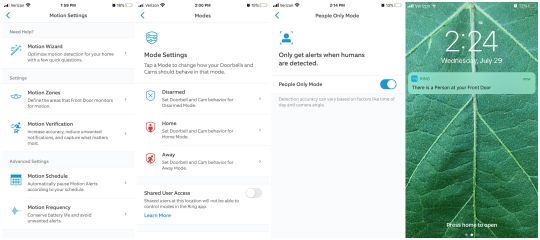
Inside the Ring app.
Screenshots by CNET
Privacy matters
Given today’s wide and increasing variety of microphone-and-camera-enabled smart home devices, it’s important for product reviewers to factor in privacy and security alongside the hardware, so you can make the most informed decision possible. My commentary, Ring’s new privacy and security features prove that hardware isn’t the only important thing, goes into this in detail, but the gist is that reviewing products can’t just be about the hardware anymore.
Ring isn’t the only company I’ve had a complicated relationship with as a product review because of this — ahem, Facebook. But Ring’s privacy and security track record, partnership with US police stations and security concerns, like user information that was exposed in December 2019 led CNET to temporarily stop reviewing or recommending Ring products.
However, Ring has since made improvements, including introducing a Control Center dashboard with more easy access to privacy and security settings and two-factor authentication, so we are again reviewing Ring products.
“Protecting our customers’ privacy, security and control over their devices and personal information is foundational to Ring, and we’re constantly working to deliver on this commitment,” a Ring spokesperson told CNET over email in April. “This was demonstrated most recently when we were the first smart home security company to make a second layer of verification mandatory for all of our customers. We will continue to add features to protect user privacy and enhance data security as we work towards our mission of making neighborhoods safer.
“Ring’s products are intended to be used on private property, and we require all of our customers to comply with any applicable laws when setting up their Ring devices,” the spokesperson added. “We’ve taken steps to help customers respect people’s privacy while using their devices, including [the Privacy Zones feature and free Ring stickers].”
If you have more questions about Ring’s policies, start with my colleague Alfred Ng’s story, Amazon’s helping police build a surveillance network with Ring doorbells. Here’s Ring’s privacy statement, too, if you want to read it in detail.
The verdict
The Ring Video Doorbell is a decent buzzer with decent features. Given the updates Ring added here, this $100 model somewhat catches up to the Amazon company’s other doorbells.
The need to remove the doorbell to charge it is still a major drawback. If that doesn’t bother you — or if you plan to hardwire it anyway — this affordable doorbell might be a good choice. As always, weigh its price and performance alongside Ring’s privacy and security policies to decide if the second-gen Ring Video Doorbell is right for you.
Read more: The best outdoor security camera to buy in 2020
0 notes