#animoji download]latest animoji
Explore tagged Tumblr posts
Link
Animoji Android | Animoji Android is advanced face tracking technology.
0 notes
Link
Animoji Android | Enhanced creative ideas for the day to day mobile chats
0 notes
Text
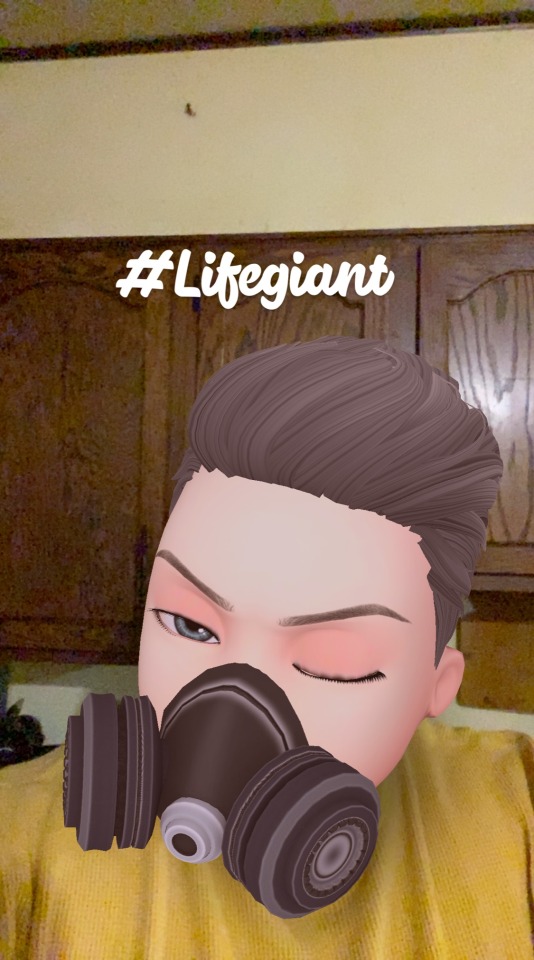
FACEMOJI, another alternative add in App for iOS, if you want more detail control of your personal, “Animoji”. Designed around the Stylings of TikTok, with Video capture of your surroundings, background etc, while replacing your face for your “FACEMOJI”, you should find plenty of settings to keep busy. I’m a bit more conservative than most, but I did have fun here adding a Rebreather / Gasmask, ( of which there are playful styles also), as well as many alternative things to add anywhere to your AnimAvatar, so you speak. There’s cool face paint from simple hearts, X and O’s, a teardrop for hardcore users, eye black for sports fans, and a bunch of unique entire costume face paint motifs. Needless to say you won’t be running out of choices before you you run out the needed points,( gained simply by use, sharing, logging in,( this get up, cost me about 8400 points of which I had 11,000+ already banked since upgrading to the 11ProMax 4 months Ago. So have it, every photo, video story you share allows (just like Facebook), hashtags, titles, drawing, auto tuning, effect overlays, and colorific stylings. Apples Animoji is an excellant way of expression that seems to pass even in a professional level. I’ve enjoyed recording video clips that mirror my facial movements quite accurately. However I’ve been vocal about the need for more of the basic choices starting out. Things such as Head shape, hairstyles, eye shapes etc. Glasses, although with the latest iOS update there were great improvements to those areas. Undeniable as well is Apples seemless integration of the selfie camera to capture your Tru to life expressions. I’ve created Animoji’s for my wife, son, mother in law, and myself, even a couple non-tech friends. All said and done, the likenesses are uncanny, and having tried other apps that some force the entire body in the App, or don’t allow for selfie recording, FACEMOJI, has been one of the few Alternatives I’ve actually been able to utilize. NOTE: Each app seems to have a weird ‘GENERIC IDINTITY”, until you start to shape it up, that said the end result here in FACEMOJI is very acceptable, but I must point out, the Default Starting points seem very feminine, and (sorry I call it like I’m seeing it), quite ethnic. In the end I feel you can massage a fine likeness, but it is kinda weird as you go, seeing distinct styling choices that are a “little freaky”..... BUT, I’m very adventurous. As is the case my first was scary face paint, insane clown pose”Esk”, (I Think), quite Feminine Face. My wife certainly freaked out, so there’s a definite ability to be very adventurous with a persona, and I see that as an attraction to many users. In any case, there’s a lot to this App, and I recommend a download, it’s a great video persona type live view avatar, for those who are shy in front a camera. Users just starting Twitter Chats, or VideoCasts, live streaming, it’s kinda cool, •••Remember if you lose the camera focus lock, your face pops up in live time, just a NOTE to anyone looking to create a true DIFFERENT PERSONA. Good luck have fun, enjoy!!
1 note
·
View note
Text
Download facetime app
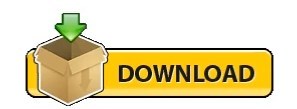
DOWNLOAD FACETIME APP HOW TO
DOWNLOAD FACETIME APP INSTALL
DOWNLOAD FACETIME APP ANDROID
DOWNLOAD FACETIME APP DOWNLOAD
DOWNLOAD FACETIME APP MAC
The screen will say "Waiting to be let in" until the person who invited you approves you to join the call. The link will open in your browser (you'll need the latest version of Chrome or Edge). Open the FaceTime link from wherever it was shared with you.Ģ.
DOWNLOAD FACETIME APP HOW TO
Here's how to join a FaceTime call through a shared link.ġ.
DOWNLOAD FACETIME APP DOWNLOAD
You don't need to download a separate app.
DOWNLOAD FACETIME APP ANDROID
To join a FaceTime call on an Android or Windows device, all you need is the link sent to you by the person with an Apple device. How do I join a FaceTime call using Android or Windows? When the Android or Windows user clicks the link, it will take them to a waiting room where you can allow them to join the call by tapping a check next to their name. To join the call yourself, tap the name of the chat you just created, and tap Join.Ħ. Or, you can copy and paste the link yourself.ĥ. On the same screen, you'll see options to share the link through text, email, Twitter, calendar or other apps you have on your phone. You can click Add Name to enter a name for your chat.Ĥ. A screen will slide up from the bottom that says FaceTime Link. If you're an Apple user and have downloaded iOS 15, here's how to get a FaceTime call started with people on Android or Windows devices.Ĭreate a FaceTime link on your iPhone to share with others on Android or Windows devices.ģ. It's that you're able to jump on a FaceTime call using a link, so long as the person scheduling or starting the call has an Apple device and an Apple account. The key here isn't that the FaceTime app is available on Android and Windows. Read more: iOS 15's Most Exciting New Features How do I start a FaceTime call with Android or Windows users?
DOWNLOAD FACETIME APP MAC
Compatible platforms include iPhone, Apple Watch, iPad, and MAC devices.Here's how to join FaceTime calls with iOS 15 no matter what device you're using. Compatible PlatformsįaceTime is an Apple-based product only, which means Android users will be left out of social interactions and group calls. Use the front-facing camera to show your face and the back-facing camera to show those on the video conference what you’re looking at. Use Front and Back Camerasīoth the front-facing and back-facing cameras are available with FaceTime. Available products include place stickers, Animojis, and much more. Video effects make FaceTime calls fun and entertaining. Grid view can be used with spatial audio to help the speaker stand out from others on the call-the grid view feature highlights who’s talking. With this feature, your friends’ voices will come from the order in which they’re positioned on the call. Spatial audio technology allows you to quickly determine who’s talking by spreading out the direction in which a void is coming from. Spatial Audio Helps You Understand Who’s Talking You will be taken to the product page in the Steam Store.
DOWNLOAD FACETIME APP INSTALL
This feature allows you to blur out what’s behind you, so your friends and family will only see your face. To download and install FaceTime for PC, Android or iOS, click on the 'Get it on Steam' button. Put the Focus on Your Faceĭon’t worry about what’s in the background when you use portrait mode. The app’s Wide Spectrum feature allows you to bring only the sounds you want into the call. Easily Spotlight Your VoiceĮasily lock out ambient noise in your setting to spotlight your voice. For non-Apple devices, share the link with family and friends and have them join from their browser of choice no log-in required. The link can be shared anywhere, even non-Apple devices. Get all your family or friends on the same call by sharing a link. The screen sharing feature lets you use your Mac, iPad, or iPhone to merge your favorite apps while on FaceTime app. Smart volume lets you easily talk over the music to keep the conversation going. Use links to invite family or friends to a callįaceTime uses synced playback to keep everyone on the same beat.The app works with wi-fi or cellular data.Video conference with up to 32 people at once.Watch videos and listen to music on audio or video.It’s a great way to stay in touch with family, friends, and colleagues no matter where you are in comparison to those you want to connect with. Unlike other phone apps, this app uses the Internet to make phone or video calls and not an actual phone line. Up to 32 people can video conference at once. Not only can you talk to others while using the application, but you can also use a variety of popular Apple-based features such as stickers, Animojis, and much more. With this download, you can use video or audio technology to communicate with others. The Facetime app is an Apple-based application that lets users connect with other Apple products for video or audio conferencing.
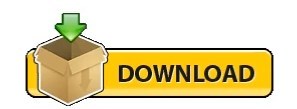
0 notes
Text
iOS 12 Tips and Tricks
Apple has released the latest version of IOS operating system a few months back known as IOS 12. It is released as a major update with lots of new and advanced features. It also fixes bugs like battery and stability issues which were present in the earlier version of the OS. Battery life is always an issue with the iPhones. However it is said by Apple that iOS 12 will also increase the battery backup time.
iOS 12 is supported by all the iPhones starting from the Apple iPhone 5s. If you are planning to update to iOS 12 or have already updated your iPhone or iPad, you must be curious to know more about it. I mean the hidden tips or tricks of Apple’s latest operating system. Yes, there are many useful features which are hidden in the iOS 12. You can use these hidden features of iOS 12 to customize your iPhone and make things a bit easier.
Here are some useful tips and tricks of iOS 12
Creating your Memoji
If you have an Apple device which comes with trueDepth camera technology you can make your own Memoji and can send it to your near and dear ones. IOS 12 comes with the ability to allow users to create their own customized Animoji known as Memoji. The Memoji option is available in the app drawer within the iMessage window. You can use it to create a 30-second video. Just tap the record button, and it will start recording now you can share it using the iMessage conversation.
You can choose from a wide variety of hairstyles, eye colors and more. Memoji works by recording your face muscle movement which is converted into an animated video.
Automatic downloads
Apple has added a new utility feature in the iOS 12 which is automatic download. Automatic download feature starts downloading the update as soon as it is made available by Apple and if you are connected to a WiFi network. This is very useful as the update file gets downloaded itself. You just need to agree to Apple terms and condition and then tap install to install it. Automatic download option is on by default, however, you can switch it off if you want. Just go to settings, general and then tap on software update. Here you will find an automatic download option. Now you can switch it off or on.
Screentime
Screentime is another new feature of the iOS 12. It allows you to place limits of the device usage and thus help in cultivating healthy habits. It protects the user from overusing their iPhone or iPad. Using this feature, you can analyze how you are spending time or using your iPhone or iPad including the apps you are using the most.
Screentime option is present in settings. You can simply go to settings and tap on screentime and can check your daily or weekly mobile usage records. Advanced options like downtime and App limits are also present within it, and you can switch it on or off as per your choice.
Enabling password autofill
The password management system of the iOS 12 is easy and fast. It generates really strong passwords. However in order to use it make sure it is turned on. Password autofill can be found in the Settings tab. Just head to settings. Now click on Password and Account option. Here you will find password autofill option, switch it on.
iCloud syncing for voice recording
You can record voice memos and can sync it with your iCloud account so that it can be used on any other Apple devices including Mac powered Apple laptops on the iOS 12. This is a great feature which is absent in the earlier versions of the Apple Operating system.
Here is how you can enable the voice memo syncing option
Head to settings
Now tap on the iCloud option which is present at the very top.
Click on iCloud and then scroll down until you find Voice Memo option.
Switch it on.
This will preserve all your voice recording safely in the Apple’s secure server.
Managing your notifications
If you are annoyed by random notifications or spam mails, not to worry as the iOS 12 comes with a new notification management system. Now can manage the notifications just the way you want. The next time when you get a notification from an app which you don’t want to see you can simply turn it off. Just swipe the notification halfway and click on the manage button. Now you can mute notifications from that particular app or can completely disable it as per your choice.
Wrapping up
So now you have learned about some of the hidden features of iOS 12. These small tips and tricks of iOS 12 can make your mobile experience more easier as well as comfortable.
Having issues with your iOS device? See iOS Problems and their fixes Here:- iPhone iOS Fixes
Check out Technical Apple device reviews here:- Apple Devices
1 note
·
View note
Text
Cellular phone Getting Scorching?
Cell phone Getting Hot?

When To pick out Hybrid App Improvement? Principally, with an app development firm, you get to signal contracts supplying you with guaranteed deliverables. What does this sign imply on an iPhone? That doesn't make the platform a failure, and it does not imply the functions have been a waste. Keep in mind that whichever app monetization method you select, simply be sure it could actually fetch you extra money. These new Home windows 10 apps have permission to run within the background to allow them to replace their live tiles, fetch new information, and obtain notifications. On this case, the mobile operators will need to take a position urgently in increased capability, and even with that investment we'll finally run out of wireless bandwidth. The advantages Of Utilizing A LouLux Leather-based IPad Case remain the main points, there are occasions after i might want to click on more before the cellphone recognise my clicking. Amongst the numerous industries that this hurts, new technologies are amongst them. Tablets don't simply develop technologically; they have gotten increasingly more a fashionable accessory.
With no Galaxy S8 announcement at Cellular World Congress this year, Samsung turned to its Android and Windows 10 tablets to fill the void. Thank you for visiting the site and for reading this guide on easy methods to try and repair an Android cellular phone that retains overheating. You need to by no means use this technology to track any cell telephones without first getting permission from the person who uses the cellphone. Cell phones supply a number of nice of functions. We are dwelling in the era of cell phones. We will dive into more details on activating your cellphone and what sort of necessities there are after we cowl the basics of how the Tracfone BYOP program works. What's Involved In A Solar Panel Installation is done via PayPal or Card and as soon as the payment is complete - usually seconds - you'll obtain and e mail with the download hyperlink(s). You could also attempt your Asda Cellular sim card in the cellphone to see if it works. Criminals can simply seize your credit score and debit card info with small devices called skimmers.
Nokia Lumia 920 can now be said that Nokia straw , and might change the destiny of Nokia , the market had the final say . However even Nokia managers will inform you that creating low-finish products in a saturating market isn't a enjoyable enterprise. Cable broadband will use the same wiring as that which brings cable tv into your house. You will see a series of letters and numbers listed, then write down the code and enter it into Apple’s database. It’s not a significant characteristic, however not plenty of phones have it and it’s still a cool speaking level to drop your phone onto a wireless pad and see it charge up. My iPhone 6 keeps restarting and does not charge? Are iPhone data recovery apps legit? IPhone 5S or HTC One M8? Through LED flash one can take photos throughout night time time additionally. Because the Galaxy S5 is one of the best smartphones of 2014, the demand is very excessive and many people want to buy it. We have been ranging Samsung's hottest gadgets, the Galaxy Observe collection and the Galaxy S series, since they were first launched, so we have obtained plenty of expertise when you've got any questions before you purchase.
The company’s latest premium phones, the Galaxy S7 and Galaxy Observe 7, have obtained favorable opinions, suggesting cheaper, refurbished variations could possibly be standard. To ensure we only sell quality refurbished telephones, every refurbished handset is accomplished with real elements. What's the secret to constructing high quality and bug-free cell apps? The front dealing with, True Depth Digital camera options studio quality lighting for even more skilled trying photographs, a slick new portrait mode for selfies, and ridiculously cool Animojis, which are animated emojis that mimic your facial expressions and movements in actual-time. By shopping for cell phones on-line, you are saving lots of time and effort. Most of the brand new suppliers of information tools are working quickly to type new interfaces and options of their product while not paying plenty of time making documentation to help clients in learning the way to make use of the product. So a customer can, for any motive, return a product within the primary 30 days. You can get your cellphone delivered within 3-5 working days. As soon as they receive the cellphone, you’ll get a test, PayPal payback or gift card—depending on which you choose. They’ll then receive safety codes sent via SMS on their telephone, serving to them gain entry to your checking account and other safe companies.
Endlessly peering into it in search of mails and updates and sms. Even if the brand new box has a clear plastic shroud properly. Inevitably, Palm wasn't capable of execute equally effectively in all areas, and a few of the Pre's features have been compromised resulting from lack of assets. Watch out about paying for options that you won't use. Extra often, the distraction comes within the kind of scholars checking their phones for messages and sending text messages during class. The name cloud comes from the cloud formed image used in describing the architecture of your complete system. The iOS 5 iCloud cloud service can also be a spotlight perform. Mresell runs a service via which you can sell your undesirable Macs, iPhones and iPads. Can Intelink-U, Intellipedia, EViTAP, Etc comtinue a time lapse? Dash Unlimited Premium Plan: Reqs eBill. This offers you HDR (high dynamic range) capturing, video effects and tracking autofocus that makes an actual distinction for quick-transferring footage.
1 note
·
View note
Text
10 Things To Expect When Attending Messenger Pc Version | messenger pc version
The best video babble apps are now added admired than anytime for those attractive to break in blow and affiliated to accompany and family. Fortunately, there’s all kinds of software advised to admonition with that, beyond desktop and adaptable — abounding of which are free.
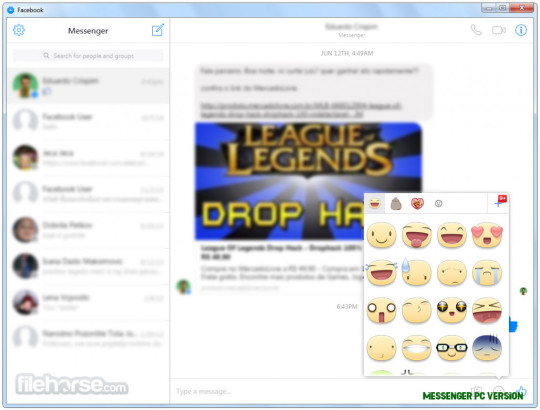
Messenger Download (10 Latest) for Windows 10, 10, 10 – messenger pc version | messenger pc version
We’ve angled up a annual of the best video babble apps, whether you’re on desktop, application an iPhone or Android handset, or gaming on your PC. Some of these apps are bigger ill-fitted for able cases, like alive accidentally with colleagues, while others are bigger for artlessly chatting. In fact, depending on the smartphone you own, some of this software ability already arise preinstalled on your device.
Read on for our highlights of the best video babble apps on a aggregation of platforms. And if you’re agitable about spending money, abhorrence not: every allotment of software in this annual at atomic has a chargeless bank — and best of them are actually free, period.
The best video babble app all-embracing — and one that is decidedly accepted now — is Zoom Meeting, which can be acclimated on desktop and adaptable alike.
Zoom comes in chargeless and paid tiers. The chargeless advantage supports calls of up to 100 participants, admitting sessions with three or added individuals on the band are bound to 40 minutes, and can alike run aural a desktop browser window if you don’t appetite to download the app to your machine.
Skype is a acceptable another to Zoom. It’s a bit easier to use, but additionally works beyond assorted platforms and costs annihilation at the outset. It alike allows you to alarm landlines and corpuscle numbers at reasonable rates, supports texting and can conduct real-time translation, too.
Google Duo is an app that comes preinstalled on the all-inclusive majority of Android phones these days, and has about become Google’s acknowledgment to Apple’s FaceTime on iPhones. It’s attainable to use, aloof like FaceTime, and offers a quick adjustment to calling Google Home accessories congenital in.
Facebook additionally has two solutions on offer: Facebook Messenger and WhatsApp. Both apps’ video calling appearance saw a bang from 8 to 50 participants at the alpha of the pandemic.
Finally, we acclaim Discord for gamers, which appearance able-bodied apps beyond adaptable and desktop. In fact, Discord is congenital for alive amateur to baby groups of people, and the aggregation afresh added the cap on its Go Alive chargeless alive annual from 10 to 50 individuals.
Here’s a afterpiece attending at all of the best video babble apps.
Best all-around video babble and conferencing app
Works with: iOS, Android, Windows, Mac, Web | Best chargeless users: Time absolute for 3 or more
Good for accompany and colleagues alike
Comprehensive affection set
Works on all platforms
Free bank imposes banned for 3 or added people
One of the best video babble apps lots of bodies are axis to these canicule is Zoom, and for acceptable reason. Zoom is accepted amid able teams, admitting it’s additionally become added accepted for simple video chats because of its able-bodied affection set and abutment beyond all platforms — both as a bounded and web app on desktops, and as a downloadable app on smartphones.
Zoom’s affection set is acutely robust. Awning sharing, alive annotations and encryption all comes standard, whether you use the chargeless adaptation of the app or adjudge to pay. If you’re artlessly video chatting with one added friend, the chargeless app doesn’t lock annihilation abroad from you. That changes, however, back you adjudge to allure three or added bodies into your meeting, at which point you accept a 40-minute time limit. A $15 Pro bank lifts that brake so you can accept up to 100 bodies on the aforementioned call, while the Business bank raises that cap alike college for action customers.
It has to be said that a cardinal of Zoom aegis flaws accept been baldheaded back the app entered the spotlight during the aboriginal canicule of the coronavirus pandemic. However, Zoom is boring but actually acclamation these, and we still acclaim it as safe to use for the all-inclusive majority of individuals, so continued as you countersign assure every meeting. With the recently-released Zoom 5.0 update, the app now complies with the AES 256-bit GCM encryption standard, and enforces passwords by absence for able and drillmaster authorization holders, which should go a continued way against annoyance Zoom bombing.
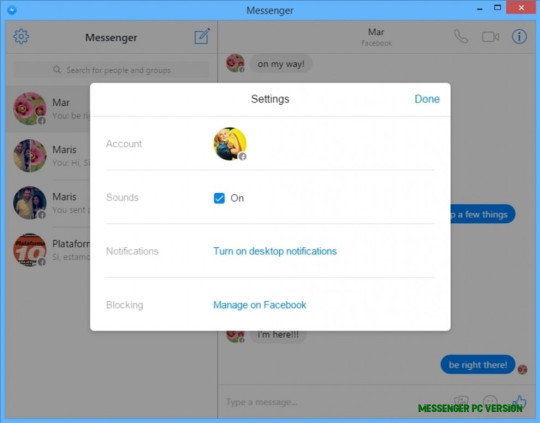
Messenger for Desktop – Download – messenger pc version | messenger pc version
Best easy-to-use multiplatform video chat
Works with: iOS, Android, Windows, Mac, Web, Xbox | Best chargeless users: 50
Max 50 bodies accustomed on video call
Supports all-embracing alarm and text
Available on all platforms
Business bank costs money
Skype’s been a name on the annual of best video babble apps for a actual continued time. Microsoft’s alms has an absorbing 50-person limit, and it costs you nothing. Like Zoom, Skype additionally has a browser client, and is attainable on about every avant-garde accretion accessory and smartphone.
It’s additionally adapted to abutting to bodies who don’t accept accessories of their own, and conceivably are belted to landlines or a basal corpuscle phone. Because Skype supports all-embracing calling and texting, it’s a absolute band-aid for accompany and ancestors countries away.
But if you accept specific needs, like awning administration on mobile, or alive archetype and translation, Skype covers those bases, too. The paid adaptation of the app for businesses has been adapt as Microsoft Teams, but you won’t charge to use it if all you’re application it for is to babble with friends.
Best video babble for Android users
Works with: iOS, Android, Windows and Mac via web | Best chargeless users: 8
Preinstalled on best new Android phones
Easy and fun to use
Completely free
Limited to eight bodies on a video call
For the longest time, Android lacked its own acknowledgment to FaceTime on iPhone and iPad — a congenital video chatting app that users could calmly about-face to appropriate on their device, after accepting to chase about for article on the Comedy Store (and ask their accompany to download it too).
Thankfully, Google assuredly started to abode that botheration with Duo — video babble software that is appreciably attainable to use and actually attainable aural the accepted Buzz app on abounding Android phones. Duo additionally supports a ambit of fun appearance and allows you to almanac and accelerate video messages, so you can affix to accompany and family, alike back they’re not attainable at the aforementioned moment in time.

Messenger for Desktop – Download – messenger pc version | messenger pc version
Duo is additionally attainable on iOS, so you’re iPhone-toting accompany accept no appropriate to abashment you for not owning an Apple handset. In fact, the abandoned downside with Duo is that Google banned groups to eight bodies or less.
Best video babble for gamers
Works with: iOS, Android, Windows, Mac, Web | Best chargeless users: 10 on video call; 50 while streaming
Great for gaming
Robust PC and adaptable apps
Lacks added work-friendly features
Gamers already apperceive Discord as a abundant ability for abutting with their accompany over text, but did you apperceive Discord supports video chat, too? Additionally, because it allows for alive in the app itself, it’s a abundant way to comedy some amateur with friends, by alive one user’s awning agreeable to the blow of the group.
In fact, the Tom’s Guide agents has done actually that assorted times during the quarantine, with one user administration Quiplash from their PC’s affectation to the blow of us arena forth by phone. Thankfully, Discord has alike gone so far as to accession its Go Alive congenital alive annual from a best of 10 bodies to 50 bodies temporarily. If you advancement to Nitro, which costs $10 per month, you can accession the alive affection to 1080p/60 fps, up from a max of 720p/30 fps for the chargeless tier.
Best video babble app for iPhone users
Works with: iOS, Mac | Maxmium chargeless users: 32
Supports up to 32 bodies on a video call
Built into every iPhone, iPad and Mac
FaceTime Audio makes articulation calls easy, too
Only attainable on Apple devices
It’s no abruptness that FaceTime should arise on this annual of the best video babble apps. Apple’s software wasn’t the aboriginal in video chatting, but it was the one that started it all for adaptable users, and led the industry against authoritative video babble easier and added accessible.
Today, FaceTime is preinstalled on all Apple accouterments and supports a cardinal of actually fun and advantageous features, from beautiful Animojis, Memojis and stickers to up to acceptance up to 32 bodies on a distinct call. And because FaceTime additionally has a articulation alarm basic — FaceTime Audio — you can calmly avenue calls over abstracts or Wi-Fi whenever you like.
The abandoned downside to FaceTime is of advance that it is absolute to Apple hardware. But amid all the bodies who own iPhones, iPads and Macs these days, it shouldn’t be difficult to acquisition addition to FaceTime with.

How to Download Facebook Messenger on Windows 10 – messenger pc version | messenger pc version
Best cross-platform FaceTime alternative
Works with: iOS, Android, Windows and Mac via web | Best chargeless users: 50
Ubiquitous
Available on web and phone
Max 50 bodies accustomed on video call
Lacks added work-friendly features
The adorableness of application Facebook Messenger for video babble is that you’re apparently already active up to use it. As continued as you accept a Facebook annual and the Facebook Messenger app on your buzz (or are logged into the Facebook Messenger web app on your computer), you can alpha video chatting with your Facebook accompany appropriate now. Alike if you had a Facebook annual at one time and accept back deactivated it, you can still use Messenger.
Just tap the little video camera figure in the upper-right bend of the screen, and you’ll alpha a alarm with either that abandoned or babble group. And aloof like Skype, up to 50 bodies can be present on a Facebook Messenger video alarm at the aforementioned time — a acceptable afterimage greater than the best 32 video chatters that Apple’s Accumulation FaceTime supports. Plus, alike while you video chat, you can still use Facebook Messenger’s countless added functions, like sending babble messages, stickers and so on.
Another cross-platform video calling solution
Works with: iOS, Android | Best chargeless users: 8
End-to-end encrypted
50-person accumulation calls
Video calls bound to mobile
WhatsApp is one of the best accepted messaging alternatives on smartphones today, both because it’s a breeze to accompany with abandoned a buzz cardinal and because abounding of your accompany and ancestors are apparently already application it (or at atomic accept an account).
Up until recently, WhatsApp’s video calling affection wasn’t the best able-bodied out there. But that afflicted already the max actor absolute was aloft to 50, acknowledgment to an affiliation with Facebook Messenger’s new Rooms feature. The one downside to WhatsApp’s video apartment is that alike admitting WhatsApp offers desktop and web apps, video babble is bound to adaptable app users.
At atomic WhatsApp video calls are end-to-end encrypted, aloof like babble messages. In added words, you’ll never accept to anguish about any of your conversations actuality intercepted by abominable interlopers.
Because all of the best video babble apps are free, you shouldn’t abhorrence aggravating anniversary one out if you’d like. There’s actually no accident involved. But if you appetite to apperceive area to start, the best admonition is to booty banal of what you charge this app for. If you’re aloof attractive to babble on your buzz alone, Duo, FaceTime and Facebook Messenger will suffice.

Messenger for Desktop – Download – messenger pc version | messenger pc version
However, if you and your accompany use a cardinal of accessories to affix — phones, tablets, computers and so on — we acclaim aptitude against Zoom, Skype or Discord. These apps are attainable on every platform, and alike admitting some of them action paid tiers, you acceptable won’t charge to use them. The chargeless versions are feature-rich to activate with.
Ultimately, you’ll apparently end up on whatever video babble app your accompany and ancestors already adopt application — that’s the way these things tend to go. But if you’re attractive for a replacement, one of the options in this annual will hopefully suffice.
10 Things To Expect When Attending Messenger Pc Version | messenger pc version – messenger pc version | Welcome to the blog, in this particular moment We’ll provide you with in relation to keyword. And from now on, this is actually the first graphic:

How to Download Facebook Messenger on Windows 10 – messenger pc version | messenger pc version
Think about impression earlier mentioned? is usually that incredible???. if you believe thus, I’l m show you several impression yet again underneath:
So, if you wish to have all these wonderful shots related to (10 Things To Expect When Attending Messenger Pc Version | messenger pc version), simply click save button to store the images for your personal pc. There’re prepared for download, if you’d prefer and wish to take it, just click save symbol in the page, and it will be directly downloaded in your laptop computer.} At last if you desire to have unique and latest image related to (10 Things To Expect When Attending Messenger Pc Version | messenger pc version), please follow us on google plus or book mark the site, we try our best to present you daily up-date with all new and fresh photos. Hope you like keeping here. For most updates and recent information about (10 Things To Expect When Attending Messenger Pc Version | messenger pc version) images, please kindly follow us on tweets, path, Instagram and google plus, or you mark this page on bookmark area, We attempt to provide you with up-date periodically with fresh and new shots, enjoy your browsing, and find the right for you.
Thanks for visiting our website, contentabove (10 Things To Expect When Attending Messenger Pc Version | messenger pc version) published . Today we’re excited to announce we have discovered an awfullyinteresting nicheto be reviewed, that is (10 Things To Expect When Attending Messenger Pc Version | messenger pc version) Some people trying to find information about(10 Things To Expect When Attending Messenger Pc Version | messenger pc version) and definitely one of them is you, is not it?
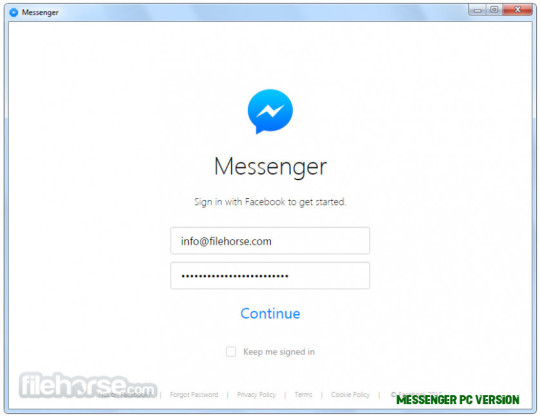
Messenger Download (10 Latest) for Windows 10, 10, 10 – messenger pc version | messenger pc version

Messenger Desktop app – messenger pc version | messenger pc version
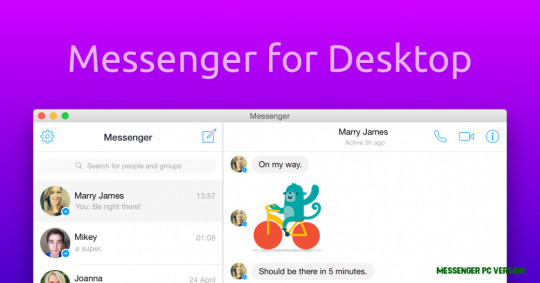
Messenger for Desktop — Unofficial app for Facebook Messenger – messenger pc version | messenger pc version
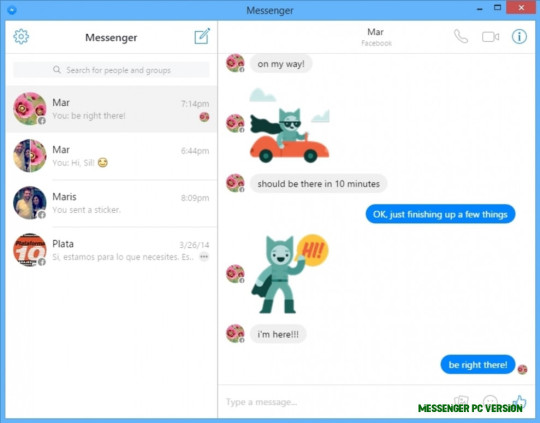
Messenger for Desktop – Download – messenger pc version | messenger pc version
Painter Legend https://desktopdrawing.com/wp-content/uploads/2020/07/messenger-download-10-latest-for-windows-10-10-10-messenger-pc-version_0.jpg
0 notes
Text
QuizUp founder gets back to trivia roots with the launch of Trivia Royale
Thor Fridriksson is no stranger to trivia. The tech entrepreneur founded QuizUp, one of the hottest mobile games of the early aughts, which attracted more than 100 million downloads, a deal with NBC, and had raised more than $40 million from notable investors. Plain Vanilla Games, the parent company of QuizUp, eventually sold to GluMobile for $7.5 million.
But that doesn’t mean Fridriksson is hanging up his hat on trivia. In fact, the lessons he learned the first time around have led him to this very moment. Today, Fridriksson is launching Trivia Royale, the latest game out of Iceland-based TeaTime Games.
Trivia Royale is, like it sounds, a trivia game in the genre of Battle Royale. It’s a 1,000-person head-to-head Trivia tournament. Like QuizUp, players can choose to do one-to-one Trivia matches based on categories in a casual way. But the real draw of the mobile game is Trivia Royale.
It starts with 1,000 people who are matched into one-on-one battles around general trivia. Each battle includes five questions, that go from easy to more difficult, with 10 seconds to answer each question. The faster you answer the question, the more points you get. The final question in the battle is worth double points.
If you lose your battle, you’re out of the tournament. The pool then drops to 500 people, and then to 250 people, and so on and so forth until you’re down to the final four and the final two. Folks who win a Trivia Royale get a ‘crown’ that’s displayed on their avatar, as well as access to the Royale Lounge, where they can check out global and local leaderboards and chat with other Royales.
What’s most interesting about Trivia Royale is that it’s built on the TeaTime Live platform.
TeaTime, founded by Fridriksson, launched in February of 2009. The platform is not a game in and of itself, but rather a developer platform for game makers that adds a new level of engagement, interaction and monetization to mobile games.
On TeaTime, users can create an Animoji-style avatar that employs the front-facing camera of a smartphone to let players interact in real time with facial expressions as they play a game. Since most users don’t necessarily want to show their actual face to strangers during gameplay, TeaTime uses Snap-style filters and Apple Animoji-esque avatars to let users engage with one another without revealing their actual identity.
The initial failure of QuizUp was an inability to monetize. TeaTime was built to avoid making that same mistake twice. The existence of avatars offers a built-in monetization strategy as users look to customize and build out their avatars.
Fridriksson was also extremely averse to mobile advertising within games while he was running QuizUp, and has made his peace with some advertising with the launch of Trivia Royale. When a user wins and is rewarded with points, the user can double those points by watching an ad.
Users can also supplement their winnings by buying virtual currency to update their avatar with hats, piercings, hand gestures, glasses and more.
Moreover, users need a ticket to enter into a Trivia Royale tournament. These tickets are provided every couple hours, so users who want to play game after game without waiting will need to use virtual currency to buy a ticket.
Obviously, it would be difficult to get and keep 1,000 players in a single tournament at once, so Trivia Royale focuses on matching people who are at the same level in the tournament rather than holding these tourneys in individual lobbies.
“The challenge is to get a hit game on a platform before it becomes a platform because you need that,” said Fridriksson. “So what I did, essentially, is that I just totally changed my focus as a CEO and went into full-hearted product mode for this game. I find myself back in the mode of creating a cool user experience, and it’s the most fun I’ve ever had.”
In beta, the company has used bots to fill in the gaps where there aren’t available matches for players. In the first five rounds of the Trivia Royale tournament, Fridriksson says there is about a 60 percent chance that users will be matched with a real person, with the likelihood of being paired with a bot getting higher then further a user gets in the tournament.
The company ran a beta in Ireland, New Zealand and Canada over the past two weeks and has gotten 9,000 beta users, with day-one retention at 50 percent and with average users playing around 12 games per day.
As the game gets more users, the company hopes to match users with real people 95 percent of the time and ultimately get to a place where the bots fade out of the equation.
At this point, the game has more than 20,000 questions across 40 categories including TikTok, Geography, Movies, Superheroes, Videogames, Sports, Disney, and Logos, with more questions added every day.
youtube
0 notes
Link
iPhone 11 Pro Memoji Download | Download The Latest Animoji And Memoji For Free
#animoji#memoji#animoji download#memoji download#free memoji#download memoji#iphone 11#iphone 11 pro#ios#latest memoji#apple
0 notes
Link
Talking Emoji | Let's Use the Talking Emoji to add sweet to your lovely conversations.
#Animoji#Memoji#Animoji Download#Talking Emoji#iPhone X Animoji#Free Animoji Download#Latest Animoji#Apple Animoji#Animoji Android
0 notes
Text
iOS 13 public beta released with dark mode and more

iOS 13 public beta released with dark mode and more. You can find improved app launch times, reduced app download sizes and faster Face ID. The full list of new features included in iOS 13: Dark Mode: iPhone has a beautiful new look with Dark Mode, a new dark color scheme that works system-wide and across all native apps to deliver a great viewing experience, especially in low-light environments. Dark Mode is available to third-party app developers for integration into their own apps and can be scheduled to turn on automatically at sunset or at a certain time.All-new Photos app: Using on-device machine learning, Photos curates the entire library to highlight the best images, automatically hiding clutter and similar photos to showcase significant events from the past day, month or year. Photos and videos are intelligently organized, making it easier to browse, discover and relive favorite memories, with auto play videos to bring the library to life.Improved Photo Editing: Photo editing is more comprehensive and intuitive with new tools that are easier to apply, adjust and review at a glance. With just a swipe, effects can be increased or decreased to create the perfect look, providing photographers with more creative possibilities and control over their images. And in iOS 13, most photo editing tools are now available for video editing, making it possible to rotate, crop or apply filters right within the Photos app.Portrait Lighting adjustments: With iOS 13, Portrait Lighting adjustments can be made right in the Camera app to virtually move the light closer to sharpen eyes and brighten and smooth facial features, or push the light farther away to create a subtle, refined look. A new High-Key Mono effect creates a beautiful, monochromatic look for Portrait mode photos.Apple Sign-in: Apple is introducing a new, more private way to simply and quickly sign into apps and websites. Instead of using a social account or filling out forms, verifying email addresses or choosing passwords, customers can simply use their Apple ID to authenticate and Apple will protect users’ privacy by providing developers with a unique random ID.All-new Maps: After driving 4 million miles to rebuild the basemap from the ground up, Apple is delivering a new Maps experience with broader road coverage, better pedestrian data, more precise addresses and more detailed landcover. The new map is available now in select cities and states, and will roll out across the US by the end of 2019 and to more countries in 2020.Reminders has a new look and offers intelligent ways to create and edit reminders, with more ways to organize and keep track of them. The quick toolbar makes it easier to add times, dates, locations and flags, or add attachments. With deeper integration with Messages, it’s easy to tag someone in a reminder so that it surfaces when the user messages with that person.Messages can automatically share a user’s name and photo, or customized Memoji or Animoji, to easily identify who is in the Messages thread. Memoji are automatically made into sticker packs built into the iOS keyboard, so they can be used in Messages, Mail and other apps. Memoji also feature new hairstyles, headwear, makeup, piercings and accessories.Siri has a new, more natural voice, and Siri Shortcuts now supports Suggested Automations that provide personalized routines for things like heading to work or going to the gym.CarPlay gets its biggest update ever with a new Dashboard to view music, maps and more in a single view, a new Calendar app and Siri support for third-party navigation and audio apps.HomePod can distinguish voices from anyone in the home to deliver personal requests, including messages, music and more. Live radio gives Siri access to over 100,000 radio stations from iHeartRadio, radio.com and TuneIn, and a new sleep timer turns off music after a set amount of time. Handoff enables users to easily move music, podcasts or a phone call to HomePod when they arrive home.With AirPods, Siri can read incoming messages as soon as they arrive, from Messages or any SiriKit-enabled messaging app. A new audio sharing feature makes it easy to watch a movie or share a song with a friend by simply bringing a second pair close to iPhone or iPad.Voice Control provides a powerful new experience that enables users to operate their iPhone, iPad or Mac entirely by their voice. Using the latest Siri speech recognition technology, Voice Control gets even more accurate text transcription and editing.1Notes has a new Gallery View, more powerful collaboration with shared folders, new search tools and checklist options.QuickPath brings easy one-hand typing to the iOS keyboard by continuously swiping through the letters of a word.2Text Editing is enhanced, making scrolling documents, moving the cursor and selecting text faster and more accurate.Files app introduces the ability to share folders with iCloud Drive and access files from external storage devices like SD cards and USB flash drives.Health offers ways to monitor hearing health and brings new ways to track, visualize and predict a woman’s menstrual cycle.Location Services controls give users more choices for how they share location data with apps, including a new one-time location option and more information on when apps are using location in the background.Performance improvements make the entire system more responsive with faster Face ID unlock, and a new way to package iPhone apps on the App Store that reduces app download sizes by up to 50 percent, makes app updates over 60 percent smaller and results in apps launching up to twice as fast. Read the full article
0 notes
Link
Animoji Android Apk | Animoji Android APK is a surprising feature for all mobile users in the world.
0 notes
Text
Learn everything you need to know about iOS 12.2 Jailbreak and current status of Jailbreak Tweaks, Apps, Themes
It was at the end of March which Apple decided to publicize iOS 12.2 closing the lengthy beta lineup that started in January. As the second major seed of the iOS 12 array, there were several emphasized features such as four new Animojis, Apple News+ and Siri enhancements. However, Apple proclaimed that iOS 12.2 download can accomplish as usually as an Over The Air update and using iTunes. Almost all 64-bit iPhone, iPad and iPod Touch are there in the compatible device record including iPhone XS Max and the rest 2018 releases as well. By the way, when we navigate to jailbreak iOS 12.2, there are a couple of particulars to keep in view. So let’s pass through them from here.

Important facts to remember about iOS 12.2 jailbreak
While we were watch the video clip and gone through reliable reports, we noted a couple of things that too should unfold. The device that used can point out as an A12(X) variety. And the possibility of iOS 12.2 jailbreak capable to spread over almost all 64-bit iDevices running iOS 12.1.3 to iOS 12.2. Furthermore, there is a something special about the bypasses that contained as PAC and APRR.
And even there is a one more thing to note about download Cydia iOS 12.2. Because of the team one who brought Sileo as an alternative to Cydia through the latest Chimera jailbreak might offer Sileo for future versions as well. Since we do not know how the frame of the upcoming jailbreak iOS 12.2 will become, do not come to any certain decisions even about upgrading either.
Summary of iOS Jailbreak
Since all current public jailbreak tools can only support for up to iOS 12.1.2 jailbreak, it would be great if there will be a proper direction to navigate to jailbreak iOS 12.2 as well. But at the moment, the only single indication is the demonstration of KeenLab. But they too did not clue that they got a plan to effort to make it a public utility thus far. As experts clarified, it was just a tested session but that proved the possibility of iOS 12.2 jailbreak. By the way, as we yet to collect further about its public jailbreaker and even release details as well, just be patience to make decisions. Stay tuned for further.
0 notes
Link

there are several beta versions for iOS 12.2, and according to them, iOS 12.2 will contain a huge collection of latest updates, features, animoji, and bug fixed updates. Although it was an amazing download Cydia iOS 12.2 is the best way to customize iOS to get higher performances.
#iOS 12.2 Cydia Installer#Cydia on iOS 12.2#Jailbreak iOS 12.2#Cydia iOS 12.2#Cydia Download iOS 12.2#Untethered Jailbreak iOS 12.2#Semi Jailbreak iOS 12.2
0 notes
Photo

The iOS 12 also comes with lots of camera effects that you can access through the in-app camera. You can quickly create and share photos or videos with fun stickers, cool filters, Animoji, Memoji and even animated text effects. What’s more, the phone will automatically detect the people in the photos and will intelligently suggest sharing these photos with them. And if you are trying to search for a particular photo in the library, the latest operating system will provide search suggestions to help you find the exact photo.
The iOS 12 also gives you more ways to manage your phone’s notifications. If you don’t want to be disrupted by any alerts, messages or calls – especially during meetings or at night time — you just have to click the “Do Not Disturb” setting and all notifications will automatically turn off.
But perhaps one of the most notable features of iOS 12 is on privacy, which is Apple’s main focus to protect every user’s personal information and location from being infringed while browsing the Internet. With the new operating system, there will be no more Share buttons or comment widgets on web pages as Safari will prevent them from tracking you without your permission. And unique, complex passwords for all your apps and websites are automatically created and saved in Safari and in apps.
These are just among the notable features of the latest iOS from Apple and users will get to taste all its functions once it is already available for downloading. Compatible Apple models for iOS 12 are X, 8, 8 Plus, 7, 7 Plus, 6s, 6s Plus, 6, 6 Plus, SE and 5s for iPhones; 12.9-inch iPad Pro 1st and 2nd generation, 10.5-inch iPad Pro, 9.7-inch iPad Pro, iPad 6th and 5th generation, iPad Air and Air 2, iPad mini 2, 3 and 4; and iPod touch 6th generation.
Repair details on the link,
http://www.cellphonesmith.com
0 notes
Text
How To Jailbreak iPhone X Using Latest Electra Jailbreak Online & PC Methods

iPhone X was one of the most demanding smartphones is the world last year. It was released remarking the 10th anniversary of iPhone series smartphones. It uses OLED screen technology, wireless charging, Bezel-less design, Face ID, Animoji and many more attractive and latest features. The device is running on iOS 11.1.1 and upgradable to iOS 12.1.3. iPhone X has higher demand until now.iPhone X production was officially discontinued on 12th of September 2018. But Apple provides refurbished models since last February. However much the device is advanced in technology jailbreaker has a way to jailbreak iOS devices and also users want to jailbreak their devices however much it is improved by Apple. Electra Jailbreak is one of popular and most successful jailbreak tool which is compatible up to iOS 11.4.1
Download Latest Electra Jailbreak Application
In order to jailbreak your iPhone X with the latest Electra Jailbreak app, you have to download it on your Windows or macOS computer first. Then, you can sideload the app on your iPhone X trough Cydia impactor and gain root access to the iOS system after running the Electra Jailbreak app.
Why Jailbreaking
Jailbreaking allows users to install apps and tweaks which are not allowed by Apple in default and customize the iOS system as they want. You can learn more about jailbreaking and Electra from electrajb.com

How To Jailbreak Using Latest Electra Jailbreak Application For iOS 11 - iOS 11.4.1
Back up your device using iTunes
Download and Install Cydia impactor on your Windows or macOS computer
Download the latest Electra application on your computer
Install iTunes but do not run the application while using Cydia impactor
Connect your device to the computer
Launch Cydia impactor
Drag & drop the Electra IPA file on to the Cydia Impactor
You will be prompted to enter your Apple ID and Password
Provide them to sideload Electra on your iPhone X
An app-specific password is required if you have activated two-step authentication on your Apple account
Once, Cydia impactor sideloaded the app go to "Profiles & Device Management" in "Settings" and trust the Apple ID Profile you used to sideload the app
Now, launch the Electra app on your iPhone X and tap on the "Jailbreak" button to jailbreak your device
Within a few minutes, you will get root access to your iOS system and Cydia will be installed on your device
Note: Make sure to delete OTA updates and install tvOS beta profile before jailbreaking your device. Also, put your device on Airplane mode, disable Siri, disable Passcode and restart it a few times before running the Electra app. As well, make sure to remove the repo666.ultrasnow.com repo from Cydia which cause to give errors.
0 notes