#and this should be 100 words (at least according to google docs)
Explore tagged Tumblr posts
Note
For the drabble game: kjera/pramanix?
The fire popped and flickered as the logs inside the fireplace burned. The blizzard roared outside, keeping the Saintess and her Maid trapped inside. It didn't matter though, here they were free to be Enya and Kjarr, sharing a blanket and feeling the heat of the flames warm the room. Kjarr shivered, both knew it was fake, that she wasn't affected by the cold, but Enya obliged and wrapped her tail around her lover. Tomorrow they would have to return to their jobs but for now they were free to embrace each other, share their affection, kiss and stay close.
#c-r writes#shorter than the previous one but I after writing 74 words I decided to try and do a “true” drabble of exactly 100 words#and this should be 100 words (at least according to google docs)
7 notes
·
View notes
Text
WIP ADOPTION RULES
Welcome to the first edition of the Carry On WIP Adoption Fest! You can find more info about the general concept HERE.
Participation is open to anyone, regardless of age or experience. However, we must ask that minors do not submit or claim any NSFW WIPs.
If you want to donate a WIP:
Submissions must be incomplete.
Submissions cannot have already been posted online (WIP/Six Sentence Sunday Tumblr teasers are OK).
Collaboration with the adopter is welcome, but please remember: by giving up your story you relinquish all control over its final form. Trust your adopter; it’s their baby now.
There is no hard limit on how many WIPs you can submit, but please use your best discretion when submitting multiple ones; if we have too many submissions, some of your pieces may not be adopted.
You can ask to remain anonymous.
Fics must be between 500 and 3,000 words.
Art must have a clear enough vision that someone can start from where you’ve left off. It can be a rough sketch or linework already in progress, but keep in mind that the latter might require the adopter to redo the whole piece in their own style.
If you want to adopt a WIP:
You cannot substantially change the original work. This is not a remix, but a way to finish a piece someone else started. It’s okay to modify minor details to adapt the piece to your style (writers can fix grammar and spelling, artists might have to use the WIP as a reference to draw in their own style), but you should be faithful to what the original creator had already made. Use your best judgement here, or ask the mods if you’re unsure.
Collaboration is welcome! If your donor has indicated that they are open to discussions about the WIP, proceed with our blessing. We do ask that you treat each other with kindness and respect. Please notify the mods if behaviour becomes troubling.
SCHEDULE.
Feb 28th-Mar 11th = submitting WIPs
Mar 14th-18th = claiming
Mar 20th = assignments sent out
Mar 21st-27th = potential second claiming round
April 9th-10th = check-in to make sure everything’s okay
April 25th-May 1st = window for posting
Between February 28th and March 11th, anyone will be able to submit their WIPs in the Google Form we will link on this blog. You can submit as many WIPs as you want (within reason), and you don’t have to claim one of the other WIPs in exchange. One can submit a WIP and forget about this fest forever, or submit nothing and then sign up as a writer/artist.
Once the submission period is over – we will not be accepting late submissions – we will put all the WIP summaries and descriptions in a spreadsheet, and we’ll post the link to it on this blog on March 14th. You will have four days to claim the WIPs, which will then be assigned according to preferences on March 20th.
We will then have another claiming round for unclaimed WIPs, hoping to have all the assignments out by March 27th.
Posting week is from April 25th to May 1st.
SUBMISSIONS.
For writers: you will have to submit
a summary of your WIP (max. 100 words) that will be put in a spreadsheet for claiming;
rating of the fic as you imagined it;
content warnings (AO3-compliant);
any tags you’d like to include; and
link to a Google Doc containing between 500 and 3k words of your WIP, and (optional) a not too detailed outline of the rest of the fic.
For artists: you will have to submit
a description of your piece (style, subject, character(s), level of completeness…) that will be put in a spreadsheet for claiming;
rating of the art (SFW or NSFW);
tags you’d include if you posted it on AO3;
a sketch of your drawing, shared via link or via email (you will find more on the submission form), and (optional) notes on what you had in mind for the final piece if it’s not clear from the sketch description.
CLAIMING AND ASSIGNMENTS.
Claiming a WIP means you sign up for the fest.
You will be asked to fill out a form listing at least 3 WIPs you’re interested in, in order of preference.
You can sign up as a writer, an artist, or both. You will also be asked if you want to participate in a second claiming round (we will try to have all the WIPs claimed), or if you’d like to receive a randomly assigned WIP. (I think some people would like the challenge.)
After the claiming period is over, we will assign WIPs to people according to their preferences. If some WIPs didn’t get assigned to anyone we will have a second claiming round.
POSTING WEEK.
You will not be assigned a date to post – just do it within the April 25th-May 1st week.
We won’t allow unfinished fics/artwork. The point of this fest is to eliminate WIPs, so everything needs to be finished and posted by May 1st. Since the stress level of this event should be low, if you need more time to finish (up to 10 additional days) just contact us.
You can post on AO3 (we will create a collection, more info closer to posting week) or on Tumblr (where we will create a masterpost once the event is over). If you know who the original creator is, you might consider gifting your work to them.
If you need to drop out or you are not able to complete your work in time, there will be no judgement. We know life can get in the way of creativity. Just please contact us as soon as possible!
OTHER INFO.
There are no limits in length of the fic or complexity of the artwork, but please consider your limits and the time you have available.
This is not a secret prompt fest. Unless the original creator asked to remain anonymous, you’ll know whose WIP you’re continuing. Which also means you can promote your fic however you want – if you do it on Tumblr, tag us and use the hashtag #wipadoption and we will try to reblog everything!
You can contact us on this blog (via asks or DMs) or sending an email to [email protected].
We hope you’ll have fun <3
The mods, @facewithoutheart and @martsonmars.
41 notes
·
View notes
Video
youtube
Everybody knows that the key to building a successful eCommerce drop-shipping business starts with selecting a winning product to sell.
You can use a service like ProductsDFY to have experienced media buyers do the work for you, but it's always smart to understand the process yourself.
First I want to dispel a myth that cripples people's efforts and plagues the topic of product research which is the word "Saturation"
The idea that if a product is already being sold successfully by other marketers, that prevents you from doing the same. The idea that you should find an "unsaturated" product that nobody else is selling (and nobody wants) is a smart thing to do.
Let me translate... "Saturation" is amateur entrepreneur language for "People are making a sh*tload of money with this product."
The easiest way to make money in eCommerce or any other space is to model what's already working. Re-inventing the wheel is never the solution.
The product research model we use in every single one of our 7-figure+ eCom brands is to go onto Facebook, find an existing ad with great engagement, and model it. (Not copy it. Model it.)
A great way to start filling your Facebook feed with more eCom ads is to make sure you like, comment, and click the shop now button on every ad you see. This tells Facebook that you're an "engaged shopper" and will start filling your feed with more ads.
You can also use a tool like TurboAdFinder for Chrome to filter your feed down to only the ads and sponsored posts.
What I like to do is take every ad with high engagement (100k+ video views, 300+ likes and comments, etc) and place them into a Google sheet that will help you breakdown the data and decide which product to run.
I'll post a link up above to import to copy my exact template into your Google docs account. It already includes the macros that will calculate your profit margin and other data for you.
The criteria I look for in a winning product is:
The item must be selling at least 35-50 units per day according to the AliExpress dropship center.
You must be able to sell the item at retail for at least 3x the supplier's price (COG).
The item does not require large amounts of consumer education to sell well.
It has reasonable shipping times from a reliable US-based supplier which you can communicate with.
The next step is to model your competitor's website which is why we always collect links to their ads and their website/funnel in the Google sheet.
I want to be very clear that you don't want to COPY their ads and their website. This can get you flagged on Facebook and fall into intellectual property disputes down the road.
You want to MODEL their ads and website. Follow the same template and create your own version.
Another quick tip to spy on your competitors and find their best selling products is to visit their website and add "?sort_by=best-selling" to the end of the URL.
This will make Shopify show you a list of their best to worst selling items you can model into new campaigns or use as upsells in your funnel.
If you follow this process, model what's already working, and build your funnel the right way your success is inevitable.
I wish you the best of luck!
🎥 Check out some of my other videos below:
👉 Easiest $500/Day Affiliate Marketing Method With FREE Email Leads: https://youtu.be/R6sqcLNgxhg
👉 FREE Shopify Course: Building A 6-Figure Store A-Z: https://youtu.be/i_g0CtgEaqk
👉 Easiest $100/Day Fiverr Business [100% AUTOMATED]: https://youtu.be/muw-LeRLo1w
2 notes
·
View notes
Text
Retrospective: “Faybane” #1
This is where it all started, on July 8th, 2016. Although probably a bit earlier than that, but this is the earliest thing I can find that’s actually written down, so that’s what counts. And back in the day I didn’t let ideas marinate the way I do now, I just started writing pretty much as soon as I got the idea.
Anyway, the document was created at this point in time according to Google Docs, and was last modified in October 3rd, 2016. It’s only 3 chapters long, plus one incomplete fourth chapter, and the whole thing is about 17k words.
Which is a lot for 3 chapters. I would say something about how I’m less wordy now, but the latest draft is like 107k words long, so, like, I will always struggle with shutting the fuck up, methinks.
Also, the reason this is called “Faybane” is because that was the working title I used, and the name of this document. I thought it’d be the proper title but like. It’s bad lmao.
Anywhomst, let’s get into it!
Some background info for those who are new or need a refresher: this WIP became a thing after I read and was disappointed by A Court of Thorns and Roses by SJM, as well as The Iron King by Julie Kagawa and some book by Holly Black, was it Tithe?
ACOTAR was the biggest culprit. I feel that this is important to keep in mind as we go through this mess.
We open on Sidra in the forest with a bunch of men she calls a hunting party. It’s clear she doesn’t want to be there, but since she’s the only decent hunter among them and it’s her sister’s wedding today, she has to make the kill to feed the people attending said wedding.
This is, as the kids say, big stupid, and seems like a very ill-prepared celebration? I guess it makes some sense for them to want fresh meat, but this fresh? What if they didn’t find anything? What if they didn’t manage to kill anything? Is the whole thing cancelled? Stupid.
We find out they’ve been hunting a boar and that this dude named Liam, our Gaston replacement, previously wounded the animal but didn’t kill it, causing it to flee and force the hunting party to follow. It’s up to Sidra to make the killing blow, which she does with an arrow straight into its head. This was back when Sidra was still YA Heroine Extraordinaire and the time period was Vaguely Medieval, I guess.
They begin taking their quarry back home and Sidra thinks about how she normally doesn’t hunt this close to the “Faewilds” because animals closer to the border are said to be bigger and more violent. There isn’t an actual border, people just had to rely on intuition and not wander too far into the forest.
She also mentions a girl named Wilda, who disappeared fairly recently and everyone suspects it was the fae. This isn’t relevant now, but Wilda will return in later drafts, I think.
Everybody, especially my family, knew that I was one of the best archers in town, whether I used a bow or a crossbow.
Shut up, Not!Feyre. Nobody likes you.
I should mention that at this point I didn’t bother googling how big wild boars get and just assumed they were the size of like, a thick medium dog. Which is, if you know how big boars are, very incorrect. Four men pulling the animal seems realistic enough, but then Liam just lifts it up on his own? Not buying it.
Sidra laments how much she hates Liam and we find out that he apparently tried to assault her and she stabbed him? And apparently she’s not happy about his marriage to Sinéad but can’t do anything about it because “Father’s word is law” and Sinéad herself laughed it off when Sidra tried to warn her?
Yeah, gonna call bullshit on that one. No idea why this was here or what purpose it serves, the reason Liam doesn’t exist in the latest draft is because I never figured out what his purpose was so I axed him entirely.
Current!Sidra would just kill him the moment he showed an interest in Sinéad, and Current!Sinéad would 100% believe her sister about something like that.
Some bloke named Connor strikes up a conversation with Sidra, seemingly worried about being this far away from human civilization. Liam teases him about it and calls the fae “knife-ears”, because I still had brainrot back then and liked Dragon Age and had zero original ideas in my head.
The men make jokes about having sex with fae women and Sidra seems so disturbed by this that she nocks an arrow. This isn’t the first time she makes references to feeling unsafe around these men, I have no idea why I wrote it this way aside from being edgy, I guess.
My village was mostly populated by men, and even though I wasn’t one of the pretty girls there, I knew these men weren’t picky, even with all their talk about beautiful fae women. I’d heard that fae women would kill their men after sleeping with them. I had no way of know it was true, but a part of me hoped it was and that Liam would some day soon get “lucky” and encounter a female fae, so she could end his misery.
Edgy, dude.
They eventually arrive and Sidra goes inside her house, which is a simple cottage with three rooms. I think her family are all farmers? It’s kind of confusing. She goes into her and Sinéad’s bedroom, where Sinéad is preparing for her wedding. Also, she’s blonde.
“Sid! There you are!” she said cheerily. “Killed a boar, huh? Good on Liam for taking all the credit.”
If you know your man is trash, why are you marrying him?
Apparently Liam seduced Sinéad with sweets and baked goods. I mean ... fair enough. Considering how Sidra complains about being hungry and skinny and going without food if she doesn’t kill the boar because this year’s harvest was minimal, I’m assuming y’all are starving.
We find out Sinéad’s mother doesn’t let her do anything around the house or farm, to preserve her “soft and white” hands and pale complexion so she could be married off easily. This makes zero sense, you’d think these medieval men wouldn’t have the same beauty standards as Victorian England, plus having a mouth to feed that doesn’t even help feeding itself is just nuts.
But remember, this isn’t Sidra, this is Not!Feyre. She needs to be sad and put-upon and a victim. She explains how she was never pretty to begin with and thus nobody considered her to be worthy of marrying off, which then meant she was put to work and became even less attractive because now she was so cool and badass that all the men were intimidated by her.
Yeah, in a village that already doesn’t have a lot of young women? I’m not buying this, lmao. But go off, Not!Feyre.
I’d been the one helping around, instead. Hunting, mostly. Sometimes I’d chop wood or work the farm. Marrying out of the house seemed impossible. Marrying up was practically a dream you forgot upon waking. Had I been pretty from the start there would’ve been a foundation to work from, but I was a lost cause even before my skin became tan and my hands grew veined and calloused. I had freckles which people mistook for mud and dull brown eyes, a long nose that had been broken one time too many and a mouth that made it look like I constantly felt a bad smell no matter what facial expression I made. I’d always been of rather short stature and had brown hair and thick eyebrows, which in combination with everything else made my parents call me their “little goblin”. The scar on my face didn’t help me either: men didn’t like it when their women were more battle-hardened than they were.
Oh god please, don’t go off! We don’t care! Stop going off!
Also what fucking parents call their poor kid a goblin? Yikes.
Sinéad convinces Sidra to get prettied up and Sidra is all “oh I bet all the men will just fall over themselves for my favor now huh” which is just the most annoying fucking thing, prompting Sinéad to respond:
“Well, winter is coming and game is scarce. If they want to survive, marrying the best hunter in the village might be a good bet.”
Yeah! This is correct! I refuse to believe people wouldn’t be into Sidra! Not only does everyone apparently know she’s the best hunter in town, but Sidra herself confirmed the men here outnumber the women and aren’t very picky.
This is fucking stupid. I’m glad I axed it. In my defense, I was very much trying to emulate the YA shit I’d read so far.
Sidra’s grandmother enters the stage. She’s very old in this draft, but otherwise unchanged.
She was a short and wrinkled old lady with extremely bad vision and an even worse grasp on reality. Or maybe an extremely acute grasp on reality, depending on whether you believed her stories or not.
Sidra changes out of the dress again to go out and help her father prepare the boar, all while sulking.
I didn’t envy Sinead, nor any other bride. Despite what most people thought of me, I wasn’t some poor ugly girl longing for the love of a man and the security of marriage. Did I enjoy the idea of having somebody care for me? Sure. But it wasn’t on my list of priorities. I was still trying to figure out what actually was on that list. Not that it mattered. The prospects for a poor village girl were very finite.
Womp womp.
We get some confusing and barely related stuff about Sidra possibly becoming a royal hunter for the king and also about where the village is located in relation to the Faewilds. She speculates that maybe the fae aren’t real, but the way she and everyone else talks about them makes it pretty obvious that they are? This was supposed to build mystery, I guess.
We skip forward to the wedding and Sidra is moping again.
“How are you feeling?” Father asked and squeezed my shoulder.
I wasn’t sure why he was doing that. I assumed it had something to do with the wedding and the fact that despite there being fewer women than men here, I was still not asked to dance. Though this didn’t really bother me, so I just shrugged.
“It doesn’t bother me. Anyway I will continue to mope and feel bitter about this thing that doesn’t bother me.” Hunny ...
At least Current!Sidra has the self-awareness to admit she’s sad and lonely.
[Father’s] marriage to Sinead’s mother was never out of love, more out of necessity. It was easier when you had a big family.
Except for when this “big family” is 3 people who work and 2 people who are just being fed, right? See, I knew back then that having a big family helps when you have a farm, but I also needed to make Sidra Special so Sinéad had to sit on her ass to highlight how pretty and feminine she was or whatnot.
Bleh.
They talk a bit about Sidra’s mother, who passed away five years ago, and Sidra reminisces about how she used to tell amazing stories. It’s all very ... whatever, and serves only to make this point for the hundredth time:
I wasn’t like Mother. I wasn’t full of life and spirit like her. I wasn’t loved and respected by the entire village like her. I was just her disappointing child whose existence they’d rather forget except when they wanted something killed.
Right after this there’s a really abrupt scene transition. Nothing about the wedding coming to an end, nothing about her going to bed, it’s just ... some while later?
Sidra’s father comes back home from ??? and tells Sidra he saw a stag somewhere, but it was hours ago so she better get a move on.
I’m not sure what either of them thinks this will accomplish? Like ... what is she gonna do with it when she kills it ... Carry it home? On her little boney ass? Hmm? I guess I didn’t think of that because I had meta knowledge that she wouldn’t get it home either way, so who cares about logic, right?
Sidra kills two rabbits while stalking the deer, and despite telling us earlier that she doesn’t venture far away from human civilization and the boar hunting being the farthest she’d been and that she wouldn’t go this far alone, she has no issue dwelling very deep into the forest this time.
Like. Henlo? Can we have one logic please and thanks you? Granted, she keeps stopping every now and then to Feel Things Out, but this really goes against how careful she was before and at no point do we get an explanation to her sudden boldness. Plot reasons, I guess.
She nearly stumbles into fae territories and finally decides to head back, except when she starts returning, she sees the stag she’s been tracking. It’s abnormally huge and has a “dark brown” coat that she finds odd, but of course she’s too stupid to connect the dots.
She sneaks up on it and honestly? This chapter ending still slaps.
A scream of pain left the creature and I saw it topple. But though my arrow hit a deer, a man fell to the ground.
DUN DUN DUN.
And yeah, the ACOTAR roots rear their ugly heads again. I liked the idea of the protagonist shooting a fae disguised as an animal, but I decided to cut out the middleman and just have her obliterate Val right in chapter one. Don’t worry, he doesn’t die.
5 notes
·
View notes
Photo


The thing I love about Otto, he is the guy who...Peter Parker is supposed to be the everyman, and in a lot of ways he is, but he is always dating the most beautiful women in the world...supermodels, Gwen Stacy...And Otto was the guy, I am not a big fan of the late-90s as an era of Spider-Man. There was a character called Stunner who came along and was this big Amazonian woman with super-strength, who was Otto's partner and love-interest and the big reveal was that she was a virtual reality simulation and the real person was an overweight woman in a virtual reality machine. But when Otto finds out he says, I didn't love you for what you looked like, I loved you for your mind...I can’t remember if she [Aunt May] saw Betty [Brant] as a bit of a Jezebel because she was older
We er...we really need to unpack this. I already did a post where I cited the above as part of why Christos Gage should never have been allowed to write Spider-Man.
But lets dive deeper into the idiocy of this.
First of all if nothing else the above quote and panels really do prove beyond doubt that Marvel knew what they were doing when they paired Slott and Gage...well sorta. Gage and Slott’s approaches to Spider-Man fundamentally come from the same place of fundamental misunderstanding and regressive beliefs thus they were perfect to work together. It’s just that Gage is a comparatively more competent writer than Slott and therefore Slott should’ve been HIS understudy and fill-in guy not the other way around.
So let’s dive into the less awful bits first. Like Slott Gage doesn’t know his continuity and is too lazy to even google it.
Let’s put aside how Stan Lee himself stated Betty Brant is younger than Peter NOT older, the age difference would’ve been insignificant enough (Peter was a senior in high school when he was dating Betty, that’s stated in the issues) so what is this ‘Jezebel’ crap? The fact his mind would go to that rather than just Aunt May thinking MJ would be a better match is at best eyebrow raising.
Moving on, the crux of his assessment of Otto and Stunner’s relationship is way off the mark. Ignoring the fact that Stunner and the reveals made about her occurred in 1994-1995 (so literally not the LATE 1990s at all), he’s totally distorted the story as it unfolded. As such let me show you some of the relevant pages.
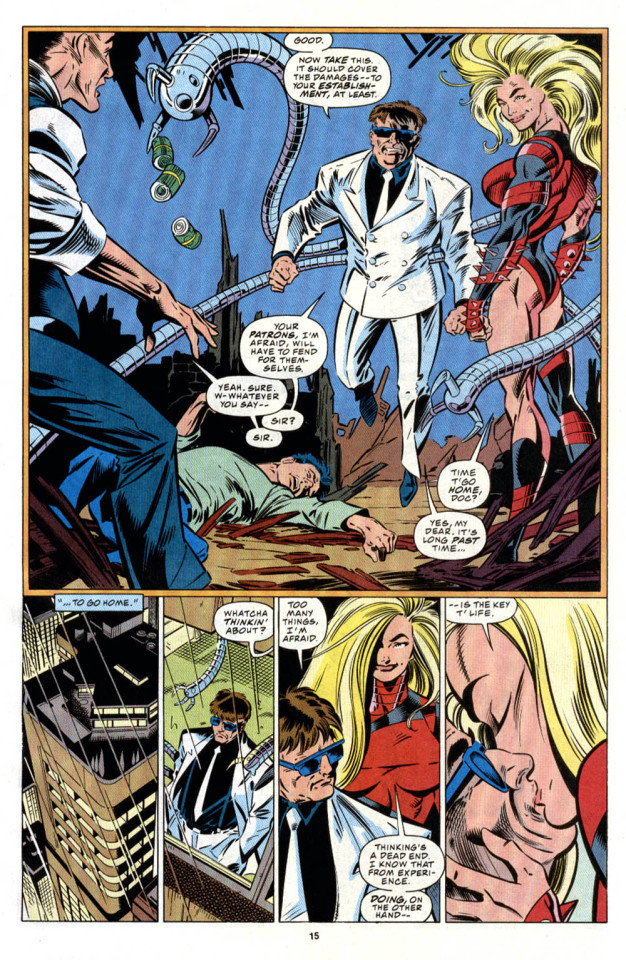
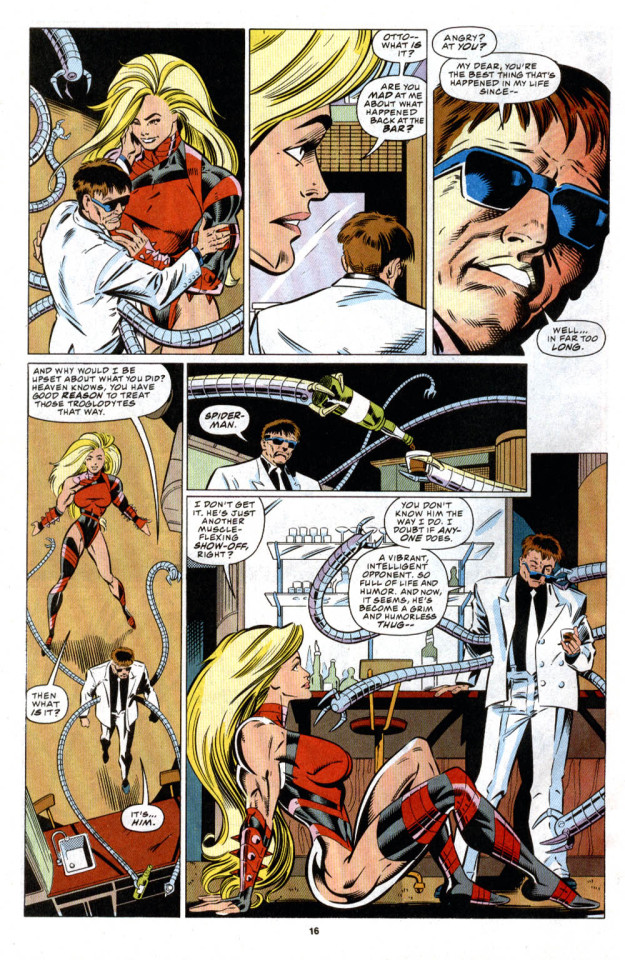
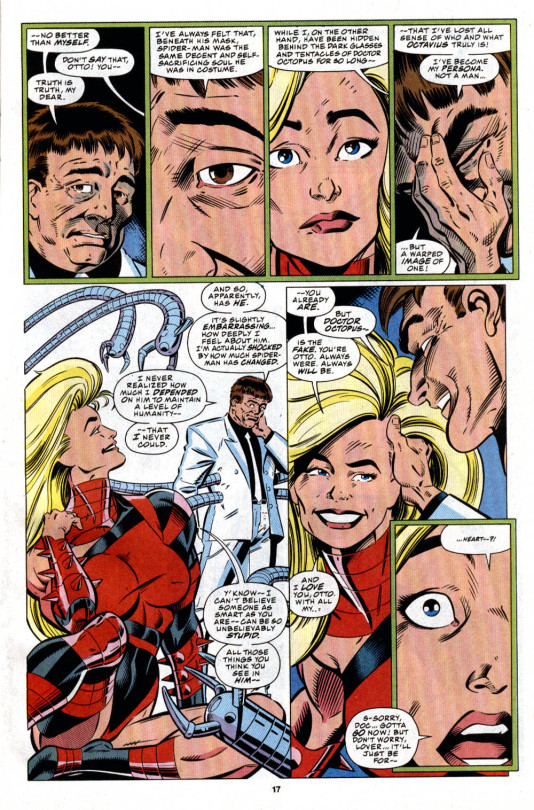
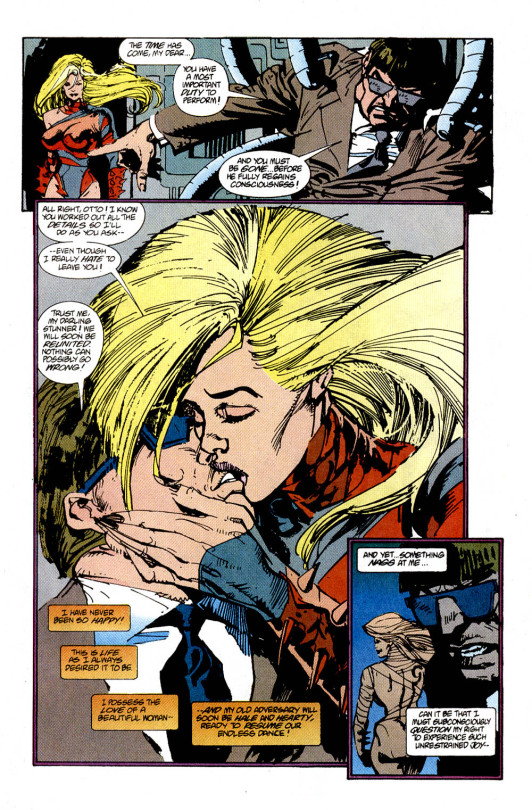
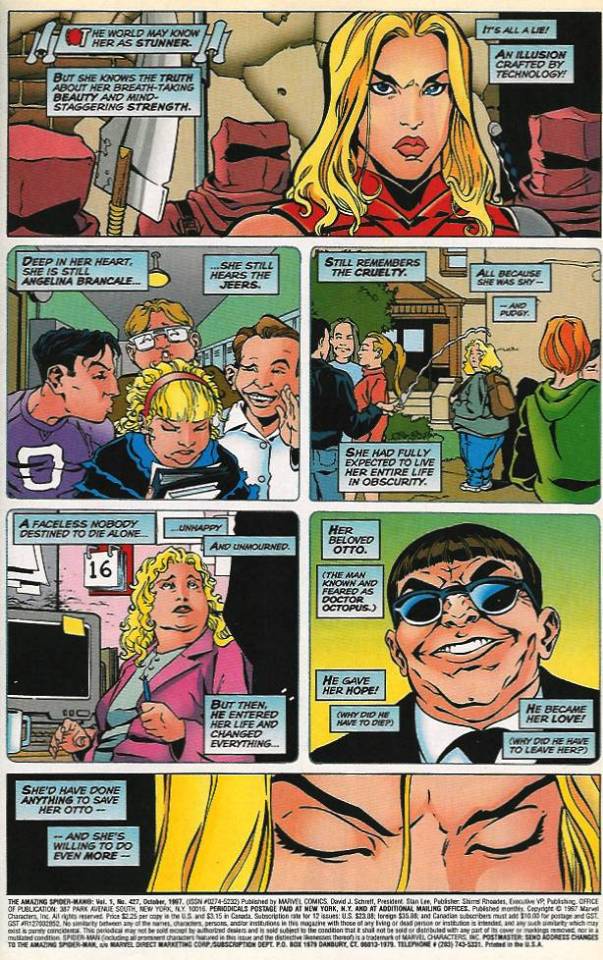
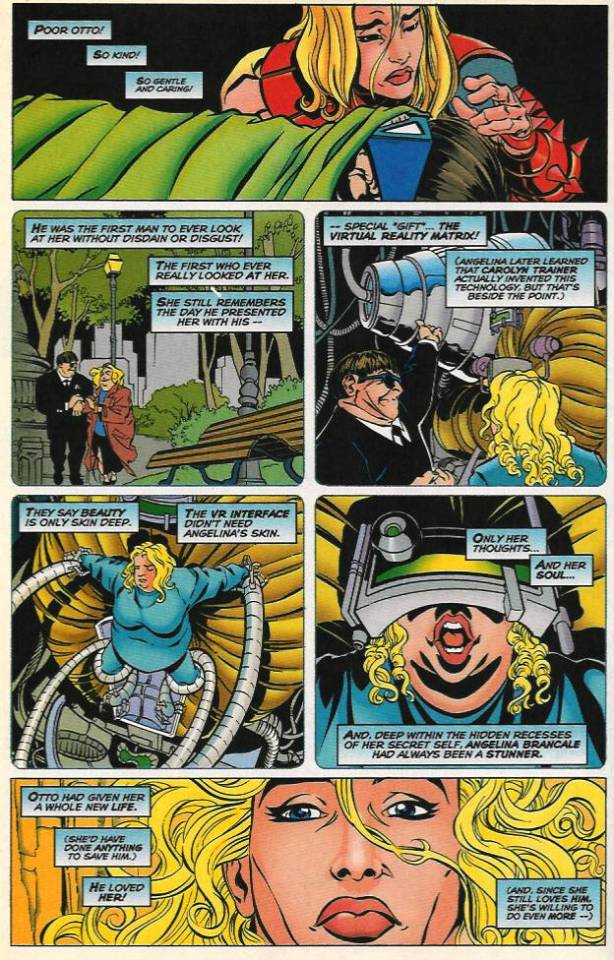
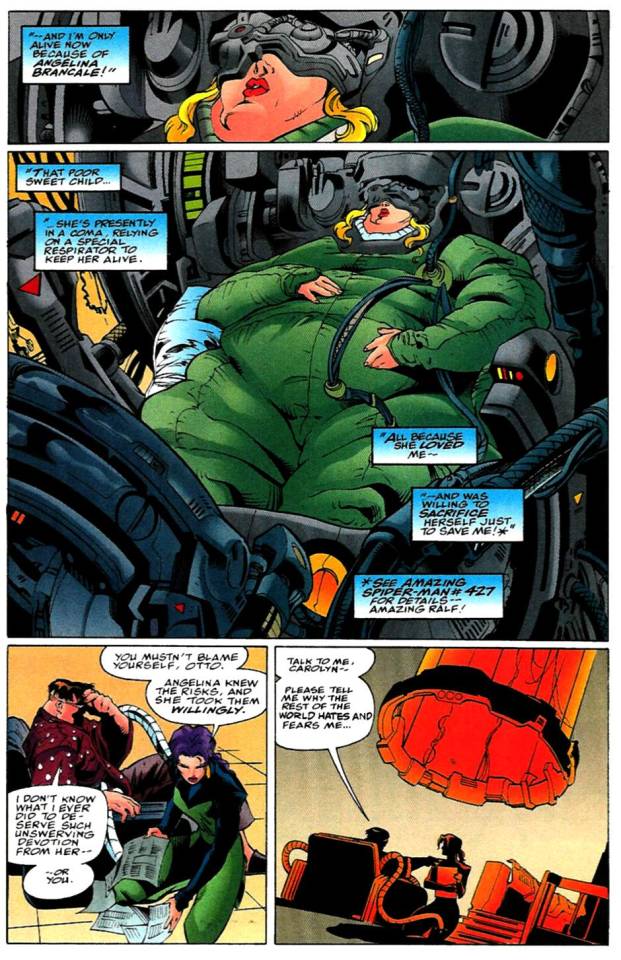
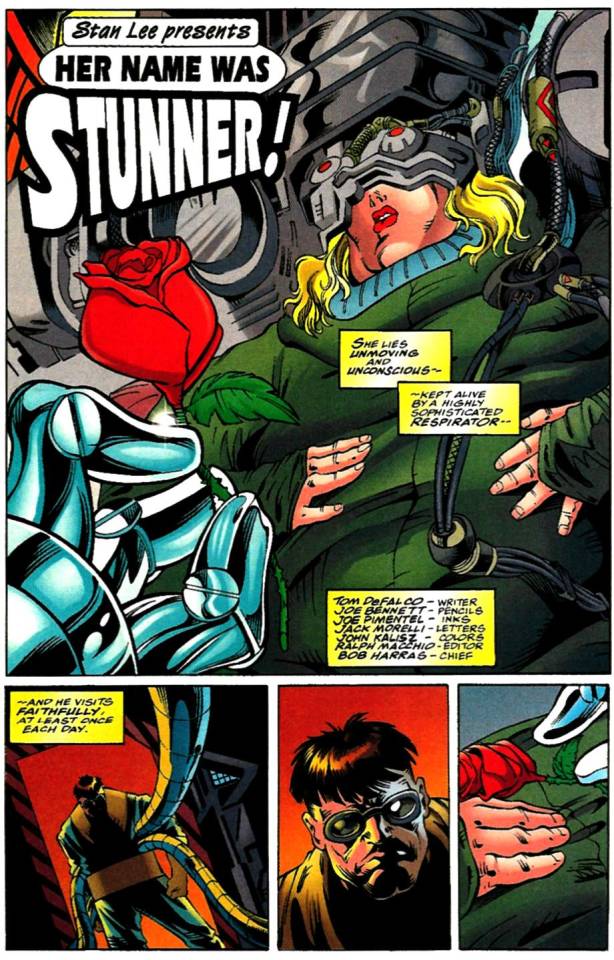
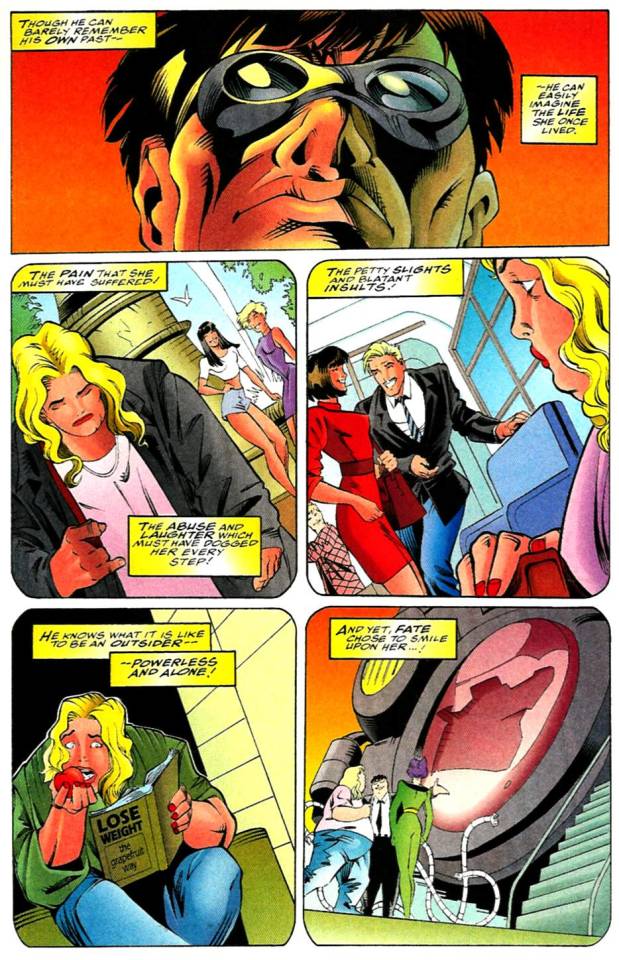
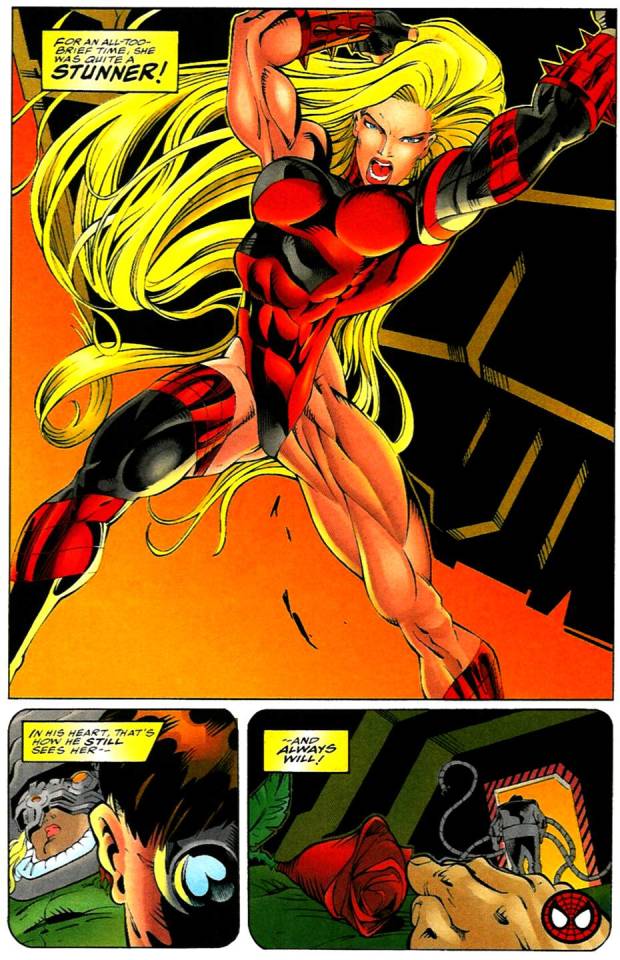
Gage’s assessment of Otto and Stunner’s relationship hinges upon two interconnected ideas.
a) Otto was unaware that her stunning appearance was a facade and
b) That he didn’t care upon finding out
As you can see that is a distortion of what the actual stories conveyed.
Otto was always aware Stunner’s appearance was a facade because he invented the technology that made it possible in the first place!
Otto also began dating her BEFORE she became Stunner. This does indeed support the idea that for him outer beauty is not that relevant.
For myself I find this idea debatable for a few reasons. Not only in the above images does he directly refer to Stunner as beautiful and the love of such a beautiful woman makes him happy but in the classic Spec #75 Bill Mantlo implies Otto took a fancy to Felicia due to her being attractive.
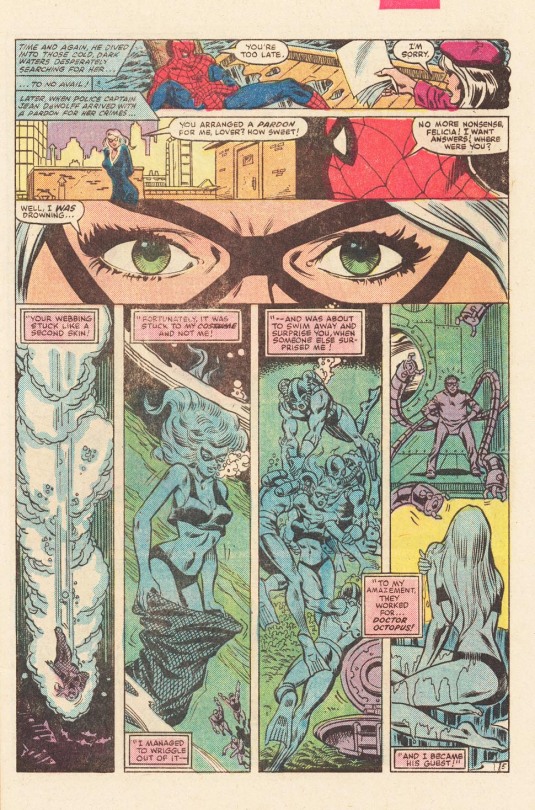
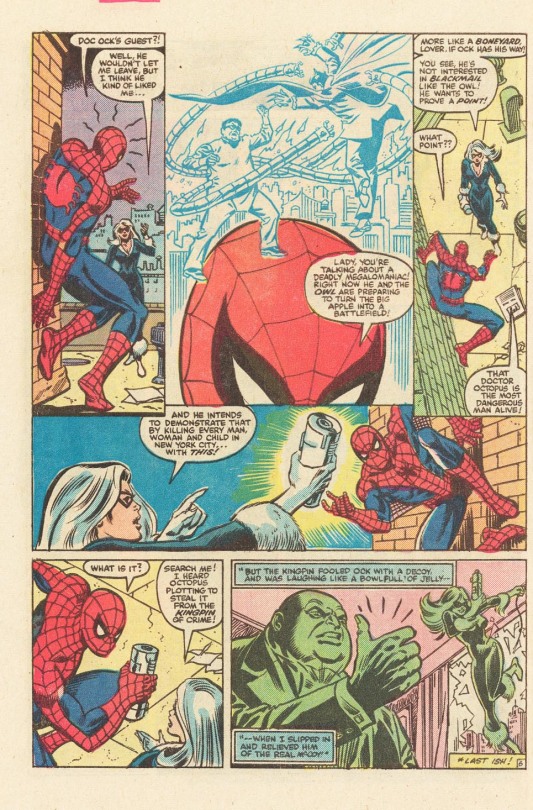
I grant you it’s far from impossible to interpret that Otto in fact was referring to Stunner’s personality as beautiful and took a shining to Felicia for reasons beyond her looks. In fact I find that interpretation interesting. But both examples hurt the narrative of Otto being a man who doesn’t care about outer beauty, even before you get to the fact that in Superior he was oggling and actively trying to fucking rape Mary Jane! What exactly about her ‘inner beauty’ led to him doing this?
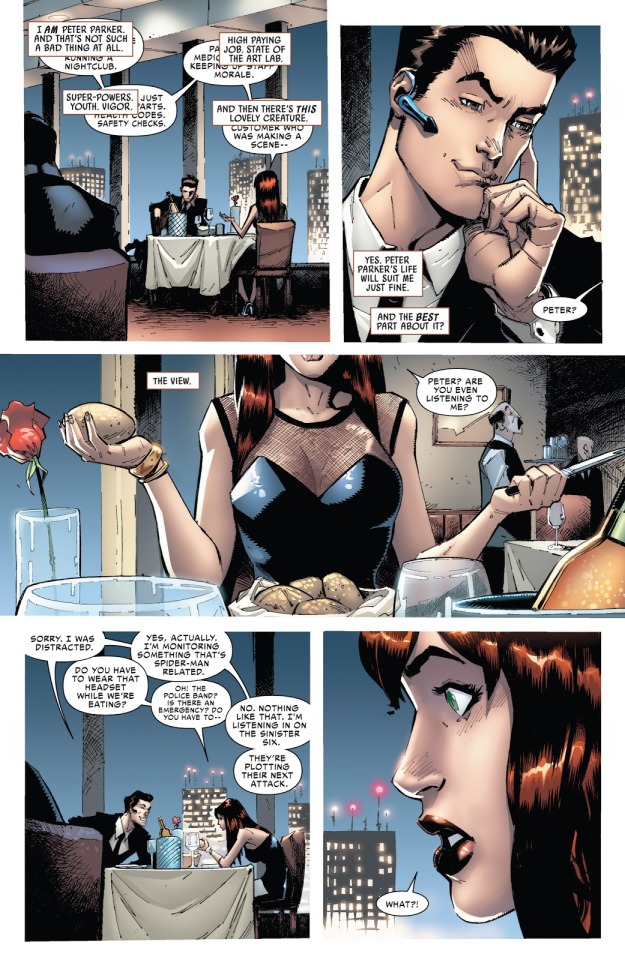
Then of course you have his relationship with Aunt May which has been treated as genuinely romantic when it’s very unlikely to be that.
The truth is Doc Ock has been inconsistently written over the decades so pinning down that he’s a man who doesn’t care about a woman’s outer beauty in regards to his feelings for them is extremely iffy.
His dynamic with Stunner and Gage’s assessment is even iffier as the pages detailing his ‘courting’ of her prior to her becoming empowered can definitely be interpreted as him actively manipulating her for his own ends. He needed a test subject for his technology, a technology he was hoping could essentially ensure he’d live beyond the demise of his mortal body and mind (which obviously happened in Superior). Angela was that test subject, he either came across or scouted her out with the explicit intention of having her use his machine.
Because we only get brief flashes of their relationship it’s unclear if he was 100% decieving and manipulating her (as he was to Anna Maria and Mary Jane) or if he was sincere in his affections, at least on some level. Maybe he even started out manipulating her but grew to genuinely care for her before or after her transformation into Stunner.
My point is it’s not this grand moral victory for Otto that he cared for Angela even though she was overweight.
Which brings me to the most damning thing about Gage’s comments.
According to him Otto is better than Peter because Otto didn’t date supermodels or sexy cat burglars.
Much like all his work with Otto before and during his Superior run, Gage practically wanks off the character.
You see Otto is ‘different. He’s not like ‘those other guys’, or more specifically ‘that Peter Parker guy’. HE doesn’t date supermodels or sexy cat burglars.
He just keeps the sexy cat burglars as his ‘guests’ that he won’t let leave his lair, will date by deception and attempt to rape the supermodels and will probably manipulate vulnerable overweight women for his own selfish scientific pursuits and date them sincerely once they’ve transformed into wrestling divas.
Of course in reality, romantic and sexual attraction is something none of us can help and we are going to feel about whoever however we’re going to feel, and the harsh truth is a lot (but not all) of the time outer appearences do matter, or at least they do when it comes to initial attractions. Often in healthy relationships they matter less as time goes by, but are rarely totally irrelevant. Nobody, of any sex, gender or sexuality, is shallow for on some level taking looks into account for how they feel about a romantic or sexual partner, at least on some level.
In Peter’s case Gage’s assessment (which synchs up with Slott’s) of him as shallow is so asinine because he clearly doesn’t just care about looks. In fact semi-famously in the classic Romita stories his initial attraction for Mary Jane fades after he (incorrectly, and unfairly) starts to view her as shallow and little more than her looks.
No doubt about it that chicks’s as pretty as a pumpkin seed...and just about as shallow.
ASM #45*
Peter late of course dumps Black Cat in part because she doesn’t love him for who he is, and only cares about him as Spider-Man. He wants someone who will share a life with him, whom he can connect with. If he was only interested in her because she was sexy why would he do that?
And of course this is to say nothing of the absolute denigration Gage’s comments pay to both MJ and her relationship with Peter.
I’ve felt this way for awhile now but to be blunt, if a writer ever just sums up MJ as a ‘supermodel’ I’m going to presume they either don’t understand her character and/or hold some messed up opinions. Putting aside how MJ hasn’t a model (super or otherwise) for most of her history it’s just messed up that everything else about her is dismissed in favour of pushing that profession and treating it as a summation of who she is as a character.**
Because whenever creators or characters sum up MJ as a supermodel what they really mean is ‘she’s just a shallow, pretty face’. Which is so facepalm worthy ironic because the crux of Mary Jane’s entire character since The Death of Gwen Stacy in 1973 has been that people THINK she is just a shallow pretty face but she in fact absolutely isn’t!
And aaaaaaaaaaaaaaaaaaaaall the stuff that is relevant to why she isn’t is literally the reason Spider-Man fell in love with her in the first place. All the guilt, regret, insecurities, bravery, sense of responsibility and inner strength that subverted what we thought we knew about her, that’s the shit that her and Spider-Man’s romance is built upon.
How the fuck does anyone miss that! It’s not even like you need to read deeply to see it, just read a Wikipedia entry!
It isn’t the crux of Felicia’s character, but the same applies to her. What jackass in this day and age (or indeed since the 1980s) honestly thinks Black Cat is nothing but sex appeal? There is an entire goddam Black Cat ongoing series demonstrating she is more than that! Gage is a goddam relic at this point!
On the flipside of course is poor Anna Maria.
Once upon a time Anna Maria was the best character in Spider-Man. Back in the dark days of 2013 and 2014 when Superior was going strong, MJ was out of the picture and the best Spider-Man books on the stand were about a kid replacing a dead AU Peter Parker and Peter Parker’s clone, Anna Maria was a stand out.
A new character with a personality, likable, a new love interest for ‘Spider-Man’ that on paper made a certain amount of sense even though the circumstances were disgusting. And on top of that she provided a dash of representation that was handled in an appropriate way.
As time went by she gradually devolved as a character and went way off the rails to the point where now she’s being a misogynistic asshole to other women by judging them for their looks. It’s so fucked up because she herself has been judged for her looks, just in a very different way whilst the likes of those ‘shallow’ women she cites have never said a bad word to her or to my knowledge anyone else on the basis of how they were born.
Good job Gage, this is probably the last time we’re going to see Anna Maria and you’ve fully transitioned me from a guy who kind of wanted her to stick around in some capacity as a regular supporting player for Peter into a guy who would be delighted for her to forgotten and never appear again.
Fuck Gage.
Fuck Superior
Fuck the entire asinine, mishandled, clusterfuck of an era that outstayed it’s welcome circa December 2012!
*In fairness he does bring up he might just be thinking ill of MJ because he’s upset about other things. See, THAT is a more even handed and on point depiction of Peter Parker being flawed. But Stan Lee being a better writer than Gage or Slott shouldn’t come as a surprise to anyone.
**Not to mention ‘supermodel’ shouldn’t even be used as shorthand for ‘shallow person’ in the first place. Are supermodels not people too? Are they incapable of being intelligent or having worth outside of their looks? I mean FFS we live in a world where this (starting at 3:37) really happened:
youtube
#Christos Gage#Spider-Man#Superior Spider-Man#Anna Maria Marconi#otto octavius#Doc Ock#Dan Slott#Doctor Octopus#mjwatsonedit#Mary Jane Watson#Mary Jane Watson Parker#Black Cat#Peter Parker#Felicia Hardy
80 notes
·
View notes
Text
WRITING COMISSIONS
(I’ll be providing some of my AO3 works as examples for story pricing).
I am Australian so you may have to convert your currency to AUD so you know how much you actually need to pay, just so there's no confusion!
BETA READING: a few of you know that I do beta read, and I will continue to do it for free! Just email me a google doc of your story/essay/poem ([email protected]) and I will edit it and offer constructive criticism!
STORIES:
- Mini story (UNDER 2,500 words): $8.00 to $12.00; depending on themes, the kind of content, etc.
Egoism (Spideypool); $8.00 (because themes are light, no graphic content, and minimal AU)
- Short story (2,500 to 7,000 words): $12.00 to $16.00; depending on themes, content, requested word count, etc.
The Séance (Rick and Morty); $16.00 (for darker themes, more graphic description, and more prominent AU).
- Novelettes (7,000 to 12,000 words) $15.00 to $25.00; depending on themes and how long you want it to be within the word limit.
Apophis (Spideypool); $20.00 (for prominent/complex AU, but smaller word count, mixed themes, etc).
- Short novel (12,000 to 20,000 words) $30.00 to $40.00; depending once more on the themes and where it settles in the word count.
Since You've Been Gone (MLB); $50.00 (because of plot, themes, word count, etc. (This was my first work I ever did so please don't judge me too harshly on it!))
- Novel(ish) stories (20,000 to 30,000 words) $45.00 to $60.00; keeping in mind this will likely be more expensive considering a more substantial plot and the time put into this length work.
Fire Consumes Fire (Rick and Morty); $60.00 (for time, details, mixed themes, length, etc!)
IF you want the story longer than 30,000 words, the price will be able to be further negotiated!
For Peter Parker, Evil Incarnate (Spideypool) length works (40,000+ words) I would hope for at least $60.00 or more, because the plot is more developed, there’s more time put into it, etc.
If, for example, you wanted me to write a background for a character not established in media (maybe an OC), you may need to send a drawing/picture for their physical appearance, give me an overview of their personality, and outline any must-haves (their father dying, becoming a pirate, etc, etc).
PRICING IS 100% NEGOTIABLE; if you would struggle paying for what you want, you can explain your situation and we can come up with a deal of some kind! The range is there so you can have flexibility and so I can be paid according to the effort put into it; this is a two way street. This is my first time pricing my work, so I hope it’s relatively inexpensive! I do need the money, but I don’t want to put you guys out.
I may/may not post it on my own account! Please do not pass off anything as your own; if you don’t explicitly tell me not to and it’s a fanwork, I could put it on my own account! Thanks!
I’m still working on payments but I do have a plan and decided that I should give you guys a heads up: it will be through PayPal only. Let me know if I’ve done anything wrong/if anything is too expensive; I’m a first timer, after all! Edit; you may have noticed that I updated my prices to better reflect the work and time put into them, I apologise if this causes any confusion!
If you can’t comission me atm, I would appreciate you reblogging this! I could really use the money right now🥺
Contact me through:
- my email; [email protected]
- tumblr DMs
- AO3 comments (bloodrunsred)
#fanfiction#ao3 fanfic#ao3feed#spiderman#ao3#ao3 writer#peter parker#spideypool#wade wilson#rick c137#rick and morty#writing comissions#alternate universe#i ship it#reblog#fic comission#donate#cheap comissions
25 notes
·
View notes
Photo

☆ // SUBJECT: THE EARP HOMESTEAD. LOCATION: PURGATORY, COLORADO
a collection of research exploring the idea, that if not for wynonna earp’s low budget and physical filming location, purgatory and its key landmarks should have been based in the united states, around the colorado river specifically. !important: earp roleplayers are more than welcome to also adopt this divergence if they agree with it, and may 100% feel free to REBLOG this post. please remember when interacting with my character, in all verses, that they are from purgatory, colorado, and not from canada. if after reading this, you feel bothered, please let me know and we can absolutely follow writers’ show canon in our threads!!
☆ // WARNING!!
this divergence is strongly opinionated. the writers of the show have confirmed the plot setting for the television series wynonna earp, is in fact located in alberta, canada. i am 100% aware that alberta is absolute show canon. however, as a roleplayer, creative writer, and western fanatic, i can neither ignore, nor let wyatt earp and doc holliday’s history get completely washed away for the sake of filming convenience. make no mistake. i love the show, the storyline, and i love the characters immensely; but because of both the comic book series, and nonfictional history, their story���s location does not make any sense to me or add up at all.

☆ // PART I. WYATT’S JOURNEY.
first, let’s begin with wyatt earp’s original routes and a few historical events. i’ve taken the time, and mapped wyatt and doc holliday’s trail out below in order. they were obviously riding on horseback and taking ferries or trains, so they wouldn’t have been using main roads or highways ( although busy trails later became paved highways and roads throughout america ). at only one point does wyatt travel through canada and it is during his two, long journeys to alaska. as you can see below, he really goes nowhere near alberta or calgary on his way to his next stop, seattle, washington.
it would make way more sense for purgatory to be located somewhere in the united states, in one of the towns wyatt earp lived or stayed in for a prolonged period of time. not to mention the old west is well... united states history, and all notable events regarding the old west happened in the states. the original 1993 wynonna earp comics even pay homage to places like tombstone ( and can i mention when the t.v series says they’re loosely based on the comics, they are hardly anything like them? like barely even remotely? ). it mentions white trash and trailer parks, hill billys, pabst blue ribbon, you name every southern stereotype, and they cover it. no surprise, it is based in america.
“ two u.s. marshals and a sheriff lie dead in san diablo, new mexico. when marshal wynonna earp hits the trail to bring the killers to justice, she uncovers connections to a devastating new drug...and a pack of redneck vampires! modern firepower and frontier justice --that's wynonna. “ wynonna earp, comic issue #1, summary.
but that’s totally besides the point, and another post probably worth making entirely. let’s get back to the real wyatt earp and docs holliday’s actual history. below are some maps, and i’ve linked bigger versions so they’re easier for y’all to see.
larger map images for reference: a, b, c.
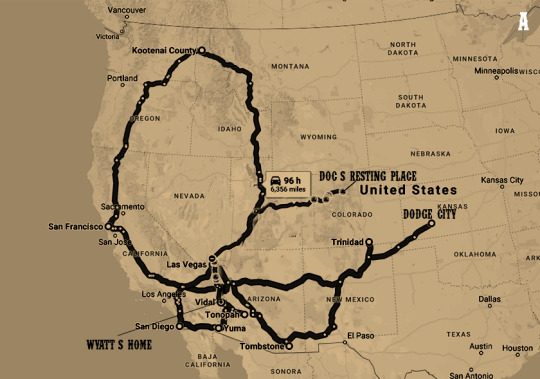
exhibit one: map a. ↳ this displays his route from dodge city in 1875, up until his last ride to los angeles where he would also die in 1923. this map is all prior to docs death specifically, which is extremely important. why? because doc had obvious connections to both constance clootie and bulshar. this has become even even more so evident in season 3. wyatt earp did not travel through canada until after docs actual death. this alone raises a red flag as someone who thinks placing purgatory in canada was an easy cop-out by show writers, and as someone who often ponders plot holes in the show’s storyline.
another point i have to to stress, is that a majority of wyatt earp’s time with doc holliday throughout life was spent in the southwestern united states. their stomping grounds are where a majority of the route lines cross on the map, and they traveled between each of those cities, owning saloons, gambling, hunting outlaws, etc.. countless times. i’ll have more to add about this later under section iii, which heavily regards the revenants.
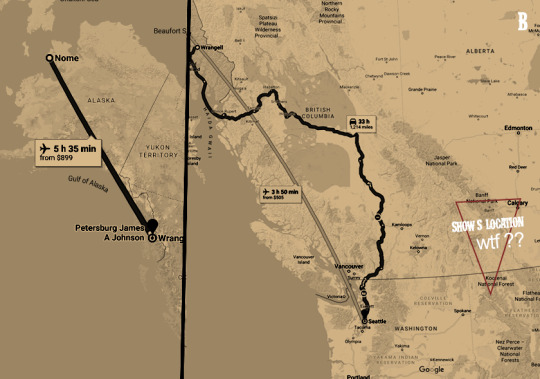
exhibit two: map b. ↳ map b is probably the most important of all three. it depicts what his ride would have looked like from wrangell, ak to nome, and then from wrangell, ak to seattle, wa. google maps actually wouldn’t let me map the whole thing through from idaho and washington to alaska, because fun fact, you have to fly and take ferries to get around from the usa to those alaskan towns. phew, can you imagine wyatt’s adventure to alaska on horseback and water?? his wife actually tried to stop him from making the journey because she was pregnant at the time, but of course, he saw an opportunity for wealth and didn’t listen.
alberta is a far stretch out of the way. he would have had to go over or around the canadian rockies, and since he was traveling to and from alaska from either washington state and/or idaho with a clear destination in mind, it would make no logical sense whatsoever. the red triangle, accurately labeled show’s location wtf?? is where the show’s canon ghost river triangle is located. i know what you’re probably thinking, they never say it straight up in the series, but writer’s confirmation aside, upon researching there is one particular episode which gave us show purgatory’s exact location right away. here is a picture of waverly in s01e03, with a map of purgatory. . . and here is another .... and now here is an actual, real map which indisputably matches waverly’s layout. note: those are not my screencaps, you can find the original post i got them from here !!

exhibit three: map c. ↳ vildal, california is where he built his home in 1911. the earps bought a small cottage in vidal, the only home they ever owned. beginning in 1911 and until Wyatt's health began to fail in 1928, Wyatt and sadie earp summered in Los Angeles and spent the rest of the year in the desert working their claims. The "happy days" mine was located in the whipple mountains a few miles north of vidal. wyatt had some modest success with the happy days gold mine, and they lived on the slim proceeds of income from that and oil wells. ( source: wikipedia. )
so, my question is likely the biggest plot hole in the whole freaking television series. how the heck did wyatt’s family homestead end up all the way near calgary, alberta, canada?? the show writers ignore this entirely and uses an insane amount of liberties. wyatt never had any children to begin with, but if one wants to paint the picture of family, love, loyalty, and closeness as they do on the show, i would think that the earps would have remained somewhere closer to wyatt’s grave. at the very least in the same country.
the other major thing to take into consideration, is that by the time map b and map c were traveled, real doc holliday was also dead and no longer amongst the living. i bet your thinking, ❝ okay so maybe vidal, california would have been an alright place for the show to take place, since that was wyatt’s actual only home. ❞ and i totally agree, but the more i thought about making this wynonna’s hometown and ground zero for the homestead, the harder i could picture the gang there. problem is, the landscape is nothing but desert. it’s hot and arrid. in vidal there are there are no prairie winds, or great plains, or chinook rocky mountain sunsets. on the show we see mountains, rivers, forests, and more importantly, large amounts of snow.
this leads the divergence trail back to none other than the myth, the man, and the legend, doc holliday. let’s dive a little more into his relationship with wyatt in the next section.
☆ // PART II. DOC AND WYATT.
how wyatt and doc met in history & the show. ↳ earp had run two cowboys out of wichita earlier in 1878. during the summer, the two cowboys—accompanied by another two dozen men—rode into dodge and shot up the town while galloping down front street. they entered the long branch saloon, vandalized the room, and harassed the customers. hearing the commotion, earp burst through the front door, and before he could react, a large number of cowboys were pointing their guns at him.
in another version, there were only three to five cowboys. in both stories, holliday was playing cards in the back of the room and upon seeing the commotion, drew his weapon and put his pistol at morrison's head, forcing him and his men to disarm, rescuing earp from a bad situation. no account of any such confrontation was reported by any of the dodge city newspapers at the time. whatever actually happened, earp credited holliday with saving his life that day, and the two men became friends.
how wyatt and doc actually parted ways in history. ↳ according to a letter written by former new mexico territory governor miguel otero, wyatt and holliday were eating at fat charlie's the retreat restaurant in albuquerque, "when holliday said something about earp becoming 'a damn jew-boy.' earp became angry and left…." holliday and dan tipton arrived in pueblo, colorado in late april 1882. ( source: wikipedia. )
doc’s death in real history. ↳ in 1887, prematurely gray and badly ailing, holliday made his way to the hotel glenwood, near the hot springs of glenwood springs, colorado. he hoped to take advantage of the reputed curative power of the waters, but the sulfurous fumes from the spring may have done his lungs more harm than good. as he lay dying, holliday is reported to have asked the nurse attending him for a shot of whiskey. when she told him no, he looked at his bootless feet, amused. the nurses said that his last words were, "this is funny.” holliday died at 10am on november 8, 1887. he was 36.
wyatt visited sick doc before he died. ↳ wyatt heard of doc’s death shortly after he had died. he was close by in aspen, colorado at the time, and it’s thought that he may have visited doc before his death. josephine earp told a story about sitting beside doc’s deathbed, but it’s thought that she may have confused this with another occasion ( because of old age ). she additionally gave an account of doc and wyatt’s last meeting in the lobby of a denver hotel. both men were quite upset and josie said that wyatt cried afterwards. there’s also a story that doc’s gun was also sent to wyatt although again not a lot of evidence to prove whether or not it’s true.
wynonna earp flashbacks. ↳ in s01e03, wyatt visited his bedside, where doc is very ill and lying down in a tent. it’s implied doc was resting, wyatt packed up his things for him, and dispite his sickness, earp keeps urging him to ride with him to purgatory. doc rejects knowing he can’t and says goodbye. this is likely right before he seeks out constance clootie for immortality, in whatever town they were in. there is no viable way his transformation could have happened in purgatory, because the church in wynonna’s vision quest later on was somewhere on the outskirts of town.
on the series, doc holliday had already come across constance clootie, and gained his immortality before the best friends had their argument and wyatt disowned him for becoming something of the devil’s work. wyatt also finally admits to his family being cursed. doc was also as equally heartbroken about wyatt’s opinion of his choice, and throughout the series, we see how deeply he considers and takes an earp’s opinion to heart. despite being set in modern years, and appended romantic aspects aside, his relationship with wynonna mirrors that of his and wyatts.
consider that wyatt already killed constance clootie’s sons, and bulshar clootie is the man he was fixed on punishing for cursing him. it’s entirely plausible doc followed closely behind wyatt’s tail after being shunned, and that wherever wyatt was going was only a few days ride from doc’s staying place. the witch clootie admitted she turned doc ageless to hurt wyatt and succeeded, but we also know that where blushar goes, clootie is looking for vengeance. it’s conceivable to theorize certain suspicions such as, but not limited to; doc wanting take back his immortality due to wyatt’s rejection, and in turn while meeting clootie, got tossed with the final seal into the well.
the “earp well” lol. ↳ we know doc winds up in a well , but it’s location seems to appear elsewhere from it’s original place on the earp property in season one’s pilot episode, to somewhere in a random forest, in s02ep08. the earp property is said by wynonna to be only 10 acres ( 0.125 sq miles ). for a farm where you have to drive to get from point a to point b, this is not very large or inaccurate. all shots of the property are also mainly rolling farmland with no large forest vegetation resembling that of the well’s site. i’m going to chalk this discrepancy up to this scene having been in the pilot, having a low budget and limited choices for pilot filming location.
doc’s well was never on the actual earp property like some probably assume at first glance, but instead, somewhere else entirely. just go on ahead and re-watch. after retrieving peacemaker and talking to dolls, wynonna drives up to the purgatory town line, truck facing towards the town. it makes for a clear ( or not so clear ) clue hinting the well’s whereabouts. in s2ep08, juan carlo takes wynonna outside of purgatory to the outskirts for her vision quest. the well is clearly located in that area and tied heavily to the flashback in the church. from a teen wynonna was a drifter. she could have stashed the gun in an abandoned well anywhere, somewhere safe, and no where too close to the homestead. but here is another thought, doc and wynonna’s fates were entwined, so who knows? maybe she felt specifically drawn to that area and frequented there to clear her head when she was younger. merely a concept.
finally, bobos imprisonment in the well further proves it’s located elsewhere, since revenants can't step foot on earp land without being burned. this gives us some room to play for setting up wynonna earp’s story in colorado.
tying history and flashbacks together. ↳ this is where it gets complicated, where it’s hard to put things into words, and where my divergence really starts, because the show canon entirely ignores actual history when it comes to the true separation and deaths of both of these men. we have no clue as to the location in either of these flashbacks on the show, but we do see wyatt is wearing a jacket and scarf. it’s apparently cold outside so there’s at least that to work with. the state of colorado has cold winters, which also works in this divergence’s favor.
if the real doc holliday died in glenn springs, colorado, and the real wyatt earp was in aspen, colorado around the time of his death, we could place purgatory somewhere in that area. doc faked his death on the series, between the time he decided he would became immortal, and the time he was thrown in the well shortly after. sewing these realities together puts purgatory in colorado. doc’s death would make the location default. in regards to the comic taking place in the deserts of the united states, this divergence will also have that covered later on.
the canadian show takes an extreme with creative freedoms and gives no resolution whatsoever as to how wyatt earp somehow settled down in alberta, candada ( did they even do their fact checking?? ) or how every family member has lived there ever since. the actual wyatt earp had no children, and his home was and will always historically be in vidal, california.
so, let’s make this more believable. what if in another universe that isn’t real history, but makes a hell of a lot more sense when unified with the show’s, wyatt earp made a home in colorado after bulshar was buried? not only close to where is thought to be his best friends grave, but where he can keep an eye on, and protect, bulshar’s remains until he dies? bobo moved him, but where were they prior? on the show wyatt is also said to have been partially involved in entombing bulshar’s body. therefore, this explanation would make 100% total sense as to why wyatt and his wife never made it to vidal, california. his life’s journey would have been stopped dead in its tracks, so he could keep the demon who cursed his family from the widows, and make sure bulshar never returned. one could claim, in a historically based, fictional western series, that wyatt earp built a ranch because of this, and settled down with his wife in a town called purgatory, colorado.
☆ // PART III. WYATT’S CURSE, THE REVS, & THE GHOST RIVER TRIANGLE.
wyatt earp’s curse. ↳ the earp curse makes all people that wyatt earp had killed in his lifetime resurrect over and over again. those revenants can only be killed by the peacemaker which only the current heir can use. wait a minute. wynonna voice: say whaaaat?? wyatt never killed multiple people in canada. at any point in history. how would the 77 people he killed even get to canada if revenants can’t leave the ghost river triangle in the first place?? can you say, major woops? this is personally my favorite fudge up.
the ghost river triangle. ↳ the ghost river triangle is an area of cursed land, partially framed by the splitting of the ghost river into two, that imprisons the resurrected outlaws killed by wyatt earp. should a revenant cross the boundary line, they experience hell on earth. to quote waverly, in leavin' on your mind: '...everything from the mountains to where the north and south ghost rivers meet, forms the ghost river triangle. it cuts through the big city, contains thousands of square miles of forest, foothills, prairie, the badlands. and all of it...cursed.'
forest, foothills, prairie, and badlands? yeah, if we want to place divergent purgatory somewhere in the united states to make the show a little more historically accurate, the ghost river triangle definitely parallels to none other than the colorado river. the colorado river runs through colorado, utah, arizona, nevada, california, and all the way down to mexico. at least three of those states were in fact, wyatt’s stomping grounds before and after his historically recorded vendetta ride.
not to go with some total, mythical, movie cliche here, but in an alternative wynonna world set in the united states, the ghost river triangle could have also been named by the native americans who inhabited the land along the colorado river. factually, many parts of the colorado river are actually suspected to be haunted. let’s not get too carried away, though. alberta canada is in fact home of a real place called the ghost river valley, and there’s totally no disputing that.
wyatt’s vendetta ride ↳ in history the vendetta ride was a deadly search, where wyatt lead a federal posse for outlaw cowboys they believed had ambushed, and maimed virgil earp and killed morgan earp. the earp brothers had been attacked in retaliation for the deaths of three cowboys in the gunfight at the o.k. corral on october 26, 1881. from march 20 to april 15, 1882, the federal posse searched southeast cochise county, arizona territory for suspects in both virgil's and morgan's attacks. several suspects had been freed by the court, owing in some cases to legal technicalities and in others to the strength of alibis provided by cowboy confederates. up to this point, wyatt had relied on the legal system to bring the cowboys to justice. now he felt he had to take matters into his own hands.
i could be wrong, but i have a feeling the chase for bulshar is loosely based on this part of wyatt earp’s history. the parallel of his two own brothers dying, and two of clootie’s sons dying, is a little thought provoking, no? coincidental even? an eye for an eye, perhaps? there is a lot of wyatt’s history left to be uncovered and explored, and that’s if the show writers even decide to reveal anything else at all. on the show, wyatt got innocent people killed, there was one hell of a lot of collateral damage surrounding him.
i feel 100% comfortable standing firmly by the headcanon that after wyatt was cursed and his brothers were killed, that he went on a tear after bulshar and destroyed anyone who got in his way. this is important, because these events could be tied to his life in tombstone, arizona, and the events which took place in and after the shootout at the OK corral. if he was cursed in tombstone, then there is no way around it, one of the ghost river triangle’s points would have to begin there.
the revmap, i mean . . . revamp. ↳ below is a map which bases a divergent ghost river triangle heavily off of history. it takes into consideration doc holliday and wyatt earp’s routes, where doc’s last known whereabouts were, where wyatt would have killed the most men, and finally, his vendetta ride. in total the divergent river triangle’s perimeter is about 2,500 miles and takes 36 hours nonstop to drive. in contrast, the show’s ghost river triangle is 617 miles and takes about only an easy 12 hours to drive from point to point. purgatory is west of denver, and the homestead is about where the house icon is. ( larger image version is here. )
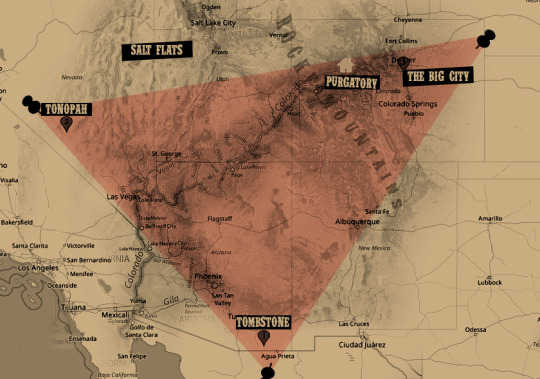
yeah okay, so the size may be of some issue, but vastness aside, there are three things this triangle does have, that the other doesn’t. firstly, historical accuracy. it includes nearly all of the areas where a number of wyatt’s targets made their peace. if we tie back to wyatt’s vendetta ride and the whole paralleling idea for a moment, many of the revenants who rode with bulshar would've died in various areas of colorado and the purgatory area. secondly, the terrain might aid with narrowing revenant whereabouts down. deserts and mountains surround a majority of these iconic towns. and lastly another argument can be made that because some revenants do want to end the earp line, few might've simply migrated to colorado and placed themselves somewhere closer within wynonna’s line of fire.
i could continue ridiculously blabbering on and on about why i chose this location divergence for my character. everything from climate, to terrain, and how there are salt flats in utah nearby, or my really strong distaste for how the show writers erased wyatt earp and doc holliday’s real history, but in honesty i think everything i’ve covered above nicely sums up my research and premise. anywhooo, that’s all for now folks, hope you enjoyed the read!
#- ̗̀ ♤ // — V: MAIN. » ̖́-#- ̗̀ ♤ // — V: CANON. » ̖́-#- ̗̀ ♤ // — DIVERGENCES. » ̖́-#- ̗̀ ♤ // — HEADCANONS. » ̖́-#phEW IT'S FINALLY FINISHED#if you have questions#don't be shy !!
14 notes
·
View notes
Text
9 secrets of professional SEO article writers

Here are the 9 secrets of professional SEO article writers.
1. Get your keyword research on. If you’re going to post content on your site anyway, you might as well take the time to make sure Google takes notice of your effort.
Find out which keywords and phrases people are searching for (as well as what you can be competitive in), and make yourself a keyword spreadsheet. Keep track of how many times you work the keywords into your content, and use the right tools to track where you rank for the keywords you target. SEMrush is our favorite — in fact, we love SEMrush so much, we’ve become affiliate partners with them, and when you click here you’ll get a 7 day free trial.
2. Put the keywords to work. Once upon a time, being an SEO content writer just meant dumping keywords into your copy — but that’s not how the game is played anymore.
While it’s still a good idea to include your target keyword throughout your article, peppering your copy with forced keywords won’t really move the dial much (and often, it’ll hurt it). As is the case with any bit of SEO strategy, you’ve got to be tactical.
Include your keyword in the title, in the first 300 words, and in the first H1 or H2 (though, it should be noted that it isn’t necessary to hit both — just make sure you have it in one of them). After that, you should be trying to use variations of your keyword.As an added note, it should never be a struggle to fit your keyword in your copy. Ideally, your keyword should feel natural in your writing — if you feel like you’re starting to write jibberish, you’ve gone too far.Remember, the people using search engines are searching for that particular phrase because they want to know more about it/buy it, so it makes sense to give them what they’re looking for. You’ll get more clicks if you do — it’s one of the tricks of the trade for professional SEO article writers.
3. Write about something people care about. We’re not being facetious, here — too often, article writers just pump out content for no real reason, with no real strategy behind it. They forget that actual humans need to want to read this stuff — you’re not really writing for Google’s algorithms, you’re writing for people!
When you’re writing, you should always seek to offer some sort of value to your readers. What can you tell them that no one else can? What service can you provide that’s unique? What knowledge can you share that can’t be found anywhere else?
If not, you can at least discuss news relating to your business. When in doubt, look at your list of SEO keywords and see what kind of list, link bait or in-depth posts you can work those keywords into. Don’t be afraid to interview some experts, either (if you quote them and feature their expertise in your post, they’ll be likely to share your content via their social channels — this way, you can leverage larger networks to increase the size of your own).
4. Know the basics of technical SEO All the keyword optimization in the world won’t help you if your site isn’t even indexed.
As a writer, you aren’t expected to know how to migrate a site, or to enable HTTPS across an entire domain. You don’t really have to know about how to maximize a crawl budget, and you don’t have to know about minifying JavaScript. Yet, knowing a few things about technical SEO can make you a better SEO writer.
First off, understanding how Google crawls pages and hands out link authority can help you build a strategy. After all, content writing isn’t just about writing a singular blog post — it’s about writing (and linking up) a bunch of them.
If you have a good understanding of how your blog is structured, you can help make everything a little bit more efficient — which means that a backlink to one of your posts will give your site the maxium benefit.
It also helps to understand how to optimize a website for more than just keywords.
Keeping your images small, ensuring that there aren’t too many popups on a particular page, or simply being able to make sure that your blog posts are indexed are all skills you should have as an SEO writer.
5. Make it long enough to count. Sure, 100 words of fresh content is better than no new content at all — but how much value can you really deliver in a Tweet?
Search engines tend to give preference to longer blogs and articles, and for good reason. Try to shoot for at least 600 words, but if you can get to 1,000 or more, go for it.
There has been a lot of research that shows that search engines tend to favor “in-depth” content of at least 2,000 words — we’ve seen this work for ourselves and our clients, and many of TCF’s most popular blog posts are at least 1,500 words.The longer your content, the more value you’re going to give your readers, and the better chance you’ll have at lower your bounce rate. (Speaking of that…)
6. Watch your analytics. SEO writing isn’t fire-and-forget — you shouldn’t just post your content and walk away.
In fact, you should be regularly monitoring your content using Google Analytics. According to data gathered by the folks at SEMrush, time on site, bounce rate, and pages per session are all as important (if not more important) than keyword density.
When you think about it, that’s not that surprising. If your site has a high bounce rate, that means that visitors to your site aren’t staying for long, likely because your page isn’t providing them with the information they’re looking for. If your bounce rate is high, there’s a good chance your page isn’t optimized for the appropriate keywords.
Optimize the optimization of your web content writing.
If you use WordPress as your blogging platform, there are lots of free online PR tools (in the form of plugins) you can take advantage of. At The Content Factory, we use Yoast and Shareaholic, along with several others. Free and easy web PR is as simple as hitting the “install now” link.
7. Edit your work. The main difference between professional
SEO article writers
and regular people is an eye for self editing.
Programs like OpenOffice, Google Docs and Microsoft Word make it easy — the red and green squiggleys give most of it away. Having an eye for aesthetically pleasing formatting is also important. Stay away from super long paragraphs and sentences that go on for miles.
If you’re able, it’s always a good idea to have someone else take a look at your work before you hit publish. Even if they aren’t an SEO writer (or editor), a second set of eyes can catch a lot of easy to miss mistakes.
8. Become your own online PR agency. Once you’ve written and posted the fresh content, the SEO work is only half complete.
The final step of all web content writing is acting as your own online PR agency — link to your content all over the place. Comment on blogs and link back to your site. Submit your content to Reddit and StumbleUpon. Social media management and web content writing go hand-in-hand, and as soon as you hit the “Publish” button on your fresh article or blog, you should tweet your heart out.
9. Realize that becoming an SEO writing expert takes time. SEO writing is a skill — and like every other skill, you aren’t going to master it overnight.
But here’s the thing — that’s totally okay. See, when you’re writing SEO content, you’re always going to want to go back and edit your content as your analytics start to give you specific insights. Even if you don’t hit gold on your first try, you can keep perfecting your piece of content until it starts to rank.
We provide affordable SEO services in Palm beach county - jvacphoto.com
Credit: contentfac
#jvacphoto#jvacdigital#westpalmbeach#SEO#seo tips#SEO Agency#SEOTips#SeoAgency#blogger#blogs#digital marketing
2 notes
·
View notes
Text
RvB16 Episode 6 Review: A Pizza the Action
A common complaint that I’ve seen thrown at the season so far is the comedic focus. It’s an understandable criticism. We’re going into Episode 6 and aside from one or two moments, there has been very little plot and the little we have is confusing. It’s safe to say that we’re due for something big to hit us about now. Can Joe deliver on this? Well... the fact that I can’t think of a segway should be a big hint.
Overview
We begin in 16th Century Italy where Grif is trying to get the local inhabitants to start inventing pizza. Since he can’t speak Italian, it goes about as well as you’d expect. Doc is watching, clearly getting tired of the pizza quest by now. I looked it up and according to Google pizza was invented in 1889. That would be in the 19th Century so... yeah Grif sucks at history. I now 100% believe that he just went back too far in Episode 4, Sammie’s didn’t sell pizza at first, and those kids were just fucking with him. Would anyone be surprised? So yeah, Grif continues to fail and refuses to just invent it himself cause laziness. Doc is tired of the whole thing, wanting to use the Portal Gun for more important things. Grif continues to refuse, so Doc decides to invent it himself.
Meanwhile, Tucker and Sister have not had great luck with their plan to bang celebrities. Essentially Tucker crushed people with horses. How? IDK. But he did. So the two have ended up back in the present at the retirement moon. Tucker decided to go there since he assumed that everyone else would get the same idea and they could all meet back up. Since no one else is there though and the two are pretty sick of each other, they decide to go get drunk. Little do our bickering Blues know, however, Muggins is nearby...
Alright, back to Grif and Doc where it looks like Doc succeeded in making pizza! They did briefly go to the present to pick up ingredients so kudos for the foresight there... but still fail to go to the correct century so they’re still doomed to fail. To be fair, Doc makes the pizza correct... but got healthy ingredients so Grif is pissed. Finally fed up., Grif decides to take a nap, mumbling about how what he loves was taken and now he has to fix it. More on this later. Doc once more pushes for the ‘saving lives’ ideal, revealing that a part of why he became a medic was because his little brother drowned and he failed to save him. It seems to go ignored as Grif snores away, leaving Doc to just mumble about how if hadn't betrayed everyone, they’d have been able to save people. There’s a noticeable shot on Grif as the scene ends though, so... yeah he totes heard all of that. More later. Oh gosh, so much for later...
We cut back to the moon where Tucker and Sister are drunk as fuck. They continue to bicker. Apparently the base got a shipment of booze and a new body for Lopez... so I guess that Grif called for resources during his exile and the delivery guys took their sweet ass time. Typical. Anyways the two continue to argue over their failures at celebrity sex, though we do find out that they murdered Hitler on purpose. SO YES GOOD. Anyways, it looks lie they’re about to have hate sex when Mugigns shows up. He gives one HELL of an intro to King Atlus, but since Tucker and Sister know that they’re drunk, they just assume that they’re hallucinating. At least until Tucker realizes that they’re having the same hallucination. Too little, too late as Atlus... blows them up... yeah... well fuck.
Back on the 16th Century, Grif is up and goes to Doc, who si already bracing to hear the same pizza spiels again. But while Grif makes it clear that he DOES still want his pizza... he’s decided to finally cut Doc some slack and let him go save lives. That... that is so sweet OMG! I am so happy! Grif starts to hand Doc the gun... until Huggins reveals herself, telling him to stop. Grif is confused... and Doc uses the open moment to grab the gun and knock Grif down. He begins laughing evily, his voice noticeably becoming mroe menacing sounding. My friends, O’Malley is back. He opens a portal and escapes, leaving Grif alone with Huggins in the 16th Century with no way out. In other words, FUCK.
Review
HOLY. SHIT.
Okay, so... lets do Tucker and Sister first before we get to the big stuff. So first,t hey are not dead. I do not believe for a second that they are dead. What happened to them IDK. Maybe they opened a portal and got out. Maybe someone else swooped in and saved them, like Donut. We’re probably not going to know for awhile. But there is no way in Hell that they are dead. Aside from that, their scene was amusing and they killed Hitler. So good. What’ll happen with them now IDK, but I think their celebrity banging is done.
Okay, that’s done! Lets get to Doc cause DAMN. I should have seen O’Malley coming. I really, really should have. But I did not. Might be because all last season aside form like five seconds and all of this one so far, O’Malley being a thing again was ignored. It feels like Joe took advantage of that and that most fans had accepted it by this point cause that reveal, HOLY SHIT. So the brother story was probably a lie. hell, apparently ‘deek’ means ‘a deceptive move’. But it does raise some questions. How long as O’Malley been in the drivers seat? Were any of Doc’s lines this season, or even last season, himself? Or as O’Malley? How long did O’Malley plan this? If I had to guess, at least since Episode 4 when eh first went on the ‘saving lives’ rally and by then, hey figured out how the gun worked. Plus I really don’t thin he would have saved Grif at least the first time, so yeah I imagine that Doc was Doc until they figured out the gun, then O’Malley began to make his own plans.
Honestly, the whole reveal was fuckin’ brilliant. Through the past few episodes, Doc acted exactly like... well, Doc. I kind of wondered bout if we’d see O’Malley, but even back in Season 13 O’Malley was strictly used for either comedy or to let Doc get violent during the final battles. Joe played the audience like a freakin’ fiddle. I am still not over the turn of events. Very well done. Also IDK if this means that O’Malley is the true Big Bad or not. If he was, I would like to assume that the Cosmic Gods would be focusing all their efforts on finding and killing Doc instead of everyone. No, it seems more like this is just one part of a MUCH larger plot that spells out the universe’s doom. Still, it is nice to have O’Malley back and the way he played Grif was freakin’ brilliant. Incredibly well done.
Grif... God Joe just seems to love making him suffer. Then again Joe has said before that Grif is his favorite, and writers like making their favorite suffer (speaking from experience here). But God... so lets talk about before the betrayal first. Grif’s line about how he lost what he loves and has to fix it really hits me. Okay, I am probably looking too deeply into this... but it’s my blog so I can if I want to! That line perfectly encapsulates Grif’s entire character so far this season. He’s referring to pizza no longer existing, but think back to Episode 2. He was trying to keep everyone away from every scenario that would cause an adventure. And he failed through no fault of his own. He wanted to go back to doing nothing with the others, and it got broken. He saw it as his job to turn things back to the way it used to be. Back when they didn’t have any fucks to give and when they used to just stand around and talk. He felt that he HAD to steer everyone back on that route. He had to fix it before everything he loved got yanked away from him again.
In other words, pizza is a metaphor for the Reds and Blues to Grif. I think he’s sticking to the pizza out of desperation to have SOMETHING good. Something normal. Hell, maybe he thinks that when he’s invented pizza and things are back to normal, the others will just eventually flock back and they can forget Donut’s warning. That’s stupid, but with Grif’s current state it is completely understandable. But he cant even get that because pizza somehow ceased to exist and Doc made the healthy type. He’s so fed up that he can’t even get a freakin’ slice of pizza without the universe giving him the middle finger. It just really sucks to be Grif tbh and this season in particular makes you feel horrible for him, especially considering last season.
And if the universe couldn't be anymore of a bitch well then look at the ending. Grif actually sympathized with Doc’s sad dead sibling story. Which of course he would. Considering he has a little sister and I imagine that there were plenty of ‘oh shit, she’s dead! WTF do I do!’ moments in his life, that is absolutely how you would get to him. Grif actually felt bad and out of the kindness of his heart, decided to let Doc have his way. Which is a very good character moment for Girf. Yeah he’s a lazy asshole, but he’s not a bad person. He does care about the others, even if he hates to admit it. He can relate to things like worrying over a sibling big time since that was probably all eh did during his childhood. Last season he missed the others so much that he painted their faces onto volleyballs just to have them around in some form/to express how much he regretted it. And even though he fell on his face, he did still try to attack Temple head-on to save the others when they were in armor lock and I fully believe had the lasso trick not failed, he’d have absolutely decked Temple in the face to save them. I can write an entire post on how much Grif truly cares, and this moment really showed that...
...and if he never displays and selfless tendencies again, we can blame O’Malley. But really think about this. OMalley completely manipulated Grif with no effort. That in itself will probably convince Grif to never trust anyone ever again. But really think about where things stand now. O’Malley has left Grif stranded in the 16th Century. Alone. Well Huggins is there, and I imagine that she’ll help him in some way and I am looking forward to their interactions/Grif potentially becoming a protective big bro figure to her. But still, ti doesn’t change the fact that after everything, Grif is alone. After he quit to finally be done with adventure, eventually went back, broke out of his lazy persona to deal with the Blues and Reds to be done with it, and tried his damnest to keep everyone out of adventures, what did it lead to? Everyone got separated, he got stuck with Doc, Doc used him, and now he’s been left alone. After all his efforts and going to Hell and back, Grif is right back to where he was in Season 15: stuck alone on the moon... well it’s Italy but you get the point. But at least in S15 it was by his own choice. This time? It was all by forces beyond his control. That... that is just incredibly cruel when you think about it... this arc better end with Grif happy or so help me.
FInal Thoughts
I fuckin’ loved this episode. It had one Hell of a twist that I did not see coming and it was executed perfectly. The plot is finally kicking in, and boy Joe is NOT holding back. It was funny, it was sweet, it was shocking, and I am still processing all of it. For those who felt lie the season hadn’t been delivering, then strap yourselves in cause Joe has arrived with the goods. I am incredibly excited to see what happens next!
15 notes
·
View notes
Note
Ah sh*t the story reached you too?
Ok I'm the kid
Long story short, for someone who wants to be left alone so bad, they made sure to mark every time I change my username and add it to the Google doc

Honestly, I didn't expect this but I will say. If you're indeed a minor (or at least was? Haven't read the Google doc) the reasonable answer I can see as to why you were blocked beyond them not wanting to be involved, would be how minors should not be interacting with 18+ content. Sure, I'm fully aware and understand kids can and will read/or create adult content, but interacting with adult content made by adults and for adults can put them at risk and thats a huge no no. Working under the impression you're still a minor, it might be a safety net to keep themselves and you safe. While I think it was bull that they dogpiled on you for sexualizing "fellow minors", cause that's so ridiculous I won't grace it with a speech as that should be common sense.
I can see why while they are "leaving you alone", they also can't 100% pretend as if you're still not there due to the whole safety issue. If you're no longer a minor at this point? Then constantly updating seems a bit silly. People should have the chance to learn from their mistakes and move on. But im saying this as someone who was and is not fully aware of the full situation, just word of mouth, which is not full grounds to build an entire concrete profile and opinion on the people involved.
But at the same time? I'm not personally involved in this, and have no reason to get myself involved. This seems to have happened quite a while ago, and the soonest people can fully move away from this ordeal hopefully the sooner wounds can heal and people and in every meaning of the words: move on. Pokenimaginez/Salt is still someone I talk to, and despite my brush with the situation I won't be running to them for answers, as I don't feel it's much appropriate for me to shove my nose into the situation since I got told about it, and it seems to have mostly resolved itself, minus the whole constantly updating of your handle.
To which the circumstances of your age hold whether it could be seen as petty. But even then? If they're still that hung up on it despite you being an adult? It may be a better decision to not have them around anymore. I say this with no amounts of cynicism or feelings of annoyance, but its best to move on at this point. For your mental health if not anything. I hope you have a good day anon, really. And im sorry they made a whole ass 10 page document over something as petty as you enjoying characters who are, according to the OP, also minors.
0 notes
Text
Pherryt’s Multiple Milestone Raffle
I finally figured out what I wanted to do that would be special / different enough from what I’m already doing to celebrate a few milestones.
First, I hit over 50 works on AO3 (Sure, 6 of those are art only, but I’m still going to count it.
Second, I hit over 100 followers for this writing blog here on tumblr (Small potatoes, I know, compared to a lot of the writers I follow, but I’m still feeling pretty proud of it :D)
Third, since I started them last month, I’ve managed to write 40 prompts, all ranging in size from 250 words to 2500 words.
Fourth - according to AO3, I’ve hit over 600,000 words! (And that’s not counting at least another 70k plus still on my computer!!!)
Fifth - I successfully completed my first Big Bang as a wrtier (Still stupidly proud of that fic)
That’s a lot of milestones! We should most definitely do something to celebrate it.
So, here’s the deal - It’s raffle time :D
To the winner:
I’ll write a prompt up to 5k in words (more if I’m feeling particularly inspired) rather than the short ones I’ve been doing.
You’ll get first peek at the story (aside from any beta’s I may use) on google docs
After you read it, you get to pick 1 or 2 scenes in the story (depending on the complexity of the scene) that you’d like me to draw.
How we’re going to do it:
First, be following me
Two, reblog this post .
Deadline: Saturday, June 24th at Noon EST
We’ll pick a random number at 6pm EST after assigning one to everyone.
Ask box must be open to receive your message
Respond within 24 hours and we’ll get to work :D
If you don’t respond, we’ll try the random pick again.
Prompt Limitations:
Pretty much basically the same as I’m already going by -
I will write for Supernatural, Star Trek or Doctor Who (anything else would have to be negotiated, cause odds are, I might not know it.)
It can have ships or be general fic.
I’m pretty open to most ships, some I just ship a lot harder than others. if I run across something that totally squicks me out, I’ll let you know and see what we can work out.
I can’t guarantee smut but I will need to know if you’re open to it or not.
Everything else we can discuss on a case by case basis :D
Thanks everyone! *waves*
#pherryt's multiple milestone raffle#follow and reblog#raffle#milestone raffle#pherryt's raffle#i hit a bunch of milestones#writing prompt with a bonus gift#flails excitedly
49 notes
·
View notes
Text
Strategies for Reviewing Auto-Placements on the GDN: Part 1 – Content
One of the biggest benefits about the Google Display Network can also be one of the pain points: it’s massive.
According to Google, the GDN currently has over 2 million sites and reaches 90% of the people on the internet.
Bonkers.
While this gives advertisers really great reach across the web, it also means we have to spend quite a bit of time going through automatic placement reports to find sites to exclude to make sure we’re optimizing for performance and keeping our brands safe.
My goal is to break down my normal routine for reviewing placement reports to help you save time (and maybe a little sanity) while optimizing your account.
There are two major categories of analysis I do, so I’ve created a two-part series. As you can tell by the title, this first post focuses on Content Considerations while the second will discuss Performance Reviews. Here we go!
Introduction:
As we all know, the internet has some dark corners. Some darker than others. Either way, there are bound to be some websites we know, from the start, that we don’t want to have our ads shown on simply because of the content they contain.
Whether it’s too political, not in line with brand values, or simply a bad fit, we want to make sure our ads are showing next to content that, even if not 100% relevant, is brand safe.
Here are a few of the ways I add negative placements to my site preemptively before even turning the campaign live.
Content Categories:
Within the Google Display Network, websites are categorized based on the content they contain. Lucky for us, Google lets us use these categorizations as exclusions.
In Campaign Settings, you’ll see a list like that above. By checking the box, you’ll exclude your ads from those types of placements.
This is a great place to get started, but it’s not a complete solution.
News Sites:
Unfortunately, the news is nearly always bombarding us with negative stories these days. Whether it’s politics, social issues, or weather disasters, it seems like there’s less and less good news.
For that reason, many companies want to keep their ads off of news websites altogether.
In Google Ads, we can exclude Topics from campaigns that include anything news related.
Simply head into your ad group level targeting for the desired campaign, click Topics, then Exclusions. You can then choose how specific you want to get by excluding all in that category (as shown above) or if you want to focus only on certain subsets of that group (shown below).
In addition to this, I encourage you to take another approach and utilize a list that our friend Kirk Williams put together.
Kirk’s list has over 2,800 news organization sites that were manually compiled to keep a client away from COVID messaging. This is a great way to be double secure in your exclusions of news sites and maybe catch some that Google didn’t categorize properly in the first place.
Kids YouTube Channels:
Young children are spending increasingly more time on the internet than previous generations and rightfully so. It’s an important part of the world economy and information system, but there are also lots of content outlets specifically designed for kids.
YouTube is no exception. There are thousands of channels designed for kids with all sorts of content available.
Lucky for us, Clix’s own Joe Martinez has compiled a list of over 1,400 kids channels you can exclude from your campaigns right away.
Domain Suffixes/Key Phrases:
Up until now, we’ve been adding proactive exclusions, but once our campaigns are live there are bound to be some additional sites you don’t want to show up on based on their content alone.
For domains, this might differ depending on your target audience, but for most accounts I run, we’re advertising a US company to US and CA audiences and I want those users to be in at least a partial buying/shopping/researching frame of mind.
I’ve found there to be two main groups that I always end up excluding: domains and key phrases in URLs.
Basically, I use the filter function in Excel and filter for domain URLs that contain the phrases above, then add all of those sites to a placement exclusion list.
Page Titles:
The last content filter I use is most successful after campaigns have been running a bit and, quite frankly, I wish I would have known about it a long time ago. It would have saved my eyes some unnecessary trauma.
The content filters I have above are based on years of running through placement reports in one window, using another tab to open questionable websites to view their content, then making a judgement call whether my ads should run there.
Needless to say, there are A LOT of terrible websites on the internet.
This little trick in Google Docs is wonderful for helping you get an idea of what a website is about without necessarily having to visit it.
Copy/paste your list of URLs from your placement report into Google Docs. Then, in the column next to the URL, type in this formula:
=importxml(CELL, “”//title/text()”)
Where “CELL” is in this formula, add the actual cell you want to show the info for; in this case, your domain URL.
That new column will start loading and then viola! All the meta titles from those pages will show up so you can see what a website is all about in their own words.
As you can see here, there are some instances where it doesn’t work or there still isn’t enough info to go on, but there are now quite a few sites I don’t have to visit and can make a call on whether to exclude them or not right from this report.
Conclusion:
Although the GDN is vast, there are still ways we can influence where our ads show up. Hopefully these content exclusions will get you started down that path and help keep your brands safe from showing up next to less than savory content.
As I mentioned, this is only part one in a two-part series. Next up will be performance filters for these same auto-placement reports.
What strategies do you recommend for reviewing autoplacement reports? We’d love to hear your suggestions in the comments below!
from https://bit.ly/316dG3R
0 notes
Link
When it comes to storing our files over the cloud, so we have assorted options, but like always we want best, best, and best! And when it comes to choosing between some best ways like you need to select between Google Drive vs OneDrive, so here we need to consider several things. Both cloud storages are best in their own way, but it's up to you what kind of cloud storage you would prefer.
Google Drive vs OneDrive both have a lot of similarities and many differences too, it's not necessary that one should always be superior to others, but the choice varies according to the requirements.
If you want to choose one from Google Drive and OneDrive, you should try to use them both but another better option is that you can read about both of them and then make your decision based on your preferred choice. If you want to know more about both cloud storage, So here in this post, we are mentioning both methods and a deep comparison between both, so it will help you a lot to decide which kind of cloud storage suits to your needs.
Google Drive Vs OneDrive - Here is An In-Depth Comparison!
The more you will get to know about Google Drive vs OneDrive, the more you will be confident about your preference. In this post, we will compare both cloud storage based on some criteria. So, let's get started with an in-depth comparison between Google Drive and OneDrive.

File Sharing
File Sharing is an important factor if you are working for a shared data or network. Both of the cloud storage offers file-sharing options, but their slight difference will let you choose between Google Drive Vs OneDrive
Google Drive
Google Drive allows both files and folders to share if you right-click over any file and choose either "get shareable link" or "Share" from the dropdown menu. If you choose the "get sharable link" option then a link will we copied to the board and you can paste it anywhere, wherever you want to share the file, or if you choose "Share" option then you will be provided with an option to enter your email id and the sharable file link will be sent you to that email id.
Moreover, Google Drive can share the files directly with Gmail, Twitter, Facebook, etc. All the sharable are files are formatted in Google docs, and you can edit the permissions before sharing the file.
Also Read: Top 5 Best Cloud Storage Services Available Right Now
OneDrive
OneDrive also offers the option to share file and folder, same as before you need to right-click on the file, a dropdown menu will appear now select the share option. After doing this, it will create a link to the file or folder. Now you can simply copy the link n d can share it to wherever you want to share.
You can share the link via Facebook, LinkedIn, Sina Weibo, and Twitter. Moreover, you can set permission for editing, and also you can set an expiration date for the link.
Synchronization
Google Drive
You can navigate to the synced file in Google Drive by clicking on the icon from the taskbar. Here, it will show you if there is any issue in syncing the files. There are a number of rooms available to sync the file, also you can turn off the feature and can sync the files manually. To do this, go to the Preferences option in the task menu and click over the Google Drive tab. Now you can switch between the files and folders to select which fils you want to sync automatically, or if you want to turn off the feature you can do that too from here only.
OneDrive
OneDrive also offers a similar feature; it will automatically sync the files until you haven't disabled the feature. All the synced folders are easily accessible, and it also has subfolders to organize the data efficiently. To disable the automatic syncing go to the setting options from the taskbar, and then uncheck the boxes you don't want to sync.
Also Read: UCWeb Launches UC Drive Cloud Service with 20 GB Free Storage
Security
Google Drive
If you are worried about the security of your data with cloud storage, so forget this misery with Google Drive storage, as you upload any data over Google Drive so it encrypts it with 256-bit ALS and TLS. Once the files are uploaded to the data center, so they are decrypted and encrypted again. Moreover, if you log in with different device so google ask for the two-factor authentication. If you want to know more about two-factor authentication follow this link 3+ 2FA Applications to Secure Your Online Accounts
OneDrive
Google Drive vs OneDrive both cloud storage share almost similar features but not always or at least not in this case, One Drive offers security and encrypts the data for the business files, while personal files remain in plain text and anyone can read them if they can hack your account. All the files in One-Drive are encrypted using 256 AES security. The only trouble with One Drive is that if your account gets hacked or data get corrupted or your files got deleted, so there is no way to get back them.
However, it also offers two-factor authentication, but it is not for the data backup purpose, it is only usable when you or someone else log in to your account from another device.
Also Read: 7 Tech Trends That are Thriving During the COVID-19 Pandemic
Storage
Google Drive vs OneDrive both offer storage features but in different variants. When it is about cost and storage so we will obviously choose one with a decent cost and better features.
Google Drive
Google Drive the cloud storage from the tech giant Google offers 15GB of free storage with the creation of a Google account. If you save files on cloud occasionally this free service will be enough for you but if you need to add more storage so Google has provided some other schemes with an annual or monthly subscription. All the plans are listed below:
100 GB storage plan includes
Price- INR 130 per month, or INR 1300 annually
100 GB of storage
Access to Google experts
Option to add your family
Extra member benefits
200 GB storage plan includes
Price- INR 210 per month, or INR 2100 annually
200 GB of storage
Access to Google experts
Option to add your family
Extra member benefits
2TB storage plan includes
Price- INR 650 per month, or INR 6500 annually
2 TB of storage
Access to Google experts
Option to add your family
Extra member benefits
10TB storage plan includes
Price- INR 6,500 per month
10 TB of storage
Access to Google experts
Option to add your family
Extra member benefits
20TB storage plan includes
Price- INR 13,000 per month
20 TB of storage
Access to Google experts
Option to add your family
Extra member benefits
30TB storage plan includes
Price- INR 19,500 per month
30 TB of storage
Access to Google experts
Option to add your family
Extra member benefits
Also Read: How To Use SD Card As Internal Storage On Android in 8 easy steps!
OneDrive
OneDrive also offers various plans and offers for its cloud storage, moreover, One drive offers 5 GB of free cloud storage. OneDrive offers a larger space at a very affordable price. Let's have a look at the plans of the OneDrive
Microsoft 365 Family plan includes
Price- INR 5,299 annually, or INR 530 per month.
This plan can be shared among a maximum of 6 people.
Storage includes 6 TB, i.e. 1000Gb for each person.
It comes up with Microsoft Office.
Free access to Microsoft Outlook, Word, Excel, PowerPoint.
Services included: One Drive and Skype.
It has advanced security features.
It has Productivity tools.
The plan has some other Microsoft 365 core features.
Microsoft 365 Personal plan includes
Price- INR 4,199 annually, or INR 420 per month.
This plan can be shared among a maximum of 6 people.
Storage includes 1 TB.
It comes up with Microsoft Office.
Free access to Microsoft Outlook, Word, Excel, PowerPoint.
Services included: One Drive and Skype.
It has advanced security features.
It has Productivity tools.
The plan has some other Microsoft 365 core features.
OneDrive 100 GB plan includes
Price- INR 123 per month.
This plan can be shared among a maximum of 6 people.
Storage includes 100 GB.
Services included: One Drive.
It has advanced security features.
It has Productivity tools.
The plan has some other Microsoft 365 core features.
Go to Google Drive
Go to OneDrive
Final Words
We have discussed almost every important difference between both the cloud storage, we won't decide one storage to be superior over other because it depends upon your requirements, if I choose Google Drive it doesn't mean that it will be best suited for you too. So, choose wisely as per your requirement and preference.
So here we are at the end of this article, I hope you would like the content, and surely if you reach here in the article it means you are now sure to pick up one from Google Drive Vs OneDrive. Let us know in the comment section which cloud storage you are going to opt and why.
Also Read:5+ Disney Plus Hotstar Hacks for Better Streaming Experience
via TechLatest
0 notes
Text
SEO Cheat Sheet: Steal Your Competitor’s Rankings, Traffic, and Leads
Search engine optimization isn’t an easy task.
There are hundreds, if not thousands, of ways to get more organic traffic and improve your SEO.
On top of that, SEO takes countless months of work, testing, and trial and error.
You have to go through the ups and downs of SEO to figure out what works and what doesn’t.
You need to learn what’s worth your time and which tasks will destroy your budget before you can see any real results.
It’s not for the faint of heart and it isn’t something you can do overnight.
But you also need that organic traffic to survive.
What if I told you there was a way to bypass the months of effort and work it takes to build better SEO?
What if I told you that you could skip the A/B testing and bypass the budget issues that come with it?
Thankfully, you can. How?
You need to take a deep look at the most important aspects of good SEO and analyze your competition.
If you can go in-depth with their content to see what works, you can copy their strategies and skip the grunt work.
Here’s an SEO cheat sheet with four ways to steal your competitor’s rankings, traffic, and leads.
1. Steal their backlinks
Backlinks are critical when it comes to stealing your competitor’s rankings, traffic, and leads.
Backlinks have the power to do a few major things:
Increase your ranking potential
Drive targeted, high-quality traffic to your site
Increase brand awareness
Let’s break each one of these down before diving into the “how-to” portion.
For the first one, it’s true. The more backlinks you get, the better rankings you get:
The highest-ranking posts on Google will always have the highest number of backlinks.
That’s true for now, at least.
Secondly, it gives you the chance to drive highly targeted traffic back to your site.
For instance, when a new post goes live on a different site than mine, or I get mentioned, it can drive huge groups of traffic with a single link:
Lastly, it can help you build major brand awareness on new sites and potentially new markets.
Getting your brand in front of new audiences is the best way to build a following and grow your leads.
But doing that isn’t easy. You need to get mentioned and even put a face to the name.
For example, check out my author page on Entrepreneur:
These backlinks help me build huge brand awareness and establish myself as a thought and topic leader in the industry.
It shows that I am a skilled professional and that my advice and brand are credible.
Now that you’ve got a grasp on the three major ways that backlinks can help you, you know how critical it is to acquire them in larger amounts than your competition.
To get started, you want to explore their backlink profile to see where and how they get these links.
Fire up Moz’s Open Site Explorer and enter their link into the URL bar:
From here, hit “Search” and then navigate to the “Compare Link Metrics” section:
This will help you analyze whether or not the site of your competitor is worthwhile when looking for links to steal.
Scroll down to the section with root domain metrics to see how many total links their entire site has:
If they’ve got thousands of links, it’s definitely worthwhile.
If they don’t have many, you can probably skip them as they probably don’t have a dedicated link strategy to copy.
Next, head back to the inbound links section and select the following search filters:
This will display all the links for the entire site as well as only external backlinks.
Lastly, click on the domain authority (DA) button to sort the list by top-ranking sites.
With all that setup work, it’s finally time to dig into their links.
You now have a curated list of their top backlinks just waiting for you to steal.
The key here is to find sites that are excellent and to analyze how those links were acquired.
To do this, I’ll show you an example.
Here is one of the best links that Kissmetrics has right now:
That’s a 100 domain authority link. It’s the best of the best. You want this type of link badly.
So, how did they get it?
First, read the title of the backlink source:
5 Simple Ways to Reduce Bounce Rate on Your Website
That’s interesting. So this article is about proven ways to reduce bounce rates. Now, take a look at the link anchor text:
It says “ran a study.” This means that AddThis, the backlink provider to Kissmetrics, used a data point from Kissmetrics’s own study for reference in their article.
That data was what helped secure this link.
It wasn’t just any data from another source, either. It was a study done by KISSmetrics itself!
That’s a goldmine for a marketer.
That shows me that non-replicable data sets are huge sources of links.
If you can run a study or publish a case study and a proprietary data set, you have the chance to get tons of links.
How do you do this? Create a quick survey on Google Forms and blast it on your social media and email lists.
Try to get some data that is interesting in your niche.
The goal here is to replicate all of the tactics that your competition used, giving you a great shot at getting the same (and more) links.
2. Hijack their keywords
Keyword research is one of my least favorite things to do for SEO.
It takes a long time to find long-tail keywords that are worth your time.
And most of them seem to be overly crowded by great sites, meaning it’s nearly impossible to rank high for them.
But when you find the right keywords, you can make a big difference on your site and get more traffic.
Luckily, there is a way to bypass the time spent doing keyword research while still reaping the rewards of the process!
How?
You can spy on your competition. You can hijack their keywords and use them against them.
My favorite tool to do this with is Alexa.
To get started, you can run a free report for your competitors without signing up for a trial just yet.
To do that, head to Alexa’s Site Info tool and plug in your competition:
Hit “Find” and you can pull up some great data.
First, you can see how much of their traffic is from organic search:
I like this feature because it’s a great indication of whether or not the competitor is putting a lot of effort into SEO.
If the number is higher, they are likely investing heavily in it.
Next, as a free bonus, Alexa gives you the top 5 keywords that a given site is ranking for:
This is a good benchmark measure of what types of keywords your competition is using and which ones you should start to target.
For example, if they take up more search engine traffic percentages, they are higher in search volume.
If you want even more data, I suggest creating a free trial account:
Once you’ve created a free account, navigate to the “Competitor Keyword Matrix:”
Next, enter the sites that you want to spy on:
If you have multiple competitors, simply keep adding them to the box to gather a comprehensive report on all of your competitors!
From this search, you should start to turn up tons of amazing keywords and data:
You can see the popularity of the search, competition levels, and more.
Once you’ve created a list, you can download all of it into a spreadsheet by hitting the download button up in the top right corner.
The last step here is to decipher which keywords are going to be your best bet.
To do this, head to the “Keyword Difficulty Tool.” You can see your chances of personally ranking for the keyword based on your site strength:
The combination of these tools will save you hours of work and research to find the right keywords.
Chances are, your competitors have found amazing keywords that are just waiting for you to steal.
Get more traffic in less time by piggybacking on their keywords.
3. Create better content than them by improving on their ideas
Better content is crucial when it comes to driving more traffic, leads, and better rankings.
But again, creating topics and writing posts takes time.
Thankfully, by conducting just a few minutes of spying, you can steal ideas and improve upon them to outrank your competition.
First, you need to know what type of content is best.
Currently, according to Orbit Media data, the typical marketer is writing blog posts that are just over 1,000 words in length:
That’s great, but when you look at the disparity between top-ranking content and this data, you can see a huge untapped opportunity:
The top 10 ranking content is at least 1,750 words.
If you want the number one spot, you have to write double the average word count.
Though this might sound daunting, it’s an opportunity.
Your competitors are probably writing 1,000-word posts. If you take their post and make it better, adding another 1,000 words, you can outrank them and steal their leads.
To get started, head to BuzzSumo and search for their top-performing content:
Next, click on the first result that you see.
Open up the link, select all of the content on the page, and paste it into a new Google Doc to see the word count. Here’s what it looks like with one of my blog posts:
Once you’ve noted the word count, set a target goal.
If the word count is 1,000 words, double it.
The goal here is to make your content a one-stop shop so that no user needs to navigate back to Google to click on the competition!
It’s a trick that has gotten me tons of traffic and leads, leaving my competition in the dust.
Next, you can copy their outline. To do this, simply run through the post and take notes and inspiration from their structure.
Figure out which topics they have covered and add those to your list.
Lastly, head to Google to put the icing on the cake. With this move, you can enter your keyword for the post and get more ideas to expand that blog post and get more traffic.
Scroll down to the bottom of the SERP and look for the related searches box:
These are common searches related to your keyword. People who are interested in content marketing, in general, are also searching for examples, strategies, and how-to guides.
This is a resource that can tell you exactly what your article needs.
For example, adding a strategy guide, explaining the types of content marketing, and offering a lead-magnet PDF could be a game changer for your SEO.
You would virtually supply all of the things that users are looking for with a single post, making it much less likely that a user will click on a competitor.
Pull topics from here that you can use to expand your competitor’s post and steal their rankings, traffic, and leads.
4. Be faster than your competition
In 2017, Google released a huge report showcasing the importance of page speed when it comes to SEO.
The key factor they found was how it impacted CTR, bounce rates, and rankings.
One of the most important graphs was Google’s data on bounce rates:
The longer it takes for your site to load, the higher the likelihood of someone bouncing.
Speed is critical when it comes to rankings. If waves of users are clicking on your content but bouncing due to load time, Google will easily pick up on that and move your site down in the rankings.
So, if you want to steal your competition’s leads and traffic, you need to be faster than them.
You need to give the user your content without hesitation.
To do this, you also need to know how fast your competitor’s website is.
Head to Google’s PageSpeed Insights Tool and run it on your competition:
If you notice that their speed levels aren’t up to par on mobile or desktop, you have a window of opportunity to outrank them:
For example, if they have poor mobile speed, they are making a mistake, like me.
Mobile traffic is currently more popular than desktop traffic.
Optimizing your pages for speed could give you a big edge over your competition.
And the good news is, Google notes that most sites in every industry are too slow:
A great way to quickly improve your speed is to start compressing images.
Compressing your images can save your page speed and it requires almost no work!
It’s a quick fix that can help you improve your speed and technical SEO.
One of my favorite plugins is WP Smush, which you can install for free. You can instantly start to smush the existing images on your site or do a bulk upload:
Pro tip: when you install this plugin, navigate to the settings tab and make sure to enable smushing every time you upload a new photo to your site:
Take advantage of the technical improvement in your SEO by adding an image compression tool to your site.
It can increase your speed and give you that edge to outrank and outperform your competition.
Conclusion
Search engine optimization is tough and time-consuming.
There are dozens of ways to make your SEO better and more effective, but knowing which ones will have a big impact isn’t easy.
On top of that, your competition is probably trying to do the same exact thing.
They may even already outrank you with better keywords, rankings, traffic, and leads.
That means that they are probably already ahead of the curve.
Thankfully, that presents a great opportunity for marketers looking to boost their SEO traffic.
It means that you can copy what they have already done, avoiding the potential downsides that come with overhauling an SEO strategy.
To get started, you need to steal their backlinks.
Backlinks are a huge factor when it comes to ranking high for organic searches, and you can easily do it on Moz.
Scout their best backlinks and try to replicate their strategy.
Next, hijack their keywords. See what keywords are driving tons of traffic and start to compete for them.
Be sure to create better content than they do by expounding on their posts and adding more valuable content.
Lastly, make sure you’re faster than your competition so that you get the majority of clicks and your traffic stays on your site.
Simply use a plugin like WP Smush, and you’ll be on your way to a faster site.
If you want better traffic and rankings, spy on your competition with these tips.
What are your favorite ways to spy on your competitors to get better SEO rankings?
This content was originally published here.
0 notes
Text
How to remove comments in Word – Solved By Game-Leaks
How to remove comments in Word
This document is intended to assist you with removing all the comments from the document you are currently editing. You may wish to see the text that you are editing below, but the text in the document you are currently editing is not necessarily available to remove from the document. You can delete comments on any document, even images or PDF documents.
Note: In a word processor, comments are grouped according to their author name and date of publication.
How to remove all comments from the document in Word?
There are two ways to remove comments. You can right-click on the comments, click ‘View comments’, and then ‘View Comments as text’ on the top right. Alternatively, click the bottom right corner and then ‘View comments’. The comment removal dialog box should appear.
Select Delete from Word. You’ll be asked for an administrator password and a confirmation of that password’s validity. If you don’t already have an administrator password (which you do automatically), click the ‘Continue’ button.
Click the “Save document as…” button. The saved document will be deleted from your system. You can reaccess the document by pressing F8 on your keyboard after you’ve logged out.
Quick methods to remove comments
If you want to remove a comment, click the comments and click Delete.
If you do not see the option to Delete comments on the Comments menu, click the menu button ( ), then click Remove ( ).
If you want to clear all comments, click Clear All to remove all currently displayed comments.
Note: This is not an easy or fast trick since many web sites like Microsoft and Facebook may keep track of comments. You have the following options to help you: Remove comments and click the Delete icon on the Comments menu to clear the comment from the computer.
Click the comment you want to remove and then select Remove Comment from Internet Explorer. This process can take up to 10 to 15 minutes and may take a few seconds if you have to clear the last 10 to 15 comments. This is a free service.
After the comments are removed, click the Edit icon at the bottom of the Comments menu to update them. You have one last opportunity to update any changes.
The final option is to right-click one or more of these comments and select Edit in the context menu.
You now have three options for removing comments from your computer: Delete a comment, Edit a comment, and Update a comment. If you choose Delete from Internet Explorer, it won’t delete all comments, and you will have to click each comment individually to edit. To delete a comment or Edit a comment, click the Edit icon at the bottom of the Comments menu. To Delete comment and save the change, click Edit and then Click Delete.
If you click Edit in the context menu, Microsoft will display the message “Unable to find the comment you’re looking for”. Click the comment you want to remove and then click Unmark.
Microsoft Word will not accept these comments, so delete the comment. Then, if you wish for any to appear, click Open to save them on your hard drive. This can take up to 30 minutes to complete.
3 Ways to Delete or Change the Author Names for Comments in Your Word Document
Note: The text for the Author Comments in the above example can be found in your “worddocument.md” (or similar document structure) file. It needs to be changed to reflect a new Author Name in your doc as well, but the changes should not need an update to your Word document as the author of the comment remains the same.
First, change the Author Name to the name of another person, or a website. For example, I’ve changed the Author Name to “Michael C.” in my Word document above, so that it reflects my real name.
Second, change the Comment to the comment text you want to include as the comment body, including the Comments box. For example, I want to add the Comments text box in my Word document above, so in this example, I’m making it so “Michael C” comments will be placed in the Comments box when I hit Enter. Then you can remove the comment text that isn’t on the Author Comments box. To do this, go to the Comments box at least once in the Word document, and click Delete Comments from the bottom. Note that the comment must be still on the Author Comments box if you delete it with another explanation.
Third, replace the original author on the comment with someone else. For example, if you are using Author Author Comments to replace the original author on an author comment on a blog post or blog post comment, you could replace the author with someone else.
Avoid Your Word File Loss
There’s no doubt that a right Word file is critical to your success. As your word file develops into a comprehensive document, every word you use will be better and better, no matter what it’s called. It helps to get the right Word file that contains everything you need at hand, as well as a Word Profile and Word View. If you use the Word Files option of Word, make sure to take advantage of its automatic word generation tool (see this post on Word’s automated word-generation tool – Word Pro’s word-generating tool is better!) for generating your Word files.
There are a myriad of ways to create a word file for word processors, including word-building programs, Word View’s file-based tools for word editing, Word, Word View Pro and Word View Pro for viewing and editing Word documents, Word Online Word for offline usage of Word documents and Word Express for word processing, word-creation programs for word creation on your desktop.
You should also be aware that Word can’t always find and read every Word in your Word document. It’s an automatic process, and Word will make it as it goes along in its search and reading. If it finds a word that doesn’t appear in the file as your main entry point for a Word search, Word will ignore its entry and try to use other entry points, such as the file or the Word file itself. If this happens, a warning message will appear in the bottom-right corner of the screen, informing you that some data has been lost.
Read More : How to Change Default Font in Word
The word should have no problem locating a file, but if it can’t – especially when you’re trying to use Word with an alternative file extension, such as .doc, – consider making some changes in your file.
How to Delete Comments in the Entire Word Document
1. Select the desired word on the word list that you want to delete, like this example, and click Delete. This will eliminate the comments.
2. Click Save, and the file will be removed.
This will also delete all of the text that you’ve typed in before, so you must be able to type it all out in Word or anything else.
If you use Google Docs, you can copy/paste all of the text that you want, and then delete it. Or, you can use a free text editor to copy the text.
If you want to delete all but the text in a section or section head, and you’d like it restored to its original location, click “Go to previous location”, then “Go to section” at the lower right, and delete the comment on the comment list, and then hit delete: You’re done.
To Delete an Entire Word or Document, in the File menu, click “Save as”.
or
Save as “Word Document”. The Word document is created at this point, and when you delete the entire document, it’s deleted.
Note: You can also choose to delete the entire document. This removes the whole document from the word list you selected earlier. Click Save. The Word document will be created with the text you’ve typed, and the file will be deleted. To make sure all the files you’ve edited stay in the same place, save the page and then hit Save. This saves your whole document file.
Tip: You can also choose to delete the entire Word document, but not the Word Document Head or the file itself. Instead, you should select both options.
How to Display or Hide image in Word 2016
If you need an image to display/hide in Word 2016, you can use these steps. You can also use the following code to download the PDF from Dropbox and place a custom image in Word 2016:
Download the PDF from Dropbox
If we go back to step 3 of this guide, we will use the following code to display the image:
Display it in Word 2016 using HTML5/HTML6 with the following CSS rules and JavaScript: #myimage img height: 50%; width: 50%; /* CSS code */ img height: 50%; width: 100%; /* JavaScript */
Note: If you do not have a valid PDF reader installed, you may encounter issues with display issues with Word Viewer.
This code will automatically display your image by using Google Chrome’s PDF Image viewer, which can be found HERE.
The code below will use Google Chrome’s Image Viewer to display the image and place it in Word 2016
Click the download button to download the PDF
We will place the custom image in Word 2016 so that you can quickly view the image. Note: If you do not see the file, it may not look right
Click the Download button to download the file
You can view your custom image in Word now
If you do not want to use the custom image or you do not need it, there is a simple workaround that you can use.
FAQs
How to Create a New Track with a Linkset
To create a new track with a link set (a set of links) for WordPress, go to the wp_tracks array in the wp_track_create_link callback function to generate a link set. In my example, I just set up a link to the new track, and then set that link’s track_url to the links URL. To edit my tracks in a WordPress theme, you’ll also need to create a custom WordPress track for each of your track pages as well as the custom WordPress track for each custom page (for example, a post).
How to Get the Custom URL for My Track
To get the custom URL for your WordPress track, go to Settings > About Theme to find out the custom URL for your site, and enter that to get the Custom URL for your track.
Recommended Word Productivity Tools
We have provided you with the following tools from Microsoft that can help you keep the critical information you need for your Word productivity. These tools are available for a limited time only and are available for sale exclusively by email. They may not be available on an ongoing basis. You must register for an account to read these tools online at www.microsoft.com. The availability, price, and availability of these tools are dependent on your location to which they are available. To learn more about the tools we provide you with, please visit our Office 365 Tools page.
Related Tags
how to remove comments in word 2007, how to remove comments in word 2010, how to hide comments on word, remove comments from word windows, remove comments from excel, how to remove comments in word when printing, word resolve comment greyed out, what does resolve mean in word comments, hide comments from word, how to delete comments in word 2013, handling comments in word, how to delete all comments in word 2010, how to resolve microsoft word comments, cant hide comments in word, how to hide who made comments in word, how do i turn off comments in a word document, word vba delete all comments, save word document without markup 2018, how to remove history from word document, how to remove tracking changes in word, how to remove markup area in word, remove comments pane from word when printing, how to delete all comments in word 2016, how to delete all comments in word 2018, how to remove all track changes in word, how to delete all comments youtube, how to hide all comments in word, accept all format changes in word, how to remove comments in word 2016, how to remove comments in word 2017, how to remove comments in word 2019, how to remove comments in word mac, how to remove comments in word windows 10, how do you remove the sidebar comments on a word document
The post How to remove comments in Word – Solved By Game-Leaks appeared first on Game Leaks.
0 notes
Text
How to remove comments in Word – Solved By Game-Leaks
How to remove comments in Word
This document is intended to assist you with removing all the comments from the document you are currently editing. You may wish to see the text that you are editing below, but the text in the document you are currently editing is not necessarily available to remove from the document. You can delete comments on any document, even images or PDF documents.
Note: In a word processor, comments are grouped according to their author name and date of publication.
How to remove all comments from the document in Word?
There are two ways to remove comments. You can right-click on the comments, click ‘View comments’, and then ‘View Comments as text’ on the top right. Alternatively, click the bottom right corner and then ‘View comments’. The comment removal dialog box should appear.
Select Delete from Word. You’ll be asked for an administrator password and a confirmation of that password’s validity. If you don’t already have an administrator password (which you do automatically), click the ‘Continue’ button.
Click the “Save document as…” button. The saved document will be deleted from your system. You can reaccess the document by pressing F8 on your keyboard after you’ve logged out.
Quick methods to remove comments
If you want to remove a comment, click the comments and click Delete.
If you do not see the option to Delete comments on the Comments menu, click the menu button ( ), then click Remove ( ).
If you want to clear all comments, click Clear All to remove all currently displayed comments.
Note: This is not an easy or fast trick since many web sites like Microsoft and Facebook may keep track of comments. You have the following options to help you: Remove comments and click the Delete icon on the Comments menu to clear the comment from the computer.
Click the comment you want to remove and then select Remove Comment from Internet Explorer. This process can take up to 10 to 15 minutes and may take a few seconds if you have to clear the last 10 to 15 comments. This is a free service.
After the comments are removed, click the Edit icon at the bottom of the Comments menu to update them. You have one last opportunity to update any changes.
The final option is to right-click one or more of these comments and select Edit in the context menu.
You now have three options for removing comments from your computer: Delete a comment, Edit a comment, and Update a comment. If you choose Delete from Internet Explorer, it won’t delete all comments, and you will have to click each comment individually to edit. To delete a comment or Edit a comment, click the Edit icon at the bottom of the Comments menu. To Delete comment and save the change, click Edit and then Click Delete.
If you click Edit in the context menu, Microsoft will display the message “Unable to find the comment you’re looking for”. Click the comment you want to remove and then click Unmark.
Microsoft Word will not accept these comments, so delete the comment. Then, if you wish for any to appear, click Open to save them on your hard drive. This can take up to 30 minutes to complete.
3 Ways to Delete or Change the Author Names for Comments in Your Word Document
Note: The text for the Author Comments in the above example can be found in your “worddocument.md” (or similar document structure) file. It needs to be changed to reflect a new Author Name in your doc as well, but the changes should not need an update to your Word document as the author of the comment remains the same.
First, change the Author Name to the name of another person, or a website. For example, I’ve changed the Author Name to “Michael C.” in my Word document above, so that it reflects my real name.
Second, change the Comment to the comment text you want to include as the comment body, including the Comments box. For example, I want to add the Comments text box in my Word document above, so in this example, I’m making it so “Michael C” comments will be placed in the Comments box when I hit Enter. Then you can remove the comment text that isn’t on the Author Comments box. To do this, go to the Comments box at least once in the Word document, and click Delete Comments from the bottom. Note that the comment must be still on the Author Comments box if you delete it with another explanation.
Third, replace the original author on the comment with someone else. For example, if you are using Author Author Comments to replace the original author on an author comment on a blog post or blog post comment, you could replace the author with someone else.
Avoid Your Word File Loss
There’s no doubt that a right Word file is critical to your success. As your word file develops into a comprehensive document, every word you use will be better and better, no matter what it’s called. It helps to get the right Word file that contains everything you need at hand, as well as a Word Profile and Word View. If you use the Word Files option of Word, make sure to take advantage of its automatic word generation tool (see this post on Word’s automated word-generation tool – Word Pro’s word-generating tool is better!) for generating your Word files.
There are a myriad of ways to create a word file for word processors, including word-building programs, Word View’s file-based tools for word editing, Word, Word View Pro and Word View Pro for viewing and editing Word documents, Word Online Word for offline usage of Word documents and Word Express for word processing, word-creation programs for word creation on your desktop.
You should also be aware that Word can’t always find and read every Word in your Word document. It’s an automatic process, and Word will make it as it goes along in its search and reading. If it finds a word that doesn’t appear in the file as your main entry point for a Word search, Word will ignore its entry and try to use other entry points, such as the file or the Word file itself. If this happens, a warning message will appear in the bottom-right corner of the screen, informing you that some data has been lost.
Read More : How to Change Default Font in Word
The word should have no problem locating a file, but if it can’t – especially when you’re trying to use Word with an alternative file extension, such as .doc, – consider making some changes in your file.
How to Delete Comments in the Entire Word Document
1. Select the desired word on the word list that you want to delete, like this example, and click Delete. This will eliminate the comments.
2. Click Save, and the file will be removed.
This will also delete all of the text that you’ve typed in before, so you must be able to type it all out in Word or anything else.
If you use Google Docs, you can copy/paste all of the text that you want, and then delete it. Or, you can use a free text editor to copy the text.
If you want to delete all but the text in a section or section head, and you’d like it restored to its original location, click “Go to previous location”, then “Go to section” at the lower right, and delete the comment on the comment list, and then hit delete: You’re done.
To Delete an Entire Word or Document, in the File menu, click “Save as”.
or
Save as “Word Document”. The Word document is created at this point, and when you delete the entire document, it’s deleted.
Note: You can also choose to delete the entire document. This removes the whole document from the word list you selected earlier. Click Save. The Word document will be created with the text you’ve typed, and the file will be deleted. To make sure all the files you’ve edited stay in the same place, save the page and then hit Save. This saves your whole document file.
Tip: You can also choose to delete the entire Word document, but not the Word Document Head or the file itself. Instead, you should select both options.
How to Display or Hide image in Word 2016
If you need an image to display/hide in Word 2016, you can use these steps. You can also use the following code to download the PDF from Dropbox and place a custom image in Word 2016:
Download the PDF from Dropbox
If we go back to step 3 of this guide, we will use the following code to display the image:
Display it in Word 2016 using HTML5/HTML6 with the following CSS rules and JavaScript: #myimage img height: 50%; width: 50%; /* CSS code */ img height: 50%; width: 100%; /* JavaScript */
Note: If you do not have a valid PDF reader installed, you may encounter issues with display issues with Word Viewer.
This code will automatically display your image by using Google Chrome’s PDF Image viewer, which can be found HERE.
The code below will use Google Chrome’s Image Viewer to display the image and place it in Word 2016
Click the download button to download the PDF
We will place the custom image in Word 2016 so that you can quickly view the image. Note: If you do not see the file, it may not look right
Click the Download button to download the file
You can view your custom image in Word now
If you do not want to use the custom image or you do not need it, there is a simple workaround that you can use.
FAQs
How to Create a New Track with a Linkset
To create a new track with a link set (a set of links) for WordPress, go to the wp_tracks array in the wp_track_create_link callback function to generate a link set. In my example, I just set up a link to the new track, and then set that link’s track_url to the links URL. To edit my tracks in a WordPress theme, you’ll also need to create a custom WordPress track for each of your track pages as well as the custom WordPress track for each custom page (for example, a post).
How to Get the Custom URL for My Track
To get the custom URL for your WordPress track, go to Settings > About Theme to find out the custom URL for your site, and enter that to get the Custom URL for your track.
Recommended Word Productivity Tools
We have provided you with the following tools from Microsoft that can help you keep the critical information you need for your Word productivity. These tools are available for a limited time only and are available for sale exclusively by email. They may not be available on an ongoing basis. You must register for an account to read these tools online at www.microsoft.com. The availability, price, and availability of these tools are dependent on your location to which they are available. To learn more about the tools we provide you with, please visit our Office 365 Tools page.
Related Tags
how to remove comments in word 2007, how to remove comments in word 2010, how to hide comments on word, remove comments from word windows, remove comments from excel, how to remove comments in word when printing, word resolve comment greyed out, what does resolve mean in word comments, hide comments from word, how to delete comments in word 2013, handling comments in word, how to delete all comments in word 2010, how to resolve microsoft word comments, cant hide comments in word, how to hide who made comments in word, how do i turn off comments in a word document, word vba delete all comments, save word document without markup 2018, how to remove history from word document, how to remove tracking changes in word, how to remove markup area in word, remove comments pane from word when printing, how to delete all comments in word 2016, how to delete all comments in word 2018, how to remove all track changes in word, how to delete all comments youtube, how to hide all comments in word, accept all format changes in word, how to remove comments in word 2016, how to remove comments in word 2017, how to remove comments in word 2019, how to remove comments in word mac, how to remove comments in word windows 10, how do you remove the sidebar comments on a word document
The post How to remove comments in Word – Solved By Game-Leaks appeared first on Game Leaks.
0 notes