#and that's not even Minecraft logic that's some vector graphics right there
Explore tagged Tumblr posts
Text
from the short last Saturday...
"and most importantly,
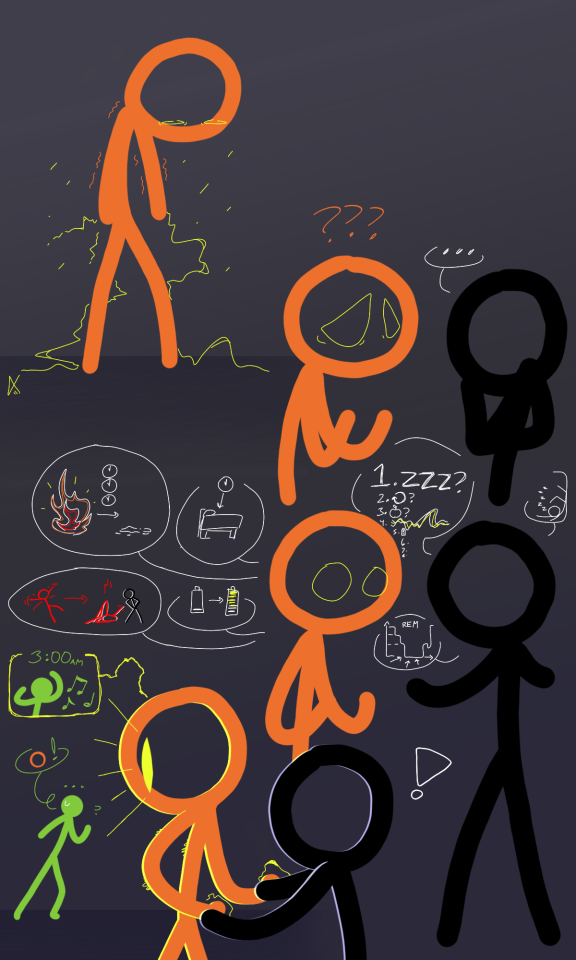
"make sure to get enough sleep!"
#alan becker#animator vs animation#ava shorts#ava the second coming#ava orange#ava the chosen one#avm green#--/ art#so there's a computer in the laptop inside the Desktop inside of ALANSPC...#where do they get their devices anyway?#i imagine them snagging the pngs from a store's website or something#anyway the computer-ception is great that may as well be how it works. seems like ALANSPC as a whole is corrupted by now?#enhanced? anomalized? possessed?#and that's not even Minecraft logic that's some vector graphics right there#the shell itself bends to the will of the animations#anyway ive been burnt out all December#last week's animation connected with my charred soul#x[n] = A/2exp(j*2π*f_hat*n + phi) + A/2exp(j*2π*-f_hat*n + phi) everybody#sketched this at midnight oops#don't worry im a professional
223 notes
·
View notes
Text
Great Games for Young Gamers
Disclosure: This post contains affiliate links, which means we receive a commission if you click a link and purchase something that we have recommended. Please check out our disclosure policy for more details.
I’m just going to get this out of the way upfront. I love video games! They can do so many great things, including letting us escape into other worlds and do all sorts of feats we would never be able to accomplish in real life.
Cerebral palsy has made it impossible for me to be a Major League Baseball player, but with a couple of joysticks, I can lead the Detroit Tigers to the World Series. In other games, the player has the chance to control a character with superhuman abilities and possibly even save the world.
Kids in this day and age are exposed to screens and technology earlier than ever. If you have children who are starting to get into gaming, what games should you take a look at for them?
The goal of this post is to go over several options that will jog both your child’s brain and their interests. Hopefully, we find a little something for every interest.
Level 0: Before You Shop
Before we go any further, there are a couple of things we need to go over to make sure your child has the best possible gaming experience. This section will discuss system compatibility and content ratings.
System Compatibility
The first thing you need to think about when you’re shopping for your child is what system they’ll be playing on. If they’ll be playing on an iPad, apps designed for an iPod Touch or for the iPhone may not look as good when they’re scaled up, and apps designed for the iPad may or may not work on the smaller screen common to phones.
Similarly, games are only designed to work on one platform in most cases. Games for iOS won’t work on Android because the underlying code has to be different. You don’t want to get a game that will only work on the Nintendo Switch for someone that has a PlayStation 4. Unfortunately, the systems aren’t always backward compatible with the older versions of games, either. In other words, you can’t assume your new Xbox One will play every one of your old Xbox 360 games. The major console manufacturers maintain a backwards compatibility list, so be sure to check it.
Finally, lots of people play games on the computer because computers have access to the most cutting-edge components in terms of graphics and performance, etc. However, it’s important to check the system requirements on games before buying. Not only do you have to think about the operating system, you also want to be aware of your graphics card, available hard drive space and system memory. If your computer is above the minimum specifications but below the developer’s recommended guidelines, you may notice the performance leaves a little something to be desired.
Of course, if you’re like me and you notice your PC is sluggish running a kids’ game you’re researching in preparation for this article, you may make the decision to either not play on a PC or get a new computer altogether. As you can see, PC gaming can be expensive. Computers tend to have a shorter lifecycle than console hardware like the Xbox or PlayStation.
Parental Content Ratings
Games also have content ratings based around age levels to give parents guidance if they’re looking for appropriate content for their children. There are a couple of different ways this is handled.
For all games put out by the major console manufacturers – Sony, Microsoft and Nintendo – a rating is assigned by the Entertainment Software Rating Board (ESRB). The ESRB is a nonprofit, self-regulatory organization started by the video game industry to assign ratings for games and apps. The ratings run from “Early Childhood” through “Adults Only.” Android also uses ESRB ratings for some of its apps and games. Content descriptors are also given so that you can see why a game was given the rating it has. You may decide, for instance, that you’re OK with cartoonish violence but not vulgar language.
Apple uses its own rating system for the age-appropriateness of iOS apps, but age recommendations can be found next to the name of the app on the download page.
Image: iOS Ratings
Whether you’re on a console, PC or mobile device, your device documentation should come with info on how to set up parental controls so you can control the type of content your children have access to as well as whether they can make in-app purchases.
Level 1: Adventure and World Building
Now that we’ve gotten that out of the way, let’s get to the games. We’ll start with a couple that are all about adventure and letting your children unleash their creativity by building their own creations.
Minecraft
Image: Minecraft
Platform: Too many to list (It runs on almost any PC, including Linux, as well as Mac computers, modern smartphones, and mobile and console gaming platforms
Content Rating: Everyone 10+, iOS: ages 9+
Content Descriptors: Varies by edition, but fantasy violence and some mild language
Price: $26.95 (PC and Mac), $20 – $30 (console and Apple TV editions), $6.99 (all mobile and Samsung Gear VR edition)
Minecraft is huge with kids right now. It lets the player build their own worlds and go on quests as well as compete in cartoony battles with other players. If you’re a bit tech savvy, you can help your children host their own servers with their worlds and take advantage of modifications and game content created by other players, but the game stands up well on its own, too.
Another big advantage of this game is that because it was originally coded in Java, it’s been easy for the game’s developers to make a version available on almost any platform you can think of. Linux compatibility especially is a rarity. There’s also a version for the Samsung Gear VR. If you’re on the cutting edge, your children can play in full virtual reality.
Little Big Planet 3
Image: Little Big Planet
Platform: PlayStation 4, PlayStation 3
Content Rating: Everyone
Content Descriptors: Comic mischief, mild cartoon violence, tobacco reference
Price: $19.99 (PlayStation 4 digital download), $9.99 (PlayStation 3 digital download)
Little Big Planet 3 is Sony’s latest edition of its popular platformer series. The gameplay functions similarly to other platform games, like Mario Bros. and the Sonic the Hedgehog series. The character has to hop around the levels avoiding obstacles, sometimes at a high speed, in order to accomplish their goal.
What sets the series apart is the opportunity for players to create their own levels for the character to navigate. They can then share these with other players.
Level 2: Logic Games
Video games can be powerful teachers of logic as well. The best part is that by playing these fun puzzle games, your child may not even feel like they’re learning – but they are.
Number Puzzles: Threes and 2048
Platforms: iOS, Nintendo 3DS, Xbox One, Android, Windows Phone
Content Rating: Everyone
Content Descriptors: Not applicable
Price: Xbox One ($4.99), Nintendo 3DS ($1.99), free with ads on mobile platforms (can be removed by purchasing the paid version for a few bucks)
These games are incredibly similar to one another. The only difference is whether you prefer to start the game with a base of 2 or 3. For the purposes of explaining the game mechanic, I’m going to use Threes. You start with a game board like the one below.
Image: Threes
Ones and twos turn into threes when combined. From there, you’re looking to match up threes with other threes to become sixes, sixes to become 12, and so on. You keep applying until you run out of moves with a full board. It gets harder the further you get in the game. The best I’ve managed is to combine 192 and 192 to get 384, but this game is quite catchy. 2048 relies on the exact same concept and gameplay mechanics.
Circuitry
Image: Circuitry
Platforms: iPad
Content Rating: Ages 4+ (Realistically, this game seems aimed at junior high students and high schoolers, given the difficulty level)
Content Descriptors: Not applicable
Price: Free
This is a great app for teaching students about Boolean logic and the way circuitry works when wired together. It starts with basic “and” logic. “And” logic tests whether two or more things are all true. If they are, then an action is taken. In this case, circuits are connected through an “and” gate in order to turn on lights. Then it gets into “or” gates, where the circuit works if it’s properly connected to one terminal or the other. And it goes from there. It doesn’t take very long to get into complex problems that will really help to flesh out your child’s understanding of how the circuitry works. As they master the different logic gates, they can use them in a playground mode to create their own circuits.
Right now, it’s only available for iPad, although there’s a reference on the website that they’re looking for developers, so maybe there are plans to expand to other platforms. The site also says it’s available for free for a limited time only.
Level 3: Physics Puzzlers
Now it’s time for a few games that are great little physics puzzles. Your child can get the basics without having to get out paper and pencil and struggle for hours like we did.
Angry Birds
Image: Angry Birds 2
Platforms: iOS, Android, PC and Mac (varies depending on the version)
Content Rating: Ages 4+
Content Descriptors: Not applicable
Price: Free
I know, I know. This is a little played out, and there was an awful movie and 67 sequel games and spinoffs, but Angry Birds remains a great way for your child to learn about vector-based physics. I don’t care how many special powers these birds have, they won’t be able to get rid of the evil piggies (it’s a little thin on plot) unless your children launch the birds at the right angle with the right momentum.
Rube Goldberg Machines
Image: Crazy Machines 3
As a kid, did you ever put together one of those crazy Rube Goldberg machines? These were crazy contraptions that set off a chain reaction of complex events in order to accomplish a simple task, like dunking a basketball or starting the toaster.
When I was younger, there was a game called The Incredible Machine that I really enjoyed. It would challenge you to create these types of insane domino effect chain reactions on the computer. That game is no longer being made, but plenty of software developers are picking up where that game left off. One I particularly like is Crazy Machines 3. For $20, kids can solve a variety of fun challenges spanning several physics disciplines.
It’s worth noting that there are a lot of games like this. A quick search of your PC or phone app store will bring up a ton of options spanning a variety of price points. You’ll want to check out the reviews, but there are lots of awesome choices.
Level 4: Just for Fun
Image: Sonic the Hedgehog
We’ve spent a lot of time talking about how games can help your child’s development so far, but I definitely don’t want to lose the fun here. It’s important to balance your desire for something that’s both fun and educational with your child’s interests.
If your child is into sports, you might consider letting them play an NBA game. Mario and Sonic have even made their way to the phone now.
Plants vs. Zombies is an excellent series of turn-based strategy games your child will thoroughly enjoy. Pokémon GO is a really fun game that has re-energized the urge in many to “catch ‘em all.” It also has the added benefit of getting your kids off the couch and out of the house.
The video game universe is huge, and we’ve just scratched the surface. Do you have any games you like to play with your children that we haven’t mentioned? Share them with us in the comments below.
The post Great Games for Young Gamers appeared first on ZING Blog by Quicken Loans.
from Updates About Loans https://www.quickenloans.com/blog/top-10-games-gamers-12-review-expert
0 notes